Many modern smartwatches now feature NFC payments. On an NFC-enabled smartwatch, you can make contactless payments without your phone at supported POS terminals. It isn’t widely available in smartwatches, but several options, such as Apple Watch and Galaxy Watch, support it. Here are the top smartwatches you can buy with the NFC tap-to-pay feature.

Must Read | How to Control Your Android Phone Using Wear OS Smartwatch
What is NFC Tap-to-Pay Feature on Smartwatches?
NFC tap-to-pay is a contactless payments feature on smartwatches through which you can make payments at nearby stores by tapping the watch on the NFC machine. You can save your cards for payments from the smartwatch app on your phone.
Whenever you want to make a payment using the smartwatch, open the NFC pay option, take the watch near an NFC machine and it will automatically detect and prompt for the payment.
You can then enter your PIN and confirm the payment directly from the watch. This feature can only be used on NFC-enabled smartwatches as it requires a dedicated NFC chip to be embedded in the smartwatch. It also requires certain clearances and may not be available in all regions.
Smartwatches with NFC Tap-To-Pay Feature
The NFC tap-to-pay feature is a premium feature that is available on some expensive smartwatches only. We have figured out the top smartwatches with NFC feature available in the market. Read on.
Apple Watch

Apple introduced the first generation Apple Watch with NFC technology supporting payments with Apple Pay. Since then, Apple has provided NFC support on all the later Apple Watches, including the latest Series 8. Here’s the list of Apple Watch models supporting NFC payments:
- Apple Watch Ultra
- Apple Watch Series 8
- Apple Watch SE (2nd Generation)
- Apple Watch Series 7
- Apple Watch Series 6
- Apple Watch SE
- Apple Watch Series 5
- Apple Watch Series 4
- Apple Watch Series 3
- Apple Watch Series 2
- Apple Watch Series 1
- Apple Watch (1st Generation)
The NFC chip on Apple Watch enables you to make contactless payments through Apple Pay. You can pay at any store with NFC machines, even if you don’t have an iPhone. You can save your card details and set up the Apple Pay wallet in the Watch app on your iPhone.
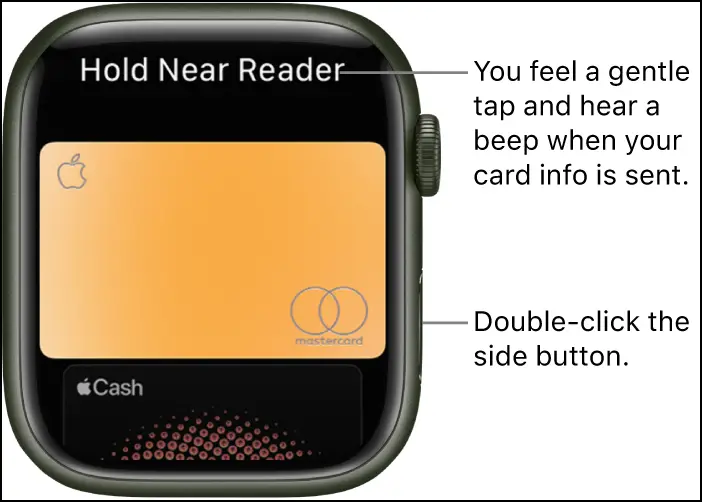
To make payments using Apple Pay to any store, double-click the watch’s side button and choose a card to pay. Then, take your watch screen closer to the contactless NFC machine, which will make a tap and a small beep confirming the transaction.
On WatchOS 4 and later, you can send and request money using Apple Pay in the Messages app or Siri.
You cannot use Apple Pay on your Apple Watch if you have removed all the cards, unpaired your Apple Watch with your iPhone, or disabled the passcode. Also, if you have turned off wrist detection on the watch, you must enter the passcode every time you use Apple Pay.
Apple Pay supported countries: Argentina, Brazil, Canada, Columbia, Costa Rica, Mexico, Peru, The United States, Australia, China Mainland, Hong Kong, Macao, Taiwan, Japan, Kazakhstan, Malaysia, New Zealand, Singapore, Armenia, Austria, Azerbaijan, Bahrain, Belarus, Belgium, Bulgaria, Croatia, Cyprus, Czech Republic, Denmark, Estonia, Finland, France, Georgia, Germany, Great Britain, Greece, Hungary, Iceland, Ireland, Israel, Italy, Jordan, Kuwait, Latvia, Liechtenstein, Lithuania, Luxembourg, Malta, Moldova, Montenegro, Netherlands, Norway, Palestine, Poland, Portugal, Qatar, Romania, Saudi Arabia, Serbia, Slovakia, Slovenia, South Africa, Spain, Sweden, Switzerland, Ukraine, The United Kingdom, and United Arab Emirates.
Samsung Galaxy Watch

Samsung has been giving support of the NFC tap-to-pay feature to its smartwatches for quite a long now. Using the built-in NFC chip, you can pay on Samsung Galaxy Watch with Samsung Pay. Here are the Samsung smartwatches which support the tap-to-pay feature:
- Samsung Galaxy Watch 5 Pro
- Samsung Galaxy Watch 5
- Samsung Galaxy Watch 4 Classic
- Samsung Galaxy Watch 4
- Samsung Galaxy Watch 3
- Samsung Galaxy Watch Active 2
- Samsung Galaxy Watch Active
- Samsung Galaxy Watch
- Samsung Gear S3
- Samsung Gear Sport
To use NFC tap-to-pay on your Samsung Watch, you must set up Samsung Pay on it. When you start setting up and adding cards in Samsung Pay using your phone, you will be asked to add a PIN or password for payments. Once you set up Samsung Pay on your watch and save the payment cards, you can use it to make contactless payments.

To make payments on the Galaxy Watch, open Samsung Pay on the watch and enter your PIN. Then select a card for payment and hold the watch near the NFC machine, it will make the payment automatically, and you will receive a confirmation. Although, the steps may differ for Galaxy Watch models running on different OS versions.
Samsung Pay for Watch supported regions: US, Canada, Spain, UK, Australia, Singapore, Hong Kong, Sweden, UAE, Malaysia, Brazil, Russia, Italy, South Africa, Switzerland, Taiwan, and France.
Here’s how you can enable Samsung Pay on Galaxy Watch in all regions.
Fitbit Watches/Trackers

Fitbit smartwatches and trackers also have built-in NFC chip that enables the tap-to-pay feature on these devices. Fitbit has a payment service just like Apple and Samsung called Fitbit Pay. It is available on various Fitbit devices, including Sense, Versa, Charge, etc. Let’s have a look at the Fitbit Pay-supported devices:
- Fitbit Versa 4
- Fitbit Versa 3
- Fitbit Versa 2
- Fitbit Versa Special Edition
- Fitbit Sense 2
- Fitbit Sense
- Fitbit Charge 5
- Fitbit Charge 4
- Fitbit Charge 3 Special Edition
- Fitbit Ionic

You can use Fitbit Pay to make contactless payments by using your Fitbit smartwatch or tracker. You can save payment cards from the Fitbit app on your device and set up a PIN. Then, to make payments, you must take the device near the NFC payment machine and enter the PIN.
Not only Fitbit Pay, but you can also use Google Pay on Fitbit Sense 2 and Fitbit Versa 4 devices to make payments. Tap-to-pay works with Google Pay as well on these devices. You have to set up the Google Pay app first on your watch, and then you can use Fitbit Pay or Google Pay to make contactless payments.
Fitbit Pay supported countries: United States, Australia, Austria, Bahrain, Belarus, Belgium, Bulgaria, Canada, Chile, Costa Rica, Croatia, Czech Republic, Denmark, Dominican Republic, El Salvador, Estonia, Finland, France, Germany, Greece, Guatemala, Honduras, Hungary, Iceland, Ireland, Israel, Italy, Japan, Kuwait, Latvia, Liechtenstein, Lithuania, Luxembourg, Malta, Mexico, Netherlands, New Zealand, Nicaragua, Norway, Poland, Portugal, Qatar, Republic of Cyprus, Romania, Saudi Arabia, Singapore, Slovakia, Slovenia, South Africa, Spain, Sweden, Switzerland, Taiwan, Thailand, United Arab Emirates, and United Kingdom.
Here’s how to use NFC Payments On Fitbit Charge 5.
Mobvoi TicWatch
Mobvoi is a premium smartwatch brand that has the TicWatch series of smartwatches. Several TicWatch models are running on Google’s Wear OS and support NFC payments through Google Pay. Here are the Mobvoi TicWatch models which support NFC tap-to-pay:
- TicWatch Pro 3 Ultra GPS
- TicWatch Pro 3
- TicWatch Pro S
- TicWatch E3
- TicWatch C2+
- TicWatch C2
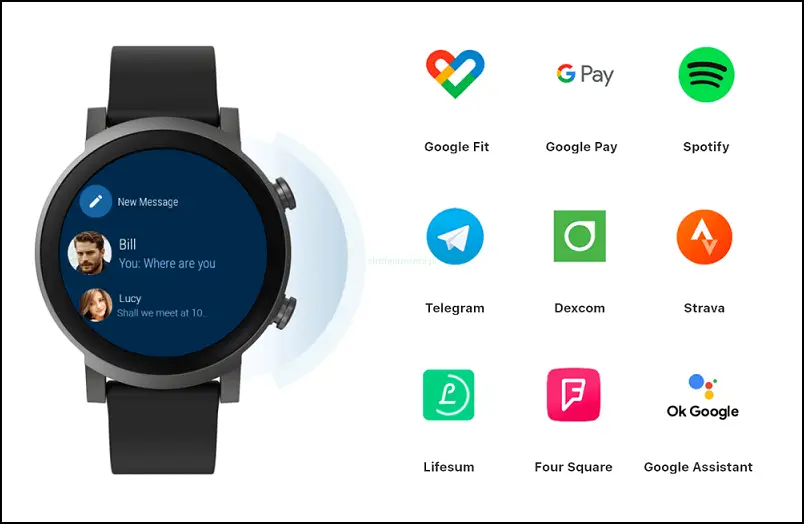
You can set up Google Pay on your TicWatch with your Google account and set up a screen lock. After that, you can save your debit or credit cards for payment through the watch. And then, whenever you want to make contactless payments using your smartwatch, open the Google Pay app on the watch and hold your watch over the NFC machine, and it will make the payment successful.
Google Pay supported countries on TicWatch: Australia, Austria, Belgium, Brazil, Bulgaria, Canada, Chile, Croatia, Czech Republic, Denmark, Estonia, Finland, France, Germany, Greece, Hong Kong, Hungary, Ireland, Italy, Latvia, Lithuania, New Zealand, Norway, Poland, Portugal, Romania, Russia, Singapore, Slovakia, Spain, Sweden, Switzerland, Taiwan, Ukraine, United Arab Emirates, United Kingdom, and United States.
Fossil Gen 6
Fossil Gen 6 is the latest smartwatch from the company with NFC support and runs on Wear OS. You can find Google Pay support on several other Fossil smartwatches, including Gen 5 and Gen 4.

You can use the tap-to-pay feature on your Fossil smartwatch by adding payment cards to the watch.
Wear OS provides the support of NFC payments on Fossil smartwatches. And you can make contactless payments to nearby stores with NFC machines. You have to open the Google Pay app on the watch, enter the security PIN and bring the watch closer to the NFC machine. It will make the payment automatically within a few seconds.
Google Pay-supported countries: Armenia, Australia, Austria, Azerbaijan, Belgium, Brazil, Bulgaria, Canada, Chile, Croatia, Cyprus, Czech Republic, Denmark, Estonia, Finland, France, Georgia, Germany, Greece, Hong Kong, Hungary, Iceland, Ireland, Israel, Italy, Kazakhstan, Kyrgyzstan, Latvia, Liechtenstein, Lithuania, Luxembourg, Malaysia, Malta, Mexico, Moldova, Netherlands, New Zealand, Norway, Poland, Portugal, Qatar, Romania, Serbia, Singapore, Slovakia, Slovenia, South Africa, Spain, Sweden, Switzerland, Taiwan, Thailand, Ukraine, United Arab Emirates, United Kingdom, United States, and Vietnam.
Garmin Venu Sq 2
The Garmin Venu Sq 2 is a fitness-based smartwatch that comes with a lot of features. It is an NFC-enabled smartwatch that supports Garmin Pay for contactless payments.

You can set up your Garmin Pay wallet through its app on your phone and save your payment cards. Your card numbers are neither stored on your Garmin device nor shared on any servers, so all your data is protected. You can take your Garmin Venu Sq 2 smartwatch near any NFC machine to make payments directly through the watch.
Garmin Pay supported countries: Aland Islands, Argentina, Armenia, Australia, Azerbaijan, Bahrain, Belarus, Belgique, Belize, Bermuda, Brasil, Bulgaria, Canada, Cayman Islands, Ceska Republika, Chile, Christmas Island, Cocos (Keeling) Islands, Colombia, Costa Rica, Cyprus, Danmark, Deutschland, Dominican Republic, Ecuador, El Salvador, Espana, Estonia, Faroe Islands, France, French Guiana, Georgia, Gibraltar, Greece, Greenland, Guadeloupe, Guatemala, Honduras, Hong Kong (SAR China), Hrvatska, Hungary, Iceland, Ireland, Israel, Italia, Kazakhstan, Kuwait, Kyrgyzstan, Latvia, Liechtenstein, Lithuania, Luxembourg, Macao (SAR China), Macedonia, Malta, Marshall Islands, Martinique, Mayotte, México, Moldova, Nederland, New Zealand, Nicaragua, Norfolk Island, Norge, Österreich, Panama, Paraguay, Peru, Polska, Portugal, Puerto Rico, Qatar, Réunion, Romania, Schweiz, Serbia, Singapore, Slovakia, Slovenija, South Africa, Suomi, Sverige, Tokelau, Ukraine, United Arab Emirates, United Kingdom, United States, Россия, ไทย, 日本, and 臺灣.
Wrapping Up
These are the best smartwatches with the NFC tap-to-pay feature you can buy right now. You can use these smartwatches to pay at any offline store with contactless NFC POS-supported terminals. Let us know your experience of NFC payments on a smartwatch in the comments below. And stay tuned with WearablesToUse for more interesting articles!
Related:



