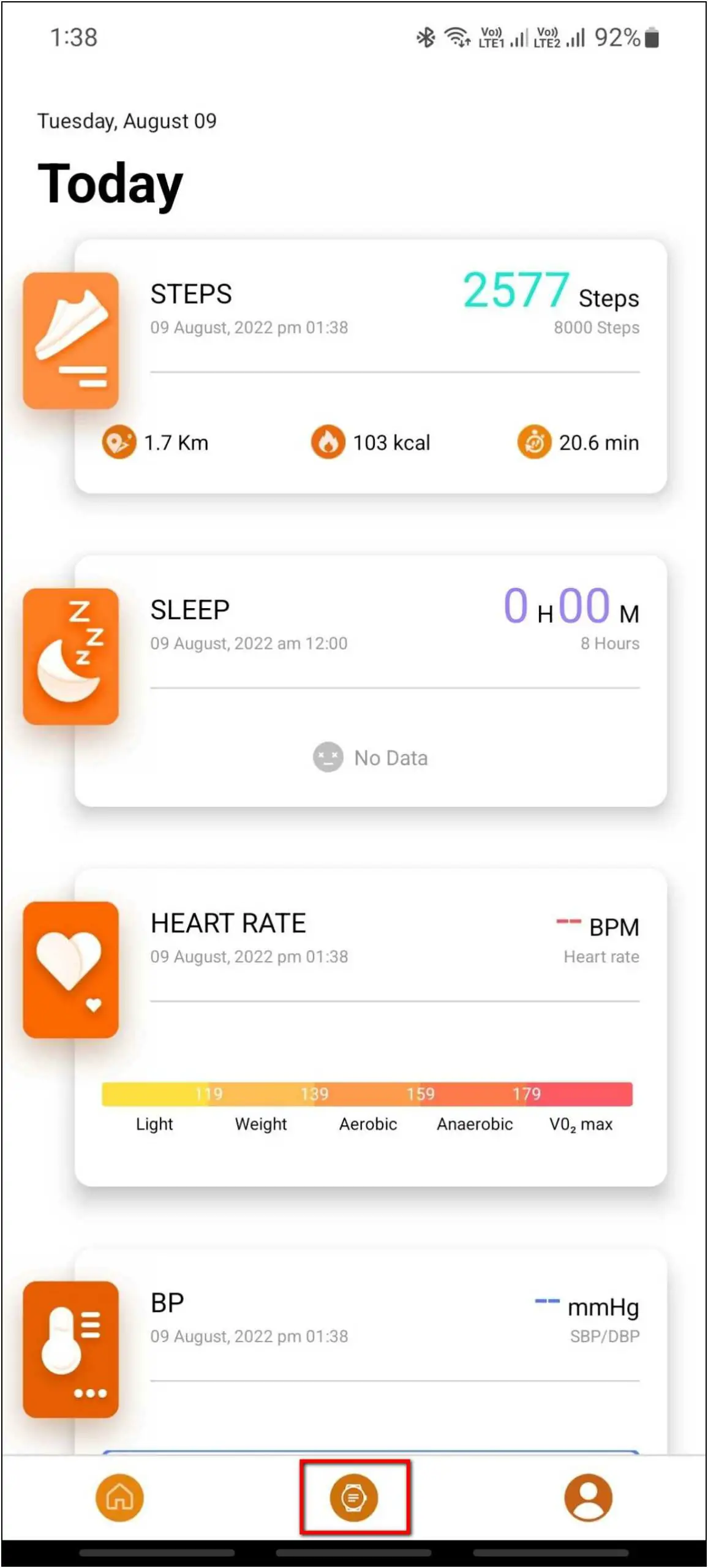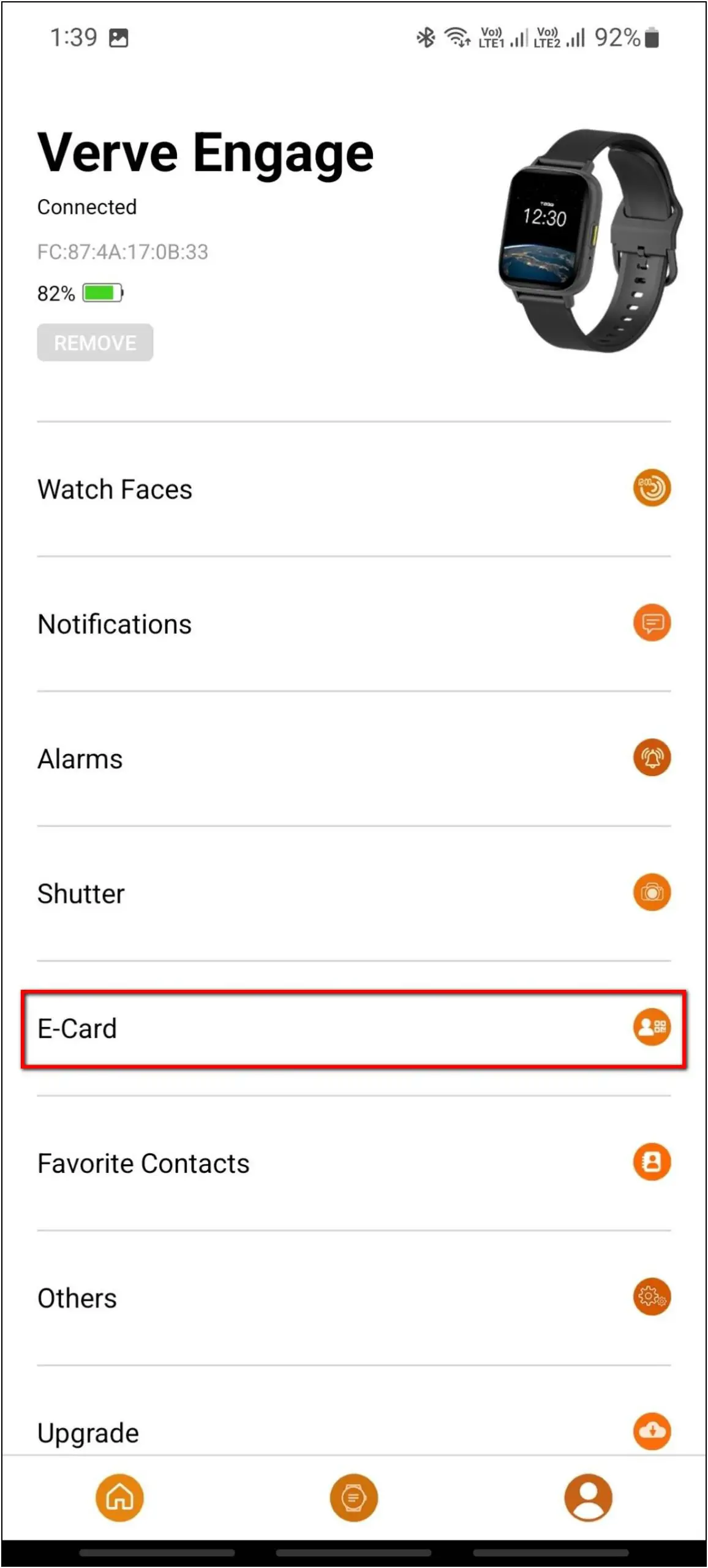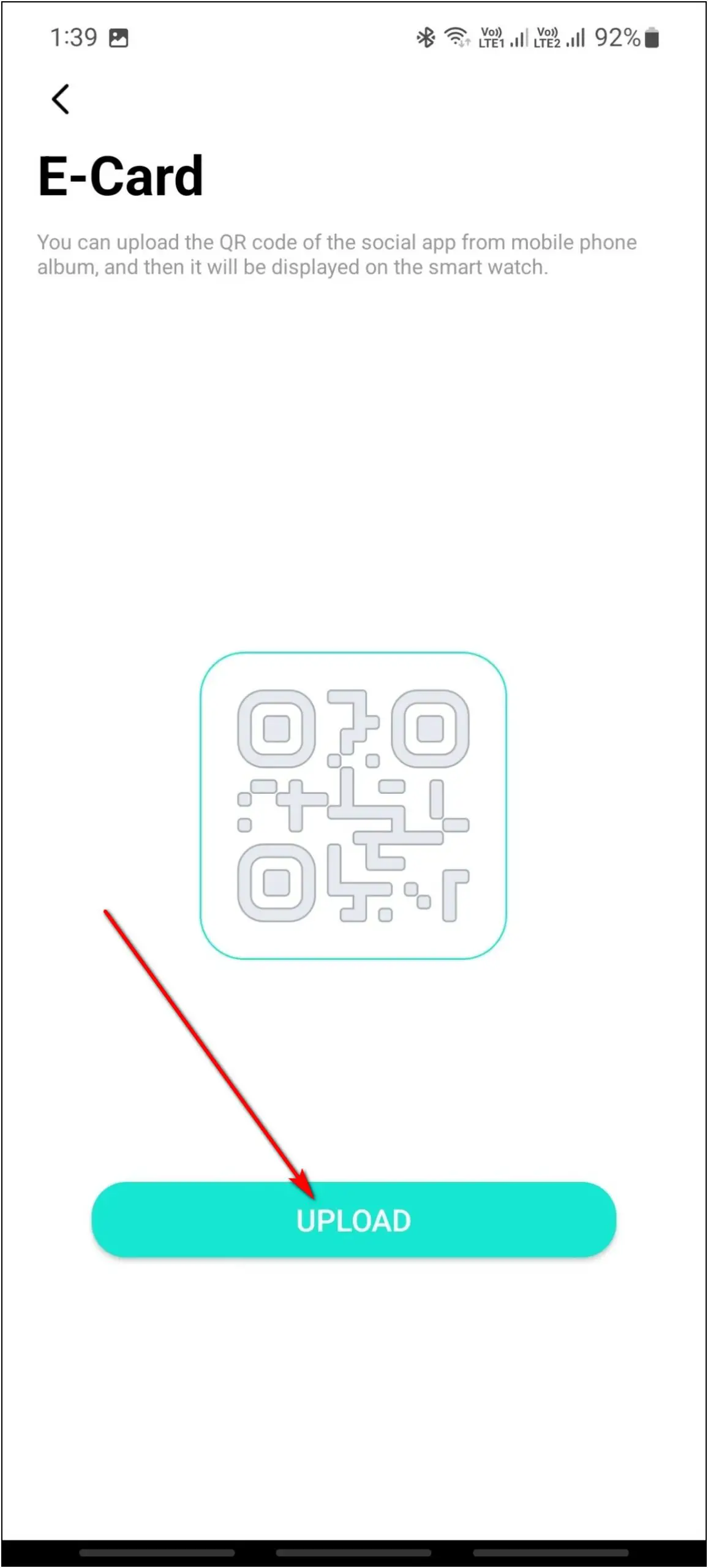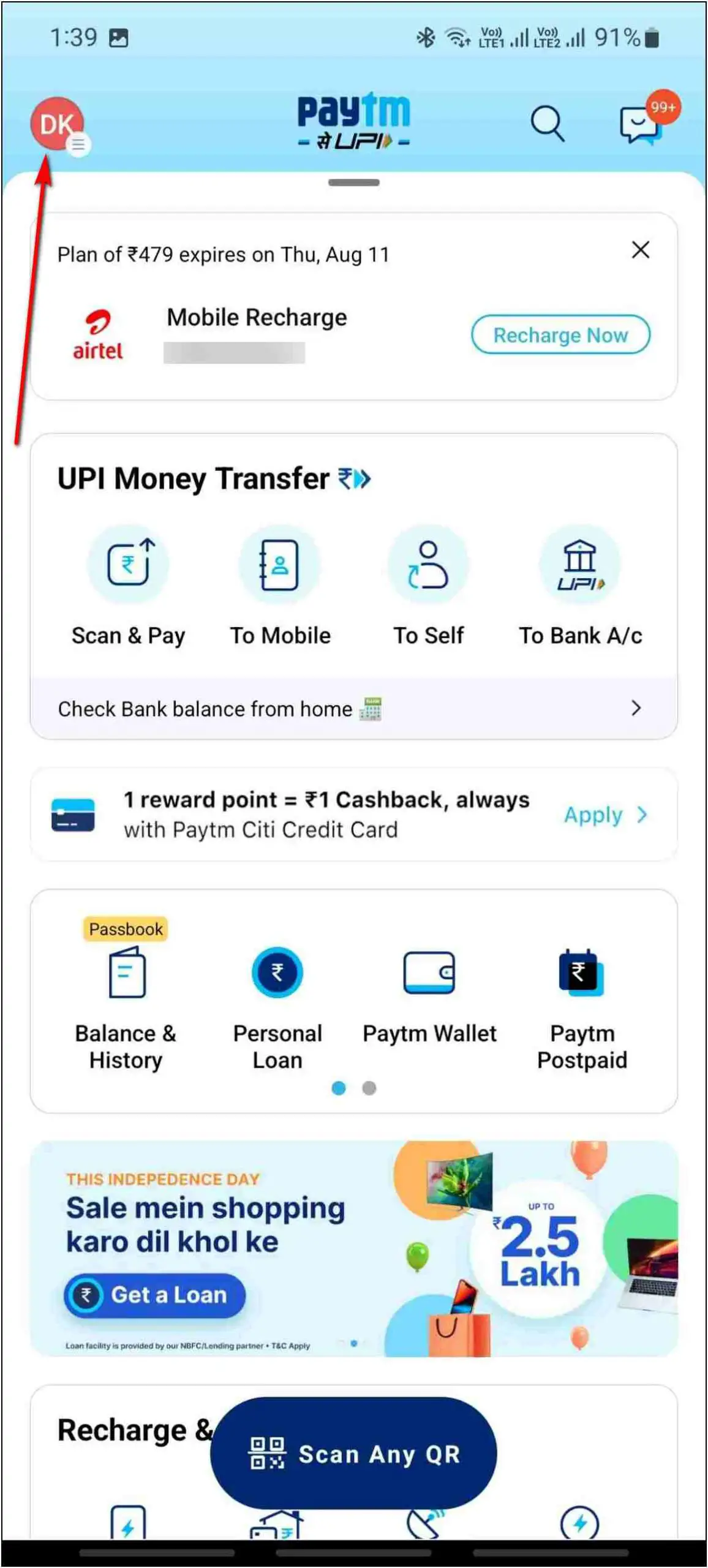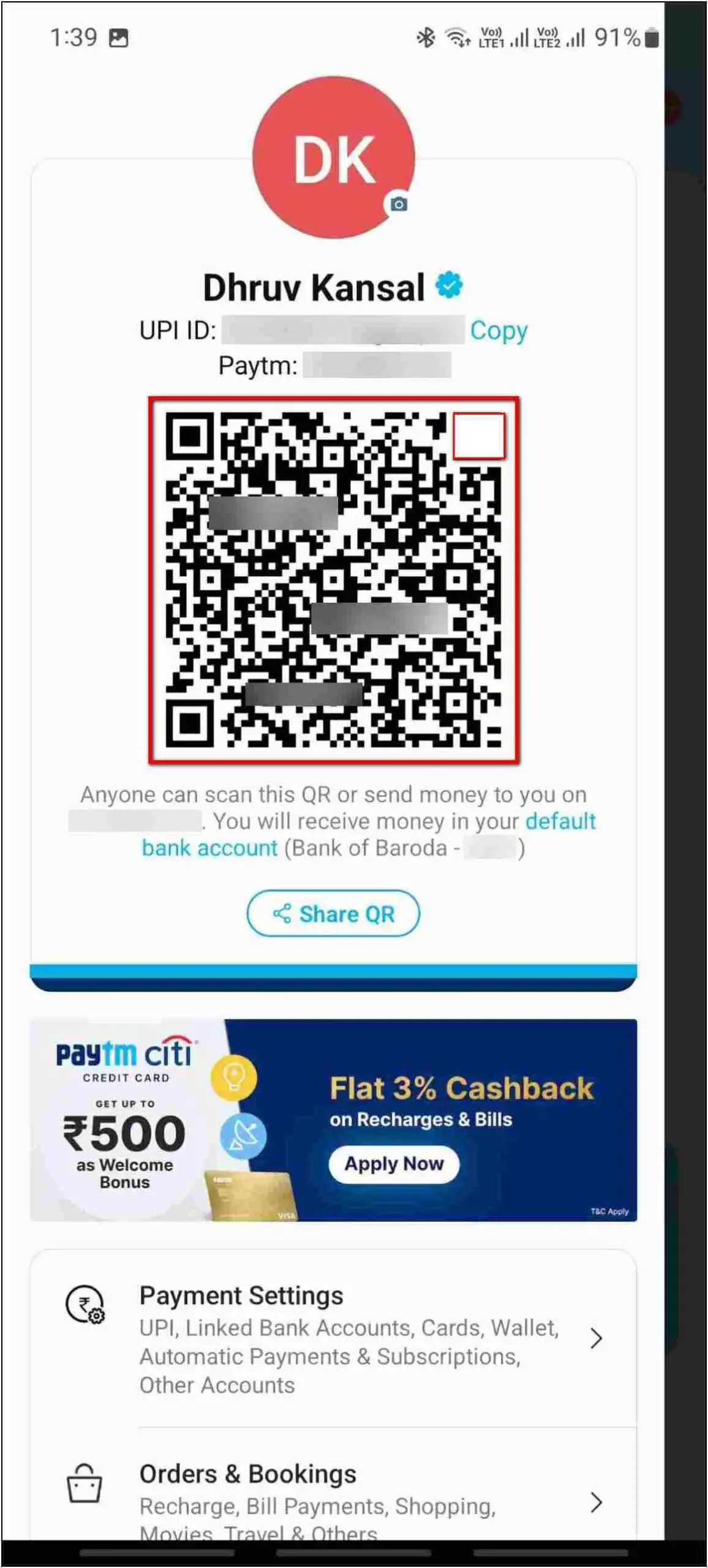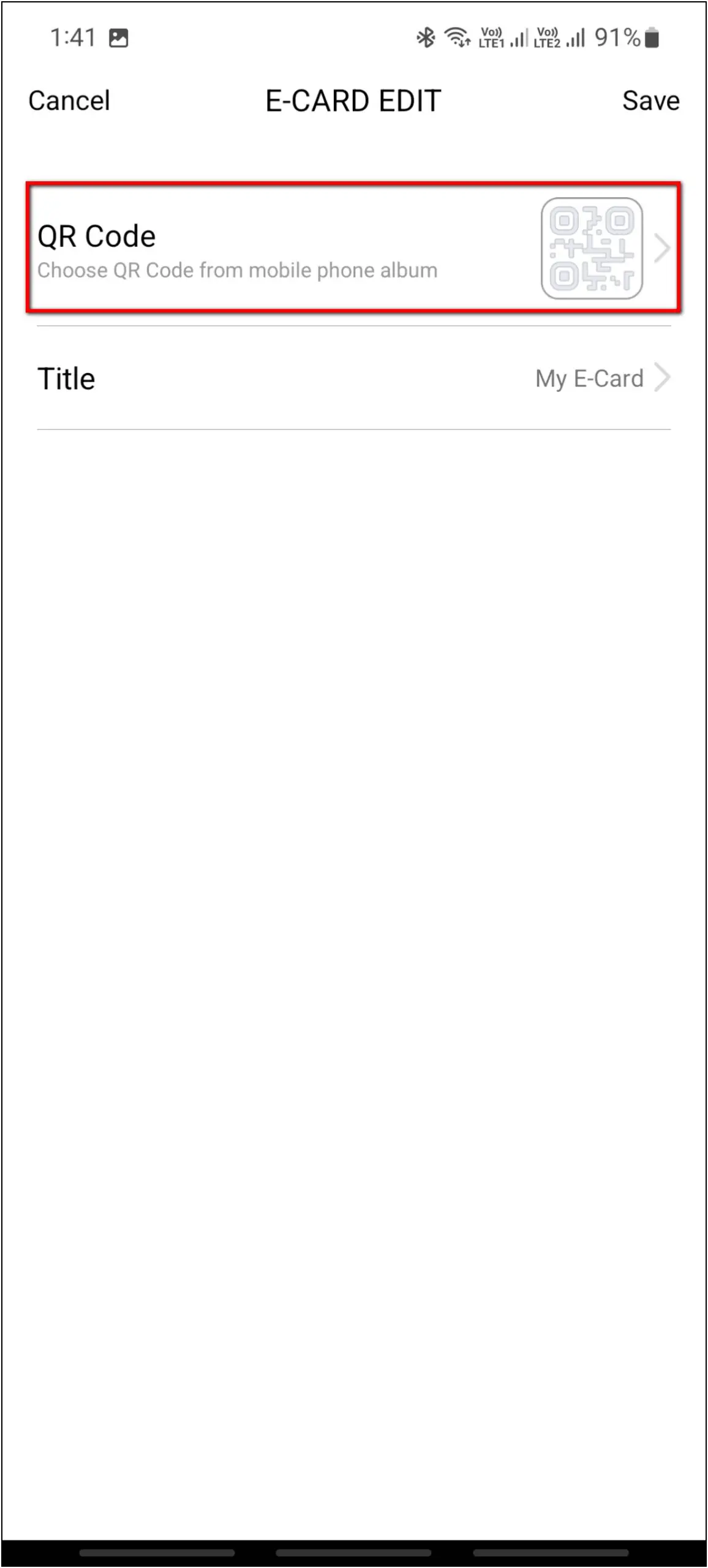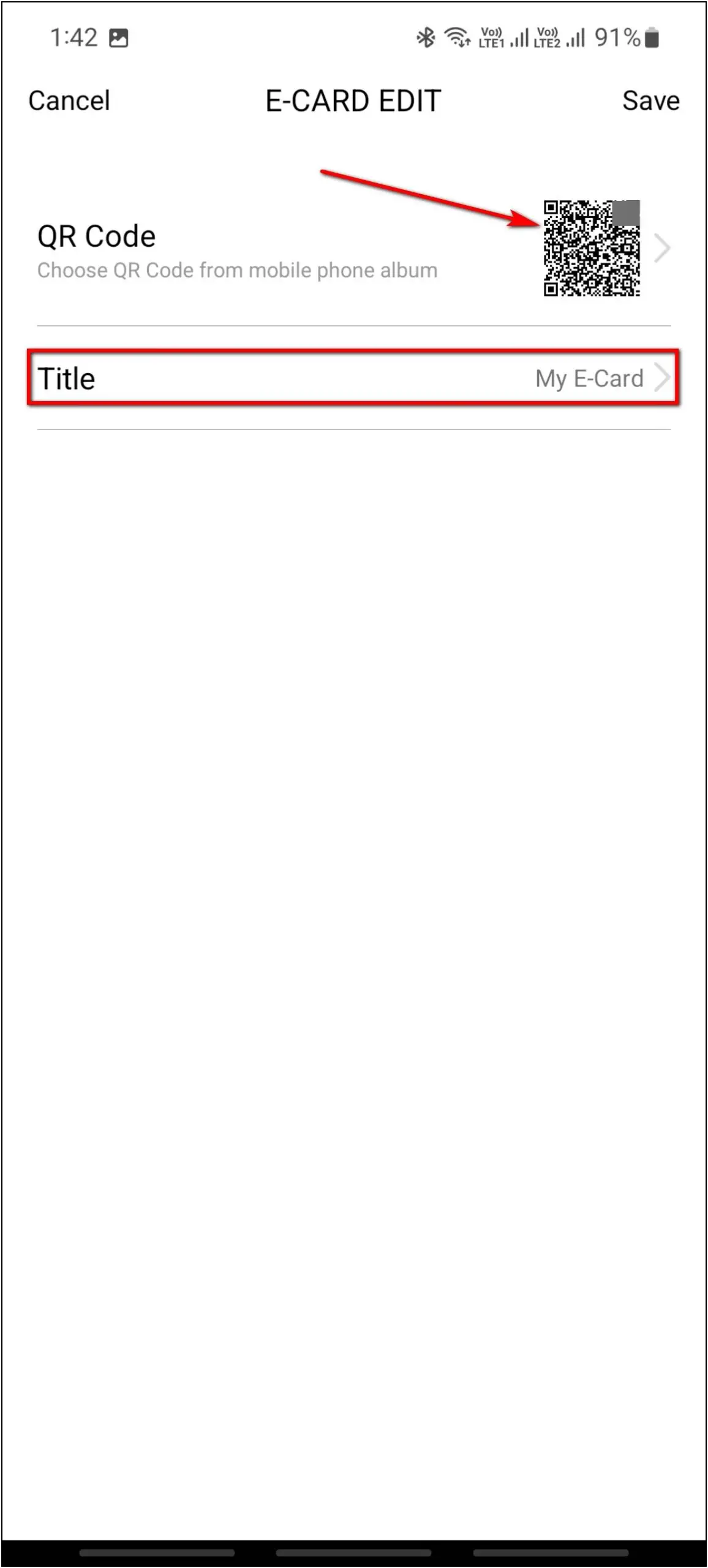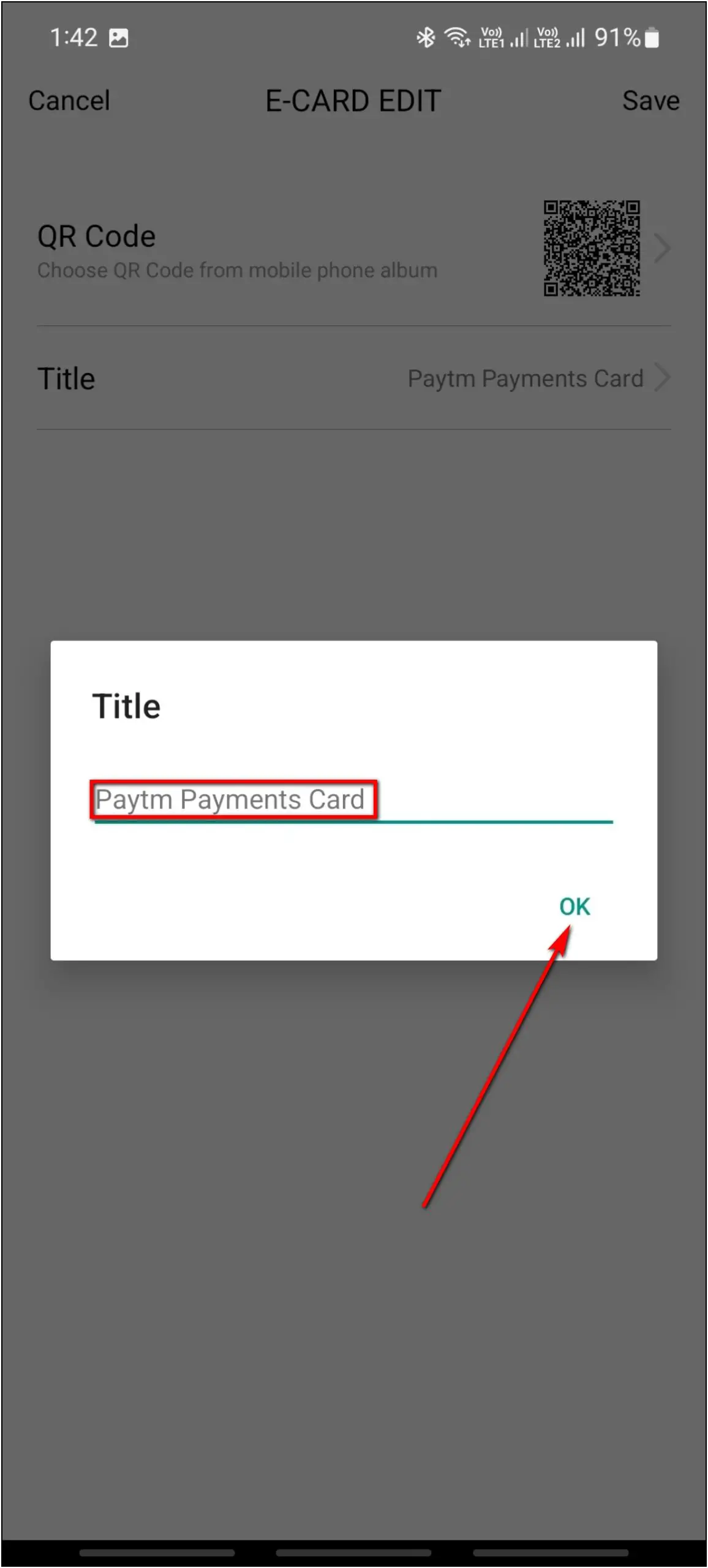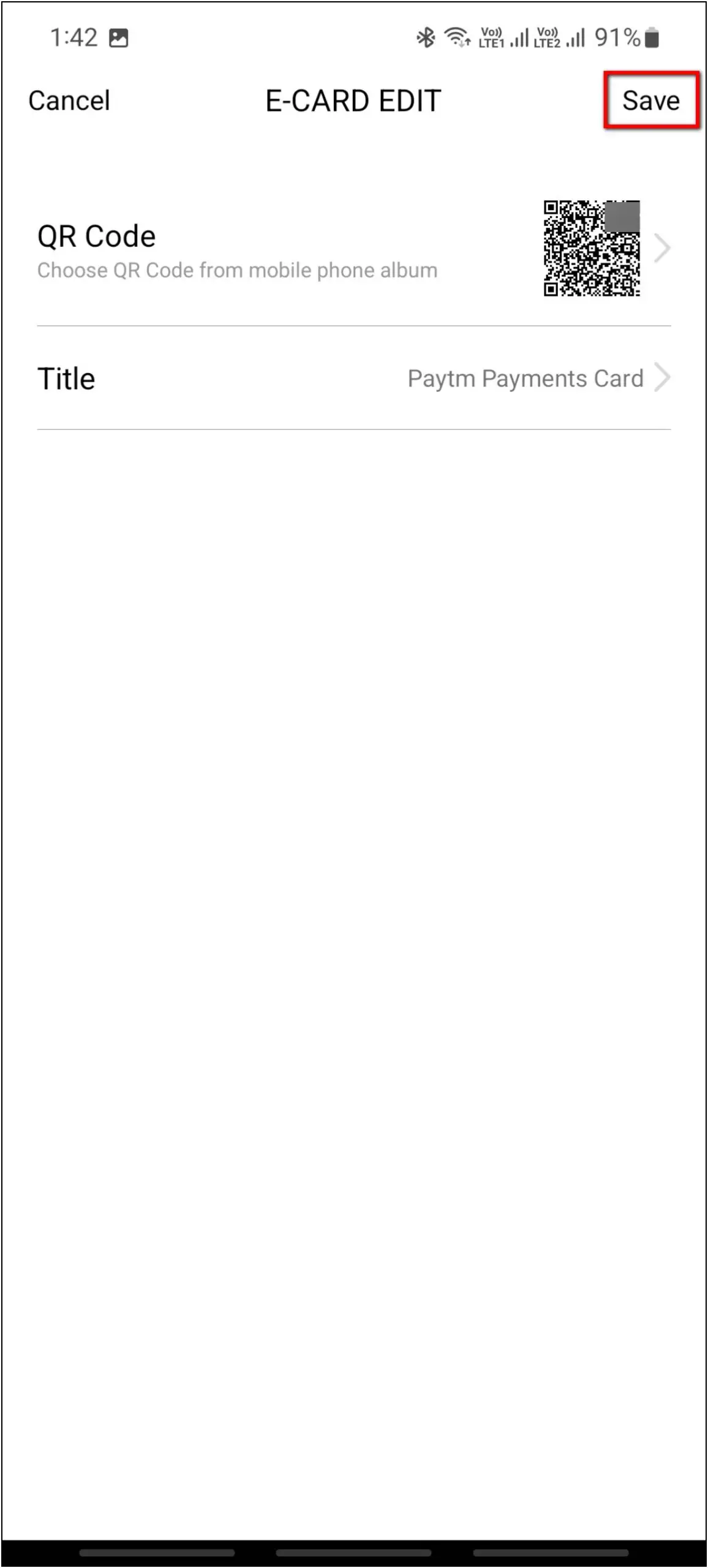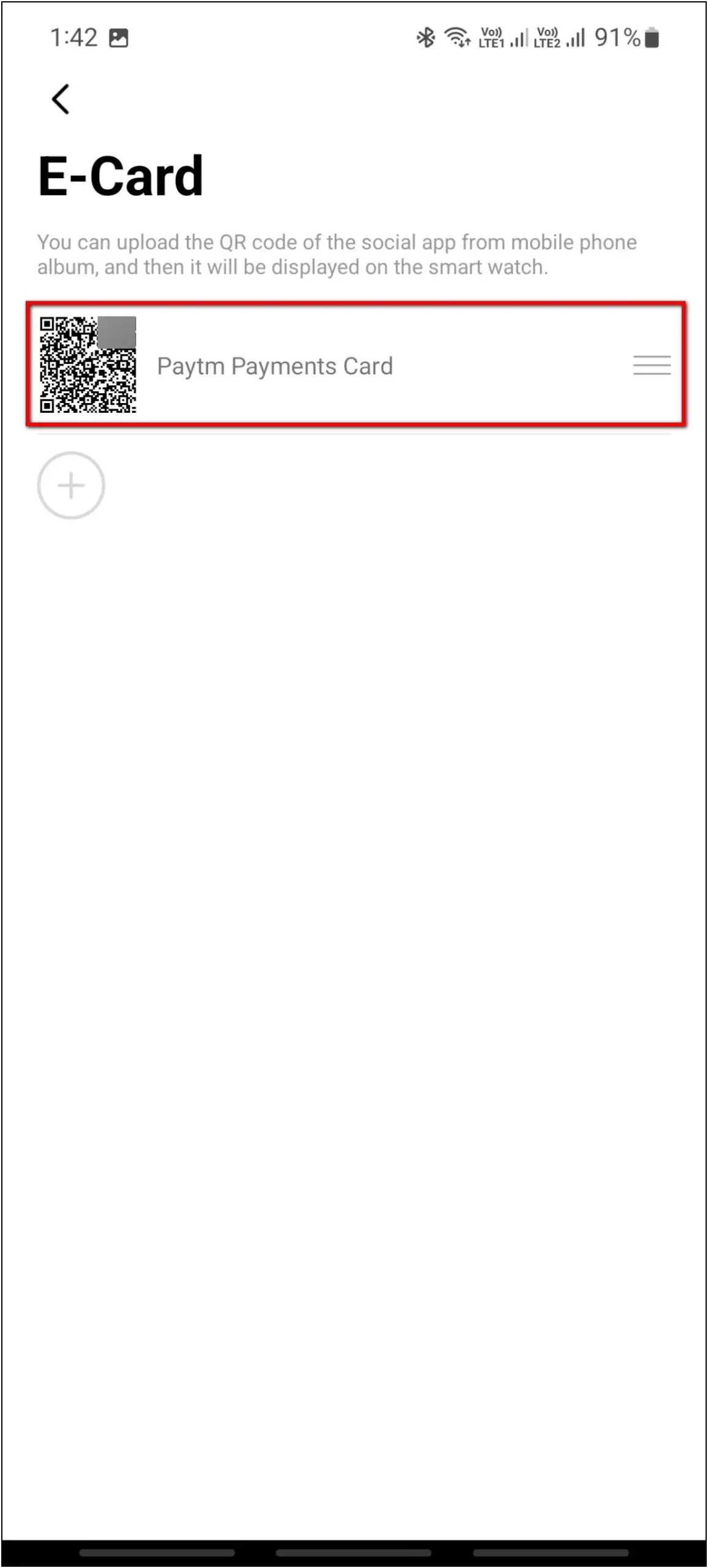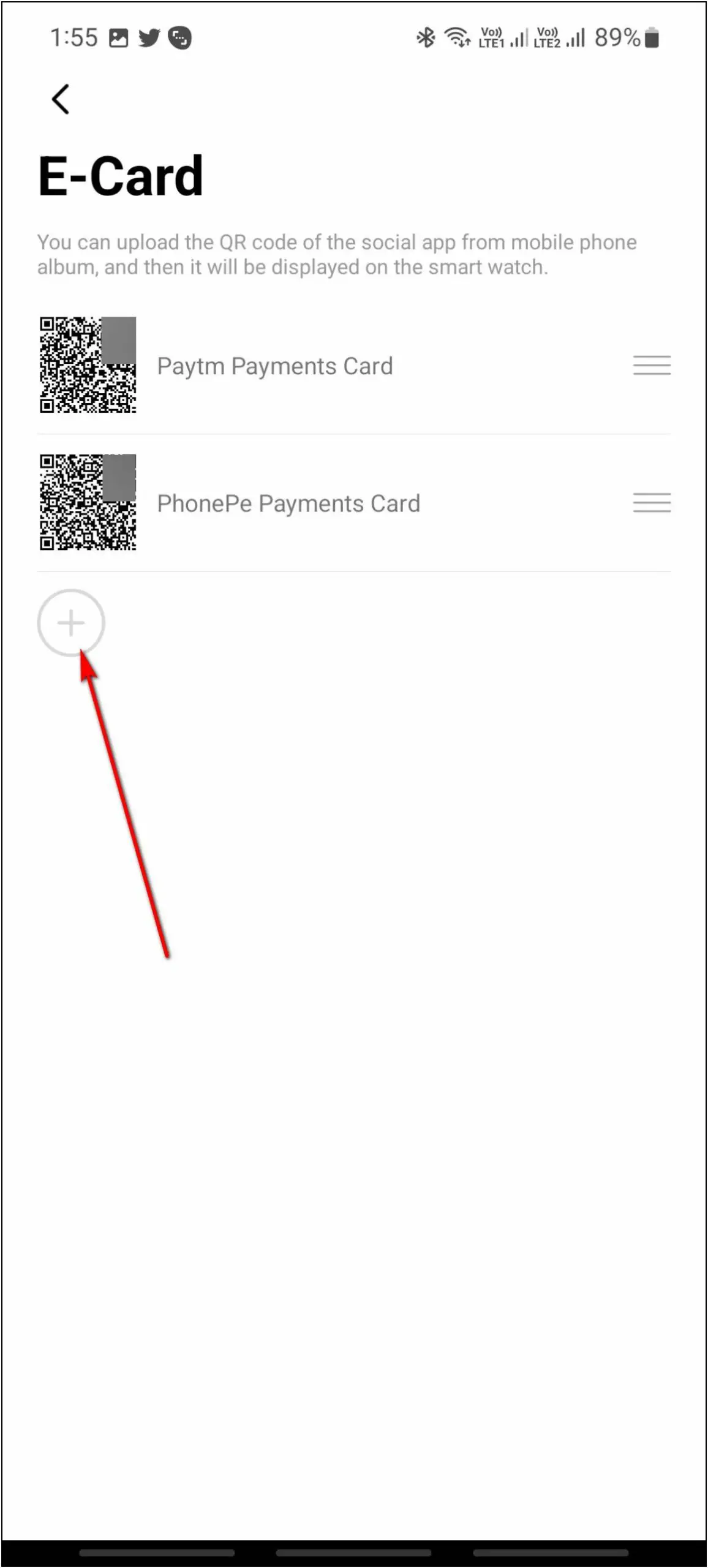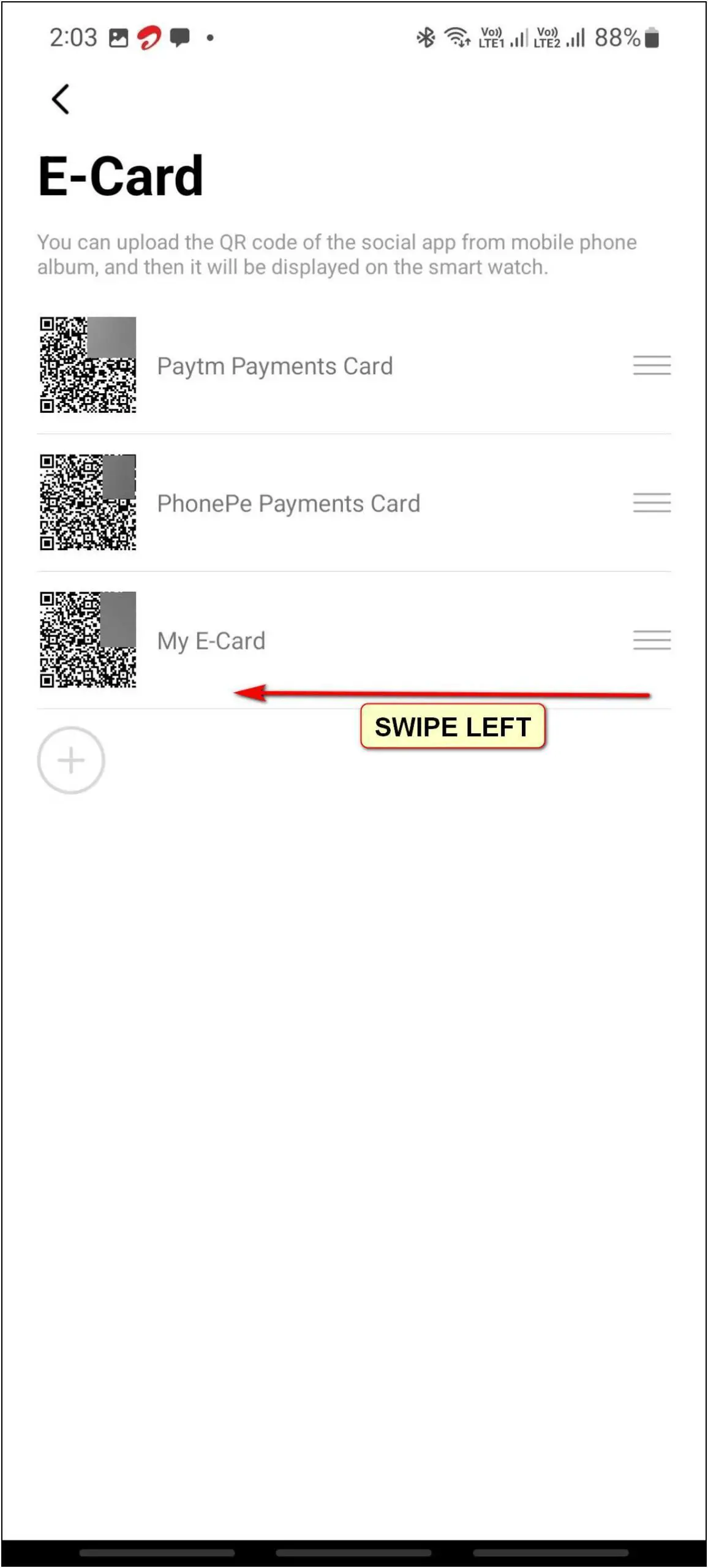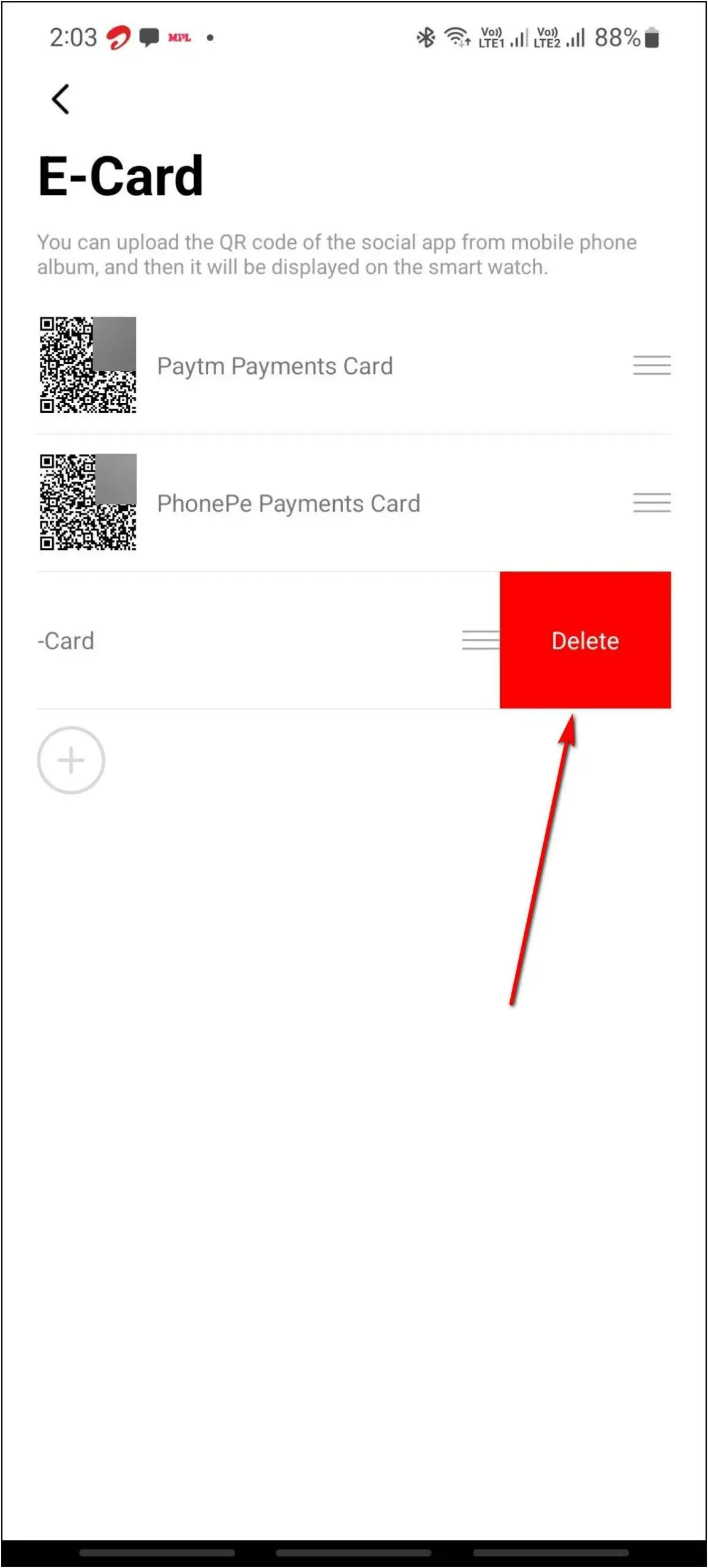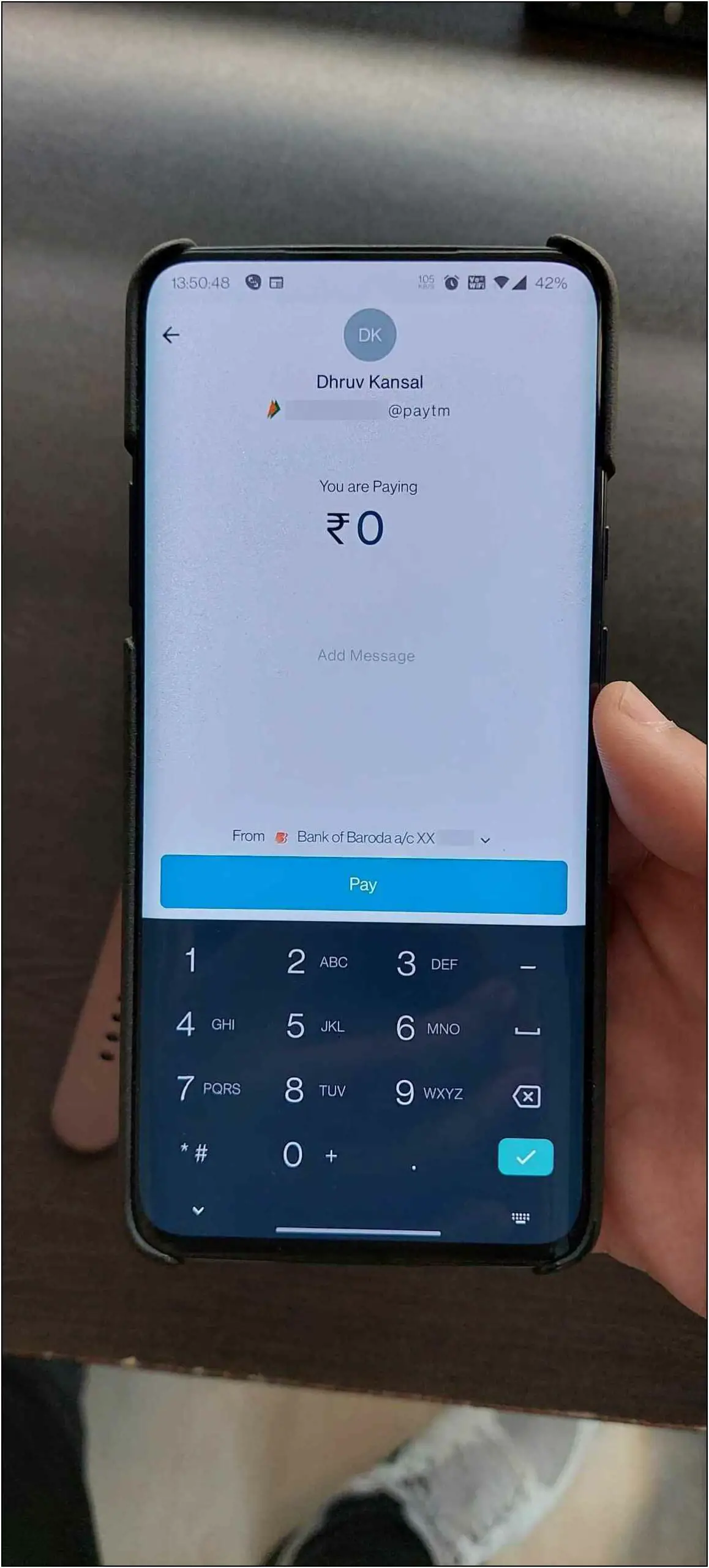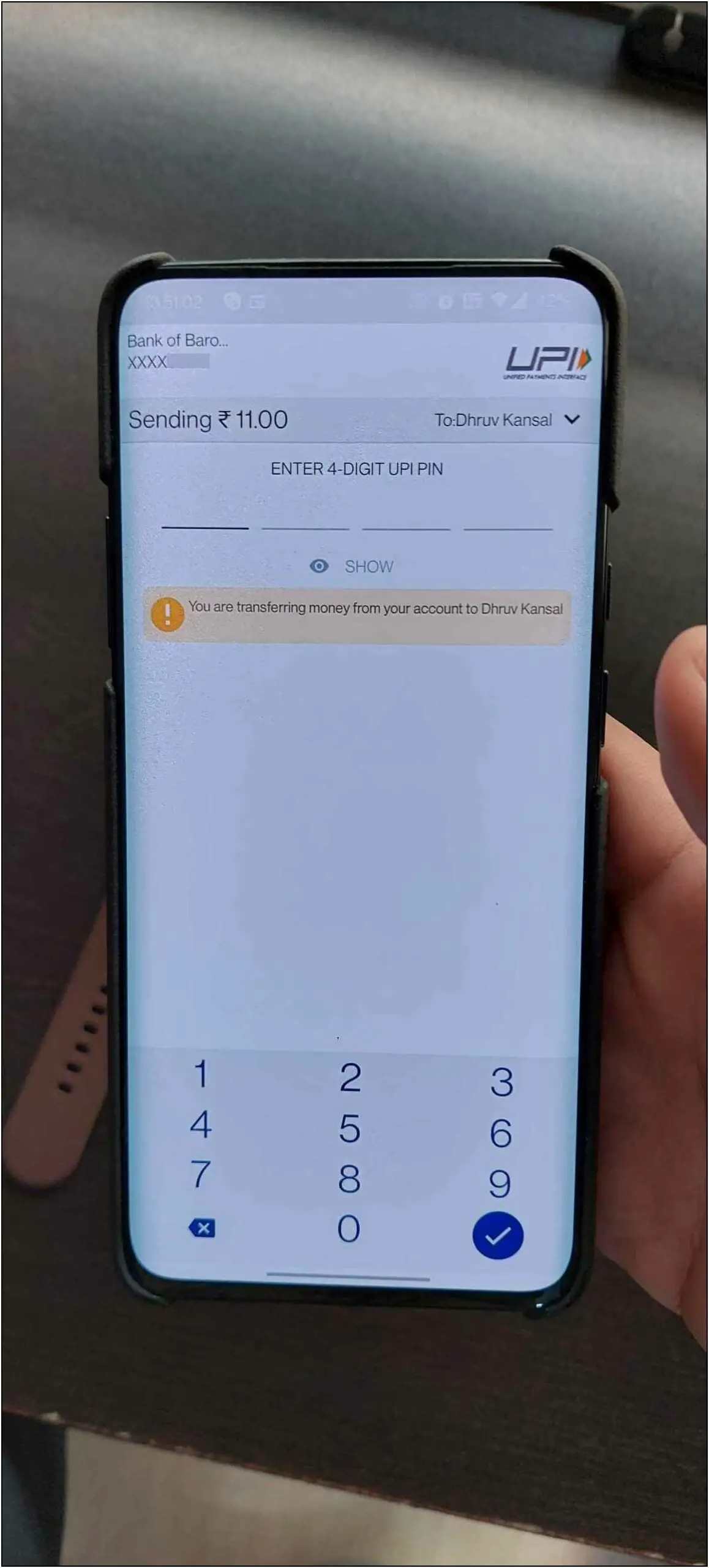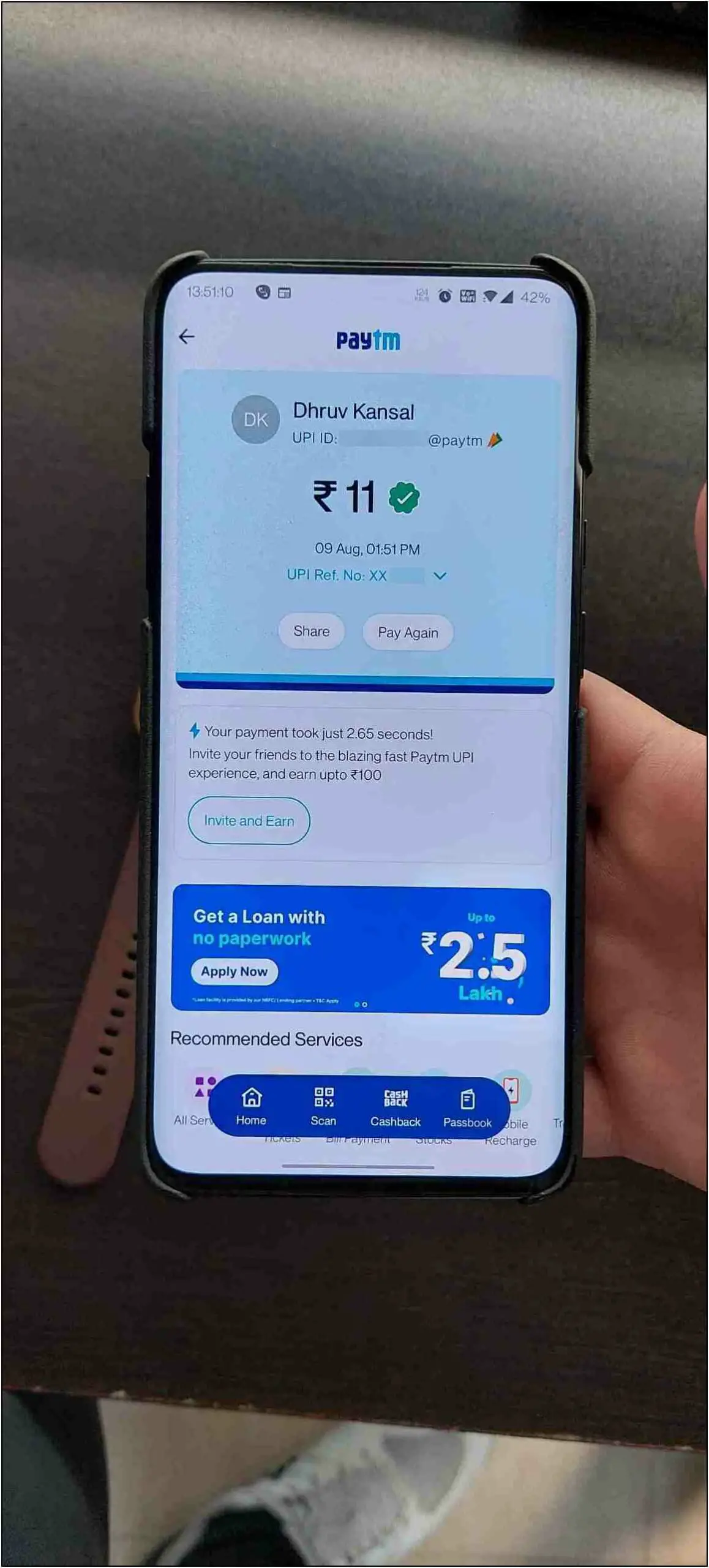TAGG has recently launched a new budget smartwatch called TAGG Verve Engage. This smartwatch comes with a slew of features, including the most interesting feature known as e-cards. Using the same, you receive payments directly through the watch. You might be wondering how you can receive payments using a budget smartwatch. Well, in this article, we will tell how to receive payments using the TAGG Verve Engage smartwatch.

Must Read | Do Smartwatches Emit Radiation: Are They Safe to Wear?
Receive Payments Using TAGG Verve Engage
Tagg Verve Engage allows you to load your QR code for payments from apps like Paytm, PhonePe, Google Pay, and other apps. To receive payments through your TAGG Verve Engage smartwatch, read this article to the end with all the steps.
1. Setup E-Cards on TAGG Verve Engage
First of all, you have to set up E-Cards on the smartwatch. E-Cards consist of QR codes to accept payments through different apps. Here’s how to set it up:
Step 1: Open the TAGG Sports (Android & iOS) app and go to the Device section.
Step 2: Select the E-Card option and click on the UPLOAD button.
You must keep the screenshot of any payments app’s QR code saved in your phone’s gallery. To show you, we are taking the screenshot of our Paytm app’s QR code as shown in the image.
Step 3: Now, click on the QR Code option and select the screenshot from the gallery. It will automatically extract the QR code from the screenshot.
Step 4: Select any title for your E-Card and click on the Save button.
You can add multiple E-Cards on your TAGG Verve Engage smartwatch in the same way by clicking on the (+) icon. You can swipe the E-Card to the left to delete any E-Card and click on the Delete option.
2. Show E-Card on TAGG Verve Engage and Receive Payments
Now, you can show the E-Card to anyone and receive payments through the watch. Follow the steps mentioned below:
Step 1: Swipe down on the home screen of the watch.
Step 2: Click on the E-Card option, and it will show the QR code of your E-Card.
Step 3: Ask the other party to scan the QR code from any payment app like Paytm or PhonePe.

Step 4: You will receive the payment once they enter the amount and UPI PIN.
Bonus: Use the Feature to Share Business Cards, URLs, and more
We have seen that you can receive payments through E-Cards on the TAGG Verve Engage smartwatch. But, you can create different E-Cards, including business cards, website URL cards, text cards, and more. This is because you can add any QR code through an image or screenshot from the phone’s gallery.
So, anything that’s a QR code can be loaded on the smartwatch, irrespective of its content. It can be a link, payment integration QR, or more. This way, you can keep so many things just a scan away on your smartwatch.
Wrapping Up
This is how you can receive payments on the TAGG Verve Engage smartwatch. The E-Cards feature is very useful and allows you to not only keep payment codes but also keep your professional cards or any other informational card saved on your watch in the form of QR codes. Try this feature on your watch and share your experience in the comments below. Also, stay tuned with WearablesToUse for more helpful articles!
Related | How To Setup TAGG Verve Engage With Android and iPhone