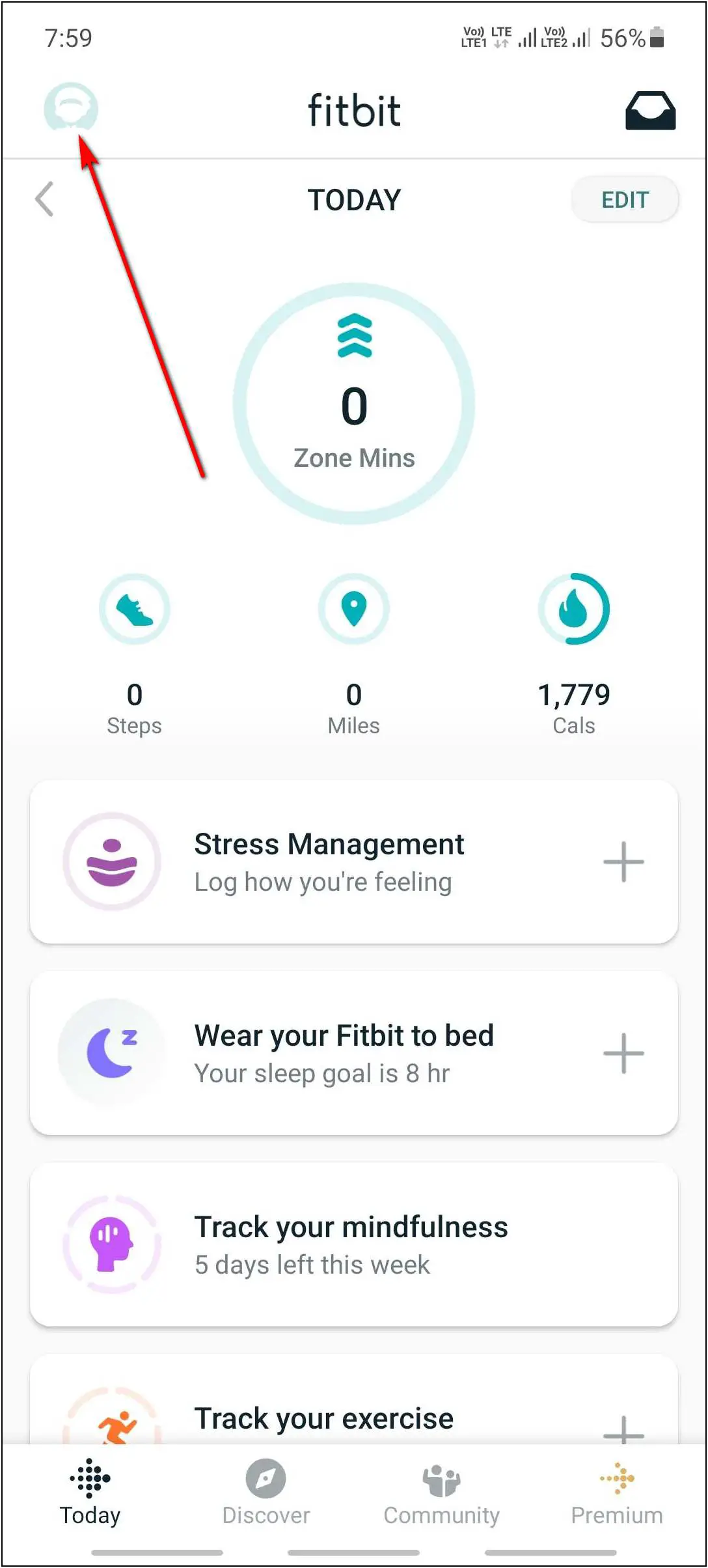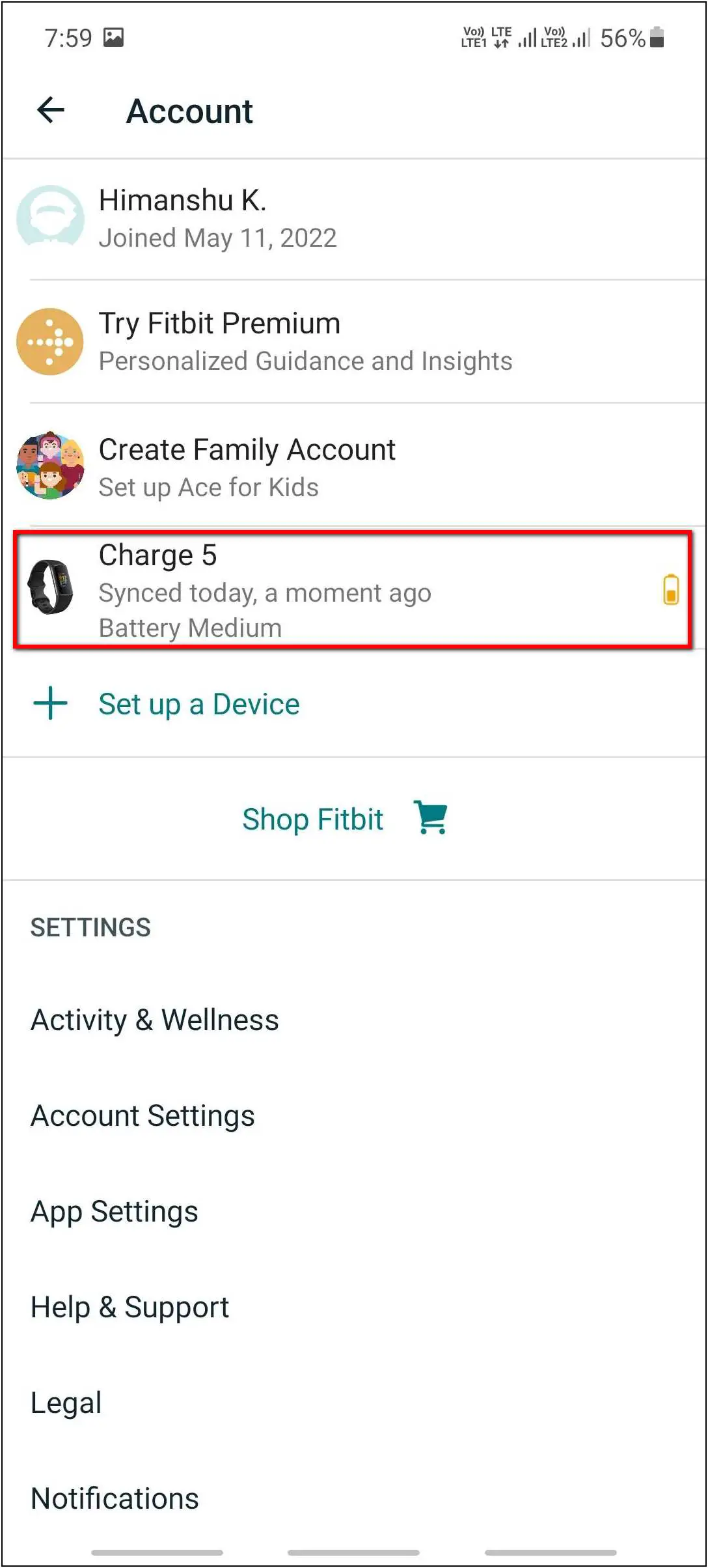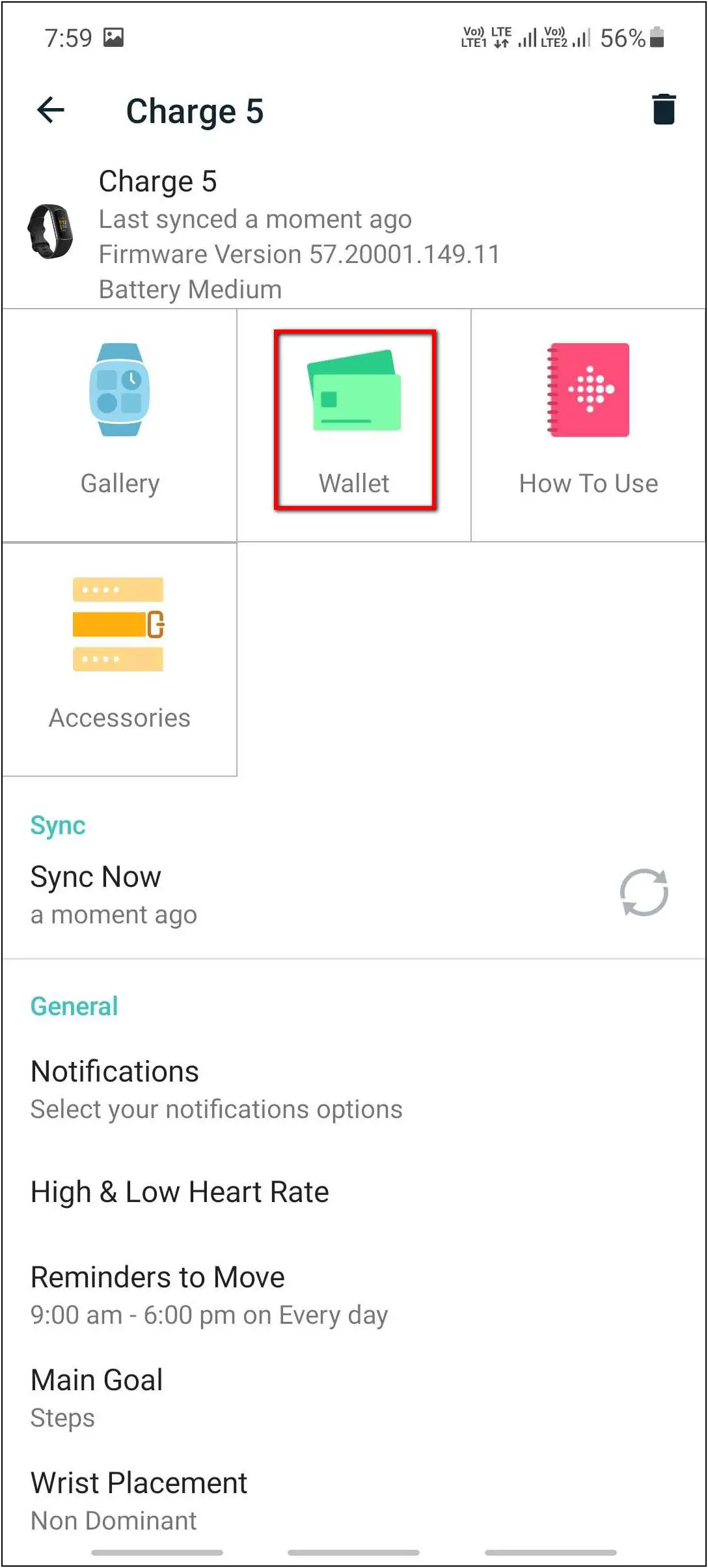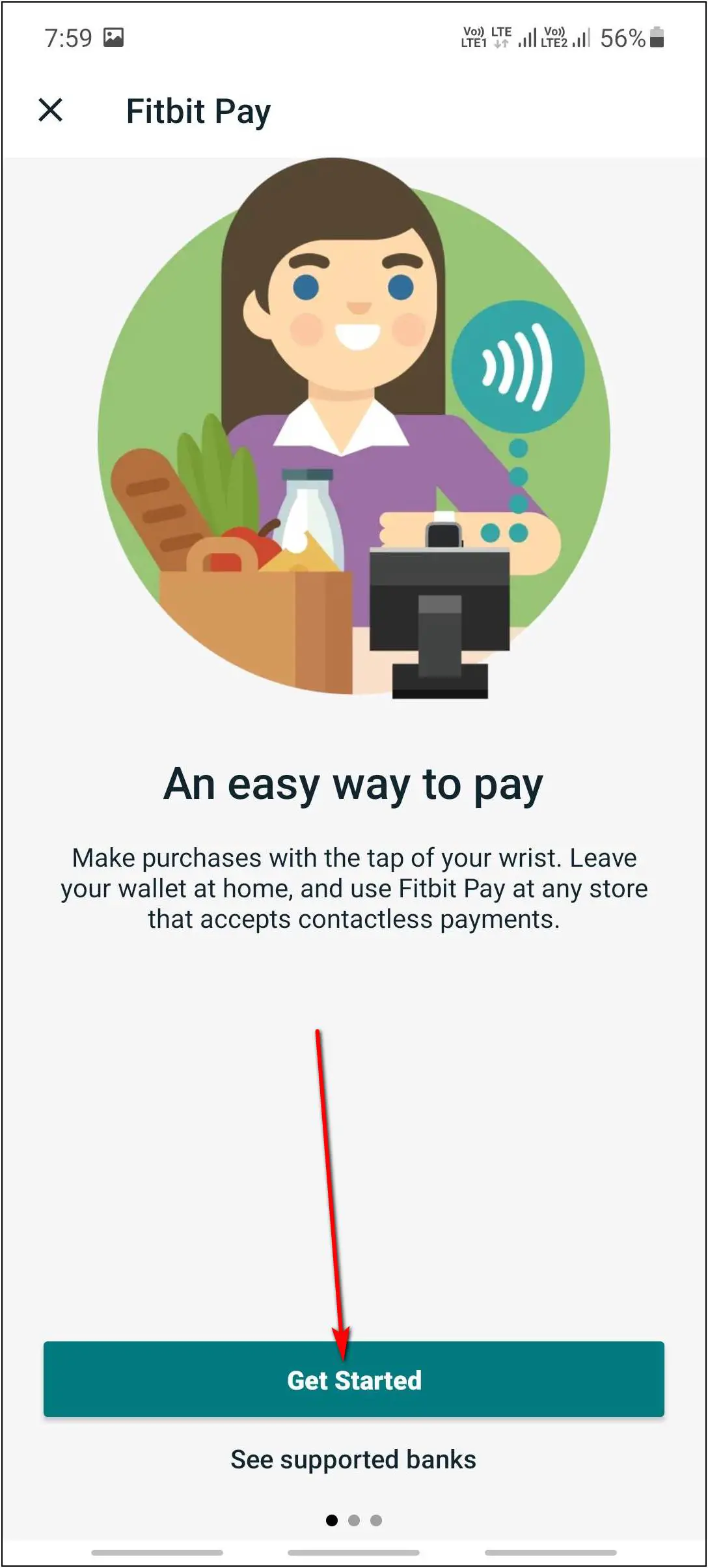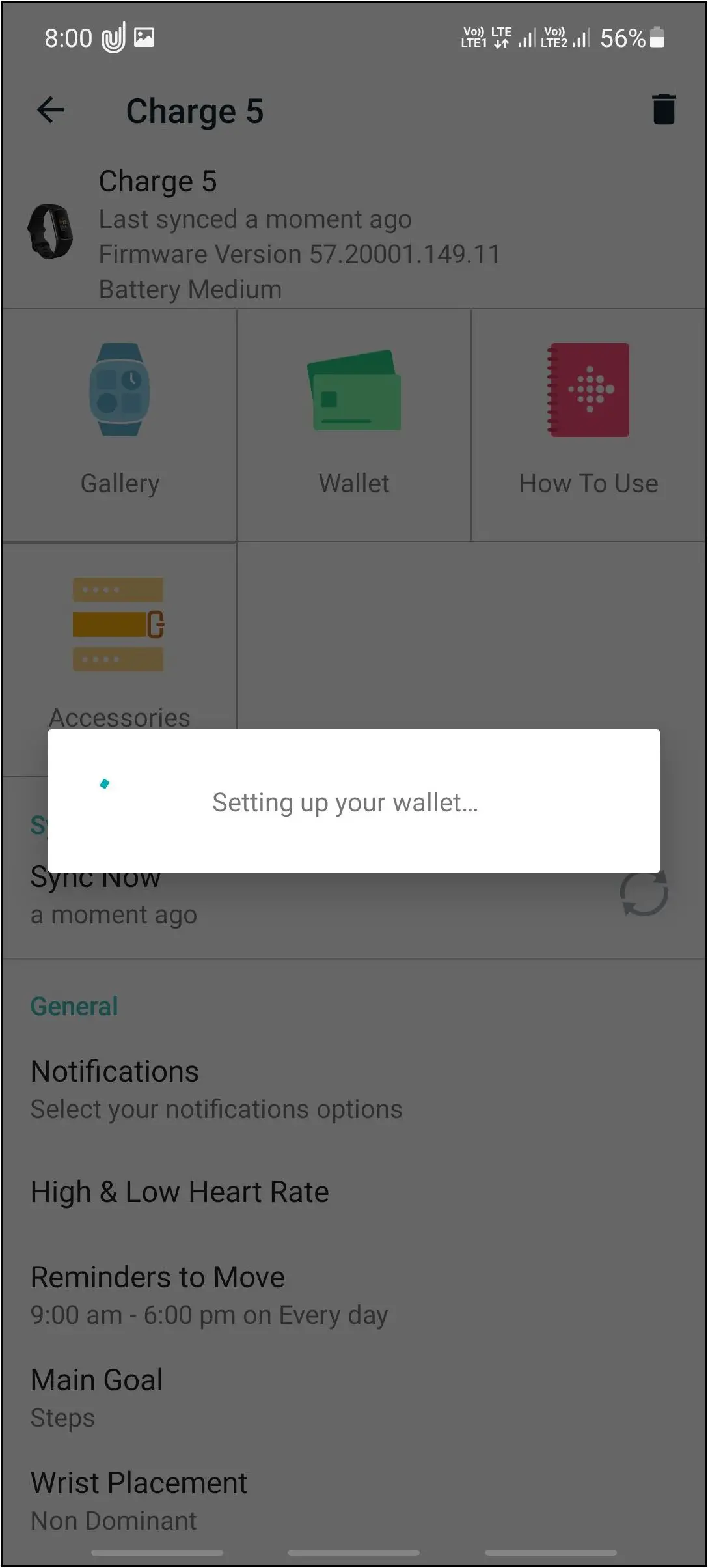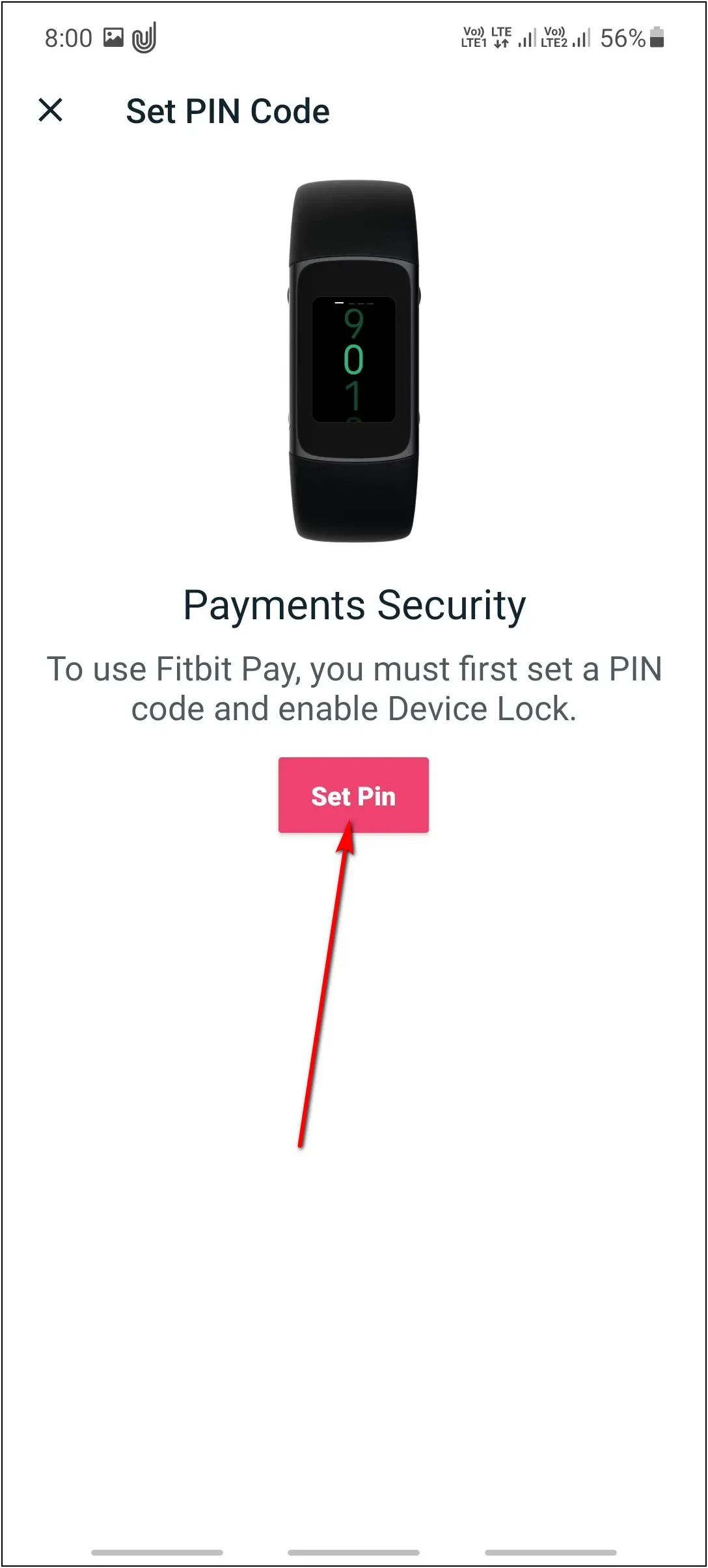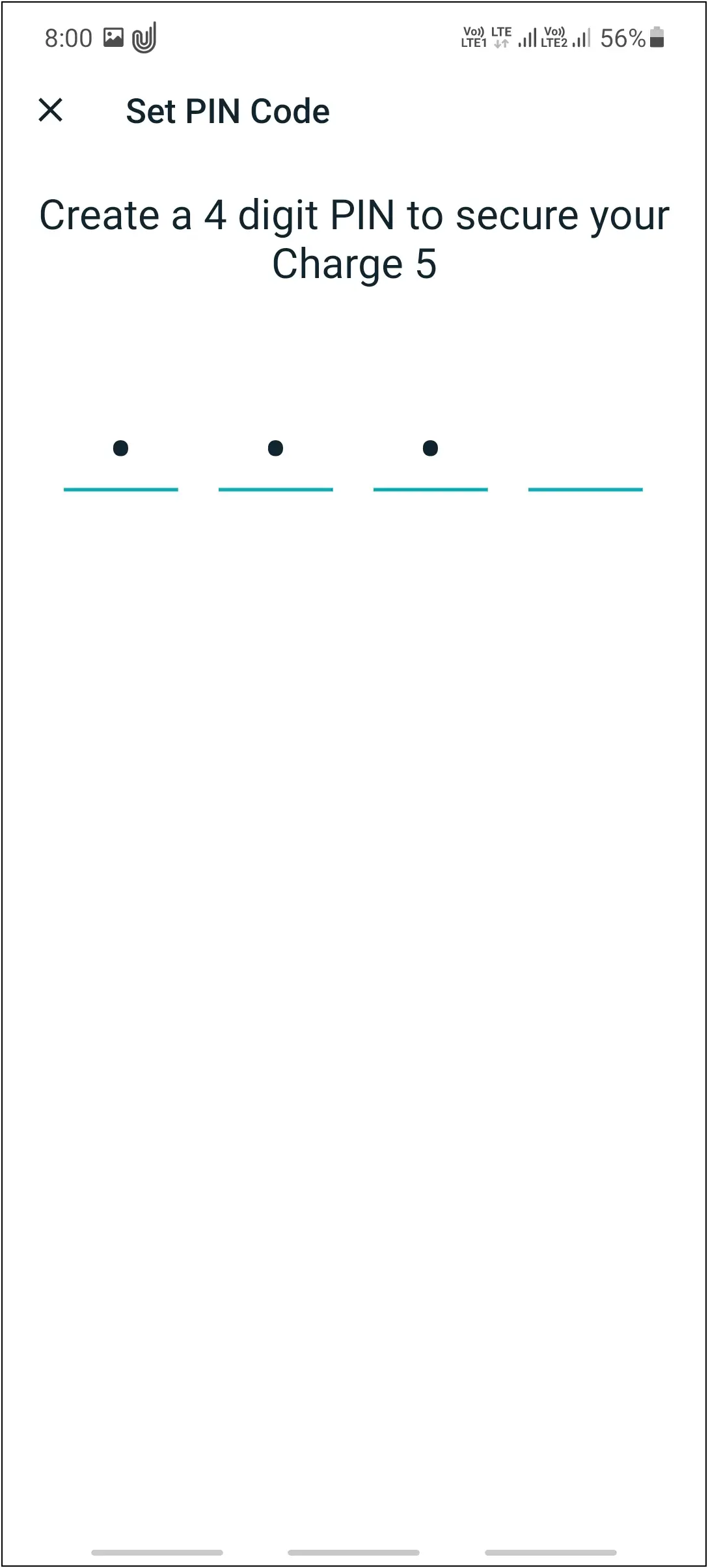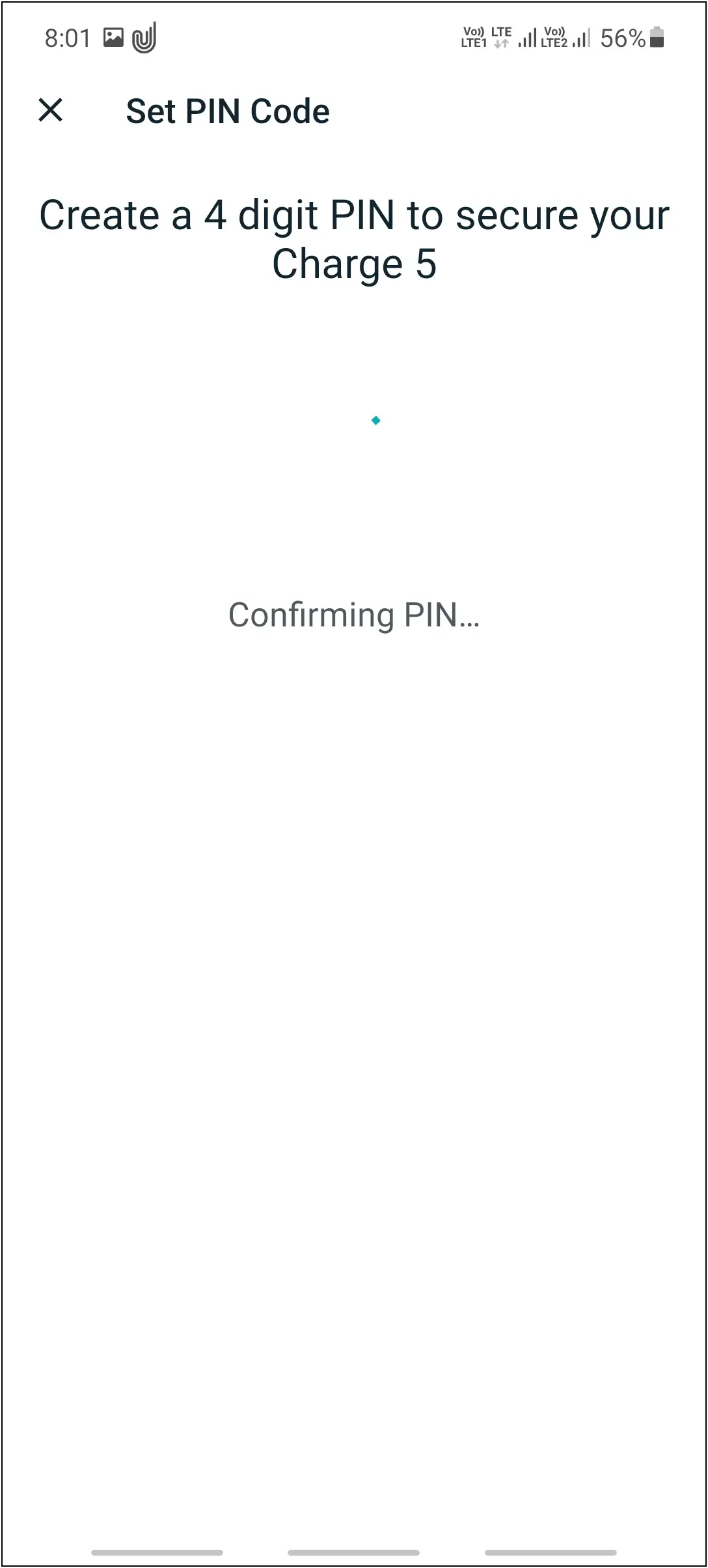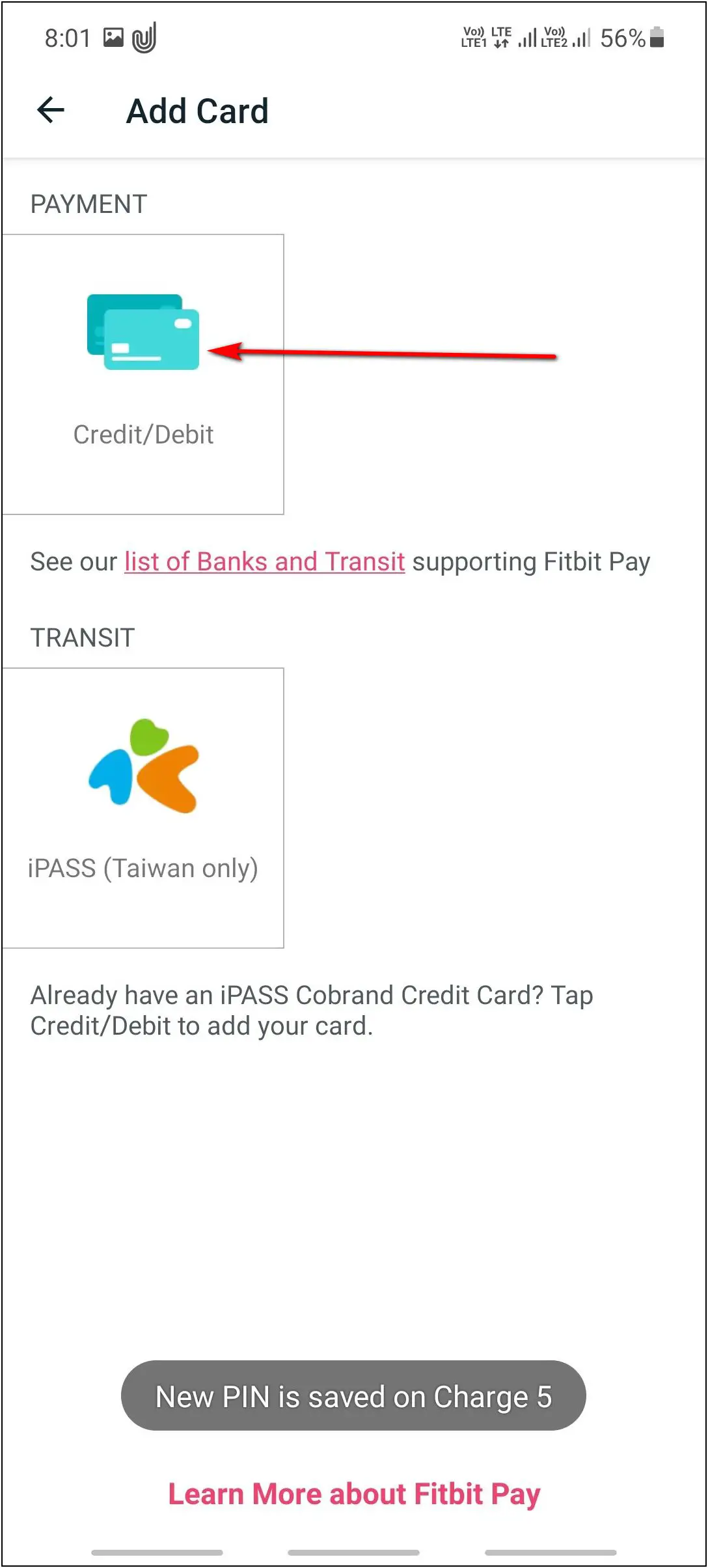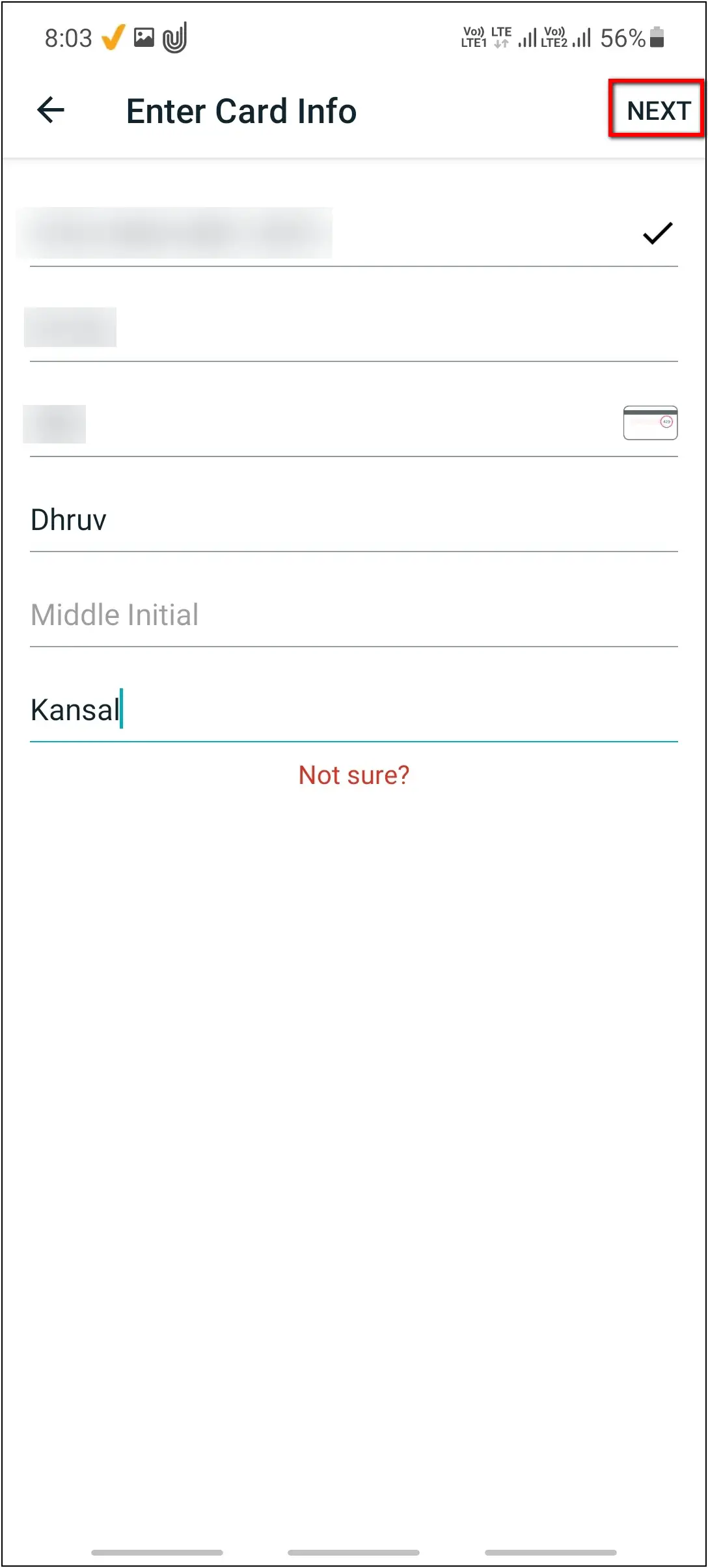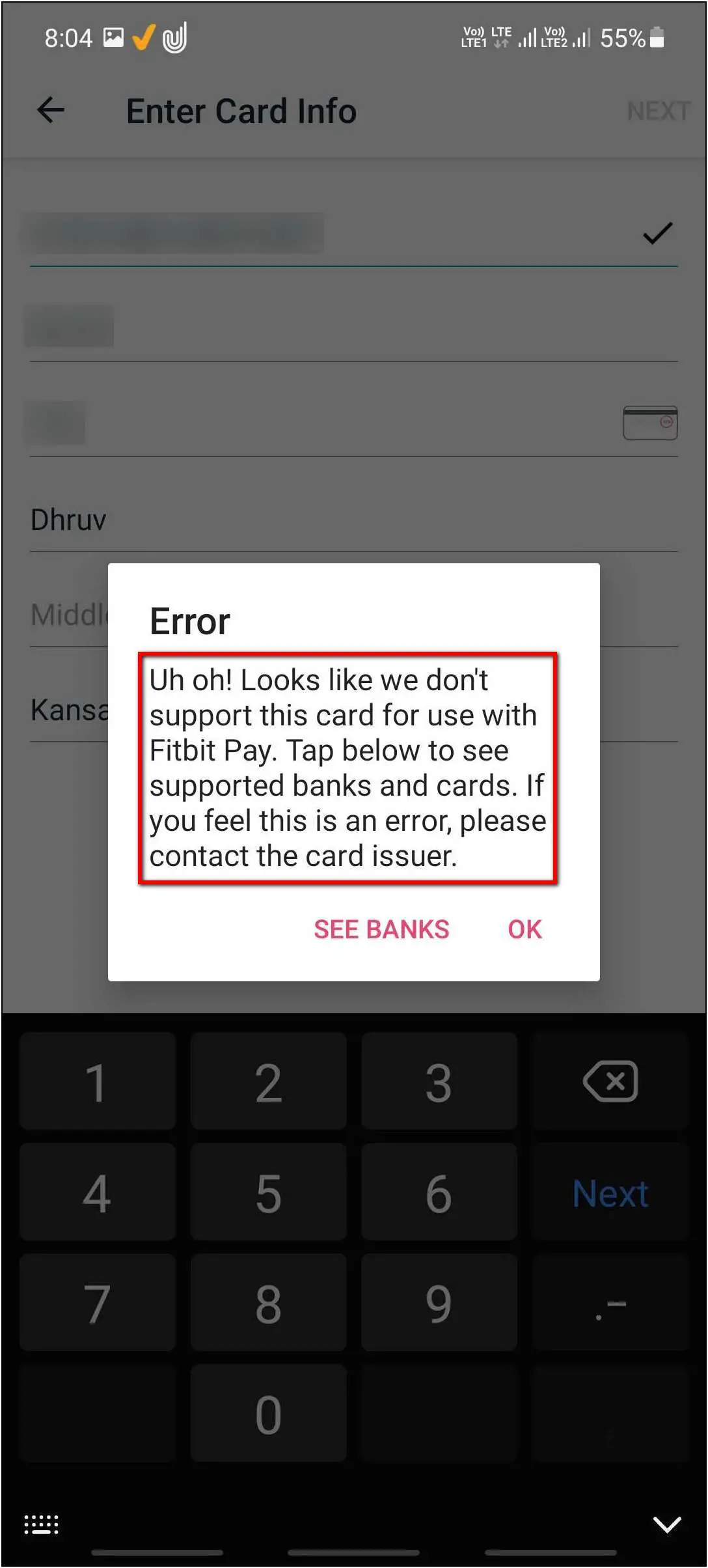The Fitbit Charge 5 is a health-centric fitness band that supports tap-to-pay via Fitbit Pay. It is Fitbit’s official NFC payment technology that you can use to make payments directly at POS terminals through the band. You can just add your card and start using the Fitbit Charge 5 to make payments. Here’s a complete guide to setup NFC payments on Fitbit Charge 5.
Related | How To Connect & Setup Fitbit Charge 5 With Android, iPhone
How Does Fitbit Pay Work?

Fitbit Pay works just like any other NFC payment technology like Google Pay. You have to add your debit or credit card to your Fitbit Pay account through the Fitbit app on your NFC-enabled Fitbit device. After that, you can open the Fitbit Wallet on your watch or band and pay any merchant with an NFC machine by entering the 4-digit PIN on your Fitbit device.
Fitbit Pay uses NFC technology to transfer a debit or credit card’s information to an NFC-enabled payment terminal. It works the same as how a contactless credit or debit card does. For starters, NFC means Near Field Communication that enables short-range communication between compatible devices.
This makes making contactless payments easier by using your smartwatch or smart band. If you have any Fitbit device with NFC then you can use Fitbit Pay on it.
Setup NFC Payments on Fitbit Charge 5
You can set up NFC payments on your Fitbit Charge 5 easily through the Fitbit mobile app. Check the steps mentioned below.
Step 1: Open the Fitbit app (Android, iOS) on your phone and click on the Profile icon.
Step 2: Select Charge 5 and click on the Wallet option.
Step 3: Click on Get Started, and it will start setting up the wallet.
Step 4: Now, you have to first set up a pin lock for NFC payments. Click on the Set Pin button.
Step 5: Enter a 4-digit PIN and confirm it.
Step 6: Select the Credit/Debit under the PAYMENT section.
Step 7: Enter your card details, including card number, name, expiry, and security code. Click on NEXT.
It will successfully add the card or will show you an error if your card and country are not supported by Fitbit Pay. Fitbit Pay is not supported in all regions, including India.
Fitbit Pay Supported Countries
- United States
- Australia
- Austria
- Bahrain
- Belarus
- Belgium
- Bulgaria
- Canada
- Chile
- Costa Rica
- Croatia
- Czech Republic
- Denmark
- Dominican Republic
- El Salvador
- Estonia
- Finland
- France
- Germany
- Greece
- Guatemala
- Honduras
- Hungary
- Iceland
- Ireland
- Israel
- Italy
- Japan
- Kuwait
- Latvia
- Liechtenstein
- Lithuania
- Luxembourg
- Malta
- Mexico
- Netherlands
- New Zealand
- Nicaragua
- Norway
- Poland
- Portugal
- Qatar
- Republic of Cyprus
- Romania
- Saudi Arabia
- Singapore
- Slovakia
- Slovenia
- South Africa
- Spain
- Sweden
- Switzerland
- Taiwan
- Thailand
- United Arab Emirates
- The United Kingdom.
You can the supported cards and banks of each of these countries in detail on the official Fitbit Pay website.
Other Fitbit Smartwatches With Fitbit Pay
There are some other Fitbit smartwatches and bands that support Fitbit Pay. They all come with NFC support, check the list of Fitbit Pay supported devices below:
- Fitbit Sense
- Fitbit Versa
- Fitbit Versa 2
- Fitbit Versa 3
- Fitbit Charge 3
- Fitbit Charge 4
- Fitbit Charge 5
- Fitbit Ionic
FAQ Around Fitbit Pay NFC Payments
Here are some commonly asked questions answered around the Fitbit Pay NFC payment feature:
Q. Can we use Fitbit Pay in any country?
No, you can only use Fitbit Pay in selected countries and banks. Refer to the countries listed above.
Q. Can we use Fitbit Pay without adding a card?
No, since it is an NFC payment technology, you must have to add any card to the wallet.
Q. How safe is Fitbit Pay?
Fitbit Pay uses an industry-standard tokenization platform that keeps your card information encrypted and does not share it with any merchants or Fitbit. So, you don’t have to worry about payments with Fitbit Pay.
Q. Can we use Fitbit Pay without a PIN?
No, you must enter your 4-digit PIN to make payments via Fitbit Pay because this is an additional step for the security of your card. It prevents misuse of your band for payments in case of loss or something.
Q. Does Fitbit Charge 5 have NFC?
Yes, it has NFC that allows you to set up and use Fitbit Pay on the Fitbit Charge 5.
Q. What should you do if you lost your Fitbit device?
You can remove your saved cards from the Fitbit app on your phone. Alternatively, you can also go to the fitbit.com website and log in with your Fitbit account, then you can delete all your saved cards.
Q. Do you need your phone nearby to use Fitbit Pay?
No, after adding your card to the Fitbit Pay wallet, you can directly make payments through your Fitbit device without having your phone.
Q. Can you use Fitbit Pay internationally?
You can use Fitbit Pay while traveling in different countries, but remember that foreign transaction feel may apply according to your bank’s policy.
Wrapping Up
This is how you can set up Fitbit Pay on the Fitbit Charge 5. Make sure your country and bank are supported by Fitbit Pay so that you don’t face any trouble while using tap-to-pay. Anyways, if you are using the Fitbit Charge 5, then tell us your experience with it in the comments below. Also, stay tuned with WearablesToUse for more helpful articles!