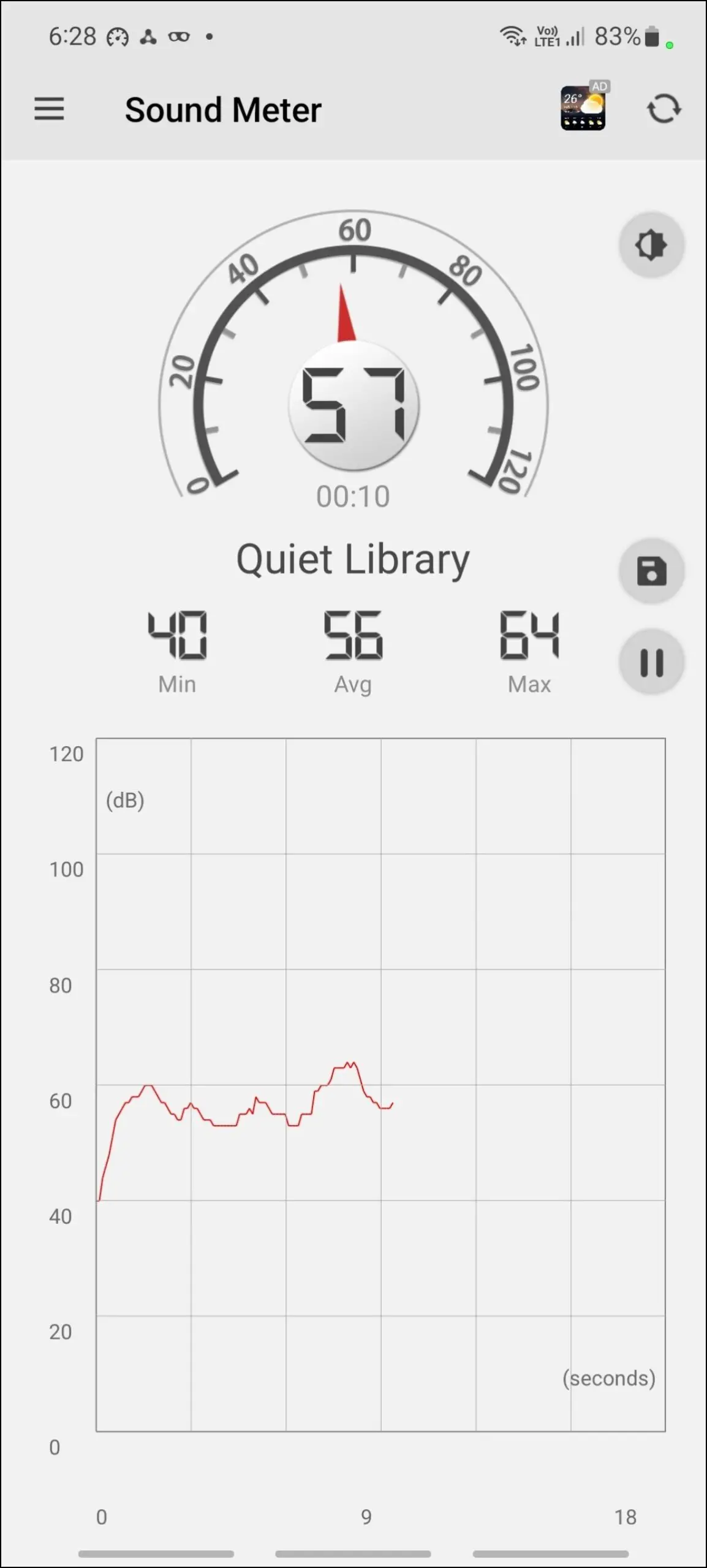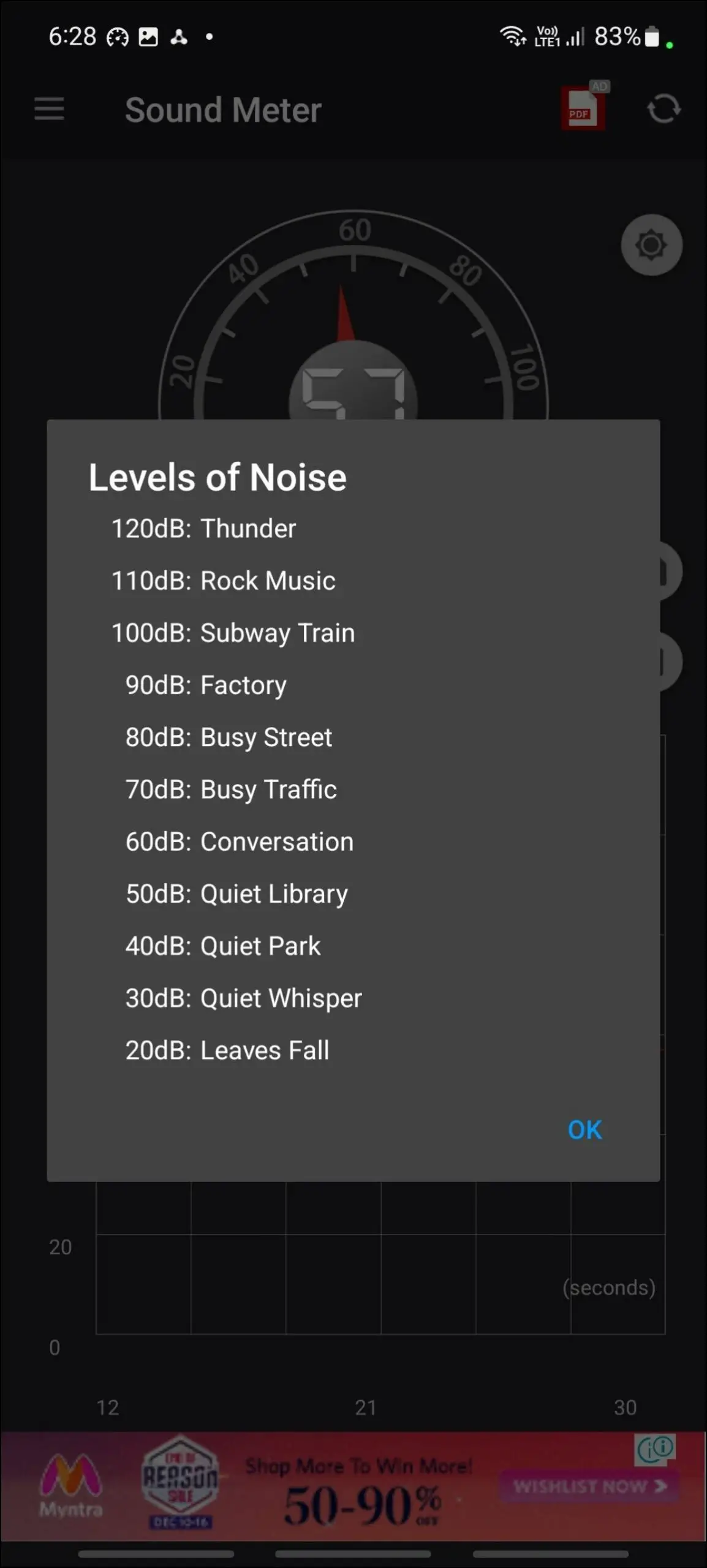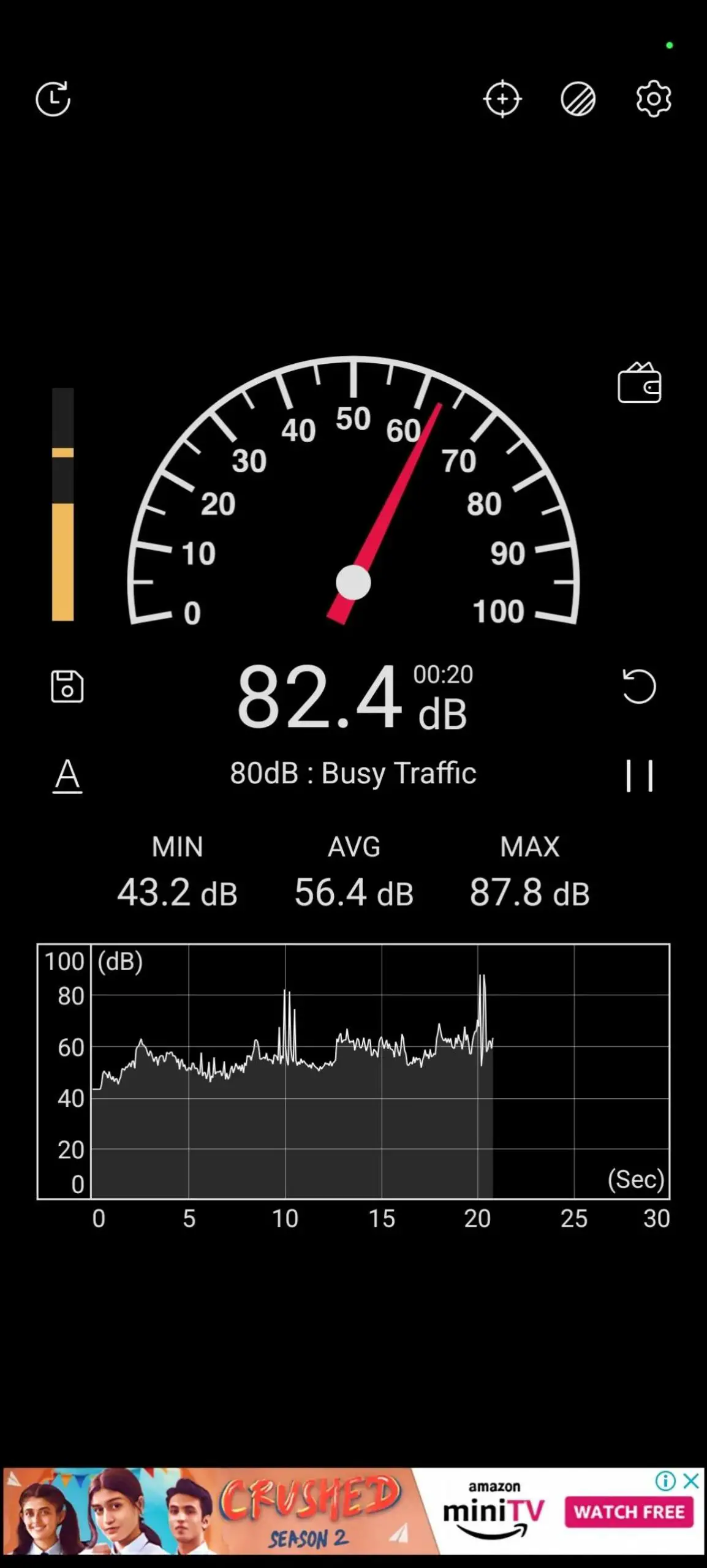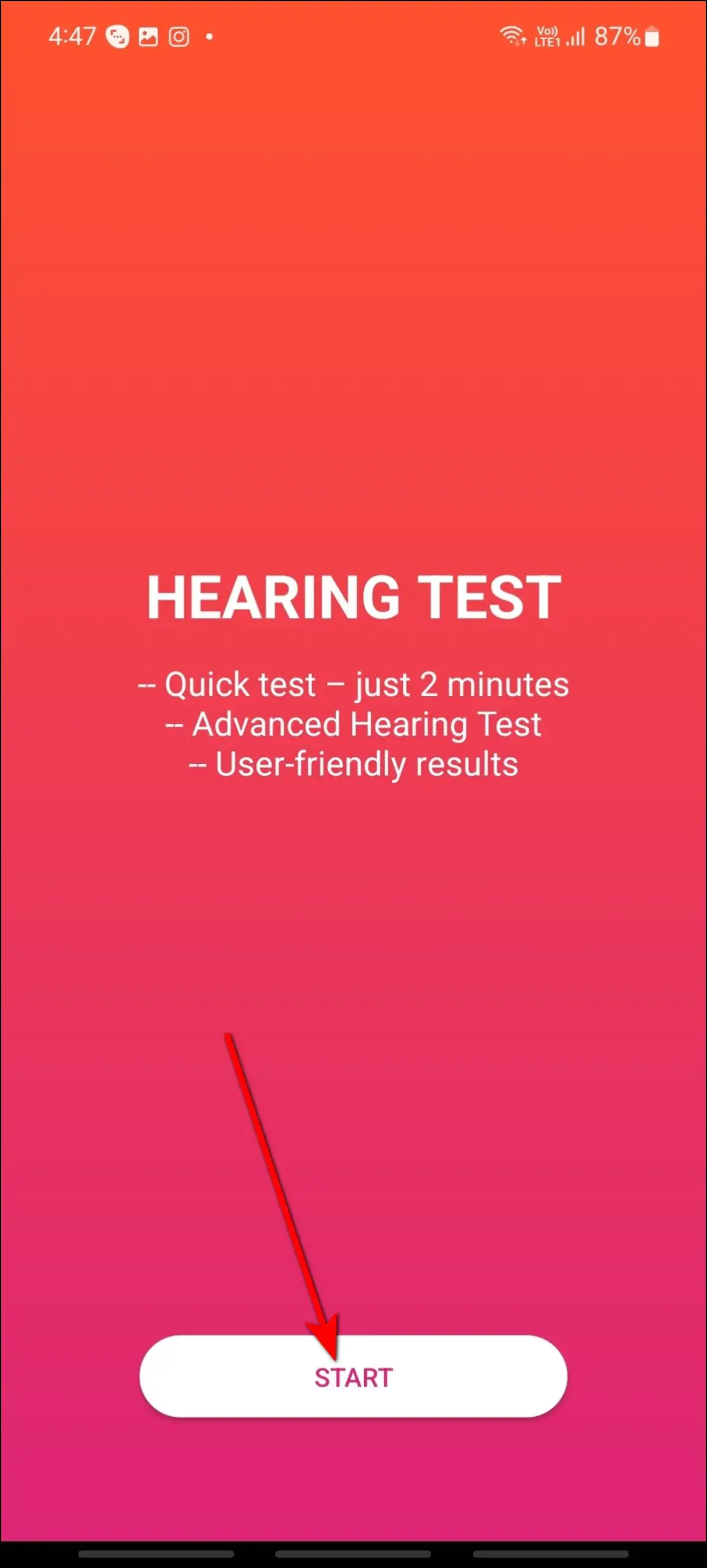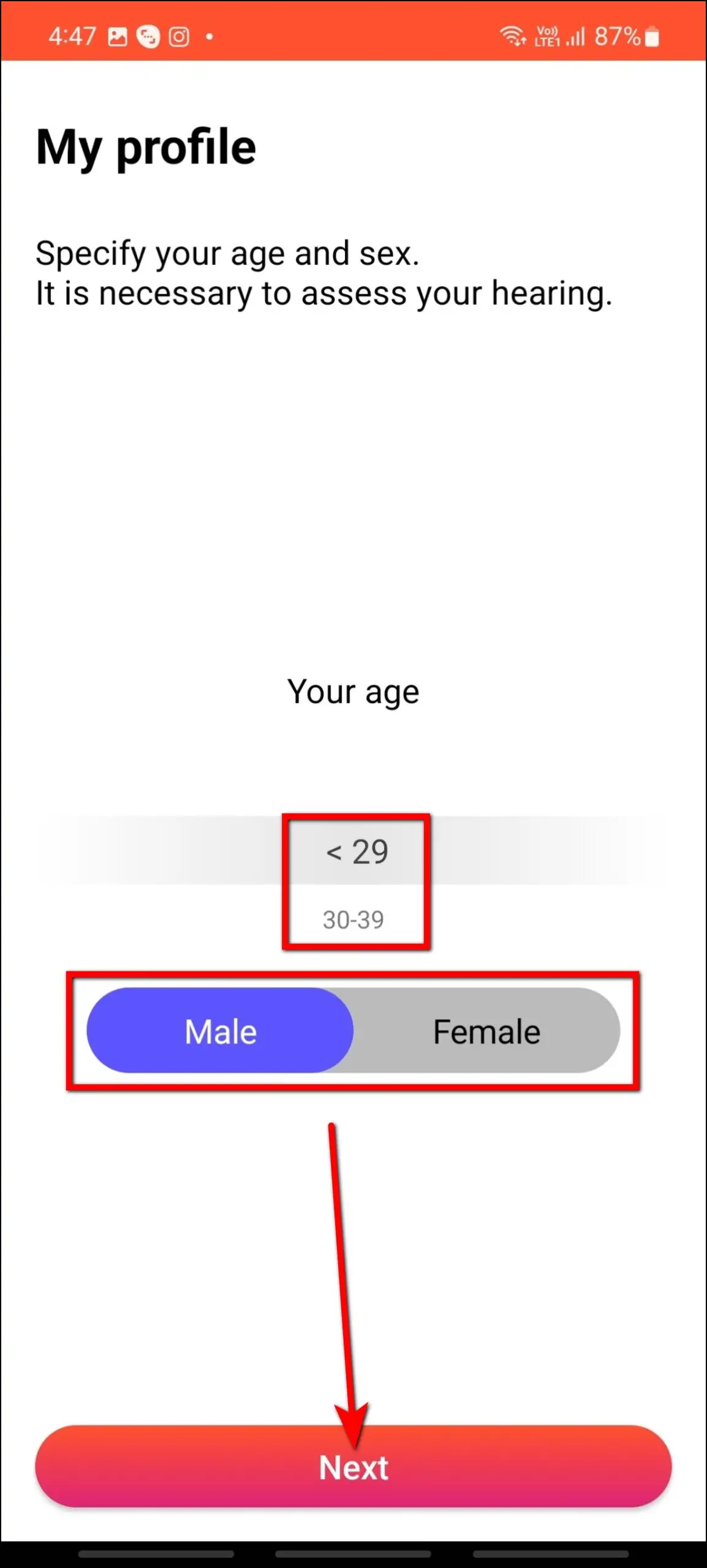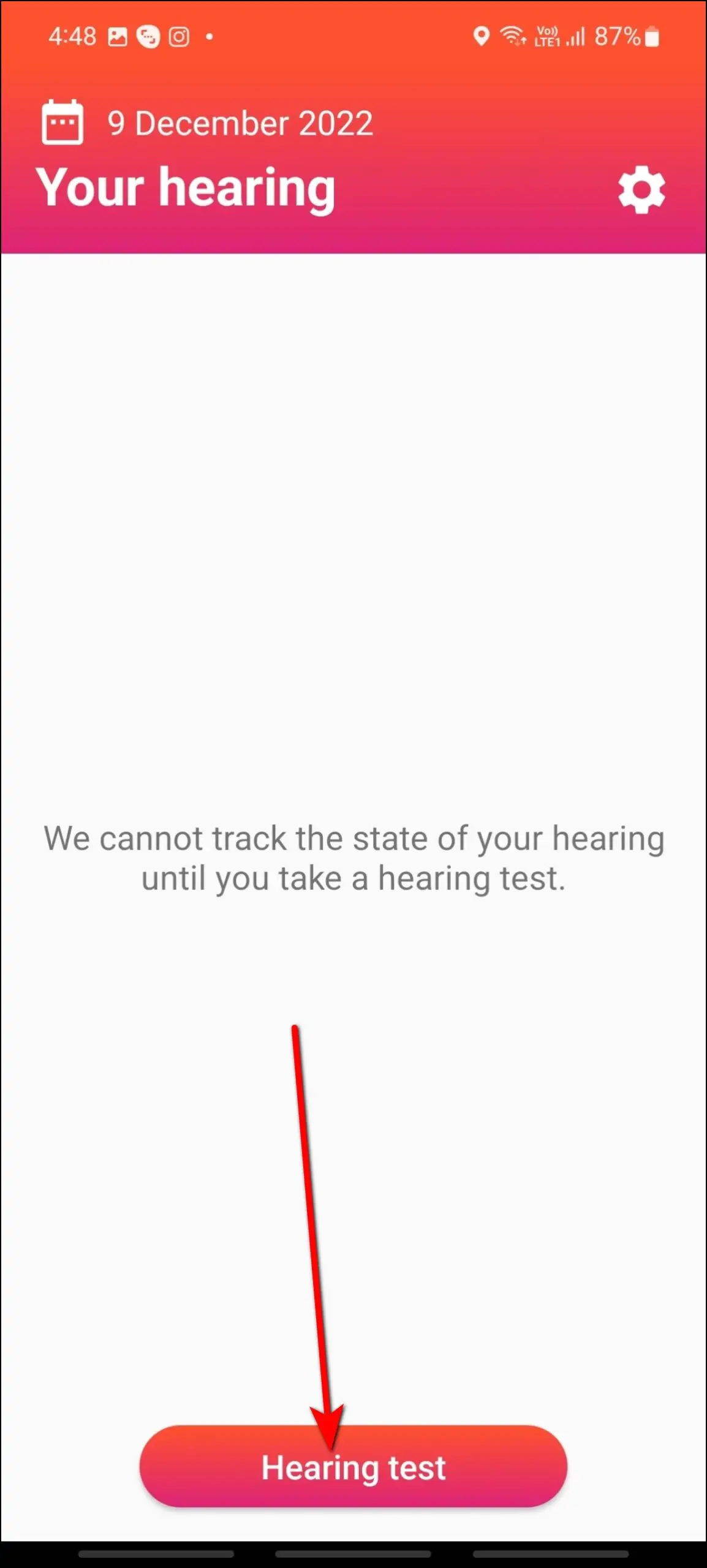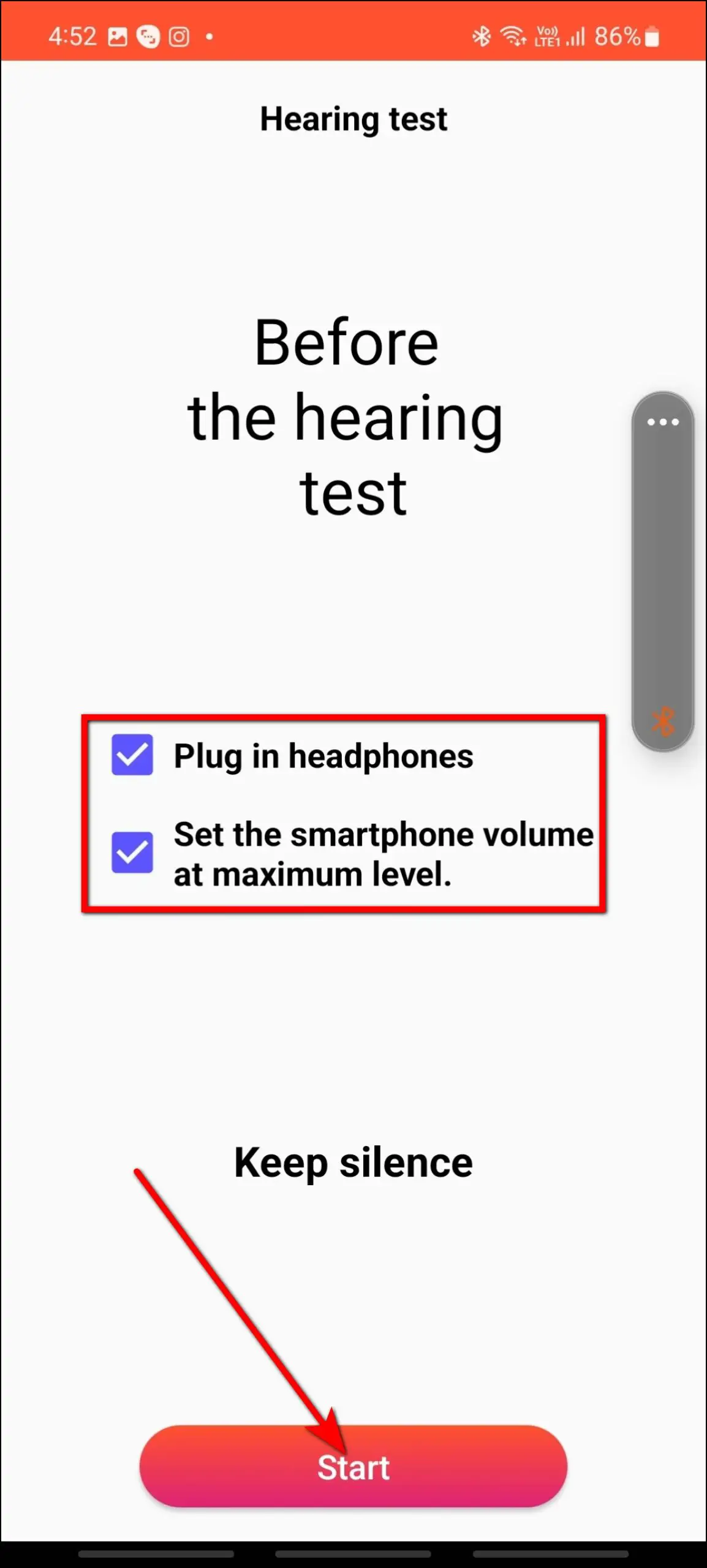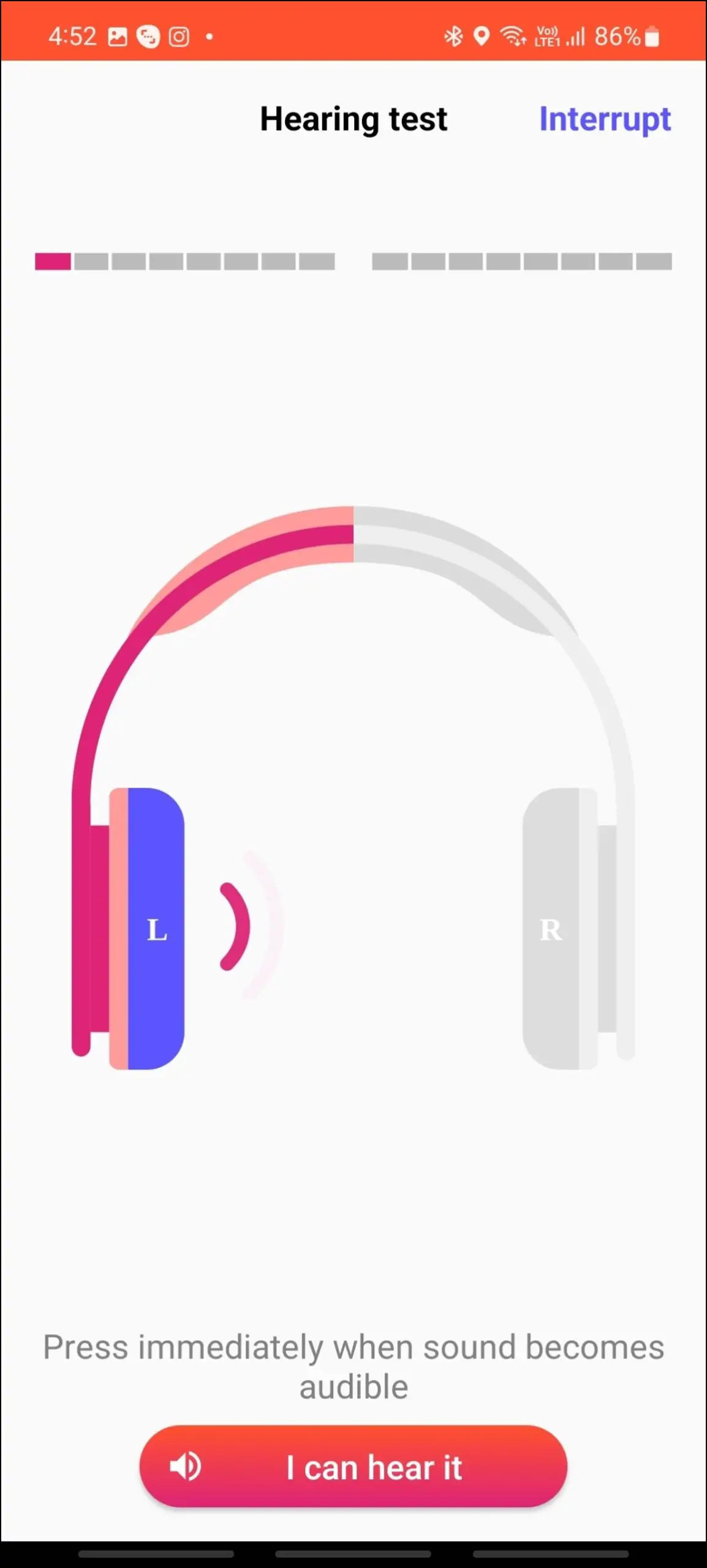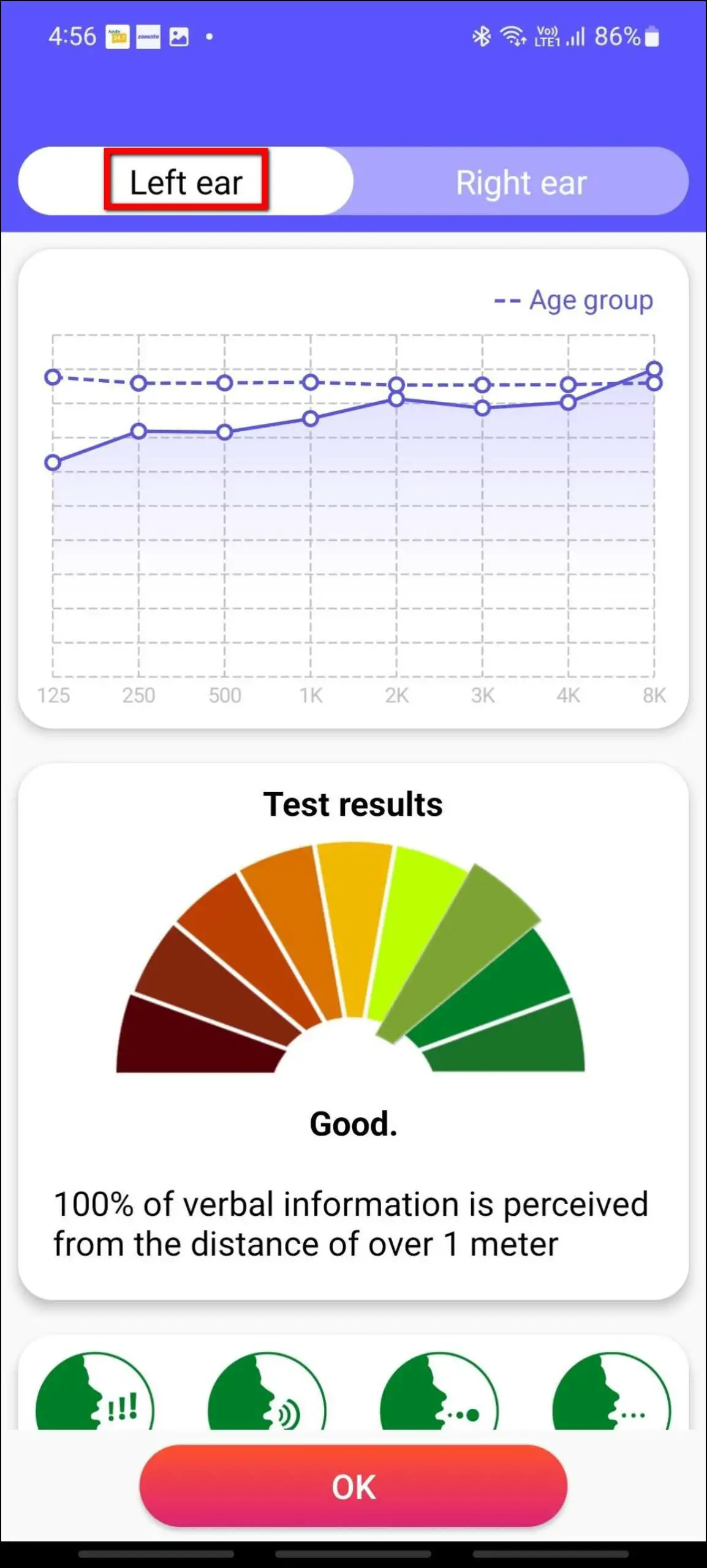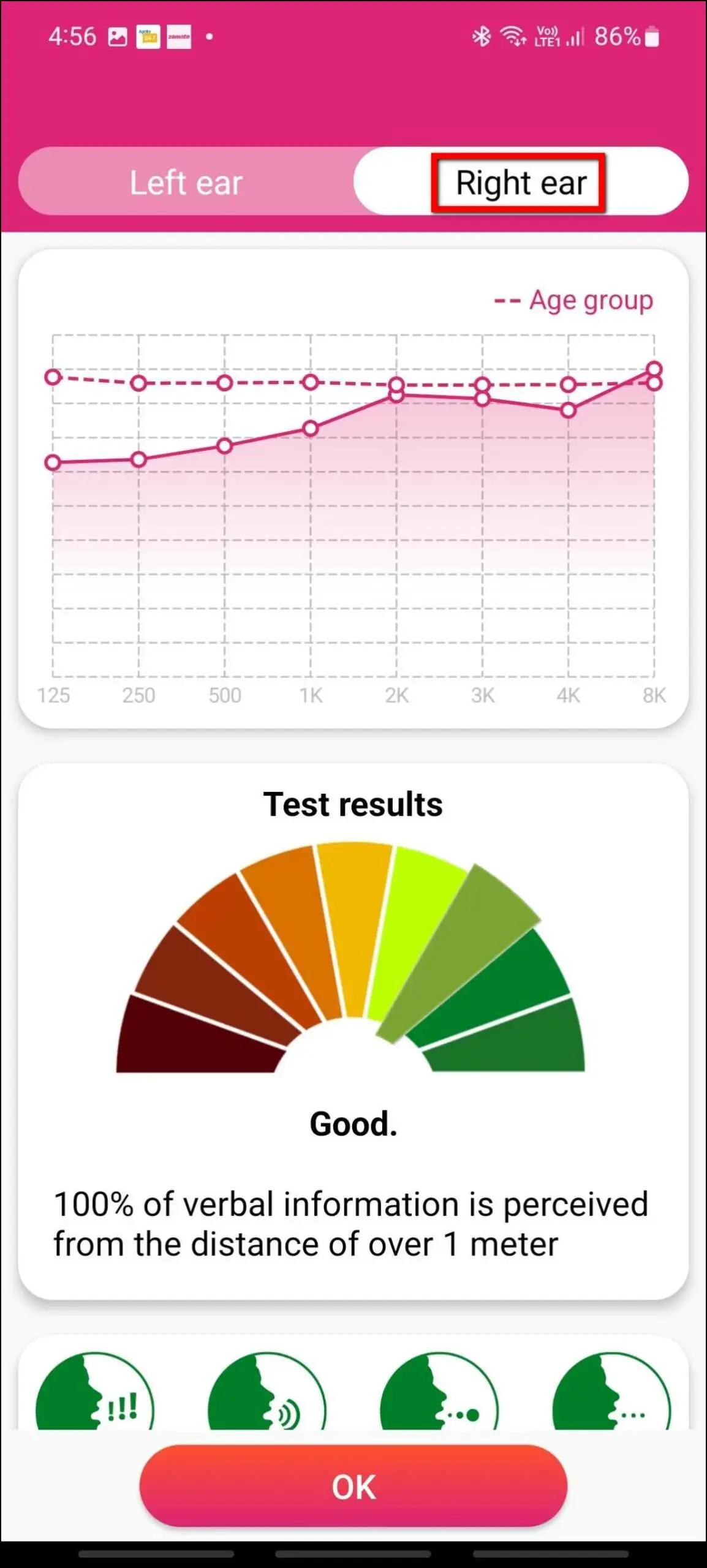Earphones and headphones have become a pervasive part of our life. Most people use them to listen to songs, watch videos, movies, and play games. Some prefer low sound, while some prefer high volumes. And you must be aware using earphones, or TWS, at high volumes can cause severe ear damage over the long term. Therefore, in this article, we will check out the ways to find out if your earphones or headphones are causing ear damage.

Find if Your Earphones or Headphones are Causing Ear Damage
If you use earphones or headphones for longer hours, you must keep the volume level between 60-85 decibels to keep your ears safe. According to World Health Organization, if you listen to your headphones at an 85 decibels volume level, limit the usage for up to 8 hours.
In general terms, earphones or headphones can have a volume level as high as 100 decibels or more, so you should always keep the volume at a maximum of 50-60 percent. To prevent ear damage, it’s important to know the decibel value of your earphones or headphones.
While there’s no direct way to determine if earphones are safe for your ears, we have curated some handy ways to know what volume level is safe enough to listen to music.
1. Use a Physical Sound Decibel Meter
You can get a physical sound decibel meter to measure the volume level of your earphones or headphones. Keep your headphones near the sound meter; it will detect and show the decibel value of the volume coming out of it.
It can give you an idea about the decibel value of your earphones which you can adjust afterward. But, the sound entering your ears and the sound picked by the decibel meter can be very different, making the results inaccurate. But still, you can take it cynically for your reference.
2. Use Mobile Apps to Detect Sound Level
Many third-party apps are available on Google Play Store and Apple App Store to detect sound levels and show the decibel values. We have found some of the best and most easy-to-use sound meter apps. You can download them from the following links:
- SPL Meter: dB & sound meter – Android
- Sound Meter & Noise Detector – Android
- Decibel X:dB Sound Level Meter – iOS
- NIOSH Sound Level Meter – iOS
These apps can pick the earphone’s sound from the smartphone’s mic and shows the decibel value based on the volume it takes. These apps also show a chart of pre-defined noise levels with the type of noise like the factory, conversation, etc. You can also check the minimum and maximum noise levels during your test.
But again, just like the physical sound meter, it can only give an idea about the sound level and not the exact value. You can keep your earphones or headphones close to your phone’s microphone in a silent environment to get close to an accurate value.
3. Measure Noise Level on Apple Watch
Some smartwatches come with a noise detection feature that can estimate the noise or volume level through the microphone and show its decibel value. One of the benchmark smartwatches, i.e., Apple Watch, has a noise detection feature that you can use to find the closest to accurate decibel value of your headphones or earphones.
You should try this feature in a peaceful environment with pin-drop silence and keep the headphone’s sound area close to the watch’s microphone. You can use it on Wear OS smartwatches by downloading third-party apps from Google Play Store, and several other smartwatches have this feature built-in.
Here’s how you can measure noise levels on Galaxy Watch 4, like Apple Watch.
4. Hold Your Earphones in Front of You
This method can be really helpful for you to keep your ears safe from any hearing damage through earphones or headphones. Keep your earphones at your preferred volume level and hold them straight in front of you at your arm’s length.

If you can listen to the sound coming out from your earphones at this much distance, you should turn the volume down. It means you are using it at a higher volume which can easily damage your hearing. Turn the volume down and perform this test again.
If you can listen very low or not listen to the sound at a certain level, you can use the earphones at that volume level.
5. Check if You are Noticing Hearing Loss Signs
You should check if you have noticed any hearing loss signs in your daily life that could be due to using earphones or headphones at an unpleasant volume level. It may affect your hearing power and can lead to hearing loss. Check out for the symptoms mentioned below:
- Hearing stifled sounds
- Facing difficulty in listening in rush areas
- Getting need to increase the earphones/headphones volume frequently
- Hissing and buzzing sounds in the ears
- Need the other person to speak out louder for you
If you are facing any of the above symptoms, you should immediately consult a doctor. Also, prevent the usage of earphones or headphones and spend some time in a silent environment running any music at a low volume on your phone. It will help you to recover your hearing power to some extent.
6. Perform a Hearing Test on Your Phone
You can perform a hearing test on your phone using a third-party app. We recommend using the Hearing test, Audiogram (Android/iOS) app. You can do a quick test of 2 minutes, and you can also take an advanced hearing test which takes 5 minutes.
You have to select your age and gender and start the hearing test. This test should be performed in a silent environment for the best results.
To start, you need to set the volume at the maximum level and plug in your earphones, headphones, or TWS to run the test. During the test, you will hear some sounds and beeps and must confirm when you are listening to any sound. This app will show the results based on your responses and the pre-defined sound frequencies.
After completing the test, you will see the test results for both ears separately. In my test, I got a good result in both ears. You should also perform a hearing test to check if your hearing is already affected by using earphones or headphones. But again, it does not offer clinical validation to your ear health.
Tips to Prevent Ear Damage from Earphones or TWS
If you want to continue using earphones or TWS with preventions for ear damage, follow the tips mentioned below to keep your ears safe from any damage:
- Volume Control: Now that you know the best decibel level to listen to the earphones or headphones, you should keep the volume level in control. Normally, the volume level at a maximum of 50-60 percent works best in most cases. If you use the earphones for longer hours, keep the volume below 50 percent to prevent hearing loss.
- Reduce Listening Time: If you are listening to the earphones at a higher volume above 60 percent, you should reduce the listening time. You should take a break after using the earphones for 15 minutes above 85 decibels. Also, taking frequent breaks from your earphones or headphones will protect your ears from damage.
- Switch to Over-the-ear Headphones: Many people use in-ear style earphones or TWS, which have closer contact with the eardrums resulting in early ear damage. It would be best to switch to over-the-ear headphones with large earcups placed on the outer side of the ears, which is much safer.
- Keep the Bass in Control: Bass is a part of the music which many people, especially the young generation, like very much. It is a low-frequency sound that creates buzz in between the music beats. The higher bass can damage your inner ear if you keep the volume level high. Therefore, you should keep the volume sustained or manually bring down the bass if it is adjustable.
Frequently Asked Questions
Q. Can You Permanently Damage Your Hearing With Earphones?
If you are using earphones or headphones for longer hours at higher volumes continuously, then it can lead to permanent hearing loss. This can damage the hair cells of the inner ear and the auditory nerve; hence, you can permanently damage your hearing.
Q. Is Bass Harmful to Ears?
Bass is a part of any sound, and if you listen to it louder, it can harm your ears and damage your hearing. Higher bass can cause ear pain, and your ears may also start ringing or buzzing. Therefore, it’s better to turn down the bass.
Q. Can You Use Headphones Every Day?
Yes, you can use earphones or headphones every day with a limit. You should use it at a reasonable volume level and for a limited time period. Frequent breaks are necessary to protect the ears from damage like hearing loss.
Q. Can Earphone Damage Be Reversed?
No, there is no way to reverse the earphone damage. Once the hair cells of the inner ear are destroyed to the point when they cannot be repaired themselves, they are gone forever, taking away the hearing power.
Q. What Volume Level Is Safe for Headphones?
You should listen to the earphones or headphones at a maximum of 50-60 percent volume to keep the ears safe from damage.
Wrapping Up
These were the ways to check if your earphones or headphones are causing ear damage. You should try these ways to check for your hearing power and keep your ears safe from hearing damage. Share your thoughts on using earphones in the comments below, and stay tuned with WearablesToUse for more informative articles!
Related: