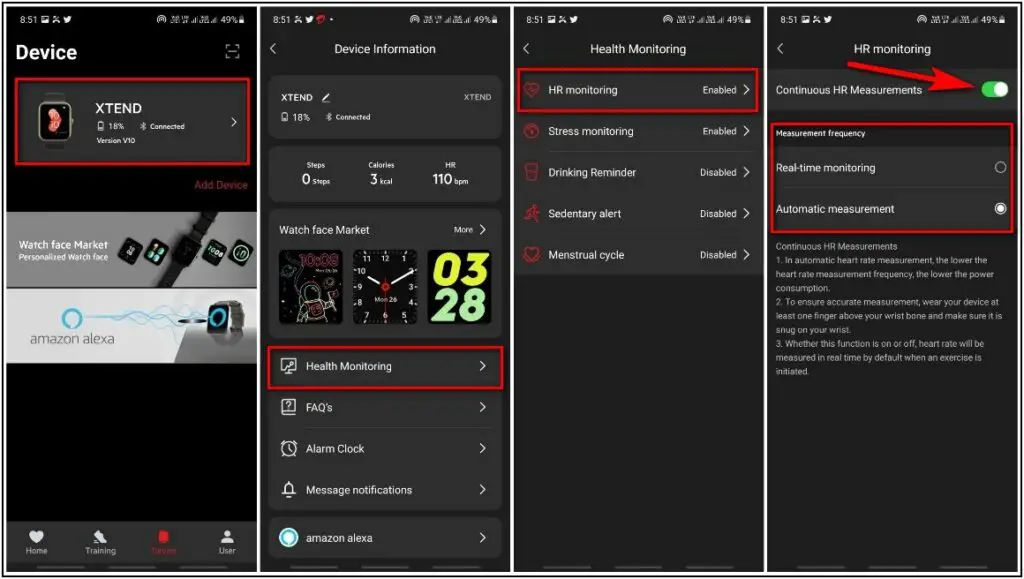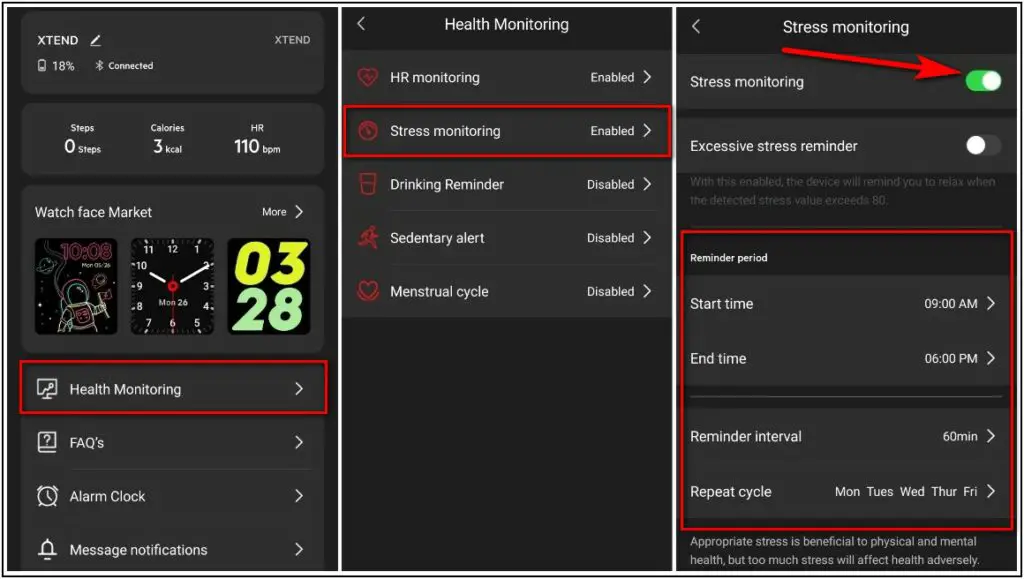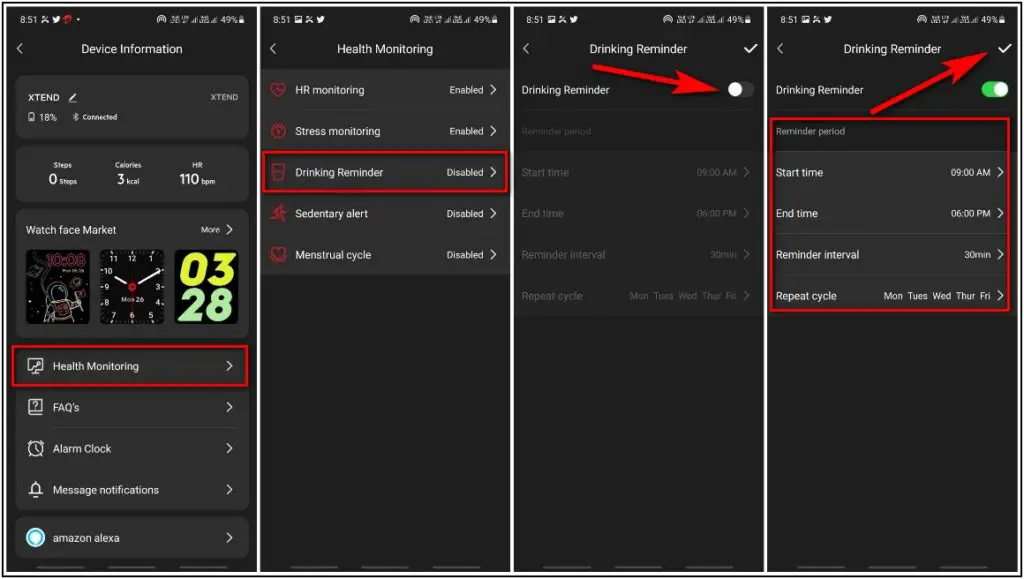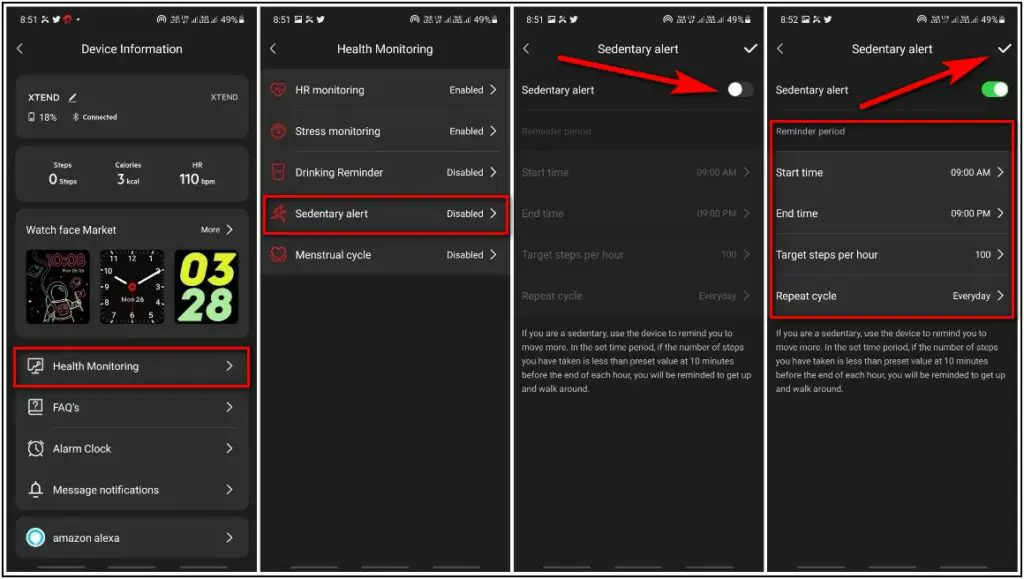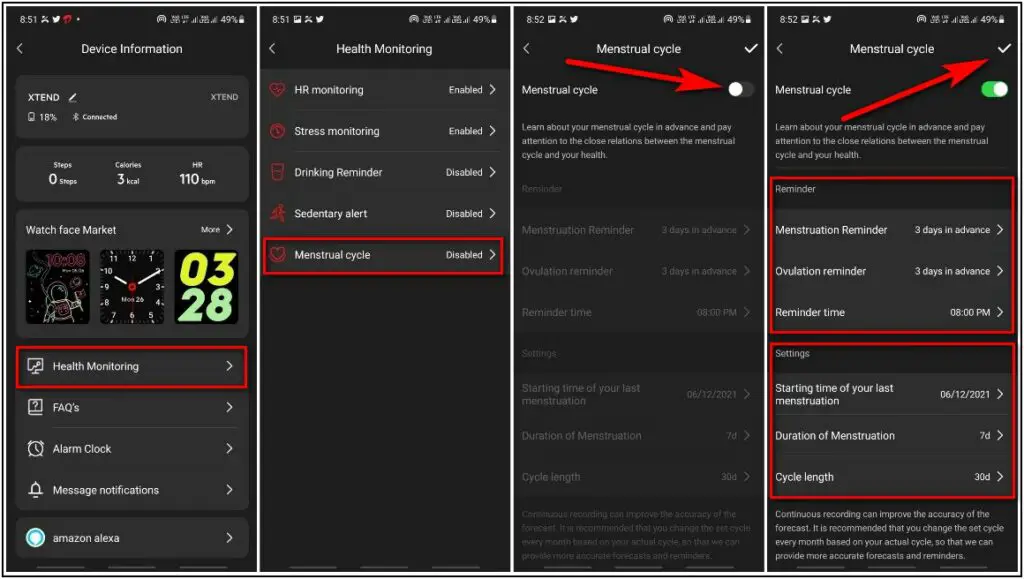Boat has launched many smartwatches with so many useful features and especially Health Monitoring features. Their smartwatches come with popular health features like Heart Rate Monitor, SpO2 Monitor, Stress Monitor, and many more which you can also control through the watch apps that are compatible with the watches. You can not only check the health status but also change settings for monitoring time and alerts. In this article, I will share how to get health alerts on your Boat Smartwatch.
Note: The smartwatch we are using to show you the settings is Boat Watch Xtend. However, these features will work on most Boat smartwatches.
Get Different Health Alerts on Boat Watch Xtend
There are many health-tracking features available on Boat smartwatches, here are the steps to set alerts for the Health Monitoring features available in the Boat Smartwatch.
Heart Rate Monitoring
- To set HR Monitoring, go to the Health Monitoring section on the watch page, choose HR Monitoring, and enable it
- Choose Measurement Frequency, Real-time monitoring, or Automatic measurement
- The watch will monitor your Heart Rate as per your selected Frequency
Stress Monitoring
- To set Stress Monitoring, go to the Health Monitoring section on the watch page, choose Stress monitoring and enable it
- Set Reminder period and set the Start and End time, Reminder Interval, and Repeat cycle as per your preference
- The watch will start monitoring your Stress level as per your selected Reminder time and interval
Drinking Reminder
- To set Drinking Reminder, go to the Health Monitoring section on the watch page, choose Drinking Reminder, and enable it
- Set Reminder period and set the Start and End time, Reminder Interval, and Repeat cycle as per your preference
- The watch will Vibrate for Drinking Reminder as per your selected Reminder time and interval
Sedentary Alert
- To set Sedentary Alert, go to the Health Monitoring section on the watch page, choose Sedentary alert, and enable it
- Set Reminder period and set the Start and End time, Target Steps per hour, and Repeat cycle as per your preference
- The watch will Vibrate for Sedentary Alert as per your selected Reminder time and target steps
Menstrual Cycle/Female Health Tracking
- To set Female Health Alerts, go to the Health Monitoring section on the watch page, choose Menstrual cycle, and enable it
- Set Reminder and Settings of the Menstrual cycle and save all the necessary details like duration, cycle length, reminder time, etc.
- The watch will Vibrate for Menstrual Cycle Alert as per your selected settings and reminder timings
This is how you can set health alerts or notifications on your Boat smartwatch. If this article helped you then do share it with others and send in your queries in the comments section!