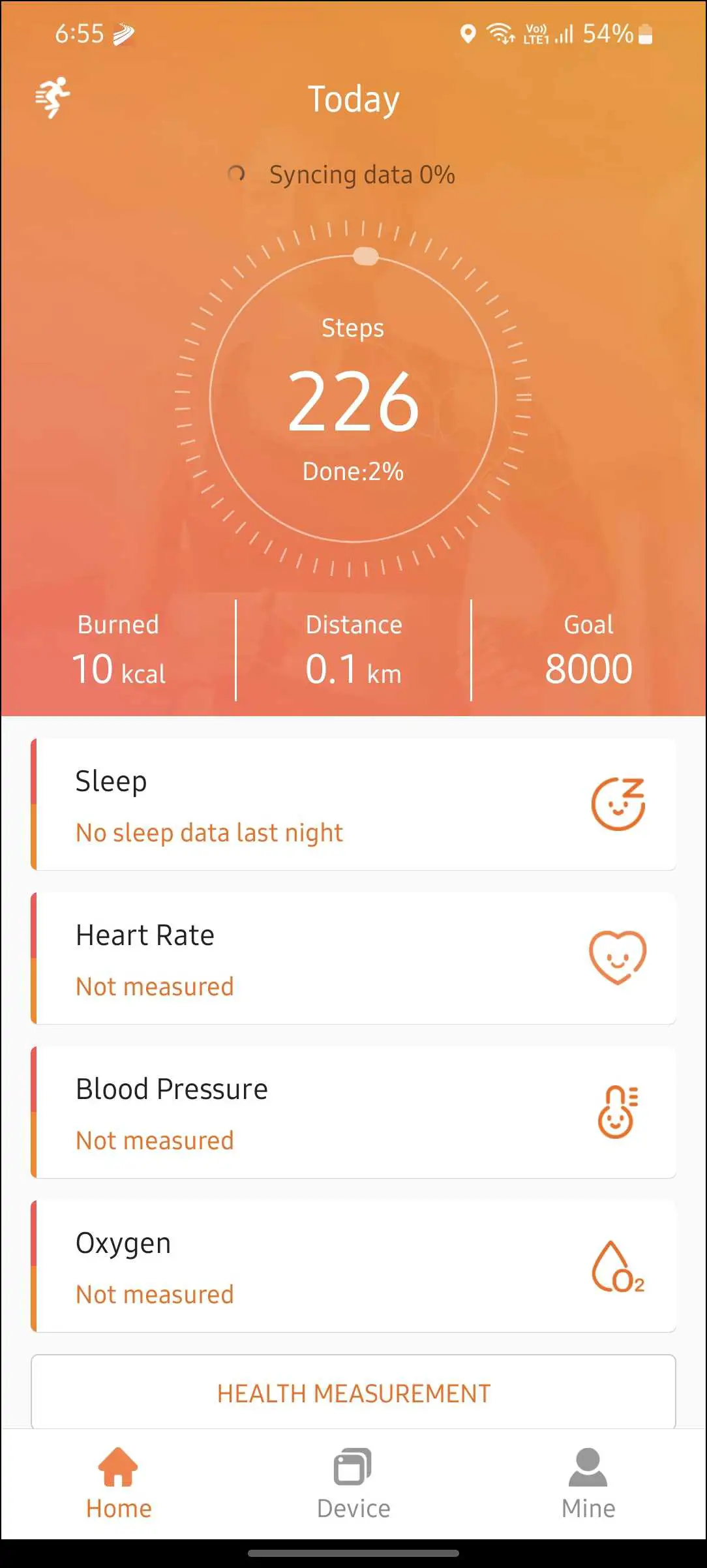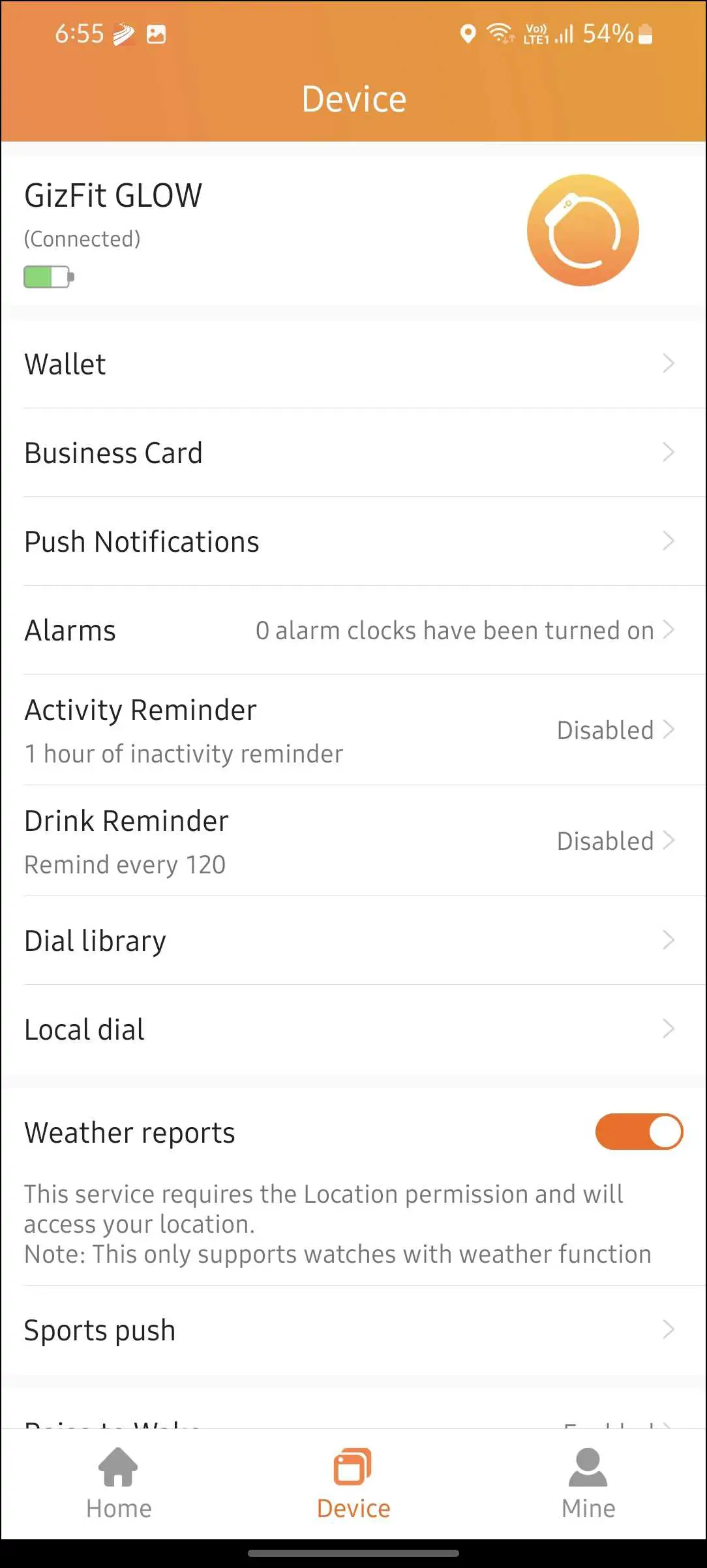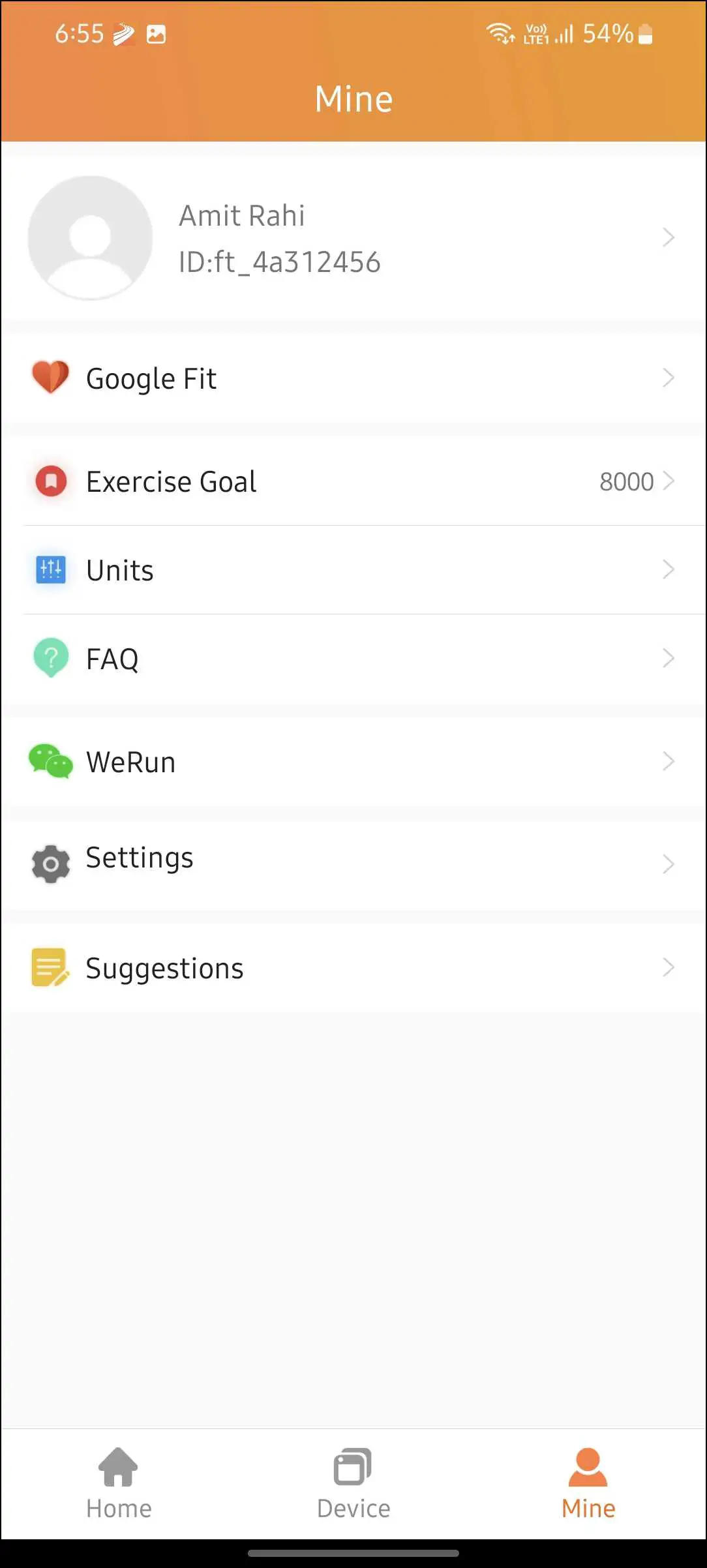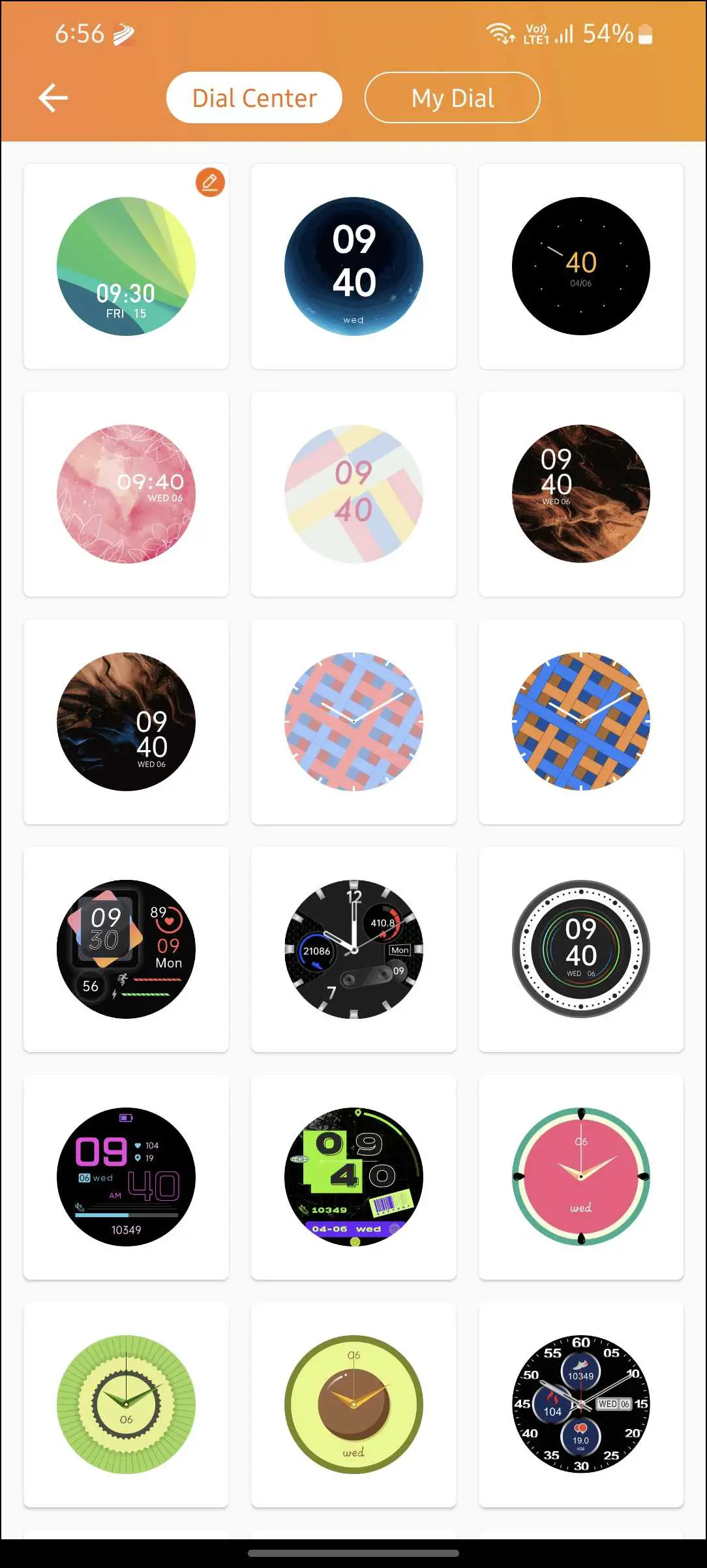Gizmore GizFit Glow is a brand new smartwatch from the company. The smartwatch offers an AMOLED display and Bluetooth calling with a metal build- all of it for an aggressive price of Rs. 2,500. Let’s bring this smartwatch to test and see if it’s really worth the price tag in our Gizmore Gizfit Glow review.

Related | 6 Best Smartwatches with Bluetooth Calling and AMOLED
Gizmore Gizfit Glow Smartwatch Review
Box Contents

- Gizmore GizFit Glow
- Magnetic charger
- User manual
Gizmore Gizfit Glow: Design and Build quality
Gizmore GizFit Glow watch gets a stunning design with a Chrome finish and a round dial. The display has a curved cover glass with a nice finish to it. And the polycarbonate back houses sensors and charging connectors.
The watch has two buttons. One works as a digital rotating crown while the other acts as a back button. The primary mic sits between the two buttons on the right side, followed by the loudspeaker on the left.

The straps are made of silicon material and are soft to the touch. The grippy finish on them ensures a snug fit on the wrist. The straps have a standard pin and buckle mechanism crafted out of metal, which I prefer in smartwatches.
You can easily replace the straps with any 22mm after-market watch straps using the quick-release pin at the back. The Gizmore GizFit Glow comes in a leather strap option if you prefer leather over silicone.
Gizmore GizFit Glow weighs 65 grams which is a bit higher than we expect from a smartwatch but the fit is so nice that you don’t feel the weight much. The thickness of the watch is also at par with all the other smartwatches on the market.
It features IP67 water and dust resistance so you can wear it to pool parties. The watch has an overall very good build and design, the case is very sturdy but the chrome finish is a smudge magnet.
Gizmore Gizfit Glow: Display

Gizmore GizFit Glow flaunts a 1.37 inches circular display with a curved cover glass for enhanced looks. It is an AMOLED panel with 420×420 resolution and a decent pixel density for crisp and clear content. The bezels around the display are on the thicker side and it shows when you apply a custom watch face.

Having said that, the screen gets very bright and you can easily see content even using the watch outside. The 550nits of brightness is perfect for all scenarios but it lacks the auto brightness feature.

Thanks to the AMOLED, you do get an Always-on display feature in the watch which helps to show the time always and also save battery but it does not have a smart always-on display feature. Overall, we’re quite satisfied with the display quality.
Gizmore Gizfit Glow: Features

Gizmore GizFit Glow got all the typical smartwatch features like showing notifications, calls, alarms, and more. And interestingly, it also packs in Bluetooth calling which is an in-demand feature nowadays.
This watch also got some unusual features like saving your social media contacts as a QR code for faster sharing. You can also add QR codes for payment apps so you can accept payments without unlocking your smartphone. T
he most unusual feature is that you can use this watch as a Bluetooth speaker and call receiver. These are some of the features that you don’t see on other smartwatches.
Health features

Gizmore GizFit Glow comes with a lot of health features like HR monitor, health-related event reminders, and workout modes. It got more than 50 workout modes on the watch and more you can add to the watch using the app.
It got 24 hours heart rate measurement and there’s a blood pressure measurement too. But note that there it does not have a dedicated SpO2 sensor and instead populates the data from heart rate readings. Moreover, the blood pressure feature is more or less a gimmick here.
Overall, the health features are not very optimized and the brand needs to work on it more.
Gizmore Gizfit Glow: Watch UI
Gizmore GizFit Glow comes with a very generic user interface with a touch of the brand’s own features. Let’s be honest, you want to know about watch faces right? So let’s first talk about the watch faces first.
The watch comes with tons of watch faces to choose from- 9 watch faces in the watch and others you can set from the app. And even if you get bored of the regular watch faces, you can create a custom one from the gallery.
The rest of the user interface is pretty generic and you’ll get used to it if you used smartwatches in the past. You get notifications when you swipe up, swiping down brings up quick settings, swiping right will bring a half-screen overlay, and a left swipe switches the main widgets.
The top button on the right will bring up the main menu and you can scroll through the list by rotating the crown. The bottom right button acts as a back key and it also turns off the watch screen.
The CloudFit Pro App
CloudFit Pro is the app to control the features of the watch and sees all the health-related data collected by the watch. The app shows the health page when you launch it and then you get two more tabs; Device and Mine.
Under the device tab, you can manage all the settings and features of the app and under the Mine tab, you get some account and app settings. Overall the CloudFit app is the best for people who are not very health freaks.
Gizmore Gizfit Glow: Battery

Gizmore GizFit Glow comes with a large battery and the brand claims 15 days of battery backup if you are not using the Bluetooth call feature. But when using Bluetooth calling feature more frequently, the battery backup significantly drops down to 2 days of usage.
In my testing, you can easily get a week of usage with minimal use of Bluetooth calling. It comes with a magnetic charger which tops up the battery in about 2 hours.
Pros and Cons
Pros
- Impressive design and build
- Comfortable and replaceable straps
- Bright AMOLED display
- Bluetooth calling
Cons
- No quick reply feature
- Health tracking isn’t reliable
- No SpO2 sensor
Final Verdict
The Gizmore GizFit Glow offers a very impressive design and build but it comes at the cost of unreliable health tracking and the lack of a SpO2 sensor. But for the price of under Rs. 2,500, it’s a solid choice for people who want a sturdy design, AMOLED display, and Bluetooth calling on a budget.
Check other reviews: