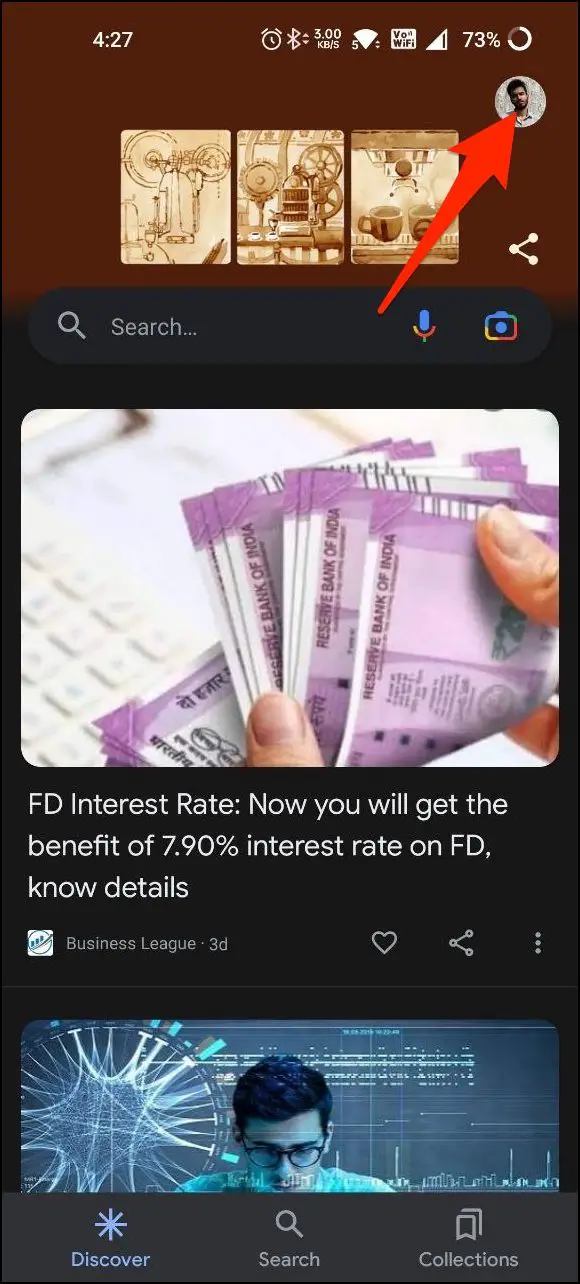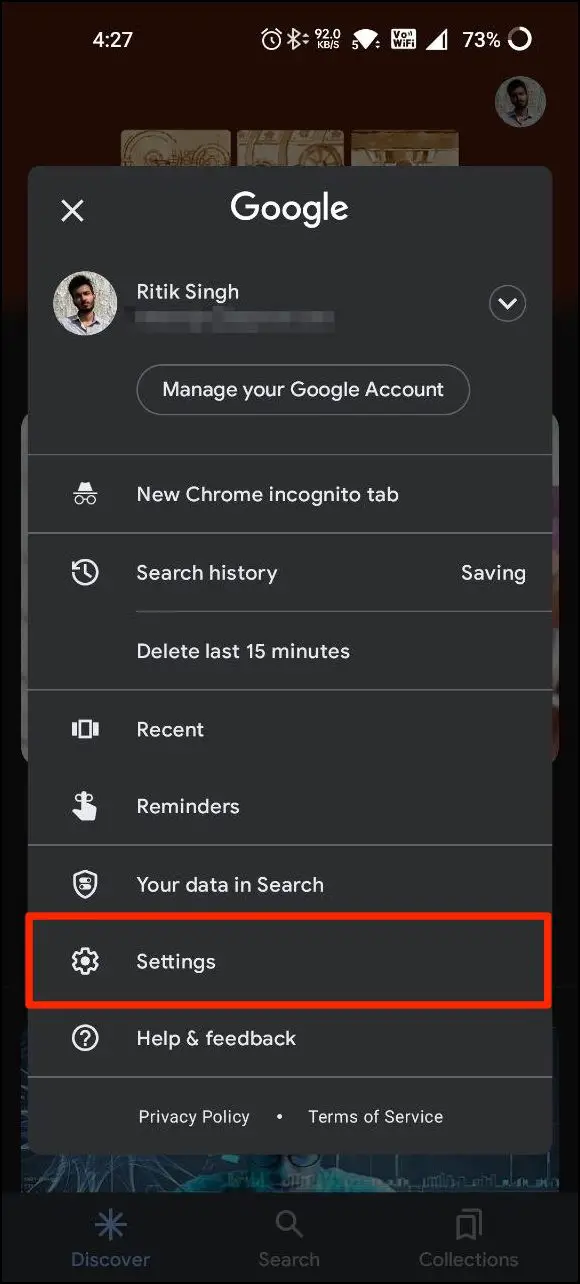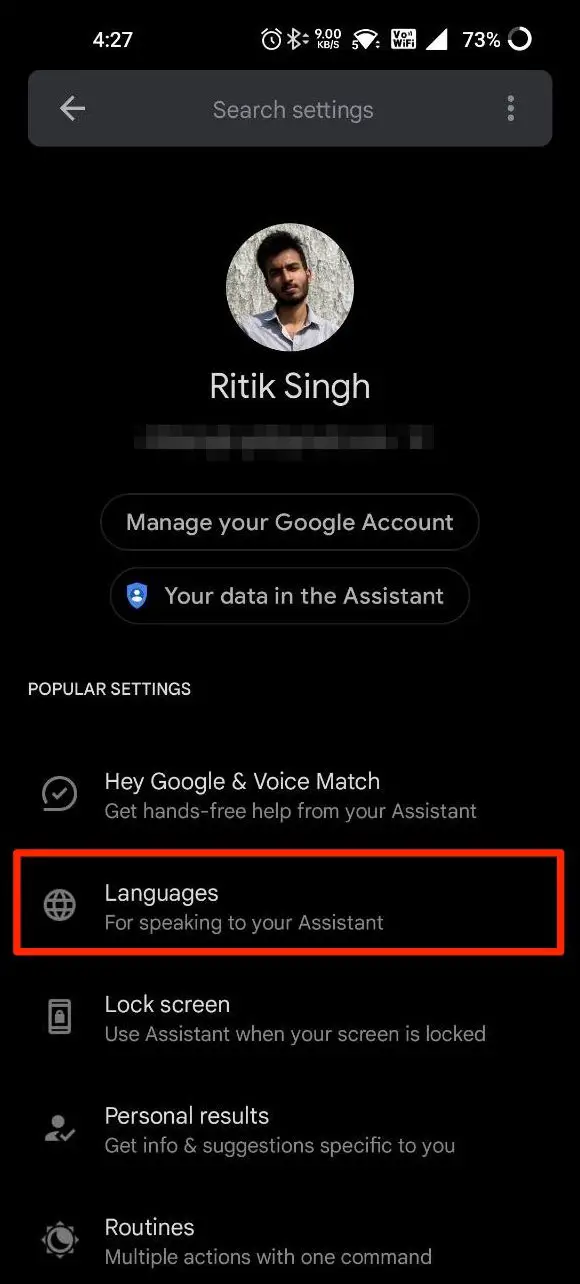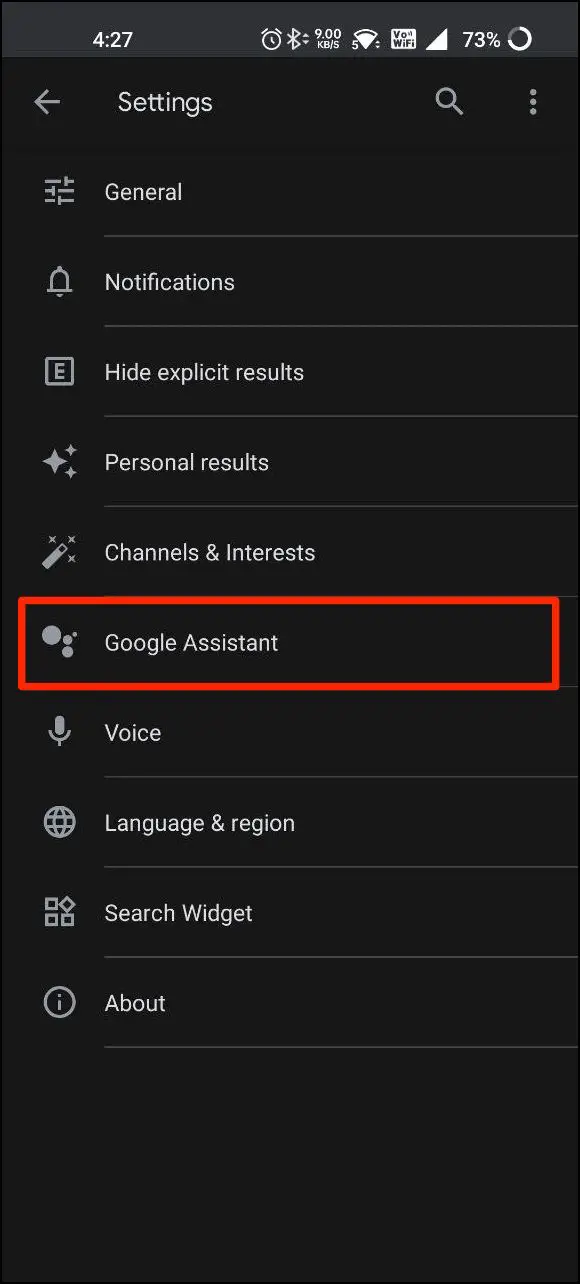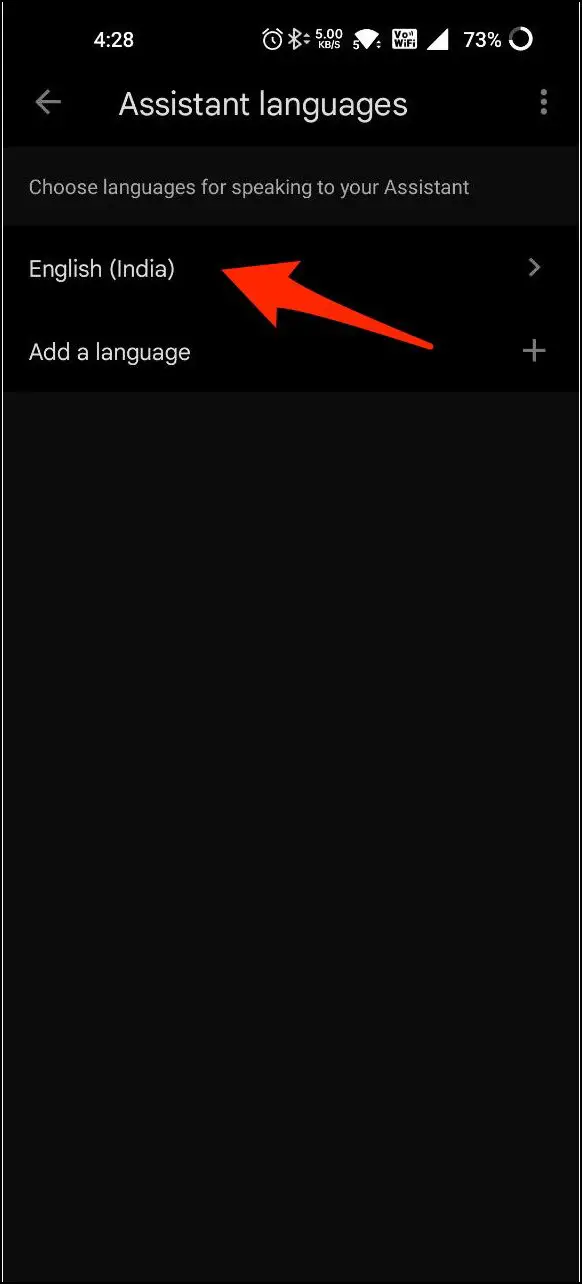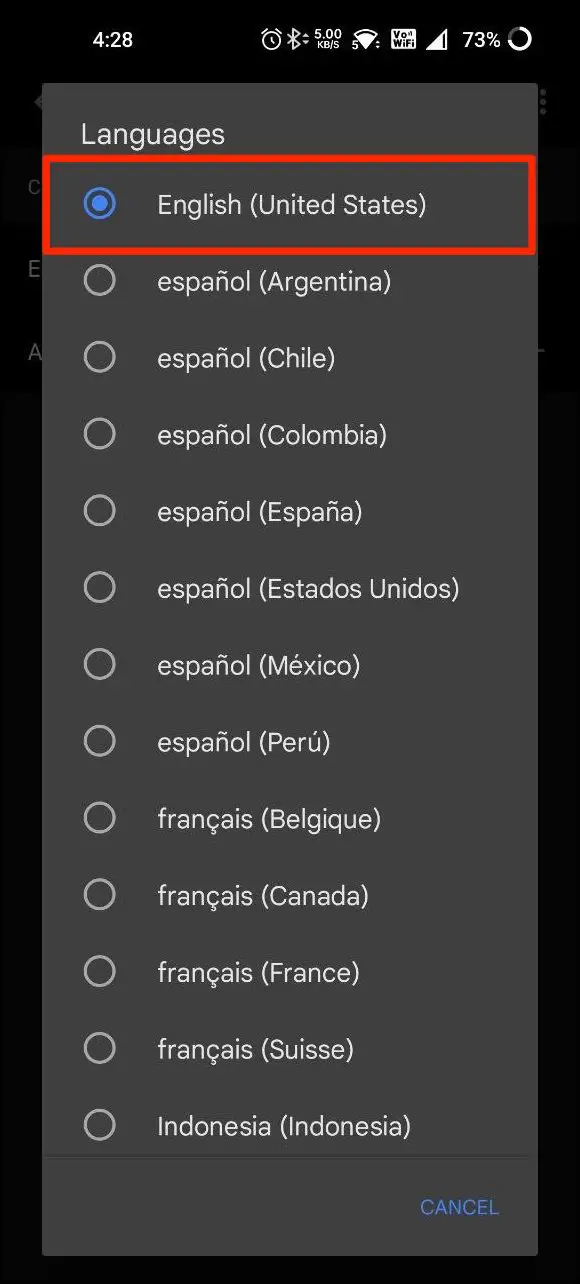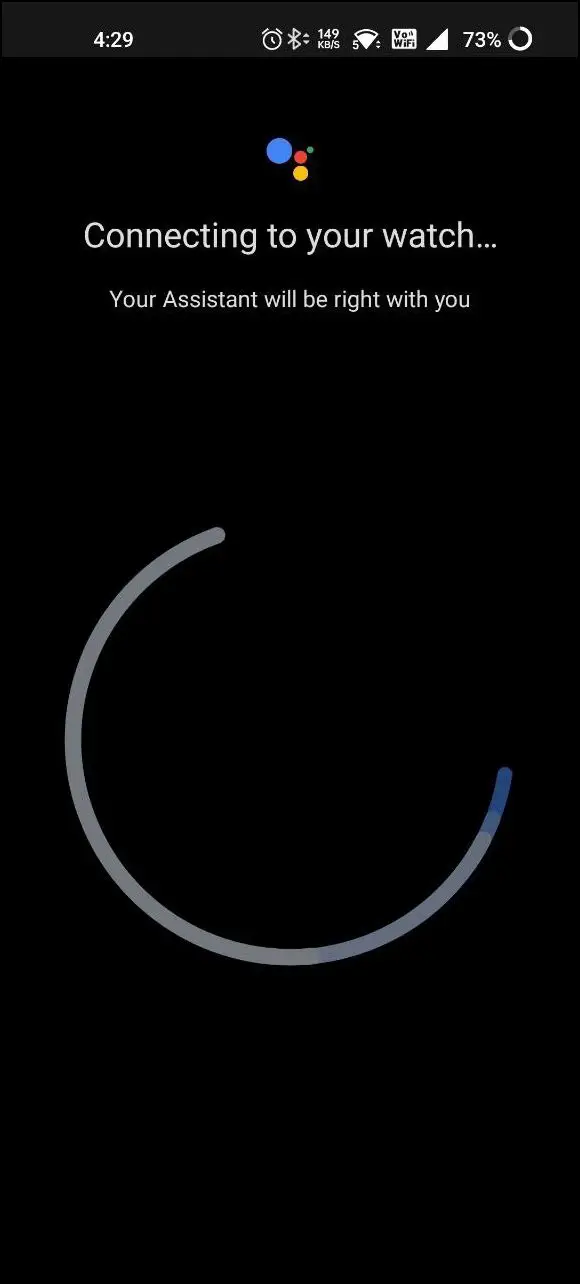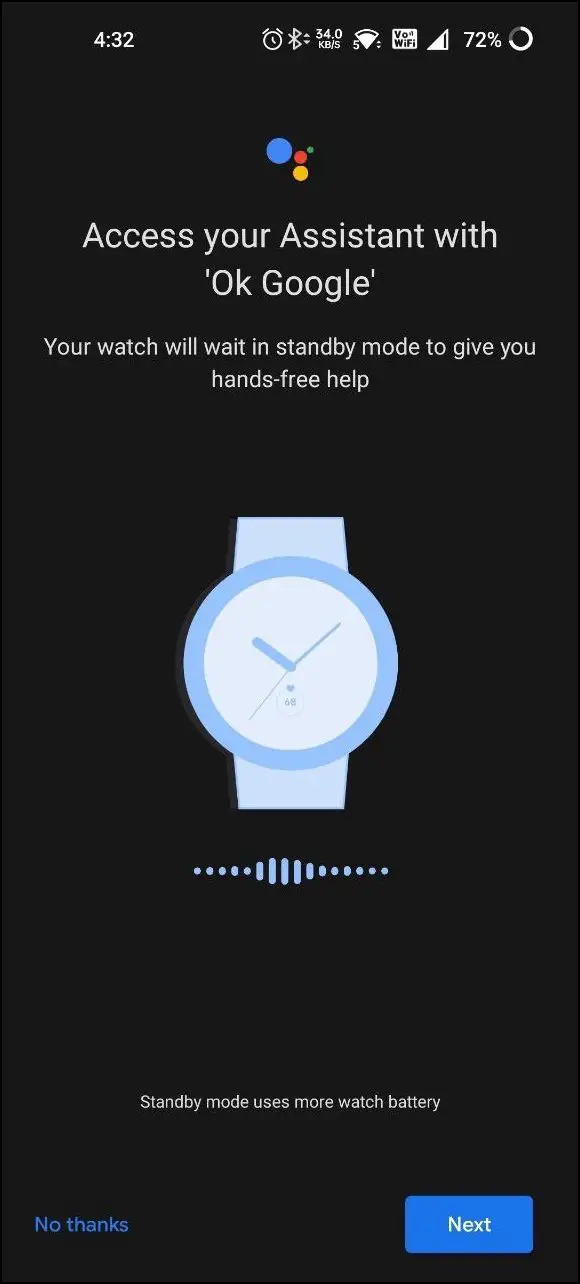Did you see the message “Your region’s language is not yet supported on Galaxy Watch 4” while trying to set up Google Assistant on the watch? Or are you unable to install it all together? Well, do not worry. Here are two methods to install Google Assistant on Galaxy Watch 4 in an unsupported region or country, including India.

Related | How To Enable Samsung Pay On Galaxy Watch In All Regions
Google Assistant on Galaxy Watch 4: Availability
The Galaxy Watch 4 and Watch 4 Classic came with Samsung’s in-house Bixby voice assistant. However, the giant is now giving users an option to use Google Assistant. You can download it via the Play Store, but it’s not available in all regions.
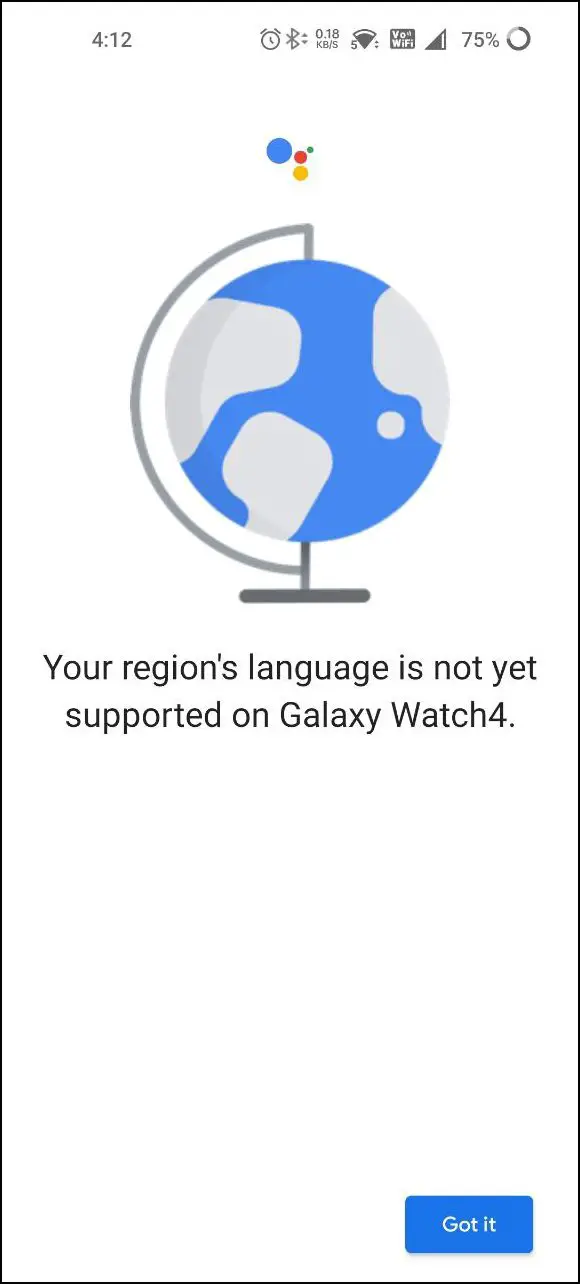
List of Supported Countries
- USA
- UK
- Australia
- Canada
- France
- Germany
- Ireland
- Japan
- Ireland
- Taiwan
- Korea
- UK
List of Supported Languages
- English [American]
- English [Canadian]
- English [United Kingdom]
- English [Australian]
- English [Irish]
- Japanese
- Danish
- Korean
- Spanish
- French [Canadian]
- French [France]
- Taiwanese
Install Google Assistant on Galaxy Watch 4 in Unsupported Region
Do you want to install and use Google Assistant on your Galaxy Watch 4 in India or any other unsupported country or region? Here are two methods to do so.
Method 1- Change Your Google Assistant Language
Step 1: Open the Google app on your Android phone.
Step 2: Click your profile picture at the top right corner.
Step 3: Tap Settings > Google Assistant.
Step 4: On the next screen, scroll down and tap Languages.
Step 5: Click your language and change it to English (United States) or either of the 12 supported languages.
Step 6: Now, open the Play Store on your Galaxy Watch. Go to My Apps > Assistant > Update.
Step 7: Once installed, open Google Assistant and follow the on-screen instructions on the phone to complete the setup.
Google Assistant will work fine on your Galaxy Watch 4 even if it’s in an unsupported country. If it still shows “Your region’s language is not yet supported on Galaxy Watch 4,” uninstall Assistant and re-install it from Play Store.
Method 2- Install Google Assistant APK in Unsupported Countries
The other method is to install Google Assistant Go APK on your Galaxy Watch 4. Use the APK sideload method only when the above one does not work as it may not offer as polished experience as the officially released app.
Here’s What You Need-
- Google Assistant Go APK
- Easy Fire Tools App Installed on Your Phone
- Watch and Phone Connected to Same WiFi Network
Step 1- Enable ADB Over Wifi on Galaxy Watch
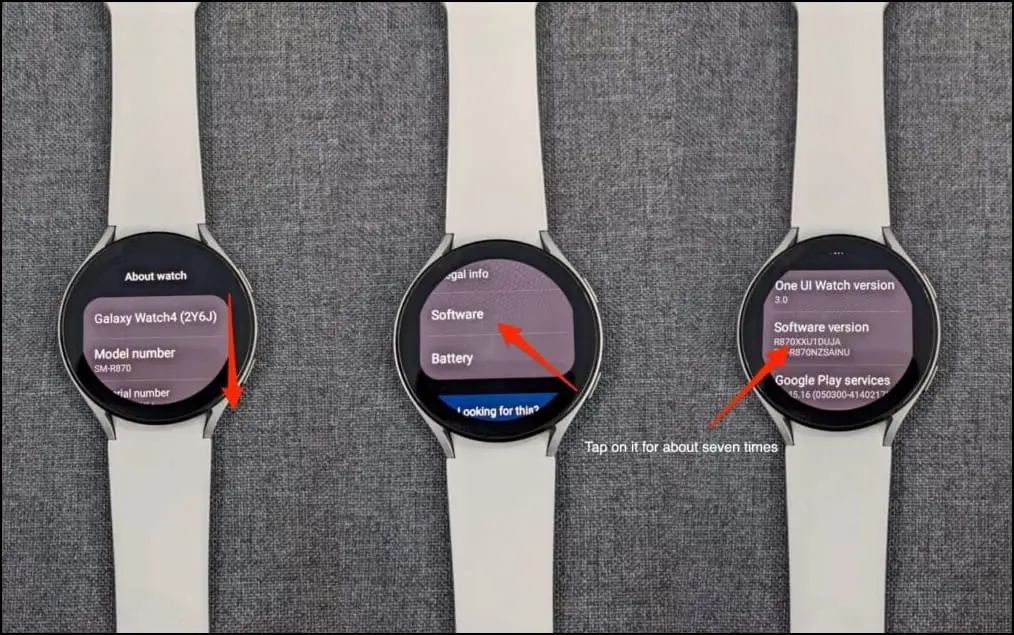
1. Open Settings on your Galaxy Watch.
2. Scroll down and go to the About Watch > Software.
3. Tap again and again on the Software Version option. It will show a “Developer mode turned on” message.
4. Head back to the Settings main page and select Developer Options.
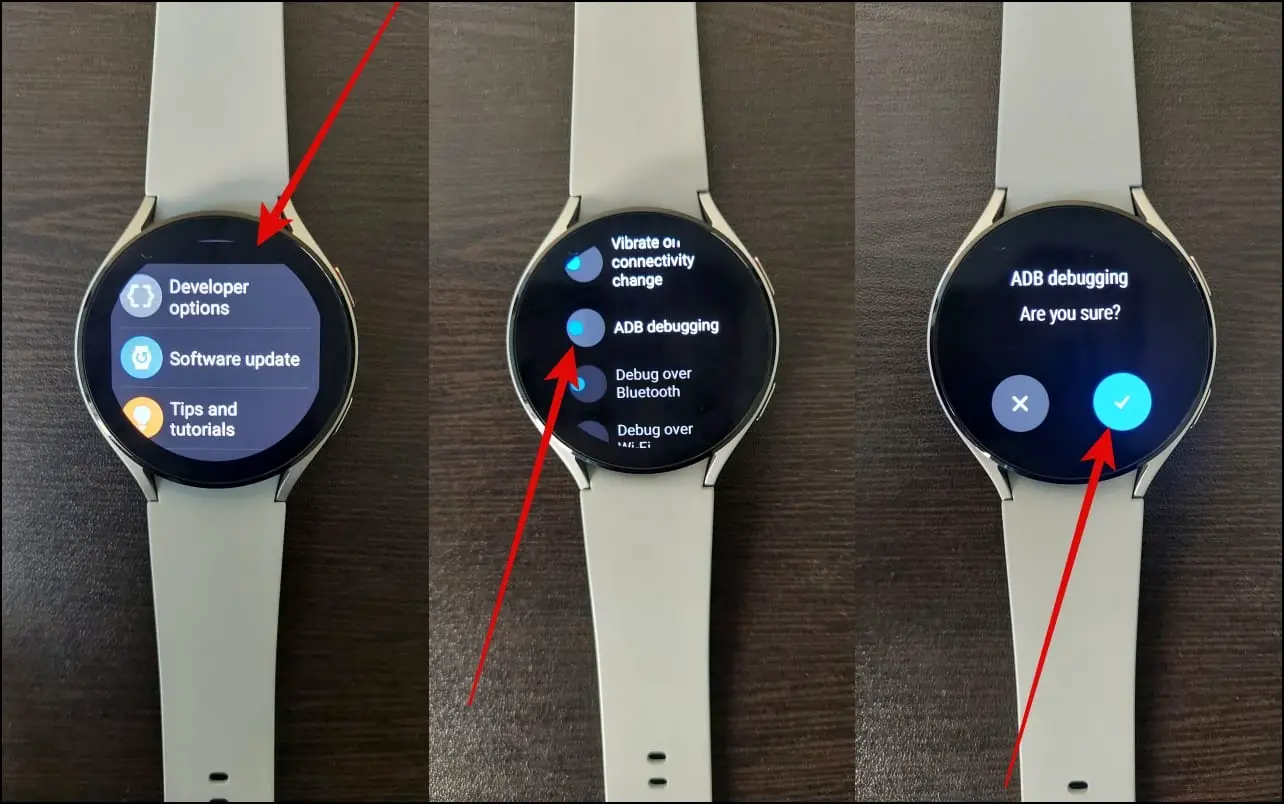
5. Scroll down and enable the ADB debugging option.
6. Then, enable the Debug over Wi-Fi option.
7. Wait and note down the watch’s IP address.
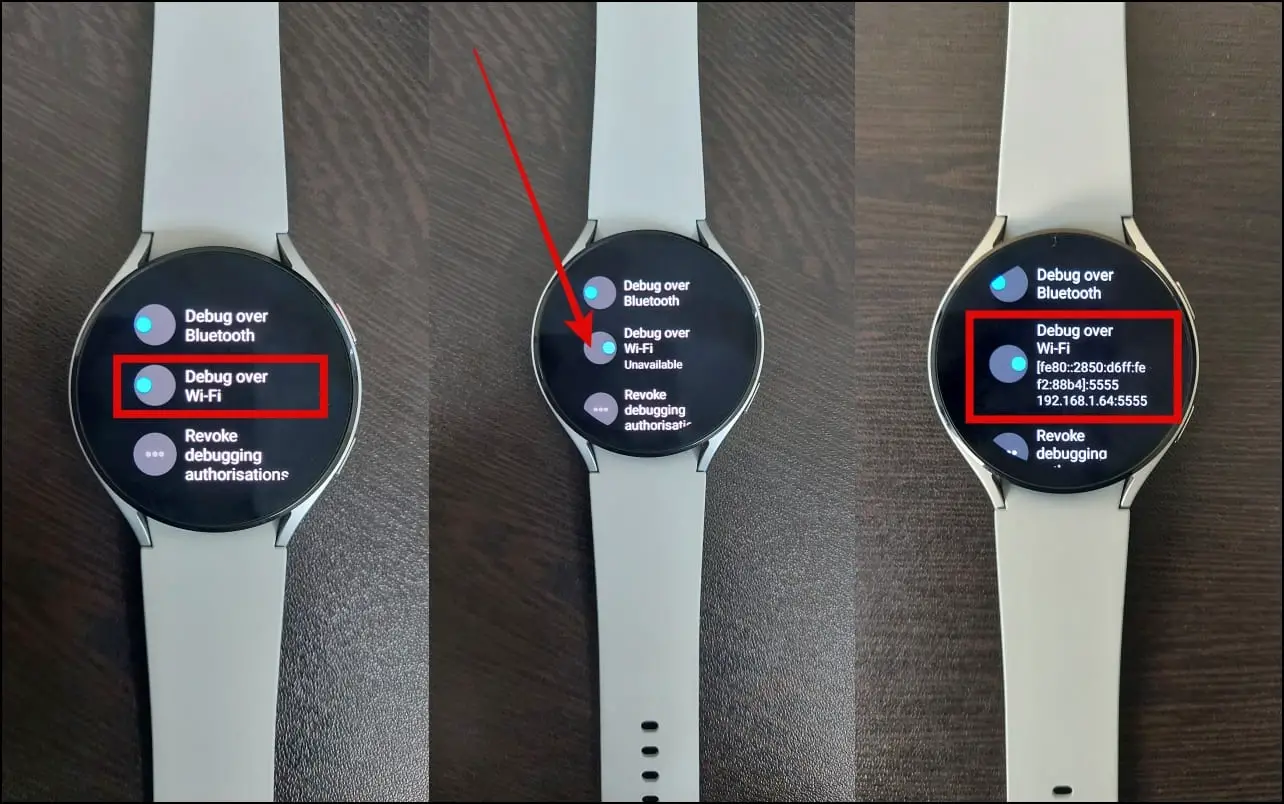
Step 2- Pair Watch With Easy Fire Tools App
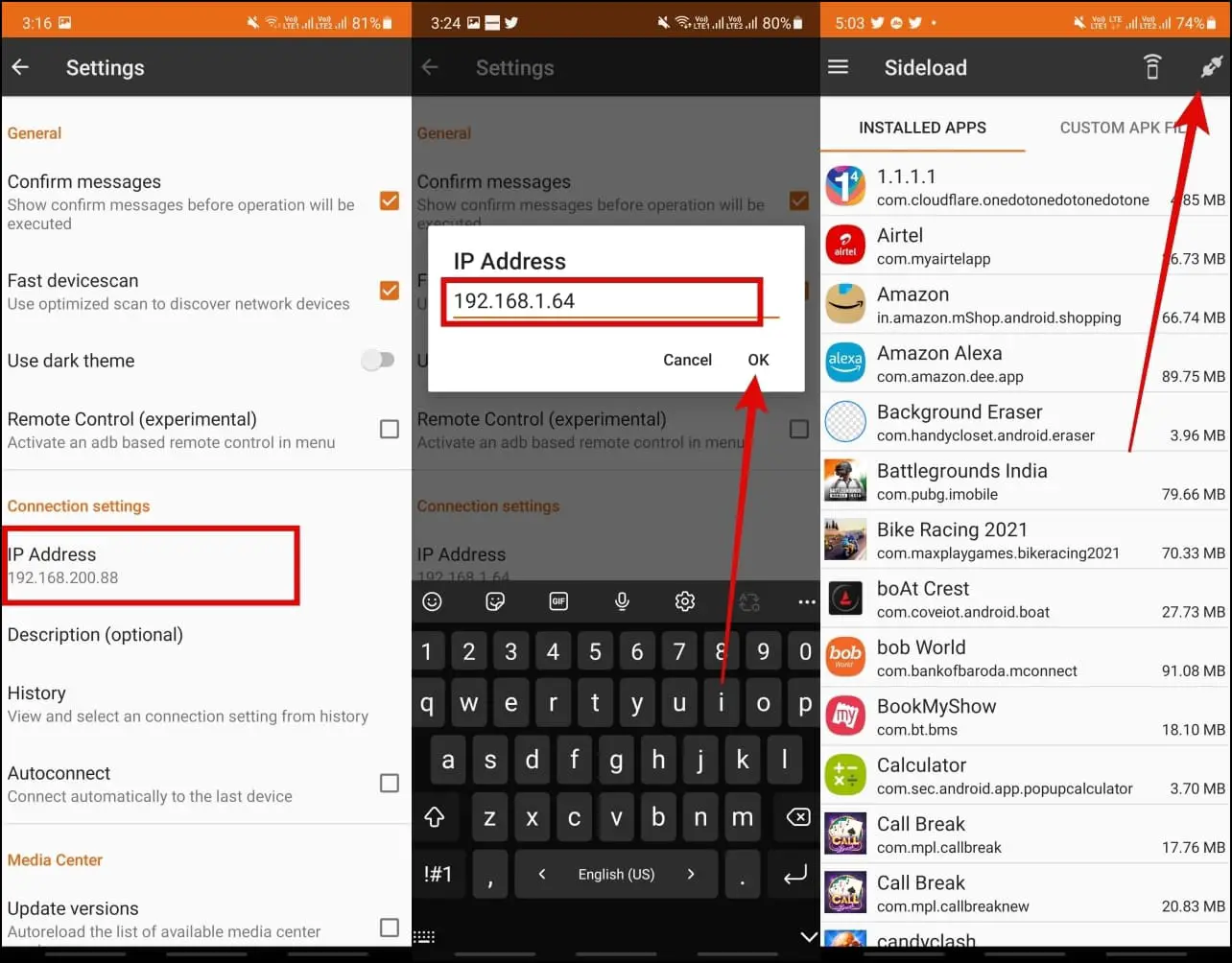
1. Open the Easy Fire Tools app on your phone.
2. Tap the Hamburger menu and go to Settings.
3. Select the IP Address option and enter the watch’s IP you noted down.
4. Go back to the app home page and click on the Plug icon at the top right corner.
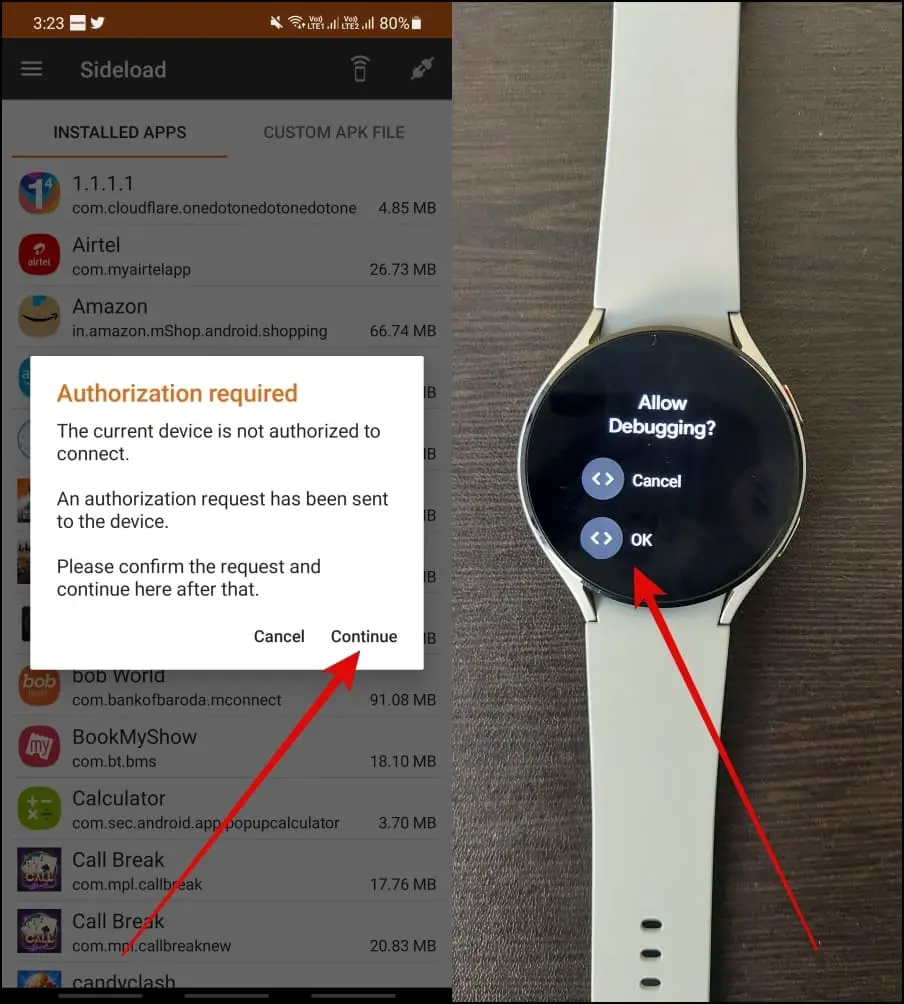
5. Click OK on the watch and Continue on the phone to authorize.
Step 3- Install Google Assistant APK on Galaxy Watch 4
1. Go to the CUSTOM APK FILE tab and tab Select File.
2. Select the downloaded Google Assistant Go APK file from your storage.
3. Click on the Install button.
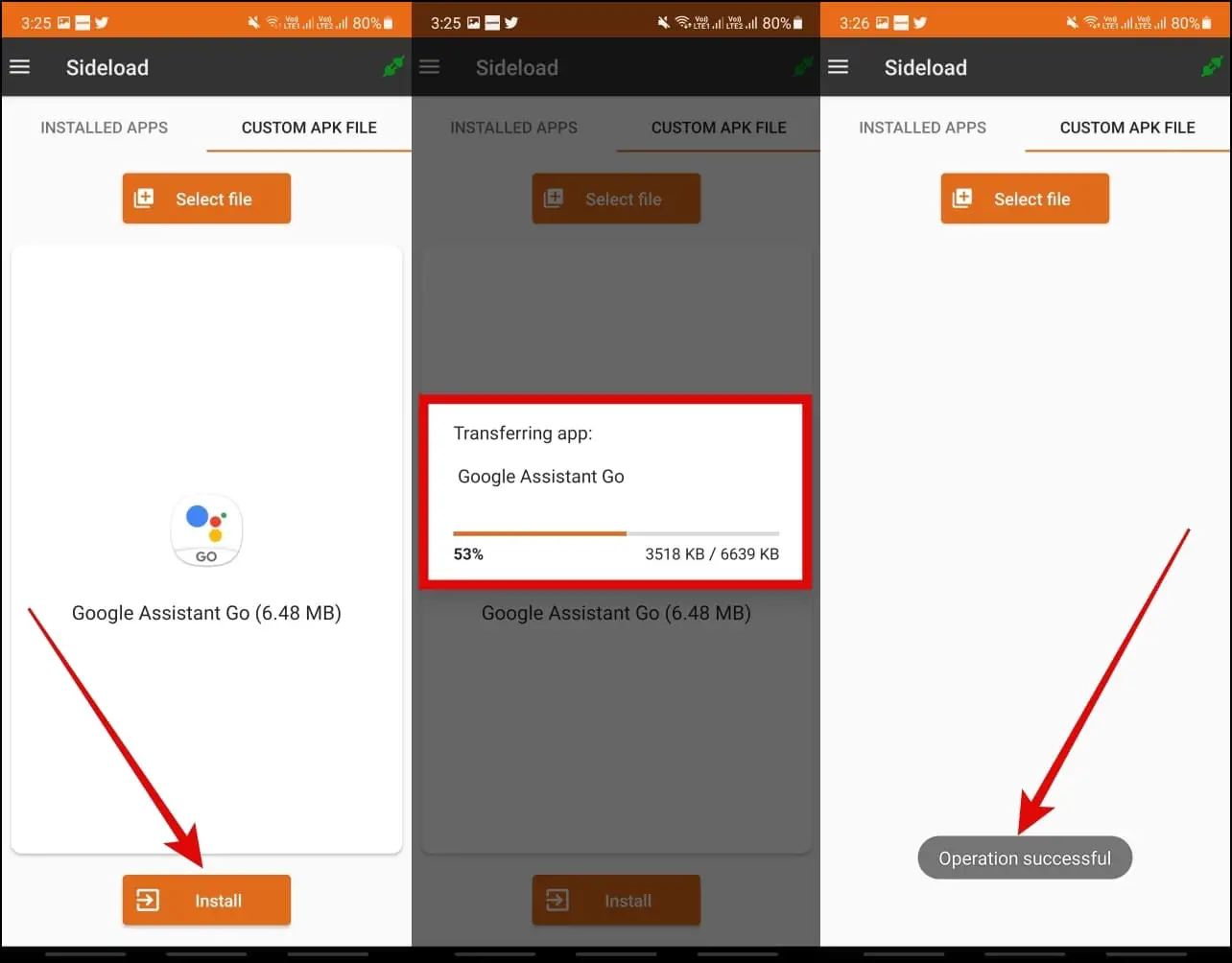
4. Once installed, open the Google Assistant Go app from the apps list and allow the required permissions to access the microphone.
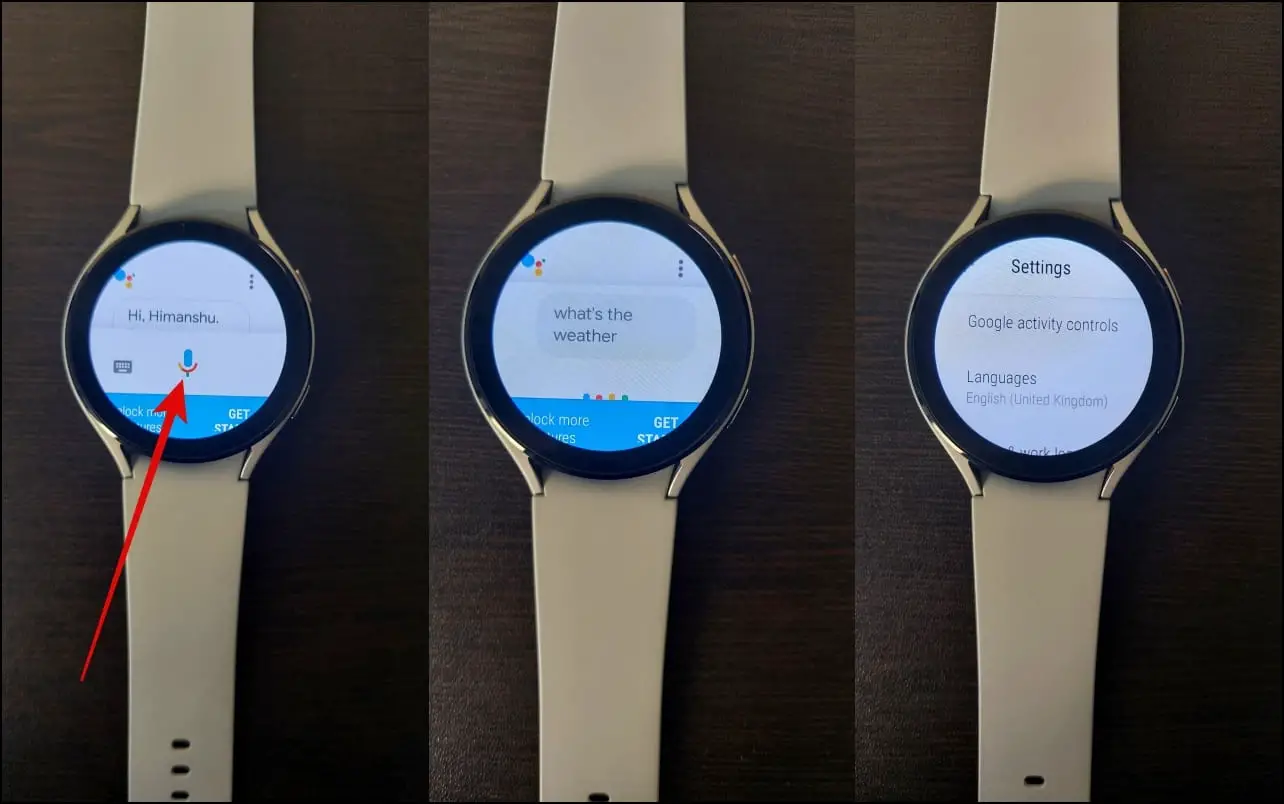
Now, you can use Google Assistant on your Galaxy Watch just like your phone, irrespective of your country or language. The Google Assistant Go app you install from the link above is slightly different than the one you receive officially from Play Store.
Want other interesting apps on your watch? Here are the best apps to sideload on the Galaxy Watch 4.
Wrapping Up
This was all about how you can install Google Assistant on your Galaxy Watch 4 in any region or country. I hope this helps users keen on getting Google’s voice assistant on their Wear OS smartwatch despite no official support. Stay tuned to WearablesToUse for more such guides.