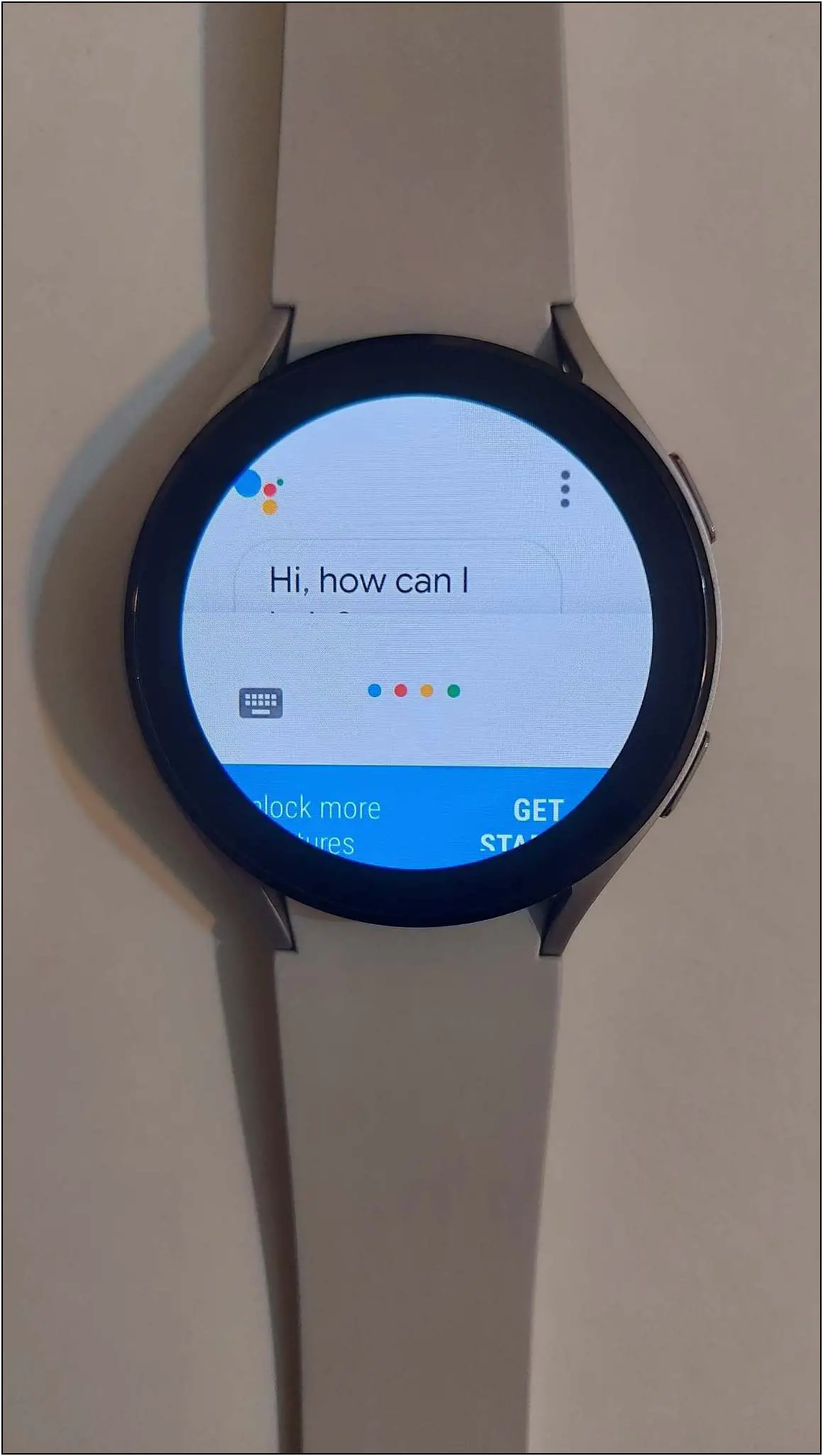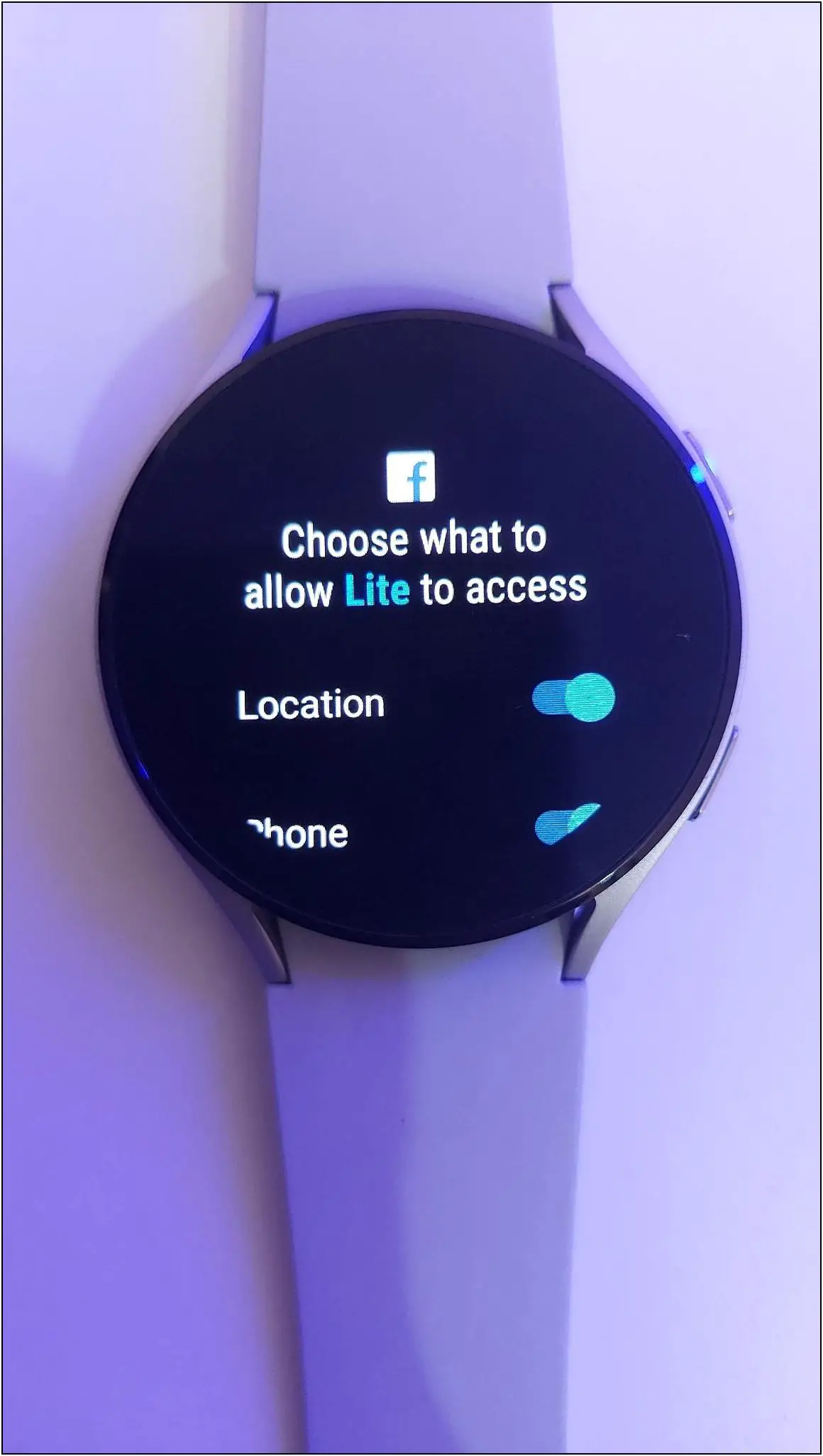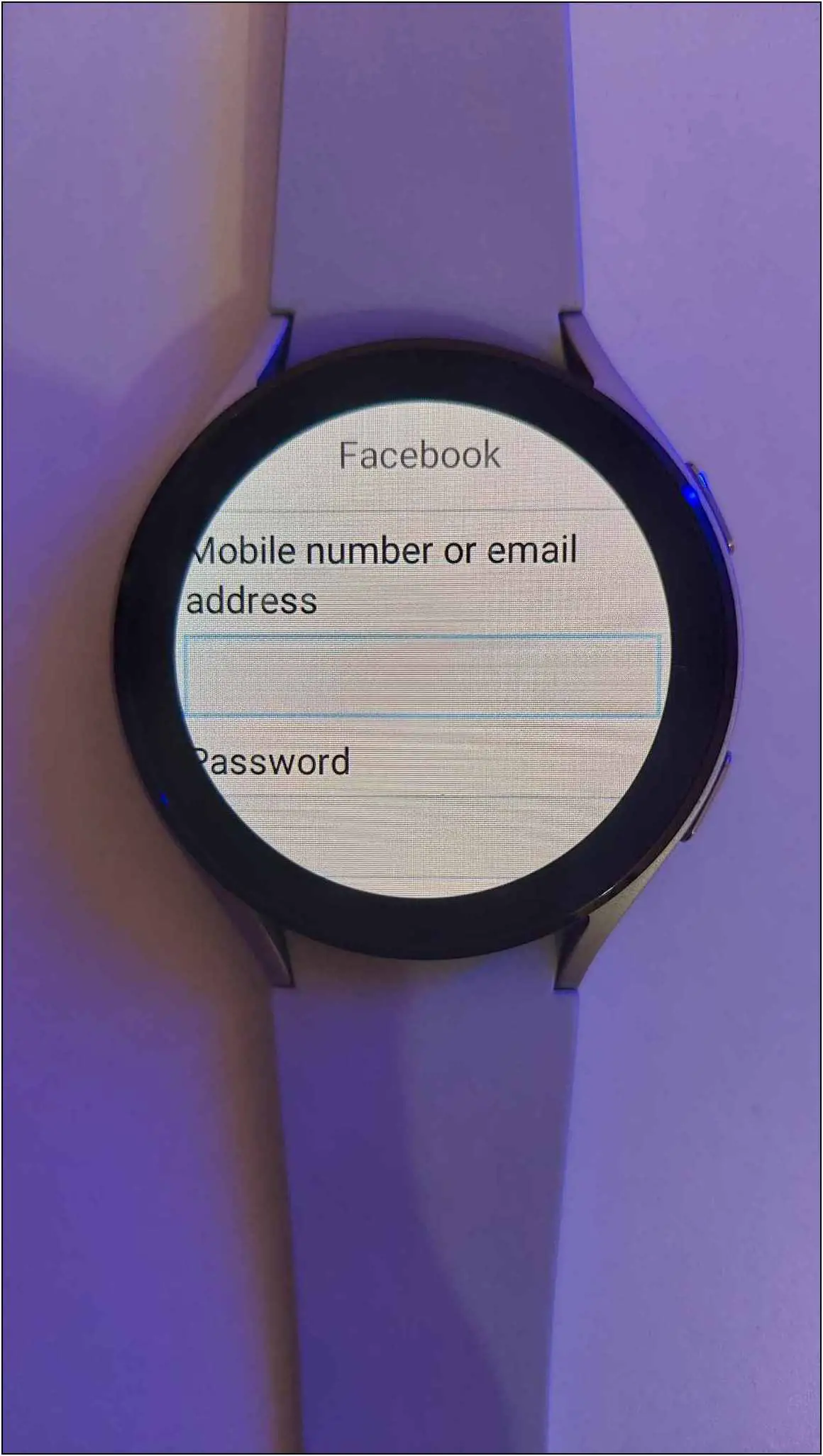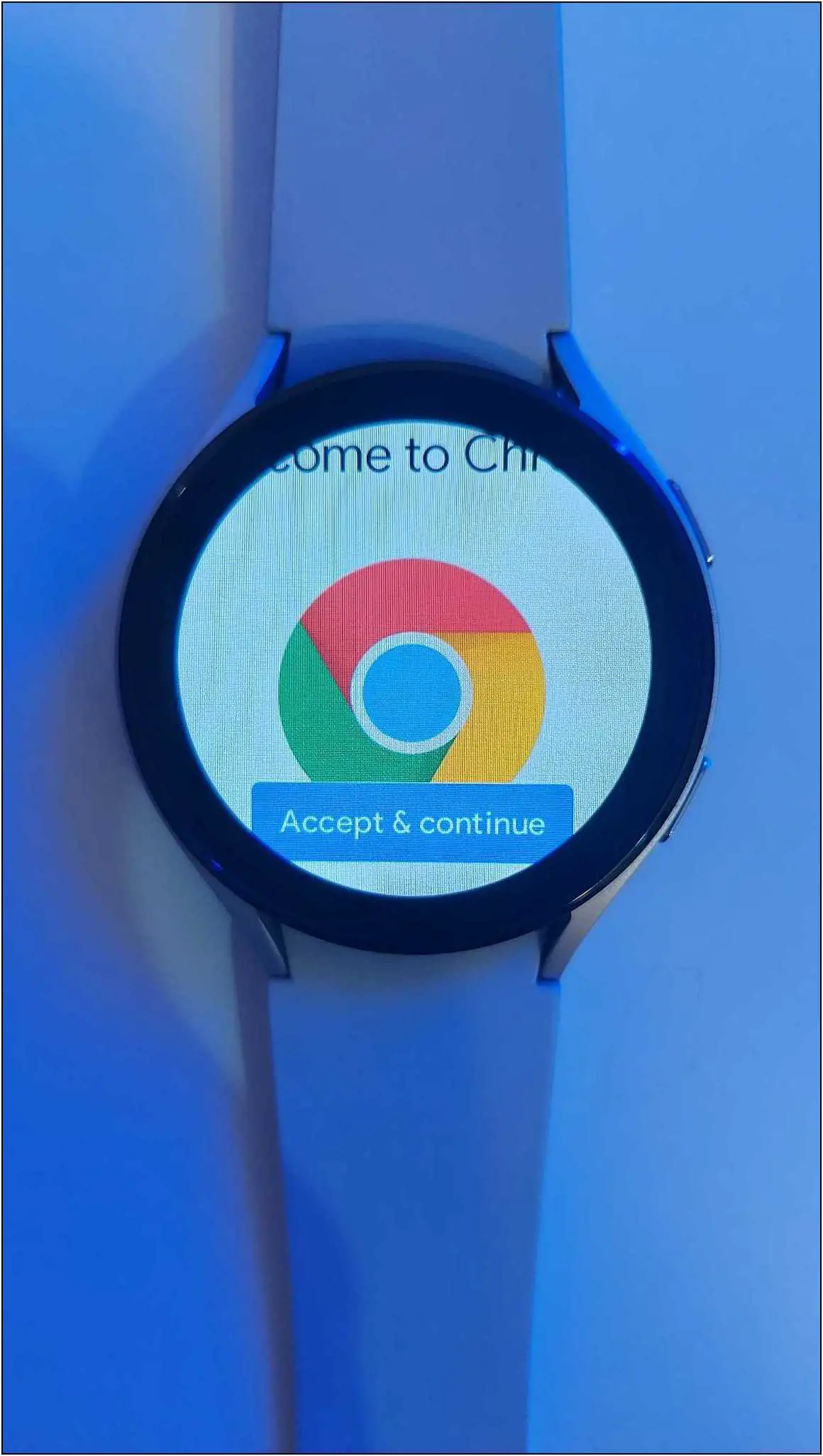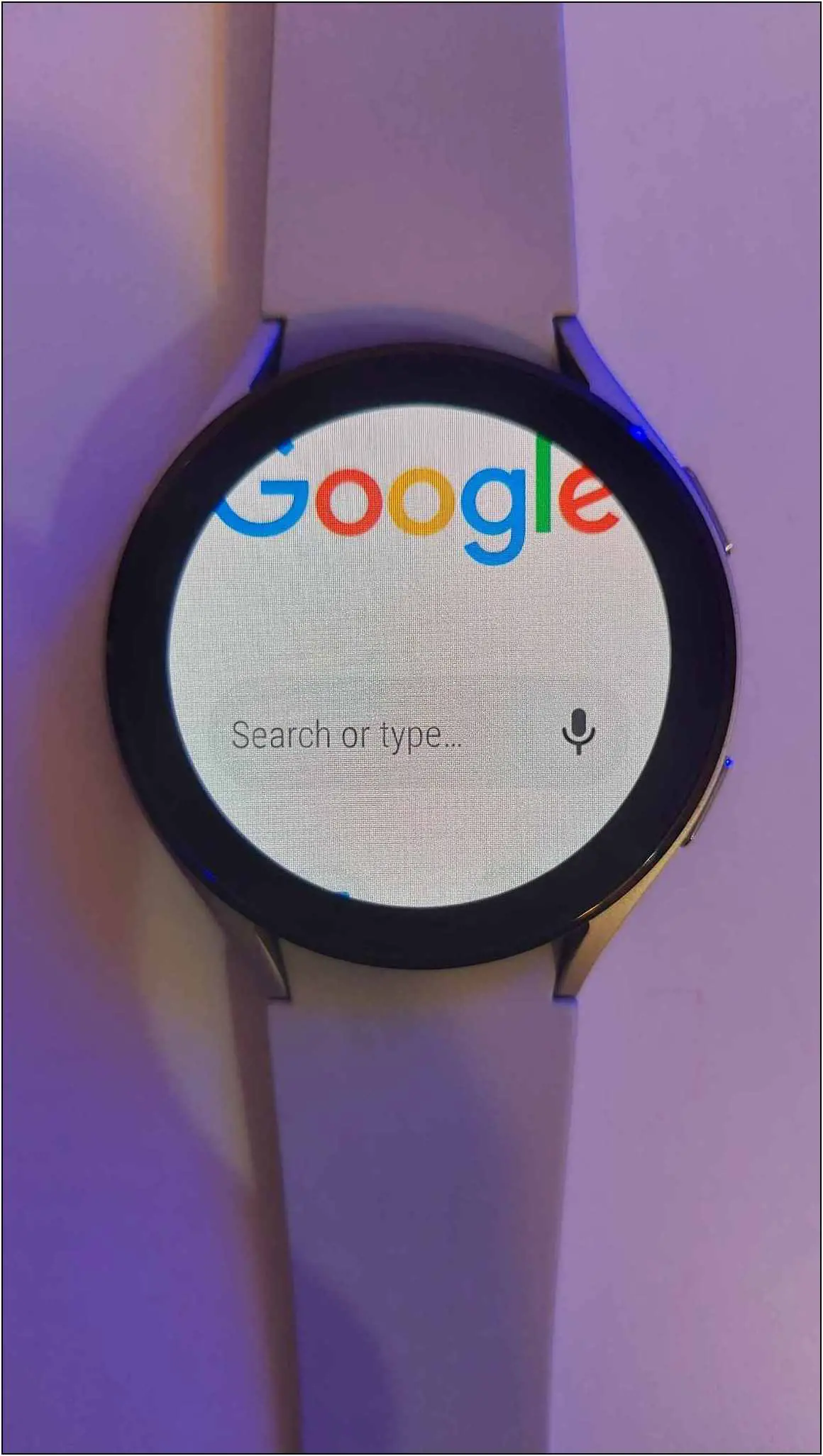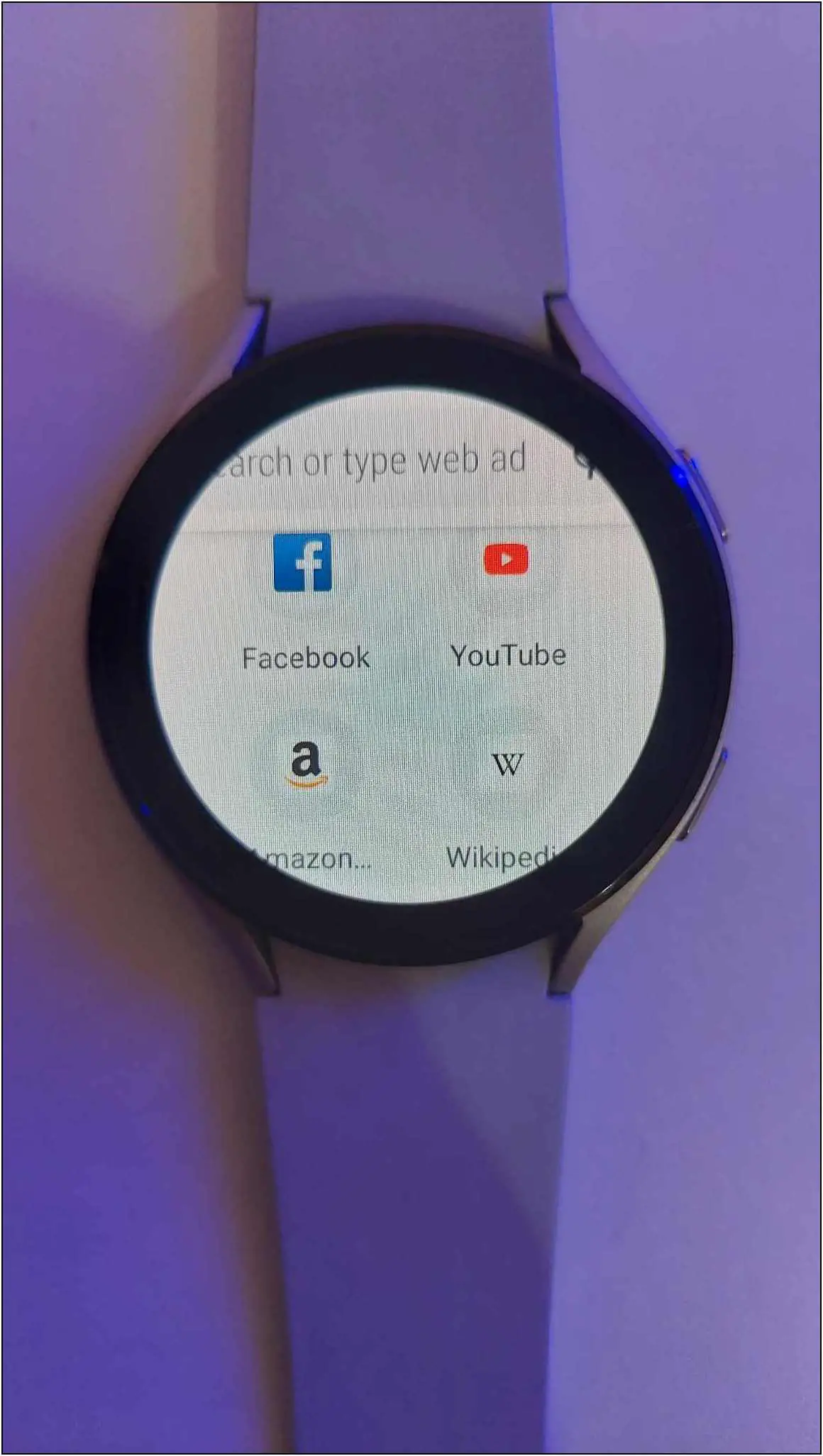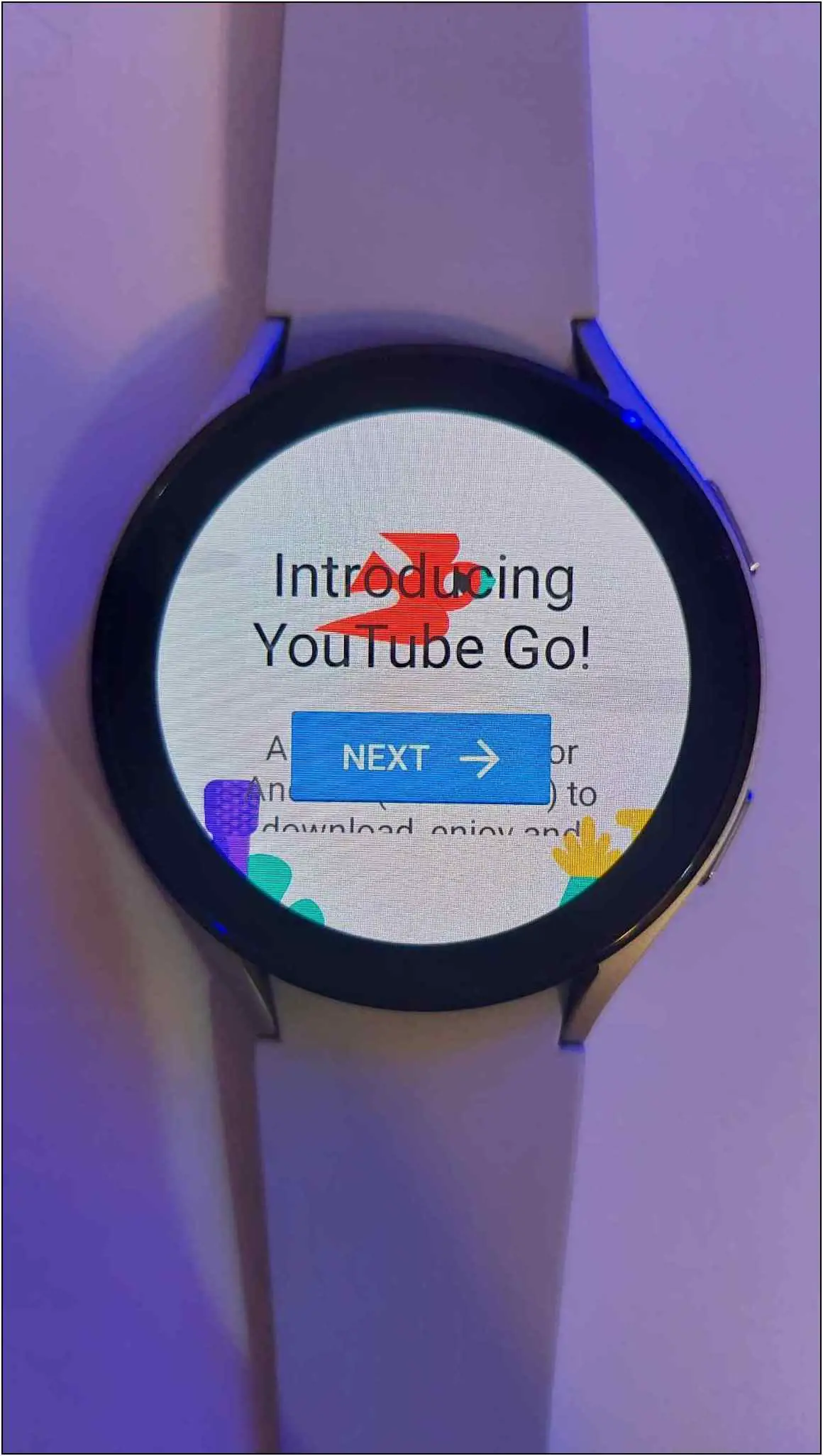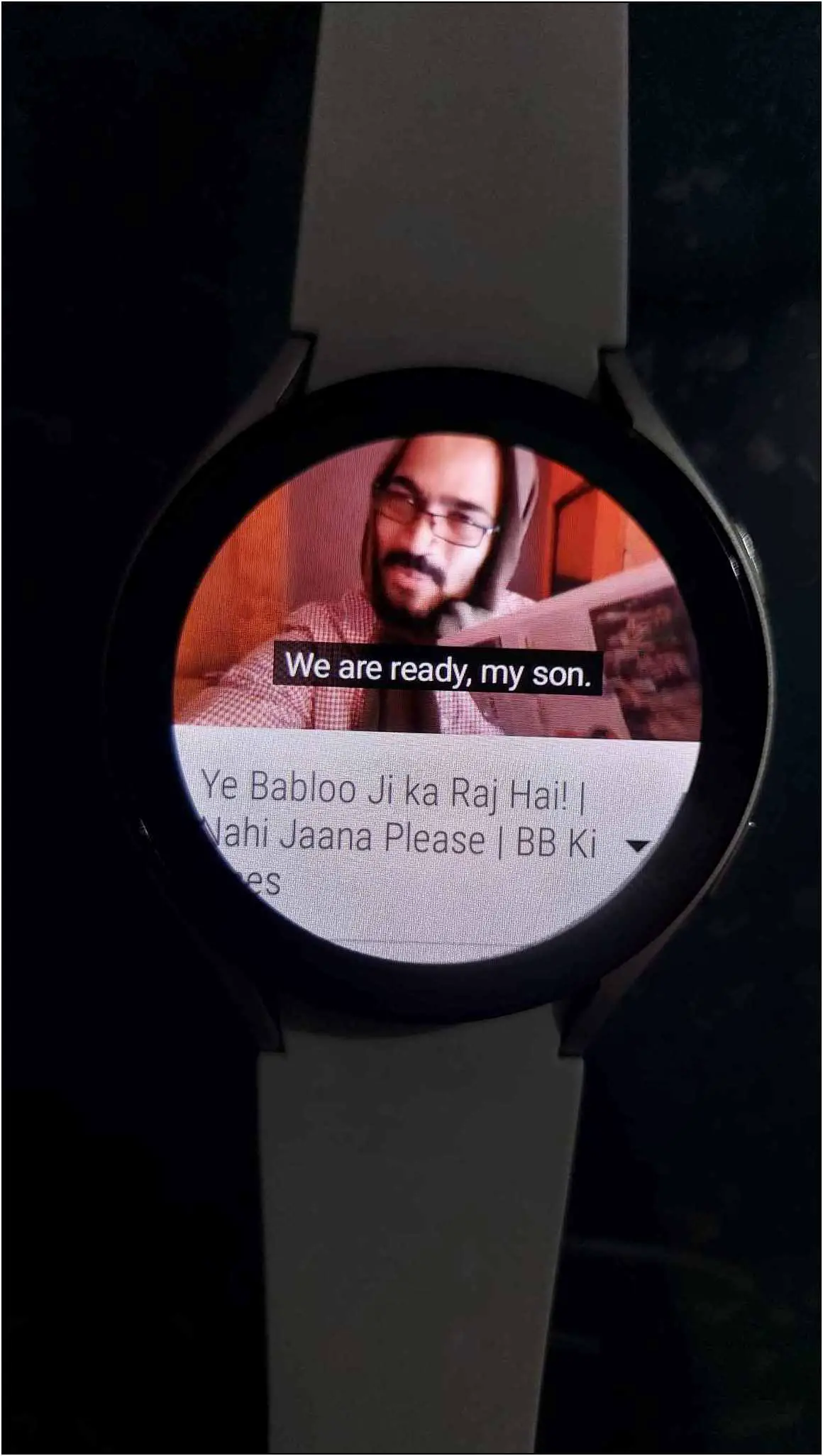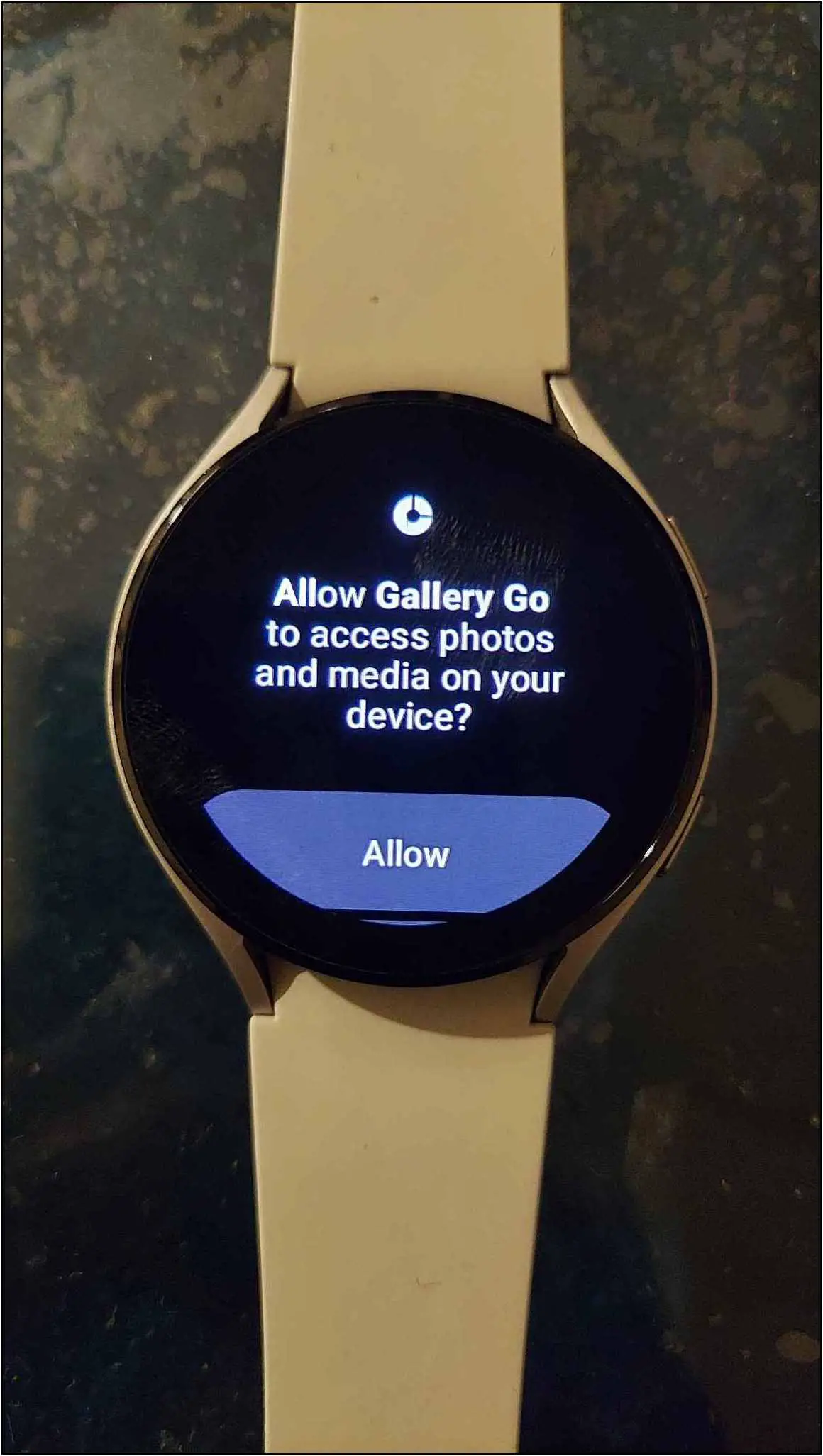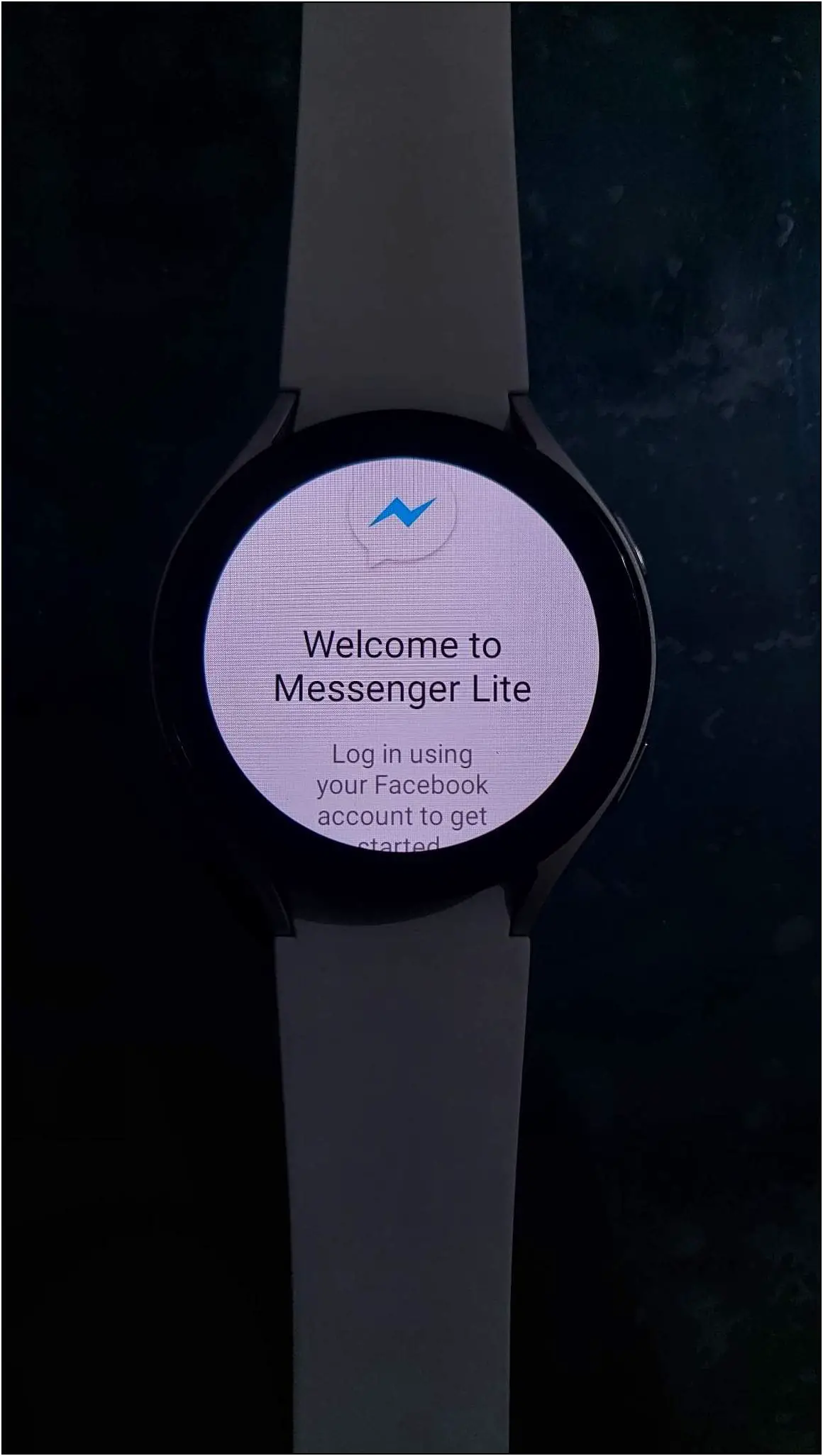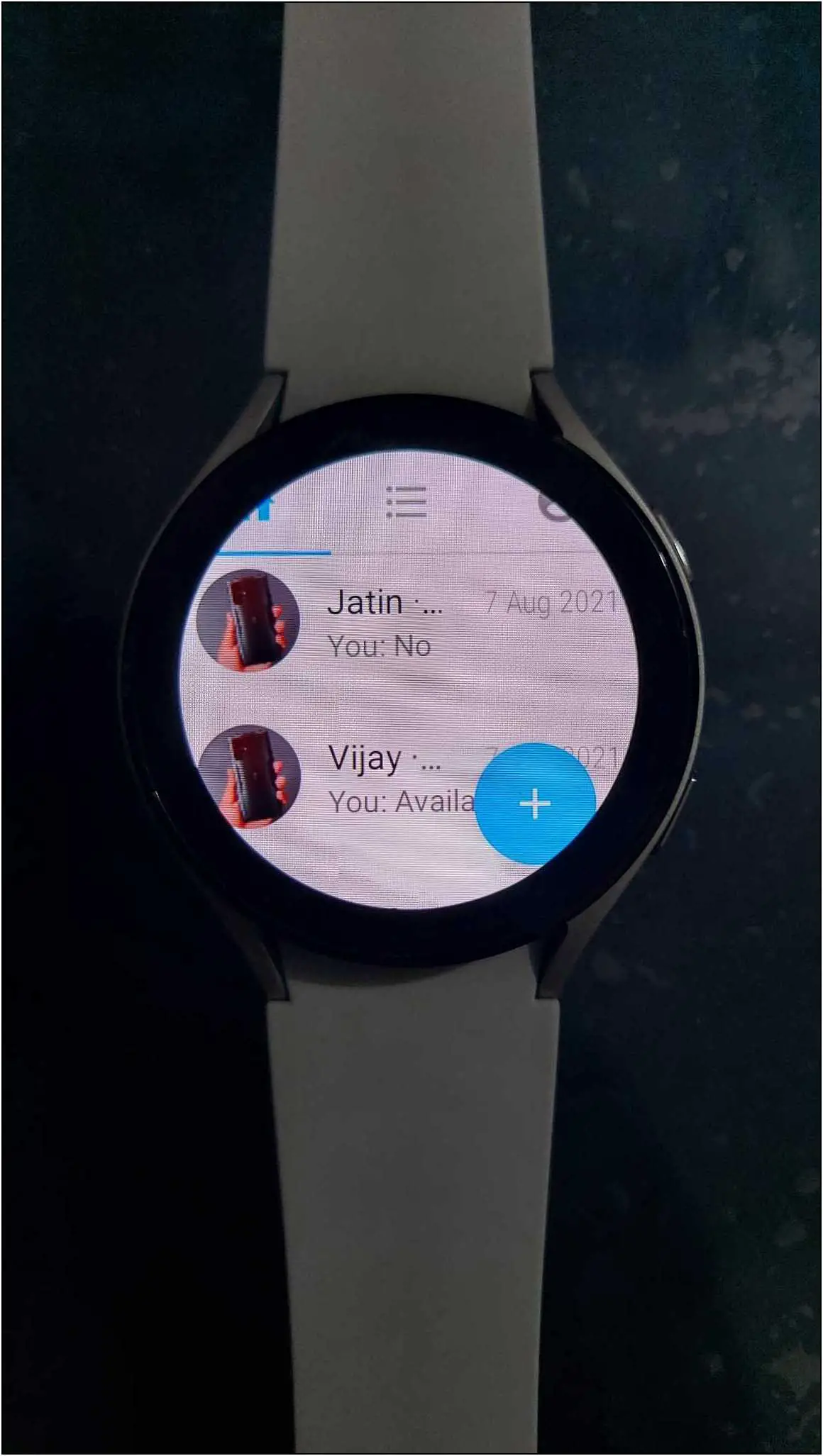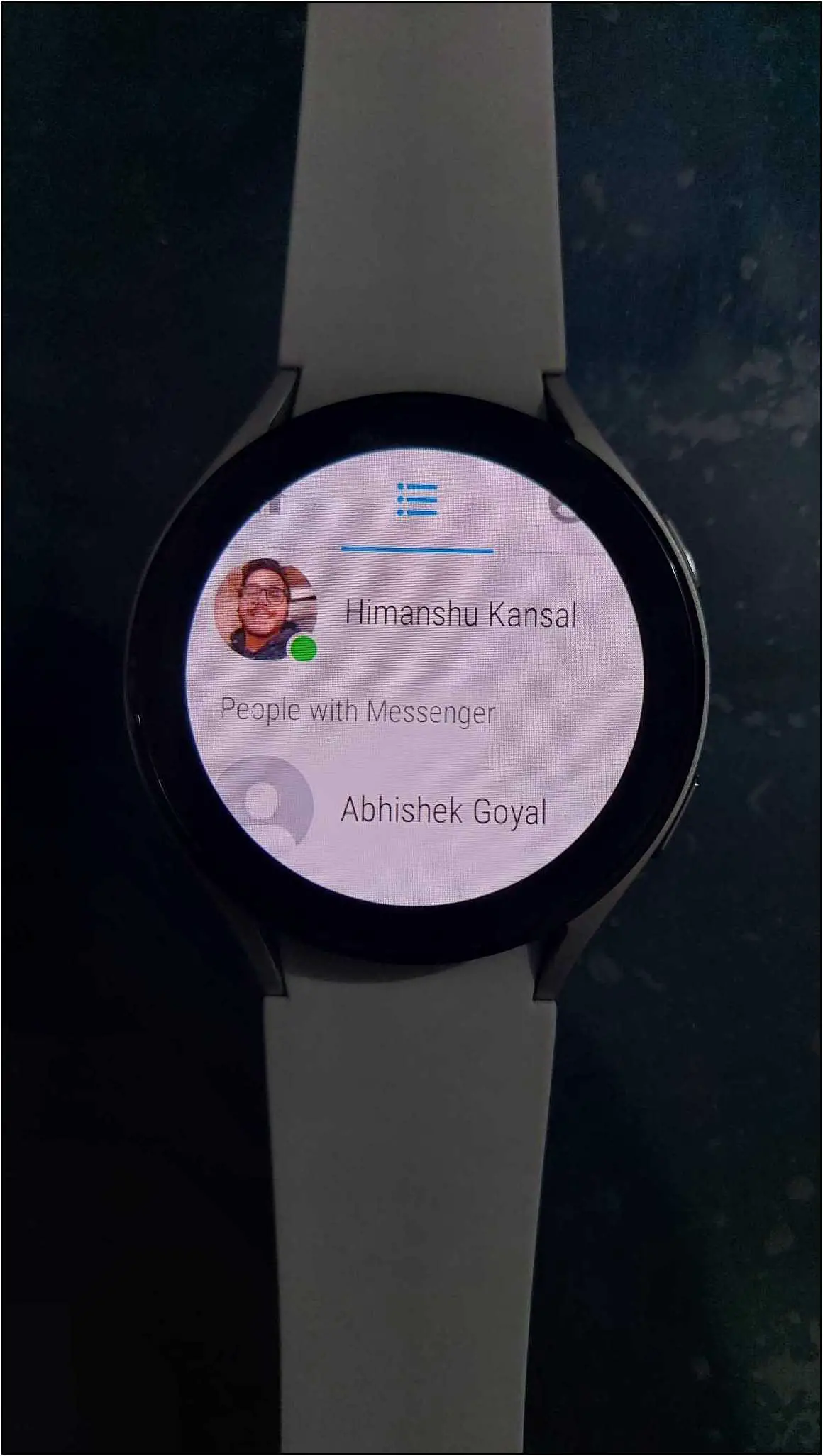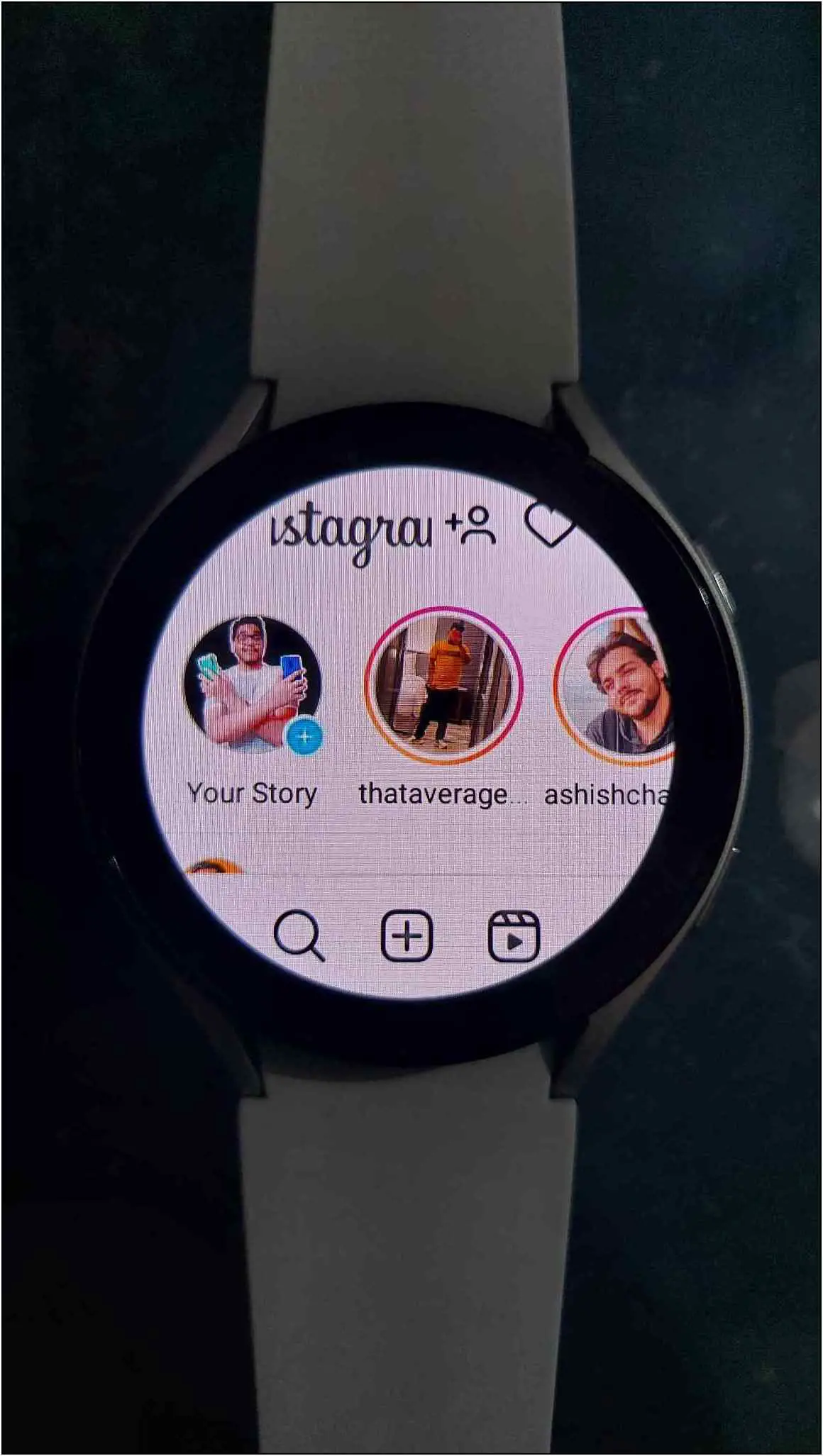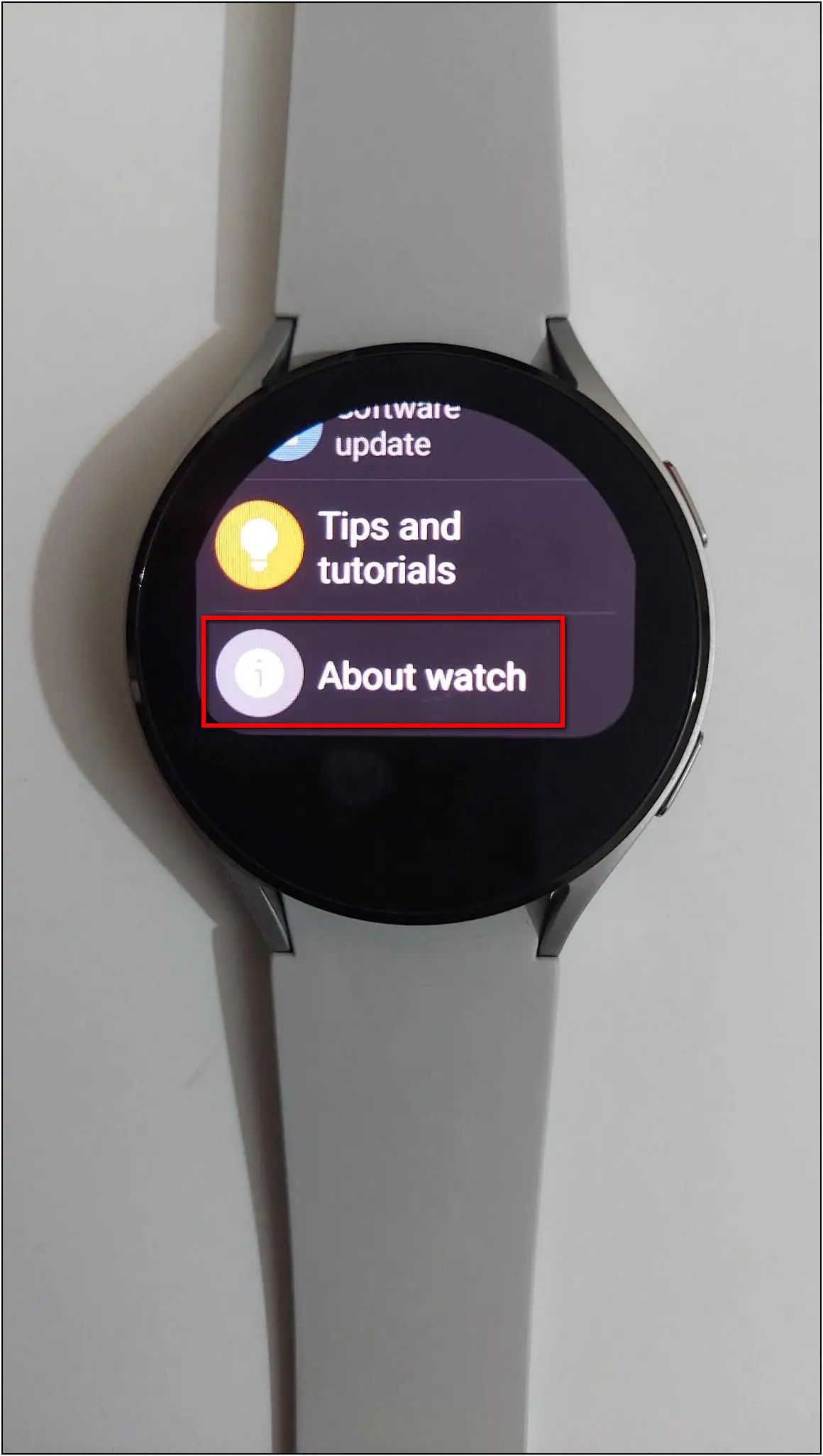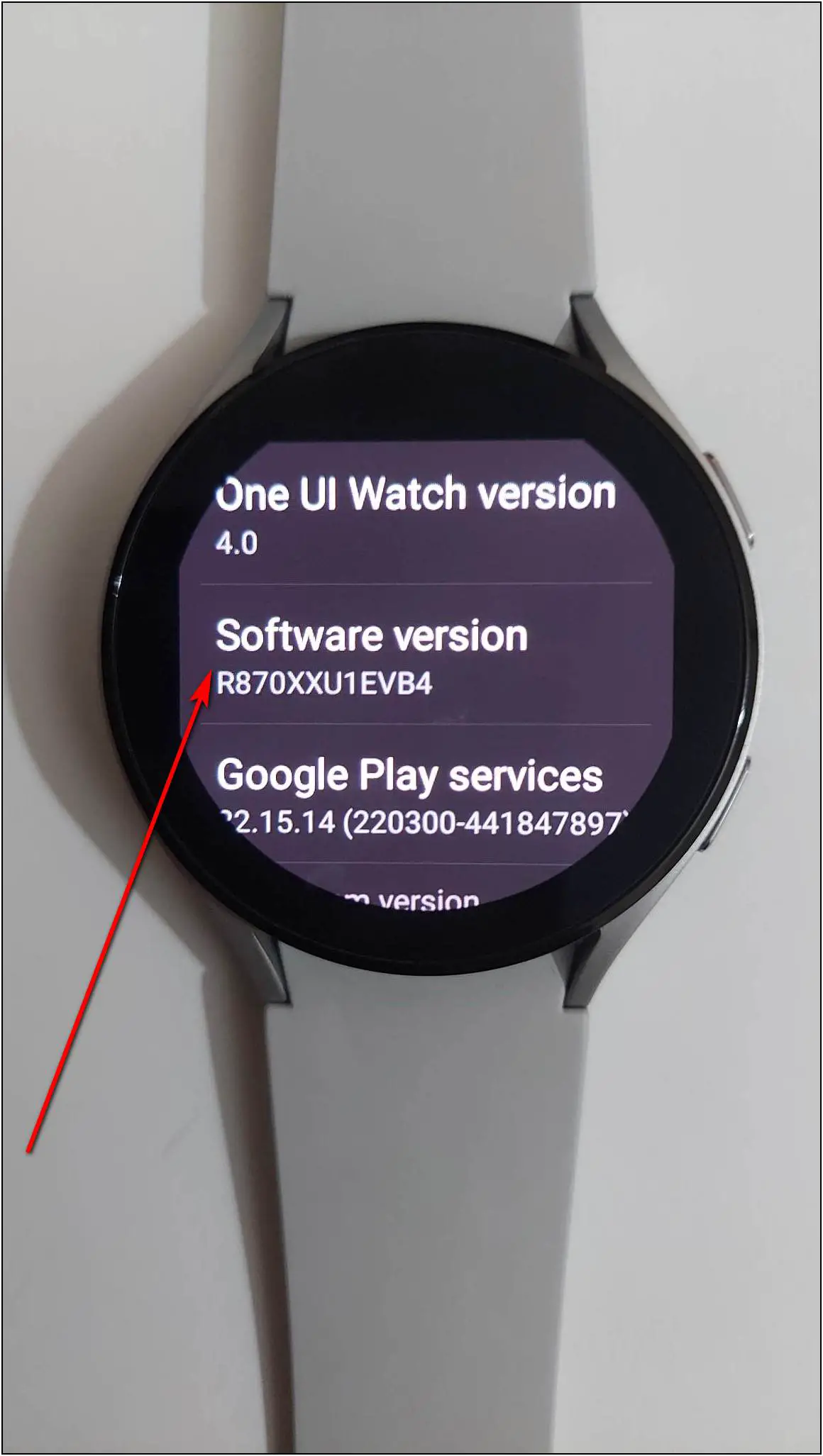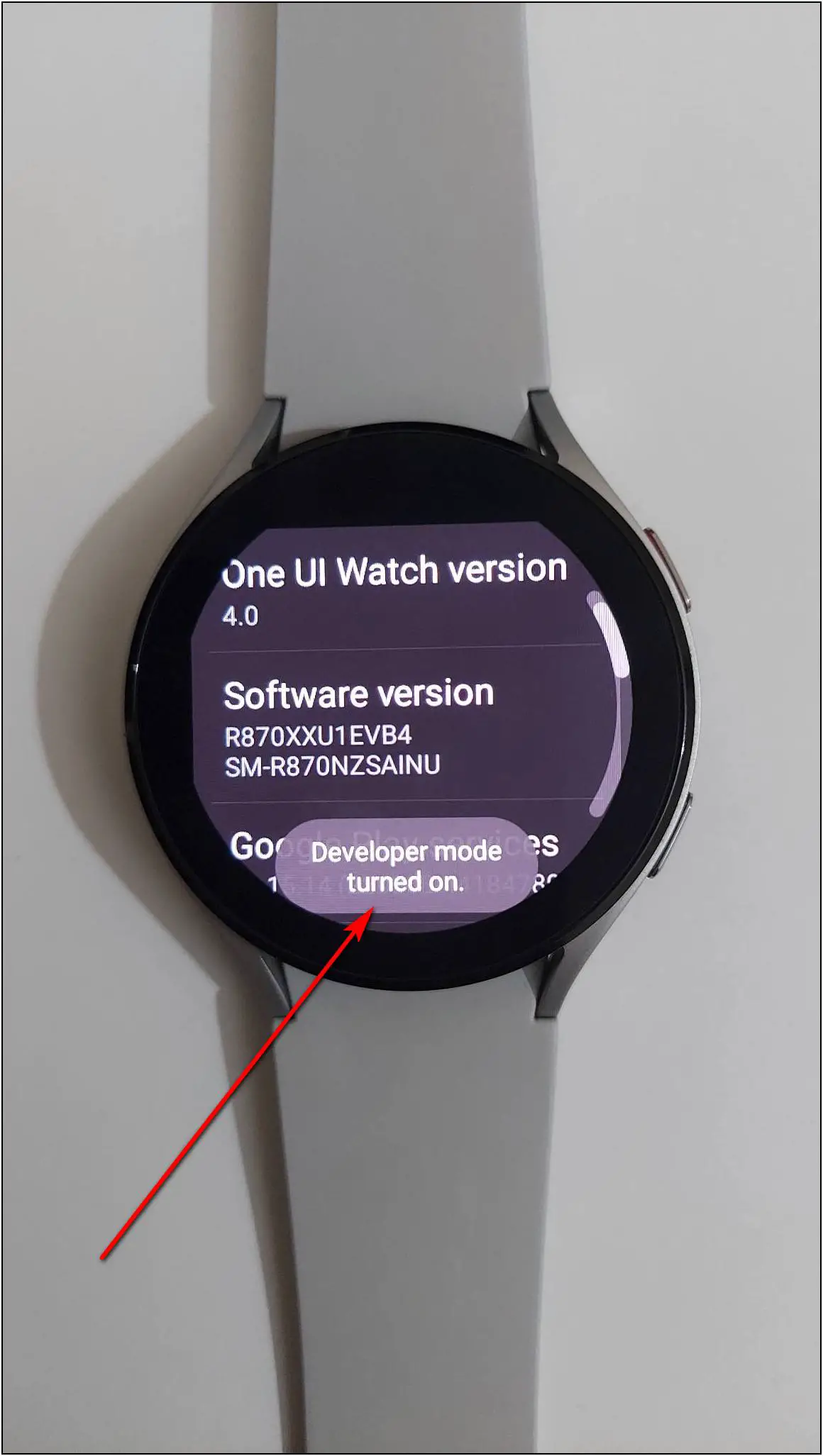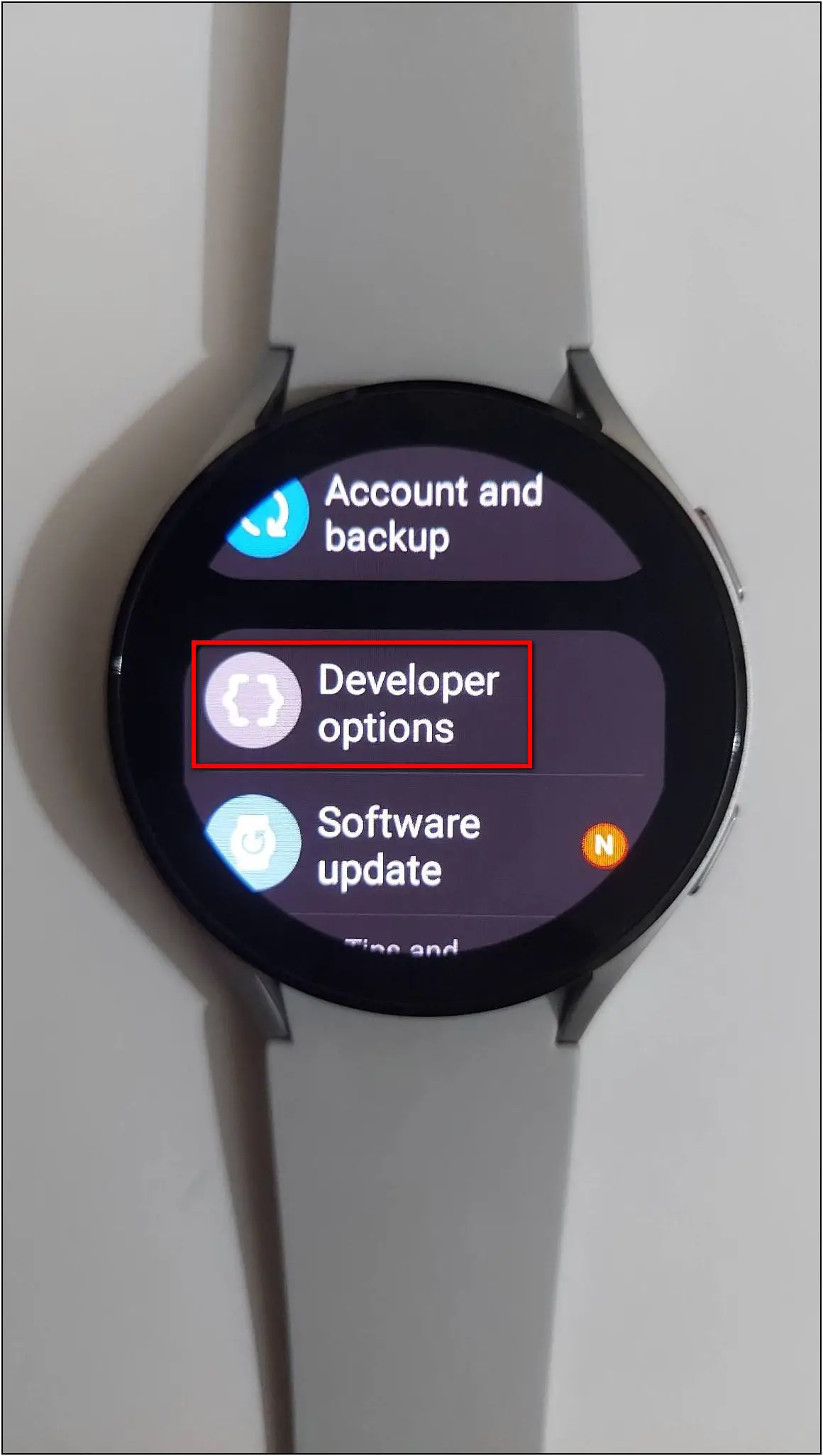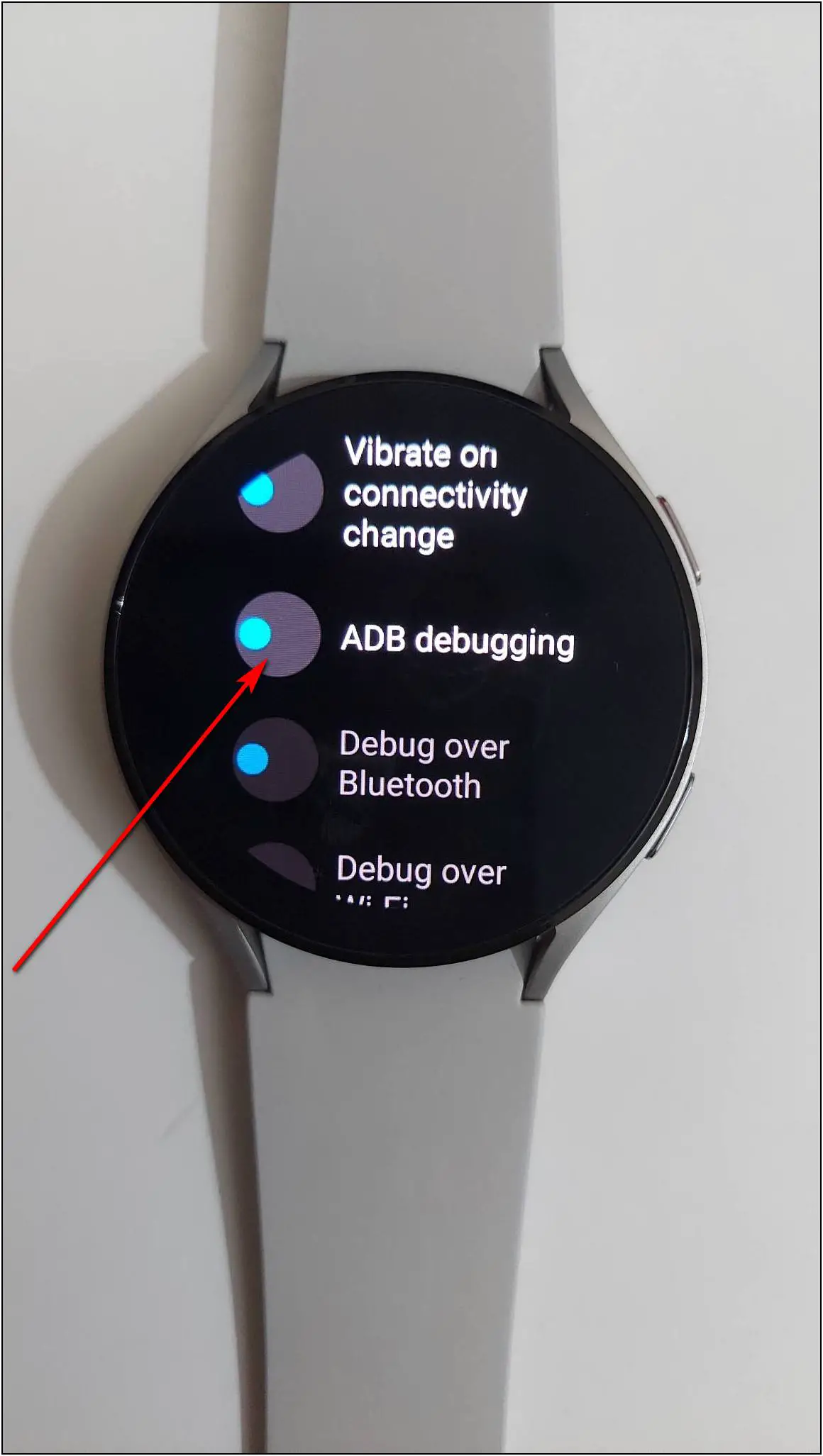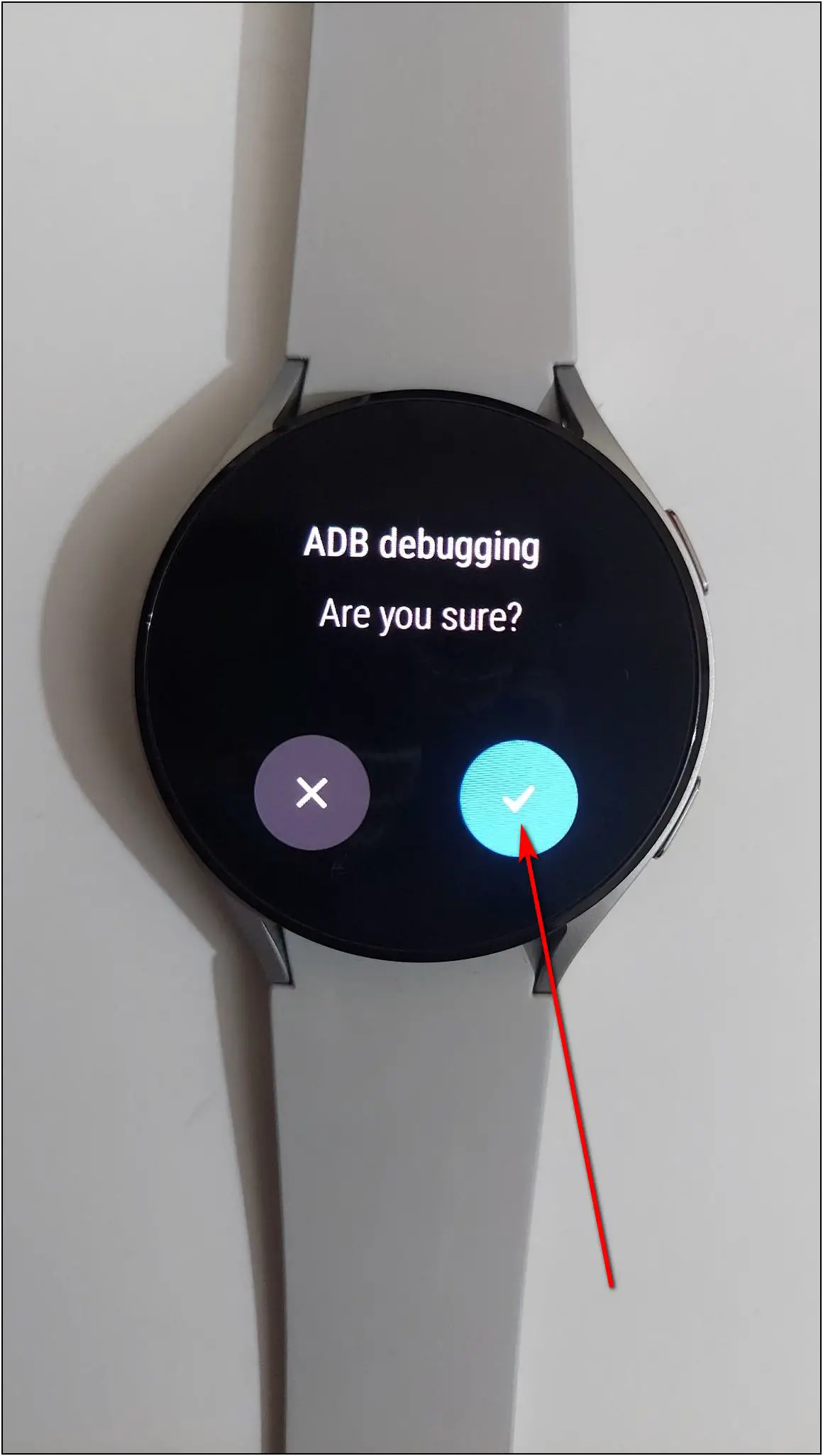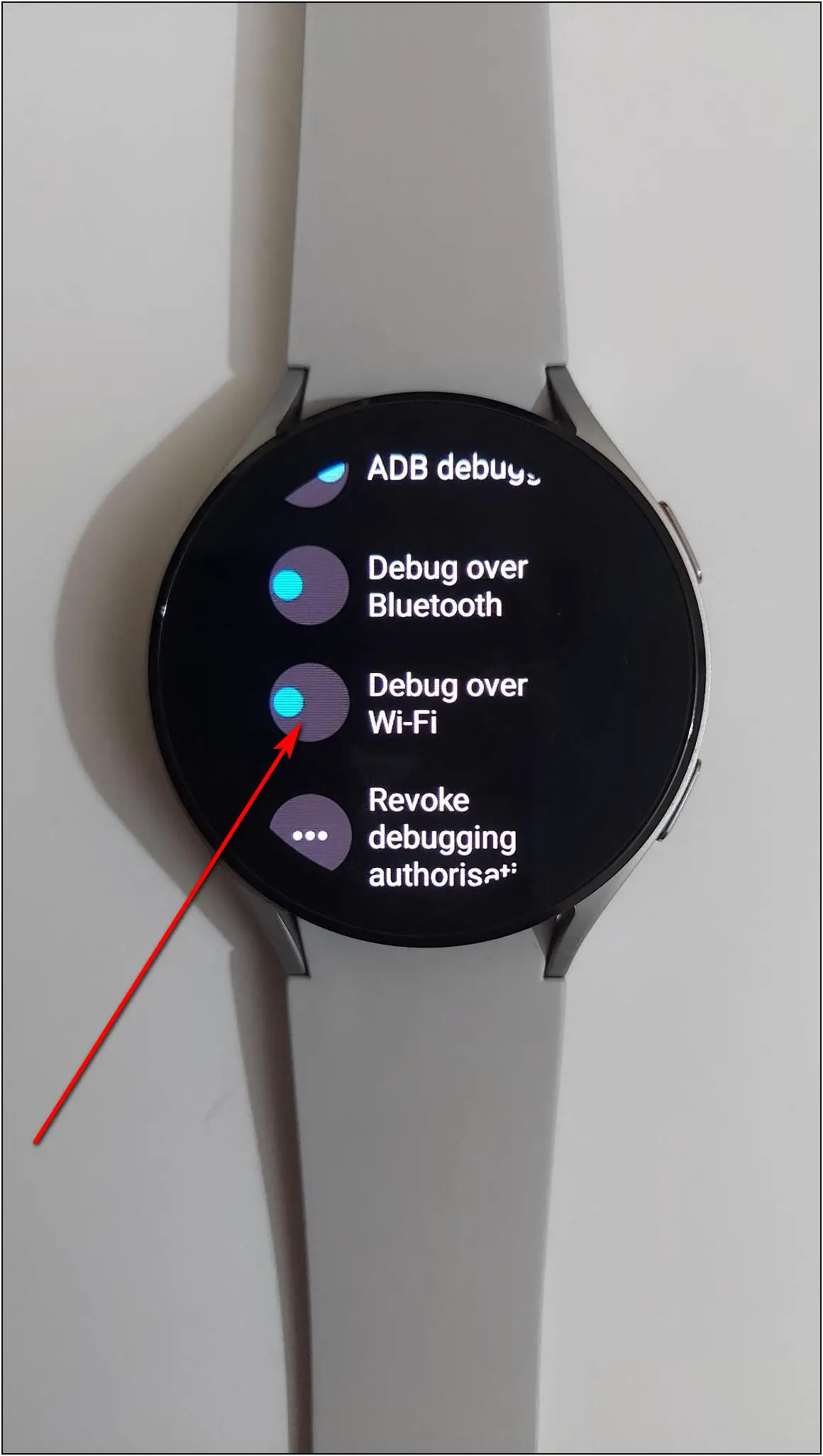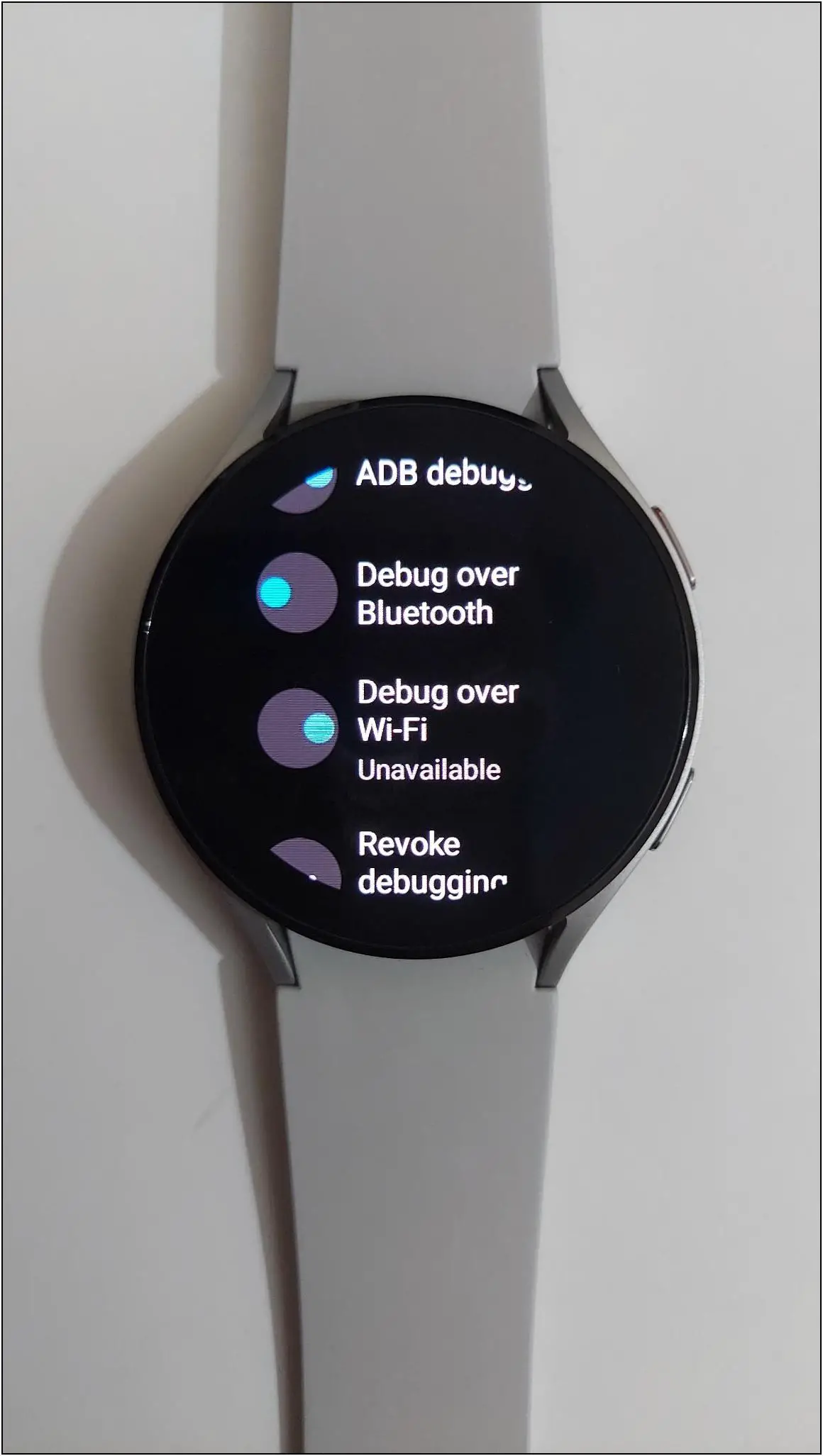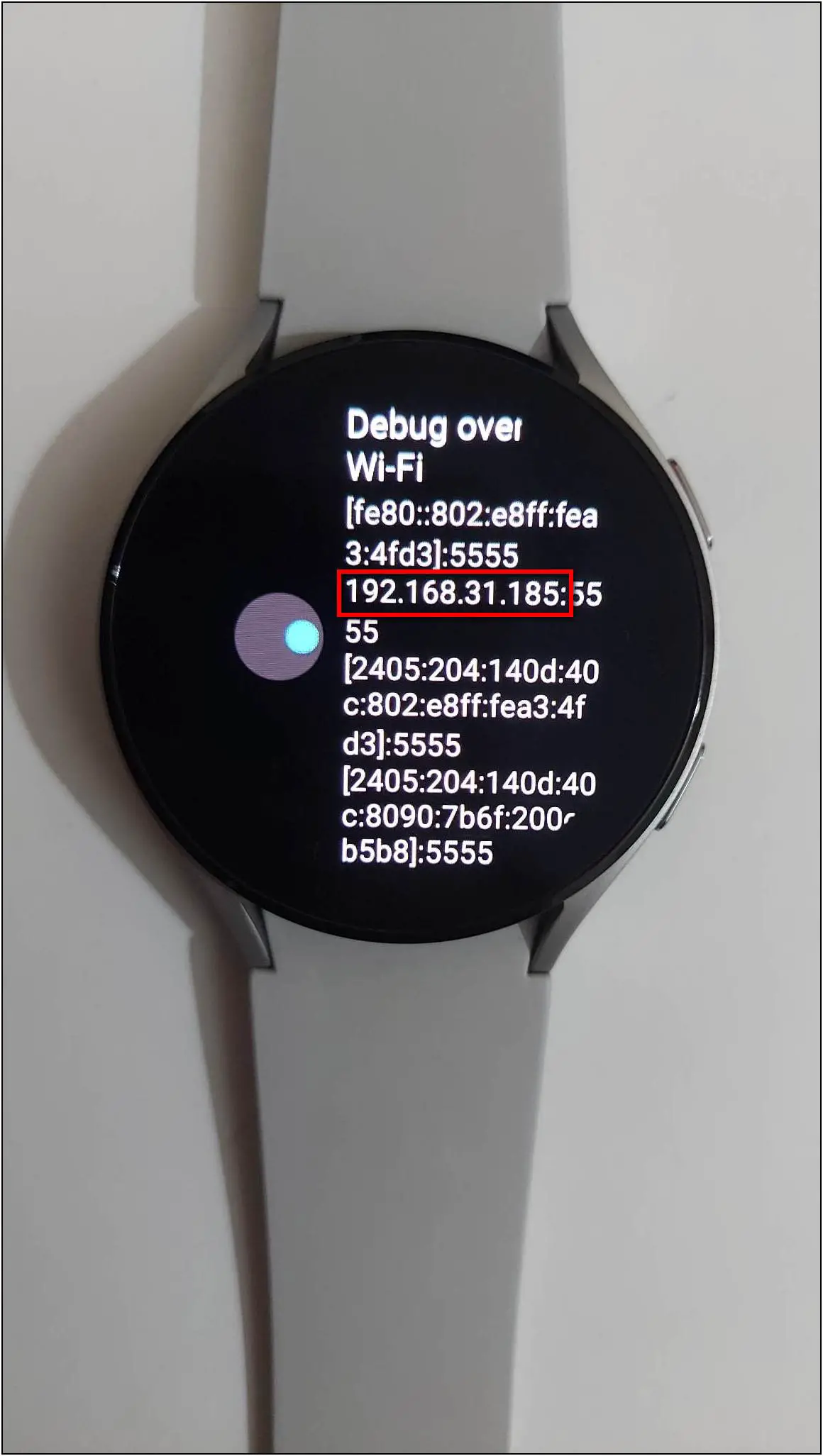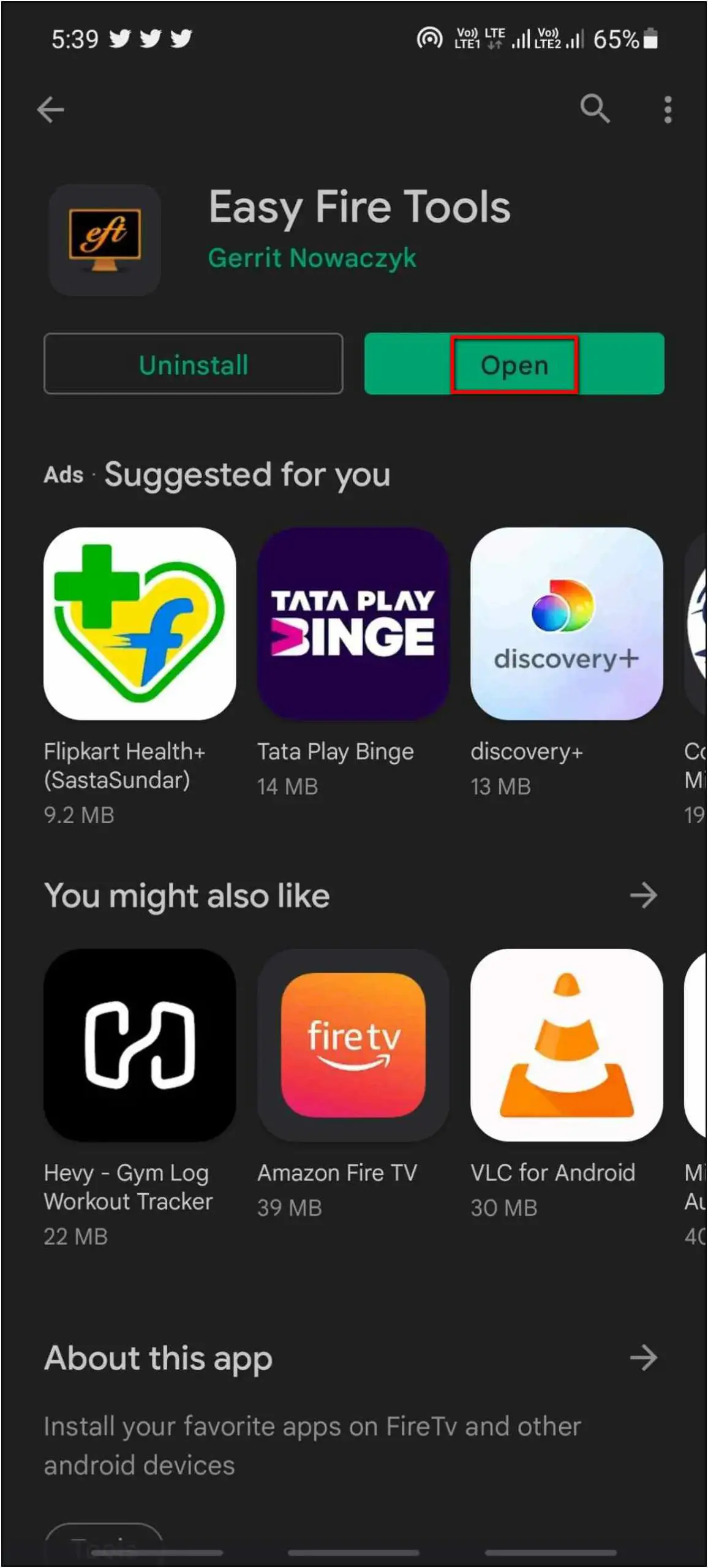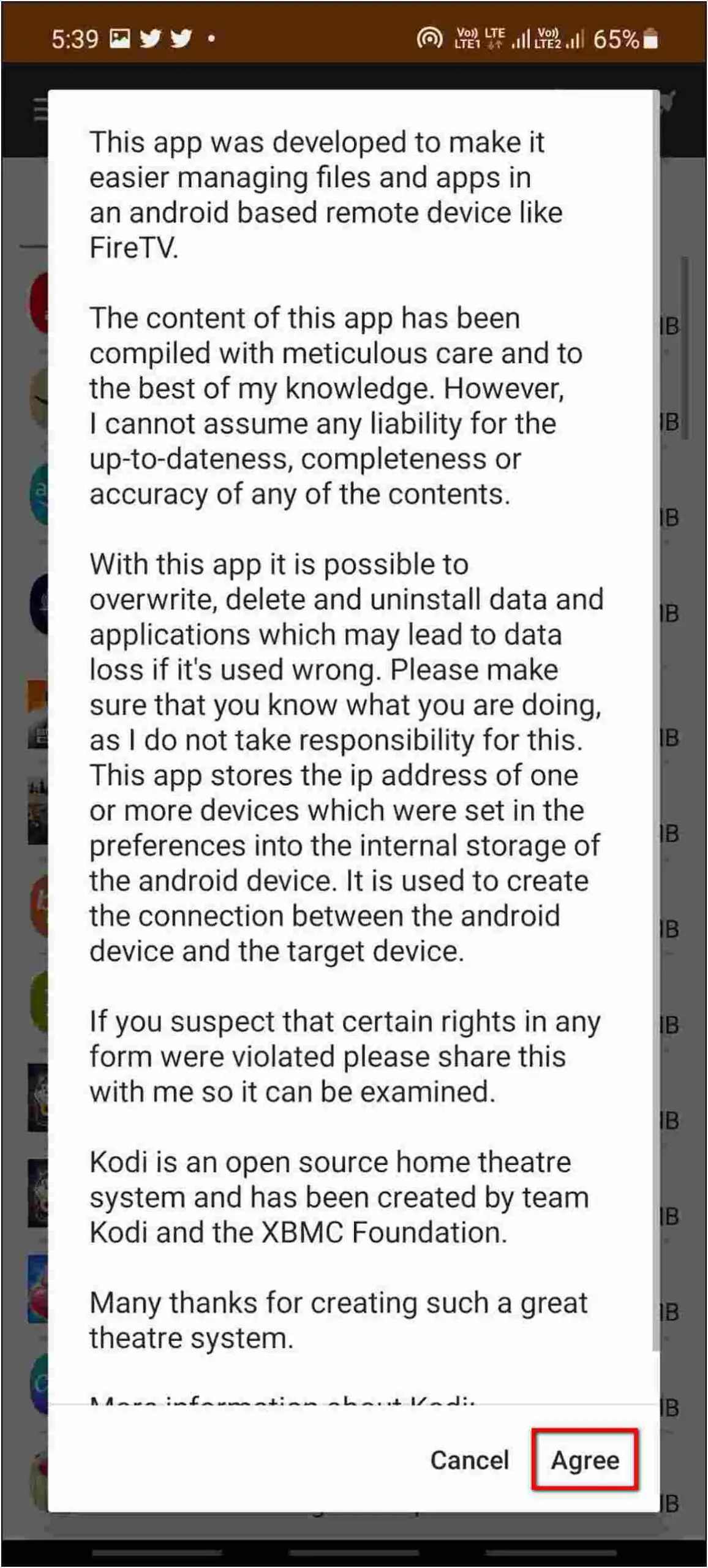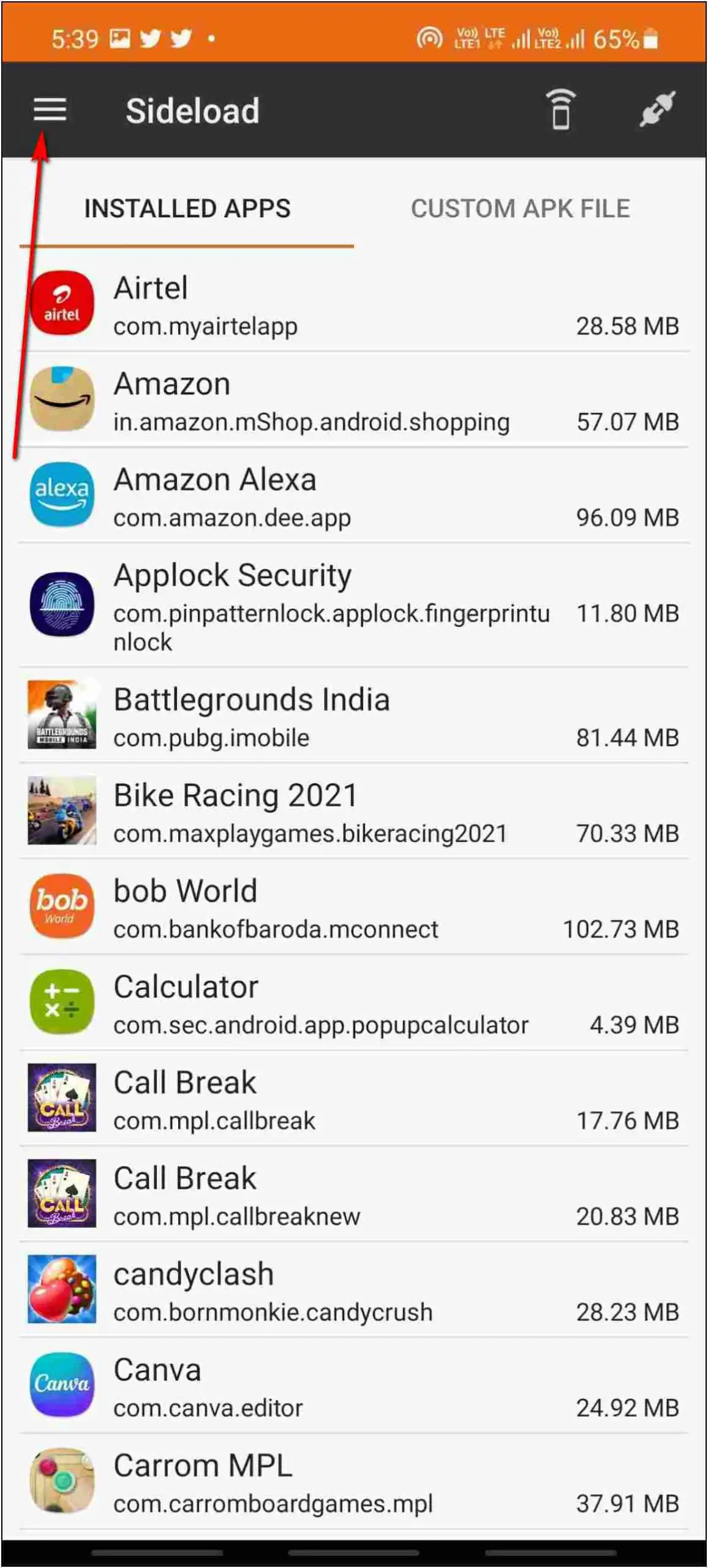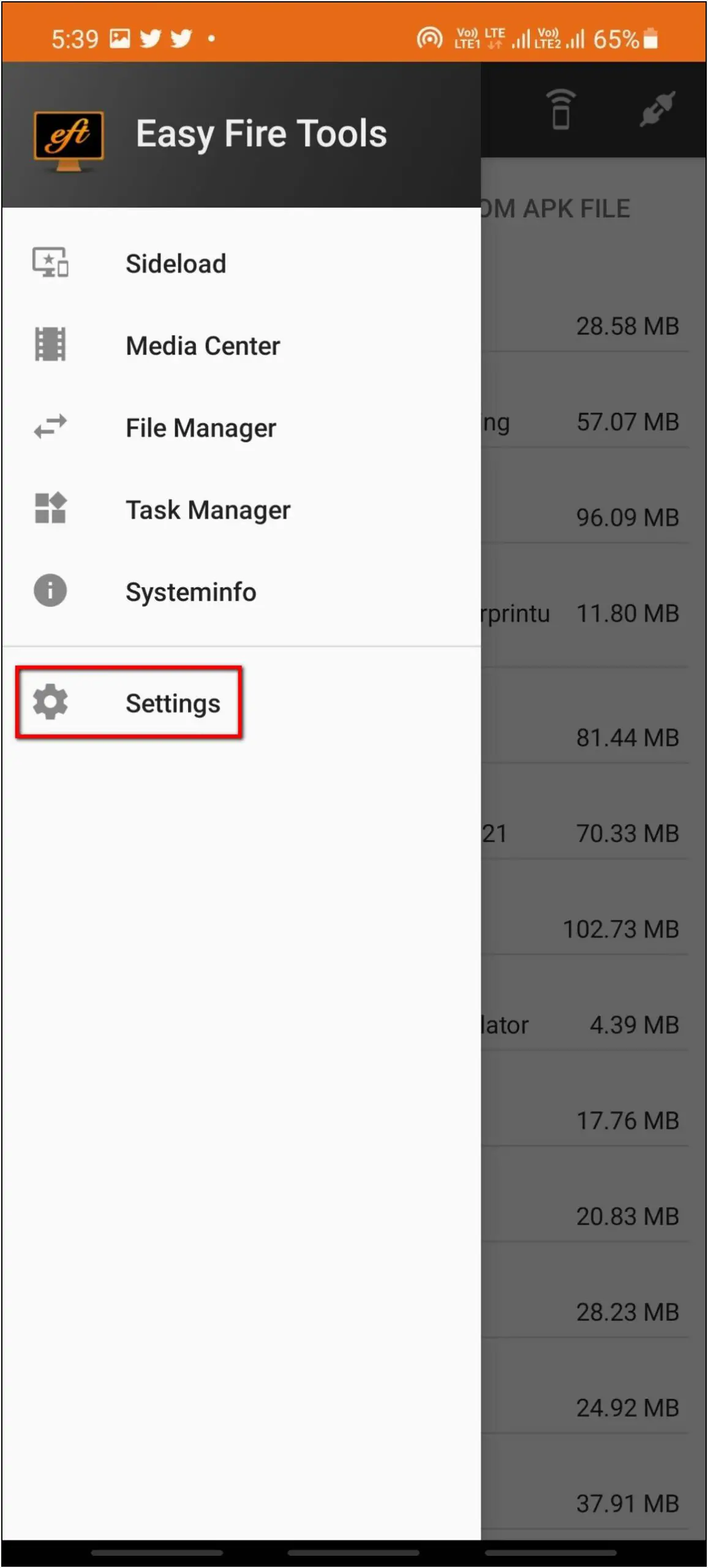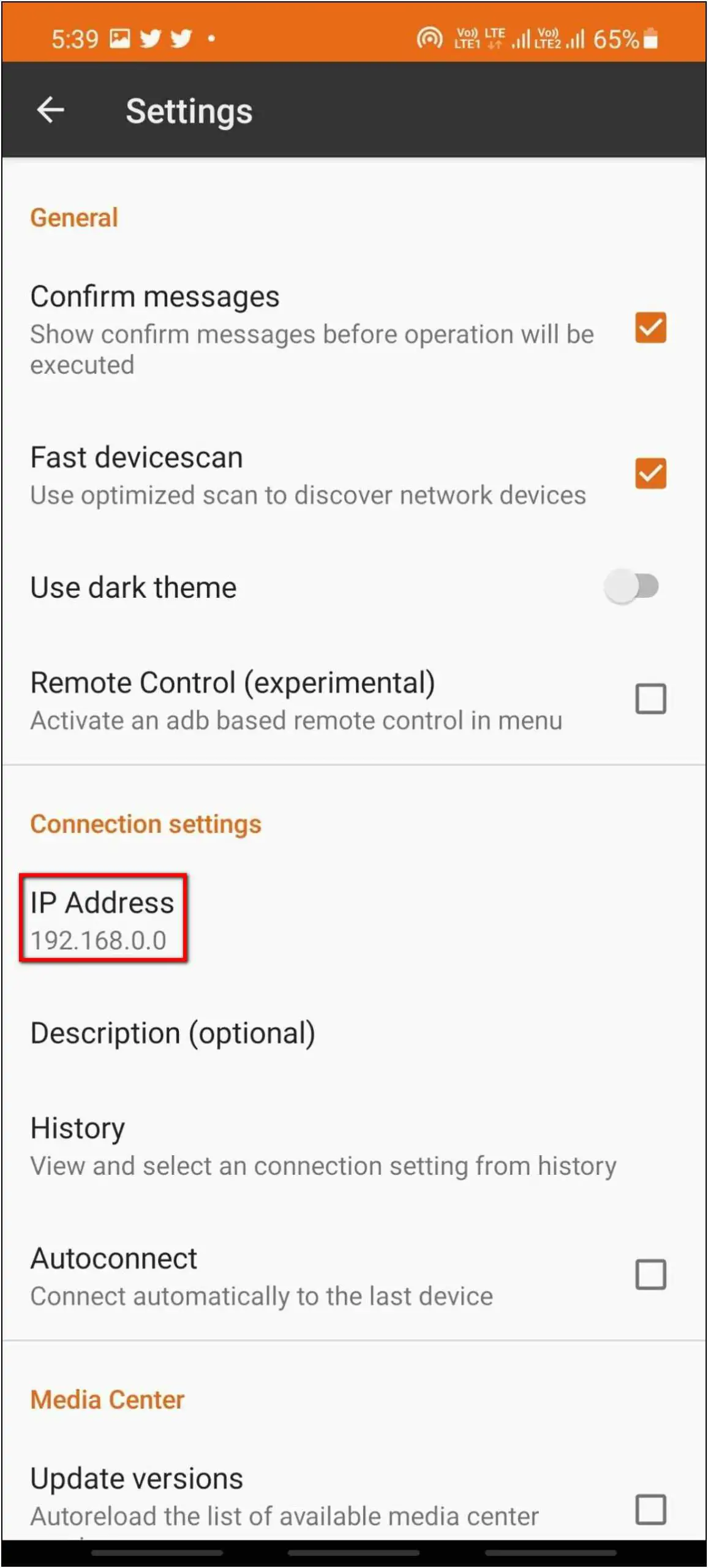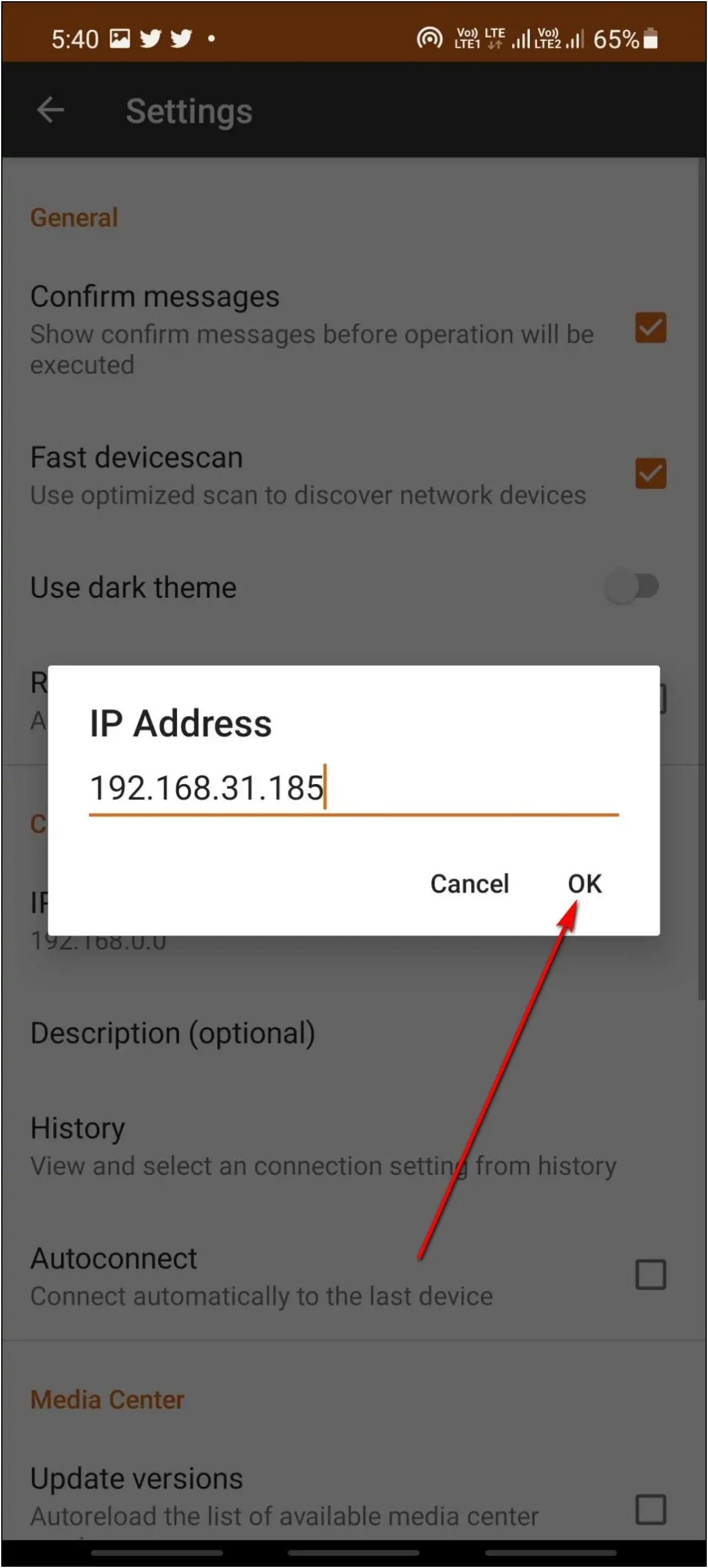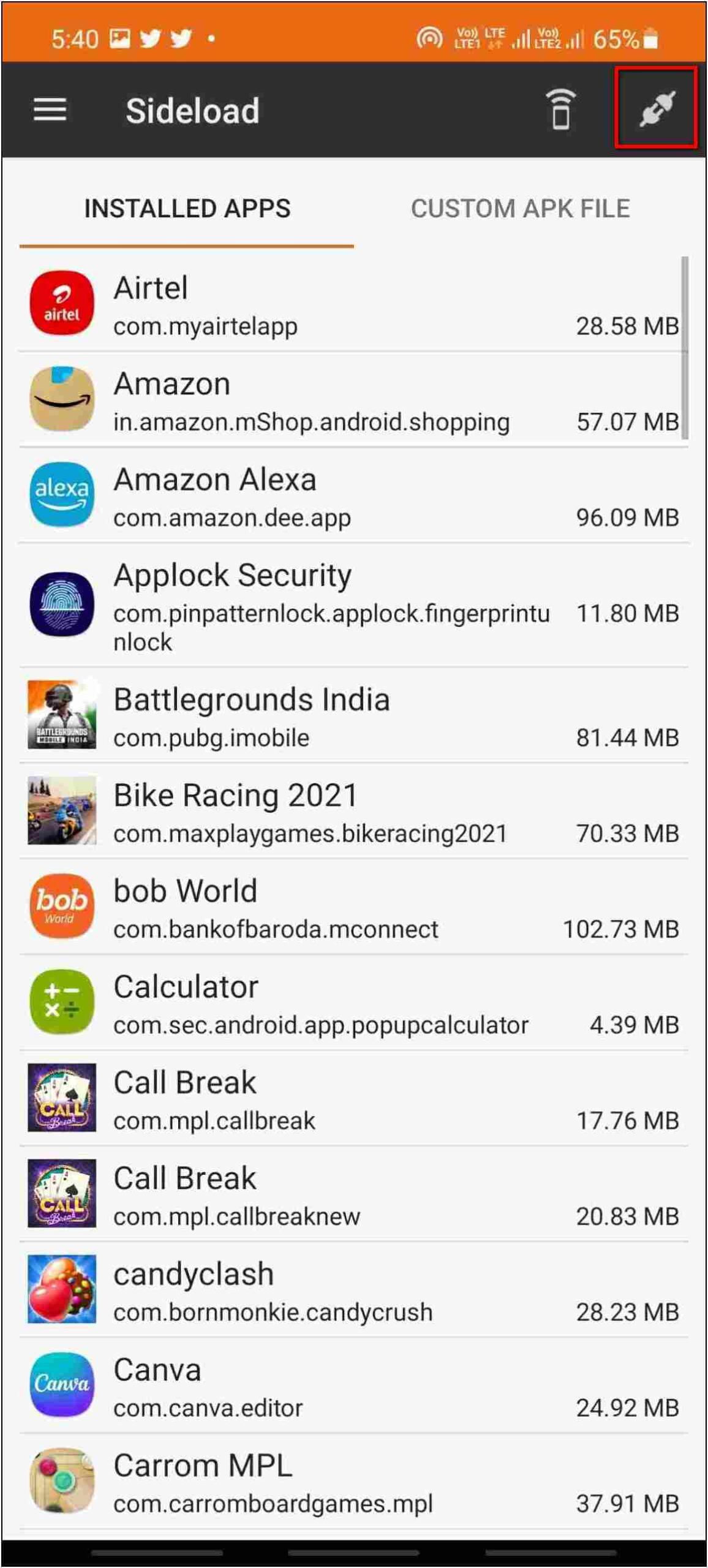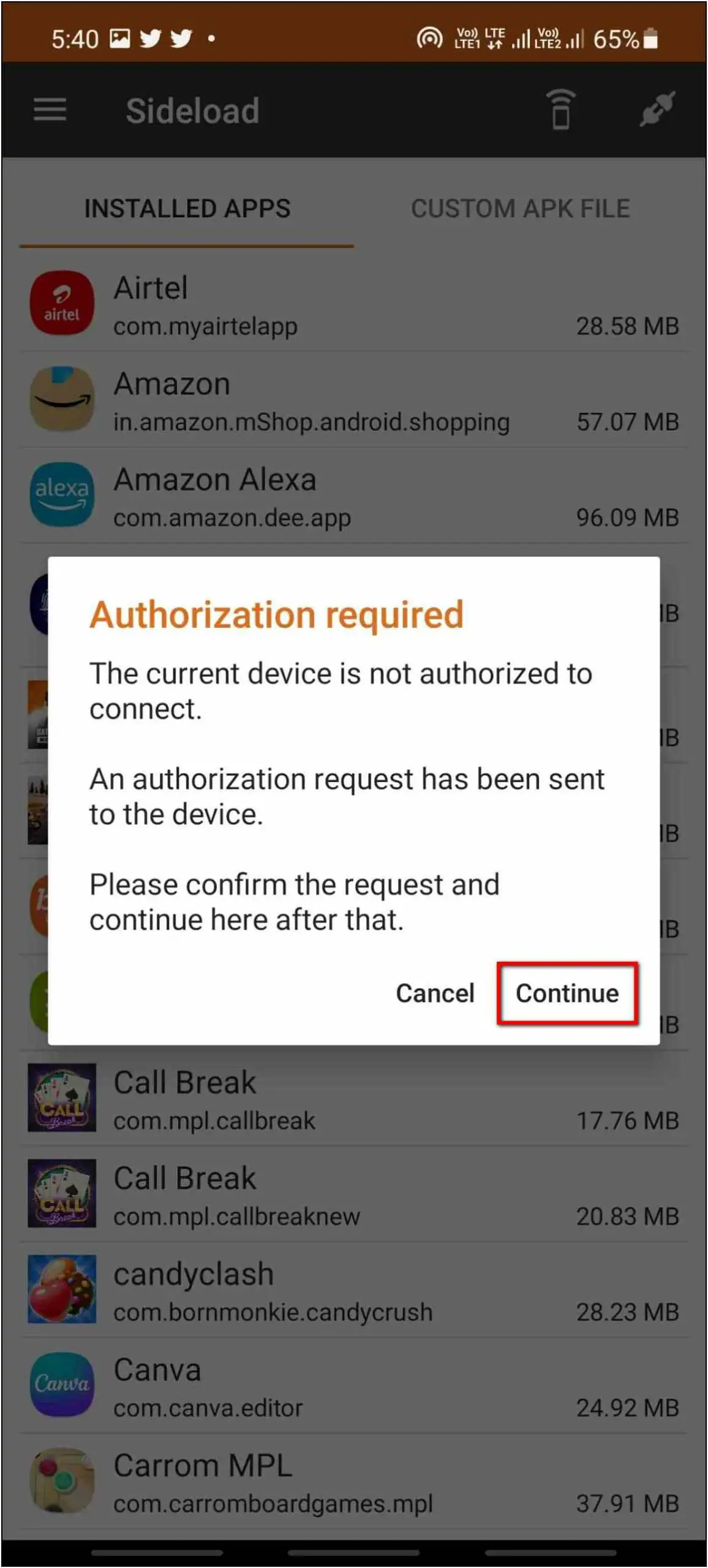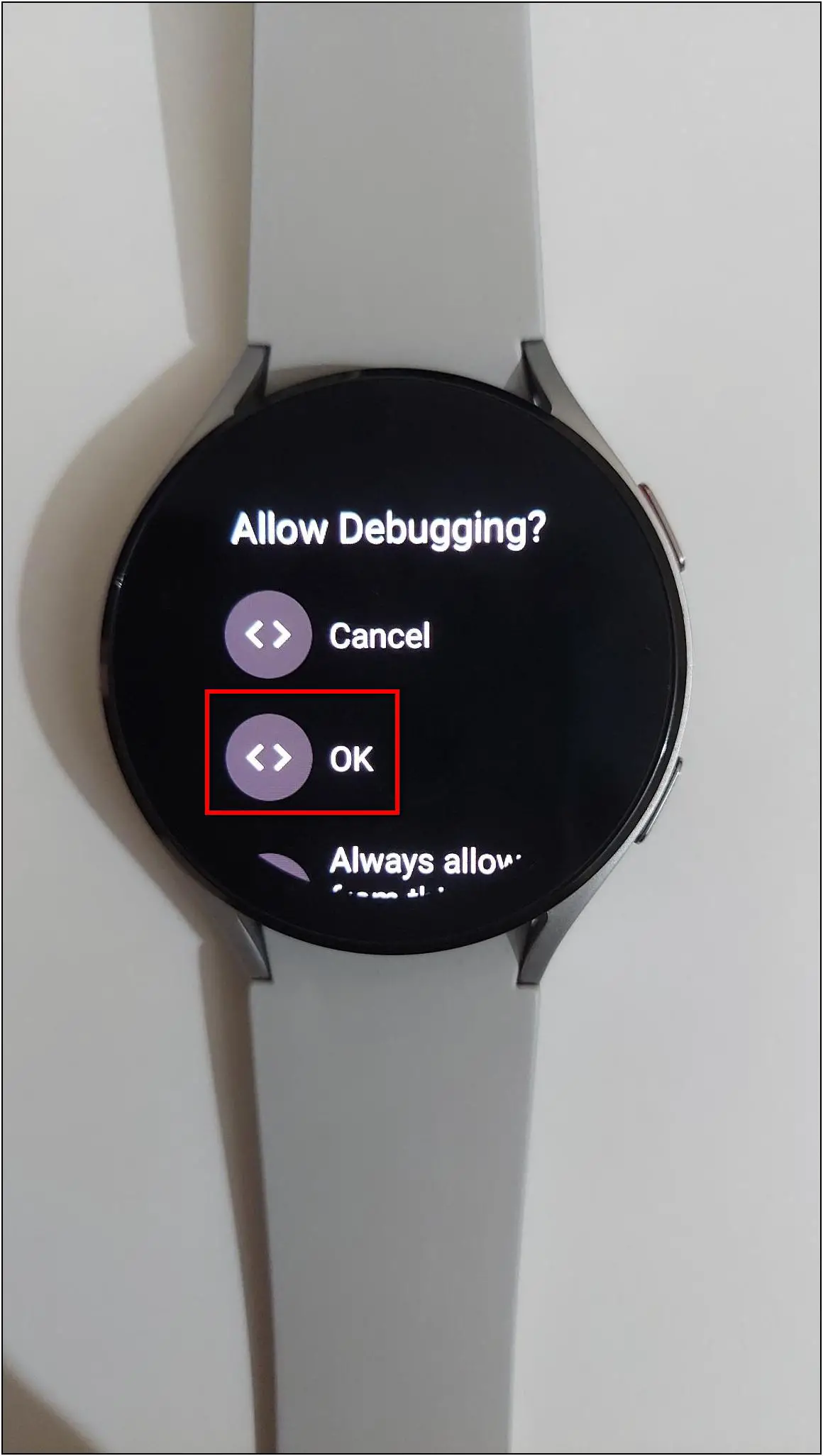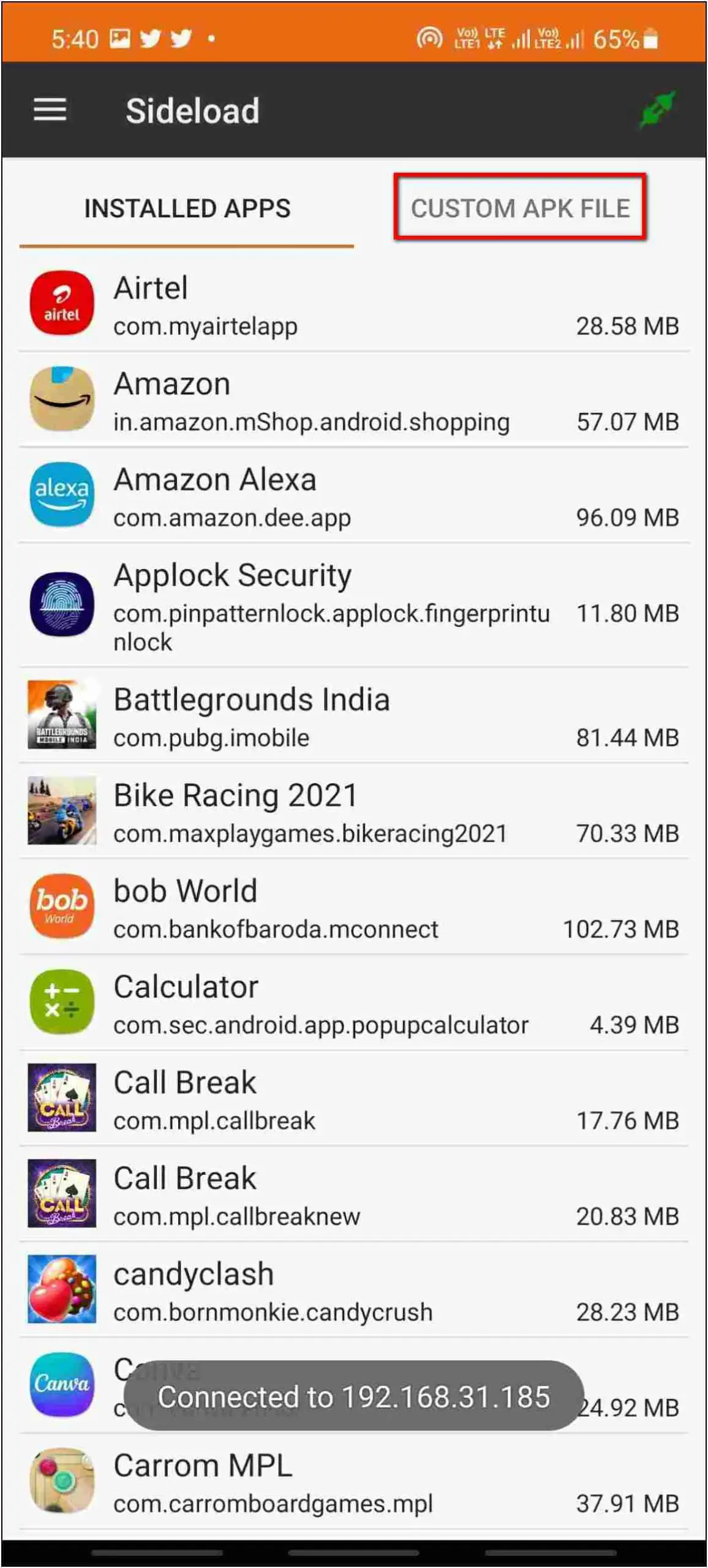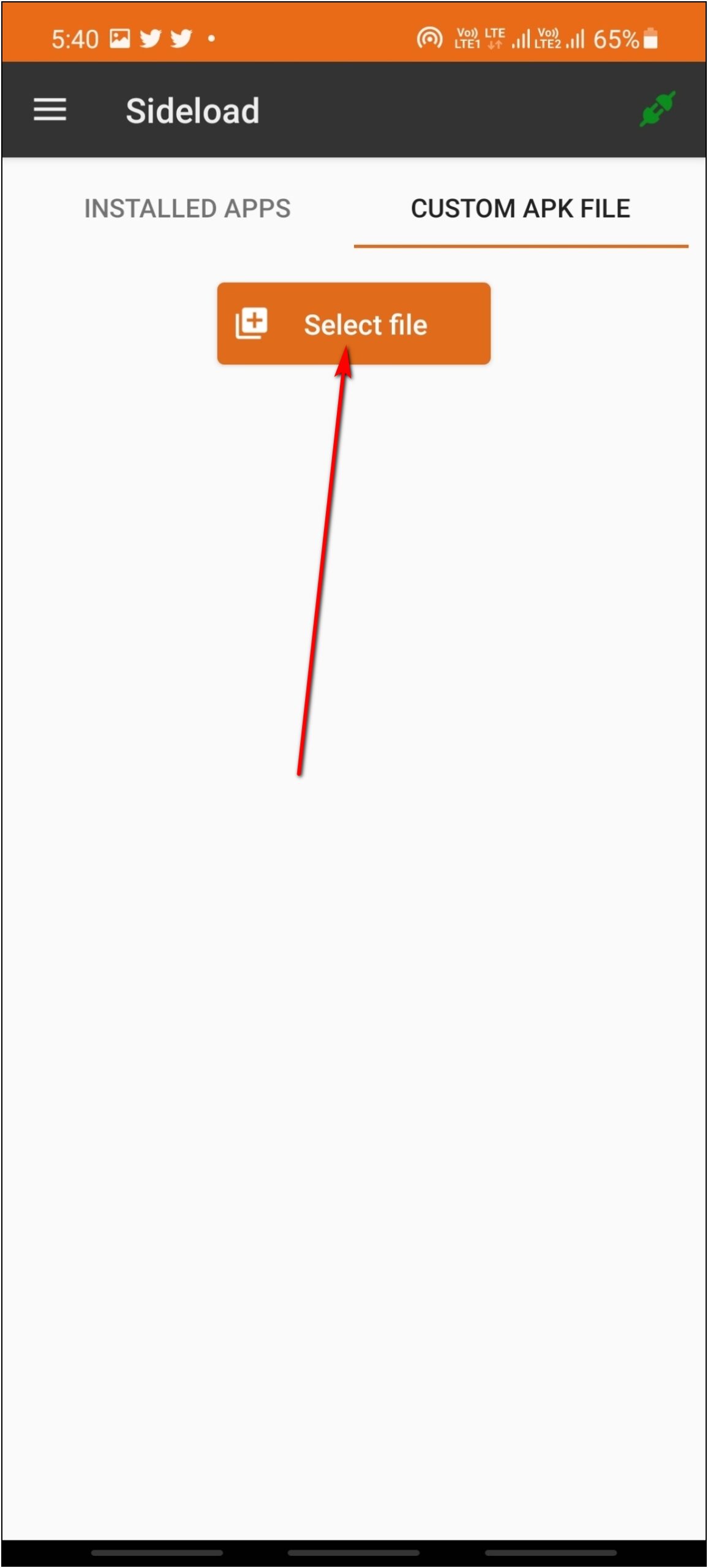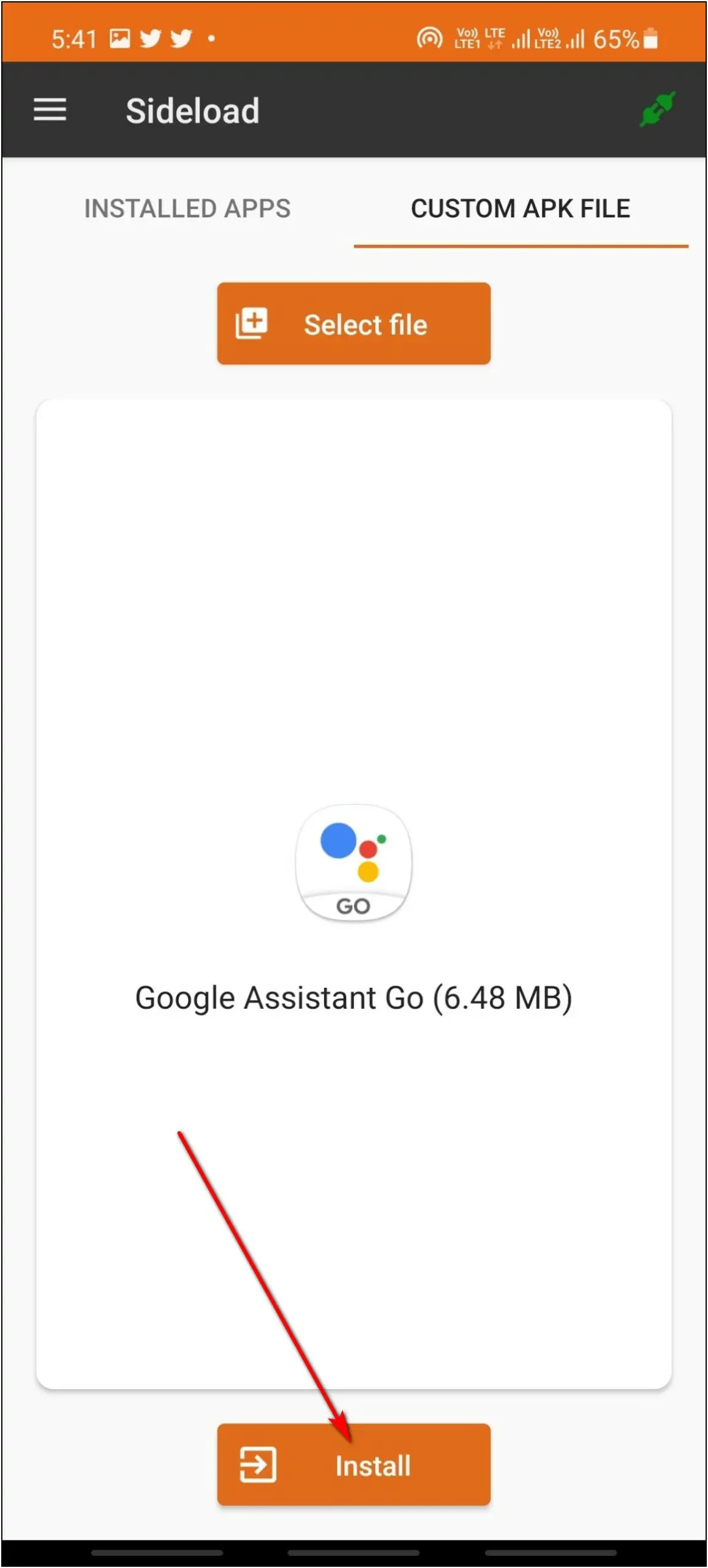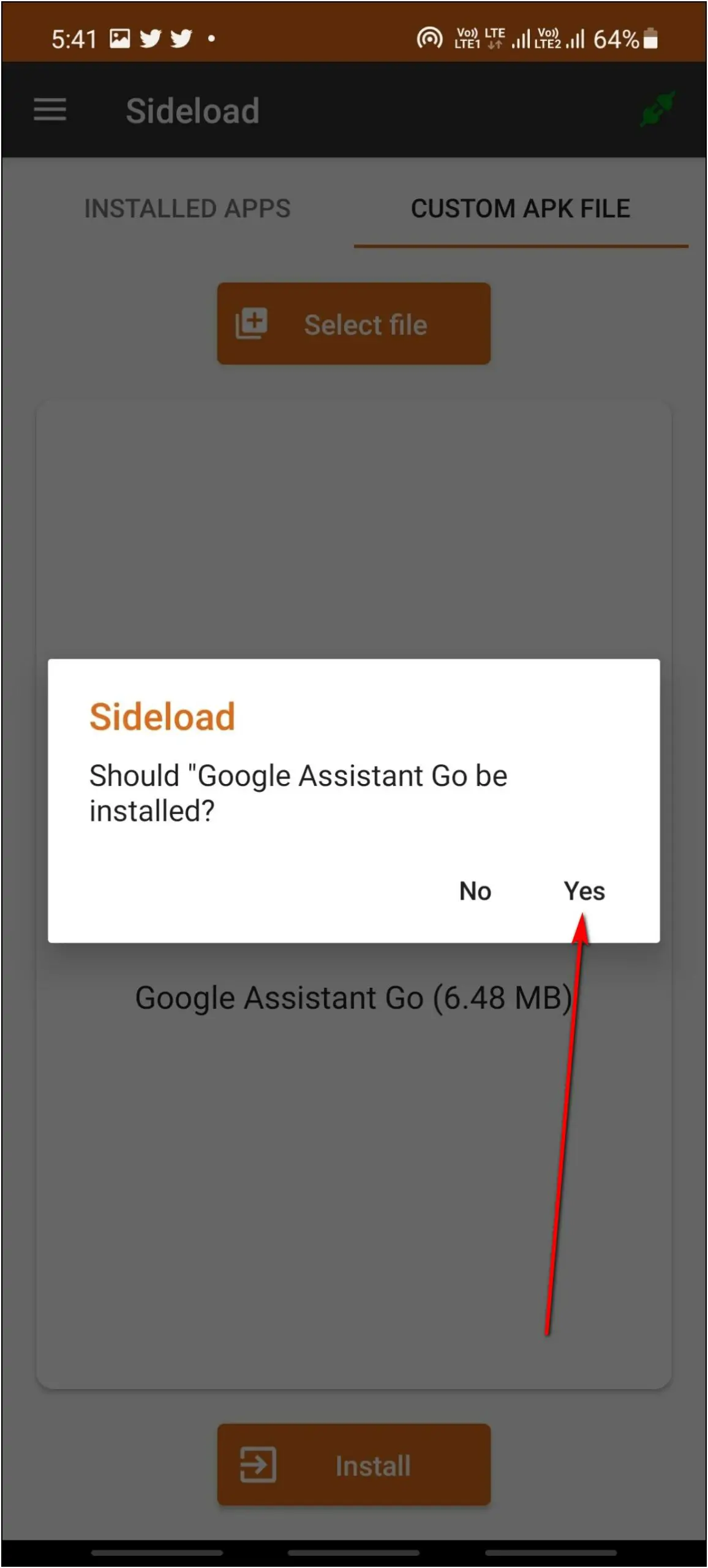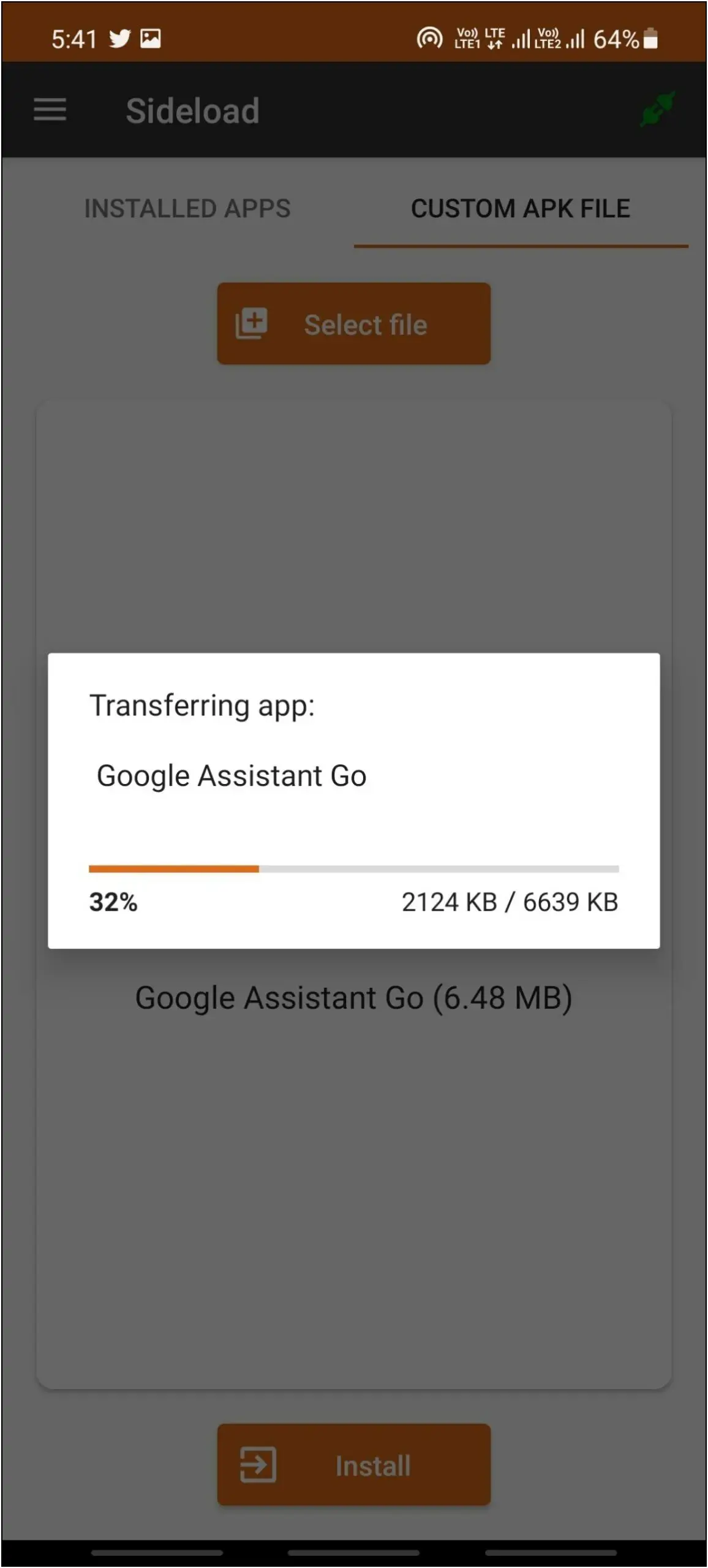The Samsung Galaxy Watch 4 runs on Google’s Wear OS. However, only a handful of apps can be downloaded via the Play Store. Android apps like YouTube, Google Assistant, Chrome, and more are still not supported on the Galaxy Watch 4. But don’t feel bad; you can still install apps via the sideloading method. This article will share the ten best apps to sideload on the Galaxy Watch 4, along with the steps to install the APK.
Also, Read | 40 Questions Answered About Samsung Galaxy Watch 4- FAQ
Best Apps (APK) to Sideload on Galaxy Watch 4
While Android apps like YouTube, Instagram, and Facebook are officially unavailable for Wear OS, you can install them by sideloading APK. Read on to know the apps and steps to install them on your Galaxy Watch 4. Courtesy to XDA member bingblop for compiling the resources.
1. Google Assistant Go
Google Assistant Go is a lighter version of the original Google Assistant for Android. It works just like the original Google Assistant but uses less space. You can tap on the mic and say any command or type in, and it will show the results on the screen.
You can use it to perform some basic tasks or get information about anything from the web. Here’s how to install Google Assistant on Galaxy Watch 4 and remap the Side button.
Features:
- Less Space Consumption
- Works as Original
- Accessible Interface
- Direct Use
2. Google Go

Google Go is a lighter version of the Google app for Android. It has limited features, but you can easily access anything on the internet. You can do voice search or type search, along with shortcut cards. The app covers the whole screen of the watch, but it is accessible to use.
We did face some issues while using this app on the watch like it got stuck on the same screen and not moving to any other page. However, a restart fixed the problems.
Features:
- Less Space Consumption
- Worldwide Web Search
- Shortcut Cards
- Voice Search
3. Facebook Lite
Facebook Lite is also a low-storage version of the Facebook app for Android. It uses very low space but provides almost every feature in the single app, including messaging. You can scroll through your Facebook feed, check your profile, play videos, like posts, and comment on posts.
The app works fine without any issues on the Samsung Galaxy Watch 4. Here’s a full guide to installing Facebook, Instagram, and Twitter on Wear OS.
Features:
- Low Storage Consumption
- Simple Interface
- Almost All Features Available
4. Google Chrome
It is the full version of Google Chrome that we tried on the Galaxy Watch 4. It works fine on the watch as well with all the features. You can search for anything on the web, and it also shows quick links to YouTube, Facebook, and more. But, the view of the content is compromised because of the small screen size.
Here’s how to install Chrome Browser on Galaxy Watch 4.
Features:
- Full Features Available
- Quick Links
- Phone Like Experience
- Content is Not Fully Viewable
5. YouTube Go
YouTube Go is the lighter version of YouTube made for Android. You can install it on your Galaxy Watch 4 and watch your favorite creator’s videos on your wrist. It works perfectly fine with search and play, but it has some limited features, just like it’s a Go version. But, it acquires less space, so it is a good app for your watch.
Here are three ways to watch YouTube videos on Galaxy Watch 4.
Features:
- Search and Play Videos
- Scroll Through Home Page
- Low Space Consumption
6. Gallery Go
Gallery Go is Google’s lighter version of Google Photos. It allows you to access all the media files of your phone/watch offline. We tried it on the Galaxy Watch 4, and it works fine. You get to see all the media files inside. However, you may face some problems using the app because of the screen ratio.
Features:
- Clean Interface
- Offline Access to Media Files
- Screen Ratio Issues
7. Files Go

Files Go is again a small-sized app by Google that helps you keep track of files on your device. You can check each file present on your phone, and you can also delete unnecessary files.
Although we have sideloaded this app on the Galaxy Watch 4, it didn’t seem reliable. It often got stuck on the first screen but may work fine on other Wear OS smartwatches.
Features:
- Low Space Consumption
- Keep Track of All Files
- Issues While Using the Watch
8. Google Translate

The Google Translate app is a straightforward and easy language translator tool. You can select your language and translate it into an international language you want. Just speak, and it will show the results on the watch screen. It works perfectly fine on the Galaxy Watch 4, and you should also use it if you need one translator.
Features:
- Quick Usage
- Easy Language Interchange
- Fast Response
9. Messenger Lite
The Messenger Lite is the lighter version of Facebook Messenger. It uses very less space and provides almost all the features of the original messenger app. You can send messages with stickers and emojis to your Facebook contacts. It works fine on the Galaxy Watch 4, and we haven’t faced any issues.
Features:
- Low Space Consumption
- Emojis and Stickers Support
- Proper Functioning
10. Instagram Lite
Instagram lite is a very small app that allows you to use all Instagram features in low size. You can log in and scroll through your Instagram feed, like and comment on posts, and even play reels. This app also works very well on the Galaxy Watch 4. Although the interface looks smaller because of the screen size, it is quite fun to use.
Features:
- Proper Instagram Experience
- Can Even Play Reels
- All Features Usable
Note: If you face issues with some apps, try sideloading them again.
How to Sideload APK on Samsung Galaxy Watch 4
To install all these apps, you have to keep them downloaded on your phone from the links given above. Here are the steps to sideload an APK on the Galaxy Watch 4:
Step 1: Swipe up on the home screen of the watch and click on Settings.
Step 2: Scroll down and go to the About Watch section.
Step 3: Scroll down and select Software.
Step 4: Now, tap on the Software version several times until it shows Developer mode turned on.
Step 5: Go back to the Settings, and click on Developer options.
Step 6: Enable the ADB debugging and confirm it.
Step 7: After that, enable the Debug over Wi-Fi option and wait for a few seconds. It will show an IP address, just note it down.
Step 8: Install the Easy Fire Tools app on your phone and open it.
Step 9: Click on Agree and go to the sidebar menu.
Step 10: Click on Settings, select IP Address, and enter the IP address that you have noted down from the watch. Click OK.
Step 11: Go to the app’s homepage and click on the plug icon at the top right corner.
Step 12: Confirm the authorization on both phone and the watch. The connection is successful.
Step 13: Now, select the CUSTOM APK FILE option and click on Select file.
Step 14: Select the APK file from your phone and click on Install.
Step 15: Click on the Yes option, and the app will be transferred to the watch in a few seconds.
Here’s our detailed guide to installing apps and APK on Galaxy Watch 4.
Wrapping Up
These are the ten best APK apps that you can sideload on your Samsung Galaxy Watch 4 and use them. Using these apps on the watch is just fun, but some apps may also not work properly, and you may face issues. Did you sideload any of the apps above on your watch? Tell us in the comments below. And, stay tuned with WearablesToUse for more interesting articles!