Titan is a pioneer when it comes to traditional wristwatches, thanks to the trust in Tata. Moving with the trend, the giant is exploring the smartwatch market and recently launched its Titan Smart, which was accepted well by the consumers. They have launched a Pro variant called Titan Smart Pro, with few improvements. But is it really Pro enough to compete with the competition, for a price of Rs. 11,995? Let’s find out in our detailed Titan Smart Pro review.
Related | Top 9 Titan Smart Pro Tips & Tricks You Must Try
Titan Smart Pro In-Depth Review
Titan Smart Pro: Box Contents
Before diving into the Titan Smart Pro review, let’s look at the box, which comes in a typical fashion, with some features mentioned on either packaging side. It consists of the following things:



- Watch Module
- 1 Watch Strap
- Charging Cable
- Quick Start Guide
- Warranty Card
- QR Codes
Titan Smart Pro: Design, Build & Fit
Titan has opted for a circular dial on the Titan Smart Pro, giving it a more traditional touch. The front of the watch module come (including the lugs and crown) is made of solid aluminum, which makes it eye-catchy, and adds a premium feel to it. While the rear is made of plastic, it bears little texture, making sure the watch remains skin-friendly without compromising the grip.

The rear polycarbonate back comes with a slightly raised module to accommodate all the watch’s sensors. When looked carefully, I did notice another hole near the Titan branding, which I guess should be a mic, but the brand hasn’t confirmed anything.
Also, there’s no Alexa support right now. It might get added in the future via OTA but again, no claims from the brand yet.


Related | [Guide] How To Use Alexa On Titan Smart To Control Smart Devices
The watch comes in a 42.75mm dial size, making it perfect for almost every wrist size, whether you wish to buy it for yourself or gift it to someone, be it male or female.
You can even customize it to match your personality as you get to choose among multiple color options, which can be further customized by swapping in any 22mm strap. The in-box strap is made out of soft-touch rubber, making it skin-friendly.


When I used the original Titan Smart, I was surprised by its comfort and lightweight. The same is the case with Titan Smart Pro, as even after having a metal construction, you will barely feel any weight on your wrist. This makes it super comfortable to use for the entire day.

Lastly, the watch also comes with a 5ATM rating making it water-resistant up to 50 meters for 10 minutes. With this, you can track your quick summer pool swimming sessions without worrying about your damaging the watch.
Titan Smart Pro: Display
This time Titan has made major improvements on the display front. We get a 1.19-inch AMOLED display (390×390 pixels), protected by Corning Gorilla Glass 3. For starters, the previous Titan Smart had an LCD screen.
Thanks to the newer AMOLED display, the text is super sharp and easily visible outdoors. You also get four brightness levels that can be adjusted manually.

You can enable the raise to wake option or set it to Always-On display mode. The latter affects the battery life to a great extent. Once you lit up the display, you will instantly notice the thick bezels, and it would have been nicer if Titan could have trimmed them down a little bit. That said, you can always use a dark watch face to make it look better.


During my testing over a couple of weeks, navigating through the UI felt smoother than the original Titan Smart. I didn’t notice any lags or stutters during the time spent with the watch.
You also get over 100 watch faces on the Titan Smart Pro app to give it a fresh feeling every day. There’s also support to create a custom watch face.
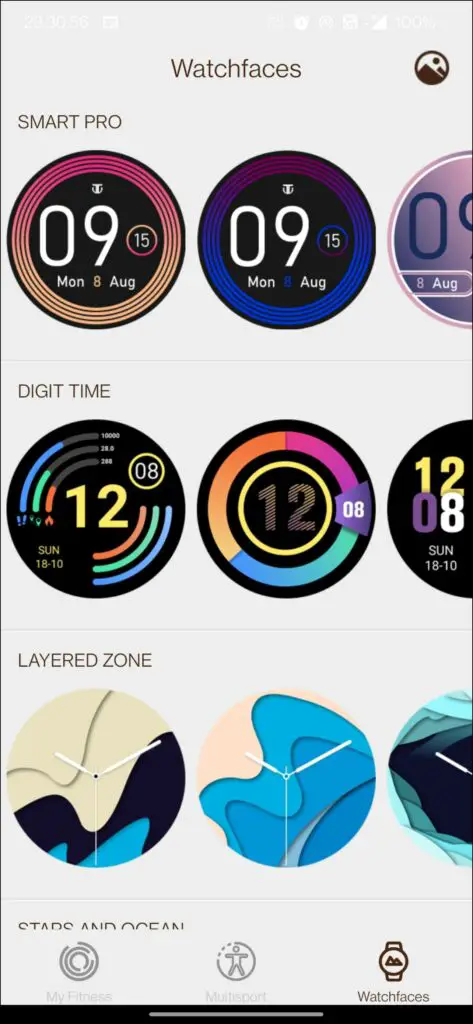

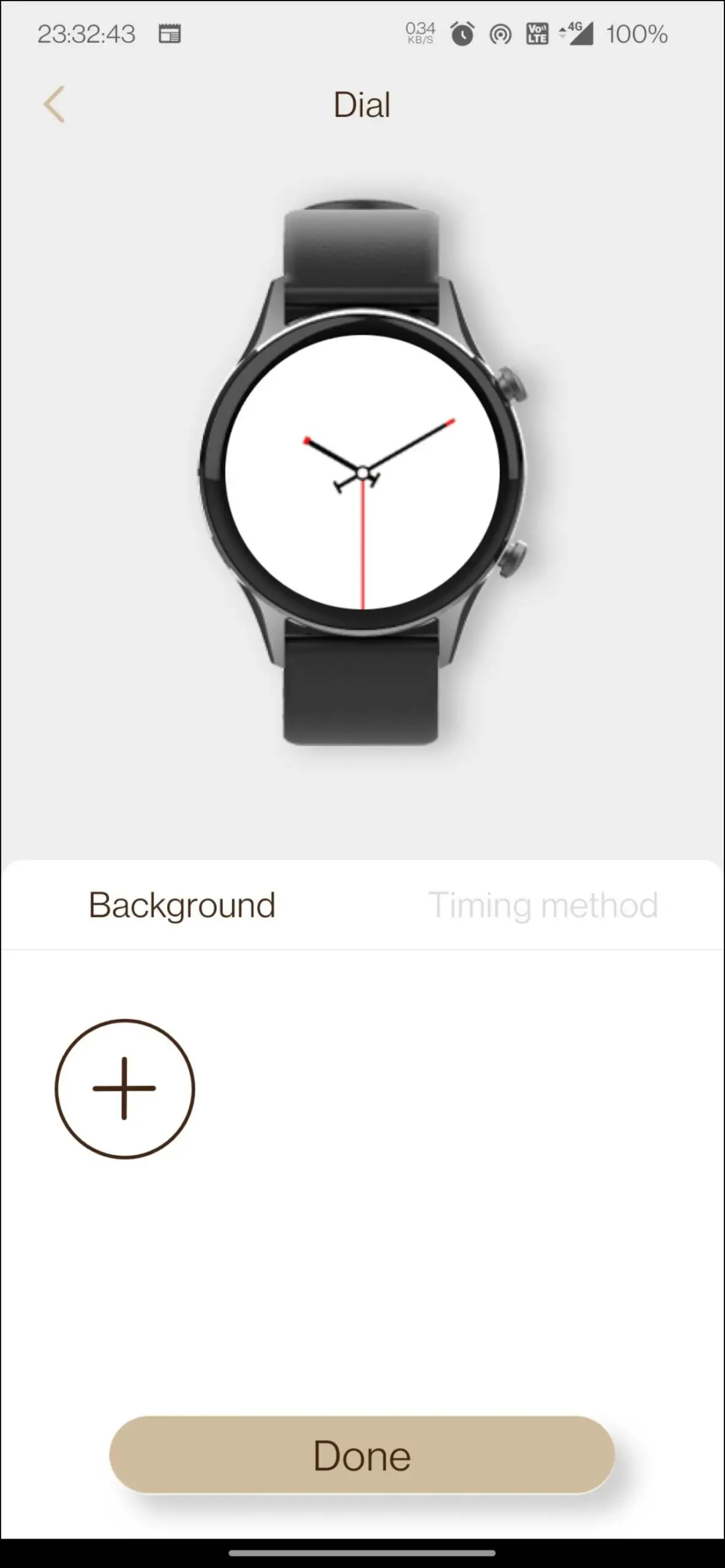
Related | 9 Things To Check When Buying A Smartwatch (2022)
Titan Smart Pro: App and Connectivity
The Titan Smart Pro watch can be paired with both Android (Android 6.0 and above) and iPhone (iOS 12.1 and above) phones using the Titan Smart Pro app. This is a new app altogether, and it would have been better if there could have been a single app for all titan smartwatches, as it helps for faster updates.


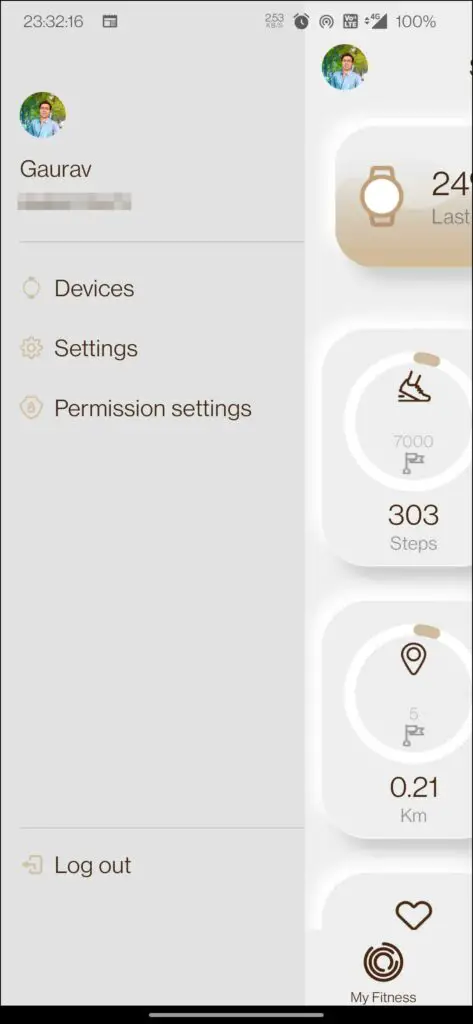
The watch uses Bluetooth 5.0 to pair with your phone. Here’s our pairing guide for both android and iOS. Even though the watch comes with built-in GPS to track your runs, you need to keep your phone’s location services enabled to keep the watch connected.
The app comes with minimal UI, which I really like. It lets you track all your health stats, and along with this, you can set up reminders for ideal alerts and much-needed hand washing reminders.
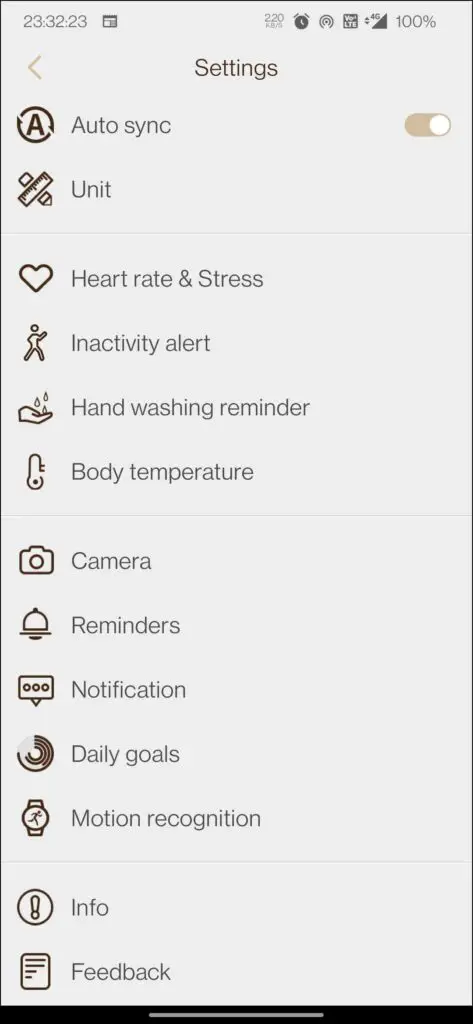
You can also adjust the lift to wake, screen time, and AOD from the app. During my testing, I noticed that you need to reconnect the watch every morning a day to sync up the health stats and notifications. I also noticed occasional disconnections, which can be fixed by refreshing the app once.

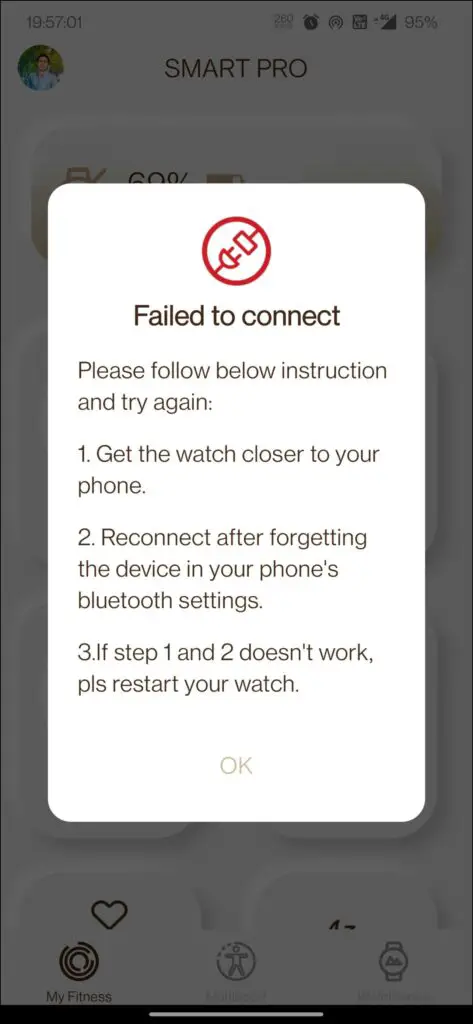
Titan Smart Pro: Watch UI & Health Features
Titan is using their own UI skin on the watch (which is based on RTOS). As mentioned above, it comes with improved visuals, feels fast, snappy, lag-free, and is easy to use.
You can swipe down to access the notifications. However, there’s no option to reply to them from the watch itself. A swipe up to bring the quick settings menu, to toggle DND, brightness, vibration, flashlight, find phone and settings. Swiping from either side is used to switch between different widgets.




Out of the two physical buttons, the top button can be used to access the menu list, while the bottom one can be used to access the 15 activity modes. I would like to see more modes to get added via OTA update in the future.


One major upgrade we get in Titan Smart Pro over the Titan Smart is the built-in GPS to track your activities better. It does help in quick motion detection, as I generally get an activity alert within five minutes of walking.
The distance measurement and step count were fairly accurate for my daily outdoor walking. However, in auto-detection, I noticed a drop in the step count as it starts to record it only after the motion detection alert comes up.
Along with this, Titan Smart Pro can also record your body temperature, blood oxygen, sleep, and stress, and you also get breathing exercises. Heart rate and Blood Oxygen were fairly accurate, while the temperature monitor was slow and unreliable. All these can also be controlled from the Titan Smart Pro app.
We couldn’t compare these with professional medical equipment, but they give you a pretty fair idea. You should not solely depend on a smartwatch in case of emergency situations- instead, consult a doctor.



Titan Smart Pro: Other Smart Features
Titan Smart Pro does come with some other smart features like notification mirroring, which you can’t reply to from the watch, compass, and barometer to help you for your adventurous trips or weekend trekking sessions.




It also lets you set the intensity of haptics, see weather data based on your location, control music on your smartphone, and camera shutter from the app. Other features include the ability to add custom reminders from the app, stopwatch, and timer.
Titan Smart Pro: Battery Life & Charging
It’s remarkable for Titan to claim that the 260mAh cell can offer up to 14 days of battery life. In my testing, I got around 10-11 days on a full charge, with every health tracking enabled, including GPS.
At times I even forgot where I kept the magnetic charging dock, which can fully charge it in 80 mins (or 90 mins when plugged into a USB port or a laptop).

However, if you opt to keep the AOD enabled, the battery life drops drastically. In my case, I got it a little more than a day with AOD enabled for the entire day and only disabled while sleeping.

Titan Smart Pro: Pros & Cons
Pros
- Eye-Catchy design
- Bright AMOLED Display, with AOD
- Light Weight and Comfortable for Longer use
- Amazing Battery Life
- Handwashing Reminder Alert
- Built in GPS
- Fairly Accurate Step and Heart Rate Sensor
Cons
- Lack of Alexa Support
- Big bezels
- Inaccurate body temperature tracker
- Lack of Google Fit Integration
- No Bluetooth Calling
Titan Smart Pro Review: Final Verdict
I liked the Titan Smart Pro because of the significant improvements over the Titan Smart and features like built-in GPS with excellent battery life. But is it the best smartwatch under Rs. 12000? It can be a subjective choice.
For us, the Titan Smart Pro makes up for a premium-looking smartwatch that can be gifted on any occasion, with some drawbacks as well, like lack of Bluetooth calling and Google Fit Integration. We also miss the Alexa from the older Titan Smart, but I hope to see the brand making use of the little mic I found on the rear panel in the future.
But again, the competition is tough, and for the price, there are better options if you can stretch your budget. This includes the OnePlus Watch, Huawei Watch 2, Fitbit Versa 2, or even Galaxy Watch 3 (during sale days).
And if your budget is under Rs. 10,000, then the competition is fierce from brands like Redmi, Realme, Amazfit, etc. Anyways, what’s your opinion on the Titan Smart Pro? Let us know via comments.



