Titan Smart Pro is an elder sibling of the Titan Smart Watch. It comes with an upgraded AMOLED display, a polished UI, and a body temperature sensor amongst other features. In this article, let’s see how to connect and setup the Titan Smart Pro with Android and iPhone.
Related | How To Connect & Setup Titan Smart Watch With Android And iPhone
How to Connect and Setup Titan Smart Pro
The Titan Smart Pro smartwatch is compatible with both Android and iPhone. Read the article to check all the steps to connect and pair it with your smartphone.
Connect Titan Smart Pro with Android
Here are the steps to connect and set up the Titan Smart Pro watch with your Android phone:
Step 1: Install the Titan Smart Pro app from the Google Play Store.
Step 2: Open the app and click on Agree to continue.
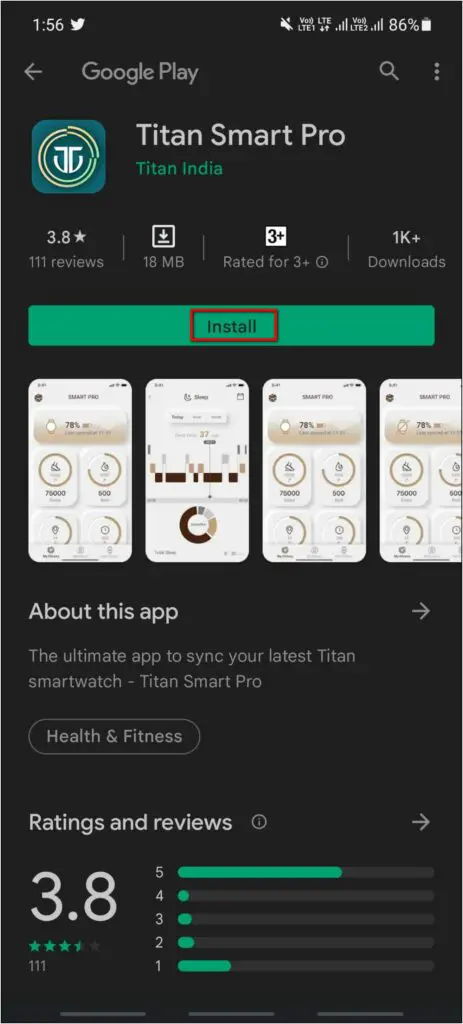
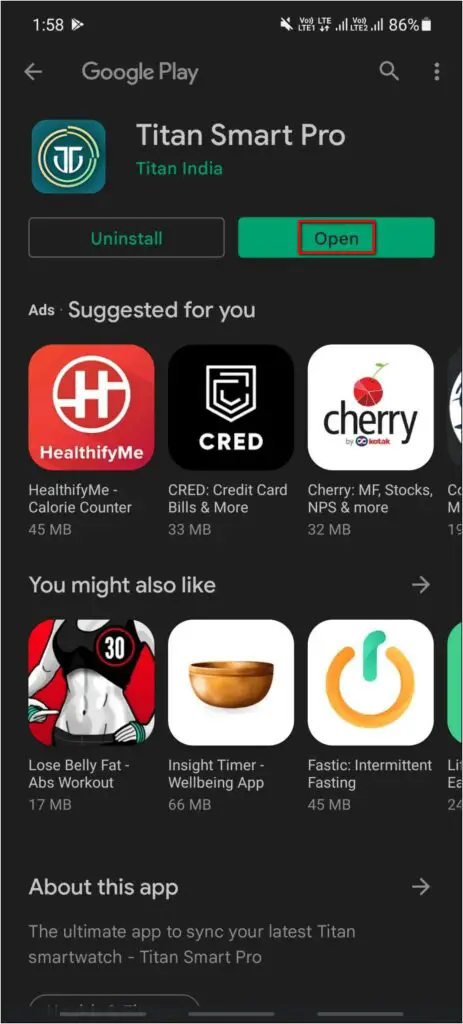
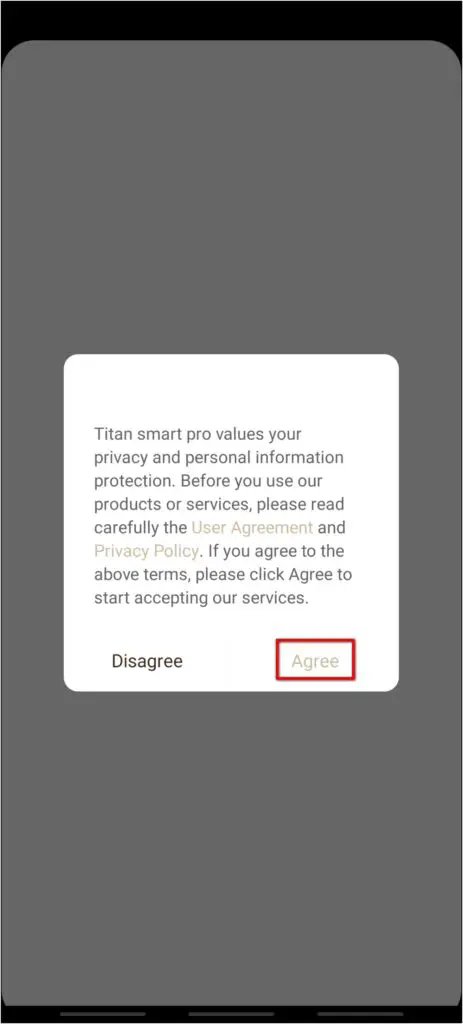
Step 3: Enter your phone number to log in with OTP.
Step 4: Add a profile photo and enter your basic details like name, height, weight, etc.
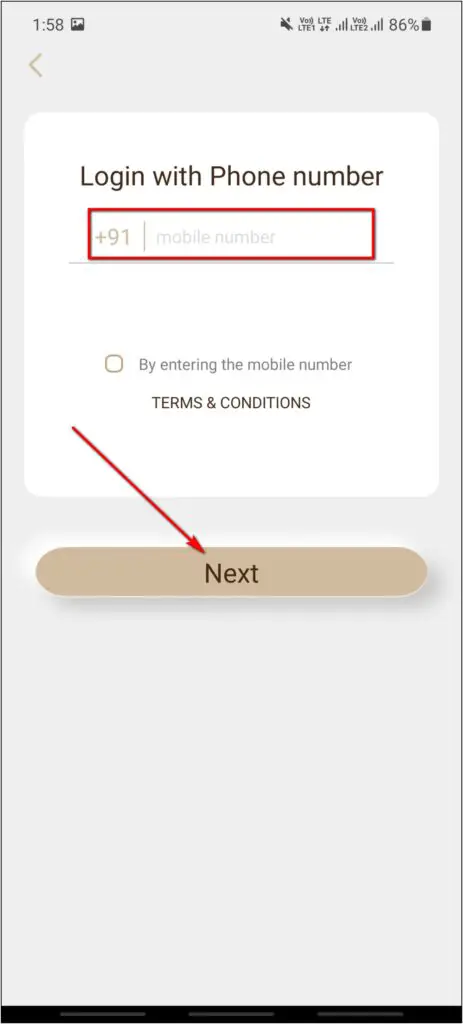
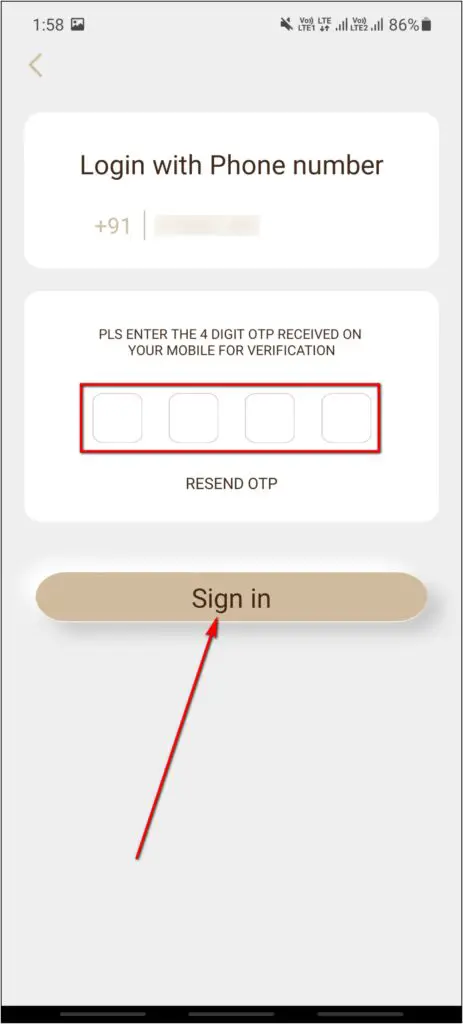

Step 5: Click on Next and allow the camera permission.
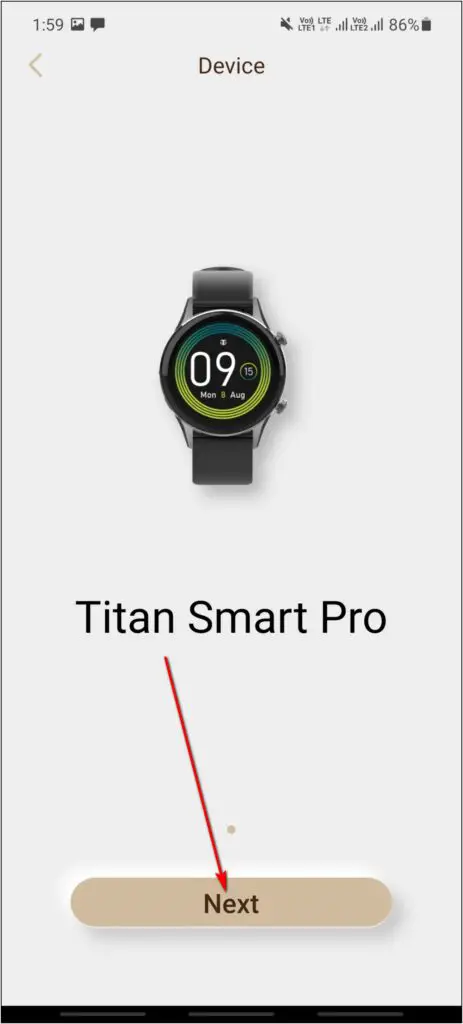
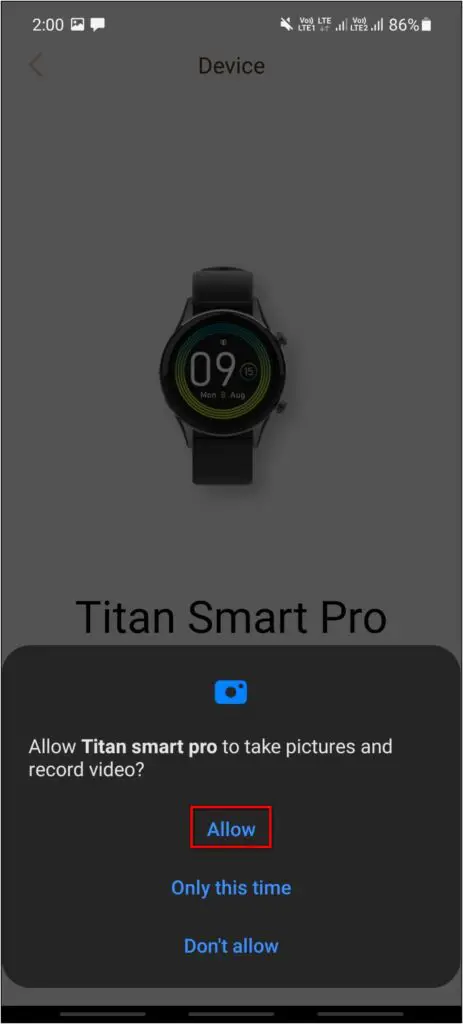

Step 6: Scan the QR Code shown on the watch and tap on Begin to use.
Step 7: Allow the location permission when prompted.
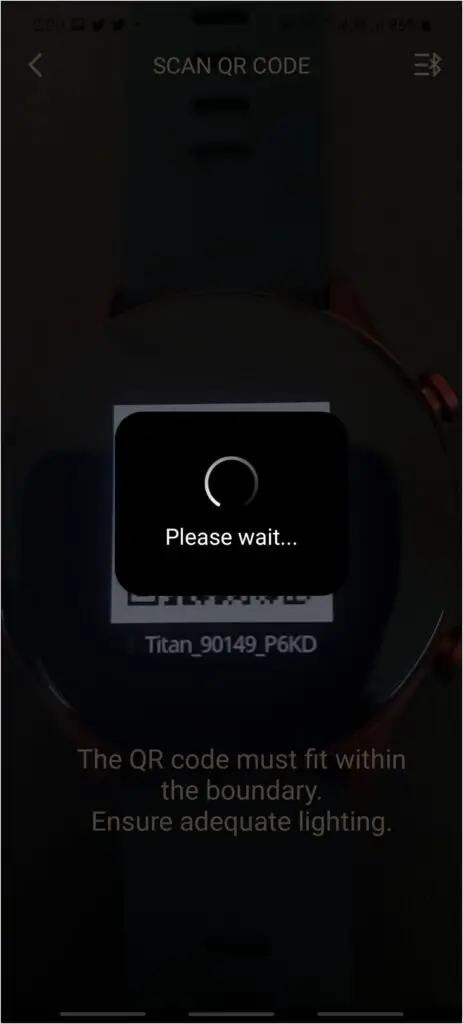
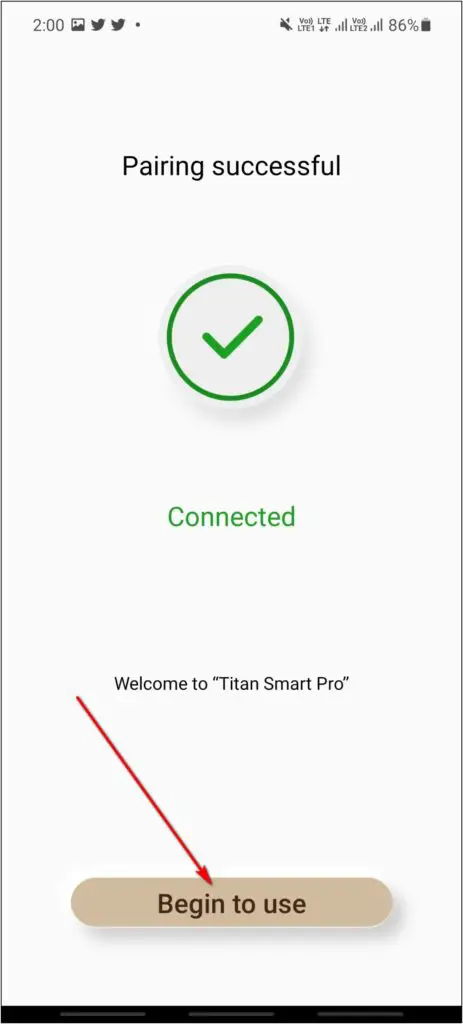
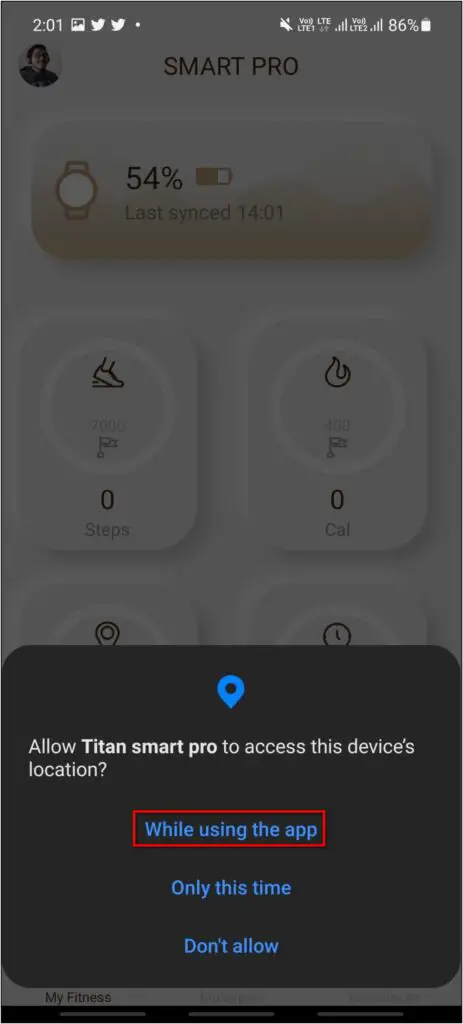
The watch is now successfully connected to the phone. You can now explore the app its features and tweak the watch settings here.
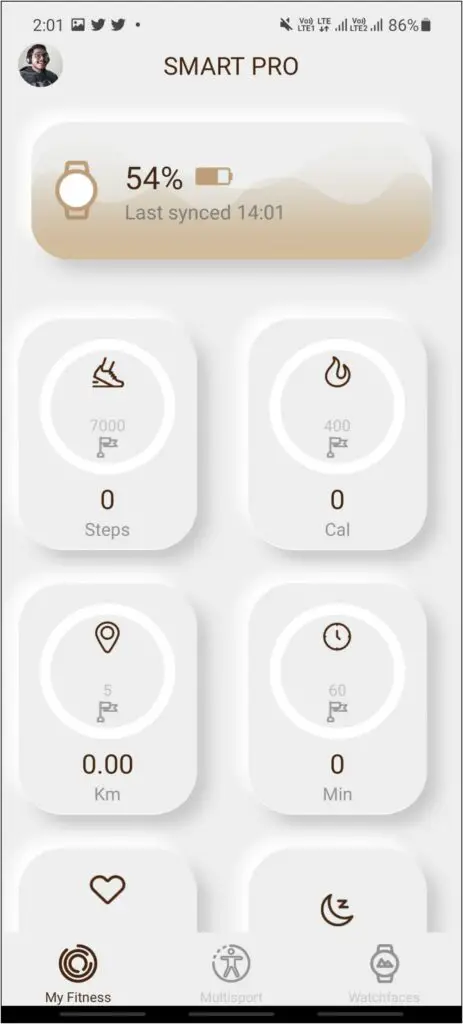

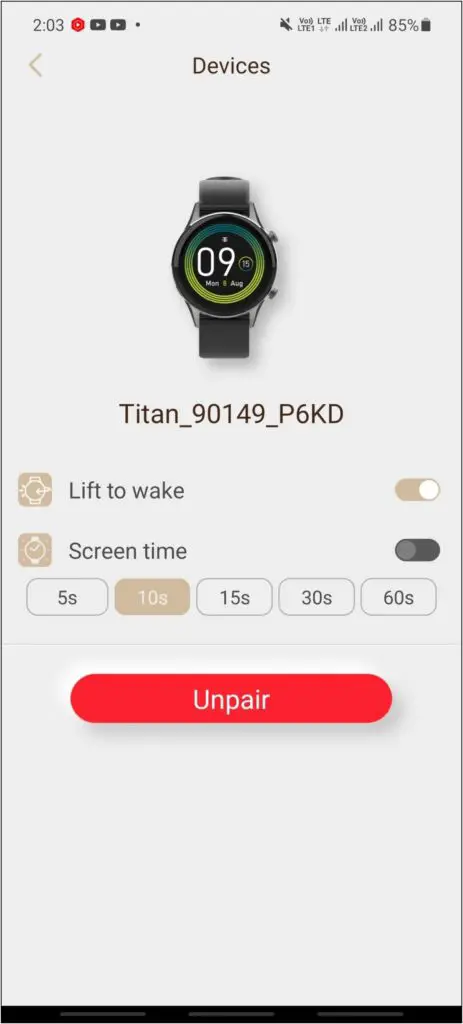
Step 8: Furthermore, the watch will show you a tutorial on using the watch. Follow the on-screen instructions to complete the setup.
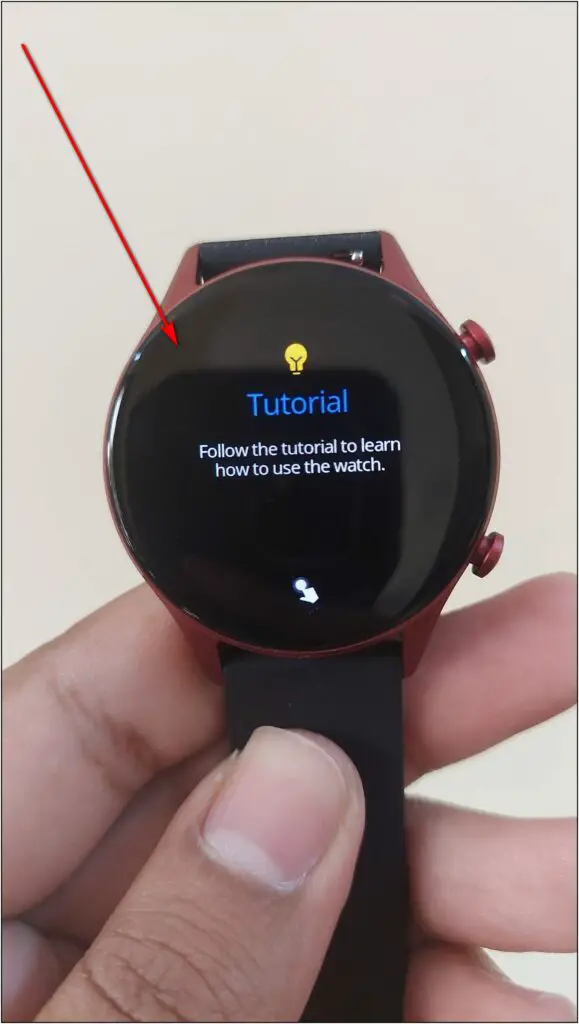

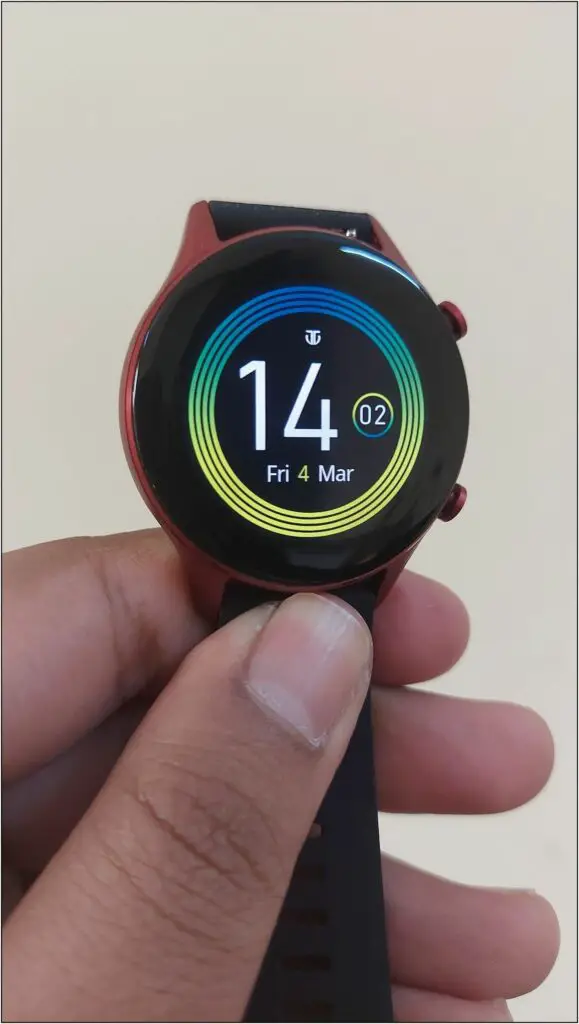
Connect Titan Smart Pro with iPhone
Here are the steps to connect and set up the Titan Smart Pro watch with an iPhone:
Step 1: Open the App Store and install the Titan Smart Pro app.
Step 2: Launch the app and allow Bluetooth permission.
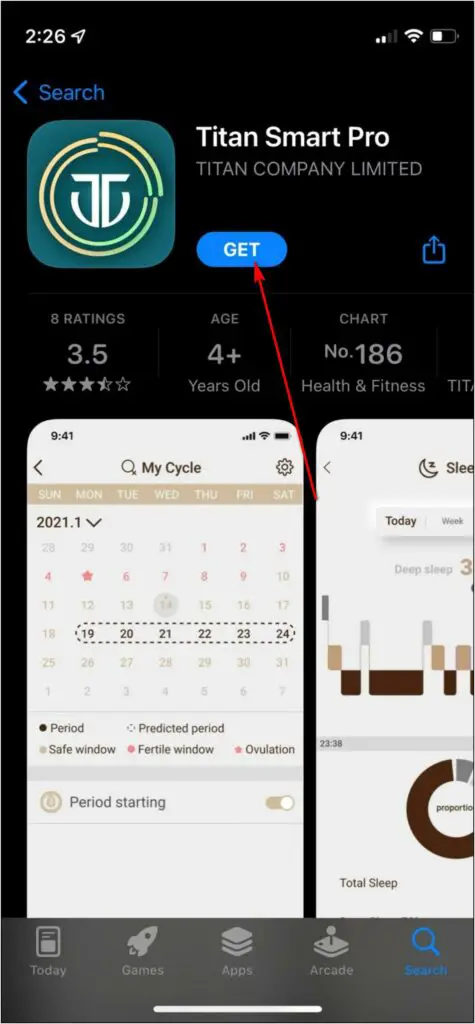
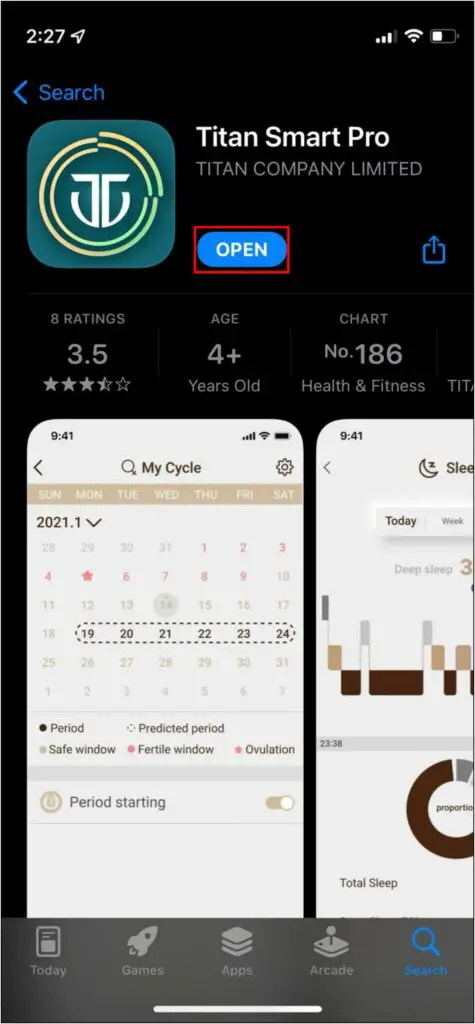
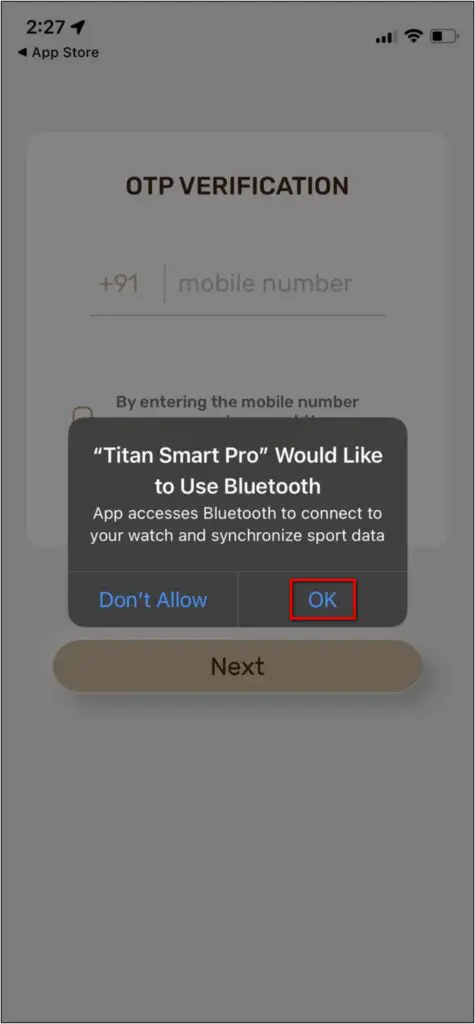
Step 3: Enter your phone number and log in with OTP.
Step 4: Enter your basic information like name, height, gender, etc. Click on Done.
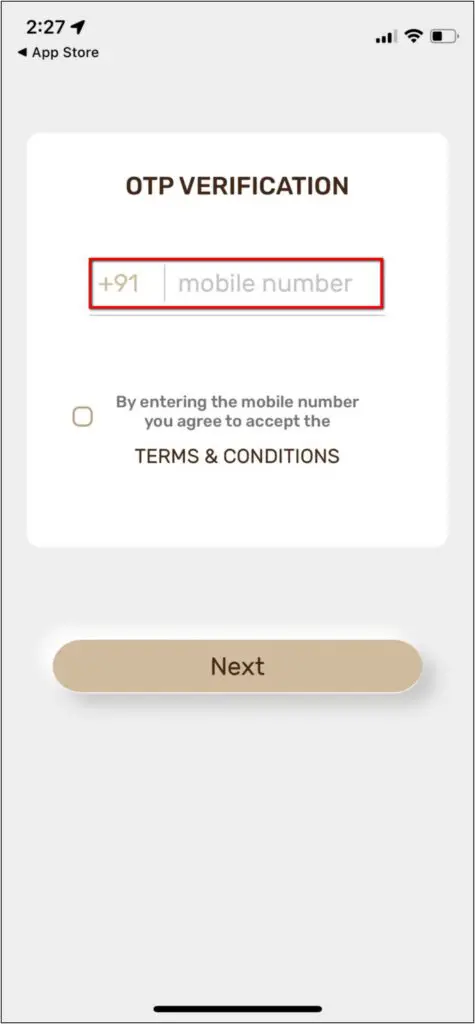
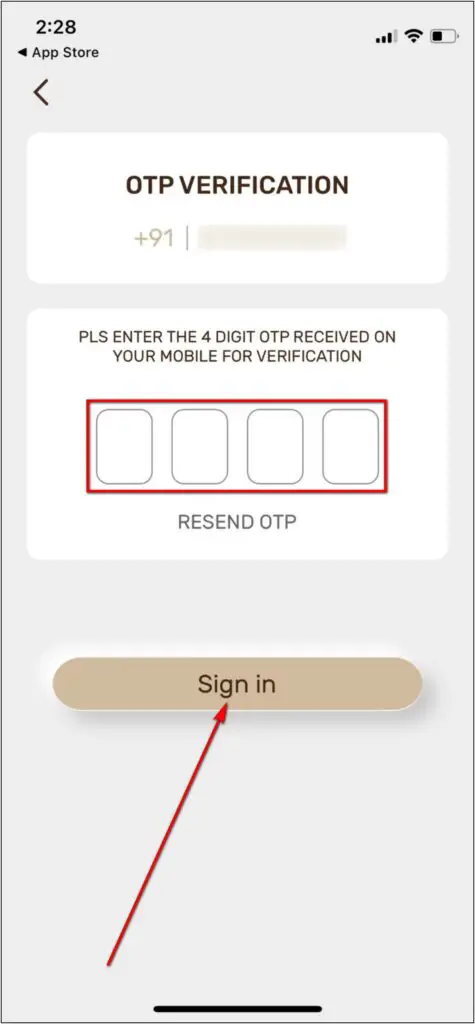
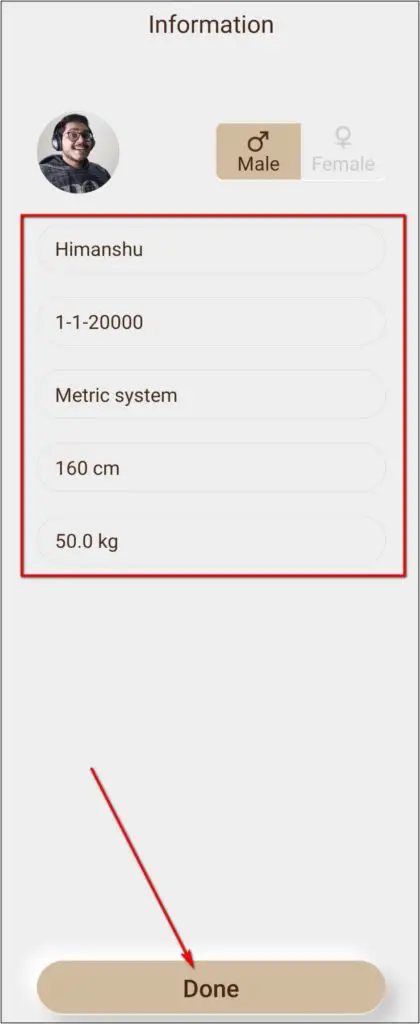
Step 5: Click on Next and allow permission to access the camera.
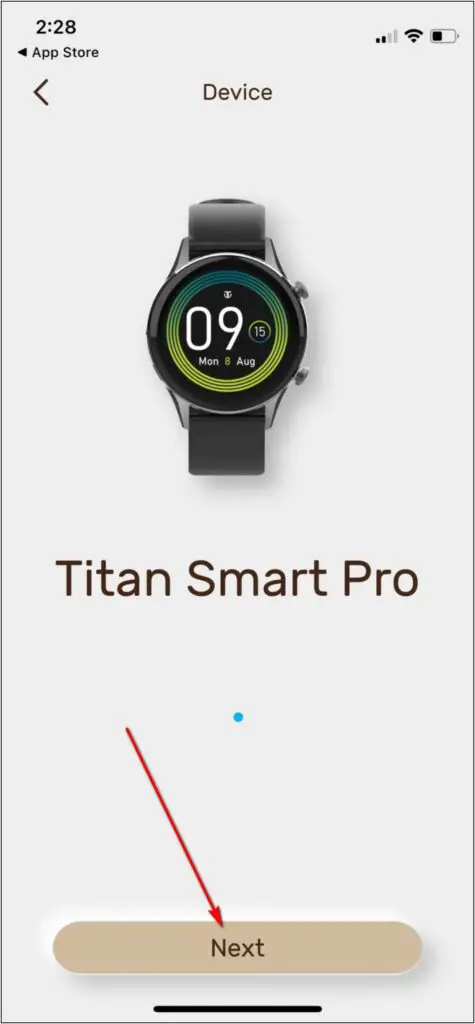
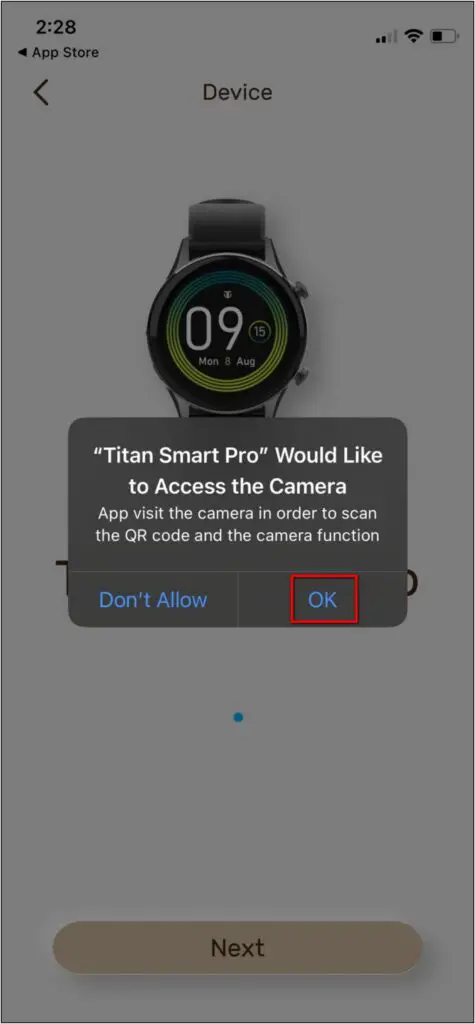
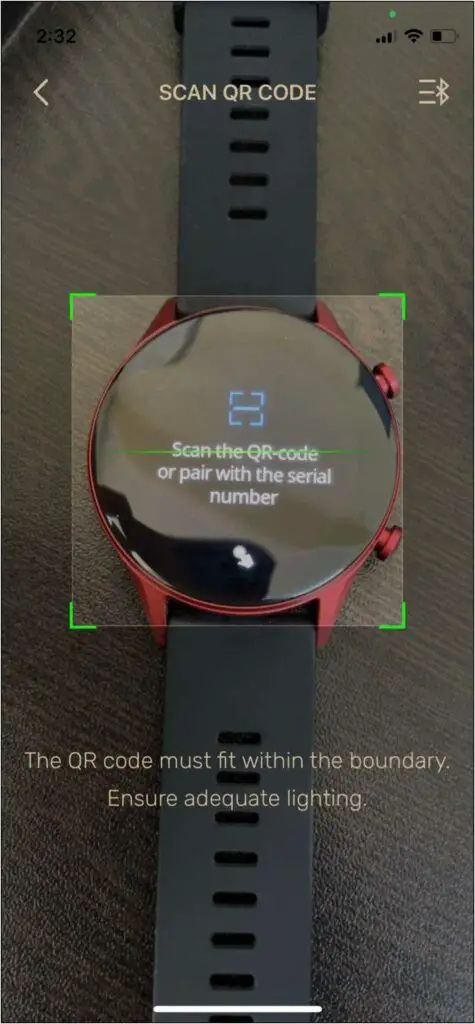
Step 6: Scan the QR code on the watch and confirm the pairing request on phone.
Step 7: Allow notification permission and click on Begin to use.
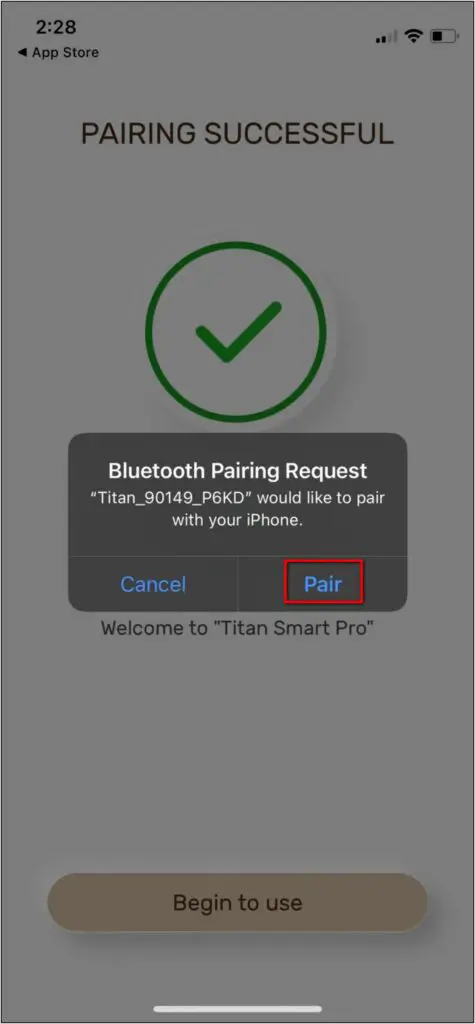
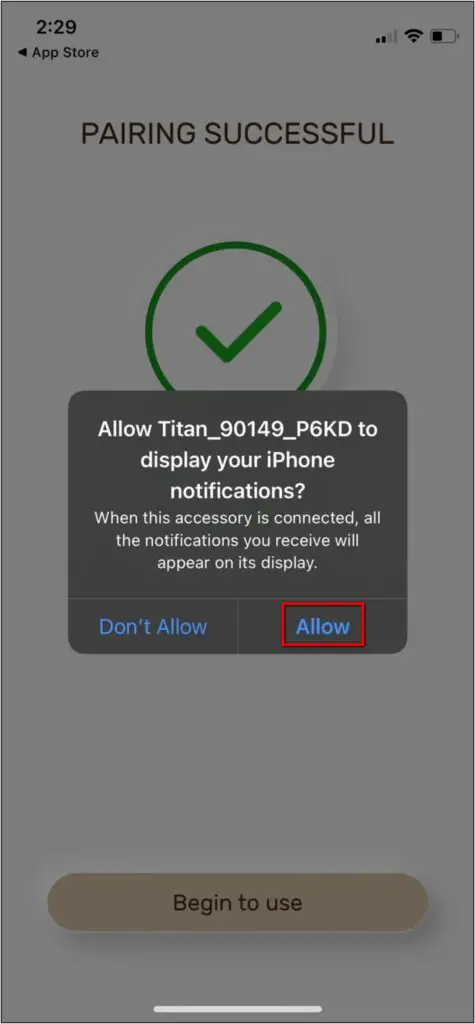
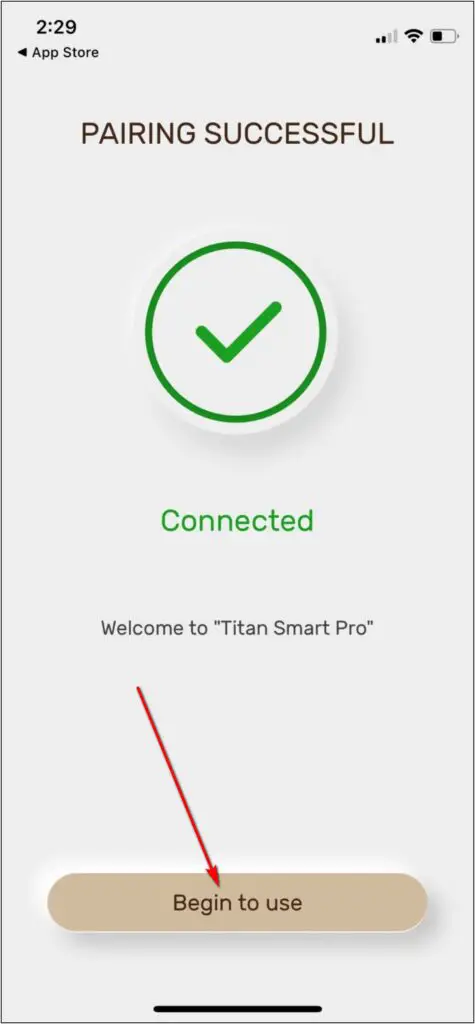
You can now use all the features and customize the watch settings and preferences.
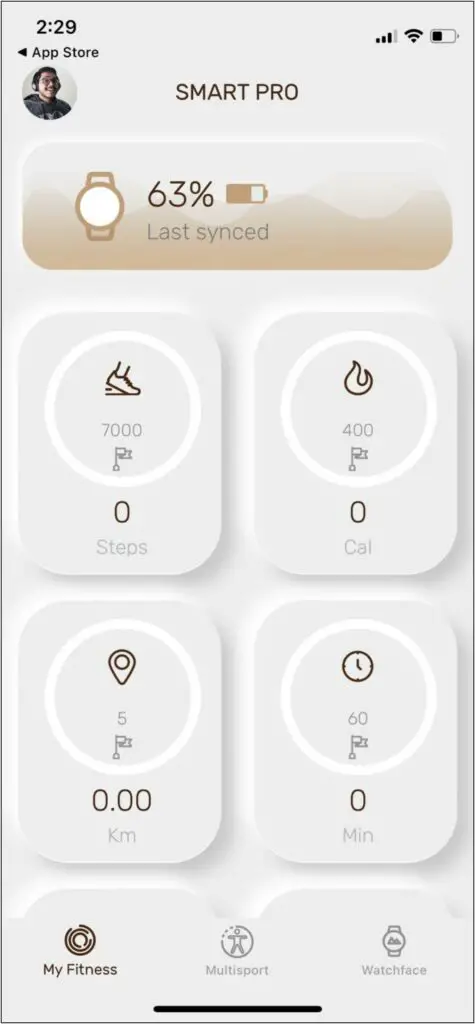

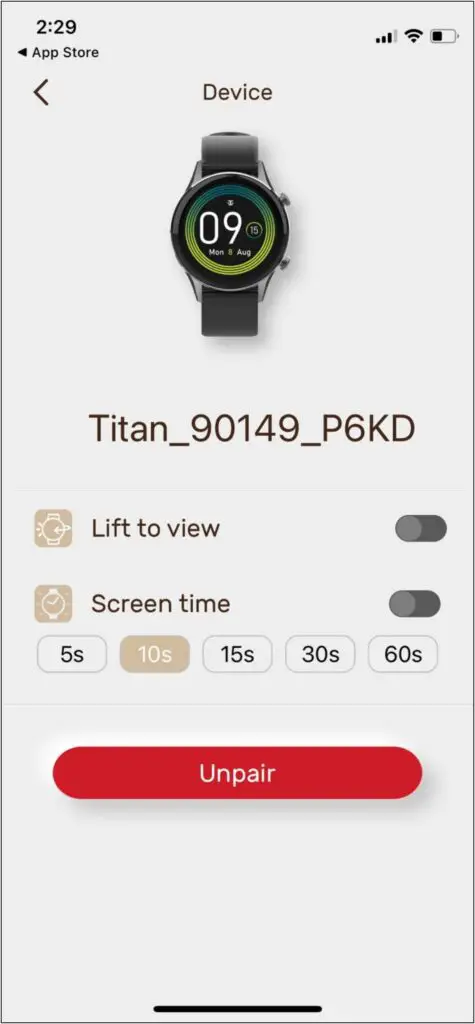
Step 8: On the watch, finish the on-screen tutorial to complete the setup.
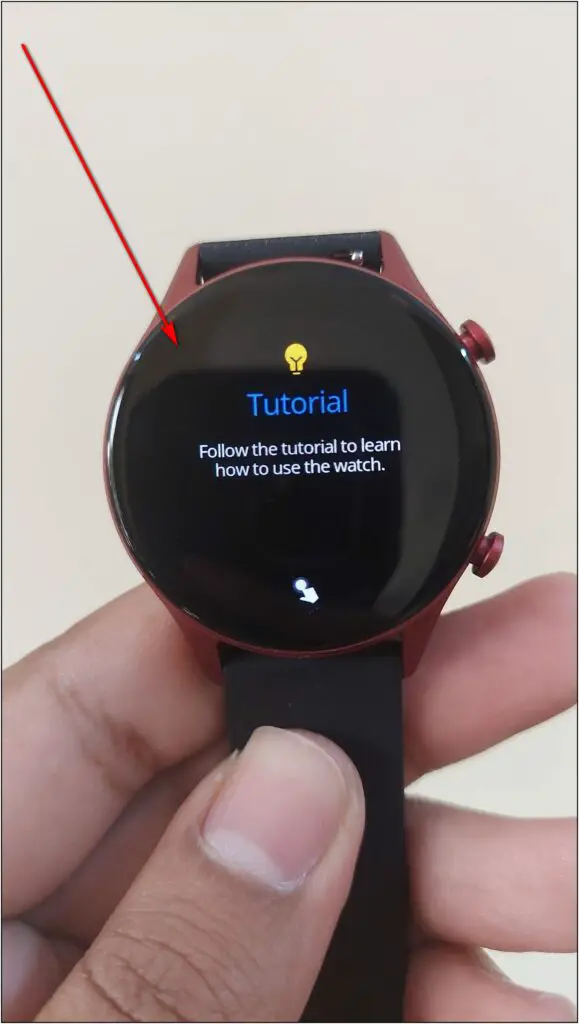

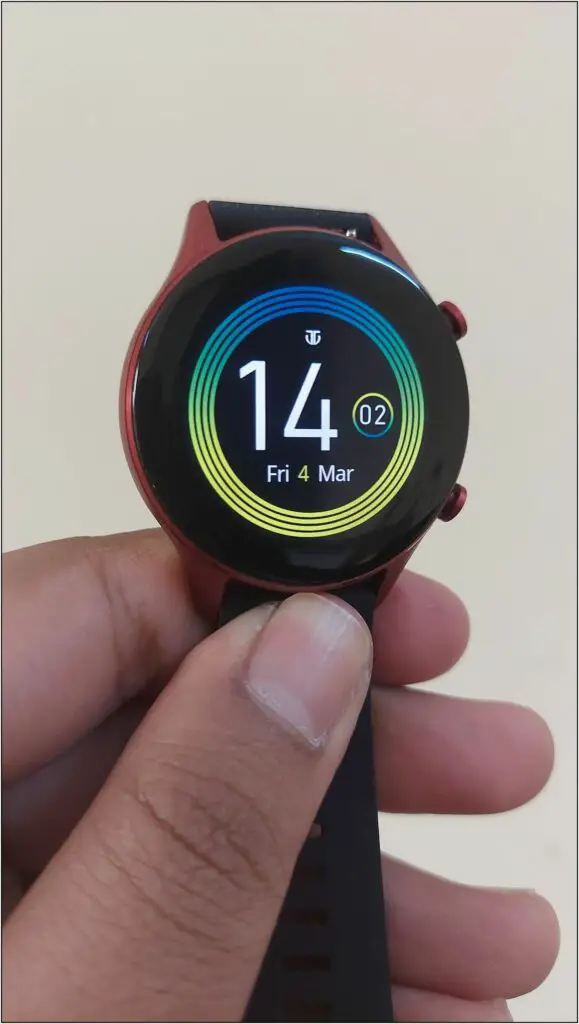
Bonus- Things To Do After Setup
After connecting the Titan Smart Pro watch with your phone, you should enable some basic things like:
- App Notifications
- Call Notifications
- Weather Forecast
- Lift to Wake feature
- Calibrate the Compass
Wrapping Up
This is how you can connect and set up the Titan Smart Pro smartwatch with Android and iPhone. I hope this article will help you start your journey with this smartwatch. Stay tuned for more coverage on smartwatches and other wearables.


