One major advantage with Wear OS is that you’re free to install apps from Google Play Store. This allows you to do almost everything that a phone can do, like playing music and games, using social media, making calls, and more on your wrist. While it may not be as feasible, you can even browse the web on your Wear OS smartwatch. In this article, let’s look at some of the best free web browsers for Wear OS smartwatches. Later, we’ll also talk about installing Chrome on the watch.
Related | 20 Best Wear OS Apps for Android Smartwatch in 2022
Best Web Browser Apps for Wear OS Smartwatches

Having an internet browser on your smartwatch helps you search for the latest news and happenings directly from your wrist. A secure and straightforward interface makes the experience better while surfing the internet on the watch.
Below, we’ve explained the three best web browsers for Android watches and their features and advantages.
1. Samsung Internet Browser
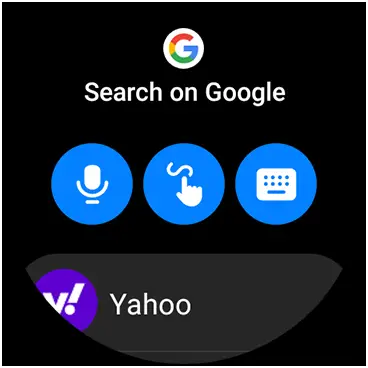

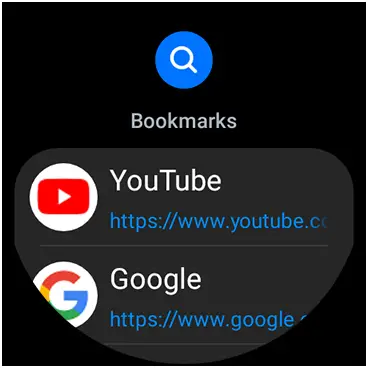
Recently, Samsung released the Samsung Internet Browser for all smartwatches running Wear OS. It is an easy-to-use and secure web browser that you can install on any of your Android smartwatches through the Google Play Store.
Coming from a reputable brand, it feels very polished and gives you three different options to search your query. You can either use voice search, use the on-screen keyboard, or even use the handwriting option, provided the watch supports it.
For ease of access, the browser provides a set of bookmarks on the home screen, including links to Google, YouTube, and Weather. And by the way, you can also use it to play YouTube videos on the watch.
While browsing, you can swipe up on the screen to bring up options to add to bookmarks, toggle Zoom mode, and send the webpage to your phone. On round displays, you can pinch inwards and outwards to view the edges of the page.
While there’s not much to tweak in the app, you do get an option to delete your browsing data, including cache, cookies, and location access data.
Key Features:
- A Polished Web Browser for Wear OS
- Bookmark the Webpage
- Zoom In and Out
- Send Webpage to Your Phone
Check on Play Store: Samsung Internet Browser
2. Web Browser for Wear OS (WIB)

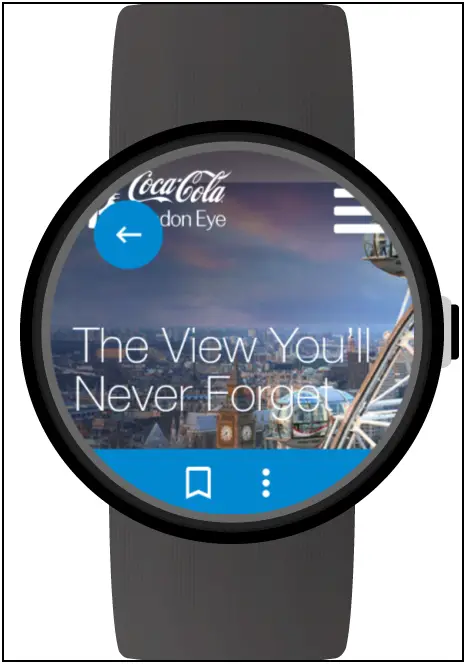
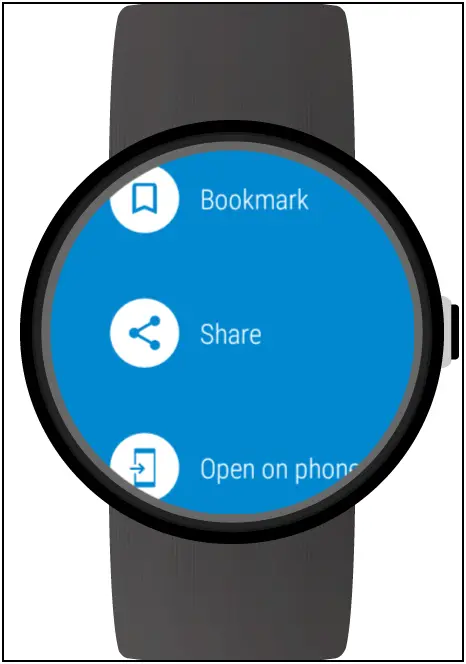
Web Browser for Wear OS is a standalone internet browser that does not require your phone and works standalone on WiFi if you don’t have an Android or iPhone around.
WIB comes packs tons of features that make the browsing experience more convenient. You can search on the web through voice search or using the given mini keyboard. The keyboard supports six languages, including English, French, Russian, Spanish, Italian, and German, with voice text input support.
You can use the browser to visit social media websites, check the weather forecasts, search for transportation options, and more on your watch. Furthermore, it supports opening links from your phone and vice versa. Other features include a back and forward button, add and delete bookmarks, connection indicator, and pinch-to-zoom.
Overall, it is a simple web browser that you can use for easy surfing on your smartwatch. It currently supports Sony SmartWatch 3, Motorola Moto 360, Fossil Q, Ticwatch E and S, Michael Kors smartwatches, Huawei Watch, LG Watch, ASUS ZenWatch 1, 2, 3, Samsung Gear Live, TAG Heuer, and more models.
Key Features:
- Standalone Browser for Wear OS
- Voice and Text Search
- Six Language Keyboard
- Add or Remove Bookmarks
- Pinch to Zoom
- Smooth Touch Scrolling
- Mini Keyboard for Smartwatch
Check on Play Store: Web Browser for Wear OS (Android Wear)
3. Odd Browser for Wear OS

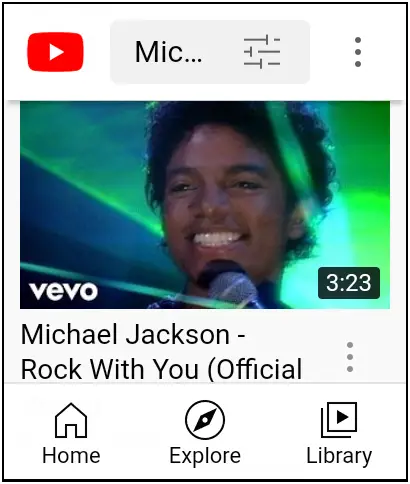
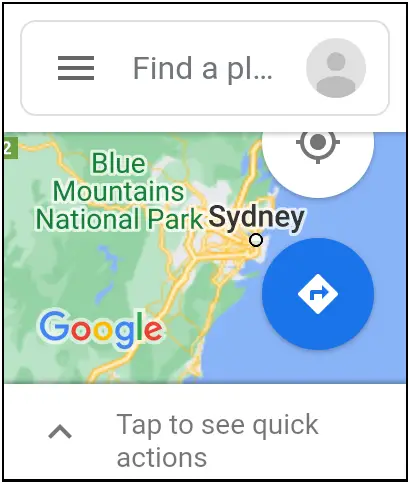
Odd Browser is a fast, private and secure internet browser that you can use without your phone. It provides a smooth and fast experience supporting a wide range of web APIs.
This smartwatch browser includes audio and video codecs which allow you to enjoy Youtube, Twitch, and many other streaming websites. It also functions as a standalone web browser for smartwatches and can be used through watch WiFi.
Odd Browser offers a fast google search option with an embedded keyboard including text, number, symbols, date picker, and color picker. Furthermore, it supports the back and forward navigation and the option to reload the page.
Along with that, you can enjoy listening to the music in the background mode while doing other things. Other handy features like full-screen browser rendering, loading indicator, bookmarking websites, and playing online HTML5 games are present onboard.
Key Features:
- Easy and Fast Google Search
- Standalone Web Browser
- Background Music Mode
- Online HTML5 Gameplay Supported
- Loading Indicator
- Video and Music Codecs
- Wide Range of APIs
Check on Play Store: Odd Browser for Wear OS 🌎: Fast, Private & Secure
Install Chrome Browser On Wear OS Watch

Ever wondered why Google didn’t add Chrome browser to Wear OS? Google may have its reasons, but the good thing is that you can unofficially install the Chrome browser on your Android smartwatch by sideloading the APK.
Update: Read the step-by-step guide to install Chrome on Galaxy Watch here.
To do so, you need to turn on developer options on your watch and then enable ADB debugging over WiFi. While making sure the watch and phone are connected to the same WiFi network, install and open the Easy Fire Tools app on your phone.

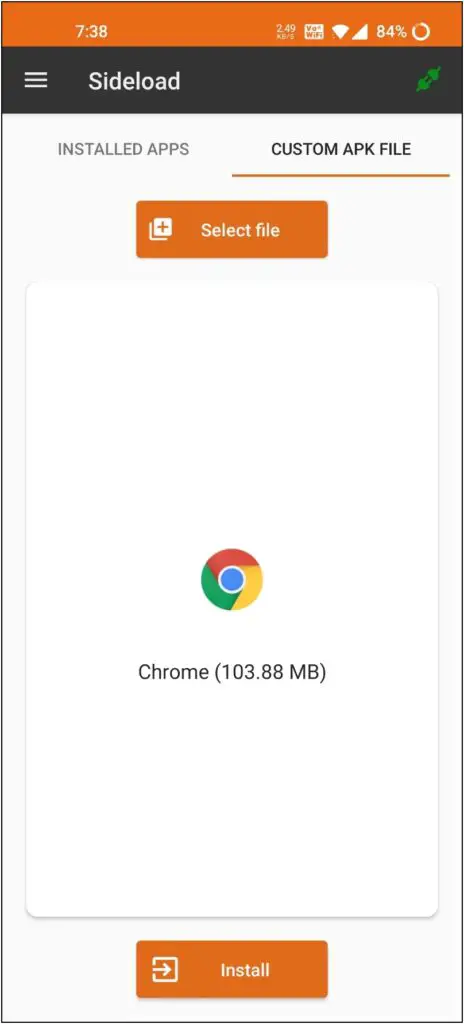
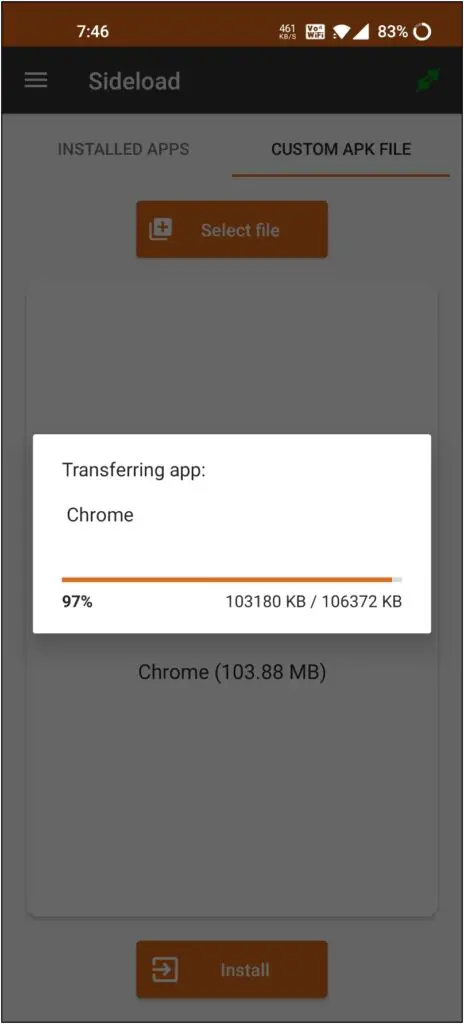
Once installed, enter the watch’s IP address in the app’s settings and connect the two devices. You can then select the Chrome APK (download here) from your phone’s storage to transfer and install it on your smartwatch.
It may seem very tedious if you have never done this before. To make things easier for you, we have a detailed step-by-step guide for installing APK on Wear OS smartwatches.
Note: You may have to try more than one APK version of Google Chrome. If you manage the correct version, it can easily be one of the best web browsers for your Wear OS watch. The above-linked version worked fine on Galaxy Watch 4.
Disadvantages of Using Internet Browser on Smartwatches
While having a web browser on a smartwatch opens up the freedom to browse the web on the go, it also comes with certain limitations, which of course come from the watch’s finite hardware and the screen size:
- Very small screen size for browsing
- Browser may suffer consistent lags
- Affects battery life and may cause heating in smartwatch
- Typing experience would be tedious
- Can strain your eyes
- Lack of full fledged browsing
The Bottomline- Browse Internet On Your Wear OS Watch
These were the best web browsers for Wear OS that you can use on your Android smartwatches. Our personal favorite is Samsung Internet which is entirely free, feels smooth and polished, and can be installed on all Wear OS smartwatches. Anyways, what are your thoughts on browsing the web on a watch? Let us know via comments.


