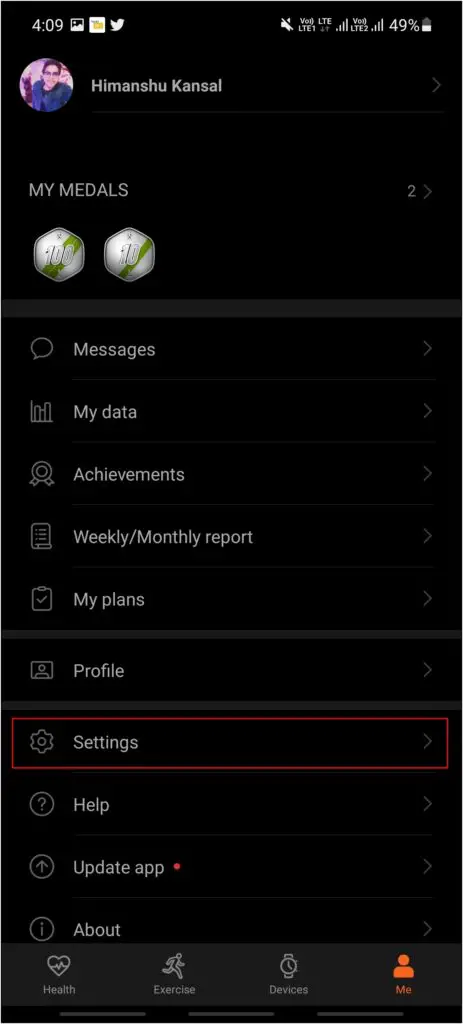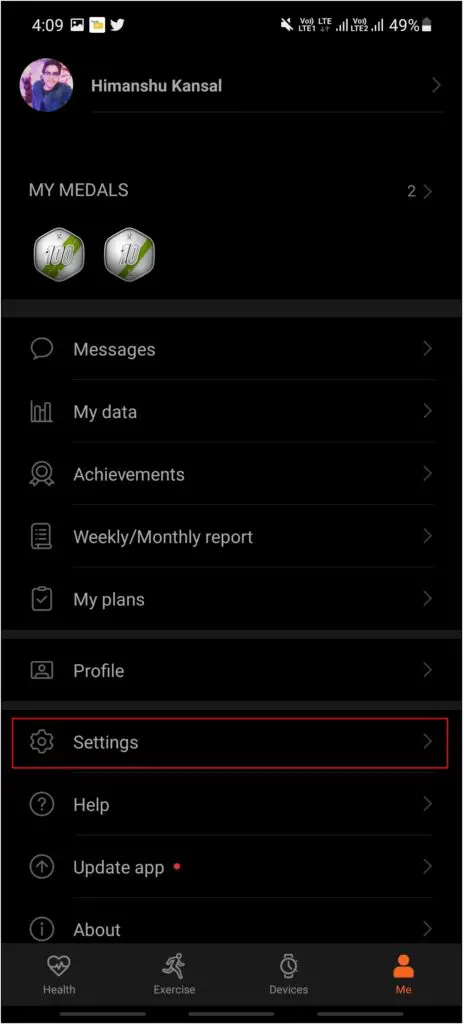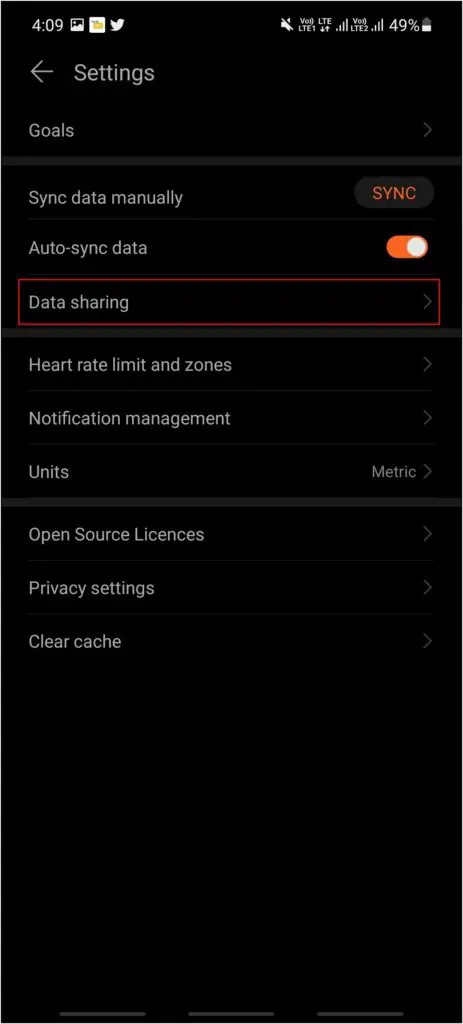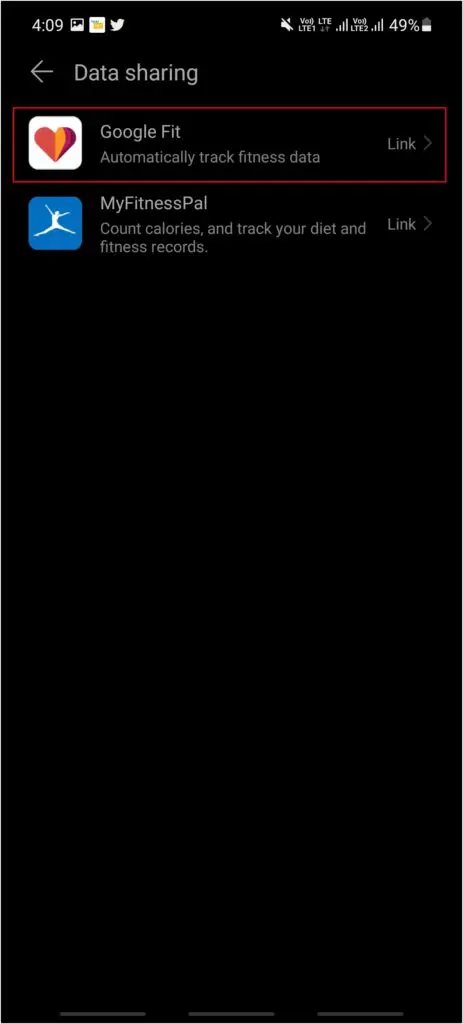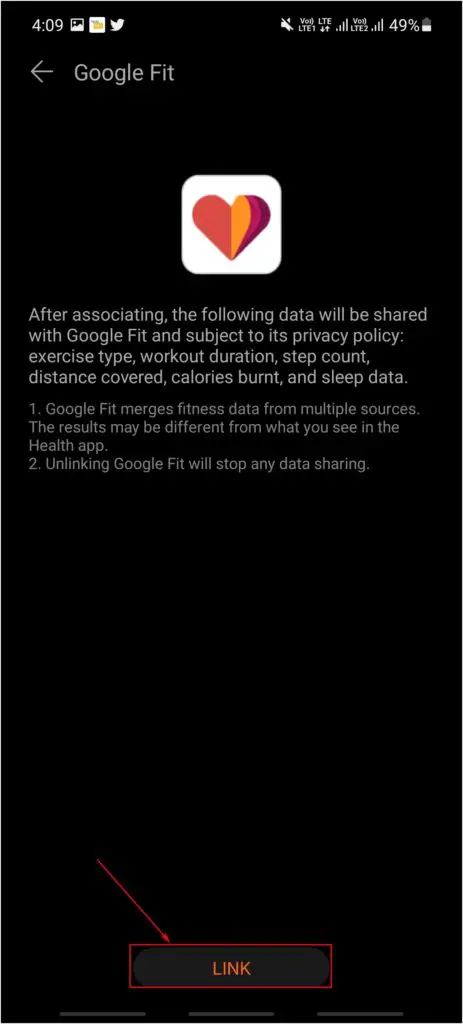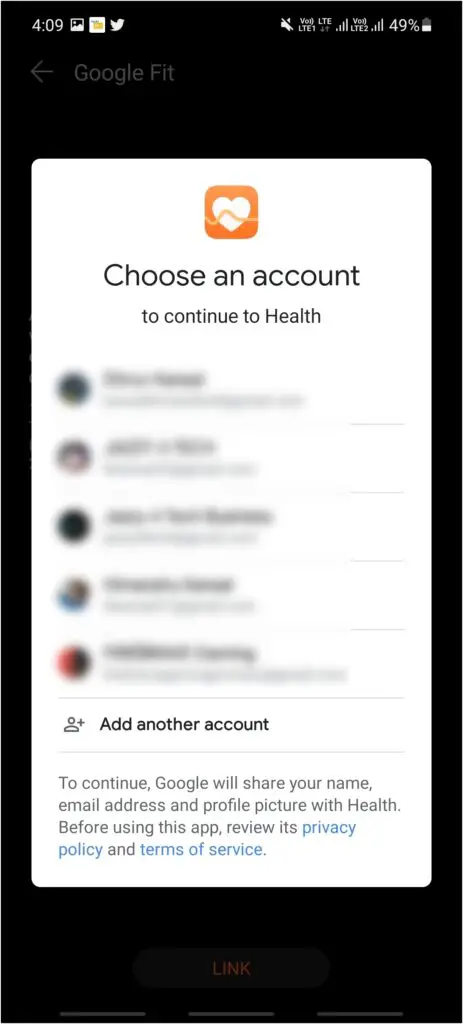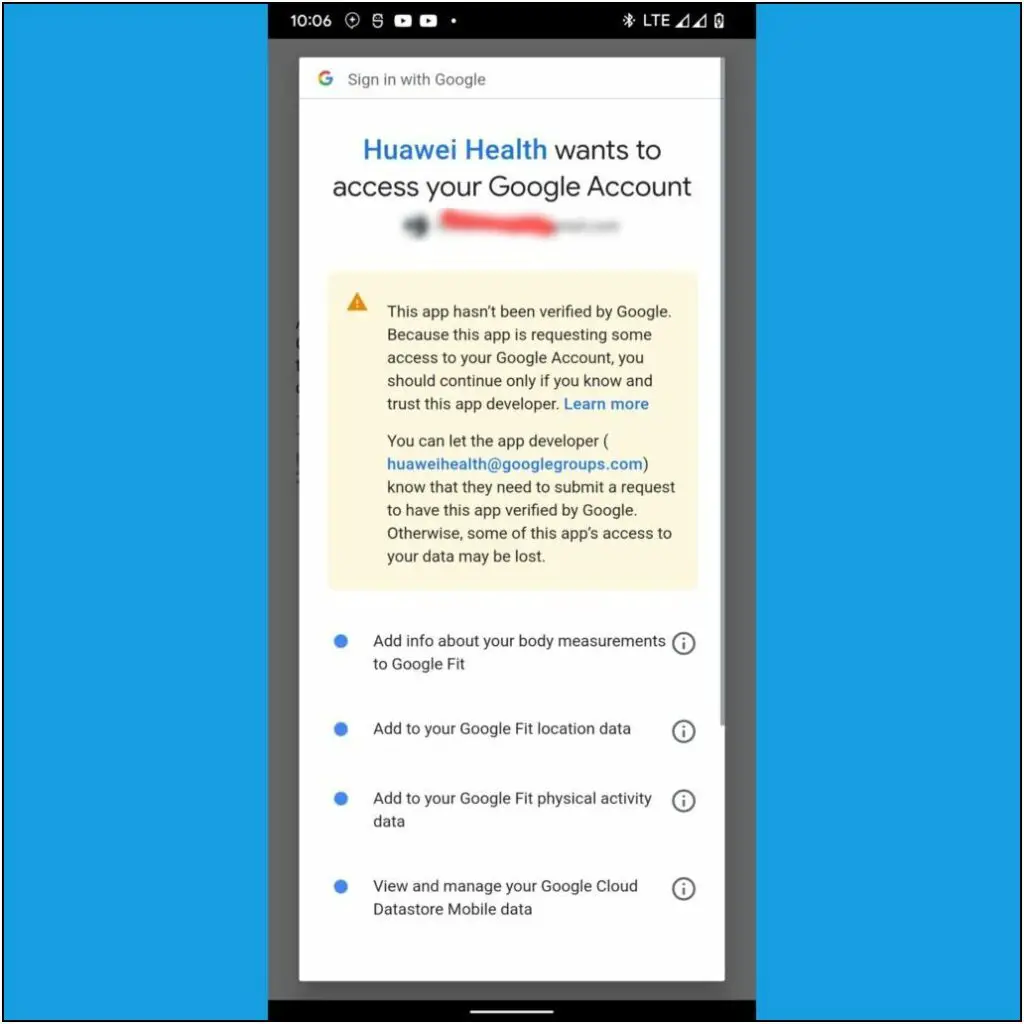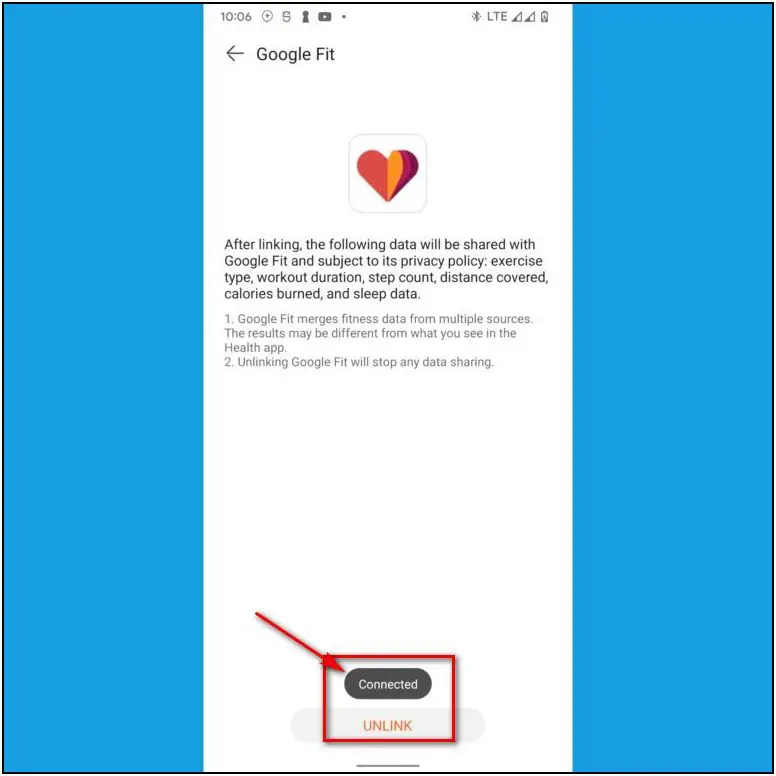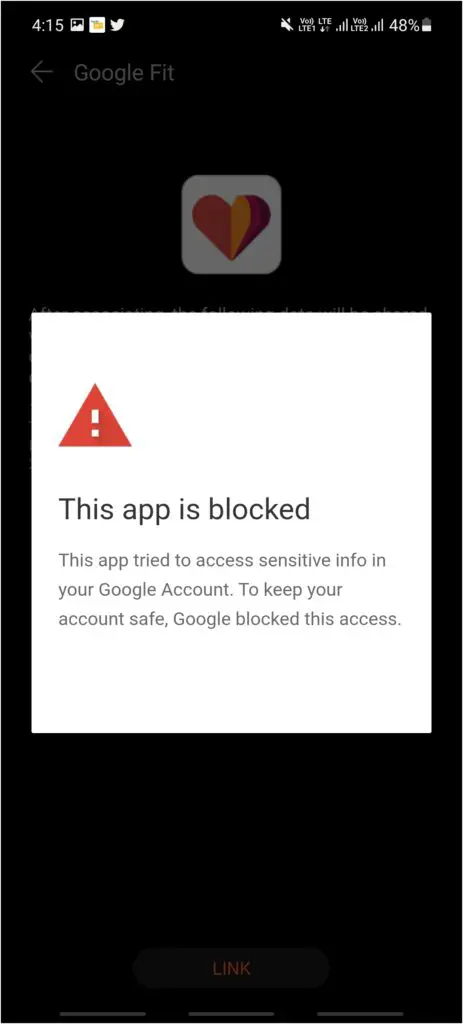The Honor Band 6 is a very good fitness companion for every user whether you are a fitness enthusiast or a style expert. It offers a big number of interesting and useful features that look so cool for the price it comes. Also, you can control and manage your Honor Band 6 through the Huawei Health app on your smartphone, but many users want a clean Google’s stock-like experience everywhere in Tech Ecosystem. So, you can get this done with the Honor Band 6 as it comes with Google Fit App integration support.
Steps to Pair and Sync Honor Band 6 with Google Fit
Here are the steps to integrate the Honor Band 6 with Google Fit App in less than 2 minutes!
- Open the Huawei Health app on your Smartphone and go to the ‘Me’ option at the bottom end
- Click on the Settings option and then select Data Sharing
- Choose the Google Fit option and open it, then click on the LINK button at the bottom
- Select the same google account which you have used to login to the Huawei Health app and wait for loading to be done
- Allow all the permissions on the next screen and it will successfully be linked to the Google Fit App
But, in some countries, Google has revoked to allow permissions to Huawei Health App including India so it will show you a pop-up showing ‘This App is Blocked’ along with more information.
This is how you can easily pair and sync your Honor Band 6 with Google Fit App and track all your data on your favorite Google stock app.