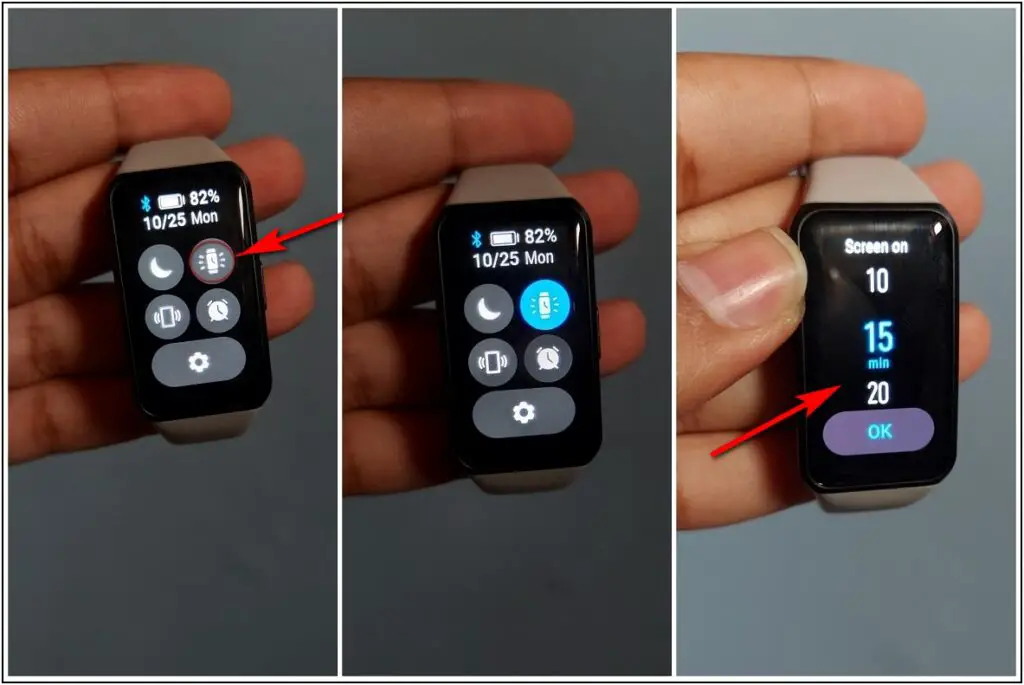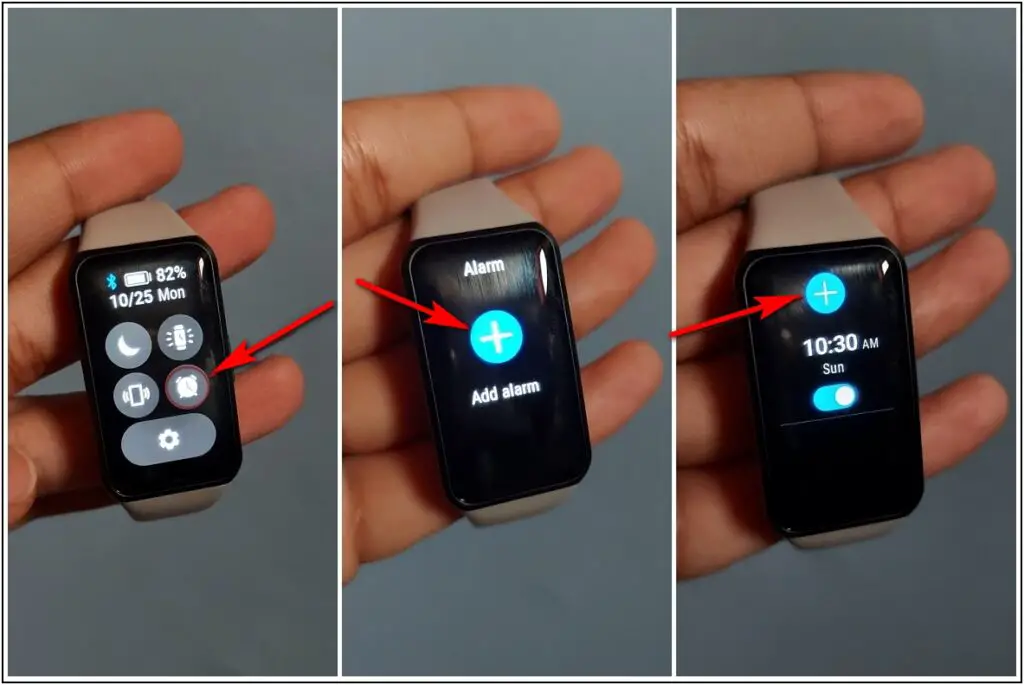Huawei’s sub-brand Honor launches very interesting gadgets and smartphones globally, and the most selling gadget category of Honor is the Honor Band series. Recently, Honor has announced the latest addition to the Honor Band series called Honor Band 6 which comes with a bigger AMOLED display, SpO2 sensor, and many more interesting features. In this article, I will be sharing some cool tips and tricks that you should know if you are buying or already own the Honor Band 6.
Top Tips and Tricks of the Honor Band
There are a lot of things that you can do on your Honor Band 6 such as DND mode, setting an alarm, music control, finding your phone, and many more. Read on to know all such hidden features of Honor Band 6.
DND Mode on Honor Band 6
Sometimes, we get some urgent meeting or online class, and we have our band connected with the phone which is vibrating on each notification. To keep the disturbance off while doing important things, the Honor Band 6 has the DND Mode which you can enable and disable directly from your band.
▪︎ Swipe down vertically on your Honor Band 6,
▪︎ Just tap on the DND button and stay away from all the notifications.
Keep the Band’s Screen On
If you want to keep the screen of your Honor Band 6 on for some time then you can do it right away from your band itself.
▪︎ Swipe down vertically on your Honor Band 6,
▪︎ Tap on the Screen On button to keep it on for 5 minutes by default,
▪︎ To change the Screen on Time, go to Settings>Display>Advanced>Screen On, and then you can set it up to 20 minutes.
Music Control on Honor Band 6
You can easily control the music you are listening to on your phone whether you have your earphones connected or not from your Honor Band 6.
▪︎ Swipe Left Horizontally 2 times on your Band,
▪︎ You will be able to see the Music Control screen
▪︎ You can do Play, Pause, Next Song, Previous Song, and Control Volume.
Set Alarm on Honor Band 6
To do work on time, many people set alarms for their tasks to be done on time. You can easily set your alarms on the Honor Band 6 through the band itself.
▪︎ Swipe down vertically on your Honor Band 6,
▪︎ Tap on the alarms button and select Add alarm,
▪︎ Then just set your time for the alarm.
Vibration level adjustment
Some people like hard-level vibration notifications on their bands while some like low level. You can also change the vibration level on your Honor Band 6.
▪︎ Just Swipe down Vertically on the Honor Band 6 and select the Settings option,
▪︎ Scroll down and select the Vibration option,
▪︎ Select between 3 levels, Strong or Soft or None whichever is good for you.
Auto detect Workout
There are 10 sports modes available on Honor Band 6 but sometimes we skip to enable the workout mode which we do daily. This is no more a problem for you as the Honor Band 6 comes with the Auto Detect Workout feature which automatically detects that you are doing a workout and suggests you start the specific workout which includes 4 workouts i.e. Walking, Running, Elliptical and Rower.
▪︎ Swipe down Vertically on your Honor Band 6,
▪︎ Scroll down and go to Workout Settings,
▪︎ Just enable the option and you are set.
Find My Phone
If you have forgotten where you left your phone in your home or somewhere else and your Honor Band 6 is connected to it then you just don’t have to worry about it. Honor Band 6 comes with a Find my Phone feature through which if your phone is connected to the band and is present in the range of Honor Band 6 then you can just switch on the Find my Phone and the phone will start playing some sound.
▪︎ Swipe down vertically on your Honor Band 6,
▪︎ Tap on the Find my Phone option and just listen to your phone sound.
Torch on Honor Band 6
Torch is the most common element that comes in every Smartphone which allows you to use it in some dark areas to find your lost object or do some other things without having a dedicated Torchlight. The Honor Band 6 also has a system feature that allows you to turn on the torch on the band and use it and it increases the brightness of the display to full to use this feature.
▪︎ Click the Side button on the Honor Band 6,
▪︎ Scroll down and search for the Torch option,
▪︎ Click on the Torch option and it will fill up the display with bright light.
Wrapping Up
These were the top tips and tricks of the Honor Band 6 that you should know about to have full use of your band. If you find these tips and tricks useful, share this with other Honor Band 6 users. For more such tips, stay tuned with us!