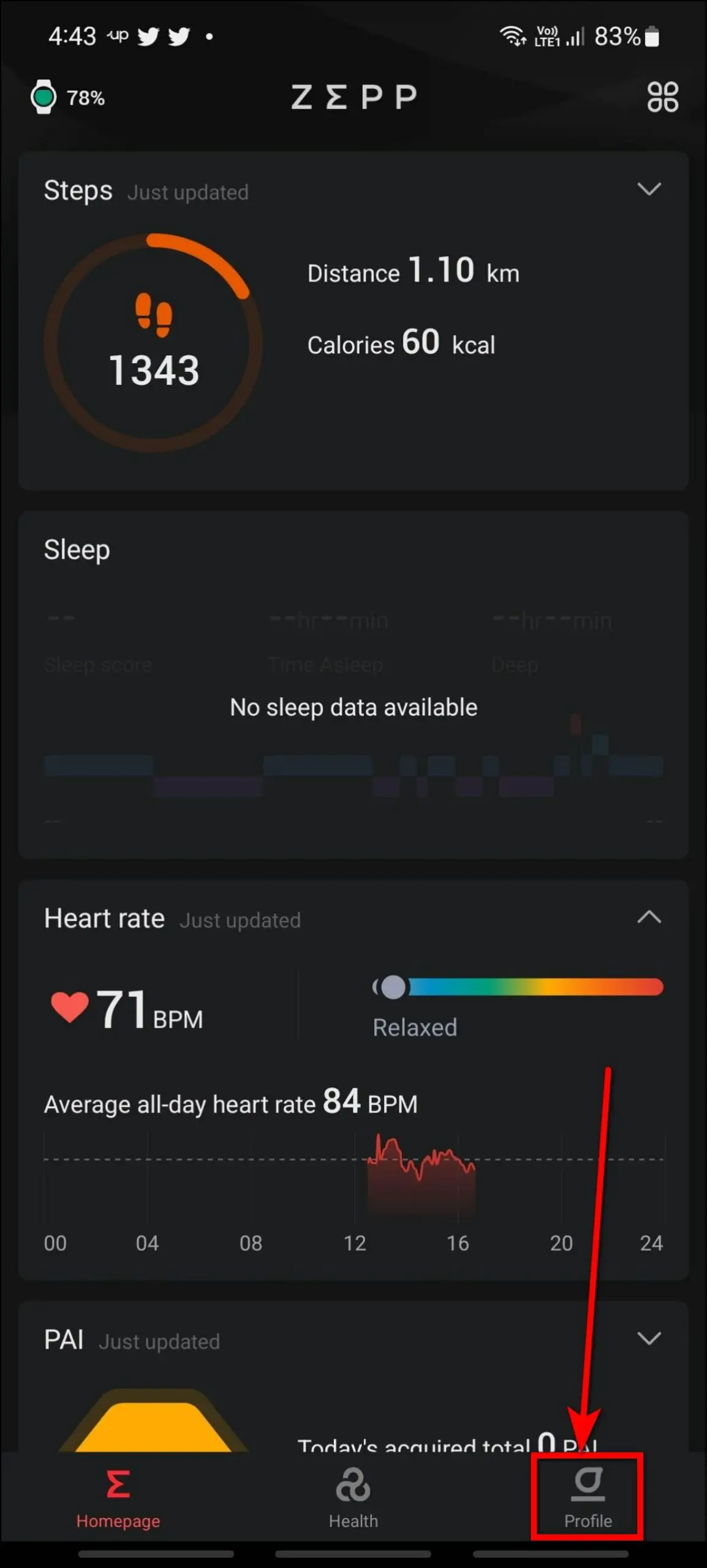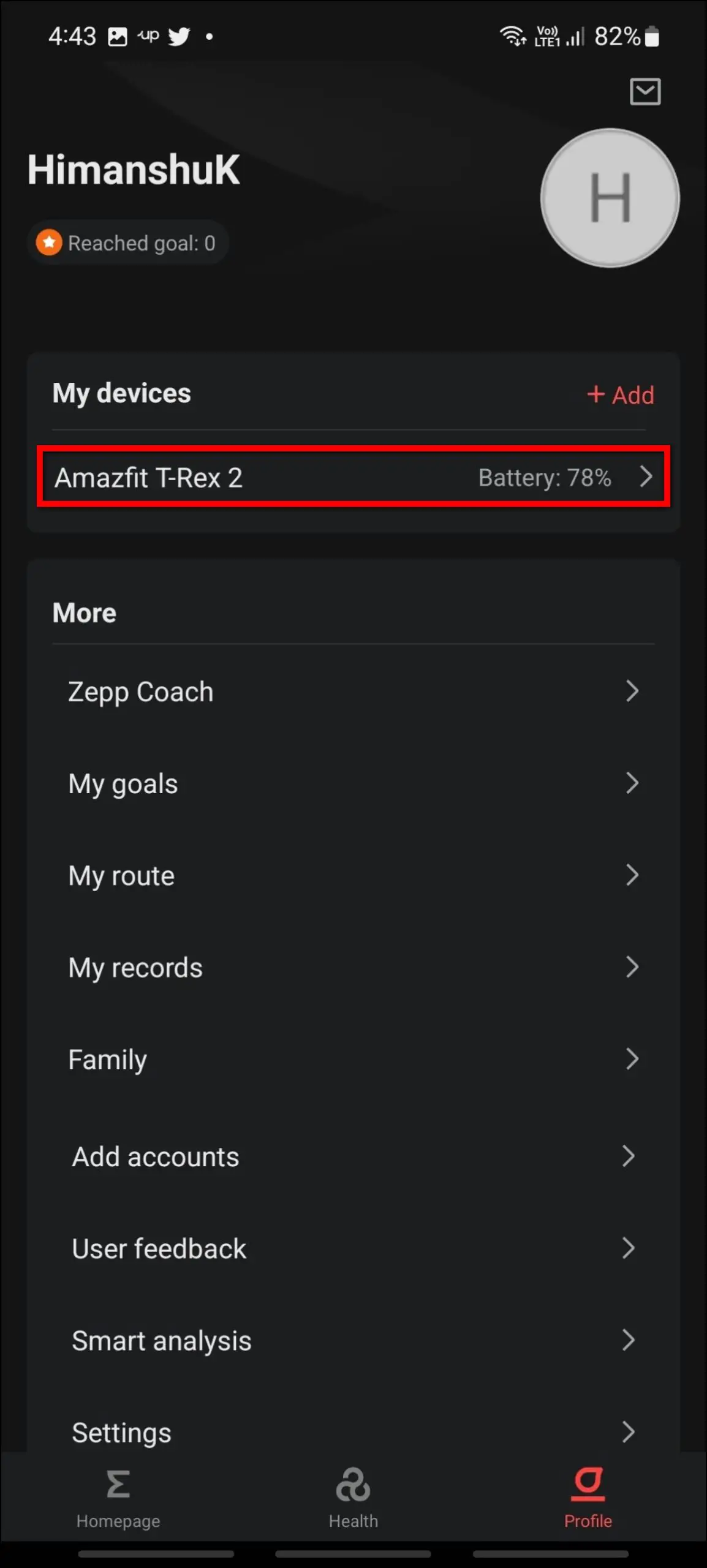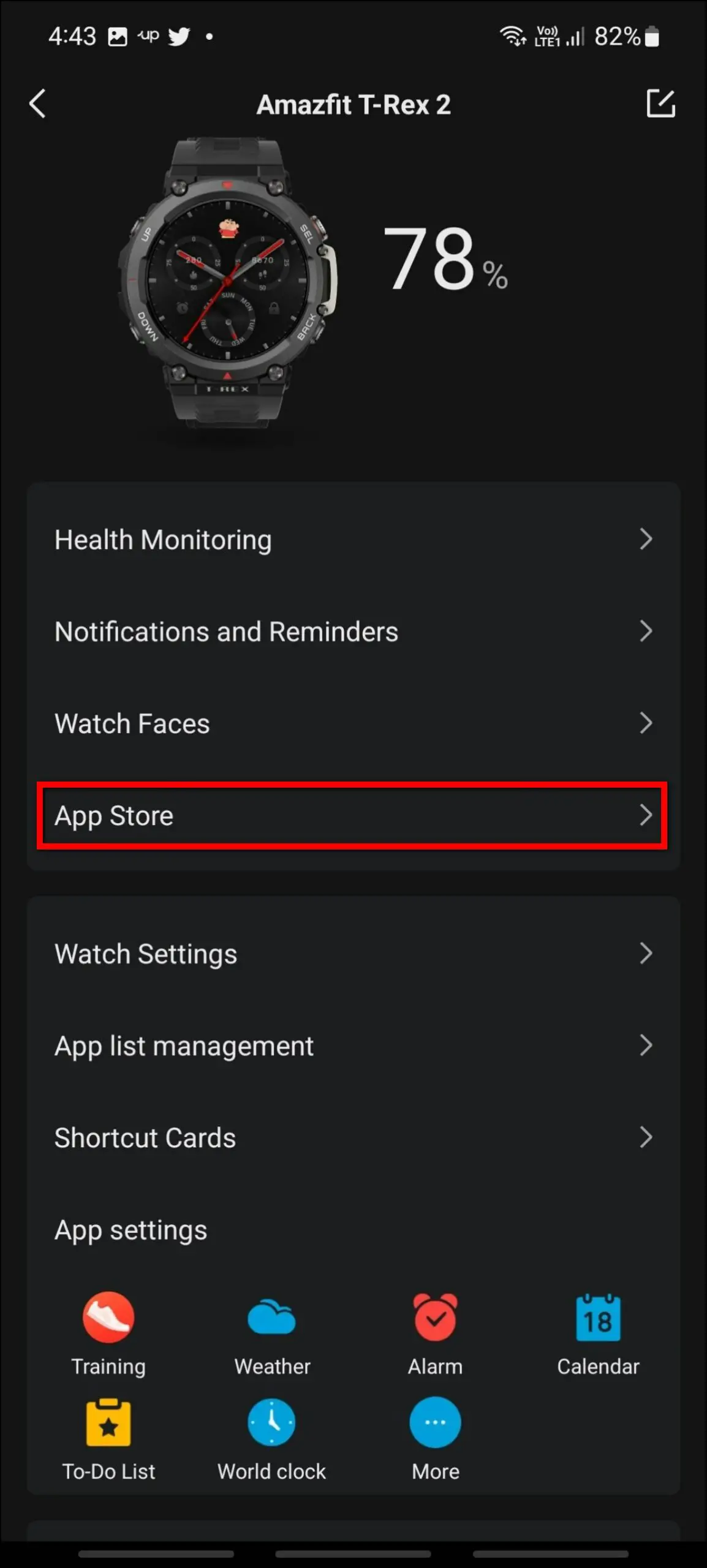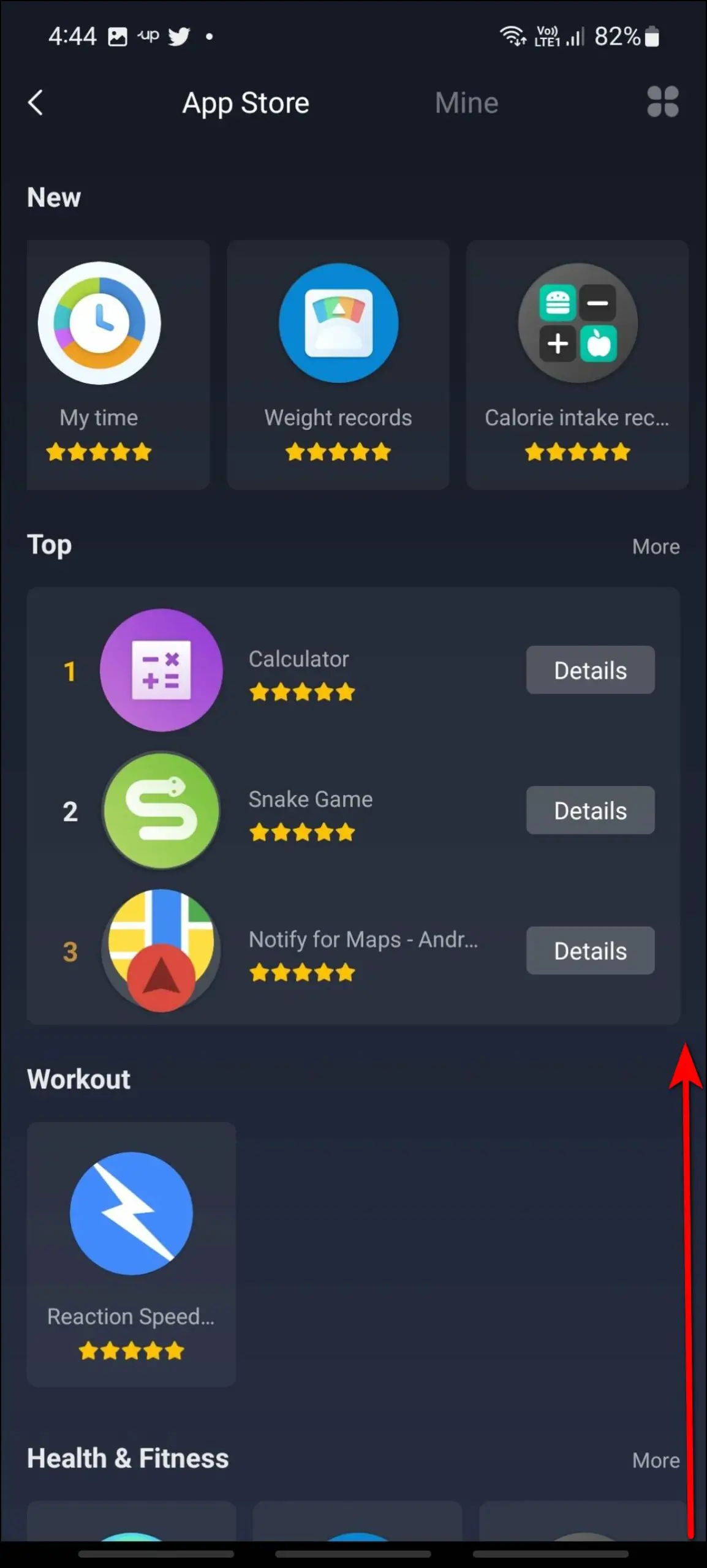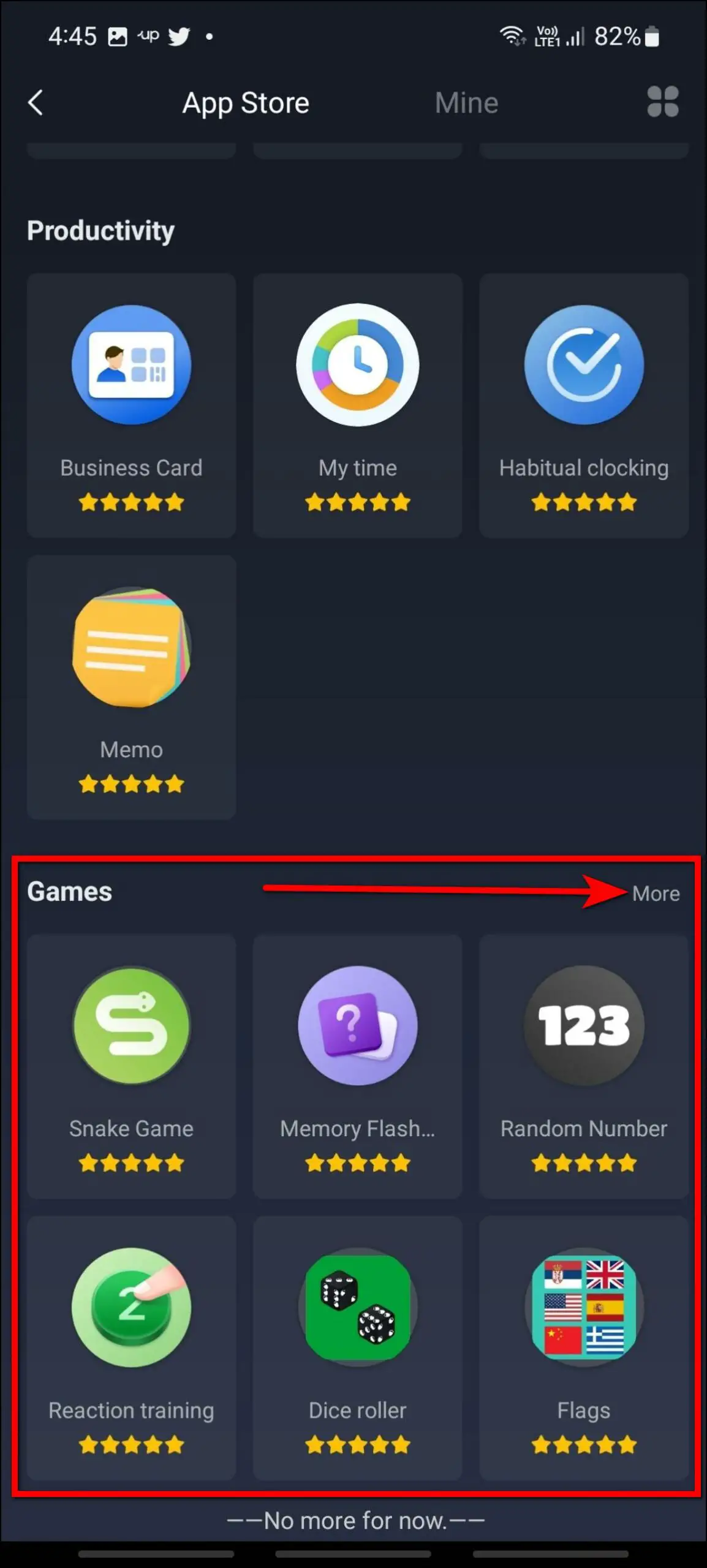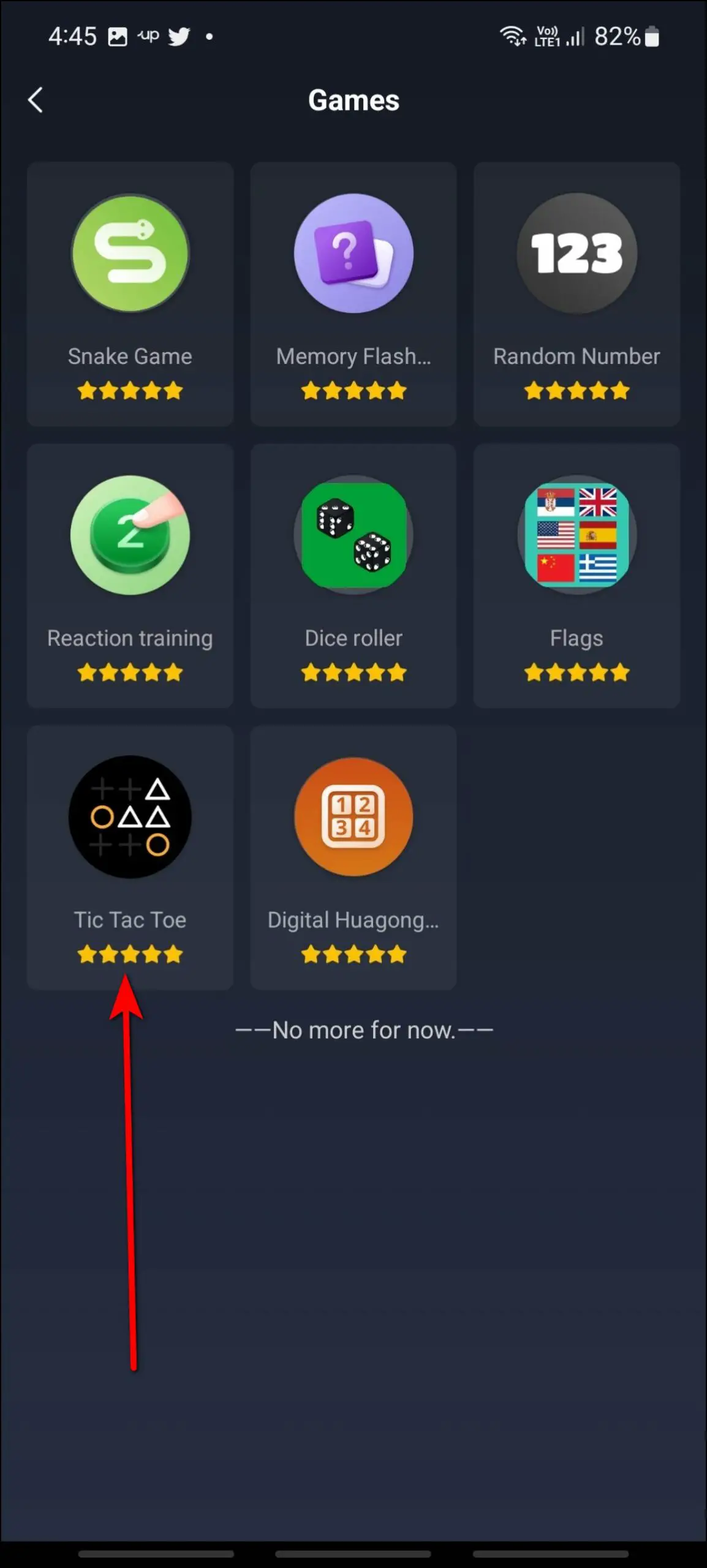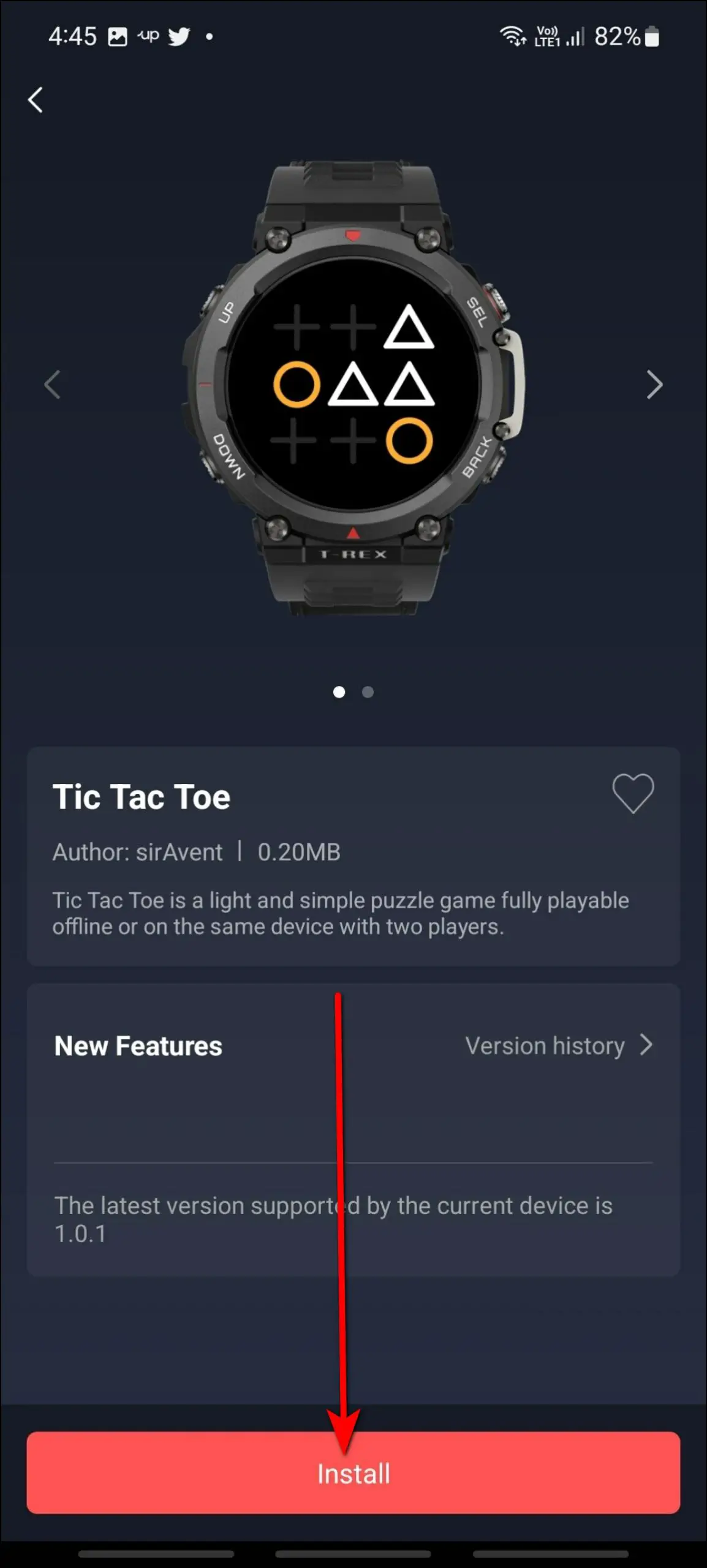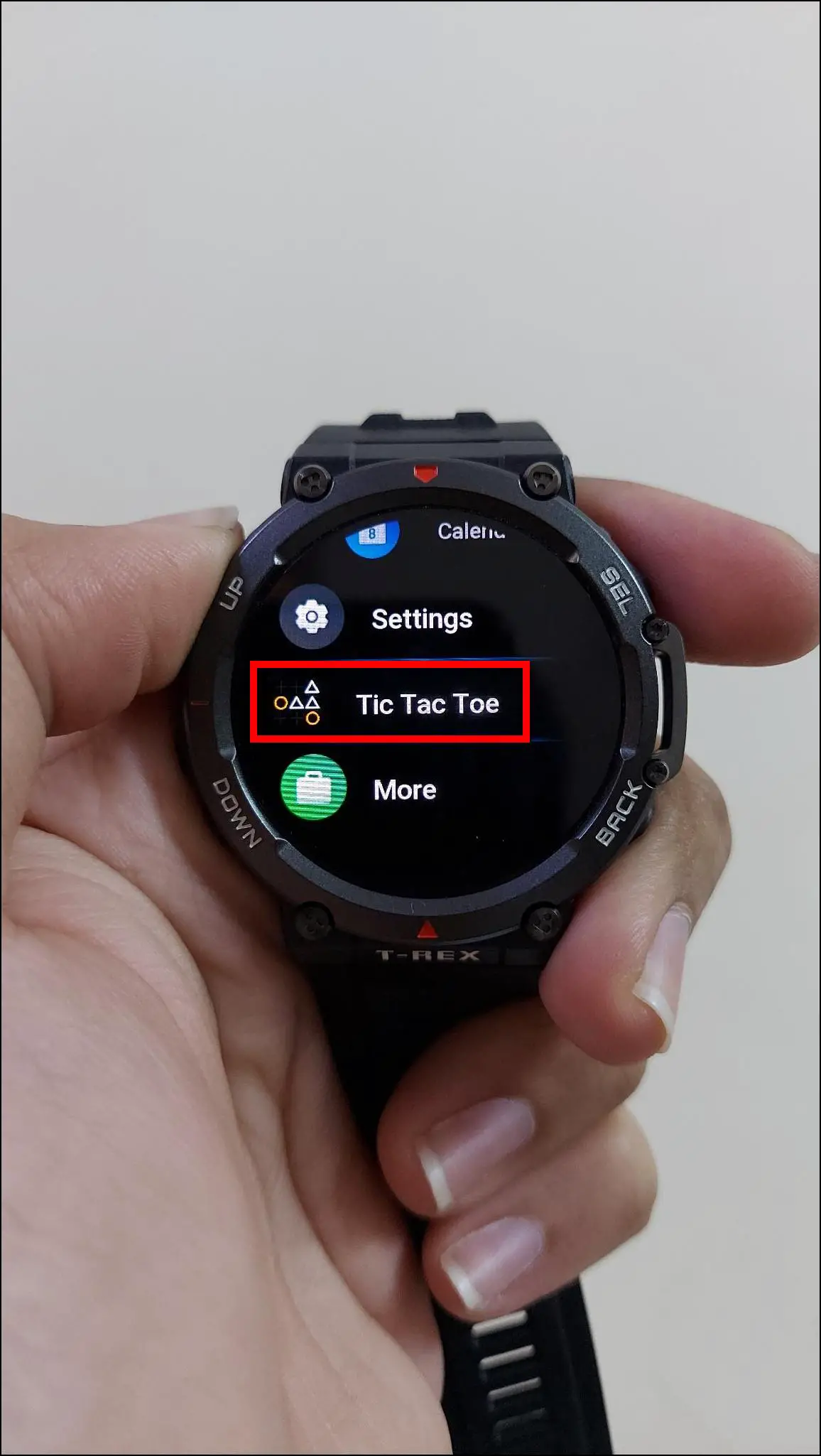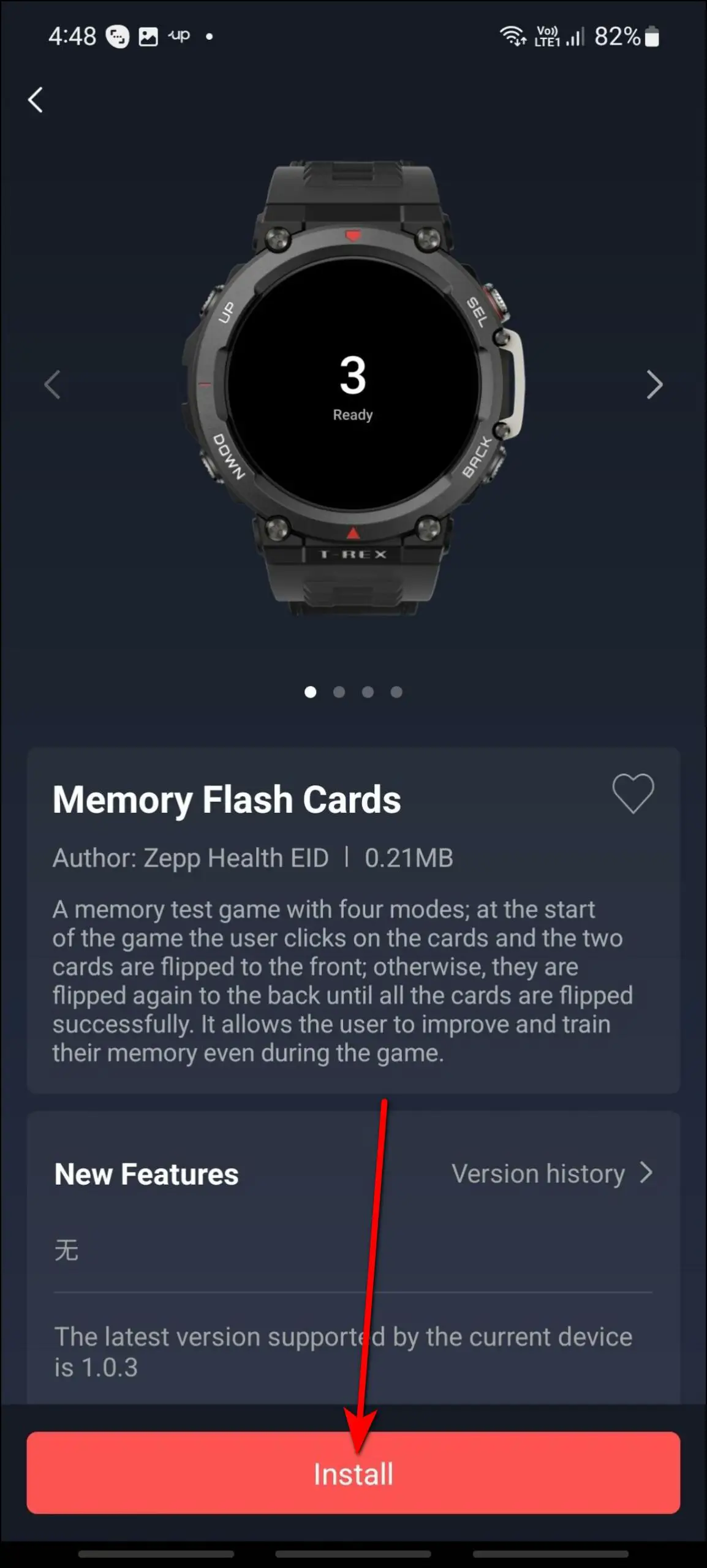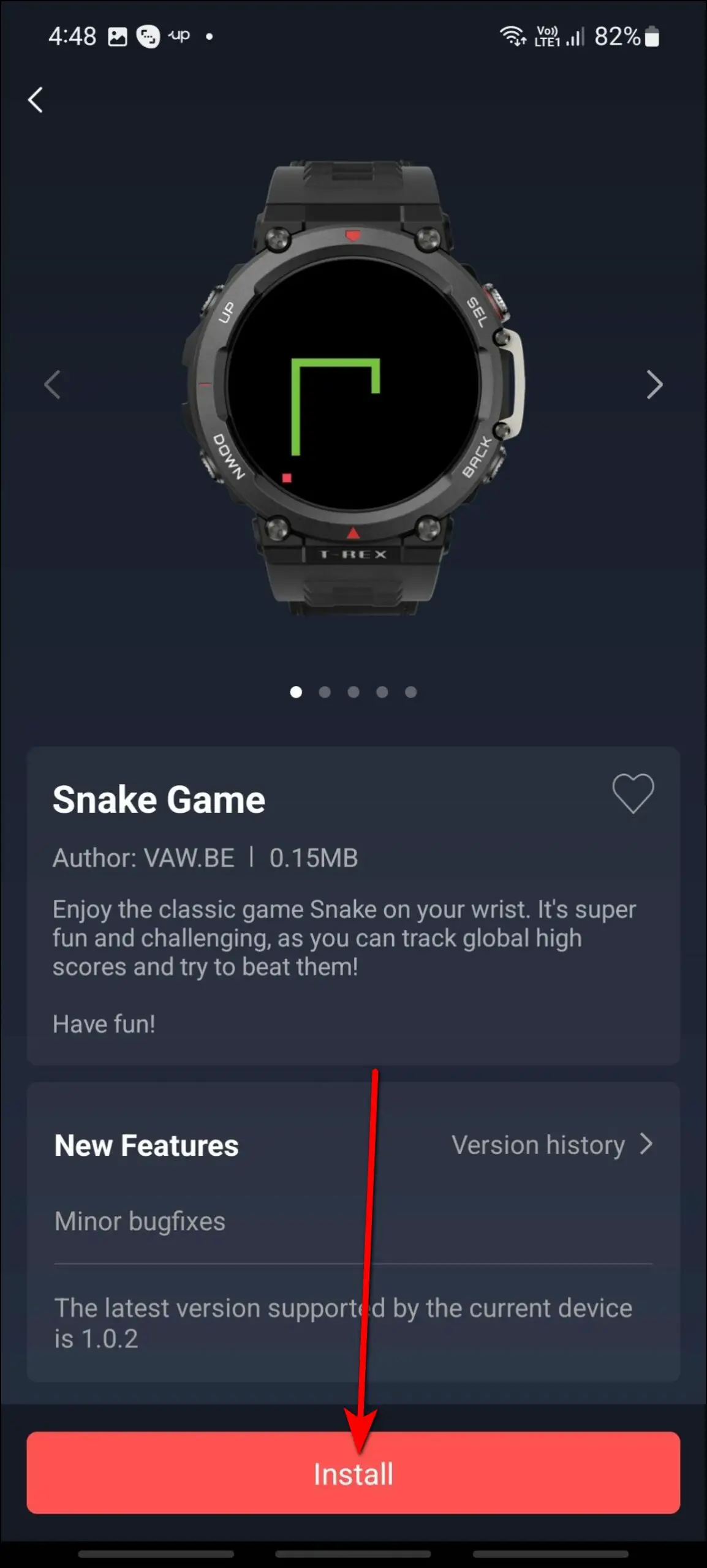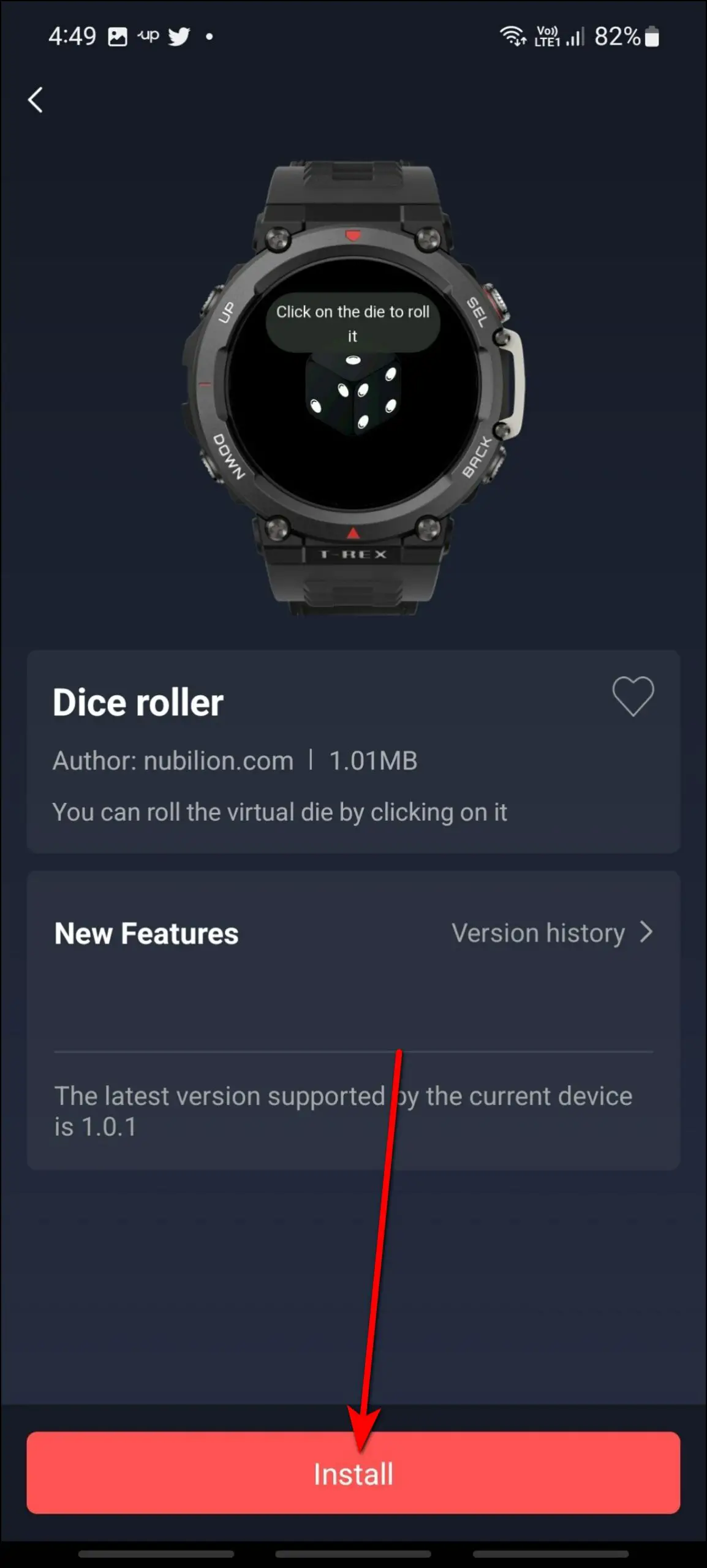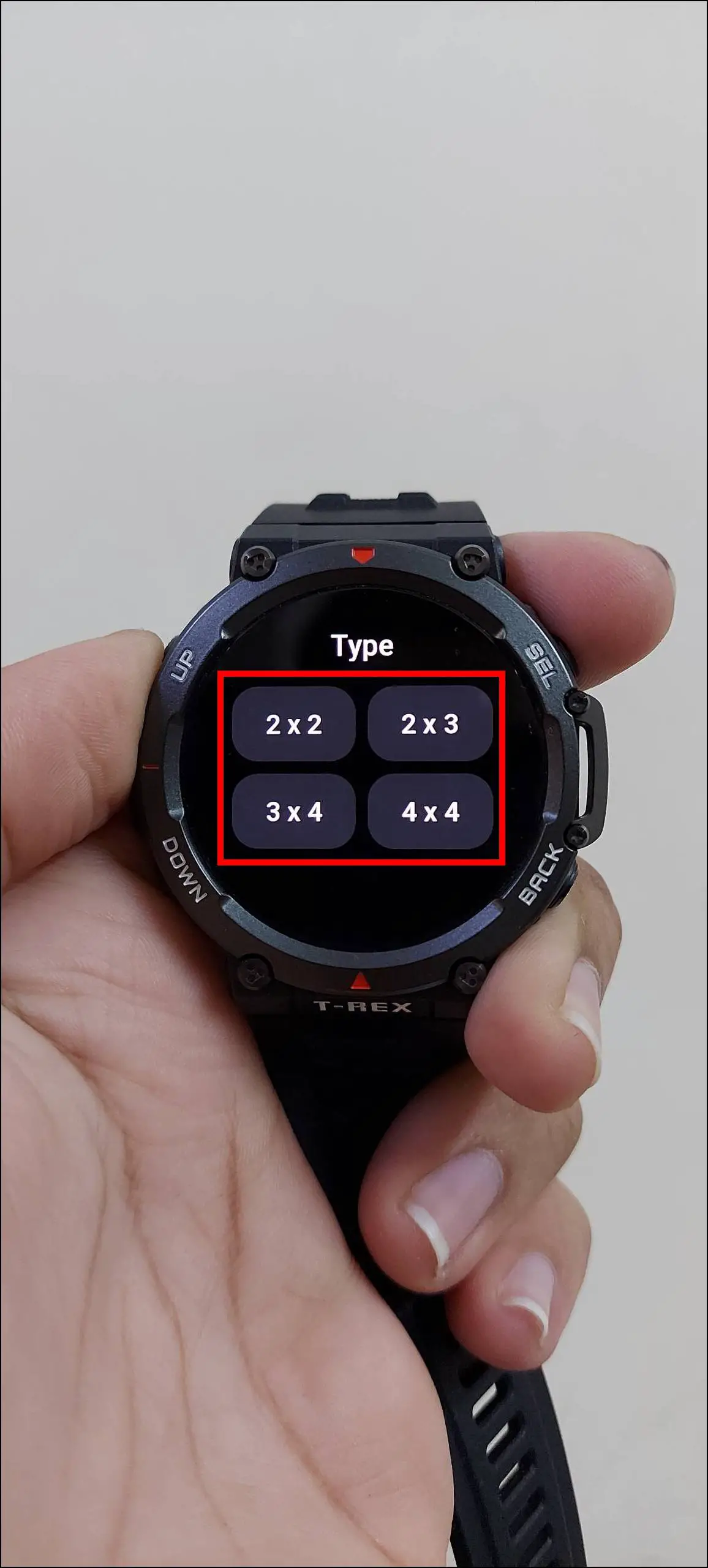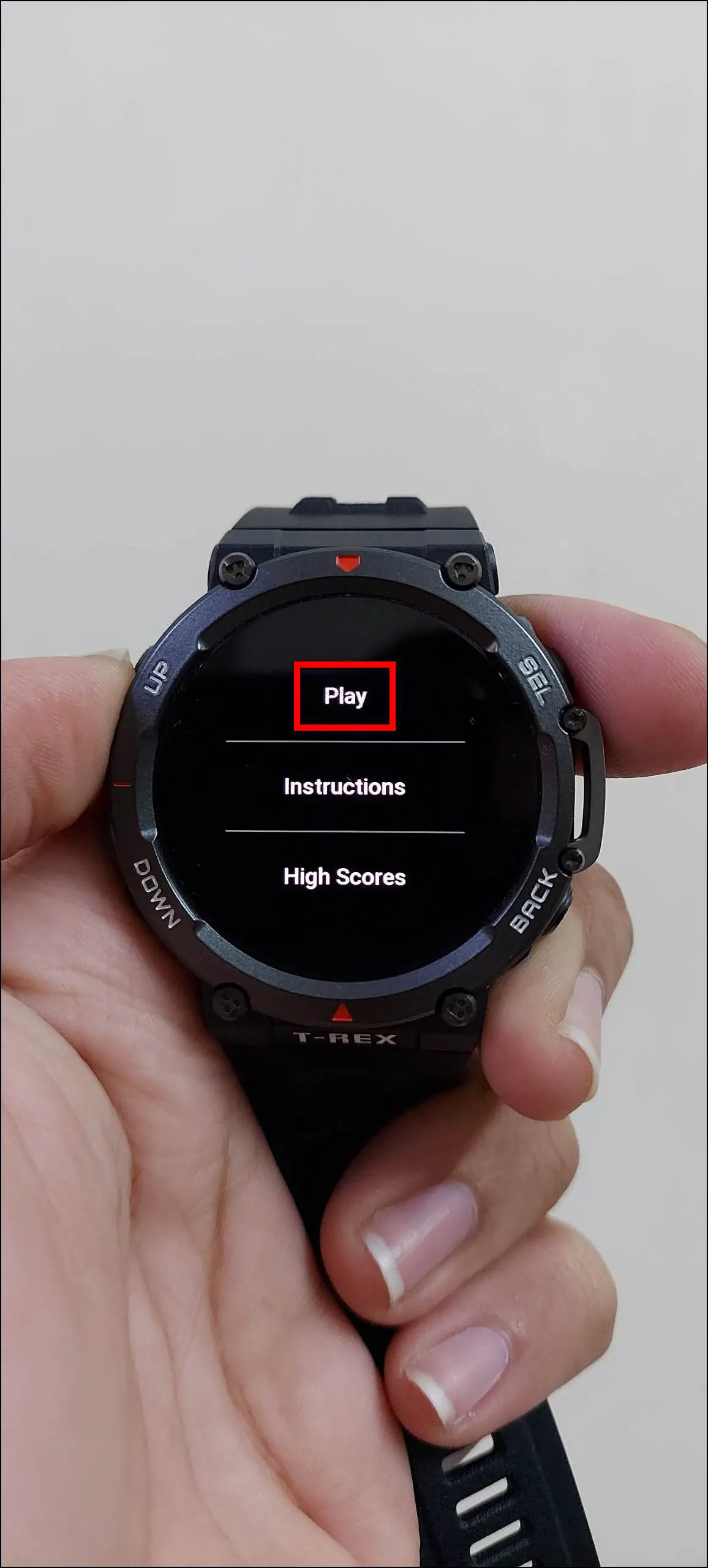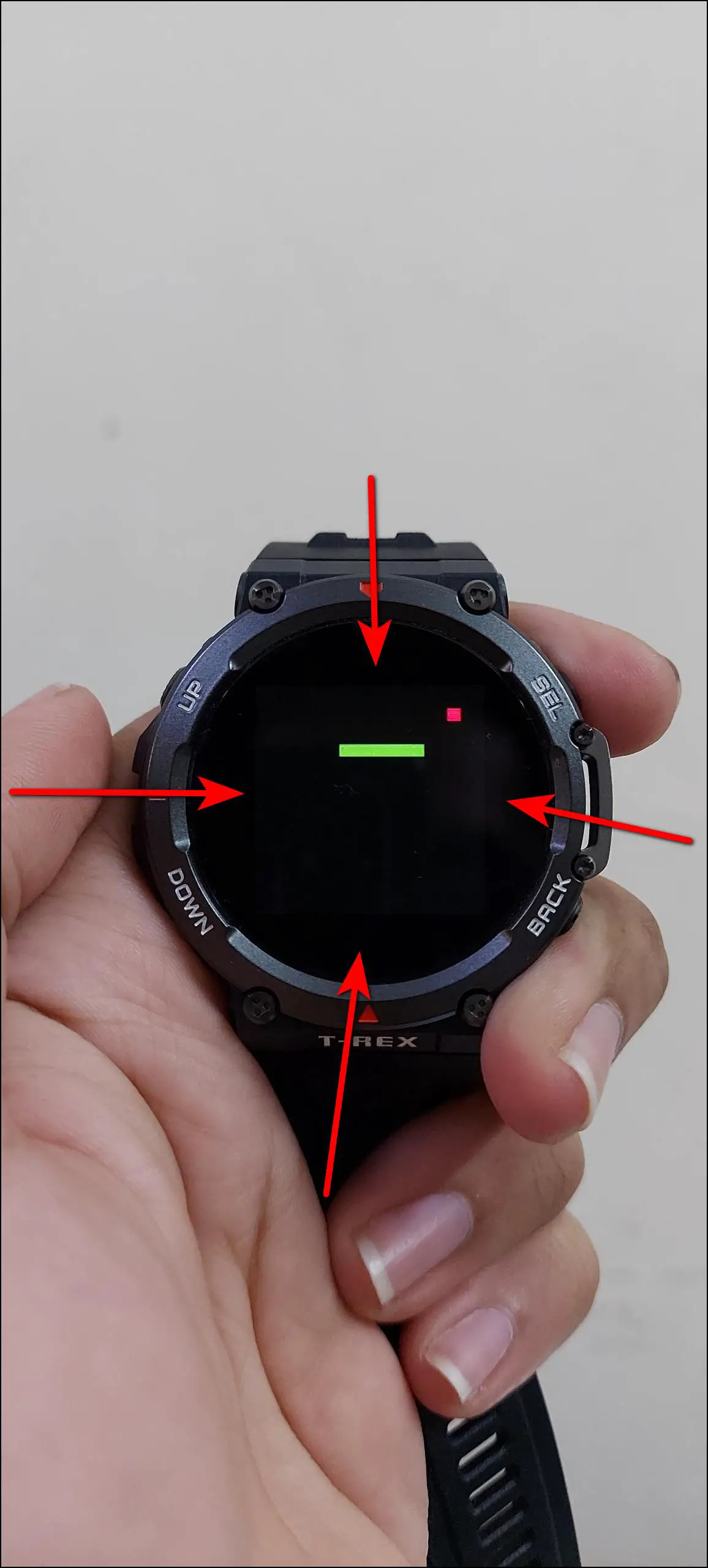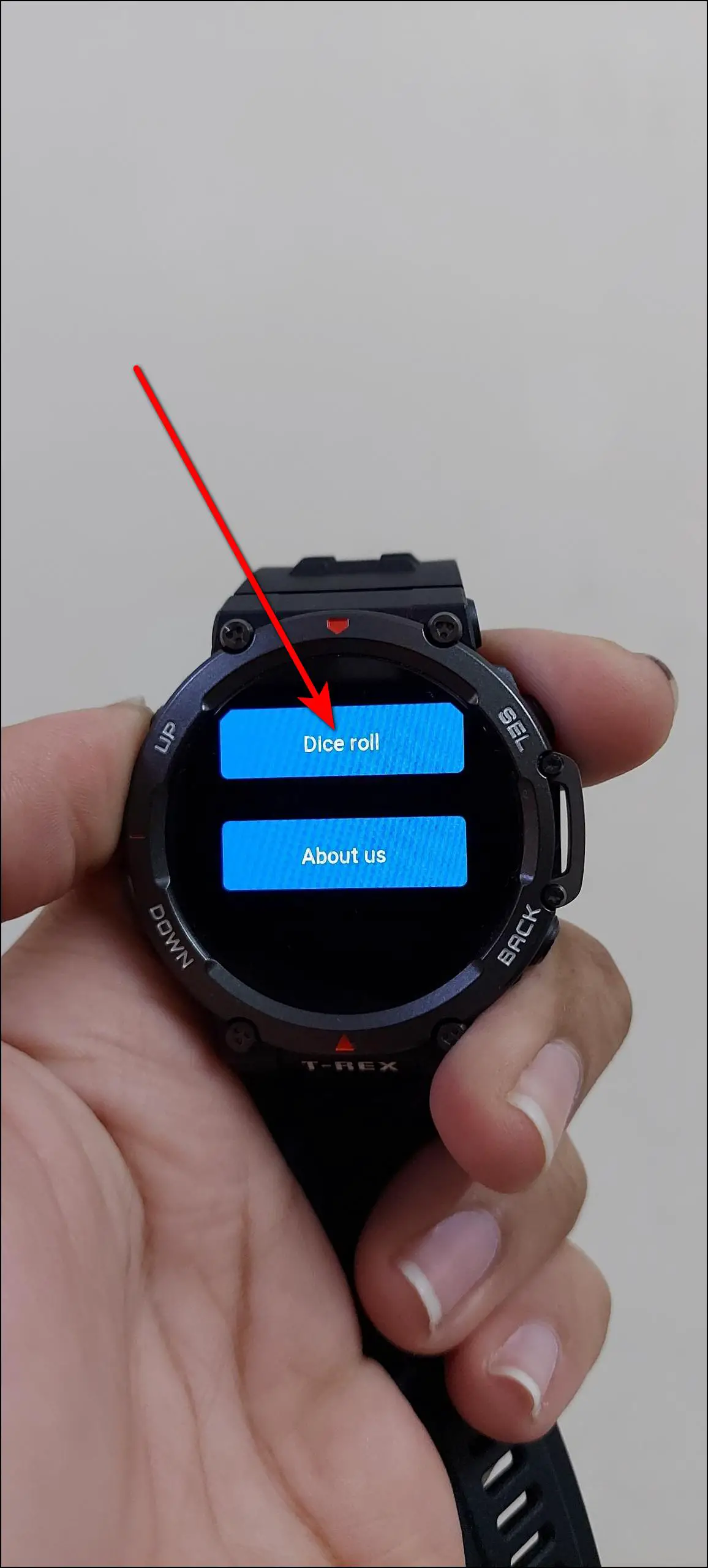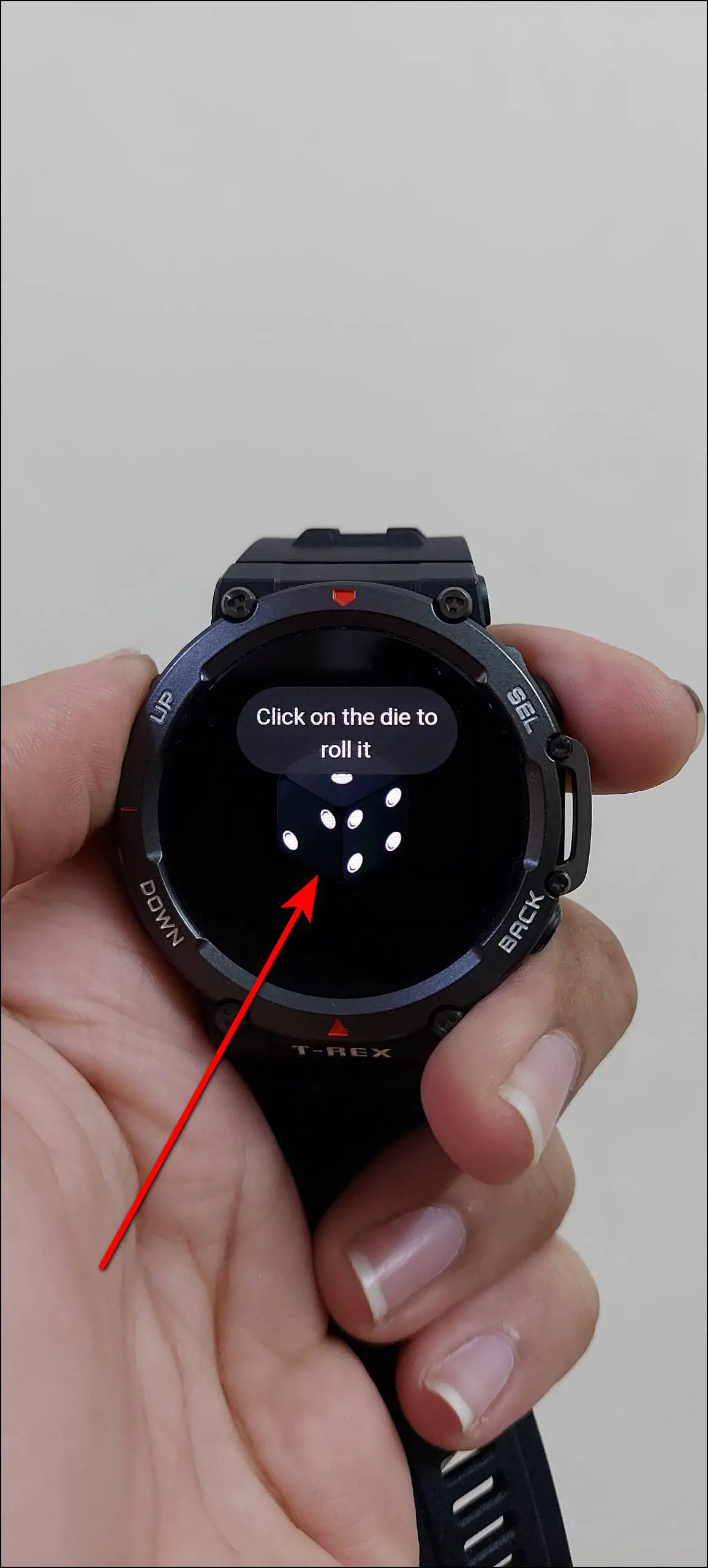Many Amazfit smartwatches run on its latest operating system called the Zepp OS. With this operating system, Amazfit has provided a lot of new features that were not available in the previous OS. One such useful feature is third-party app support. You can install some third-party apps on Zepp OS, including games. Therefore, in this article, let’s see how to install and play games on Amazfit smartwatches.

Related | How to Create Watch Faces For Amazfit Smartwatches Via PC
How to Install Games on Amazfit Smartwatches?
If you have an Amazfit smartwatch running on Zepp OS, you can install some third-party games from the official Zepp app. Before we see the steps to install games, here are the Amazfit smartwatches that run on Zepp OS and support third-party apps:
- Amazfit GTS 4
- Amazfit GTR 4
- Amazfit Falcon
- Amazfit Band 7
- Amazfit GTS 4 Mini
- Amazfit GTR 3
- Amazfit GTR 3 Pro
- Amazfit GTS 3
- Amazfit T-Rex 2
Now, let’s check out the steps to install games on Amazfit smartwatches.
Steps to Install Games via Zepp App
If your watch is connected to your phone via the Zepp app, you can install games easily. Follow the steps mentioned below to do it:
Step 1: Open the Zepp app and go to the Profile section.
Step 2: Select the watch name under the My devices section.
Step 3: Click on the App Store option.
Step 4: Scroll down and check out the Games category.
Step 5: Select any game you want to install on the watch and click on the Install button. It will be installed in a few seconds.
Steps to Play Games on Amazfit Smartwatches
After installing the game on your Amazfit smartwatch, you can play it on the watch instantly. Check out the steps mentioned below:
Step 1: Swipe left on the watch’s home screen.
Step 2: Scroll down and select the game like we have installed Tic Tac Toe on our watch.
Step 3: Select Single player or Local Multiplayer and start playing.
Popular Games to Play on Your Amazfit Smartwatch
You can install all the available games from the Zepp app on your Amazfit smartwatch, like memory flash cards, snake game, dice roller, etc. Let’s explore some games below:
Memory Flash Cards
This is a memory game in which you have to unveil and match two same numbers simultaneously by remembering their positions. It is a fun game to play, you can play it as follows:
Step 1: Open the game on your watch.
Step 2: Select the difficulty type or gameboard rows and columns.
Step 3: Tap on the cards and match them with the same numbers.
After finishing the game, it will show you the time taken to finish the game and a restart button to play the game again.
Snake Game
It is a classic snake game in which you have to move the snake in the red dot direction to increase the score and the snake’s size. It is a casual, fun game to relax the mind. Here is how you can play it:
Step 1: Open the game on your watch.
Step 2: Click on Play to start the game.
Step 3: Tap on the top, bottom, right, or left corners of the screen to move the snake toward the red dot.
Dice Roller
It is a simple dice-rolling game in which you can roll the dice only. If you are playing any game like ludo or snake & ladder, which needs dice, you can use it to get the numbers. You can play it as follows:
Step 1: Open the game on your watch.
Step 2: Click on the Dice roll button.
Step 3: Click on the dice to roll it, and it will roll and show you the number.
Wrapping Up
These were the steps to install and play games on Amazfit smartwatches. You should try this thing once on your smartwatch and enjoy playing mini-games on it. Do share your experience of playing games on your Amazfit smartwatch in the comments below, and stay tuned with WearablesToUse for more interesting articles!
Related: