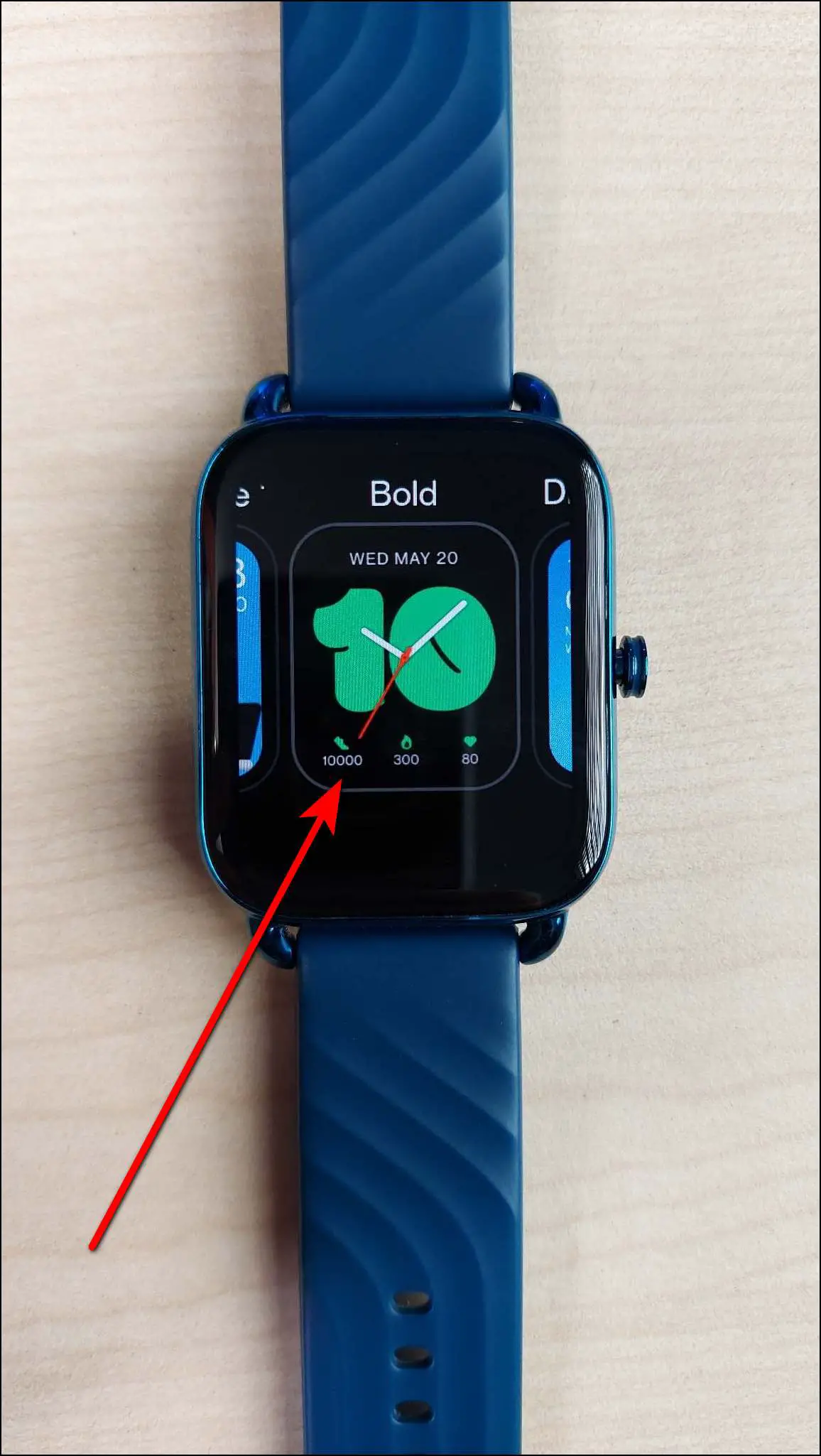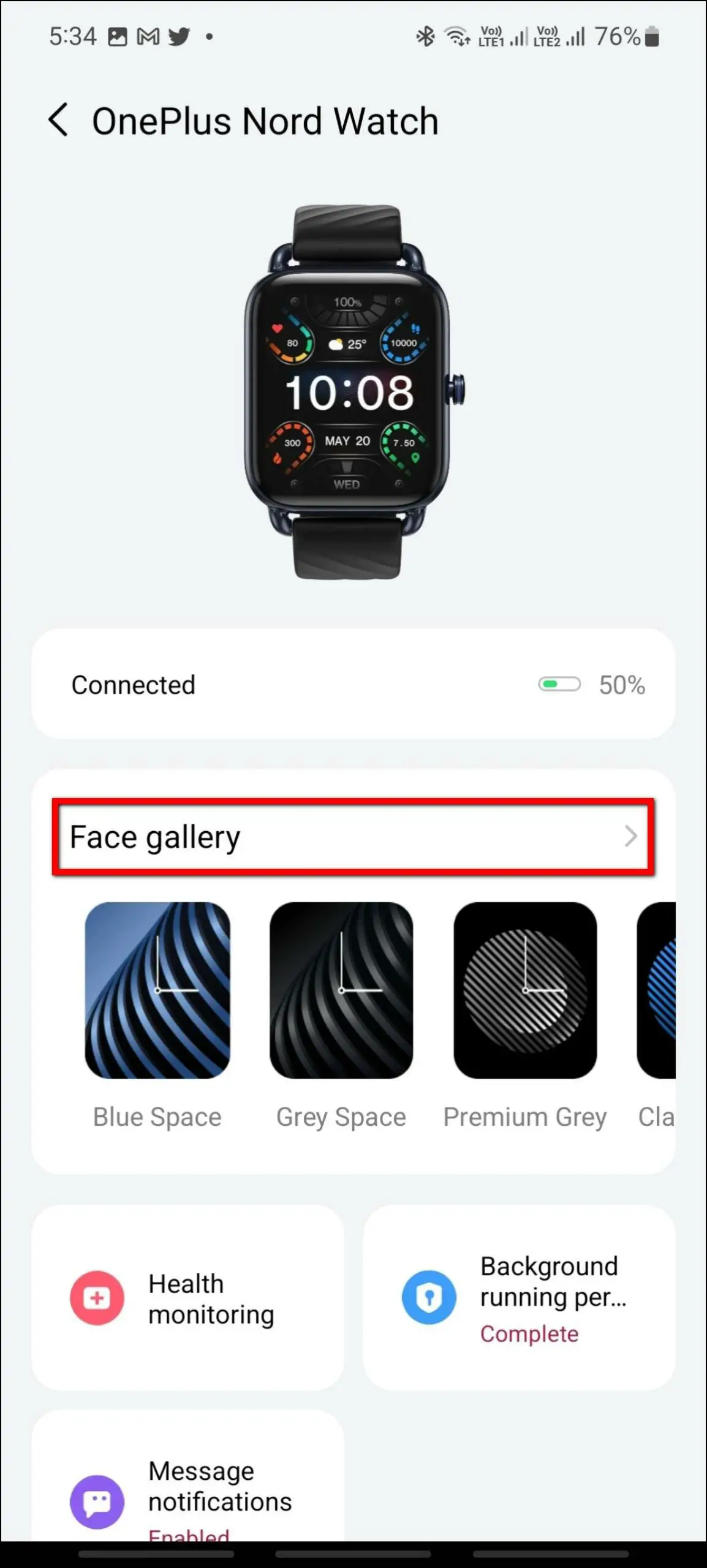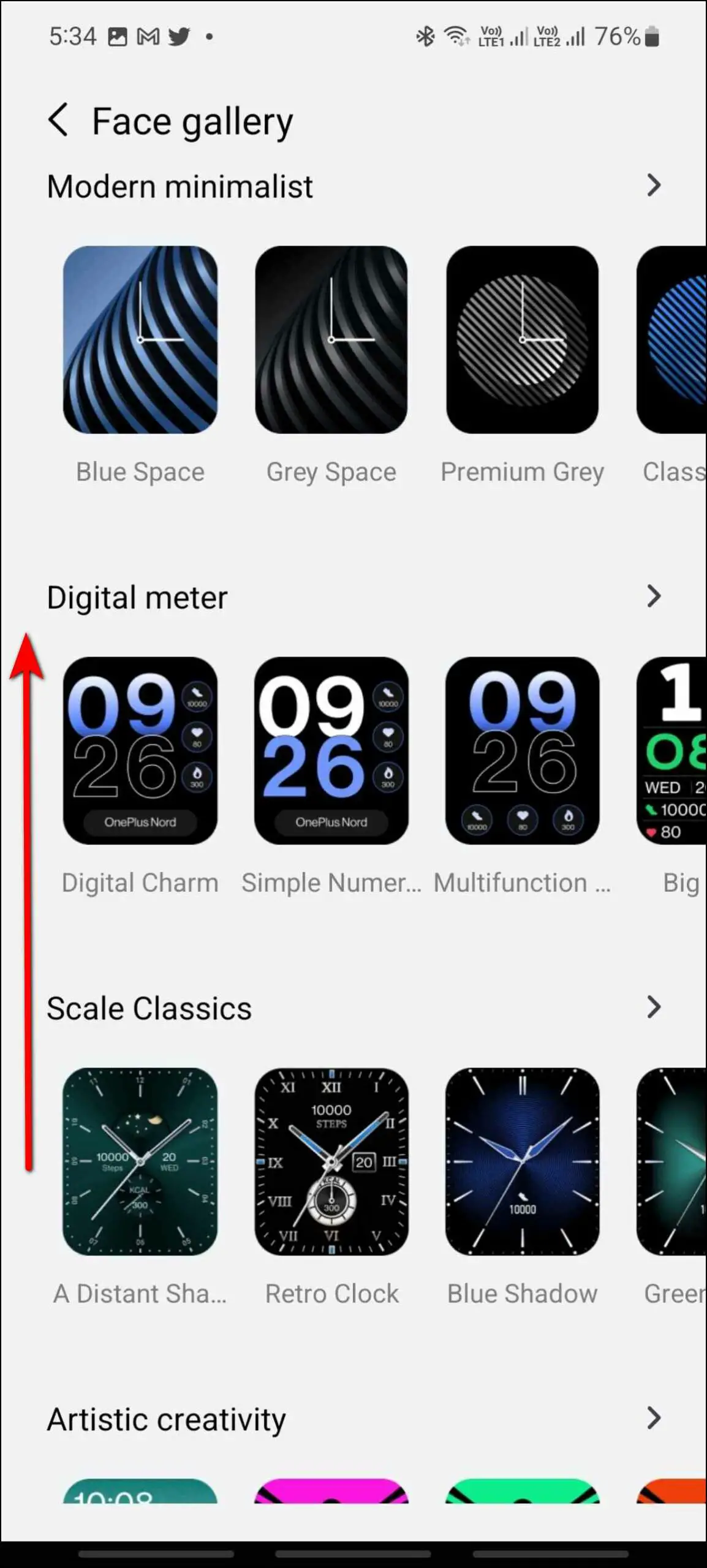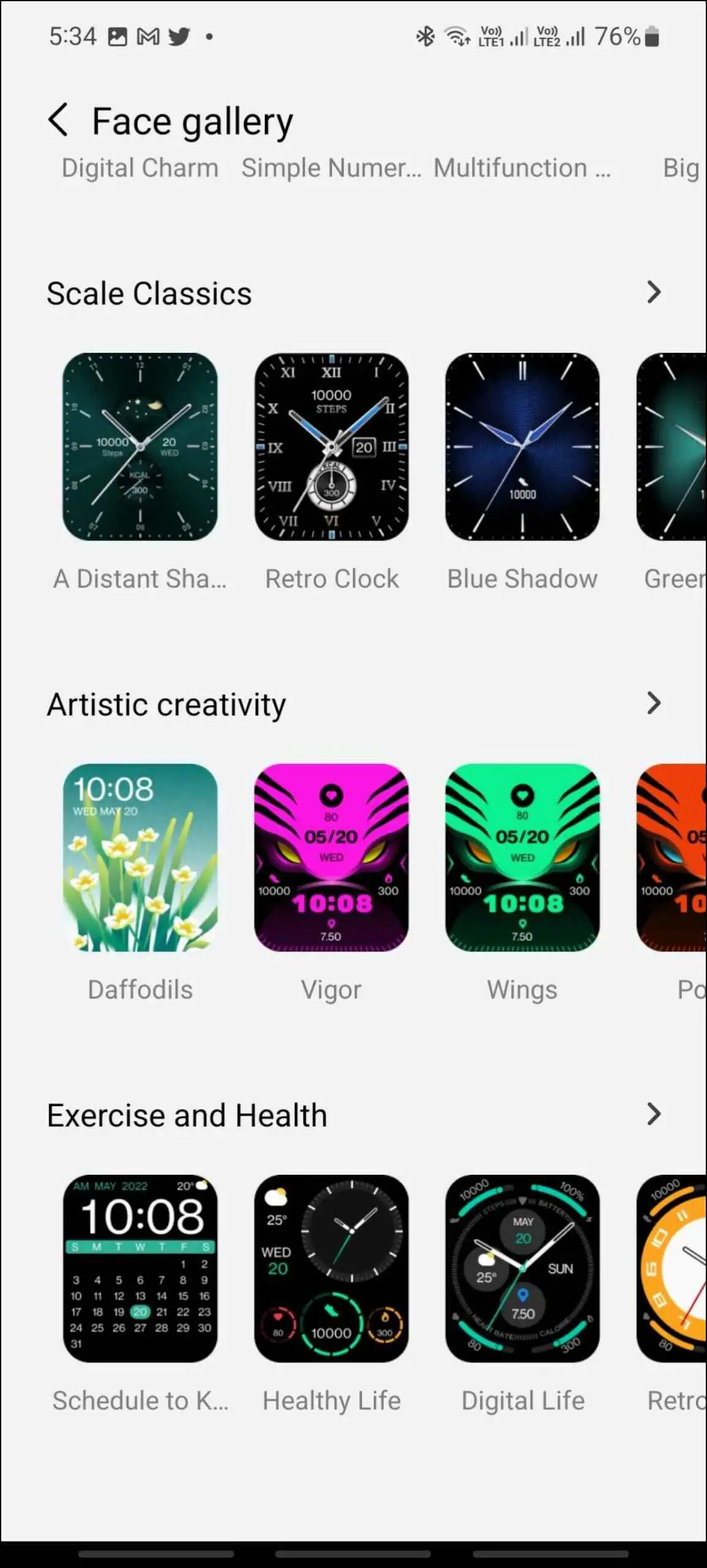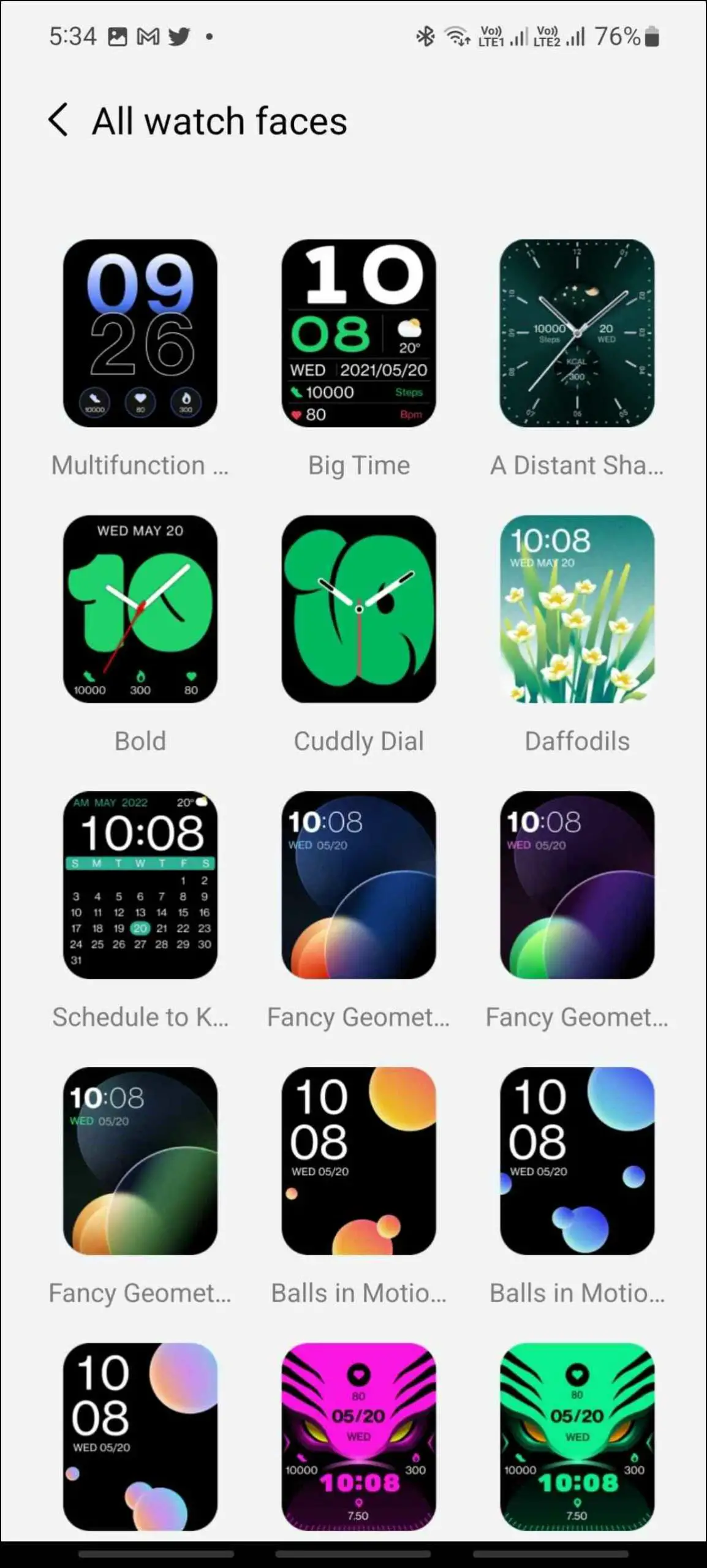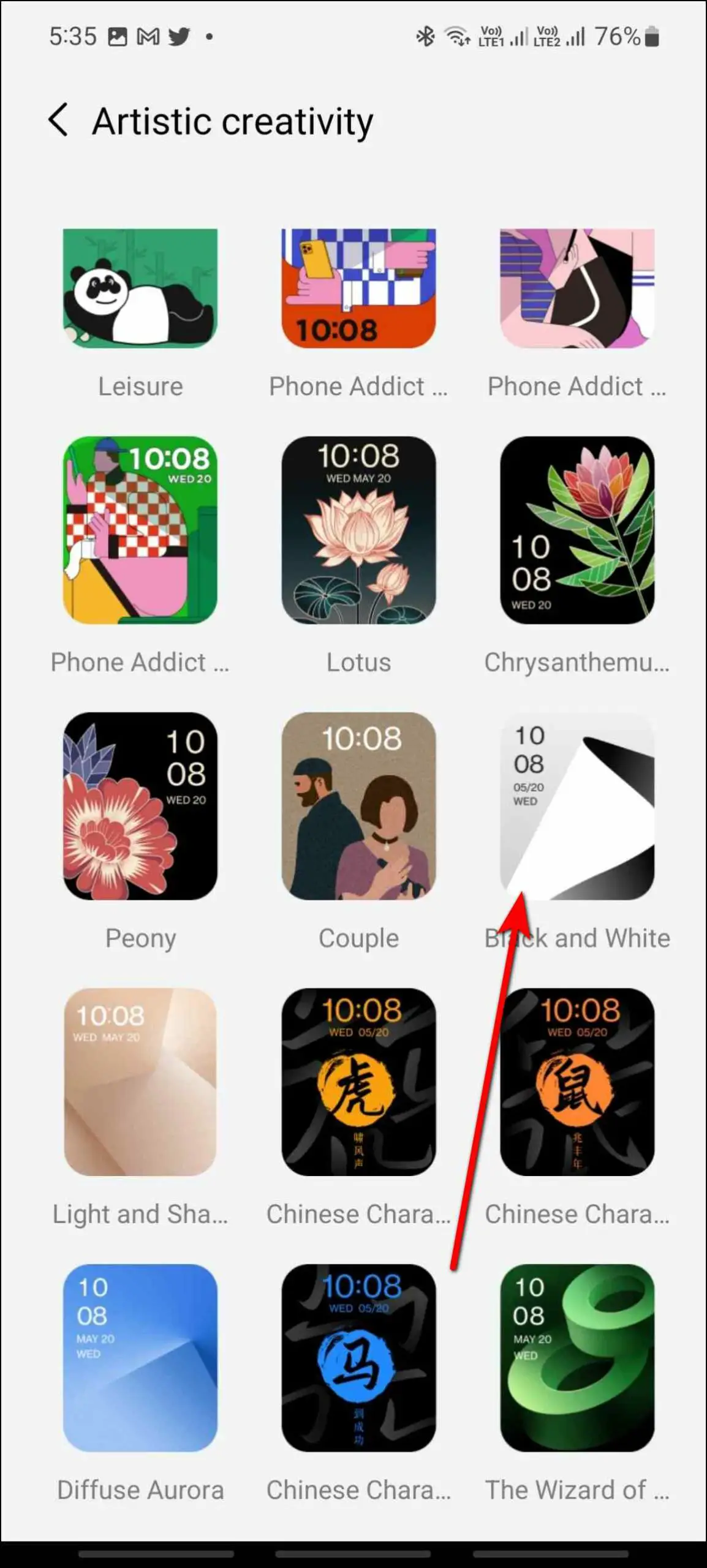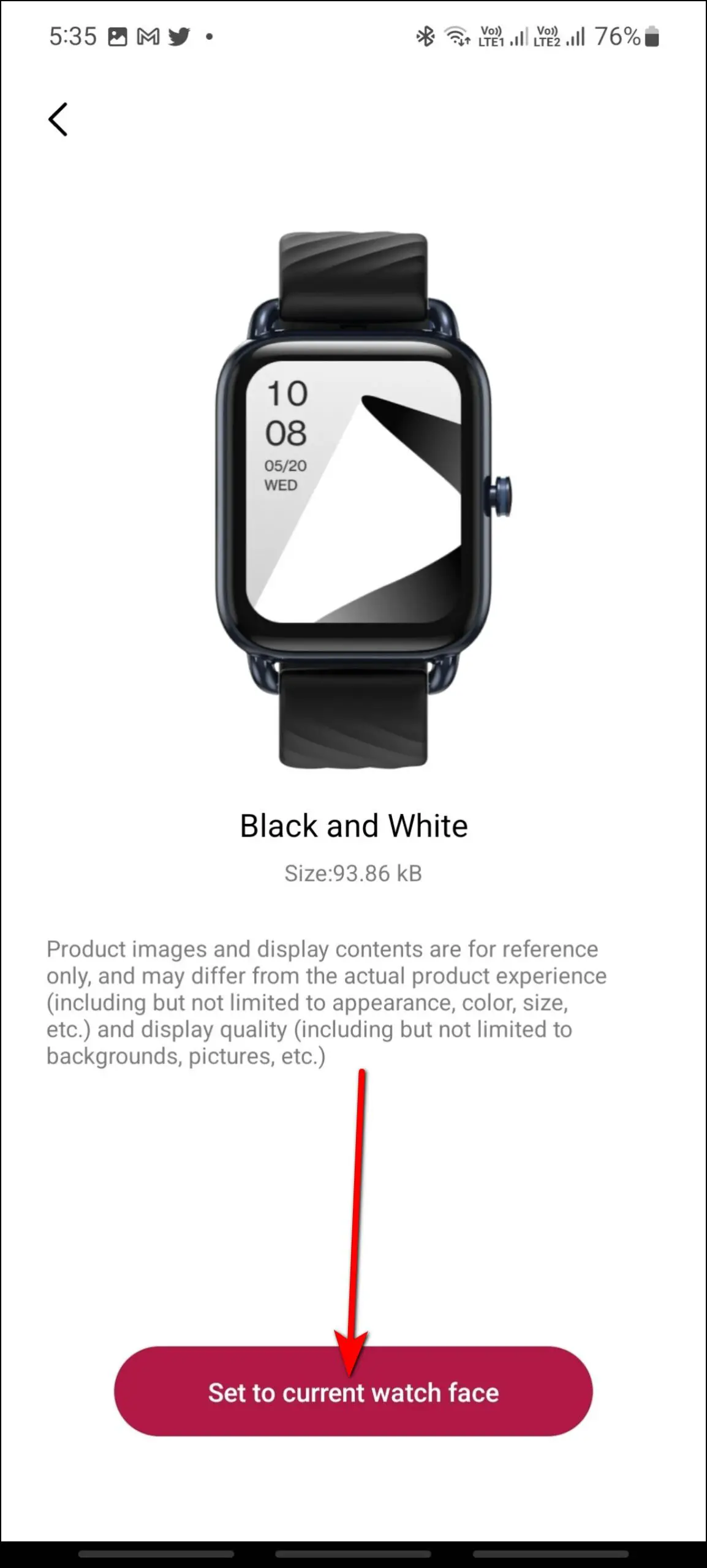The OnePlus Nord Watch has a 1.78-inch AMOLED display with a 60Hz smooth refresh rate. The colors are very saturated and the text looks sharp, making it one of the best displays in budget smartwatches. And among all the customization options, you get the option to change and download new watch faces on the OnePlus Nord Watch. Here’s how to do it.

Related | BeatXP AirStream Leg Massager Review With Pros & Cons
Change Watch Faces on OnePlus Nord Watch
You can quickly change watch faces on the OnePlus Nord Watch, and download cloud watch faces on it. And whether you can create custom watch faces on it or not, we will talk about it later in this article.
1. Change from Built-in Watch Faces
The OnePlus Nord Watch comes with some built-in watch faces that you can change directly from the watch. Follow the steps mentioned below to do it:
Step 1: Touch and hold the watch’s home screen.
Step 2: Swipe left or right to check the available watch faces.
Step 3: Click on any watch face to apply it.
2. Download Cloud Watch Faces
This watch supports over 100 cloud watch faces that you can download from its companion app. Follow the steps mentioned below to download new watch faces:
Step 1: Open the N Health app and go to the OnePlus Nord Watch section.
Step 2: Select the Face gallery option.
Step 3: Here, explore all the available watch faces in different categories.
Step 4: Select any watch face and click on the Set to current watch face button.
It will download and apply the selected watch face to the watch in a few seconds.
Can You Set Custom Watch Faces on OnePlus Nord Watch?
Unfortunately, the OnePlus Nord Watch does not support a custom watch face option yet. You cannot create customized watch faces on the watch for now. But, there are chances that the brand may provide this option via OTA updates to the watch in near future.
We’re saying this because the watch supports fast Bluetooth 5.2, has a great display, and has 256MB of storage space. Until you get the custom watch face option on OnePlus Nord Watch, you can download the interesting watch faces available in the app and give a new cool look anytime to your watch.
Wrapping Up
These were the ways and steps to change and download watch faces on the OnePlus Nord Watch. Although it doesn’t support custom watch faces yet, you can still download many exciting watch faces from the app. Share your favorite feature of the OnePlus Nord Watch in the comments below, and stay tuned with WearablesToUse for more informative articles!
Related: