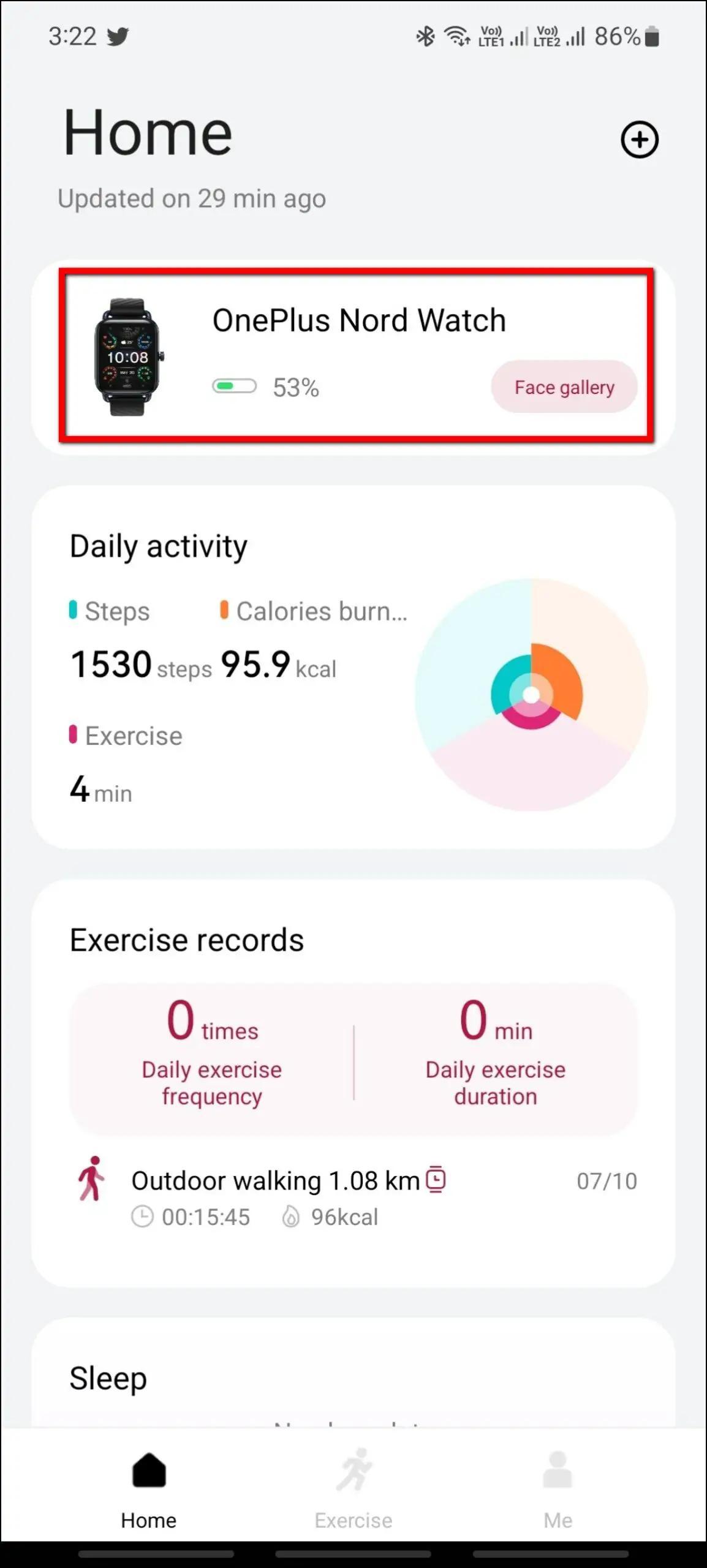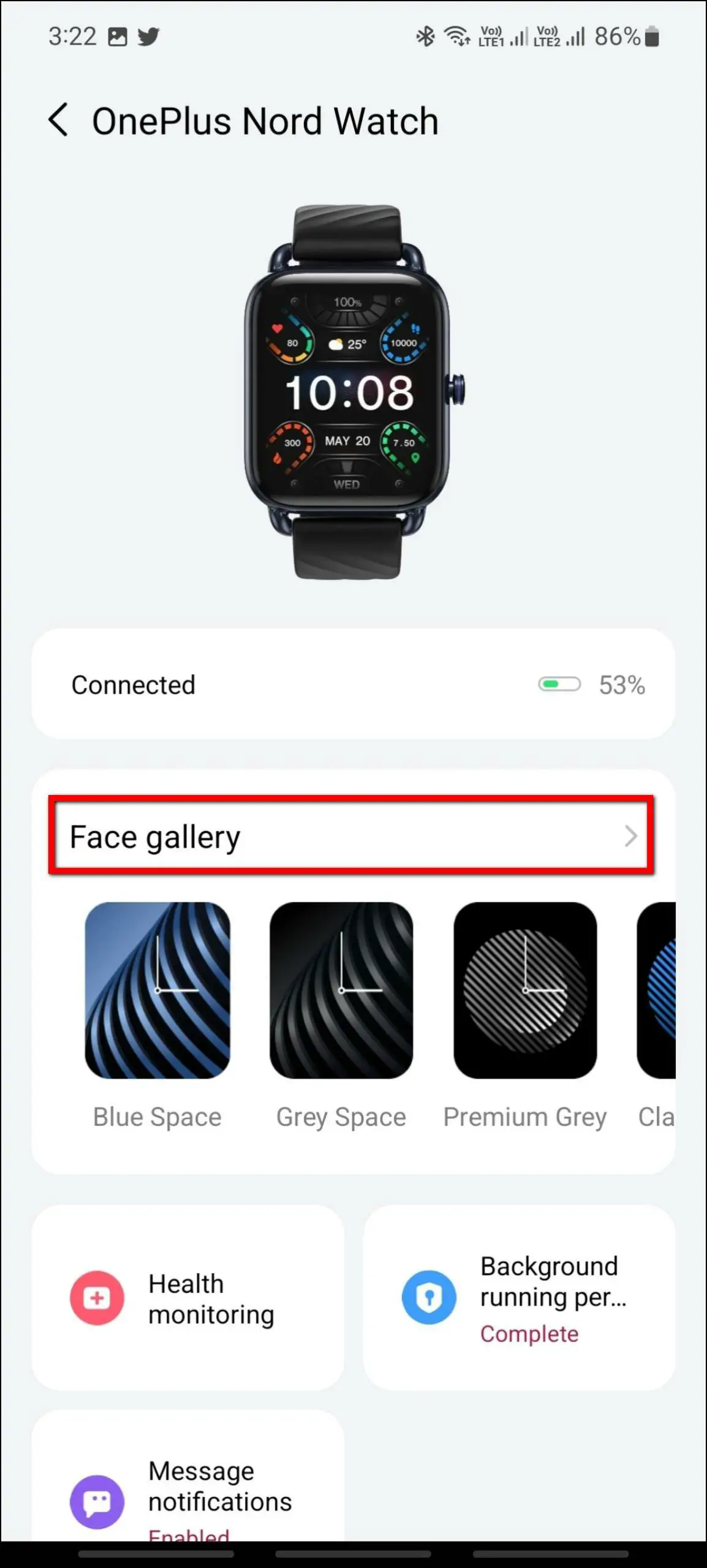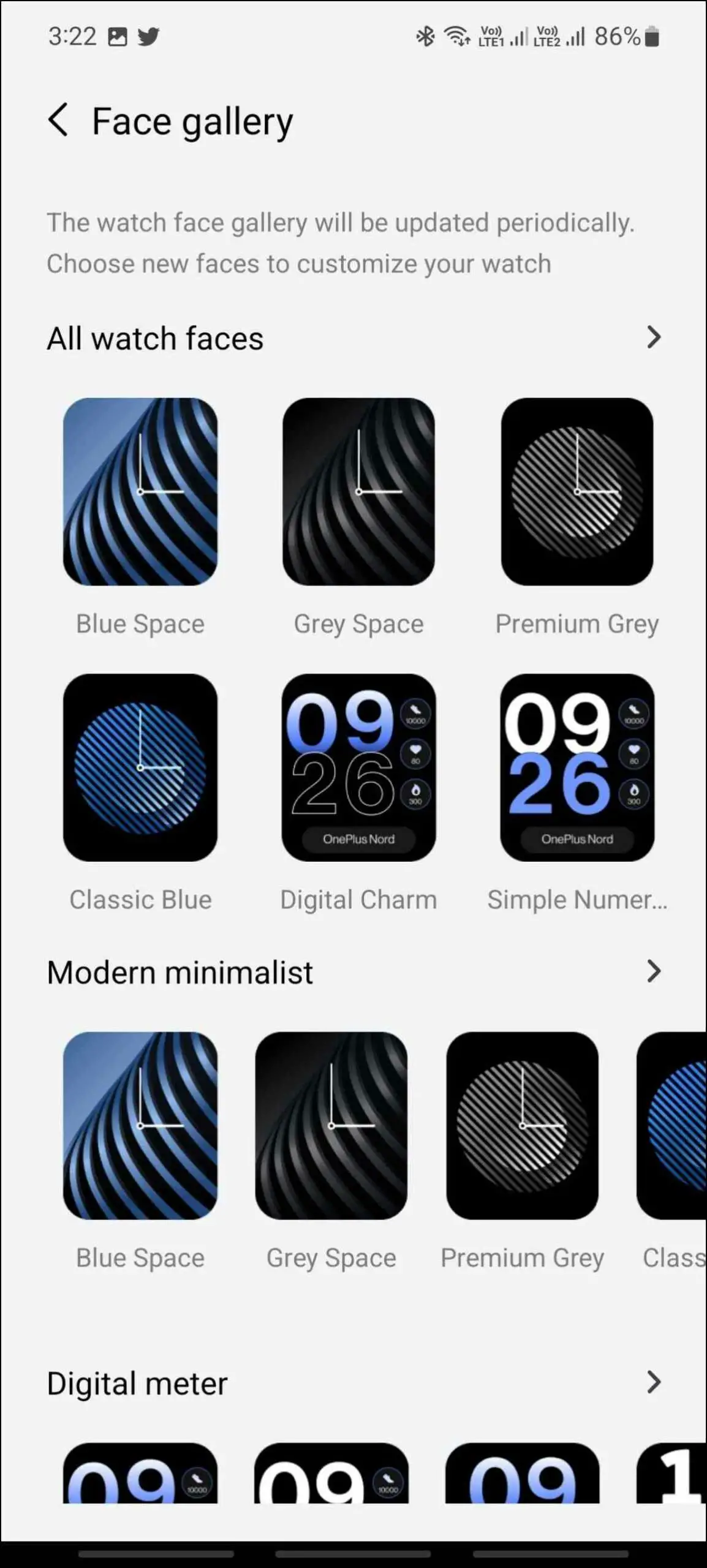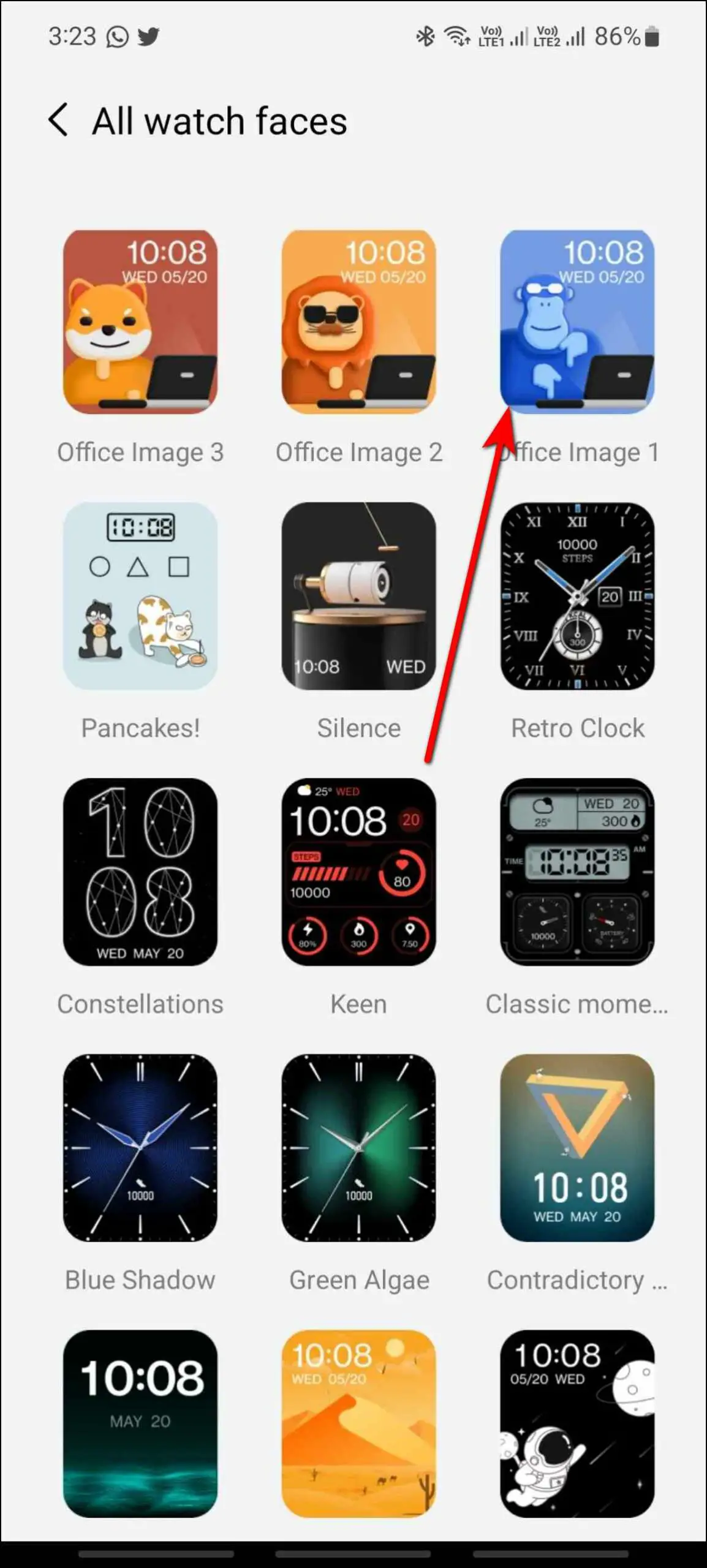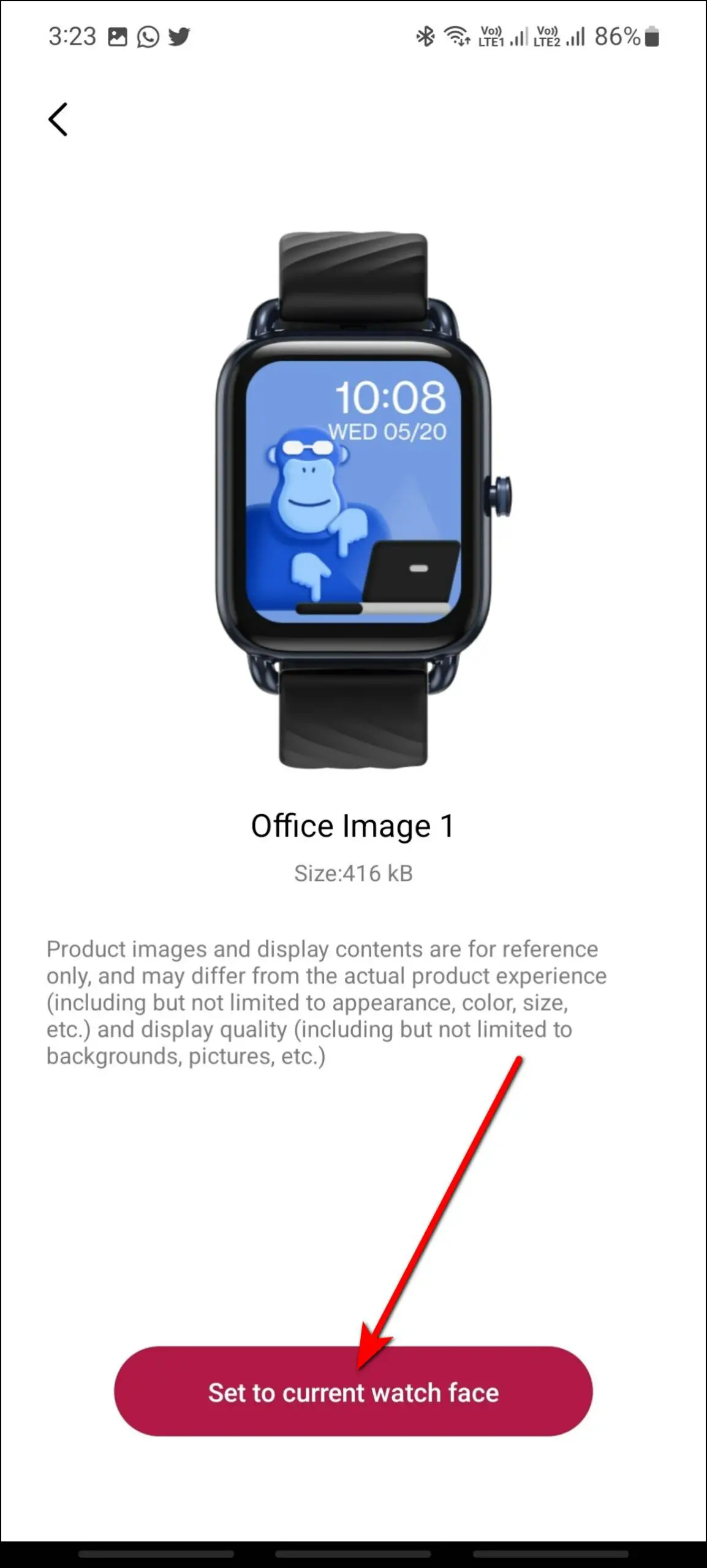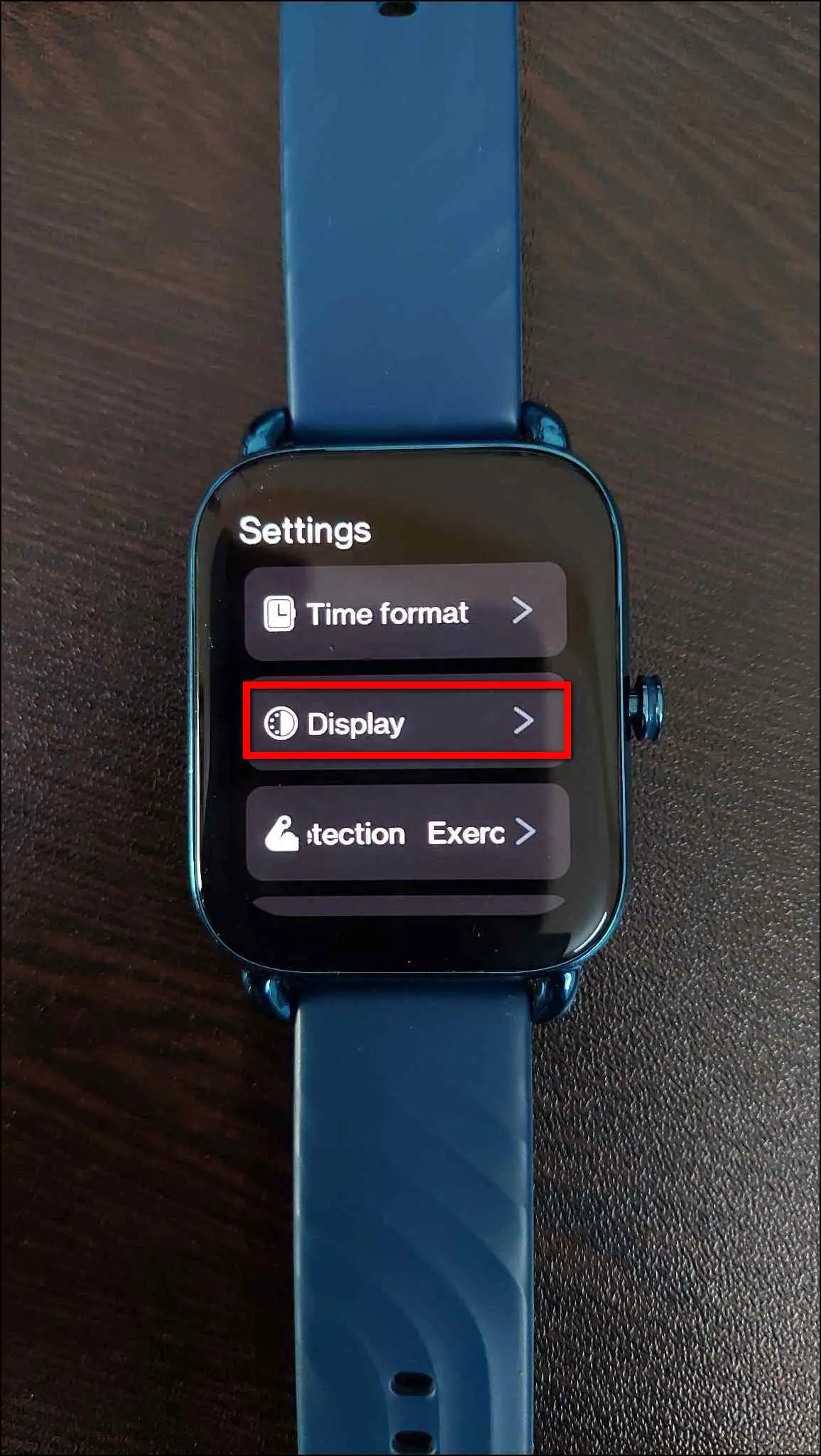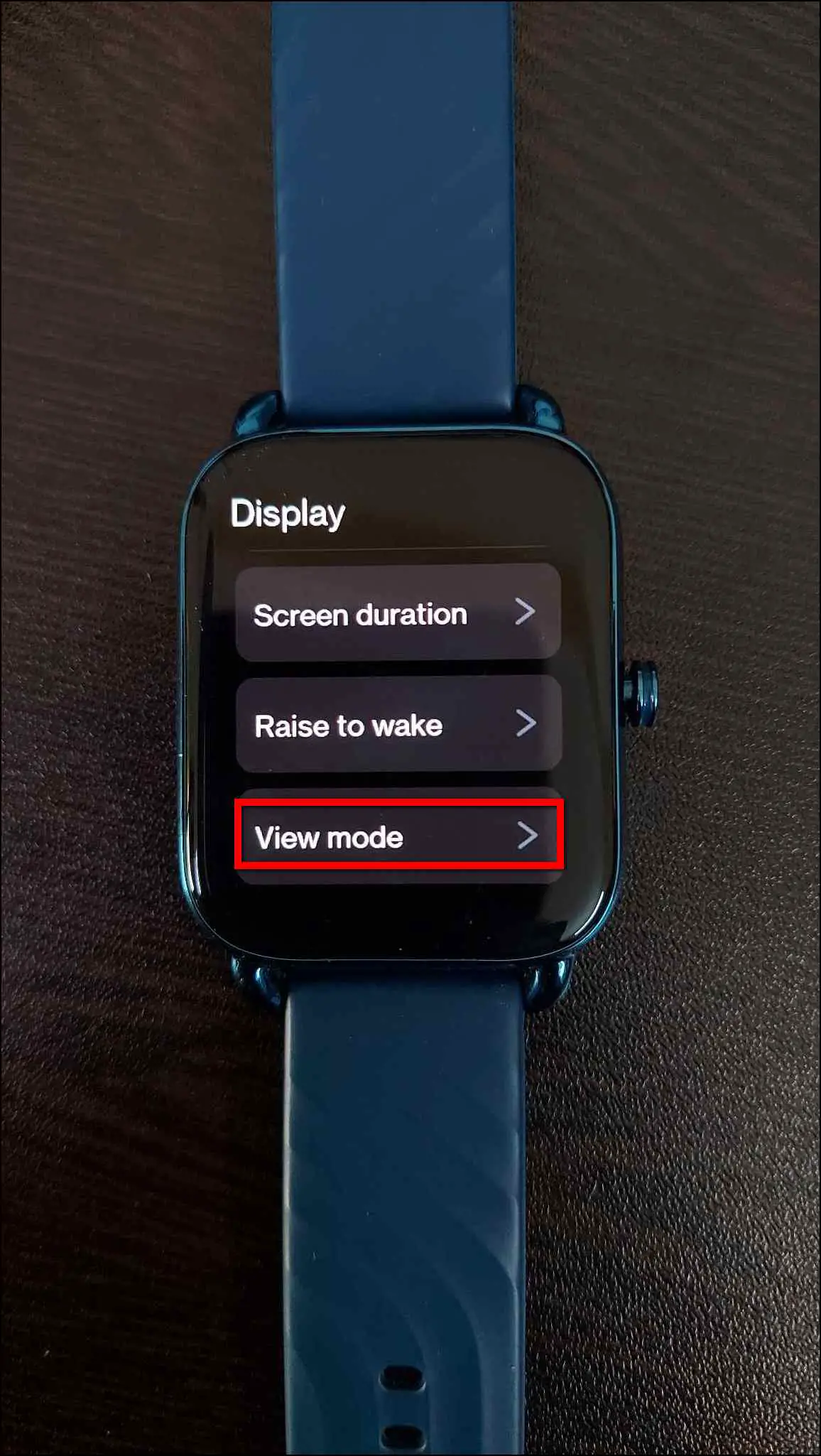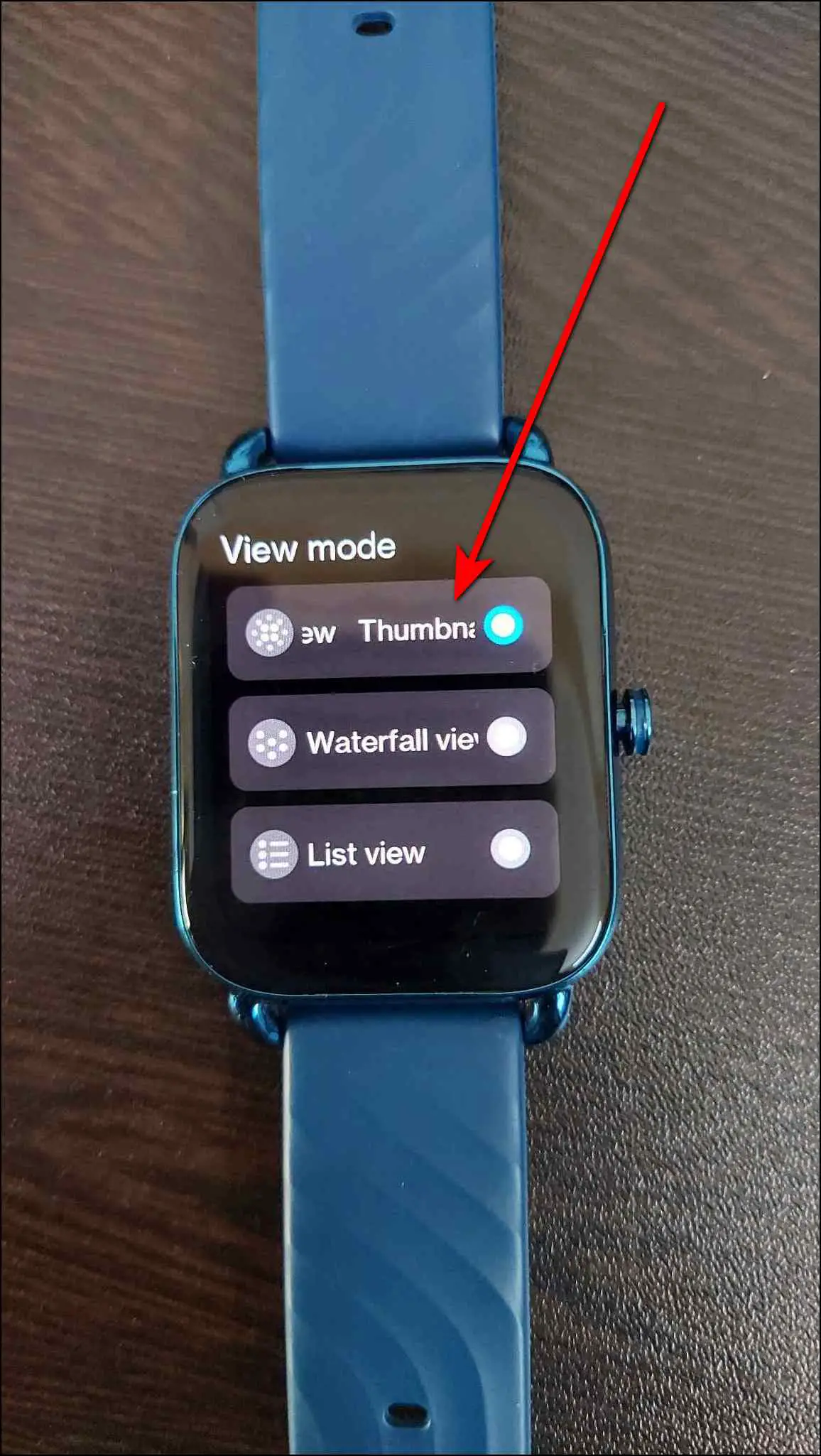The OnePlus Nord Watch (review) has an AMOLED display with a 60Hz smooth refresh rate. It looks vibrant and elegant with punchy colors. Plus, the watch has enough customization features onboard. Here are three ways you can customize and change the look of your OnePlus Nord Watch.

Must Read | Top 10 OnePlus Nord Watch Tips, Tricks, And Features
Customize Your OnePlus Nord Watch
We have found three different ways to do some customization on the OnePlus Nord Watch. Follow up on the article to check the steps in detail.
Download New Watch Faces
The first thing you can customize on the OnePlus Nord Watch is the watch face. The watch comes with four built-in watch faces that you can change anytime from the watch. Apart from that, you can also download more watch faces from the N Health app on your watch, as shown below.
Step 1: Open the N Health app and go to the OnePlus Nord Watch section.
Step 2: Select Face gallery and check all the available watch faces in different categories.
Step 3: Select any watch face and click on the Set to current watch face button.
Wait for a few seconds for it to download and apply the watch face to the watch.
Change Menu View Style
By default, the Nord Watch comes with an Apple Watch-style menu for applications. However, you can change the view style to different styles including thumbnail view, waterfall view, and list view. Here are the steps to change it:
Step 1: Press the side button of the watch.
Step 2: Scroll down and select Settings.
Step 3: Select Display and click on the View mode option.
Step 4: Select any style and it will update the menu view.
Apart from the default style, you get a waterfall view and a list view. The latter is simplest of the all with names for each application in list format.
Customize Your Watch With New Straps
Apart from the above methods, you can customize your Nord Watch’s physical look by changing its straps. As of yet, OnePlus does not sell any additional straps for the watch. That being said, you can still switch to compatible 20mm third-party straps from any e-commerce platform or offline store.
Wrapping Up
This is how you can customize the OnePlus Nord Watch. Do try all three ways mentioned above to change the look and experience of your watch and share your experience in the comments below, and stay tuned with WearablesToUse for more interesting articles!
Related: