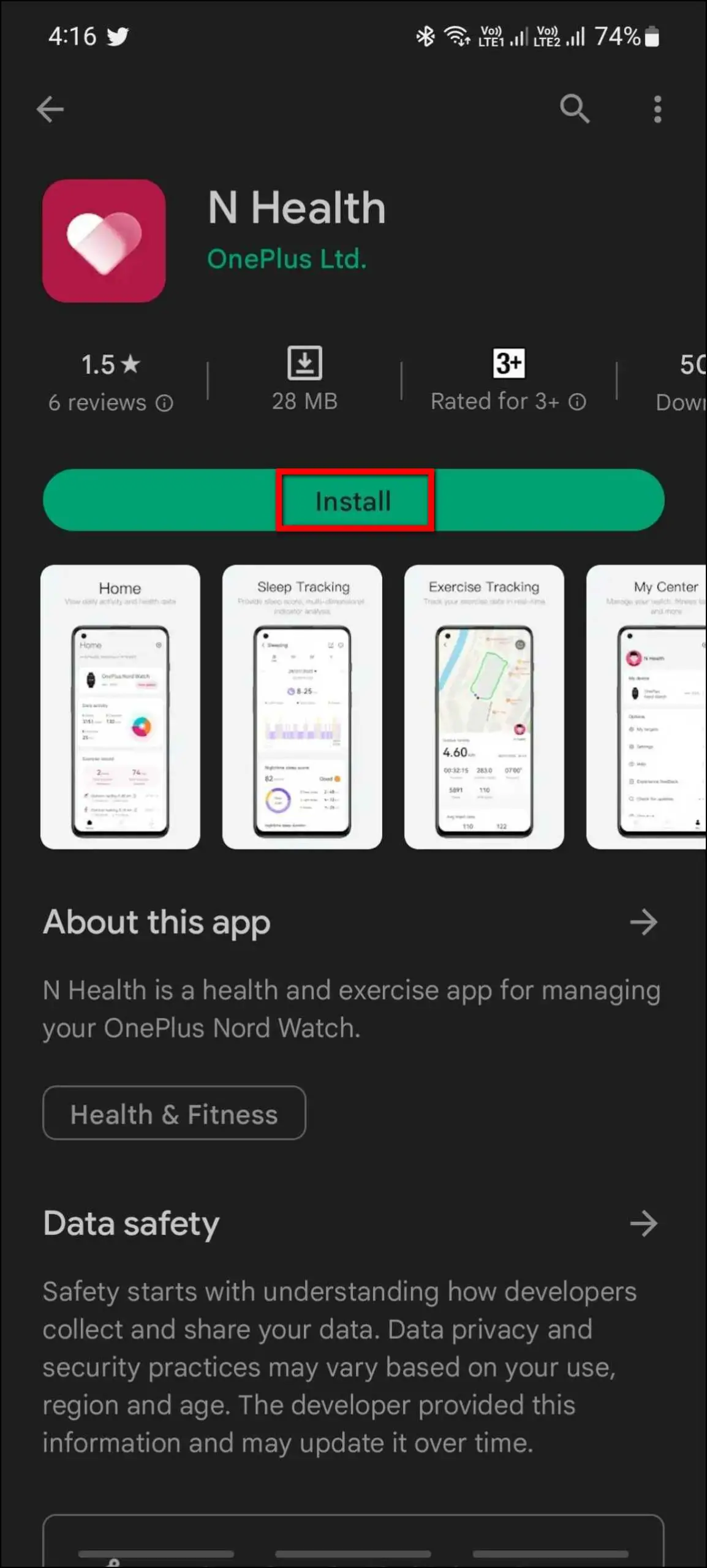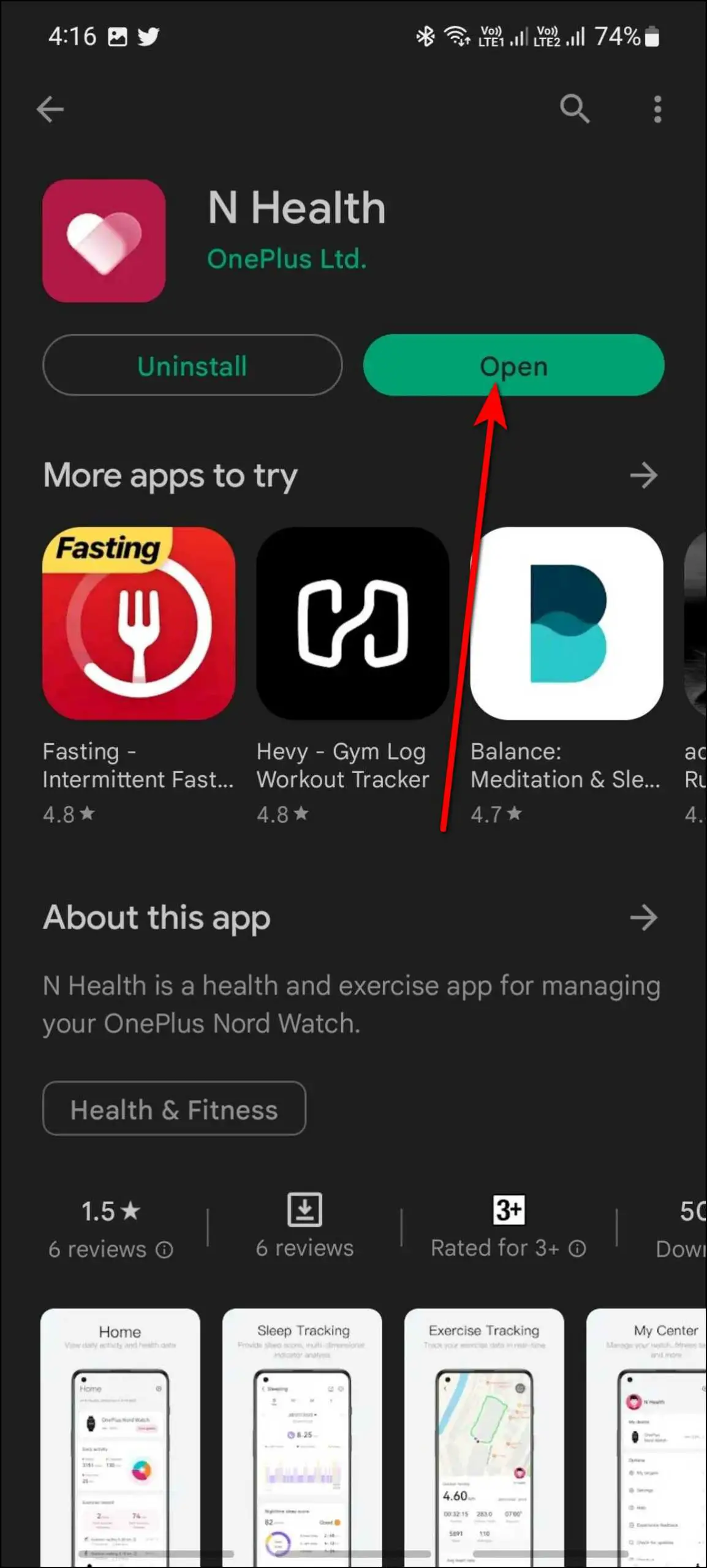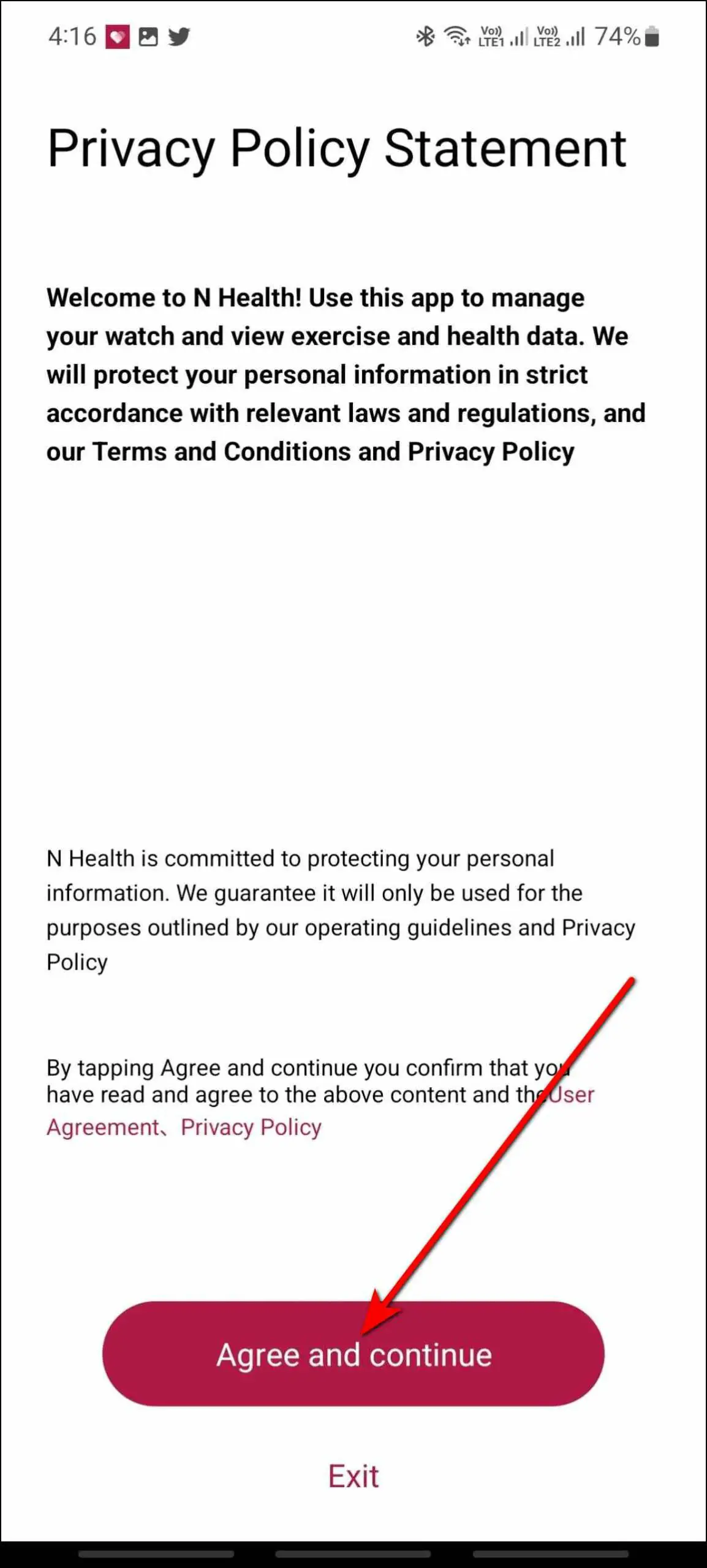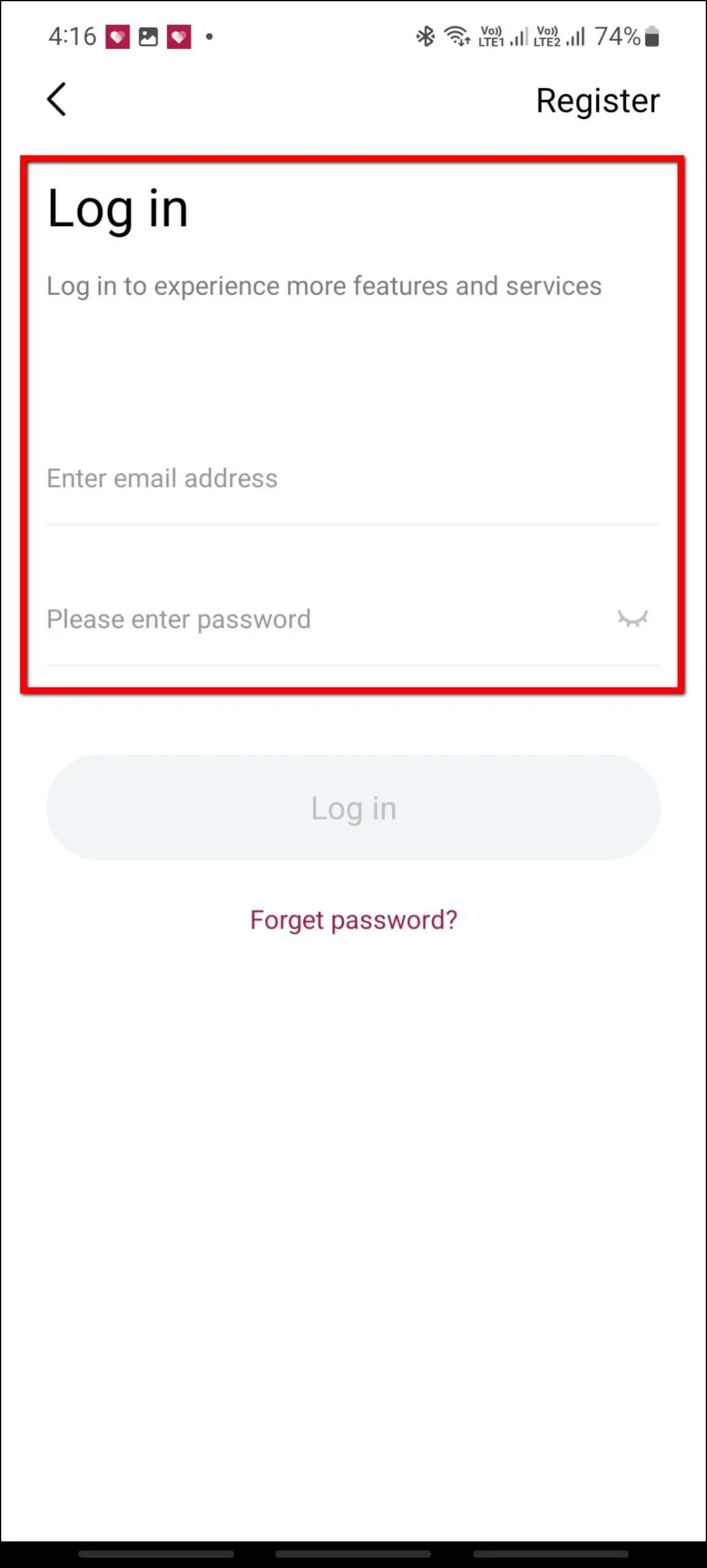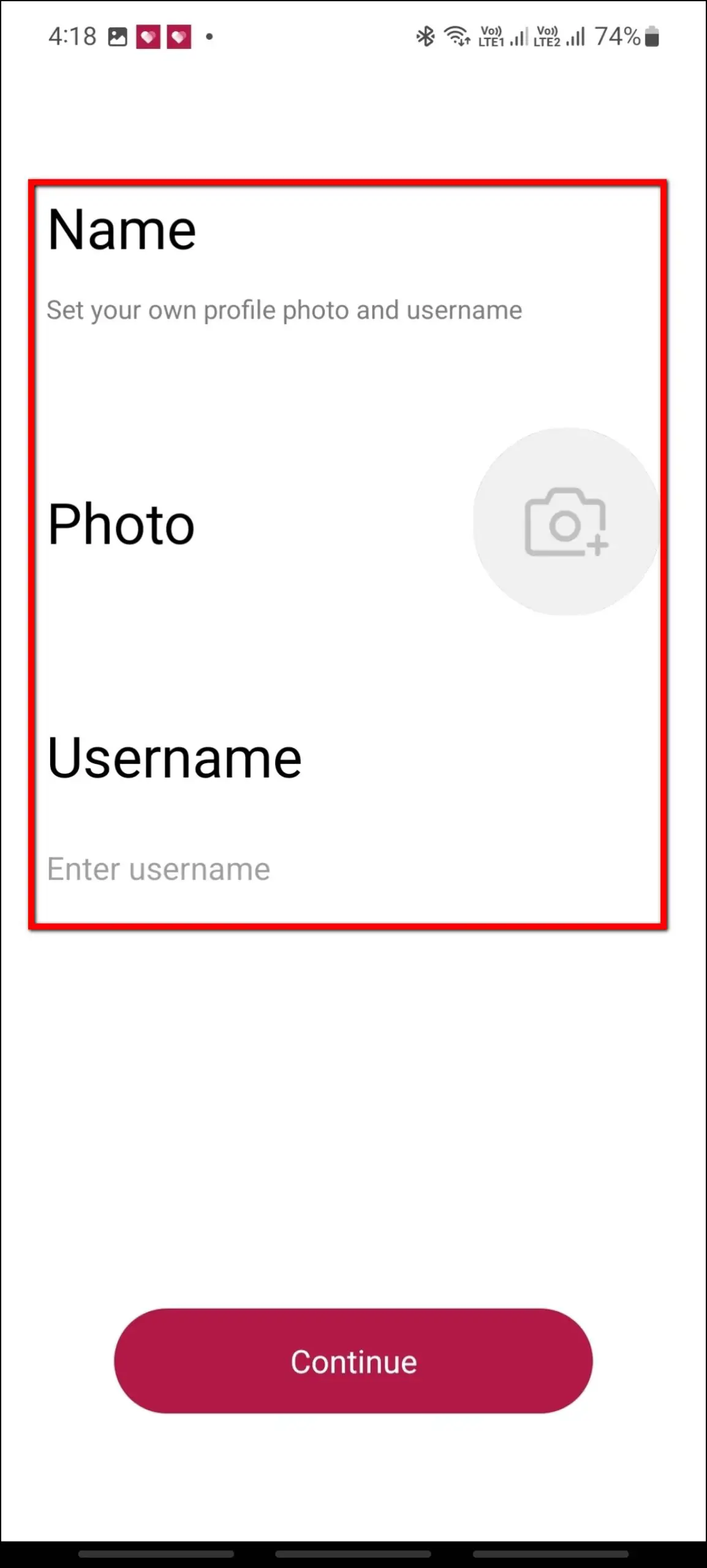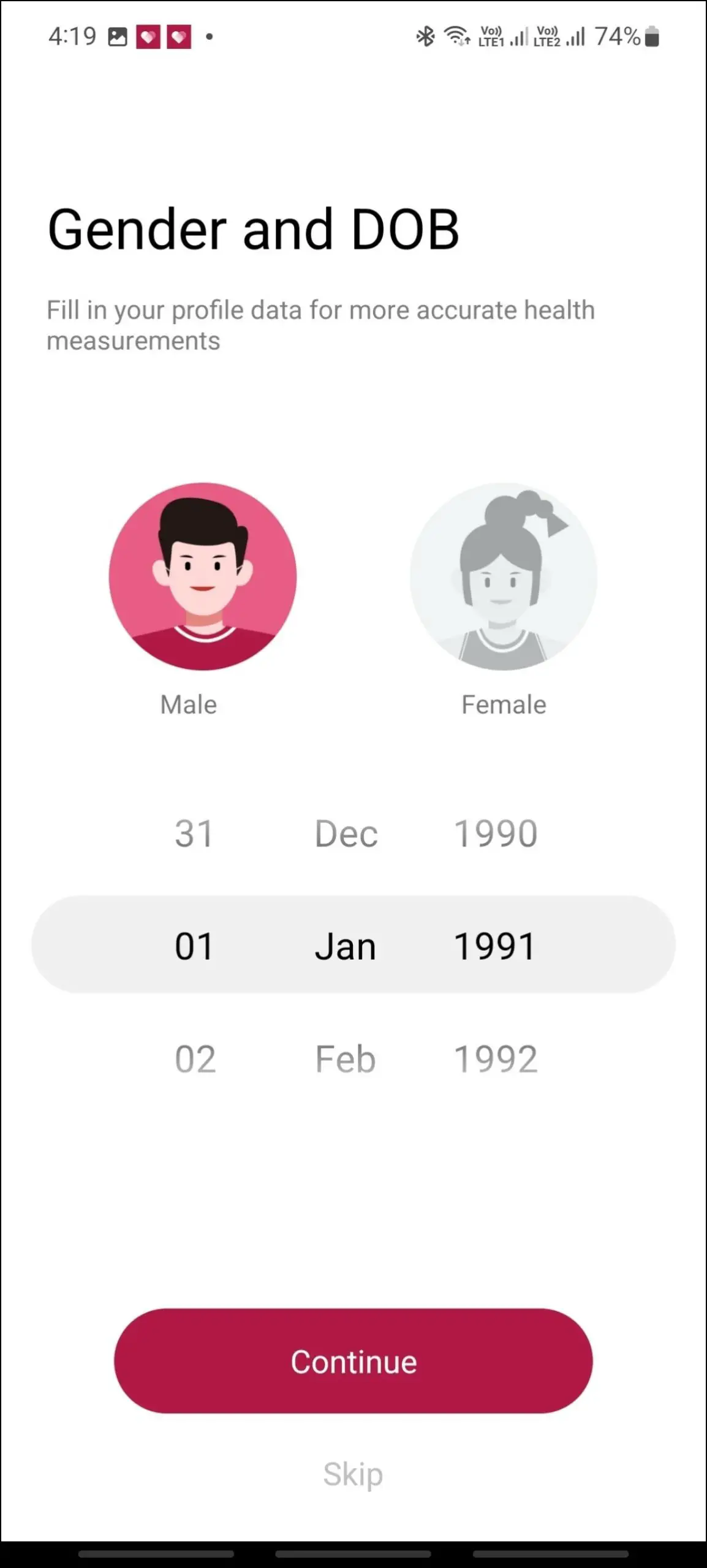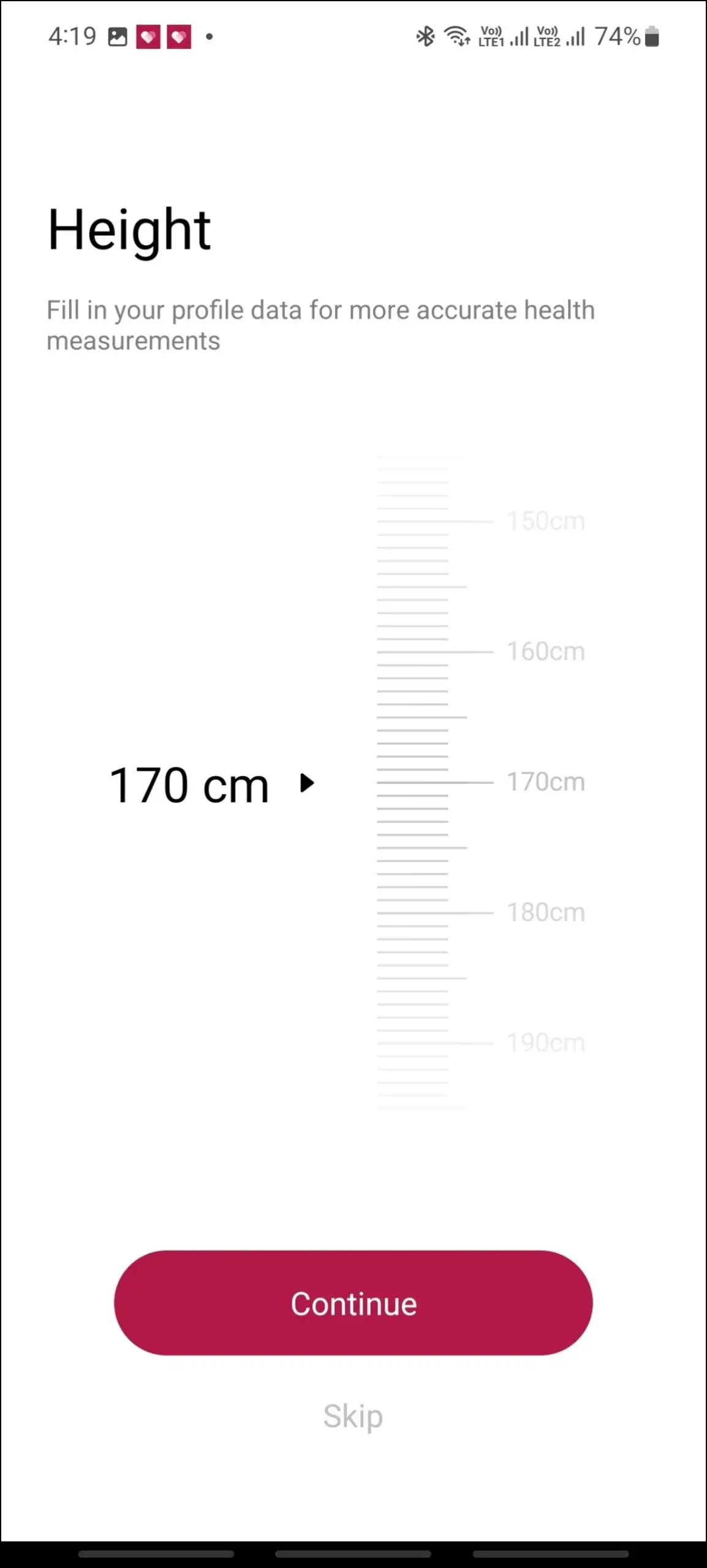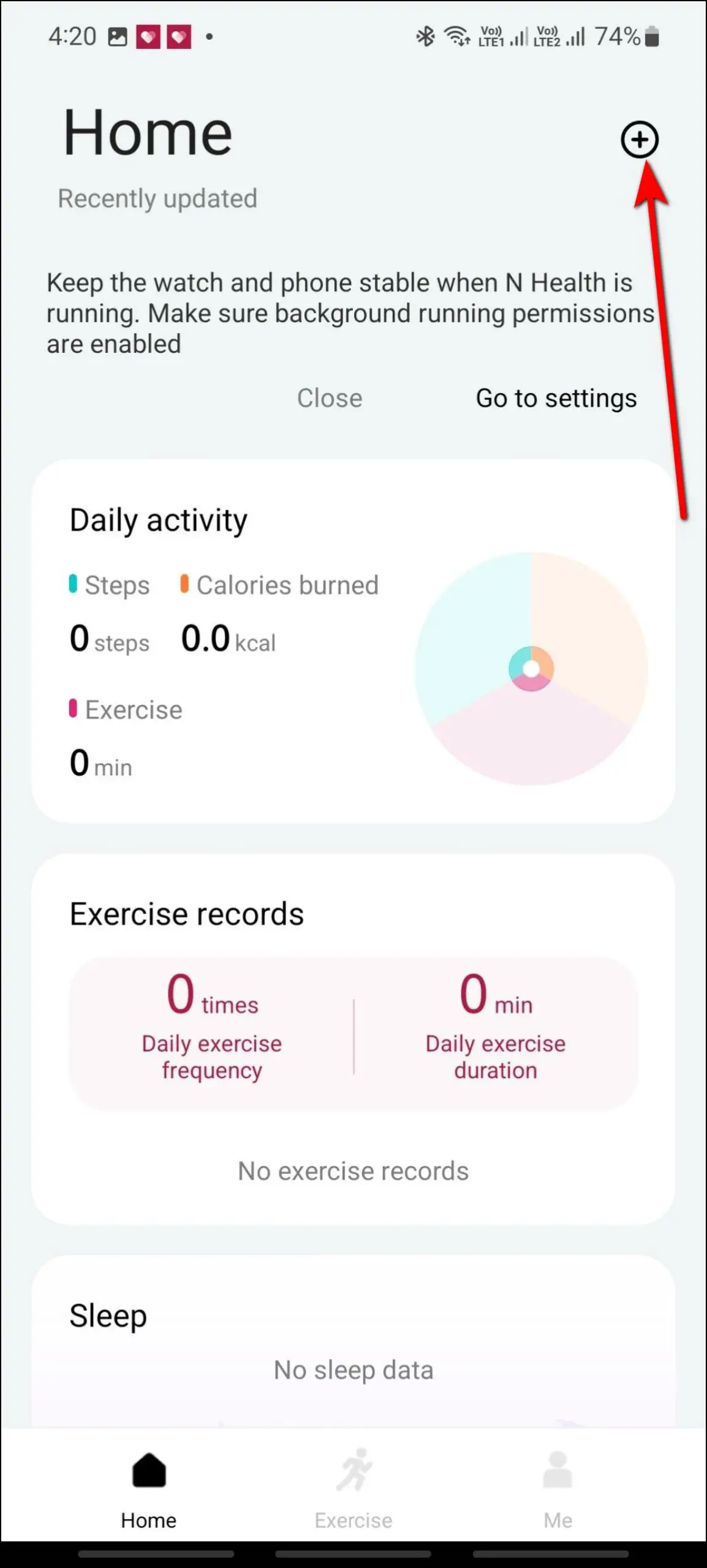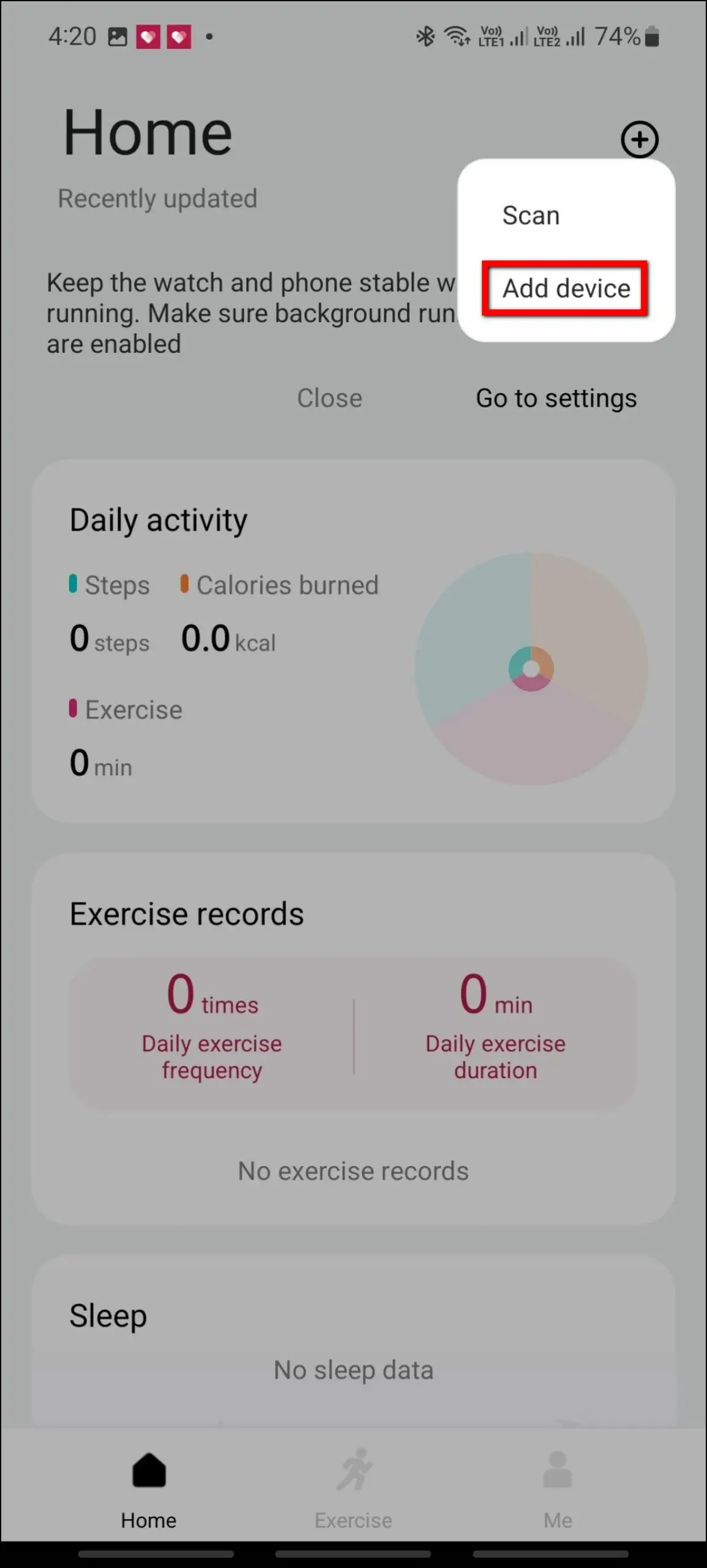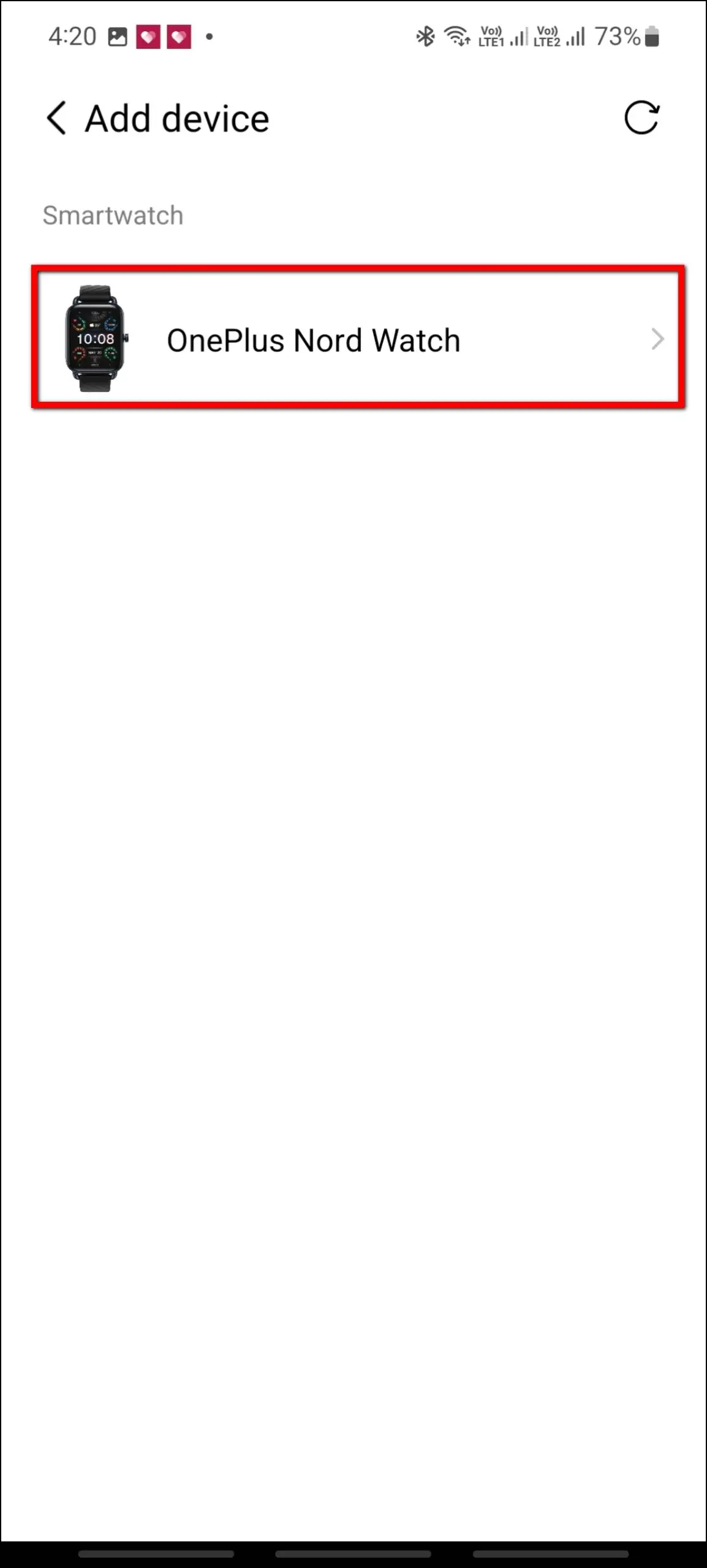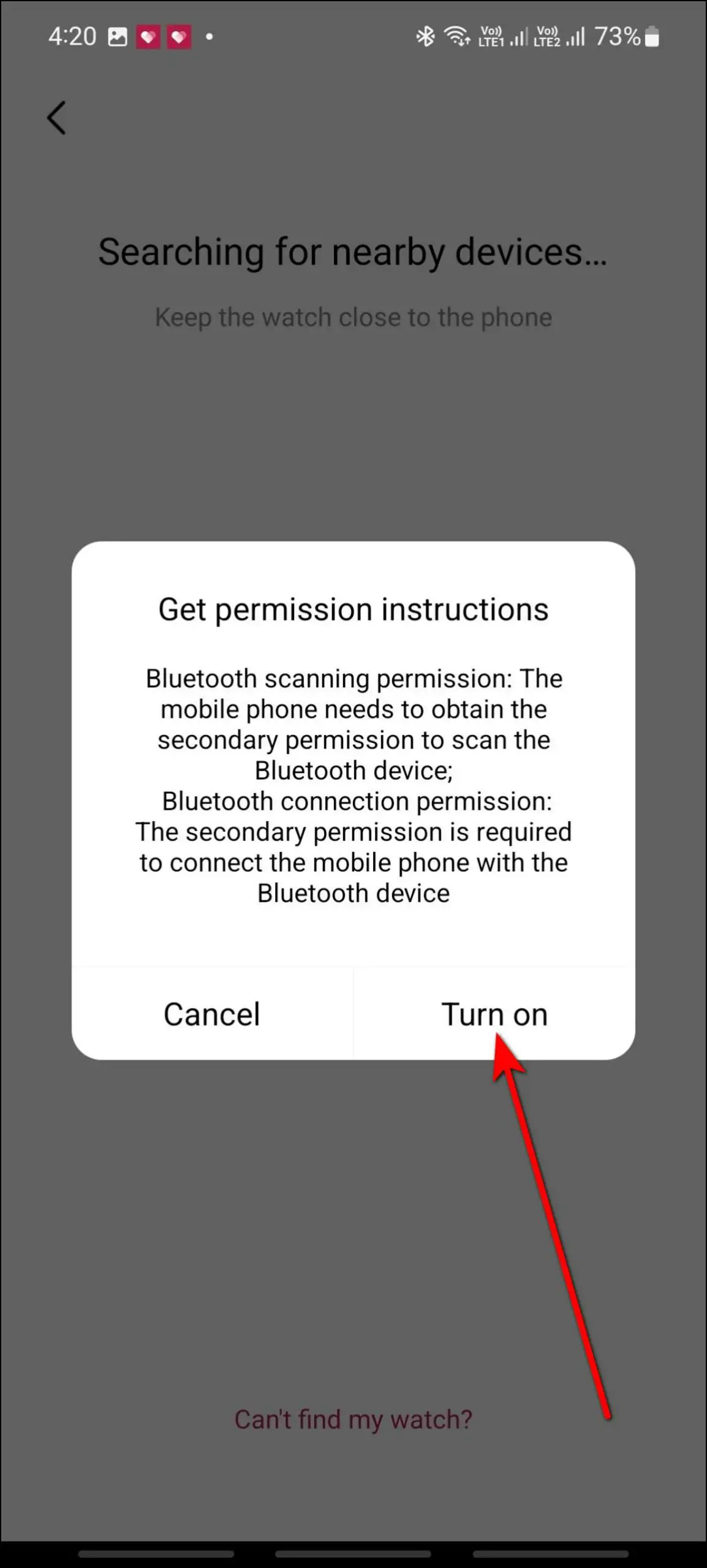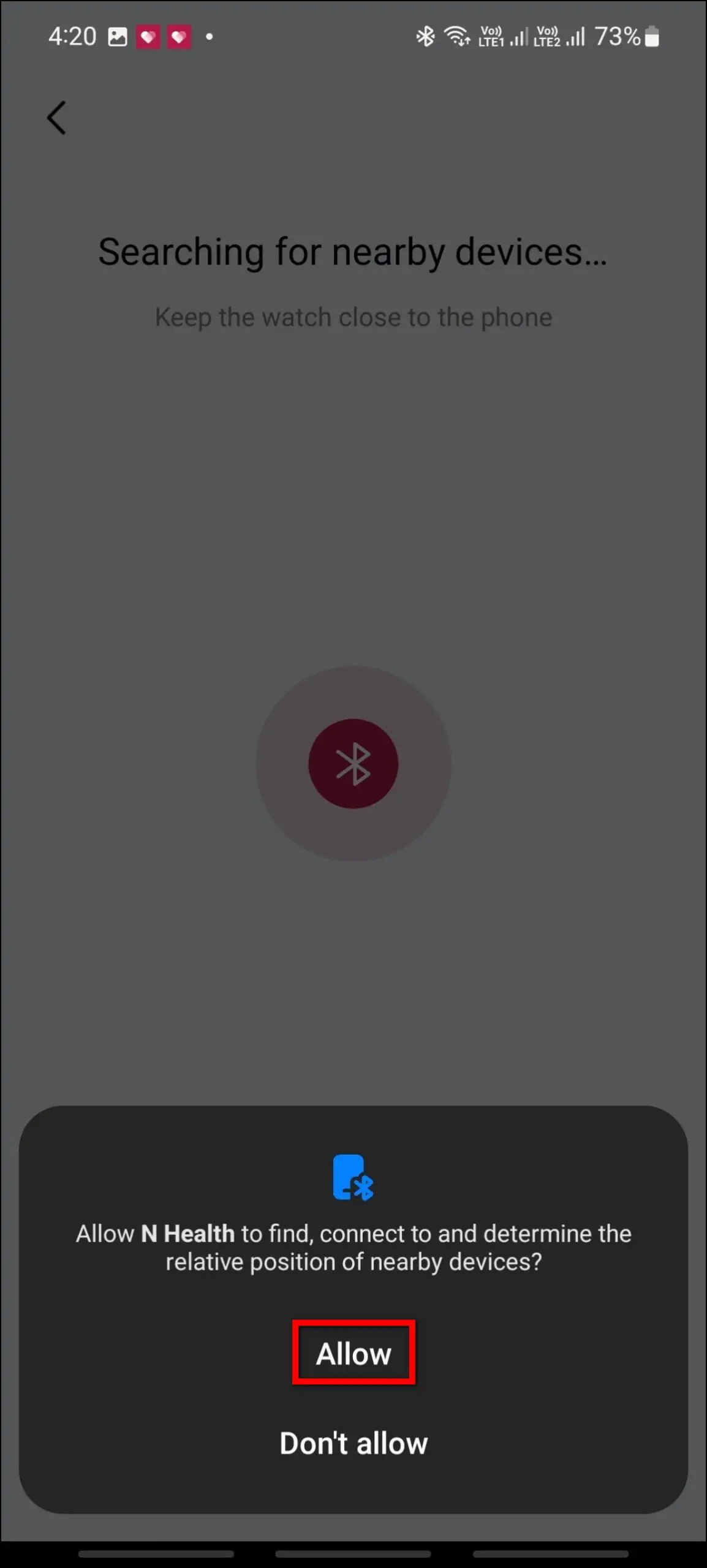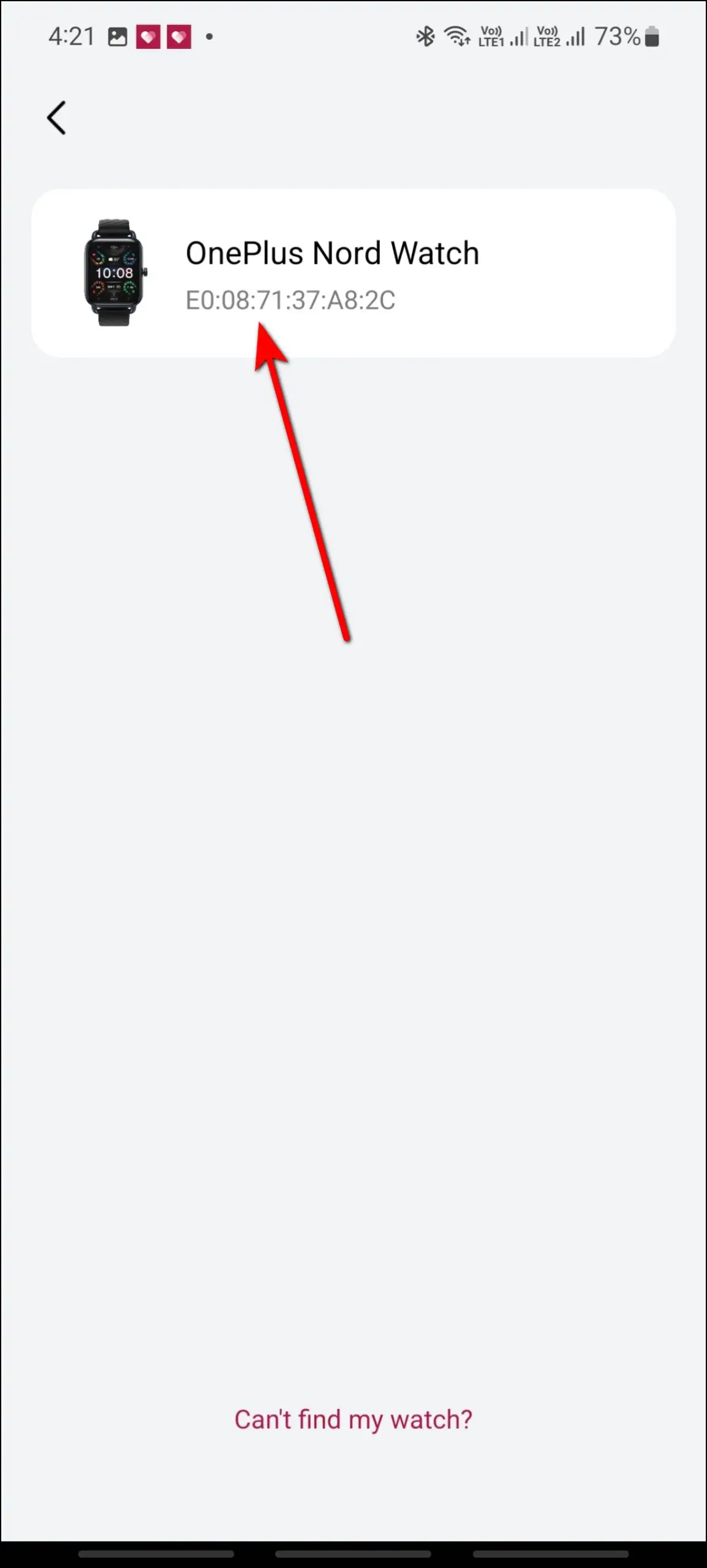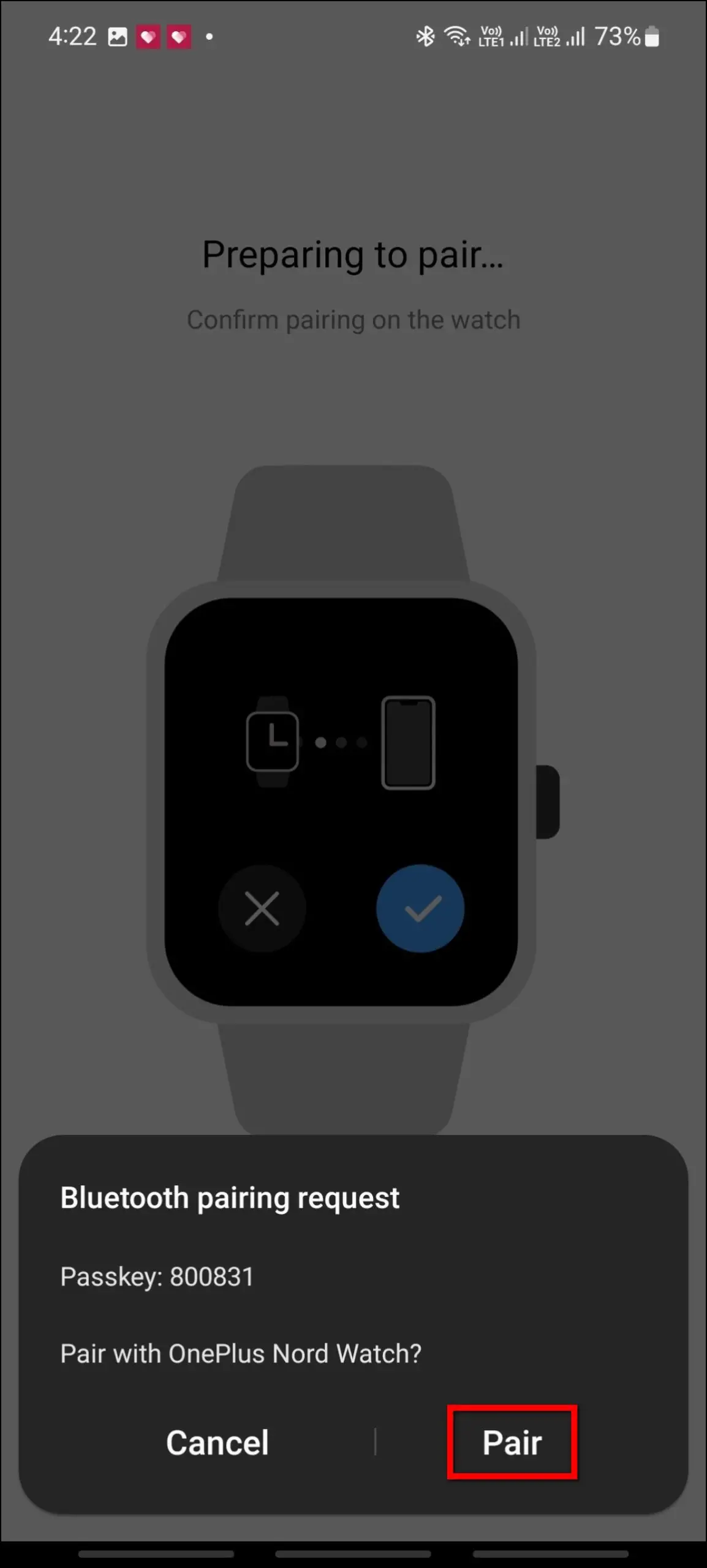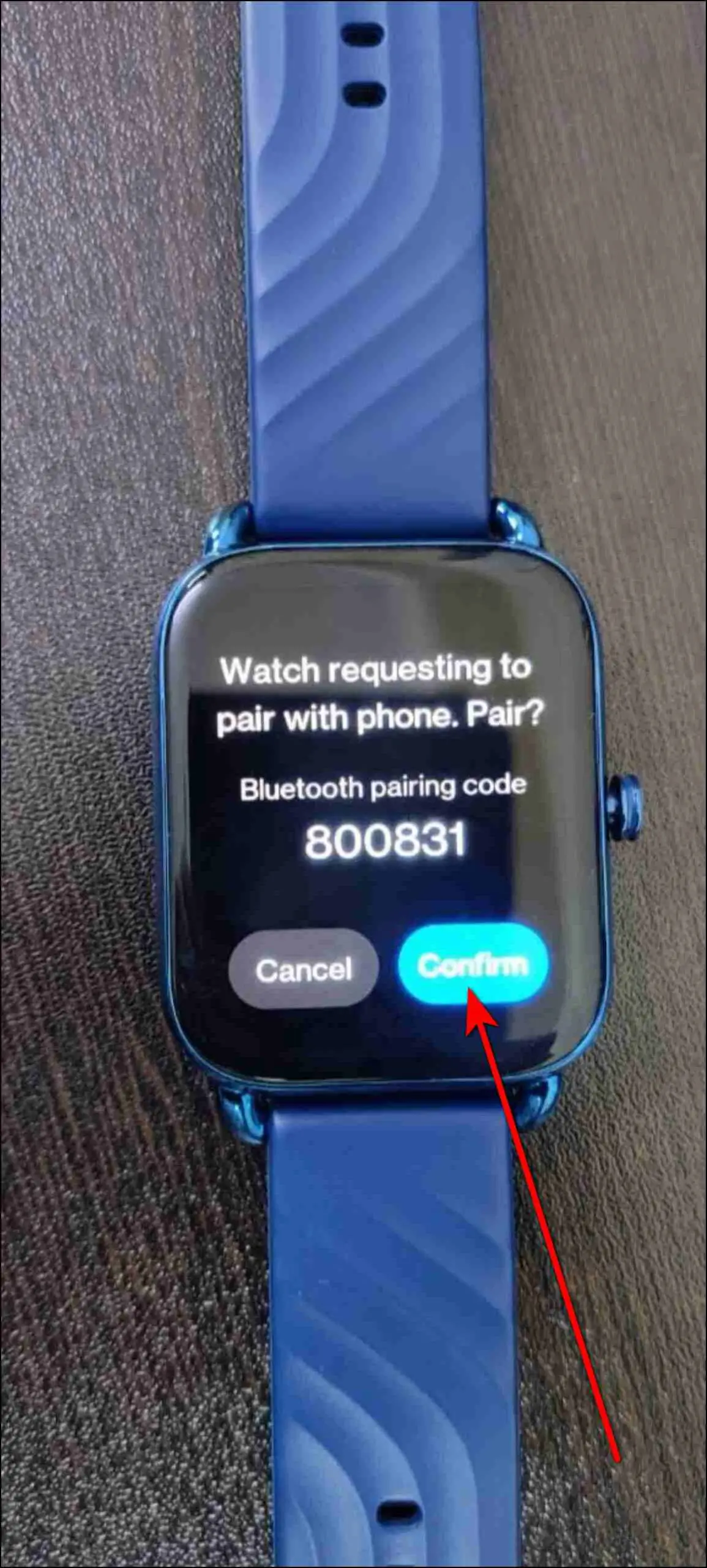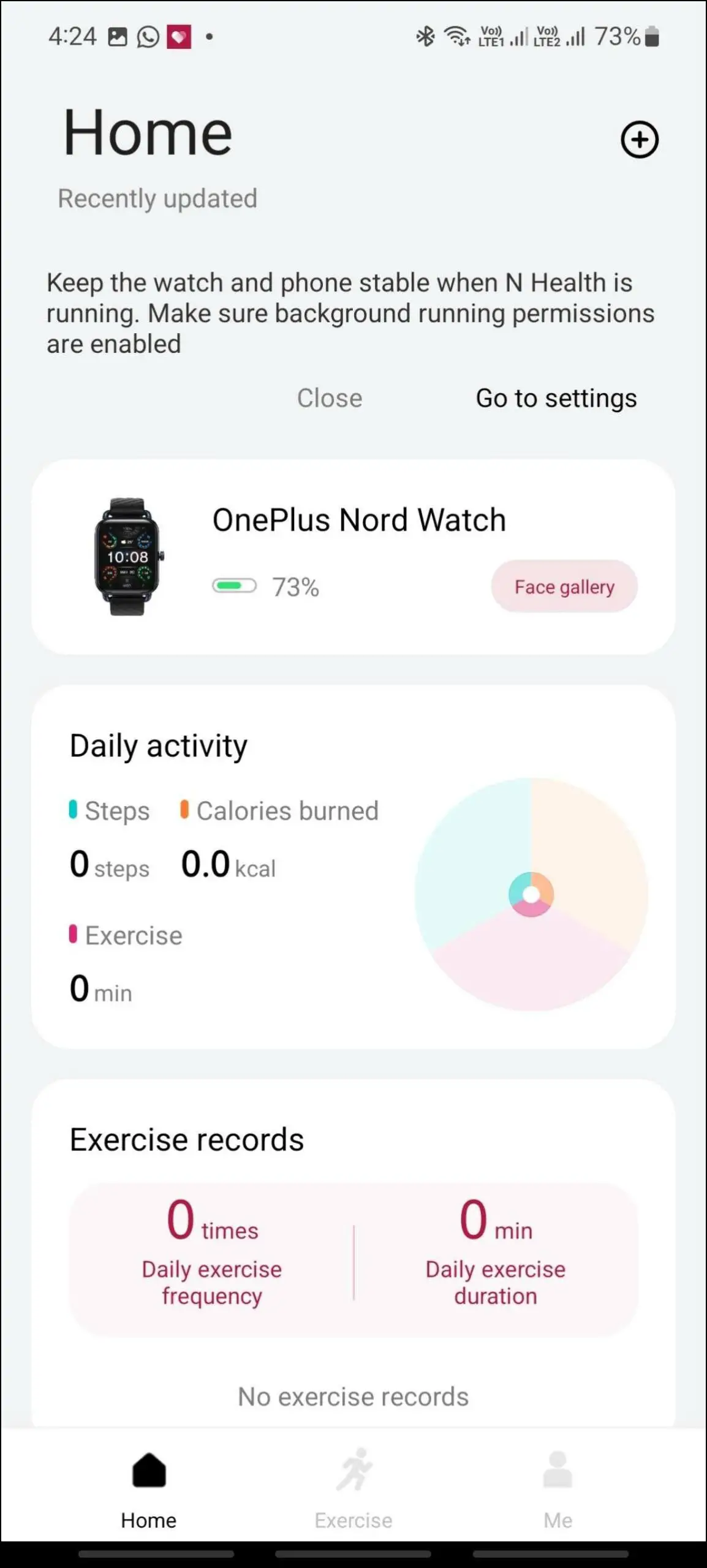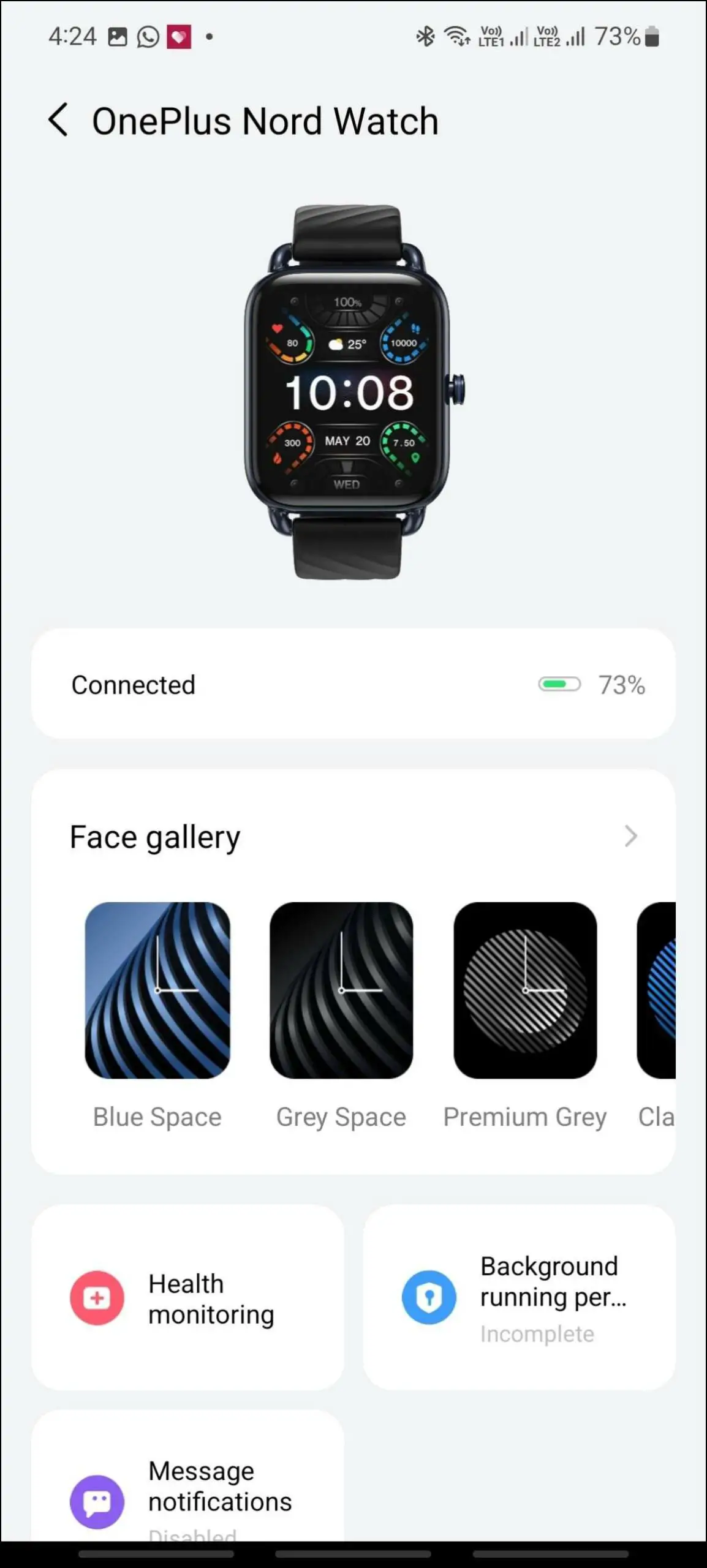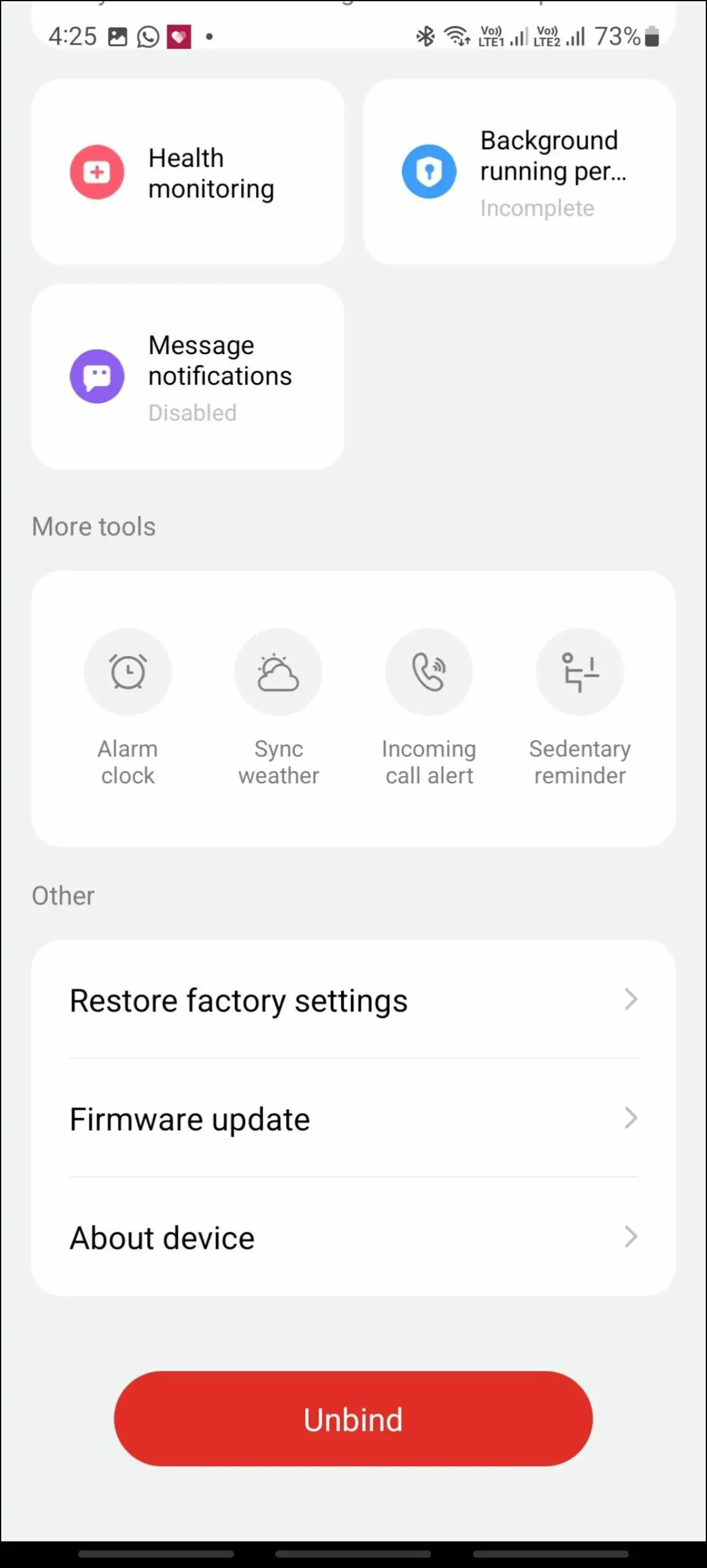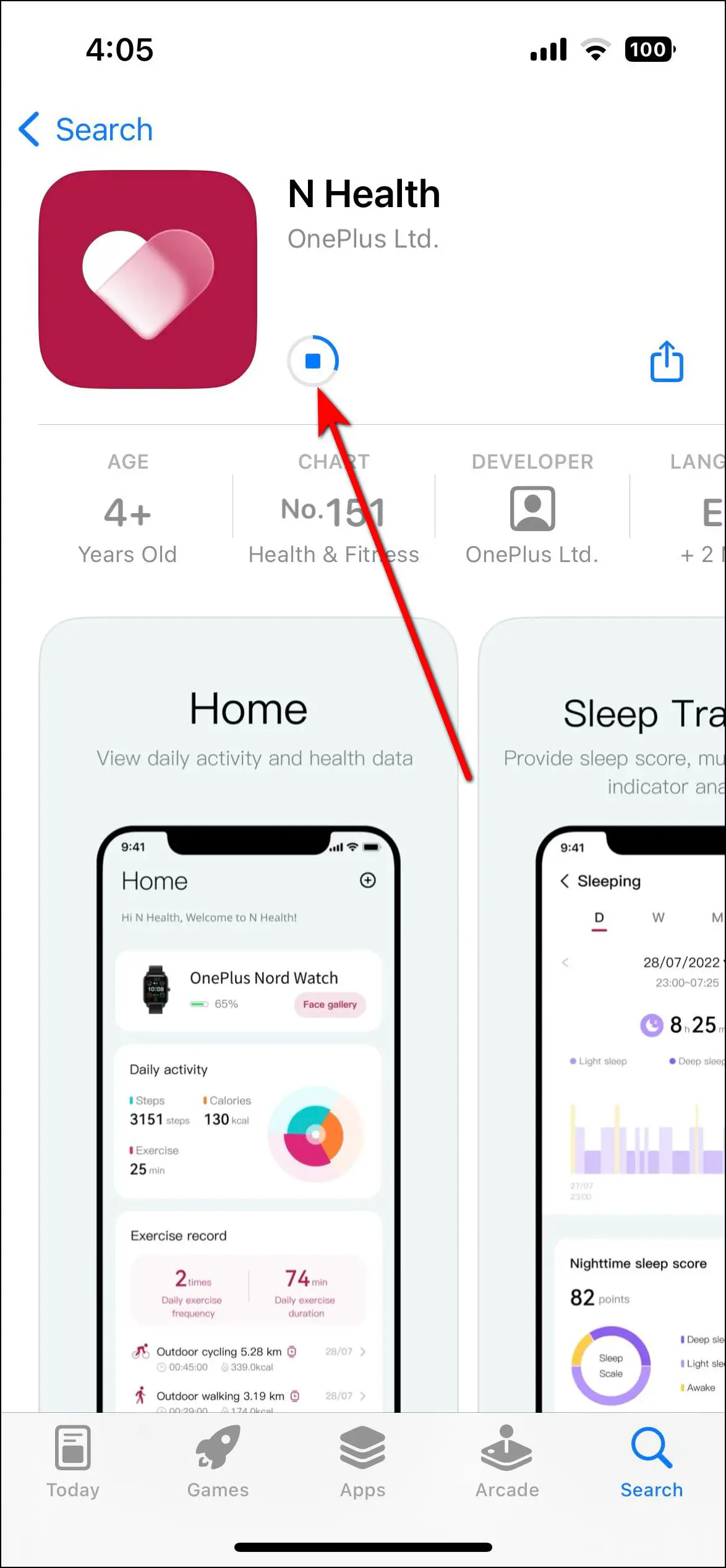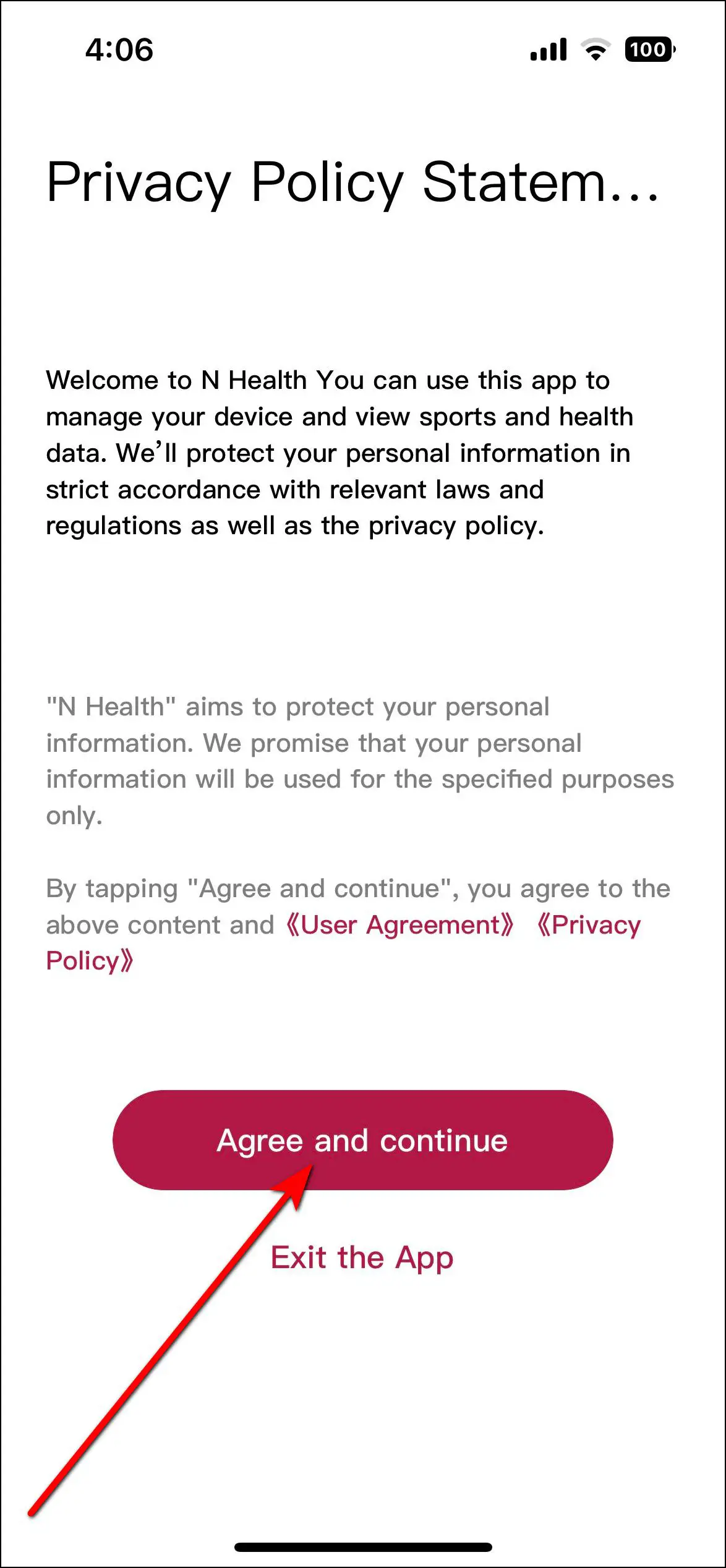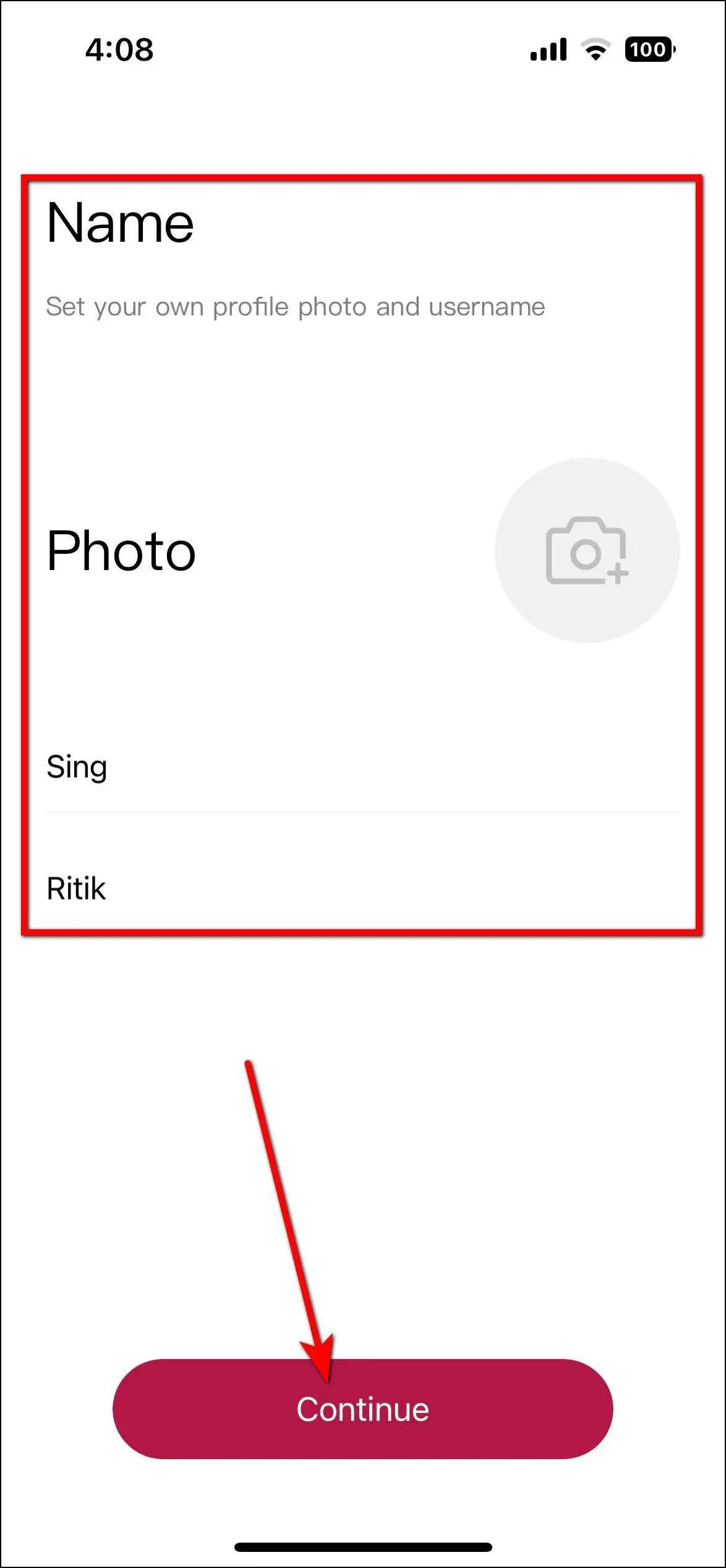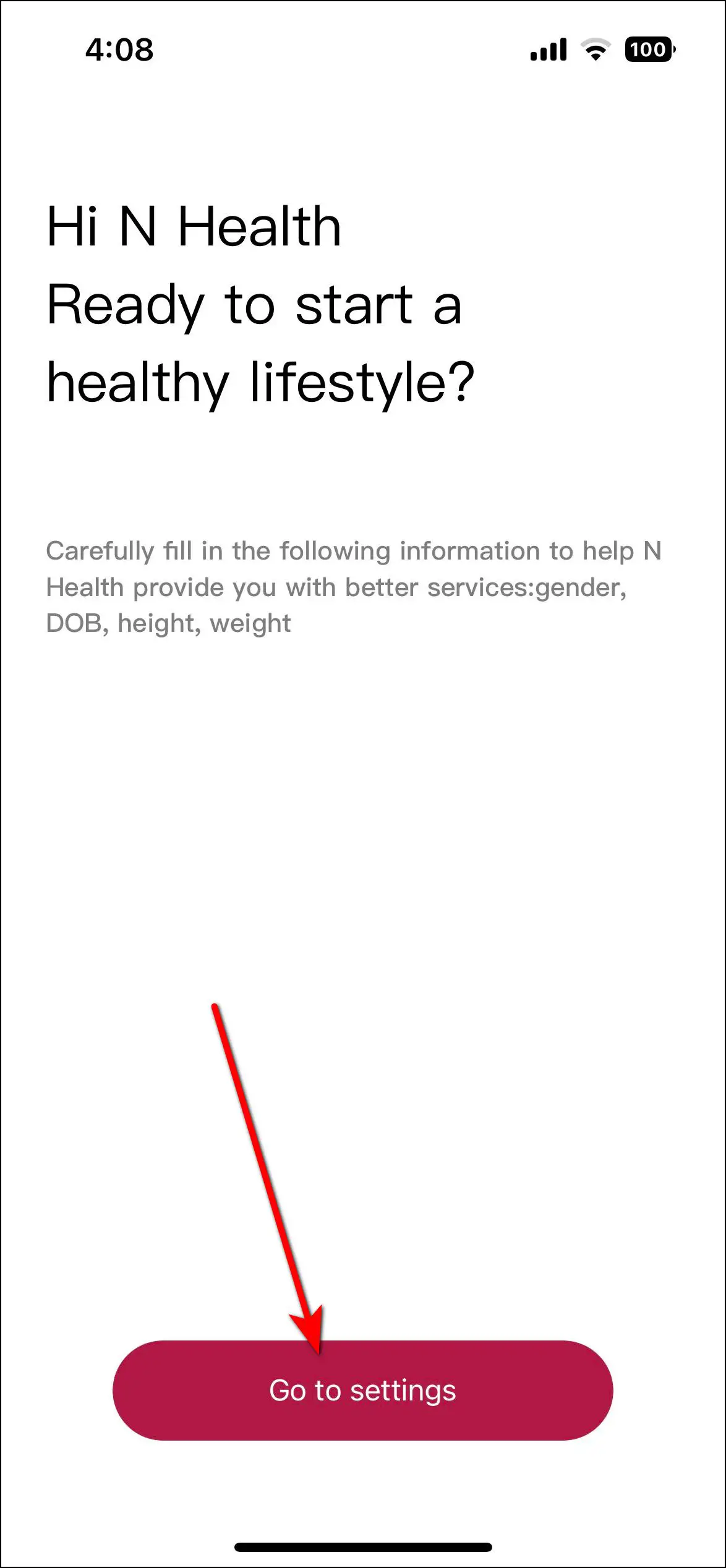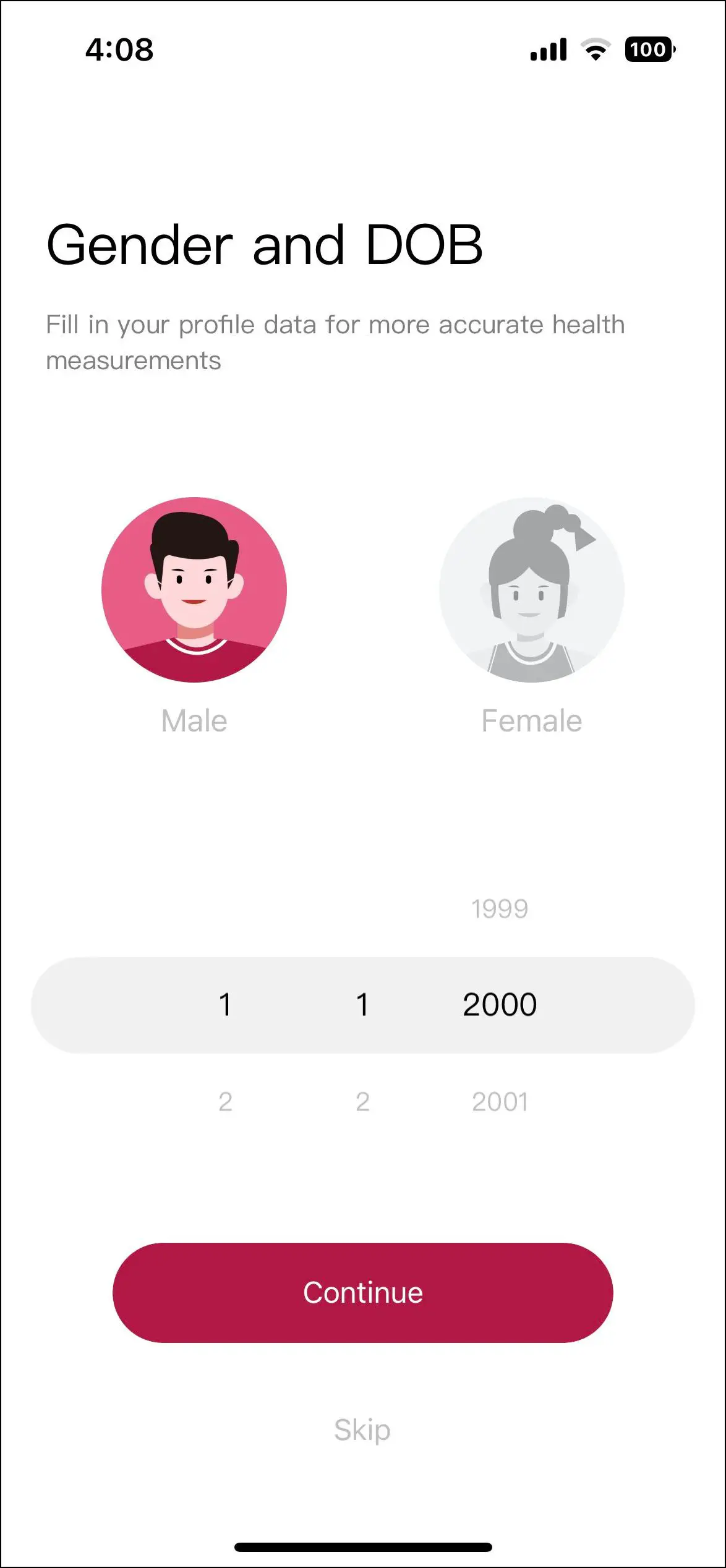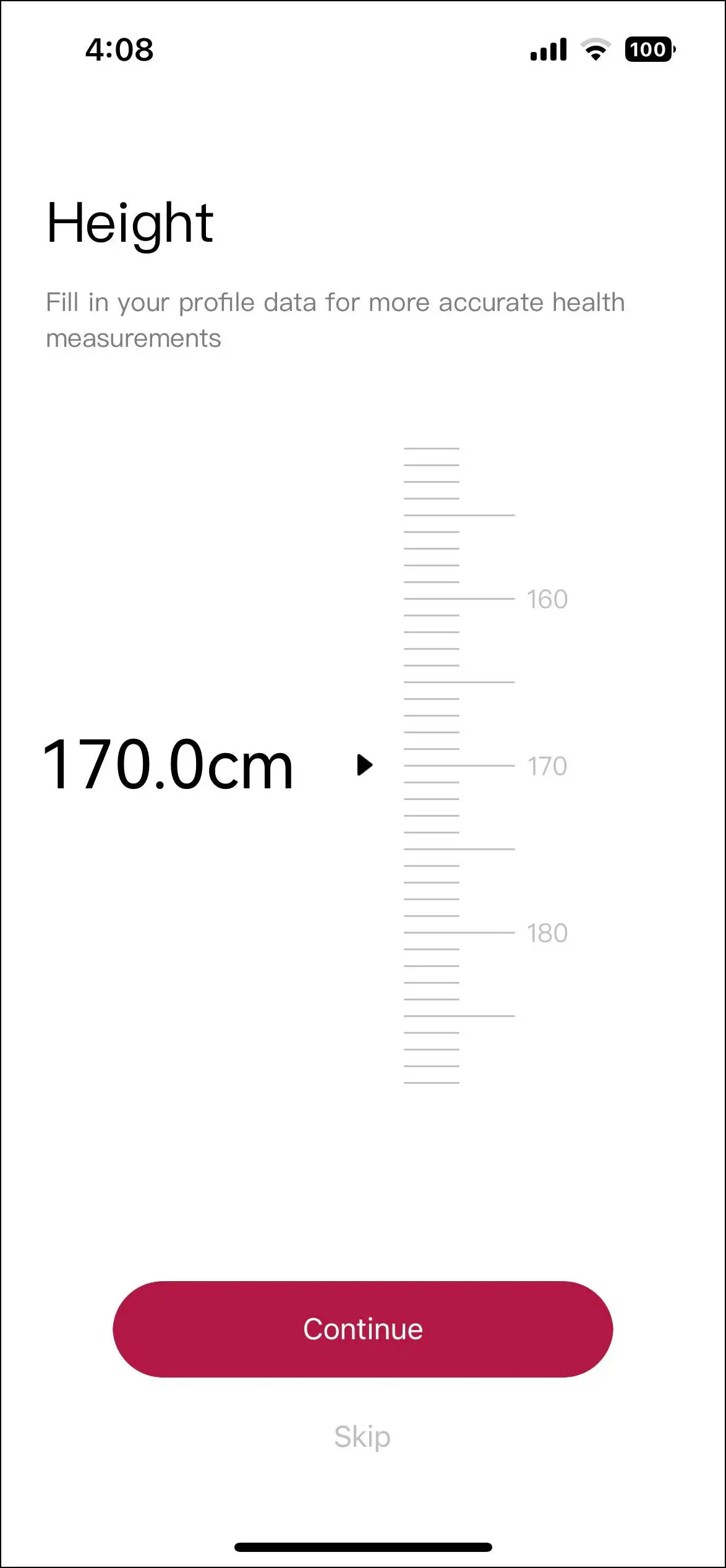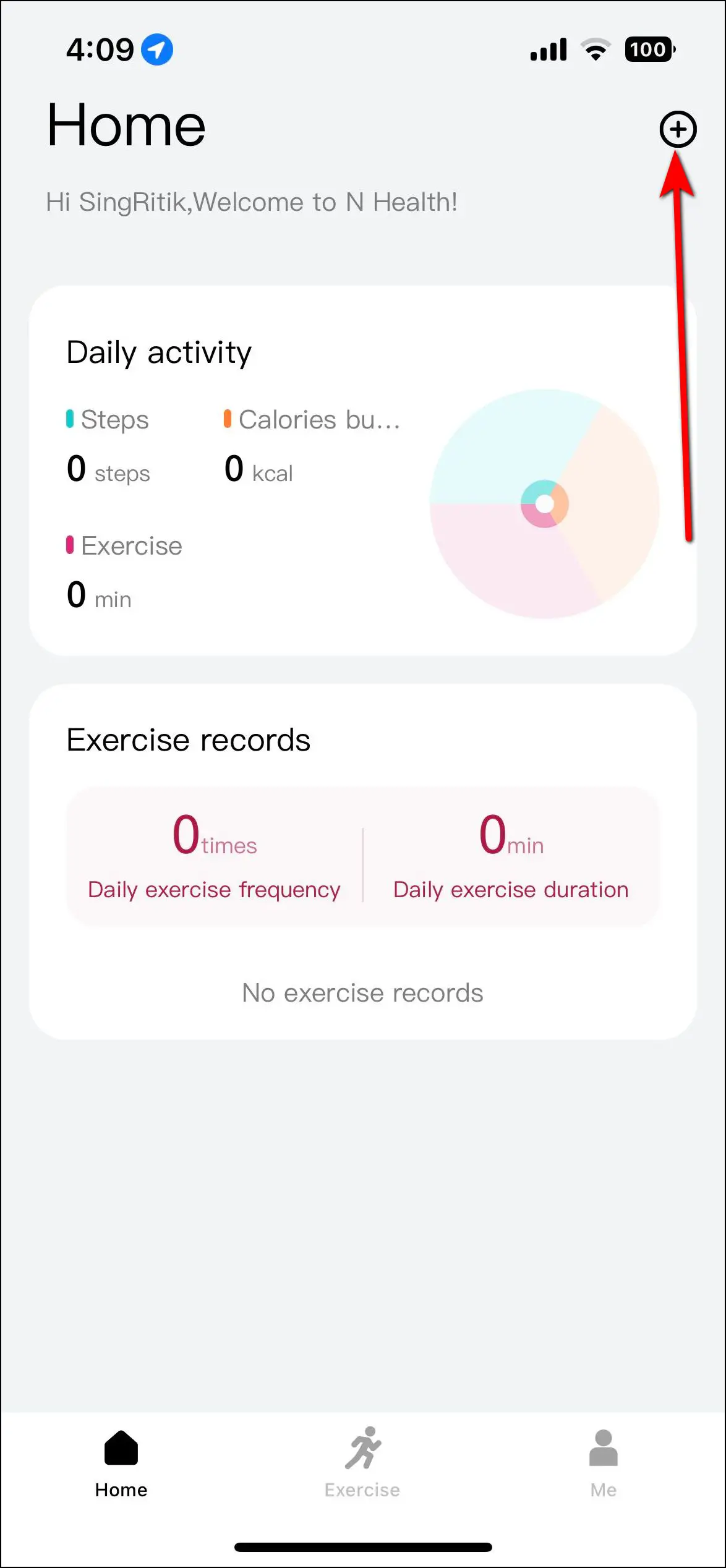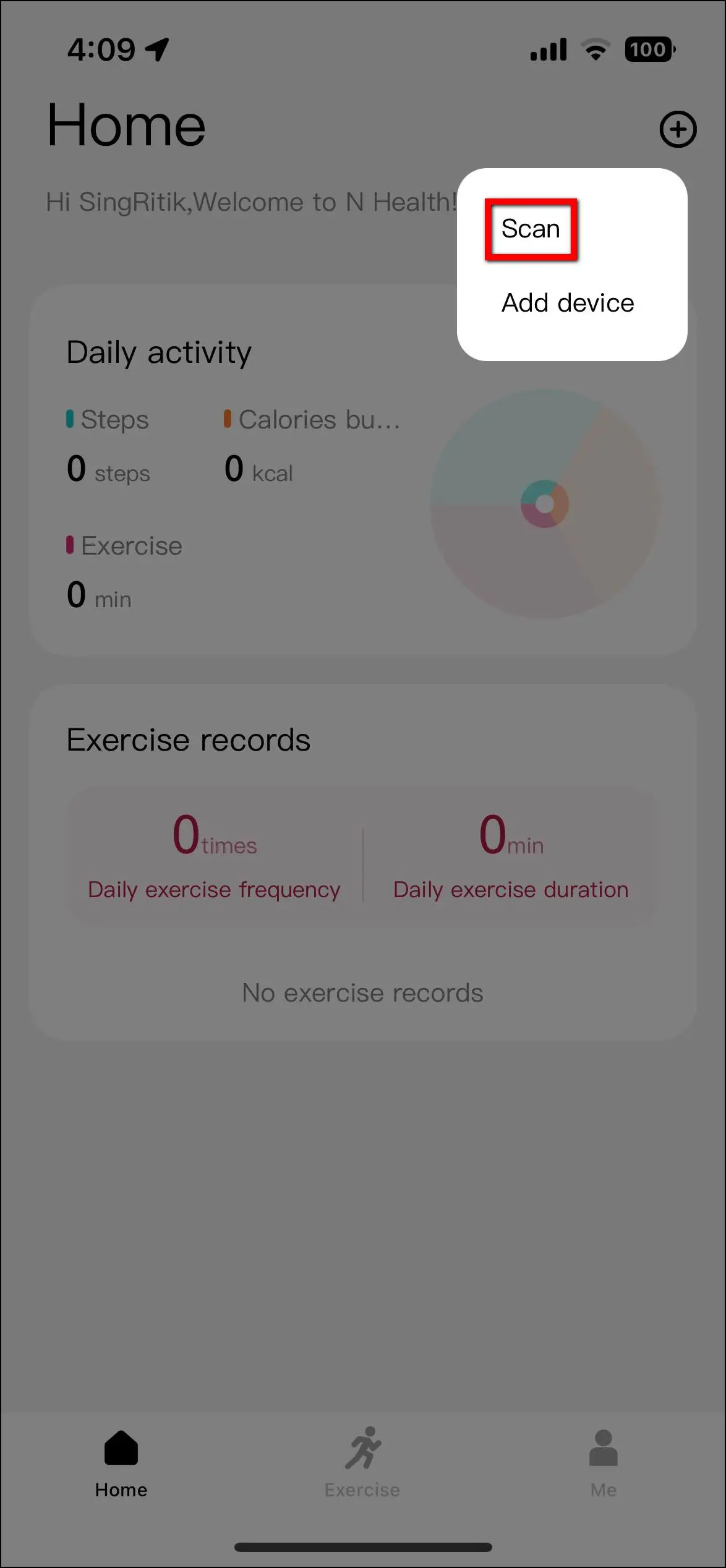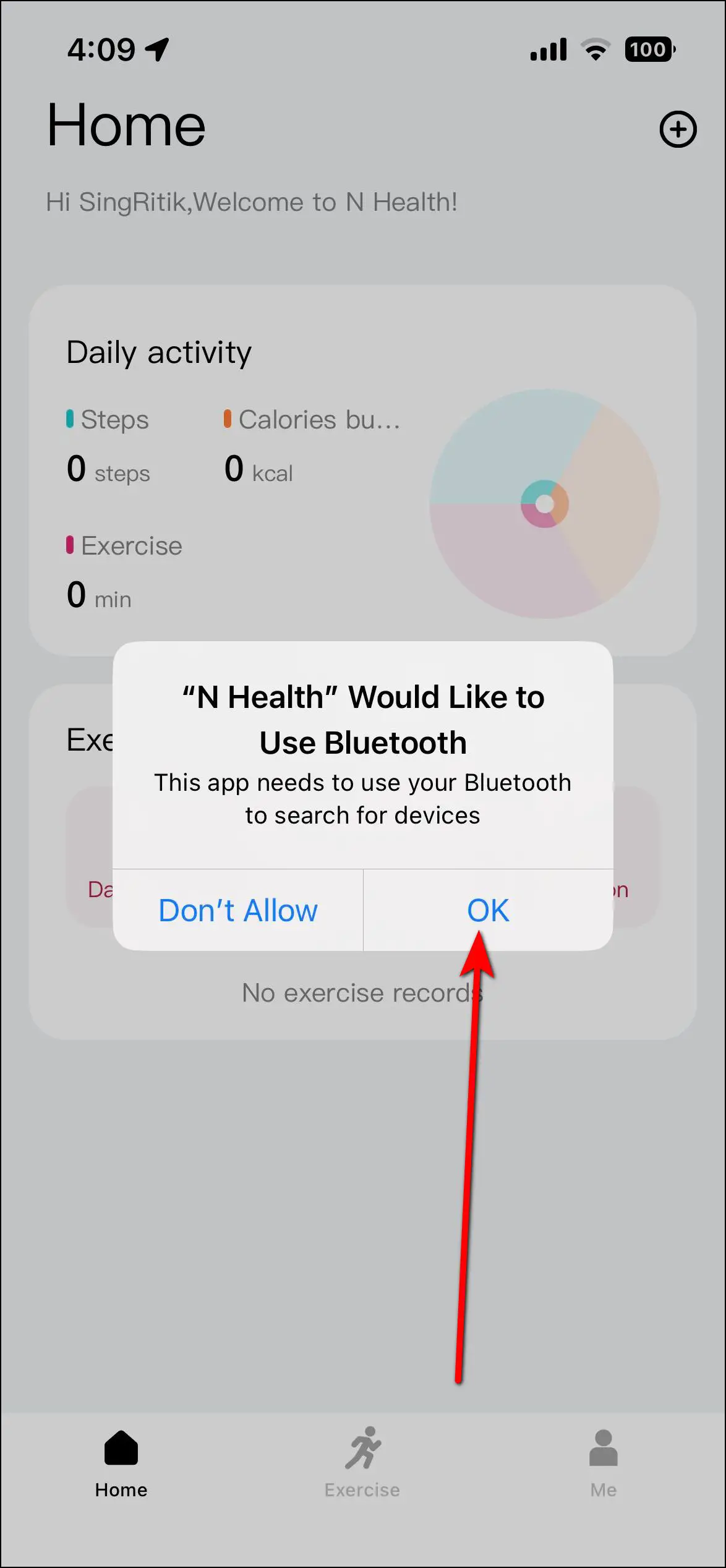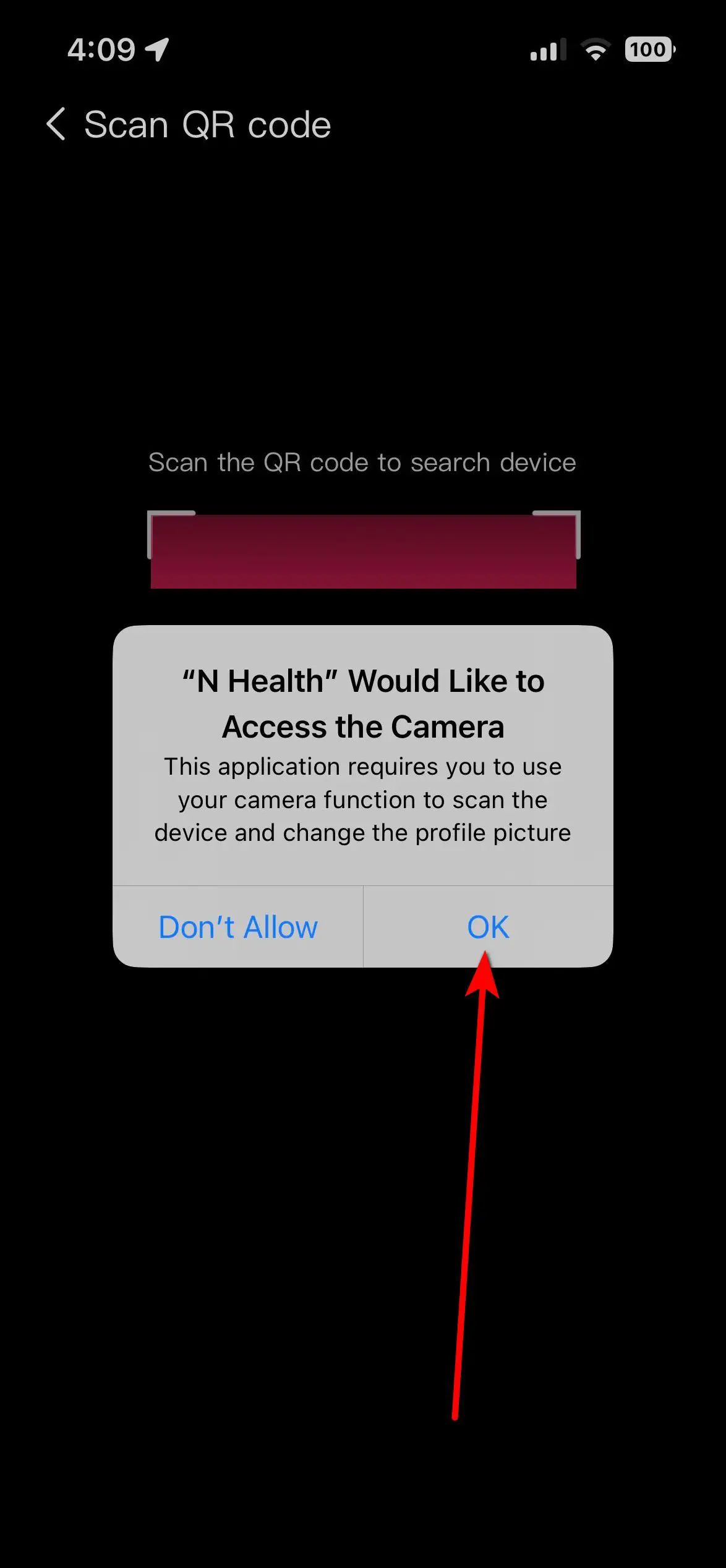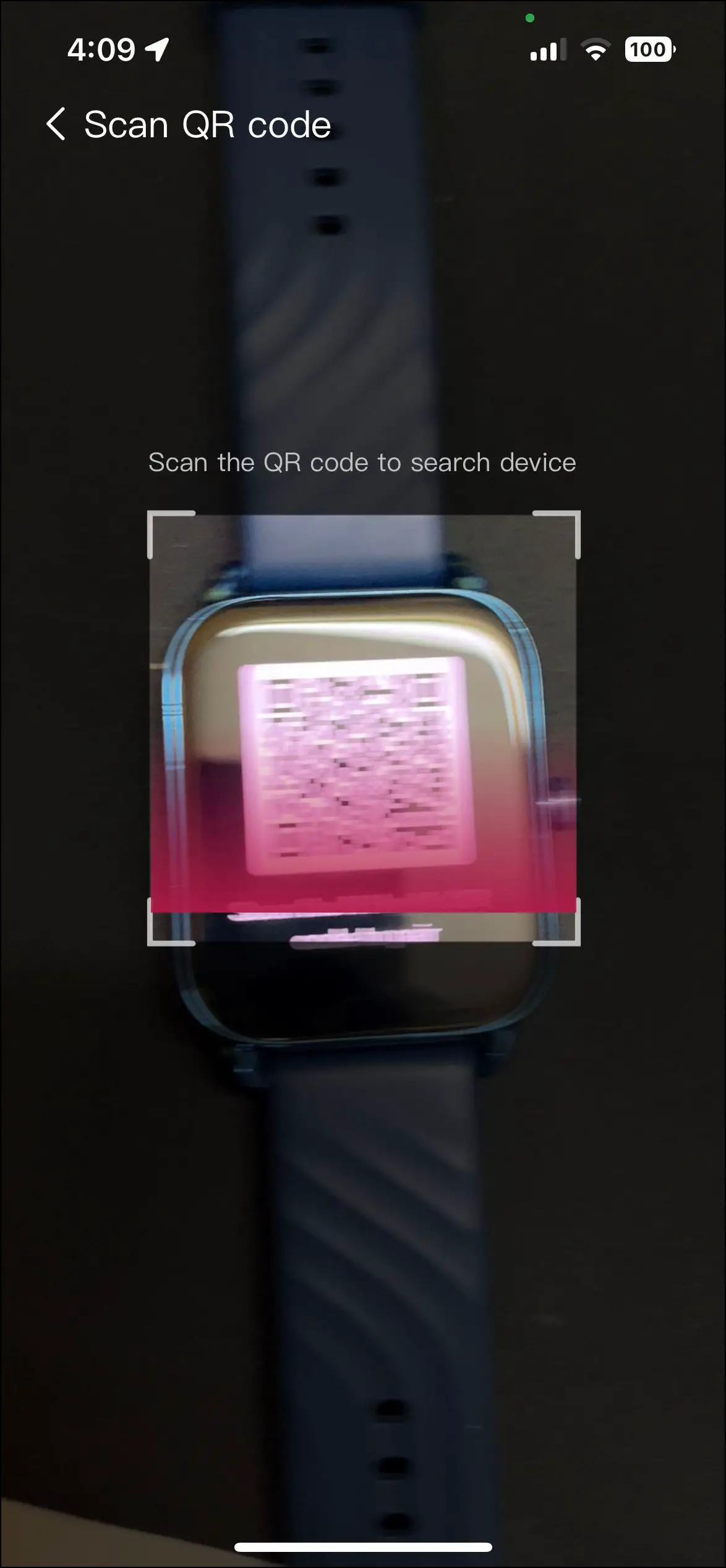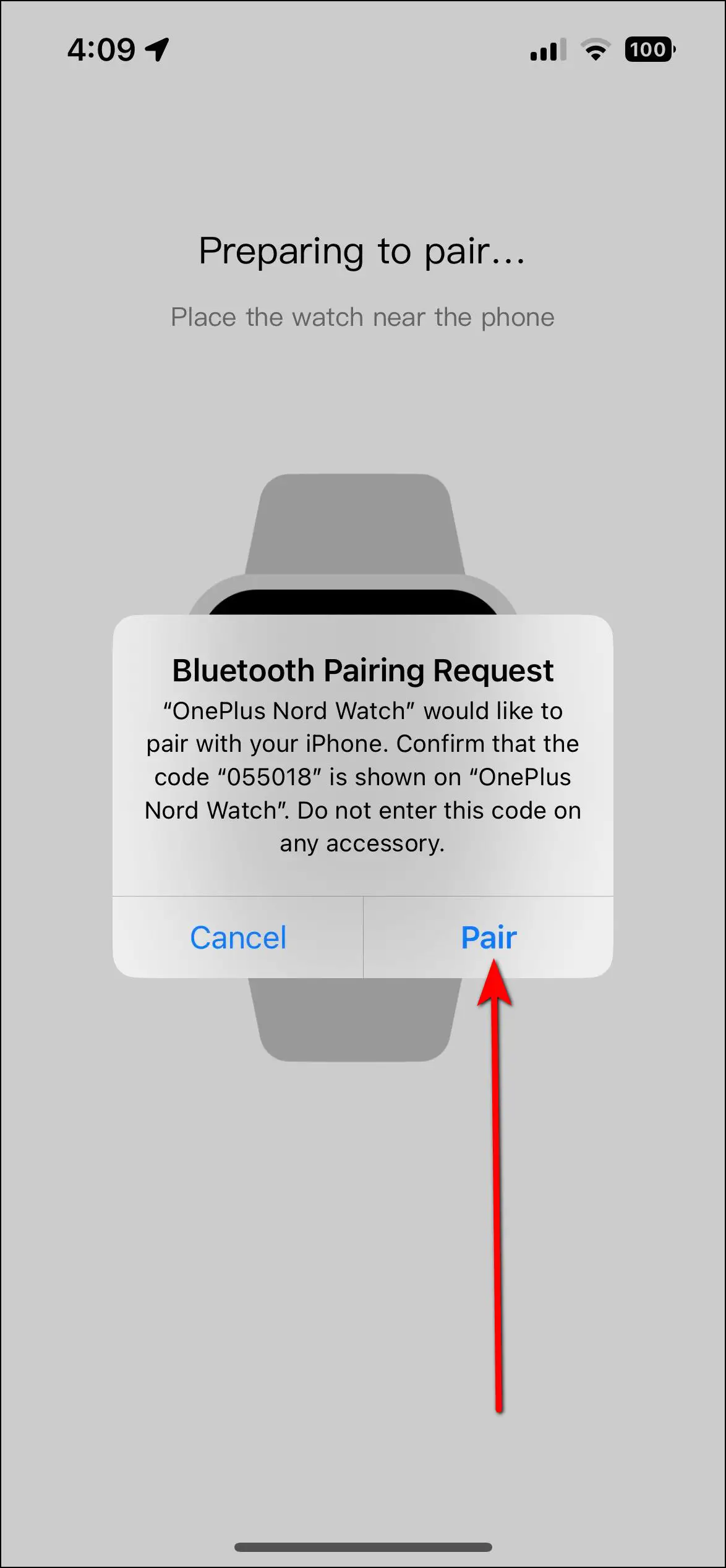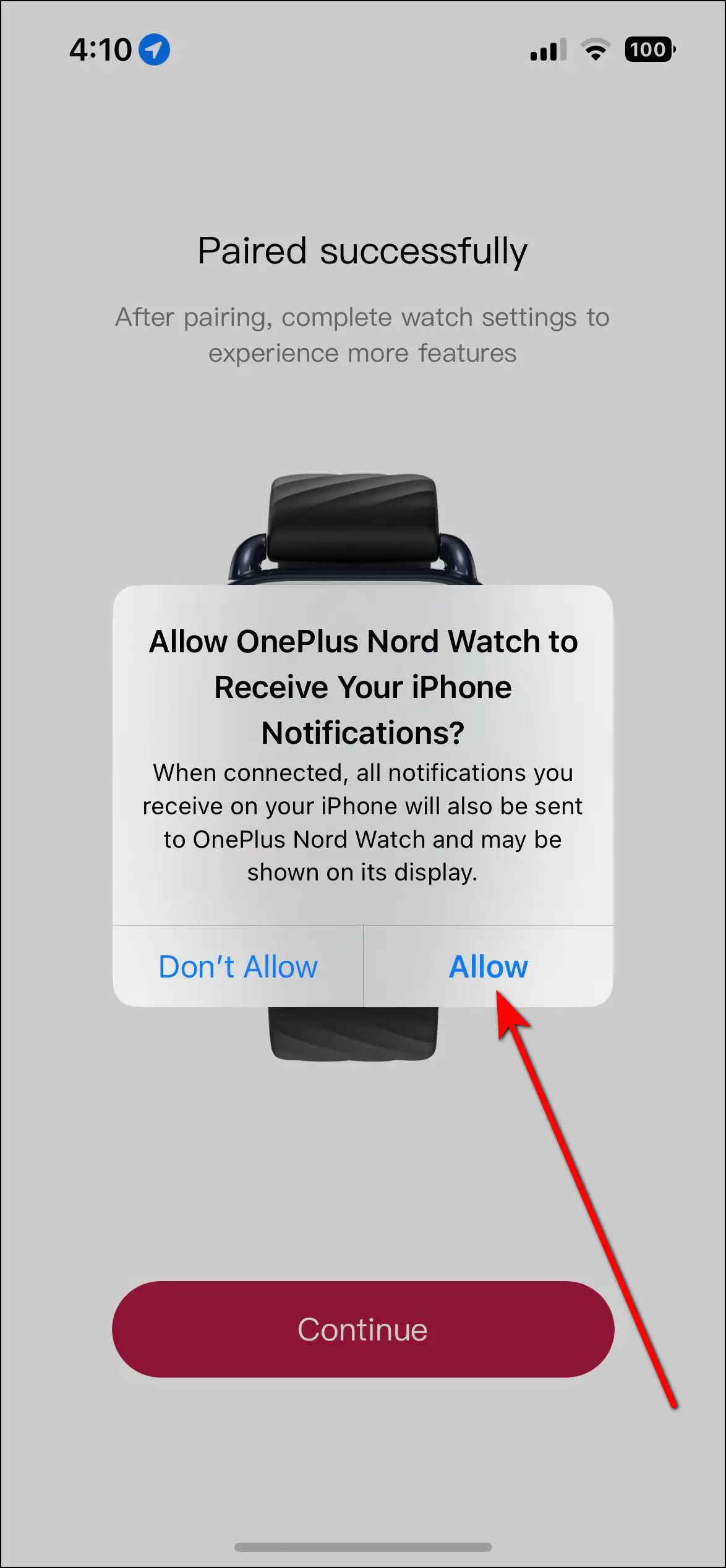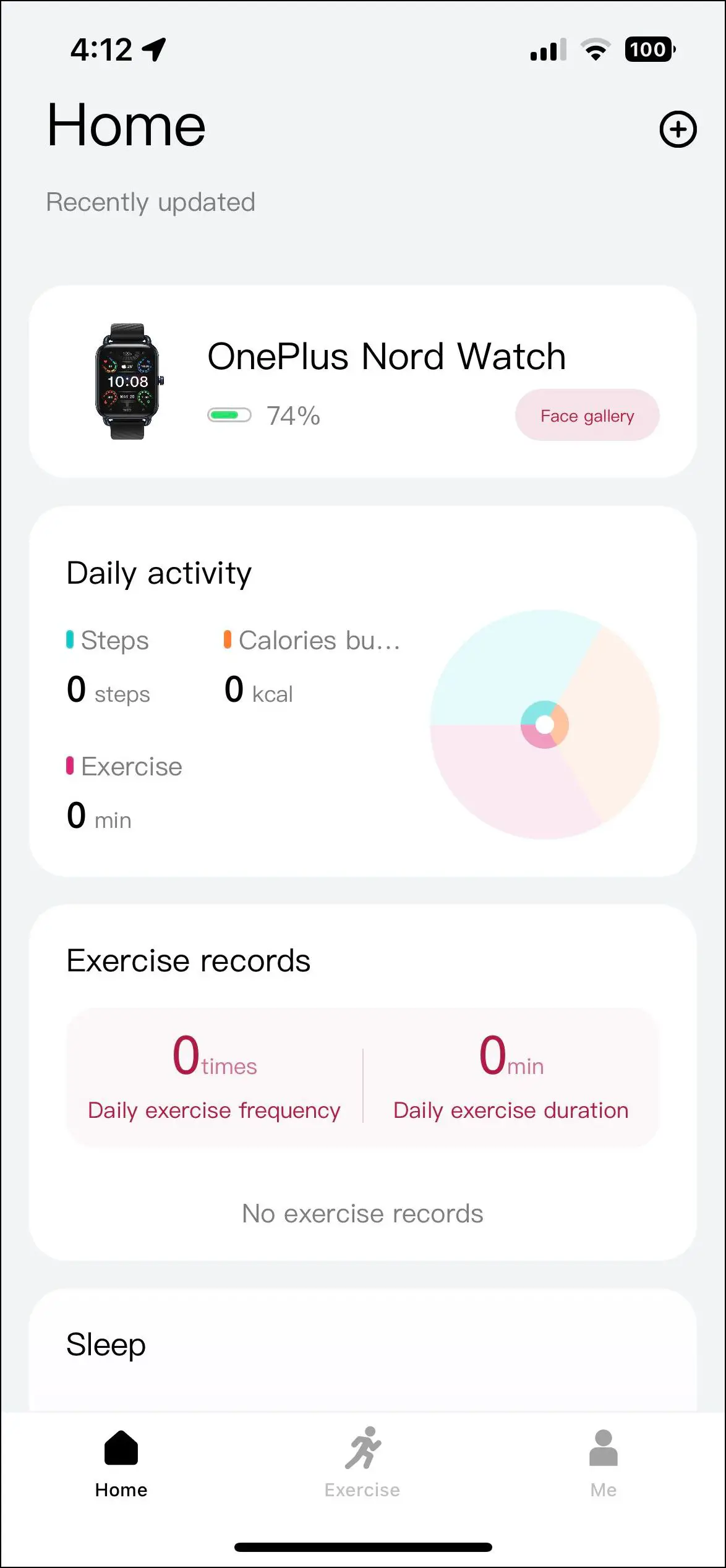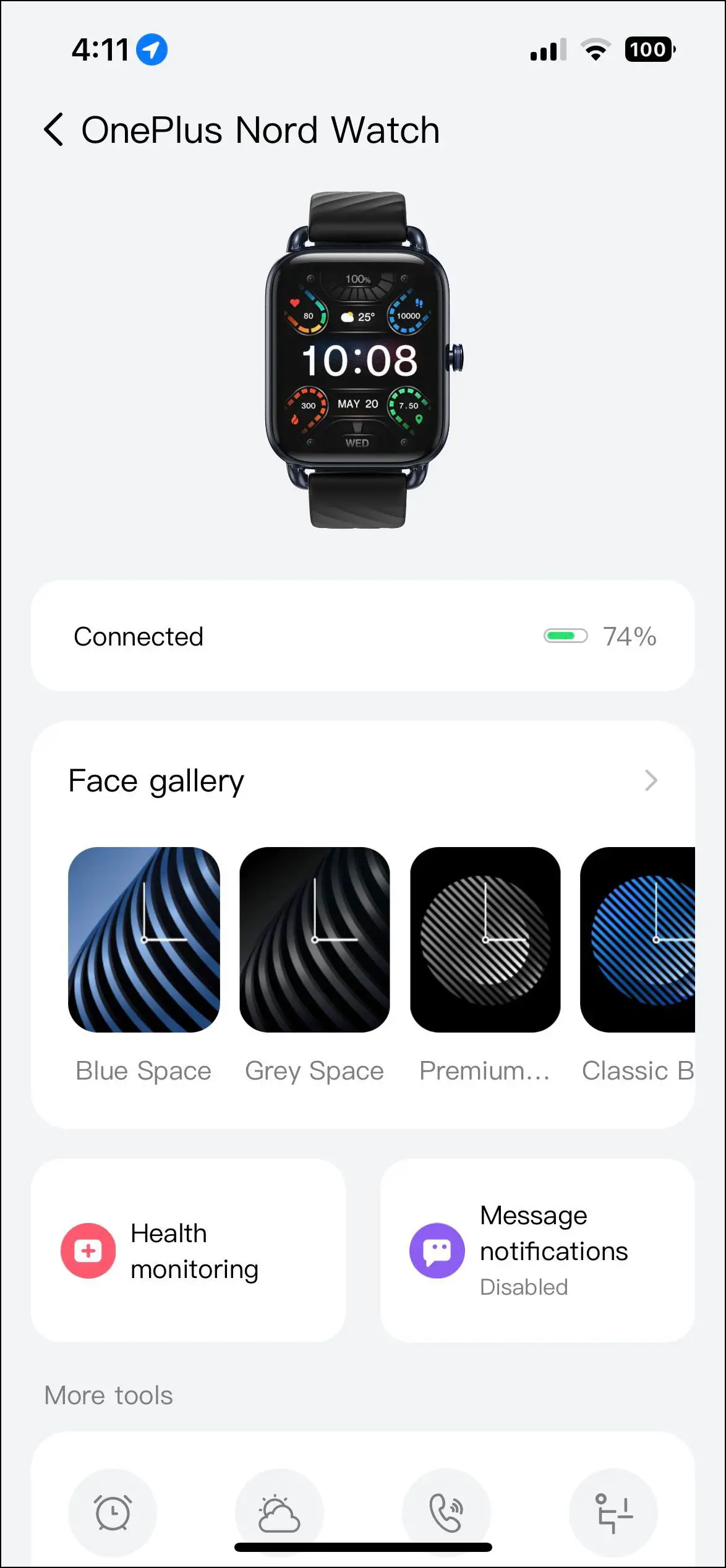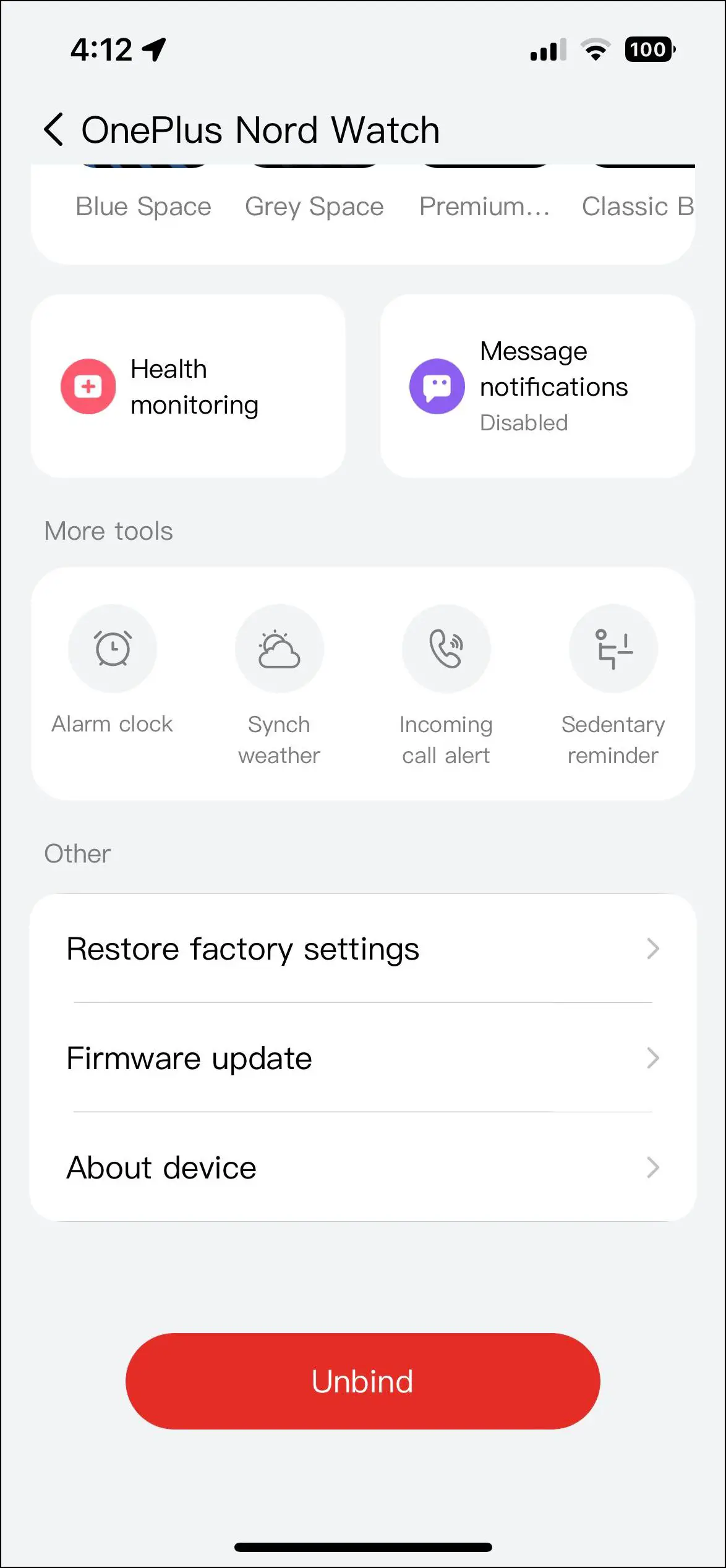The newly launched OnePlus Nord Watch (review) offers a reliable smartwatch experience under Rs 5000. It has a 1.78-inch 60hz AMOLED display with 500 nits of peak brightness, and a metallic frame. To use this smartwatch, you have to first connect it via companion app on your phone. In this article, let’s check how to setup and connect the OnePlus Nord Watch with Android and iPhone.

Must Read | OnePlus Nord Watch Review: Gets The Basics Right!
Setup OnePlus Nord Watch with Android and iPhone
The OnePlus Nord Watch is compatible with both Android and iPhone. You need to use the new N Health app for the same. Yes, the OnePlus Health app does not work with the Nord model. Check out this article till the end to see all the steps to connect it to your phone easily.

Steps to Connect OnePlus Nord Watch with Android
Follow the steps mentioned below to connect and set up the OnePlus Nord Watch with your Android phone:
Step 1: Install the N Health app from Google Play Store and open it.
Step 2: Click on Agree and continue, and log in or register on the app.
Step 3: Fill up your basic profile information including gender, name, height, etc.
Step 4: Click on the (+) icon and select the Add device option.
Step 5: Select OnePlus Nord Watch and click on Turn on, and allow the permission.
Step 6: Click on OnePlus Nord Watch when shown, and confirm pairing on both the phone and watch.
Step 7: Click on Continue, allow some permissions, and click on the Start button.
Now, the watch is successfully connected to your phone. You can check all your health and activity data here, and also manage all the features and settings of the watch in the app itself.
Steps to Connect OnePlus Nord Watch with iPhone
Follow the steps mentioned below to connect and set up the OnePlus Nord Watch with your iPhone:
Step 1: Install the N Health app from Apple App Store and open it.
Step 2: Click on Agree and continue, and set up your name and profile photo.
Step 3: Click on Go to settings and set up some basic profile information like gender, height, etc.
Step 4: Press the (+) icon and select the Scan option.
Step 5: Allow Bluetooth and camera permissions and scan the QR code shown on the watch screen.
Step 6: Click on Pair and allow the notifications permission.
Step 7: Allow the features like weather and app notifications. You can also skip them if not required.
Now, the watch is successfully connected to your iPhone. You can control all the features and settings of the watch here, and check all your activity and health data in the app itself.
Wrapping Up
This is how you can connect and setup the OnePlus Nord Watch with your Android phone or iPhone. Set up your watch and start using it, and share your experience with the watch in the comments below. Also, stay tuned with WearablesToUse for more helpful guides on your feed!