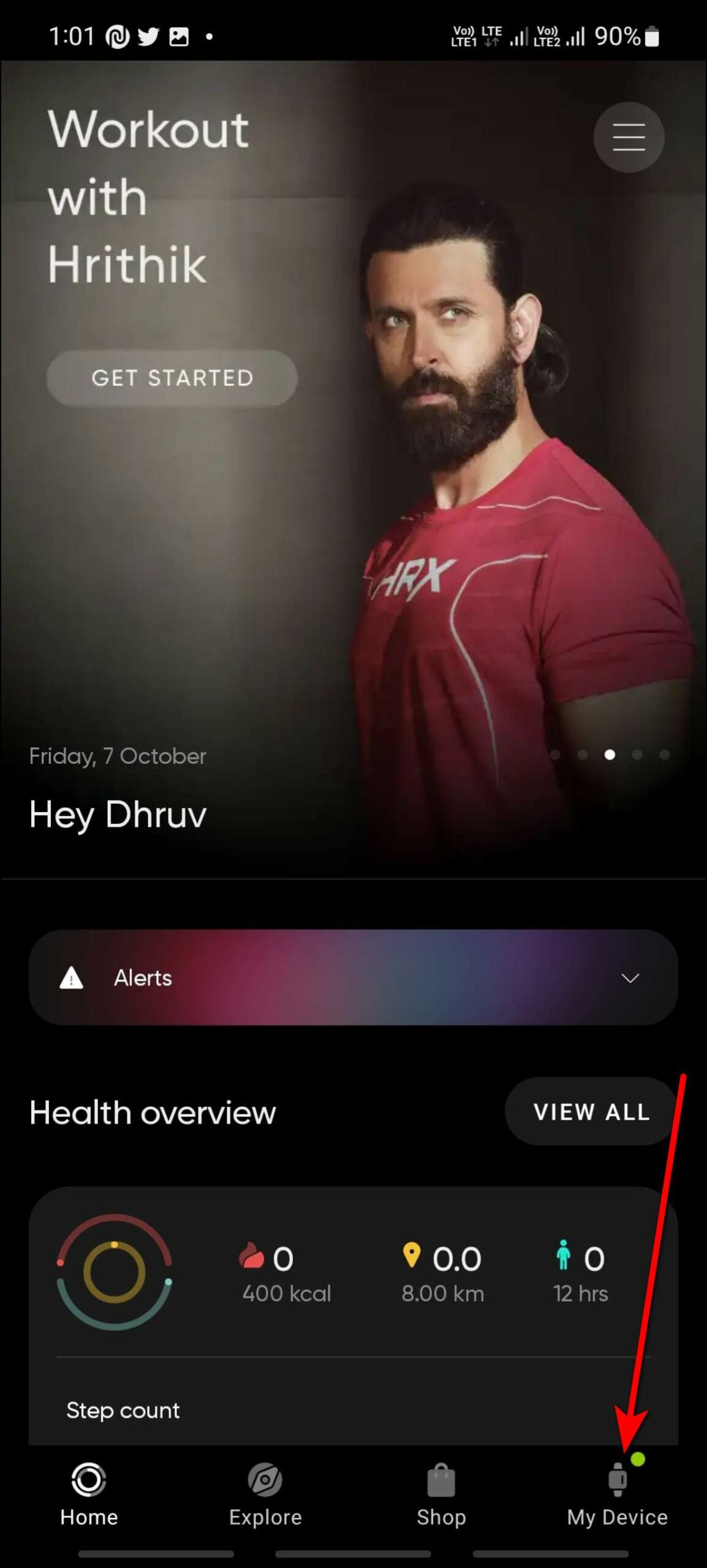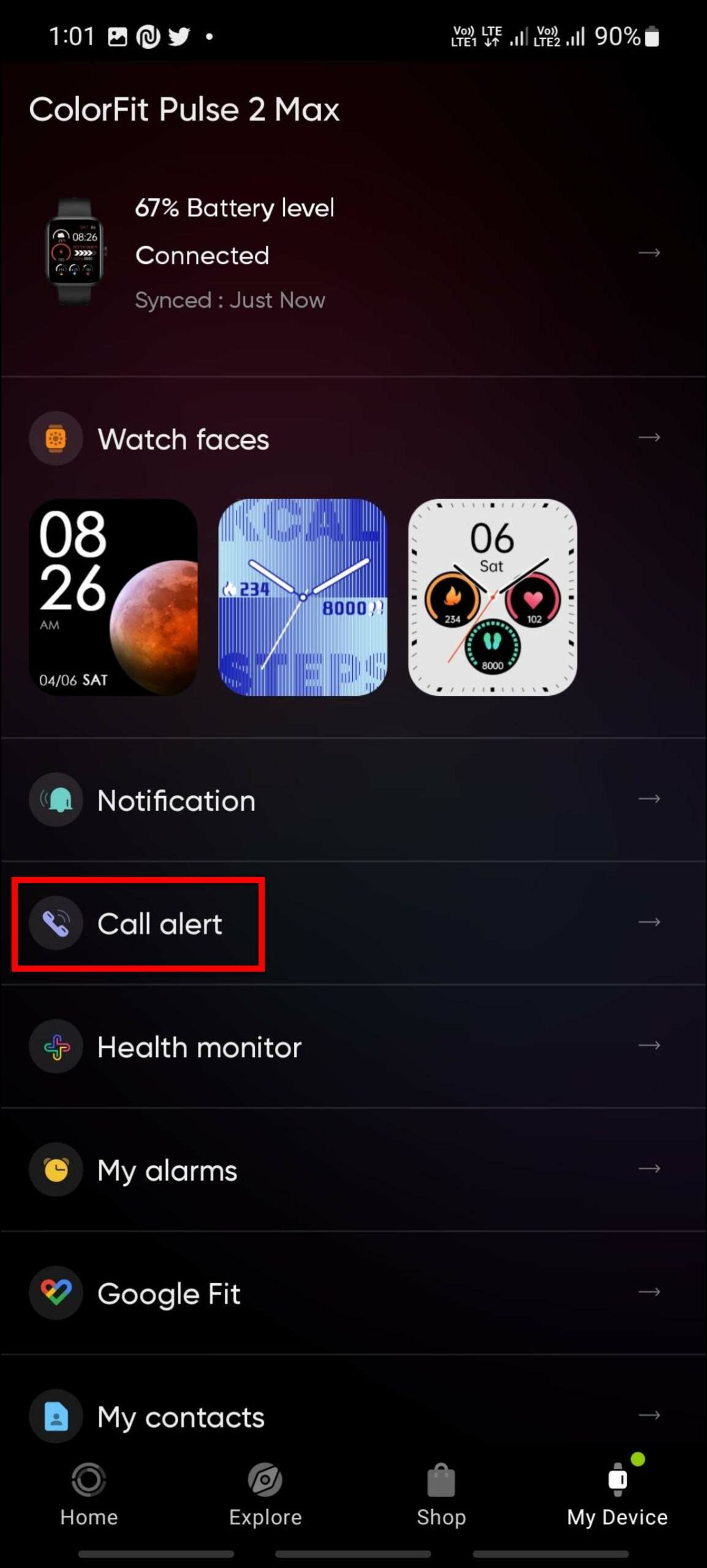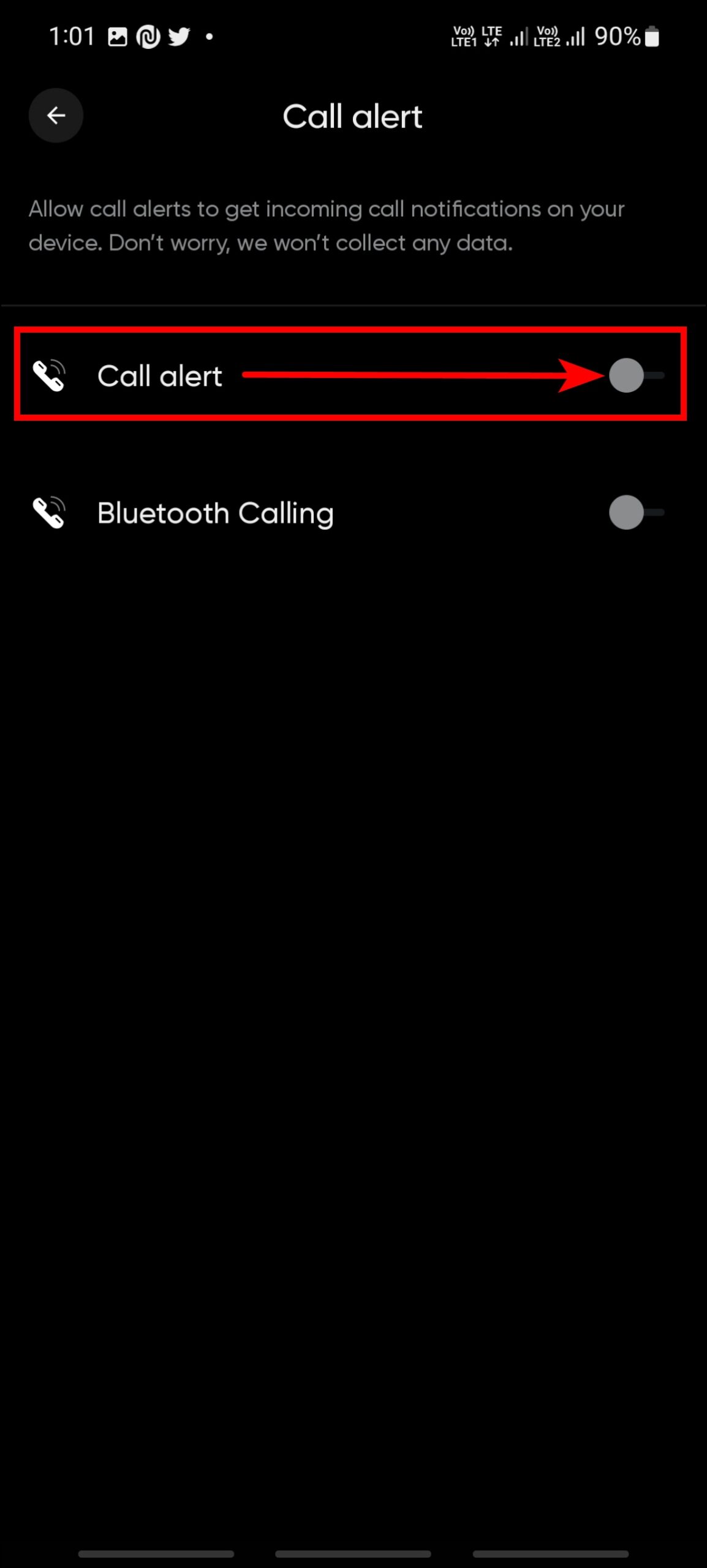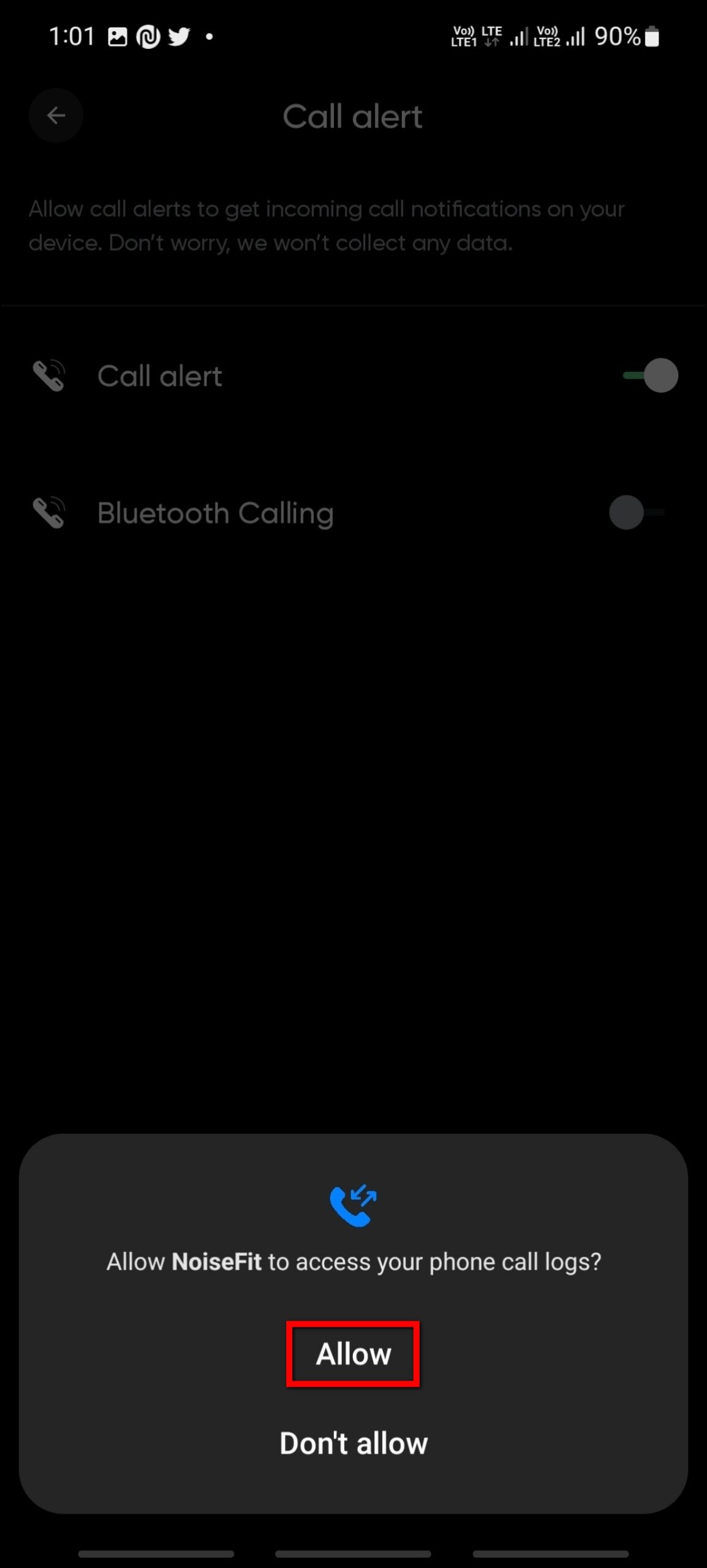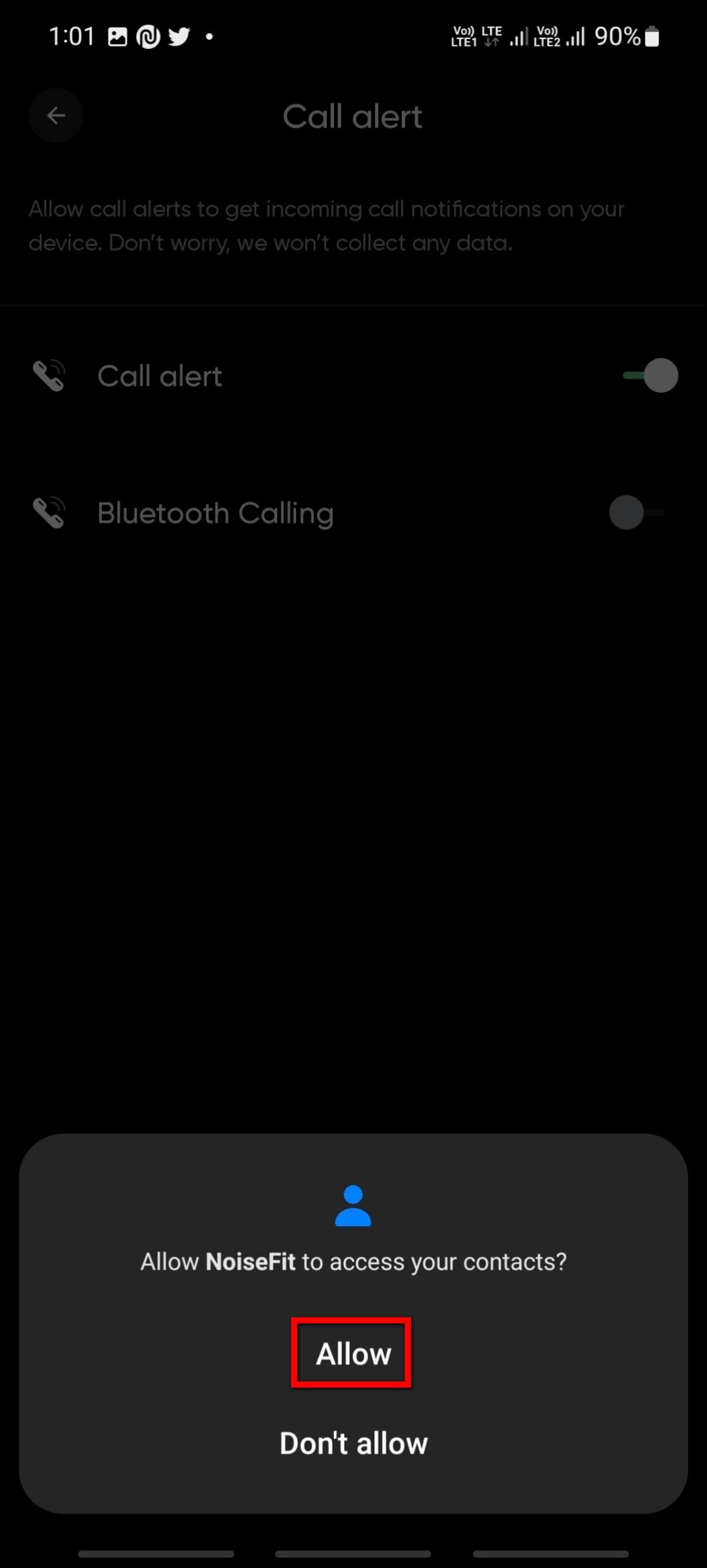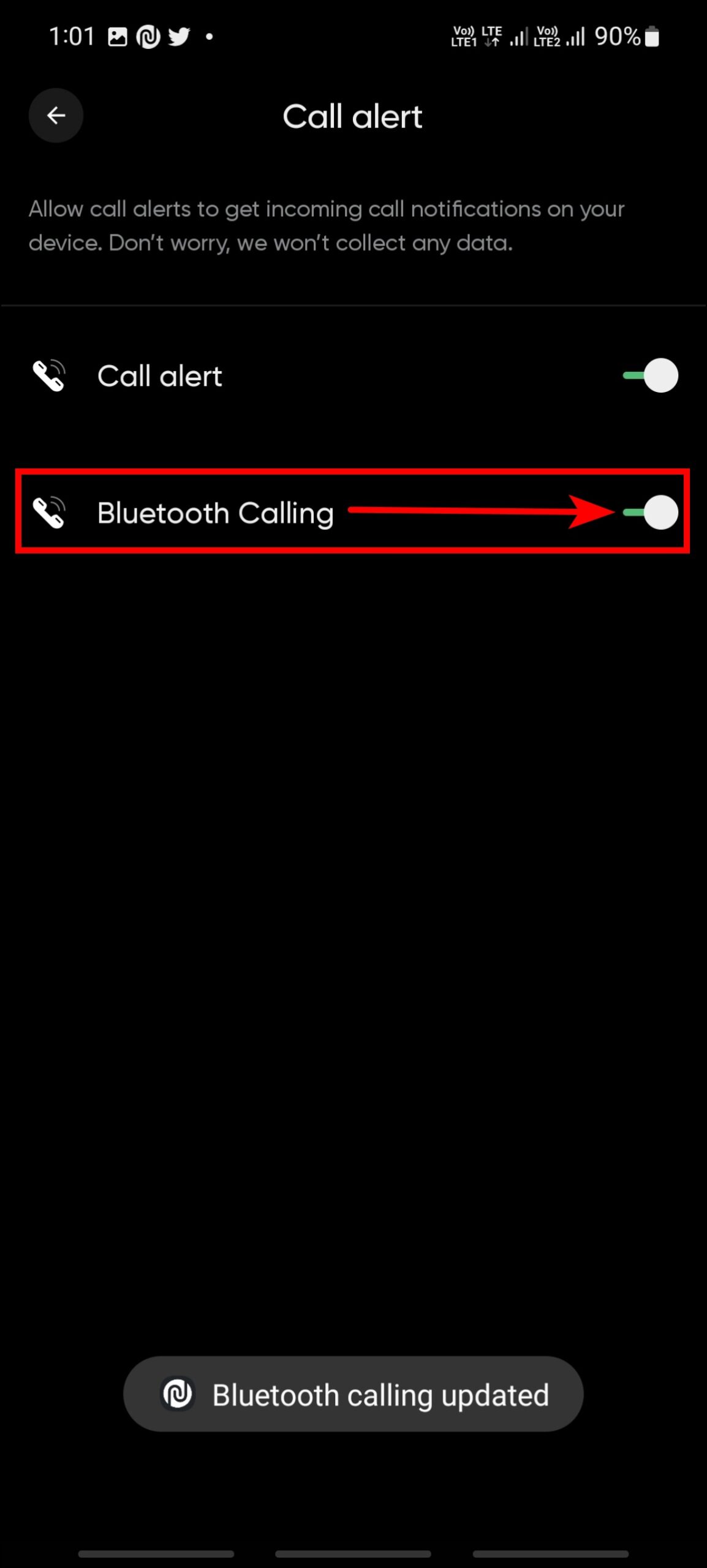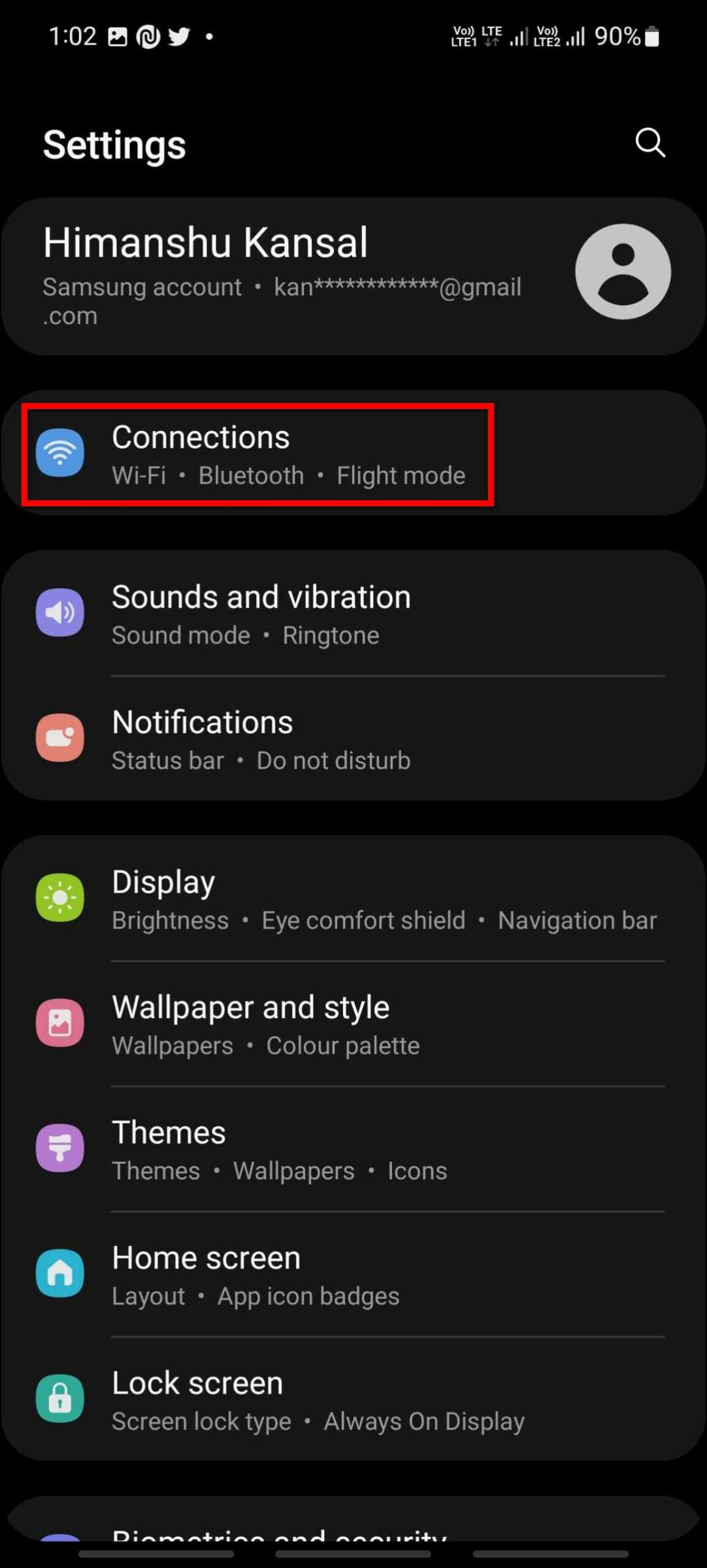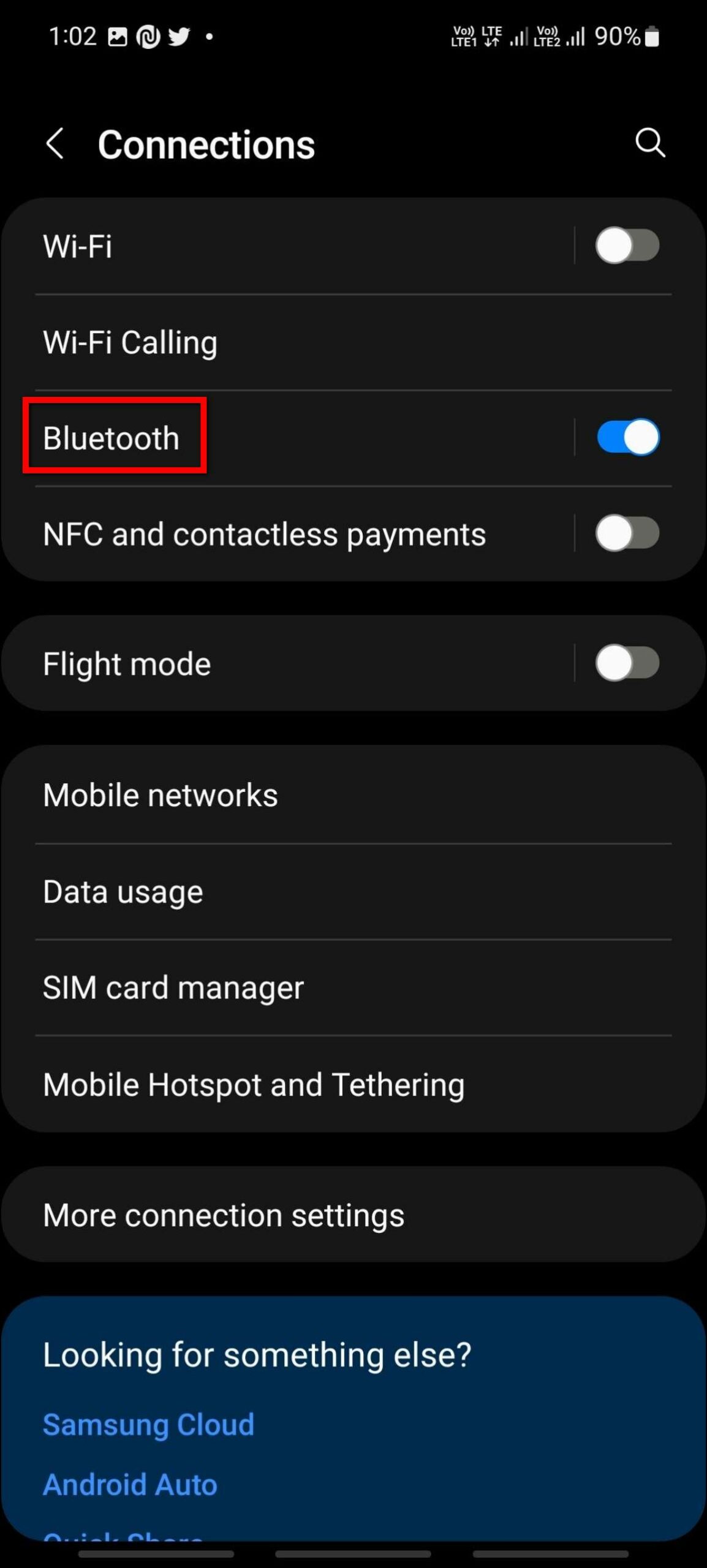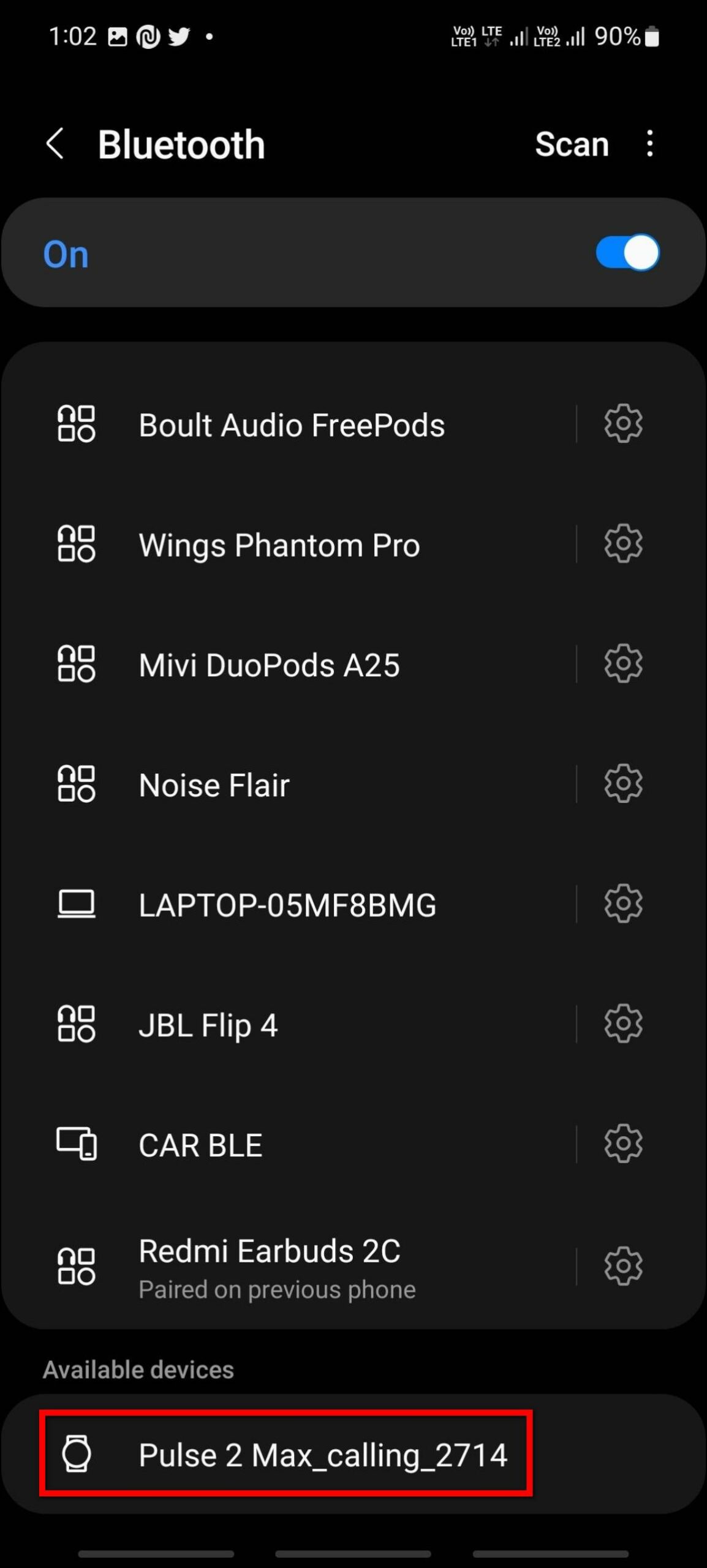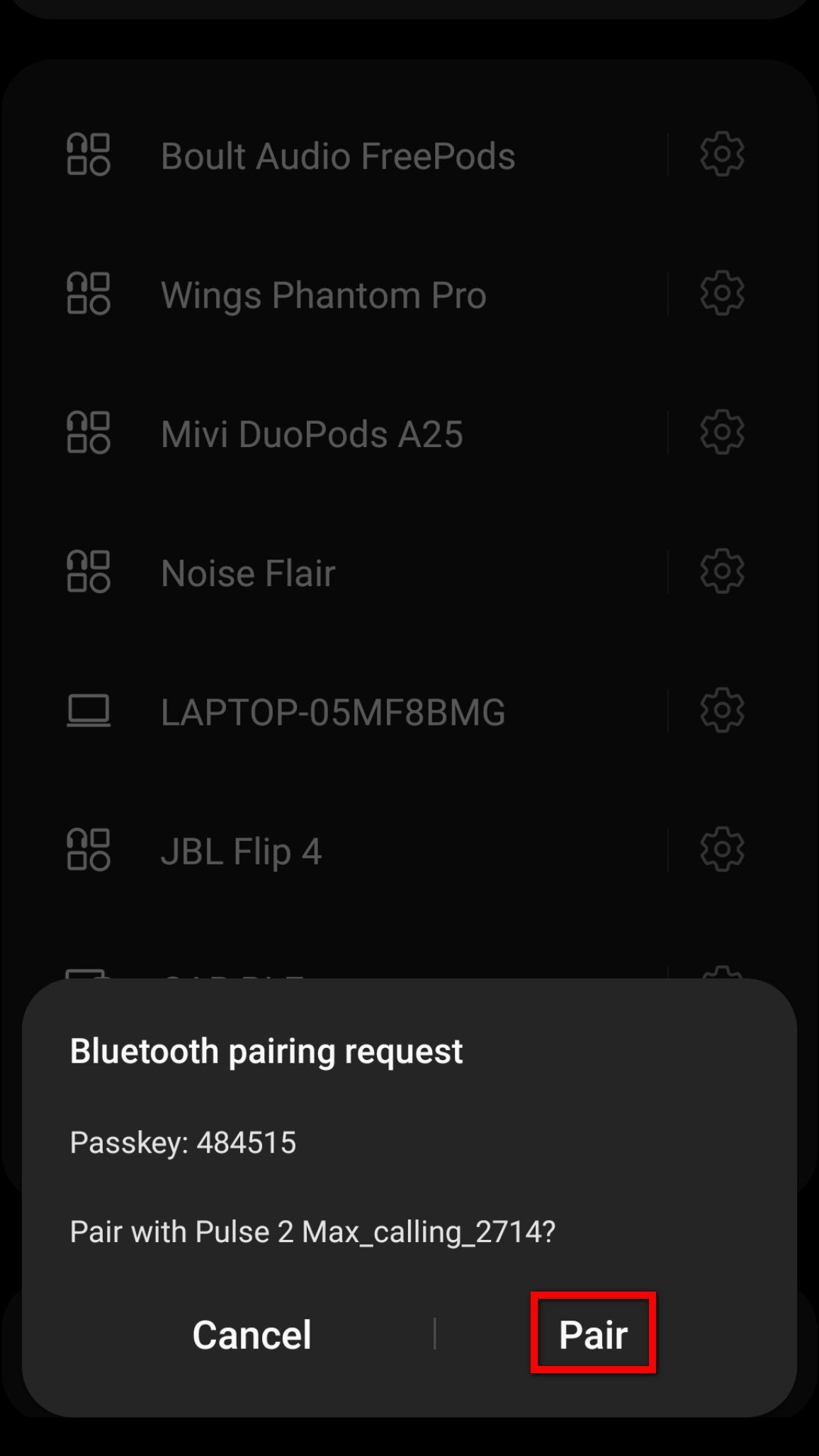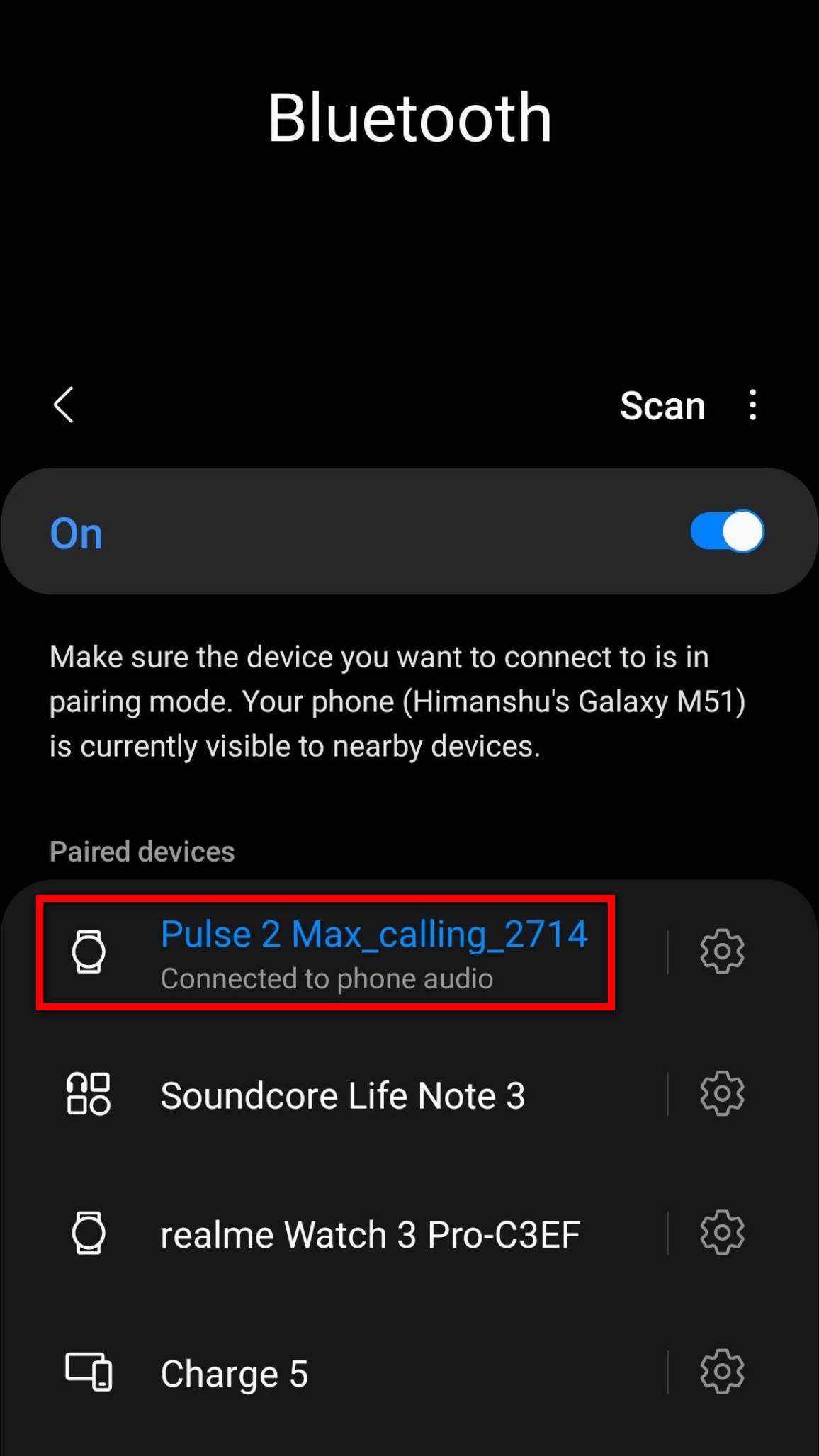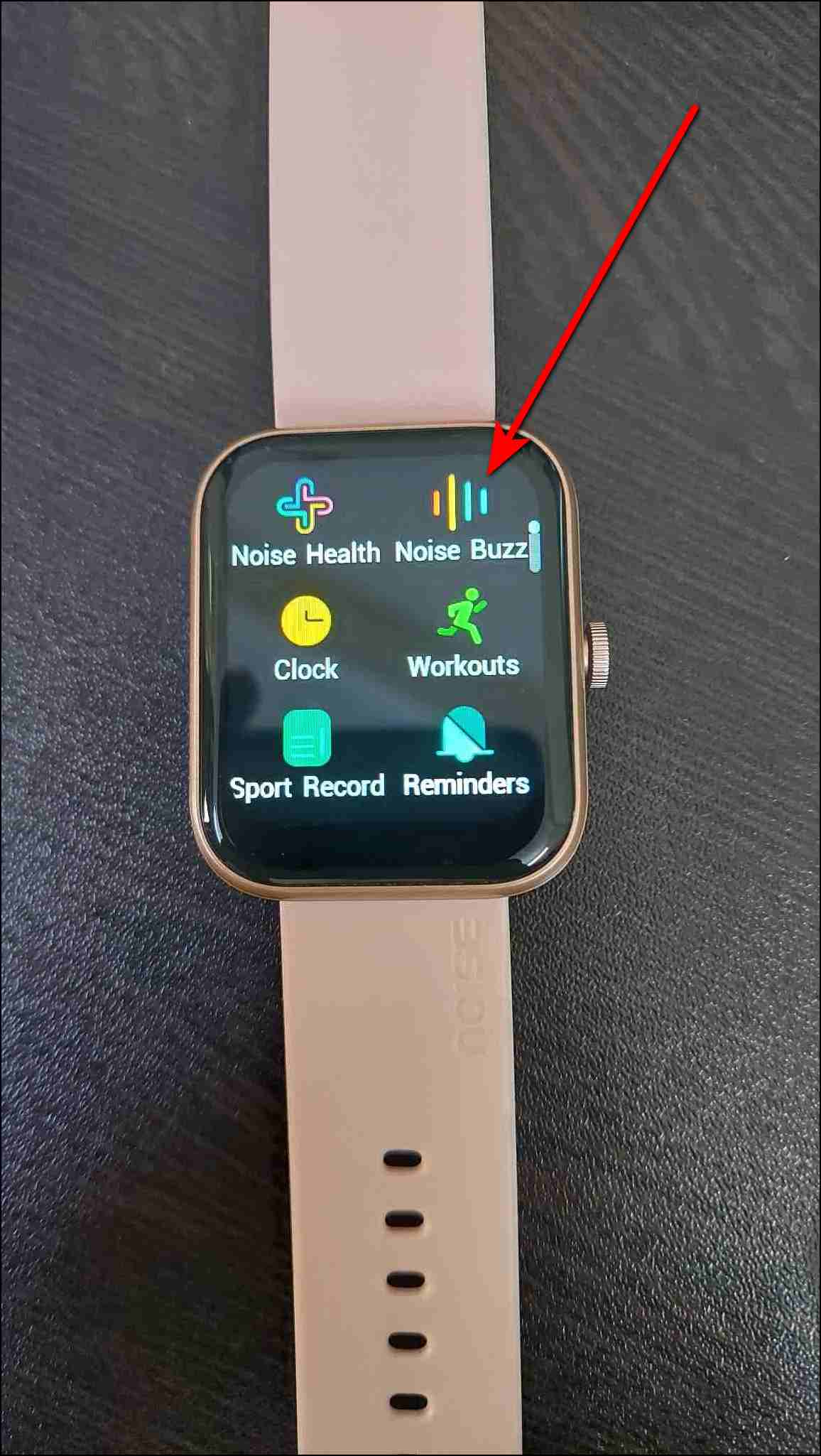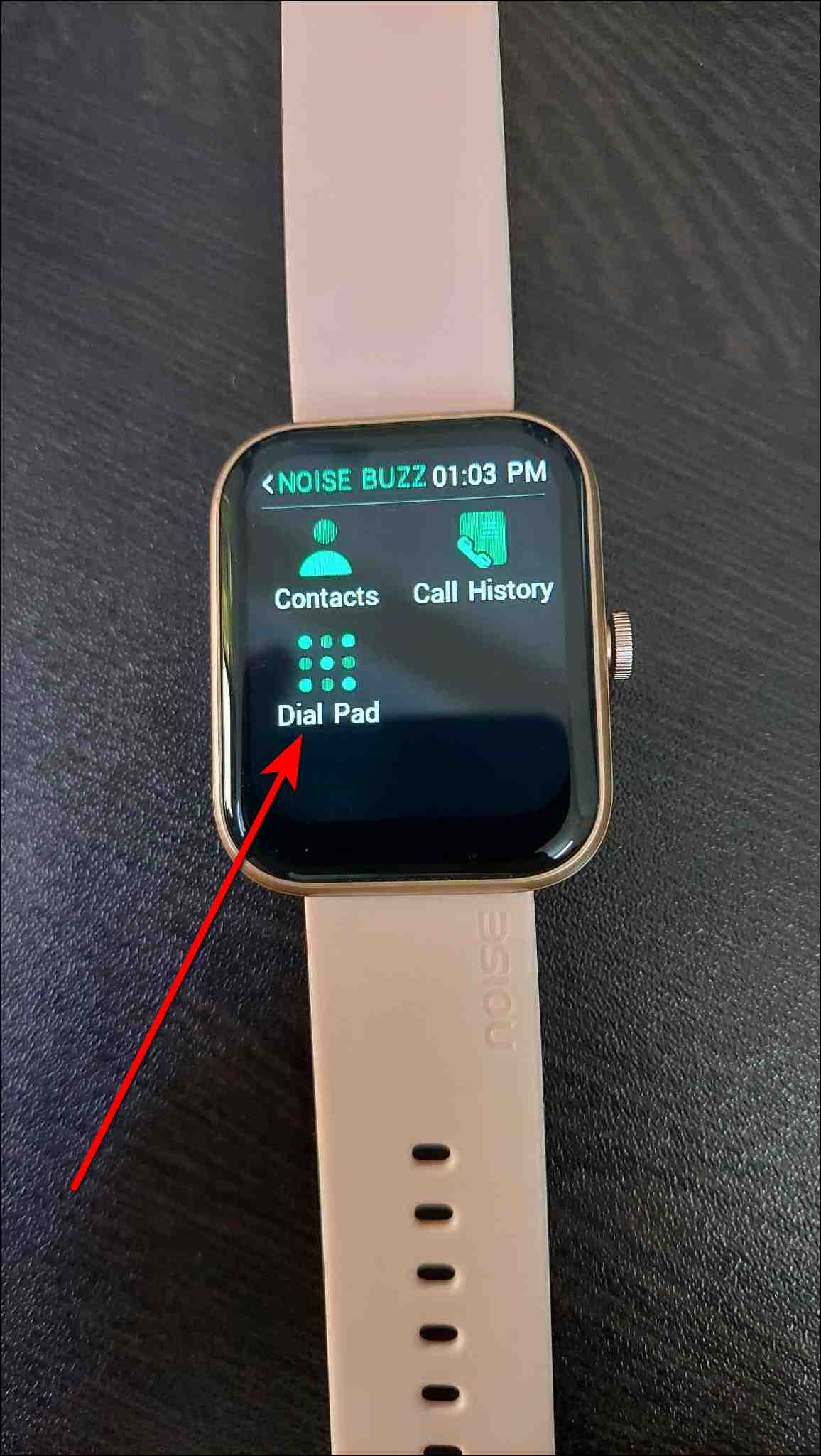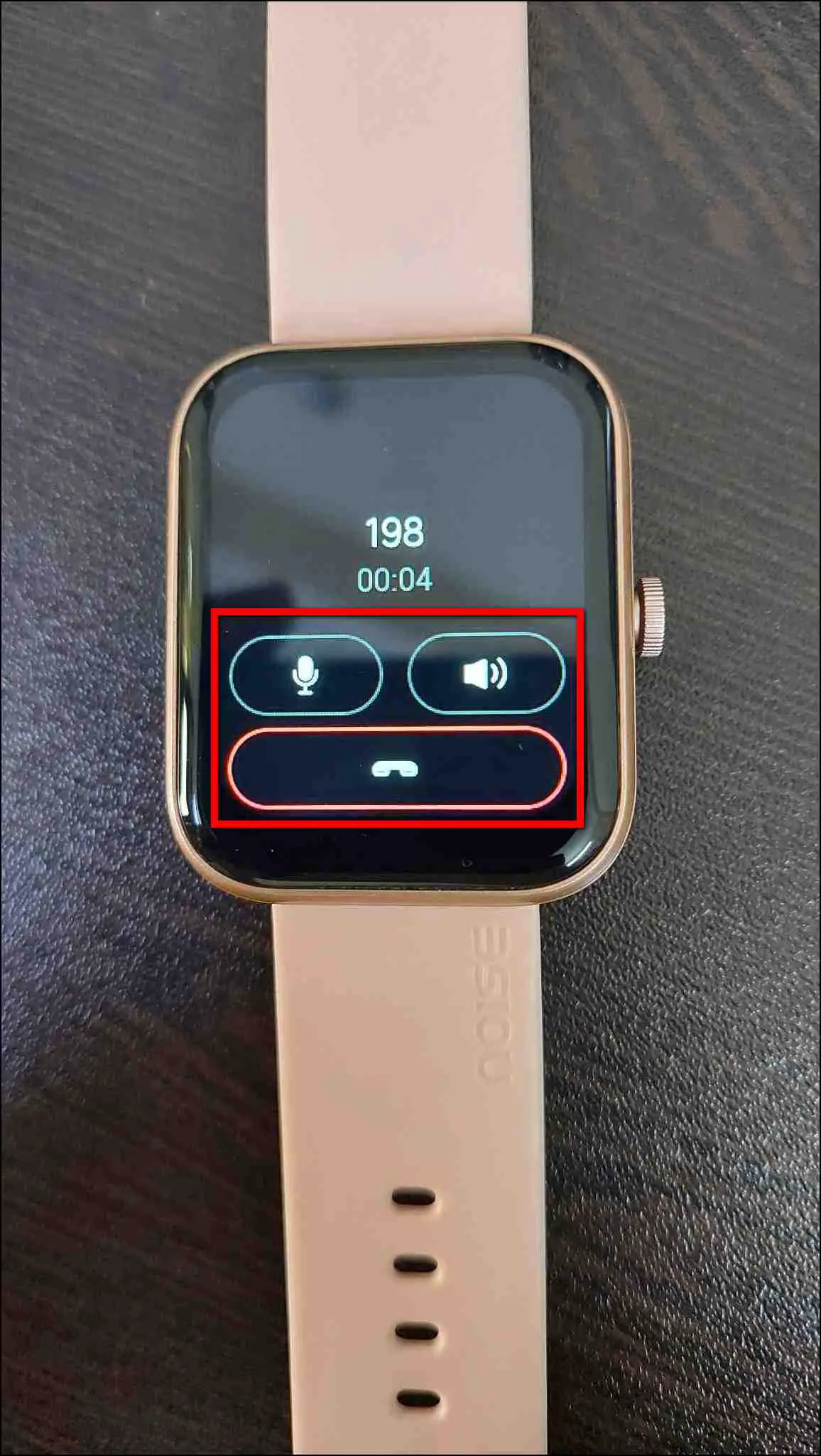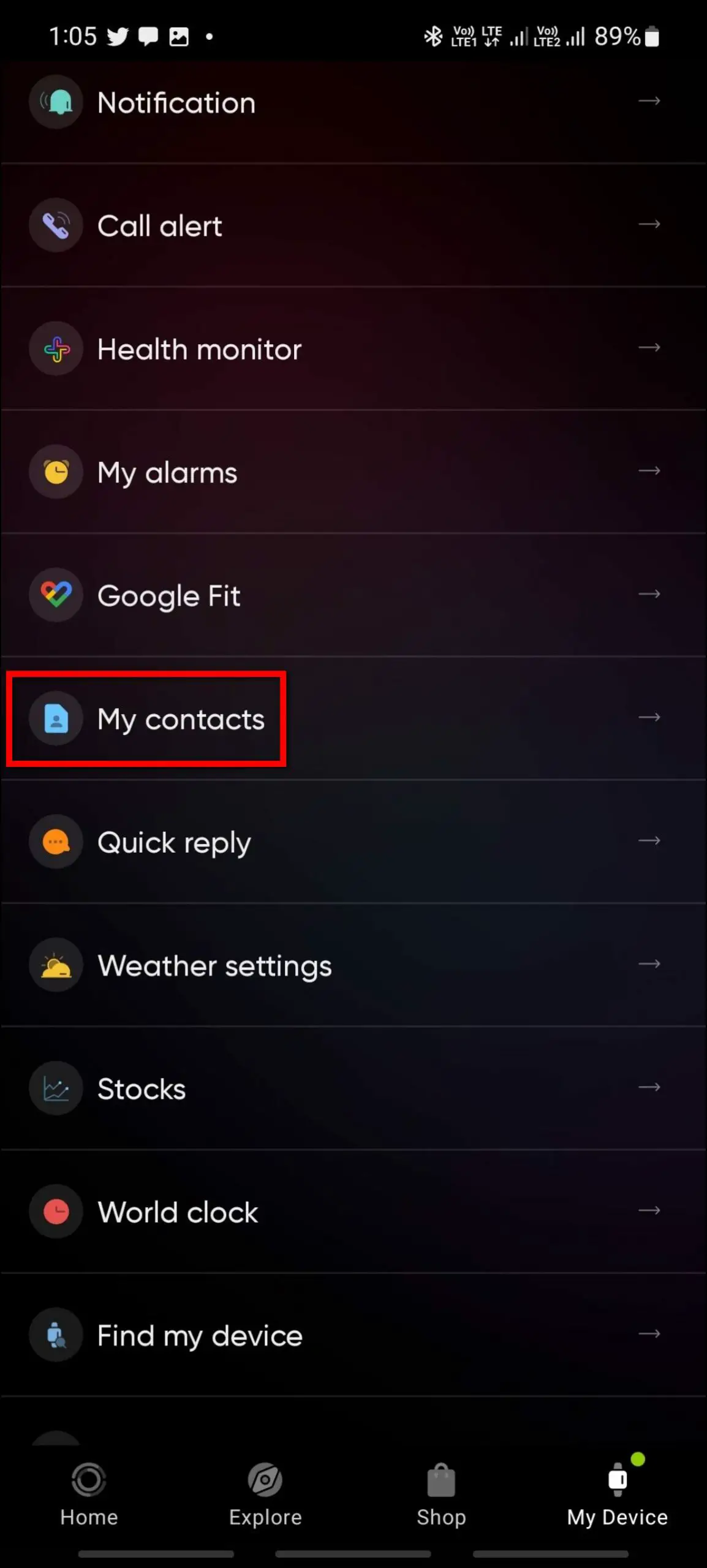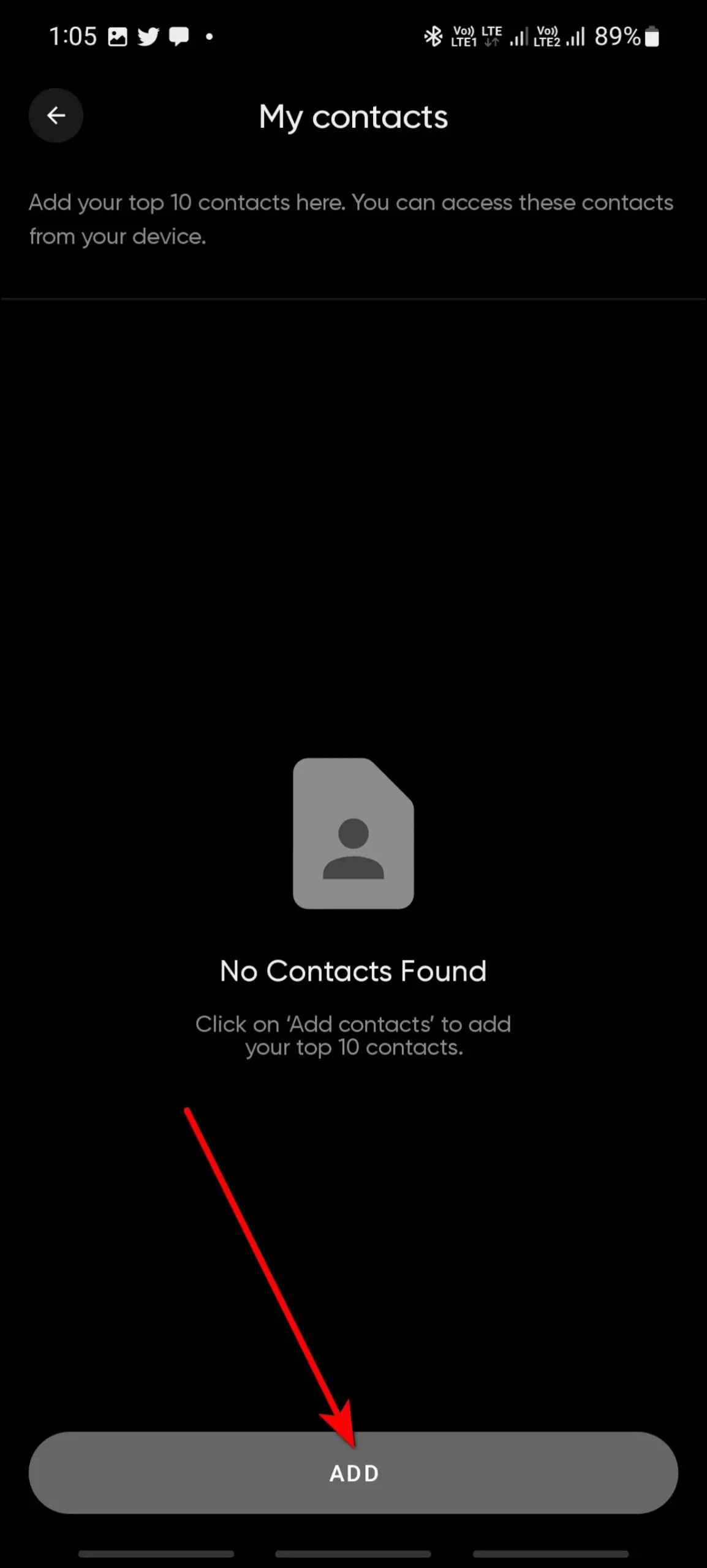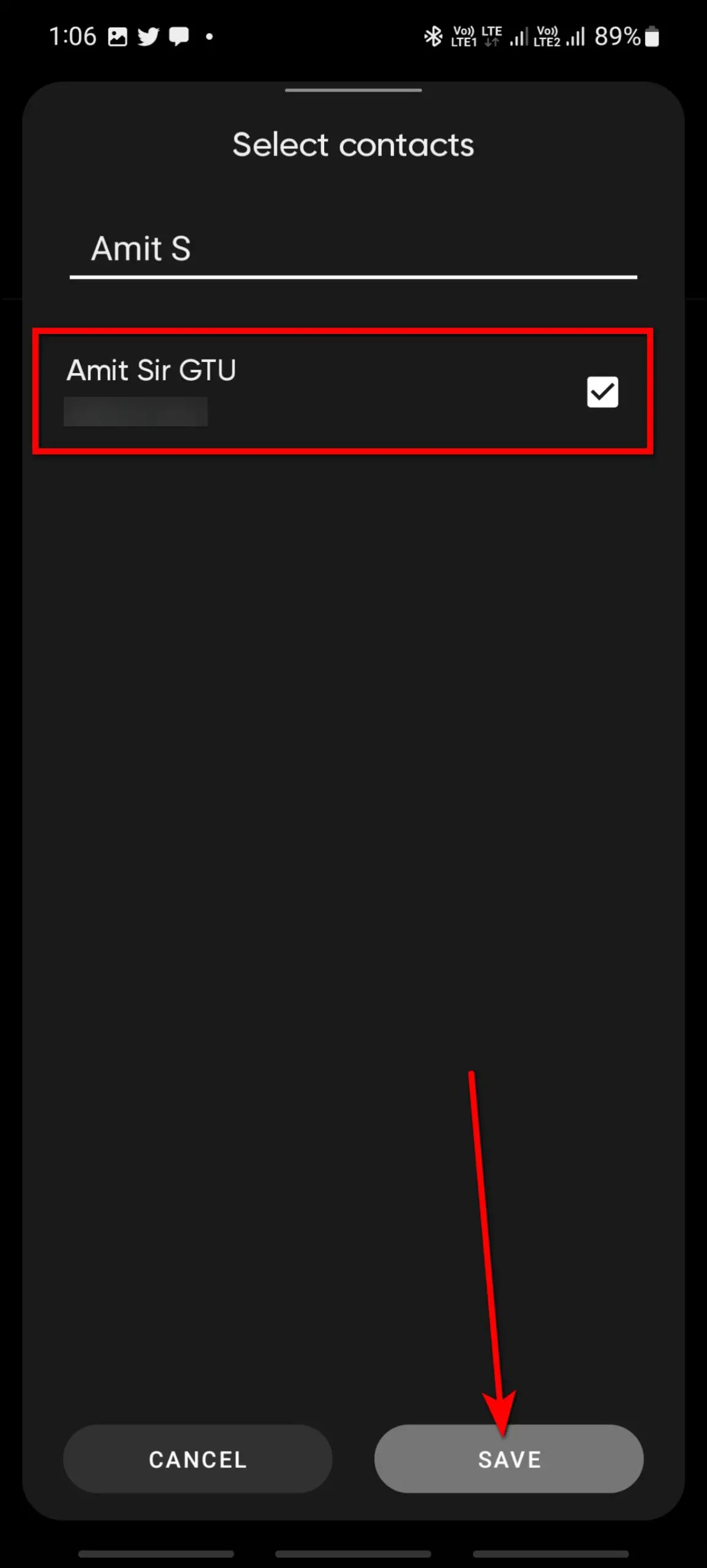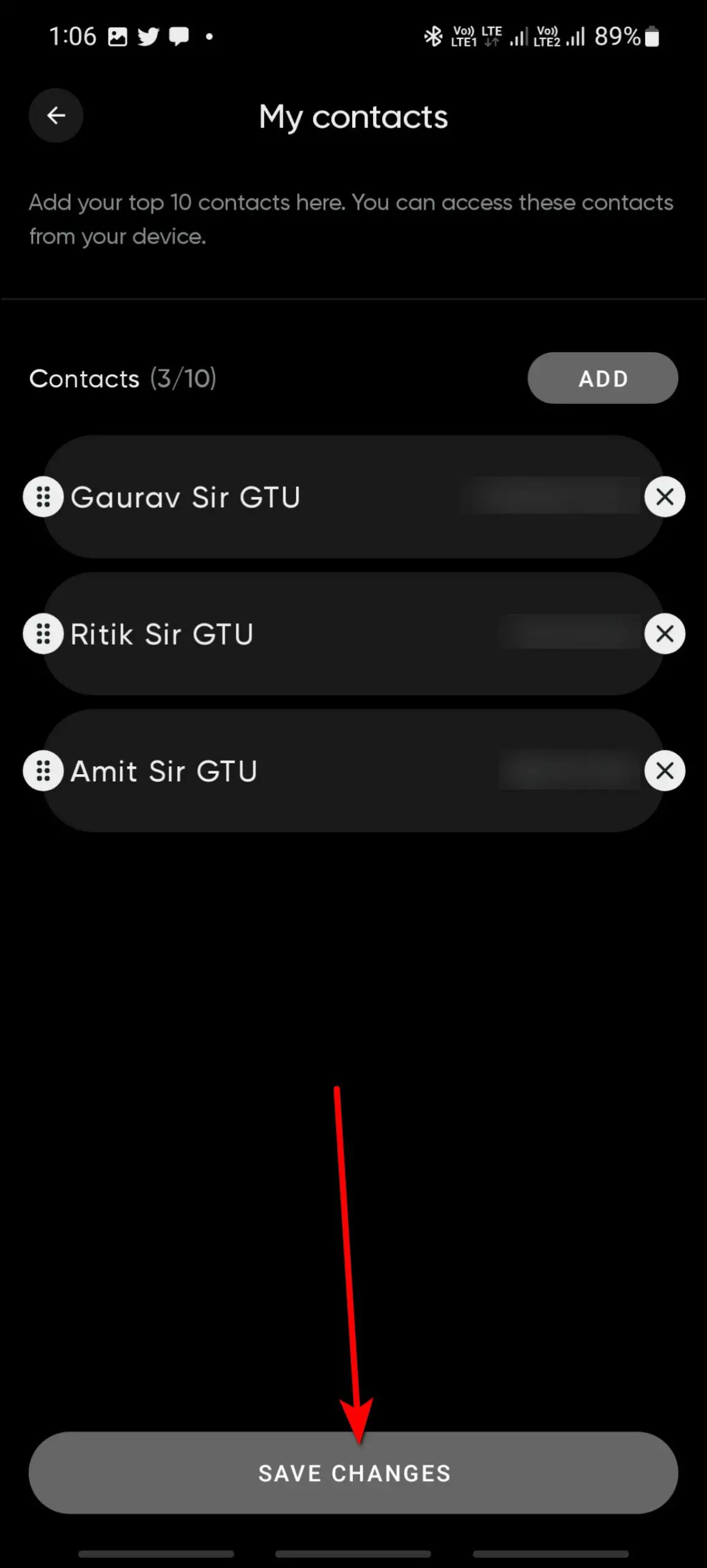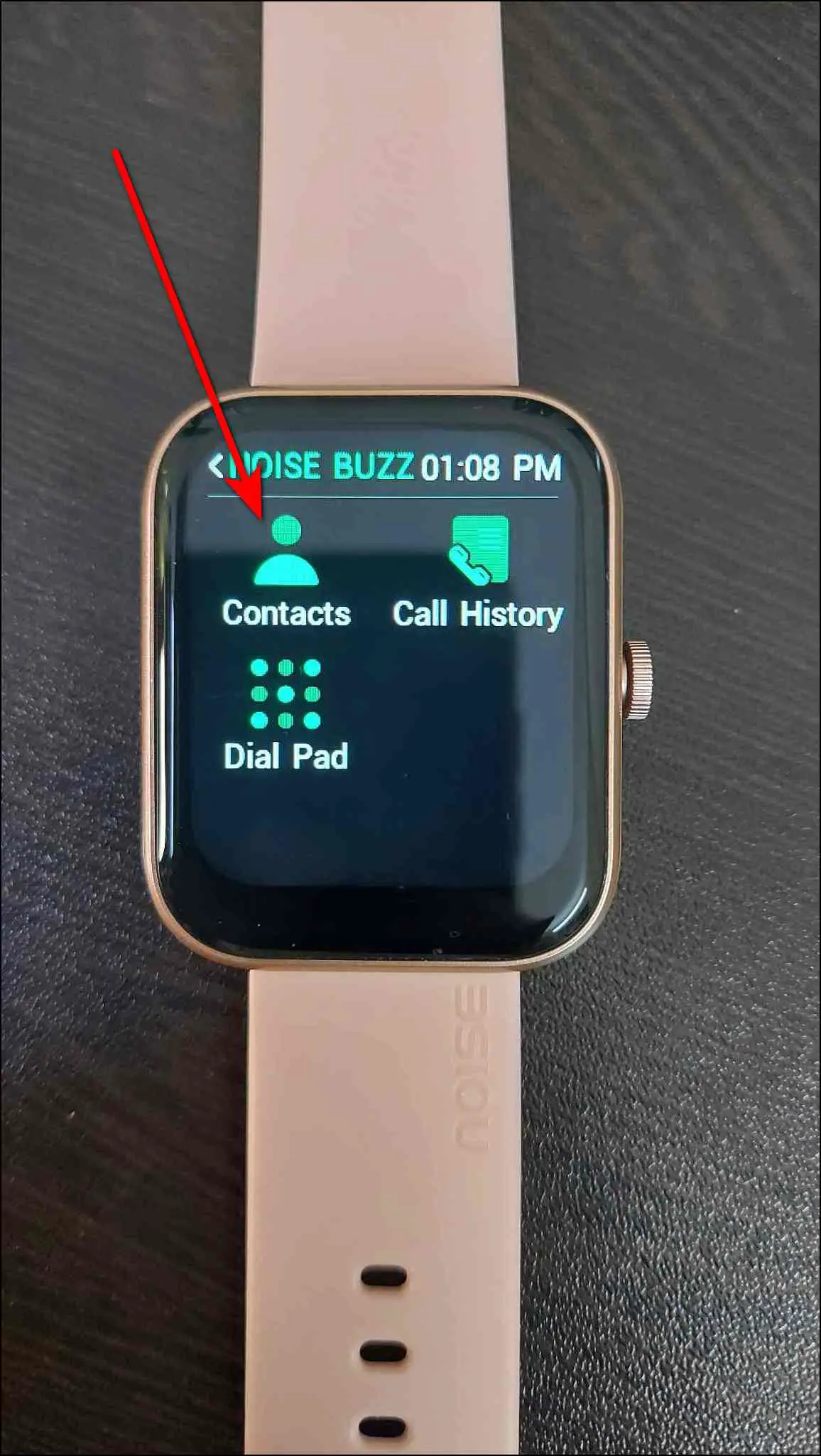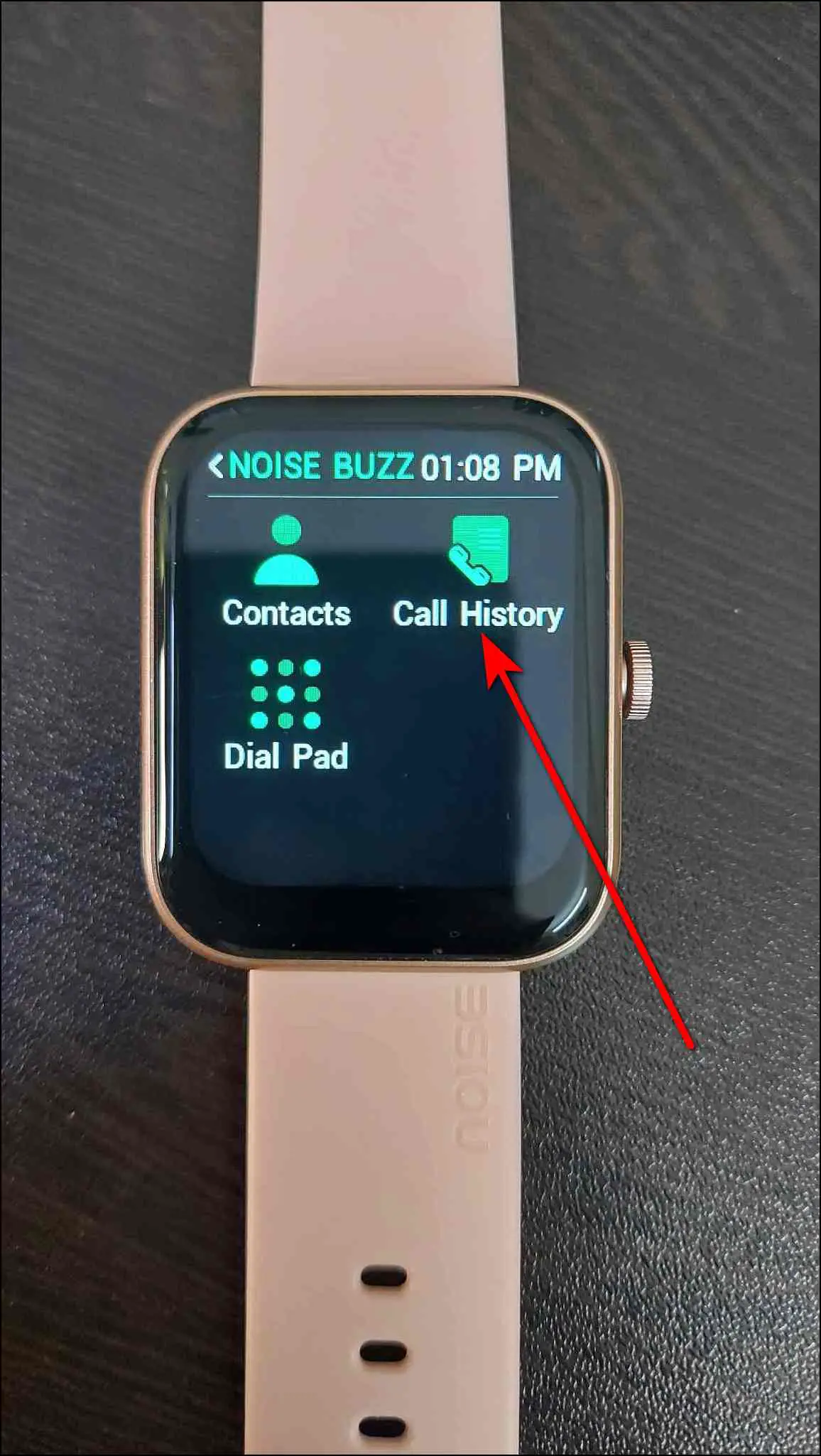The Noise ColorFit Pulse 2 Max smartwatch has a built-in speaker and microphone. It supports Bluetooth calling, allowing you to make and receive calls directly from the watch. To use this feature, first, you have to set up Bluetooth calling on this smartwatch with your phone. Therefore, this article will share the steps to set up Bluetooth calling on Noise ColorFit Pulse 2 Max.

Related | Top 10 Noise ColorFit Pulse 2 Max Tips and Tricks You Must Try
Setup Bluetooth Calling on Noise ColorFit Pulse 2 Max
You can set up the Bluetooth calling feature on Noise ColorFit Pulse 2 Max (review) via the NoiseFit app on your phone. Follow up on the article to check all the steps to set up Bluetooth calling on your watch.
Enable Bluetooth Calling and Call Permissions
First of all, you have to enable Bluetooth calling and allow some call permissions on the watch. Follow the steps mentioned below to do it:
Step 1: Open the NoiseFit app and go to the My Device section.
Step 2: Select Call alert and enable the Call alert toggle.
Step 3: Allow the required permissions and enable the Bluetooth Calling toggle.
Pair the Watch Via Bluetooth
Now, you have to pair the watch via Bluetooth and add it to the Bluetooth-paired devices list on your phone. Here are the steps to do it:
Step 1: Open Settings on your phone and go to Bluetooth Settings.
Step 2: Scan for devices and select Pulse 2 Max_calling_2714.
Step 3: Confirm the pairing request on both the phone and watch. The watch will be paired successfully.
Make Calls on Noise ColorFit Pulse 2 Max
Finally, you can make calls on your watch. Follow the steps mentioned below to do Bluetooth calls on your watch:
Step 1: Press the side button of the watch.
Step 2: Select Noise Buzz and click on the Dial Pad option.
Step 3: Enter any number and click on the call icon.
Step 4: It will dial the call. You can mute/end the call, and control the volume of the call here.
Bonus- Add Contacts on Noise ColorFit Pulse 2 Max
You can also add up to 10 contacts on the Noise ColorFit Pulse 2 Max smartwatch for quick calls. Check out the steps mentioned below to save contacts on your watch:
Step 1: Open the NoiseFit app and go to the My Device section.
Step 2: Select My contacts and click on the ADD button.
Step 3: Select contacts to add to the watch and click on SAVE.
Step 4: Preview the selected contacts and click on SAVE CHANGES.
Step 5: Now, press the side button of the watch.
Step 6: Select Noise Buzz and click on the Contacts option.
Step 7: Here, you will see the added contacts. Click on any contact and it will dial the quick call.
You can also check the call history of calls answered and received on the smartwatch. Go to Noise Buzz > Select Call History.
Wrapping Up
These were the steps to setup and enable Bluetooth calling on Noise ColorFit Pulse 2 Max. Follow all the steps in sequence to set it up without any trouble. Share your experience with the watch in the comments below, and stay tuned with WearablesToUse for more helpful articles!
Related: