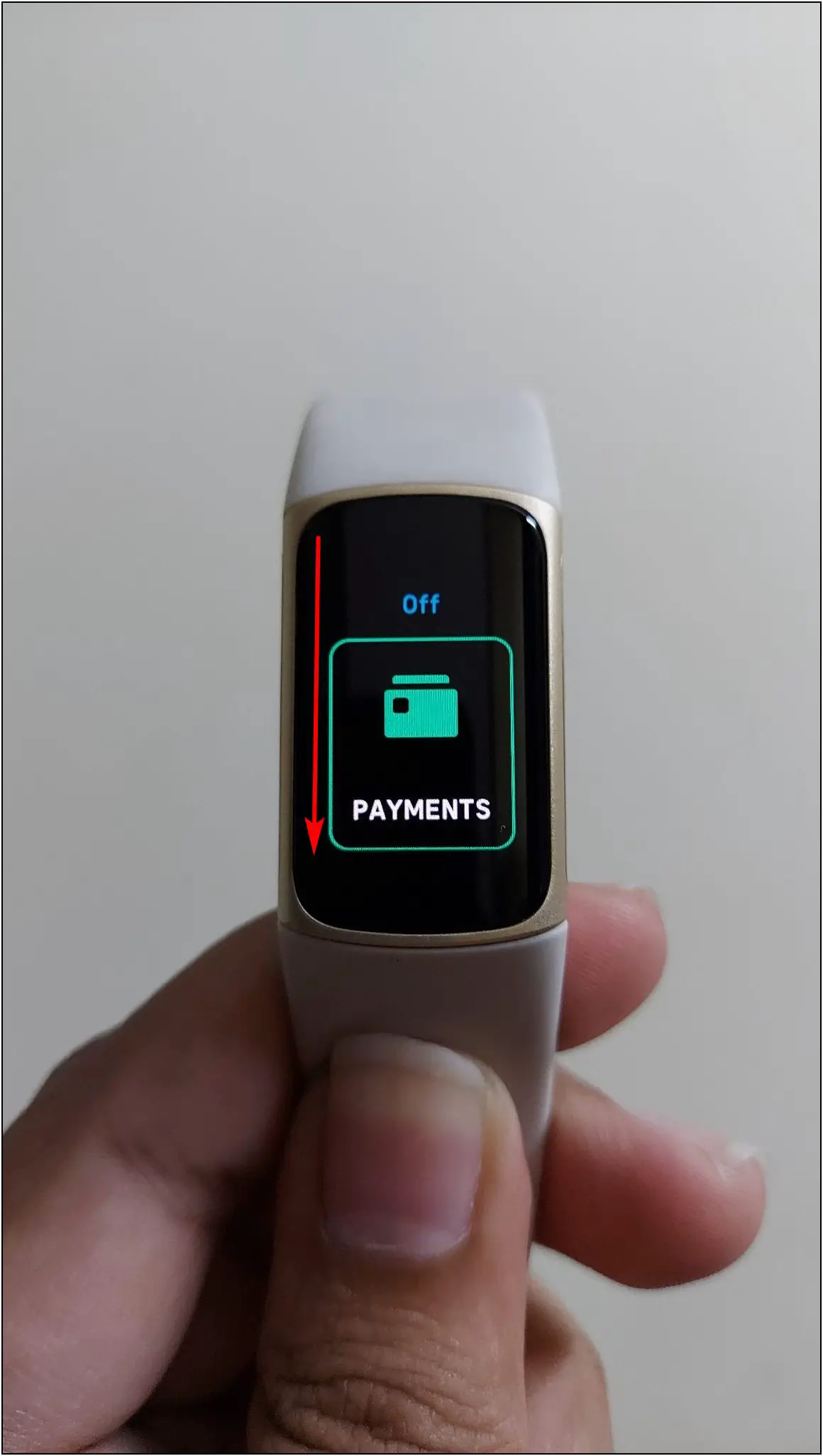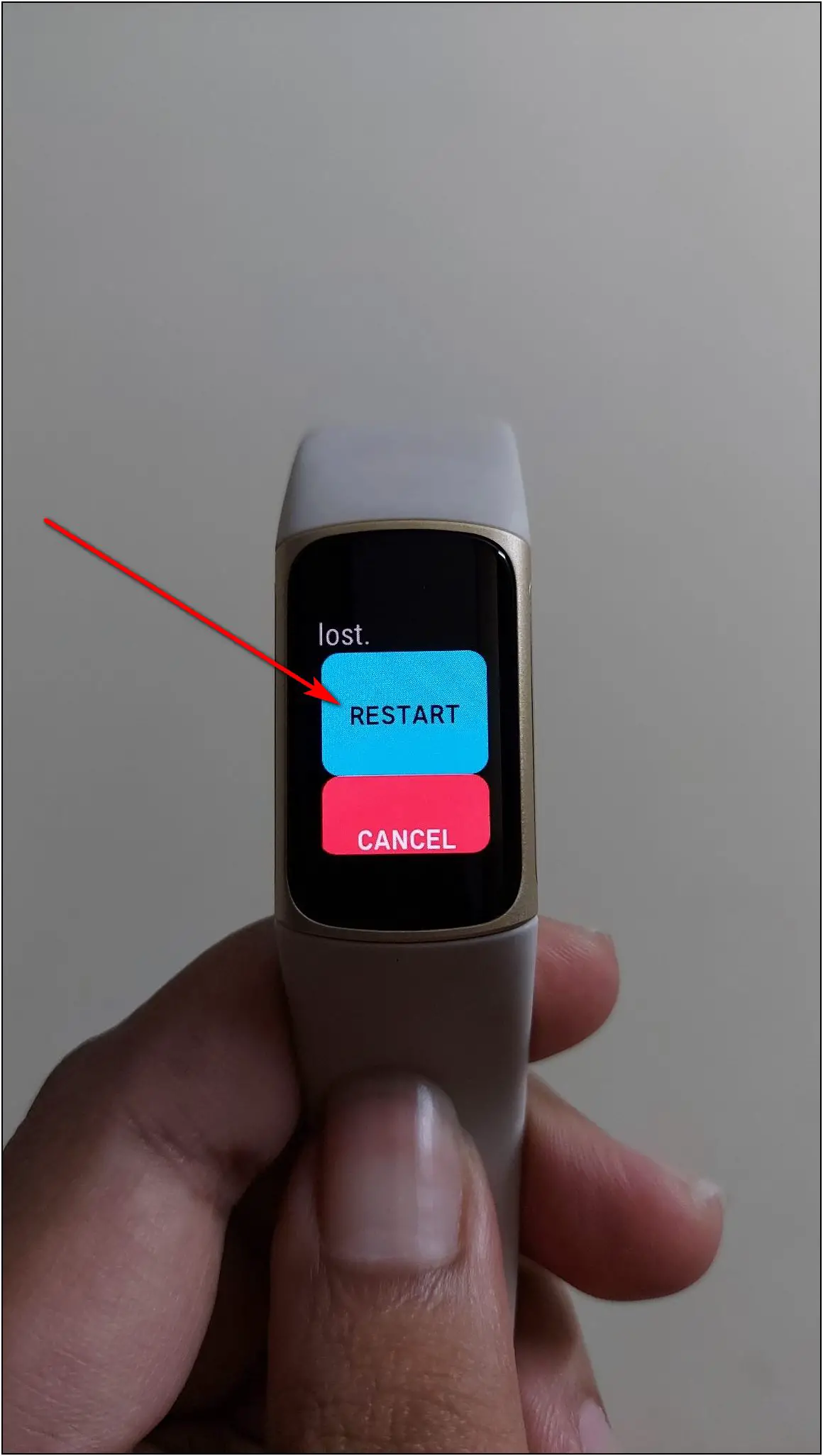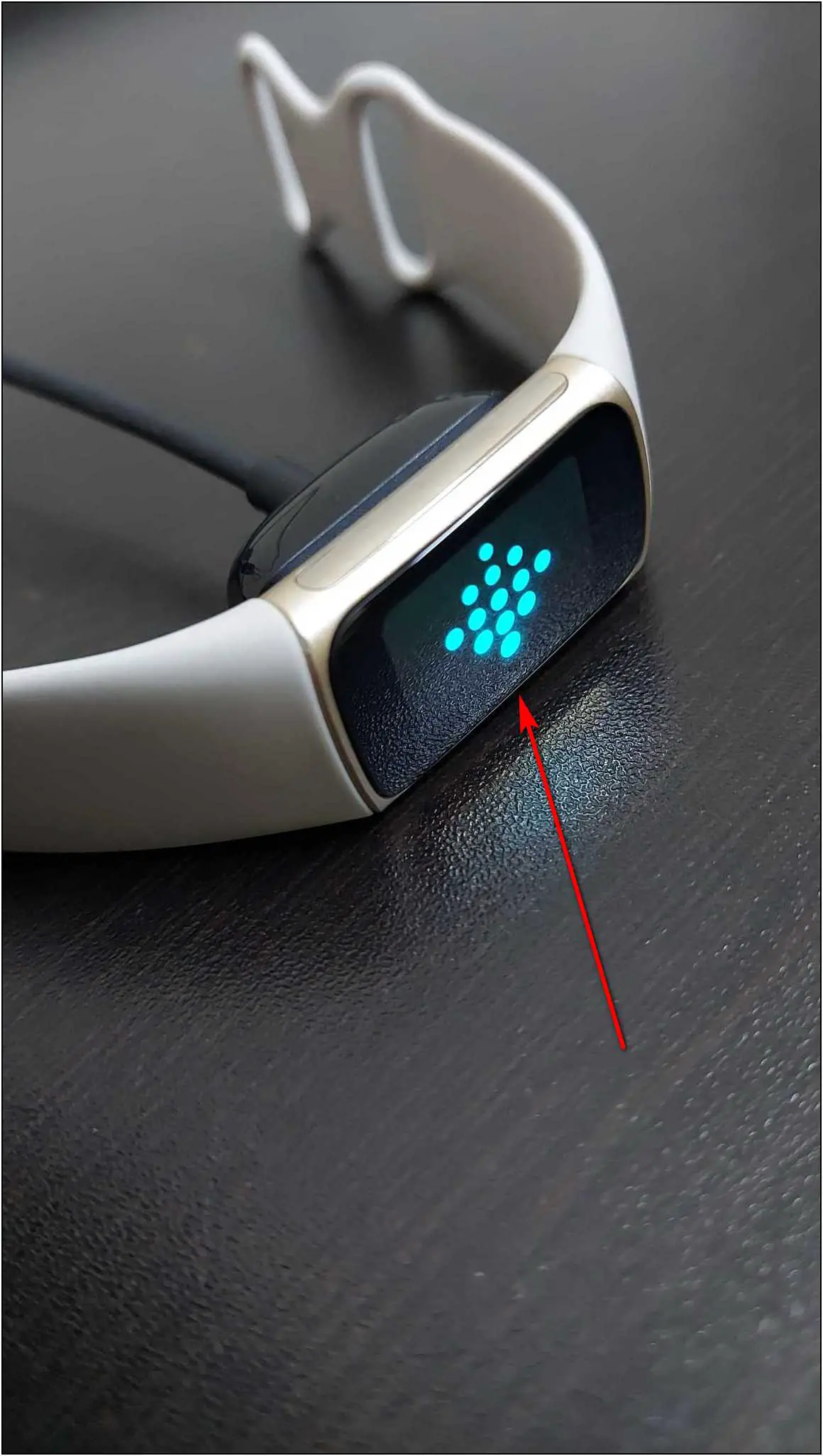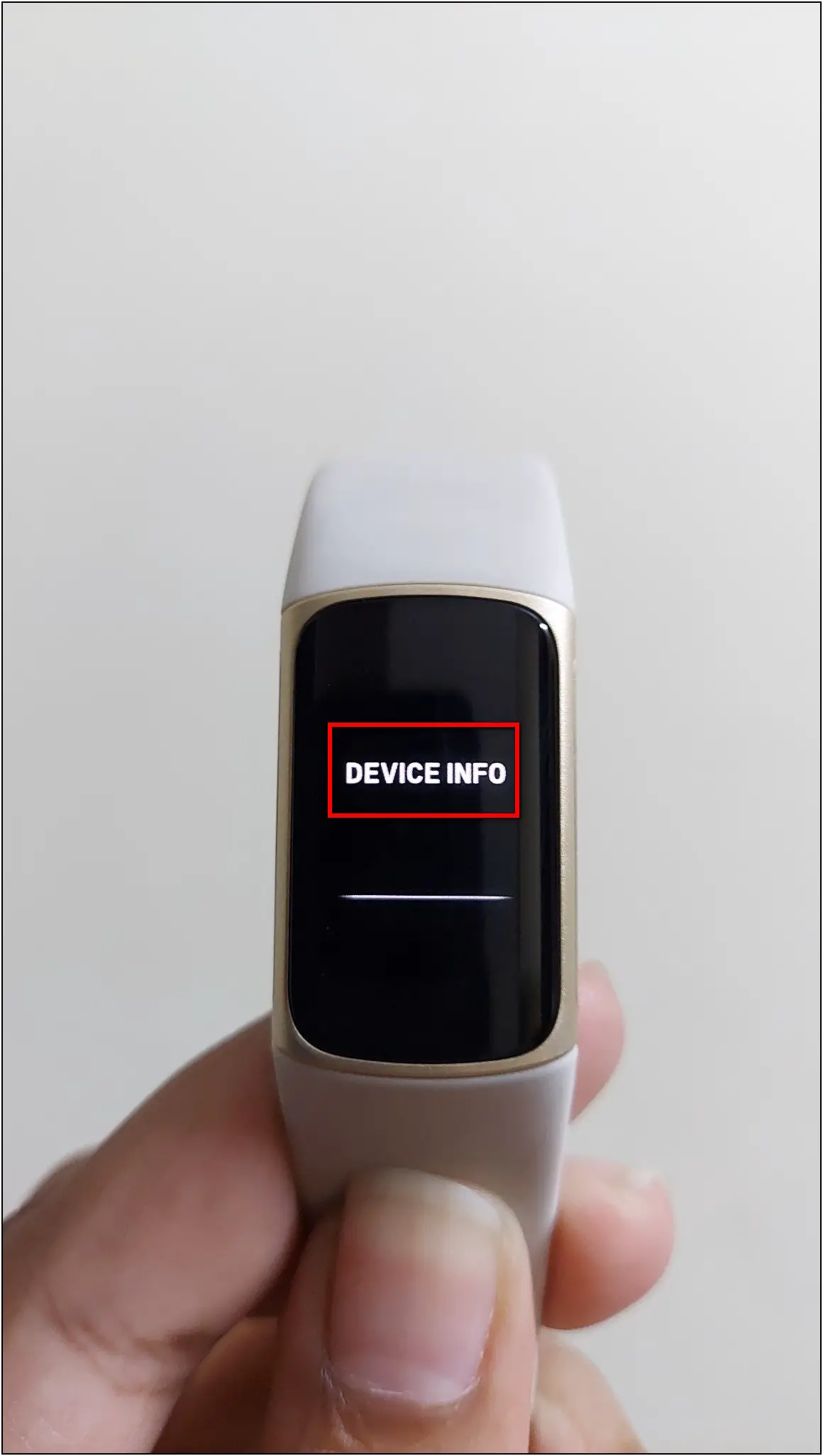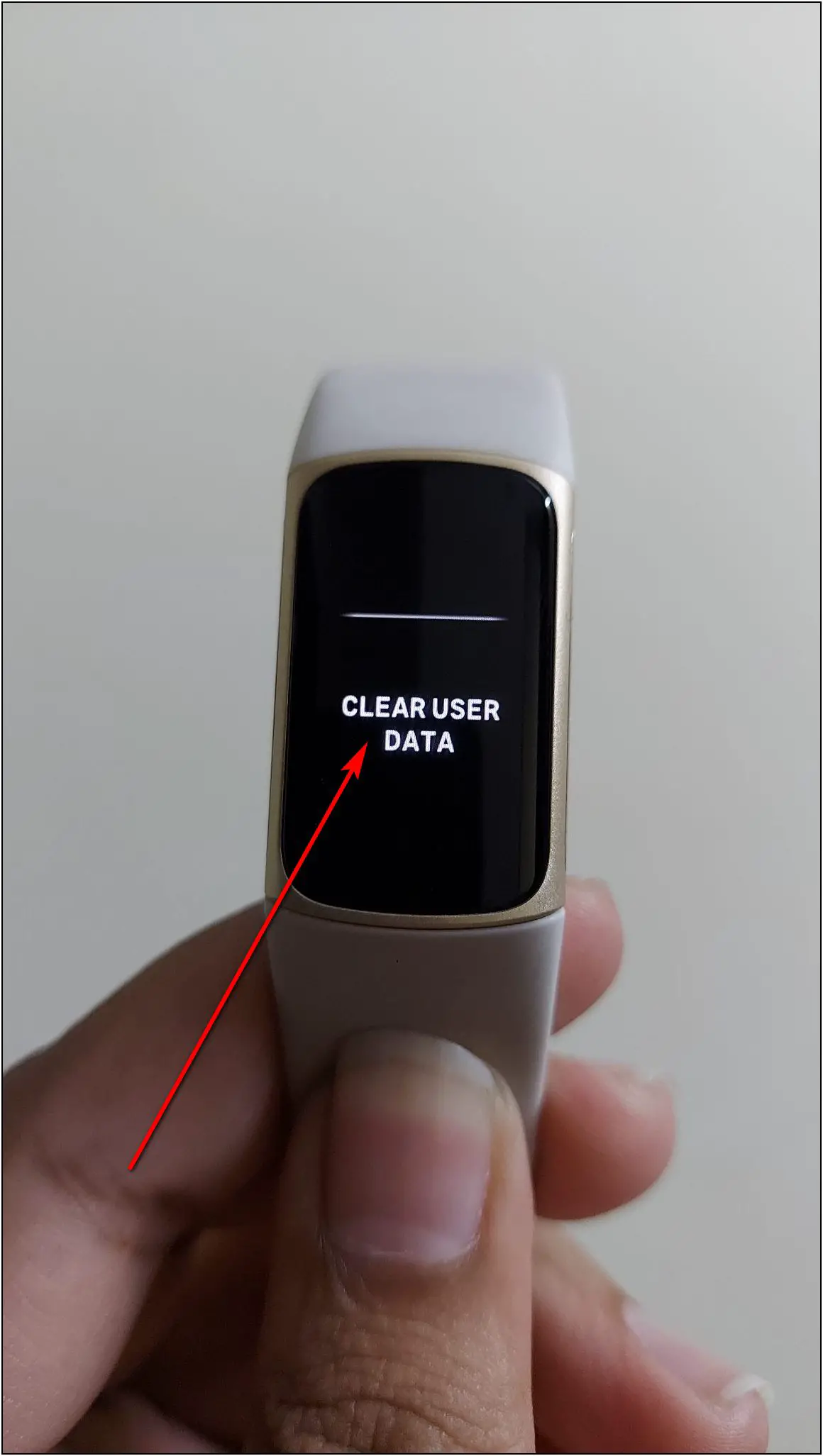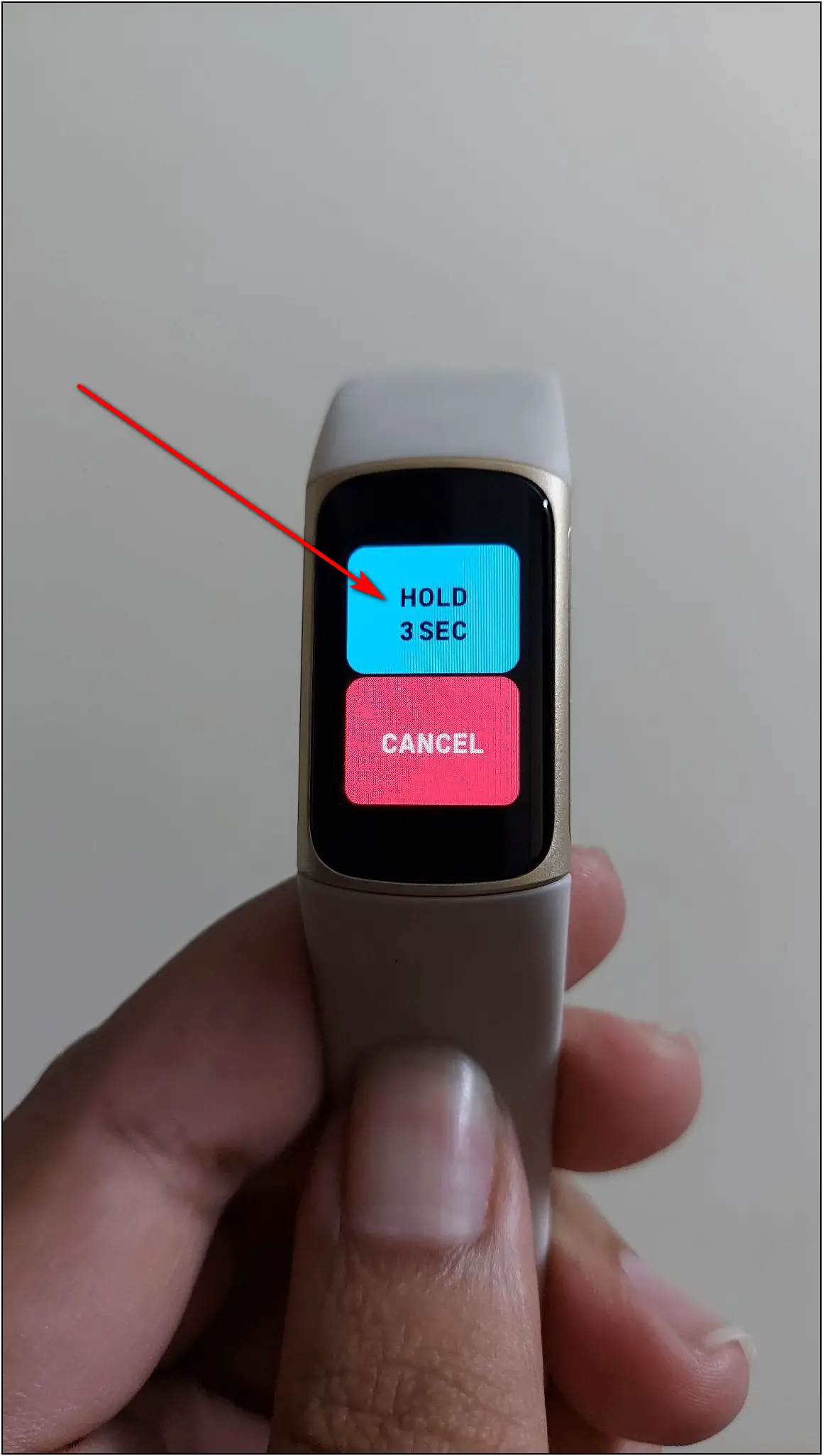The Fitbit Charge 5 is a health-centric smart band that comes with ECG and EDA sensors. It has built-in GPS, stress management, 24×7 heart rate, SpO2, heart rate variability, and other interesting features. While overall navigation is quite easy, it’s quite confusing to factory reset or even reboot the band when it’s stuck. Therefore, in this article, we will share how to restart and reset the Fitbit Charge 5 smart band.

Related | Top 5 Advantages And Disadvantages Of Smartwatches You Should Know!
How to Restart Fitbit Charge 5
There are two ways to restart Fitbit Charge 5 if your band is lagging or stuck on a particular screen. Check out the ways with steps to restart the band below.
Method 1: Restart the Band from the Settings
You can restart the band from the device settings itself. Follow the steps mentioned below to do it:
Step 1: Swipe down on the home screen of the band.
Step 2: Scroll up and select the SETTINGS option.
Step 3: Scroll down to the last and click on RESTART DEVICE.
Step 4: Click the RESTART button. The band will now turn off and turn on automatically.
Method 2: Force Restart Via Charging Cable
The Fitbit Charge 5’s charging cable has a physical button on it. You can use that button to restart the band while keeping it on charging. Here’s how it works:
Step 1: Connect the charging cable with the band and plug it into an adapter.
Step 2: Press the button on the USB Type-A port side of the cable 3 times with a gap of 1 second each.
Step 3: Wait for 10 seconds. The band will automatically reboot with the Fitbit logo on the screen.
How to Reset Fitbit Charge 5?
You can reset the Fitbit Charge 5 from the band’s settings if you want to pair it with a new phone or delete all existing data. To reset and erase all data of the band, follow the steps mentioned below:
Step 1: Swipe down on the band home screen.
Step 2: Scroll up and select the SETTINGS option.
Step 3: Scroll down and click on the DEVICE INFO option.
Step 4: Here, scroll down and select CLEAR USER DATA.
Step 5: Now, press the HOLD 3 SEC button and release it after three seconds.
Doing so will erase all the data and rest the band in a few seconds. After resetting, the band will vibrate and restart with a Fitbit logo.
Bonus: How to Update Fitbit Charge 5?
With steps to restart and reset Fitbit Charge 5, let’s also talk about how to update the band. Well, there is no dedicated option in the Fitbit app to check the update for the band. But, whenever an update arrives for the band, you will see a notification in the Fitbit app on your phone.
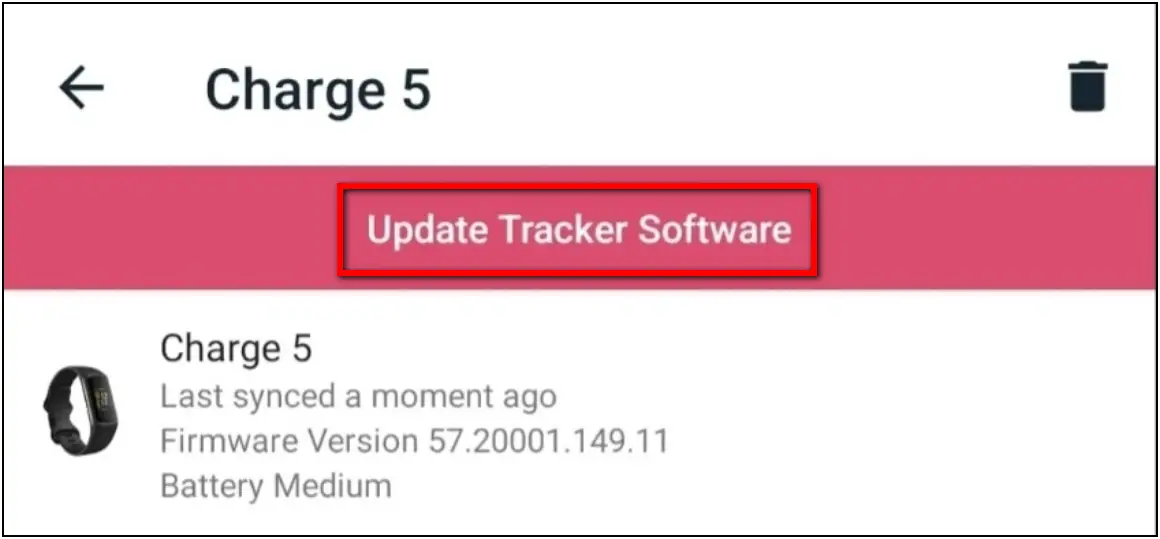
You can then click the notification to start the update. You will see a progress bar on both the band and Fitbit app on your phone. The band will reboot after the update is completed.
Wrapping Up
These are the ways to restart and reset Fitbit Charge 5. We also discussed how you can update the band. Resetting can help if you’re having any issues with the band. And updating it to the latest version will ensure you have all the latest features and fixes. Share your experience with Fitbit Charge 5 in the comments below, and stay tuned with WearablesToUse for more informative articles!