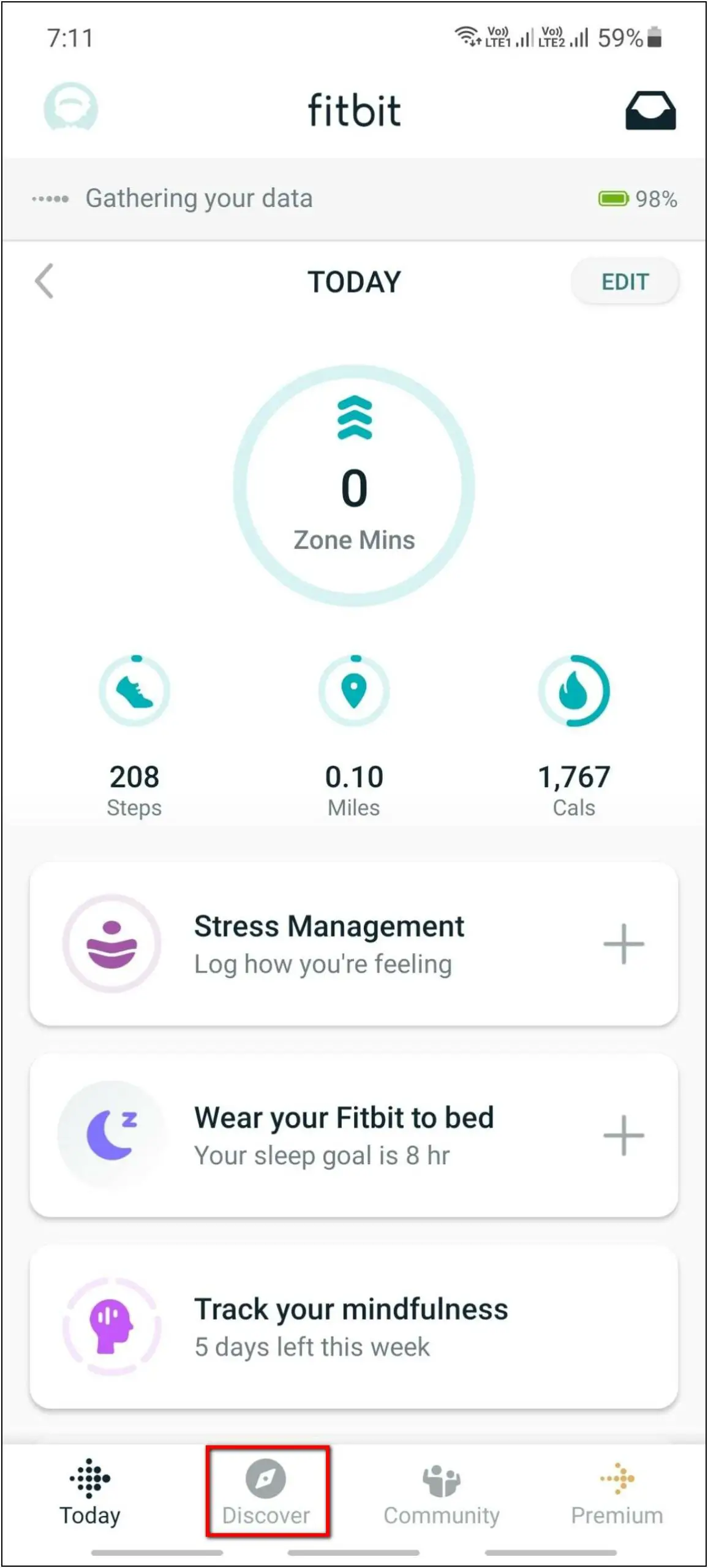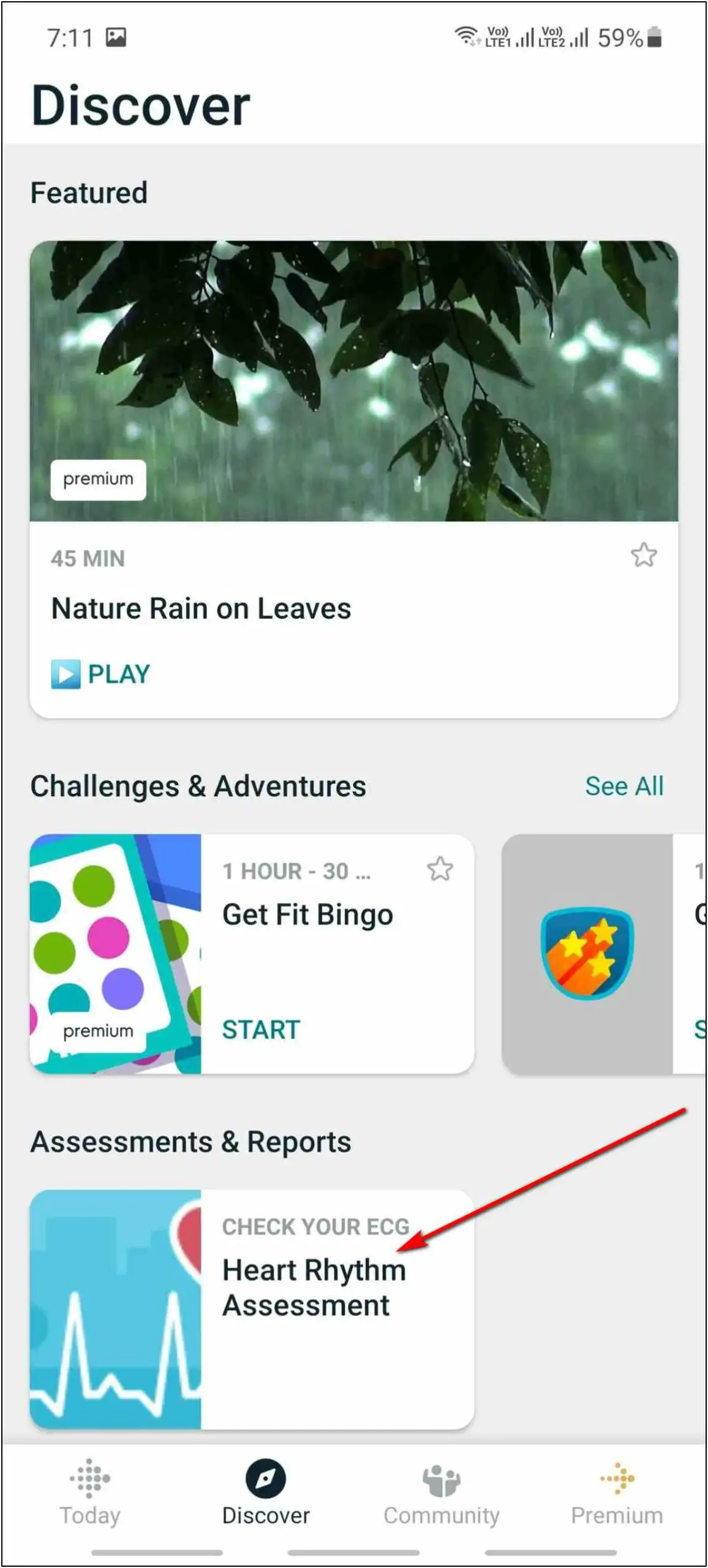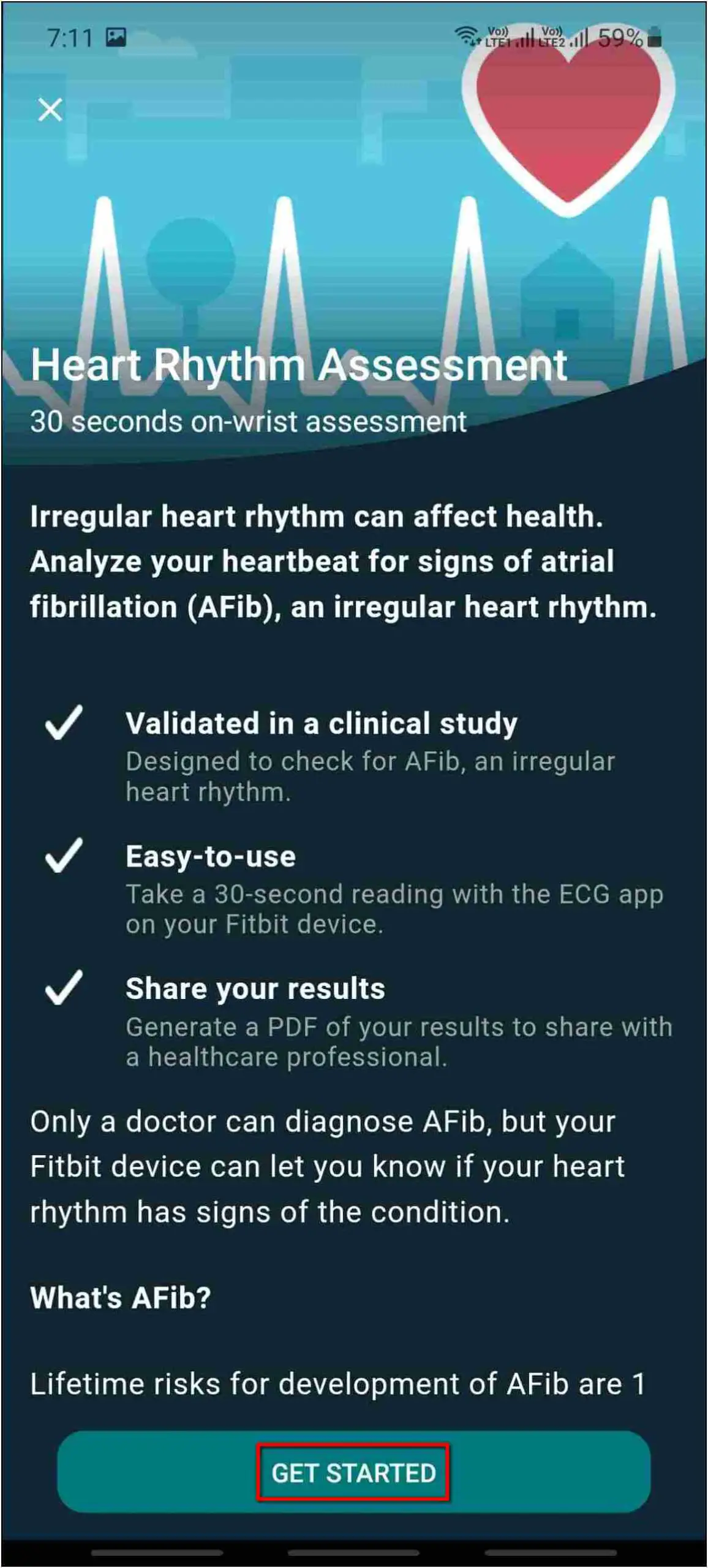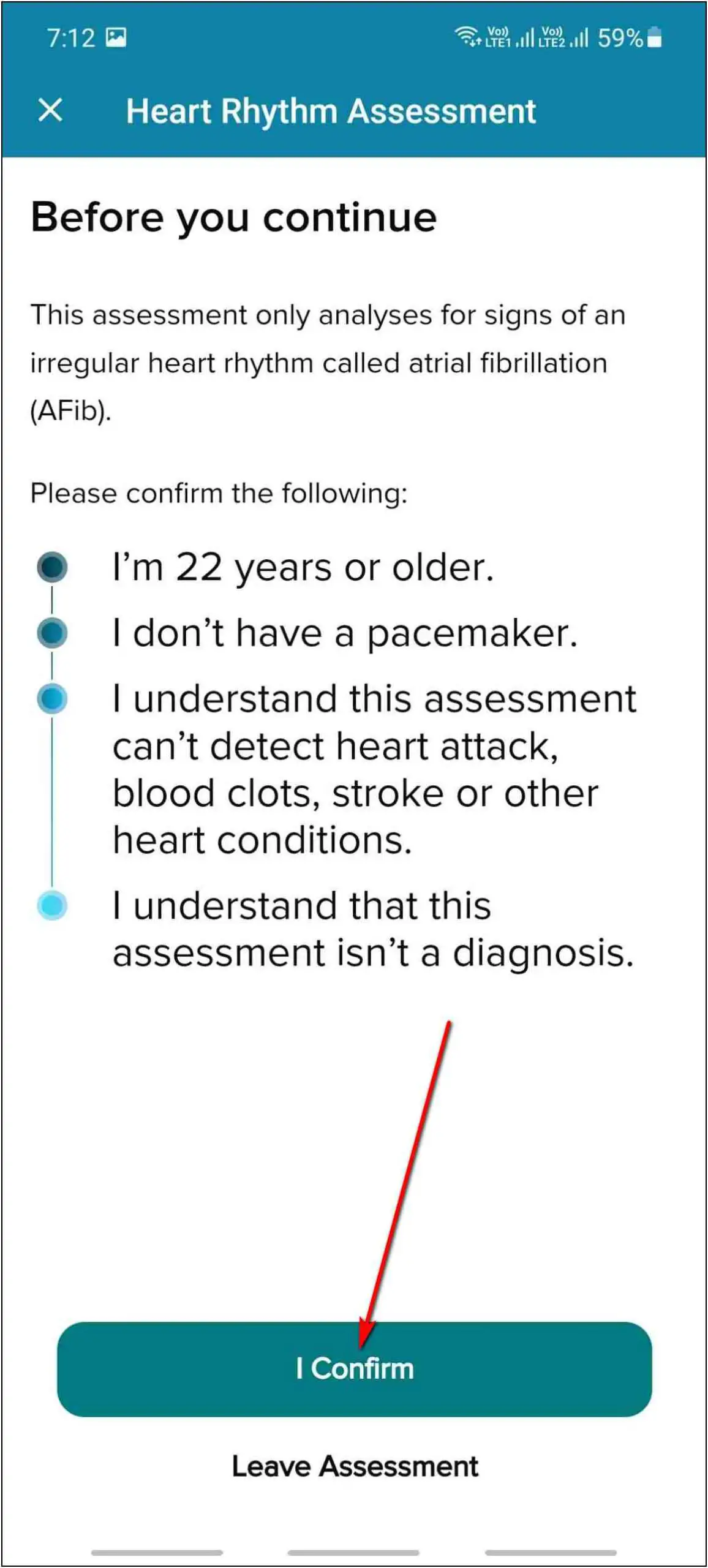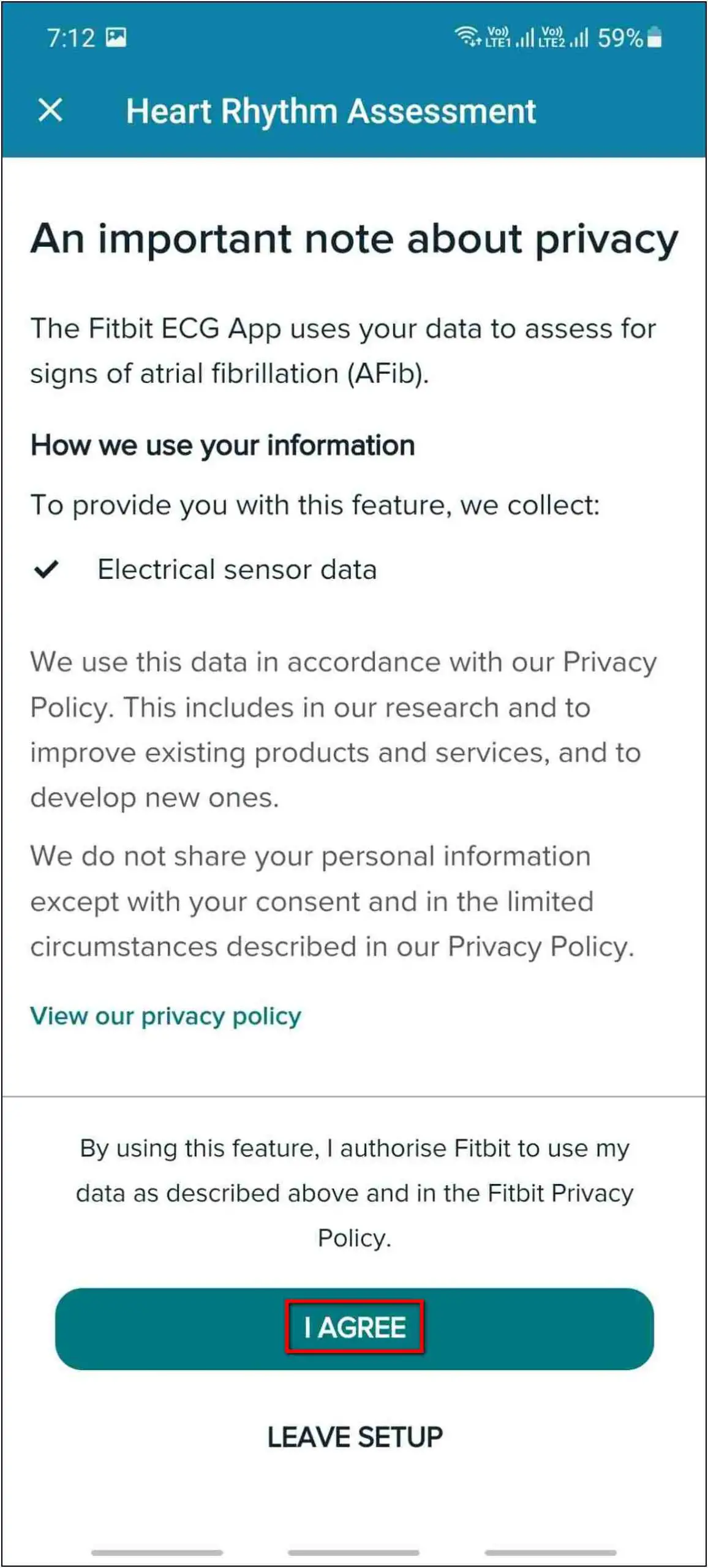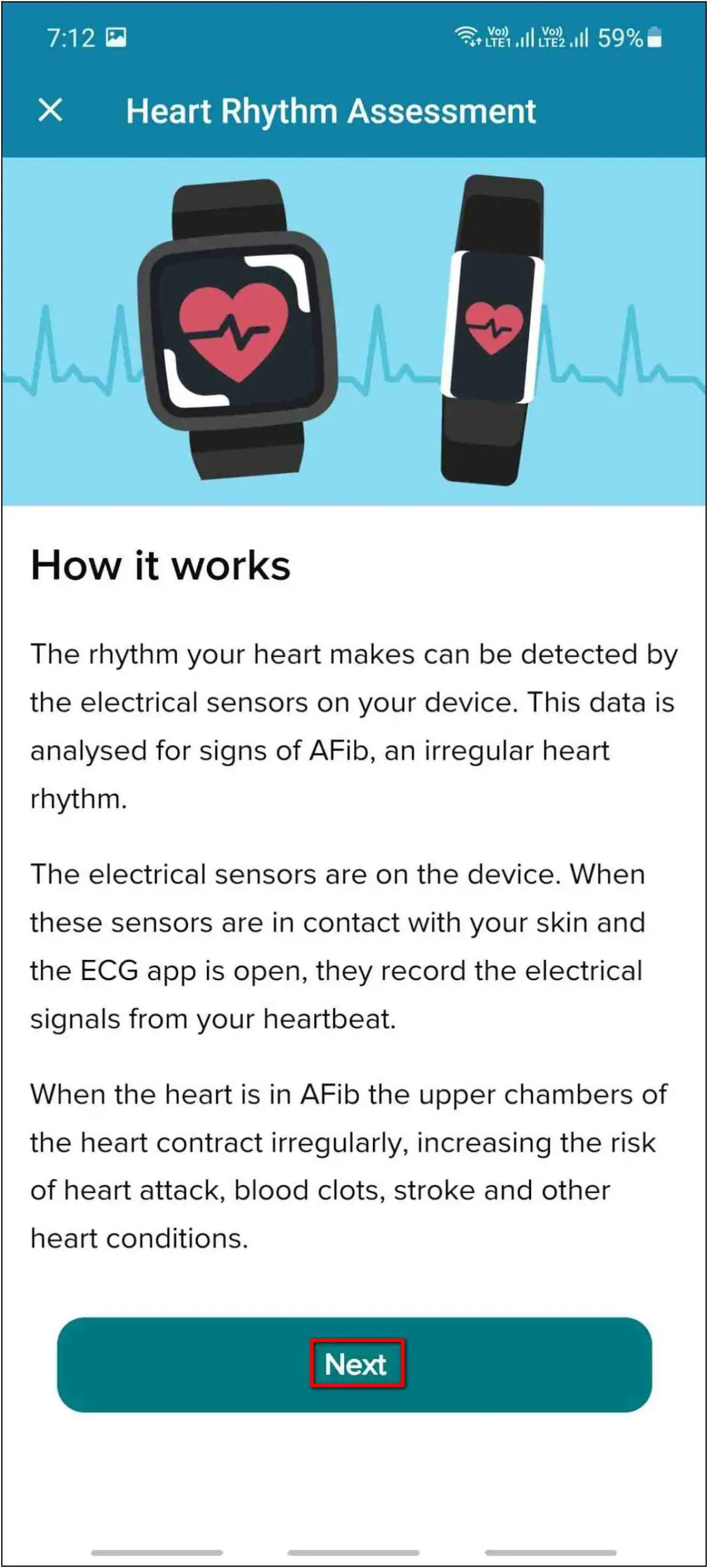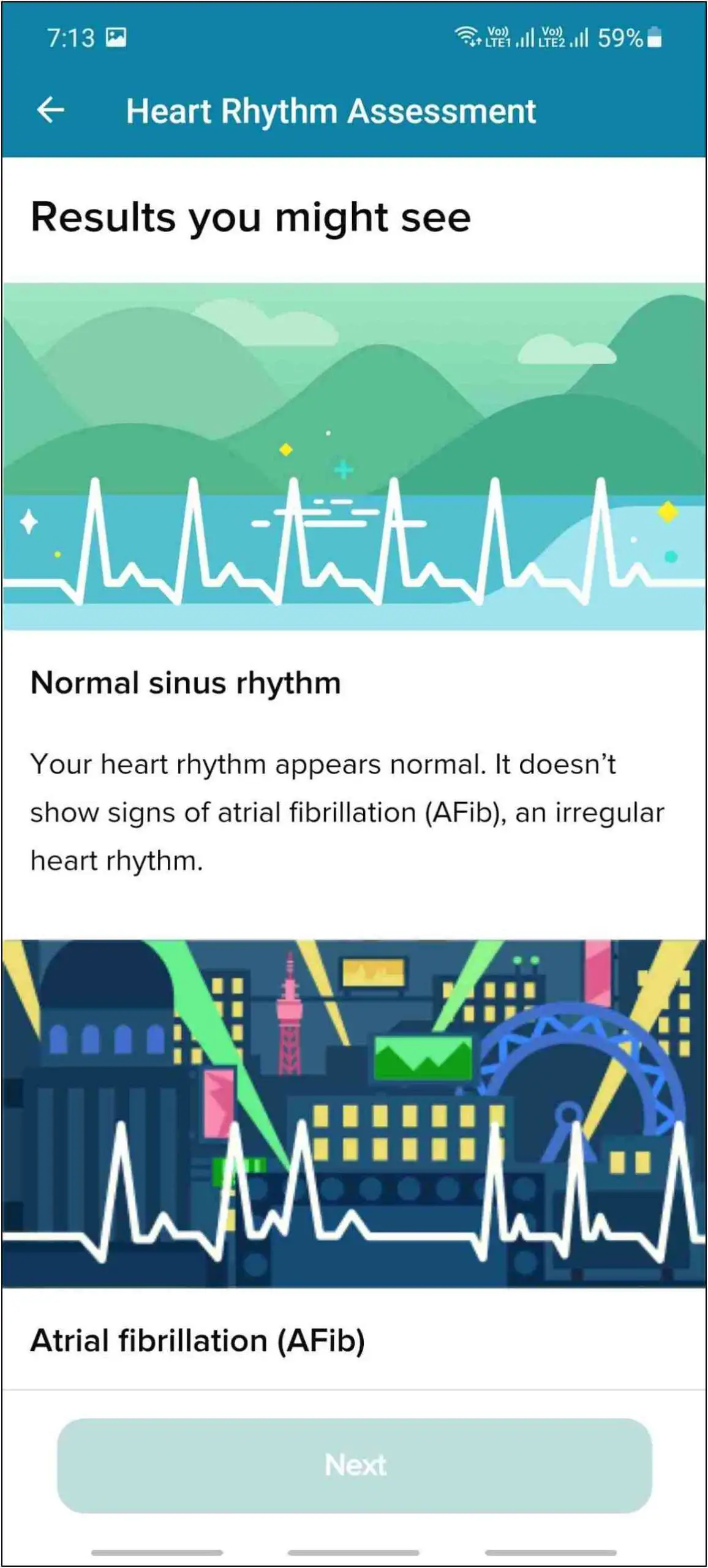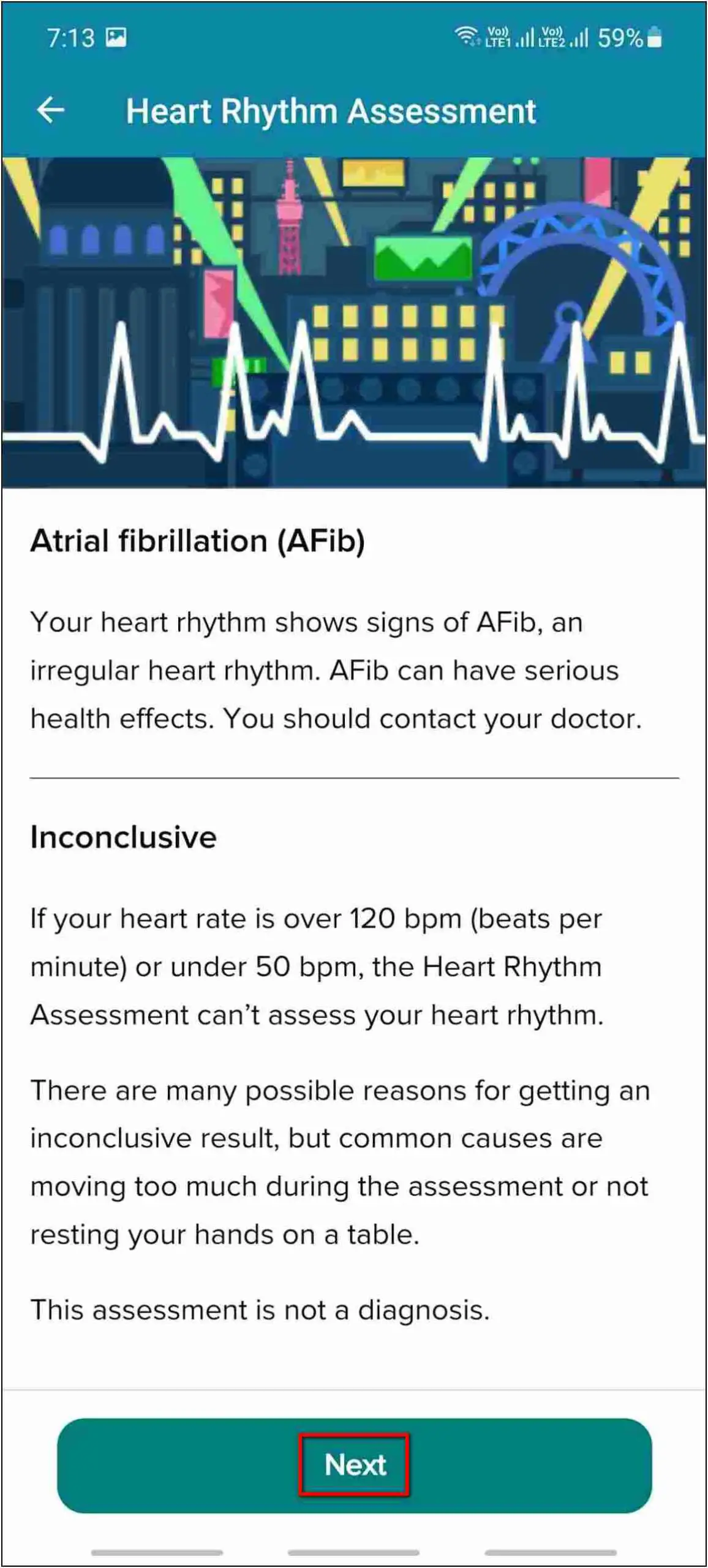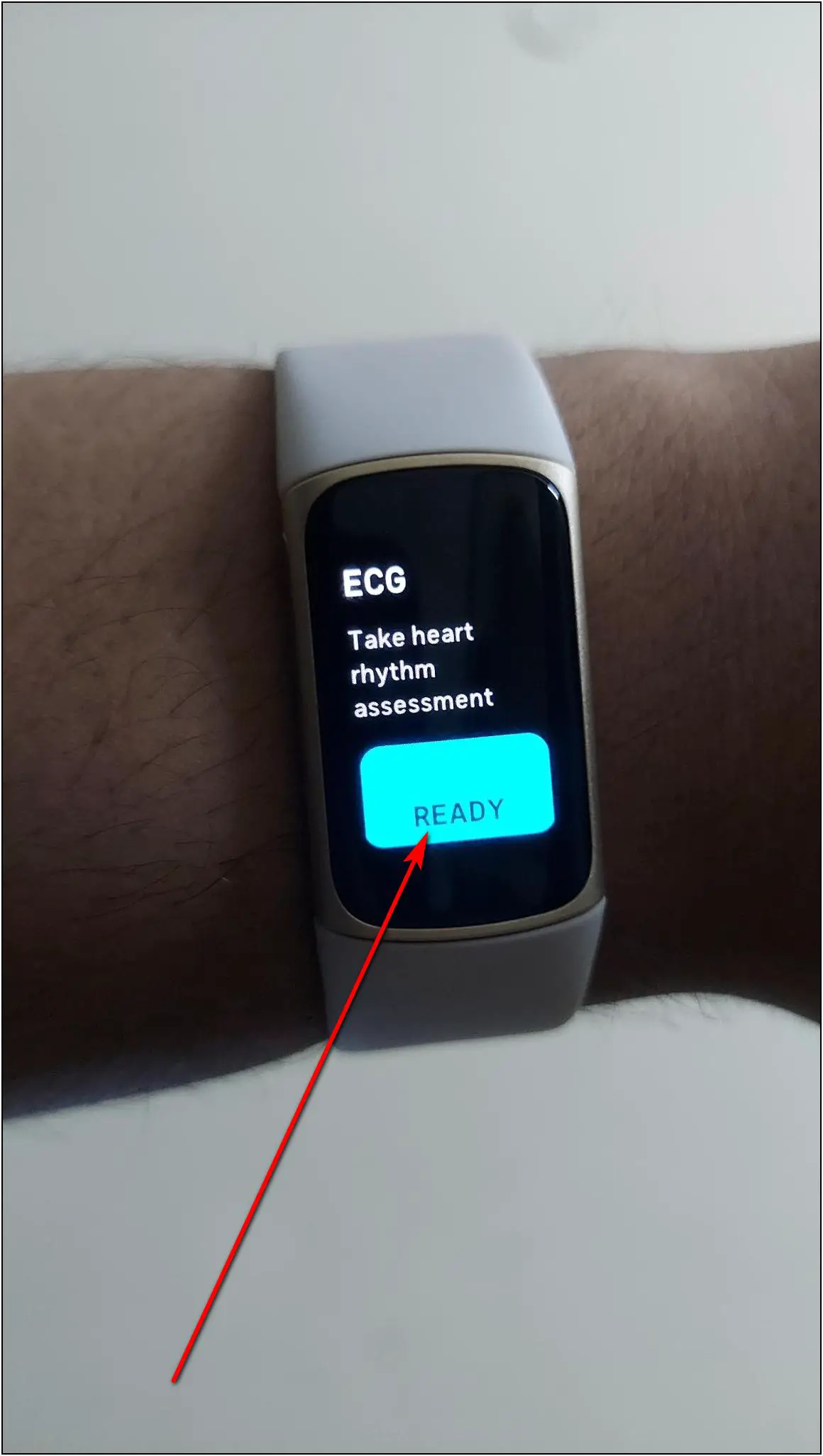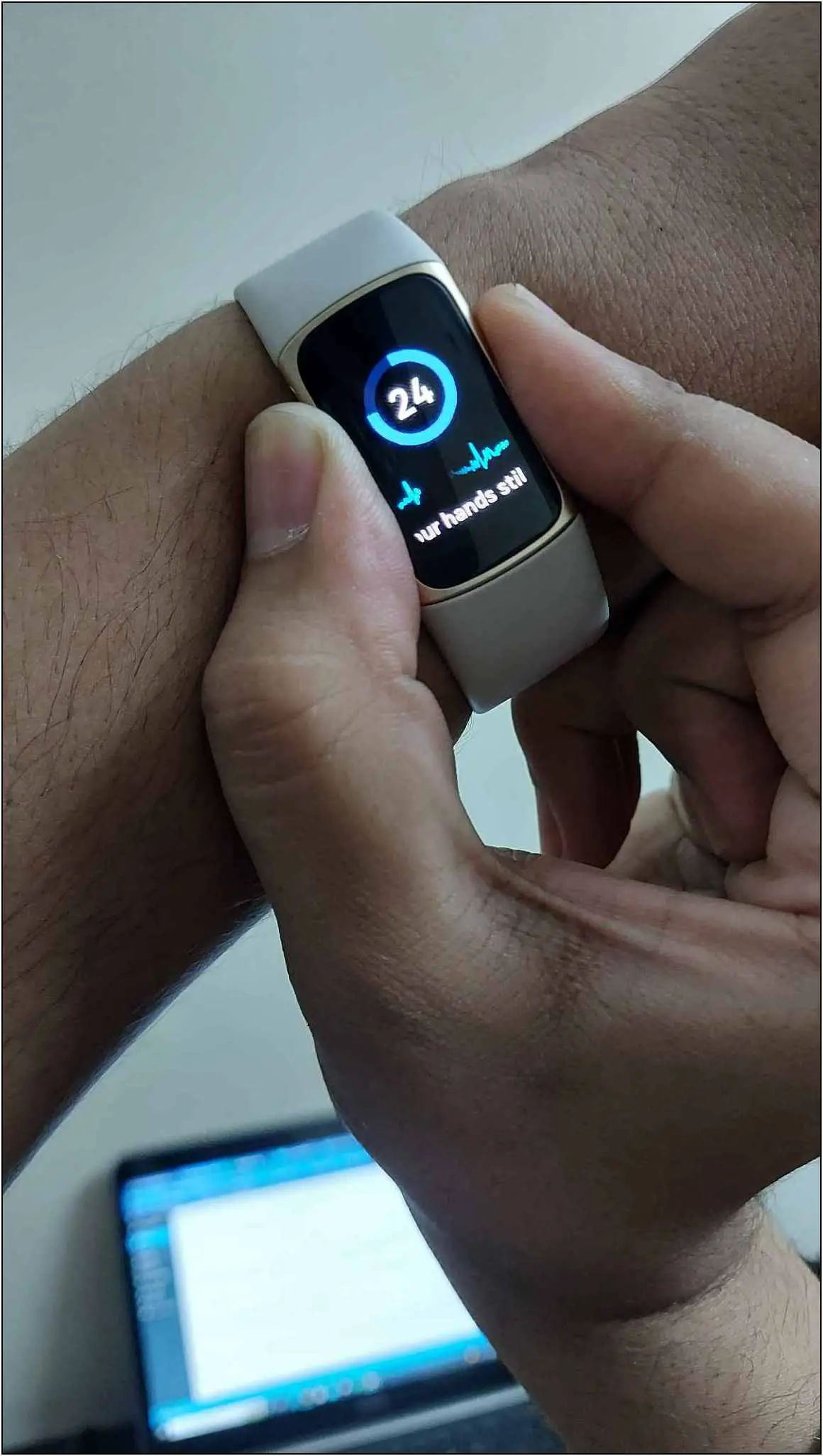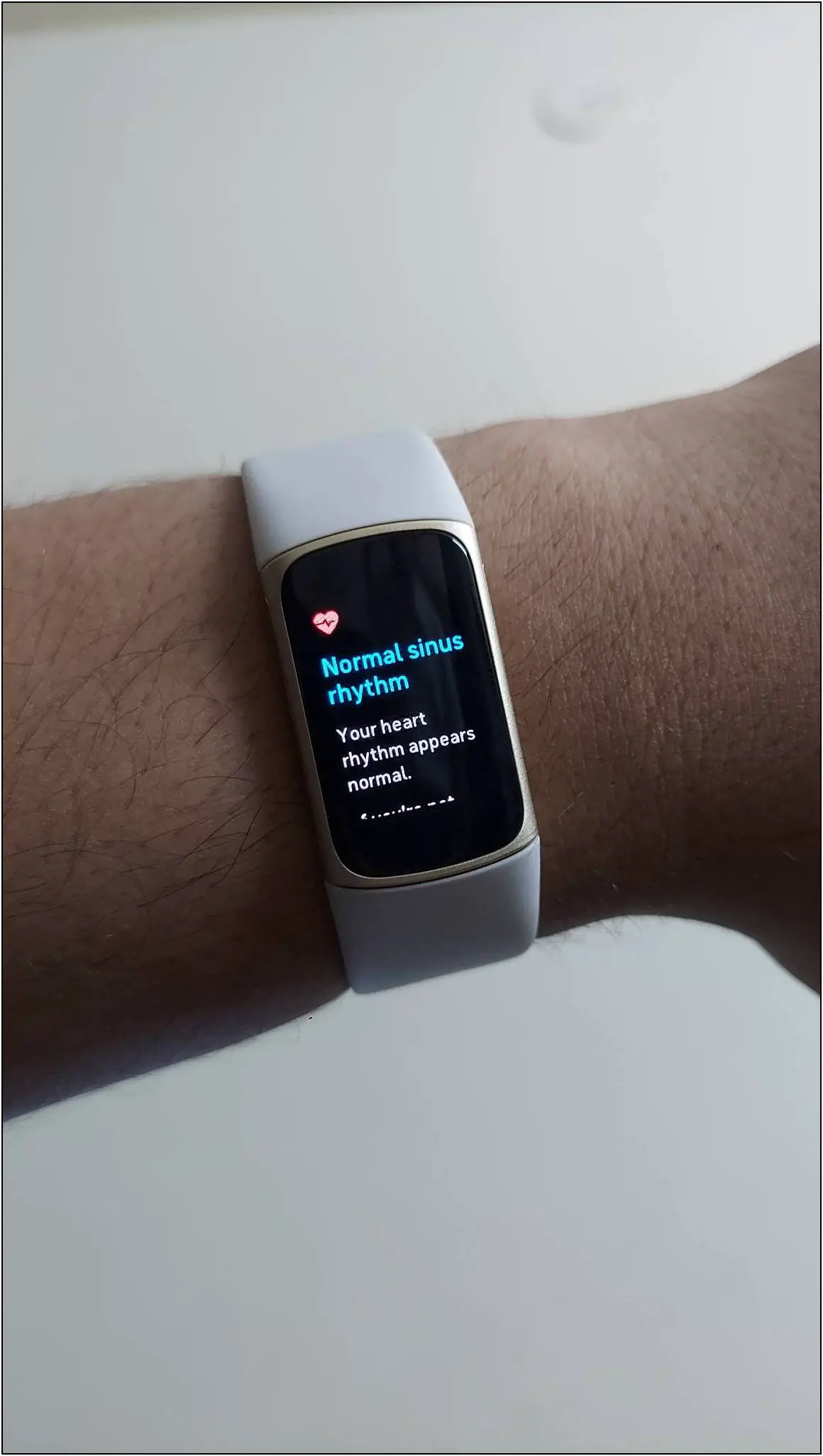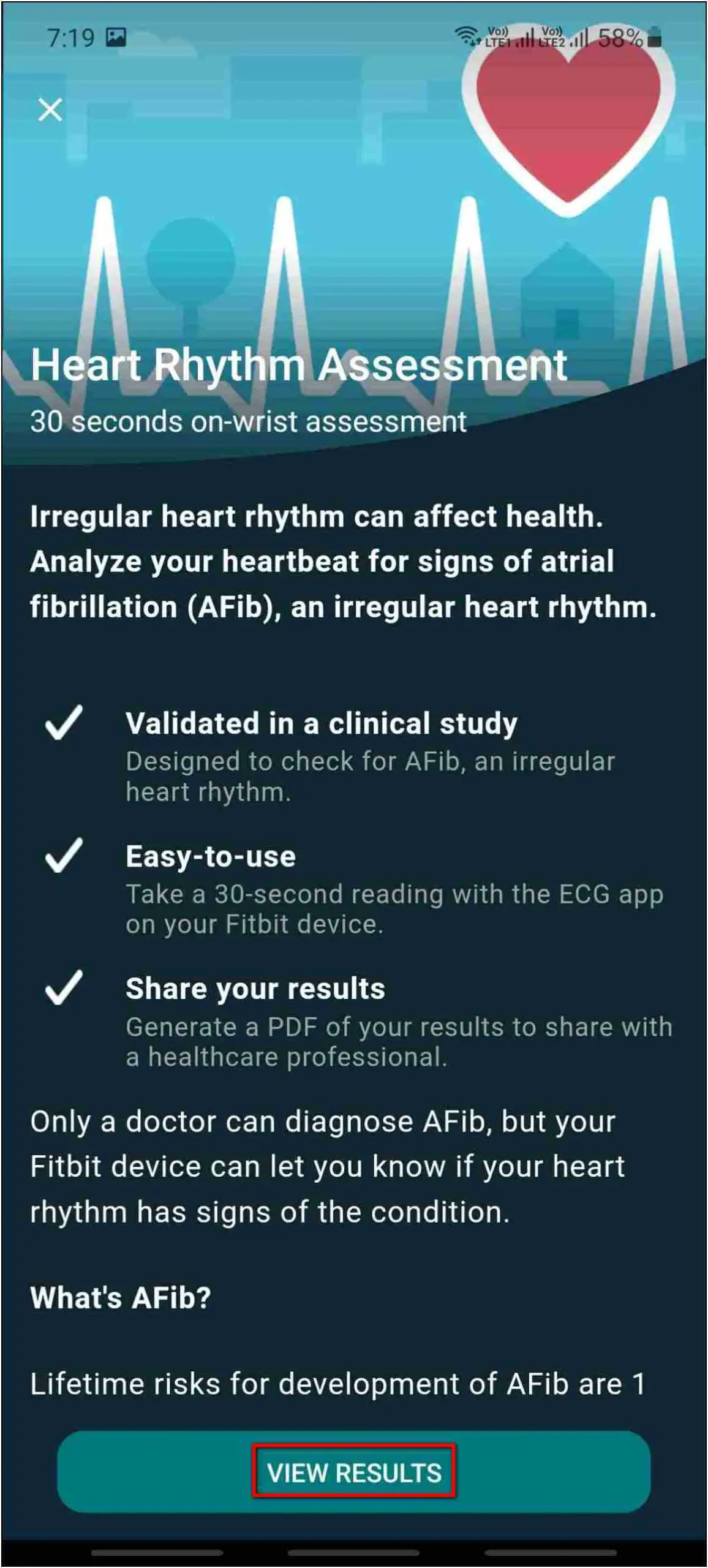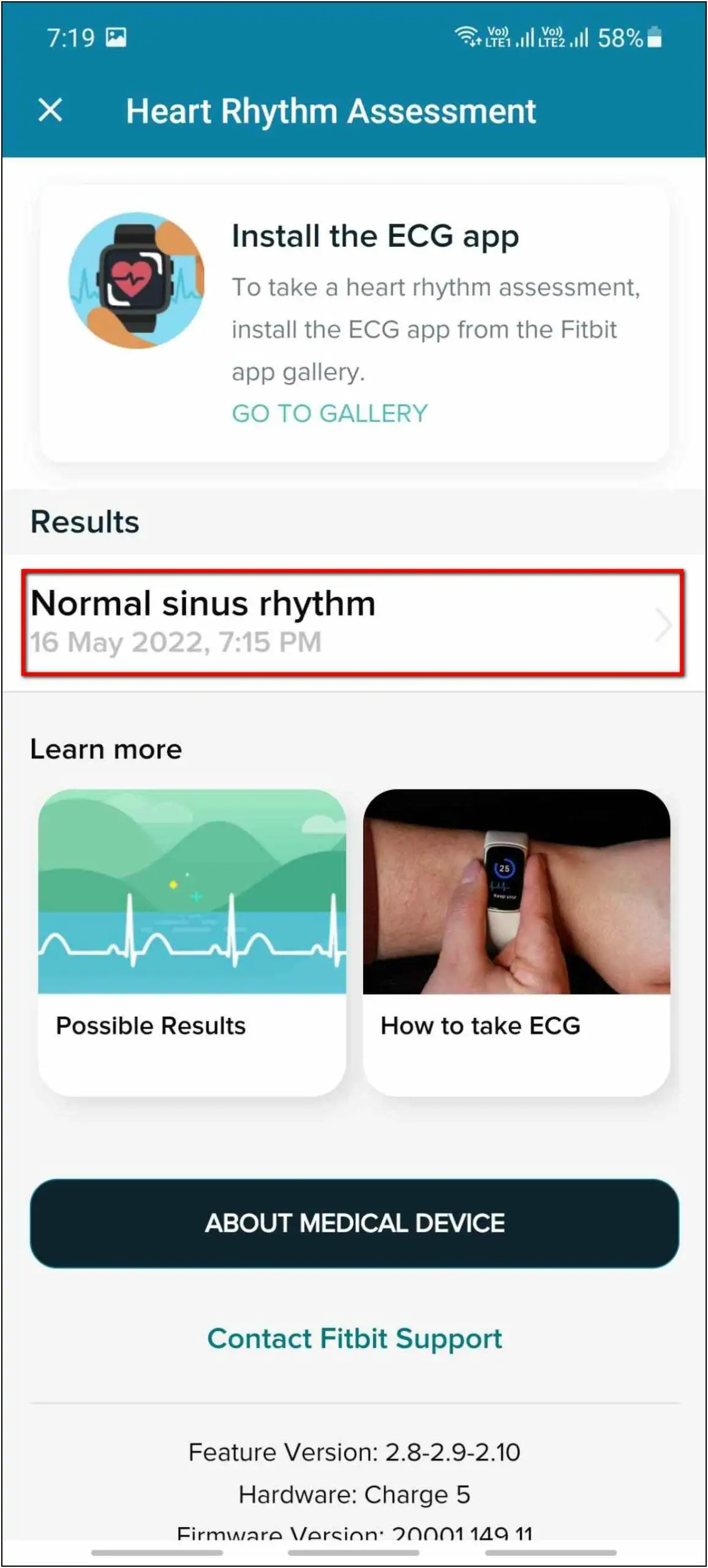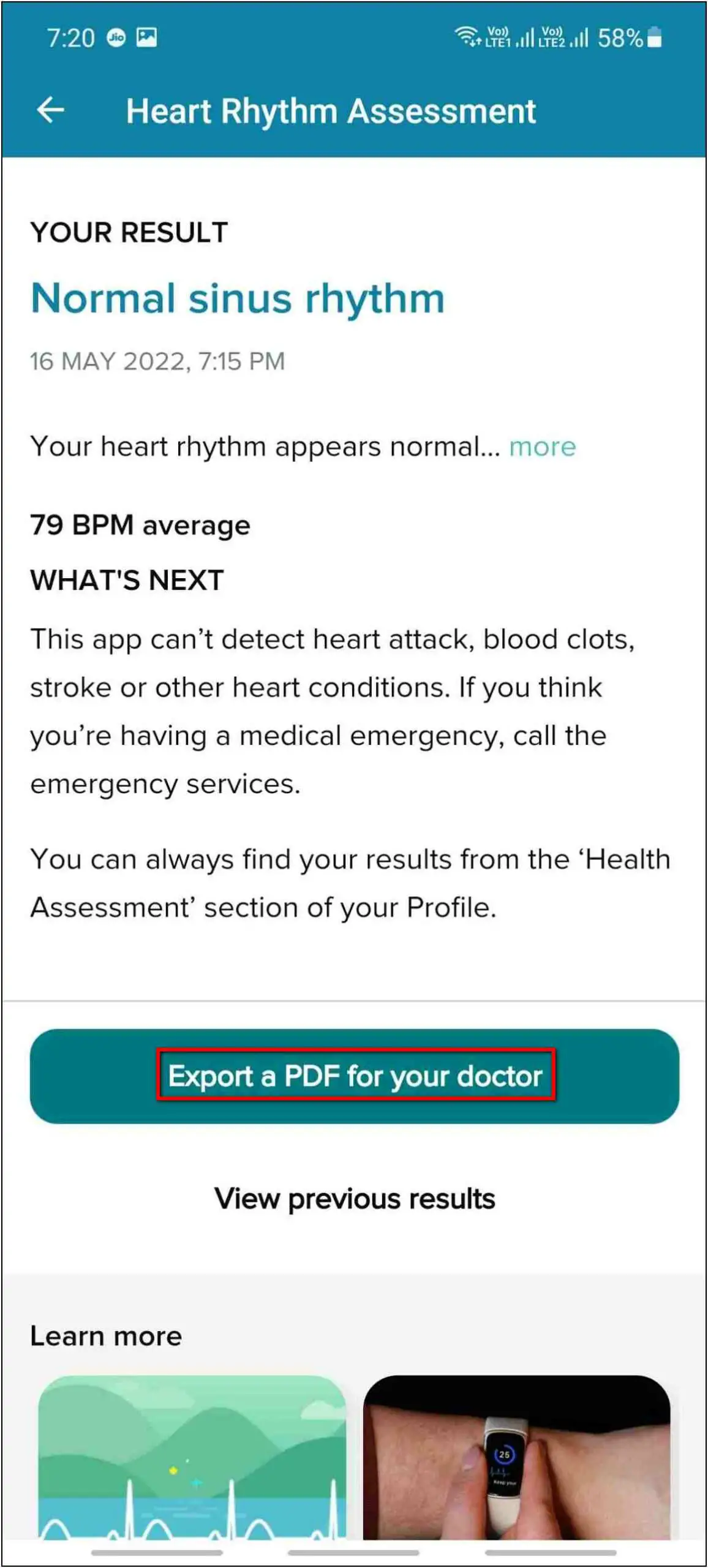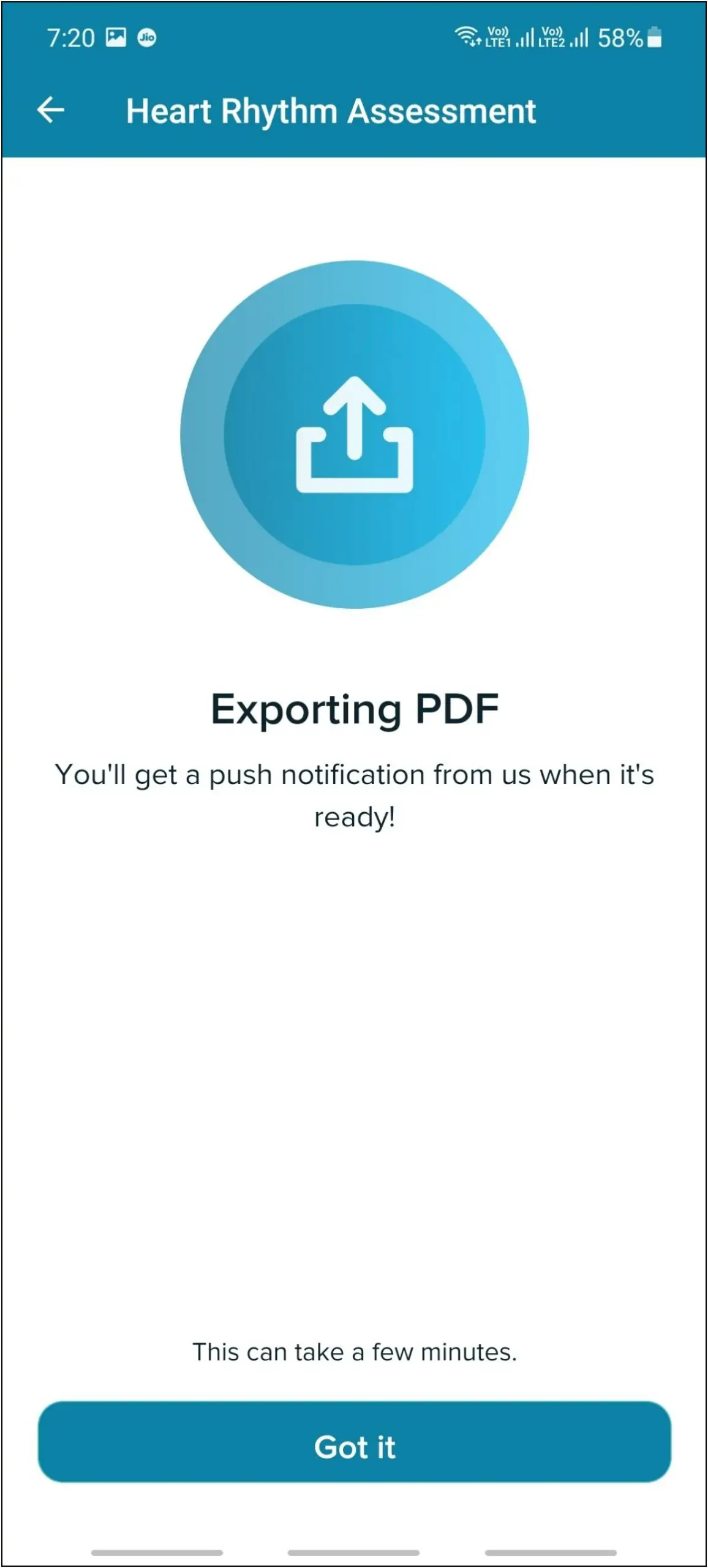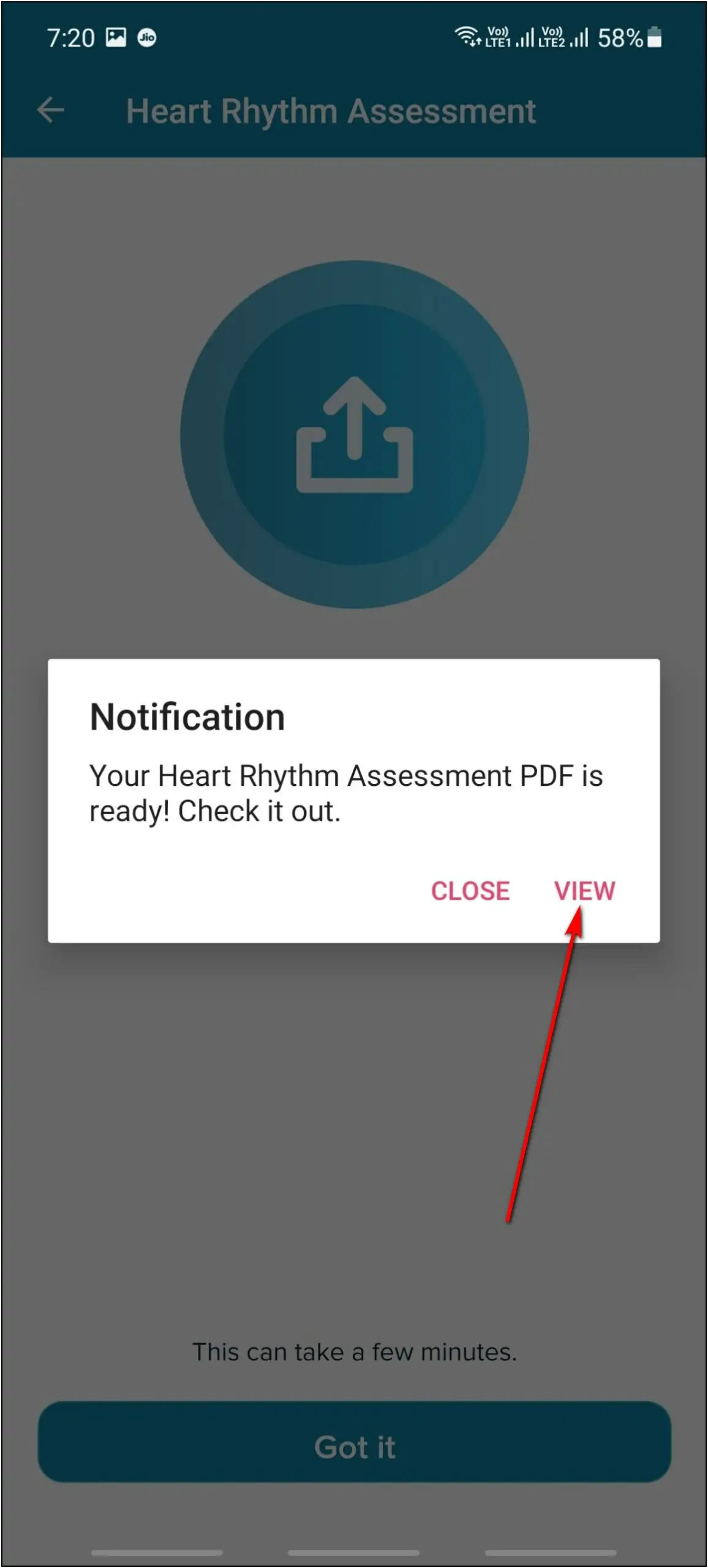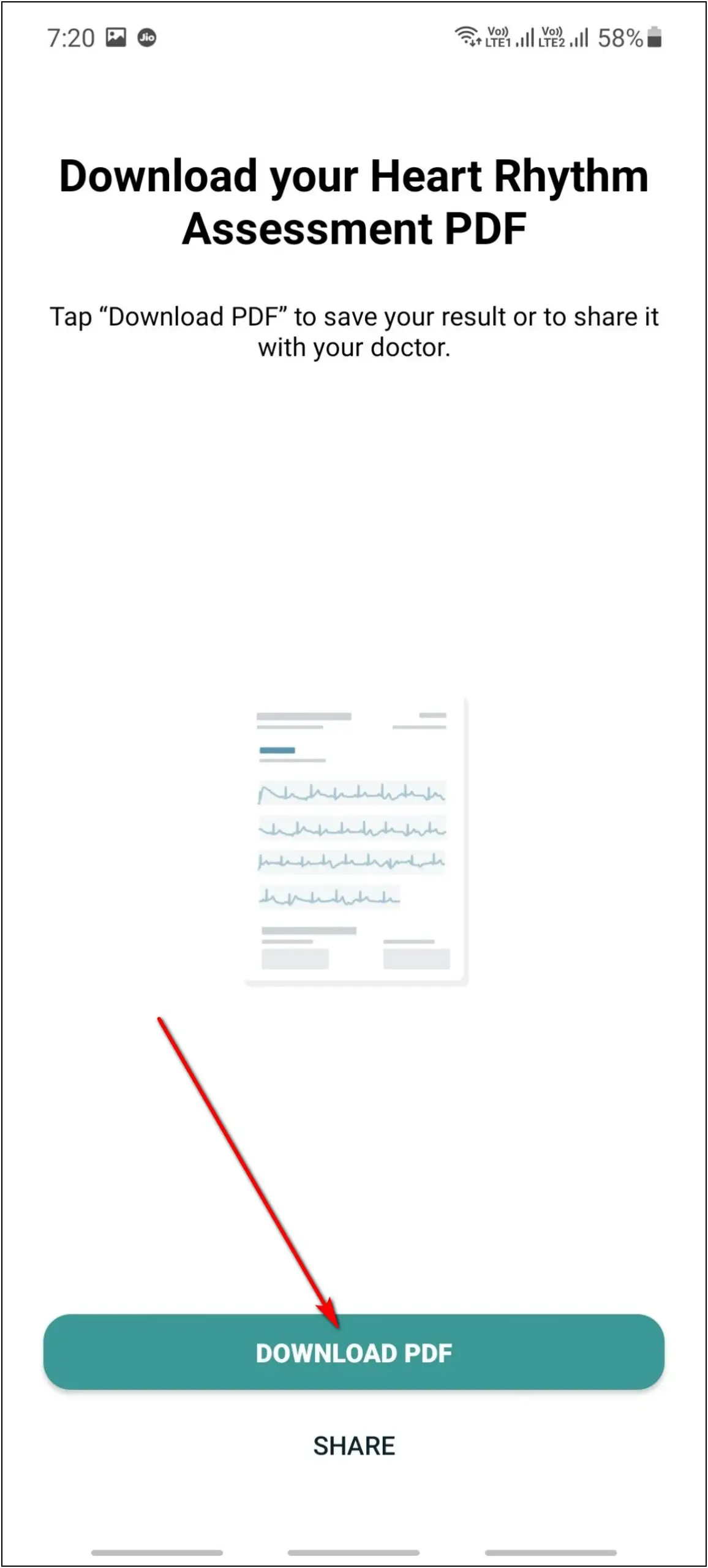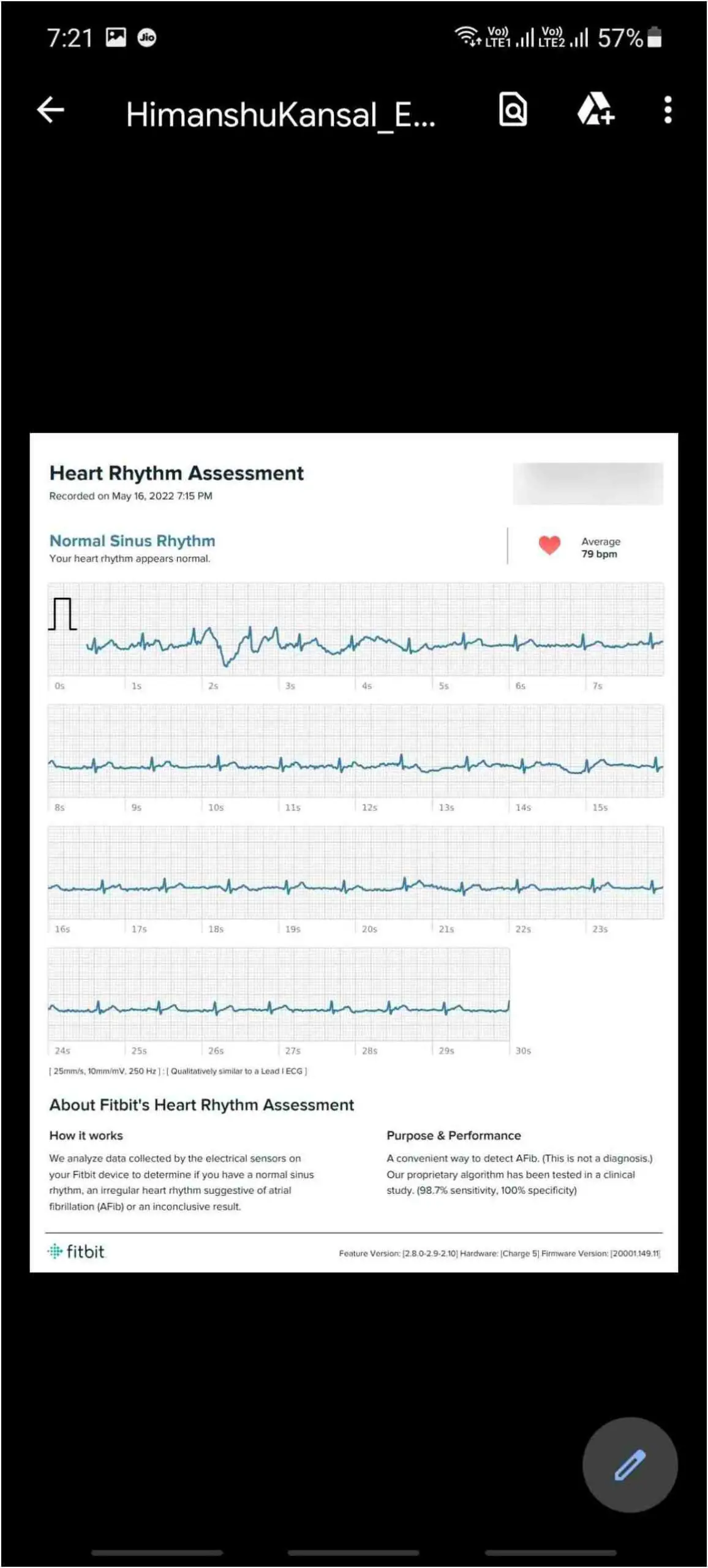The Fitbit Charge 5 was the first fitness band with ECG monitoring when launched. And thanks to the same, you now have a sleek and lightweight device to check ECG at home instead of getting a regular heavy & bulky smartwatch. You can track your ECG on the Fitbit Charge 5 and stay updated about your heart’s health condition. In this article, we will see how to enable and use ECG on the Fitbit Charge 5.

Also, Read | How To Setup & Use NFC Payments On Fitbit Charge 5
What is ECG Tracking?
For starters, ECG tells about the heart’s heartbeat rhythm and electrical activity. The ECG sensor records the time and strength of the electrical signal that pumps the heart. And then, the ECG app uses this data and your heart rate to check whether the upper and lower heart chambers are in rhythm.
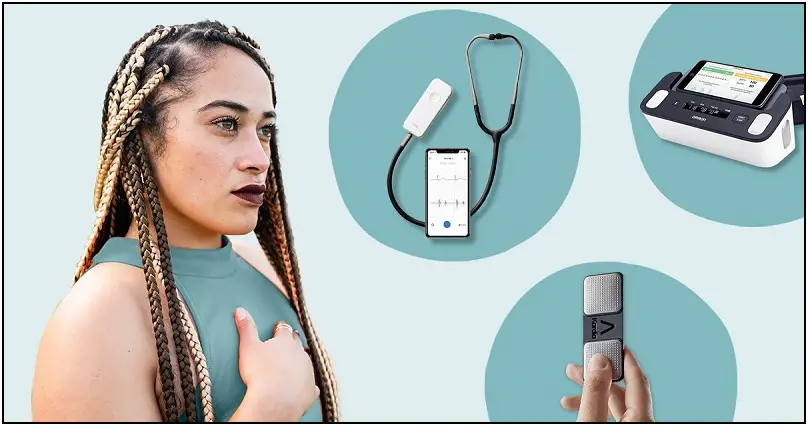
If your heartbeat rhythm is irregular, it can signify Arrhythmias (a common irregular heart rhythm). So, ECG monitoring informs you when to consult a doctor at the right time. Here’s more about ECG and how it works on smartwatches.
How Can ECG Tracking Save Your Life?
ECG tracking can save your life in many ways. It does not measure your blood flow. Instead, it monitors your heart’s health condition. If it finds any mishappening in your heart’s rhythm, it will prompt you to consult any doctor right away.
The ECG sensor is expensive. This is why it’s typically seen only in the premium segment smartwatches or fitness bands. It is also the most accurate sensor for heart health tracking.

The Apple Watch too comes with an ECG sensor and has saved many lives by giving early warnings. In a recent incident, the Apple Watch ECG sensor saved a men’s life by telling him to reach out to a doctor immediately because of irregular heart rhythm.
The immediate advice and alerts of ECG smartwatches can save your life if treated on time. And, if you are a heart patient, it is essential for you to track your ECG regularly. But again, do not solely rely on the wearable ECG for health diagnosis. It’s always better to seek medical attention.
How Does Fitbit Charge 5 Track Your ECG?
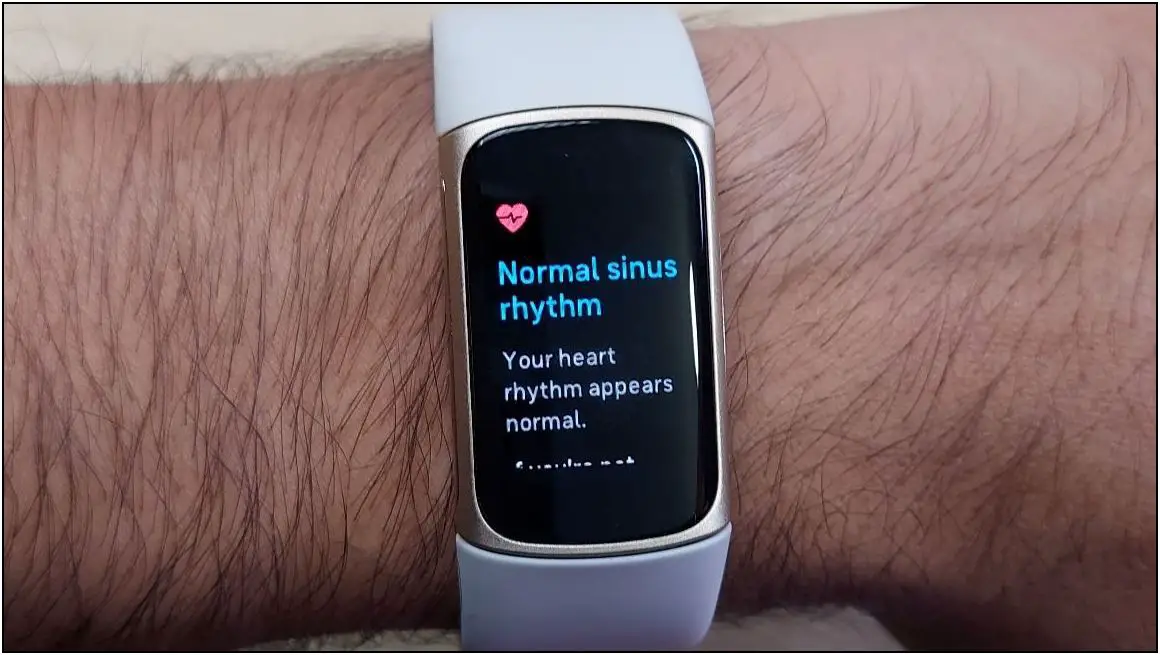
The Fitbit Charge 5 has a biosensor core embedded with an ECG sensor on the metal sides. When you put your index finger and thumb on the metal sides, it will start reading electrical signals from your heart through the fingers. It takes 30 seconds to record the signals and then analyze those signals.
After that, it shows you whether you have a normal heart rhythm or irregular heart rhythm and sends the data to the Fitbit app. Then, you can get a detailed report of your ECG test from the app to share with your doctor for any medical advice if needed.
How to Enable & Measure ECG on Fitbit Charge 5?
Now, let’s see how you can enable and measure your ECG on the Fitbit Charge 5. Check all the steps below in sequence to measure it and download your ECG reports easily.
Activate ECG on Fitbit Charge 5
First, you have to activate the ECG monitoring feature on your Fitbit Charge 5 to use it. Here are the steps to do it:
Step 1: Open the Fitbit app and go to the Discover tab.
Step 2: Select the Heart Rhythm Assessment button under the Assessments & Reports head.
Step 3: Click on the GET STARTED button and confirm that you are above 22 years and do not have a pacemaker.
Step 4: Agree to the privacy policy and click on Next.
Step 5: At last, it will show the results you might see after doing an ECG measurement. Click Next.
The ECG monitoring is now activated on your Fitbit Charge 5.
Measure Your ECG on Fitbit Charge 5
Now, it’s time to start measuring your ECG on the Fitbit Charge 5. Follow the steps mentioned below to do it:
Step 1: Swipe right on the home screen of the band and tap on the ECG screen.
Step 2: Click on Ready and select the wrist on which you are wearing the band.
Step 3: Sit down and keep your body relaxed. Click on I’M SITTING.
Step 4: Now, put your index finger and thumb on both sides of the band and wait 30 seconds.
After that, it will analyze the data and show your ECG test results stating whether your heart rhythm is normal or not. If it cannot measure ECG, make sure you’re sitting relaxed and not moving. Keep your hand on a table or your lap for better measurement.
Understanding the ECG Readings on Your Fitbit
After taking an ECG measurement, the Fitbit Charge 5 will show you three different results based on the analyzed data. Let’s see which result tells about your heart’s good or bad condition.
Normal Sinus Rhythm: It means your heart rhythm is normal. It does not show any signs of atrial fibrillation (AFib), and you don’t have to worry about it.
Atrial Fibrillation (AFib): If you see this result, your heart rhythm is not normal (or irregular). It can have a serious health effect on your heart, and you should consult a doctor right away.
Inconclusive: When your heart rate is under 50 bpm or over 120 bpm, the Fitbit Charge 5 cannot measure your heart rhythm. This can happen if you move too much during the assessment and your hands are not in a still position.
Download Your Fitbit ECG Report as a PDF
After taking an ECG test on the Fitbit Charge 5, you can download your ECG reports as a PDF on your phone and share them with your doctor or anyone else. Here’s how to do it:
Step 1: Open the Fitbit app on your phone and click the Discover tab.
Step 2: Select the Heart Rhythm Assessment button and click on VIEW RESULTS.
Step 3: Here, select your ECG test, of which you want to download reports under the Results section.
Step 4: Click on Export a PDF for your doctor, and it will export your ECG reports in a PDF file format. Click on View.
Step 5: Now, click on the DOWNLOAD PDF button.
Your ECG reports PDF will be downloaded on your phone.
Wrapping Up
This was all about measuring ECG on the Fitbit Charge 5 and how it works. ECG measurement is very important to keep your heart’s health good and stable. Did you use the ECG monitoring feature on your device yet? Tell us in the comments below, and stay tuned with erablesToUse for more helpful articles!