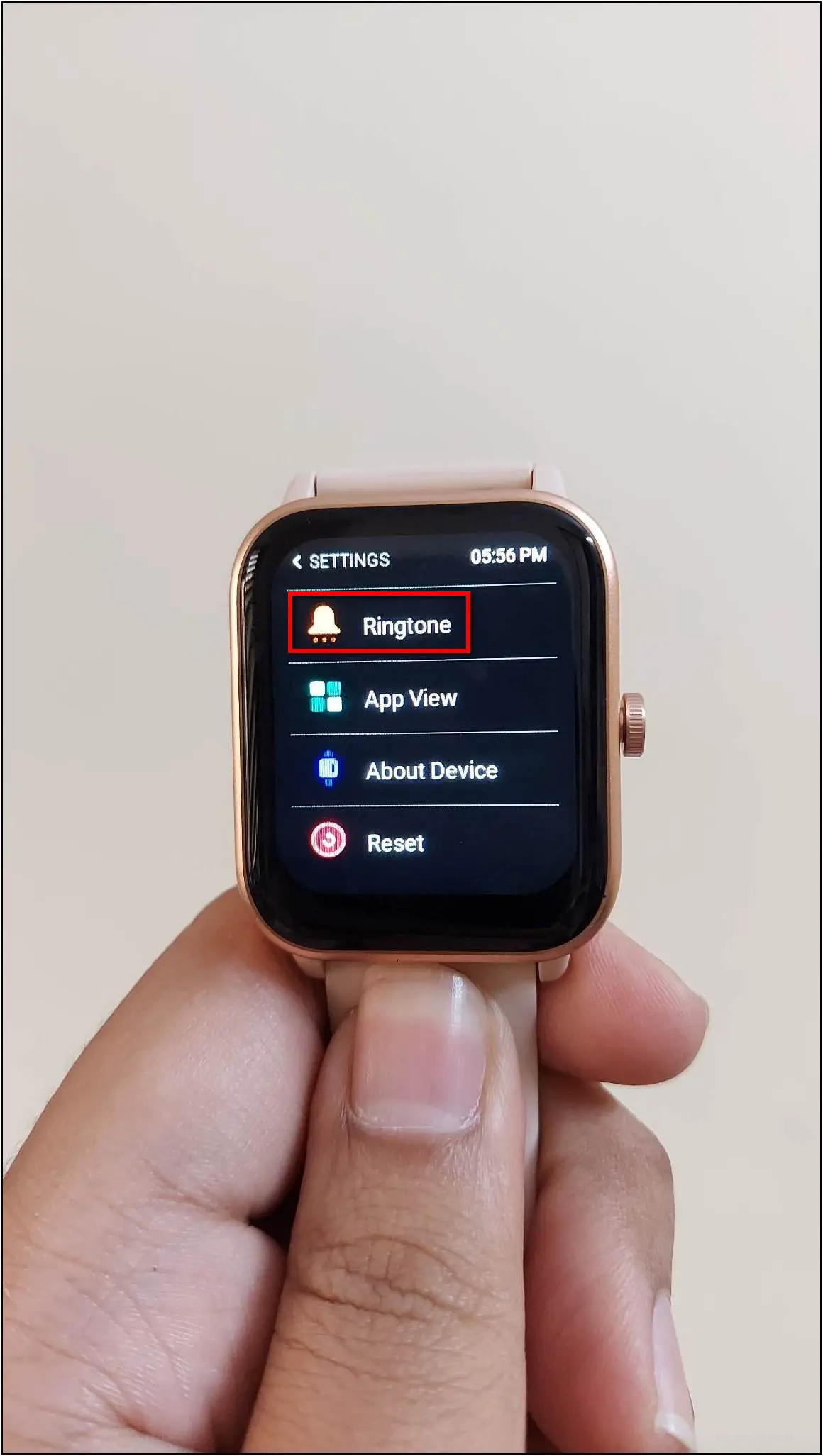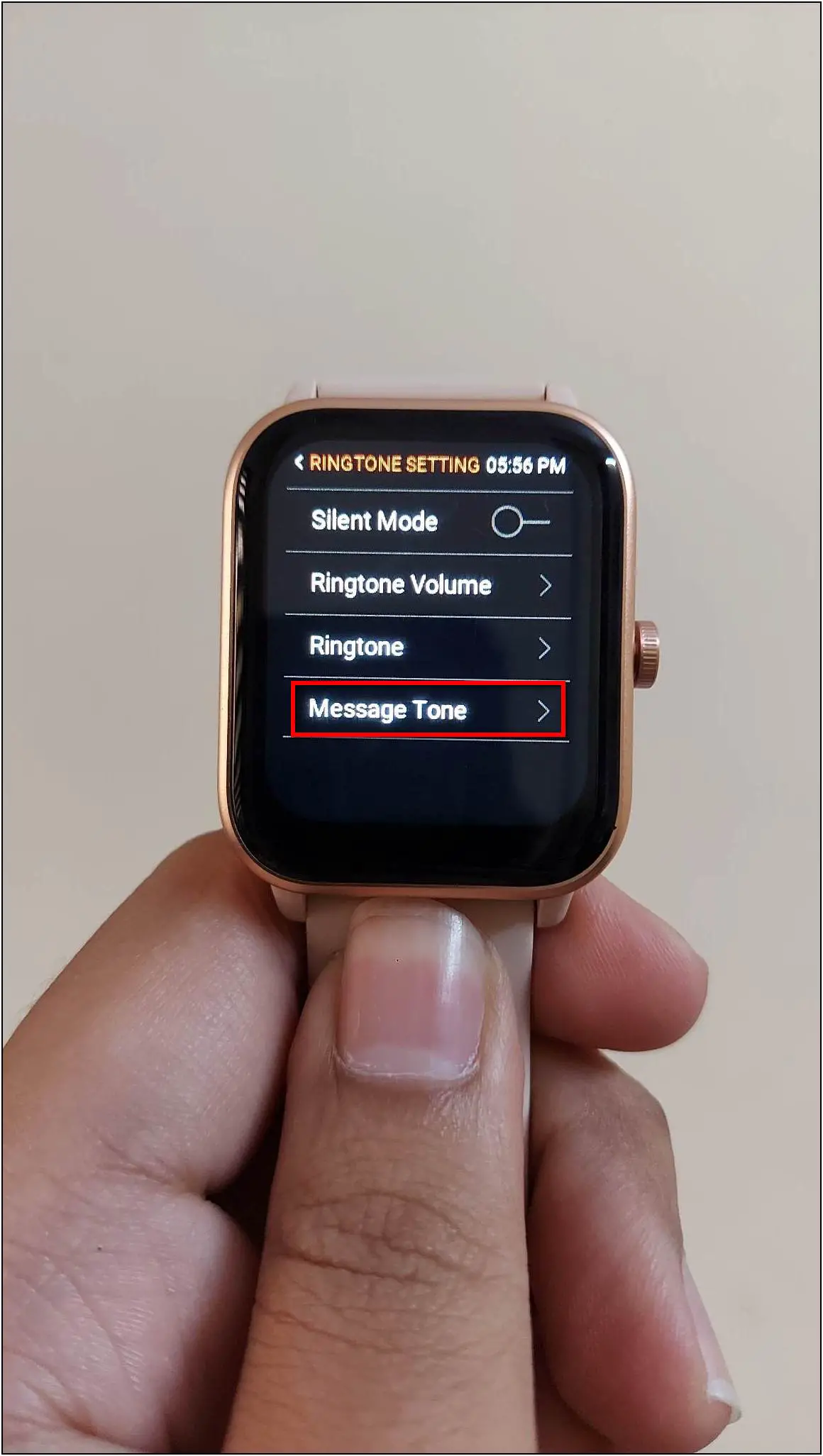The Noise ColorFit Pro 4 Max smartwatch comes with the Bluetooth calling feature. It gets a dedicated microphone and speaker so you can answer calls directly from the watch. Along with that, it also has some preloaded ringtones that ring when any notification or call arrives just like we get on our phone. You can change the call and message ringtones on this watch easily from the settings. In this article, let us see steps to change the ringtone on Noise ColorFit Pro 4 Max.

Related | Top 10 Noise ColorFit Pro 4 Max Tips & Tricks That You Should Know
Change Ringtone on Noise ColorFit Pro 4 Max
You can change both notifications and call ringtones on this smartwatch. Check this article till the end to read all the steps to do it on your watch.
Call Ringtones on Noise ColorFit Pro 4 Max
Follow the steps mentioned below to change call ringtones on the Noise ColorFit Pro 4 Max smartwatch:
Step 1: Press the Side button of the watch.
Step 2: Scroll down and click on the Settings option.
Step 3: Scroll down and select the Ringtone option.
Step 4: Click on Ringtone and select any of the available ringtones here.
Message Ringtones on Noise ColorFit Pro 4 Max
Follow the steps mentioned below to change message ringtones on the Noise ColorFit Pro 4 Max smartwatch:
Step 1: Press the Side button of the watch.
Step 2: Scroll down and click on the Settings option.
Step 3: Scroll down and select the Ringtone option.
Step 4: Click on Message Tone and select any of the available notification ringtones.
Bonus: Adjust Ringtone Volume
You can also adjust the volume of the ringtones. Here are the steps to do it:
Step 1: Press the Side button of the watch and go to Settings.
Step 2: Scroll down and select the Ringtone option.
Step 3: Click on Ringtone Volume, click on (+) to increase the volume, and click on (-) to decrease the volume.
Wrapping Up
These are the steps to change ringtones on the Noise ColorFit Pro 4 Max smartwatch. It is a useful feature that the watch also rings when any notification or call arrives on your phone. Anyways, tell us your experience with this smartwatch in the comments section below. And, stay tuned with WearablesToUse for more interesting articles!
Related: