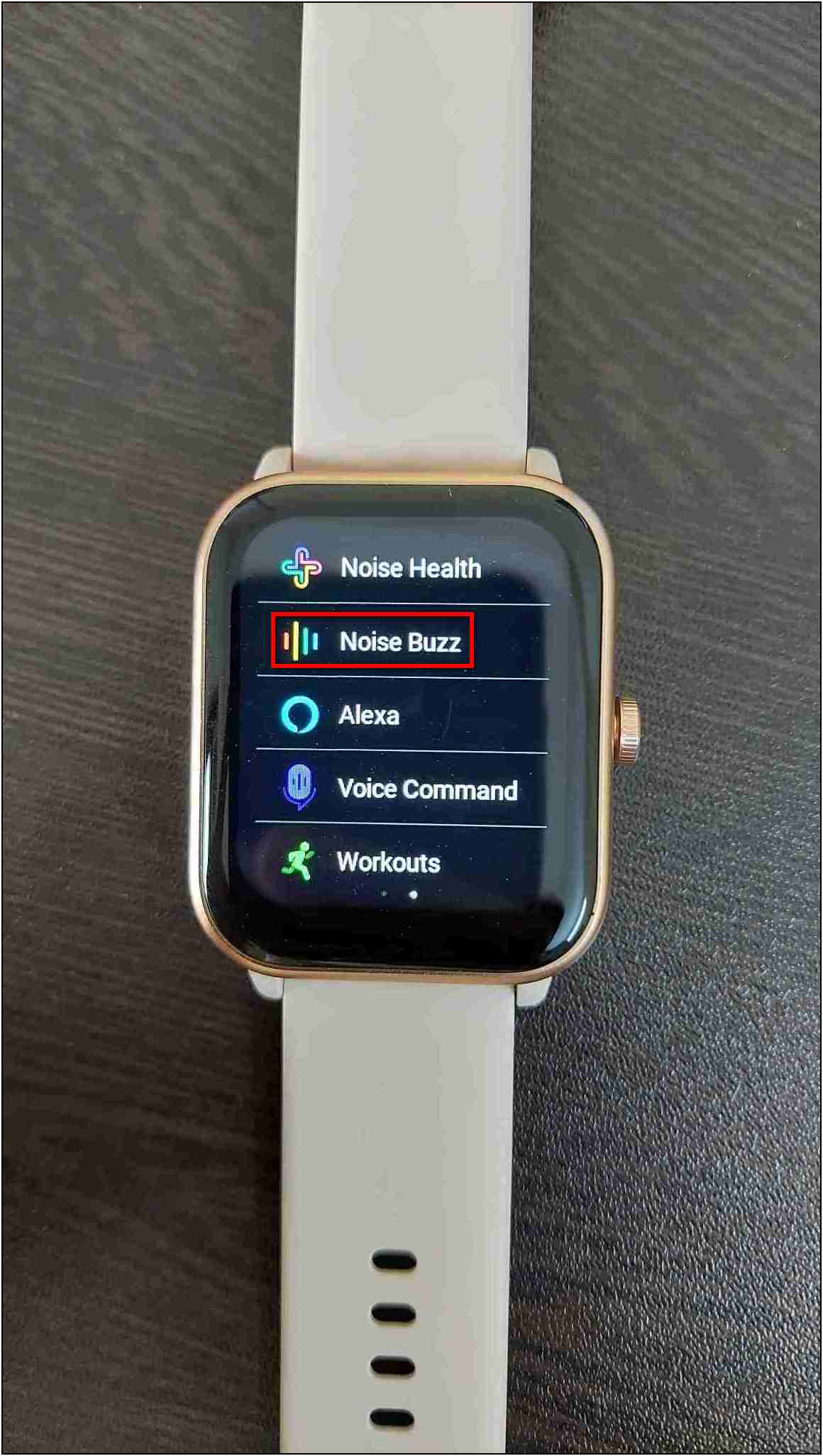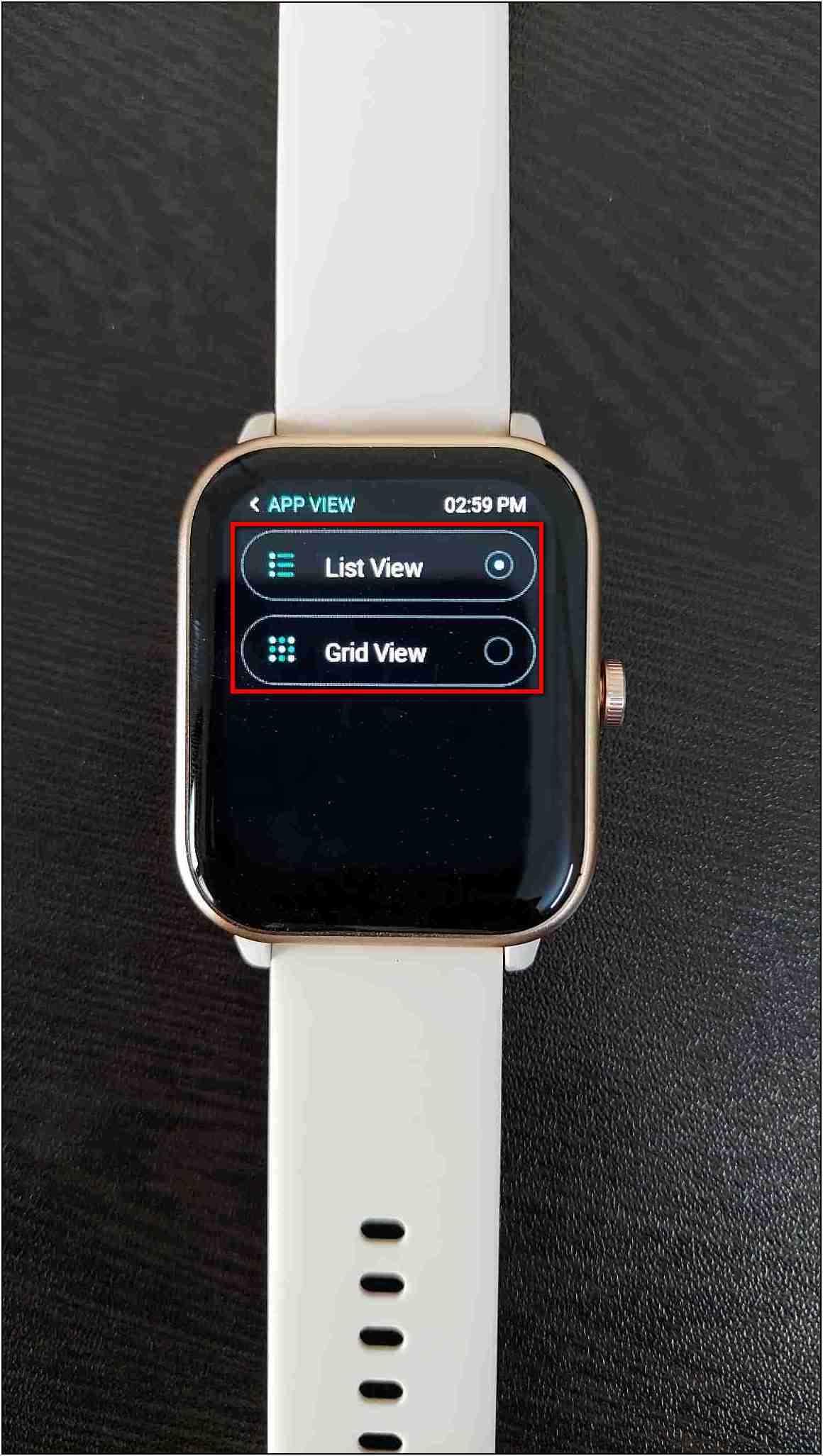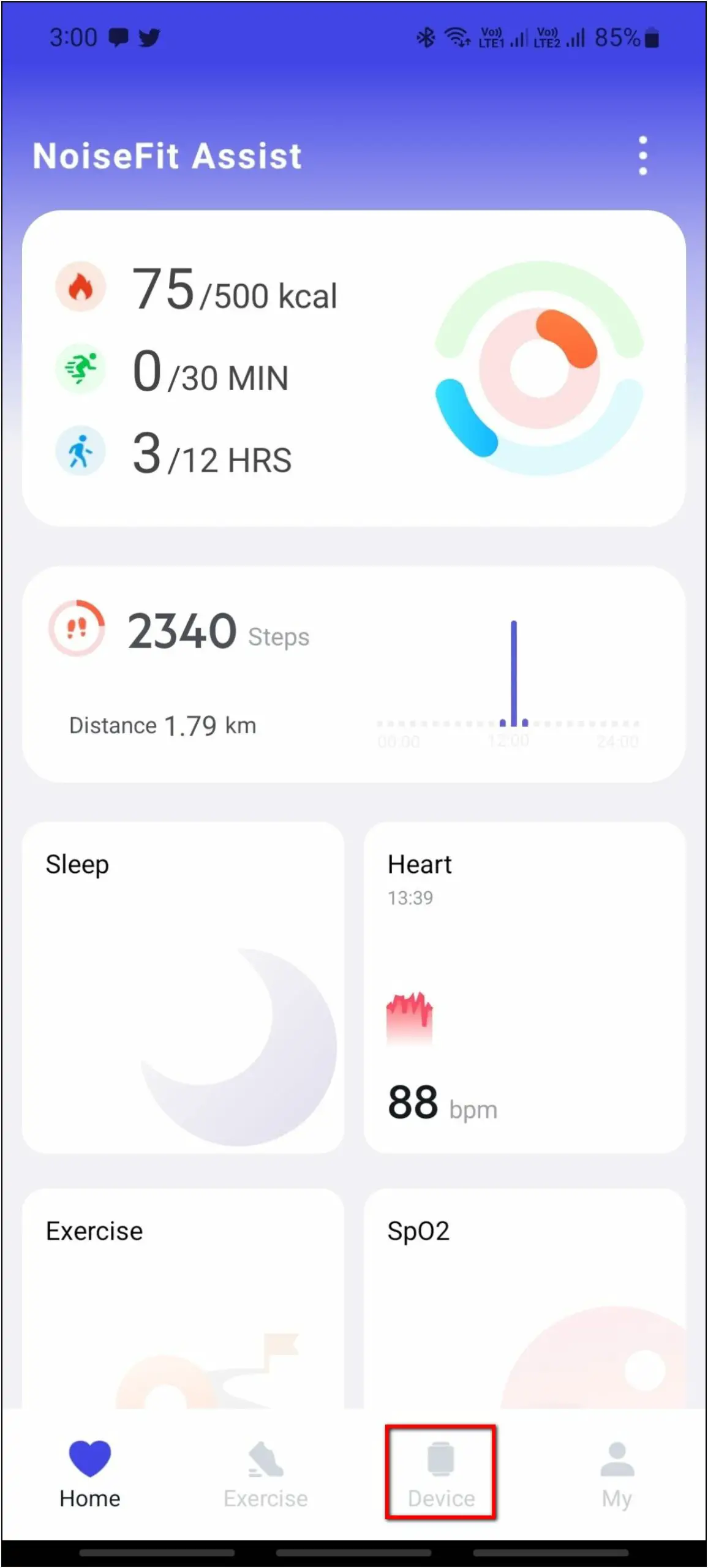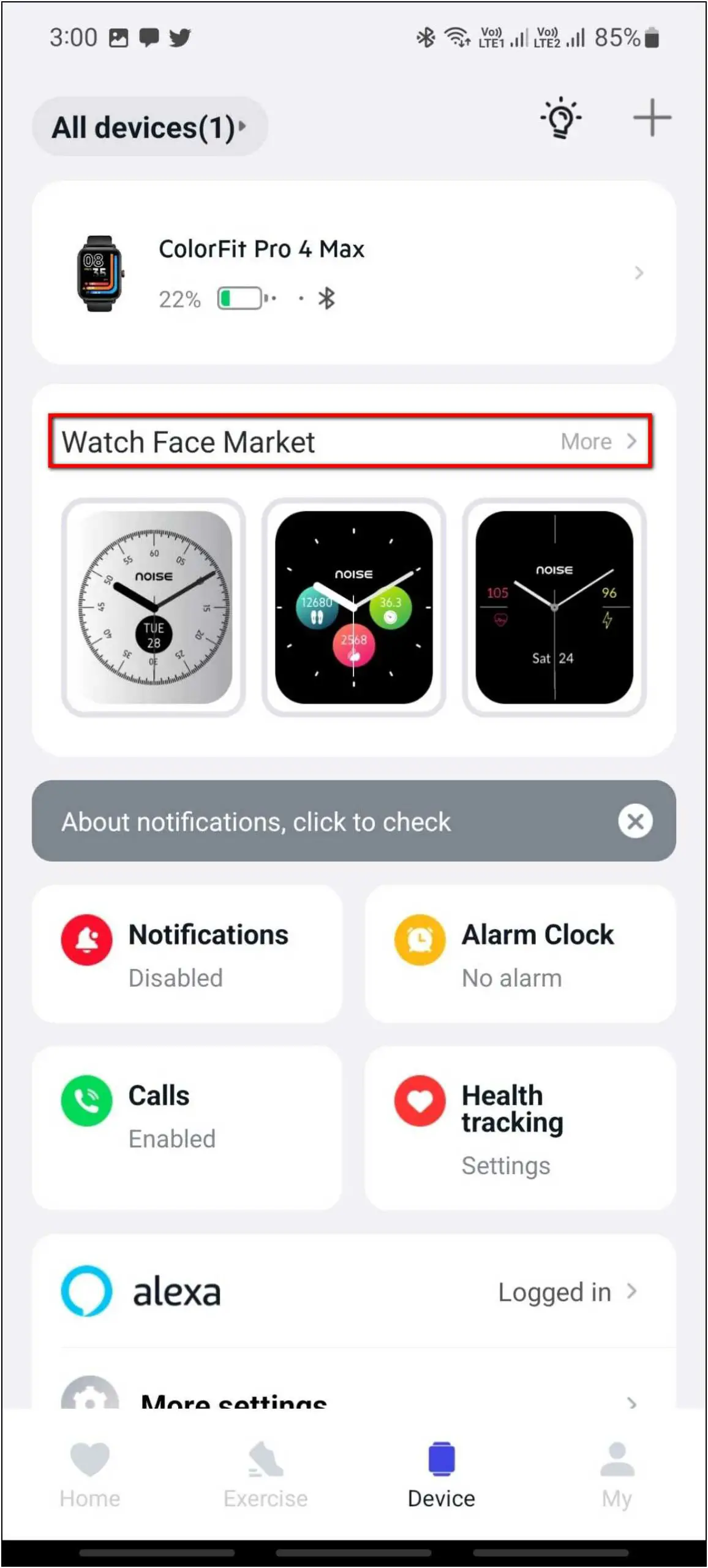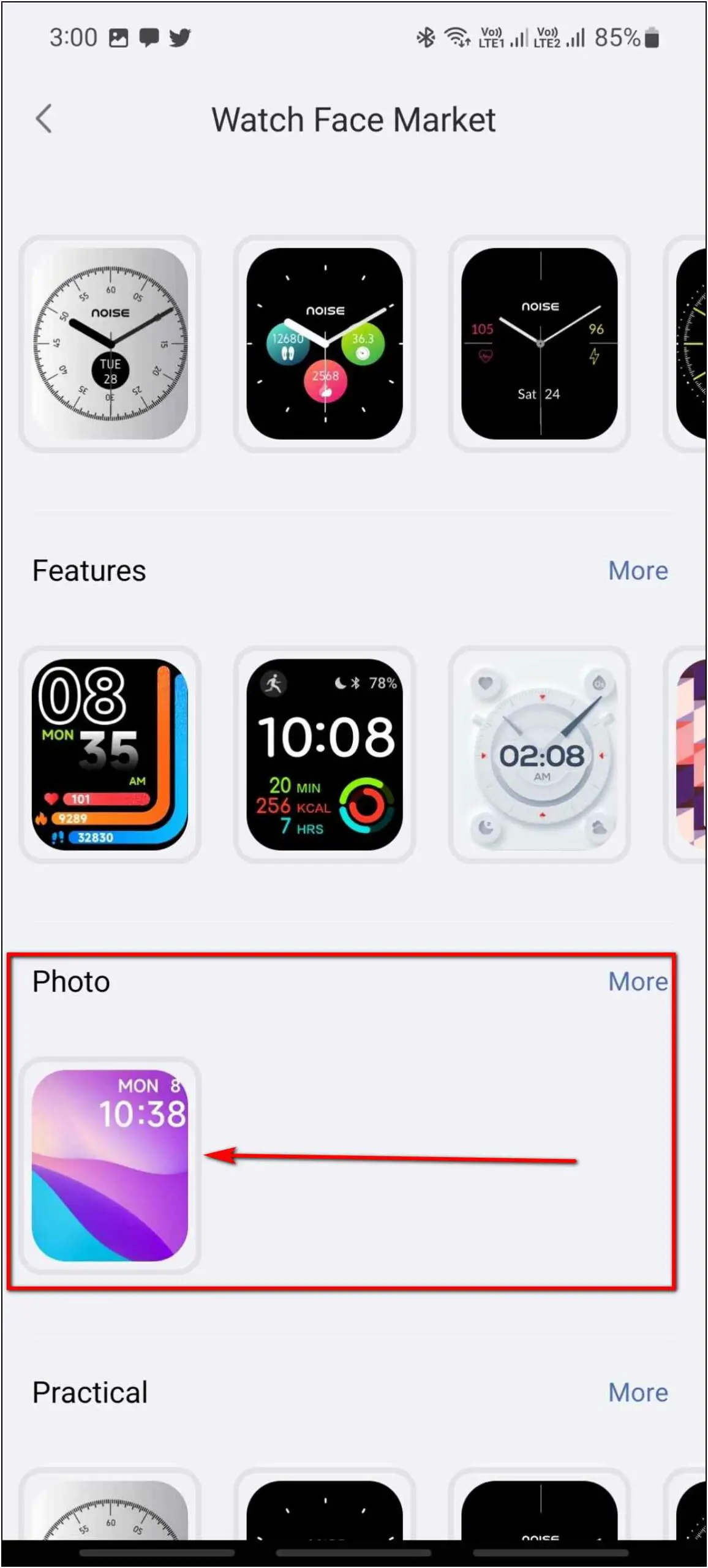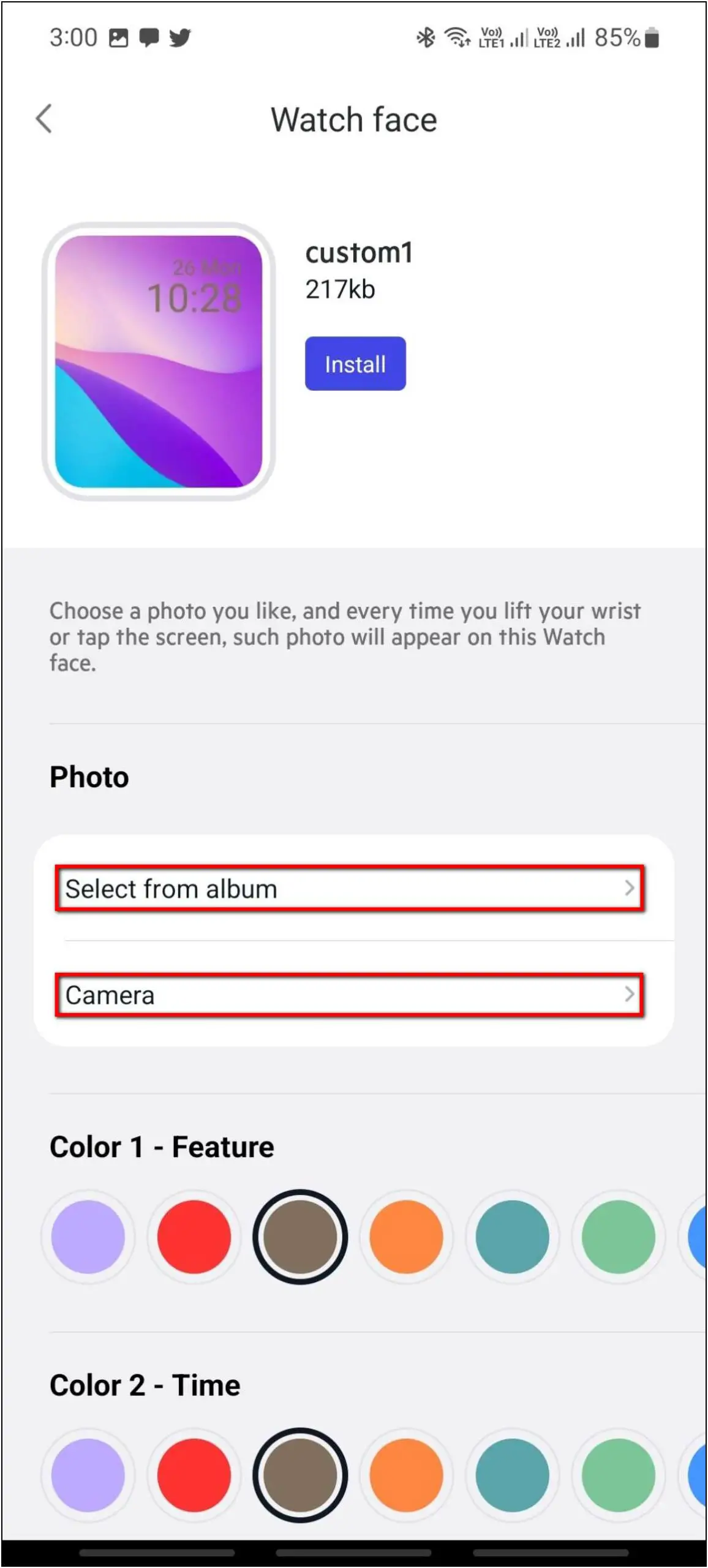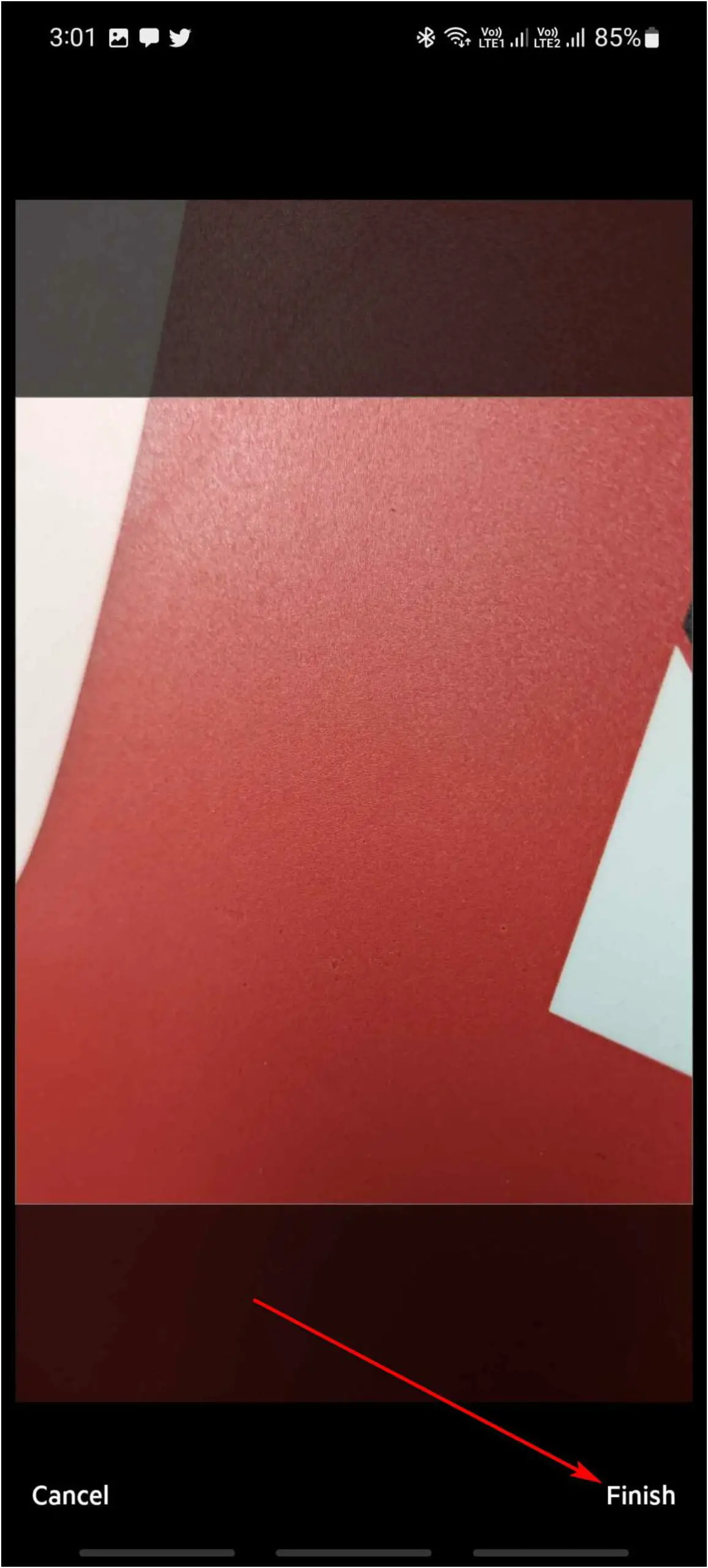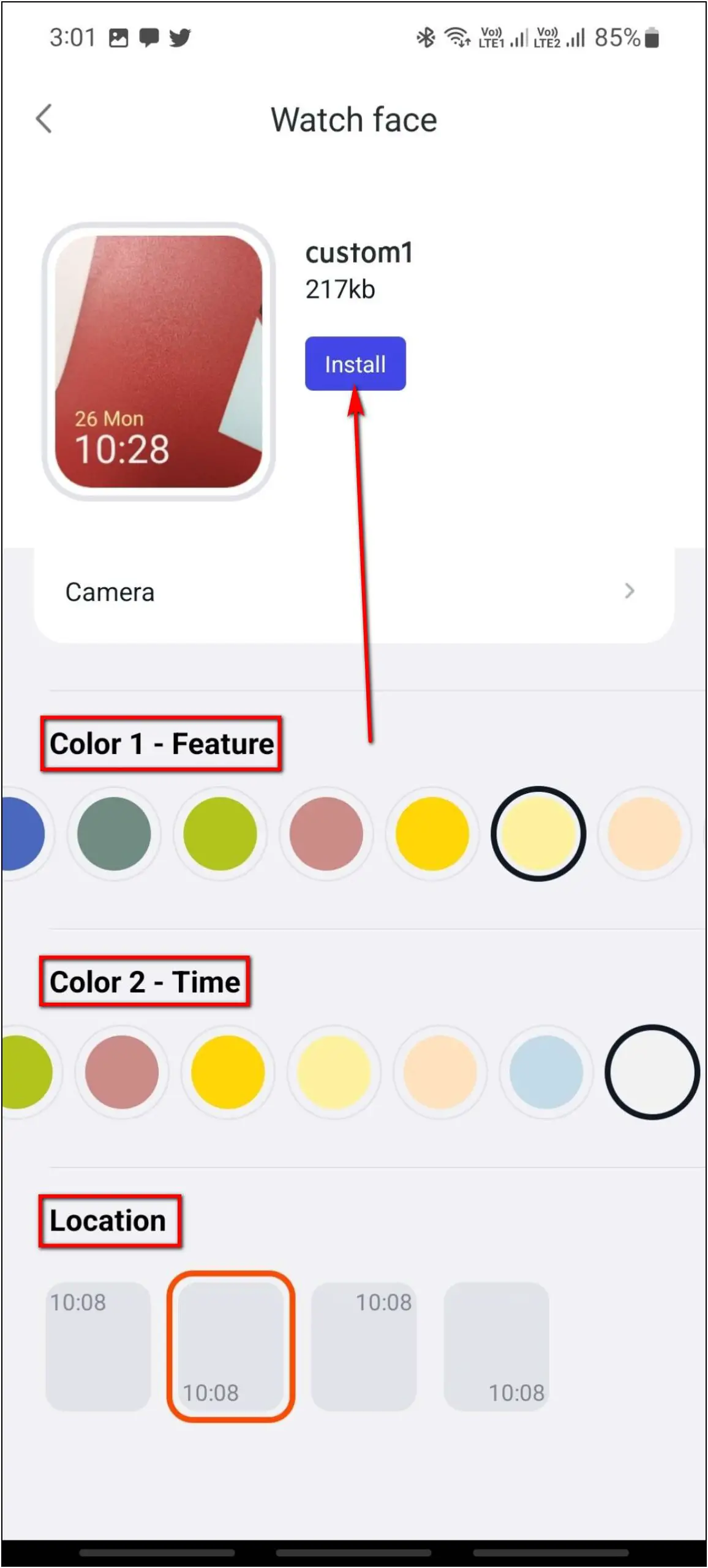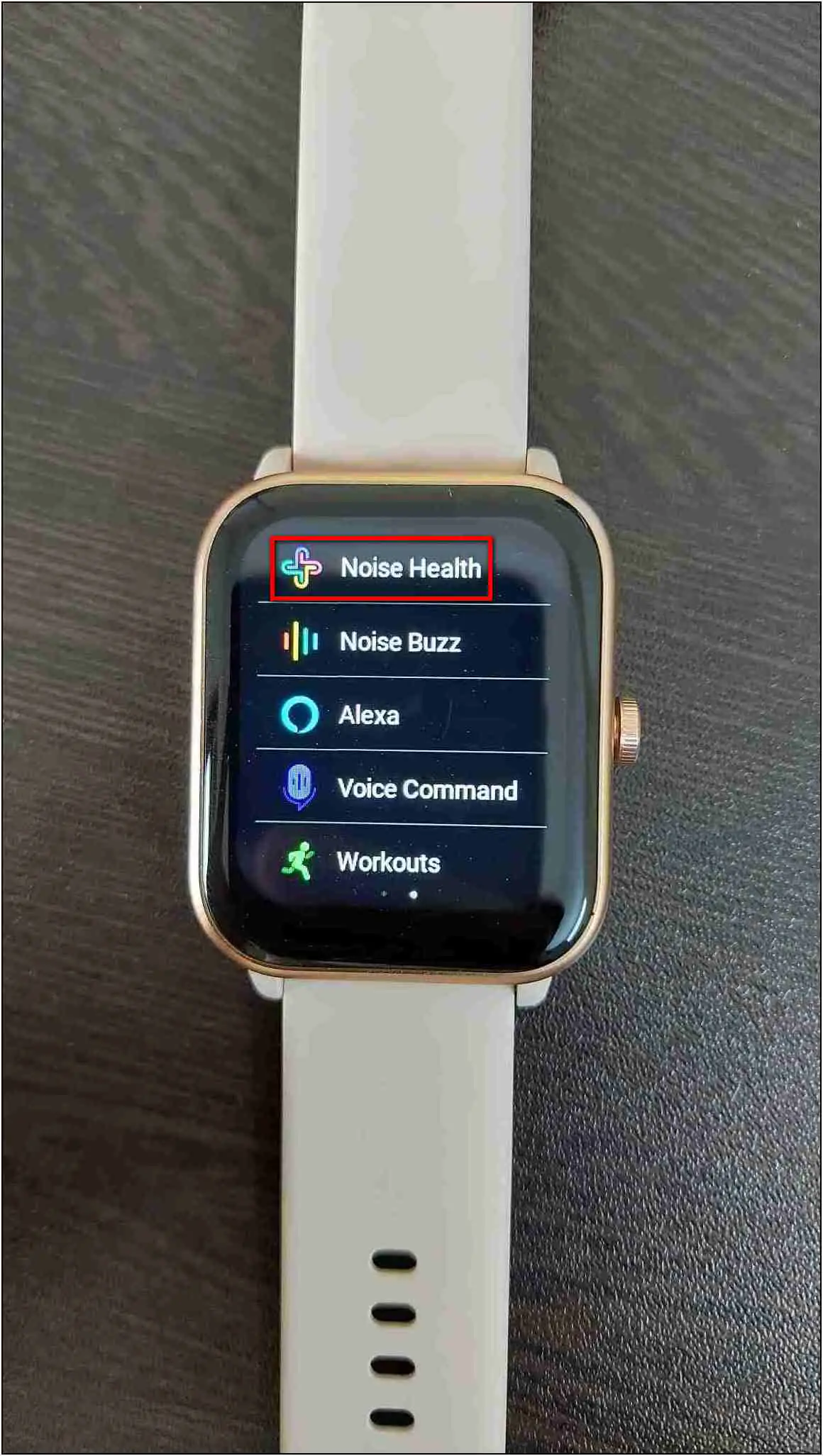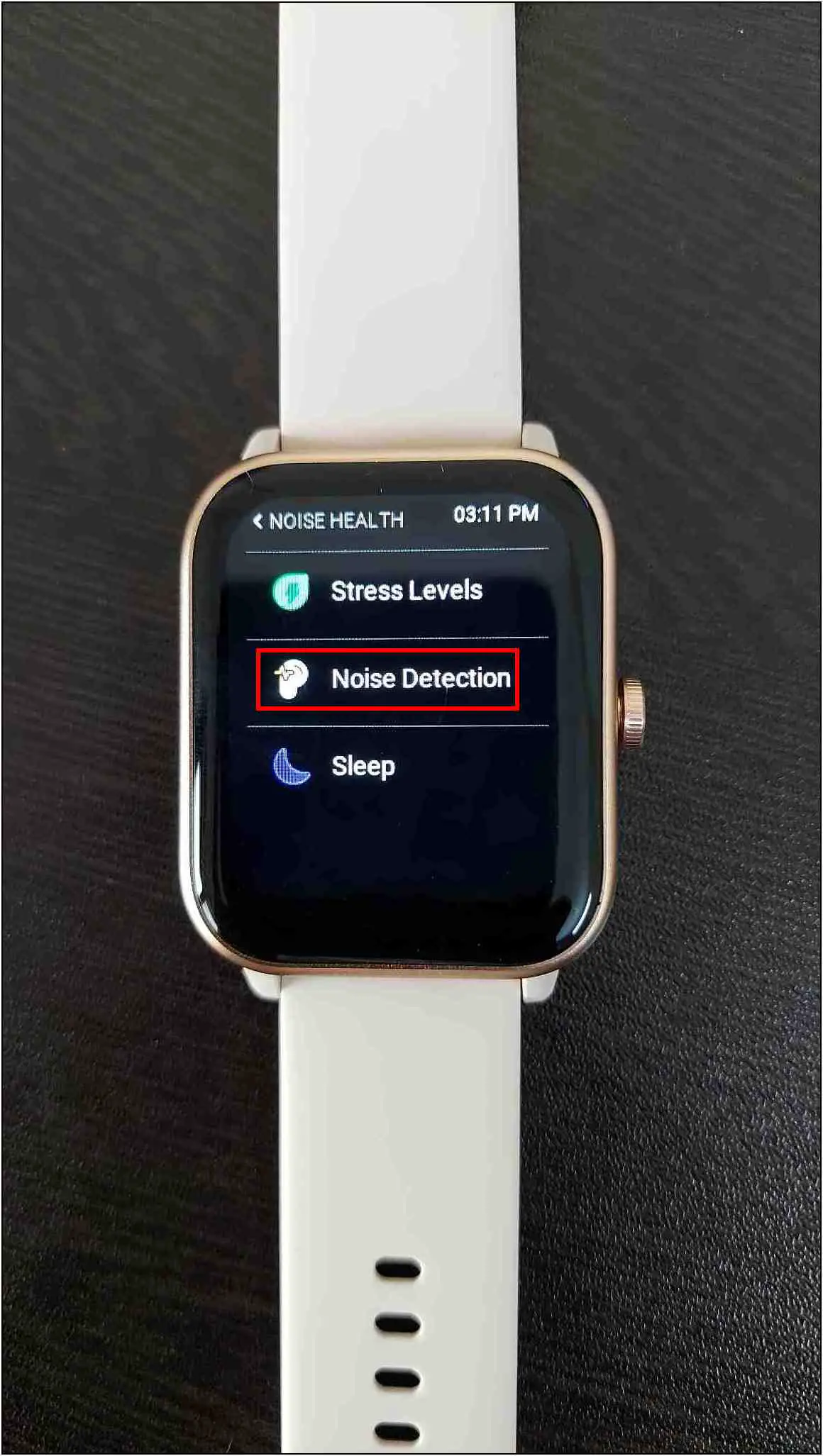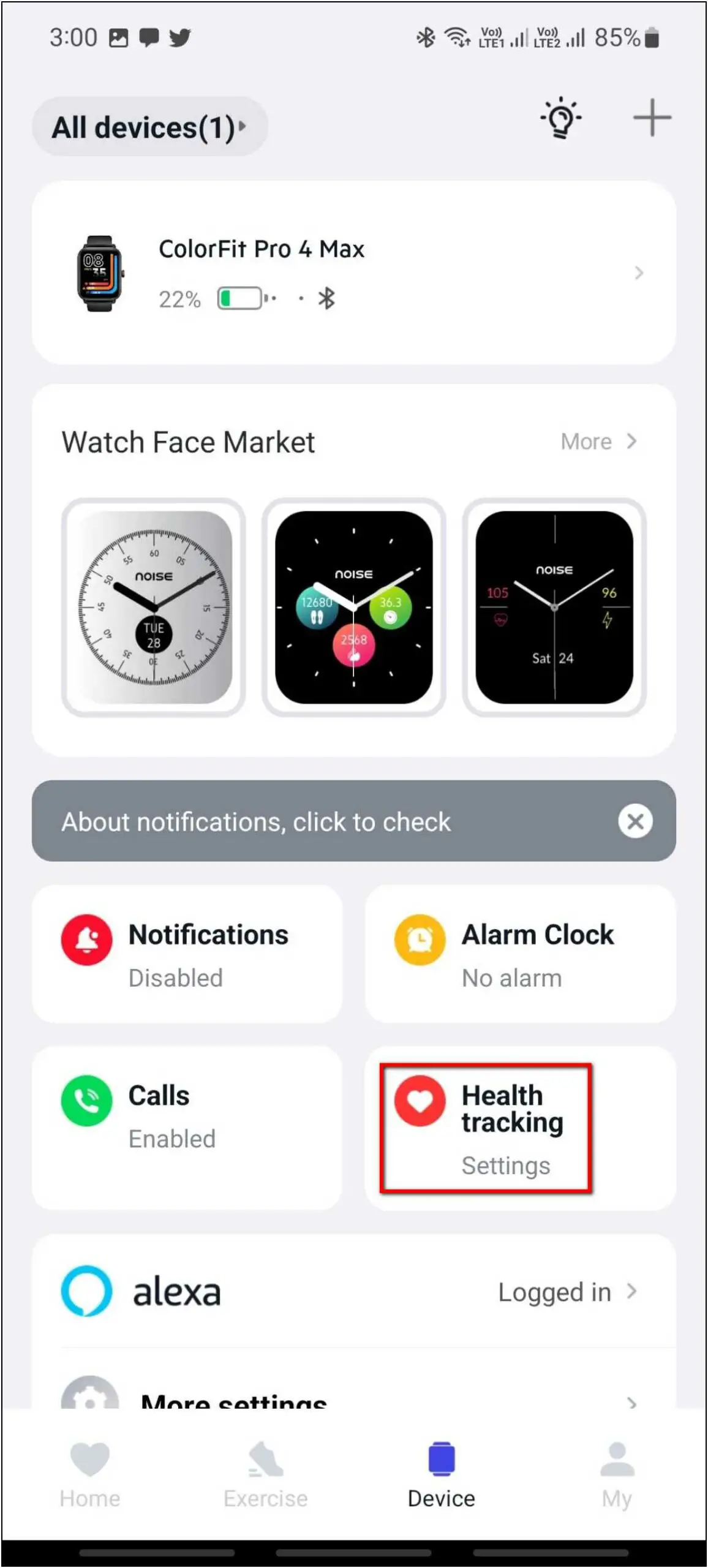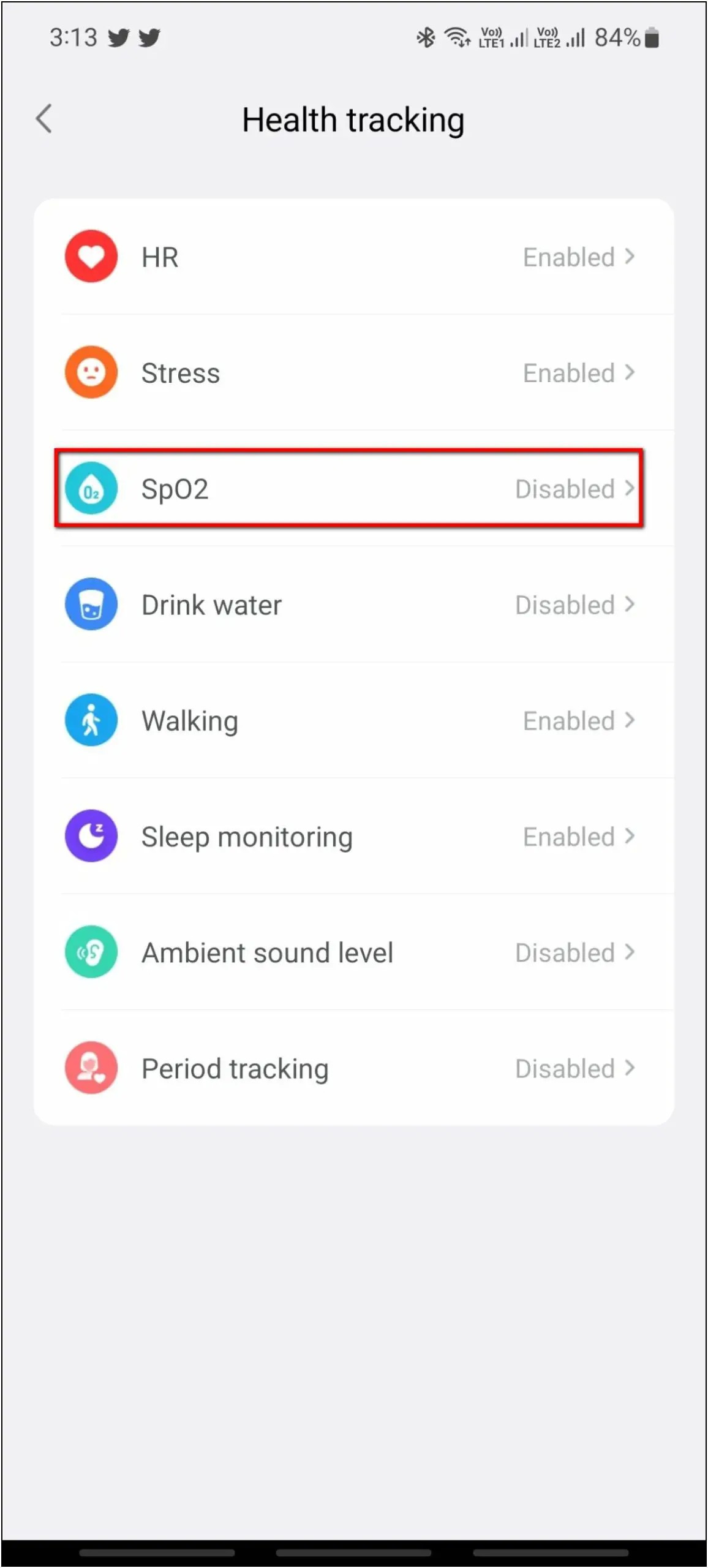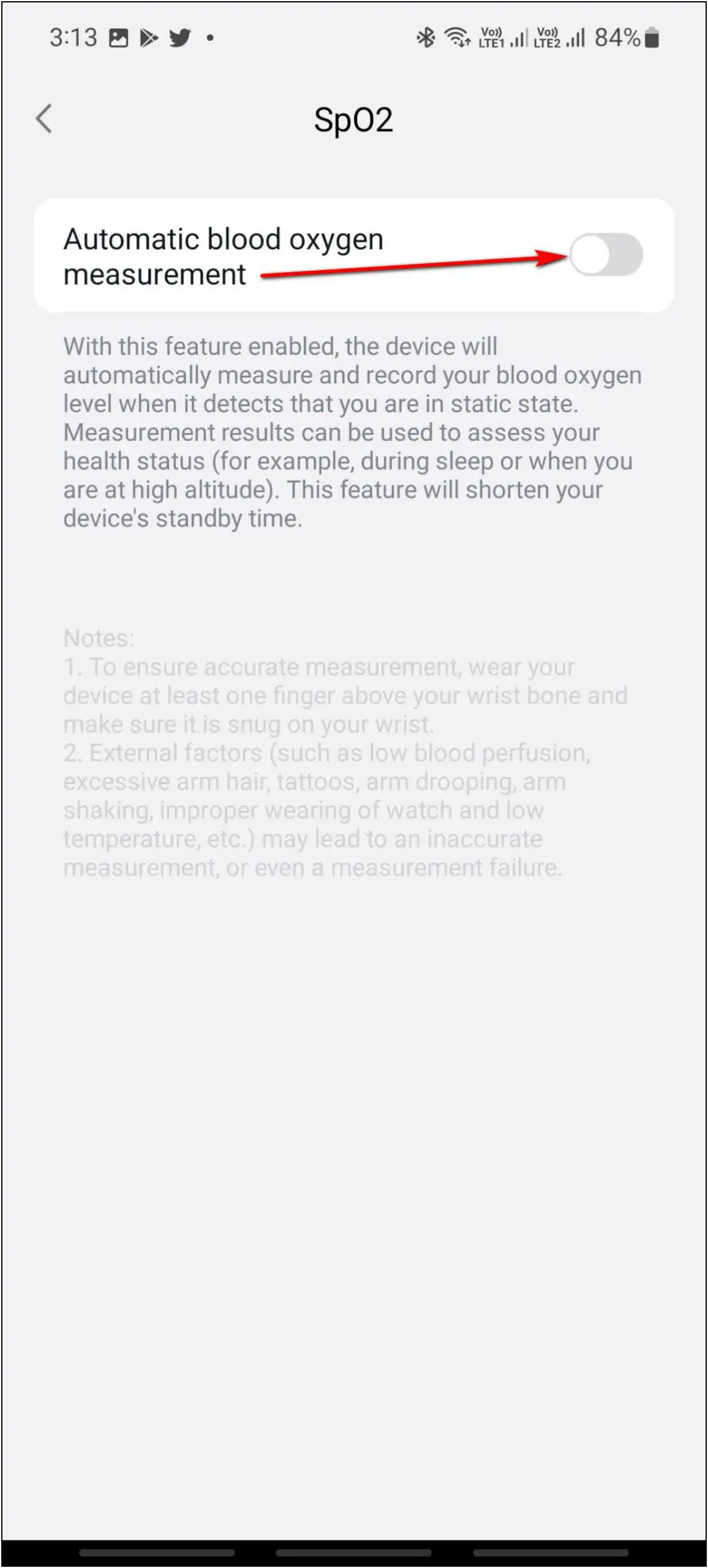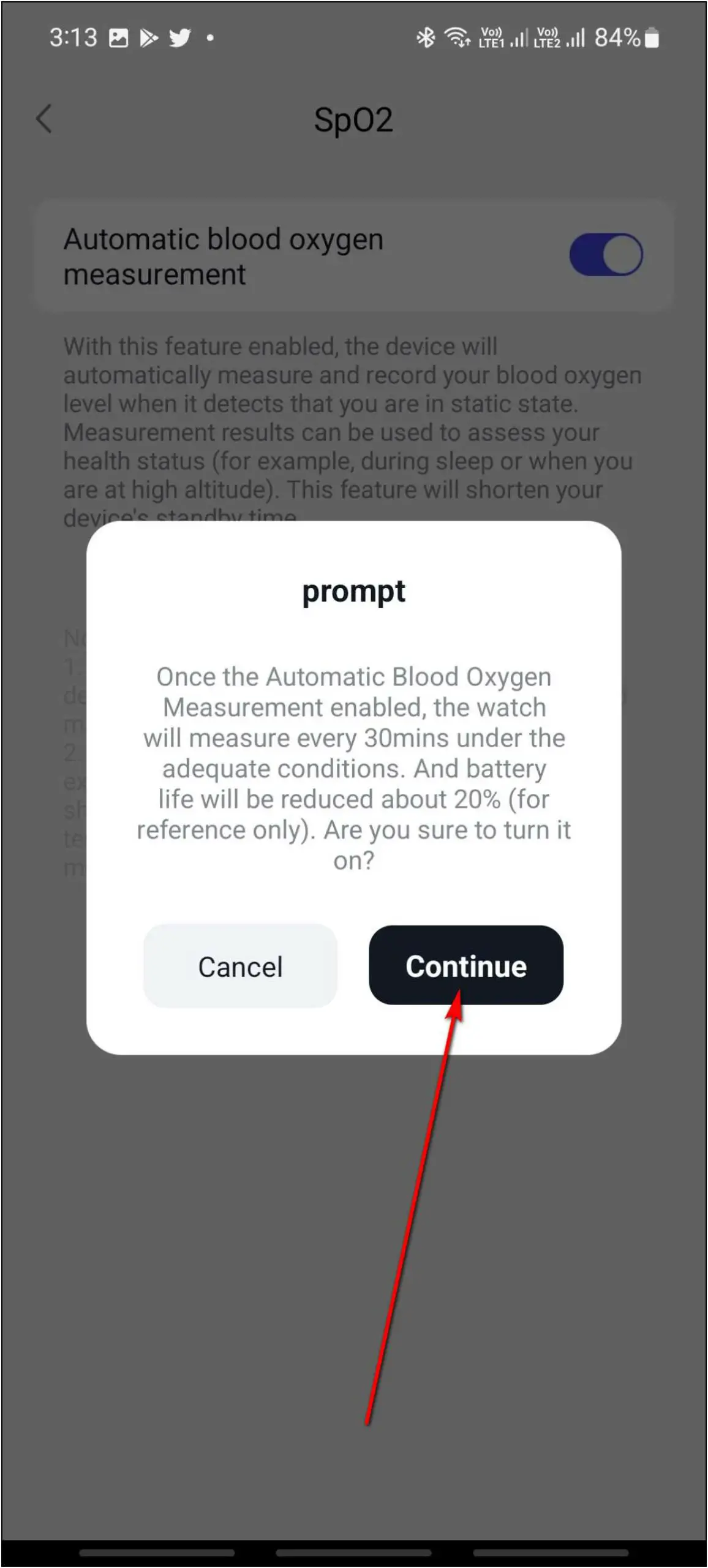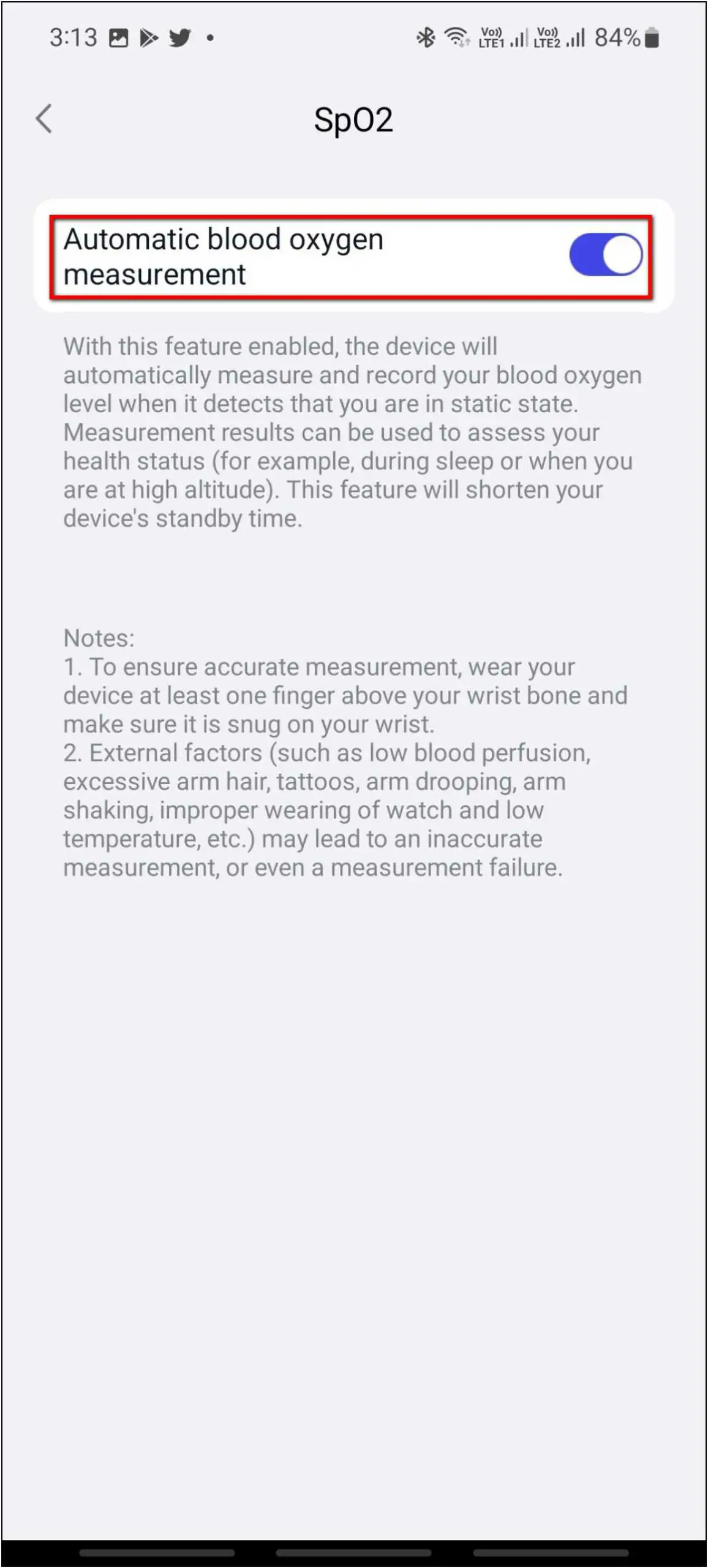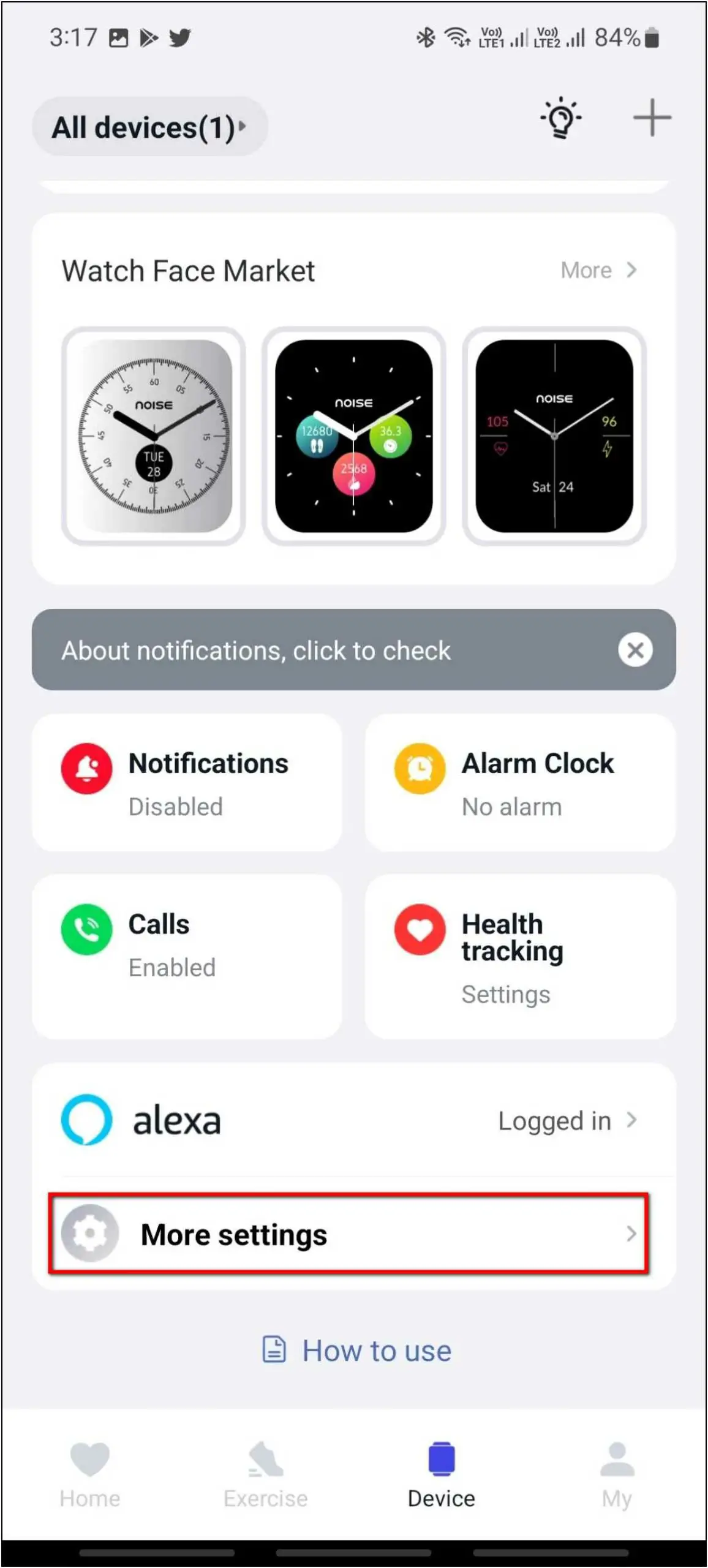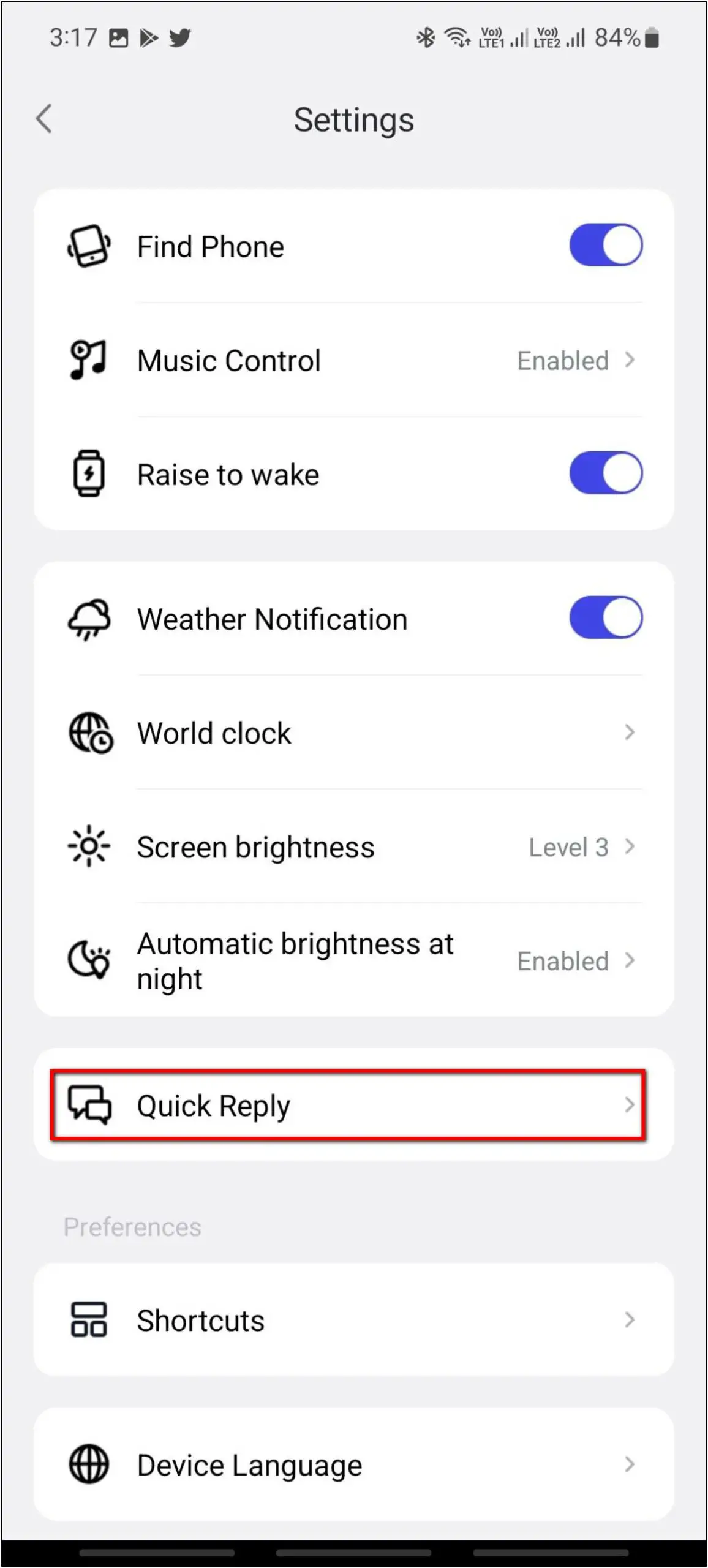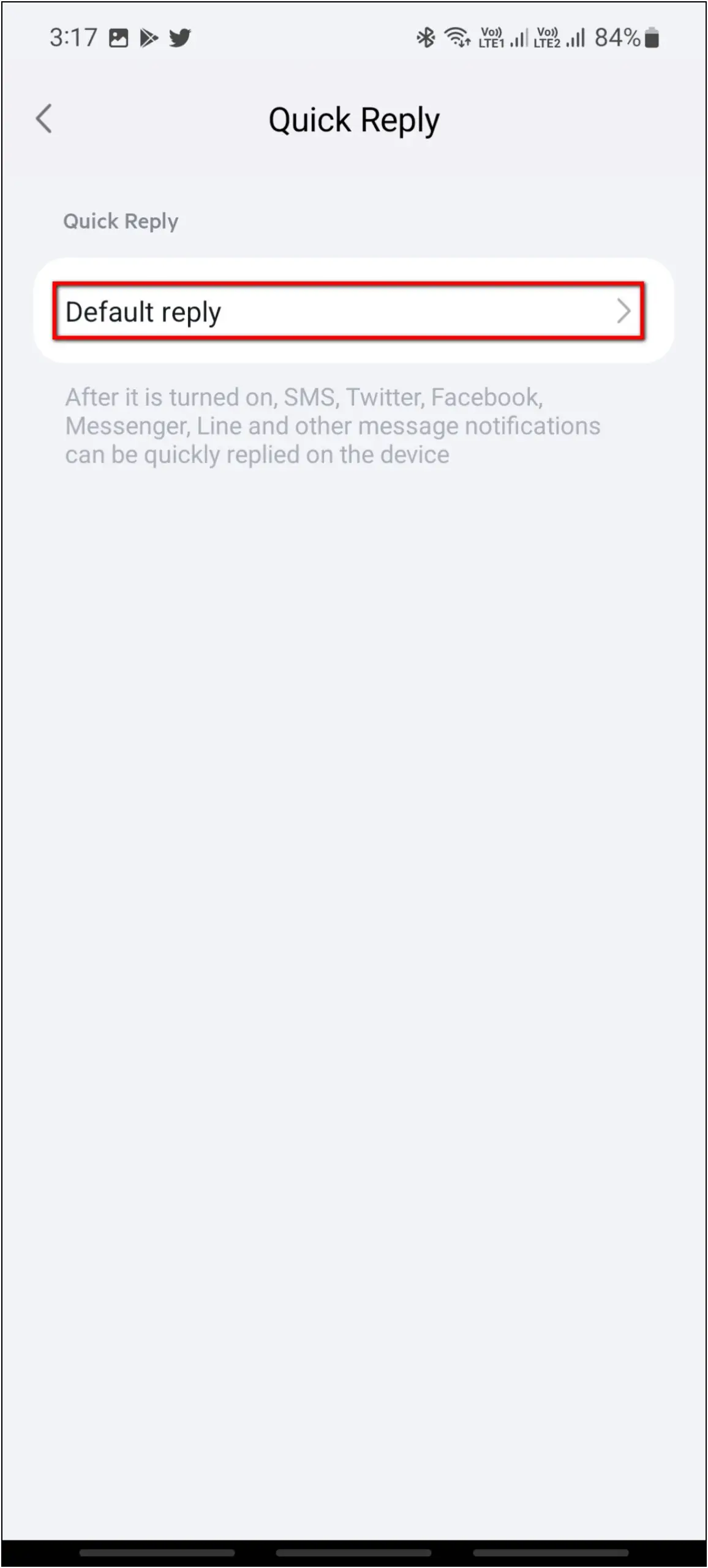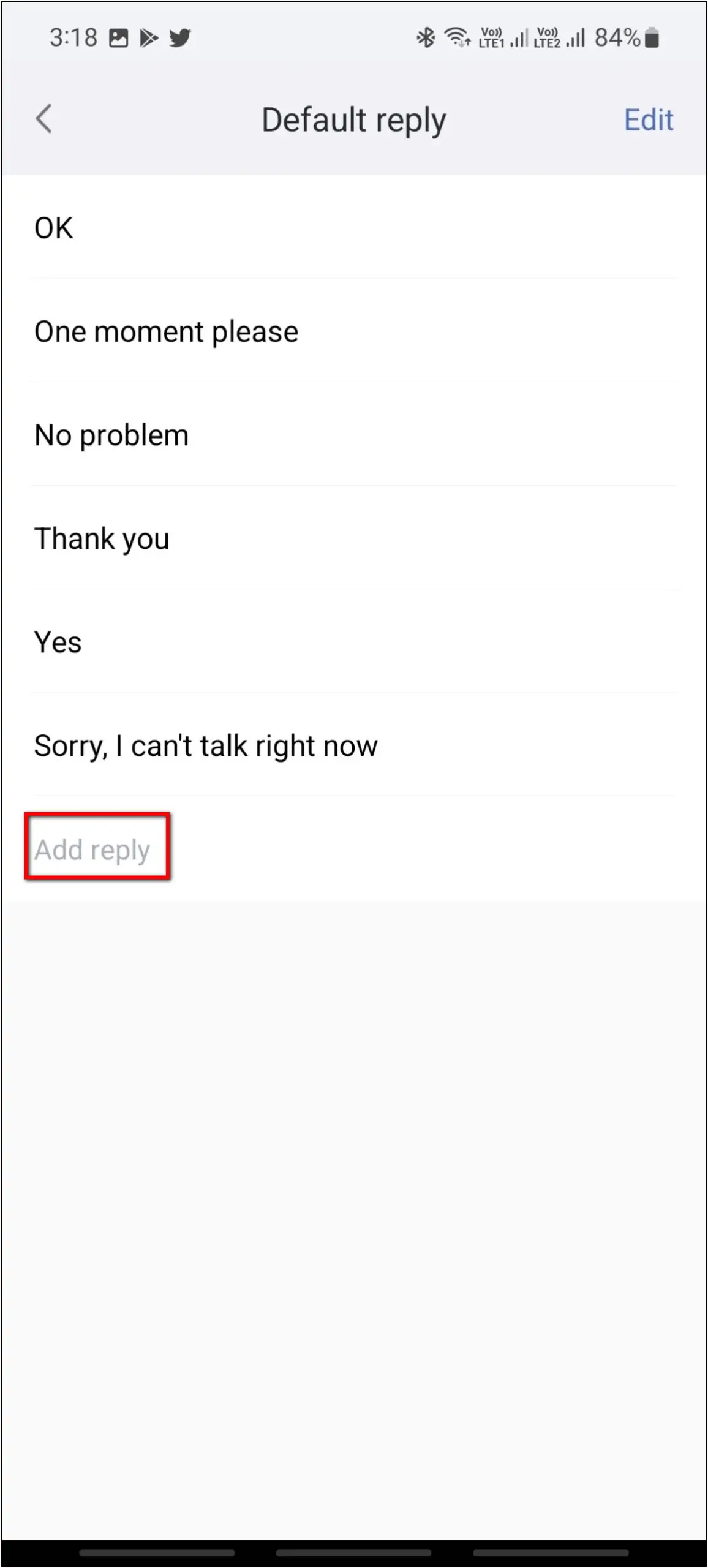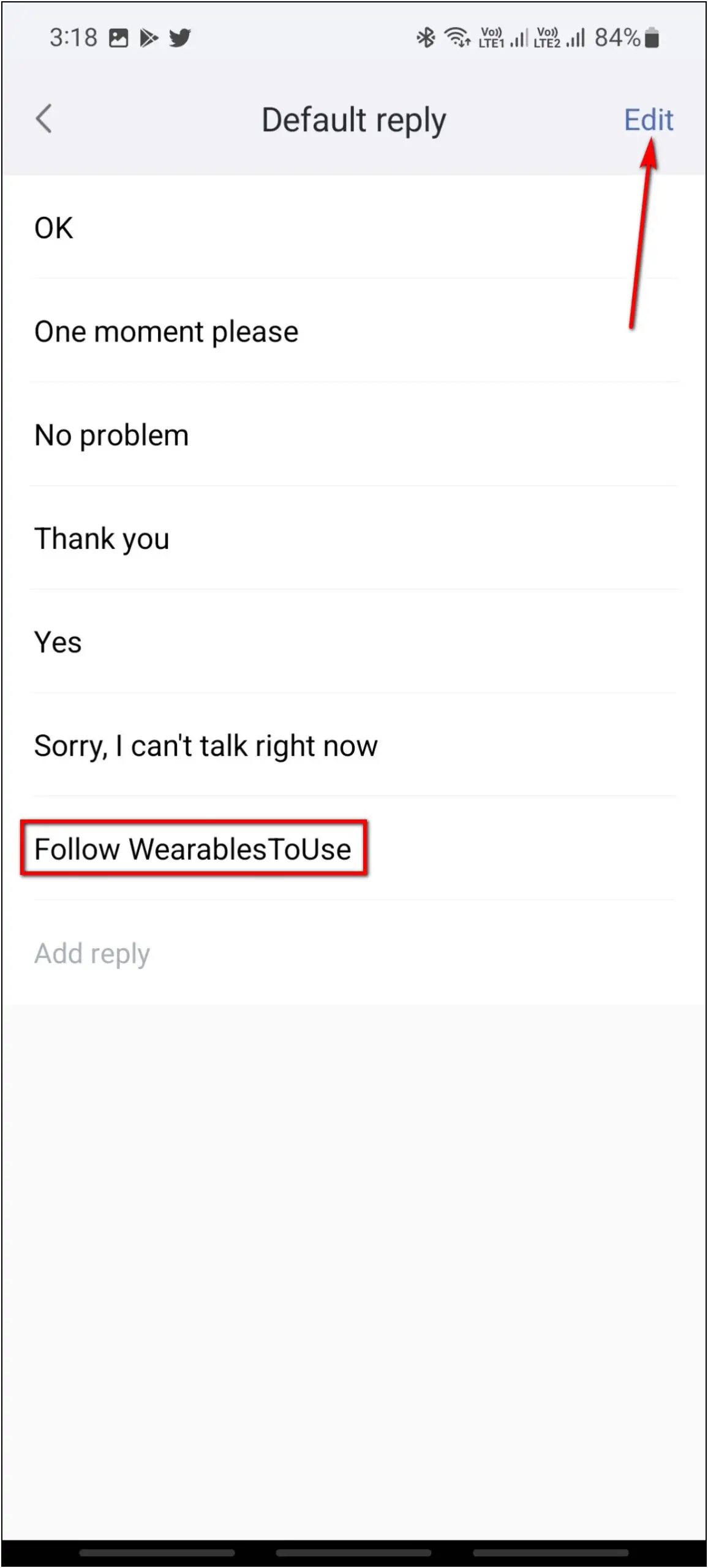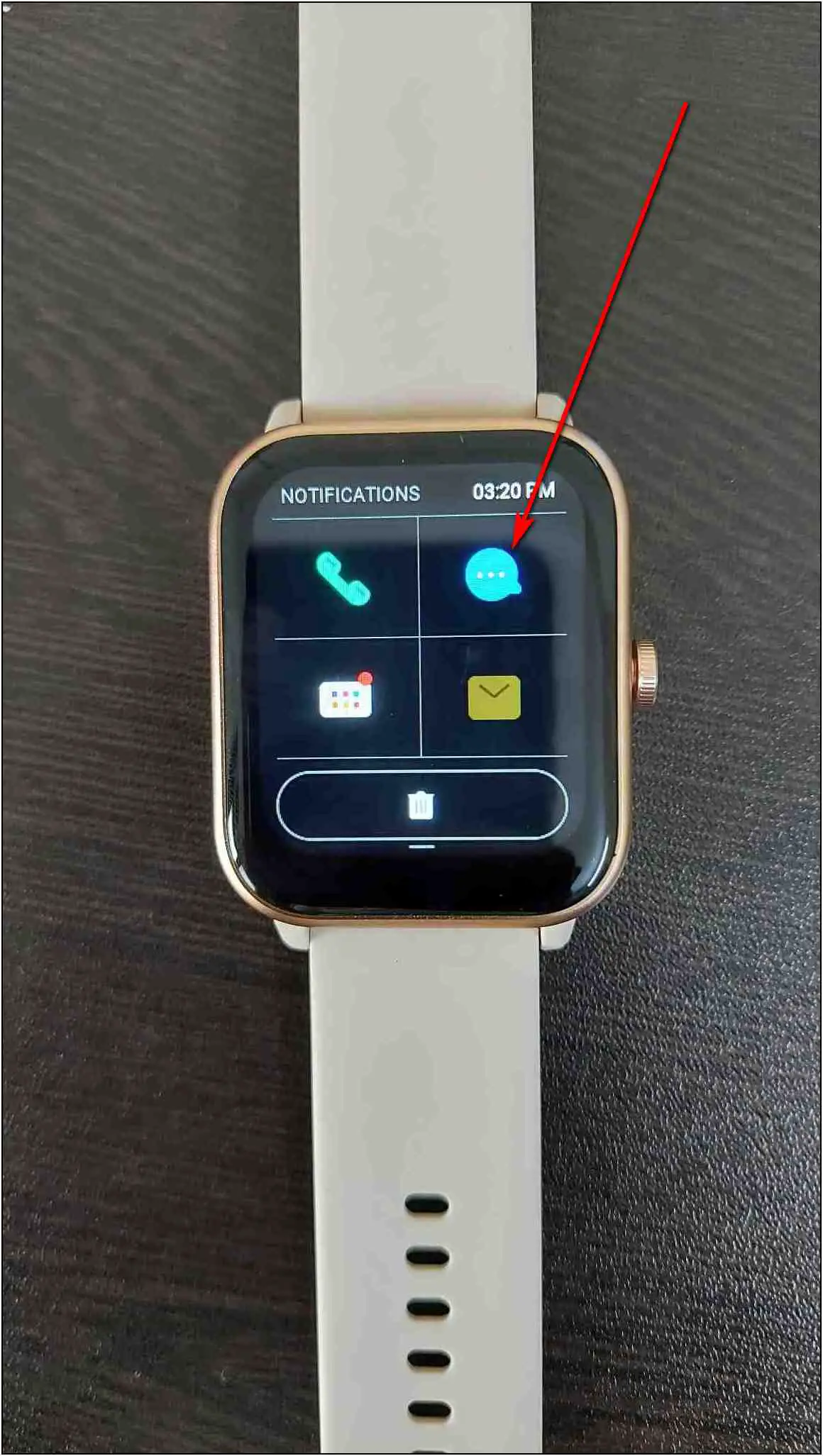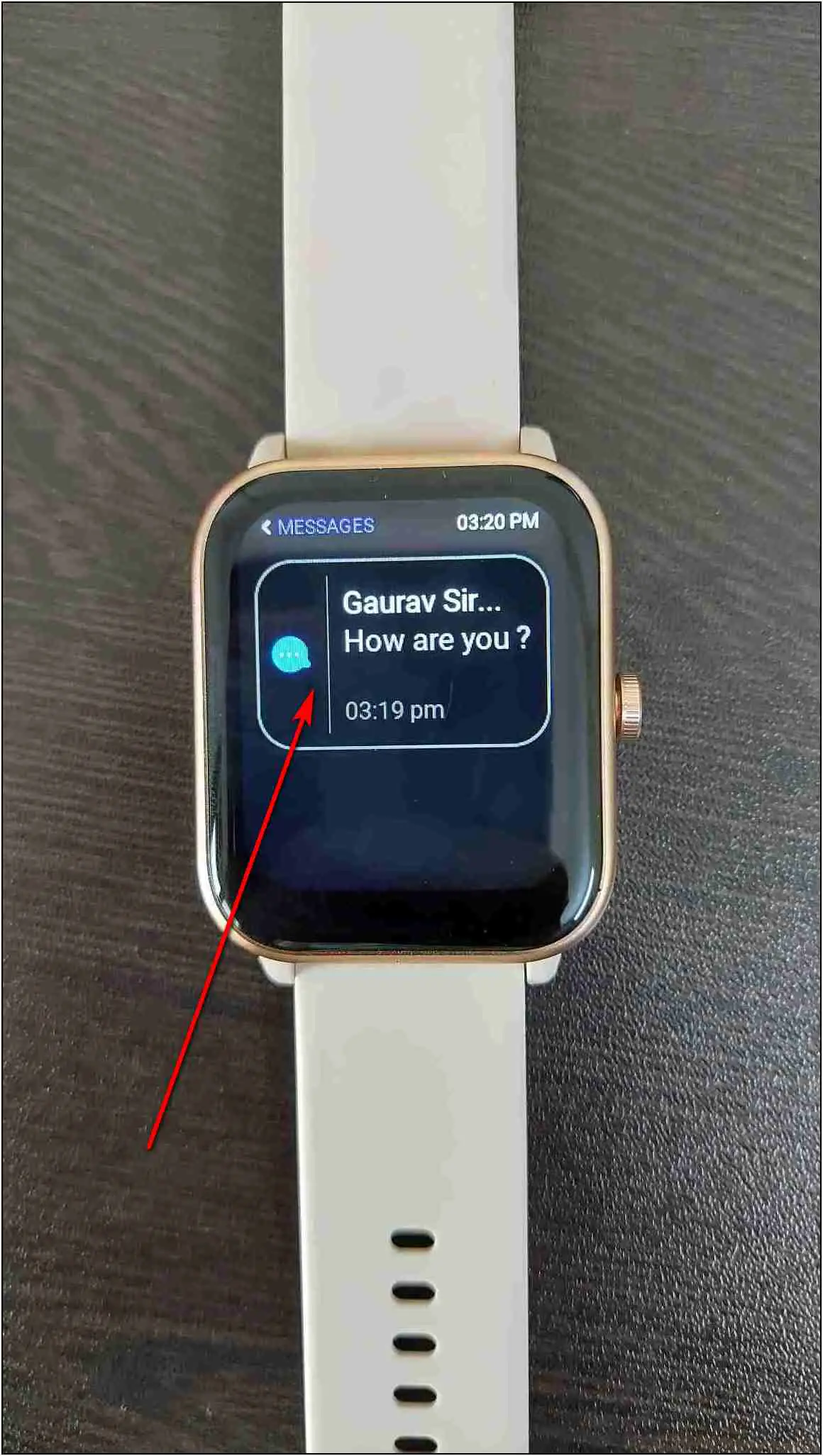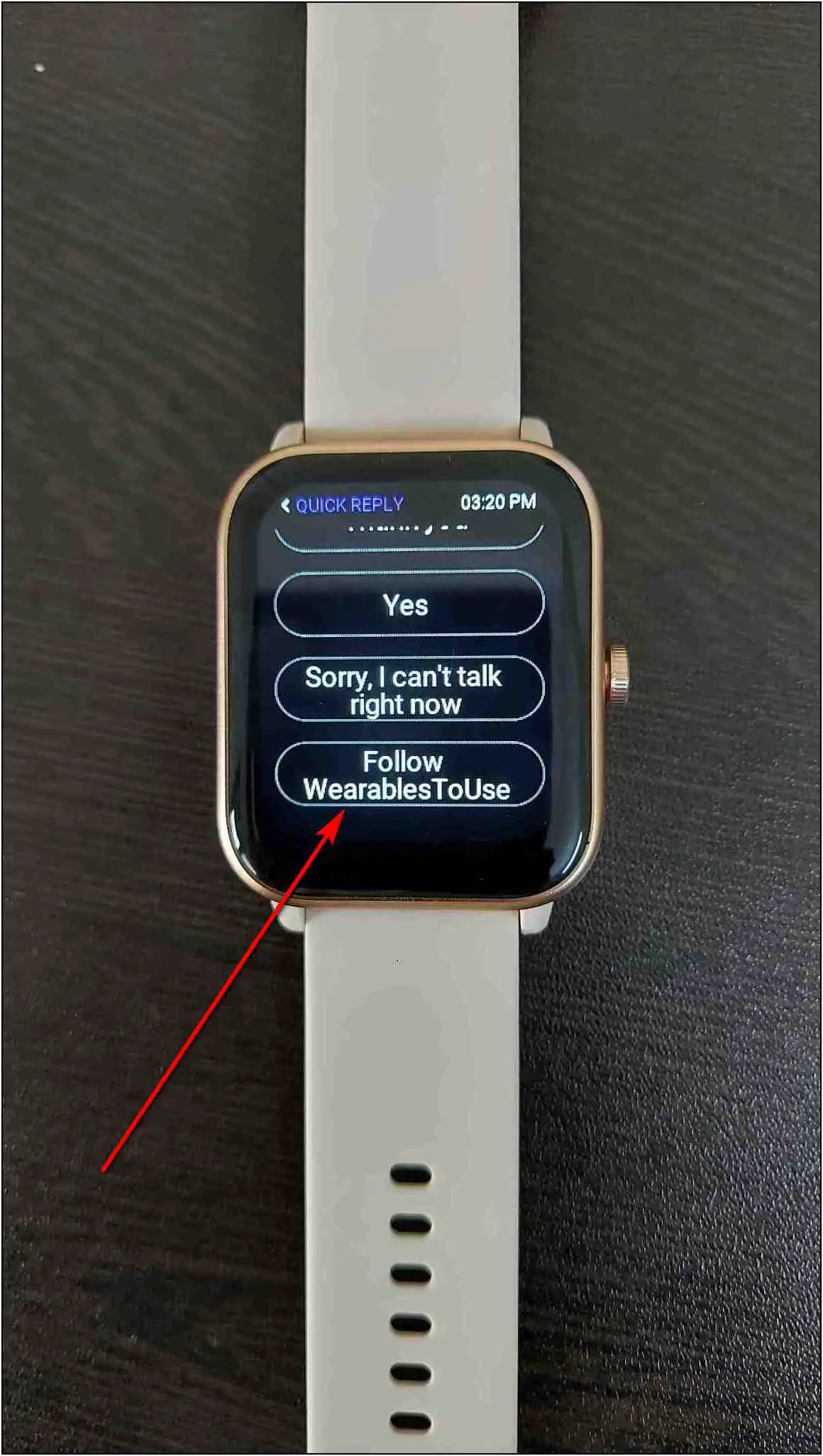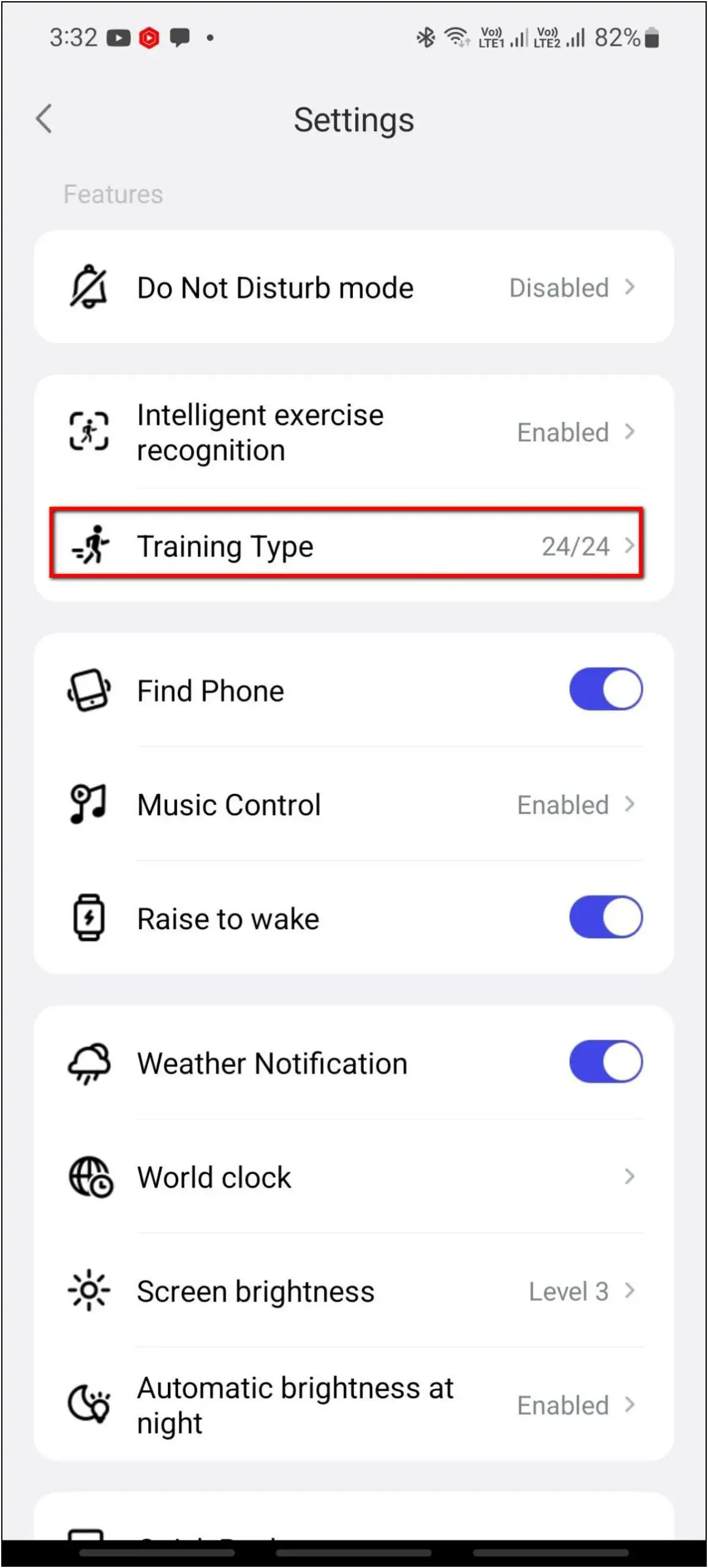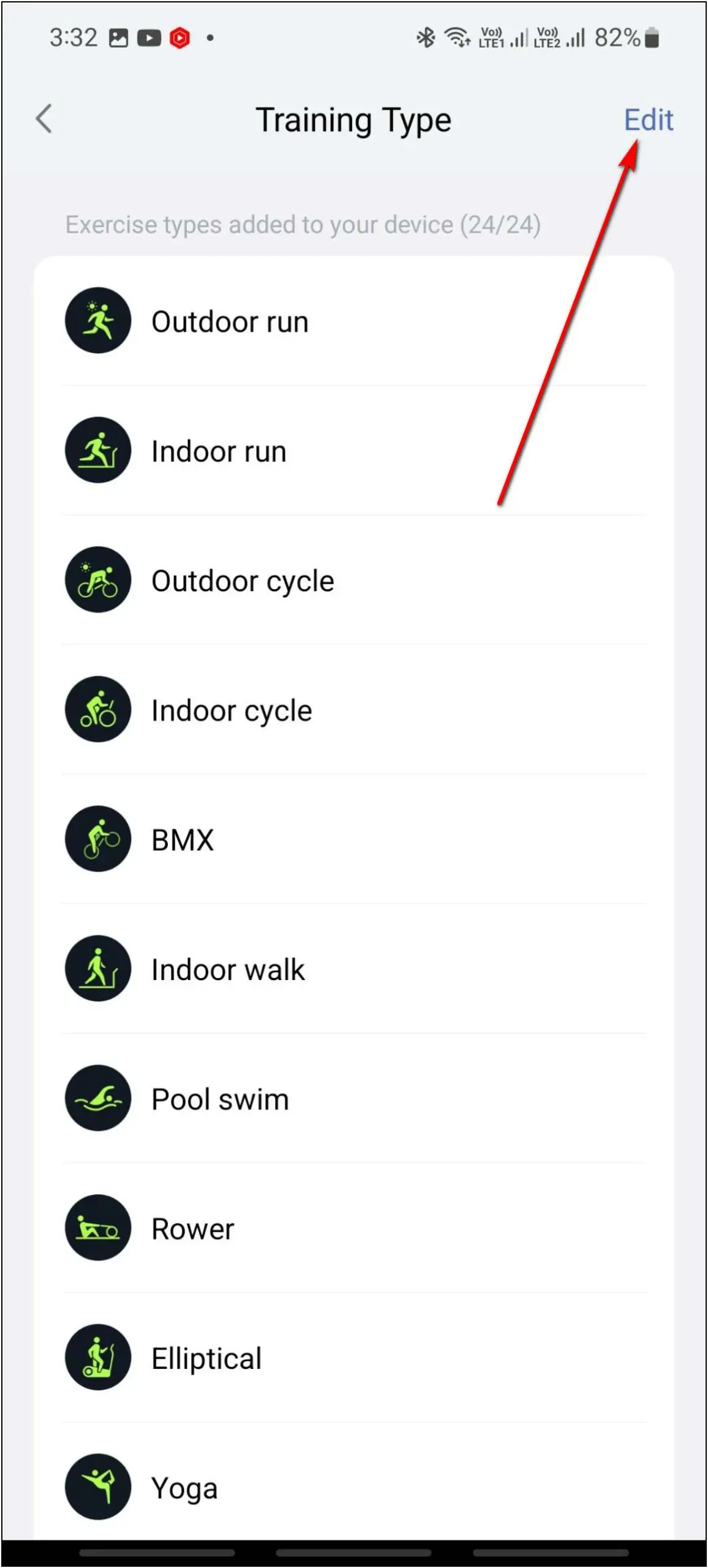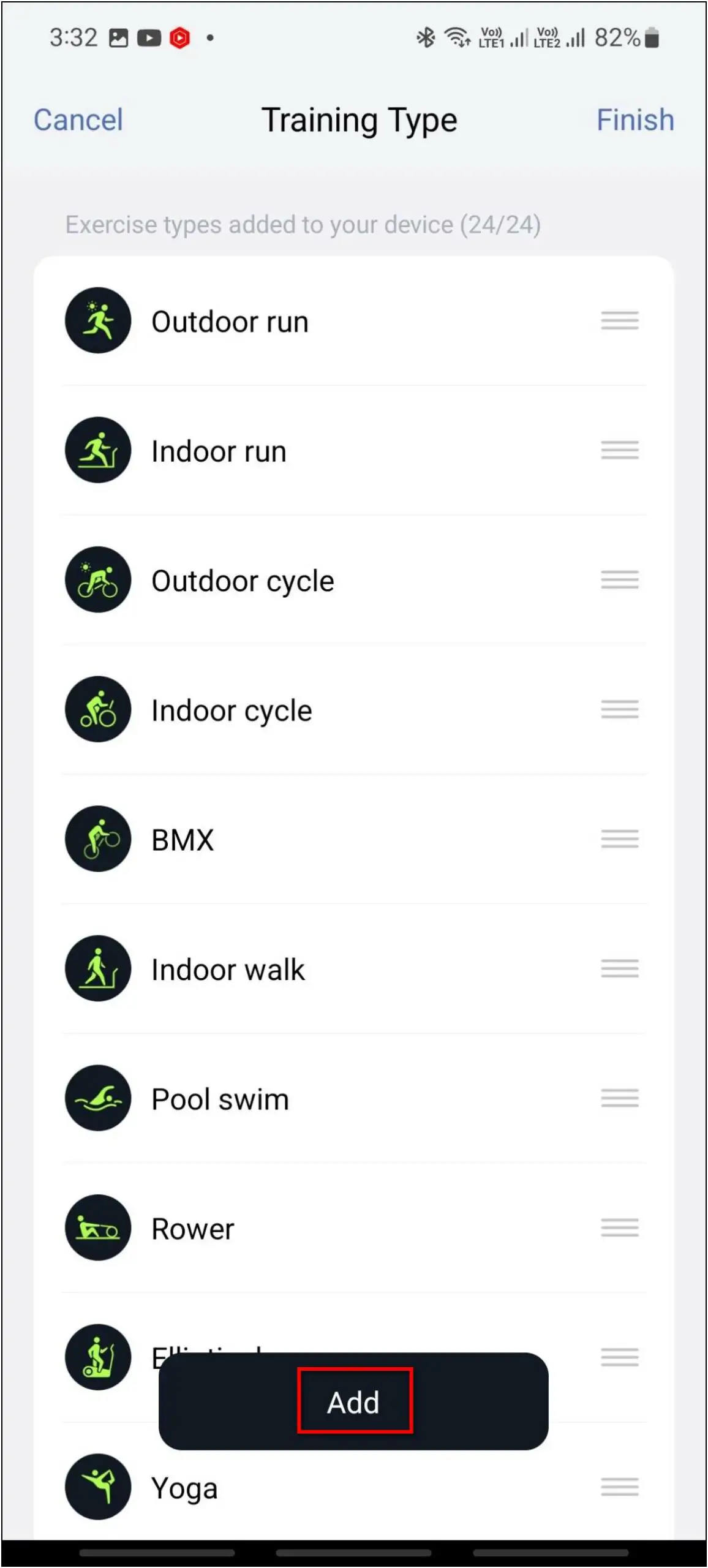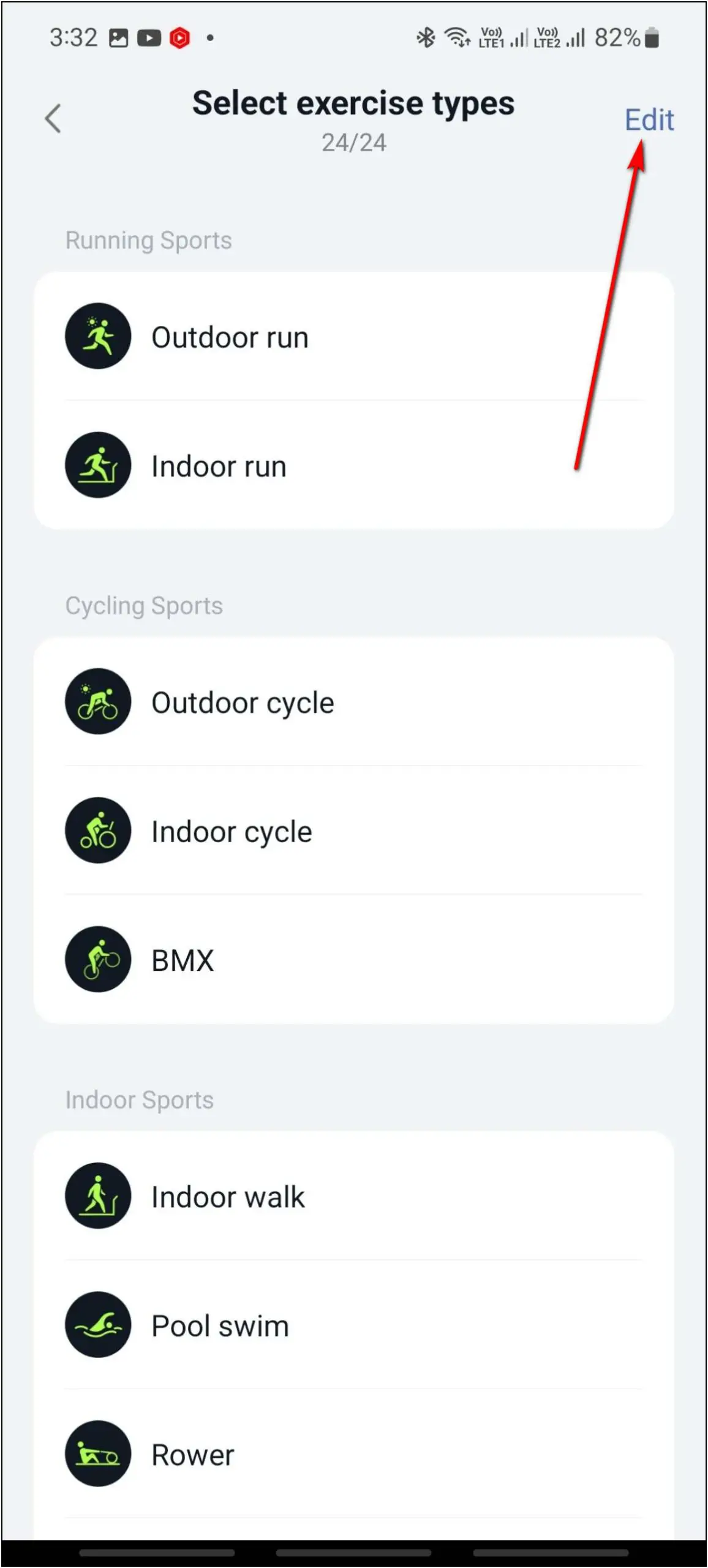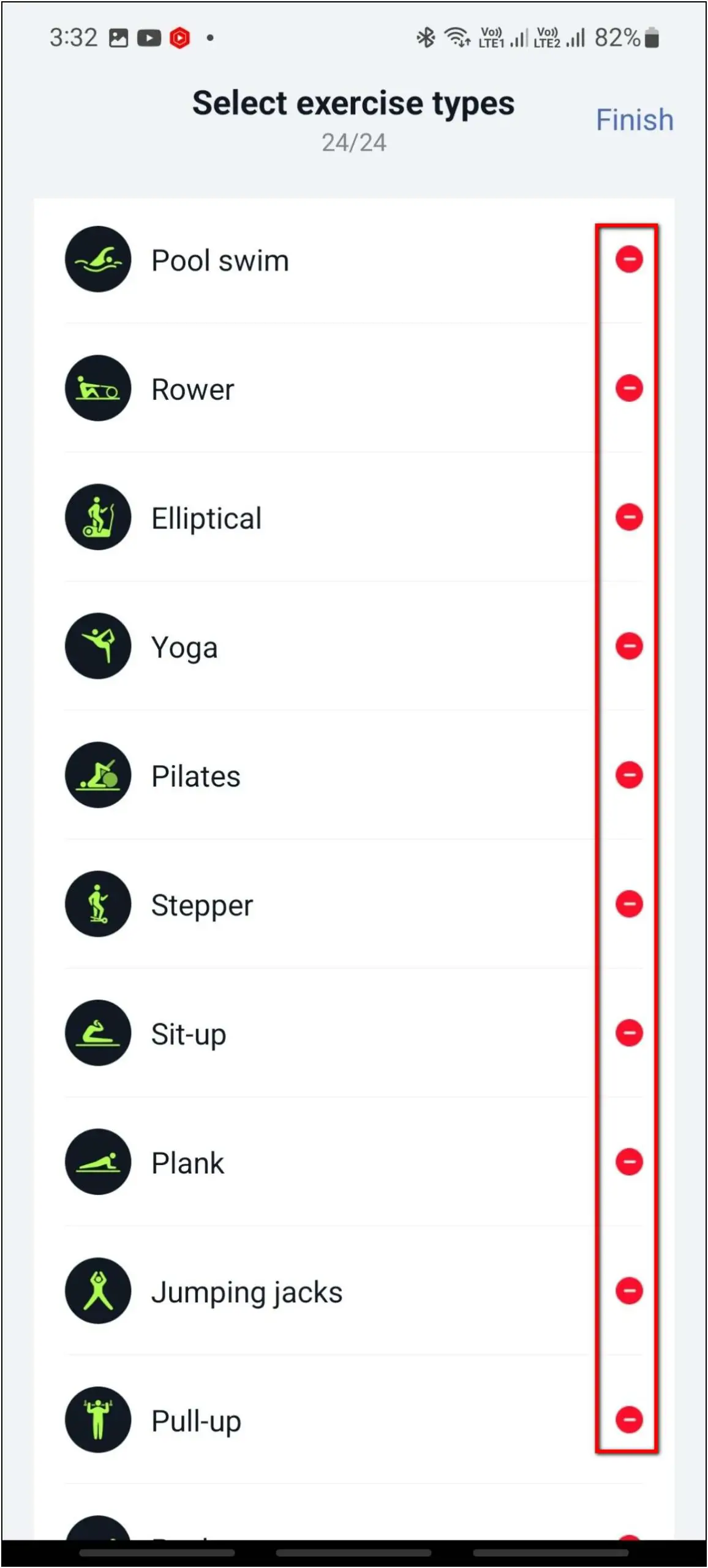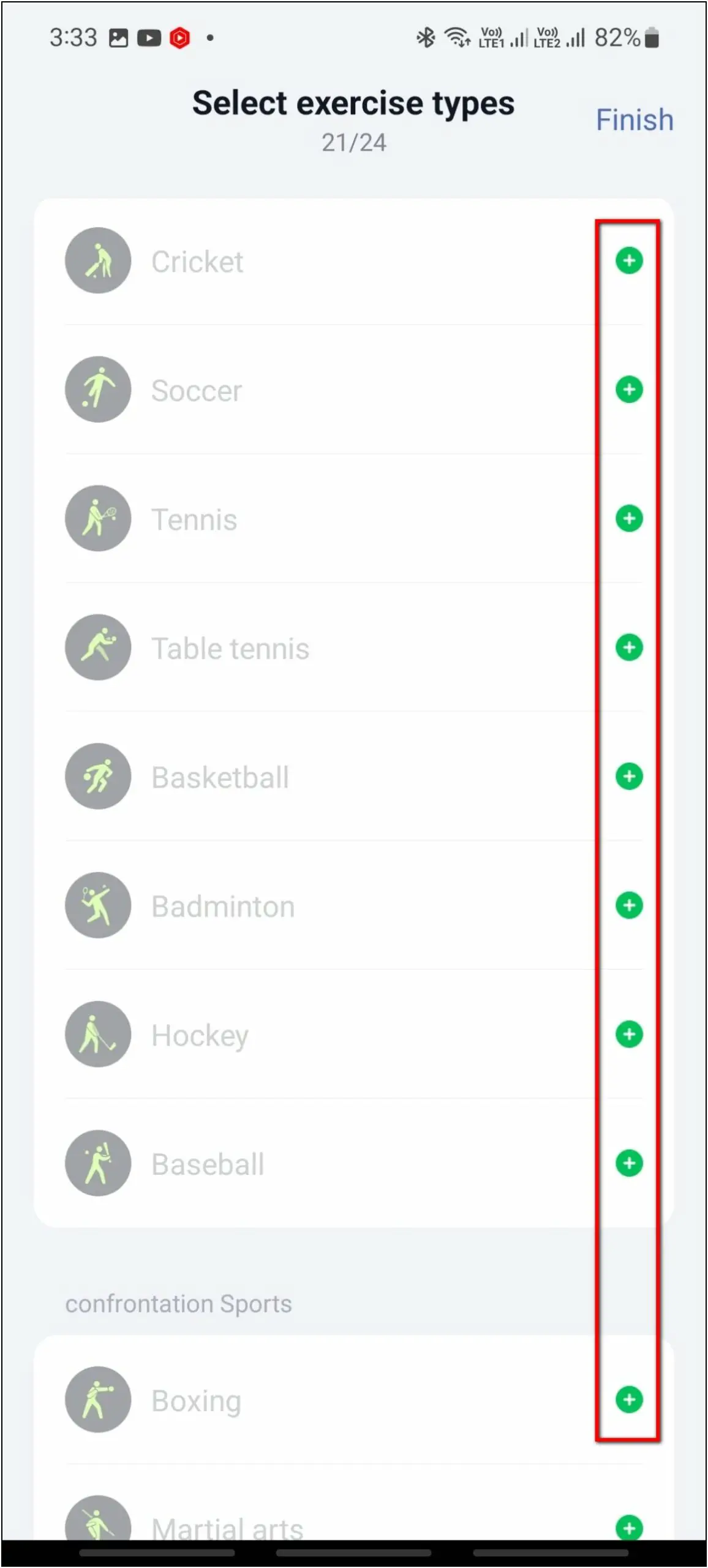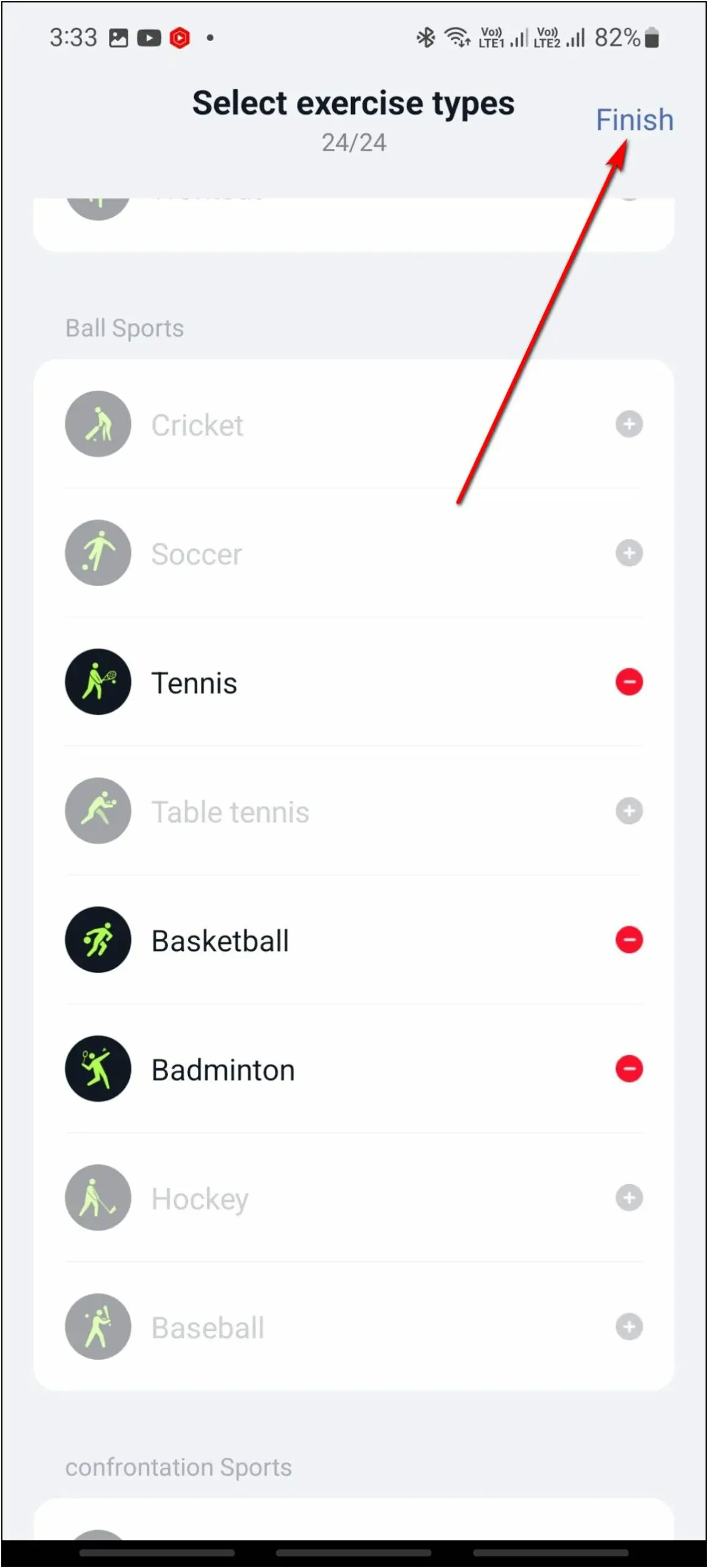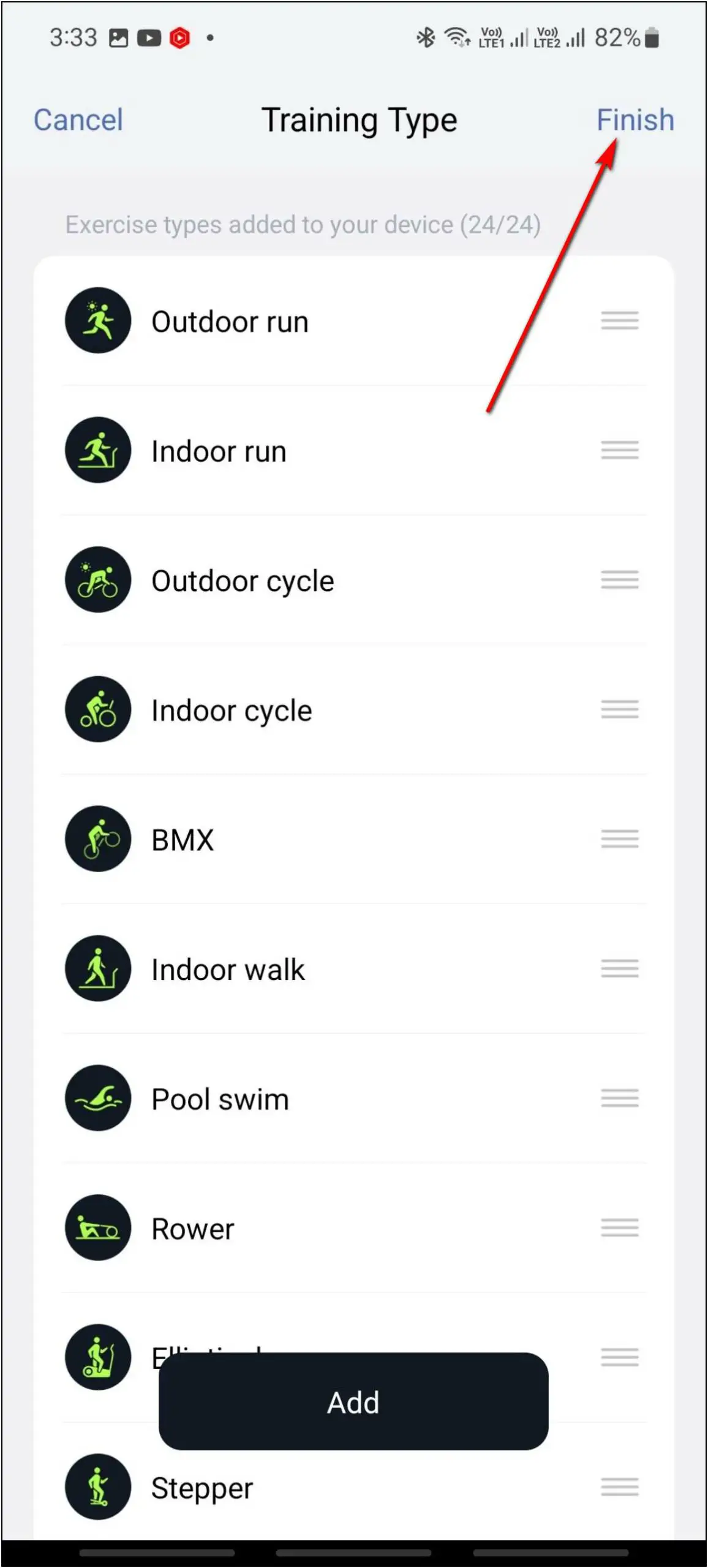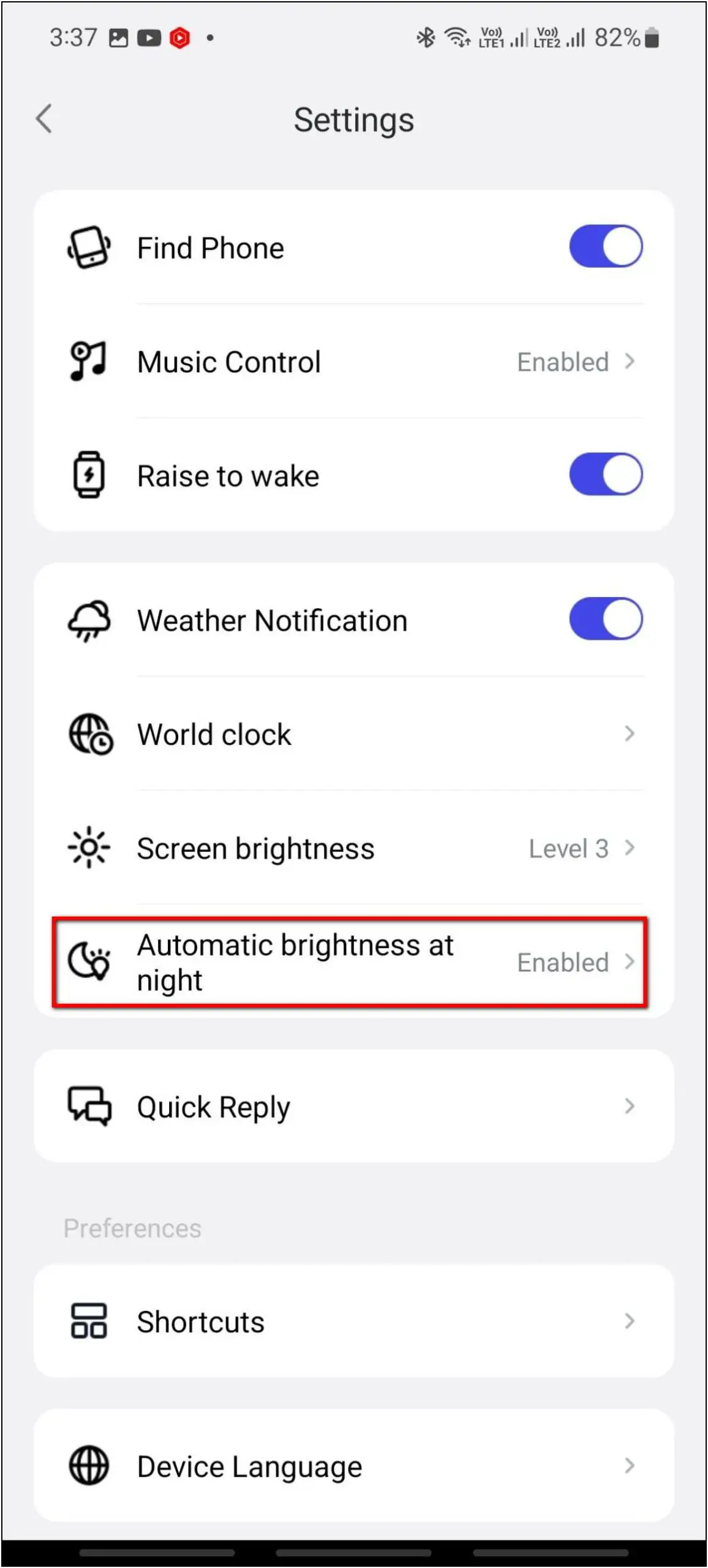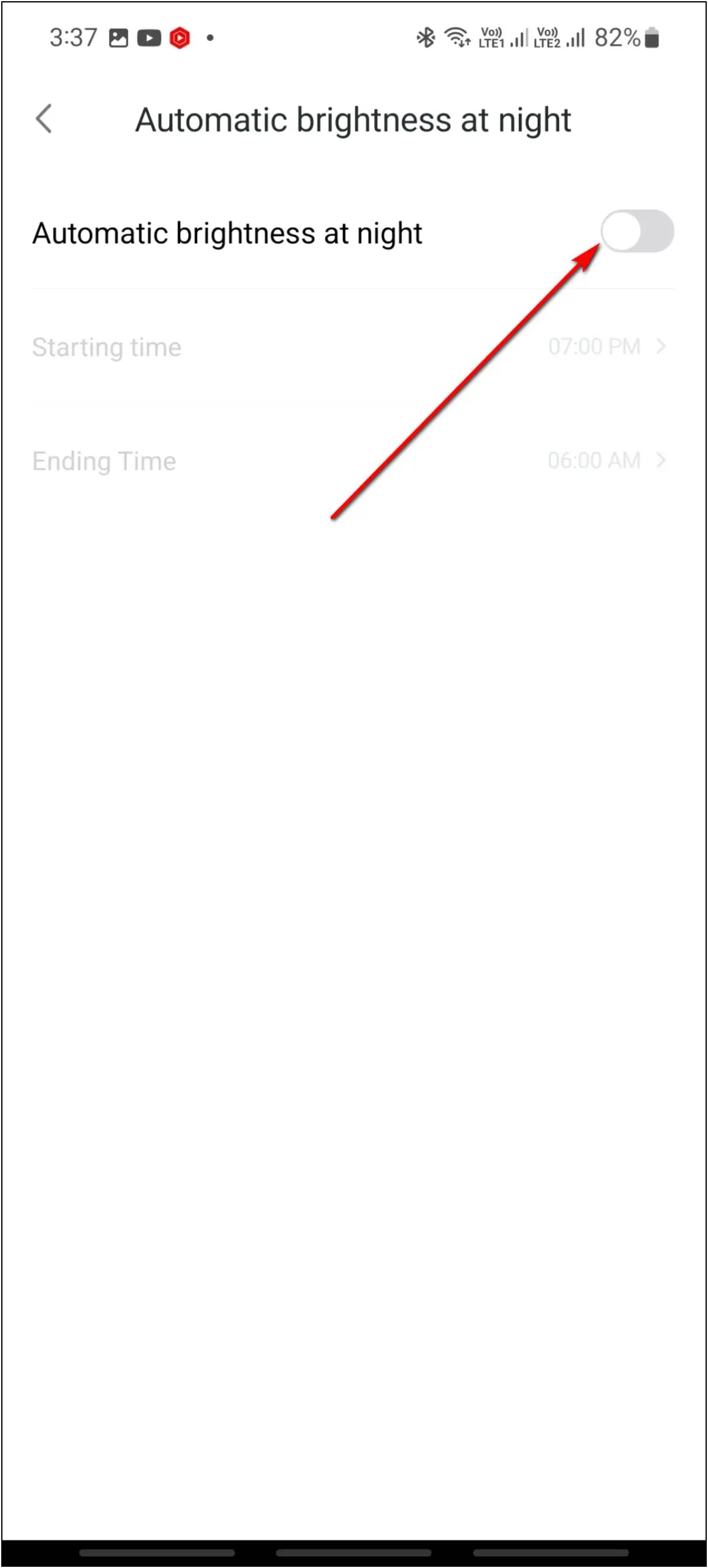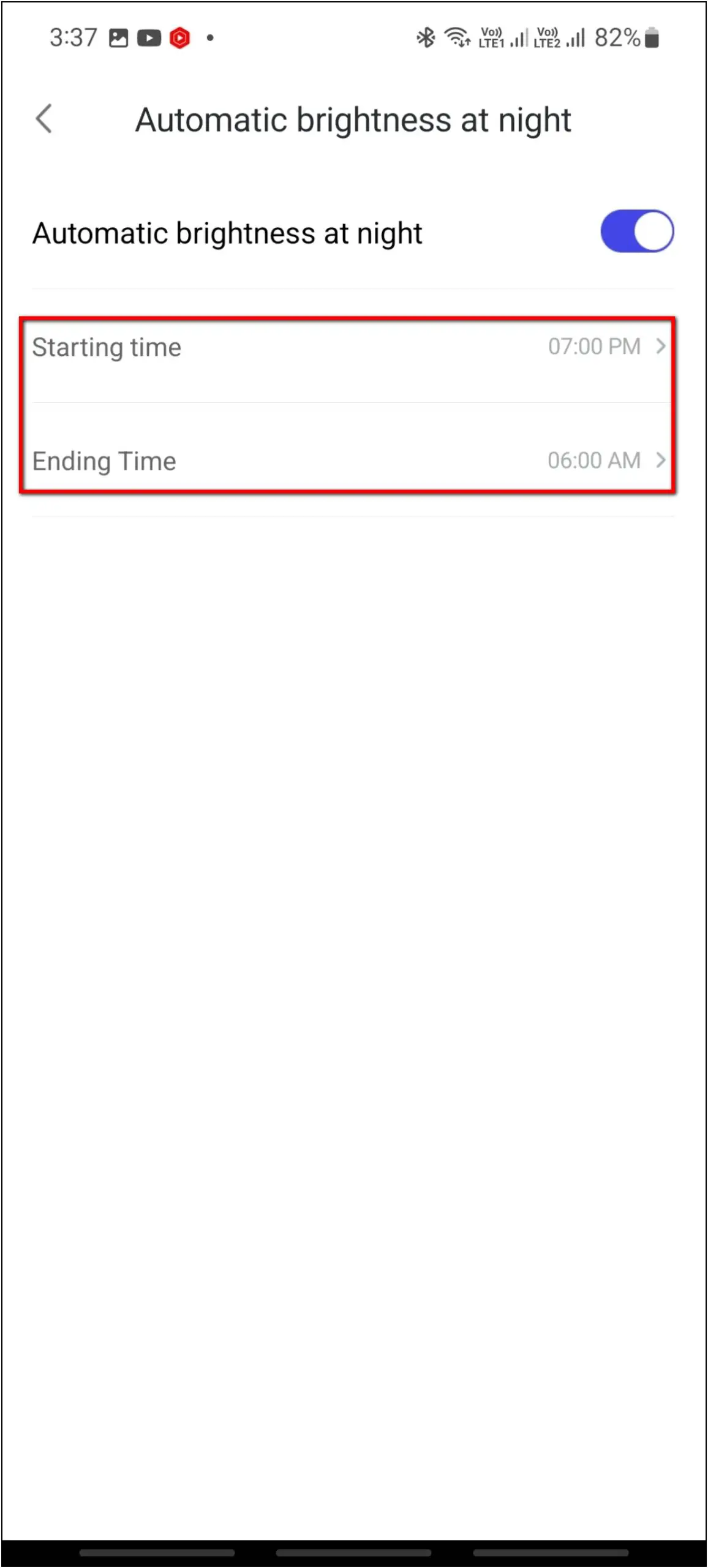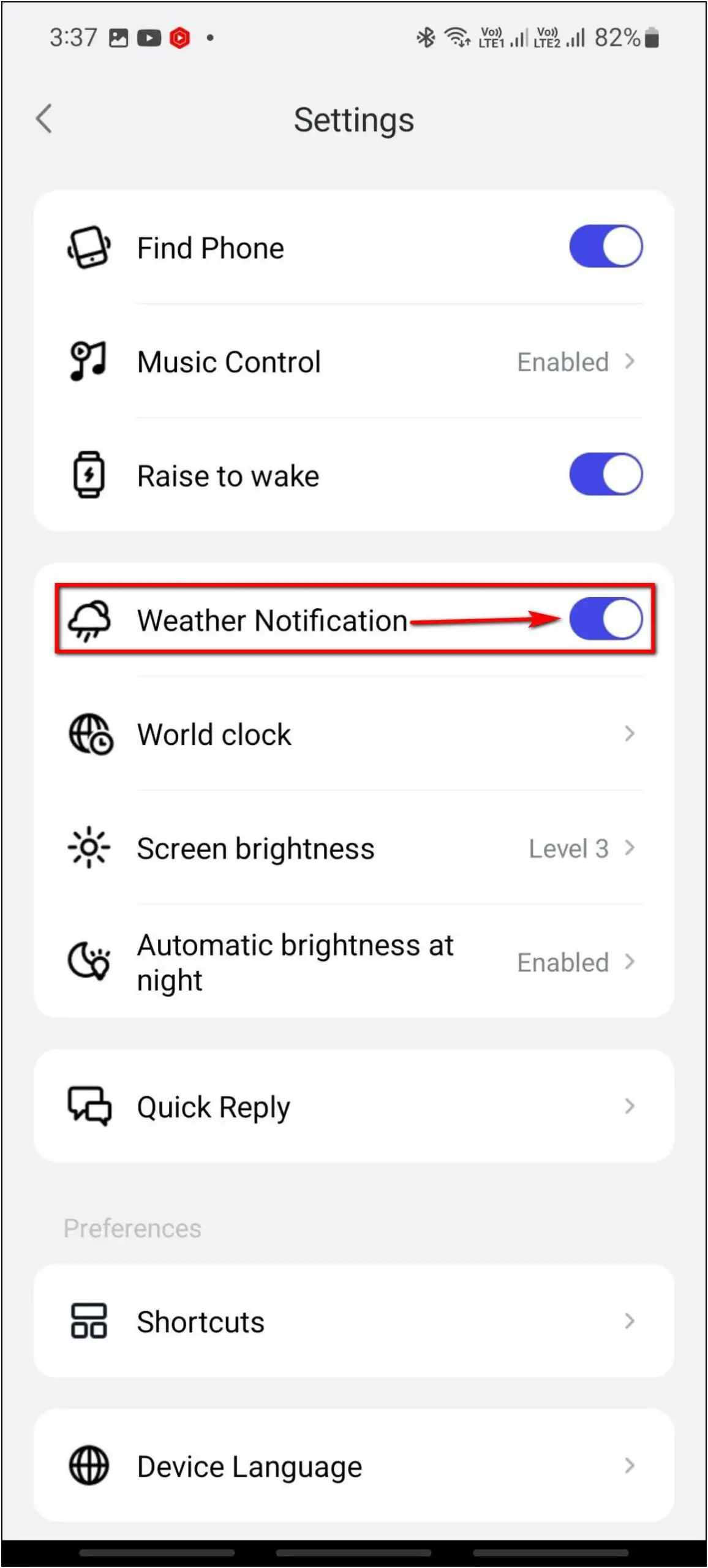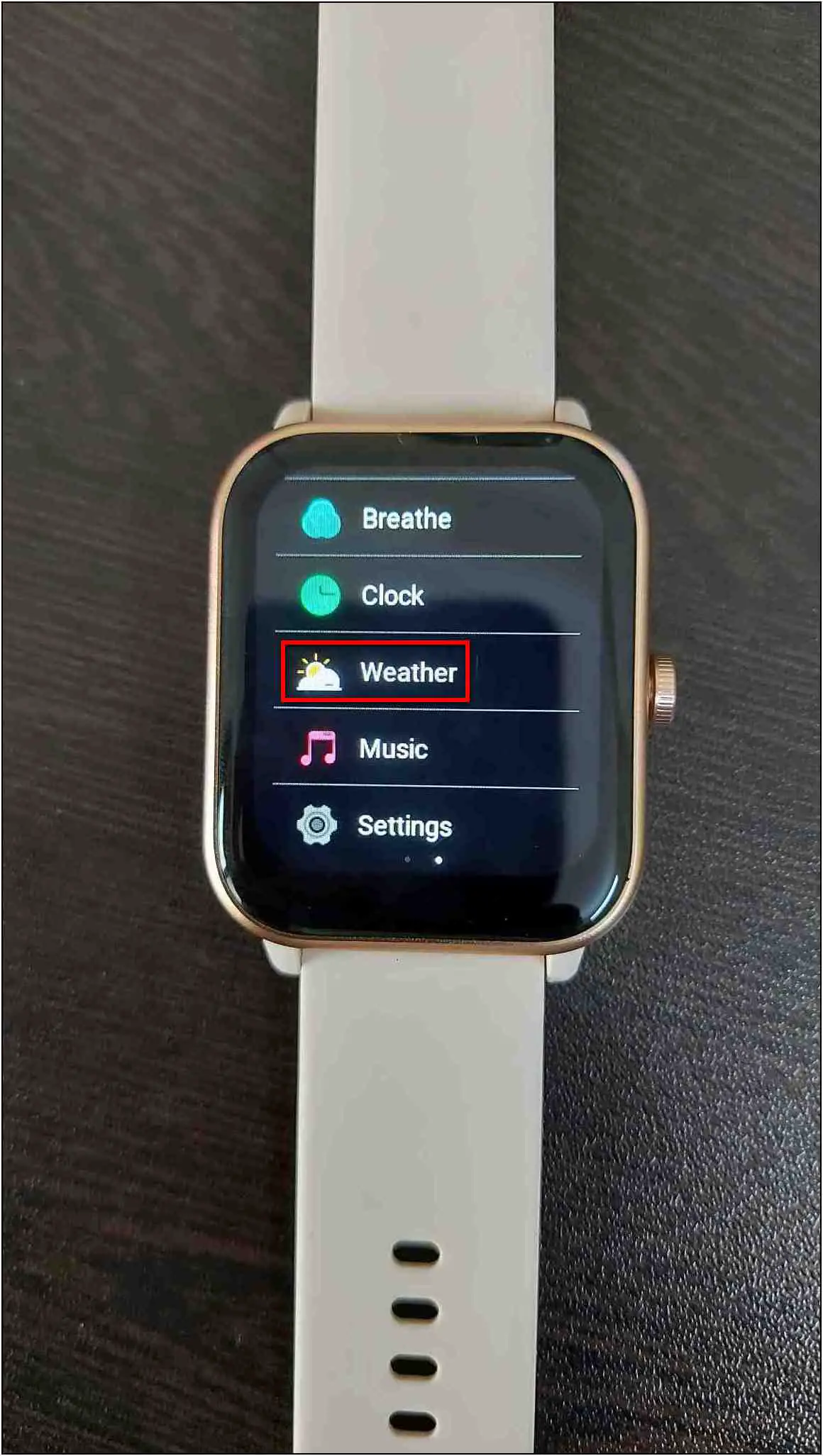Noise ColorFit Pro 4 Max is a fully-loaded smartwatch for under Rs 5000. While it has many useful features like Bluetooth calling and built-in Alexa, it lacks an AMOLED display that other brands offer at this price segment. We have been using this smartwatch for the past few days and have explored nifty features you should try on your watch. This article will share the top 10 tips and tricks of the Noise ColorFit Pro 4 Max smartwatch.

Related | How To Setup Noise ColorFit Pro 4/ Pro 4 Max With Android, iPhone
Noise ColorFit Pro 4 Max Tips & Tricks
From the plenty of features, we have figured out the top features of this smartwatch that can make your experience more amazing. Check out all the tips and tricks of Noise ColorFit Pro 4 Max below.
1. Bluetooth Calling on Noise ColorFit Pro 4 Max
The first and the most useful feature of this watch is Bluetooth calling. It has a built-in speaker and microphone that allows you to answer your calls directly from the watch. Follow the steps mentioned below to use it:
Step 1: Press the watch’s side button and select Noise Buzz.
Step 2: Click on Keypad and enter any number to call.
Step 3: Click on the phone icon, and it will dial the number.
Here’s our detailed guide to setup Bluetooth calling on your Noise ColorFit Pro 4 Max.
2. Amazon Alexa on Noise ColorFit Pro 4 Max
This smartwatch also has the built-in Amazon Alexa voice assistant. You can ask any questions to get answers directly on your wrist, and you can also say commands to control smart devices. Here are the steps to use it:
Step 1: Press and hold the side button of the watch.
Step 2: Wait for it to show Listening.. on the screen. Say your question or command.
Step 3: Wait for a couple of seconds, and it will show you the answer and speak it.
3. Change App View on Noise ColorFit Pro 4 Max
You can change the app view layout on this smartwatch between list view and grid view. Follow the steps mentioned below to do it:
Step 1: Press the side button of the watch.
Step 2: Scroll down and select Settings.
Step 3: Scroll down and click on the App View option.
Step 4: Here, select the List View or Grid View, whichever you want.
4. Custom Watch Face on Noise ColorFit Pro 4 Max
You can also set custom watch faces on the Noise ColorFit Pro 4 Max smartwatch from the NoiseFit Assist app. Read the steps below to do it:
Step 1: Open the NoiseFit Assist app and go to the Device section.
Step 2: Click on the Watch Face Market and select the Photo category watch face.
Step 3: Select a photo from the phone’s album images or click a new photo.
Step 4: Crop the photo and click on Finish.
Step 5: Choose the color and position of the time and date shown on the screen. Click Install.
Wait for a few seconds, and it will sync the watch face to the watch successfully.
5. Noise Detection on Noise ColorFit Pro 4 Max
This smartwatch has a new feature called noise detection. This feature can measure the noise level in the surroundings and show you the DB value. This new feature is hardly present in any other watch in the price segment. Follow the steps below to use it:
Step 1: Press the watch’s side button and select Noise Health.
Step 2: Scroll down and click on Noise Detection.
Step 3: Wait for a couple of seconds to see the real-time noise level.
6. Automatic SpO2 Monitor on Noise ColorFit Pro 4 Max
It also has the automatic blood oxygen monitoring feature that you can enable from the app. This feature will automatically detect your SpO2 when it detects that you are in a static state. Here are the steps to enable it:
Step 1: Open the NoiseFit Assist app and go to Device.
Step 2: Click on Health tracking and select the SpO2 option.
Step 3: Enable the Automatic blood oxygen measurement toggle.
Step 4: Click on Continue, and it will be enabled.
7. Quick Reply on Noise ColorFit Pro 4 Max
You can also send quick replies to SMS, Facebook, Twitter, and other messaging apps directly from the watch. Follow the steps mentioned below to do it:
Step 1: Open the NoiseFit Assist app and go to Device.
Step 2: Select More settings and click on Quick Reply.
Step 3: Click on the Default reply option.
Step 4: Here, you will see the default replies. You can also add more custom replies here.
Step 5: Swipe down on the watch’s home screen to send a quick reply.
Step 6: Click on the Message icon and select the message you want to reply to.
Step 7: Click on Send Quick Reply and send any reply you want.
8. Add or Remove Sports Modes
The watch comes with 100 sports modes, but you can only load 24 sports modes by default in the watch. You can add and remove the sports modes on your watch from its app, follow the steps below to do it:
Step 1: Open the NoiseFit Assist app and go to the Device section.
Step 2: Click on More settings and select Training Type.
Step 3: Click on the Edit option and press the Add button.
Step 4: Click on Edit, remove the sports modes you don’t want, and add the sports modes that you want on the watch.
Step 5: Click on Finish and again press the Finish option.
9. Automatic Brightness Control
It also has a feature called automatic brightness at night, which dims the watch’s brightness level during the selected time period. Here are the steps to enable it:
Step 1: Open the NoiseFit Assist app and go to the Device section.
Step 2: Select More settings and click on Automatic brightness at night.
Step 3: Enable it and set the starting and ending times.
10. Weather Forecast on Noise ColorFit Pro 4 Max
You can also check the weather forecast for the next week directly on this watch. It also shows more information like AQI, sunrise time, sunset time, wind force, etc. Follow the steps mentioned below to enable it:
Step 1: Open the NoiseFit Assist app and go to the Device section.
Step 2: Click on More settings and enable the Weather Notification toggle.
Step 3: Press the watch’s side button and click on Weather.
Step 4: Scroll down; here, you will see all the weather information on your watch.
Wrapping Up
These are the top 10 tips and tricks you can try on the Noise ColorFit Pro 4 Max smartwatch. All these features make this smartwatch more interesting and productive to use daily. Tell us your experience with this watch in the comments below, and stay tuned with WearablesToUse for more interesting articles!