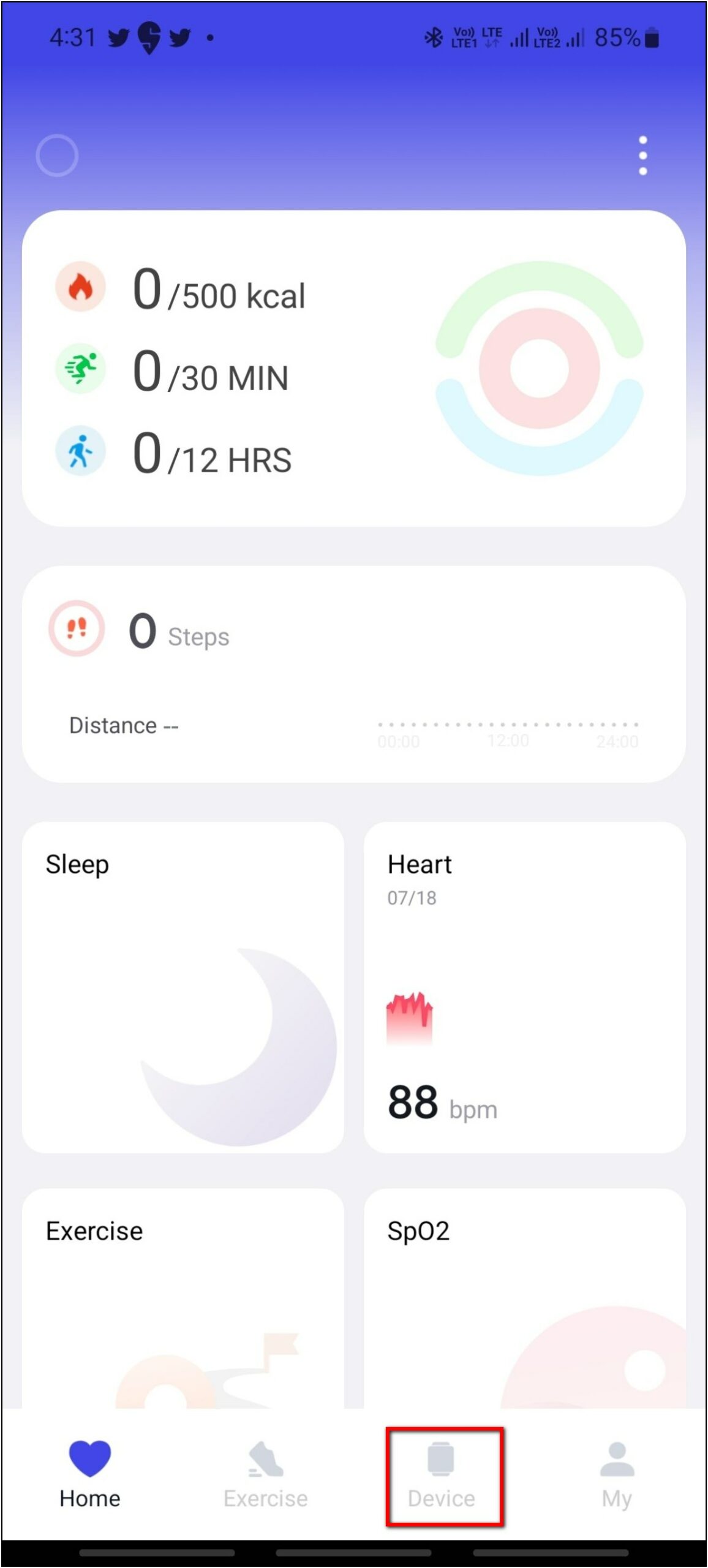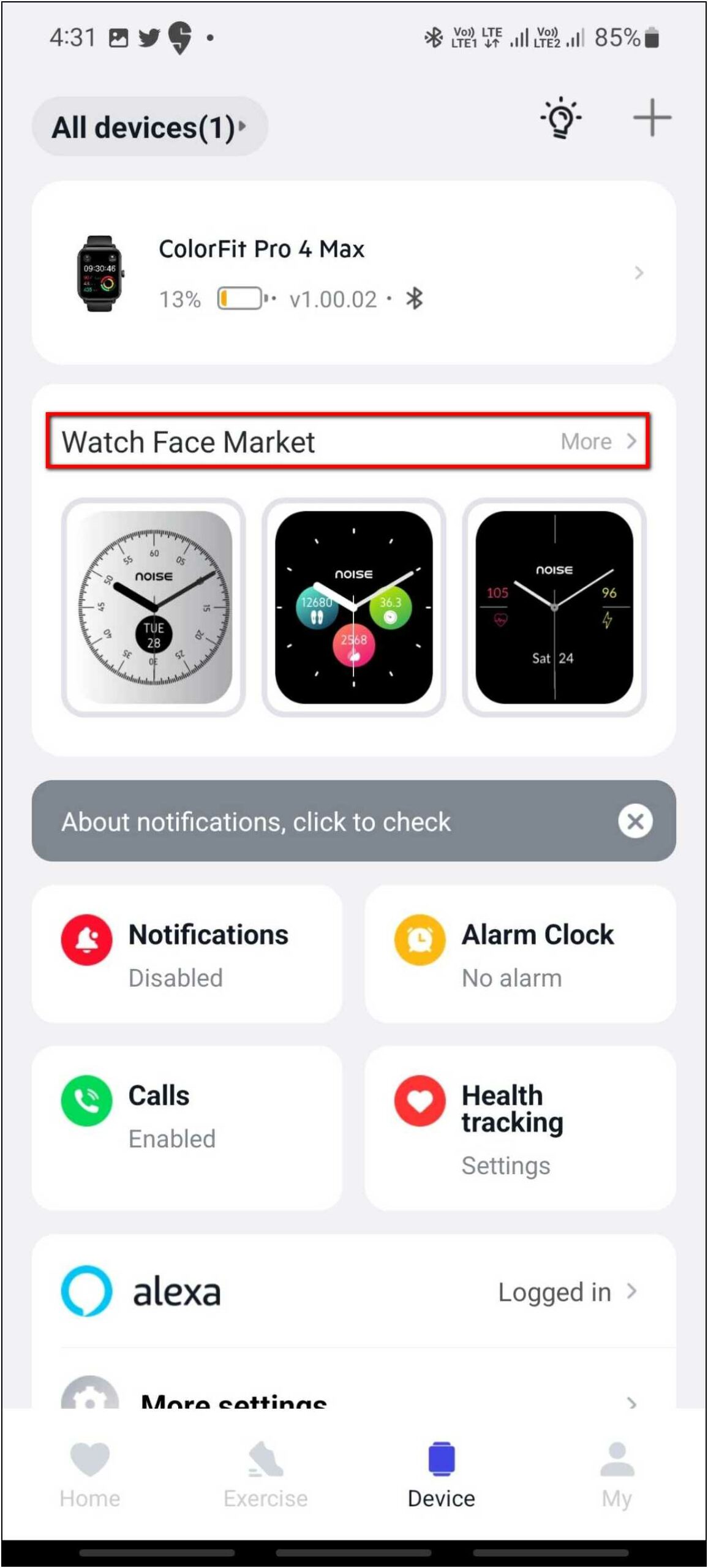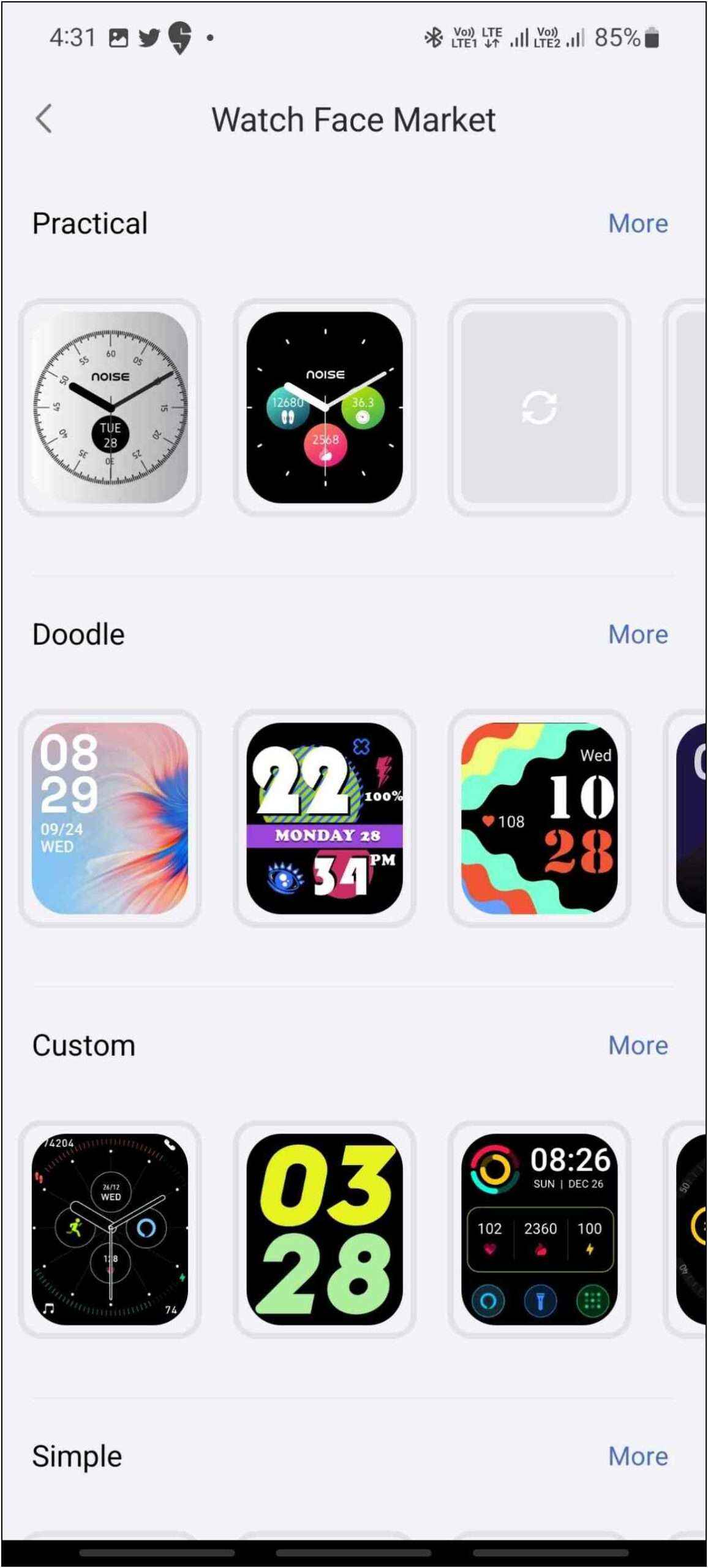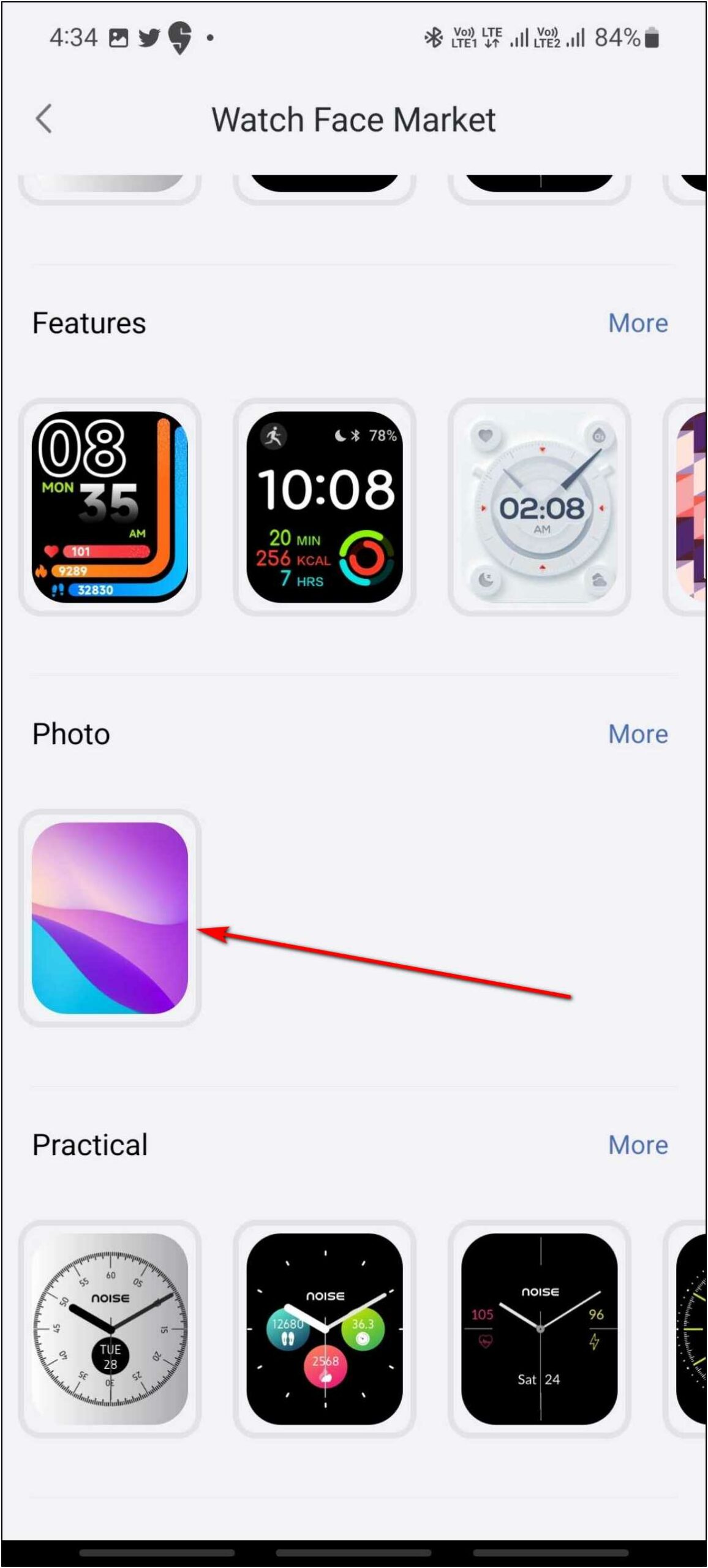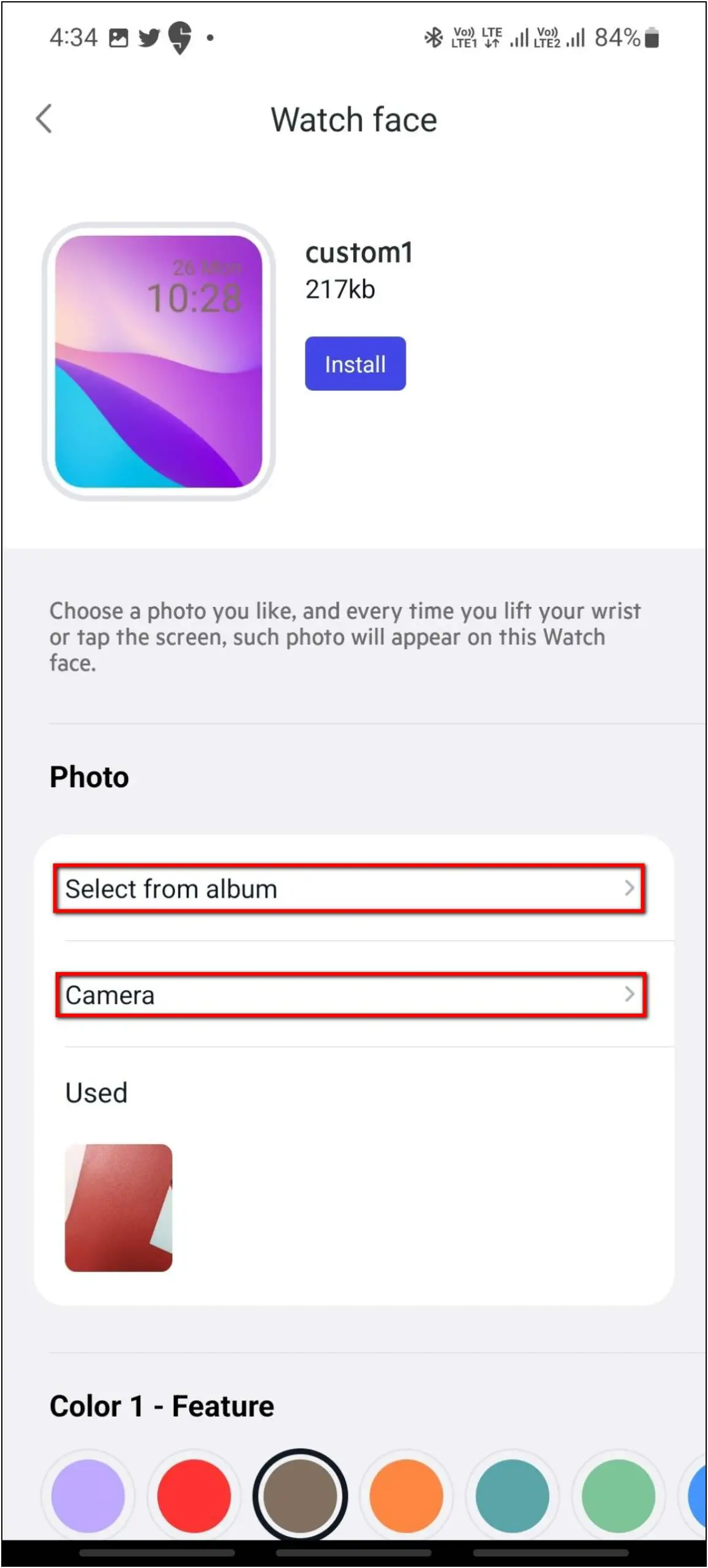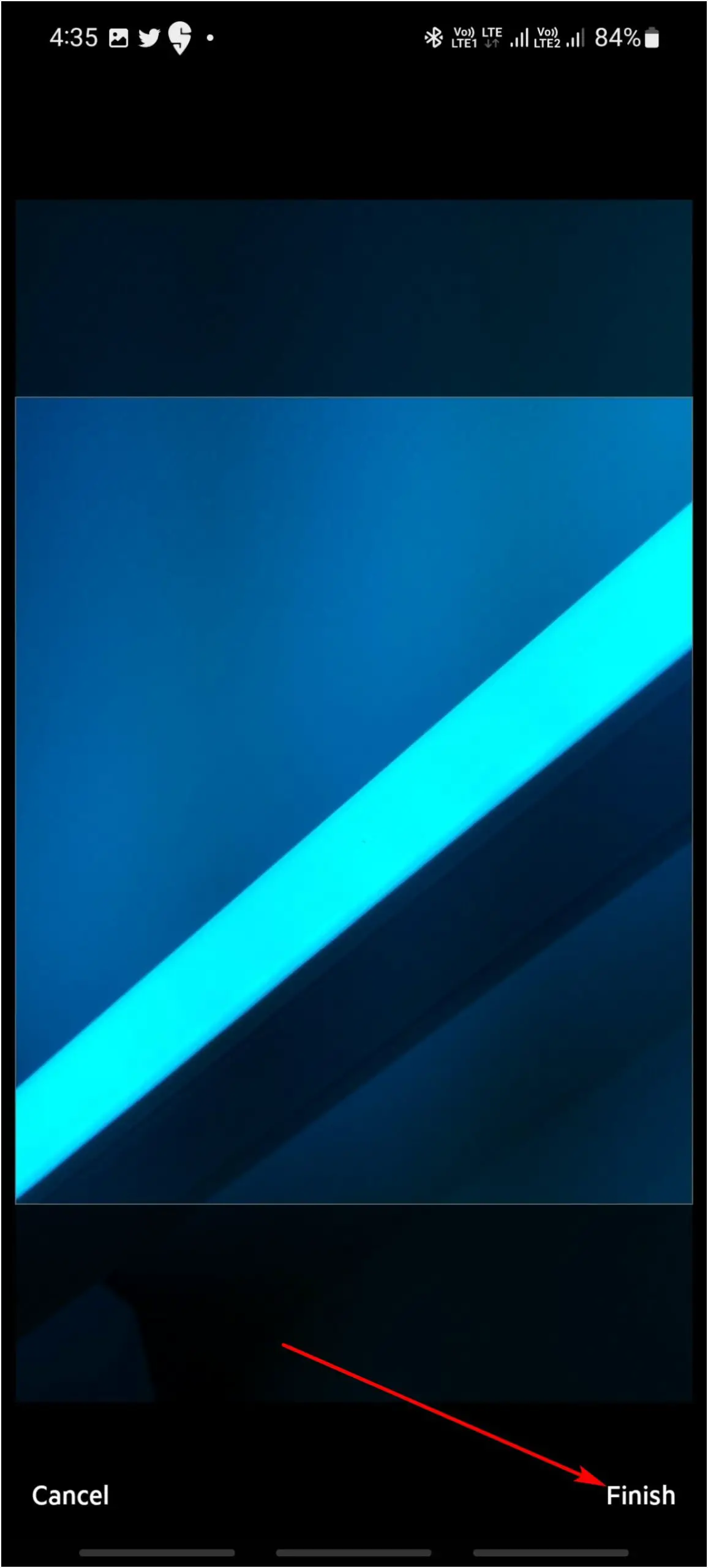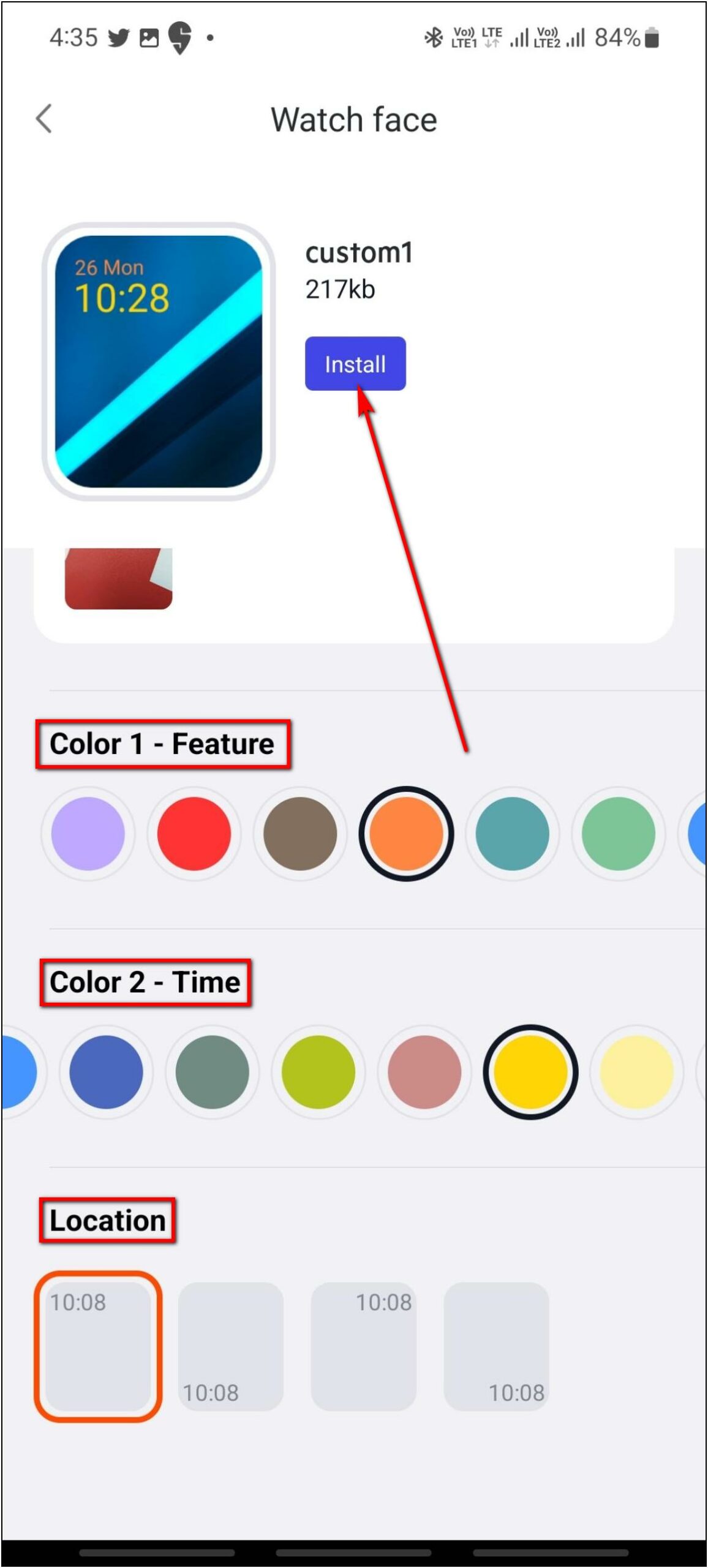The Noise ColorFit Pro 4 Max has a more prominent 1.80-inch display that looks bright and vibrant. The watch supports more than 150 watch faces that you can download to change the look of your watch every time. Therefore, this article will share three ways to change and download the Noise ColorFit Pro 4 Max watch faces.

Related | Top 5 Smartwatches Of The Month With Pros & Cons (July 2022)
Change Watch Faces on Noise ColorFit Pro 4 Max
There are three ways to change and download new watch faces on the Noise ColorFit Pro 4 Max smartwatch. Read this article till the end to check all the steps to do it.
Method 1: Change Built-in Watch Faces
This smartwatch has several built-in watch faces that you can change anytime directly on the watch. Follow the steps mentioned below:
Step 1: Touch and hold the home screen of the watch.
Step 2: Swipe left or right to explore all the built-in watch faces.
Step 3: Click on any watch face, which will be applied to the watch.
Method 2: Download Cloud Watch Faces
There are so many cloud-based watch faces that you can download and apply to the watch via its companion app. Here are the steps to download cloud watch faces on it:
Step 1: Open the NoiseFit Assist app and go to the Device section.
Step 2: Click on the Watch Face Market option.
Step 3: Explore all available watch faces in different categories here.
Step 4: Select the watch face you want to apply and click on Install.
It will download and apply the watch face to your watch in a few seconds.
Method 3: Create Custom Image Watch Faces
You can also create custom image watch faces and apply them to the watch. Follow the steps mentioned below to create and apply custom watch faces:
Step 1: Open the NoiseFit Assist app and go to the Device section.
Step 2: Select Watch Face Market and click on the Photo watch face category.
Step 3: You can select an image from the gallery or click a new photo for the watch face.
Step 4: Crop the image and click on the Finish button.
Step 5: Select the color and location of the time & date information to be displayed on the watch face.
Step 6: Click on the Install button.
It will download and sync the watch face to your watch in a few seconds.
Wrapping Up
These are the three ways to change and download new watch faces on the Noise ColorFit Pro 4 Max smartwatch. You can easily get multiple looks on your watch by downloading cloud watch faces or creating custom image watch faces. Tell us your experience with this smartwatch in the comments below, and stay tuned with WearablesToUse for more interesting articles!