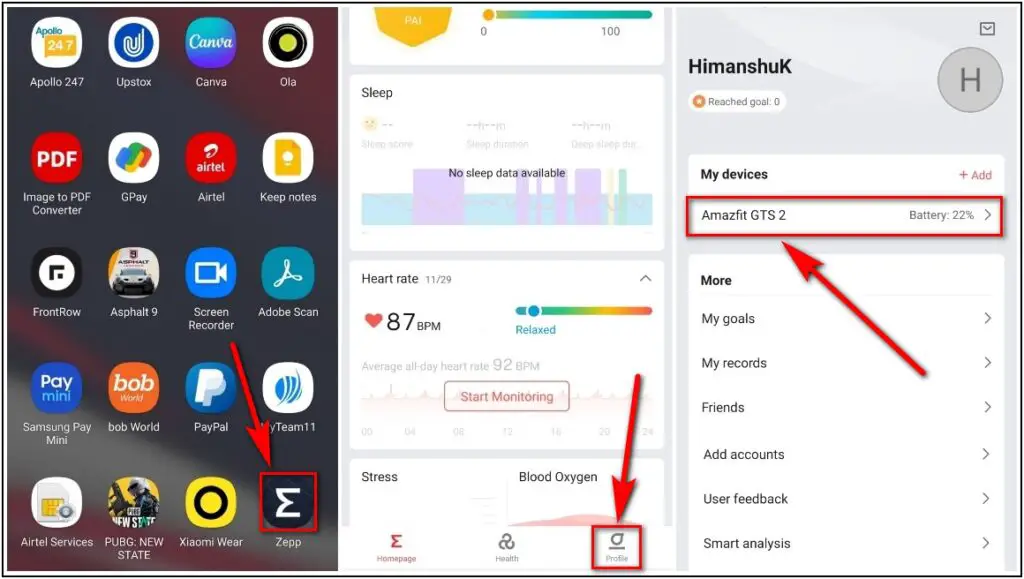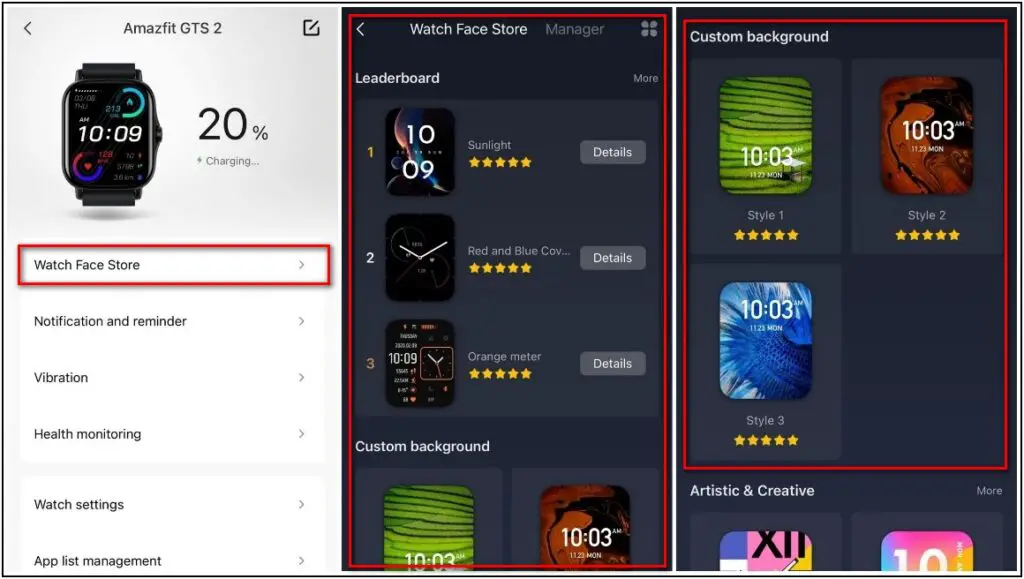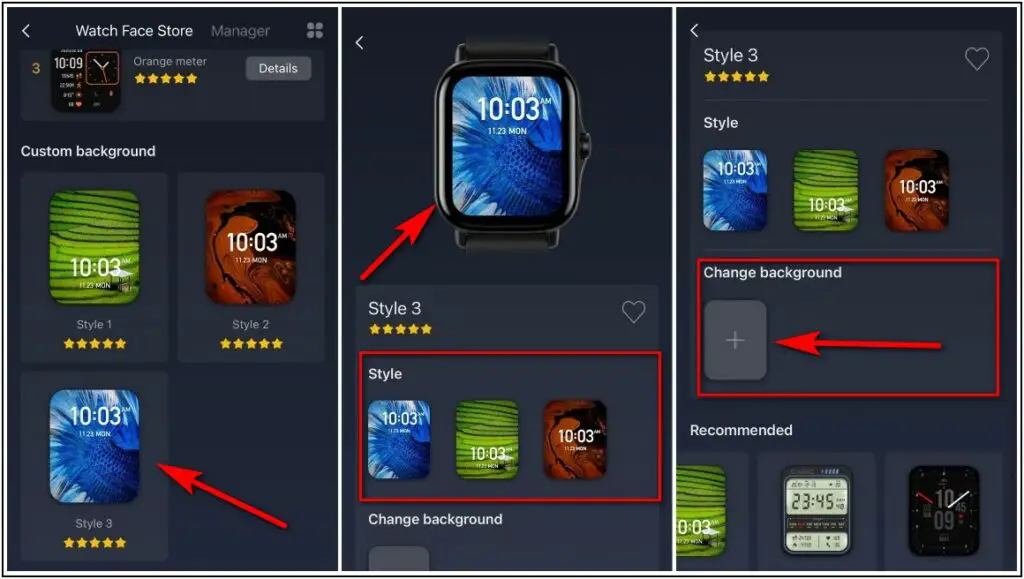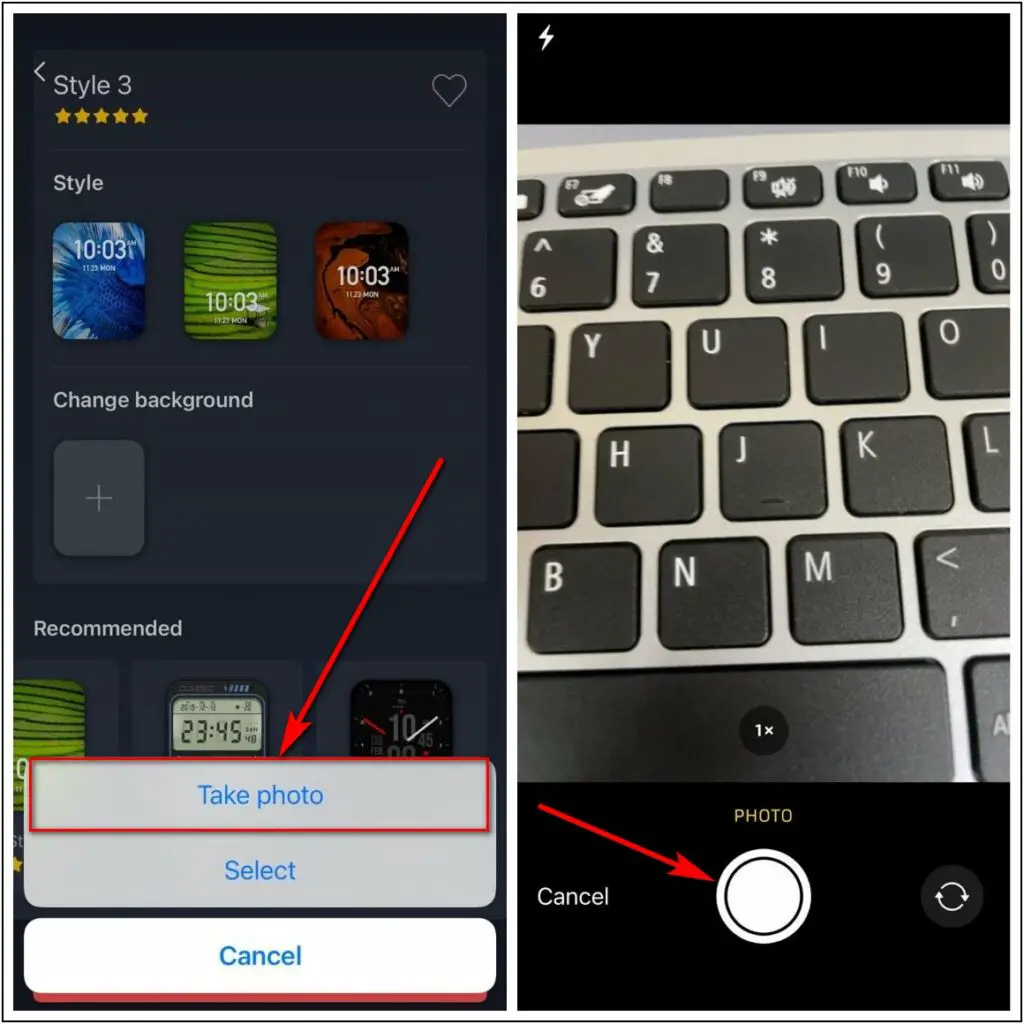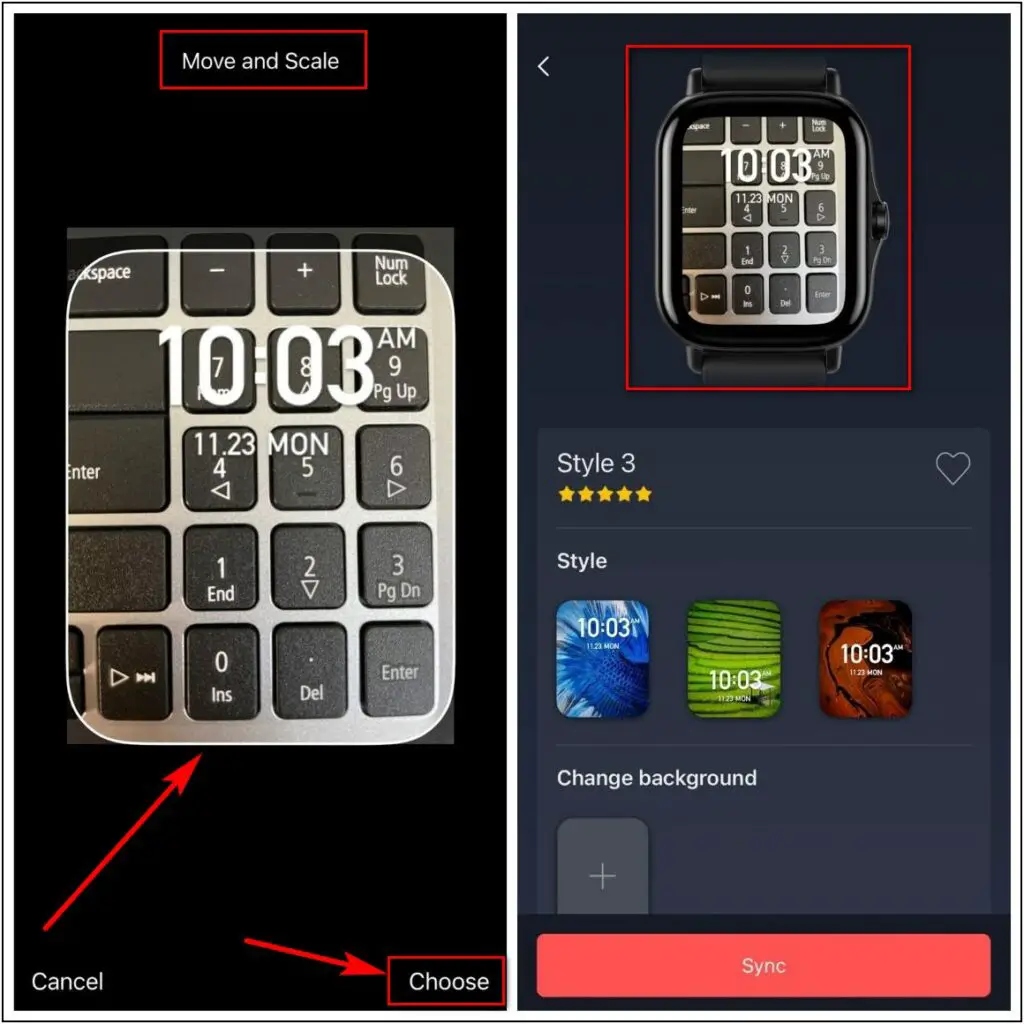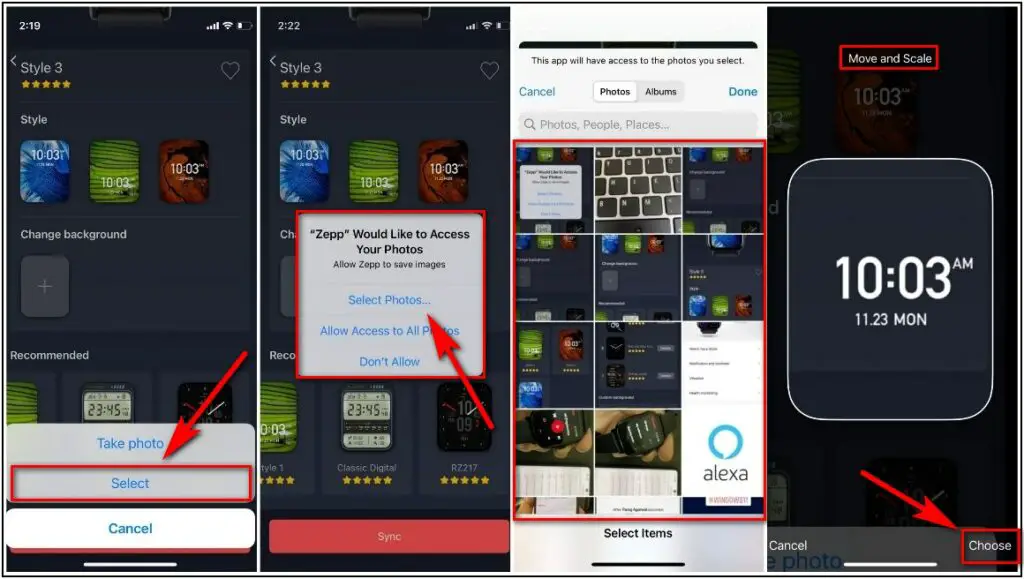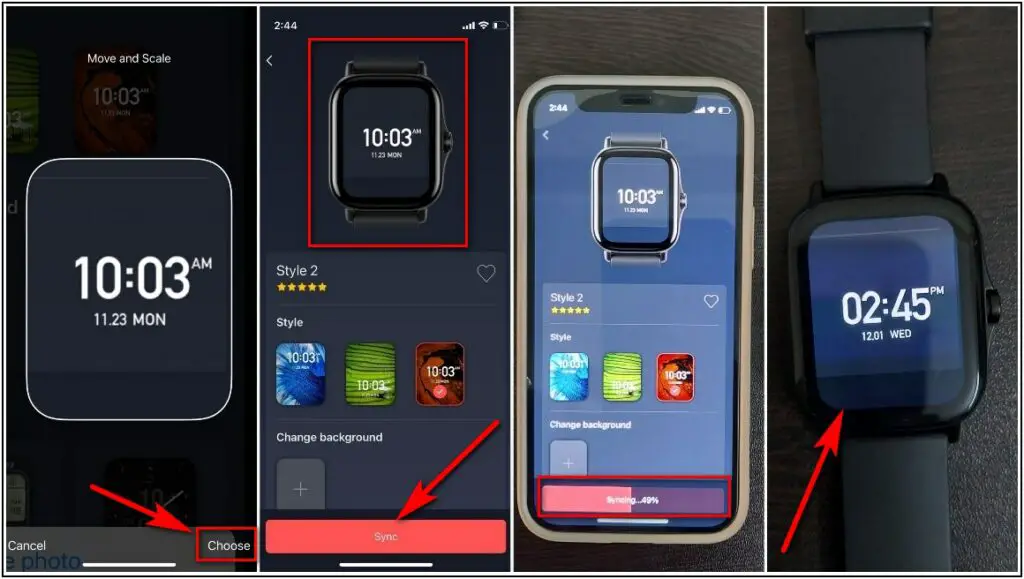The Amazfit GTS 2 comes with a lot of customizations like the arrangement of apps, adjusting sound levels, controlling watch music, using Alexa on watch, and many more but one of the most popular and cool features of this watch is that you can create some custom watch faces easily through the app. In this article, you will learn how to create a custom watch face in Amazfit GTS 2 on Android and iPhone.
Steps to Create Custom Watch Face in Amazfit GTS 2
Here are the steps to create custom watch faces in Amazfit GTS 2 on both Android and iPhone devices!
- Open the Zepp application, click and Profile section, and open the Amazfit GTS 2 menu under the My Devices section
- Click and open Watch Face Store and scroll down to find the Custom Background section
- Select any Watch Face Style, scroll down, and tap on the plus icon in the Change background section
Select the Take Photo option
- Click on Take Photo option, click a new photo and click on the use button on the bottom right corner
- Move and Scale the photo to adjust the time display and click on Choose button, it will show the preview
- Click on the Sync button, watch face will be synced in the watch
Select the Gallery/Select option
- Click on Gallery/Select and allow permissions, choose any image you want to apply as the watch face, and Move and Scale it to set the time display at your preferred spot
- Select the Choose button and it will show a preview, click on the sync button and it will be successfully synced in your watch
These are the simple steps to create custom watch faces in Amazfit GTS 2 on both Android and iPhone devices. If you found this article helpful then do let us know in the comments down below!
Also, read | 8 Amazing Tips And Tricks Of Amazfit GTS 2 That You Must Know