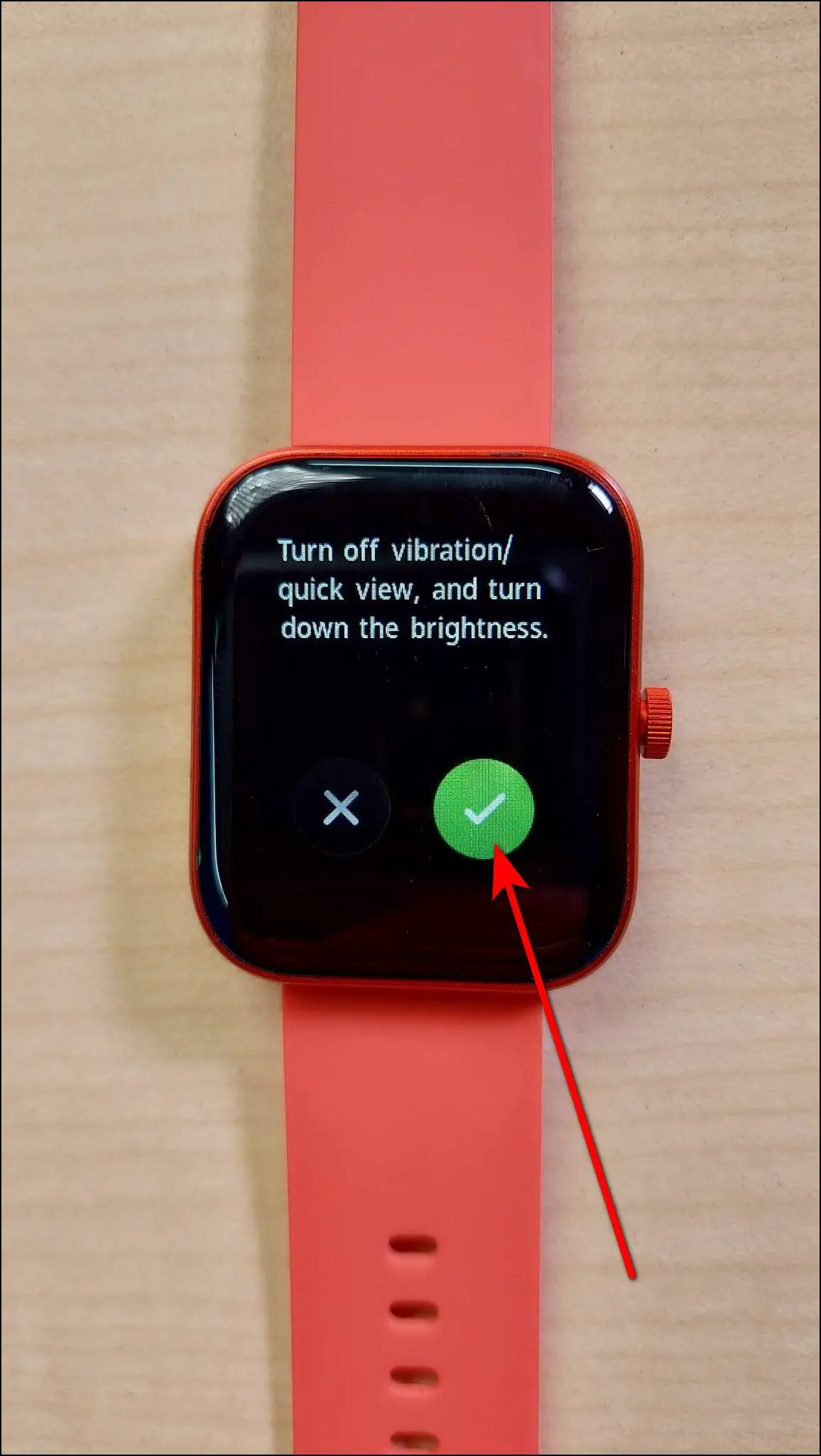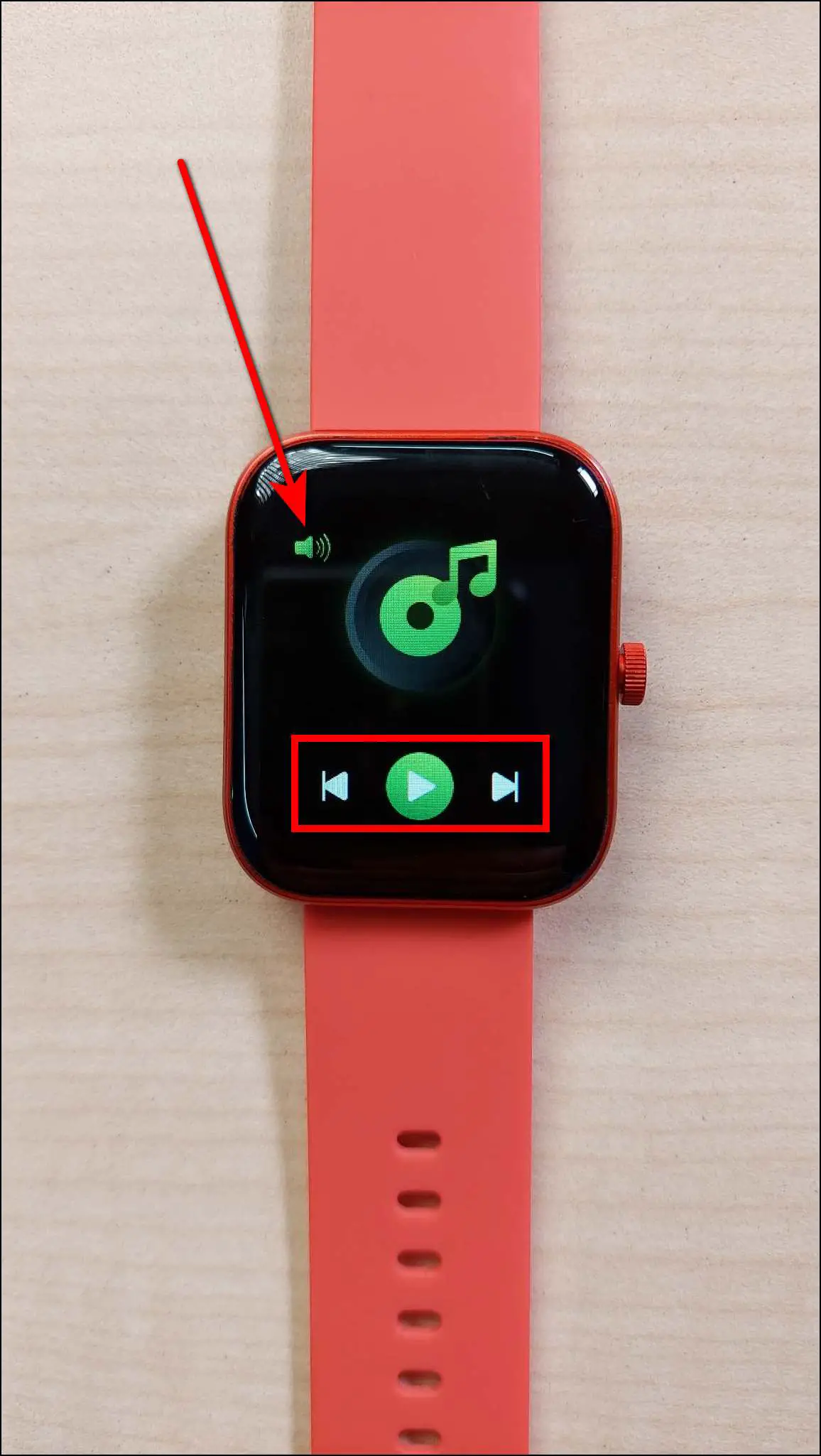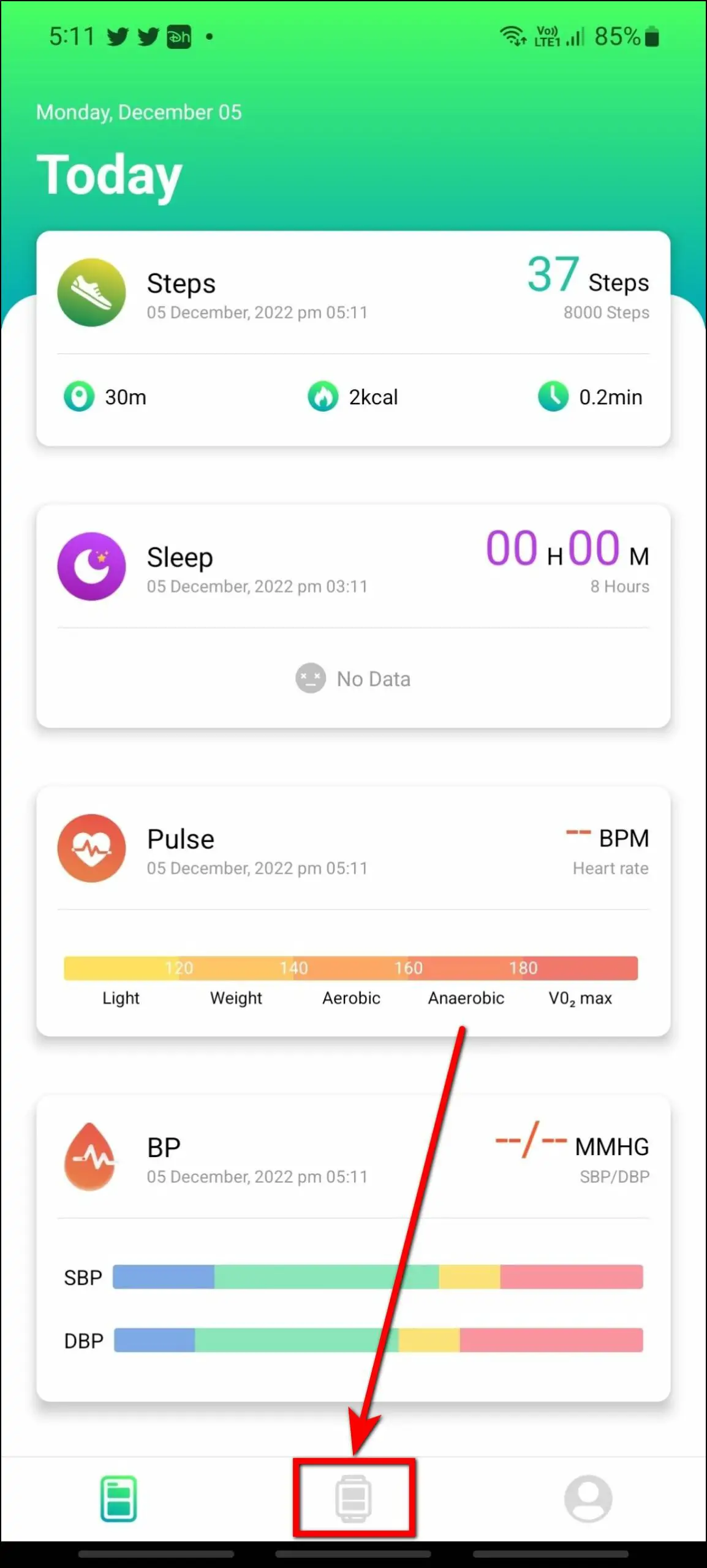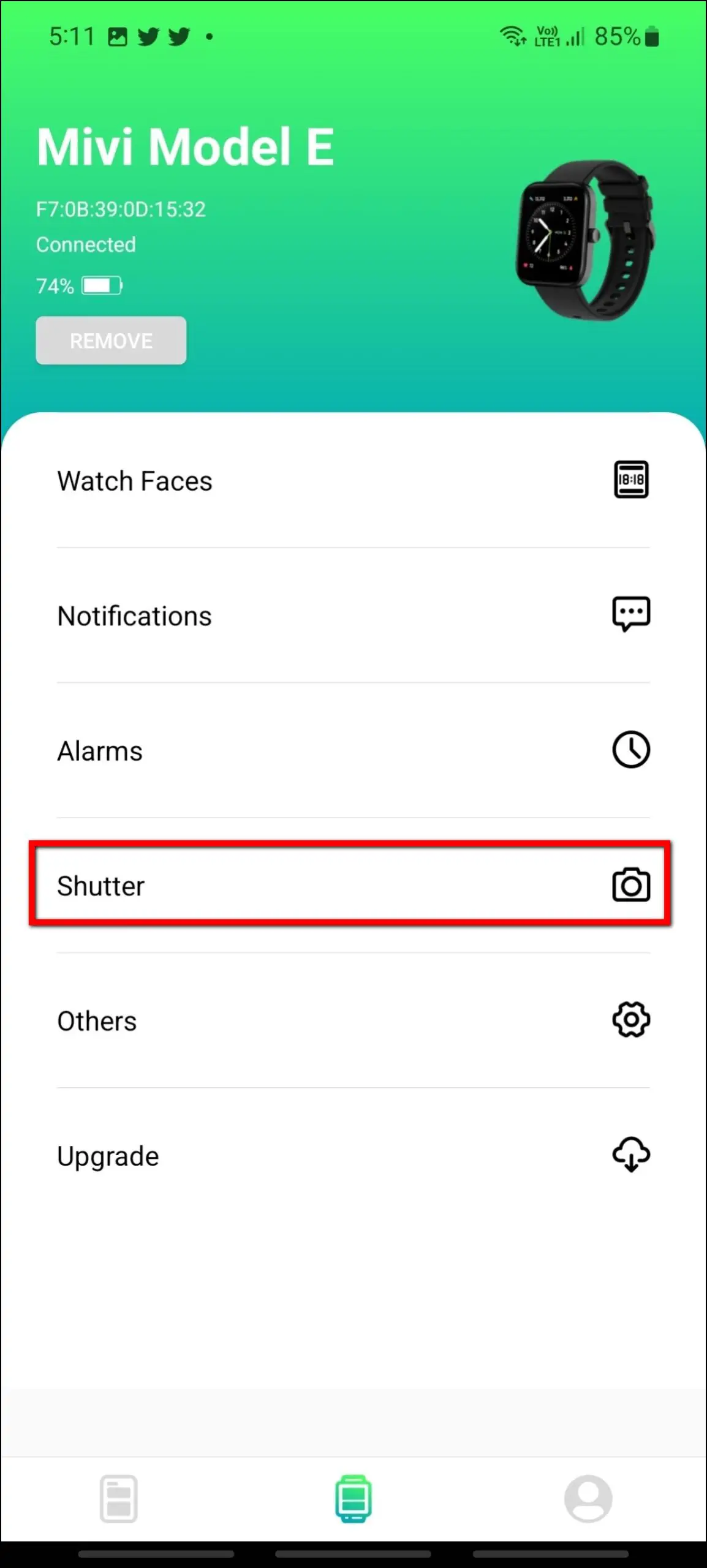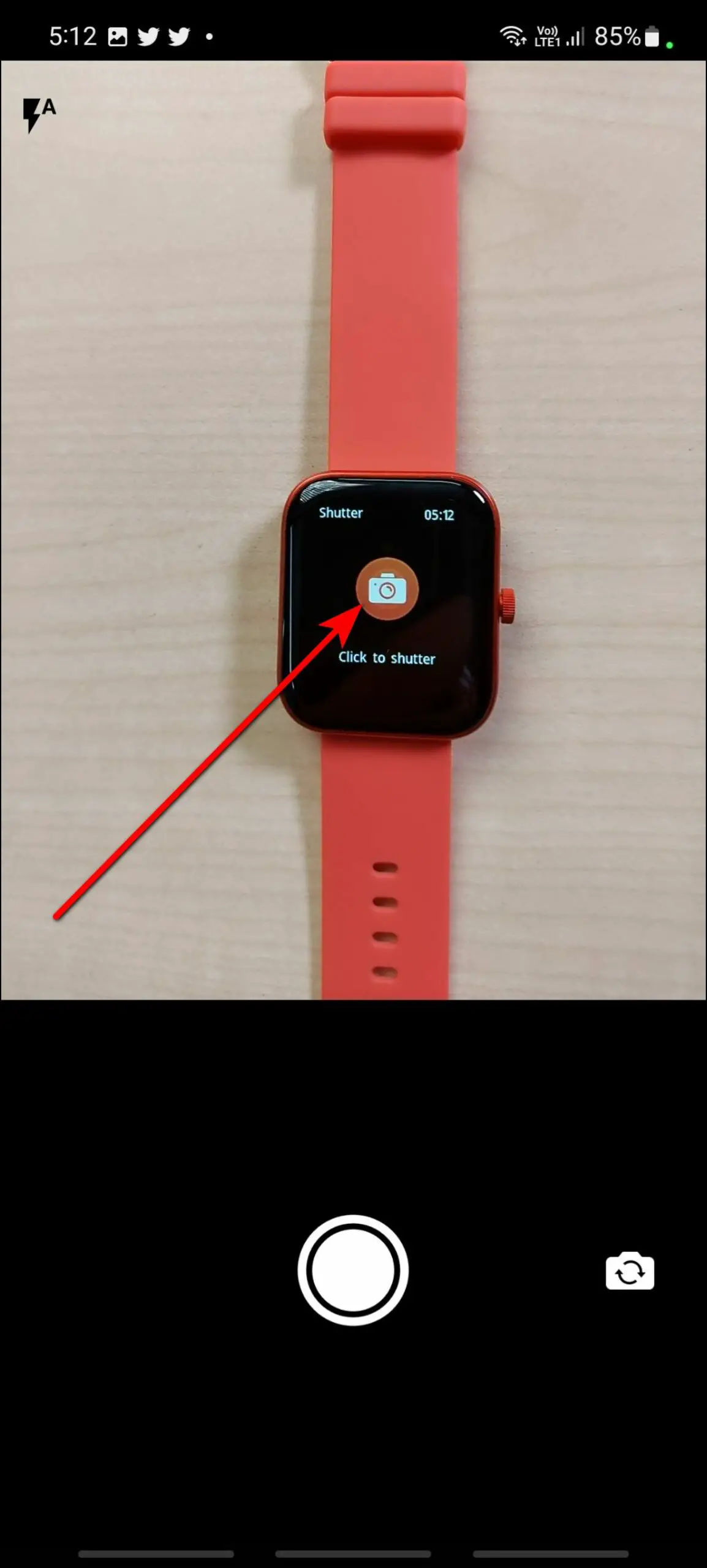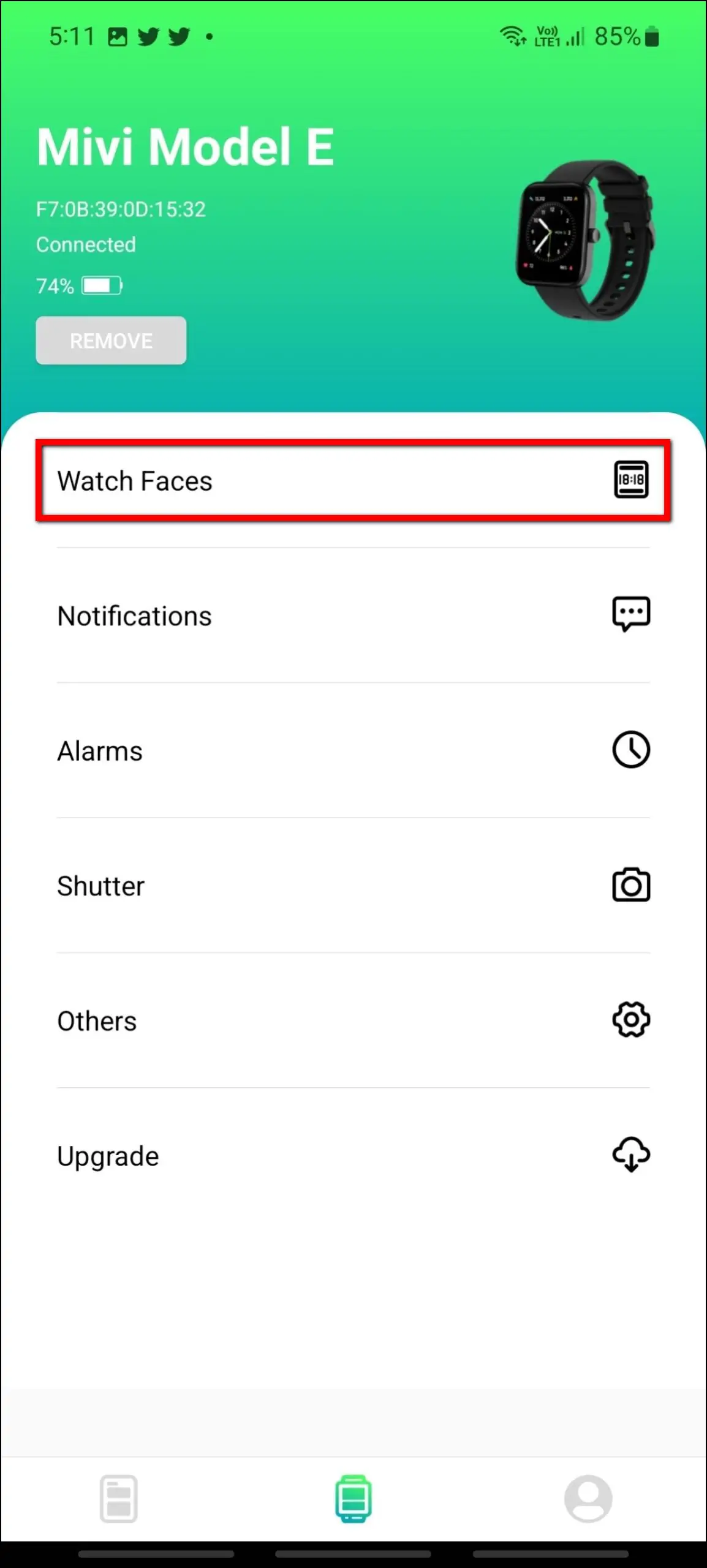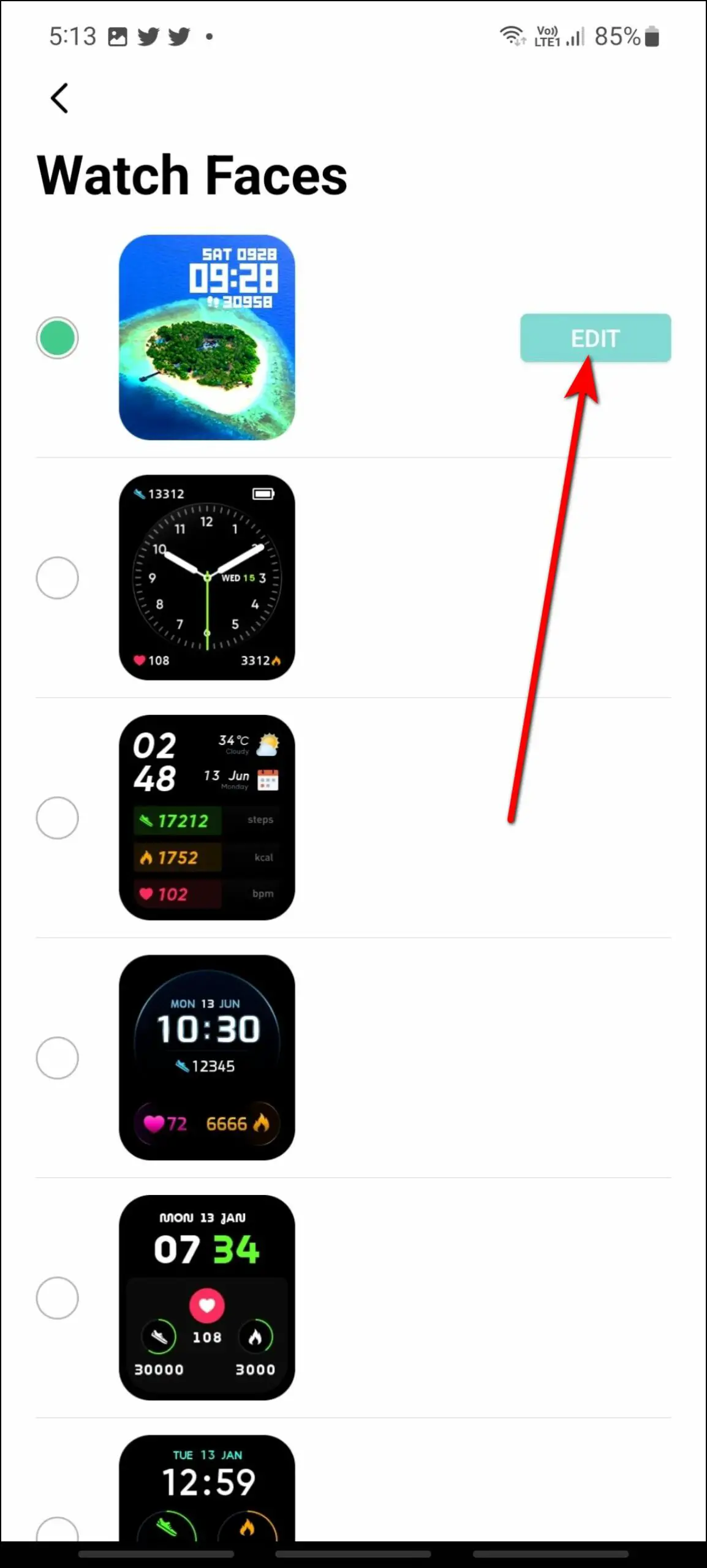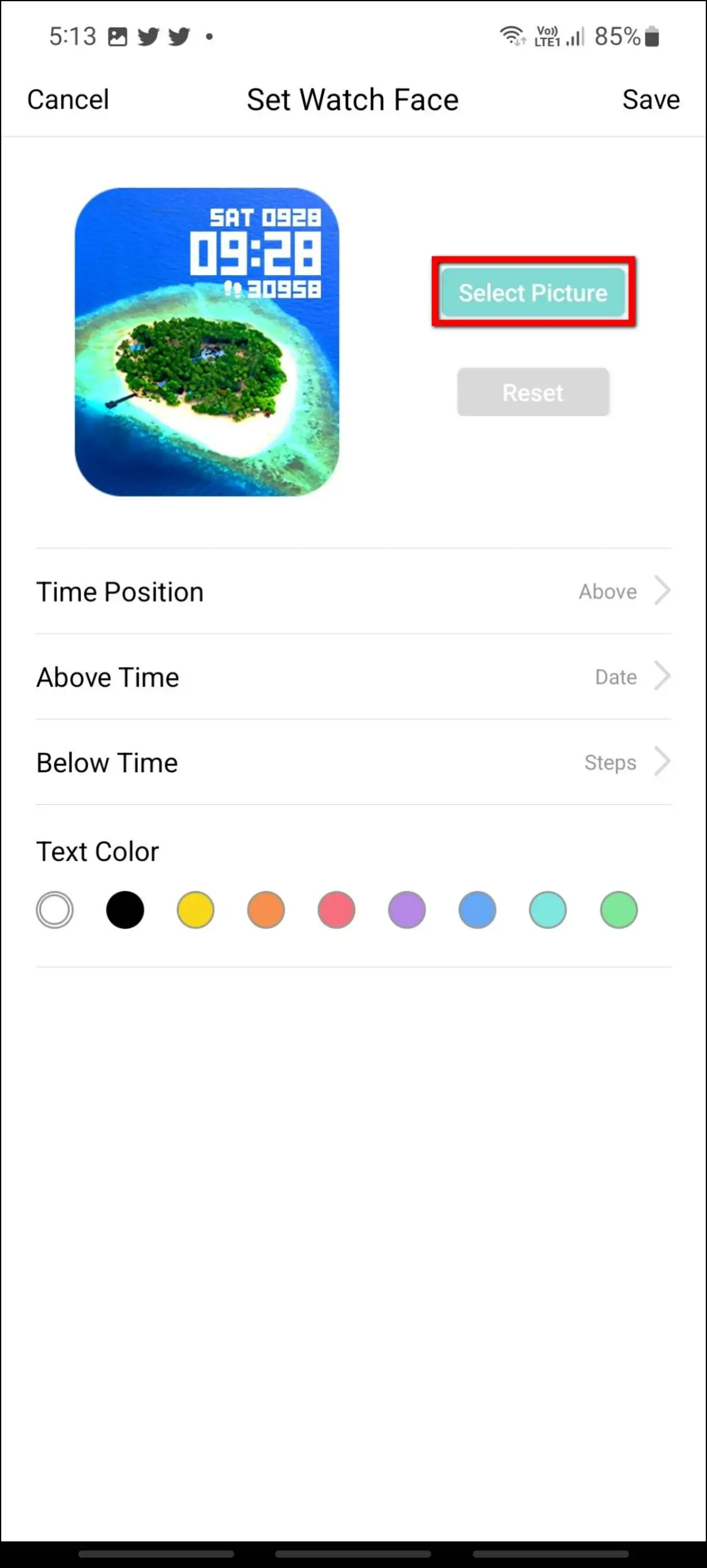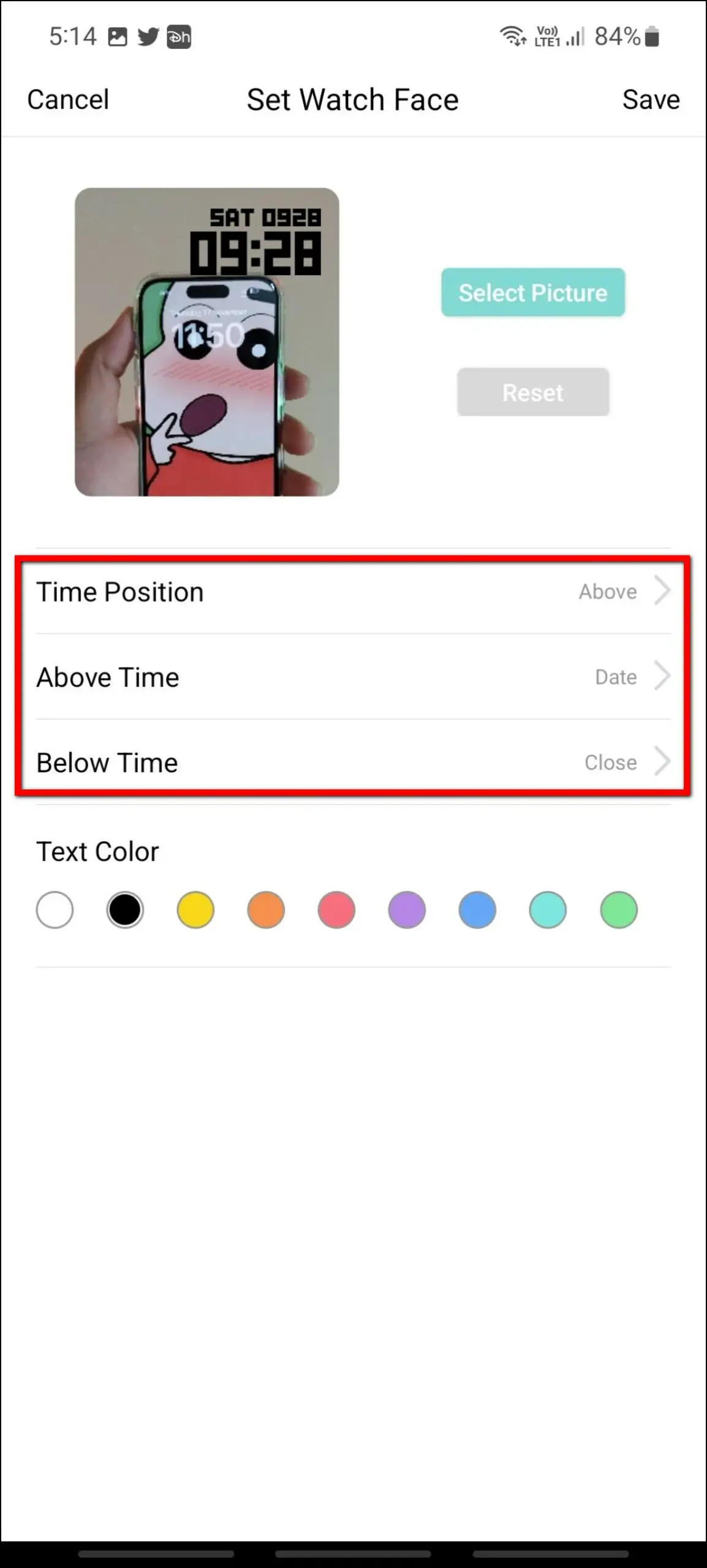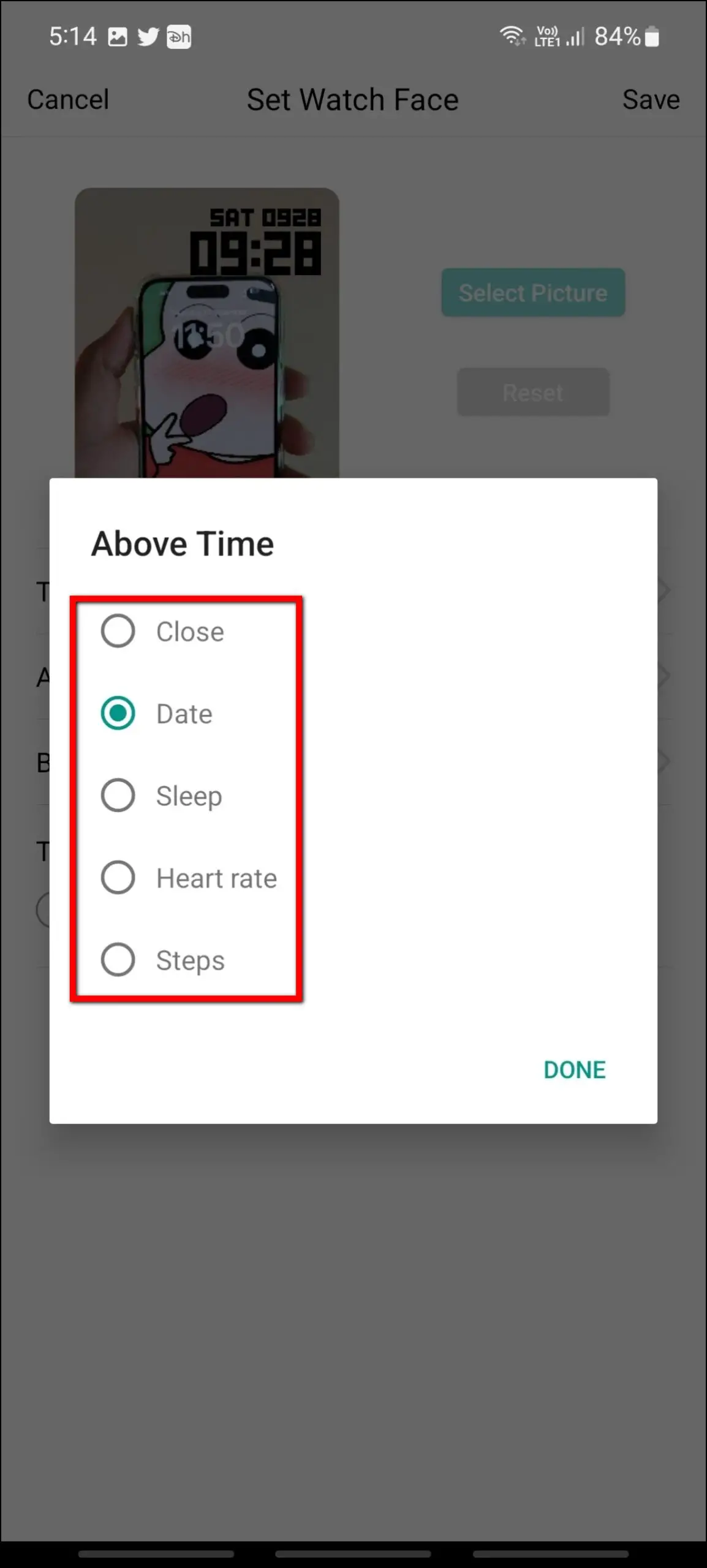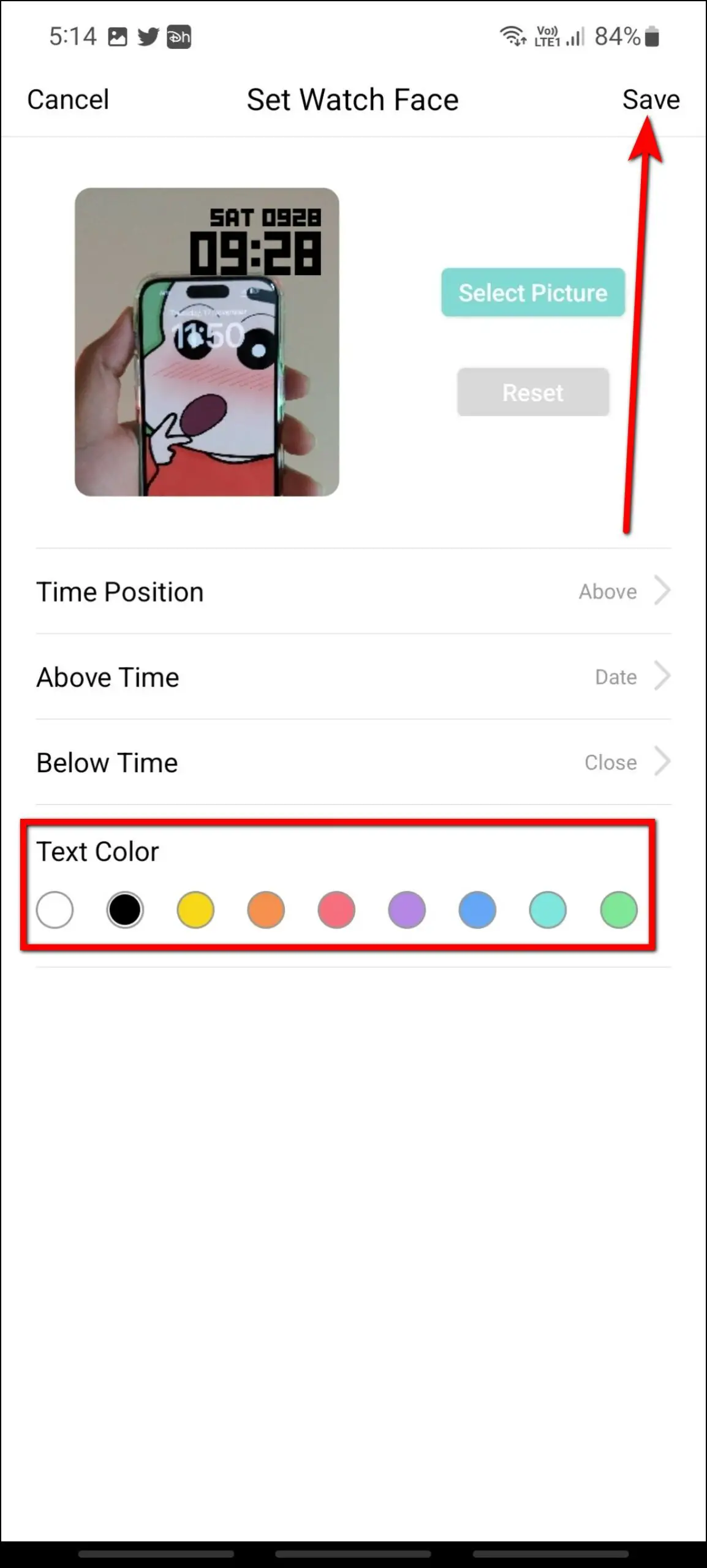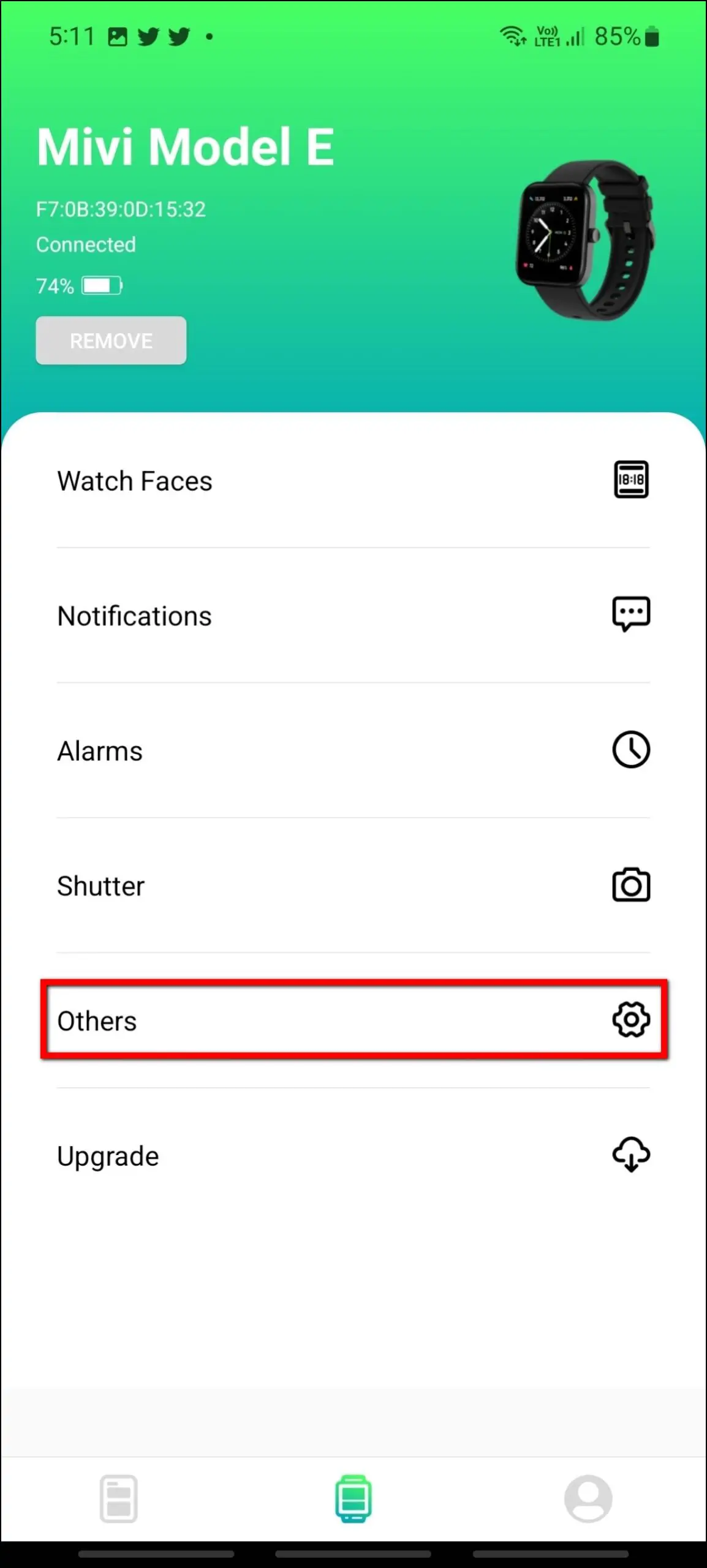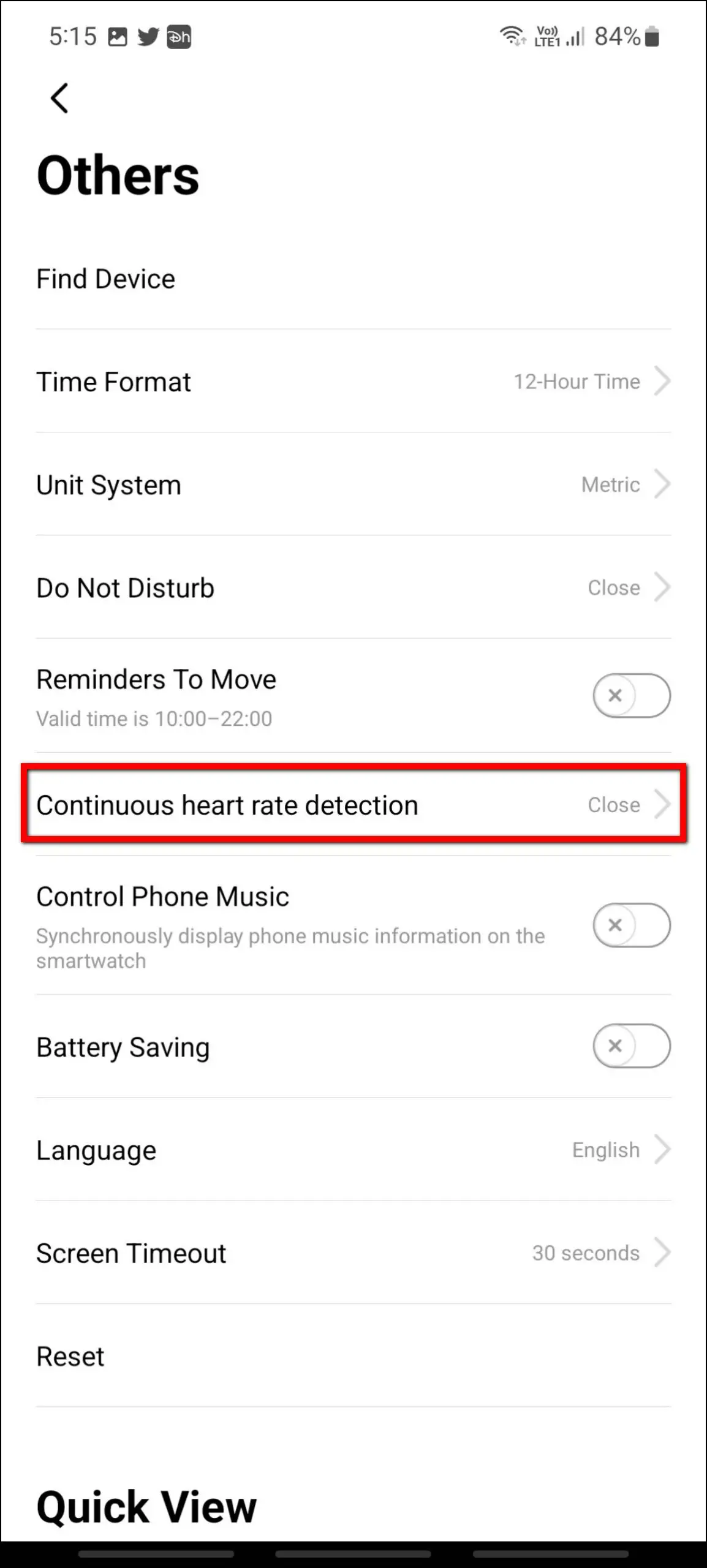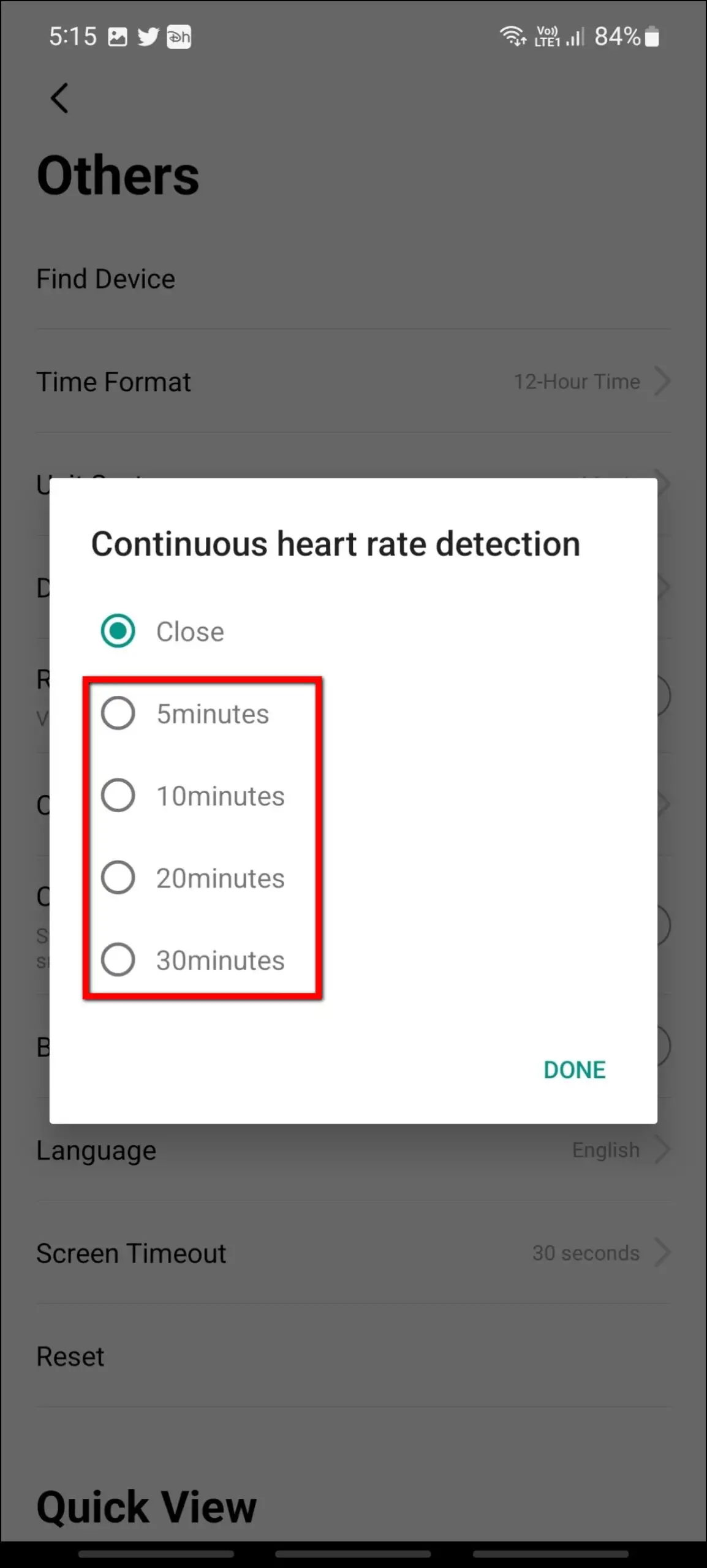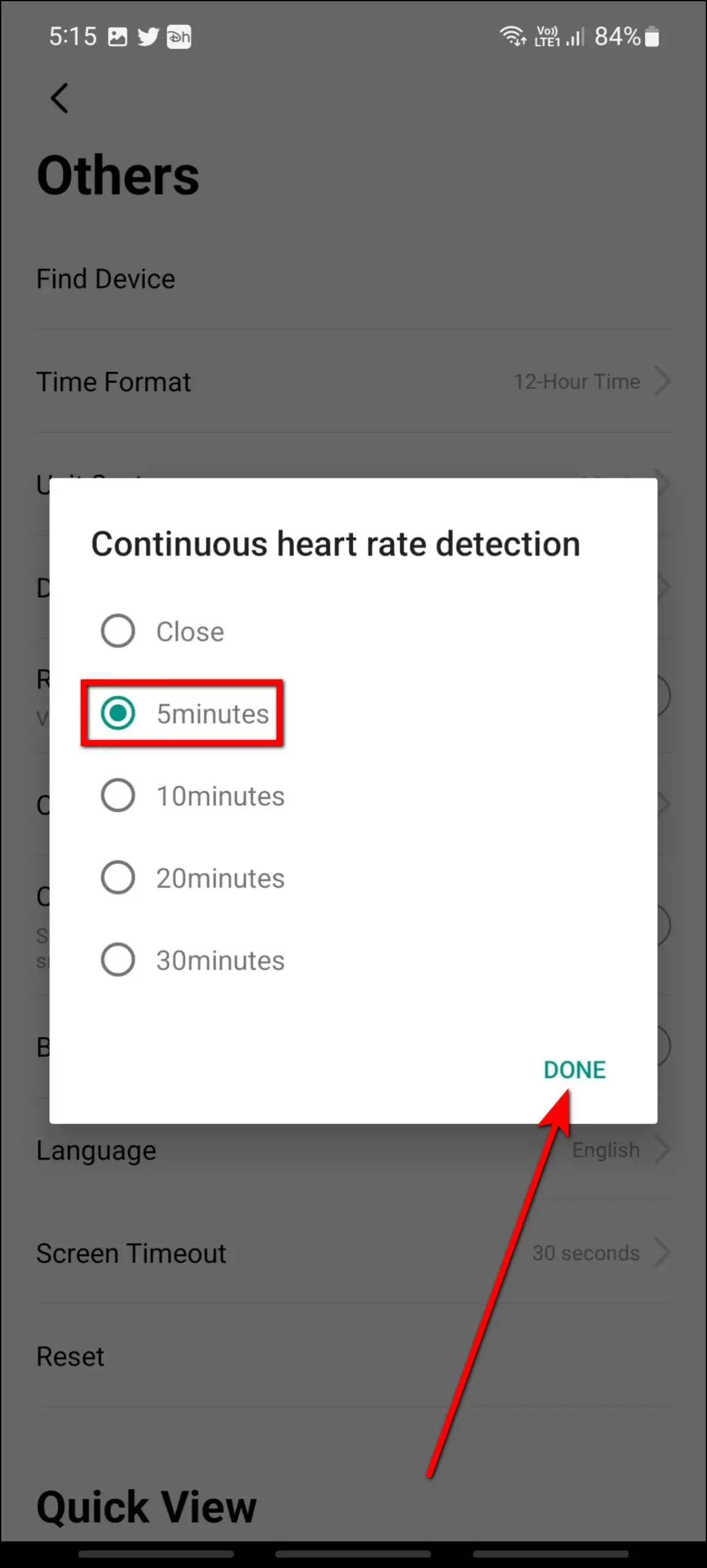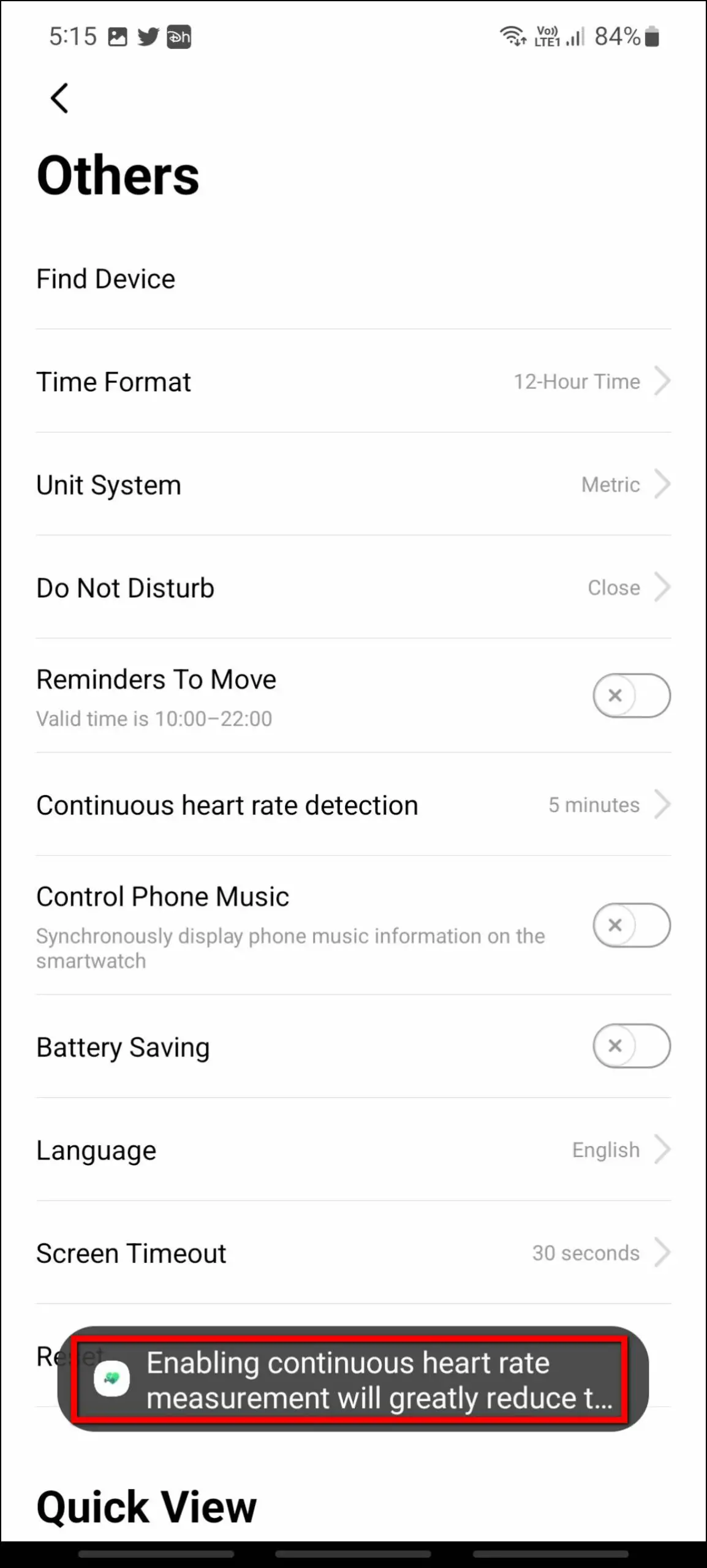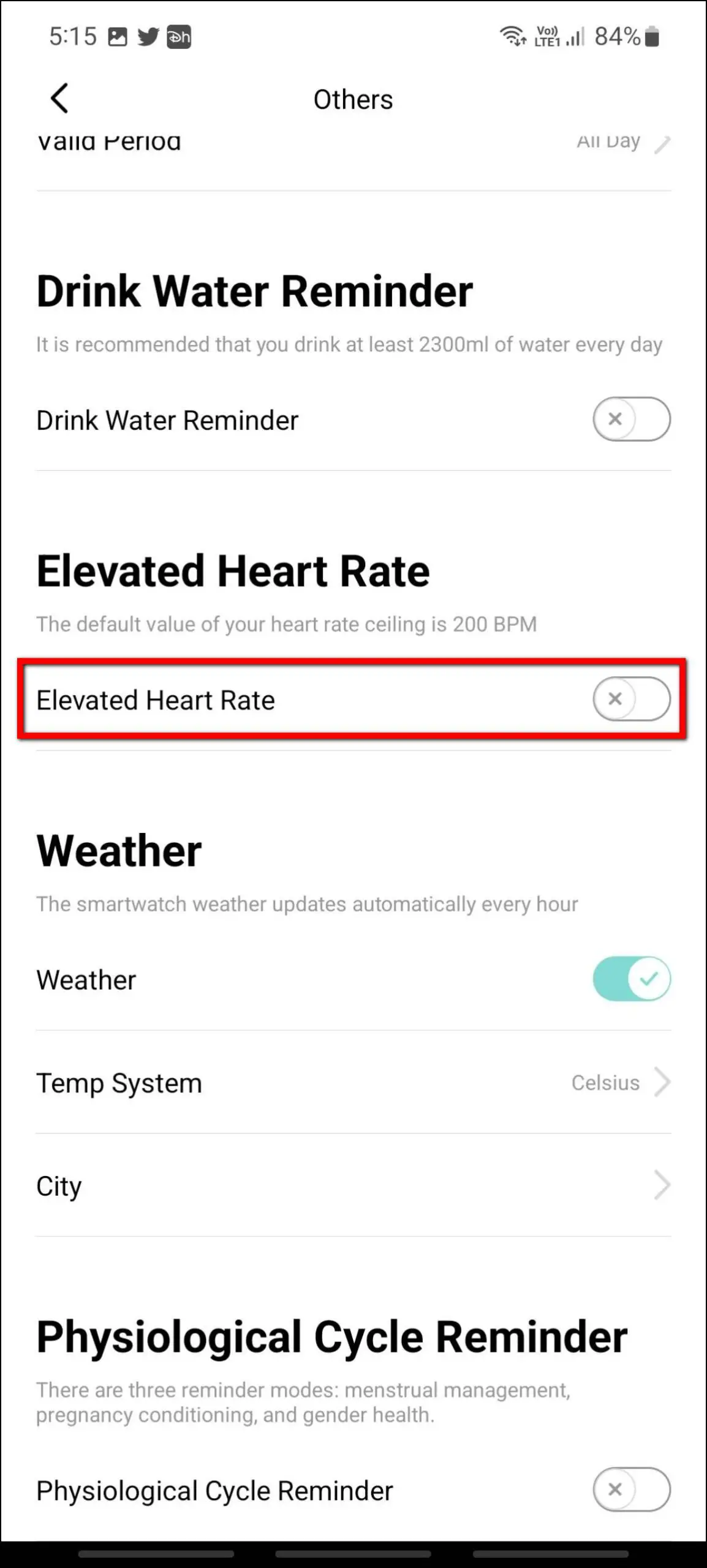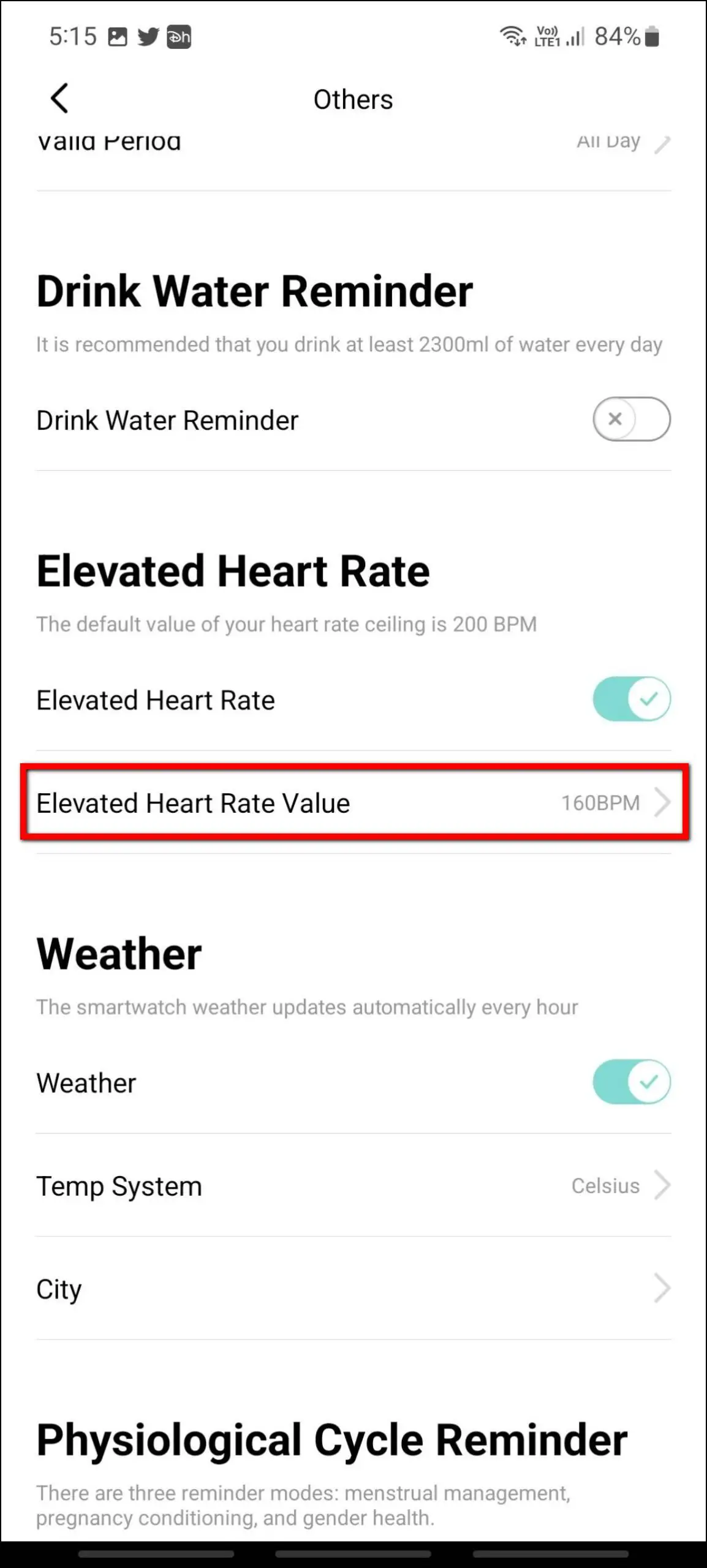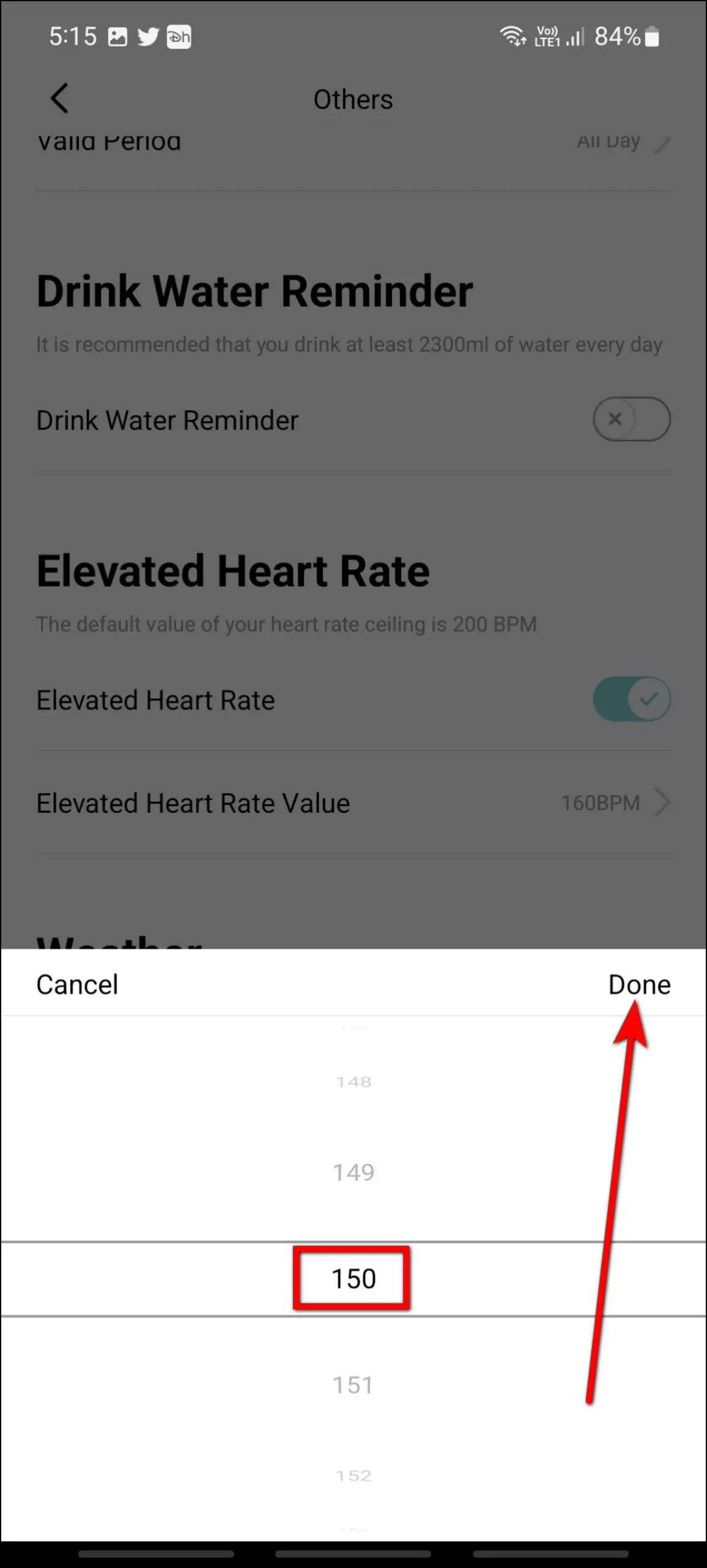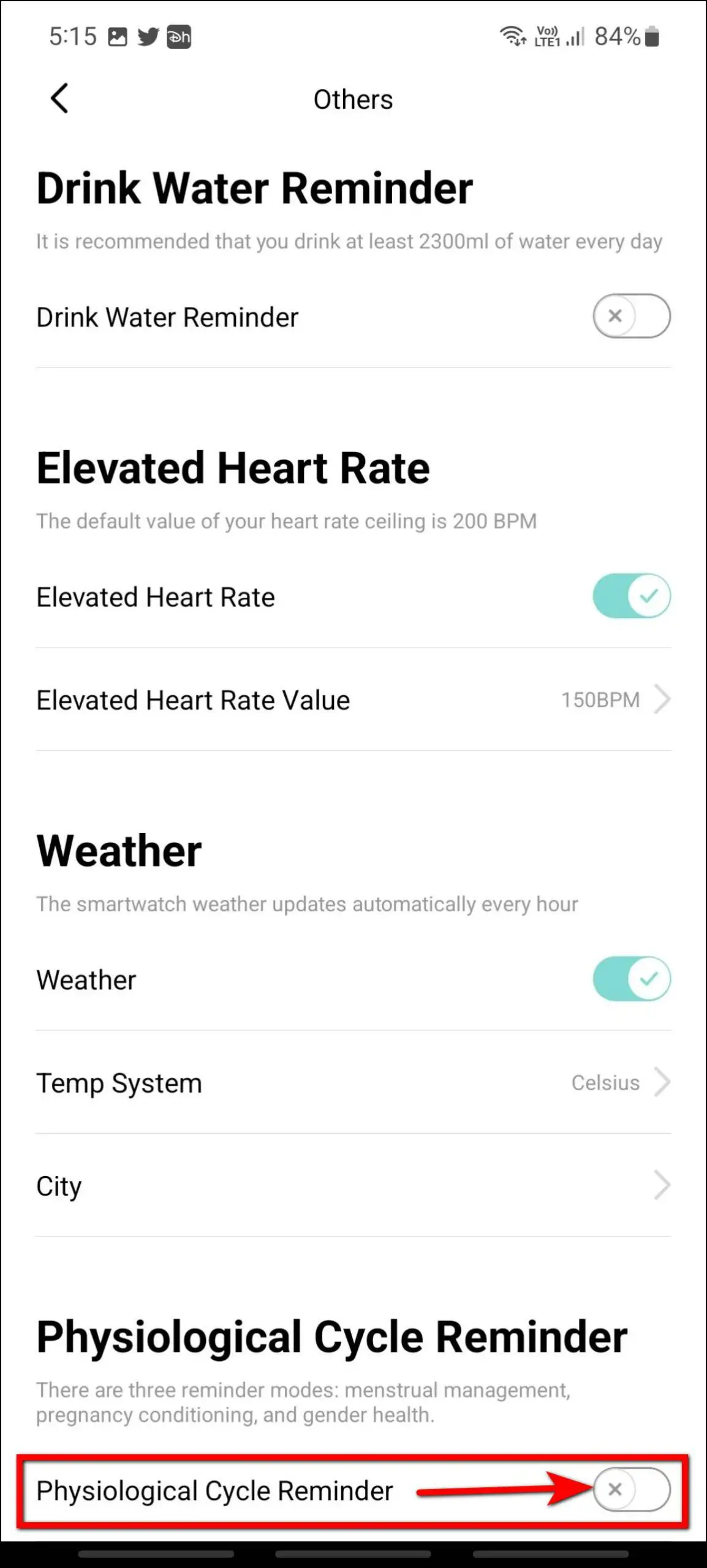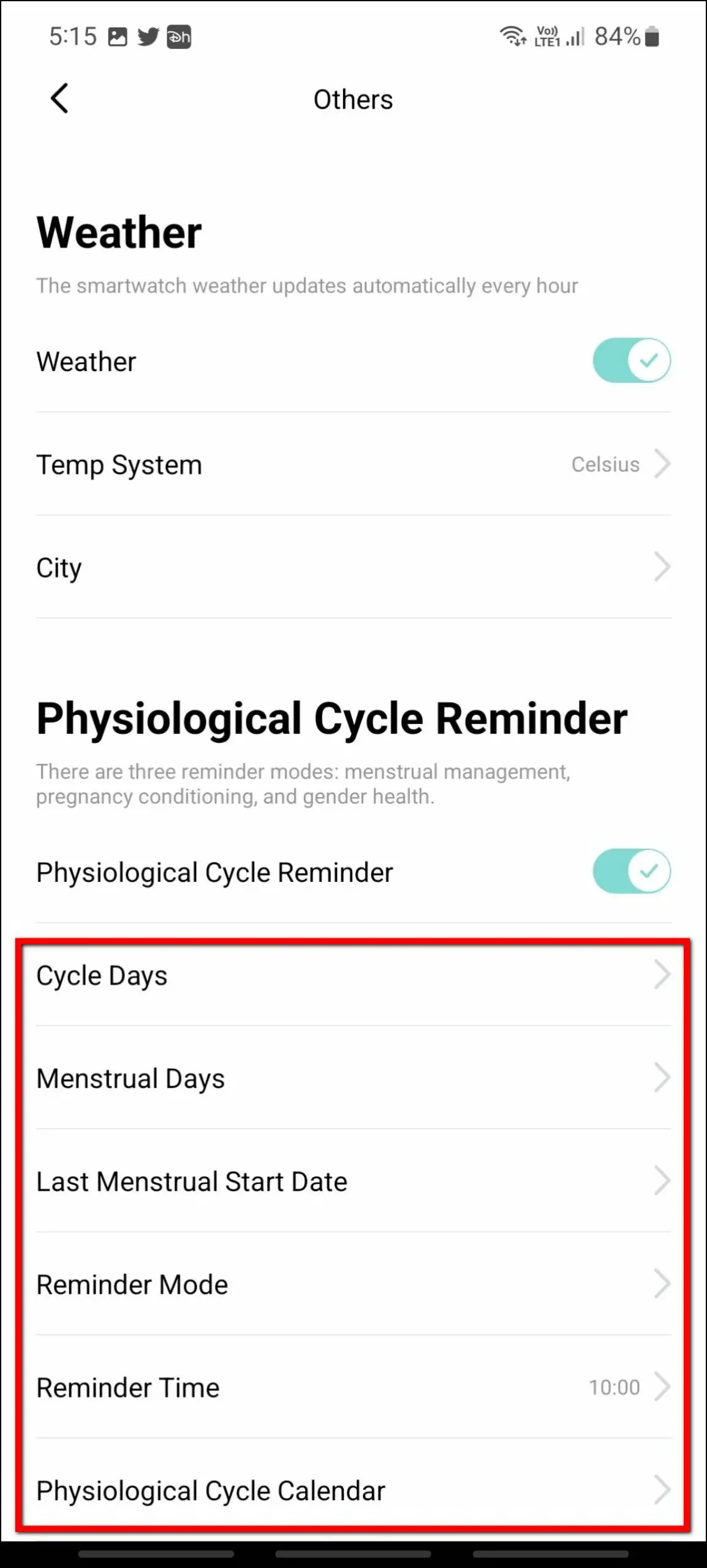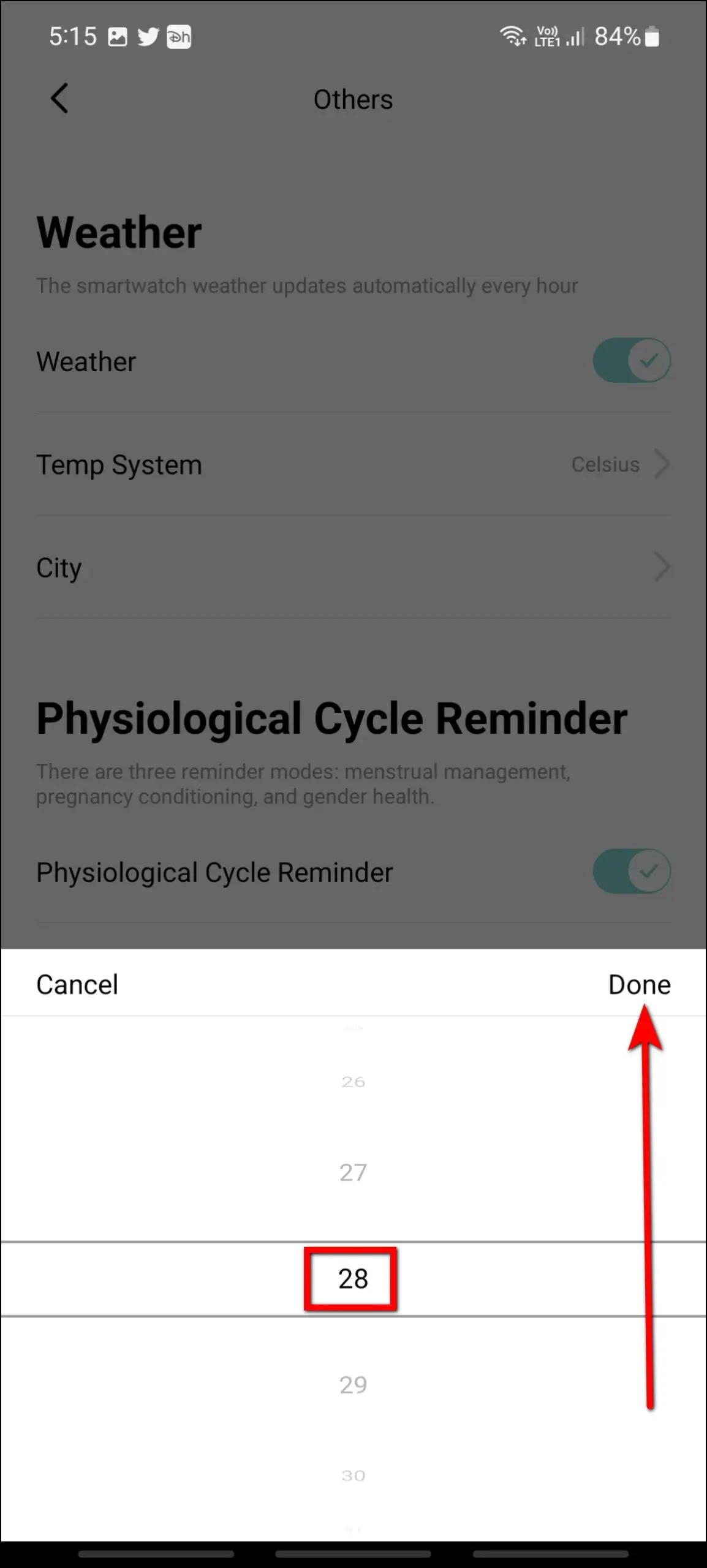India’s well-known audio brand Mivi has introduced its first smartwatch called Mivi Model E. It is a budget smartwatch with all the essential features and useful add-ons. Although it doesn’t have Bluetooth calling or an AMOLED display, still we have found some exciting features that you will enjoy using on it. Here are the tips, tricks, and features to use on the Mivi Model E smartwatch.

Must Read | How to Connect Mivi Model E Smartwatch With Android And iPhone
Best Mivi Model E Tips, Tricks, and Hidden Features
The Mivi Model E smartwatch offers many exciting features for the price. This includes built-in games, a calculator, remote music and camera control, and more. Keep reading to check all the tips and tricks in detail below.
1. Play Games on Mivi Model E
This smartwatch comes with four preloaded games that you can play directly on the watch. It includes floppy, 2048, battleship, and hamster. To play games on your Mivi smartwatch, follow the steps mentioned below:
Step 1: Swipe right on the watch’s home screen.
Step 2: Scroll down and select the Game option.
Step 3: Here, you can swipe right or left to check all the games.
Step 4: Click on the Play button on any game to play and enjoy the game.
2. Use Calculator on Mivi Model E
You can use the calculator app on Mivi Model E and do basic calculations right on your wrist quickly. Follow the steps mentioned below to do it:
Step 1: Swipe right on the watch’s home screen.
Step 2: Scroll down and select the Calculator option.
Step 3: Enter any number and do use it for basic calculations.
3. Change App Menu View
You can change the app menu view on the Mivi Model E smartwatch in different styles. Here are the steps to do it:
Step 1: Swipe down on the watch’s home screen.
Step 2: Click on the menu icon and select the app view you want on your watch.
After selecting the app view, it will instantly change the app menu view to the selected style.
4. Use Low Power Mode
The Mivi Model E smartwatch has a low power mode that can help to save battery on the watch. This feature turns off vibration and quick view and turns down the brightness. You can use this feature in emergencies to keep the watch on for longer. Check out the steps mentioned below use it:
Step 1: Swipe down on the watch’s home screen.
Step 2: Click on the settings icon and enable the Low Power Mode toggle.
Step 3: Confirm the warning to enable it.
5. Add Quick Components
The watch has some quick components that allow you to use some features quickly by swiping left on the watch’s home screen. You can add more features to the quick components section. Follow the steps mentioned below to do it:
Step 1: Swipe left on the watch’s home screen.
Step 2: Swipe left several times until you reach the Add Components page; click on the (+) icon.
Step 3: Finally, select the component you want to add to the list.
6. Control the Phone’s Music and Camera
You can also control your phone’s music and click images on your phone using this smartwatch. To use the music and camera control features, follow the steps mentioned below:
Remote Music Control
Step 1: Swipe right on the watch’s home screen.
Step 2: Scroll down and select the Player option.
Step 3: You can play/pause the music, go to the next/previous song, and control the volume.
Remote Camera Control
Step 1: Swipe right on the watch’s home screen.
Step 2: Scroll down and select the Shutter option.
Step 3: Open the Mivi Health app on your phone and go to the watch section.
Step 4: Select the Shutter option and press the camera icon on the watch to click the photo.
7. Create Custom Watch Faces
You can create custom image watch faces and apply them to the Mivi Model E smartwatch from its app. Read the steps mentioned below to do it:
Step 1: Open the Mivi Health app and go to the watch section.
Step 2: Select Watch Faces and click on the EDIT button.
Step 3: Click on Select Picture, select any image from the gallery and crop it.
Step 4: Customize the time position and information shown on the watch face.
Step 5: Select the text color and click on Save.
It will create and apply the watch face to your watch in a few seconds.
Here are other ways to download and change watch faces on Mivi smartwatch.
8. Enable Continuous Heart Rate Tracking
You can also enable the continuous heart rate tracking feature on this smartwatch. The watch will automatically measure your heart rate in the selected time-gap frequency. Here are the steps to enable and use it:
Step 1: Open the Mivi Health app and go to the watch section.
Step 2: Select the Others option and click on Continuous heart rate detection.
Step 3: Select the time frequency and click on DONE.
9. Enable Elevated Heart Rate Notification
This smartwatch has an elevated heart rate notification feature that alerts you when your heart rate goes above a specified value. This feature can help you stay safe in emergency conditions and consult the doctor immediately if the heartbeat goes high. Follow the steps mentioned below to enable this feature:
Step 1: Open the Mivi Health app and go to the watch section.
Step 2: Select the Others option and enable the Elevated Heart Rate toggle.
Step 3: Click on Elevated Heart Rate Value and set a value above, which will notify you of the high heart rate.
10. Enable Female Cycle Reminder
For women, this smartwatch has the female cycle tracking and reminder feature that you can set up and get notifications when your menstrual cycle is on. You can enable and set up this feature as follows:
Step 1: Open the Mivi Health app and go to the watch section.
Step 2: Select the Others option and enable the Physiological Cycle Reminder toggle.
Step 3: Set up some information like cycle days, menstrual days, reminder time, reminder mode, etc.
Wrapping Up
These were the ten amazing tips and tricks of the Mivi Model E smartwatch. These features make it more productive and useful for day-to-day usage. Try all these features on your smartwatch and share your experience in the comments below. Also, stay tuned with WearablesToUse for more interesting articles!
Related: