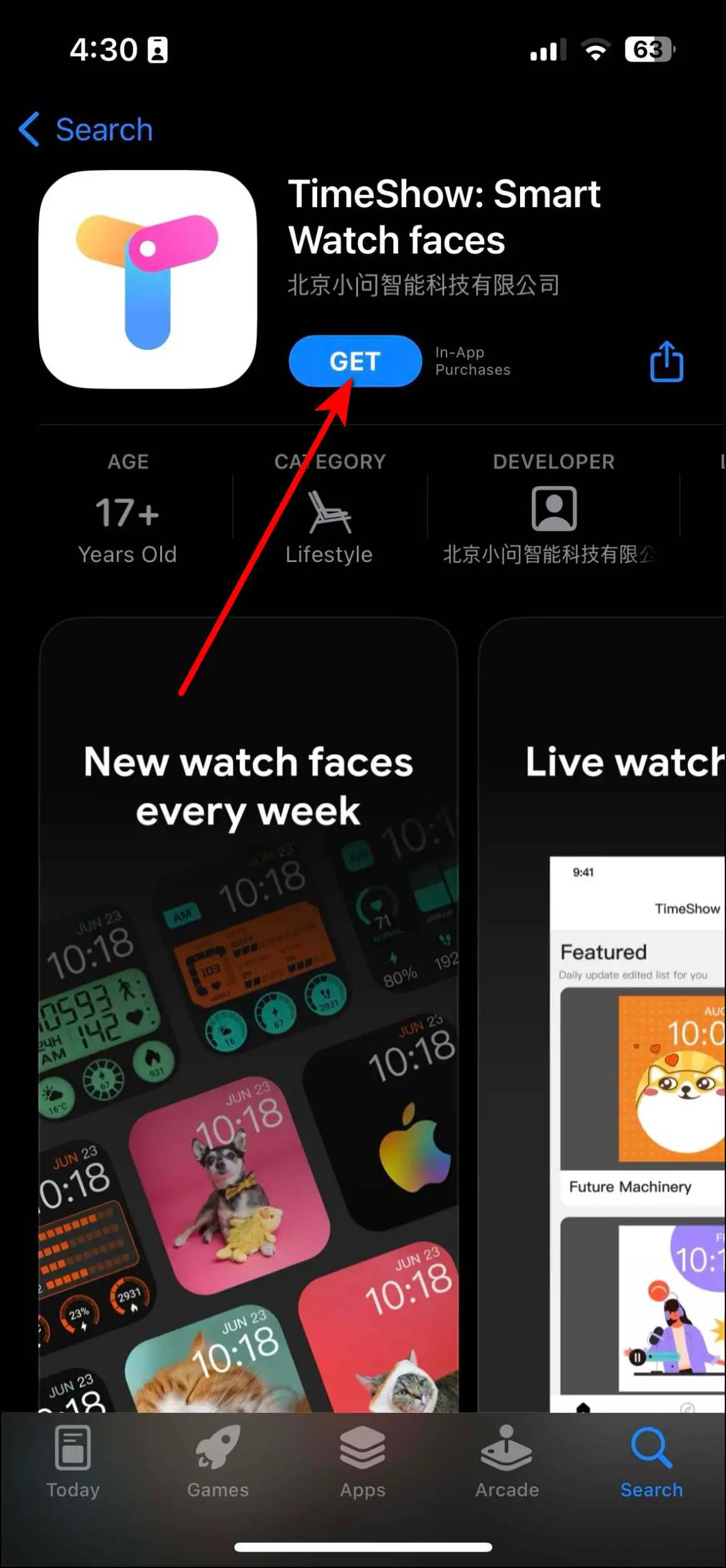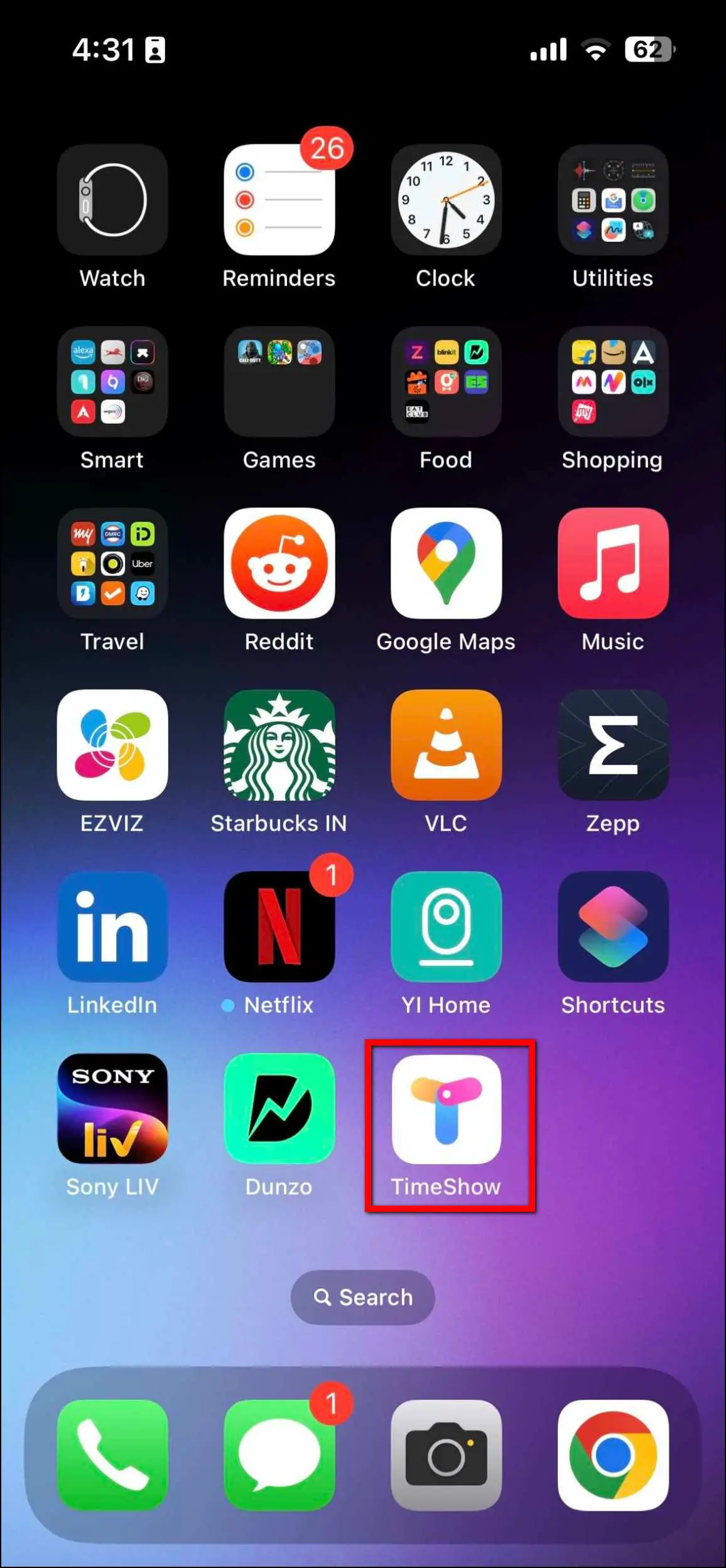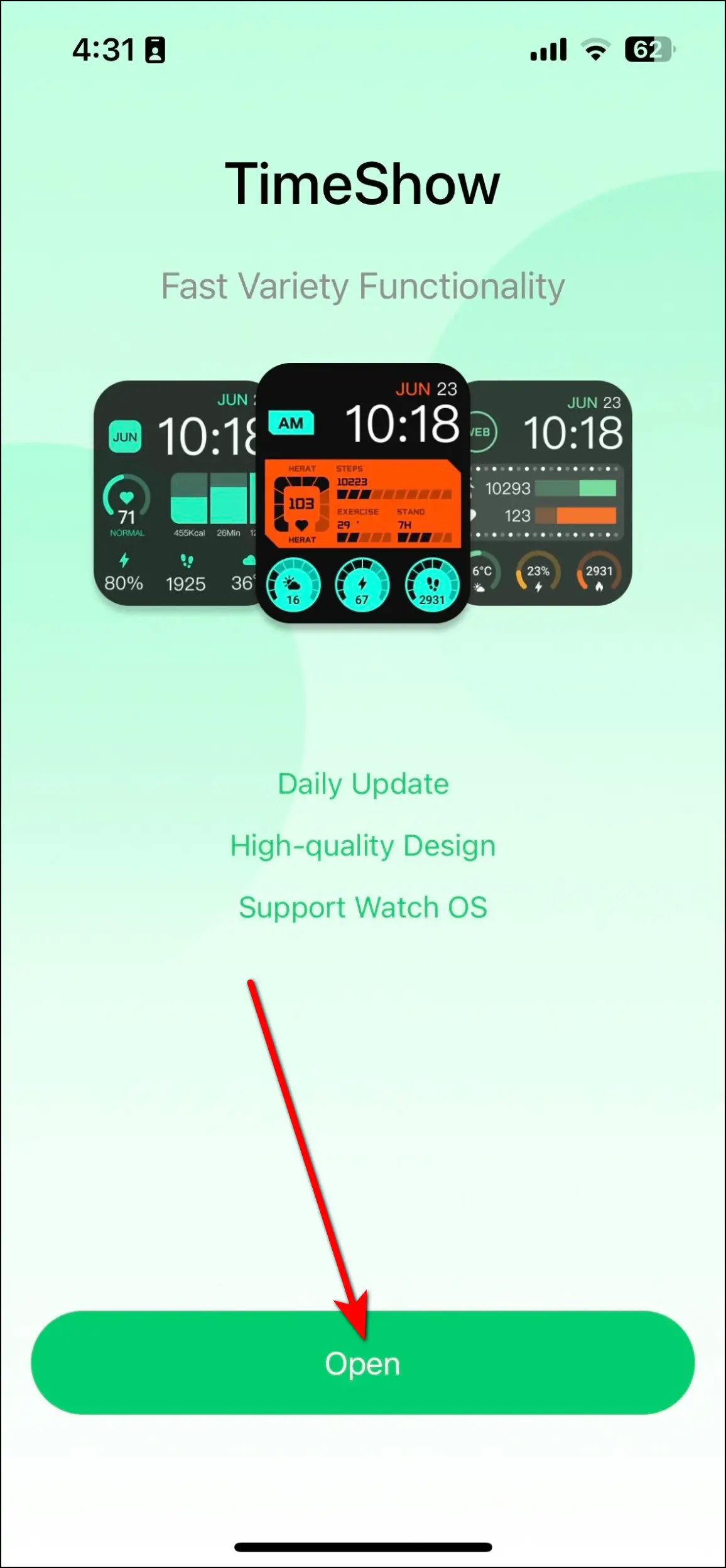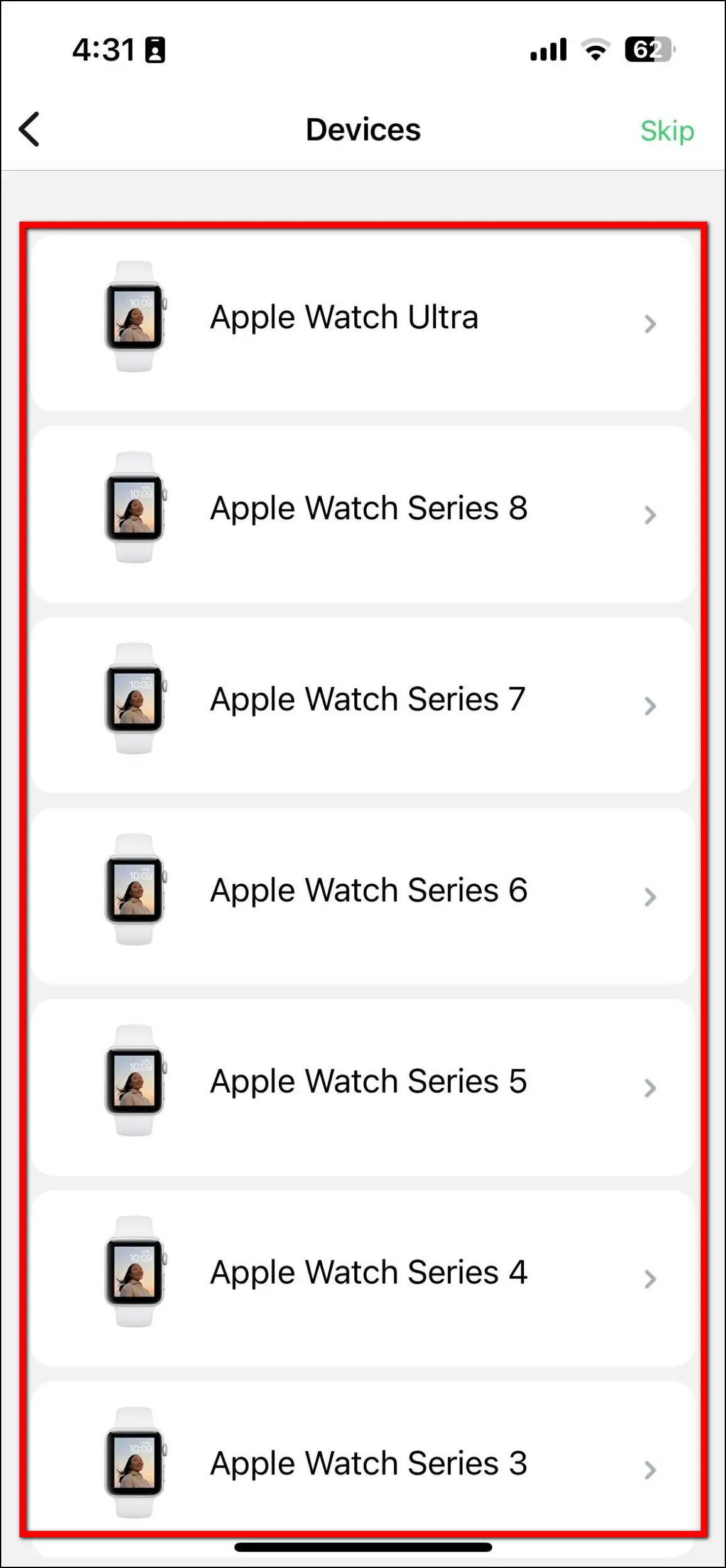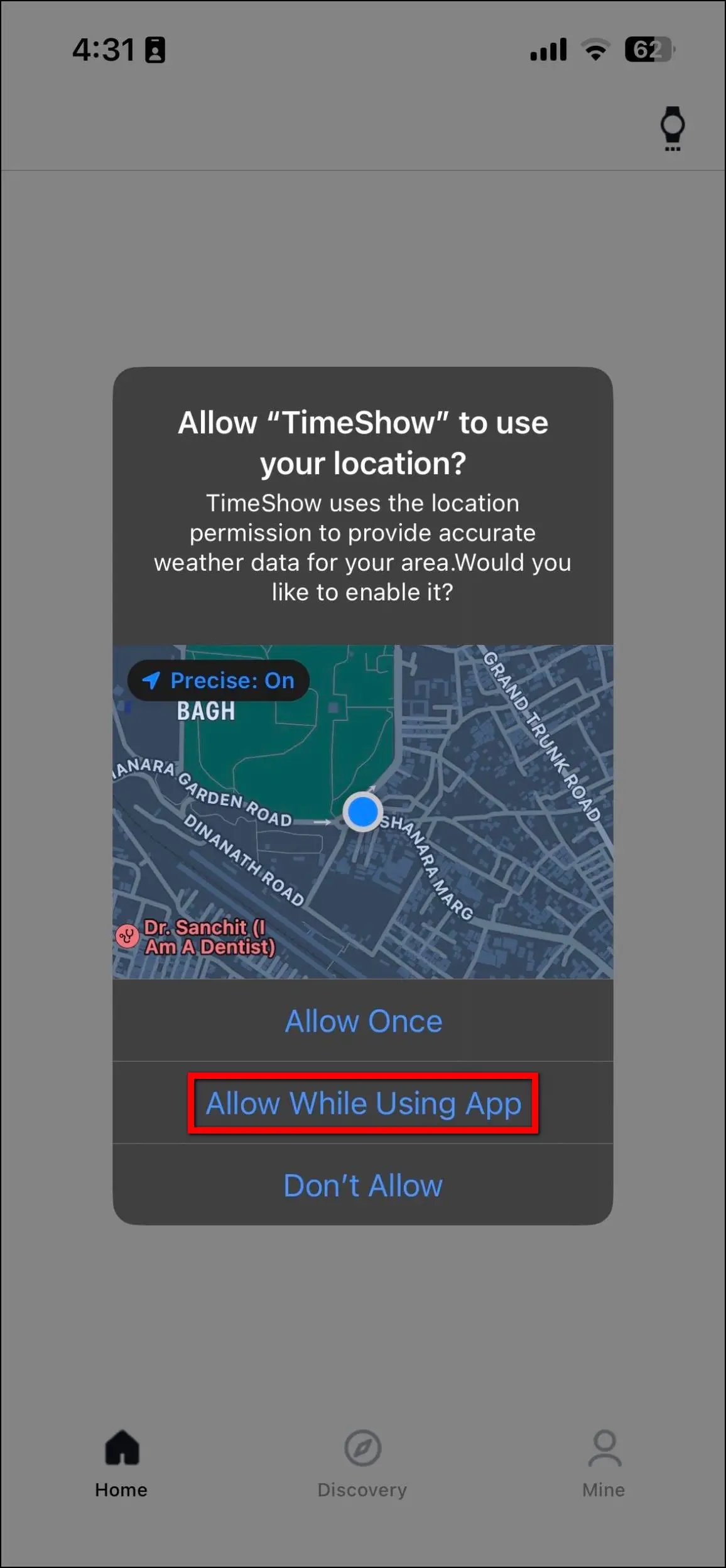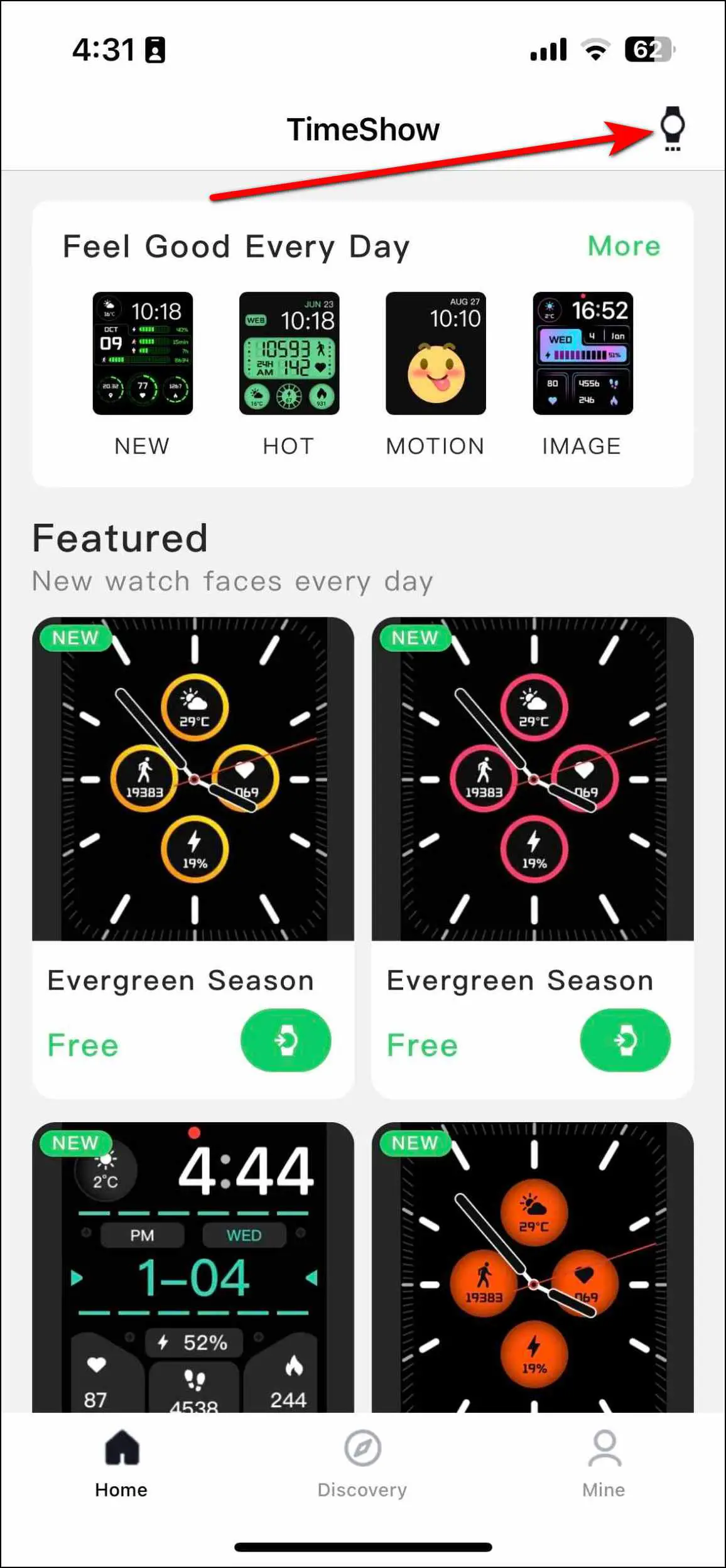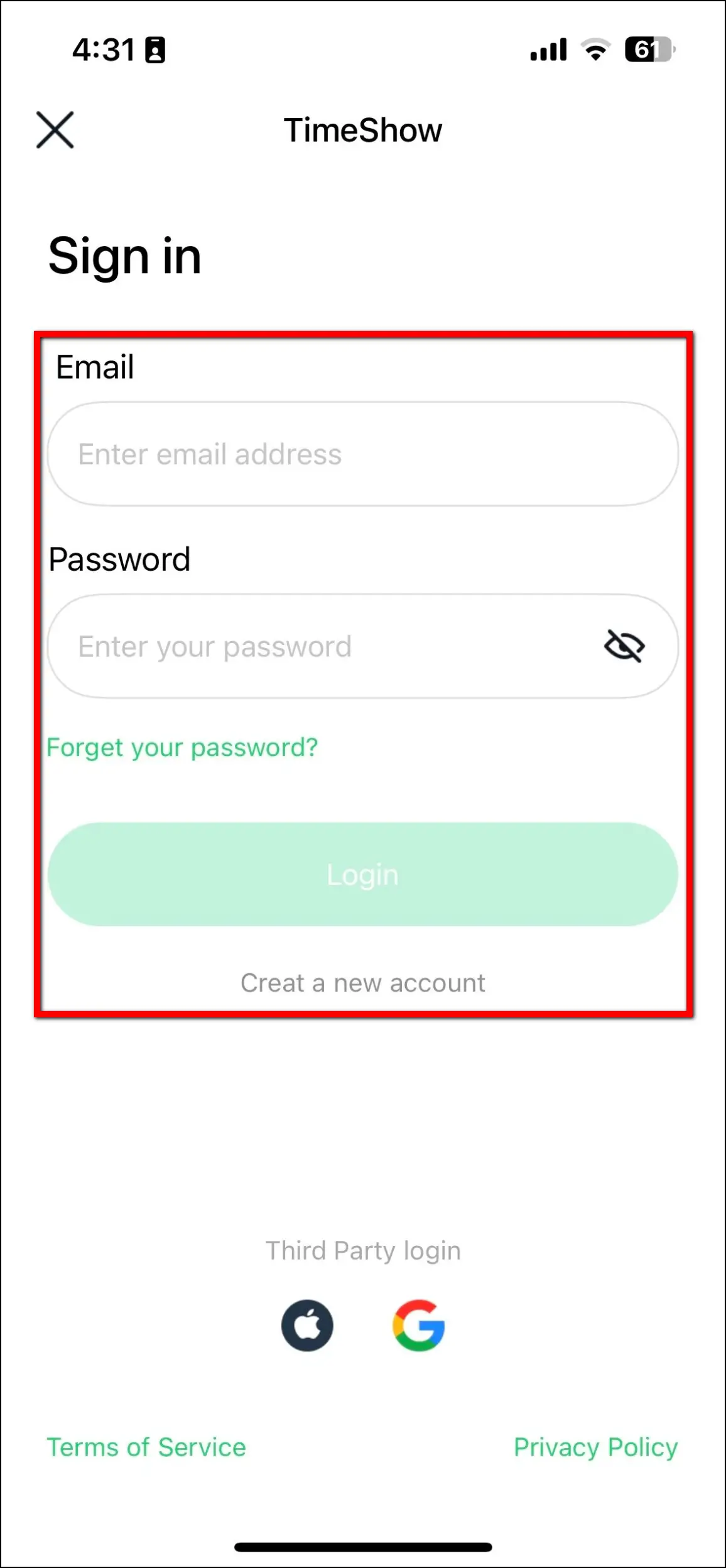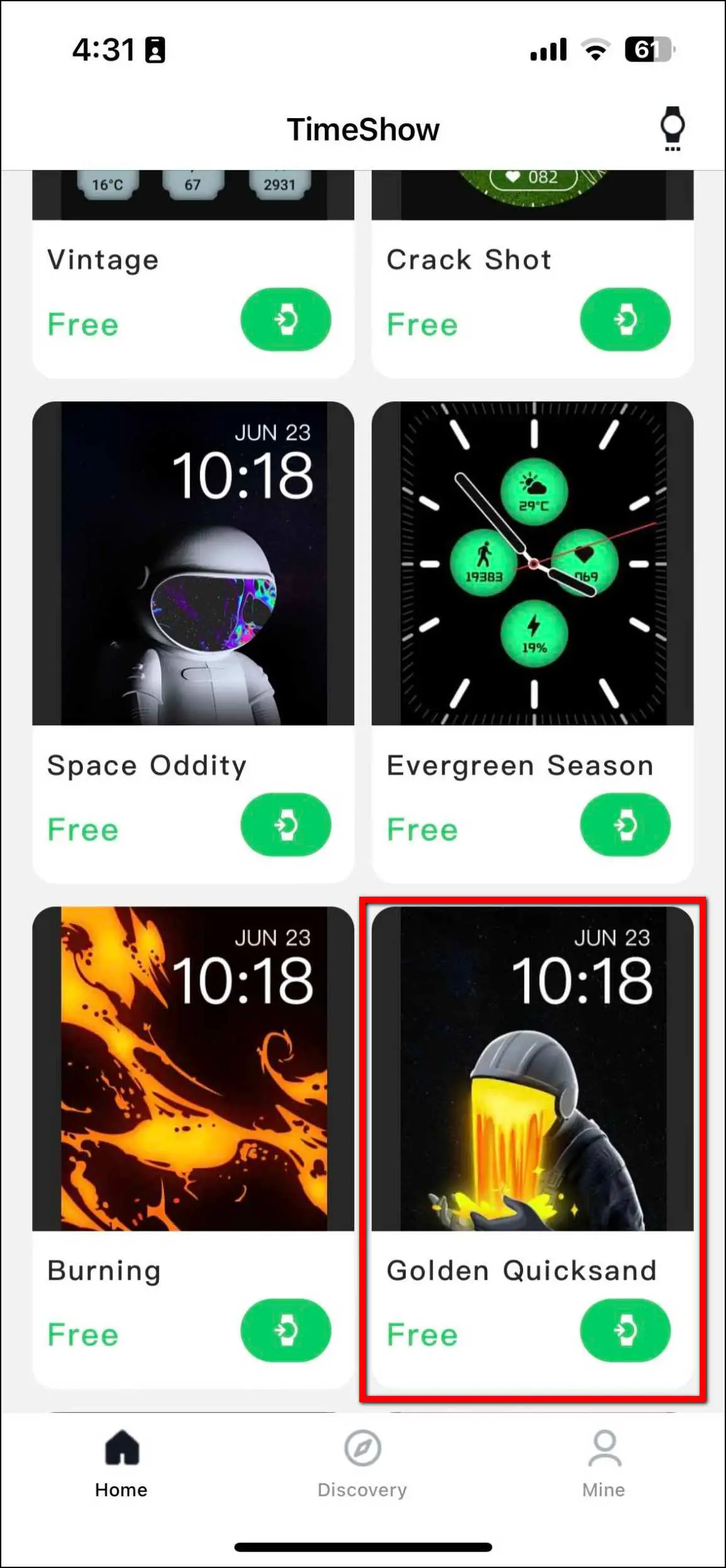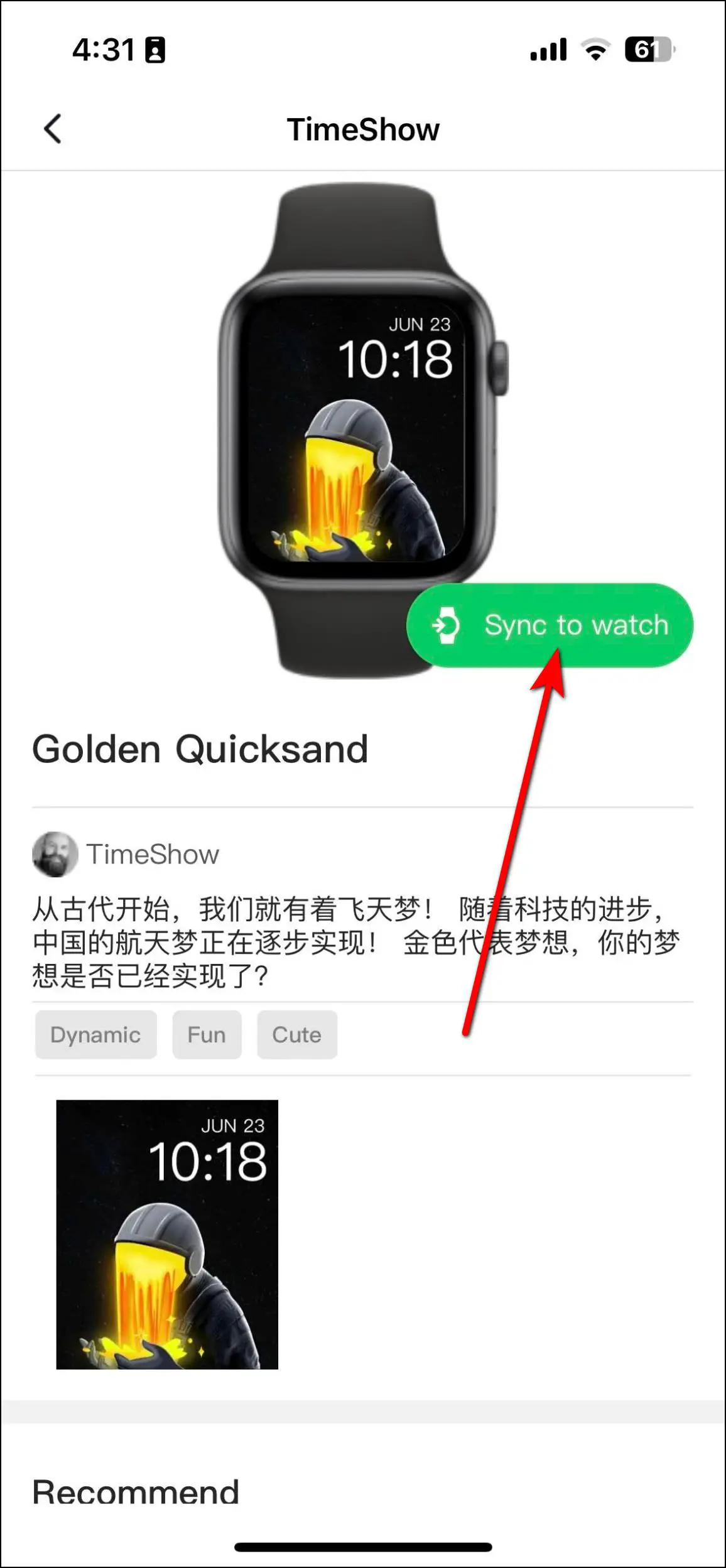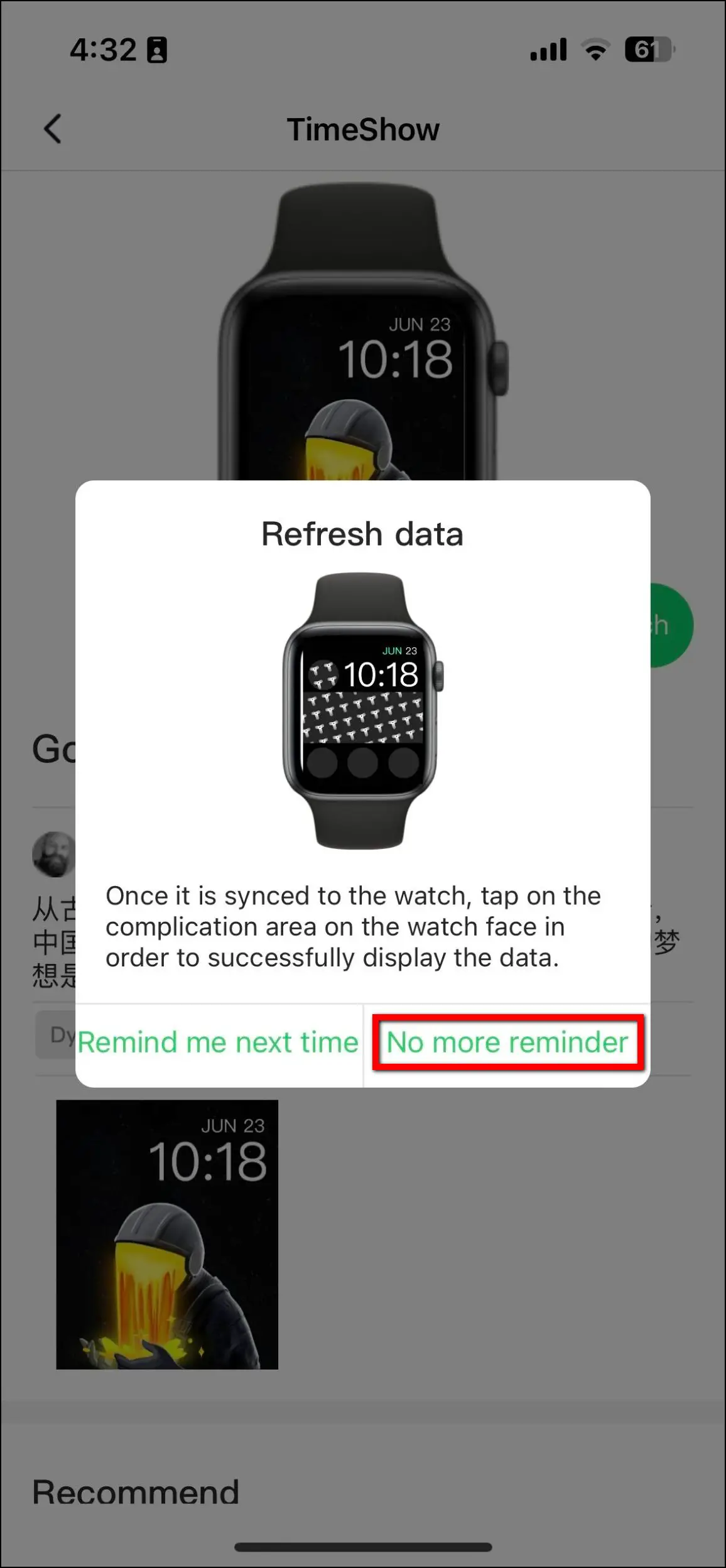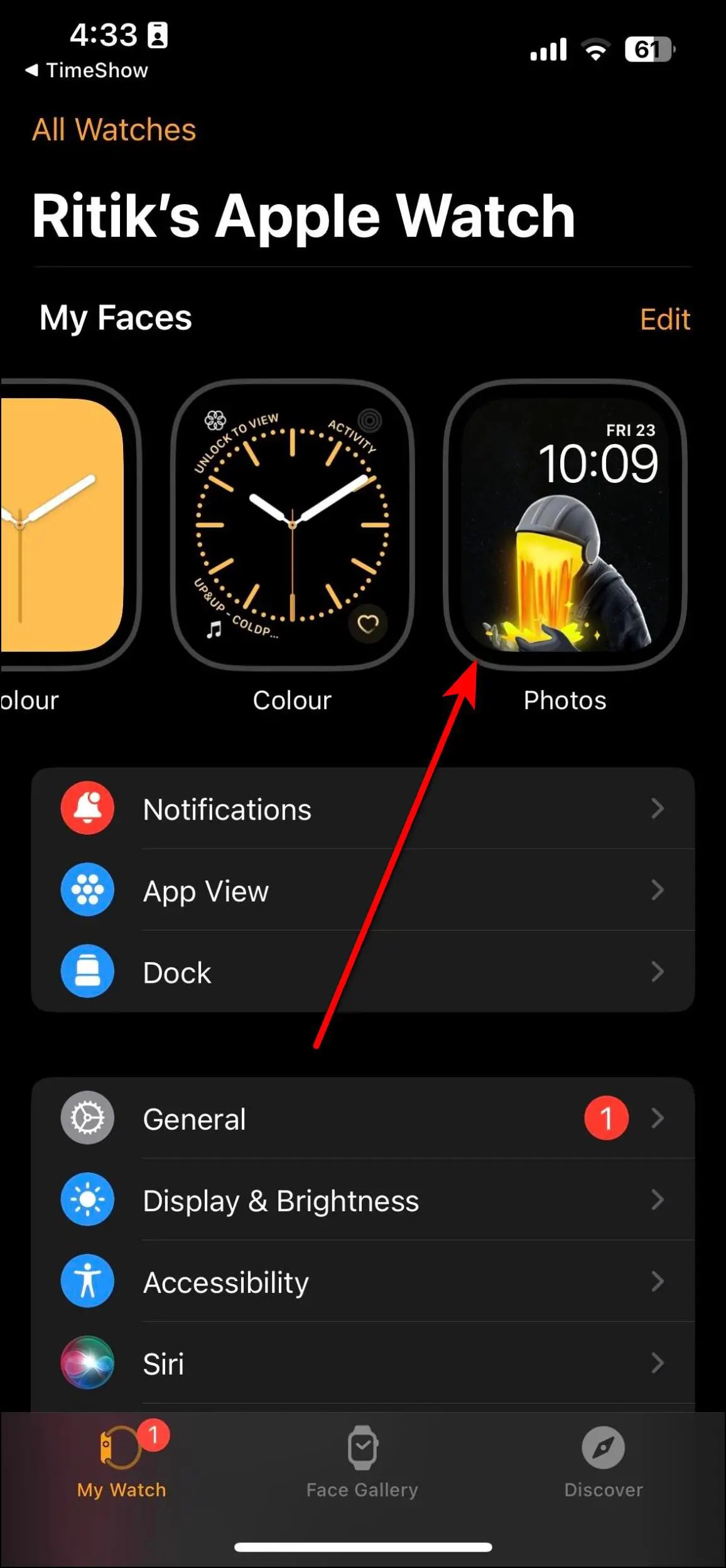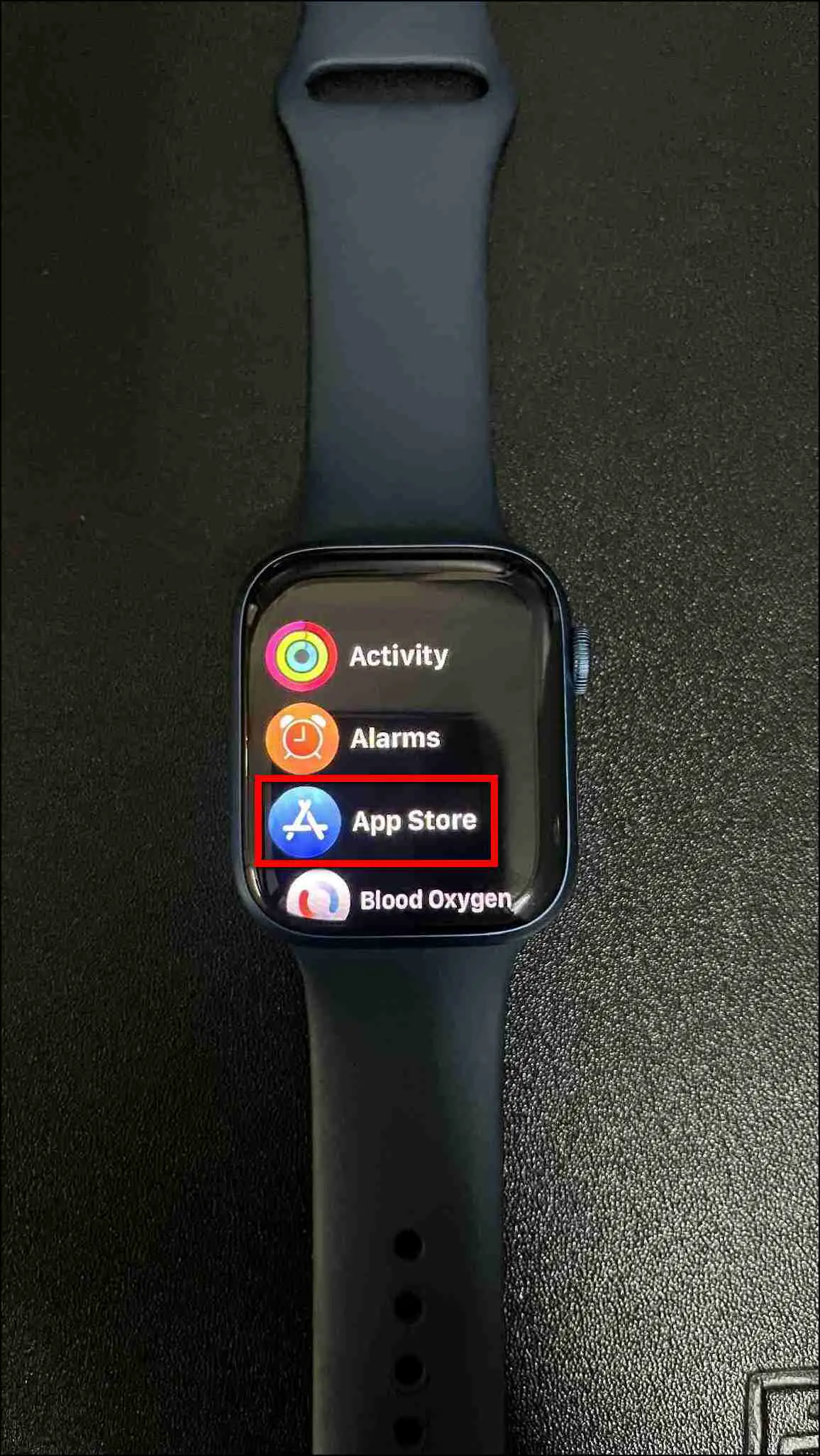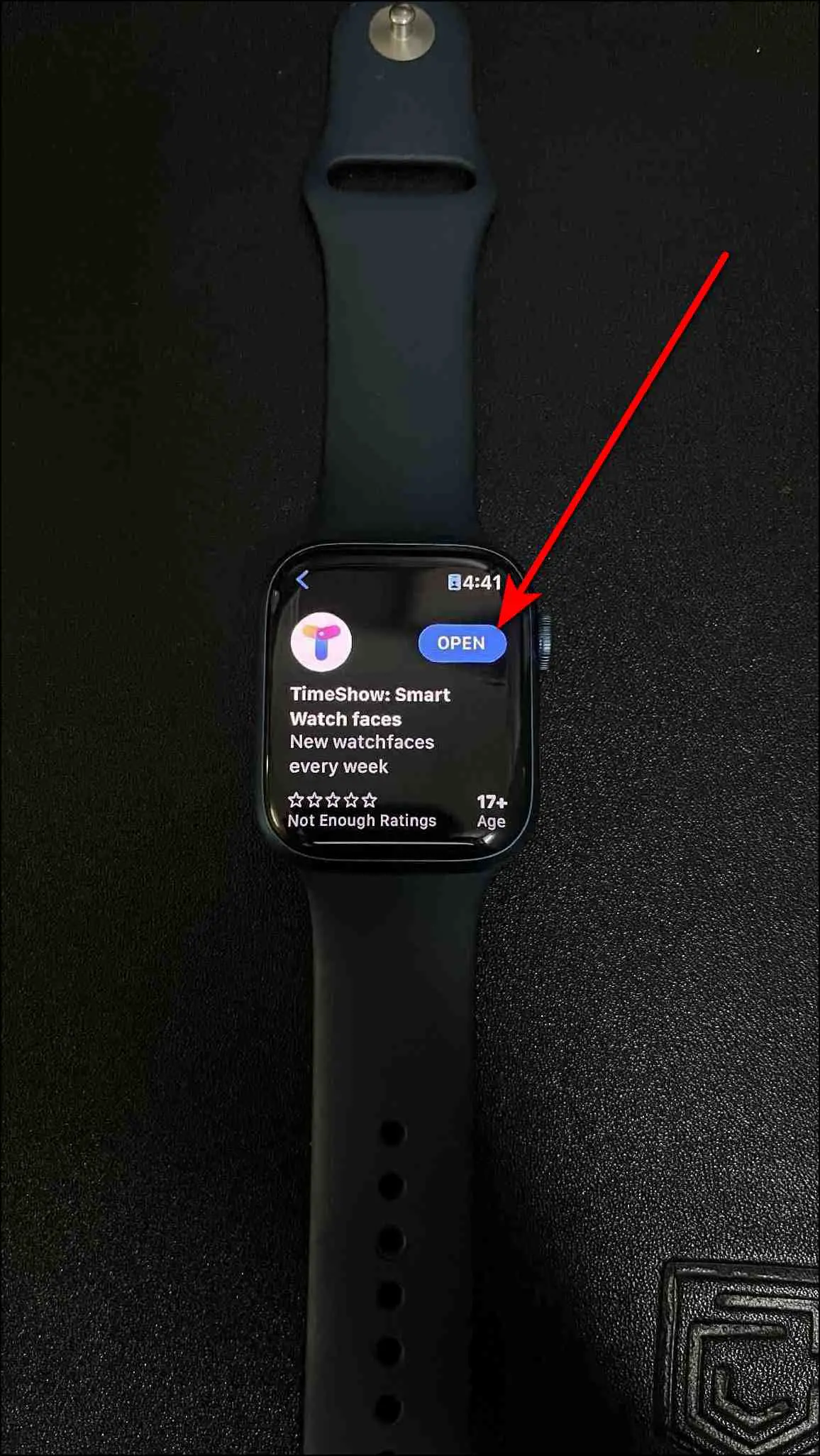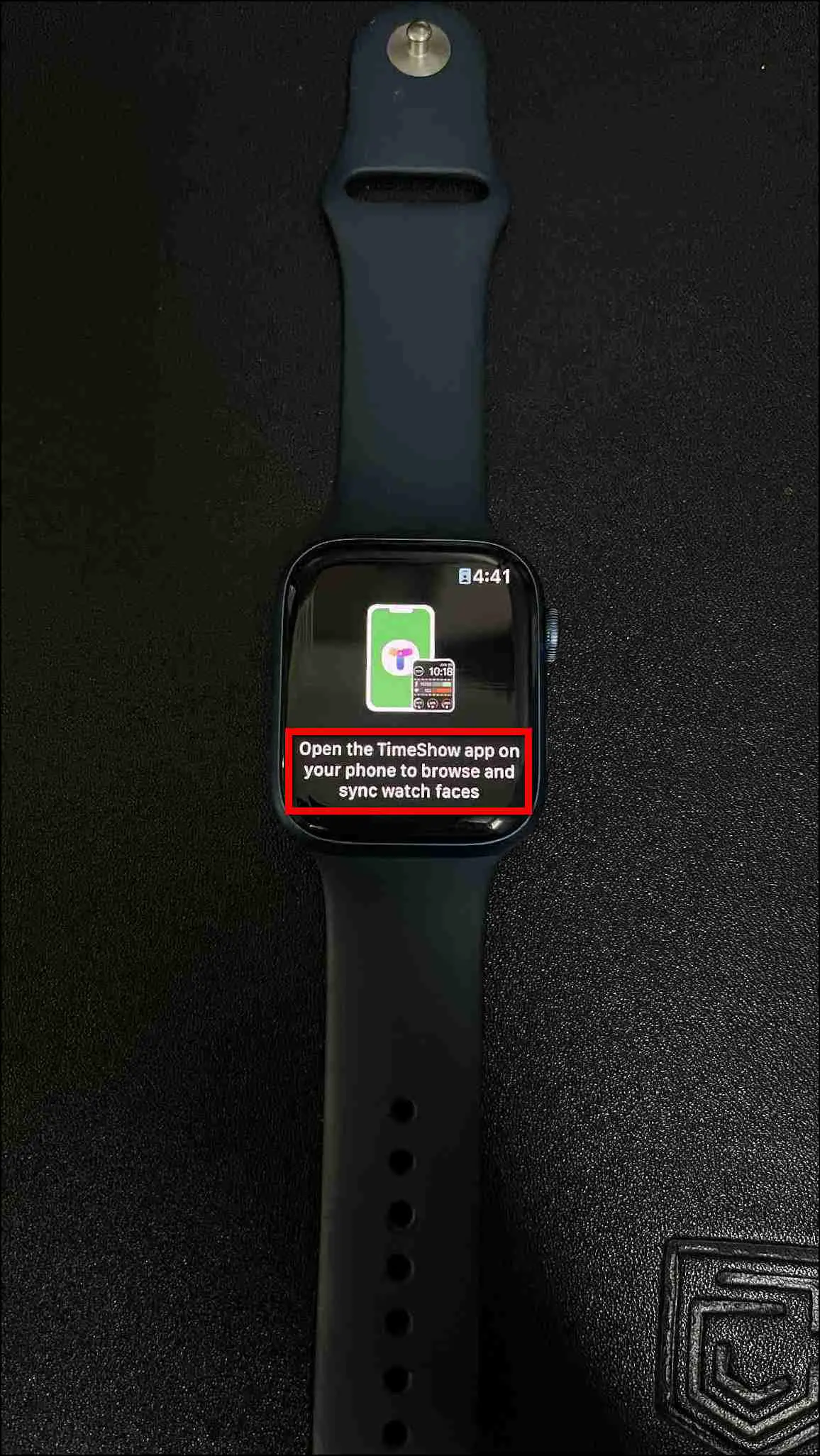Apple Watch runs on WatchOS, which has a plethora of features. It allows you to download third-party apps from the App Store directly on the watch. There are very few apps that support watch faces for both Wear OS and WatchOS, and one of the recent ones is TimeShow from the popular smartwatch maker- Ticwatch. In this article, we will see how to download third-party watch faces on Apple Watch using TimeShow.

Download Third-Party Watch Faces on Apple Watch Using TimeShow
TimeShow is a third-party app introduced by TicWatch – a well-known smartwatch brand. This app is available on both Google Play Store and Apple App Store. You can download third-party watch faces using TimeShow on your Apple Watch.
Download from TimeShow on iPhone
You can download third-party watch faces on your Apple Watch using the TimeShow app on your iPhone. Make sure the watch is connected to your phone. Follow the steps mentioned below to do it:
Step 1: Install the TimeShow app on your iPhone and open it.
Step 2: Tap on Open and select your Apple Watch model.
Step 3: Allow the location permission and click on the watch icon at the top right corner.
Step 4: Sign in to the app or create a new account.
Step 5: Now, select a watch face you want to apply and click on Sync to watch.
Step 6: After that, it will show how to apply the watch face to your watch. Click on No more reminder.
Step 7: Tap on Add to My Faces and select the same watch face from the Apple Watch app.
Step 8: Click on Set as current Watch Face, and it will be applied to the watch.
Can you Download Watch Faces from TimeShow on the Apple Watch Directly?
The TimeShow app is also available on the Watch’s App Store. You can find it and download it on the watch. But after downloading, it shows to open the TimeShow app on the iPhone and browse and apply from there only.
Therefore, while this app isn’t usable directly on the Apple Watch, you can use its iPhone version to download amazing watch faces.
Wrapping Up
This was how you can download and apply third-party watch faces on your Apple Watch using the TimeShow app. It is a very easy-to-use and working app for third-party watch faces on Apple Watch. Do try it and share your experience in the comments below. Also, stay tuned with WearablesToUse for more helpful articles!
Related: