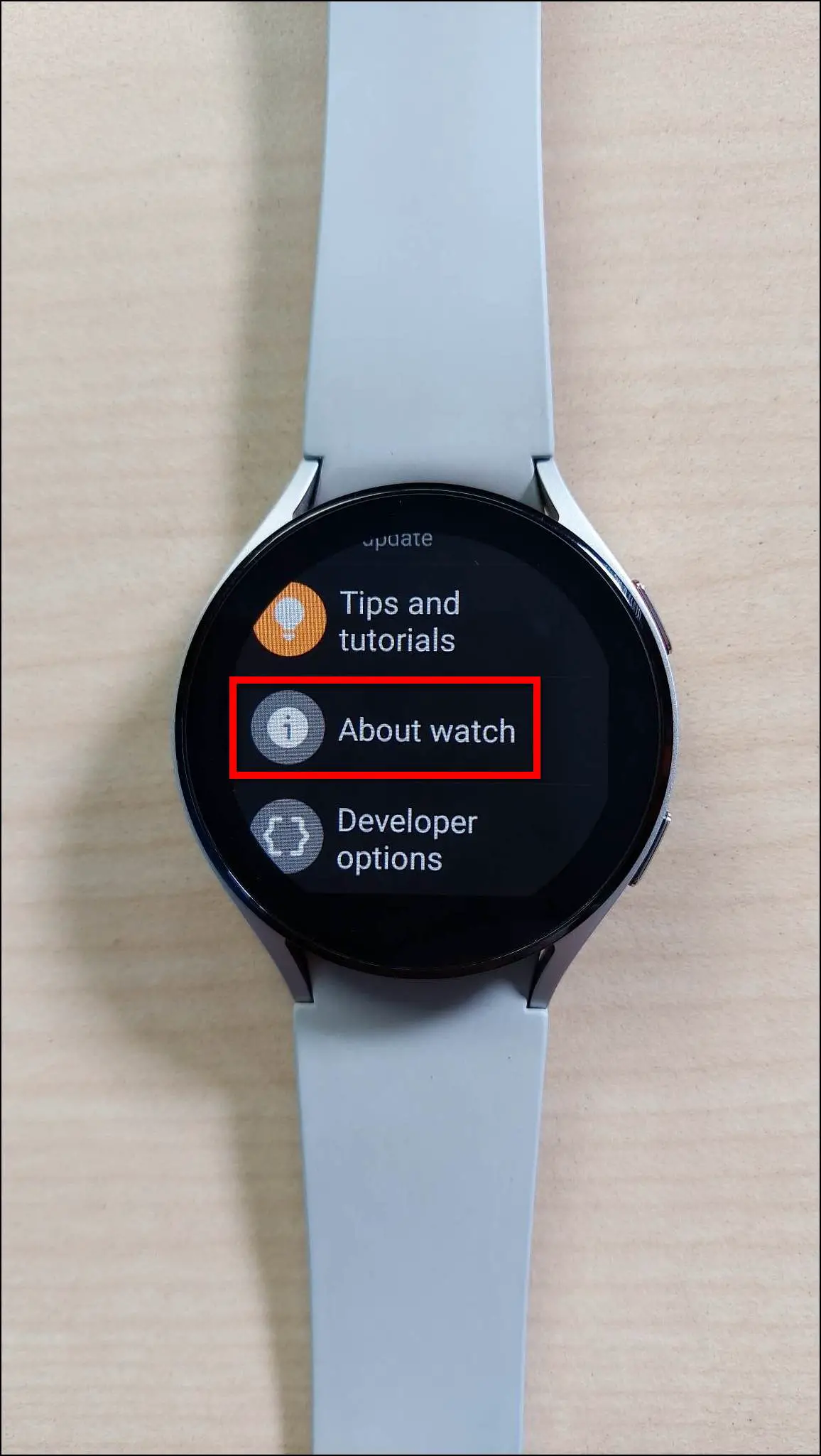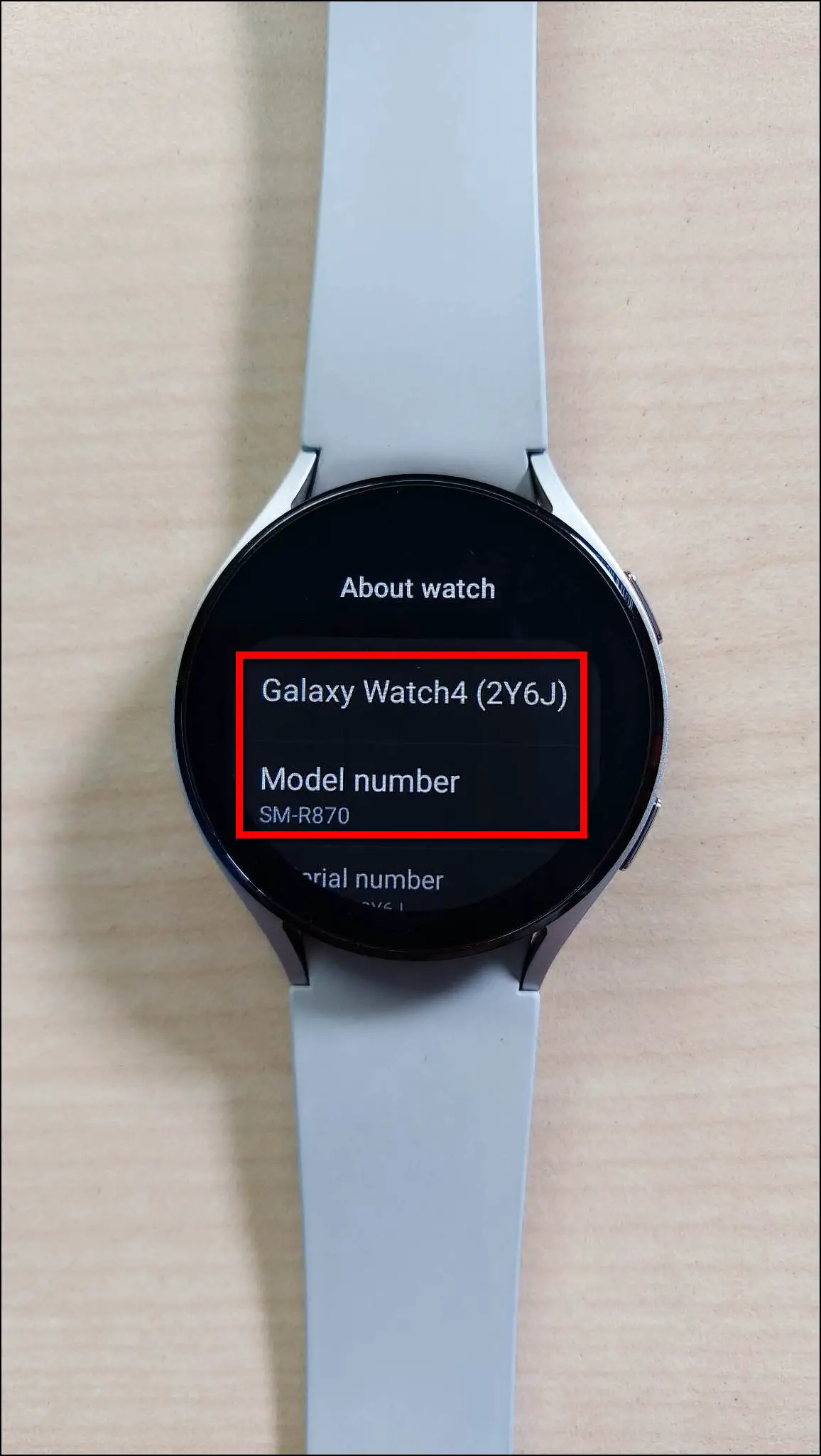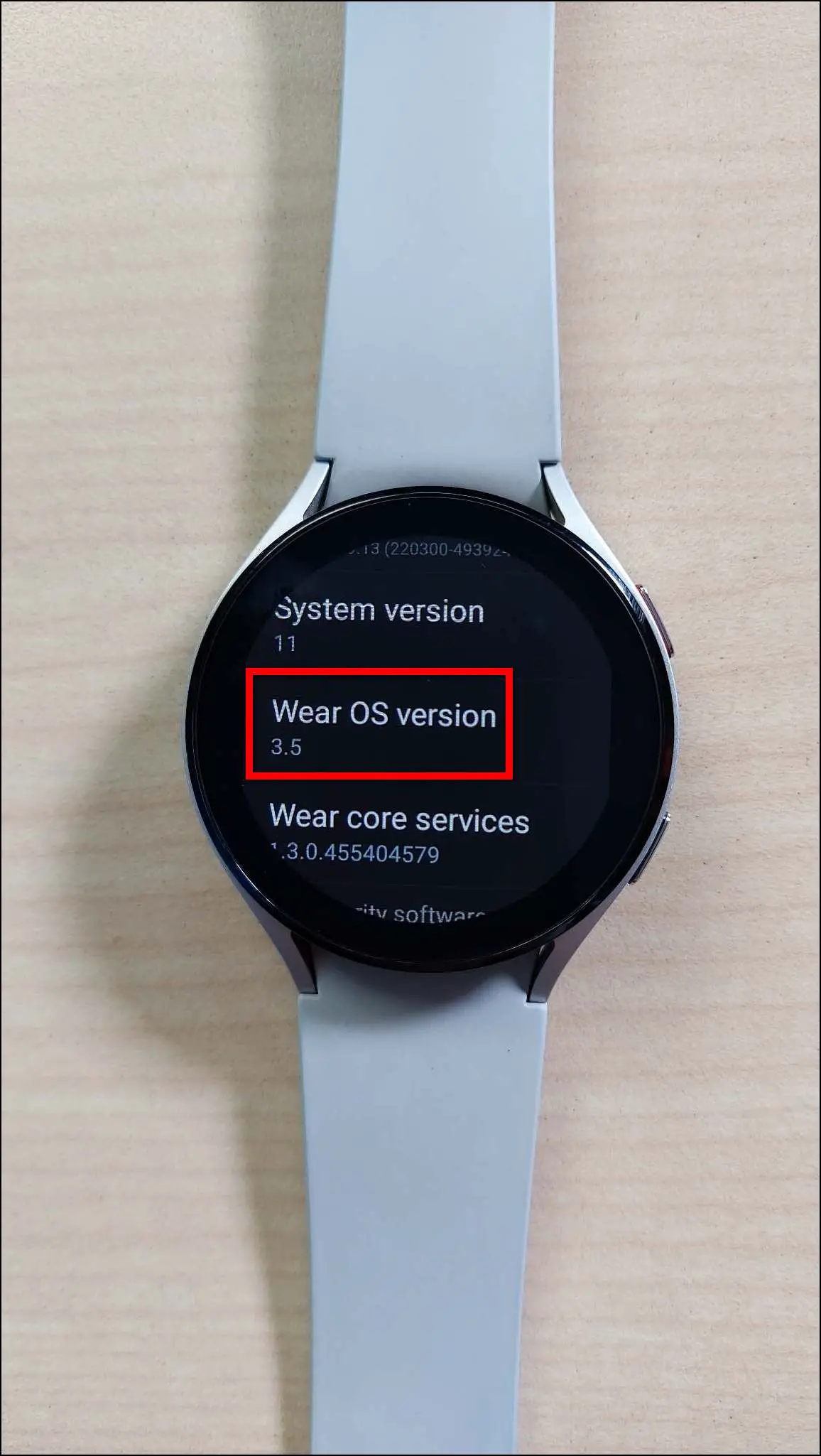Samsung is one of the premium smartwatch-selling brands that is known for its Galaxy Watch series. However, the series is quite confusing with earlier models running TizenOS, with the recent ones making the switch to WearOS. Similarly, some Galaxy Watch models have rotating bezels to navigate the UI. However, if you don’t know which Galaxy Watch model (and its OS version) you have, here’s how to find it.

How to Find Which Samsung Galaxy Model You Have?
There are several ways to find your Galaxy Watch model name and number. Here are some ways that you can follow to find out which Galaxy Watch model you have:
- Check the Watch Retail Box: You can check your Galaxy Watch’s retail box to find the model name and number. Look at the rear of the box, and there you will be able to see the watch model and some specs.
- Check on Samsung’s Website or E-commerce Listing: You can go to Samsung’s official website and open the product page to check out the model number in the specifications section. Alternatively, you can also open the watch page on any e-commerce platform like Amazon or Flipkart. Check out the specifications section to find out the model number.
Apart from these ways, if you cannot find your watch model, this is because of the different OS. Older Galaxy Watches have Tizen OS, and the newer models come with Google’s Wear OS. Let’s find other ways to determine if your Galaxy Watch model is running Tizen or Wear OS.
Steps to Find Galaxy Watch Model on Wear OS
Follow the steps mentioned below to find out the model name and number of your Galaxy Watch running on Wear OS:
Step 1: Swipe up on the watch’s home screen.
Step 2: Select Settings and go to the About watch section.
Here, you will see the watch model name at the top and the model number below it.
Steps to Find Galaxy Watch Model on Tizen OS
Follow the steps mentioned below to find out the model name and number of your Galaxy Watch running on Tizen OS:

Step 1: Press the power button of the watch.
Step 2: Click on the Settings icon.
Step 3: Scroll down and select the About watch option.
Here, you will see your Galaxy Watch’s model name and number mentioned on the top.
How to Find Out Samsung Galaxy Watch OS?
Some may also not know about their Galaxy Watch’s operating system. Previous Galaxy Watch models run on Tizen, and the latest ones run on Wear OS. Both operating systems are customized specifically to suit the smartwatch profile.
To find out the operating system of your Galaxy Watch, follow the steps mentioned below:
Step 1: Open the apps menu on your Galaxy Watch and select Settings.
Step 2: Scroll down and go to the About watch section.
Step 3: Scroll down and select Software info or Software.
Depending on your watch’s model, you will see the One UI Watch version and the Wear OS or Tizen version.
Samsung’s Switch to Wear OS from Tizen

Samsung has previously launched several smartwatches running on its in-house Tizen OS. It had many limitations and was a heavier operating system. With the Galaxy Watch 4 series, Samsung shifted to Wear OS, and all new Samsung smartwatches will launch with Wear OS only.
Although, the giant still uses a custom skin called OneUI Watch on top of vanilla Android Wear.
Samsung Smartwatches and Their Operating System
Besides the Galaxy Watch series, Samsung also launched several Gear series smartwatches in the past. Here’s the list of all Samsung smartwatches and the operating system they run on:
- Samsung Galaxy Watch 5-series: Wear OS
- Samsung Galaxy Watch-4 series: Wear OS
- Samsung Galaxy Watch 3: Tizen OS
- Samsung Galaxy Watch Active 2: Tizen OS
- Samsung Galaxy Watch Active: Tizen OS
- Samsung Galaxy Watch: Tizen OS
- Samsung Gear S2: Tizen OS
- Samsung Gear S2 Classic: Tizen OS
- Samsung Galaxy Gear: Tizen OS
- Samsung Gear 2: Tizen OS
- Samsung Gear 2 Neo: Tizen OS
- Samsung Gear Sport: Tizen OS
- Samsung Gear Live: Android Wear OS
- Samsung Gear S3 Classic: Tizen OS
- Samsung Gear S3 Frontier: Tizen OS
- Samsung Gear S: Tizen OS
Wrapping Up
These were the ways to find your Galaxy Watch model and operating system. If you don’t know the operating system of your Galaxy Watch, you can find it as mentioned in this article. Do let us know if this article helped you, and stay tuned with WearablesToUse for more helpful articles!
Related: