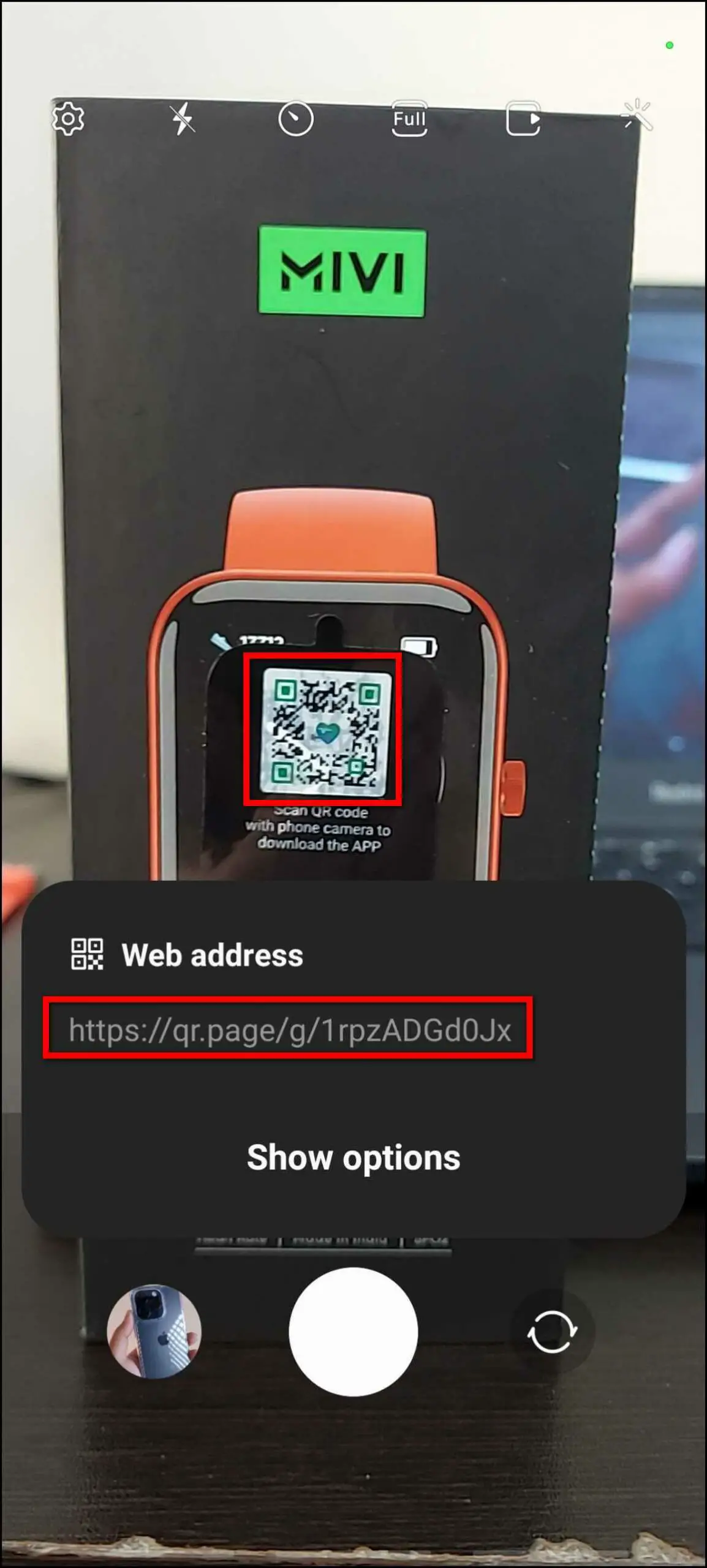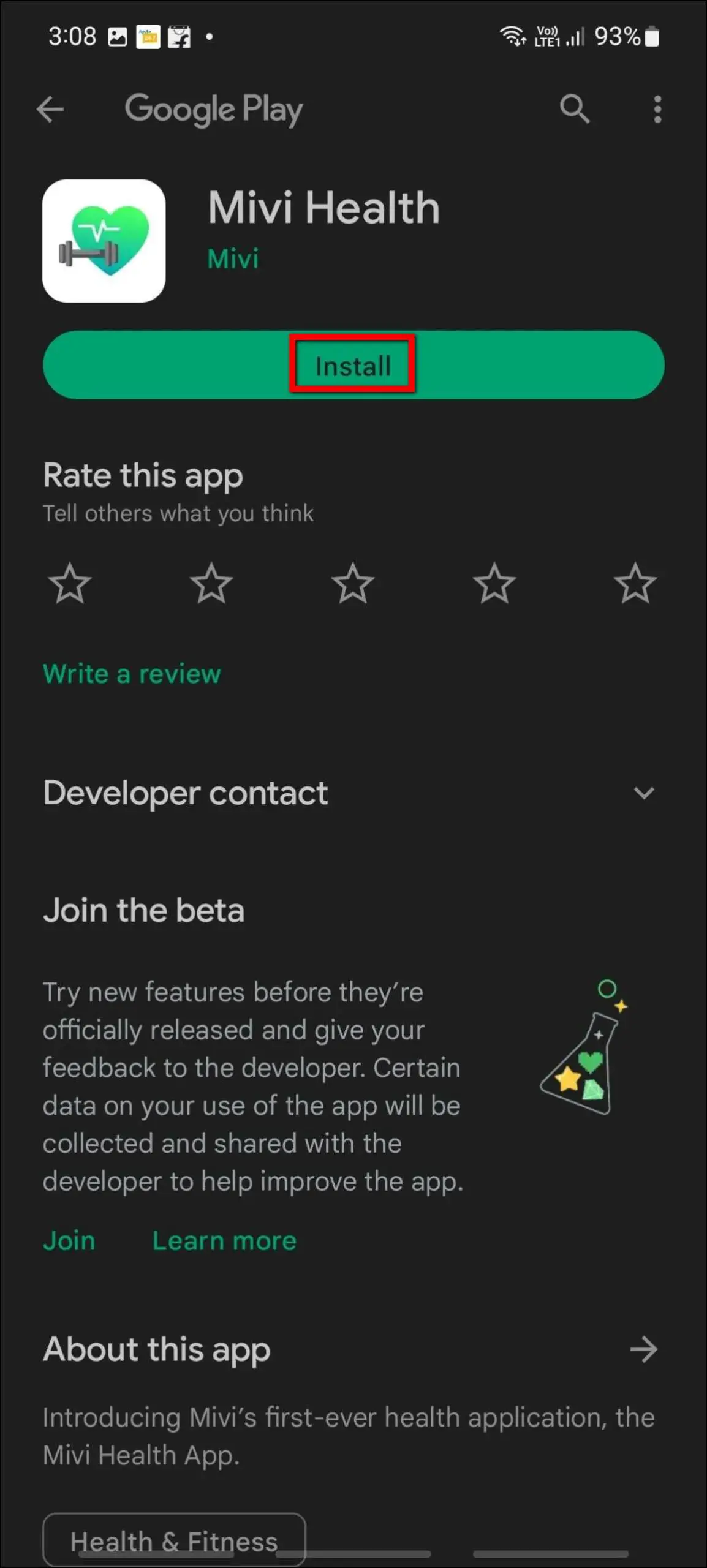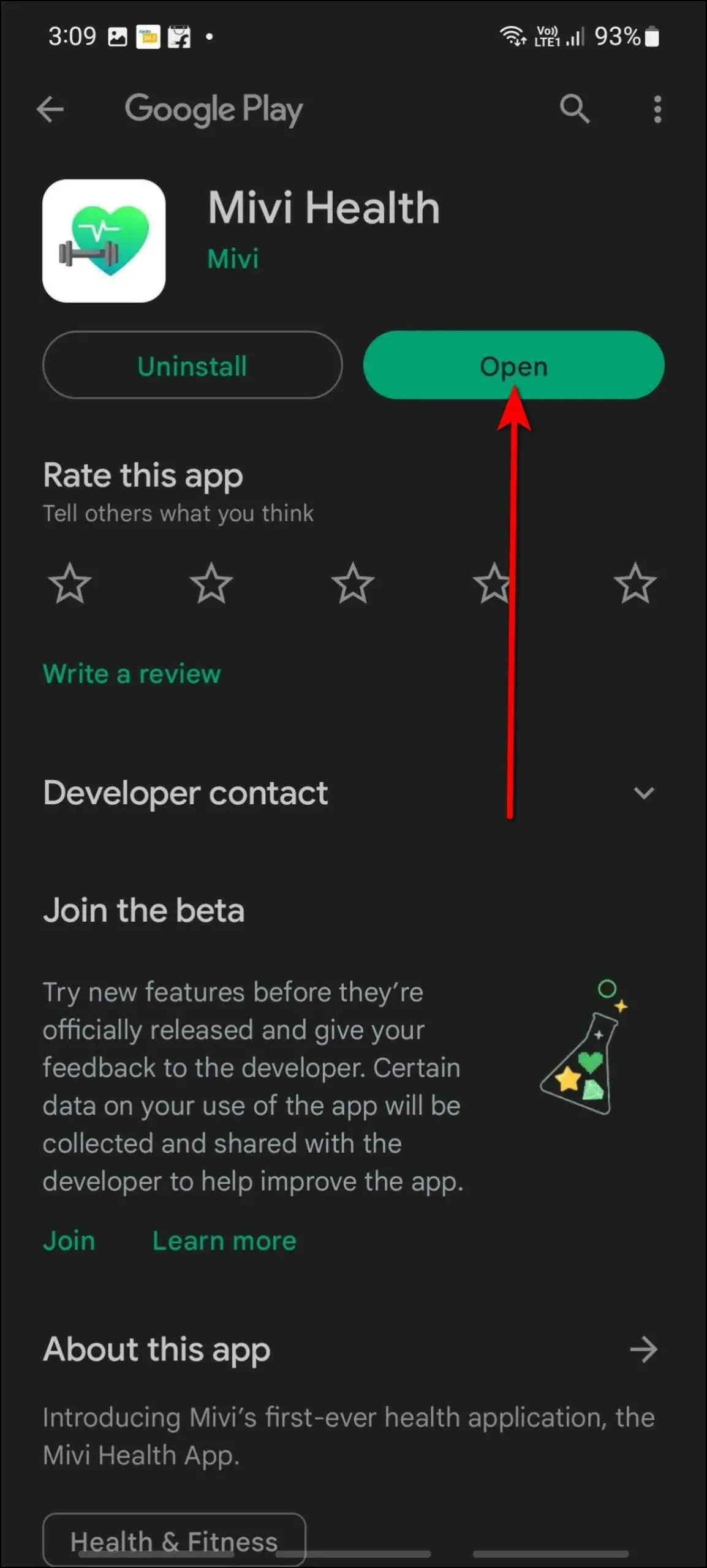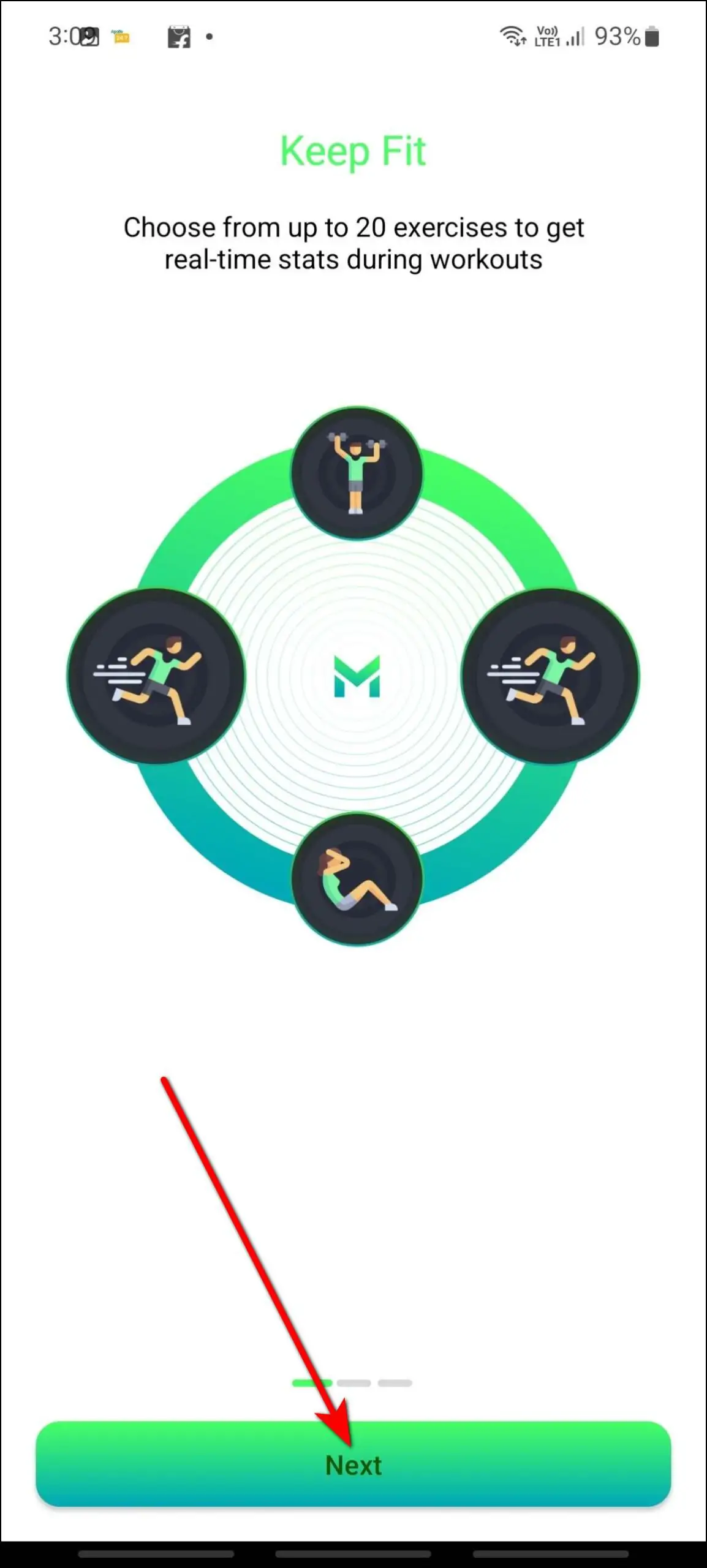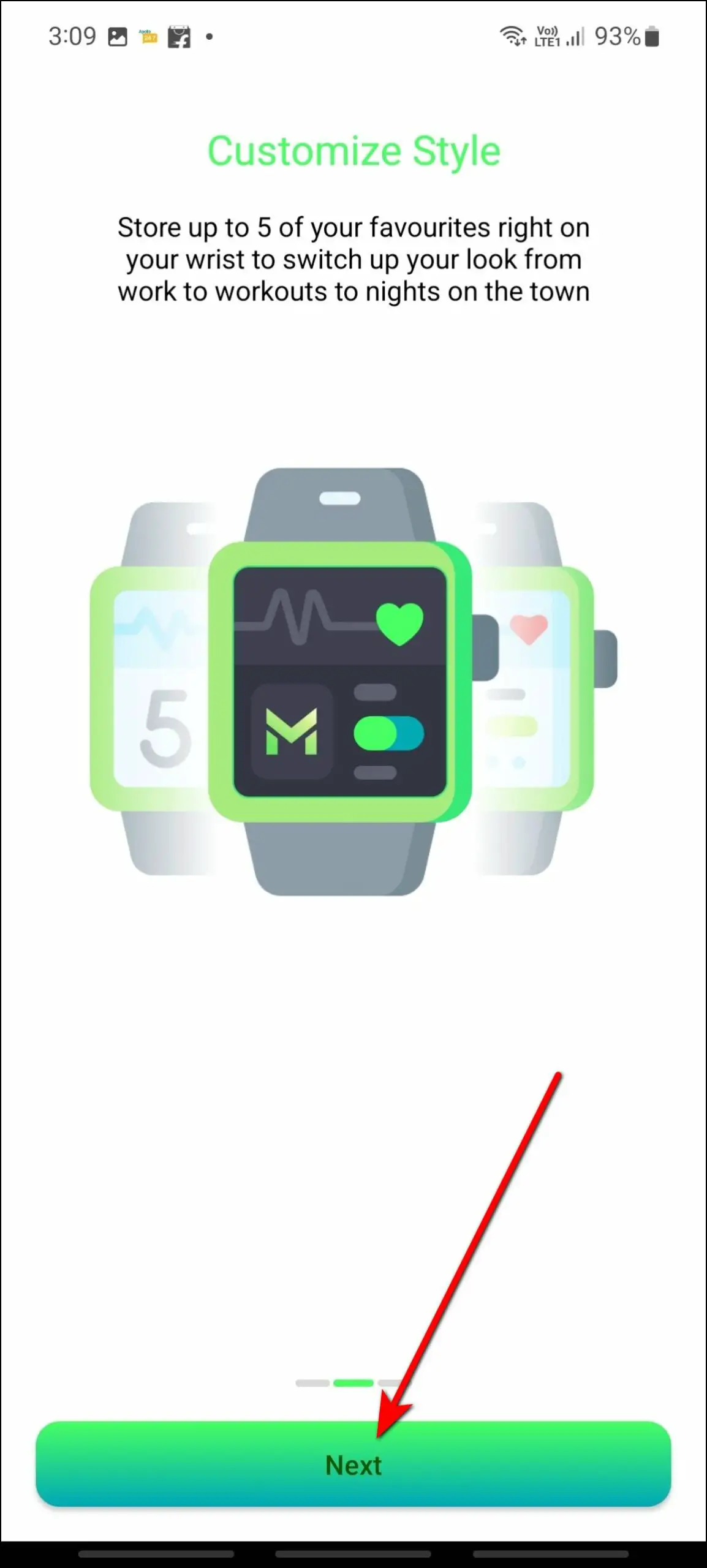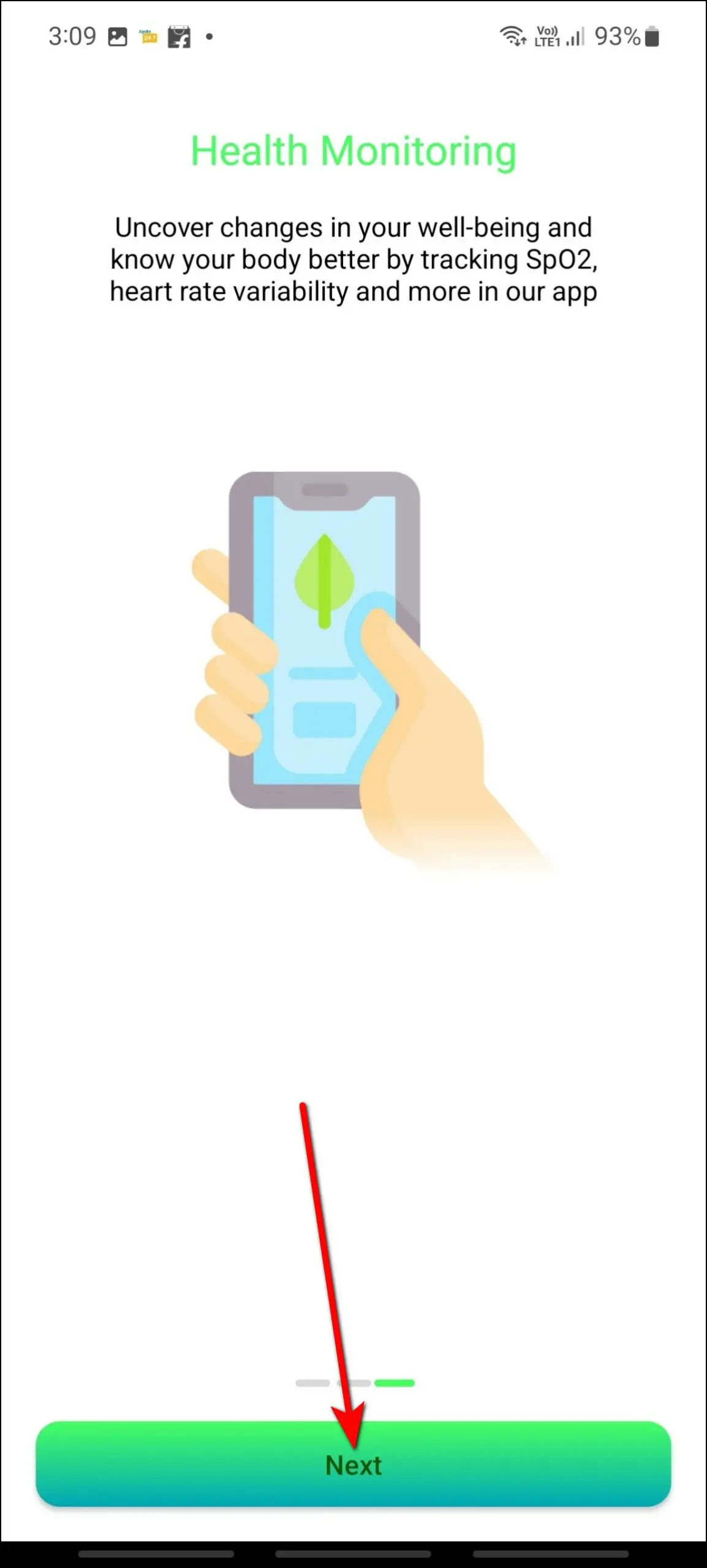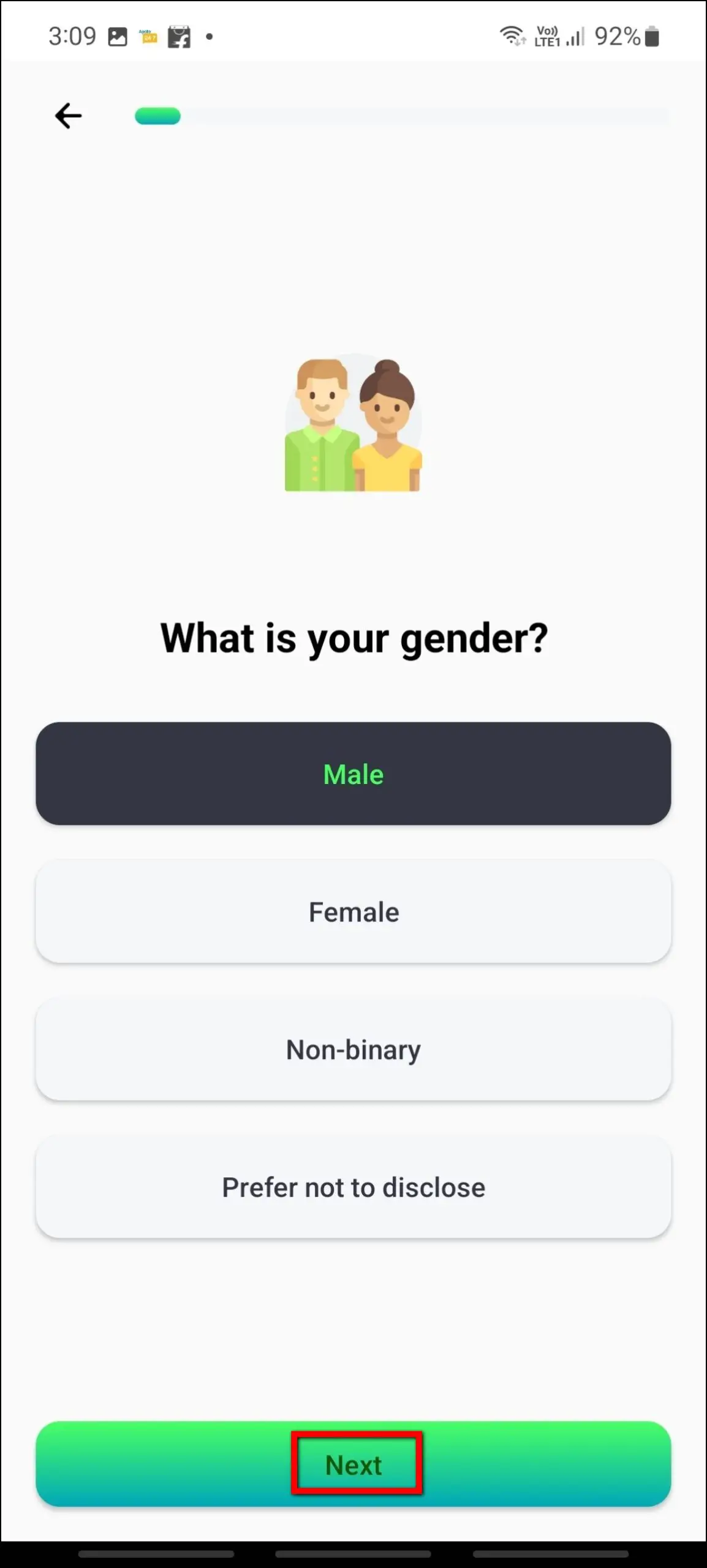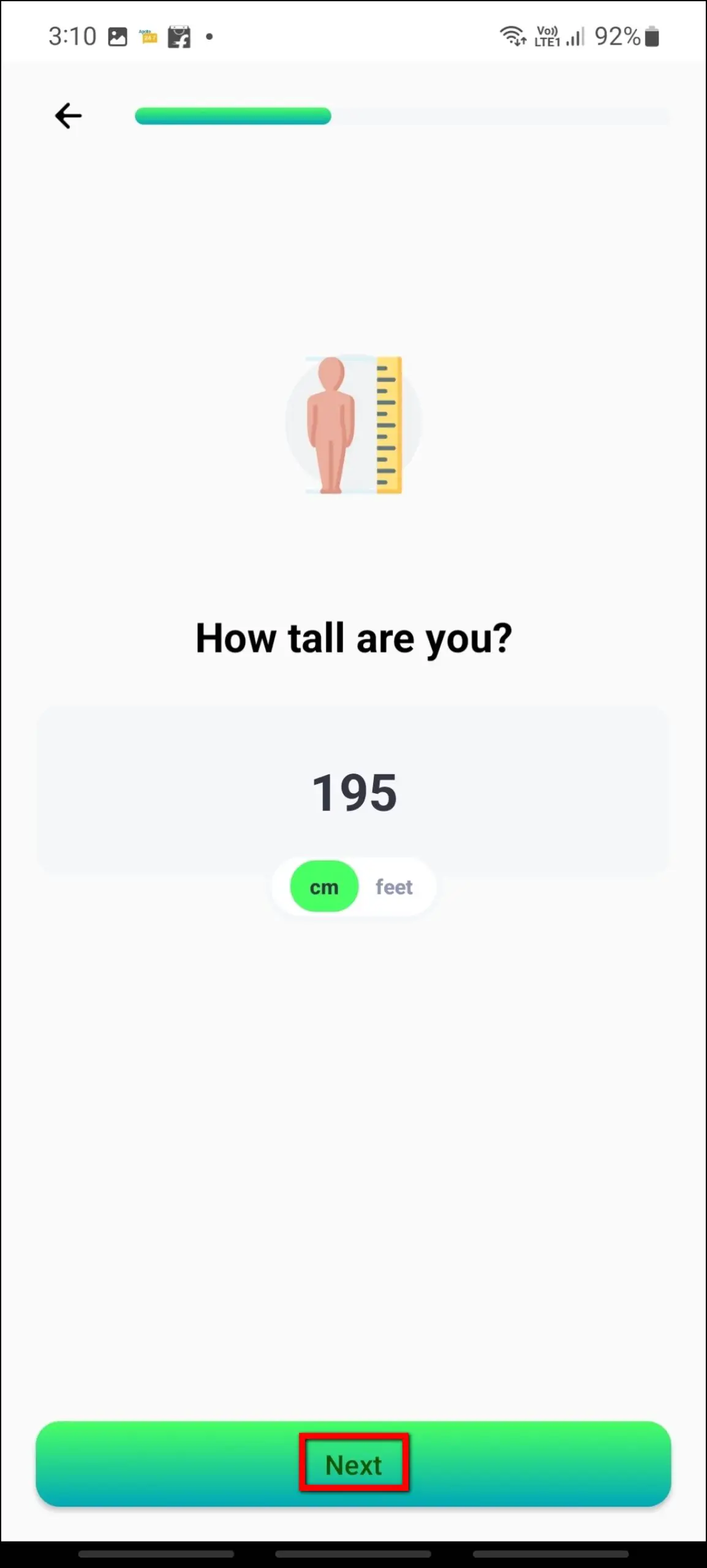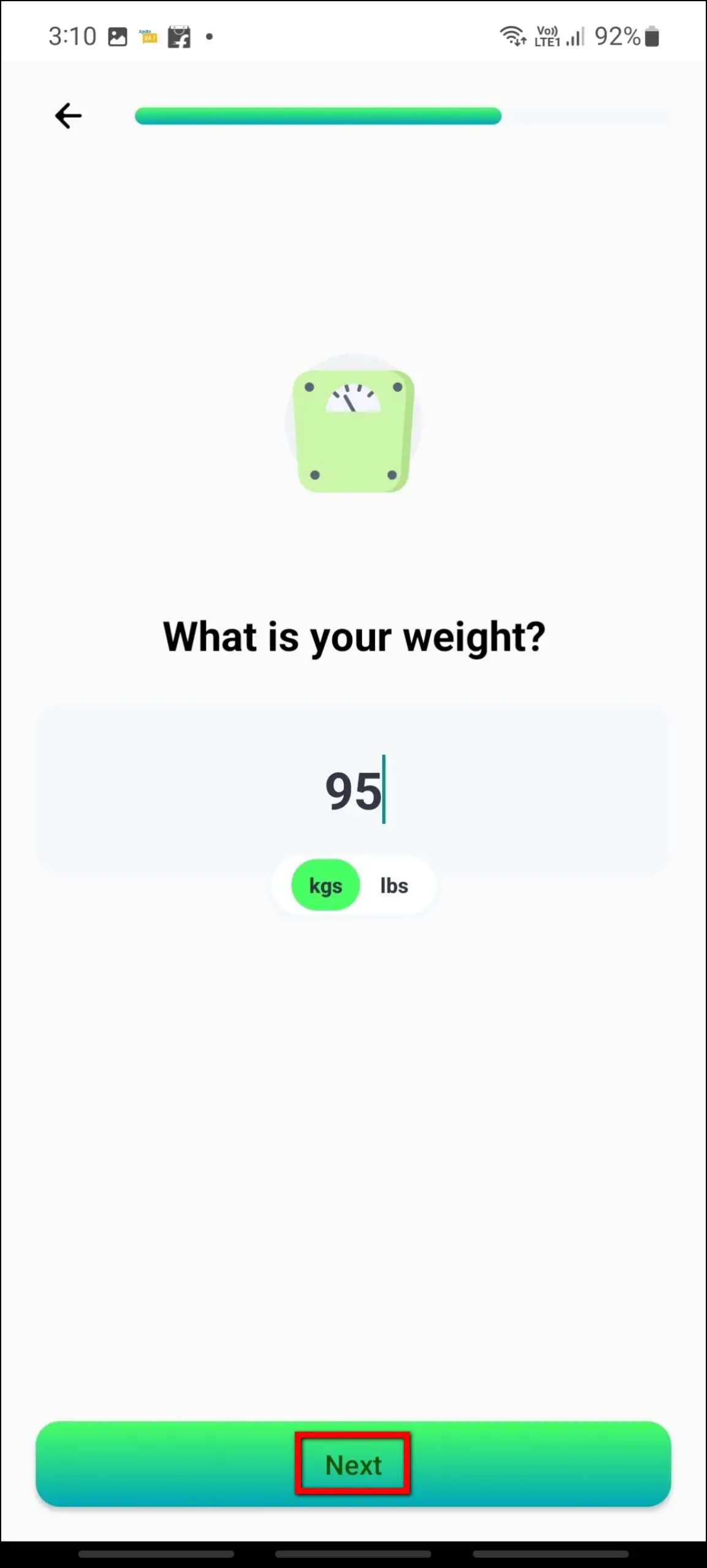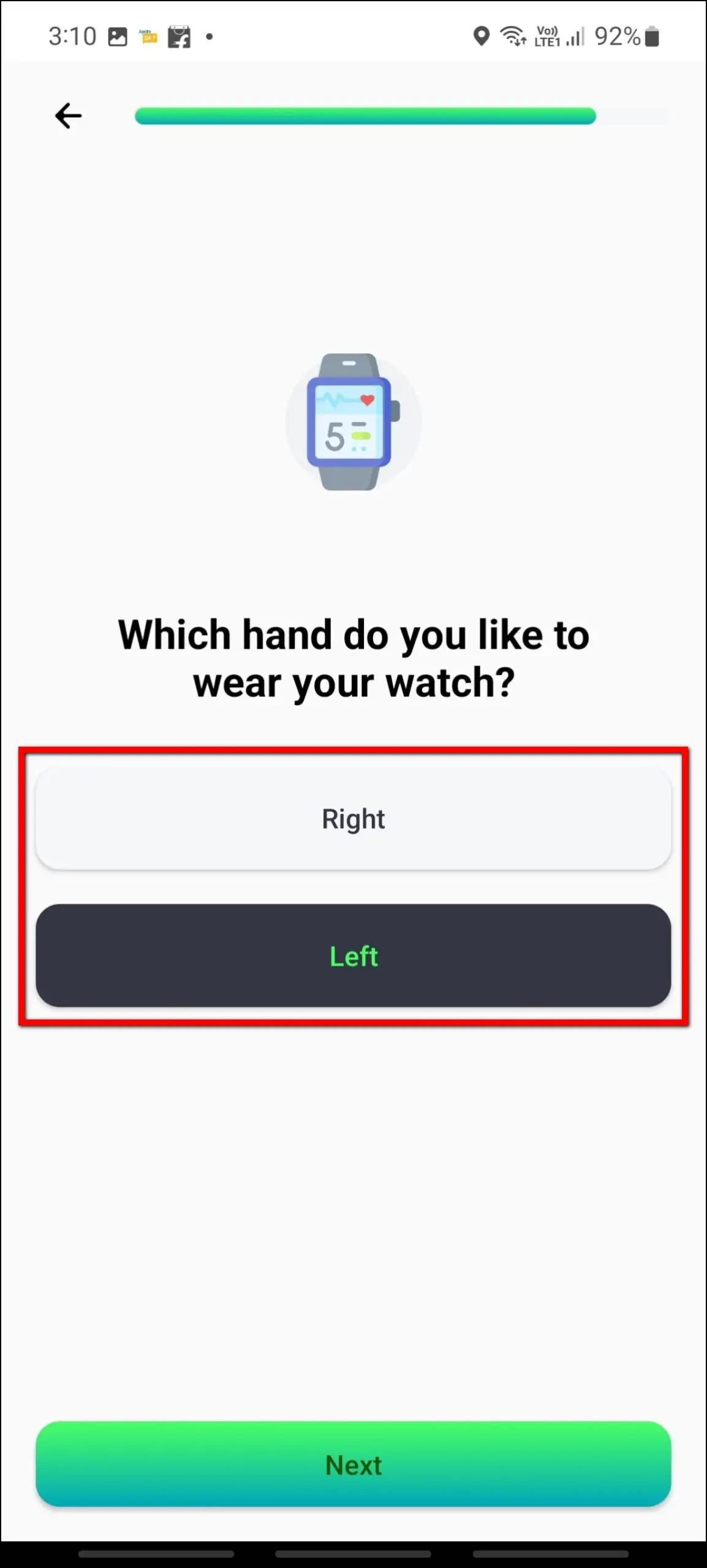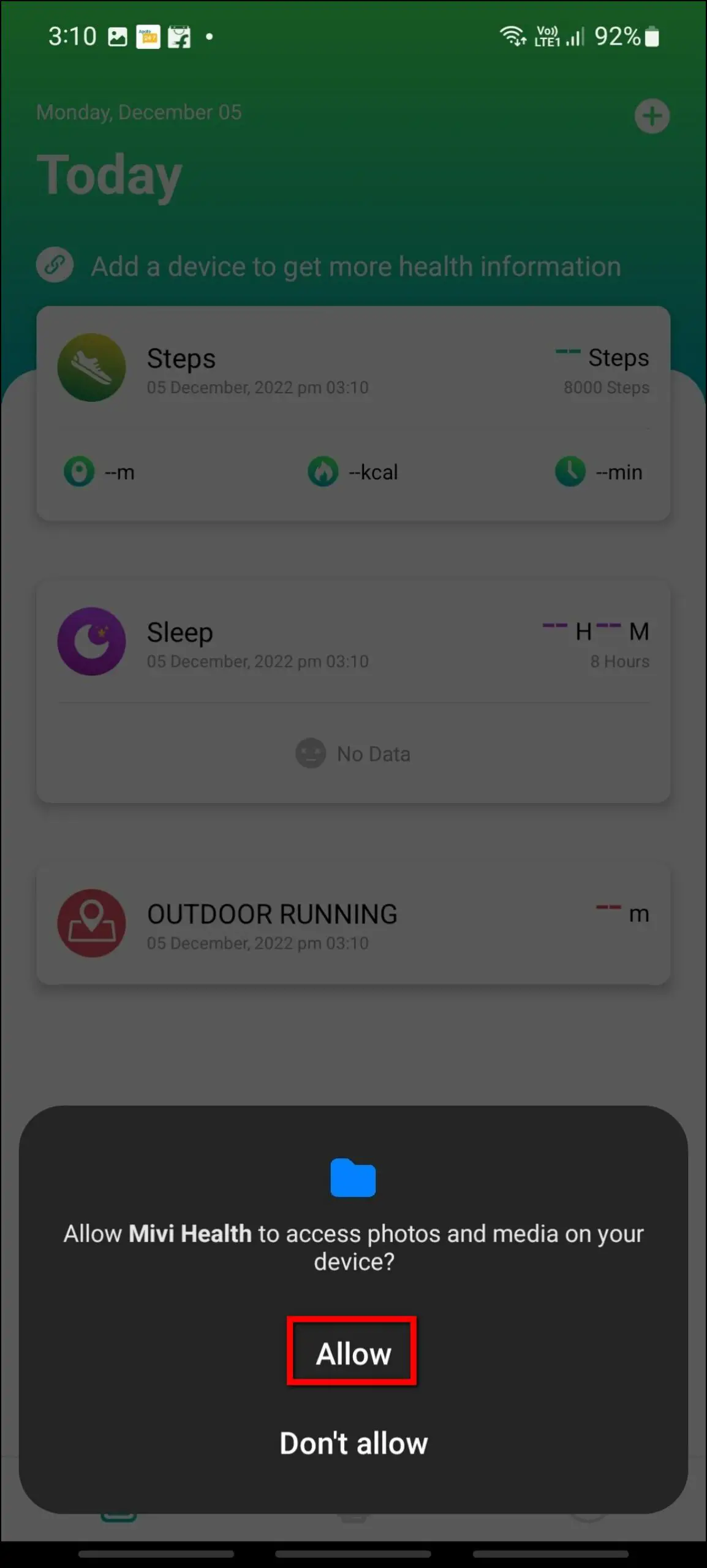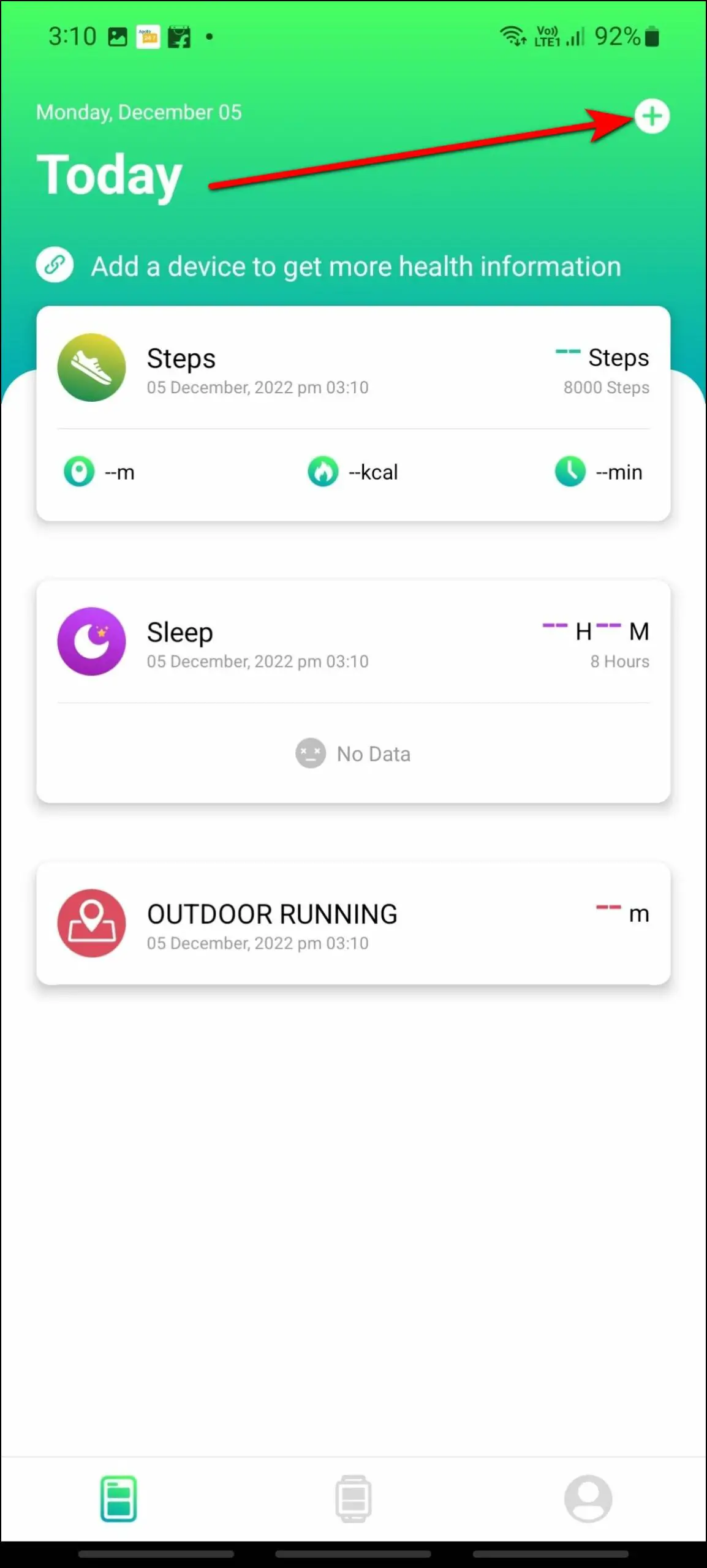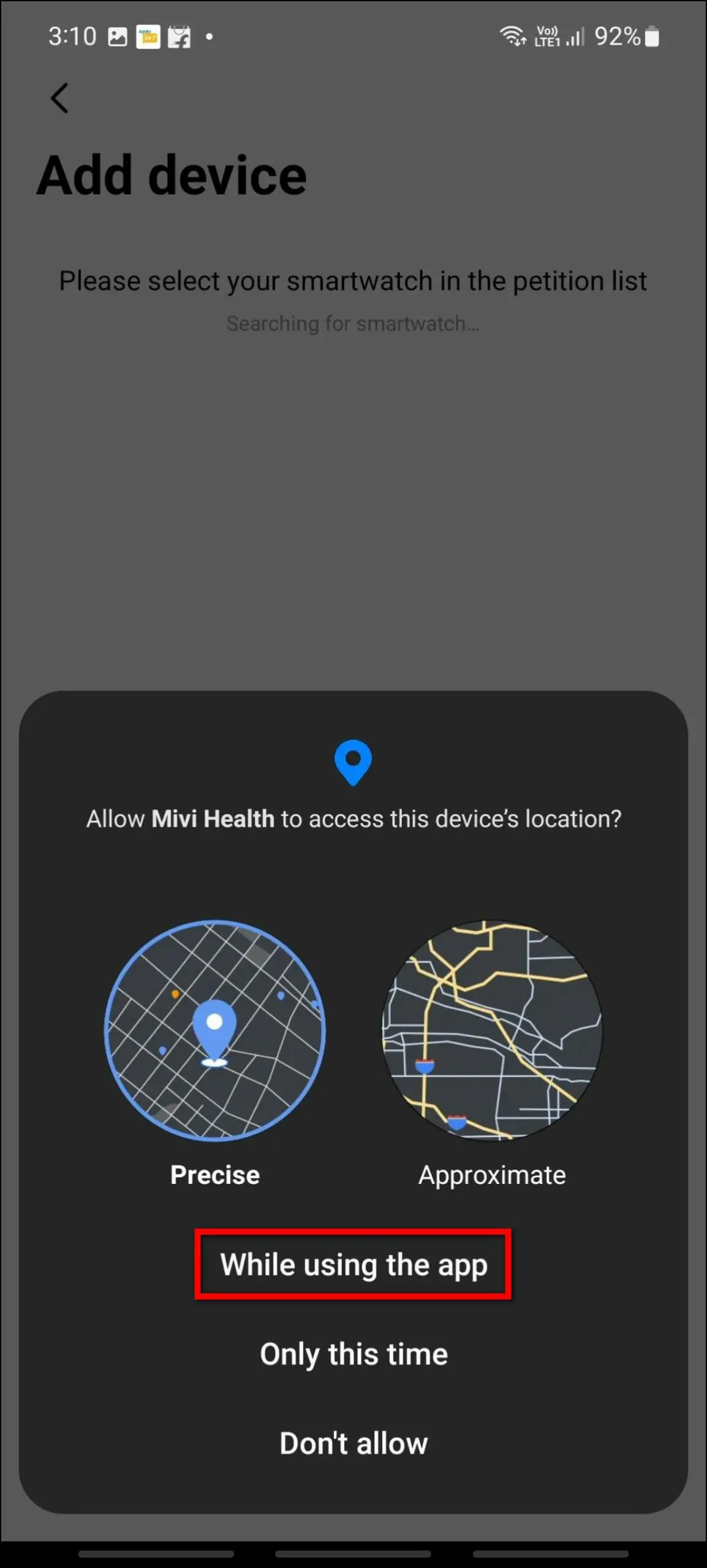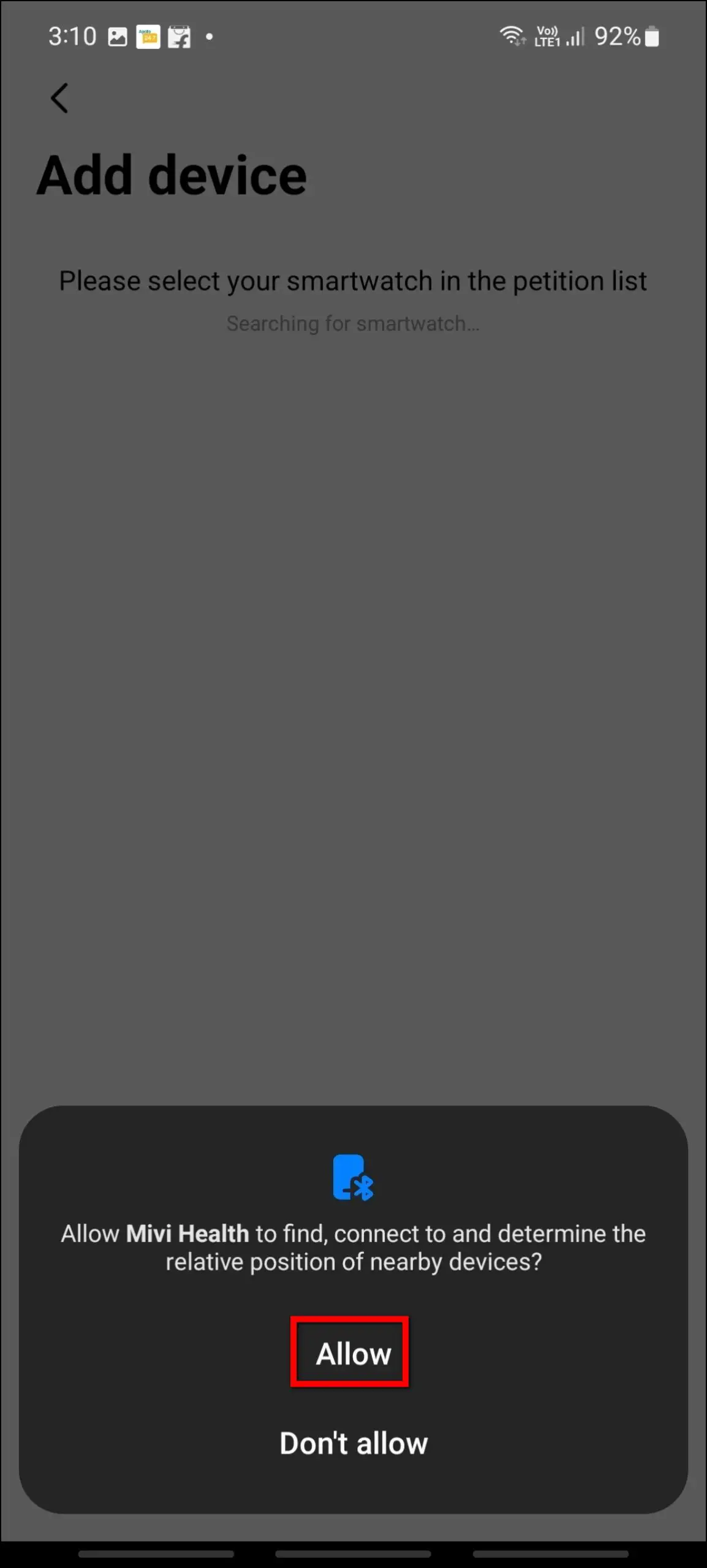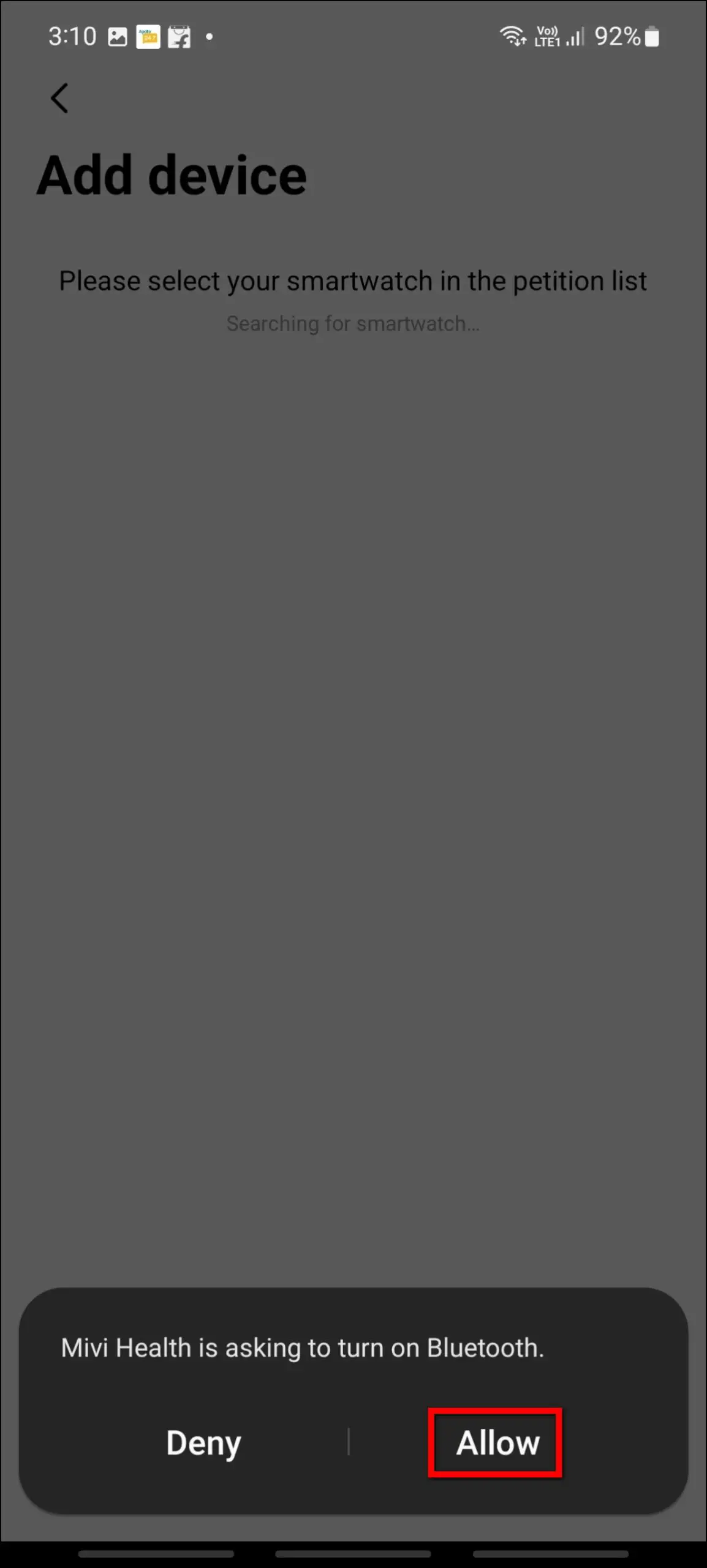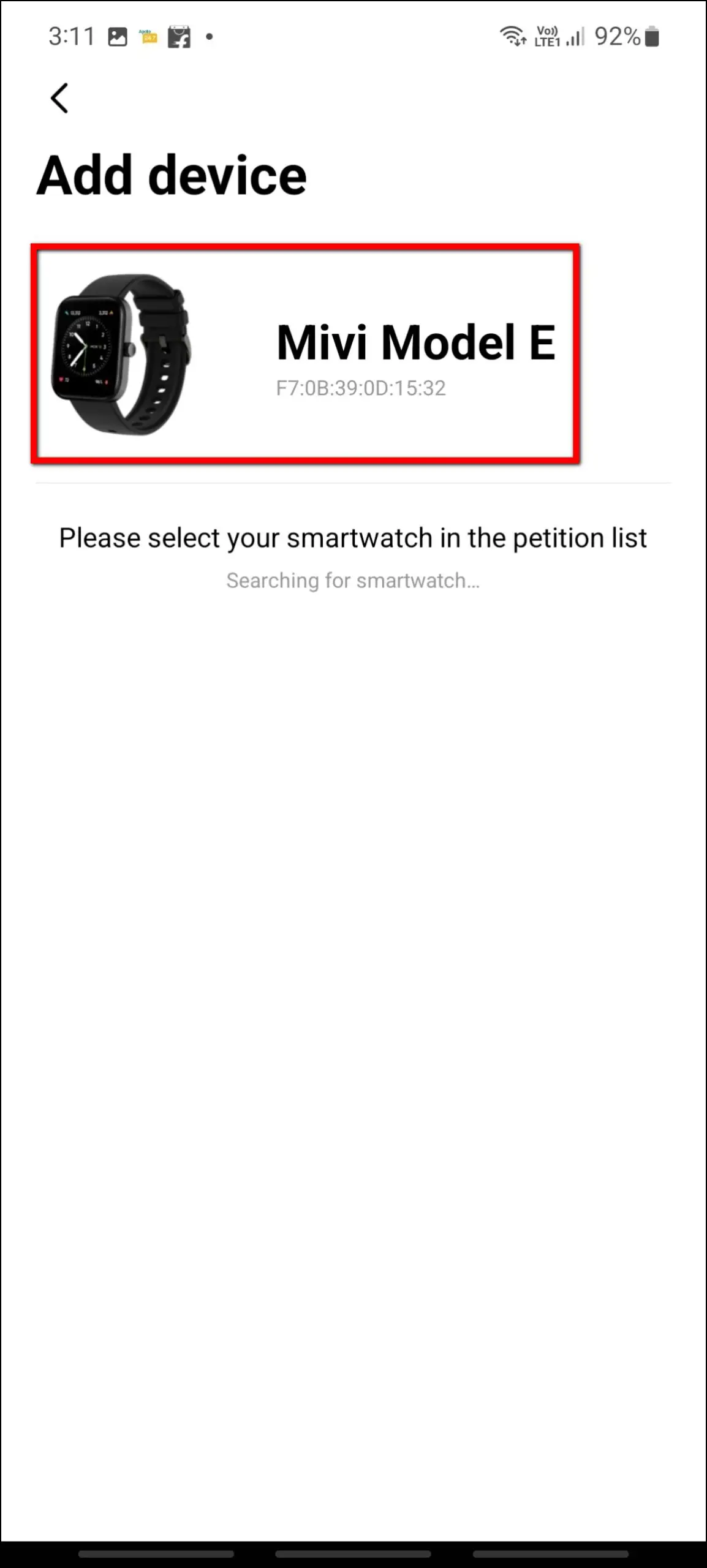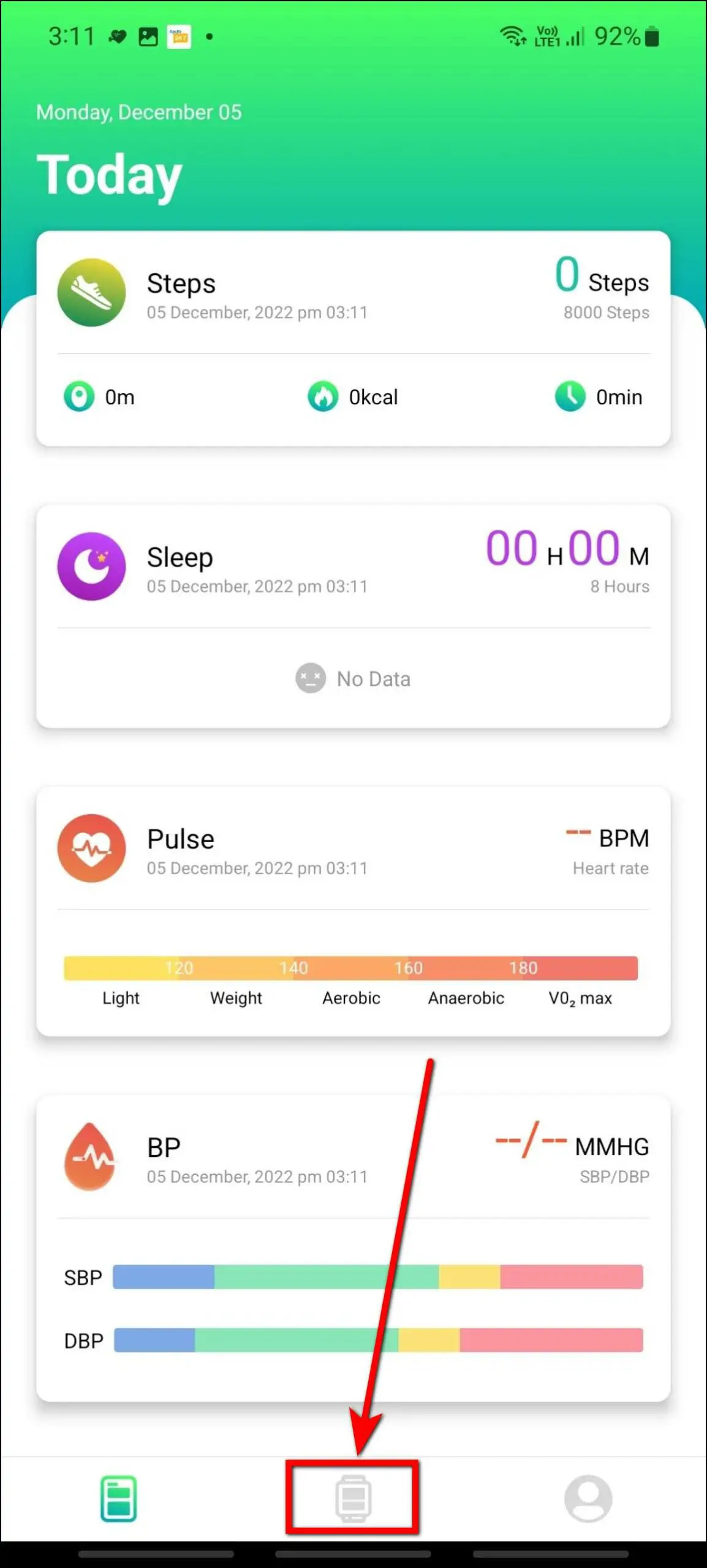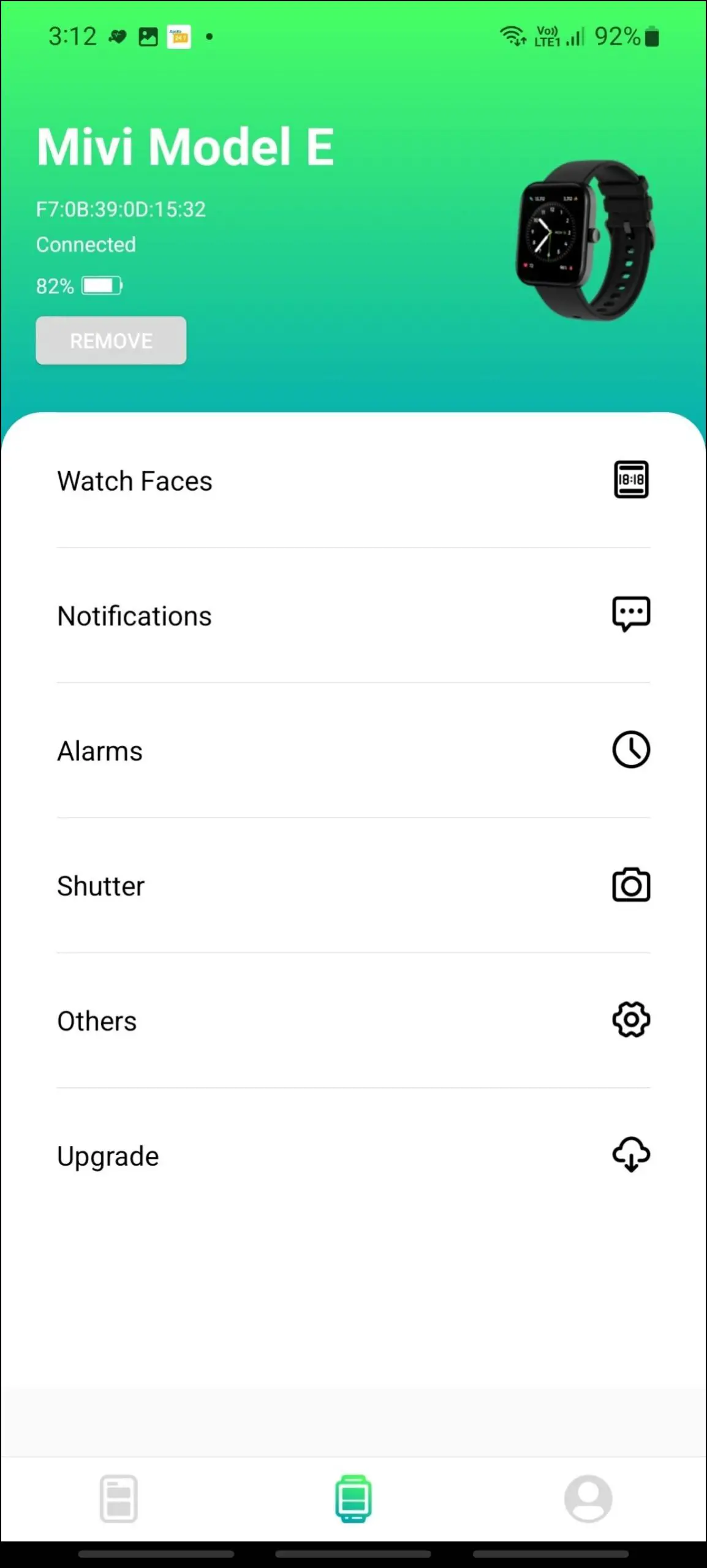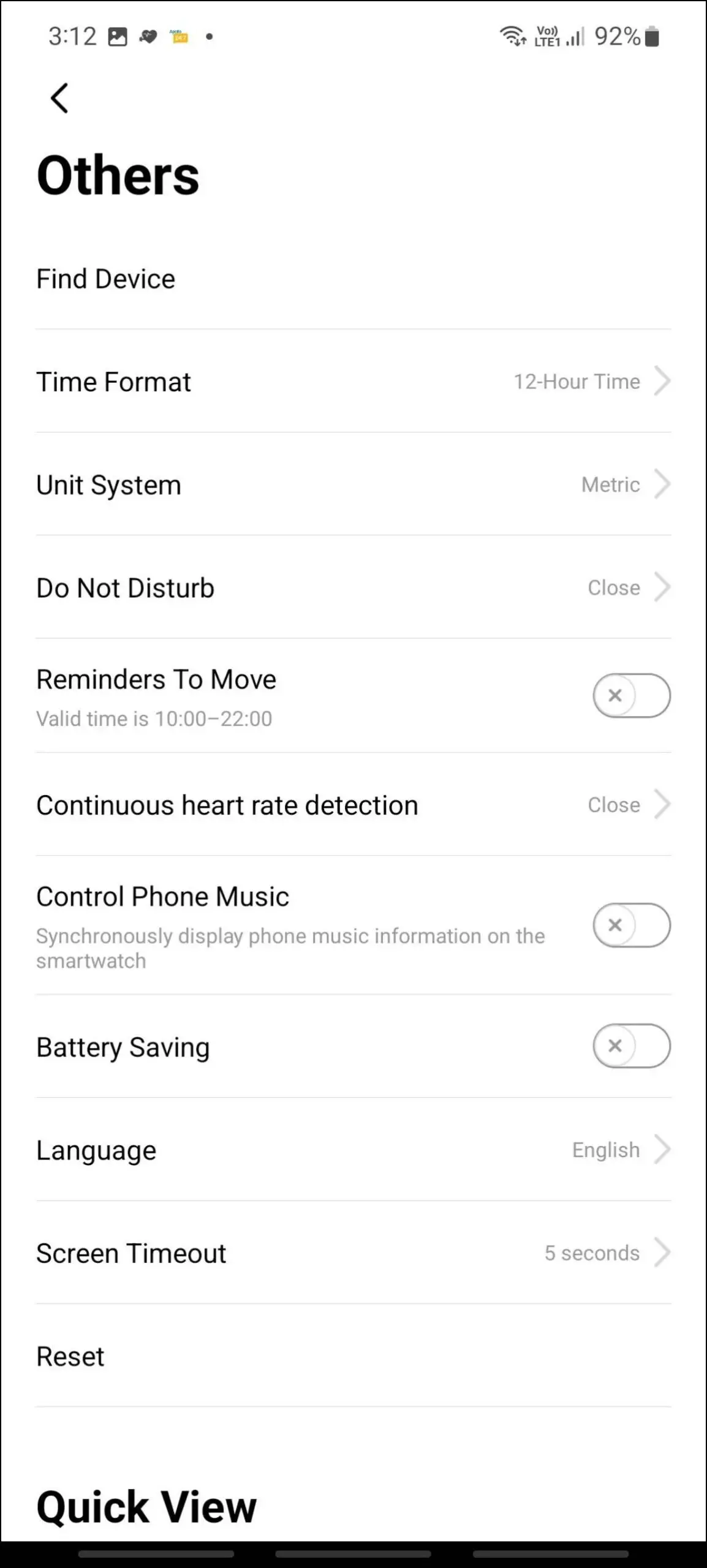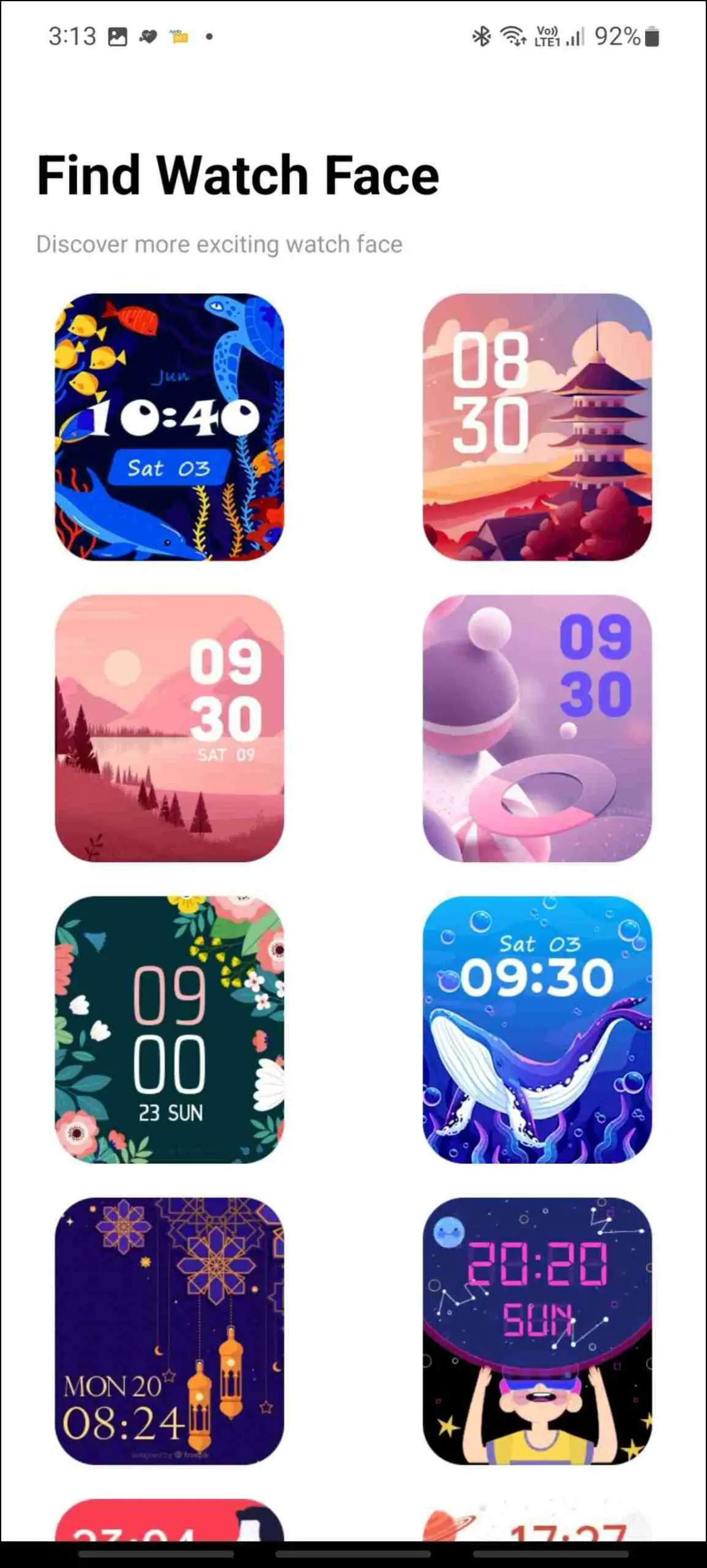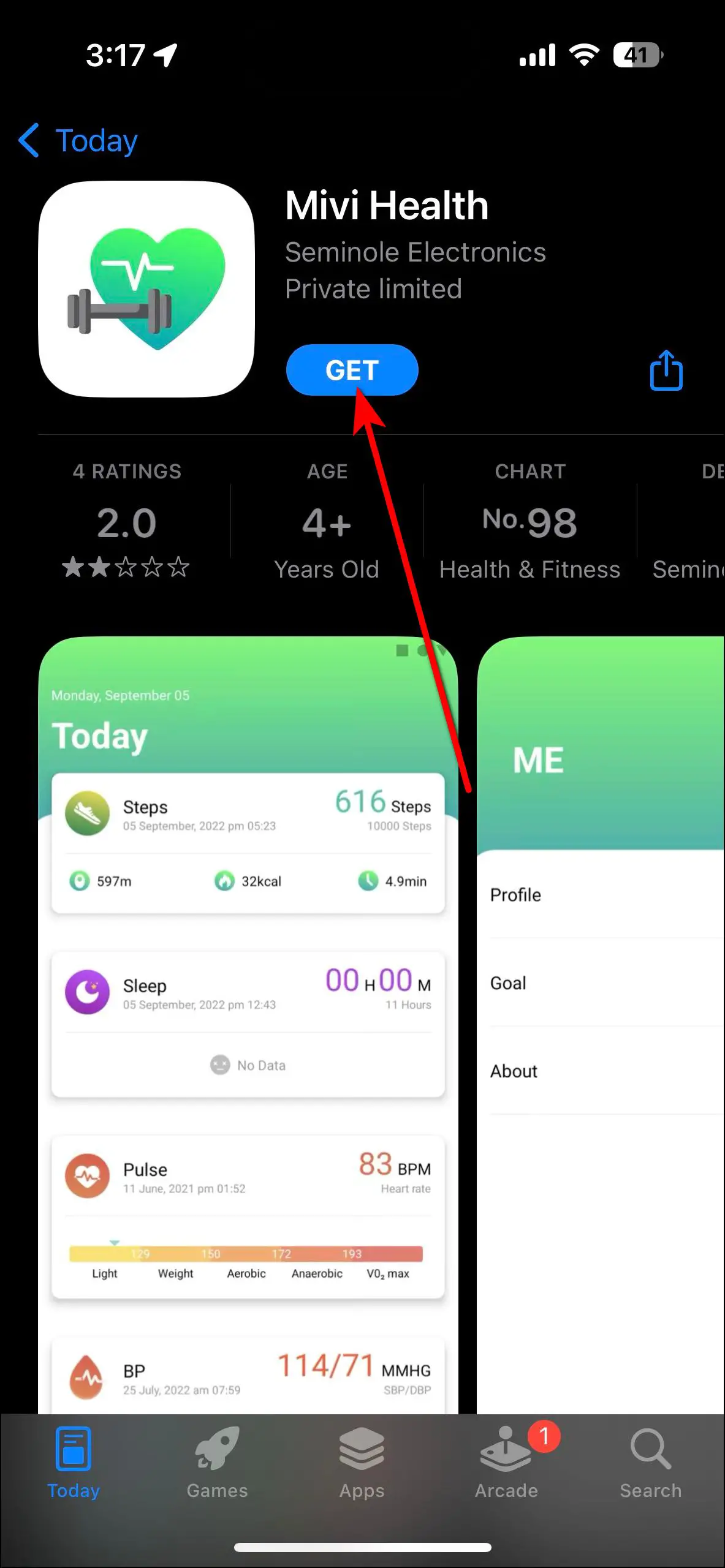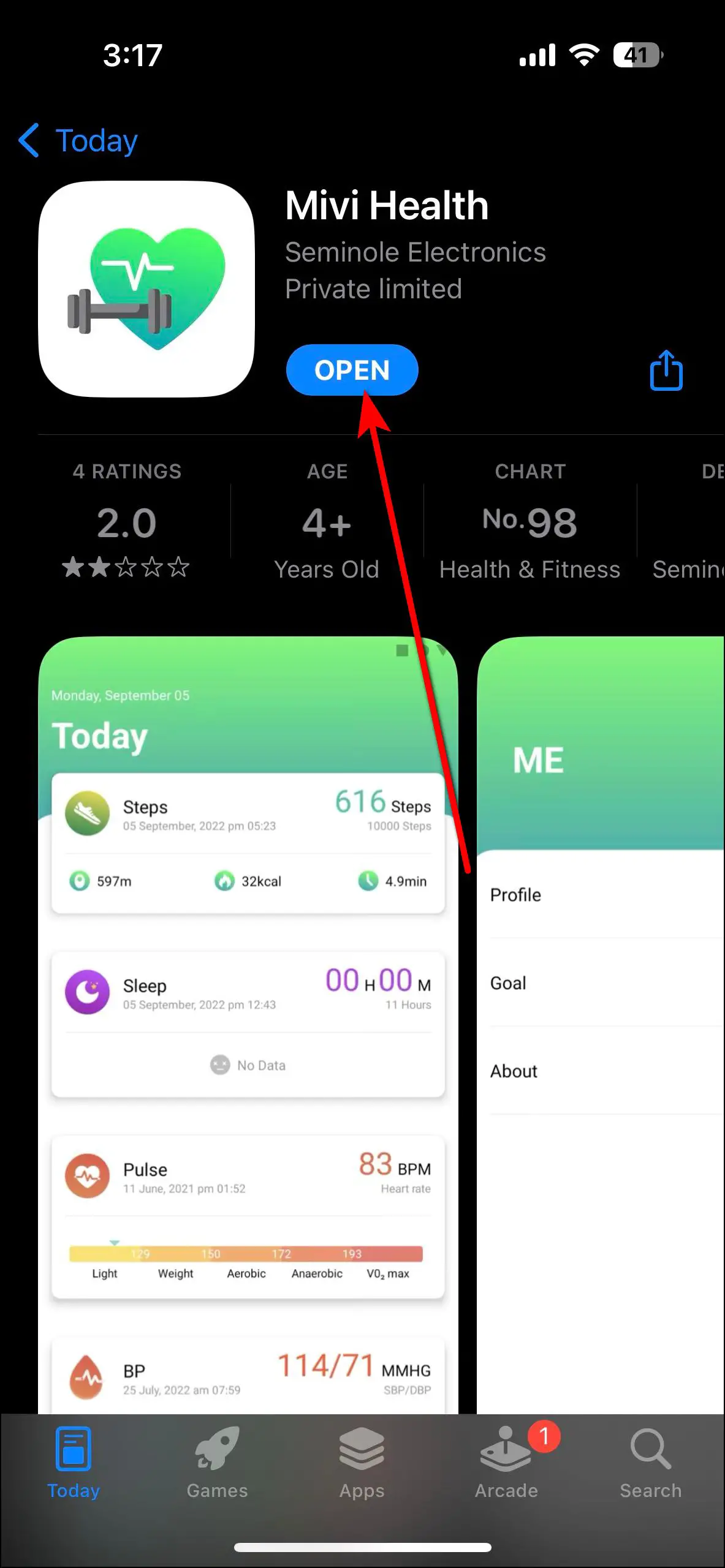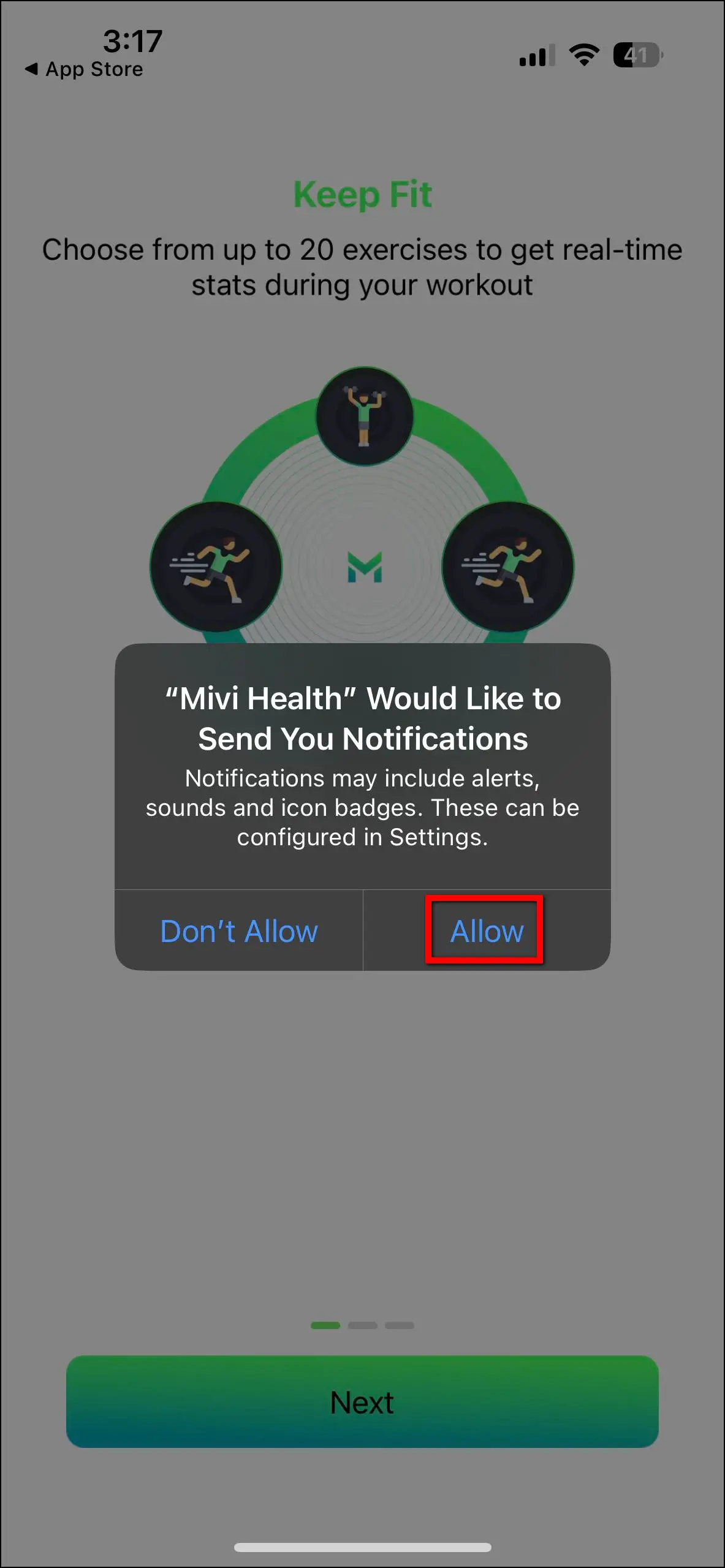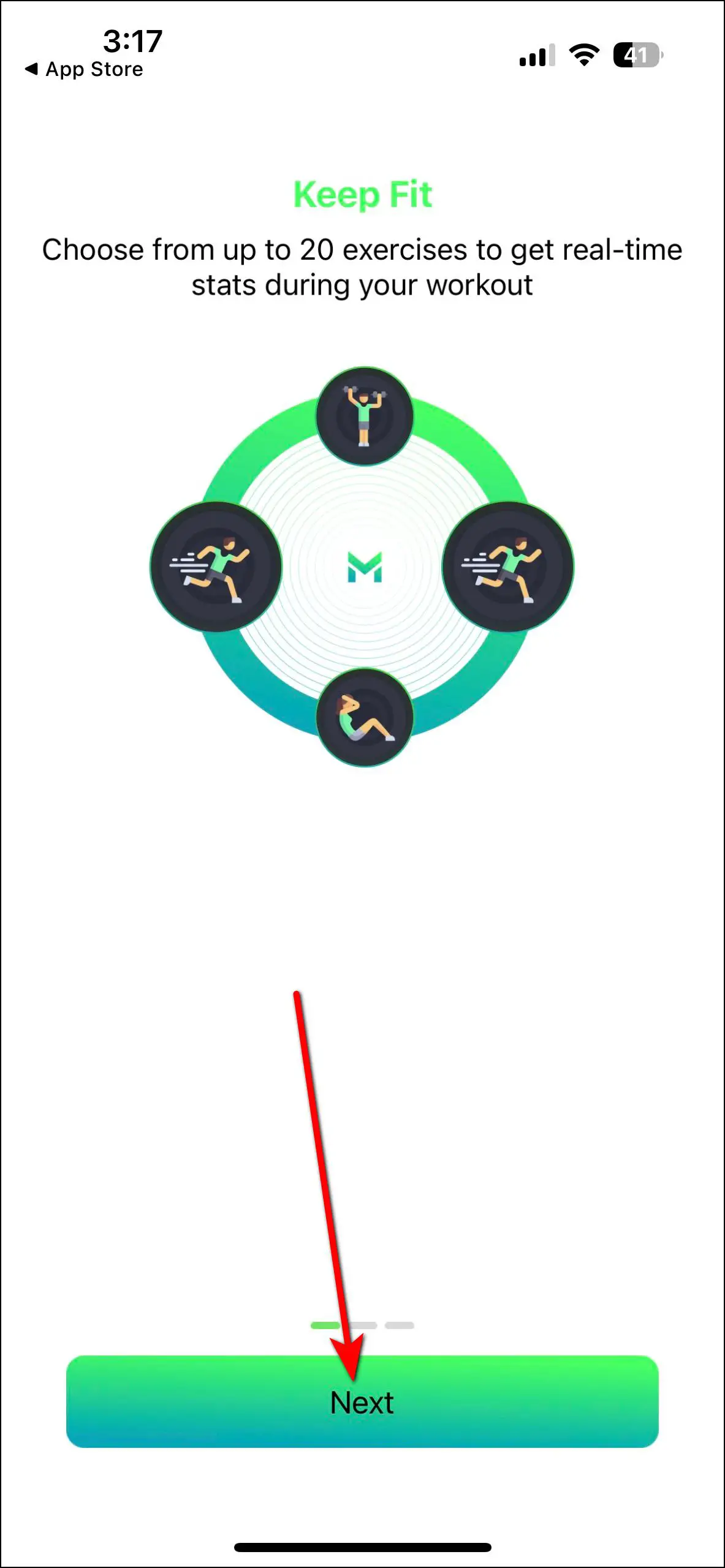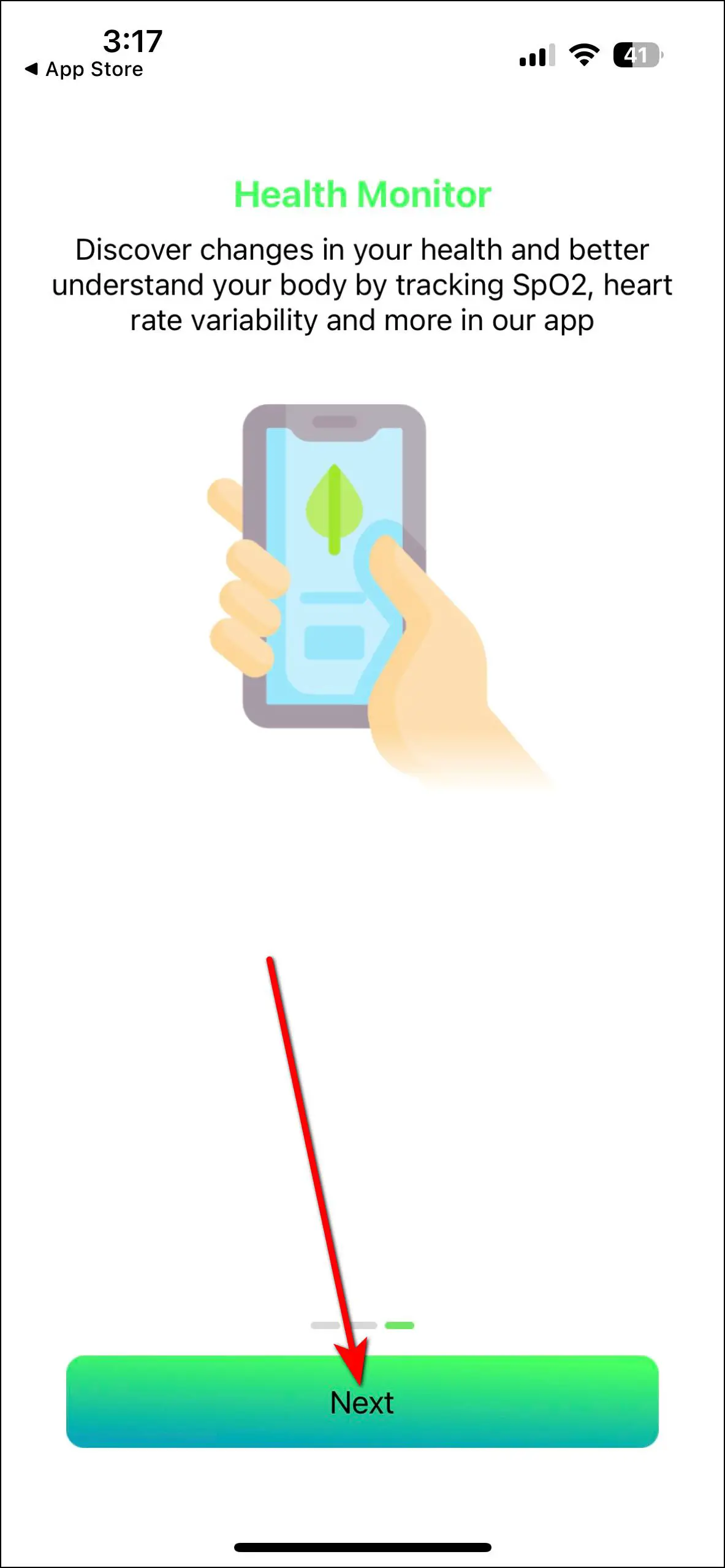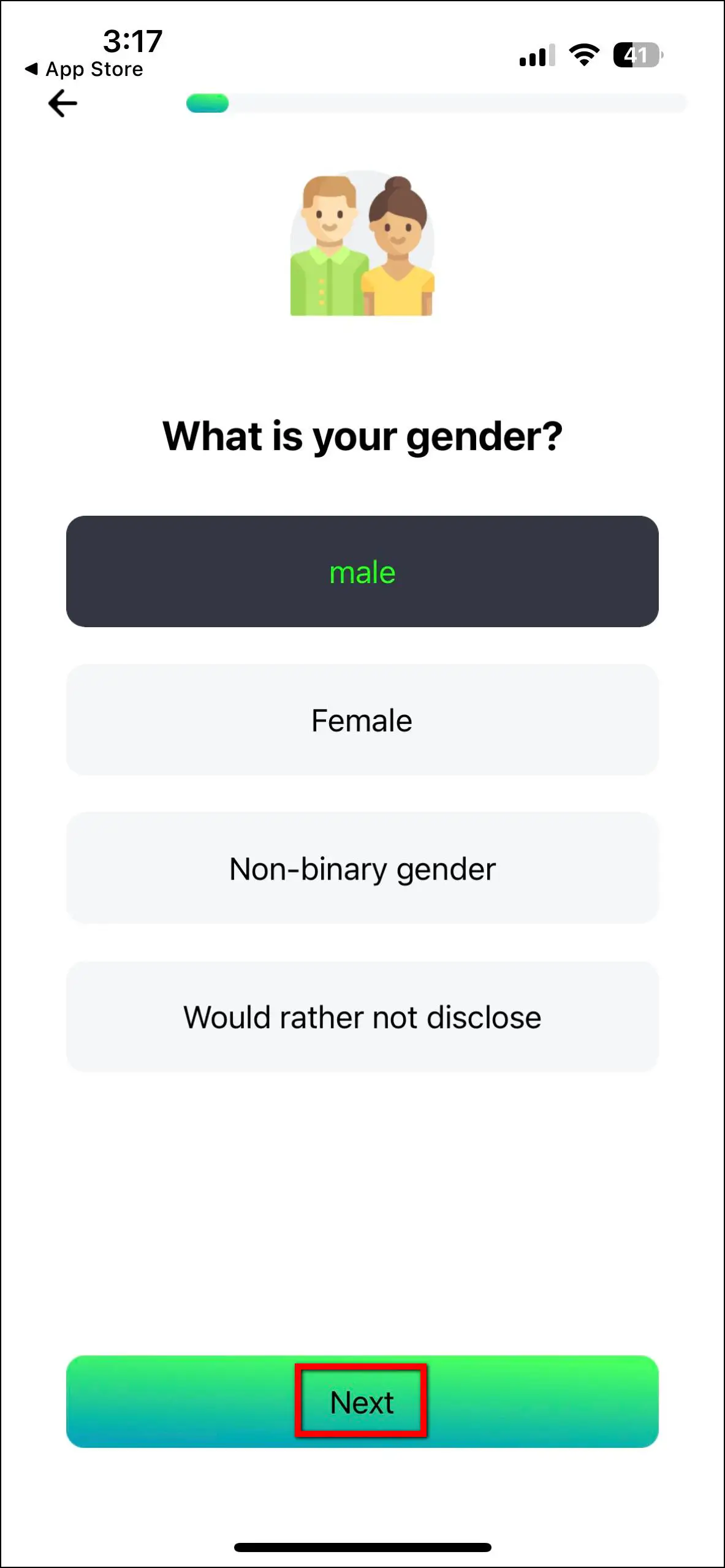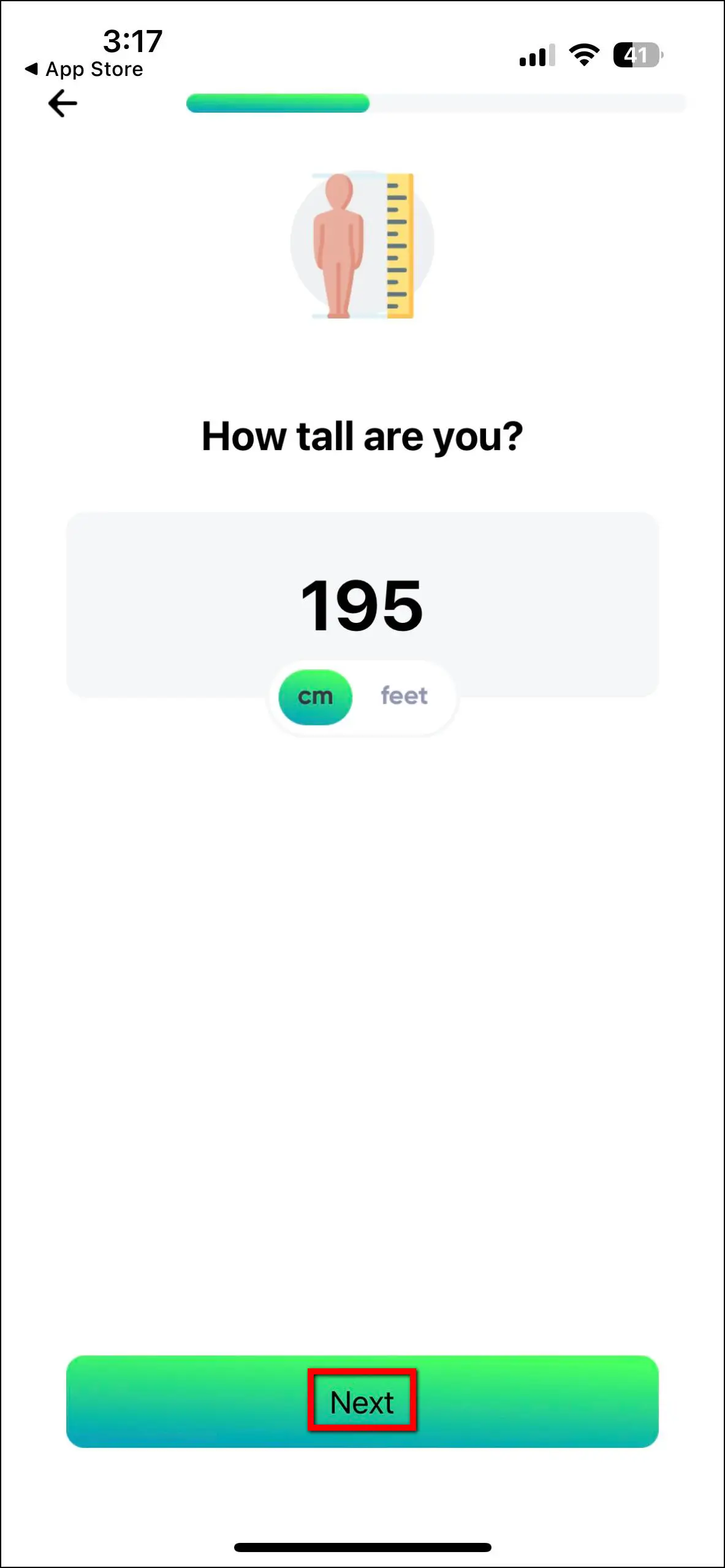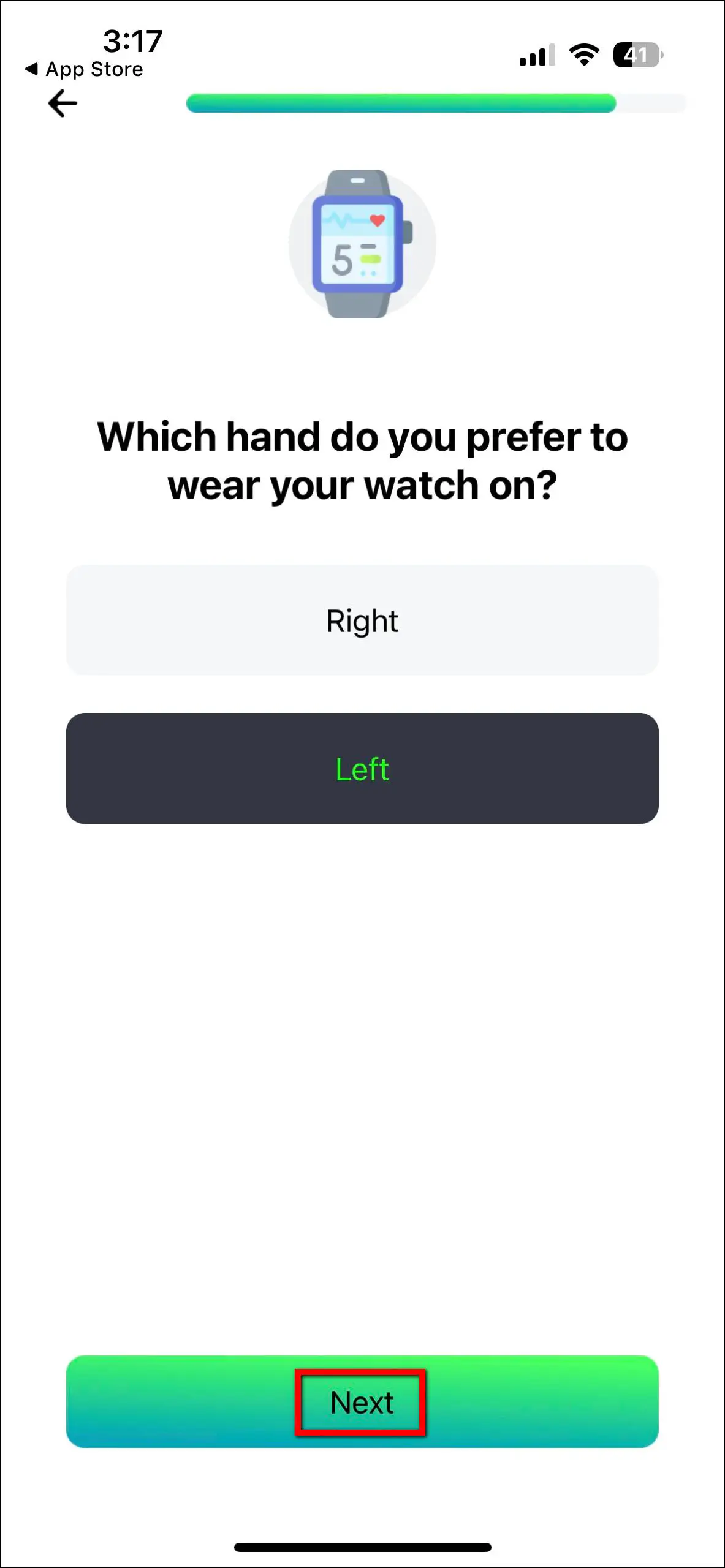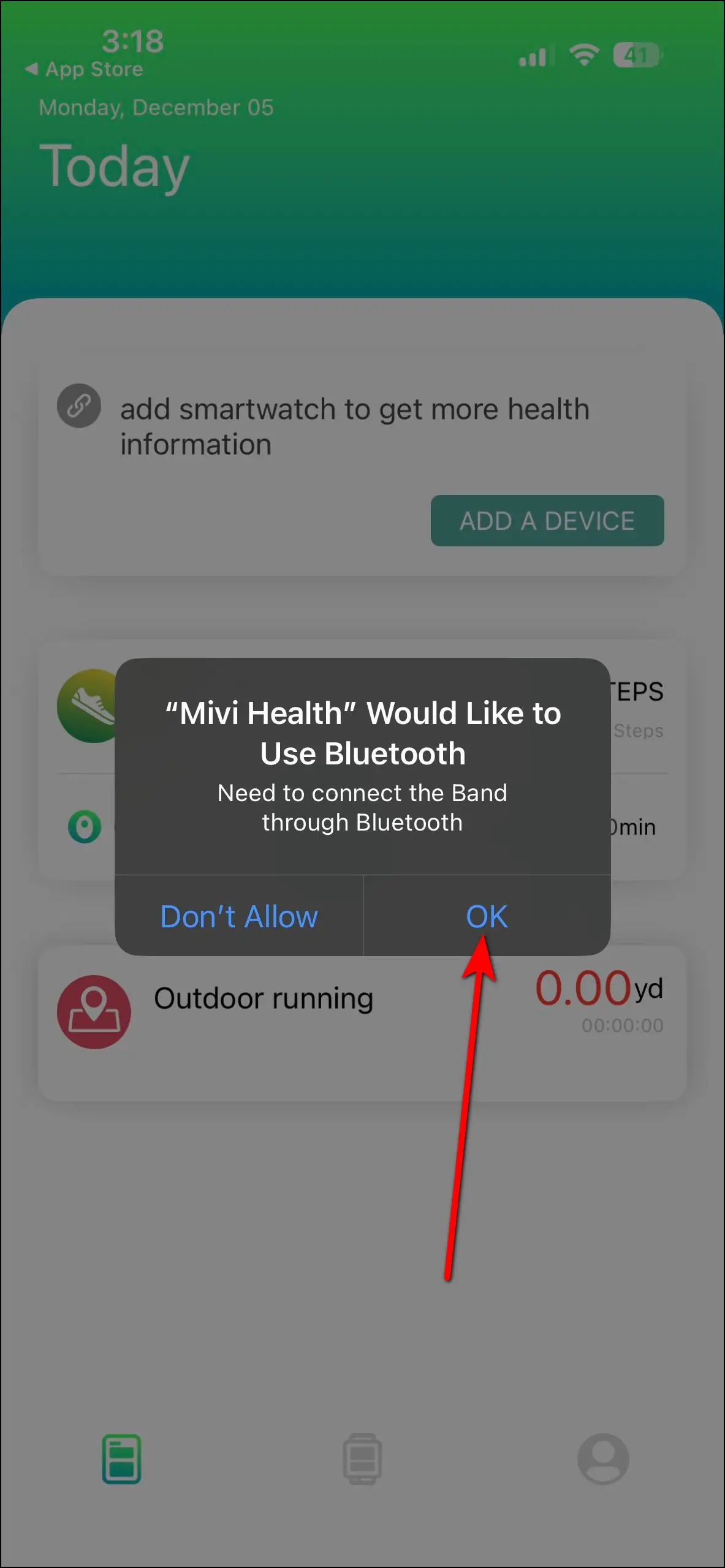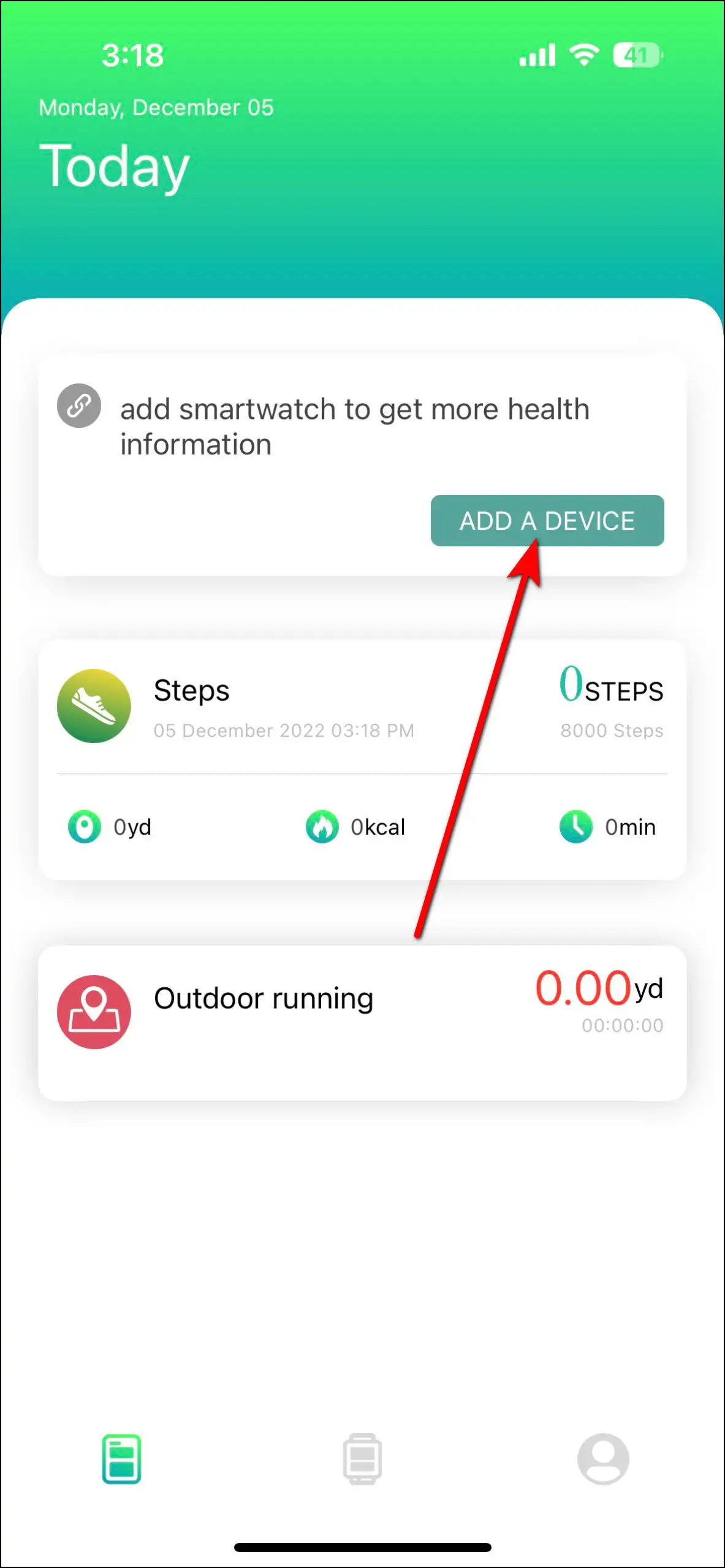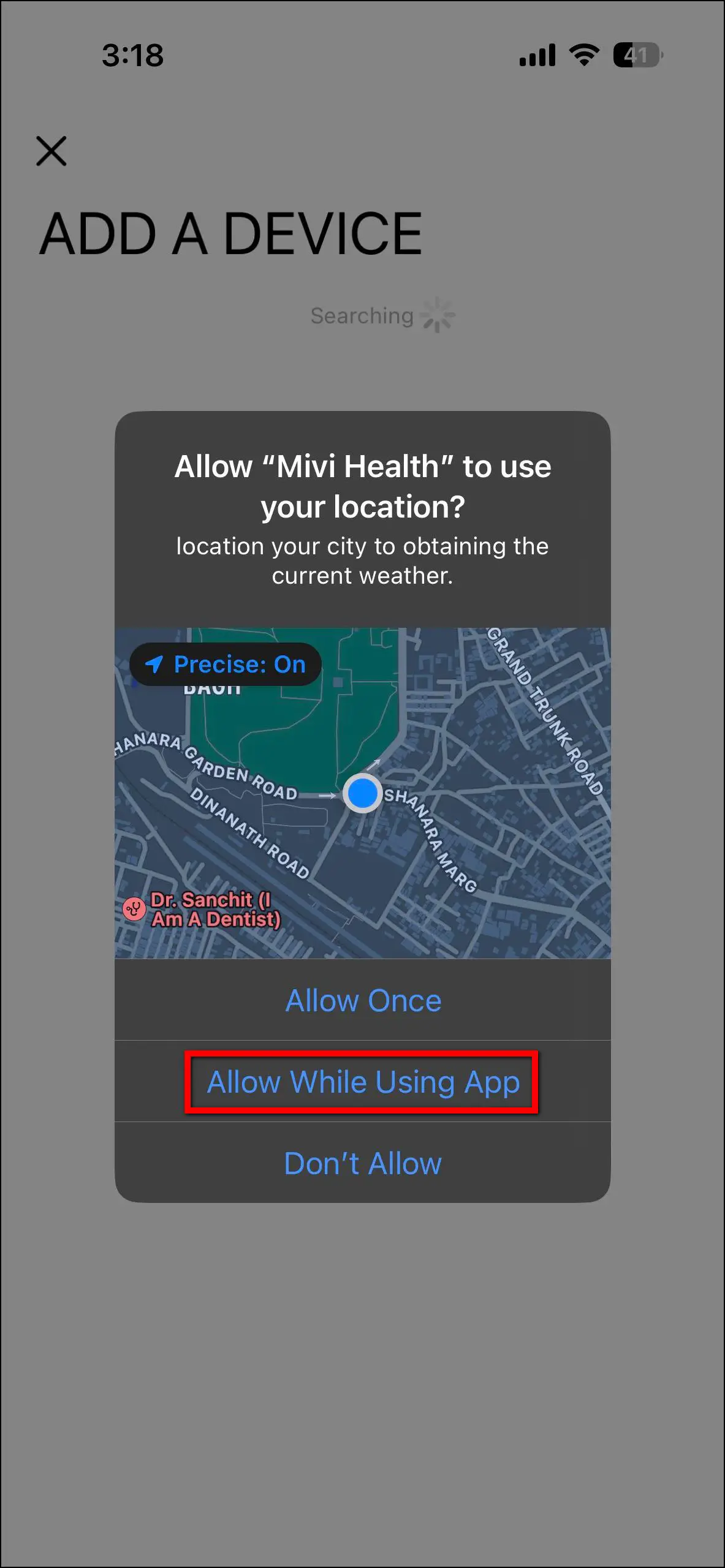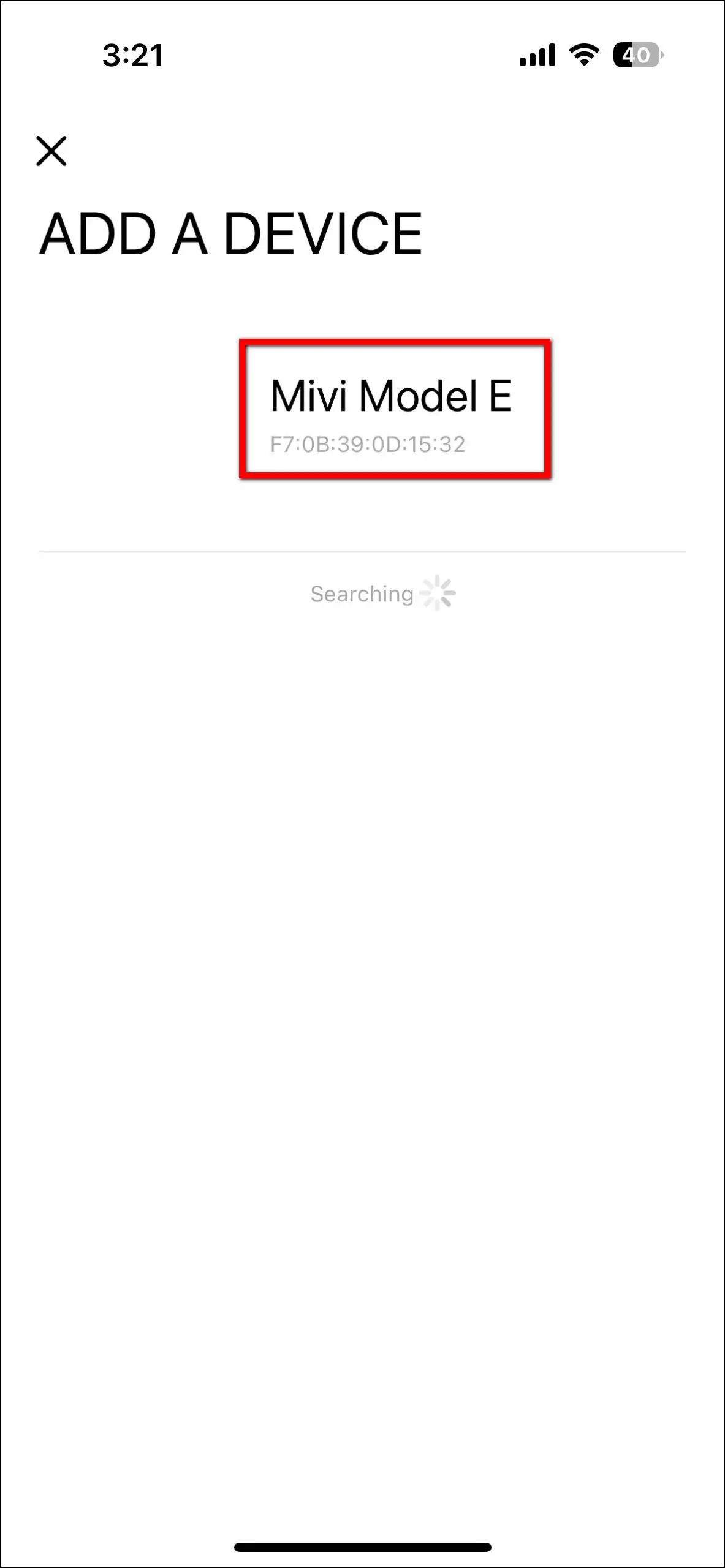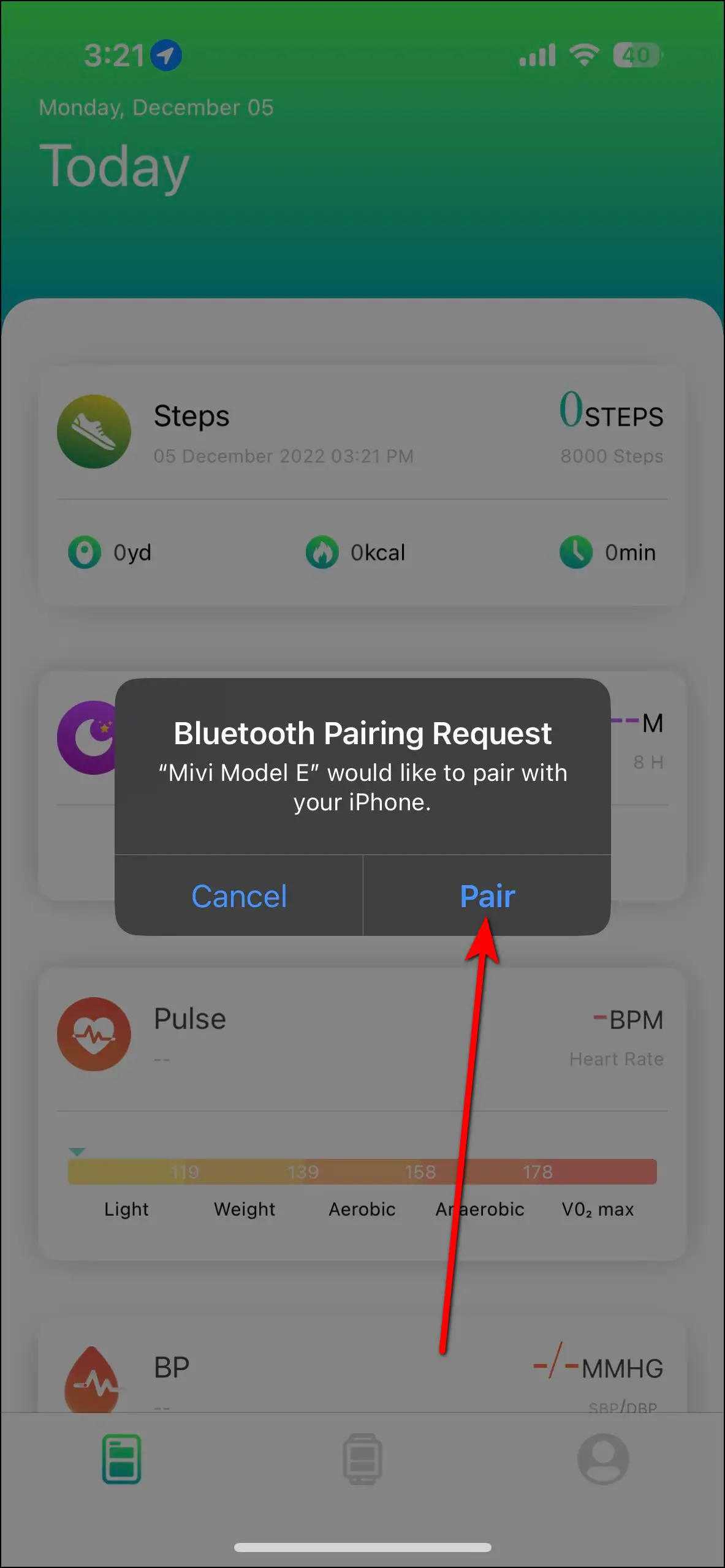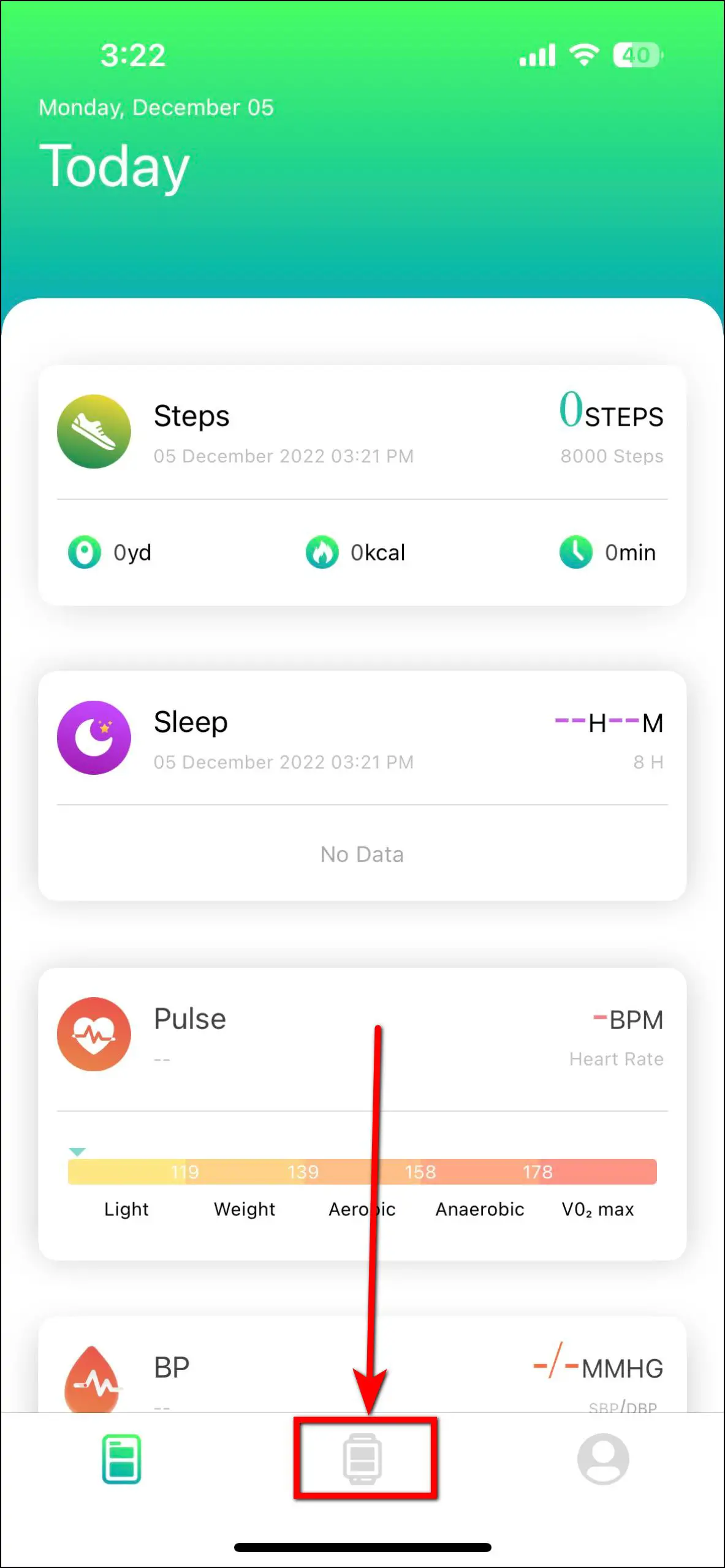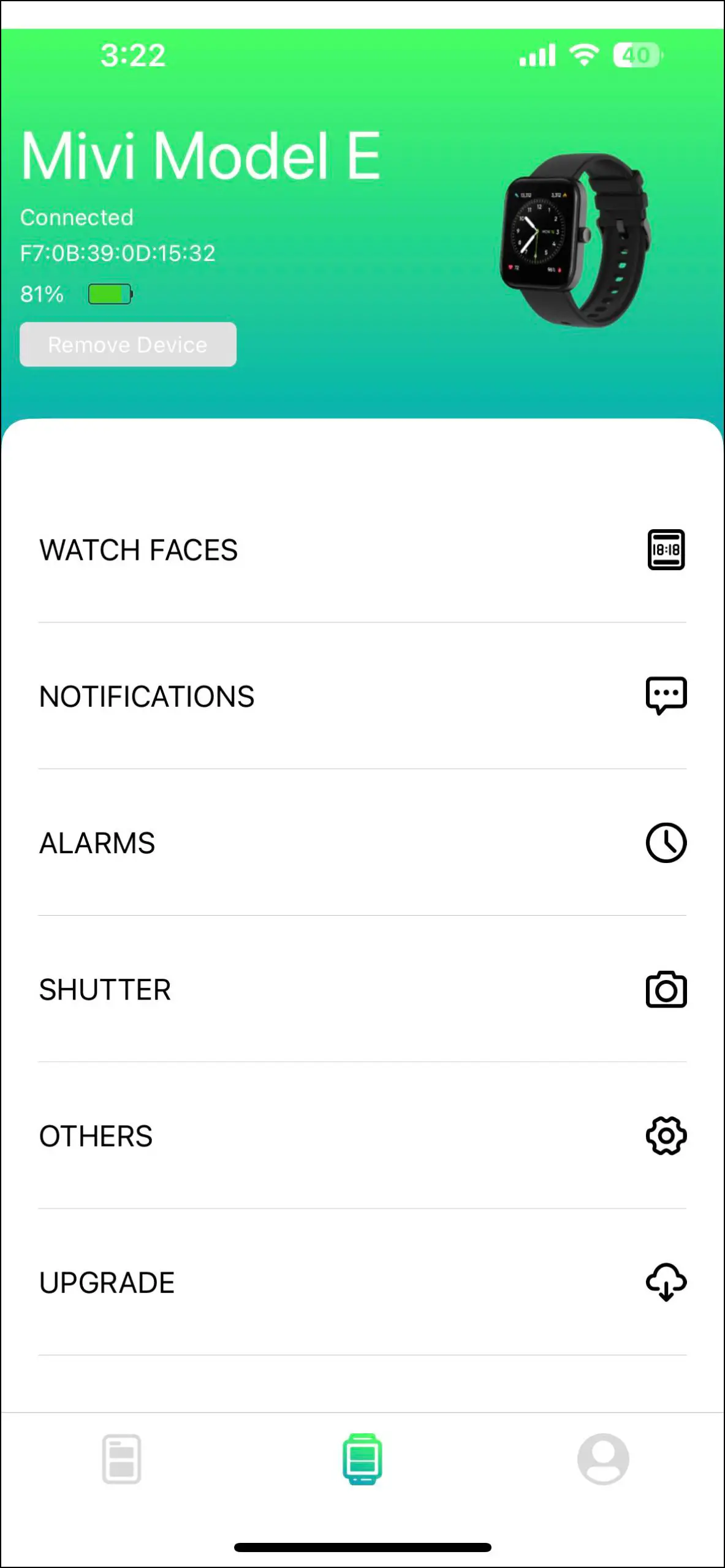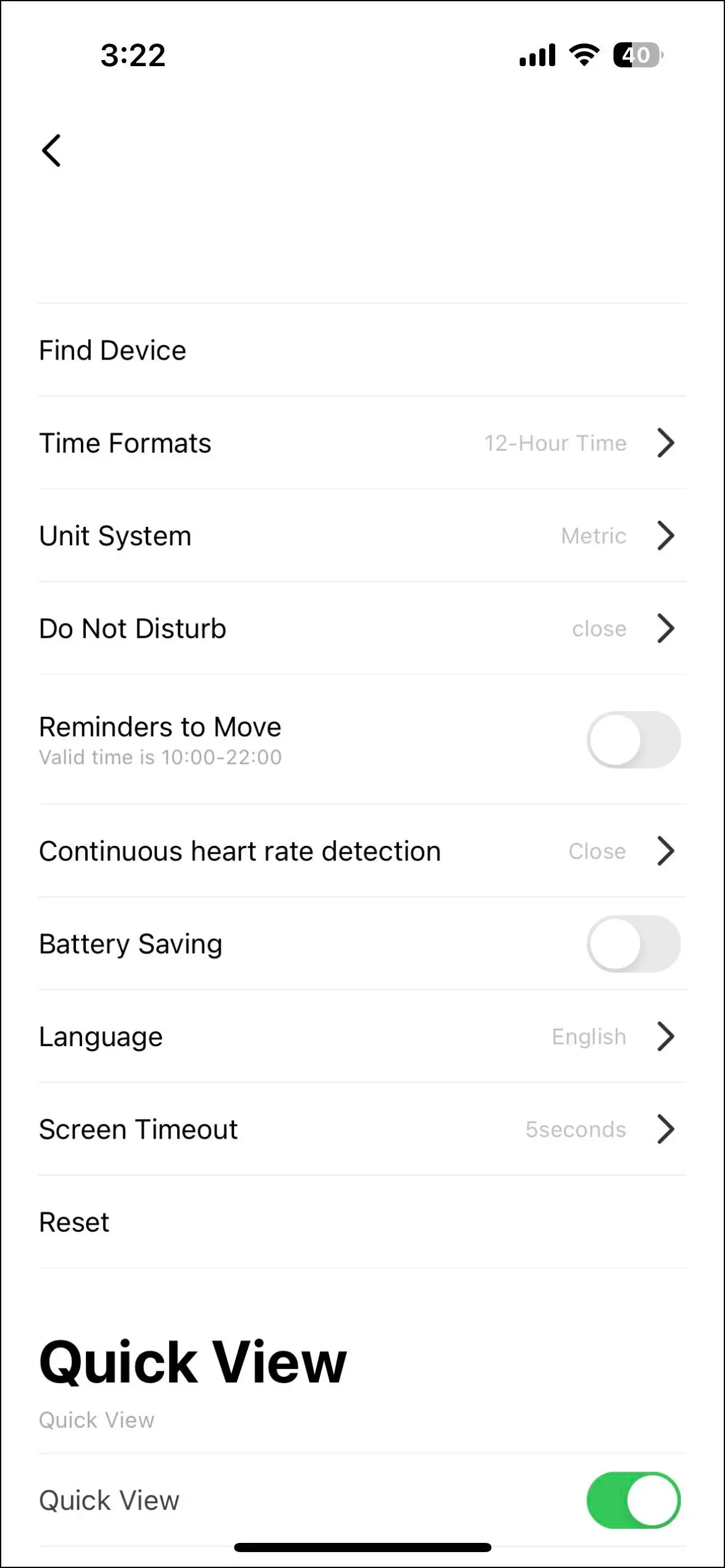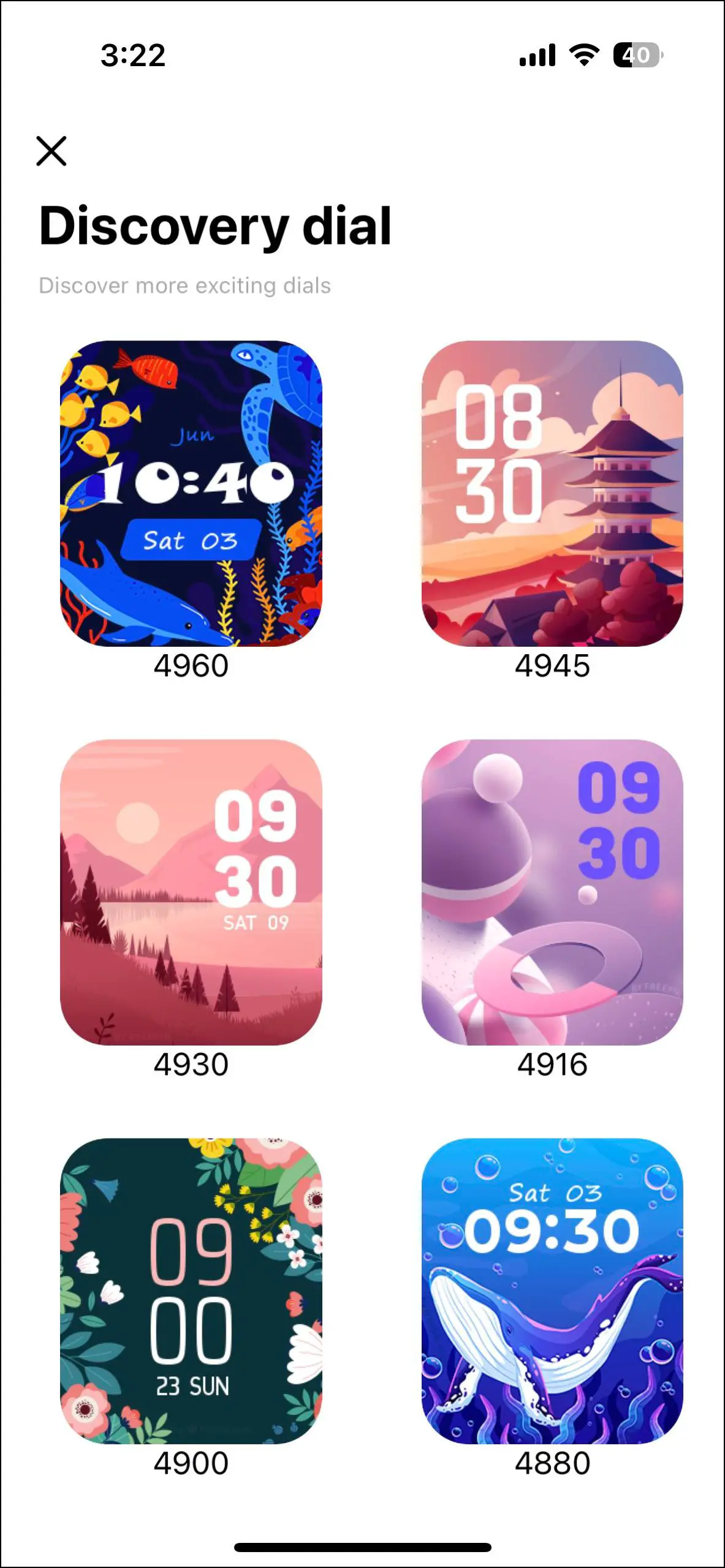Mivi has recently launched its first-ever smartwatch in the industry, called Mivi Model E. It is an entry-level made-in-India smartwatch priced under Rs 1500 and features a 1.65-inch TFT display, up to 7 days of battery life, 120 sports modes, and an IP68 water resistance rating. This can be your first smartwatch, and many people may prefer to buy it because of the popularity gained by Mivi with its audio products over the years. But before discussing its features, let’s first see how to connect and setup the Mivi Model E smartwatch with Android and iPhone.

Also, Read | 23 Best Wear OS Apps for Android Smartwatch in 2022
Setup Mivi Model E with Android and iPhone
The Mivi Model E smartwatch is compatible with Android and iPhone via the Mivi Health app. Follow up on the article to check out the steps to connect and set it up with your smartphone.
Steps to Connect Mivi Model E with Android
Follow the steps mentioned below to connect and set up the Mivi Model E smartwatch with your Android phone:
Step 1: Scan the QR code on the watch, install the Mivi Health app and open it.
Step 2: Click on the Next button and skip the tutorial.
Step 3: Fill up some basic information like gender, height, weight, etc.
Step 4: Select the hand on which you wear the watch and allow the media permission.
Step 5: Click on the (+) icon and allow the location permission.
Step 6: Allow Bluetooth permission and select the watch name when shown.
Step 7: On the homepage, click on the watch icon and go to the watch page.
Now, the watch is successfully connected to your phone. You can check all your health and activity stats here, and also can manage all the features and settings of the watch from the app itself.
Steps to Connect Mivi Model E with iPhone
Follow the steps mentioned below to connect and set up the Mivi Model E smartwatch with your iPhone:
Step 1: Scan the QR code on the watch, get the Mivi Health app, and open it.
Step 2: Allow the notifications permission and click on the Next button to skip the tutorial.
Step 3: Set up some basic information like height weight, gender, etc., and select the hand on which you wear the watch.
Step 4: Allow the Bluetooth permission and click on ADD A DEVICE.
Step 5: Allow the location permission and click on the watch name when shown.
Step 6: Click on the Pair button and go to the watch page.
Now, the watch is successfully connected to your phone. The basic setup is complete and you can manage all the features and settings of the watch here. You can also check all the activity and health data in the app itself.
Wrapping Up
These were the steps to connect and set up the Mivi Model E smartwatch with Android and iPhone. You can start using your smartwatch after completing the steps shown in this article. Do share your first thoughts about this smartwatch in the comments below, and stay tuned with WearablesToUse for more helpful articles!
Related: