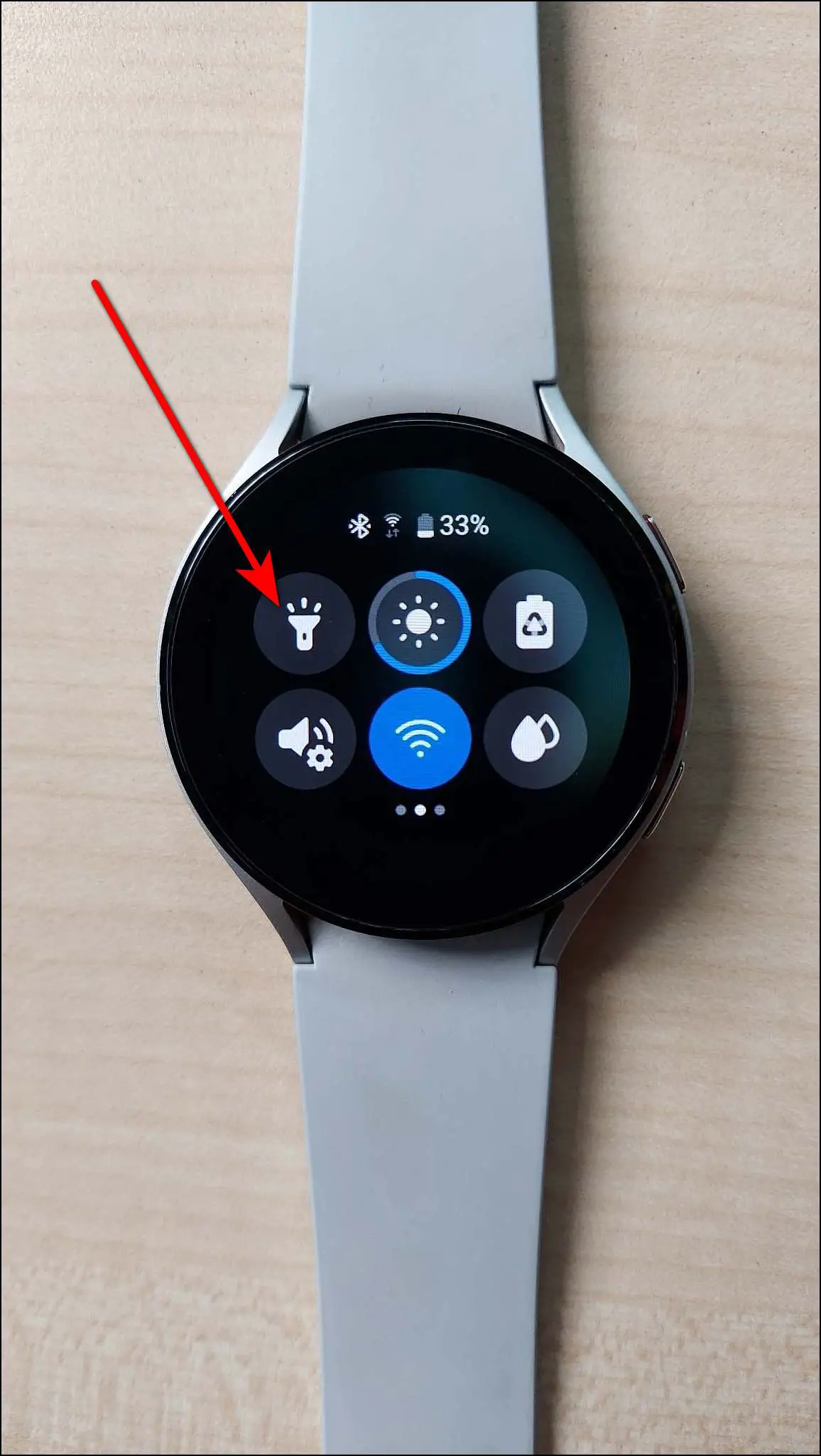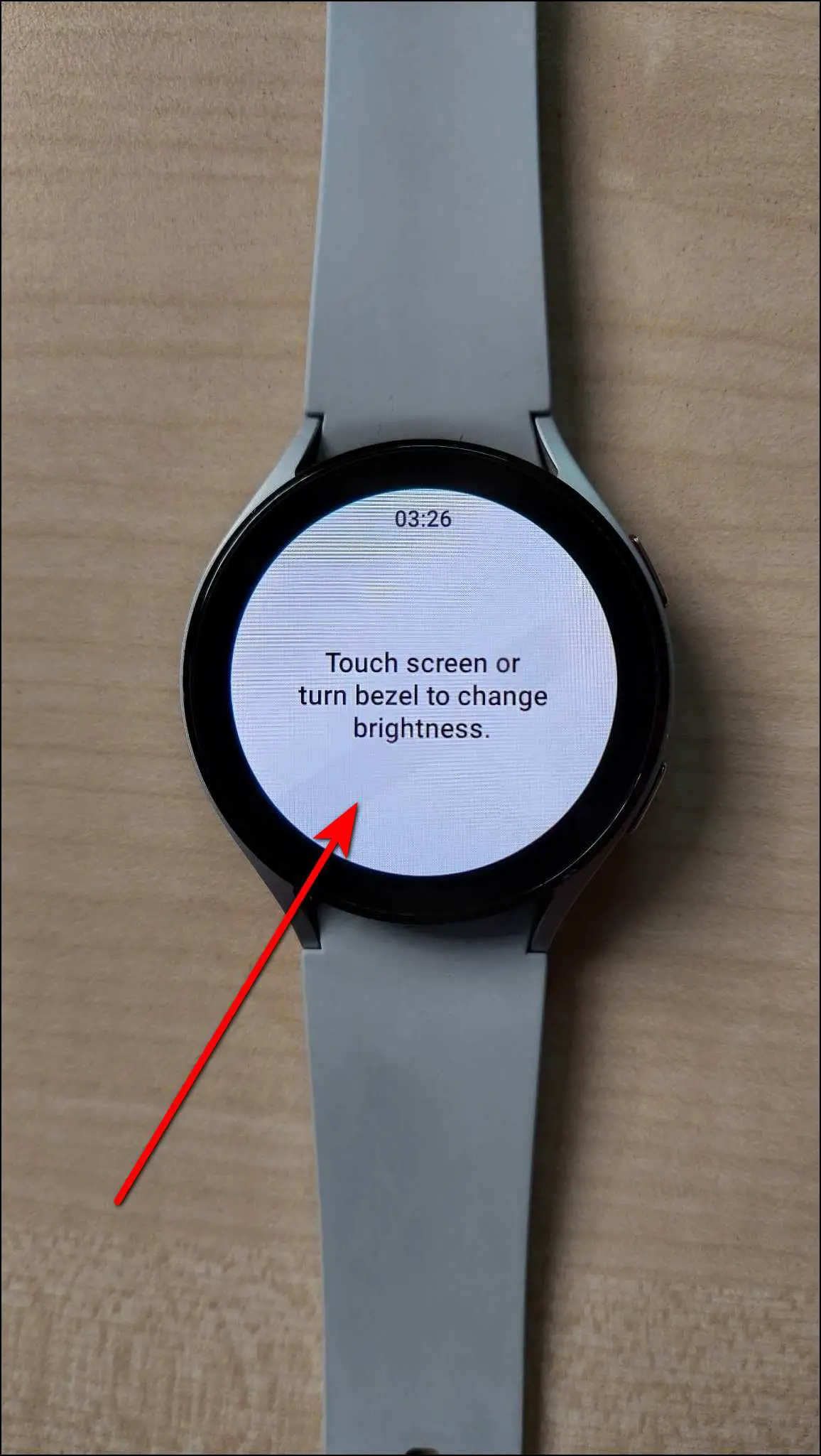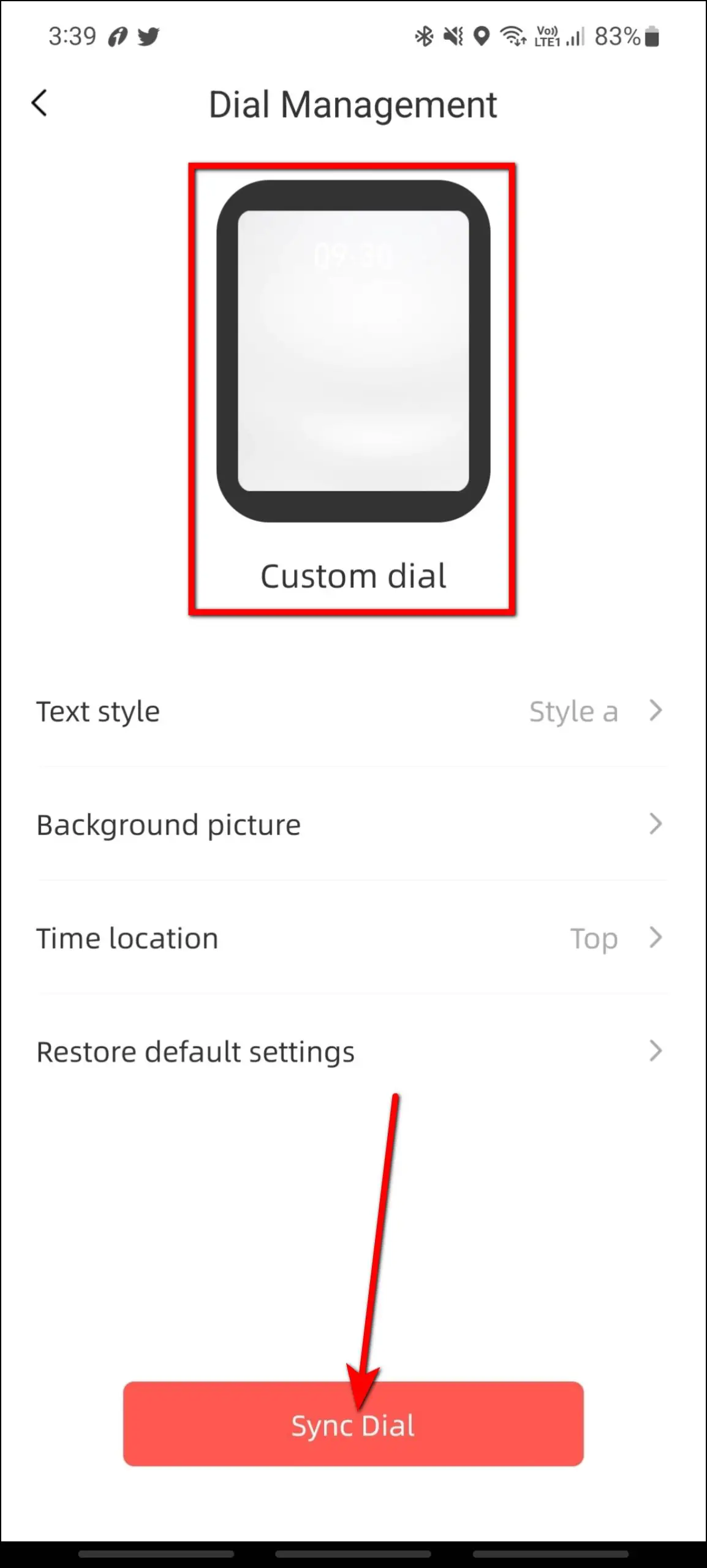A smartwatch is a very useful gadget not only for advanced features like Bluetooth calling but also for emergency uses. One of the most helpful features of a smartwatch is a torch or flashlight. Most smartwatches come with a torch feature that you can use in emergency situations like low light or dark areas. Different types of smartwatches have different ways and controls to use the same. In this article, we will share how to use your smartwatch as a torch in low-light or dark areas.

Use Smartwatch as a Torch Light in the Dark
A torch is a must-have gadget if you are going on a trip, mountaineering, or any kind of travel. It also can be used in various emergency situations like light cut-offs, dark areas, etc. Thankfully, smartwatches have a built-in torch feature that can help you in these situations as a mini torch.

You can use the torch/flashlight feature in most smartwatches from budget to expensive. We will share the steps to use the torch on your smartwatch for different operating systems including WatchOS, Wear OS, and RTOS. Read on.
Enable Torch on Apple Watch
Apple’s WatchOS has an in-built torch feature that you can enable and use on your Apple Watch. It also allows you to change the color and brightness of the torch, and use SOS blinking torch to get the attention of the people nearby in emergency situations.
We are using the Apple Watch Series 7 running on WatchOS 9 to show you the steps to use the torch:
Step 1: Swipe up on the watch’s home screen.
Step 2: Click on the torch icon and it will open the torch.
Step 3: Tap on the screen to increase the torch brightness.
Step 4: Swipe left to use the SOS blinking torch or switch to the red color.
Enable Torch on Wear OS Smartwatch
The Google Wear OS also supports the torch feature. We have the Samsung Galaxy Watch 4 running on Samsung’s One UI based on Wear OS 3.5. You can change the torch brightness level and also use the blinking torch on this smartwatch.
Let’s check out the steps to use the torch on the Galaxy Watch 4 and Watch 5:
Step 1: Swipe down on the watch’s home screen.
Step 2: Swipe left and click on the torch icon.
Step 3: Tap on the display to adjust the torch brightness or switch to blinking mode.
You can also control the torch brightness through the side bezel.
Note: The steps to use the torch in other Wear OS smartwatches may differ based on make and model.
Enable Torch on Budget Smartwatches Running RTOS
Talking about the RTOS or real-time OS smartwatches, most of them have the torch feature. You can use the torch on these smartwatches normally as they do not have several options like changing torch color or blinking torch.
Most RTOS smartwatches have the torch accessible in the control center itself, as shown below:
Step 1: Swipe down or up on the watch’s home screen to go to the control center.
Step 2: Click on the torch icon and you can use the torch.
Step 3: Some smartwatches have manual controls- you can tap on the screen to enable or disable the torch.
If you cannot find the torch icon in the control center, you can simply press the side button of the watch and go to the apps section. Here, you will find the torch or flashlight feature.
If Smartwatch Does Not Have the Torch Feature – How to Use it?
If your smartwatch does not have the torch feature due to any reason, don’t worry, we have another way to use it. You can still use your smartwatch as a torch in emergency situations by using a custom watch face.
You can create a custom watch face with a white background and apply it to your watch from its companion app. And, when you want to use it as a torch, simply increase the brightness to full and that’s it. You can use it as a mini torch.
When you’re done with the torch, simply switch back to the regular watch face. This way, you can toggle back and forth between the torch and the normal home screen.
Wrapping Up
This is how you can use the torch/flashlight feature on your smartwatch. We have mentioned the steps for some popular smartwatch OS including Apple WatchOS, Wear OS, and RTOS. Which smartwatch do you have, and do you use the torch feature on it? Tell us in the comments below, and stay tuned with WearablesToUse for more interesting articles!
Related: