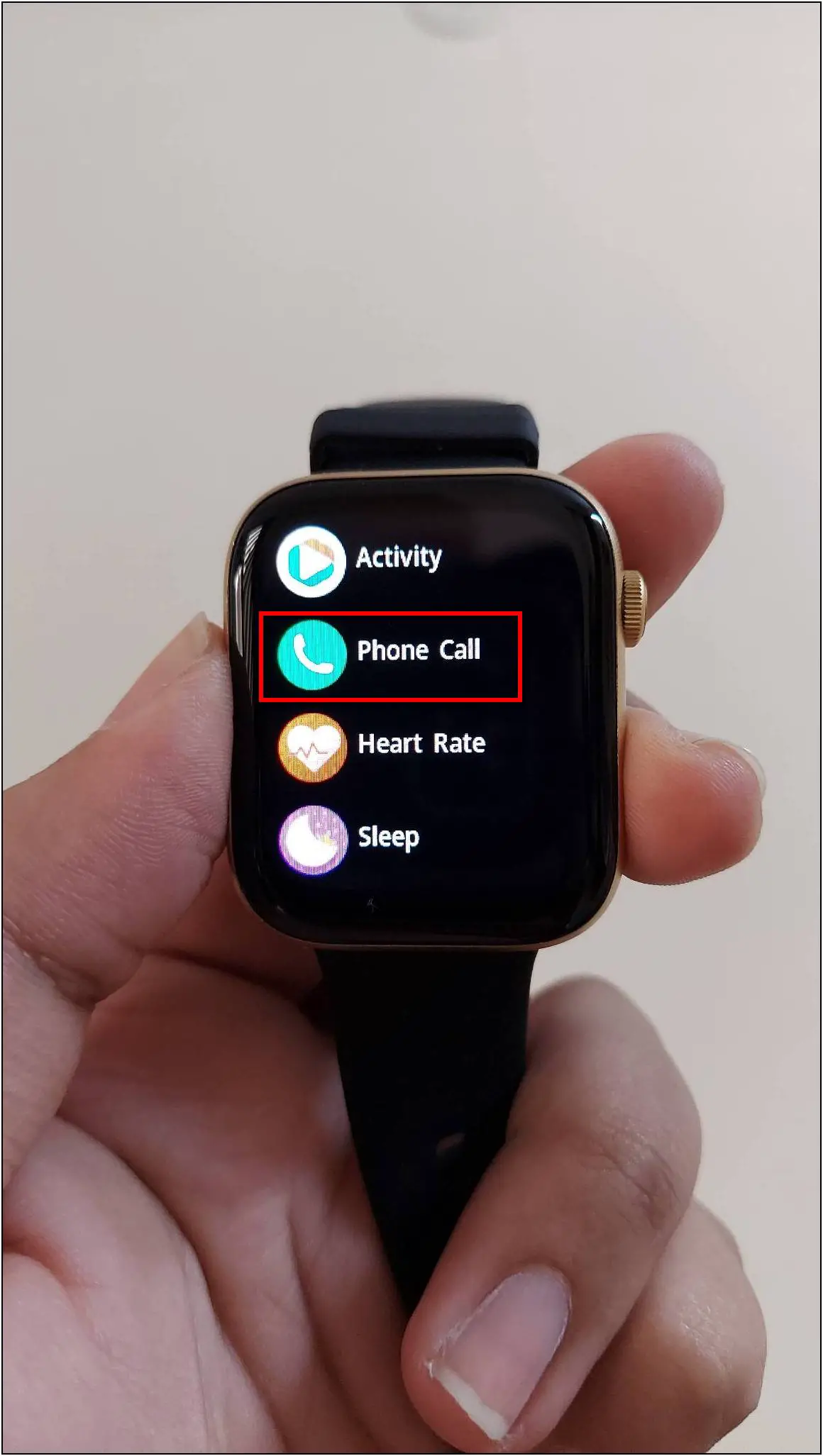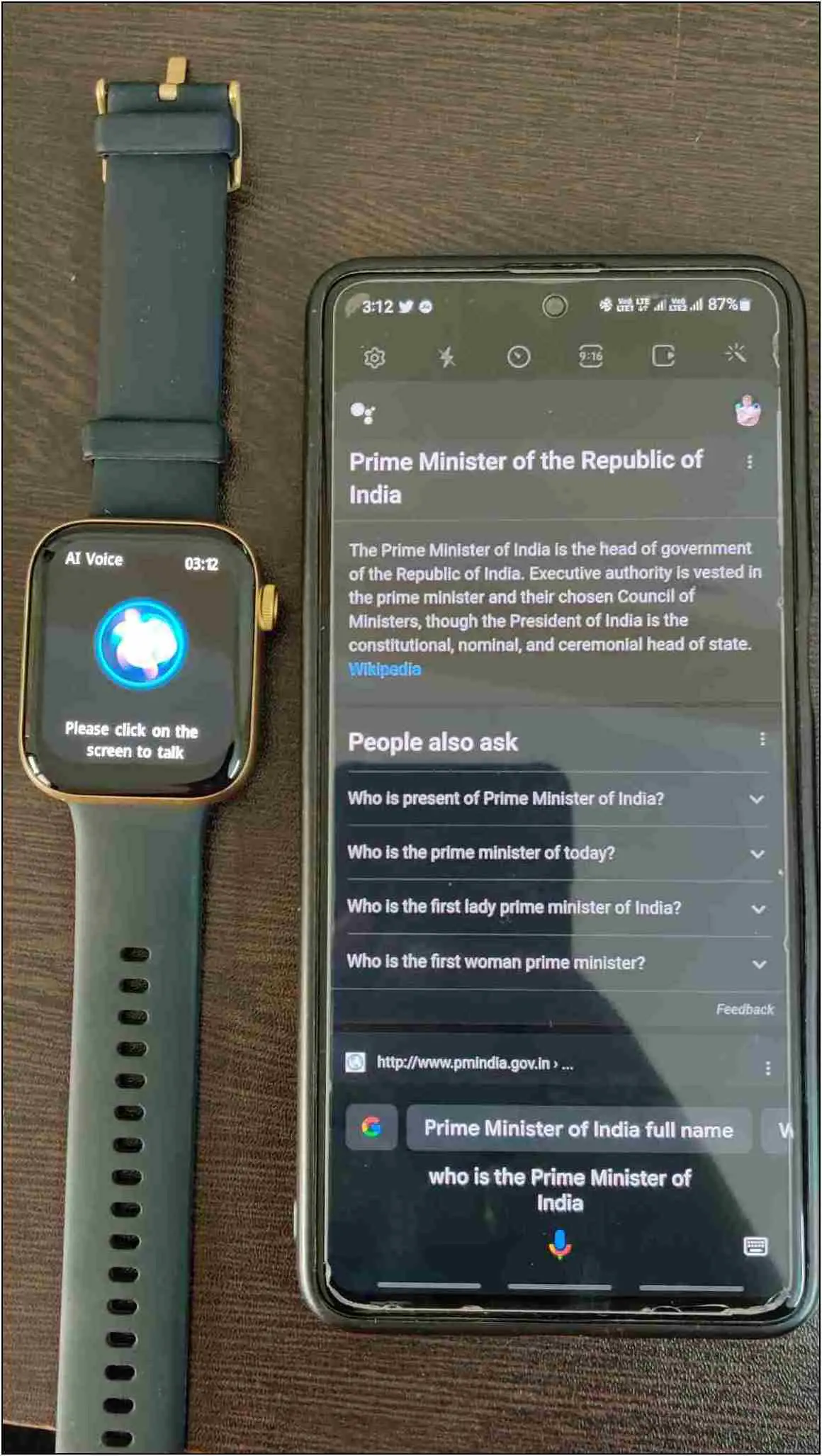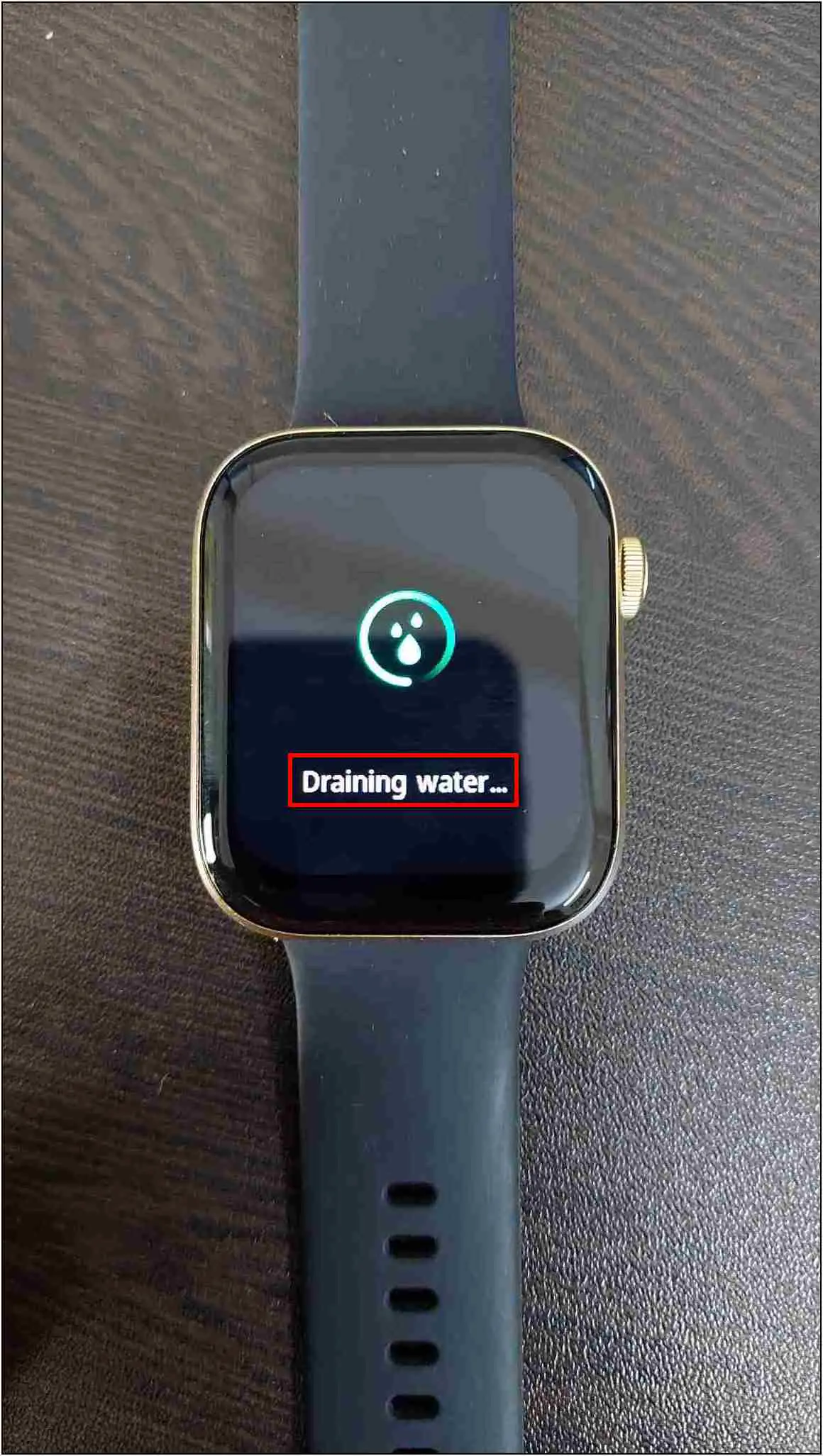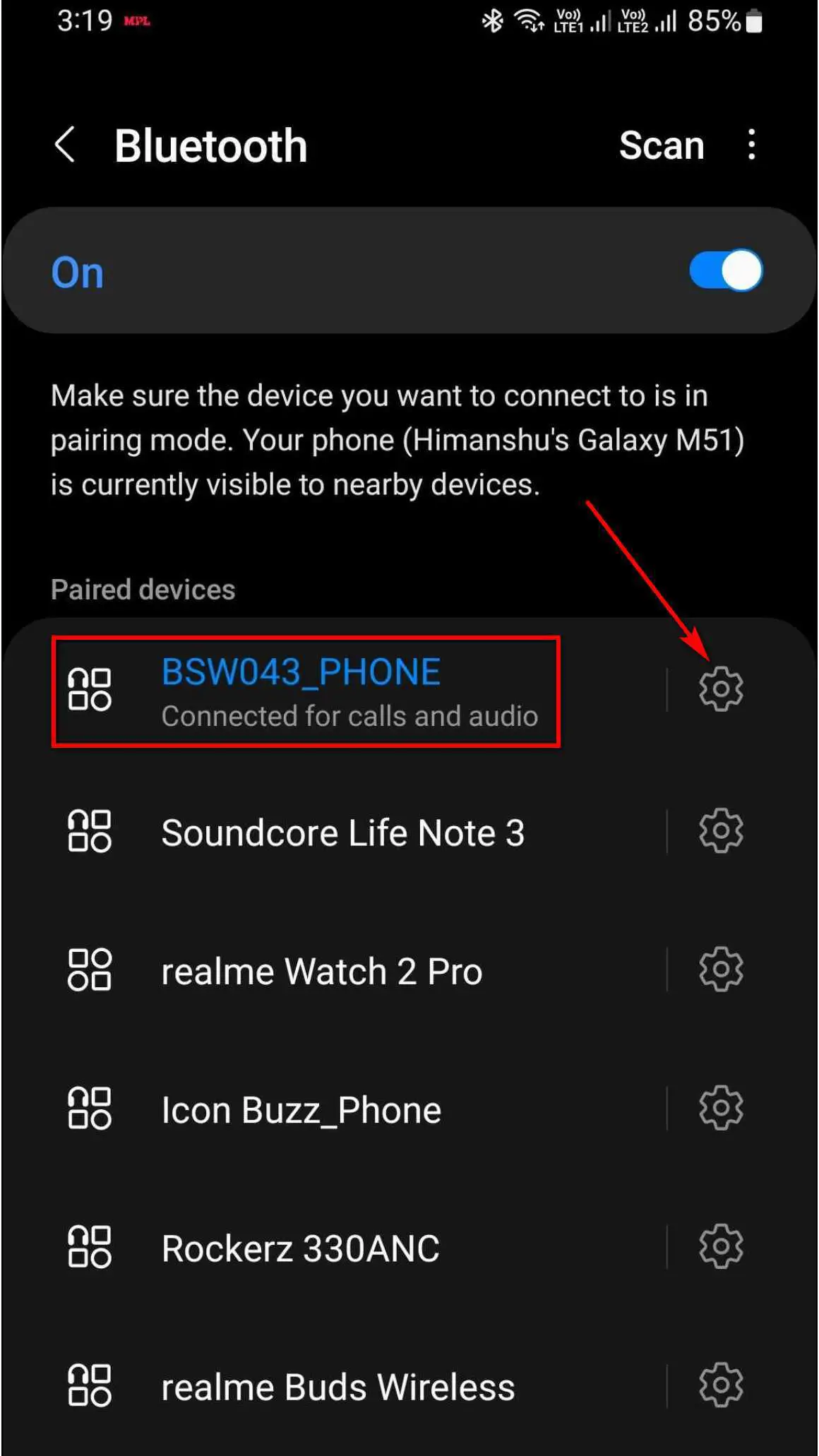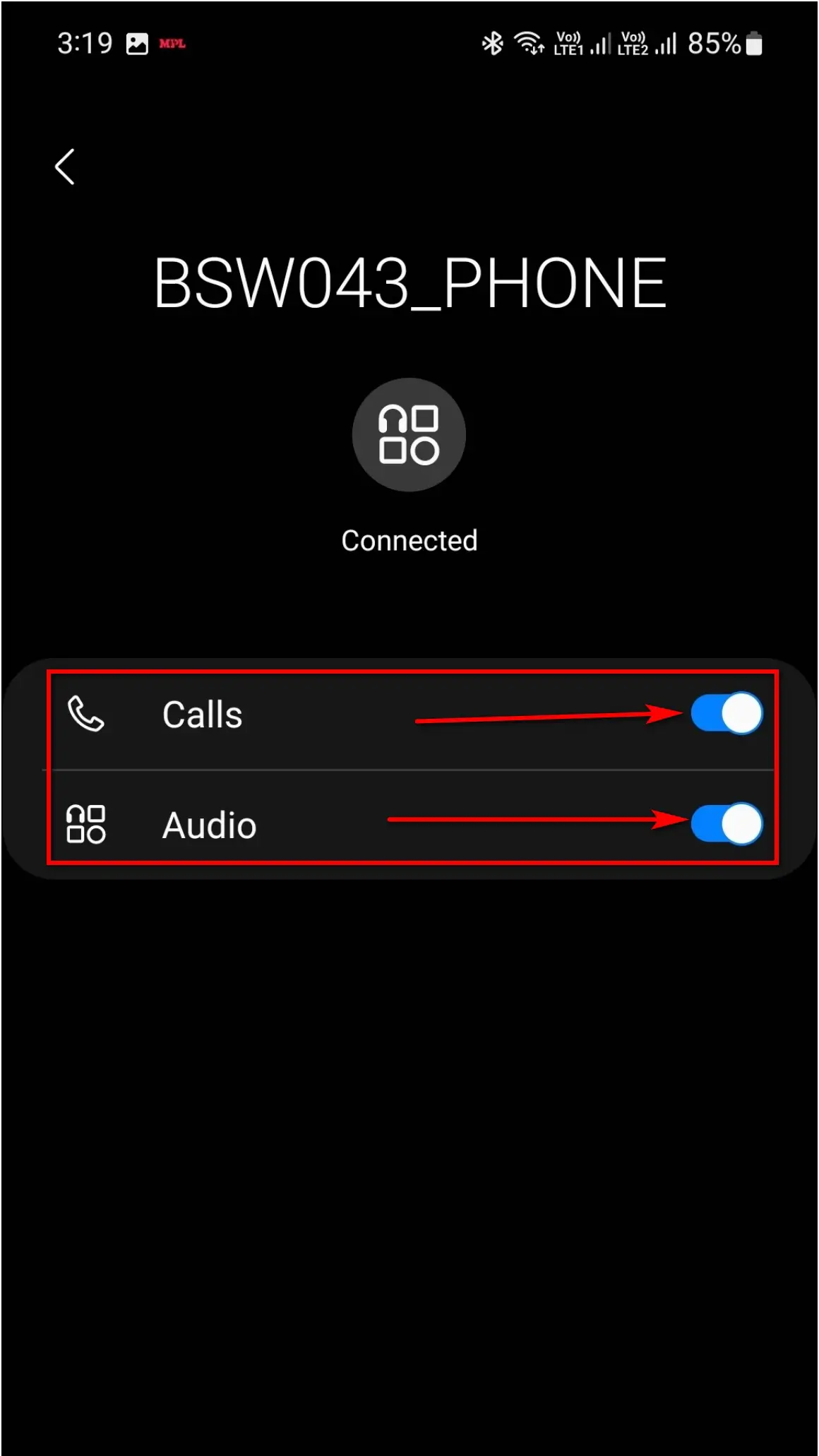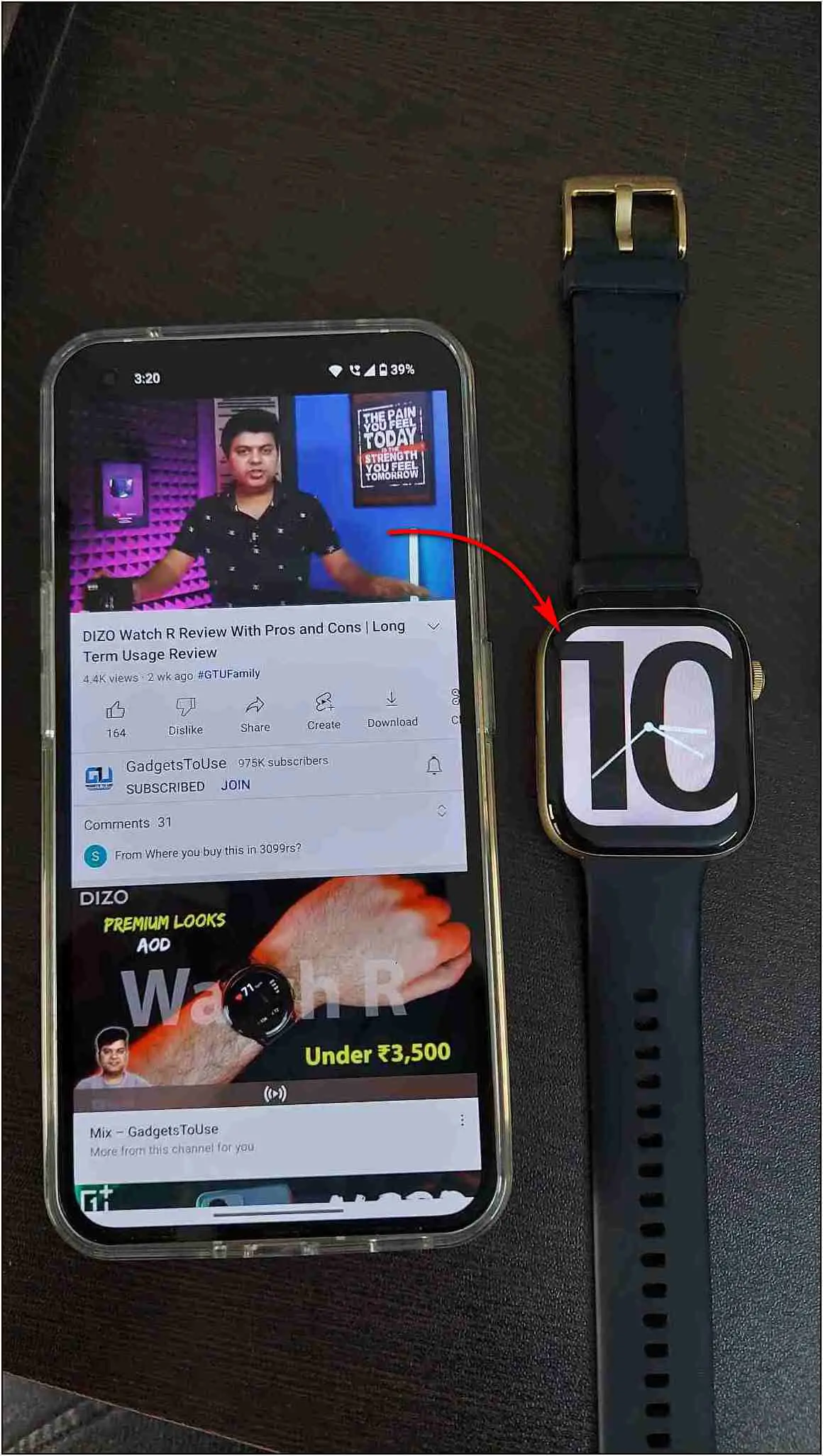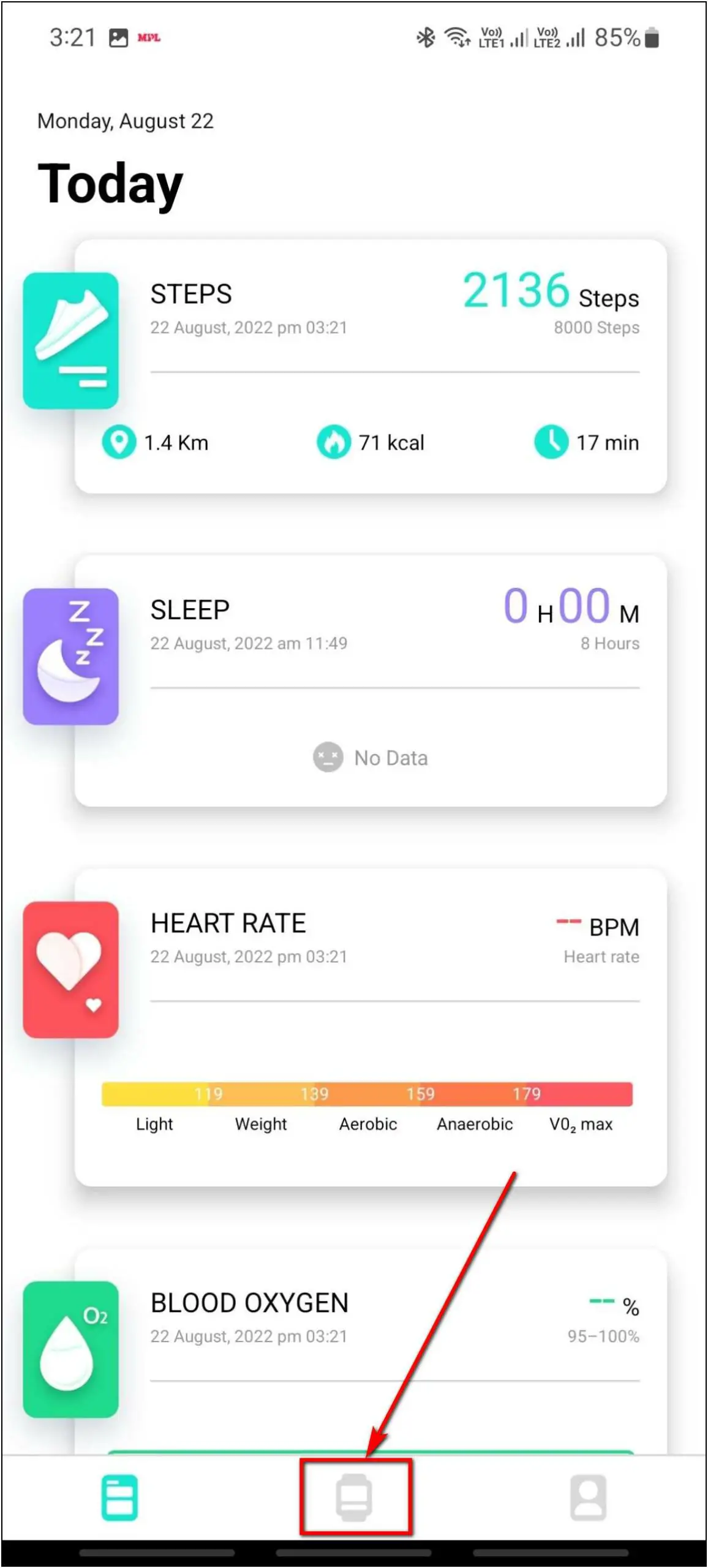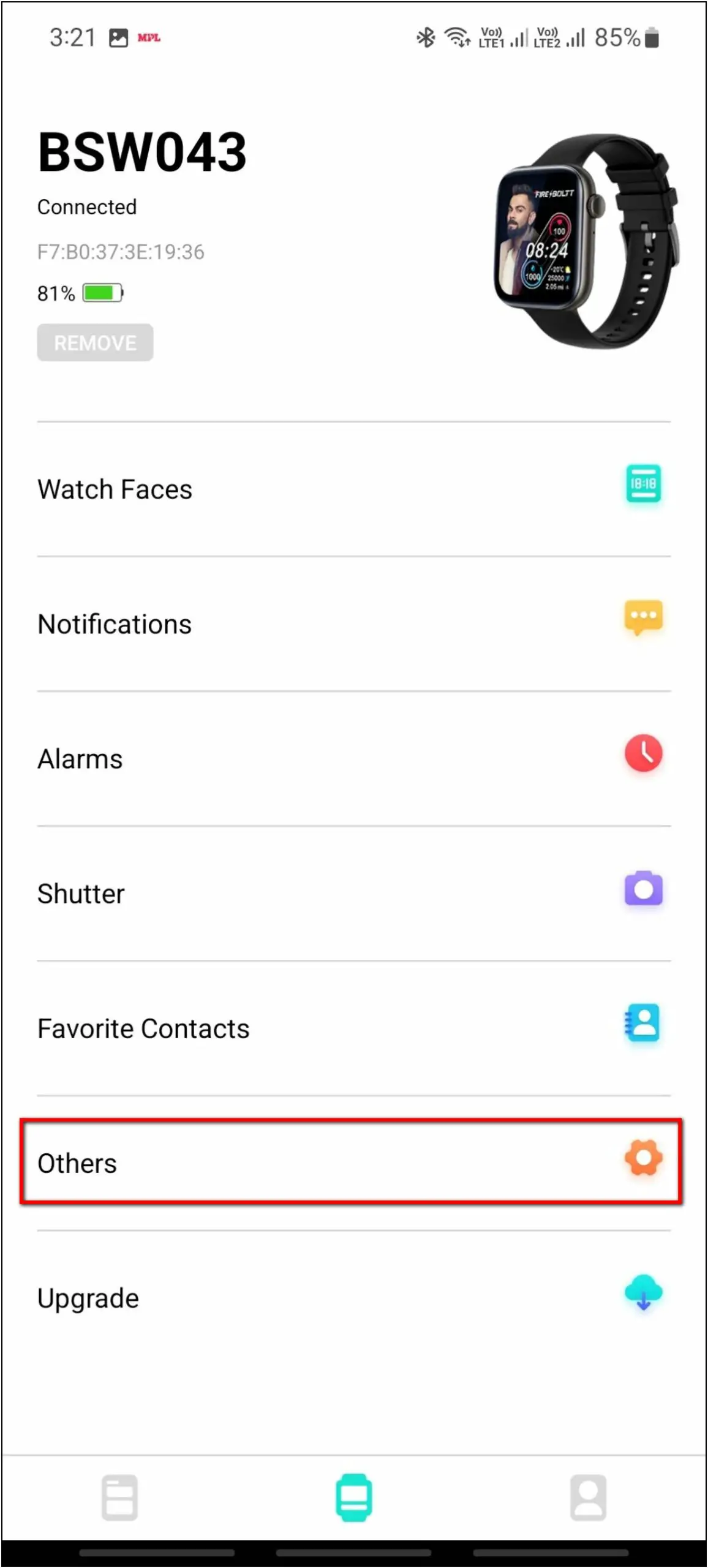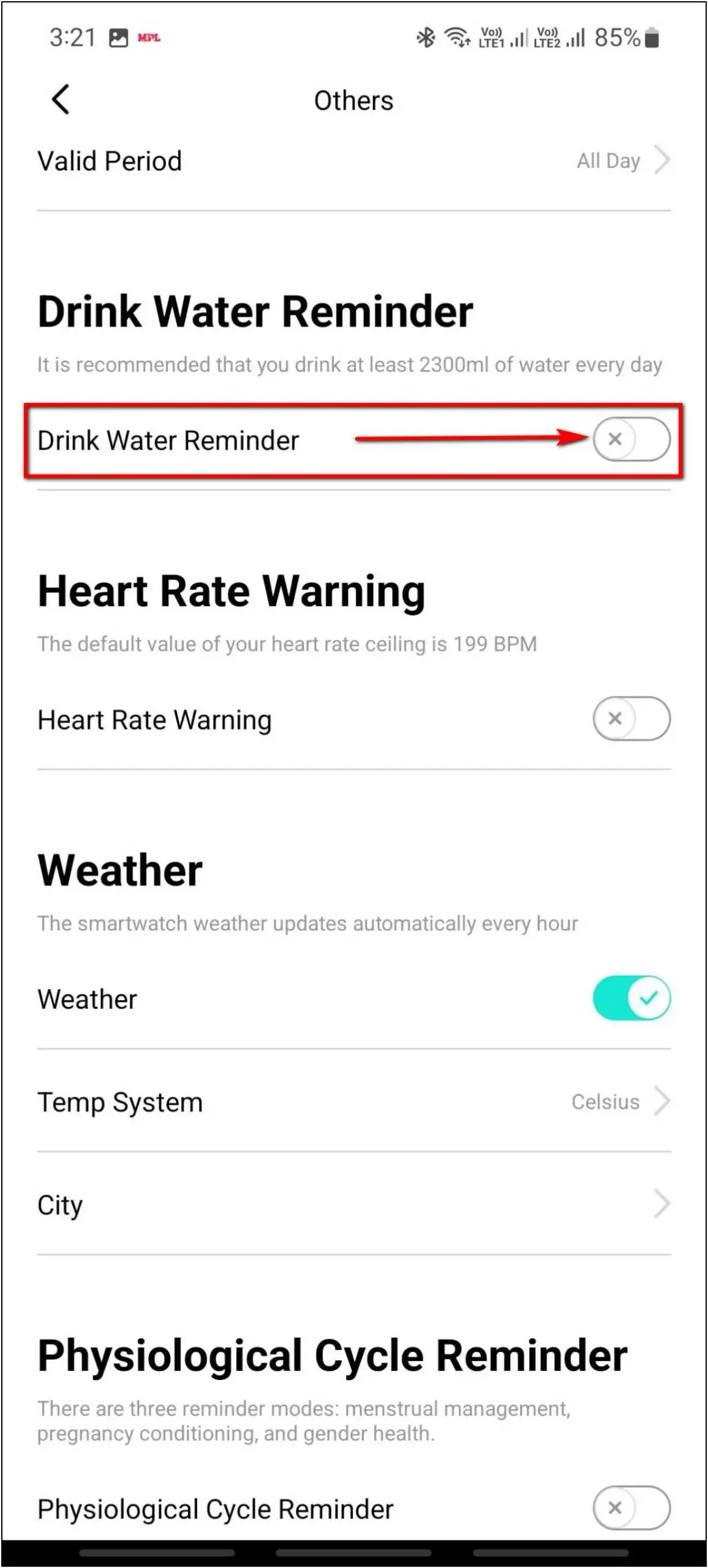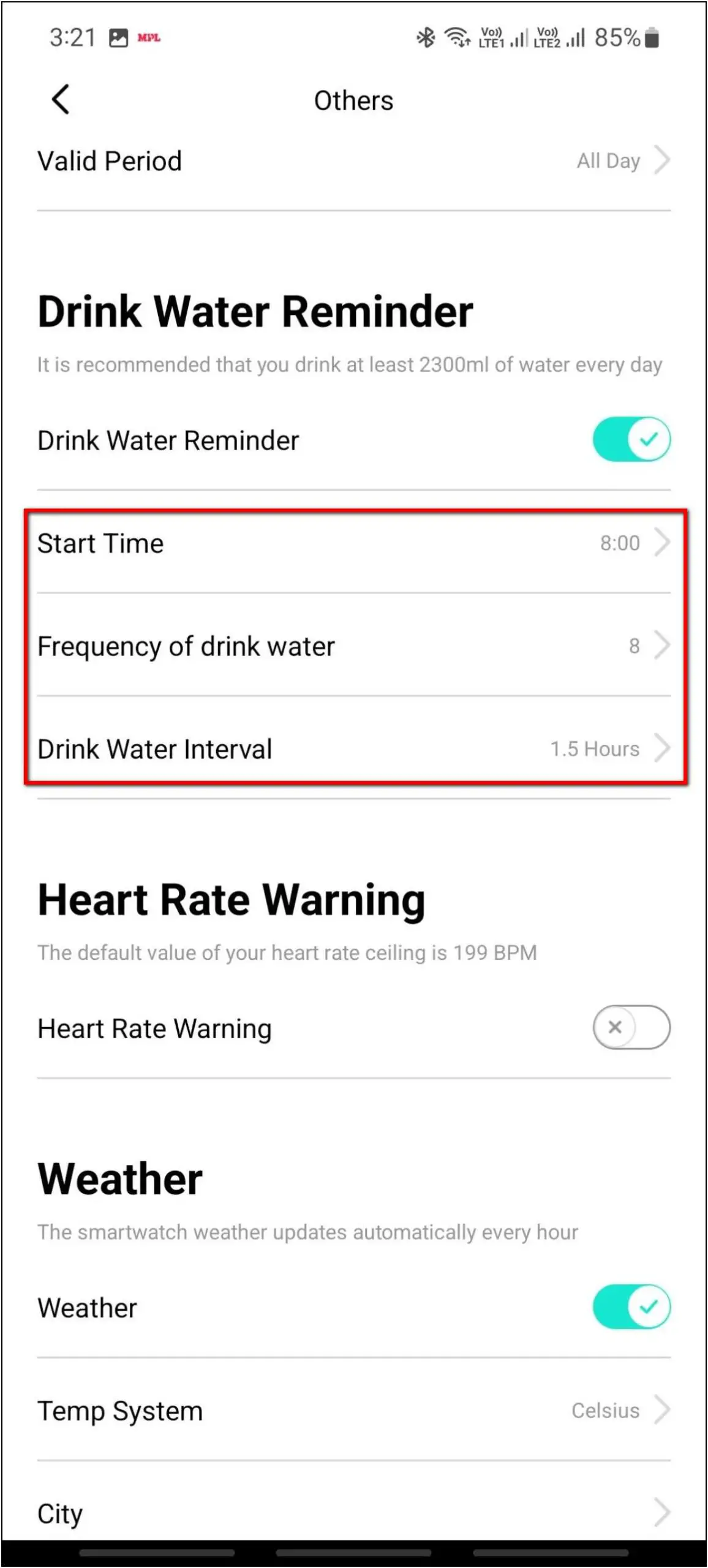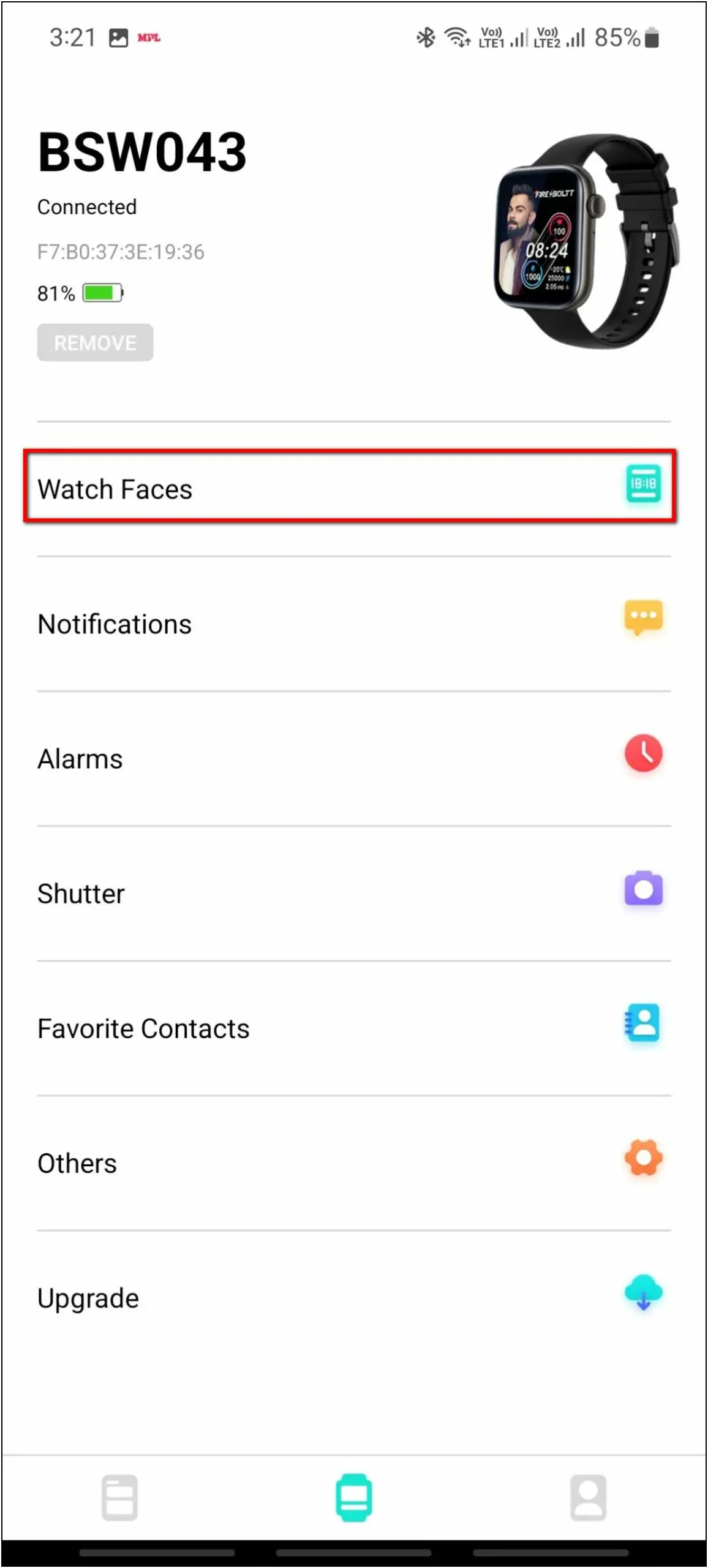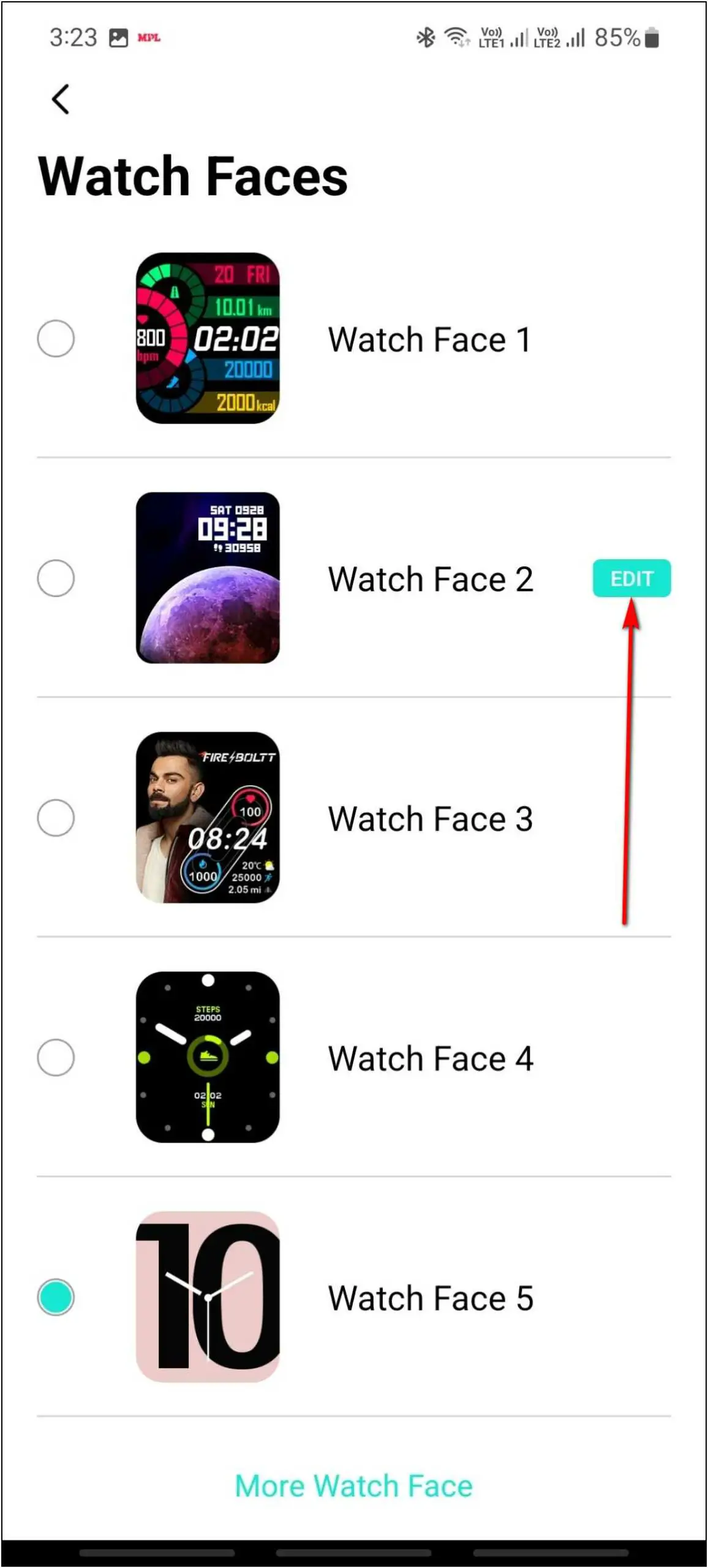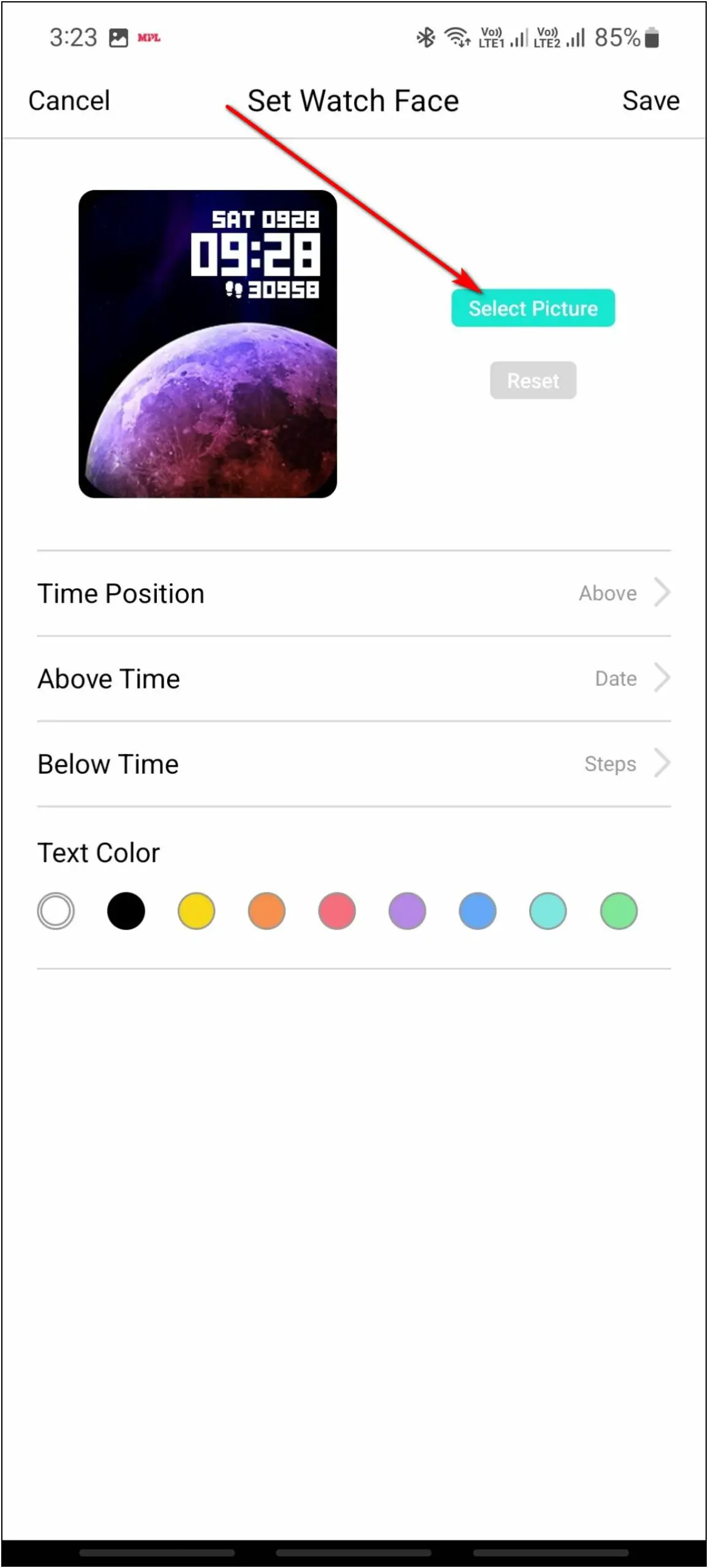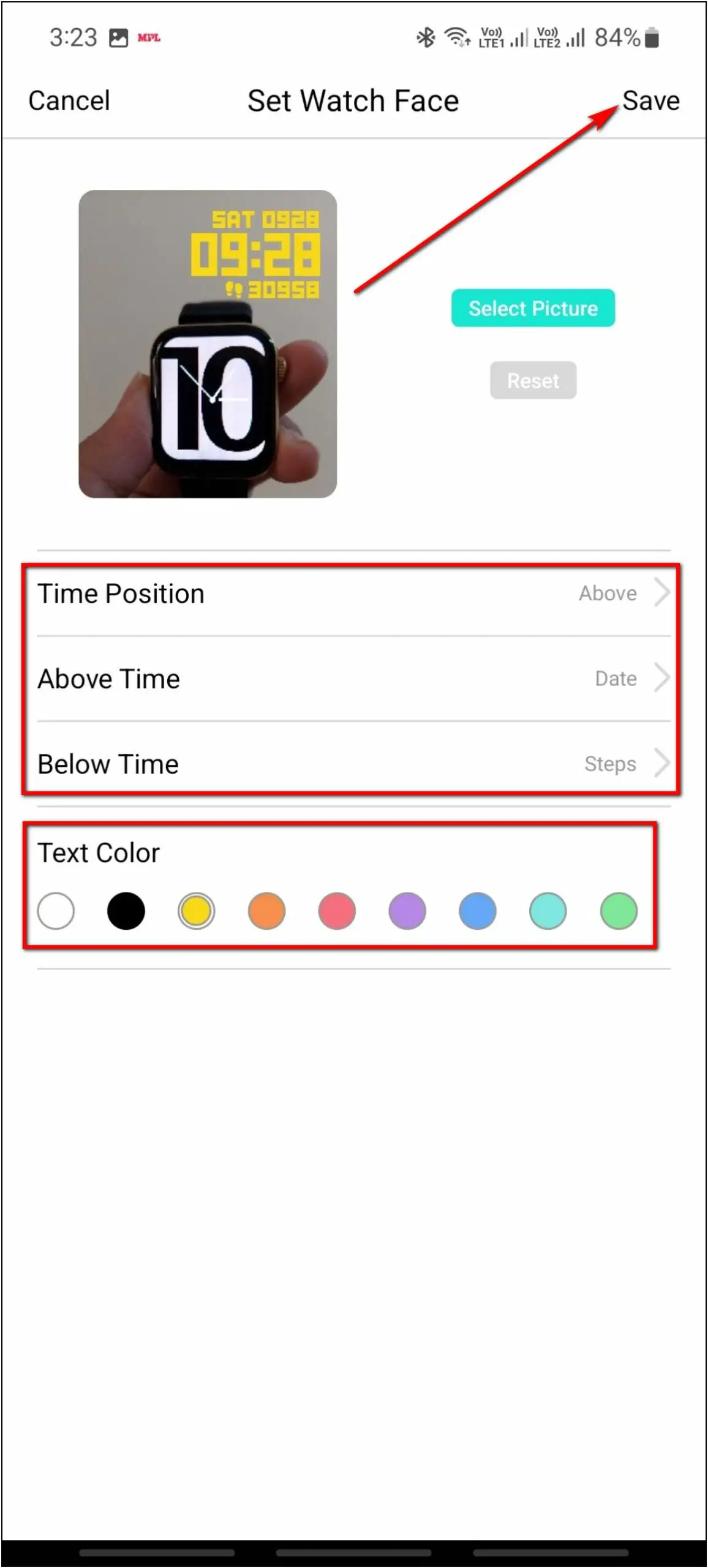The Fire-Boltt Ring 3 is a Bluetooth-calling smartwatch under Rs 5000. It comes with a 1.8-inch TFT display with a metal frame. Apart from the solid build, it has got some really cool features that make it a more productive smartwatch. This includes water ejection, a calculator, built-in games, a voice assistant, and more. Therefore, in this article, we will share some amazing tips and tricks for the Fire-Boltt Ring 3 smartwatch.

Also, Read | How A Smartwatch Measures Distance And Speed With/ Without GPS
Top Fire-Boltt Ring 3 Tips & Tricks
We have been using this smartwatch for quite a while now, and have figured out some really interesting features of it. Follow up on the article to check all the features of Fire-Boltt Ring 3 that you must try.
1. Bluetooth Calling
The most highlighted feature of this smartwatch is Bluetooth calling. You can dial and receive calls directly from the watch and answer calls with the built-in speaker and microphone. Follow the steps mentioned below to use this feature:
Step 1: Swipe right on the watch home screen and select the Phone Call option.
Step 2: Click on Dial Pad and enter any number you want to call.
Step 3: Tap the call icon to make the call.
2. Voice Assistant on Fire-Boltt Ring 3
You can use your phone’s voice assistant on this smartwatch. Yes, you can ask your queries on your smartwatch and it will answer directly through the watch’s speaker. Here are the steps to do it:
Step 1: Swipe right on the watch home screen.
Step 2: Scroll down and select the AI Voice option.
Step 3: Click the icon on the screen and ask your question within 6 seconds as shown.
Step 4: After that, it will show the answer on your phone’s screen and the assistant’s voice will answer from the watch’s speaker.
3. Eject Water from Fire-Boltt Ring 3
This smartwatch has a very special feature called water ejection or speaker cleaner. Similar to Apple Watch, it vibrates the watch speaker to eject all the water if you went to a swimming pool or heavy rain. To use this feature, follow the steps below:
Step 1: Swipe down on the watch home screen and tap the drops icon.
Step 2: Shake and tilt the watch as shown and it will start vibrating the speaker for water ejection.
4. Play Games on Fire-Boltt Ring 3
The watch comes with four built-in games that you can play in your free time. It is interesting thing that the brand has provided some mini-games to play on the watch. Follow the steps mentioned below to play games:
Step 1: Swipe right on the watch home screen.
Step 2: Scroll down and click the Game option.
Step 3: Swipe right or left to check the available games.
Step 4: Click the Play button and enjoy the game.
5. Calculator on Fire-Boltt Ring 3
It also has a calculator app that you can use for basic calculations on your wrist. Here are the steps to use it:
Step 1: Swipe right on the watch home screen.
Step 2: Scroll down and click on the Calculator option.
Step 3: Here, you can enter any digits and do some basic calculations like add, subtract, multiply, divide, percentage, and more.
6. Change Menu View on Fire-Boltt Ring 3
You can also change the menu view style of the apps on this watch and choose from the three available styles as per your preference. Follow the steps mentioned below to do it:
Step 1: Swipe down on the watch home screen and click the Menu View icon.
Step 2: Select between the 3 available styles: Honeycomb, List, and Grid.
Step 3: As you tap, the watch will change the menu display style.
7. Low Power Mode to Save Battery
This watch has a low power mode or you can say battery saving mode. When enabled, it turns off the vibration, lift to wake feature, and also turns down the brightness. Doing so helps to save the battery of the watch in emergency conditions. Here are the steps to enable it:
Step 1: Swipe down on the watch home screen and click on the Settings icon.
Step 2: Scroll down and enable the Low Power Mode toggle.
Step 3: Confirm the warning to enable battery saver mode.
8: Use Fire-Boltt Ring 3 as Bluetooth Speaker
One of the most interesting tricks of this smartwatch is that you can use it as a Bluetooth speaker. Yes, you can connect the watch with your phone and play any songs, videos, or any other audio on the watch. Follow the steps mentioned below:
Step 1: Open Bluetooth Settings on your phone and select the device BSW043_PHONE.
Step 2: Go to the device settings and enable both the toggles including Calls and Audio.
Step 3: Now, play any video or audio on your phone, and it will play the sound on the watch.
9. Drink Water Reminder
You can enable the water reminder on this smartwatch from its app. To enable it, follow the steps mentioned below:
Step 1: Open the Da Fit app (Android/iOS) and go to the Watch section.
Step 2: Select the Others option.
Step 3: Enable the Drink Water Reminder toggle.
Step 4: Finally, set the time, frequency, and interval.
10. Custom Watch Faces
You can also create custom watch faces and apply them to this watch. Follow the steps mentioned below to do it:
Step 1: Open the Da Fit app on your phone and go to the Watch section.
Step 2: Select Watch Faces and click on the EDIT button on Watch Face 2.
Step 3: Click on Select Picture and choose any image from the phone’s gallery.
Step 4: Crop the image and adjust some settings like time position, information, and color. Click Save.
After that, it will download and apply the watch face to the watch in a few seconds.
Here’s our detailed guide to change watch faces on Fire-Boltt Ring 3 smartwatch.
Wrapping Up
These are the top 10 tips and tricks of the Fire-Boltt Ring 3 smartwatch you can try to get the most out of it. Definitely, it has got so many useful features whether it is Bluetooth calling, voice assistant, or built-in games. Do try these features on your watch and share your experience in the comments below. Also, stay tuned with WearablesToUse for more informative articles!