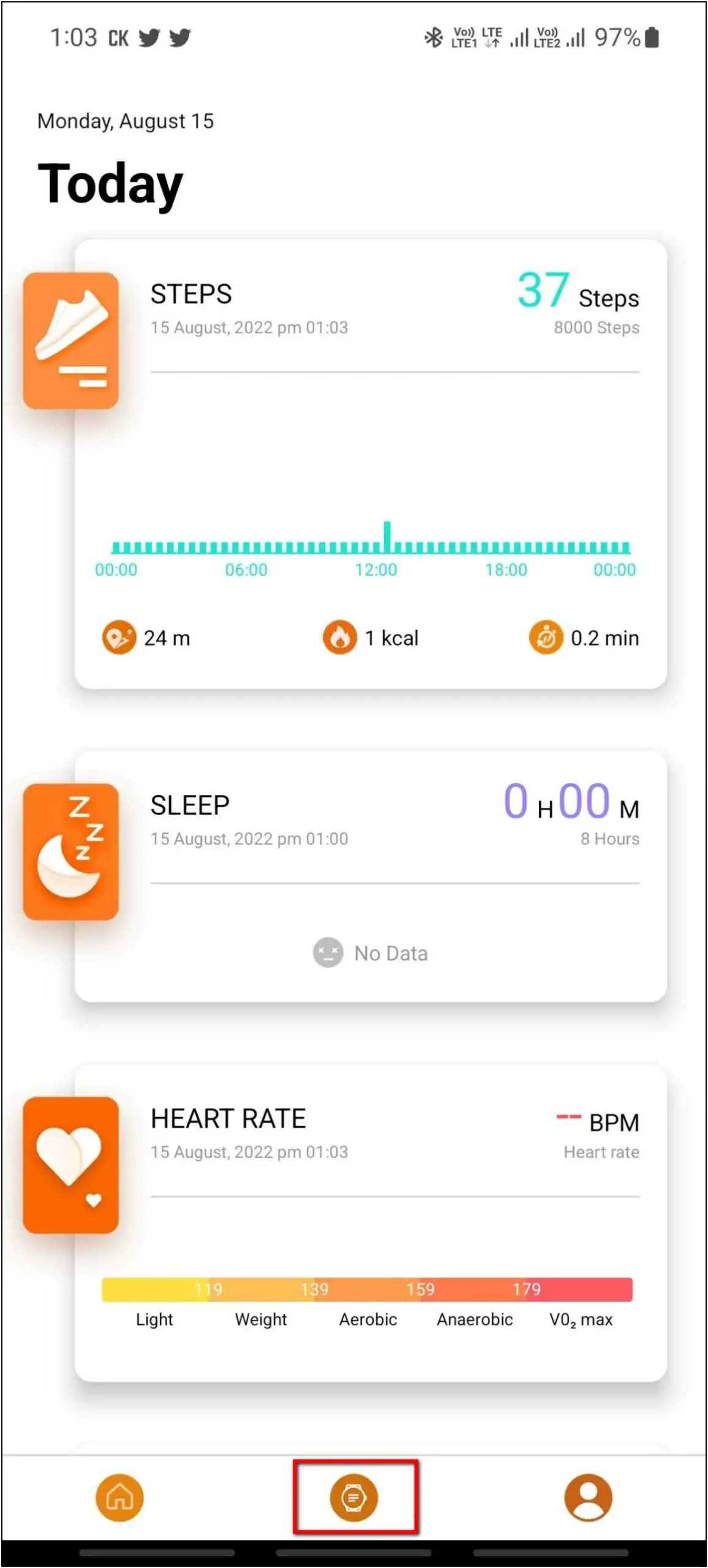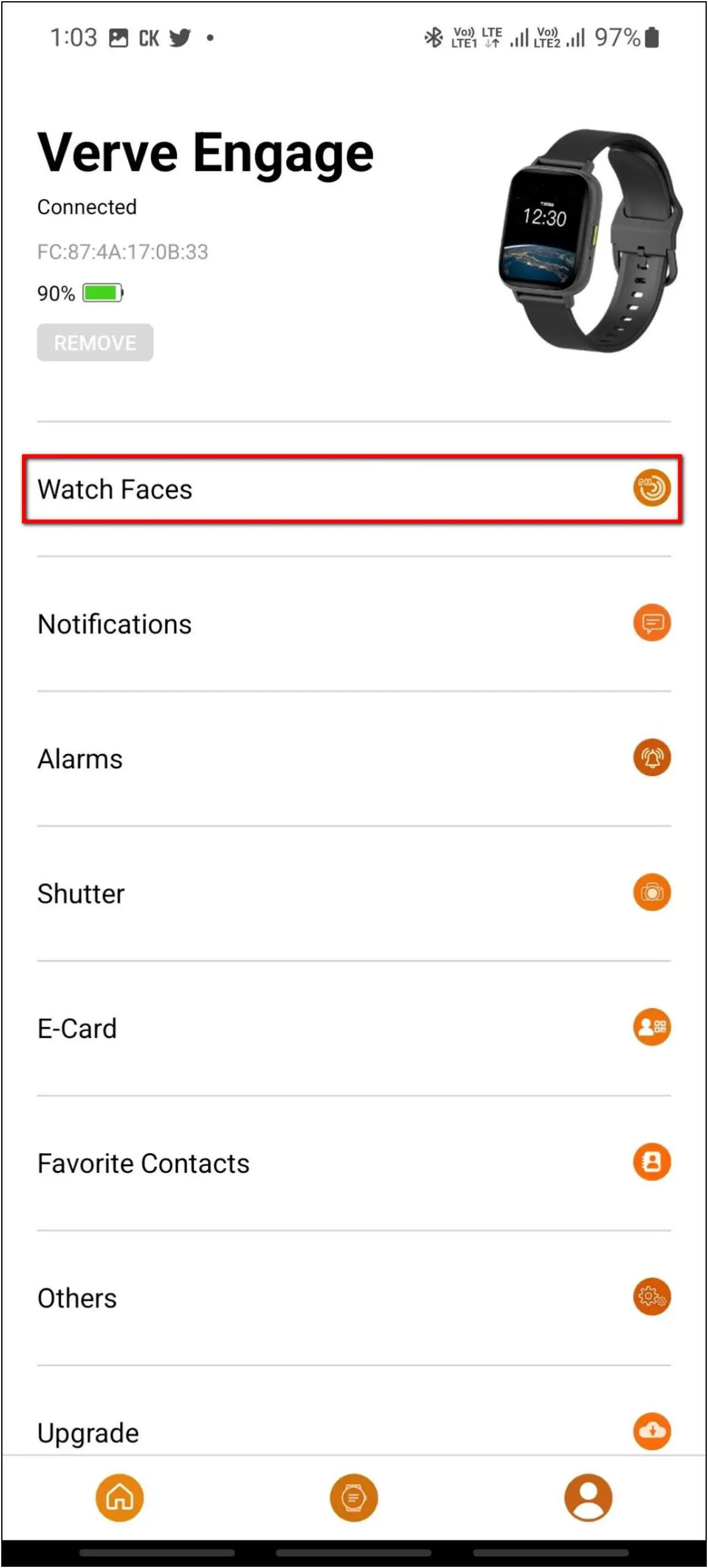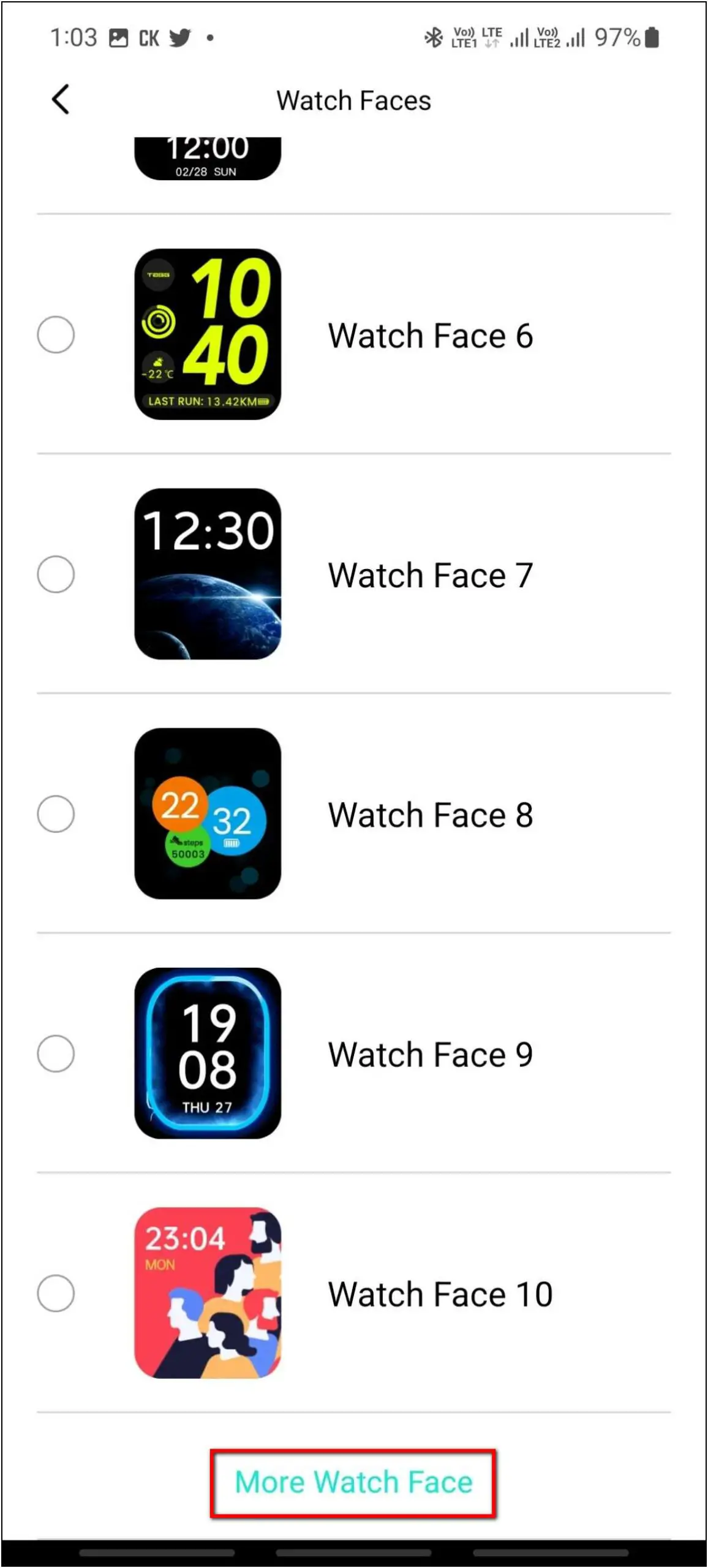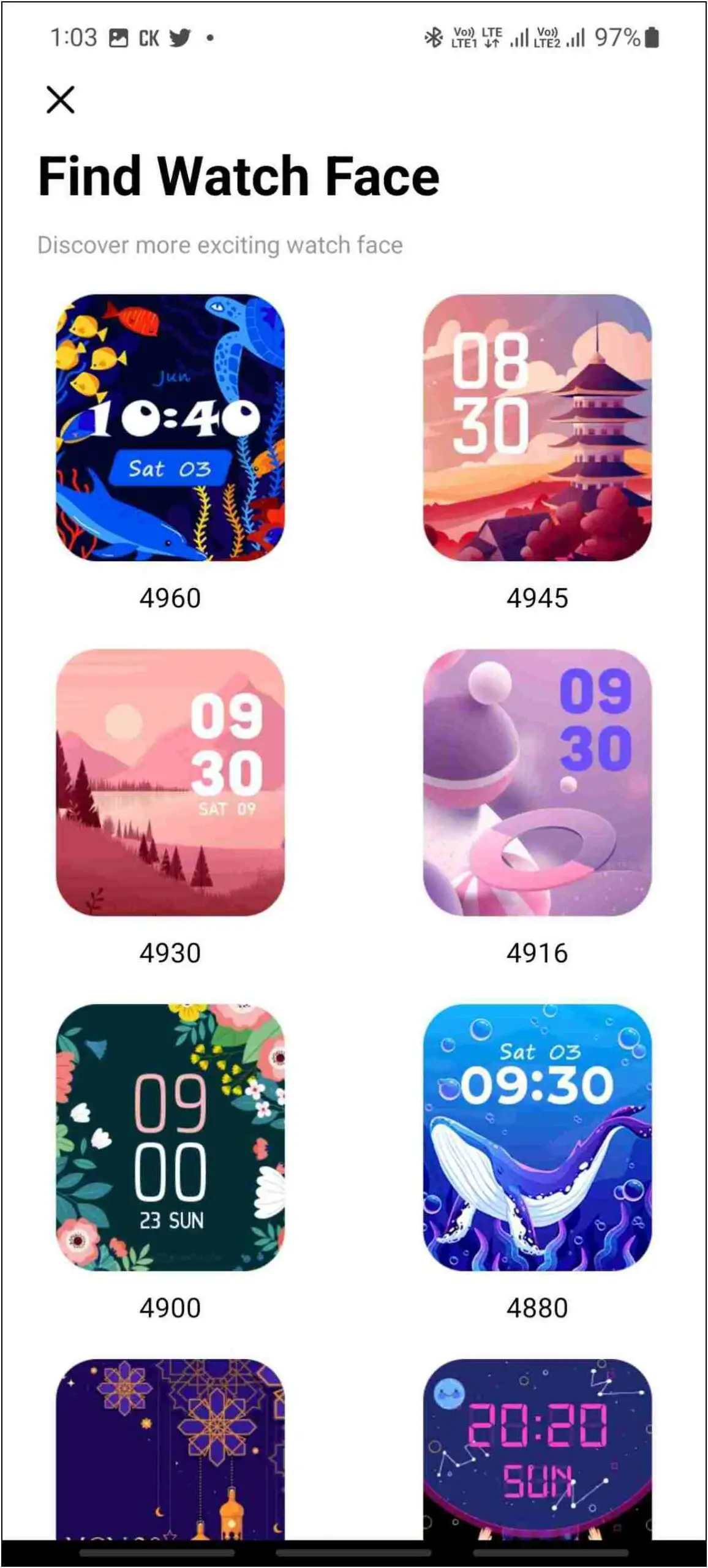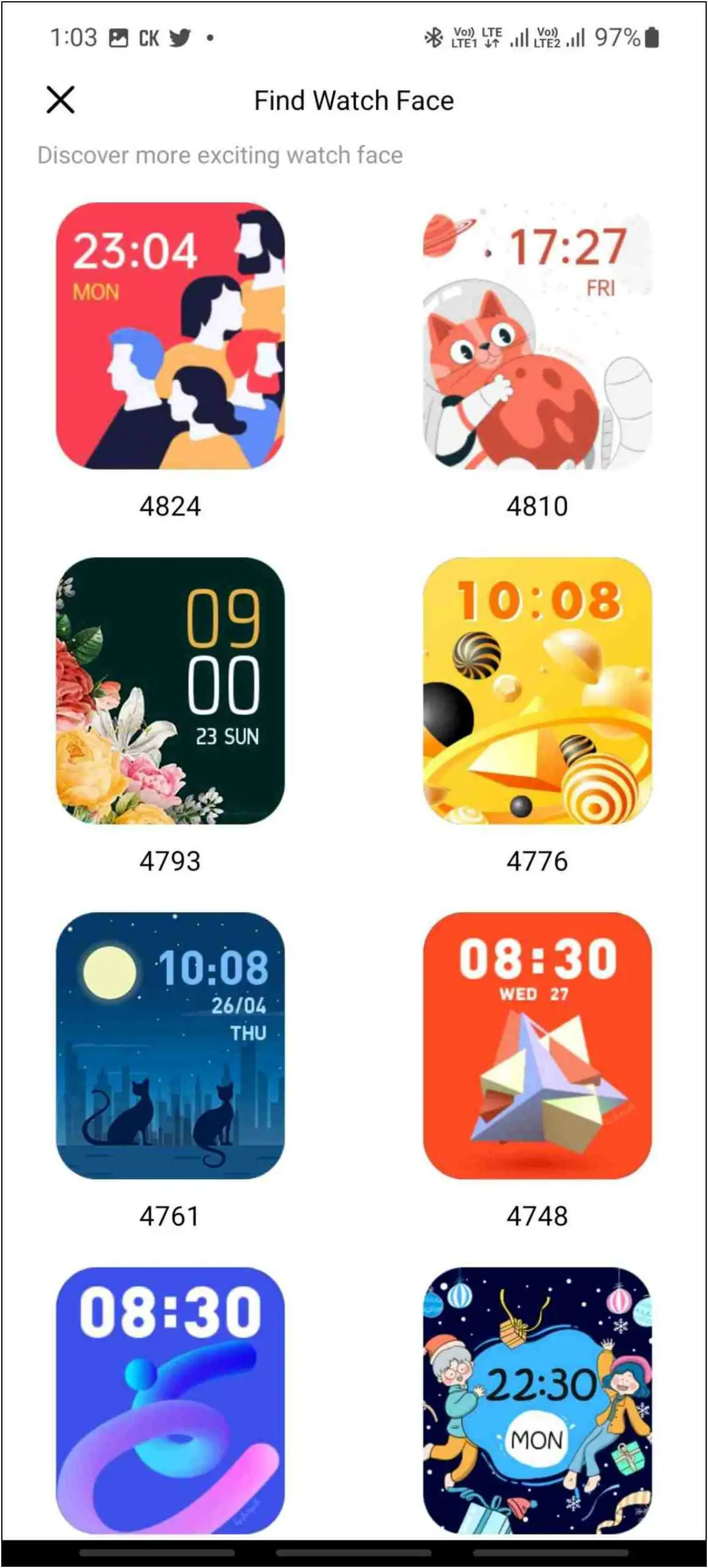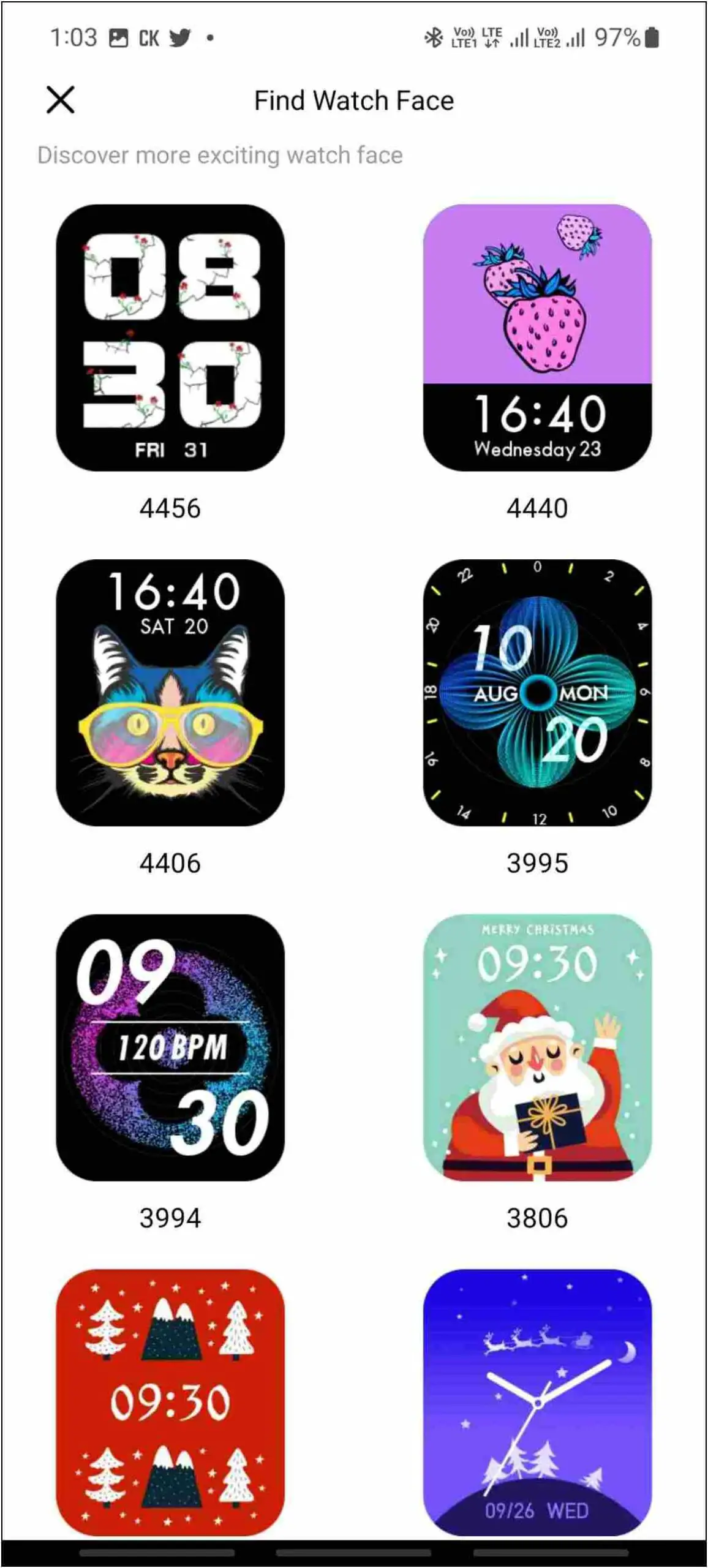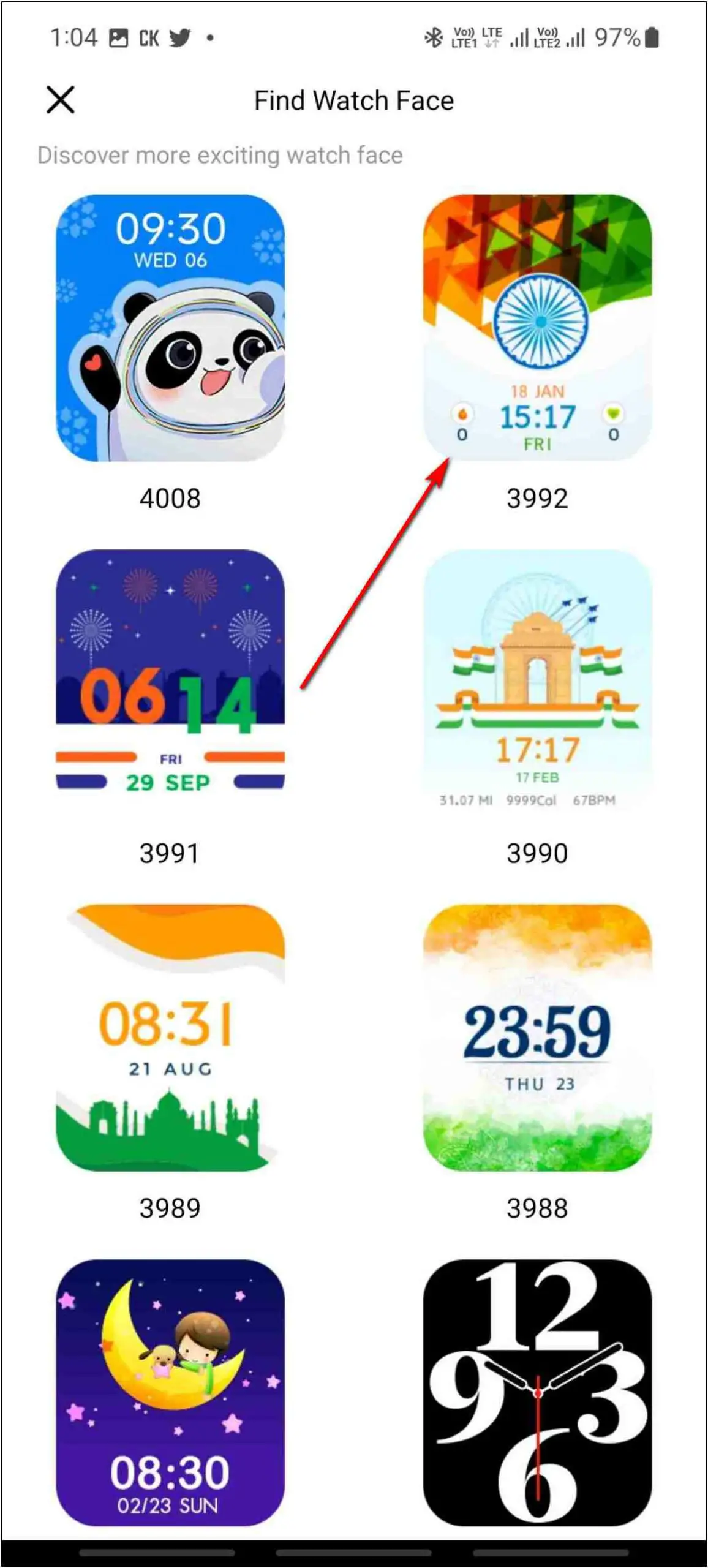The TAGG Verve Engage is a value-for-money smartwatch with Bluetooth calling and e-cards to accept payments. Besides, you also get a 1.69-inch TFT display that is pretty smooth and has ample brightness. It supports over 150 watch faces you can download and apply to customize the watch home screen. Therefore, this article will share how to change watch faces on the TAGG Verve Engage smartwatch.

Change Watch Faces on TAGG Verve Engage
There are different ways to change watch faces on the TAGG Verve Engage smartwatch. Read this article till the end to check them in detail.
Method 1: Change Built-in Watch Faces
Tagg Verve Engage has several built-in watch faces that you can change directly from the watch anytime. Follow the steps mentioned below to switch between built-in watch faces:
Step 1: Touch and hold the home screen of the watch.
Step 2: Swipe left or right to explore the available watch faces.
Step 3: Click on any watch face to apply it.
Method 2: Download Cloud Watch Faces
TAGG Verve Engage supports over 150 cloud watch faces you can download from its app. Here are the steps to download cloud watch faces:
Step 1: Open the TAGG Sports (Android/ iOS) app on your phone.
Step 2: Go to the Device section and select Watch Faces.
Step 3: Scroll down and click on the More Watch Face option.
Step 4: Here, explore all the available cloud watch faces.
Step 5: Select any watch face you want to apply and click the Download button.
Now, it will download the watch face and apply it to the watch in a few seconds.
Can You Create Custom Watch Faces?
Unfortunately, Tagg Verve Engage does not yet support the custom watch face feature. It only has cloud watch faces that you can download from its app. While we expect the brand to add the option in the future via a software update, it seems highly unlikely for now.
Anyways, you still get plenty of options to customize and give a new look to the smartwatch. And thanks to the 500 nits brightness, the display looks vibrant and is readable outdoors.
Wrapping Up
These are the ways to change watch faces on the TAGG Verve Engage smartwatch. It has so many watch faces to apply, although there’s no support for the custom watch face feature yet. Anyways, tell us your experience with the display of this smartwatch in the comments below. And, stay tuned with WearablesToUse for more interesting articles!