The Redmi Watch 2 Lite is an interesting budget smartwatch under Rs 5000. It has quite interesting features like built-in GPS, PIN lock, compass, heart rate & SpO2 monitor, and more. However, many people are confused and have been asking questions about the watch’s specifications and features. This article will answer some of the most asked questions about the Redmi Watch 2 Lite.
Also, Read | Top 10 Redmi Watch 2 Lite Tips & Tricks You Must Try
Redmi Watch 2 Lite FAQ
We have been using the Redmi Watch 2 Lite for a couple of weeks now. Here, we have tried answering some of the common queries people are asking about the smartwatch specifications and features.
Questions Around Redmi Watch 2 Lite Display & Build
Q. What is the screen size of the Redmi Watch 2 Lite?
It has a 1.55-inch LCD display. Here’s more on smartwatch display types with pros and cons.

Q. What is the display resolution of the Redmi Watch 2 Lite?
It has a display resolution of 360 x 320 pixels with 311 PPI density.
Q. Does Redmi Watch 2 Lite have an always-on display?
Since this watch has an LCD display, it does not have the always-on display feature.
Q. Is Redmi Watch 2 Lite made of metal?
No, the watch has a plastic build with a flat edge design and a rubber coating on the top.

Q. Is Redmi Watch 2 Lite waterproof?
It is 5ATM water-resistant that can keep the watch safe up to 50 meters in water.
Q. Does Redmi Watch 2 Lite feels heavy on the wrist?
It weighs only 36 grams and does not feel heavy on the wrist.

Questions Around Redmi Watch 2 Lite Health & Productivity Features
Q. Can we measure blood pressure on Redmi Watch 2 Lite?
No, it does not have a blood pressure monitor.
Q. Can Redmi Watch 2 Lite answer calls?
No, you cannot answer calls on the Redmi Watch 2 Lite. You can either reject or mute an incoming call.

Q. Does Redmi Watch 2 Lite have quick replies feature?
No, it does not have the quick replies feature for calls.
Q. How many watch faces does the Redmi Watch 2 Lite comes with?
Redmi Watch 2 Lite has more than 120 watch face options which you can install via the companion app on your phone.
Q. Can we set a custom watch face on Redmi Watch 2 Lite?
Yes, you can set custom watch faces on this smartwatch. Here’s how to do it:
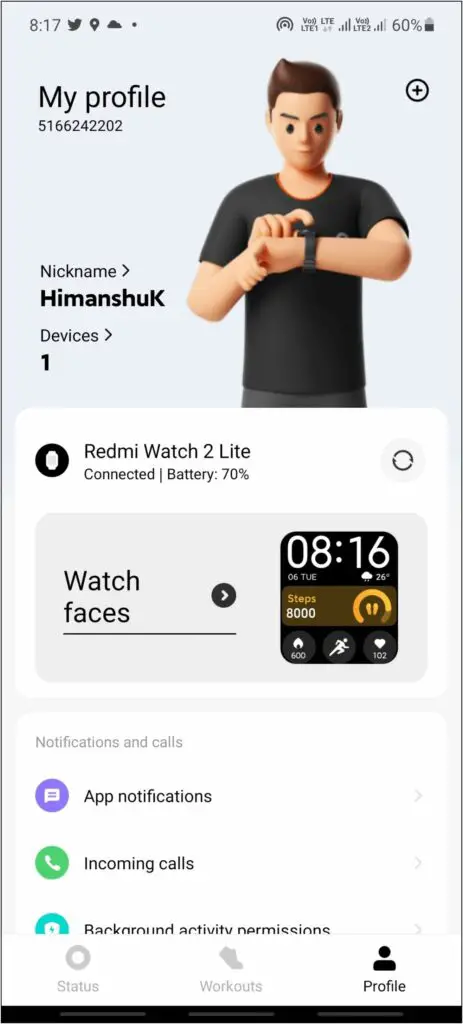


- Go to the Profile section in the Mi Fitness app and select Watch Faces.
- Click on Online and select the photos option.
- Select an image from the gallery and apply it.
Here are other ways to change watch faces on the Redmi Watch 2 Lite.
Q. Does Redmi Watch 2 Lite have a temperature monitor?
No, it does not have the temperature monitoring feature.
Q. Can we measure heart rate and SpO2 on Redmi Watch 2 Lite?
Yes, it has both heart rate and SpO2 monitors.



Q. How many fitness modes does the Redmi Watch 2 Lite have?
The Redmi Watch 2 Lite has over 110 fitness modes. This includes 17 professional workout modes like outdoor running, walking, treadmill, cycling, pool swimming, and more.
Other Questions Around Redmi Watch 2 Lite
Q. Can we change the strap of the Redmi Watch 2 Lite?
Yes, it has a button locking strap that you can press to remove the strap. You can change it with only the official brand’s straps. It is not possible to use universal straps.

Q. Is Redmi Watch 2 Lite compatible with iPhone?
Yes, it is compatible with both Android and iPhone. You can install the Mi Fitness app from Apple App Store to connect it with your iPhone.
Q. Are Whatsapp and Facebook available on Redmi Watch 2 Lite?
No, it is not an Android Wear smartwatch. It is based on a proprietary OS and does not have Whatsapp and Facebook.
Q. Does Redmi Watch 2 Lite have a built-in microphone and speaker?
No, it does not have a built-in microphone and speaker.
Q. Can we use Alexa on Redmi Watch 2 Lite?
No, it does not have the built-in Amazon Alexa feature.
Q. Is Redmi Watch 2 Lite made-in-India?
No, it is manufactured in China and imported into India.
Wrapping Up
These were the frequently asked questions about the Redmi Watch 2 Lite that we have answered. I hope this article will help you and solve your doubts regarding this smartwatch. Do share your experience in the comments below. Stay tuned for more useful content.



