The Redmi Watch 2 Lite is a new budget smartwatch from Xiaomi’s sub-brand. It has a beautiful 1.55″ LCD display with a flat edge design that looks big and bright. To take full advantage of its display, Redmi has provided over 120 watch faces with different customizations. In this article, I will share three ways to change watch faces on the Redmi Watch 2 Lite.
Related | How To Connect & Setup Redmi Watch 2 Lite With Android, iPhone
Change Watch Faces on Redmi Watch 2 Lite
The Redmi Watch 2 Lite gets a bigger screen-to-body ratio with a 10% increase from the previous model. While it’s a TFT LCD, the panel is of good quality and has a high contrast ratio. Follow the methods below to change watch faces on the Redmi watch.
Method 1- Switch Between Built-in Watch Faces
The Redmi Watch 2 Lite comes with four built-in watch faces that you can change directly from the watch. Here are the steps to do it:



Step 1: Touch and hold the watch home screen for 2 seconds.
Step 2: Swipe right or left to check the available watch faces.
Step 3: Click on any watch face to apply to the watch.
Method 2- Download Watch Faces from App
You can download over 120 cloud watch faces on the Redmi Watch 2 Lite via Xiaomi’s companion app. Follow the steps mentioned below to do it:
Step 1: Open the Mi Fitness app on your phone and go to Profile.
Step 2: Select Watch faces and click the Online option.
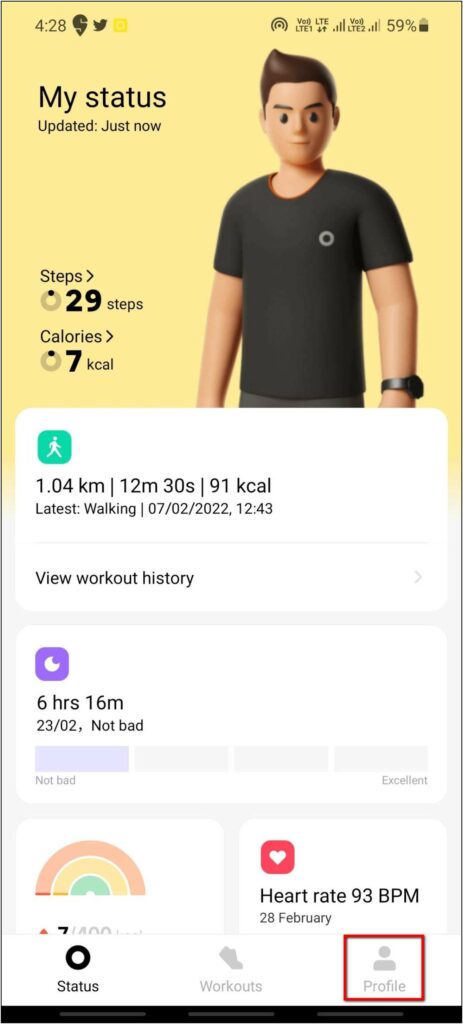
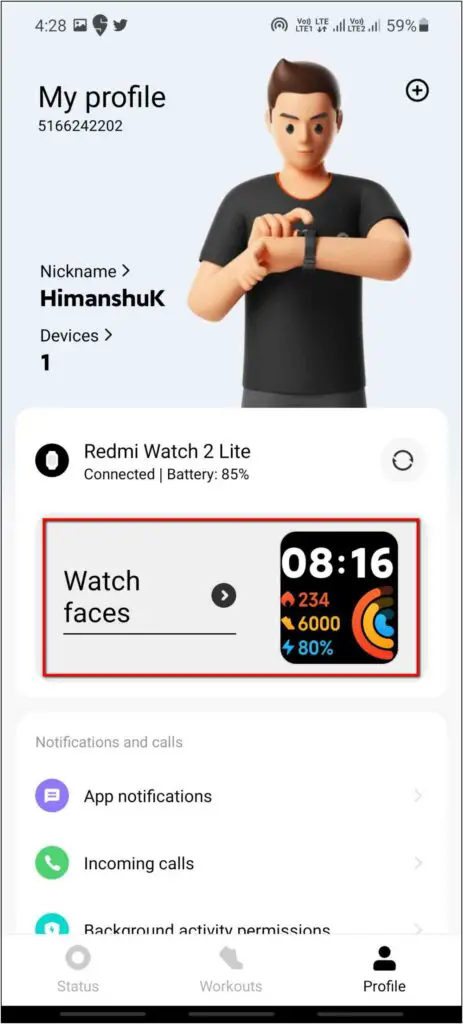

Step 3: Here you can explore all the watch faces in different categories. Click on any watch face you want to apply.
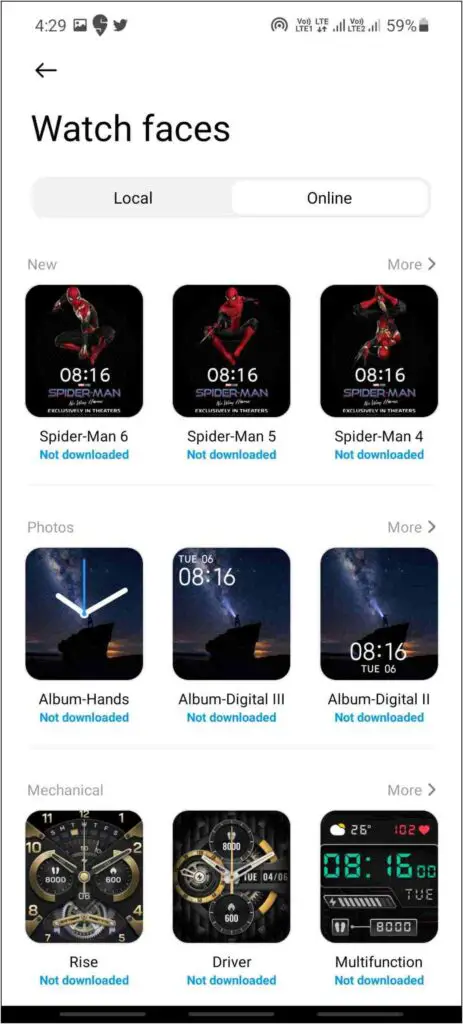
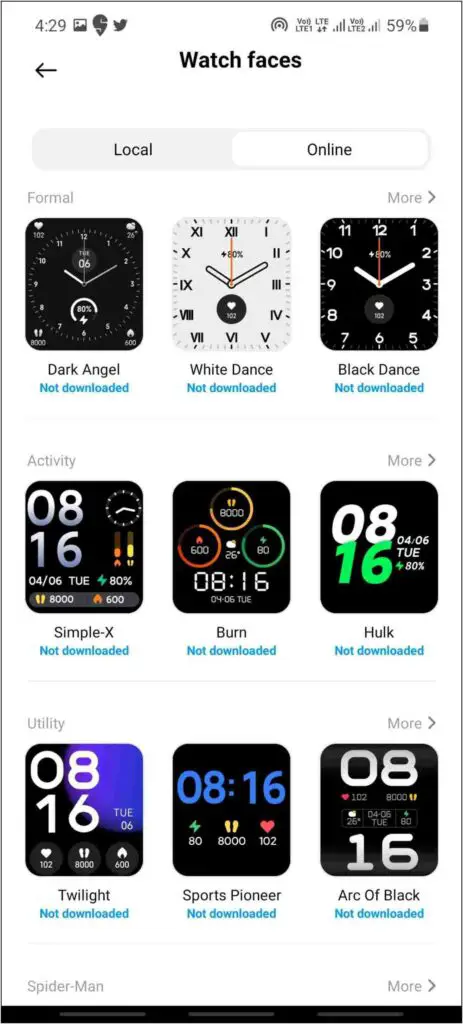
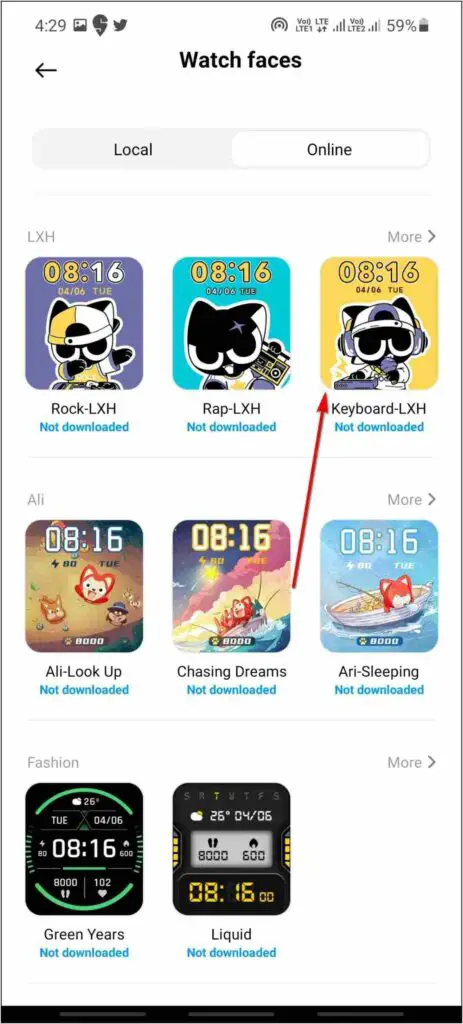
Step 4: Now, click on Apply and select Download.
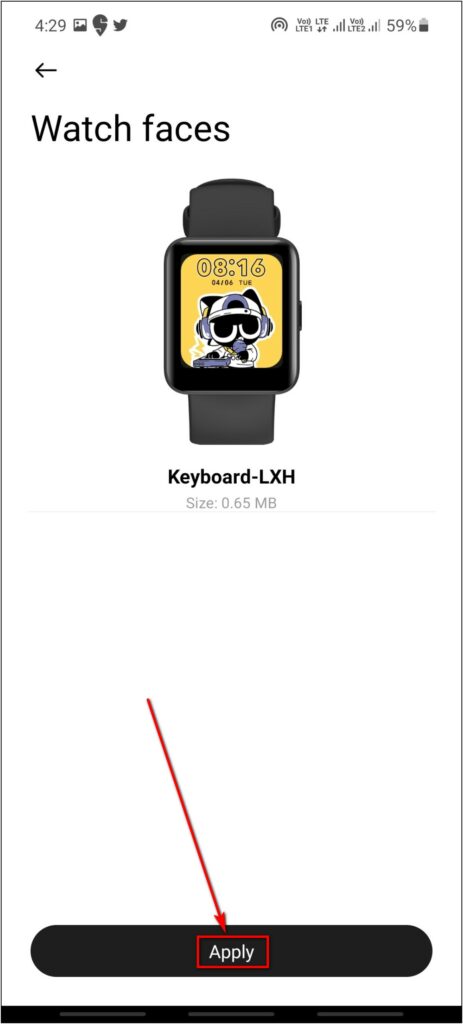
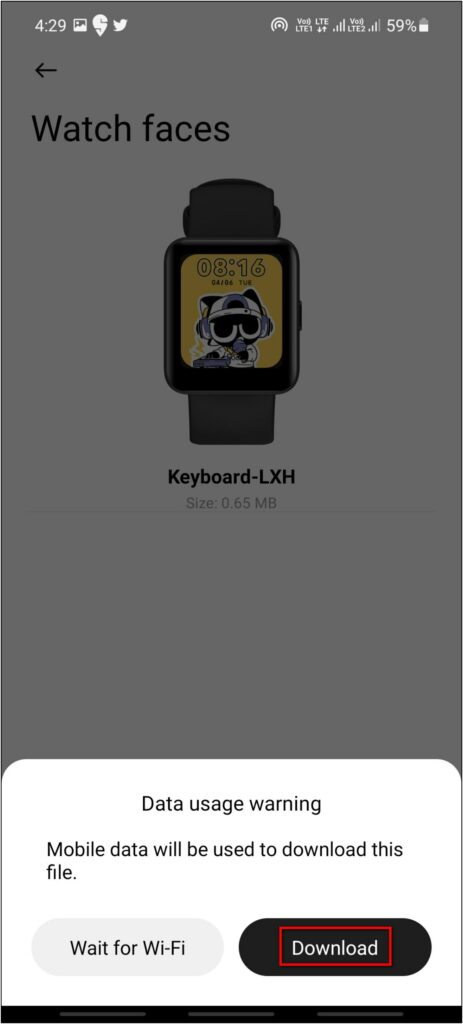

Give it a few seconds to download, transfer, and apply the watch face.
Method 3- Create Custom Faces on Redmi Watch 2 Lite
The Redmi Watch 2 Lite also supports custom watch faces. Here’s how you can use photos from your gallery on the watch home screen:
Step 1: Open the Mi Fitness app and go to Profile.
Step 2: Click on the Watch faces option. Next, tap Online.
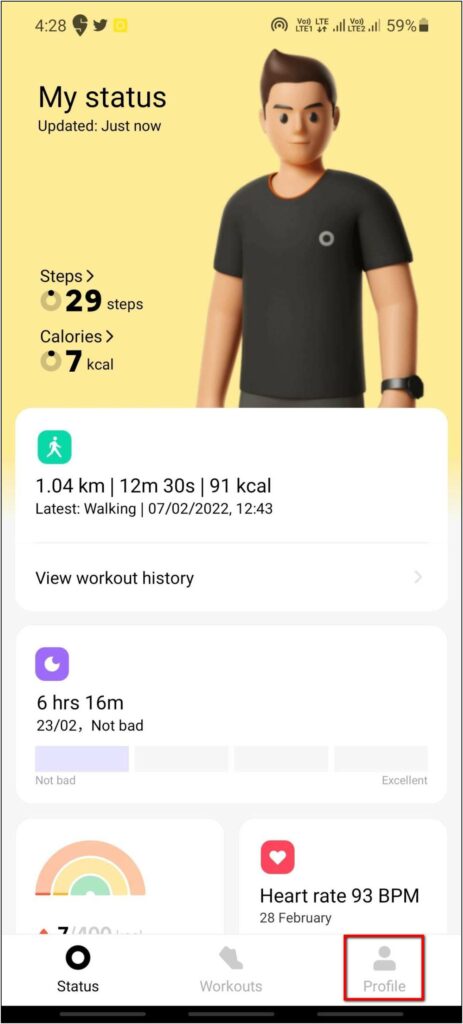
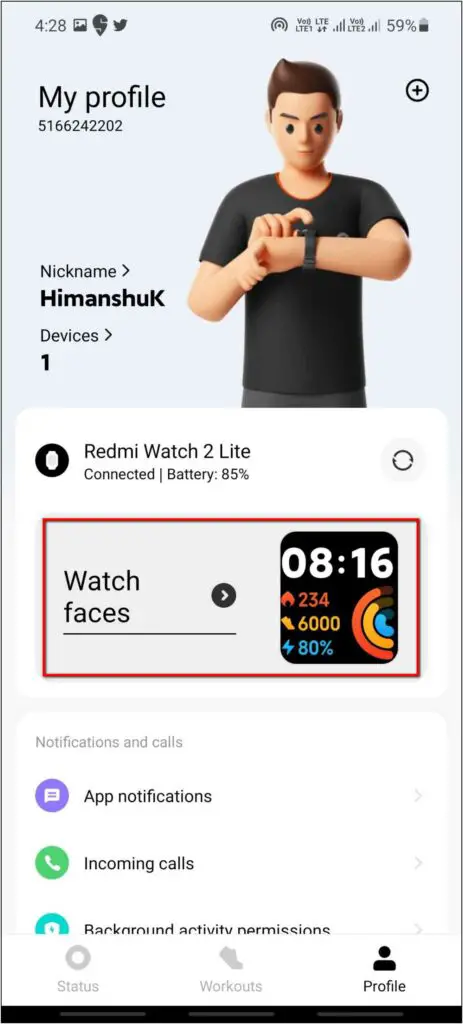

Step 3: Select the Photos category and choose a clock style as per your preference.
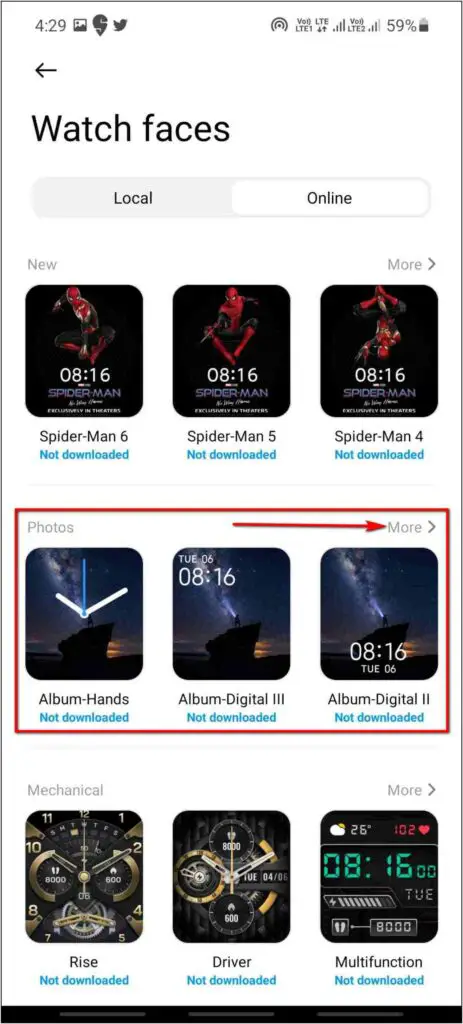
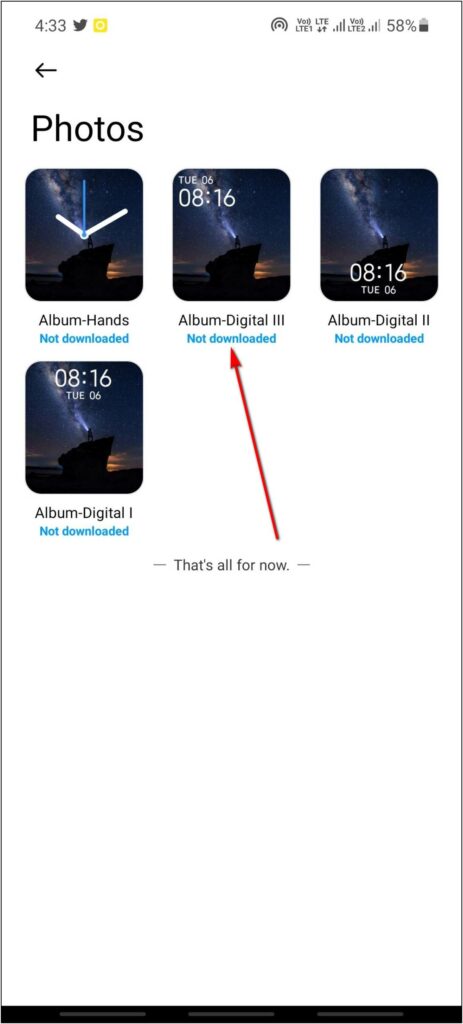
Step 4: Click on the + icon and select an image from the gallery.
Step 5: Now, crop the image and choose a style to show any additional information on the watch face.

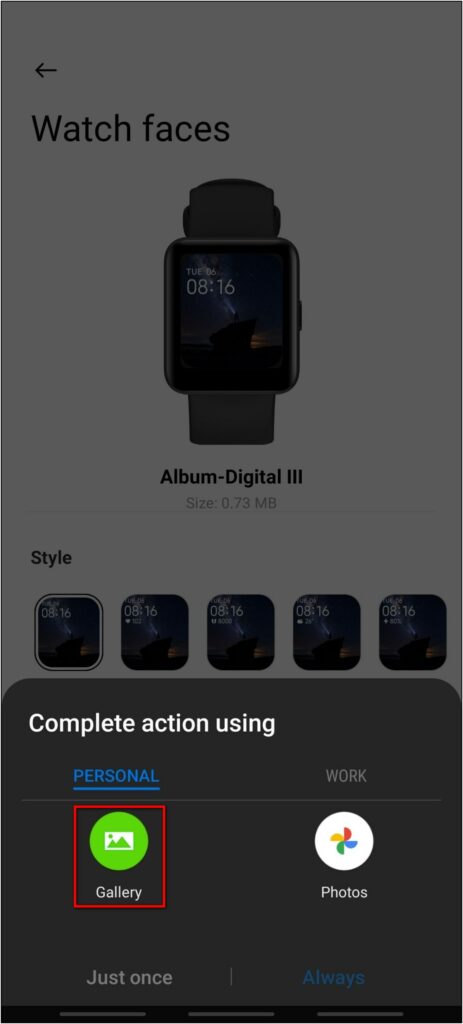
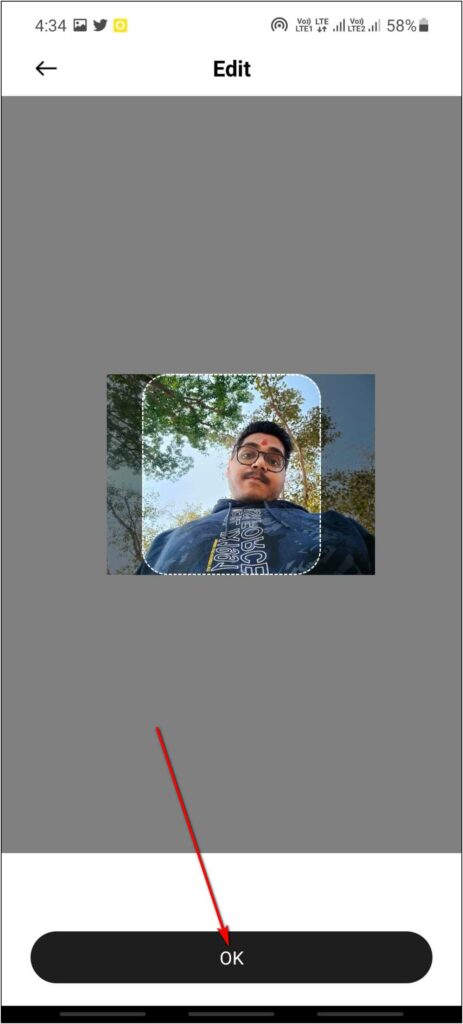
Step 6: Click the Apply button and then Download. The watch face will be applied.
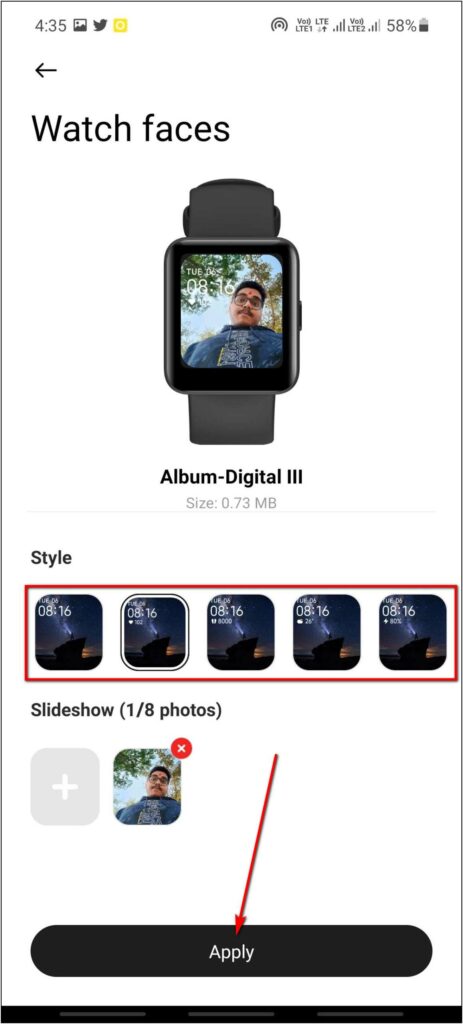
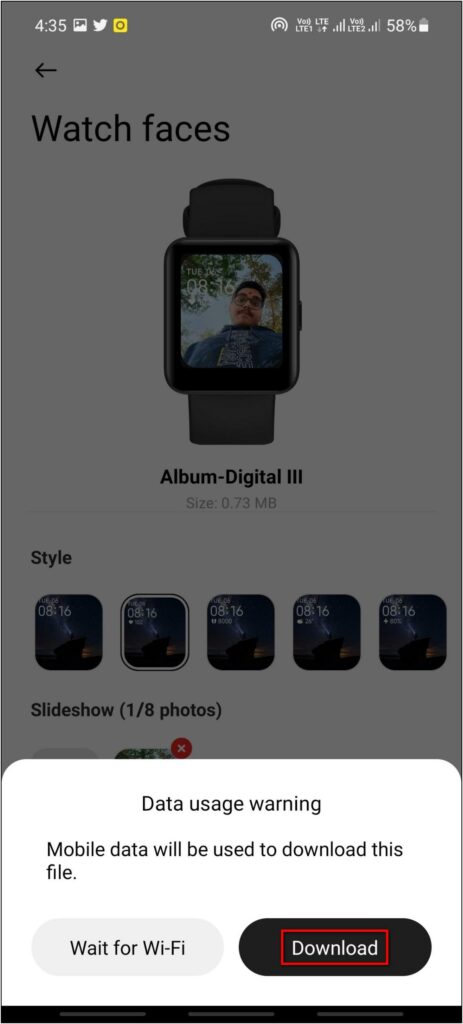

You can also create a slideshow of up to eight photos. All you need to do is select multiple photos from the gallery and click on Apply. Now, you can change your watch face instantly from the added images by tapping once on the watch face.

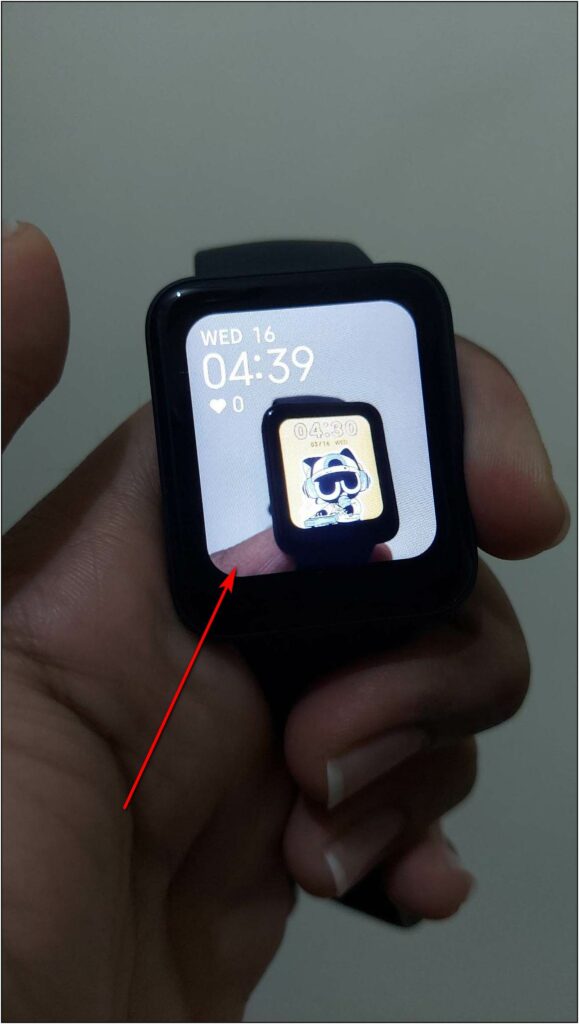

Bonus- Delete the Downloaded Watch Faces
The watch faces that you download from the app will be stored locally in the watch. But, you can delete unwanted watch faces later on from the app, as shown below:
Step 1: Open the Mi Fitness app and go to the Profile section.
Step 2: Click on Watch faces and select the downloaded watch face you want to delete.
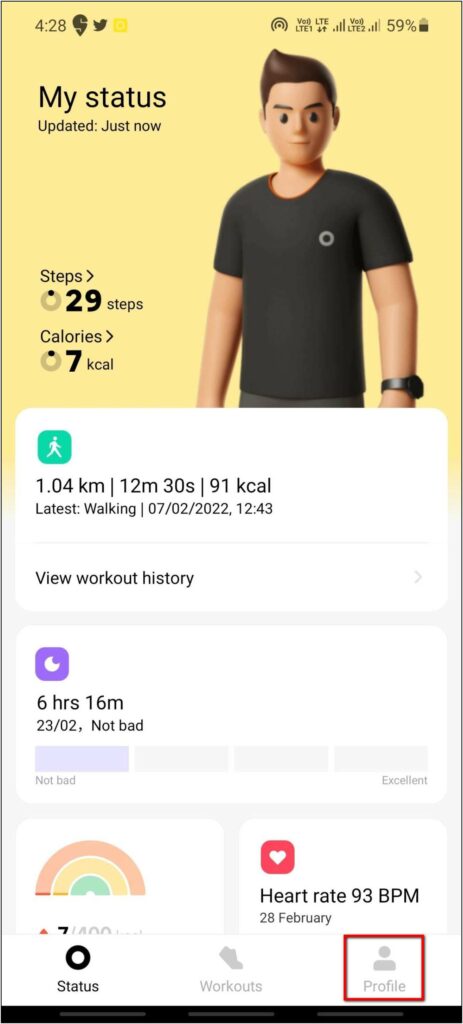
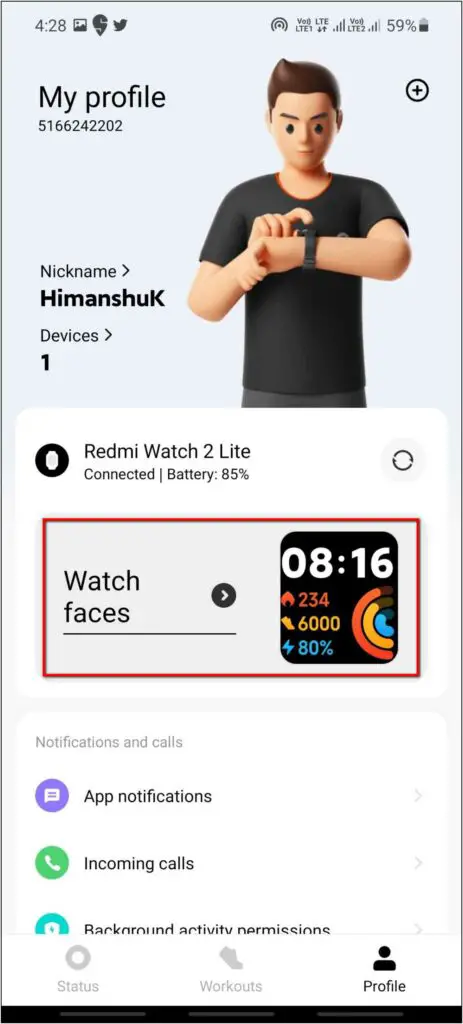
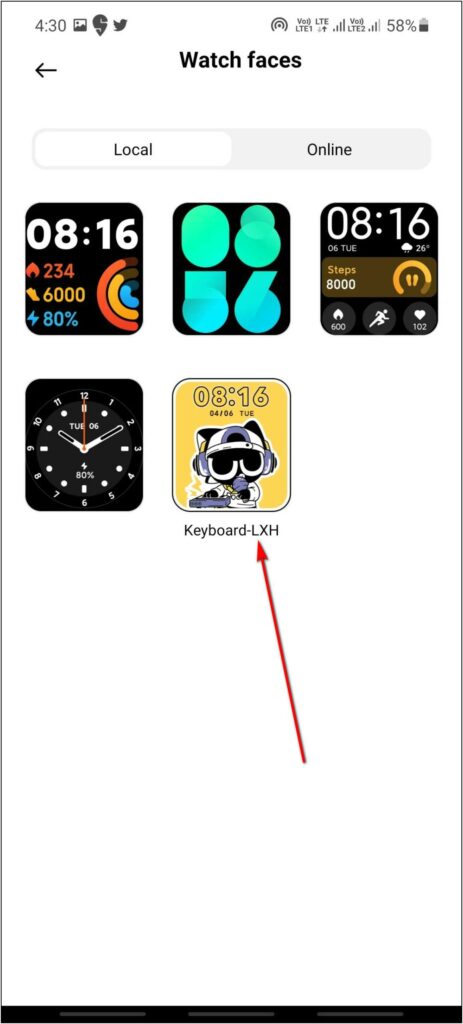
Step 3: Click on the Delete button.
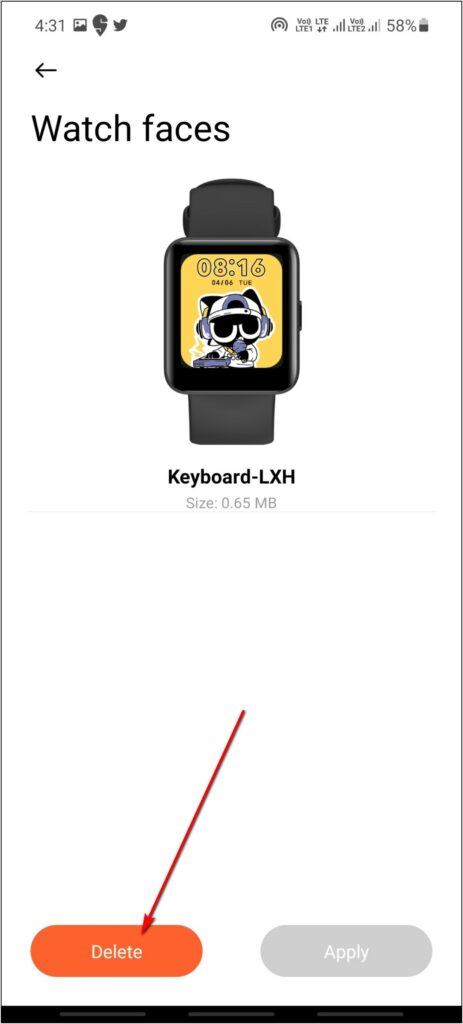
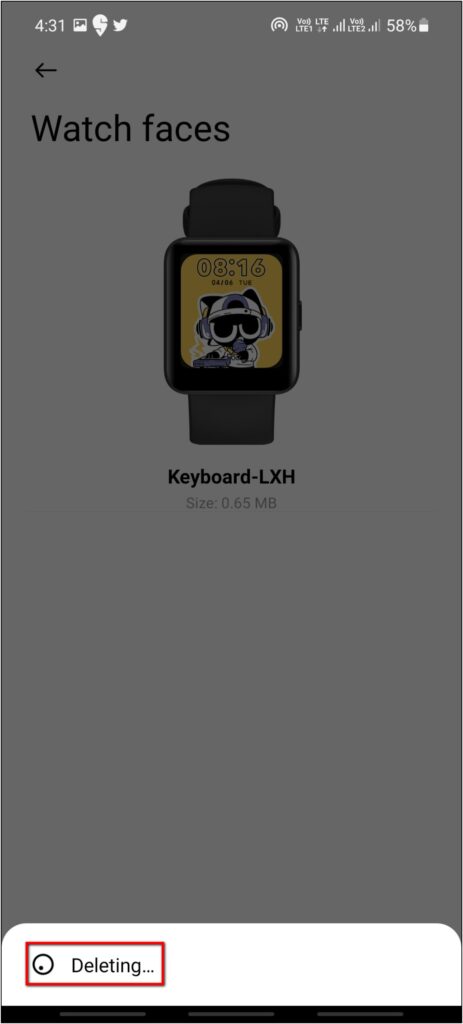
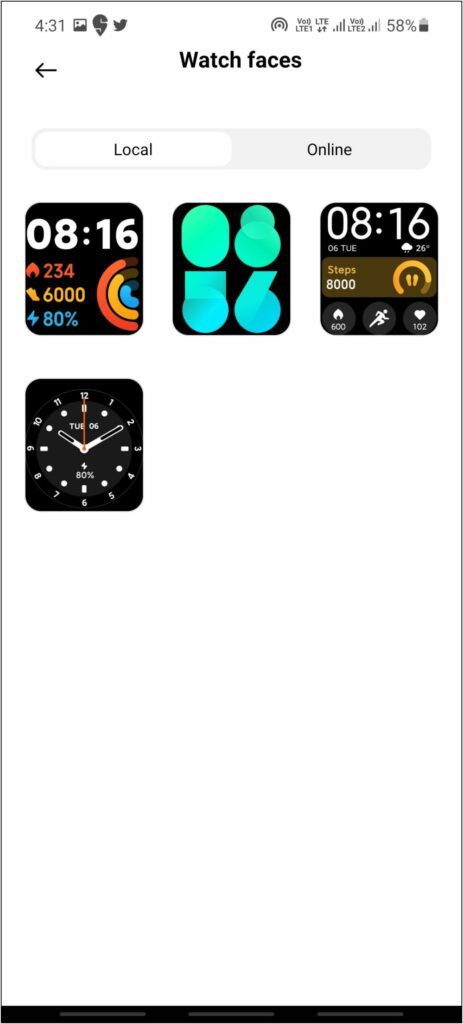
Wrapping Up
These are different ways that you can use to change and download watch faces on the Redmi Watch 2 Lite. Besides, we’ve also mentioned how to delete watch faces you no longer need. I hope you liked this article, stay tuned with WearablesToUse for more such content!


