The Samsung Galaxy Watch 4 is a Wear OS-powered smartwatch and supports apps from the Google Play Store. It uses Samsung Health by default, but some may prefer Google Fit or Strava, which are the two popular health and fitness apps among fitness enthusiasts. Therefore, in this article, we’ll tell you how to use Google Fit and Strava on Galaxy Watch 4.

Related | What Is BioActive Sensor In Samsung Galaxy Watch 4? How Does It Work?
Using Google Fit and Strava on Galaxy Watch 4
You can use Google Fit and Strava on the Galaxy Watch 4 by downloading them directly on the watch. Follow up the article for the step-by-step guide.
Steps to Use Google Fit on Galaxy Watch 4
Step 1: Open the Google Play Store on your watch and click on the Search button.
Step 2: Search Google Fit and install the app.
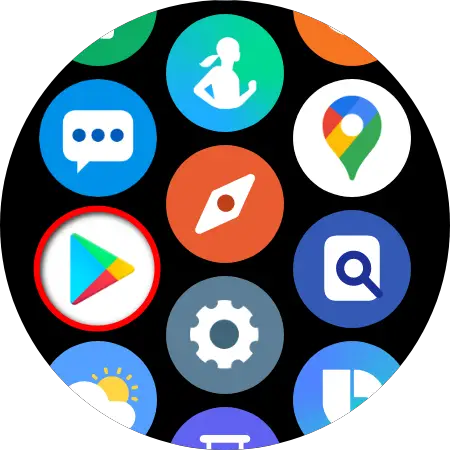
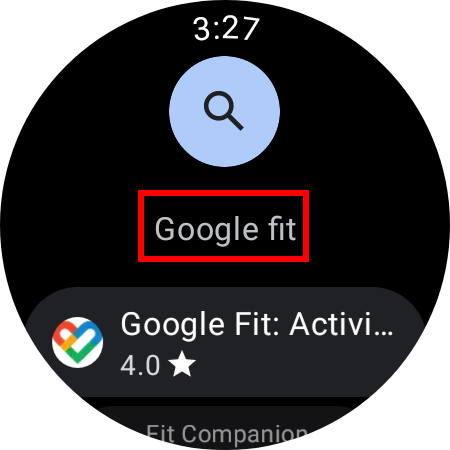
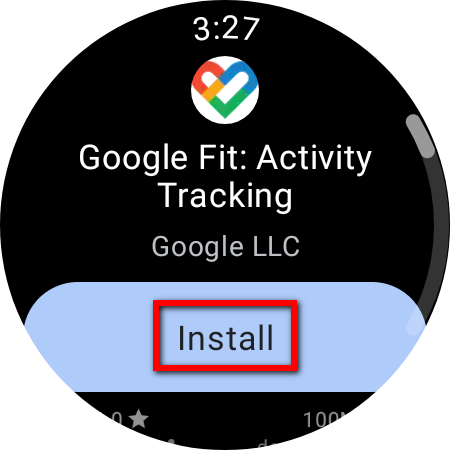
Step 3: Open the app, click on the arrow and select your Google Account to sign in.
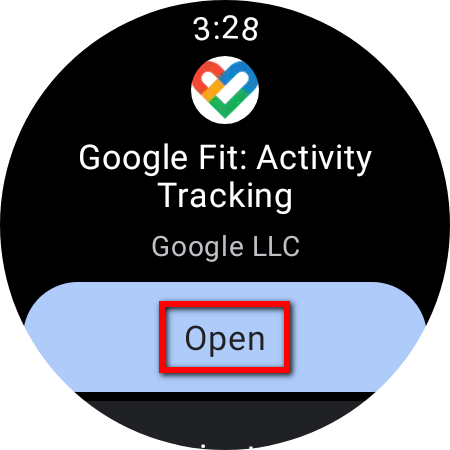
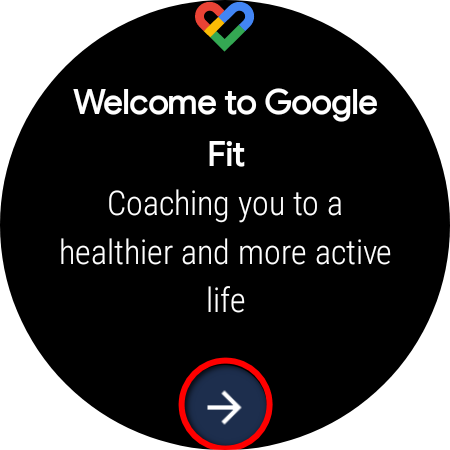
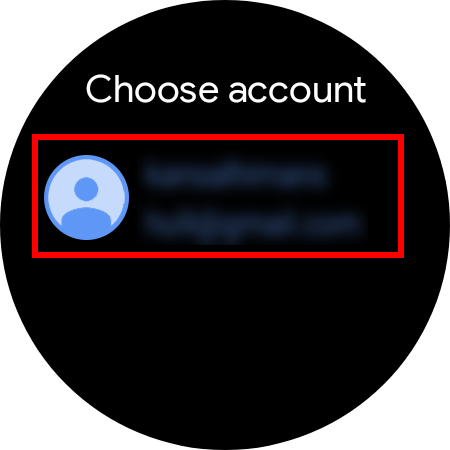
Step 4: Skip the information and allow the location permission.

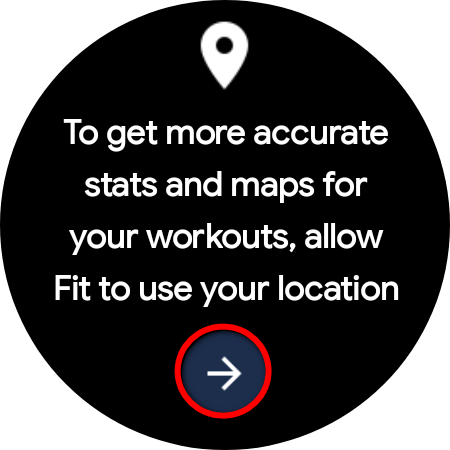
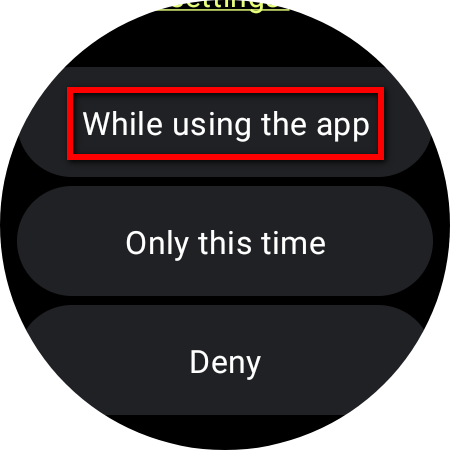
Step 5: Allow the app to track physical activity and access to use sensor data.
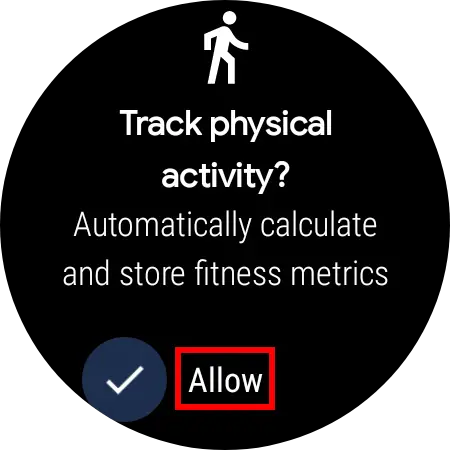
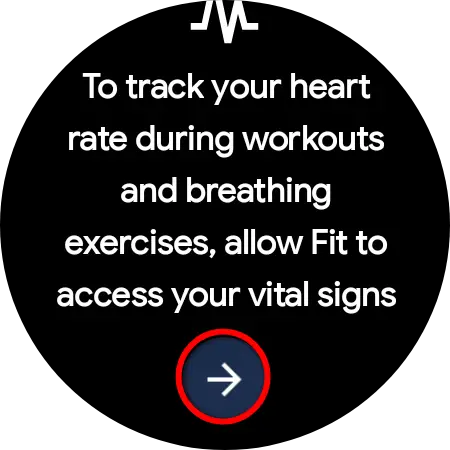
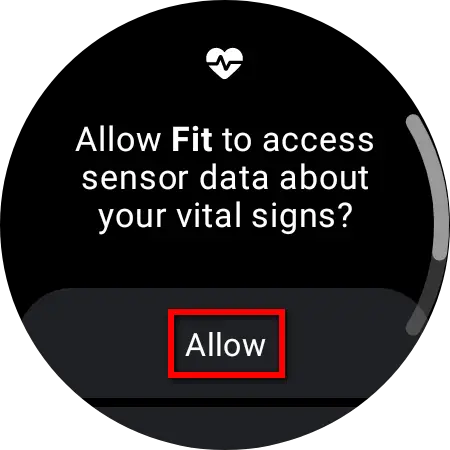
Step 6: Enter your weight and height and set your fitness goals.
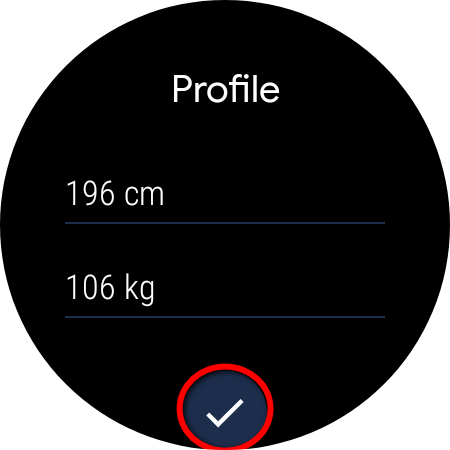
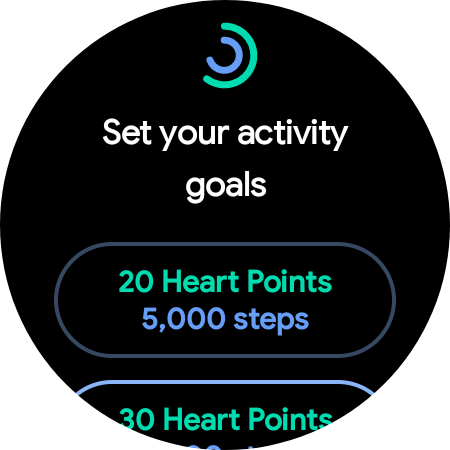
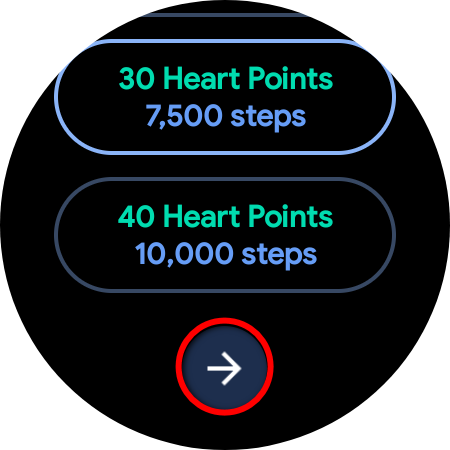
You can check all the activity and health data on the home page. Also, you can scroll down to enable workout modes, check heart rate, and do breathing exercises directly through the Google Fit app.
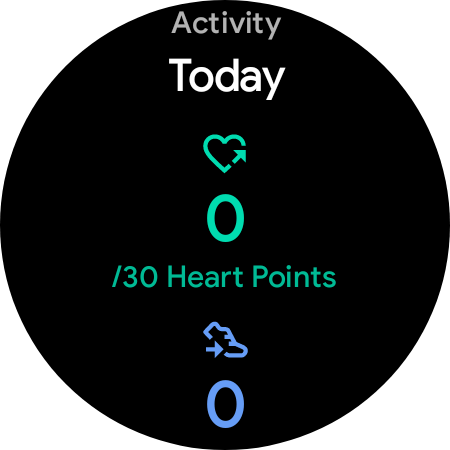
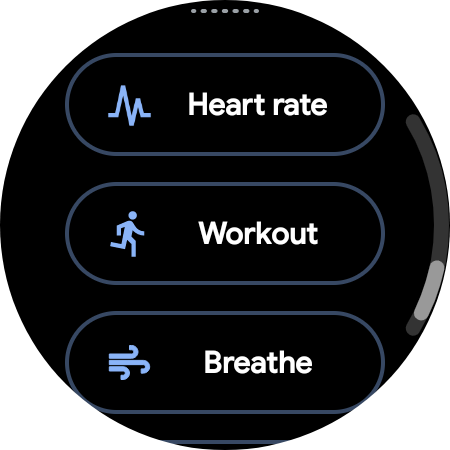
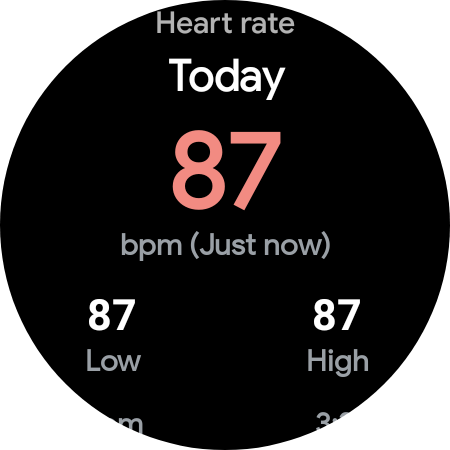
Steps to Use Strava on Galaxy Watch 4
Step 1: Open Google Play Store on your watch and search for Strava.
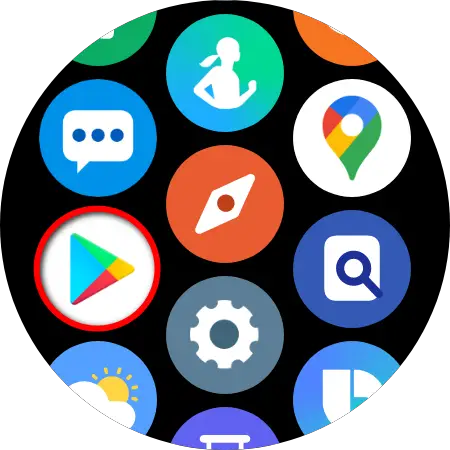
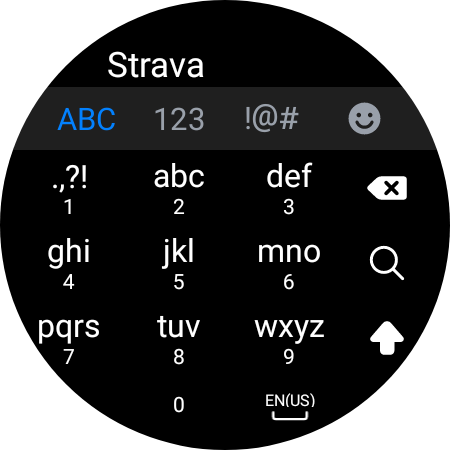
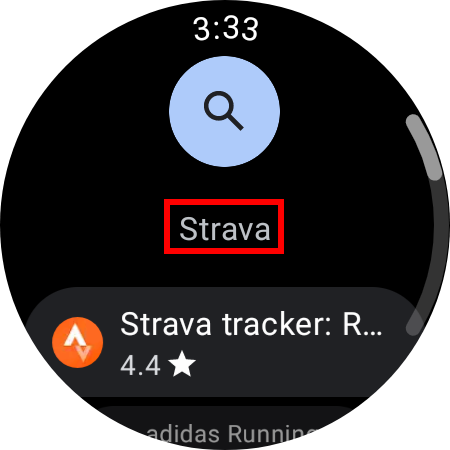
Step 2: Install the app and open it.
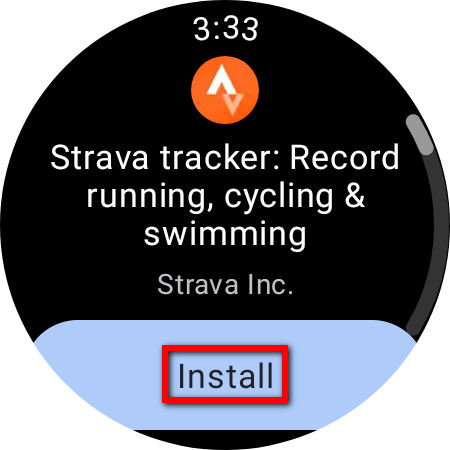
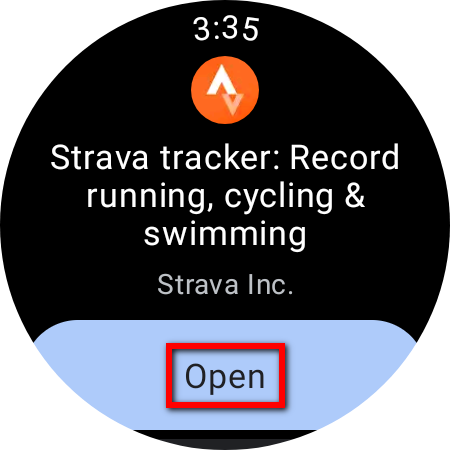
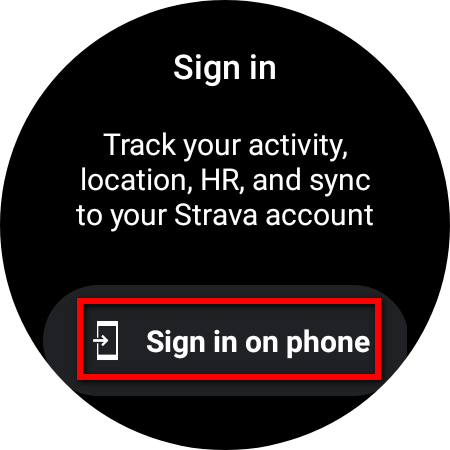
Step 3: Click on the Sign-in on phone button and take the phone in your hands.
Step 4: It will open a webpage on your phone to sign in with your Strava account.
Step 5: After signing in to your Strava account, click on the Authorize button.
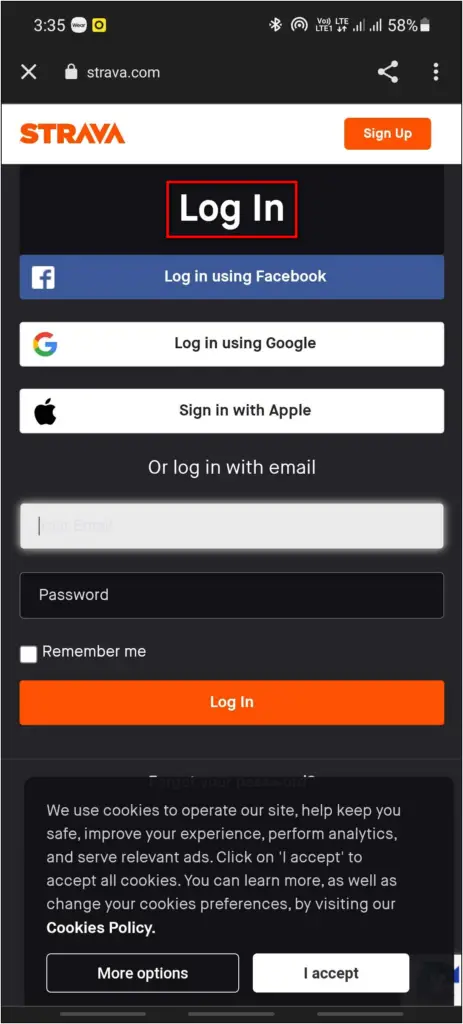
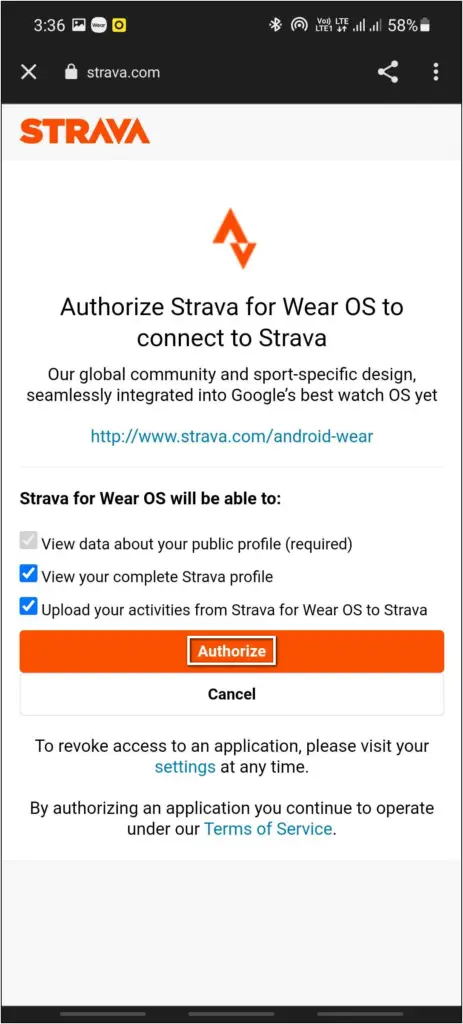
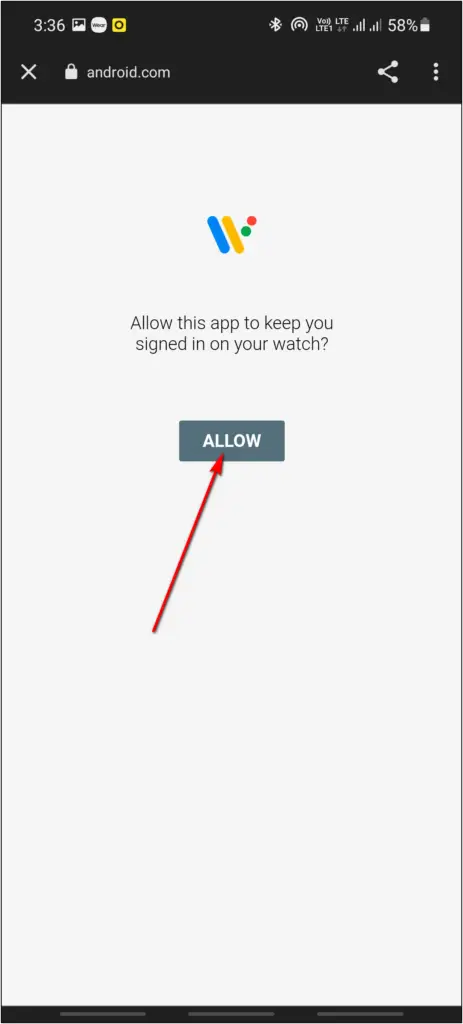
Step 6: Now, click on Allow, and your account will be signed in on the watch.
Here, you can access some sports and activity modes. You can also go to Settings to change some metrics and other things.

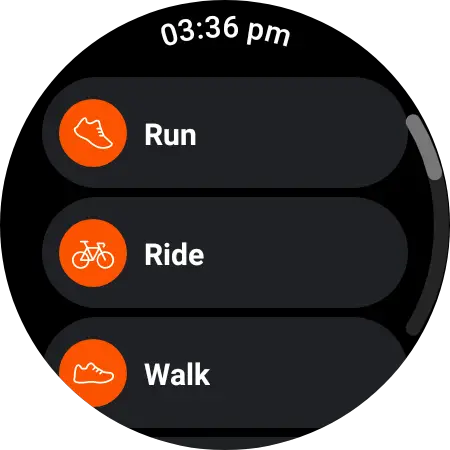
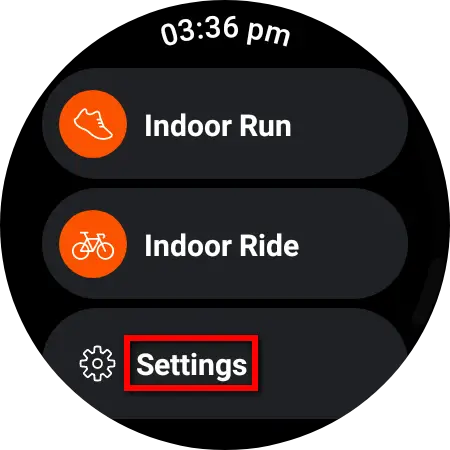
If you want to start a workout or activity, click on it and allow some required permissions like location, sensors, and activity tracking.
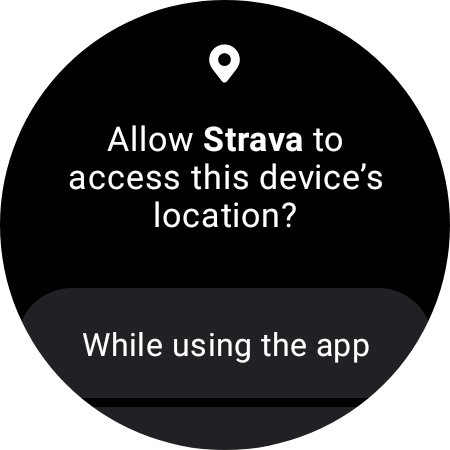

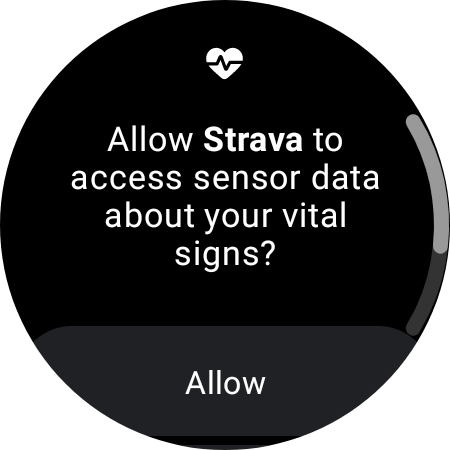
After that, it will start recording the data and show it to you in real-time.
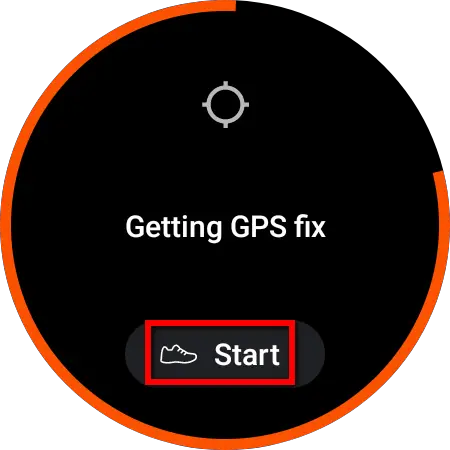

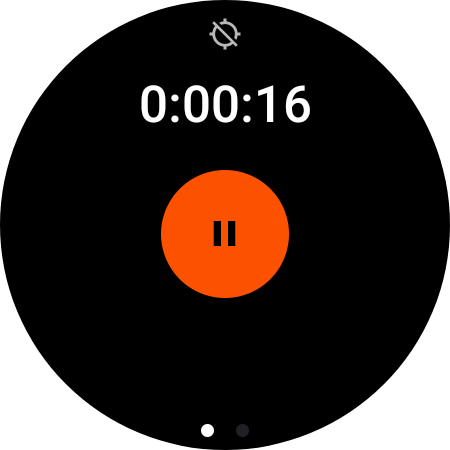
You can use Google Fit or Strava as your default app for tracking health and fitness data recorded from the Galaxy Watch 4. Although, if you want to use features like ECG and Blood Pressure, you’ll have to use the Samsung Health app.
Wrapping Up
This is how you can use Google Fit and Strava on your Galaxy Watch 4. Thanks to the direct download method, it is pretty convenient to use these apps on the smartwatch. Stay tuned with WearablesToUse for more such content on your feed.


