Many brands are launching Bluetooth calling smartwatches under Rs 5000. Following the trend, Gizmore has lately launched the GIZFIT 910– a budget smartwatch with the Bluetooth calling feature. It has a built-in speaker and microphone to answer calls on the watch. In this article, we will show you how to setup and use Bluetooth calling on Gizmore GIZFIT 910.
Related | 3 Ways to Change Gizmore Gizfit Smartwatch Watch Faces
Bluetooth Calling on Gizmore GIZFIT 910

To set up the Bluetooth calling feature on your Gizmore GIZFIT 910 smartwatch, you have to first connect it to your smartphone. After that, follow the steps mentioned below to set up the Bluetooth calling feature on this smartwatch:
1. Allow Call Permissions for the Watch App
First of all, you have to allow the required permissions for the Coolwear app as mentioned below:
Step 1: Open Settings on your phone and go to the Apps section.
Step 2: Select CoolWear and click the Permissions option.
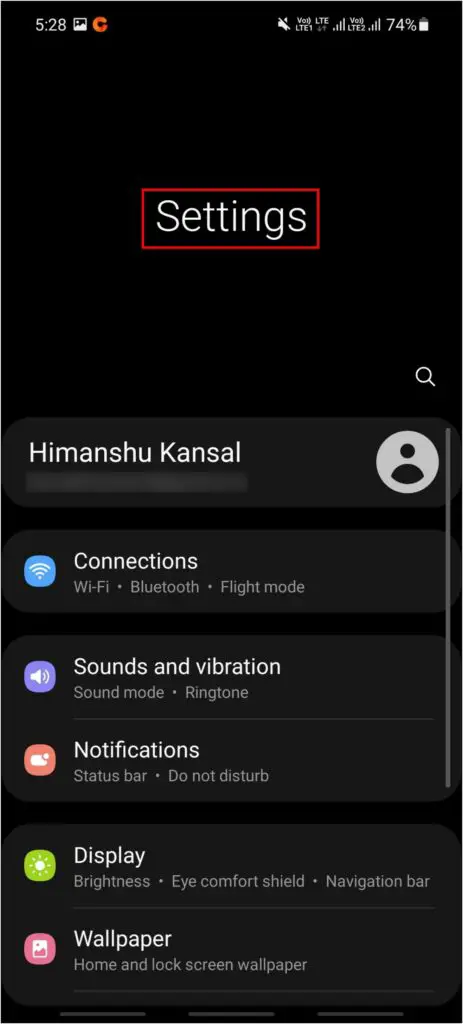
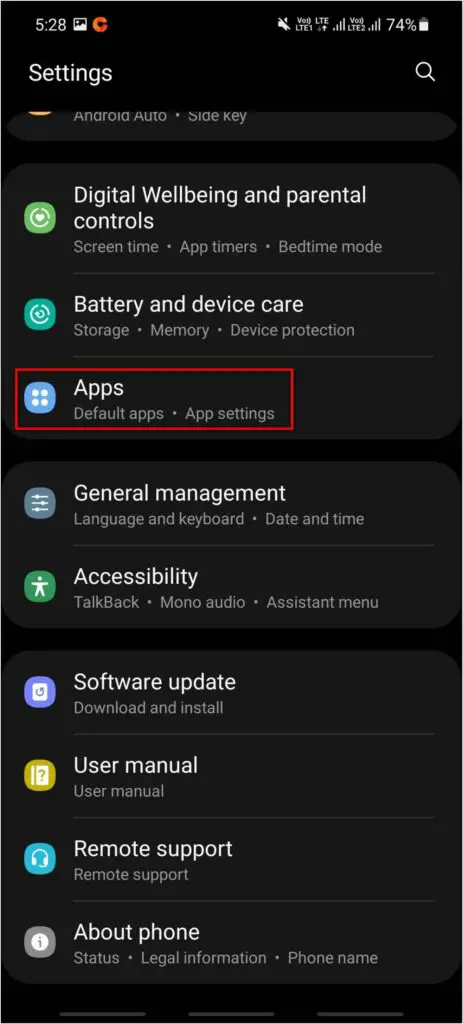
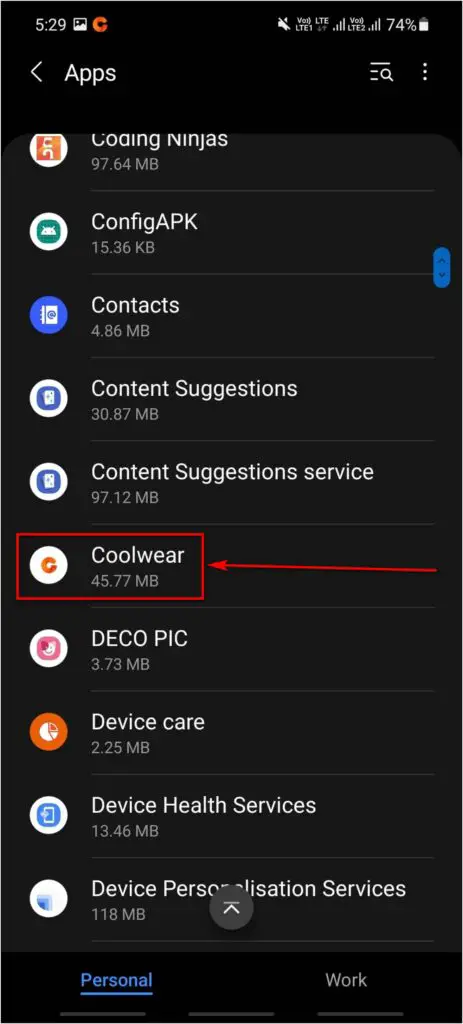
Step 3: Check and allow the calling permissions including Call logs, Phone, and Contacts.
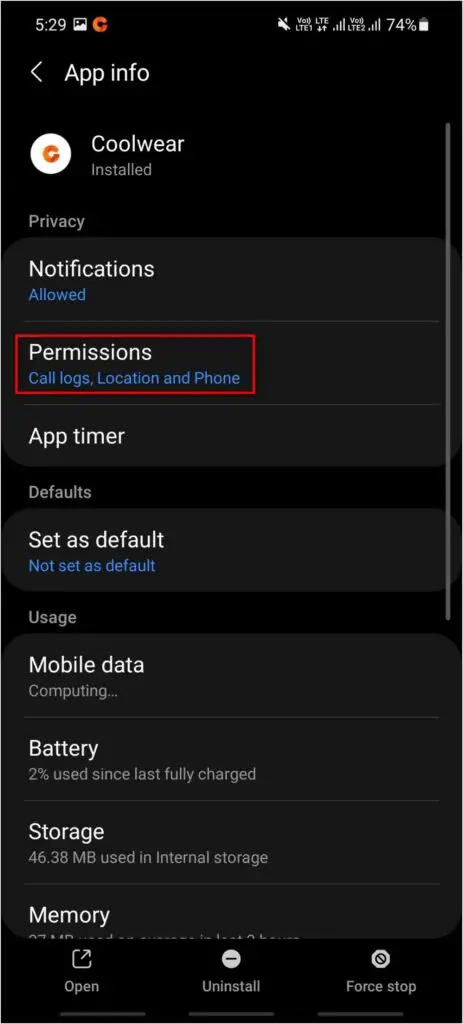
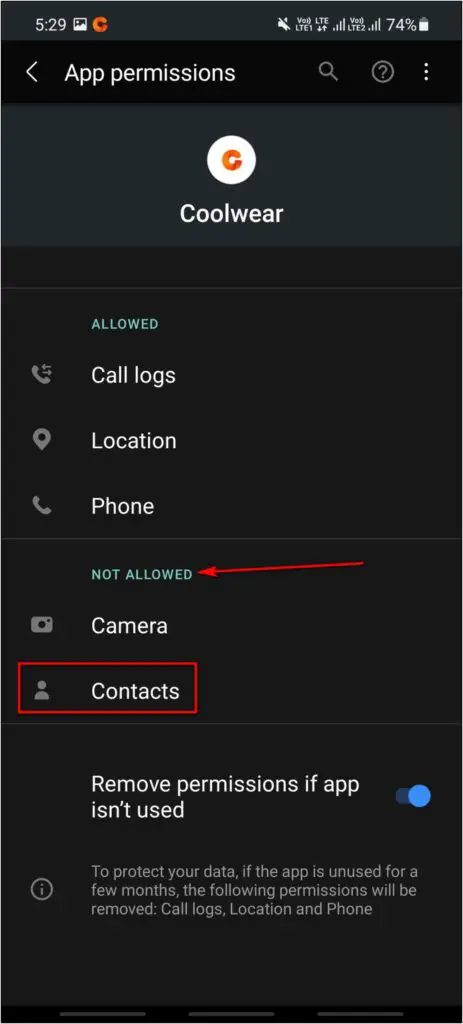
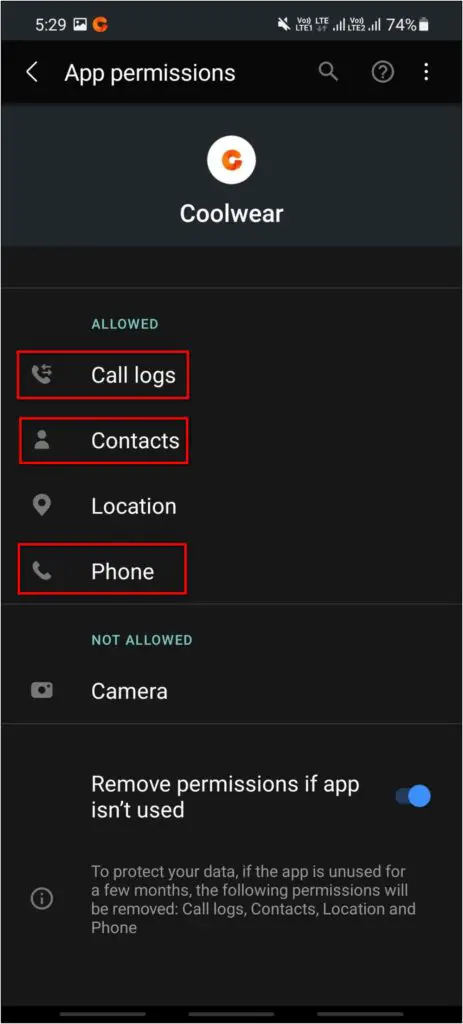
2. Pair the Watch With Phone Via Bluetooth
Now, you have to separately pair the watch with your phone via Bluetooth to allow it to handle calls over Bluetooth. Here’s how to do it:
Step 1: Swipe down on the watch home screen.
Step 2: Click the Phone icon to enable it.
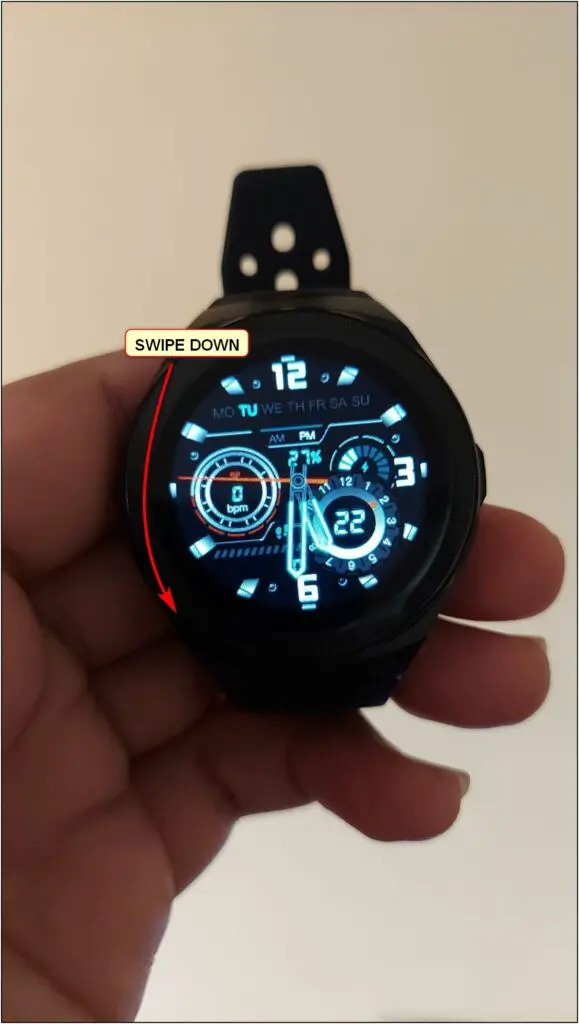

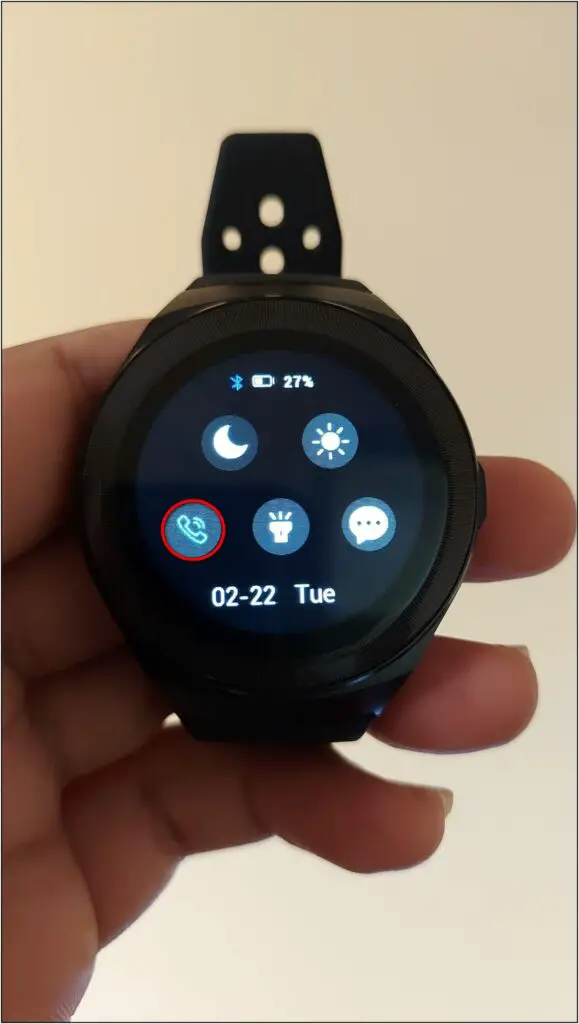
You have to enable this option every time you want to connect the watch to the phone for Bluetooth calling.
Step 3: Open Bluetooth Settings on your phone and scan for devices.
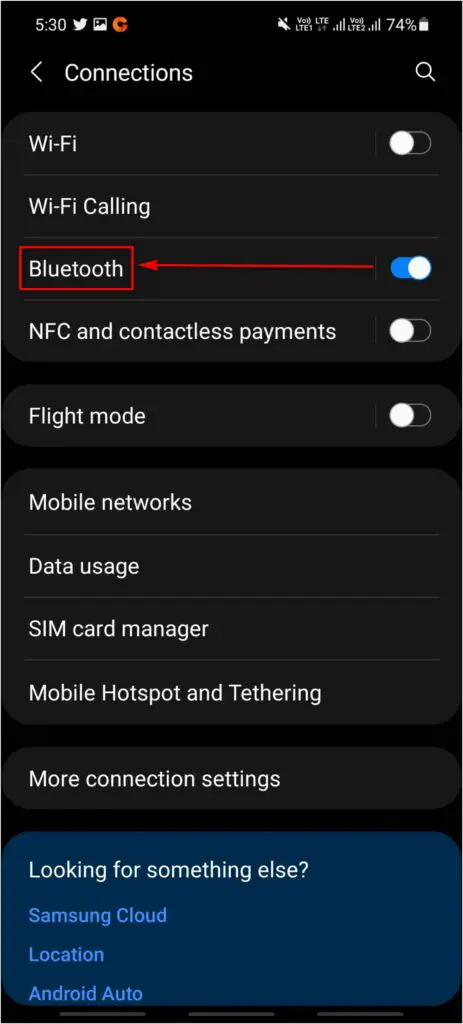
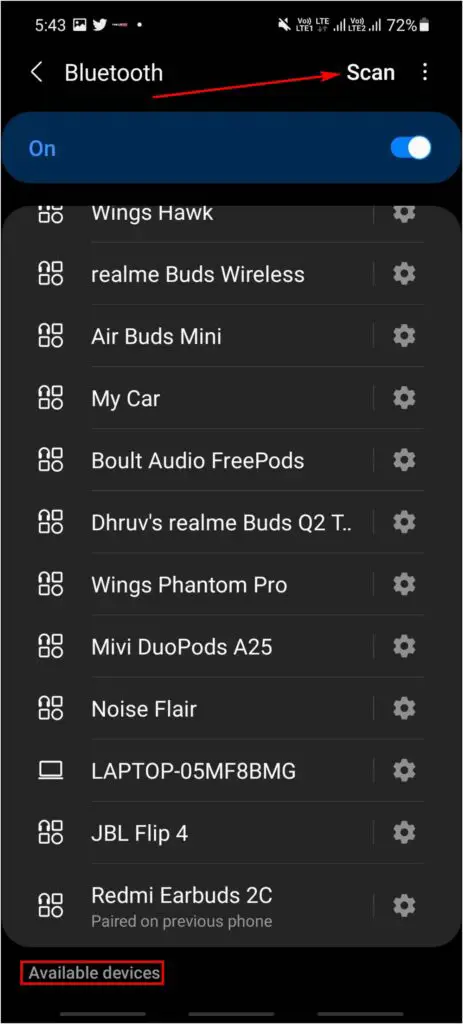
Step 4: Select GIZFIT 910 and click the Pair button.
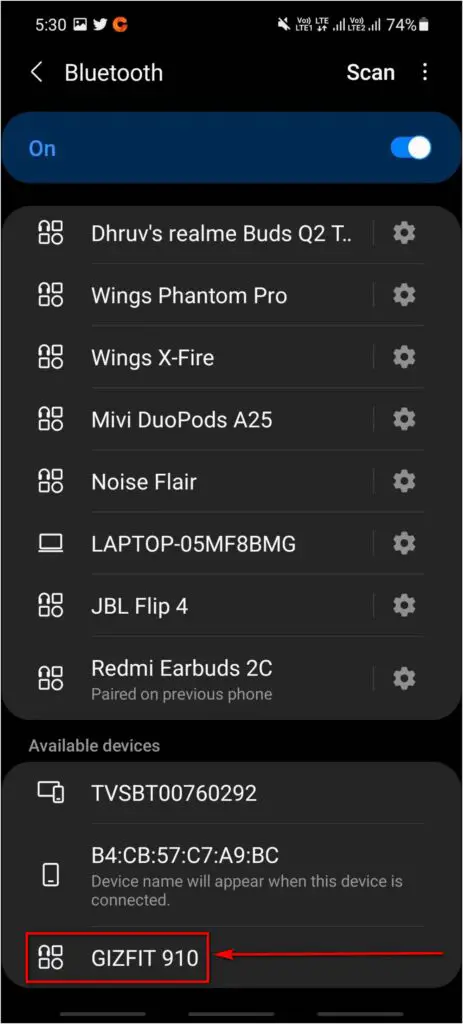
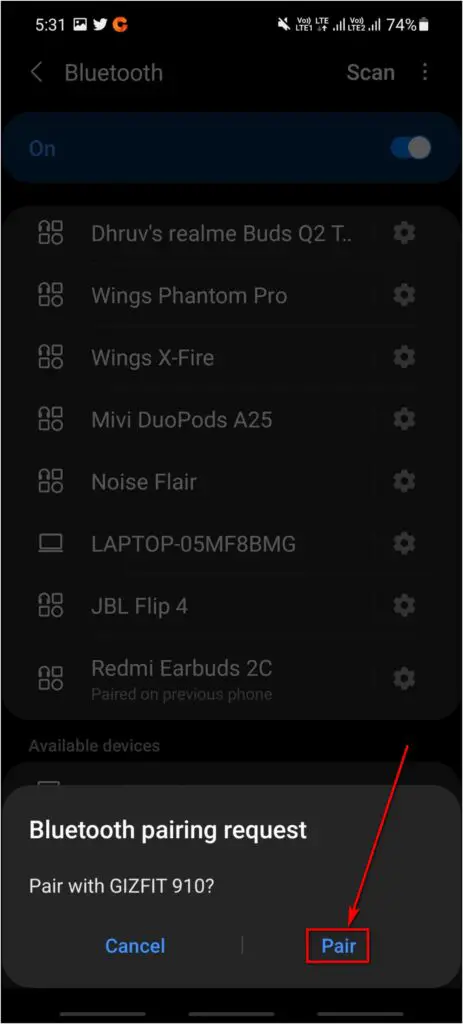
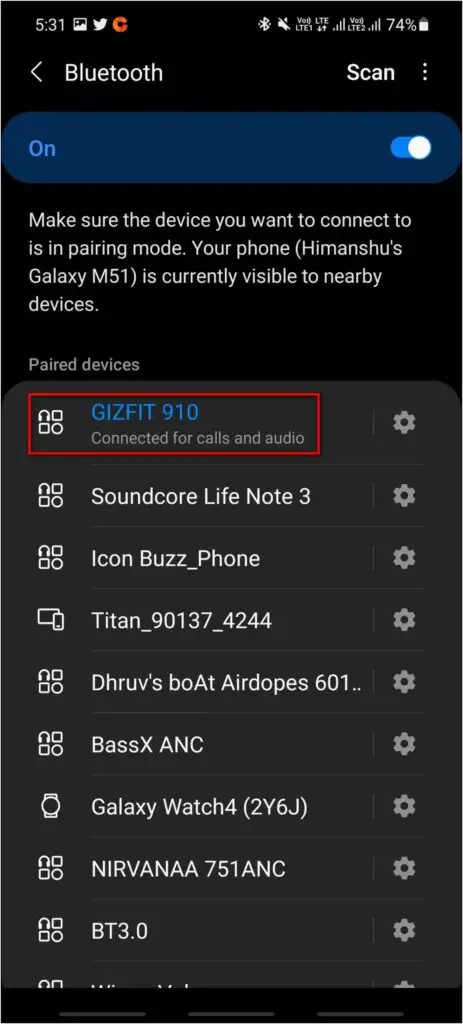
Note: Keep the CoolWear app running on your phone to connect the watch via Bluetooth. If the app is not running in the background, it may not connect to the watch causing the calls to not work.
3. Make Bluetooth Calls from Gizmore GIZFIT 910
Once the setup is completed, you can make calls directly from the watch. Follow the steps mentioned below to use Bluetooth calling on Gizmore:
Step 1: Swipe up on the watch home screen about five times.
Step 2: Click the Dialpad option and enter the number you want to call.
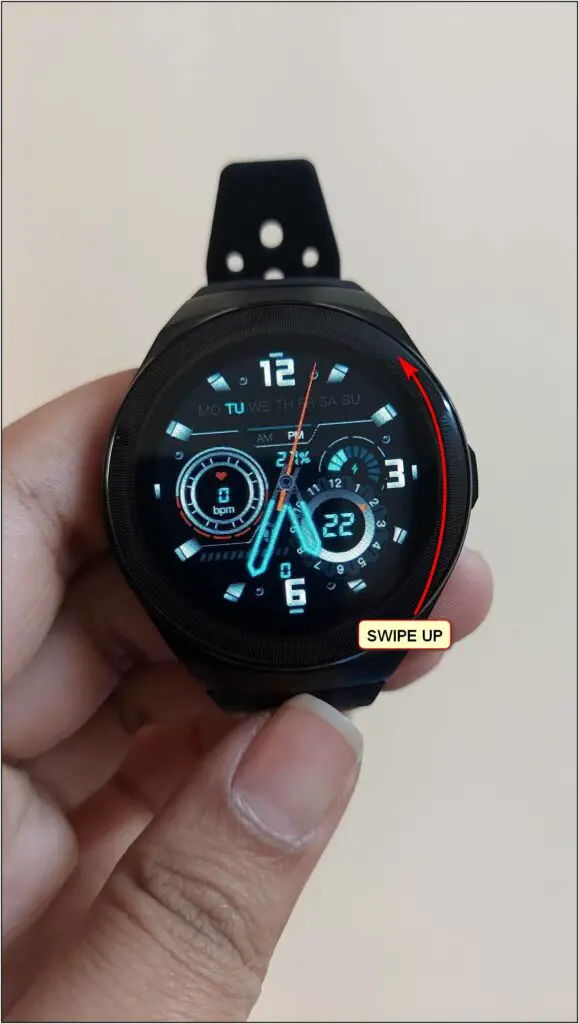

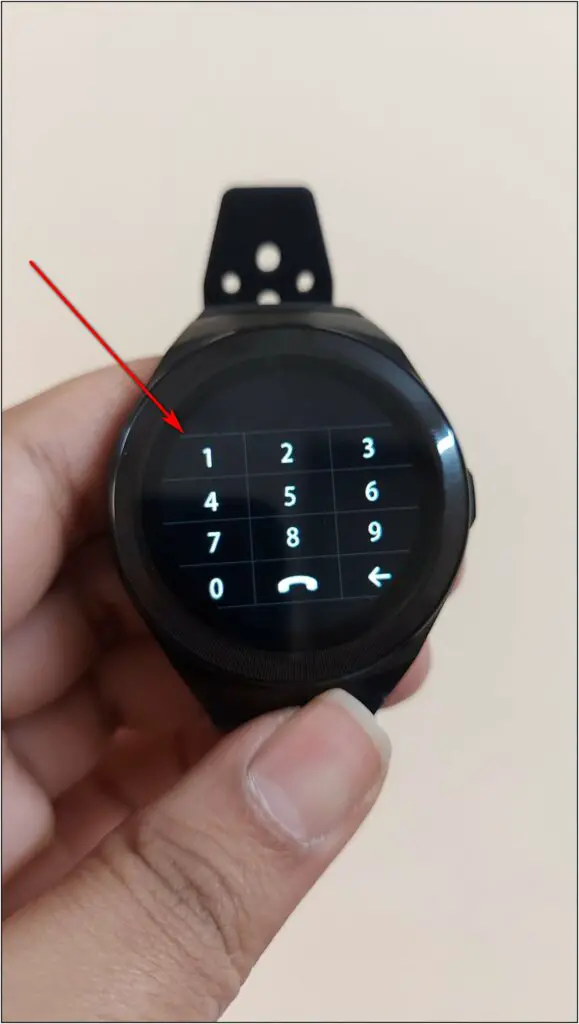
Step 3: Press the Call button.
If you have two SIM cards on the phone, you may have to select which SIM to use for this call on your phone.
Step 4: Once the call is placed, you can control the volume and disconnect using the given options. Note that you won’t see the dialed contact’s name or number.
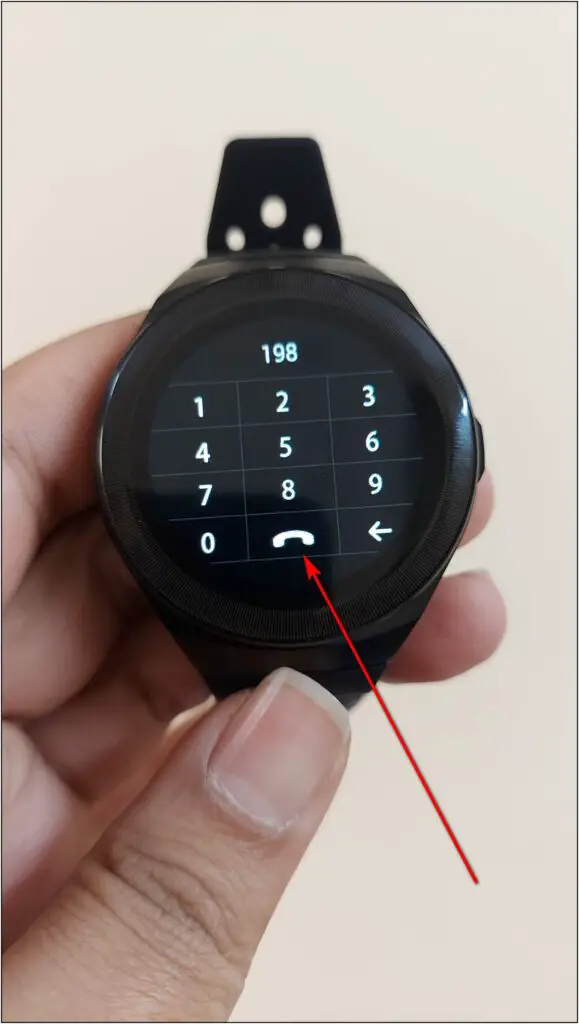
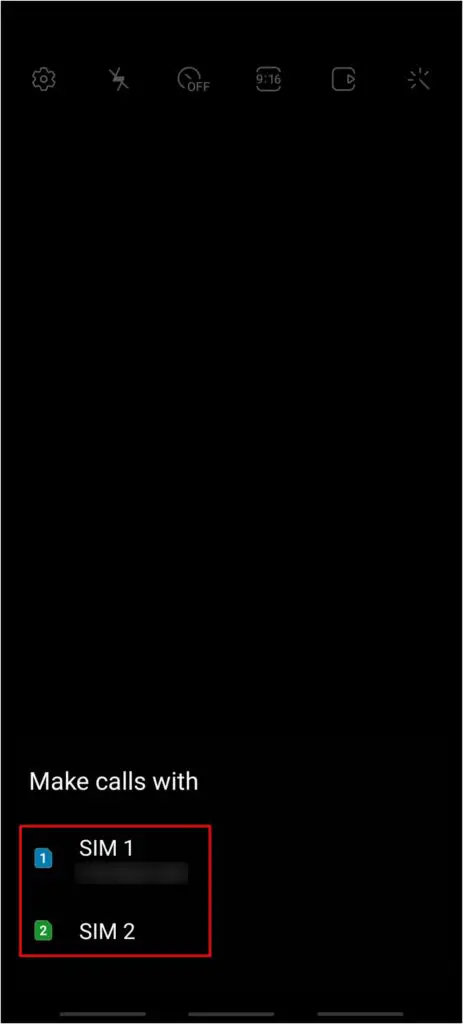
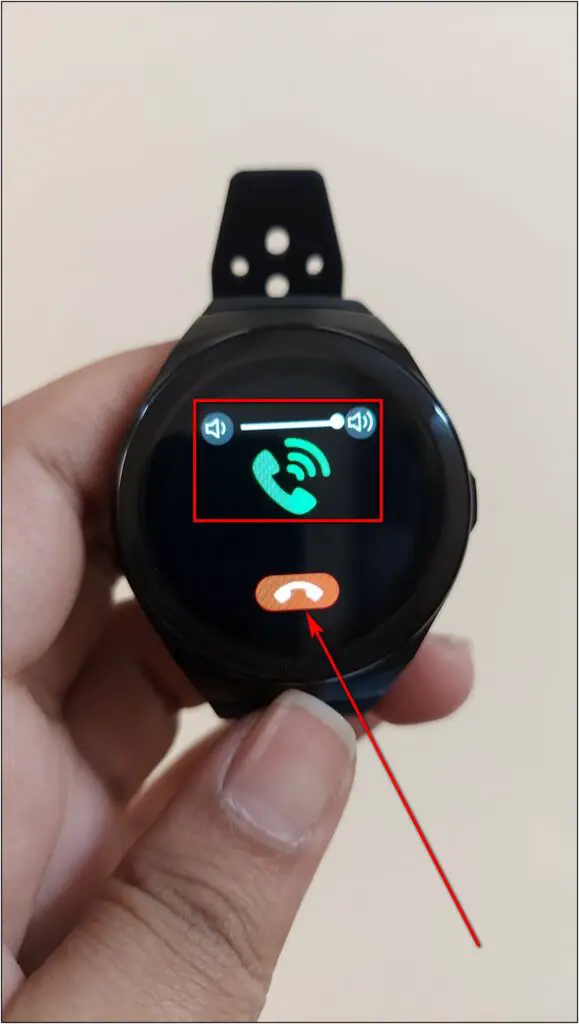
If you receive any call on the watch, you will only be able to see the caller’s number. Unfortunately, it doesn’t yet show the caller’s name even if the contact is saved on your phone.
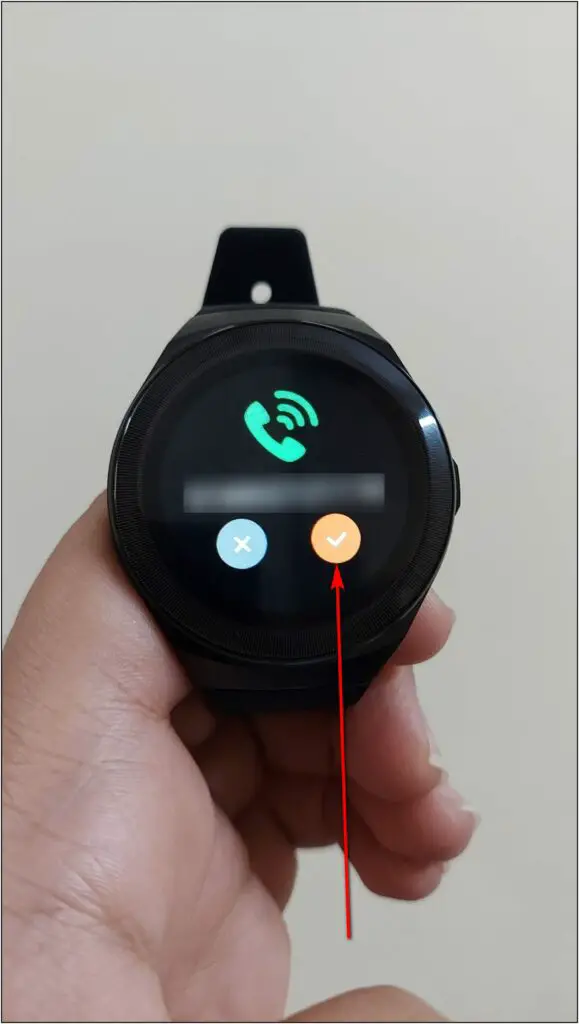

Wrapping Up
This is how you can setup and use Bluetooth calling on the Gizmore GIZFIT 910 smartwatch. Do share your calling experience on this watch in the comments section below. Stay tuned with WearablesToUse for more tutorials like this!



