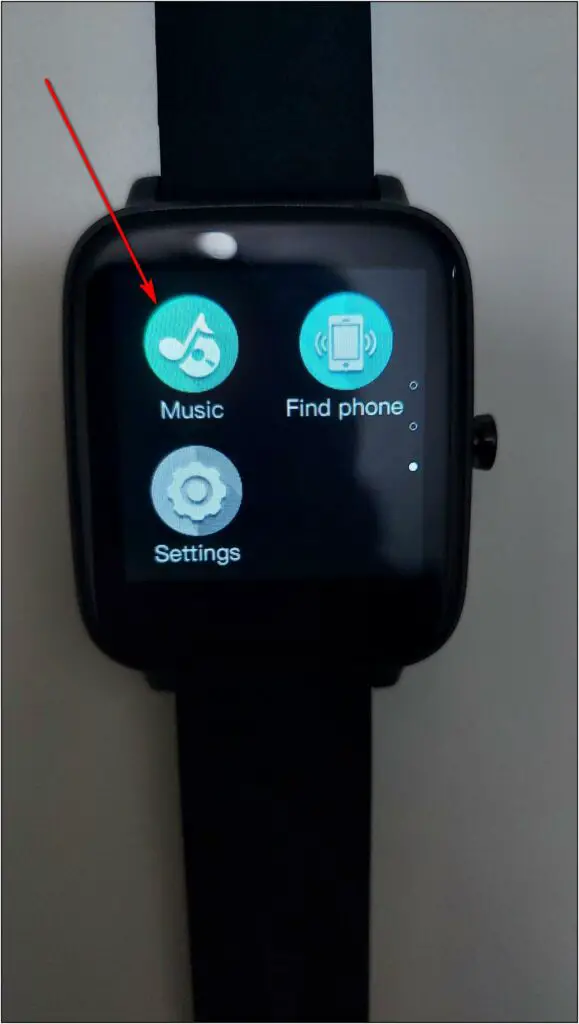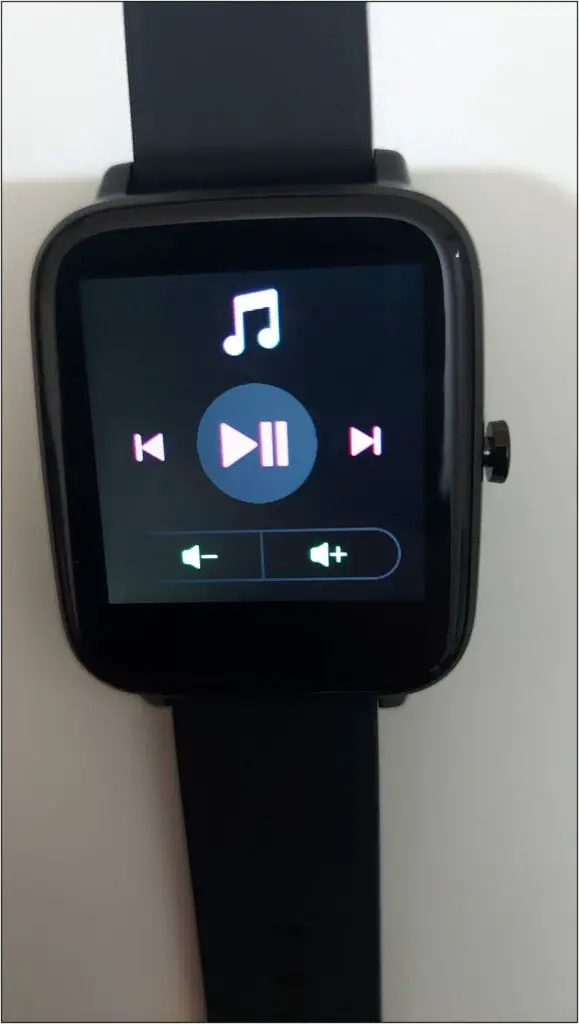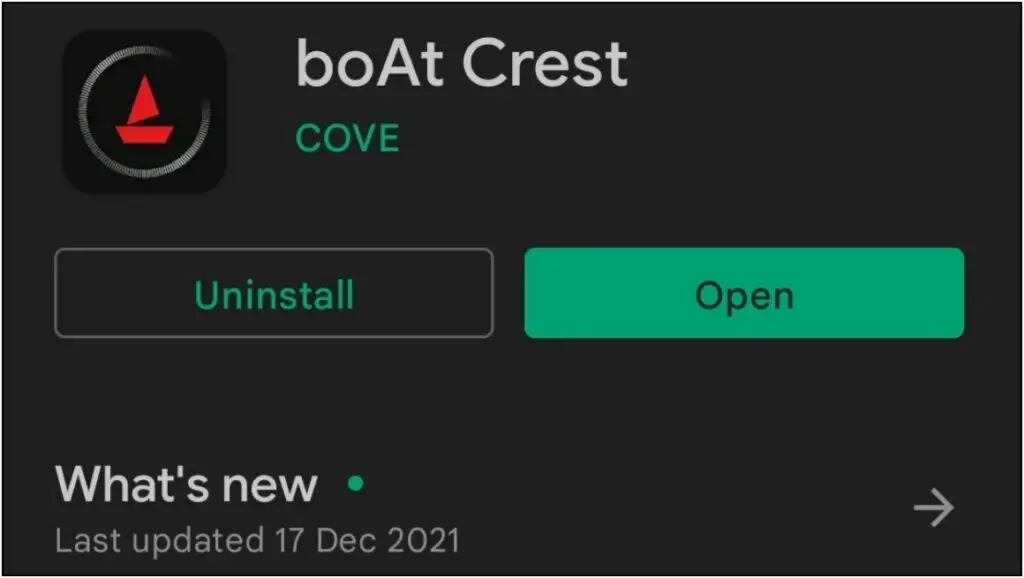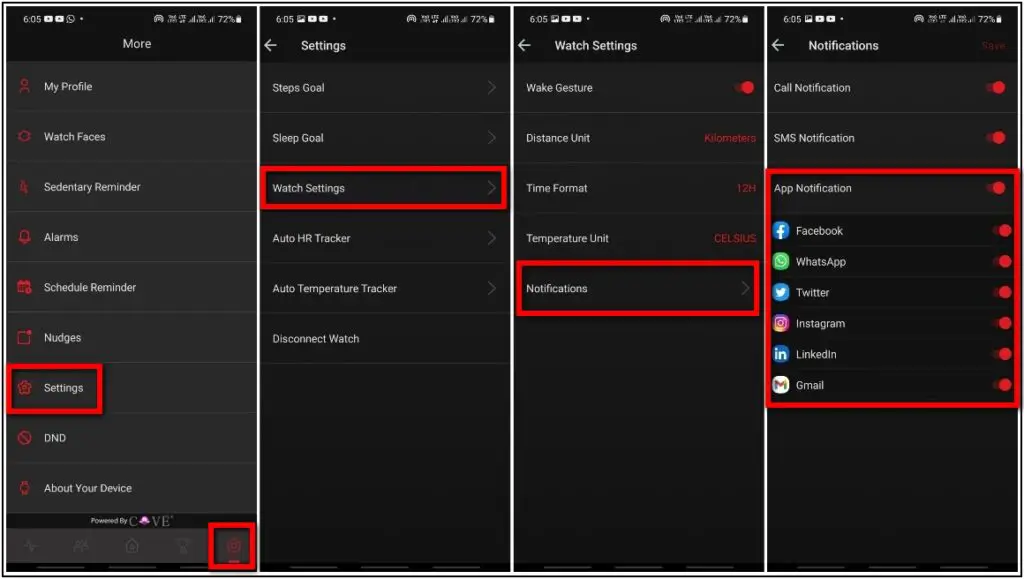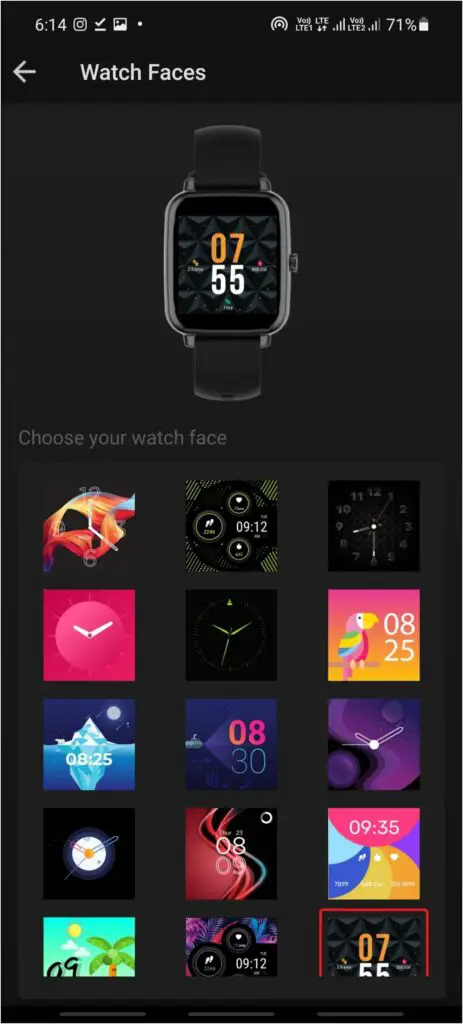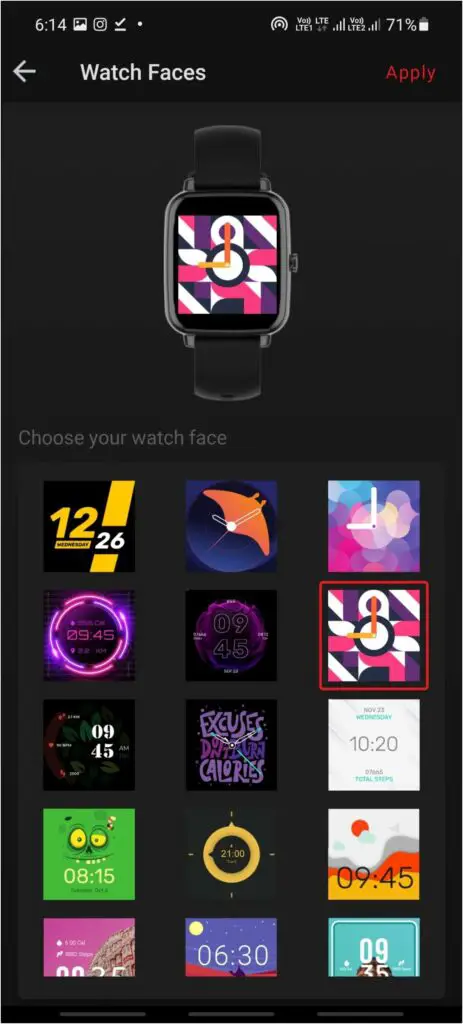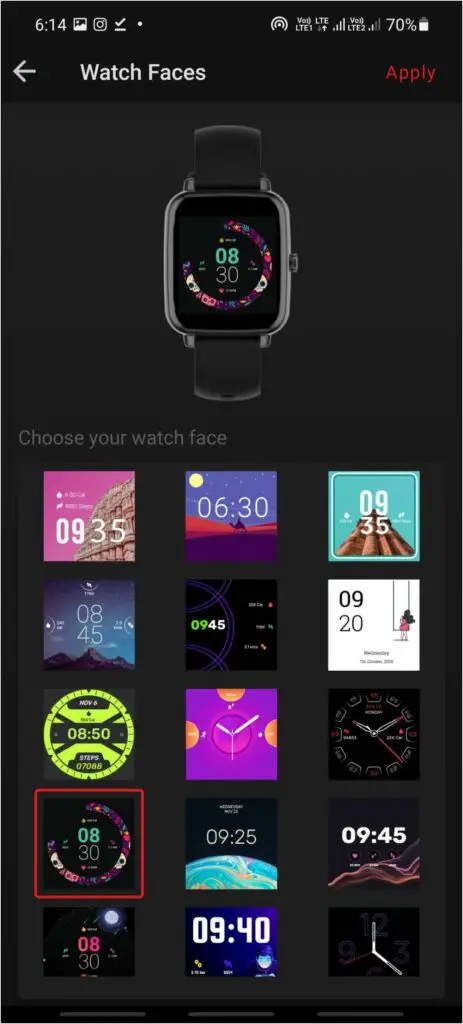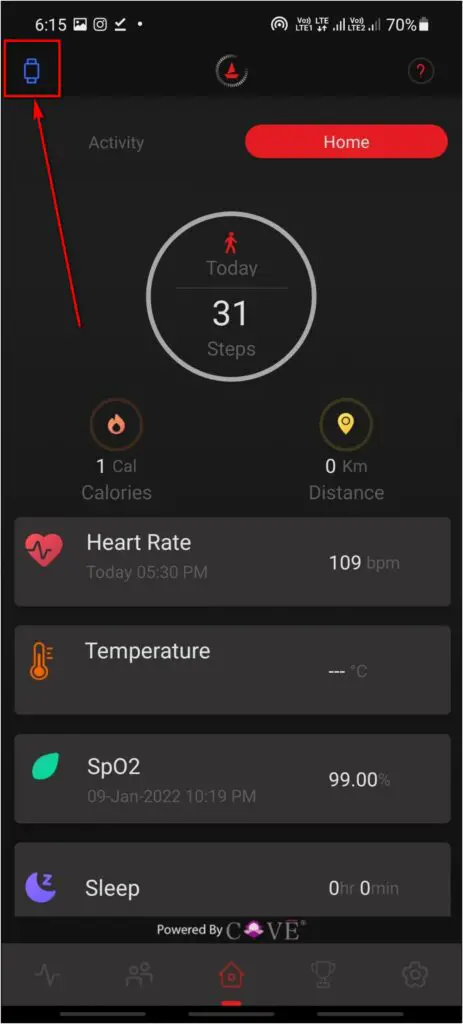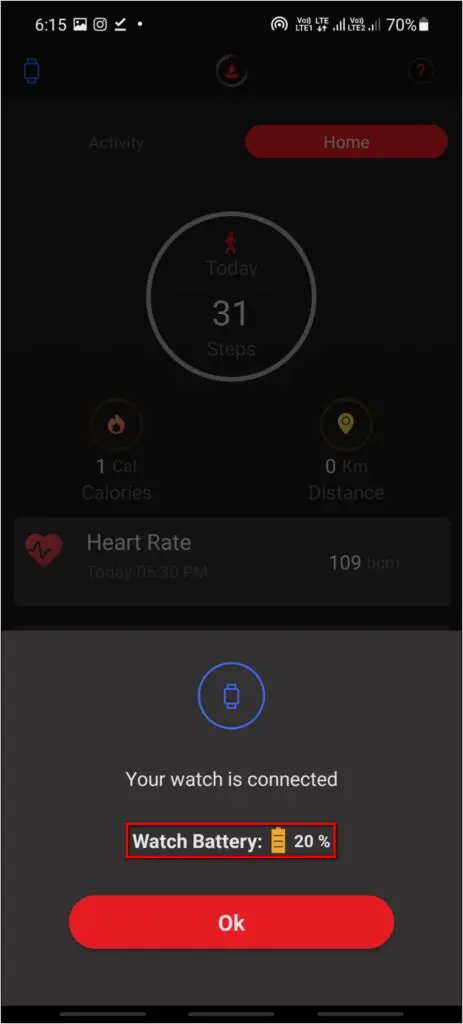Boat Watch Mercury is a budget-oriented smartwatch with a smooth UI, good build quality, and a temperature sensor. People planning to buy the watch have asked several questions about its features, temperature accuracy, watch faces, and more. In this article, we will answer some of the most frequently asked questions about the Boat Watch Mercury.
Related | Top 8 Boat Watch Mercury Tips & Tricks you should know
Boat Watch Mercury FAQ
We’ve had the Boat Watch Mercury for a while now- you can check our detailed review here. Given the price and features, many people are willing to buy it. But at the same time, there’s a lot of confusion around its specifications and features.
Below, we’ve answered some of the most frequently answered questions for the Boat Watch Mercury.
Questions Around Boat Watch Mercury Features
Q. Can we answer calls on Boat Watch Mercury?
The watch does not have a speaker or microphone to answer calls. However, you can still accept a call on the watch and take it on your phone. Besides, there’s an option to reject the call.
Q. Does Boat Watch Mercury have a speaker?
No, it does not have any speakers.
Q. Does Boat Watch Mercury have a music control feature?
Yes, this watch lets you control the music playback on your phone, provided it’s connected and paired with the app.
Q. How to use Flashlight on Boat Watch Mercury?
Unfortunately, this smartwatch does not have a flashlight feature.
Q. Is the temperature sensor on Boat Watch Mercury accurate?
In our usage, the watch remained stuck at 34.9-degrees Celsius for quite long. Even when it finally worked, the readings were inaccurate and there was always a difference of three to five degrees Celsius when benchmarked against the IR temperature gun.
Q. Does Boat Watch Mercury supports WhatsApp notifications?
Yes, it shows all the notifications of WhatsApp messages and calls.
Q. Does Boat Watch Mercury have a stopwatch and timer?
Yes, it has the stopwatch and timer feature.
Queries for Boat Crest App Features
Q. Which app is used to connect Boat Watch Mercury with the phone?
This watch can be connected to your phone with the Boat Crest app available on Android and iOS.
Q. Does Boat Watch Mercury have a drink water reminder feature?
No, the watch does not support drinking water reminders. For now, you can rely on third-party app for drink water reminders on your phone.
Q. How to turn on notifications in Boat Watch Mercury?
You can turn on the notifications from the Boat Crest app, as shown below:
- Open the Boat Crest app and go to the More section.
- Go to Settings. Select the Watch Settings.
- Click on Notifications and enable the App Notifications.
Q. How to sync Boat Watch Mercury data with Google Fit?
You can sync Boat Watch Mercury data with Google Fit from the Boat Crest app itself. Here’s a step-by-step guide to do so.
Questions around Boat Watch Mercury Build Quality
Q. Is Boat Watch Mercury made of metal or plastic?
The watch’s frame is made of metal. The rest of the part is made of plastic.
Q. What is the display size of Boat Watch Mercury?
Boat Watch Mercury has a 1.54-inch display with resolution of 240 x 240px and a pixel density of 221 PPI.
Q. What is the display type and quality of Boat Watch Mercury?
It has a TFT display with a full touch panel. It has good colours and is smooth to touch.
Q. What is the strap material of the Boat Watch Mercury?
This watch uses a silicone rubber material strap with a rough in-hand feel, causing a discomfort when worn for long hours.
Other Questions around Boat Watch Mercury
Q. Does Boat Watch Mercury have a blood pressure monitor?
No, it does not have a blood pressure monitor.
Q. Can we set gallery photos as watch face on Boat Watch Mercury?
No, you cannot set a custom watch face on this watch. But, you can download the over hundred cloud watch faces using the companion app. Here’s how to download and change watch faces on Mercury.
Q. Does the Boat Watch Mercury have Alexa support?
No, it does not have Alexa. You cannot use any voice assistant on the watch.
Q. How to check the battery percentage of Boat Watch Mercury?
You can check the battery percentage of the watch in the Boat Crest app. Open the app and on the home page, click the watch icon on the top left corner to see the battery percentag.
Make sure the watch is connected to the phone before checking the app.
Q. Does Boat Watch Mercury have an Always-on display feature?
Since the watch has a TFT screen and not AMOLED, there’s no always-on display.
Q. How is Boat Watch Mercury Overall? Should I Buy it?
All-inclusive, the Mercury is a good option for the price it comes for. But before making a better decision, check our detailed Boat Mercury review.
Wrapping Up
These were the most asked questions for the Boat Watch Mercury that people have been asking for. However, if you still have any doubt or query, feel free to reach out via comments. Stay tuned for more such tips, how-tos, and reviews around wearables you use.