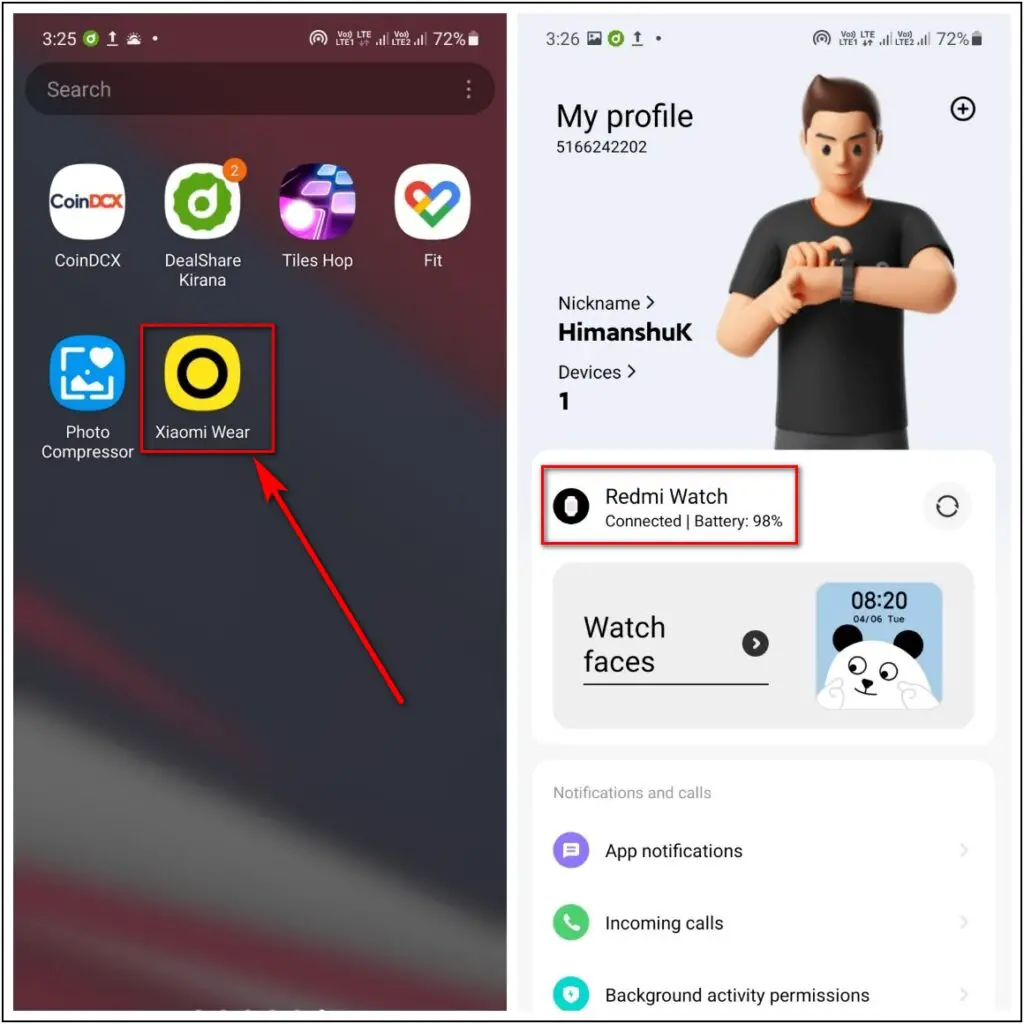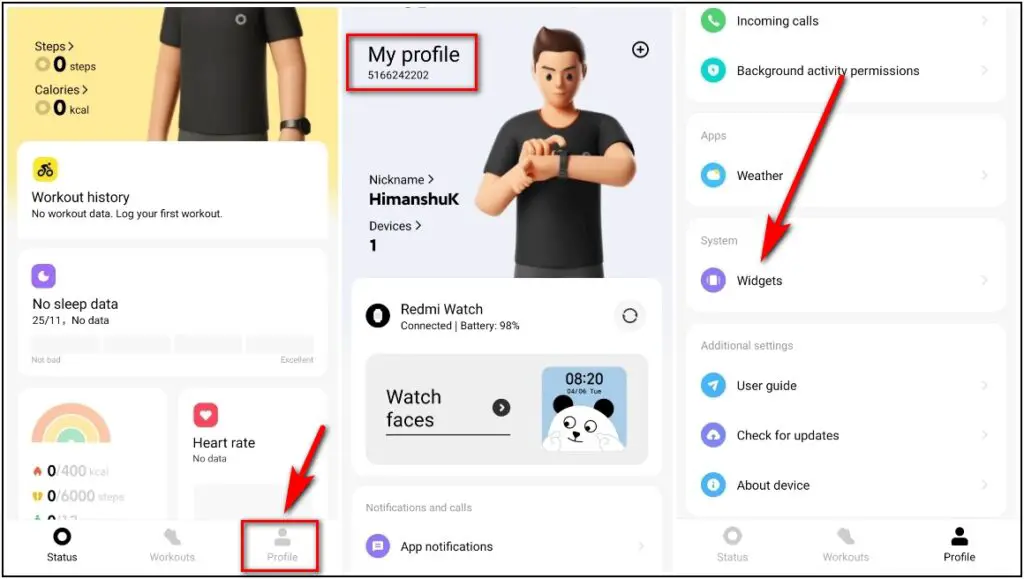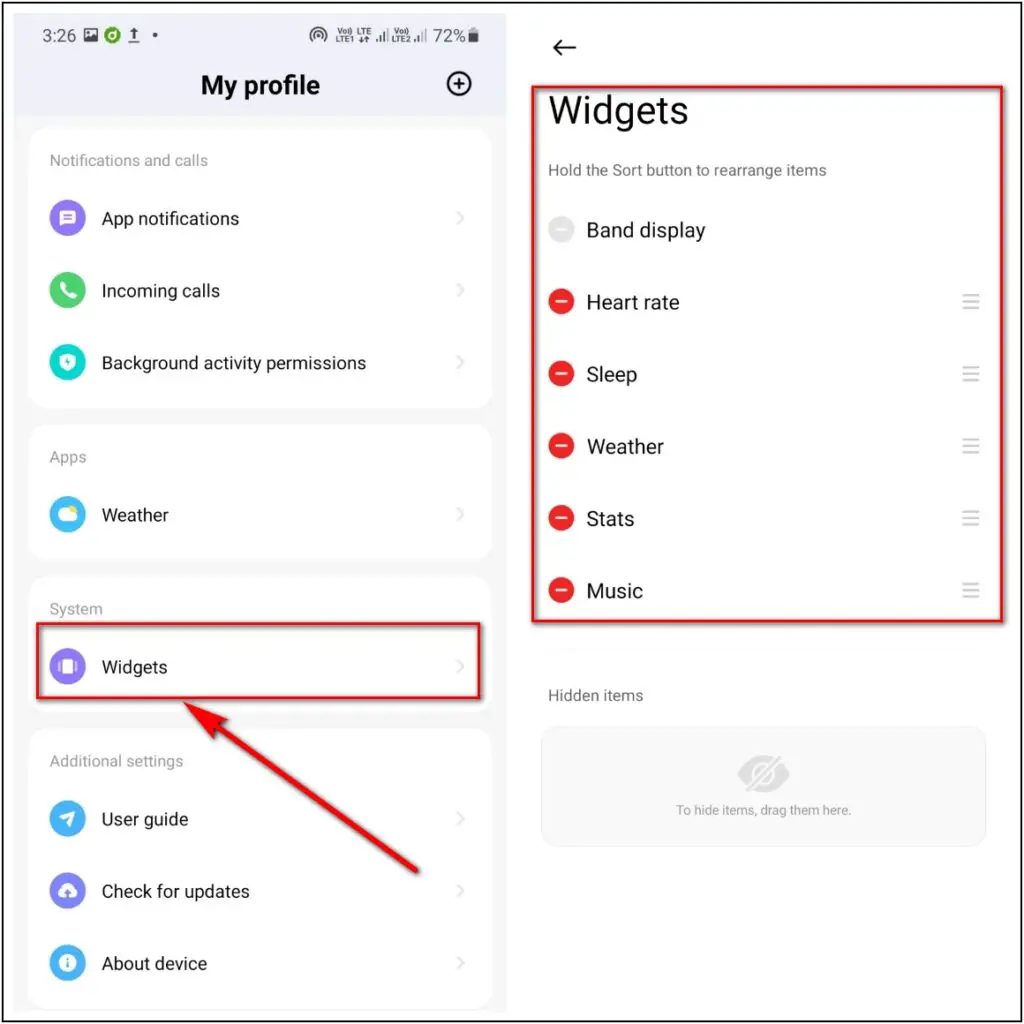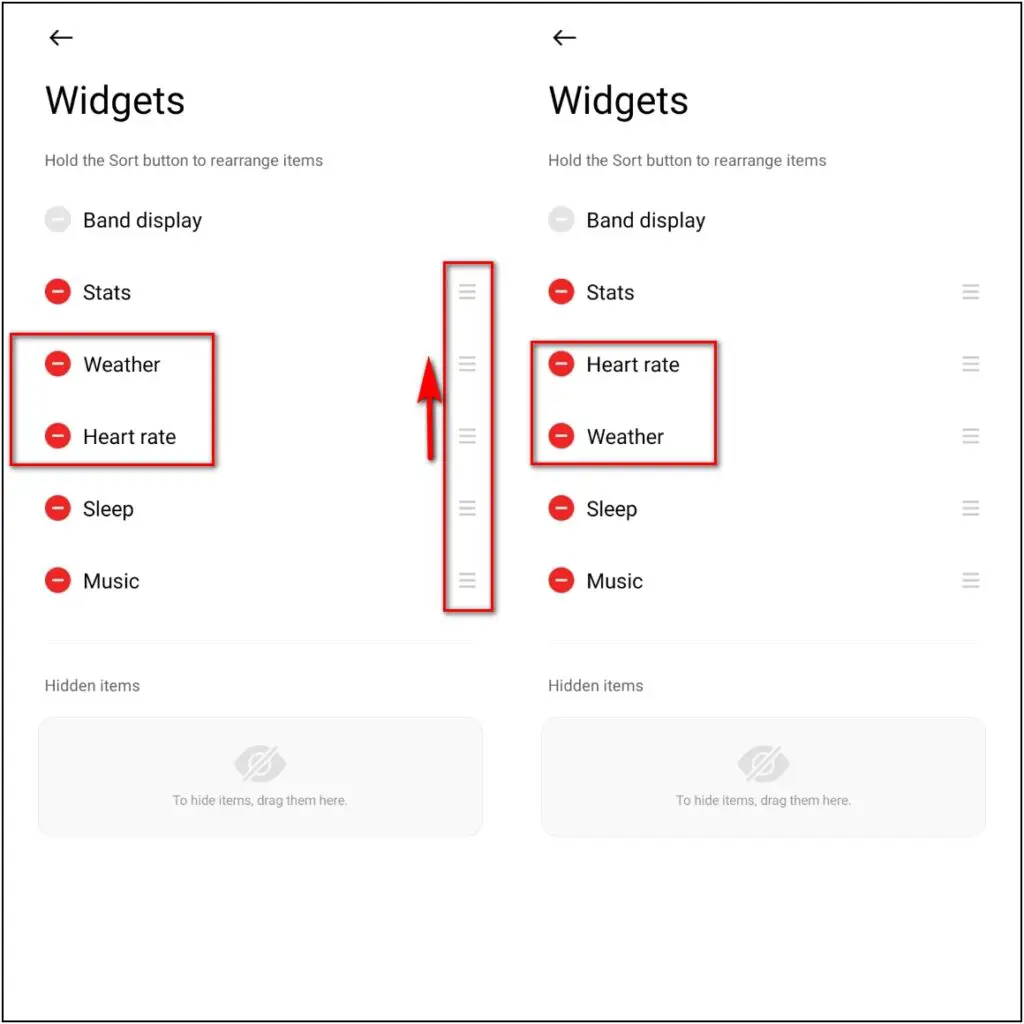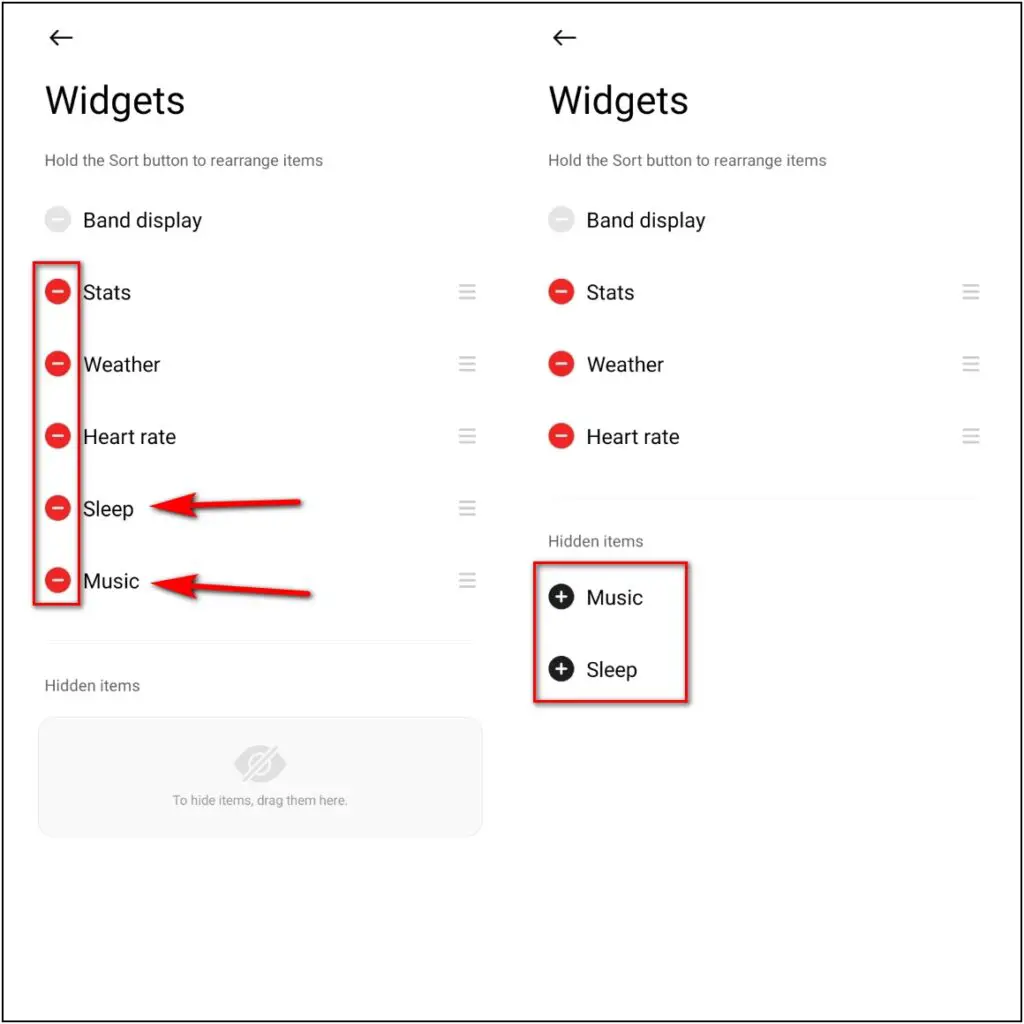The Redmi Watch comes with plenty of customizations that you can do from the watch itself or through its mobile app. You might probably know that you can connect Redmi watch with your phone using Xiaomi Wear app. Once you set up the app, you can do a lot of customizations on your watch. In this article, I will share how you can arrange the widgets on your Redmi watch in 5 simple steps.
Also, Read | 8 Most Useful Redmi Watch Tips And Tricks You Should Know
Steps to Arrange Widgets in the Redmi Watch
The widgets on the Redmi watch can be arranged through the Xiaomi Wear app which is used to control and customize the Redmi Watch. Here are the 5 easy steps to arrange widgets in the Redmi watch:
- Open the Xiaomi Wear app and make sure that the Redmi watch is connected to the phone
- Go to the Profile section, scroll down and search for the Widgets option
- Click and open the Widgets option and you will be able to see the default setting of the widgets
- Touch and Hold the Sort Button ahead of each widget name and move it wherever you want to place it, as shown in the below image
Bonus Tip: Hide Widgets on Redmi Watch
You can also hide some of the widgets from your watch screen if you’re not using them at all. To Hide any widget,
- Simply tap on the Red Mark before the widget name and it will be moved to the Hidden items.
After you change the widget settings, it will be synced with the watch and you will be able to see the changes instantly in the Redmi Watch.
This is how you can arrange or change the Widgets in the Redmi Watch easily in simple steps. If this article is helpful to you, then tell us in the comments section below! For more such tips and tricks, stay tuned!