While smartphones have moved on to 90, 120, and 144Hz high refresh rates, smartwatches are now slowly jumping onto the 60Hz wagon. The majority of budget smartwatches have had 25-30Hz refresh rates for a long time now. However, a few brands have now started pushing high refresh rates on budget offerings. And hence, here we are with various ways to check your smartwatch refresh rate.

Related | 5 Best Budget Smartwatches With 60Hz High Refresh Rate Display
Relevance of High Refresh Rate Display on a Smartwatch
For starters, the number of times a screen refreshes its content (or draws a new image) per second is called the refresh rate. A 30Hz display refreshes 30 times a second while a 60Hz panel will refresh 60 times each second. The higher the number, the quicker the overall experience would be.
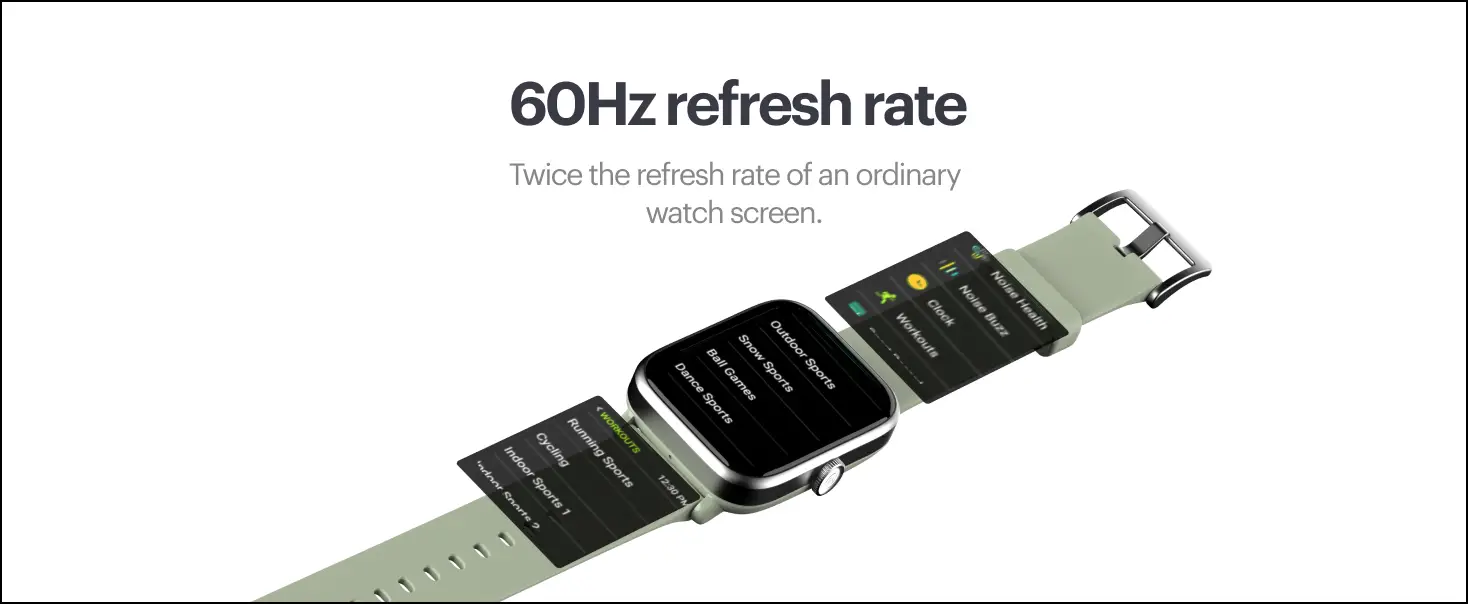
Smartwatches with higher refresh rates provide a smooth and snappy user experience with fast animations as compared to normal 30Hz refresh rate smartwatches. Apple Watch and Galaxy Watch models have the 60Hz refresh display from the past few years. However, this is a new thing in budget smartwatches.
Recently, budget smartwatch manufacturers like Noise, Realme, and OnePlus have also started offering 60Hz refresh rate display in their smartwatches.
How to Check Your Smartwatch Screen Refresh Rate
We have found three different ways to find the refresh rate of your smartwatch yourself. Check out all the ways below.
1. Check the Manufacturer’s Website/E-commerce Listing
The first and easiest way to check your smartwatch screen refresh rate is to check the manufacturer’s website. Open the smartwatch brand’s website and go to your smartwatch product page. Check out the specifications/features section to see if the smartwatch refresh rate is mentioned.
If the refresh rate isn’t mentioned for a budget smartwatch, it likely has a regular 30Hz panel. This is because a high refresh rate on a budget smartwatch is one of the major selling points and is usually pointed out specifically by the company.

Alternatively, you can also check e-commerce platform listings like Amazon and Flipkart. You can go to the product page on any of the e-commerce platforms where your smartwatch is available and check the specifications/features section to check if the smartwatch has a higher refresh rate.
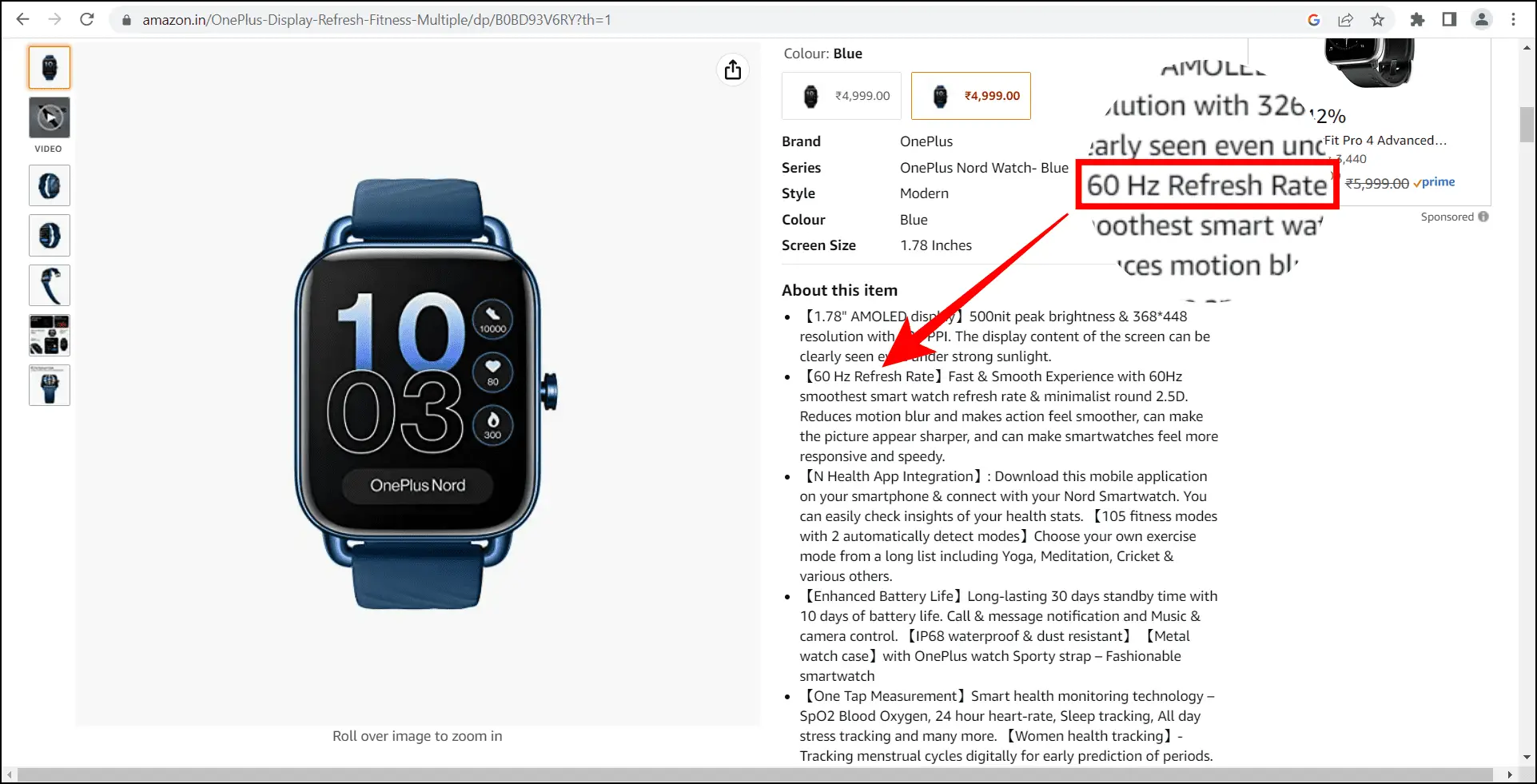
2. Check Smartwatch Refresh Rate on the Web
You can manually check the refresh rate of your smartwatch on Google search. There is a legit way to find out if your smartwatch has a high refresh rate quickly. All you need to do is search your smartwatch name “refresh rate” or smartwatch name “Hz”.

For example, we searched OnePlus Nord Watch “refresh rate”, and it pulled all the resources having information about the watch’s refresh rate.
3. Manually Experience the Smartwatch Screen
The third method is sort of tentative but can be useful for you to find out if your smartwatch has a high refresh rate. Being habitual to smartphones and computer screens, we are all used to 60Hz or faster refreshing displays. And hence, most people can easily spot a stuttery and slow 30Hz panel.
You can judge the same by observing the animations when scrolling between the interface, in apps, or jiggling the menu.

If your smartwatch display is working smoothly like a smartphone display, it’s likely to have a high refresh rate display. This method cannot expose the actual refresh rate value of the smartwatch, but you can definitely feel the smoothness and quick animations of a high refresh rate smartwatch.
4. Contact the Brand’s Customer Care
Another way to find out whether your smartwatch has a higher refresh rate is to check with the brand’s customer care. You can visit the brand’s website and contact page to chat or call customer care. You can ask them about the screen specifications and refresh rate of your smartwatch name/model.
Note: If the 60hz or any higher refresh rate is not mentioned on the smartwatch page on the manufacturer’s website or e-commerce site, it is likely to be a normal 30hz refresh rate smartwatch. Because a higher refresh rate is one of the most significant selling points in budget smartwatches.
Popular Smartwatches with High Refresh Rate Displays
Here are some popular smartwatches available with higher refresh rate displays including budget and expensive ones:
- Apple Watch Series 5
- Apple Watch Series 6
- Apple Watch Series 7
- Apple Watch Series 8
- Samsung Galaxy Watch 3
- Samsung Galaxy Watch 4
- Samsung Galaxy Watch 4 Classic
- Samsung Galaxy Watch 5
- Samsung Galaxy Watch 5 Pro
- OnePlus Watch
- OnePlus Nord Watch
- Realme Watch 3 Pro
- Noise ColorFit Pro 4
- Boat Storm Pro Call
Here’s our complete list of budget smartwatches with 60Hz high refresh rate.
Wrapping Up
These were three ways to check your smartwatch screen refresh rate. If your smartwatch has a high refresh rate, you will surely find it out with the first two methods mentioned in this article. Do tell us if you have found the refresh rate of your smartwatch screen in the comments below, and stay tuned with WearablesToUse for more informative articles!
Related:



