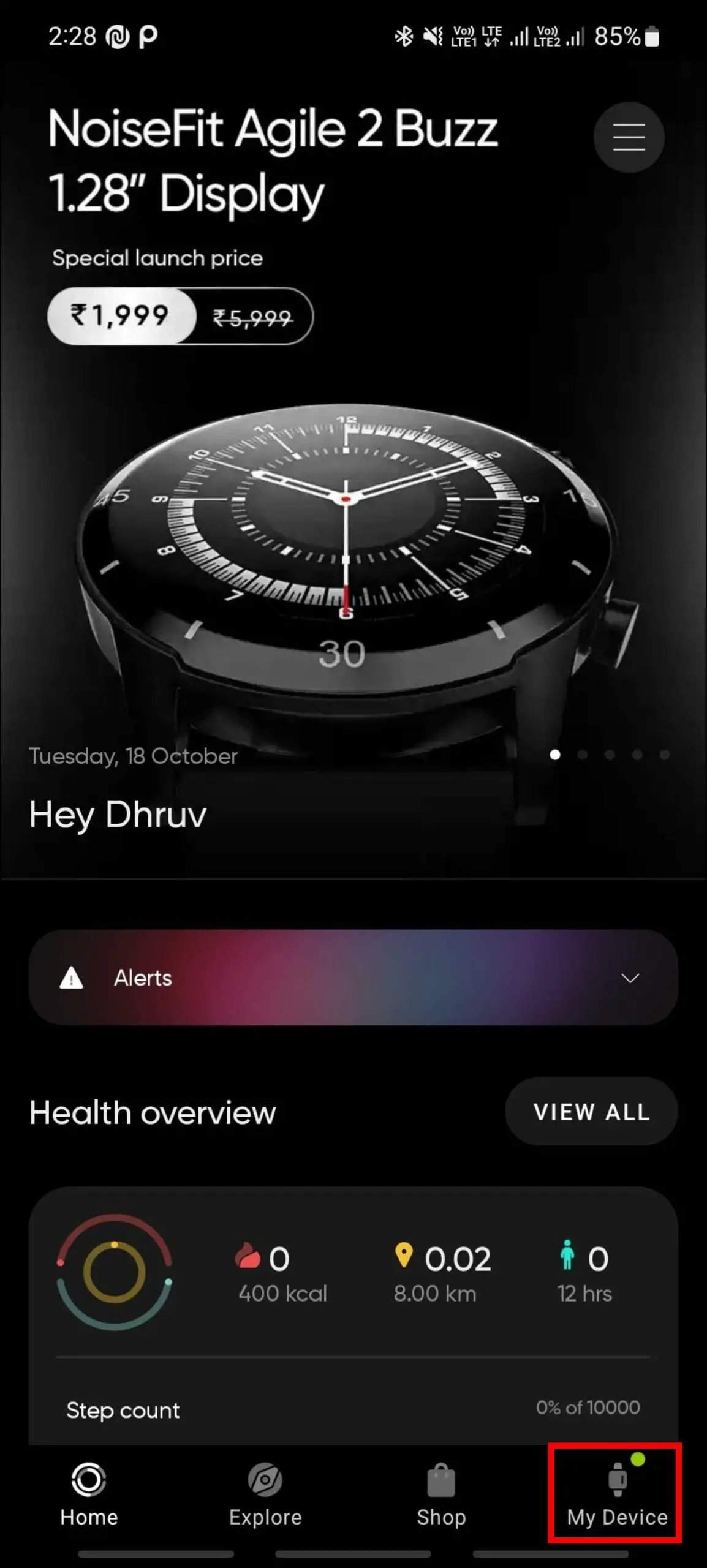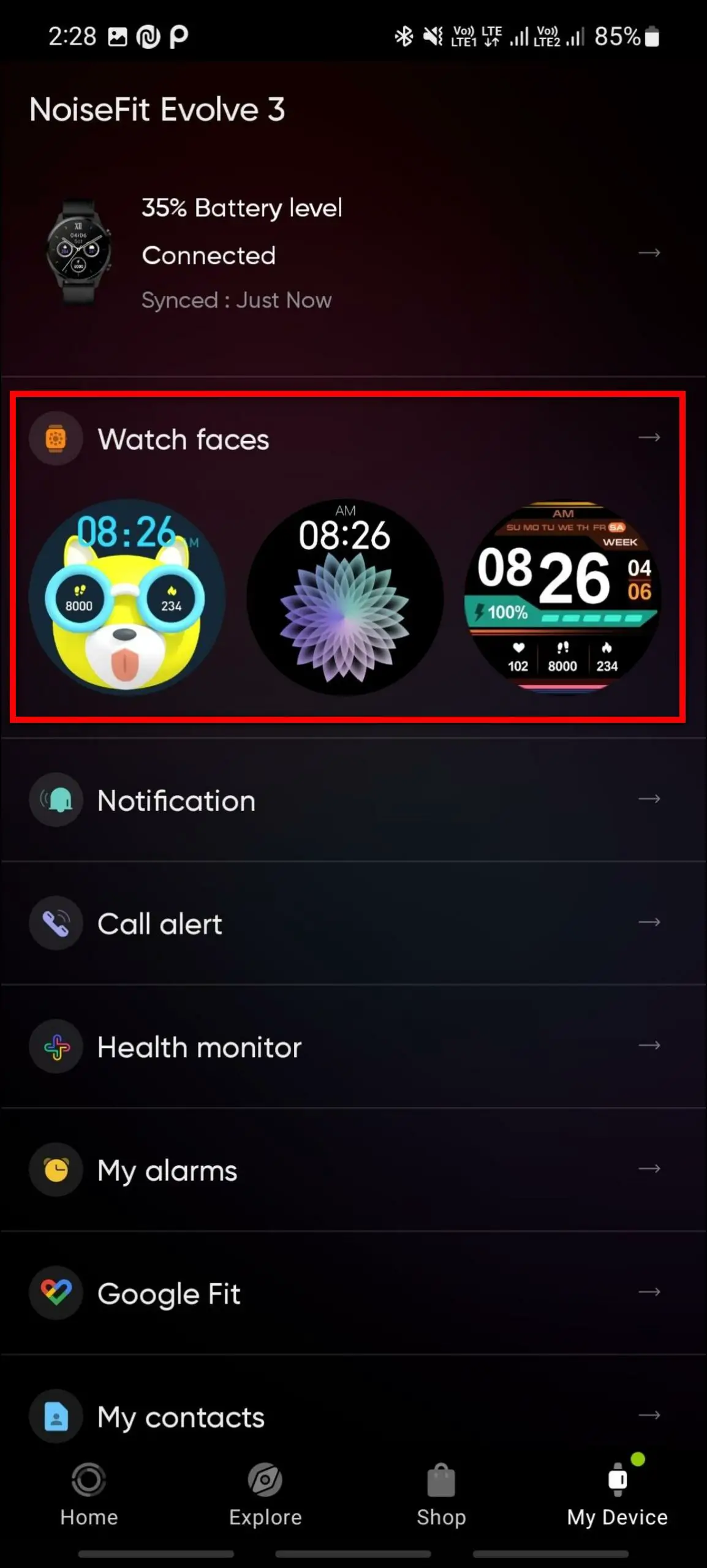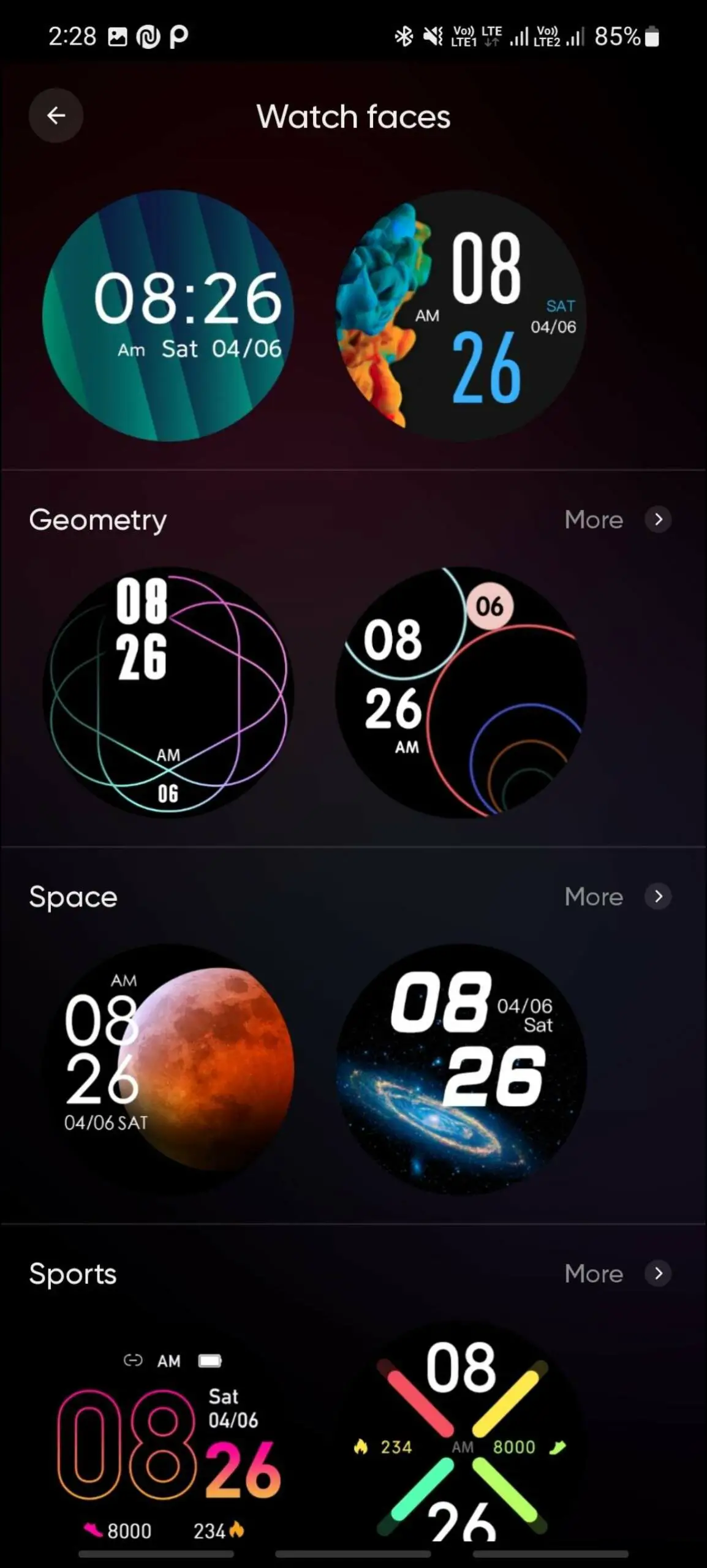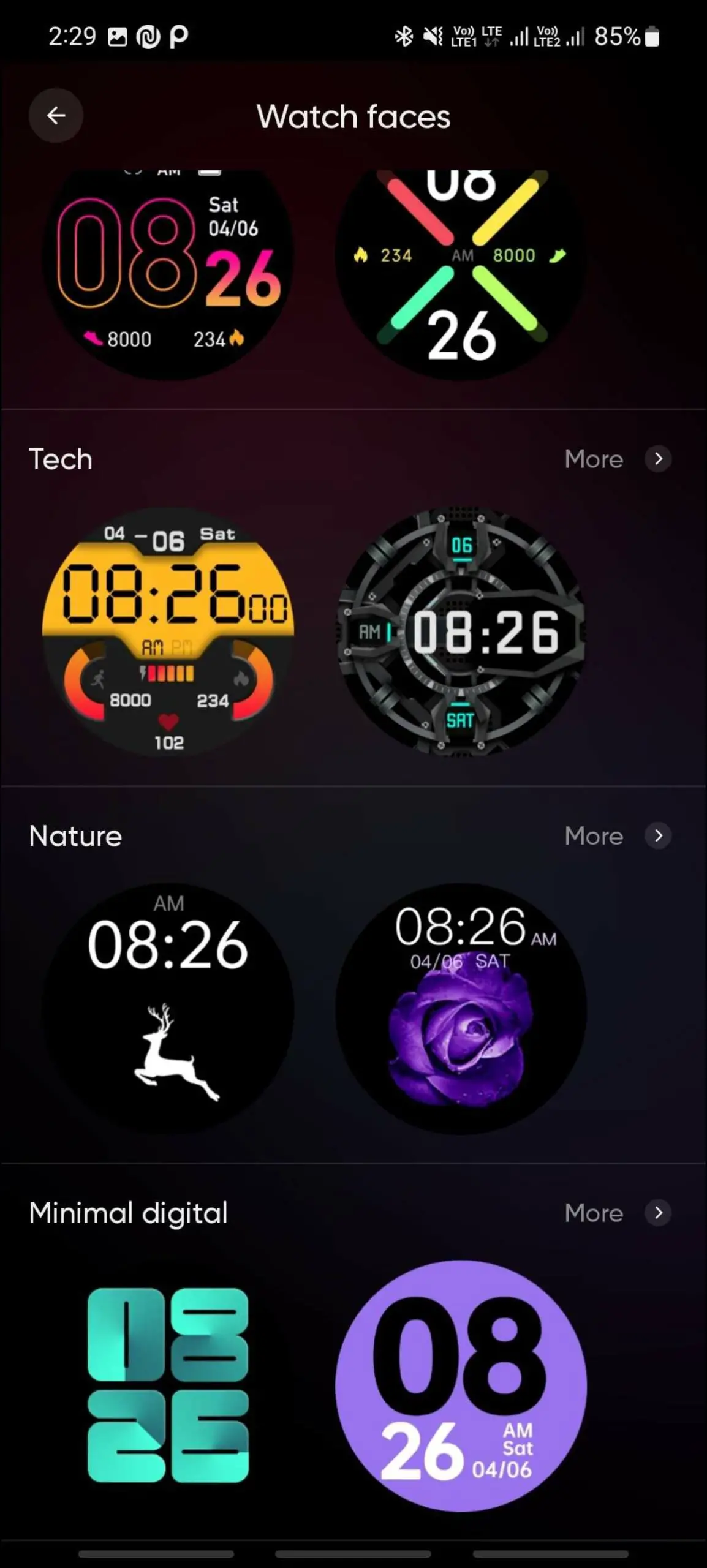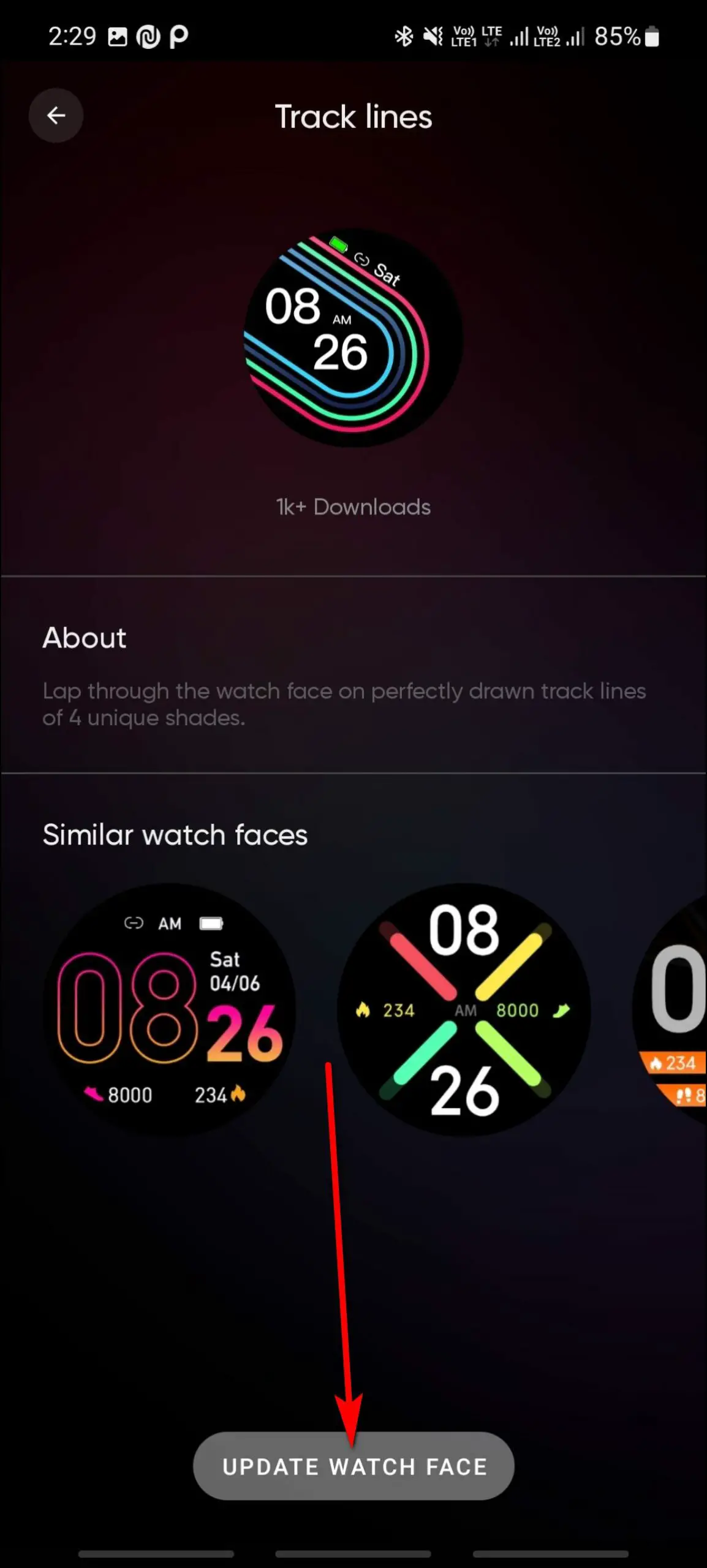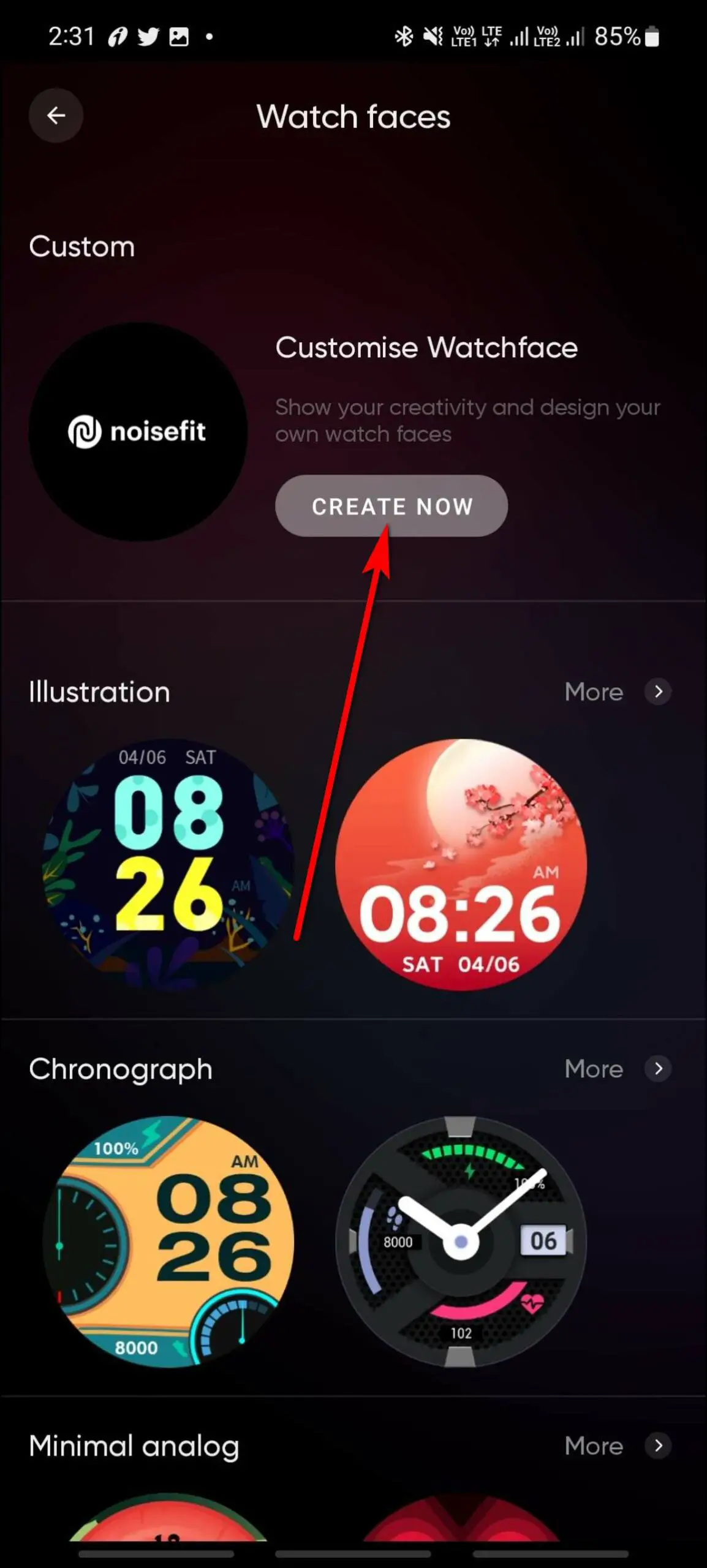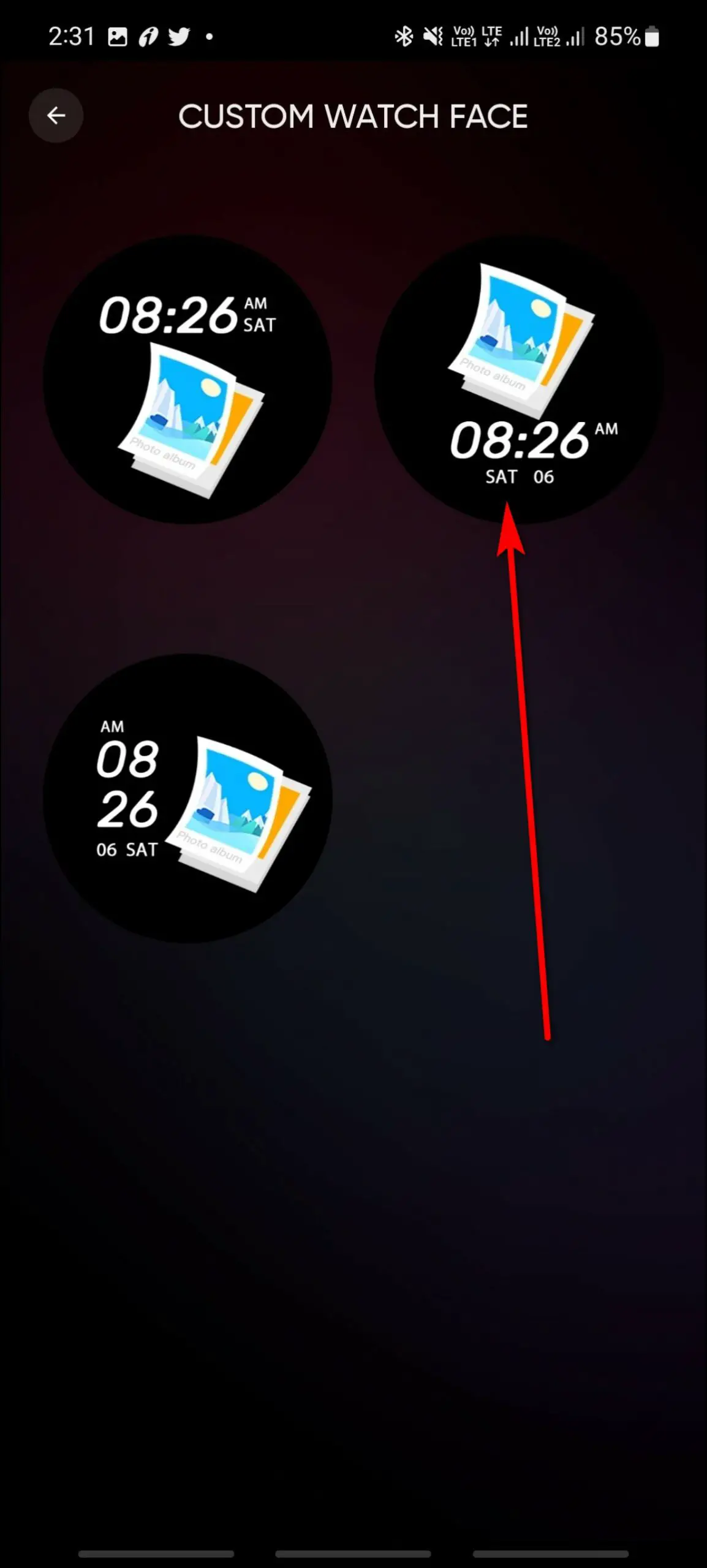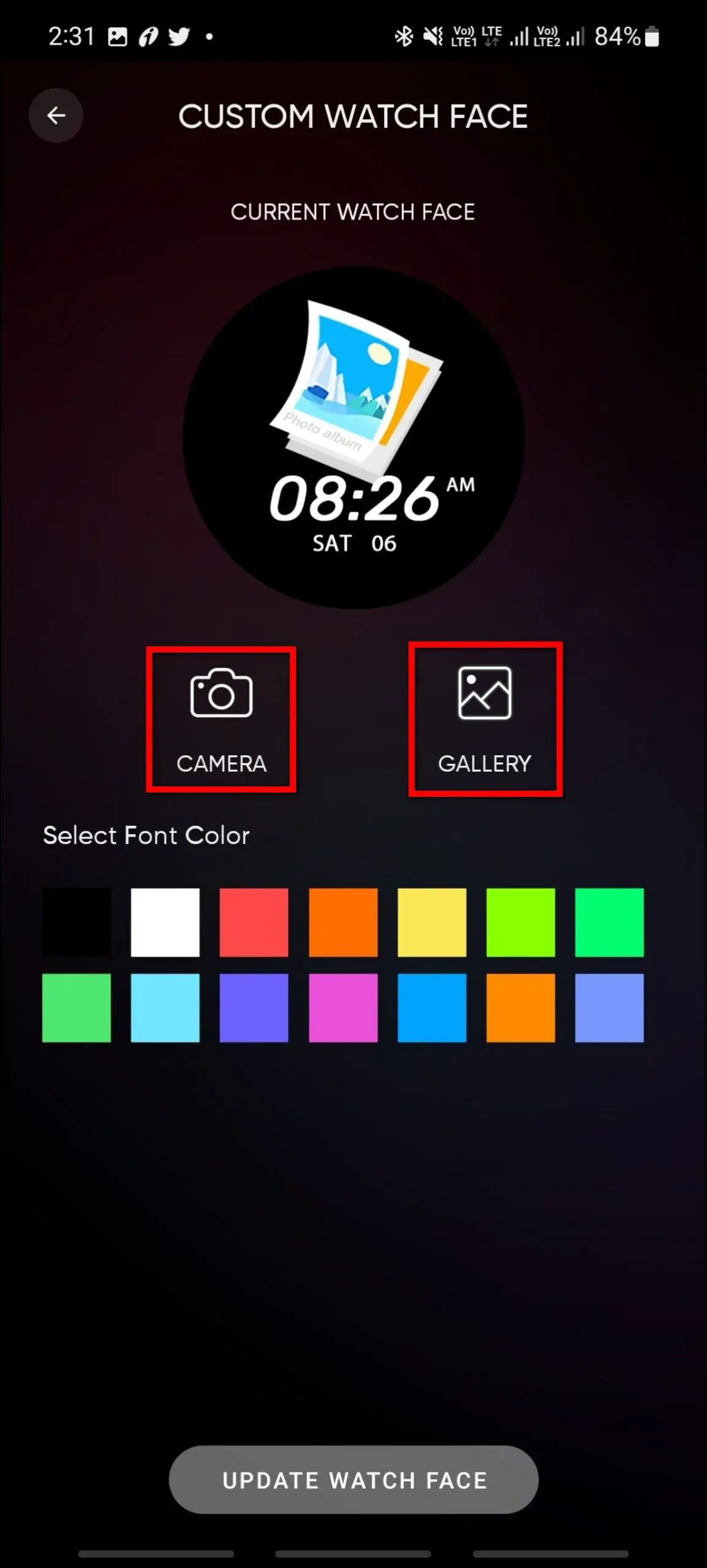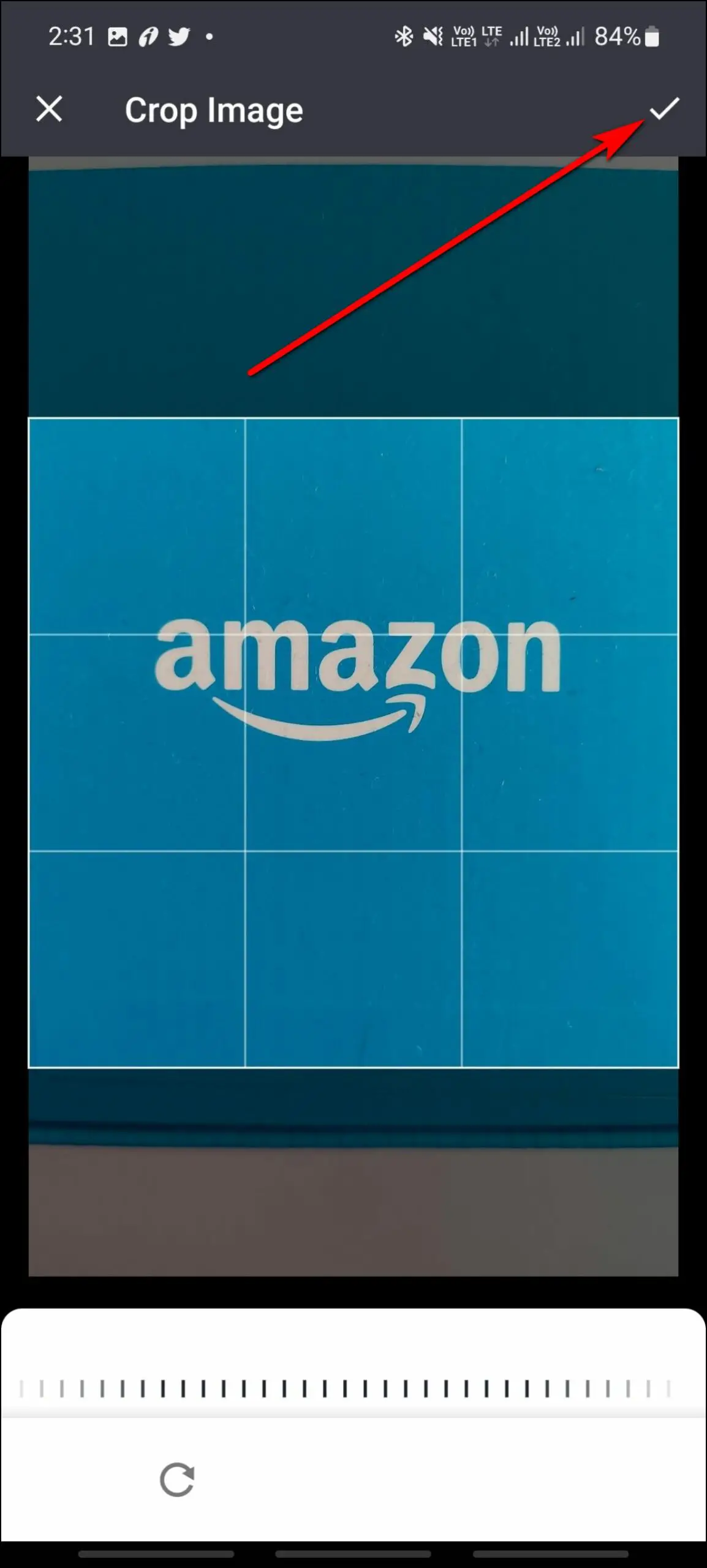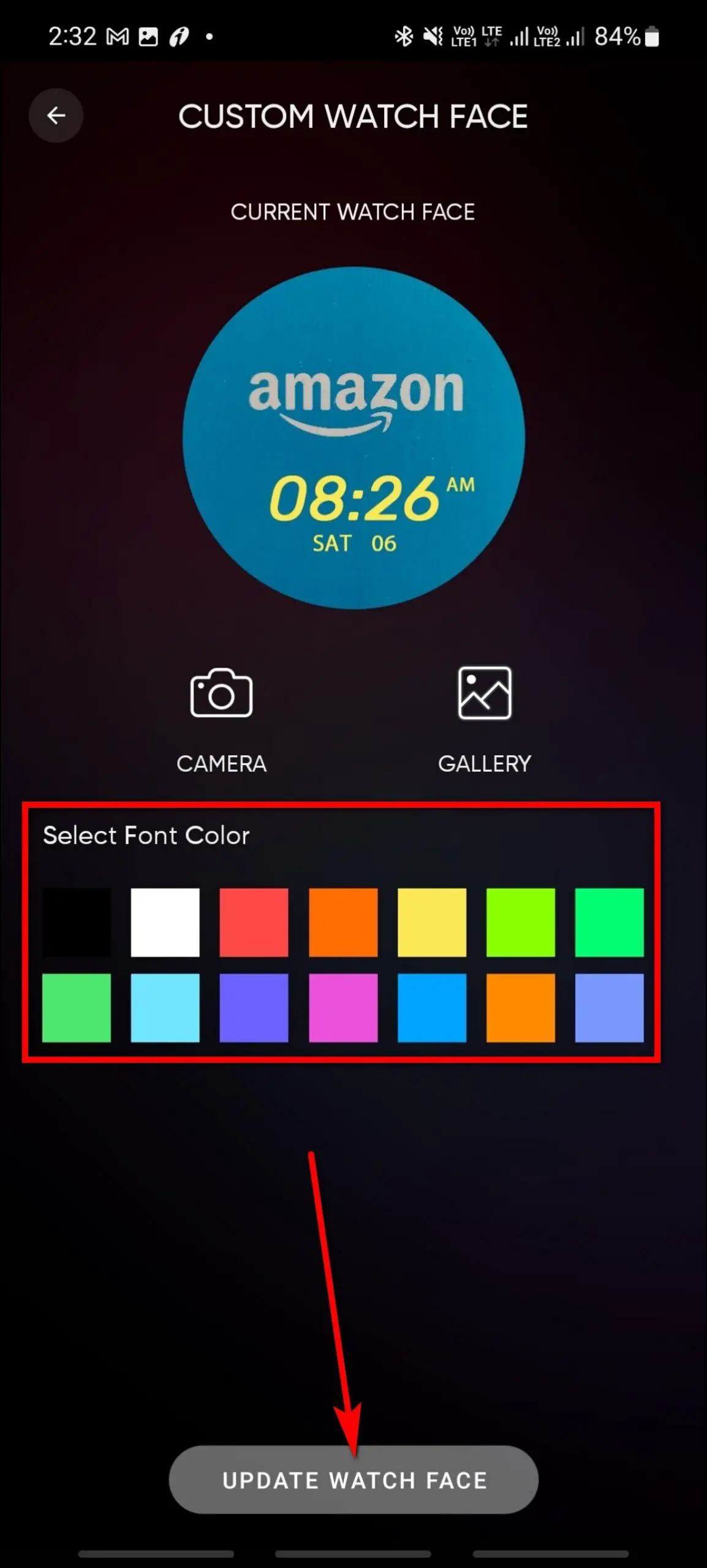The NoiseFit Evolve 3 smartwatch has a 1.43-inch bigger AMOLED display. It looks premium on the wrist with the circular dial and a metallic frame. The display is very bright, sharp, and has punchy colors. You can make it look more premium with new watch faces that you can change and download on the watch. Therefore, this article will share the three ways to change and download watch faces on the NoiseFit Evolve 3.

Must Read | NoiseFit Evolve 3 Review: A Perfect Package At Rs 4,000
Change Watch Faces on NoiseFit Evolve 3
There are three ways to change, download, and create watch faces on the NoiseFit Evolve 3 smartwatch. Read on.
1. Change Built-in Watch Faces
The NoiseFit Evolve 3 has three built-in watch faces that you can change directly from the watch anytime. Follow the steps mentioned below to do it:
Step 1: Touch and hold the watch’s home screen.
Step 2: Swipe left or right to check the available watch faces.
Step 3: Click on any watch face to apply it to the watch.
2. Download Cloud Watch Faces
The NoiseFit Evolve 3 supports over 150 cloud watch faces that you can download and apply to the watch from its companion app. Here are the steps to download cloud watch faces:
Step 1: Open the NoiseFit app and go to the My Device section.
Step 2: Click on the Watch faces option.
Step 3: Here, you can explore all the available watch faces in different categories.
Step 4: Select any watch face you want to download and click on UPDATE WATCH FACE.
It will download and apply the watch face to your watch in a few seconds.
3. Create Custom Watch Faces
You can also create custom image watch faces from the phone’s gallery and apply them to your NoiseFit Evolve 3 smartwatch. Follow the steps mentioned below to do it:
Step 1: Open the NoiseFit app and go to the My Device section.
Step 2: Select Watch faces and click on the CREATE NOW button.
Step 3: Select any clock style, select any image from the gallery or click from the camera.
Step 4: Crop the image and select the text font color. Click on UPDATE WATCH FACE.
It will create and apply the watch face to the watch in a few seconds.
Wrapping Up
These were the ways to change, download, and create watch faces on the NoiseFit Evolve 3 smartwatch. The display looks gorgeous on this smartwatch with different watch faces. Do share your experience with the watch in the comments below, and stay tuned with WearablesToUse for more helpful articles!
Related: