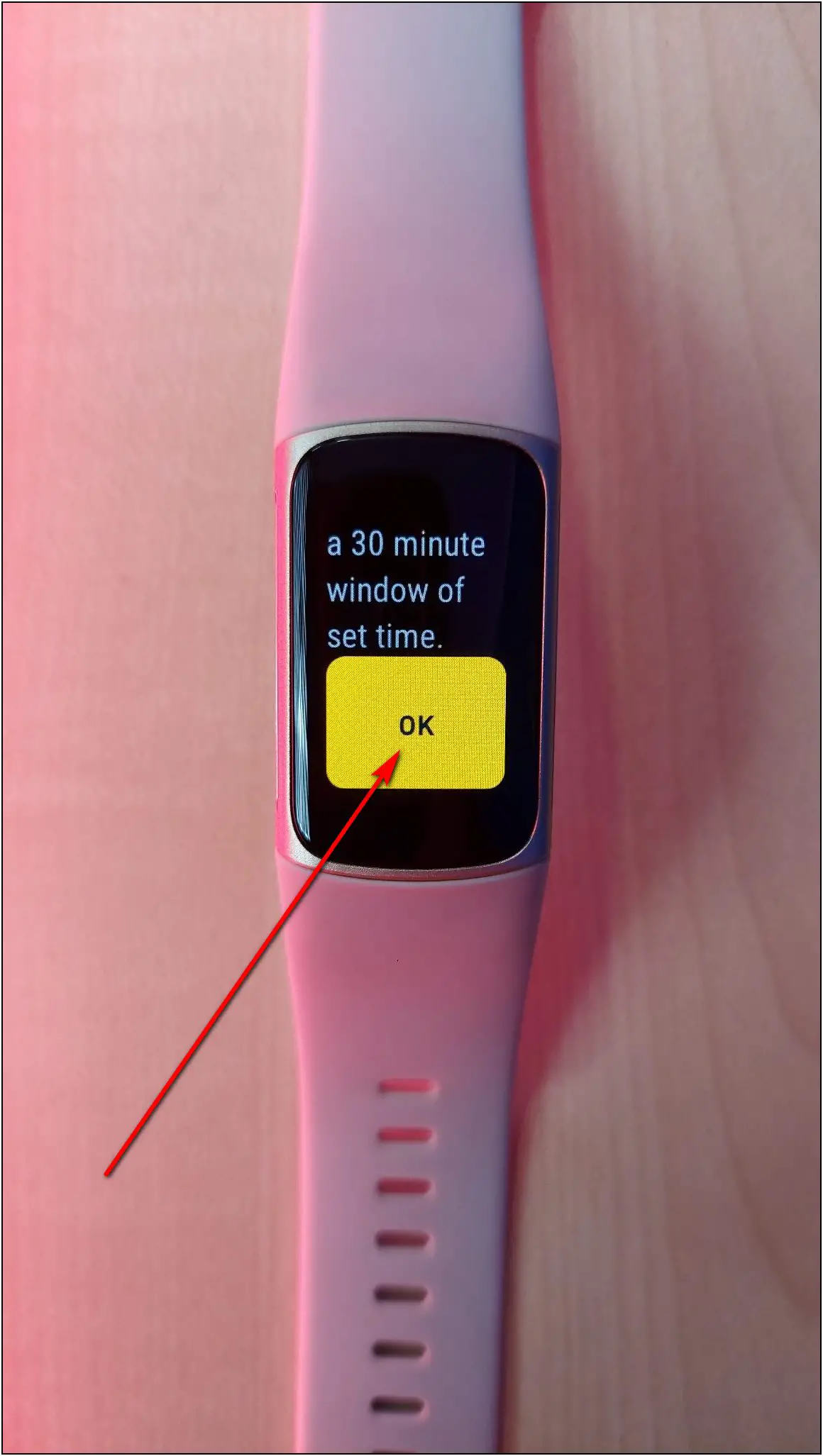Fitbit is known for its fitness-oriented smartwatches and bands. The Google-owned smartwatch company has excelled with several innovative features like EDA scan, ECG, and Smart Wake. In this article, we’ll see what is Smart Wake Alarm feature and how you can enable and use it on your Fitbit device.

Related | Sleep Tracking: Is It Safe To Wear Smartwatch While Sleeping?
What is Smart Wake on Fitbit? How Does it Work?
The Smart Wake feature on Fitbit devices is like an AI-based smart alarm. You can enable the option when setting an alarm on the band or watch. Once activated, your Fitbit attempts to find the best time to wake you up starting 30 minutes before the alarm time you set, based on your sleep stage.
For starters, waking up in the mid of deep sleep may leave you feeling groggy and disoriented for several minutes to throughout the day. You may feel lethargic and tired, which translates to a bad start to the morning. On the contrary, waking during a period of your lightest sleep will make you feel refreshed despite minimal sleep.

Using onboard sensors coupled with algorithms, Fitbit helps you with getting up at the right time by tracking if you’re in a light or deep sleep stage. Once it knows you’re in the light sleep stage and it’s the right time to wake you up, the alarm goes off and the watch starts vibrating.
For instance, let’s say you have an alarm set for 7 am with Smart Wake enabled. During the 30 minutes before the alarm (6.30- 7 am), the band will look for an ideal sleep stage to wake you up. And if in case the band or smartwatch is unable to find the right time, it will buzz on the time you set for the alarm.
Benefits of Smart Wake on Fitbit

By waking you at the most suitable time, Fitbit’s Smart Wake feature benefits in the following ways:
- You wake up feeling refreshed and energetic.
- Waking in the lightest sleep stage helps you feel better despite minimal sleep.
- It avoids tiredness and grogginess by avoiding waking you up in the middle of a deep sleep phase.
Using smart wake on your Fitbit device can be very beneficial if you regularly wear the Fitbit to sleep.
How to Enable Smart Wake Alarm on Fitbit?
You can enable the smart wake feature on your Fitbit while setting an alarm. Here, we are using the Fitbit Charge 5 to show you the steps to turn on the smart wake alarm:
Step 1: Swipe left on the band’s home screen. Scroll through the menu and select the Alarms option.
Step 2: Here, set the alarm time.
Step 3: After setting the alarm, scroll down and enable the SMART WAKE toggle.
Step 4: Read the info, and click on OK.
You have now successfully enabled Smart Wake on your Fitbit. It will now attempt to wake you at the correct sleep phase, up to 30 minutes before the set alarm time. And if it fails in doing so, the alarm will buzz at the set time.
Note: The steps to enable smart wake may differ in other Fitbit devices. You can find smart wake in the alarm settings itself.
Which Fitbit Devices Support Smart Wake?
Unfortunately, not all Fitbit smart bands and watches come with smart wake. Here’s the list of Fitbit smartwatches and bands where you can use the smart wake feature:
- Fitbit Charge 3
- Fitbit Charge 4
- Fitbit Charge 5
- Fitbit Sense
- Fitbit Sense 2
- Fitbit Ionic
- Fitbit Versa
- Fitbit Versa 2
- Fitbit Versa 3
- Fitbit Versa 4, etc.
Our Experience with Smart Wake

I used the Smart Wake feature on Fitbit Charge 5 for about a week. The feature has worked perfectly for most of the time by pushing the alarm during the light phases of sleep. And it did reflect in the overall energy and how I felt after waking up. Overall, I feel it’s a game-changing feature if used regularly.
If Smart Wake does not work on your Fitbit, make sure you’re wearing the watch correctly. It should neither be too loose nor too tight on your wrist.
Wrapping Up
This was everything about the Smart Wake feature on Fitbit devices. I hope you now know how to enable and use the Smart Wake alarm on your Fitbit smartwatch or fitness band. Do share your experience with this feature in the comments below, and stay tuned with WearablesToUse for more informative articles!