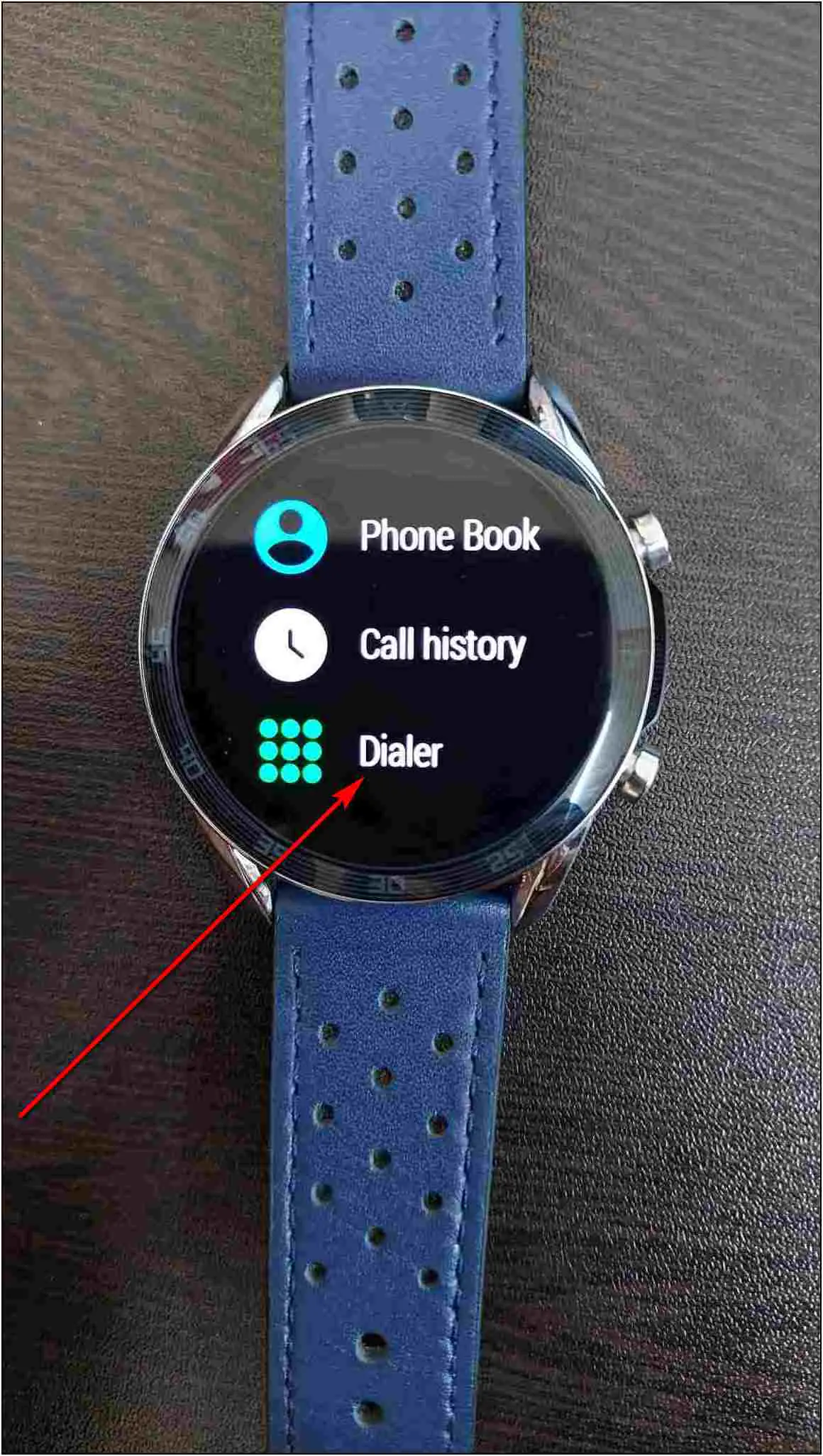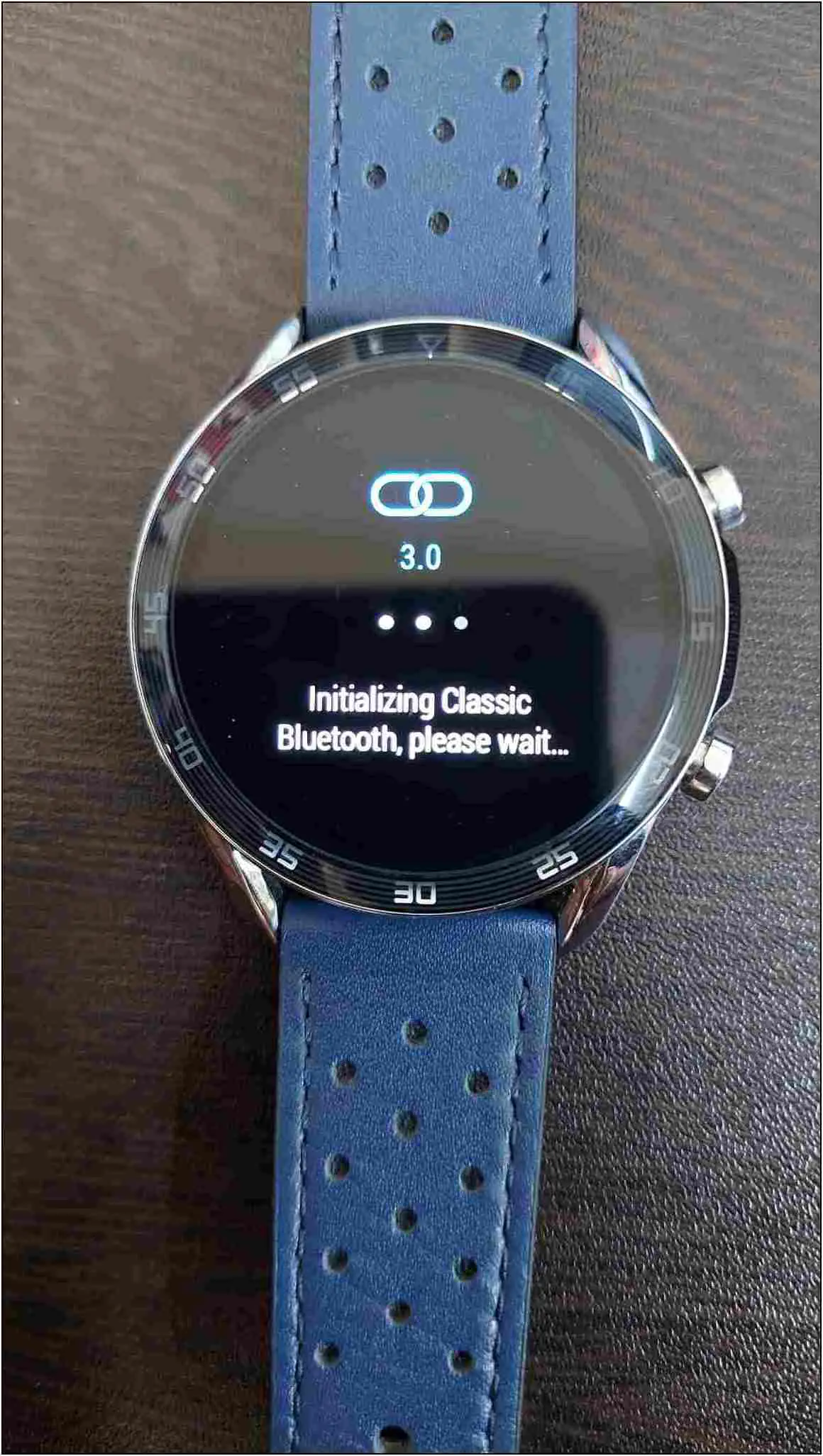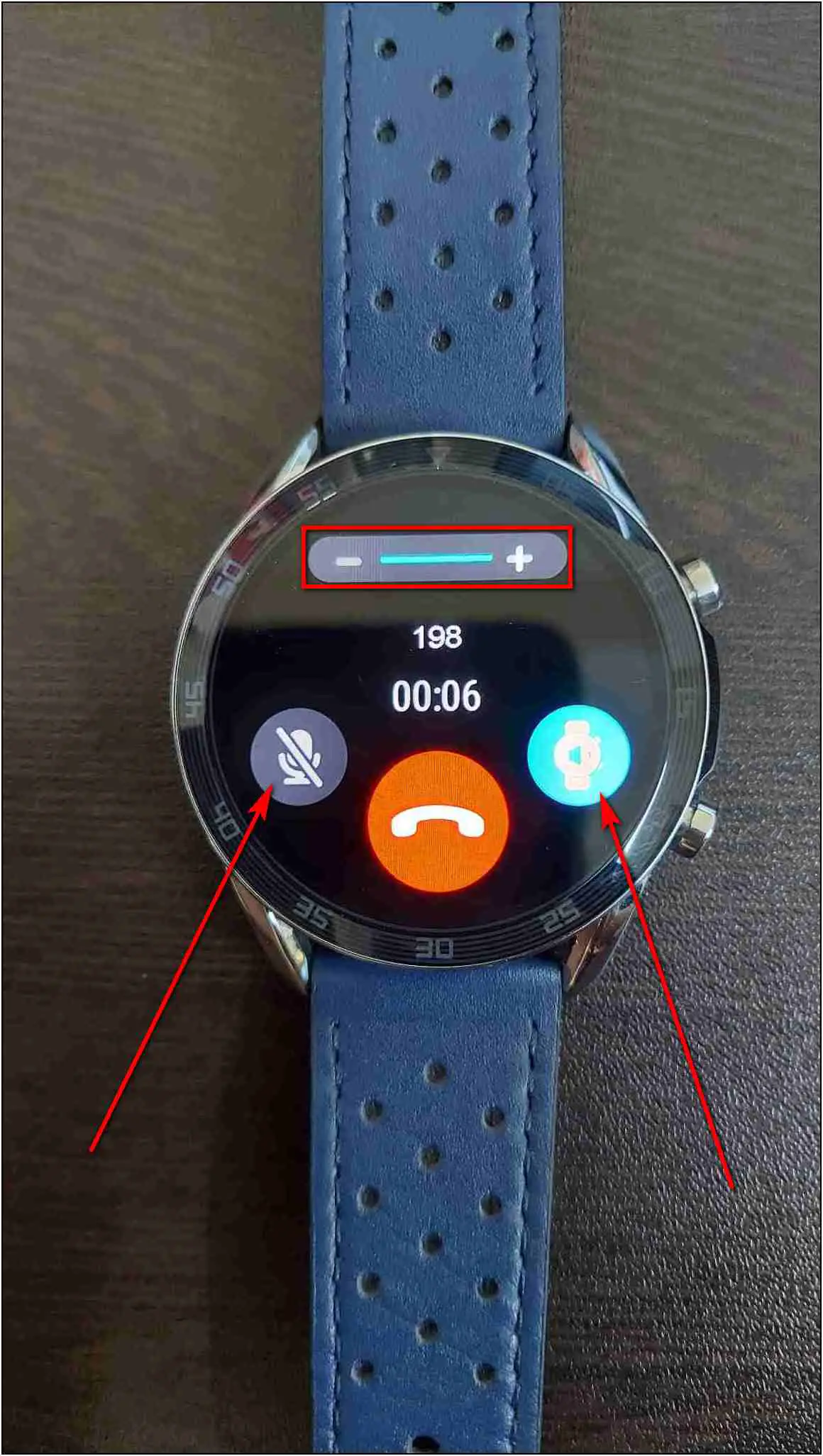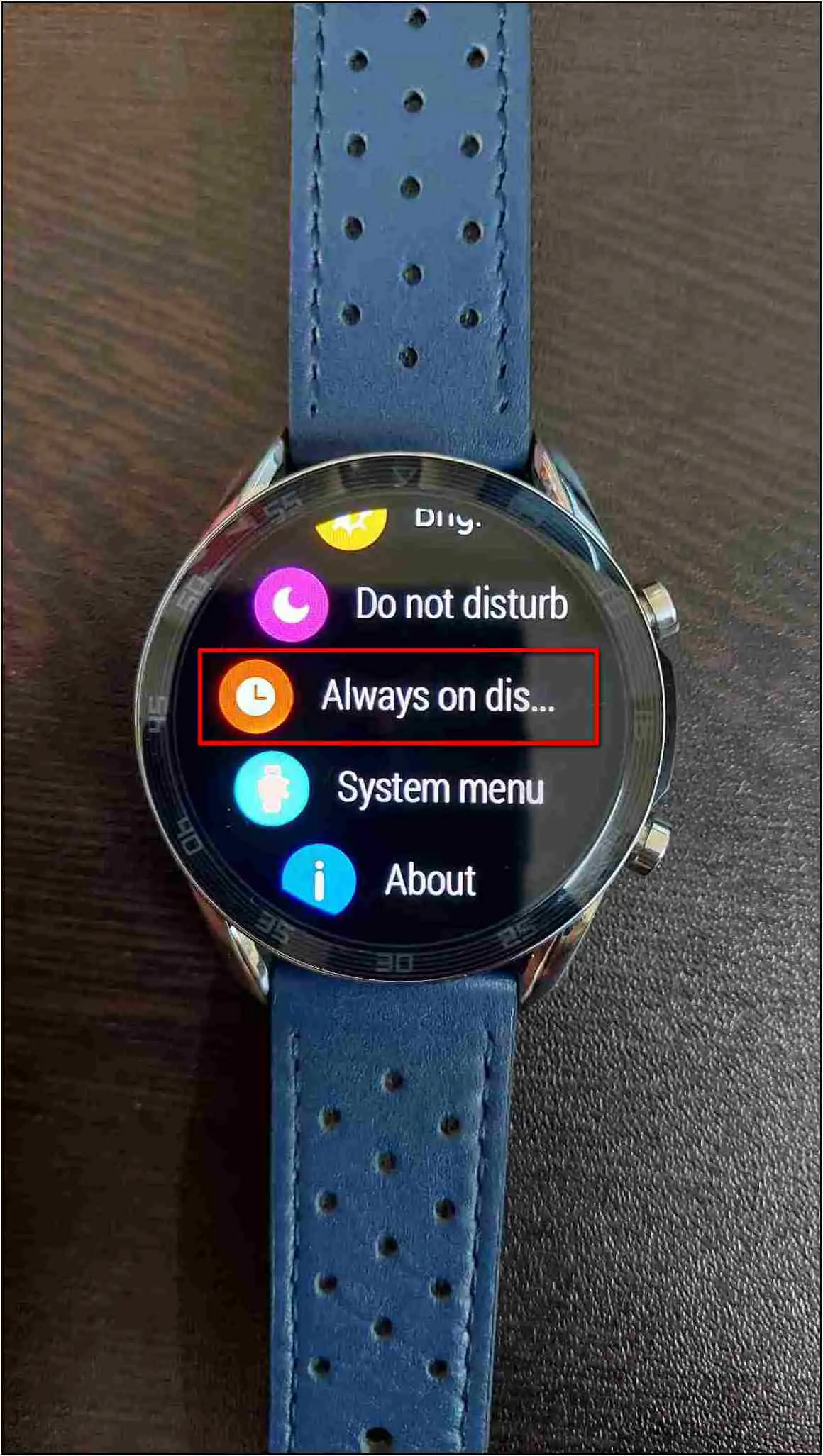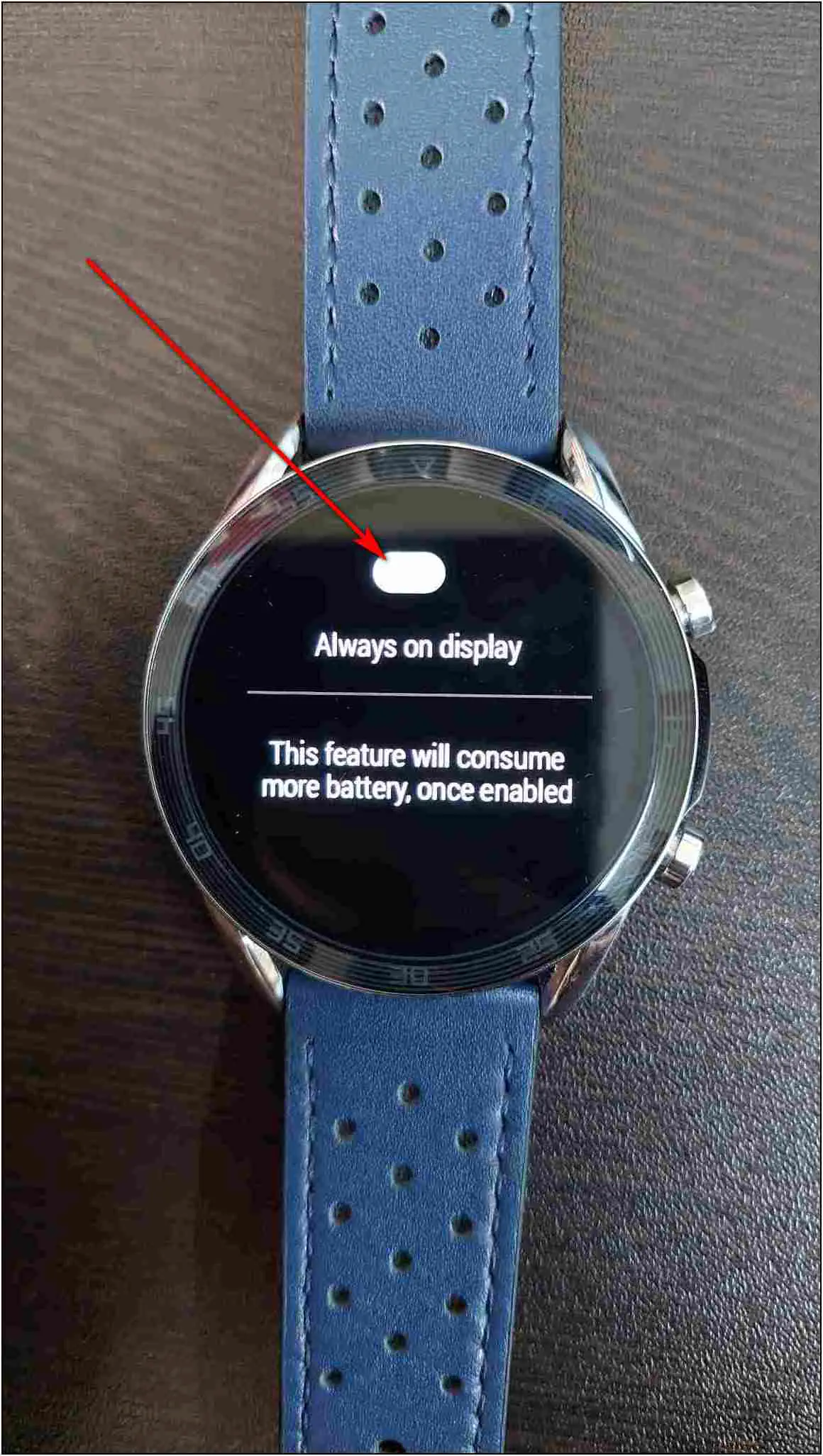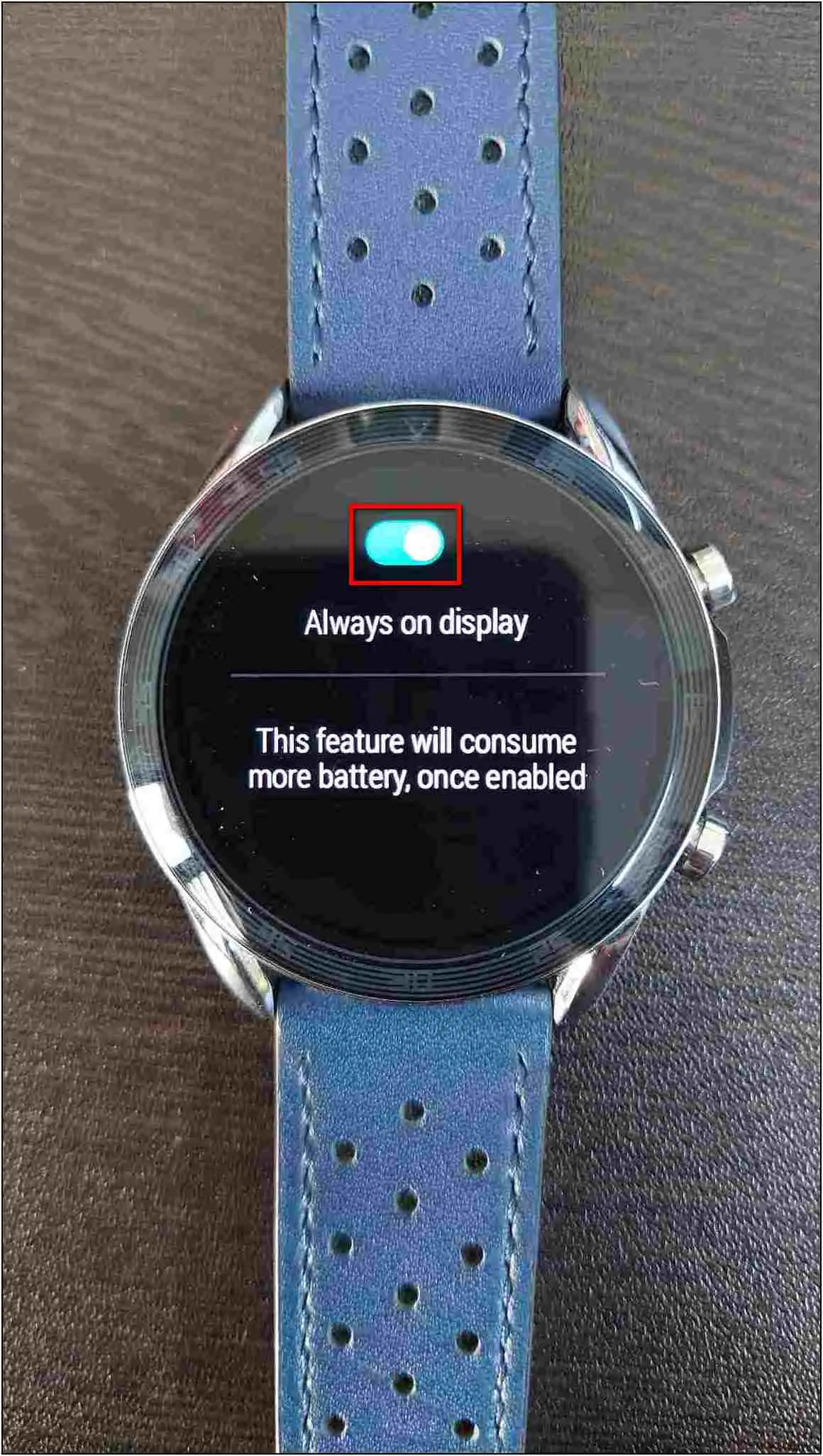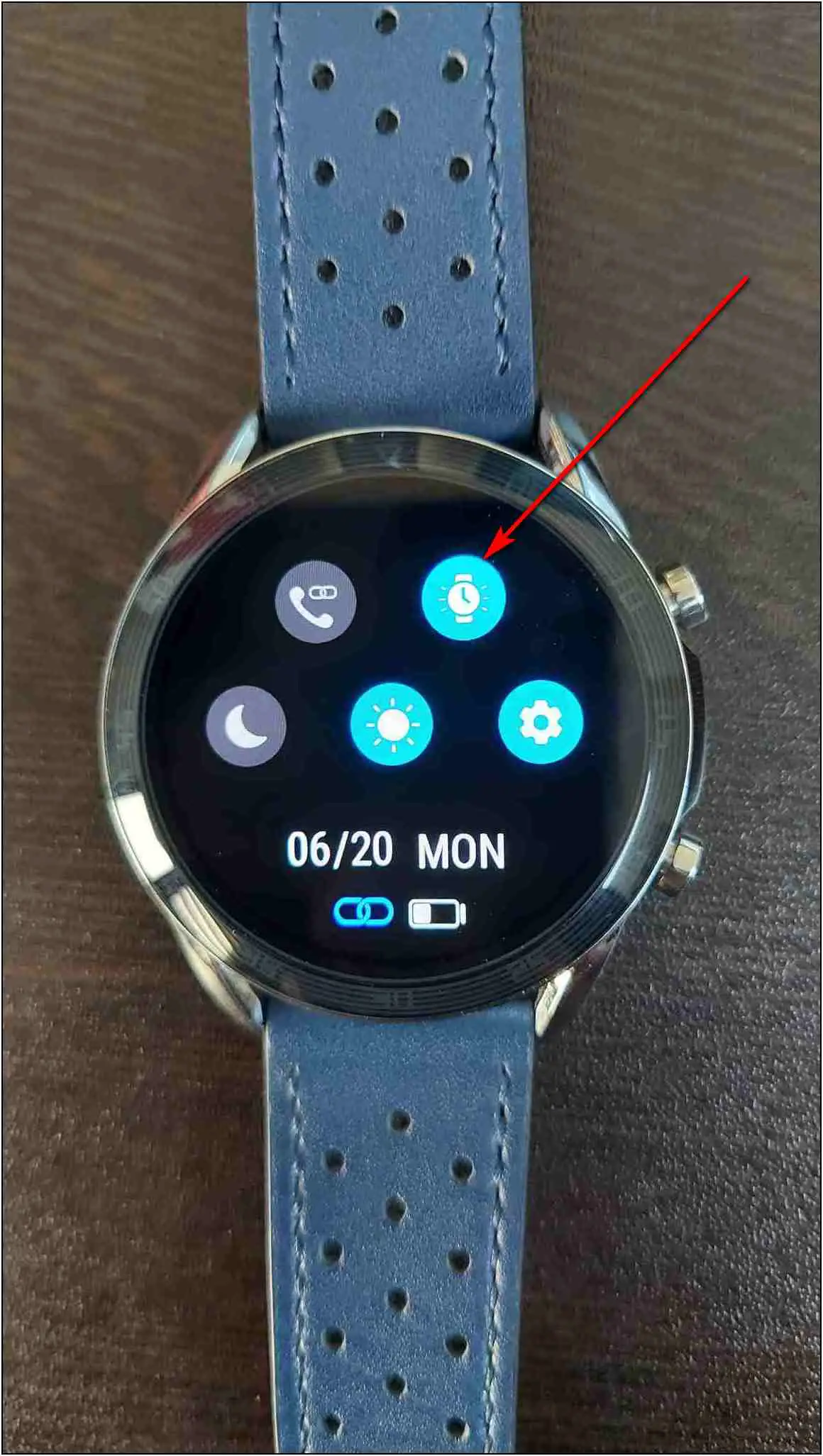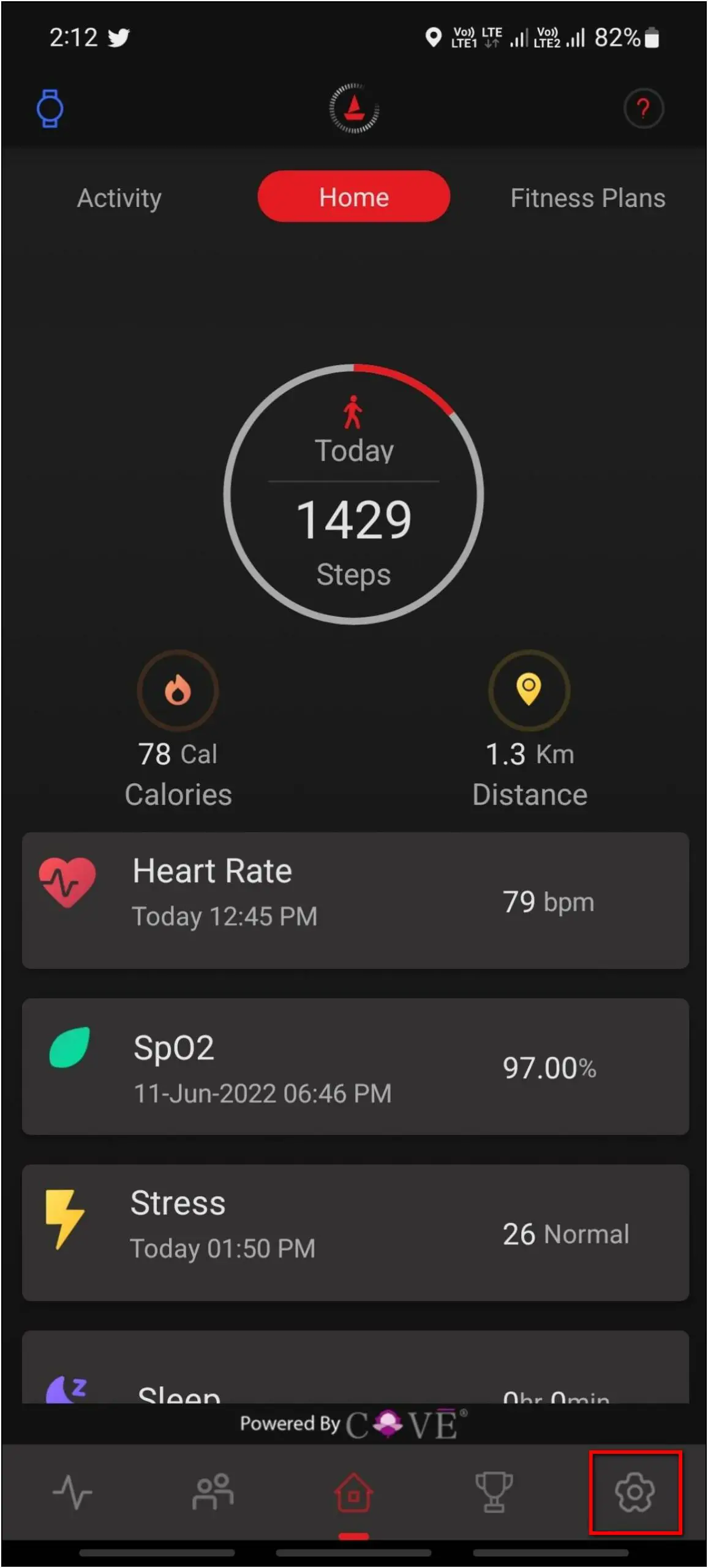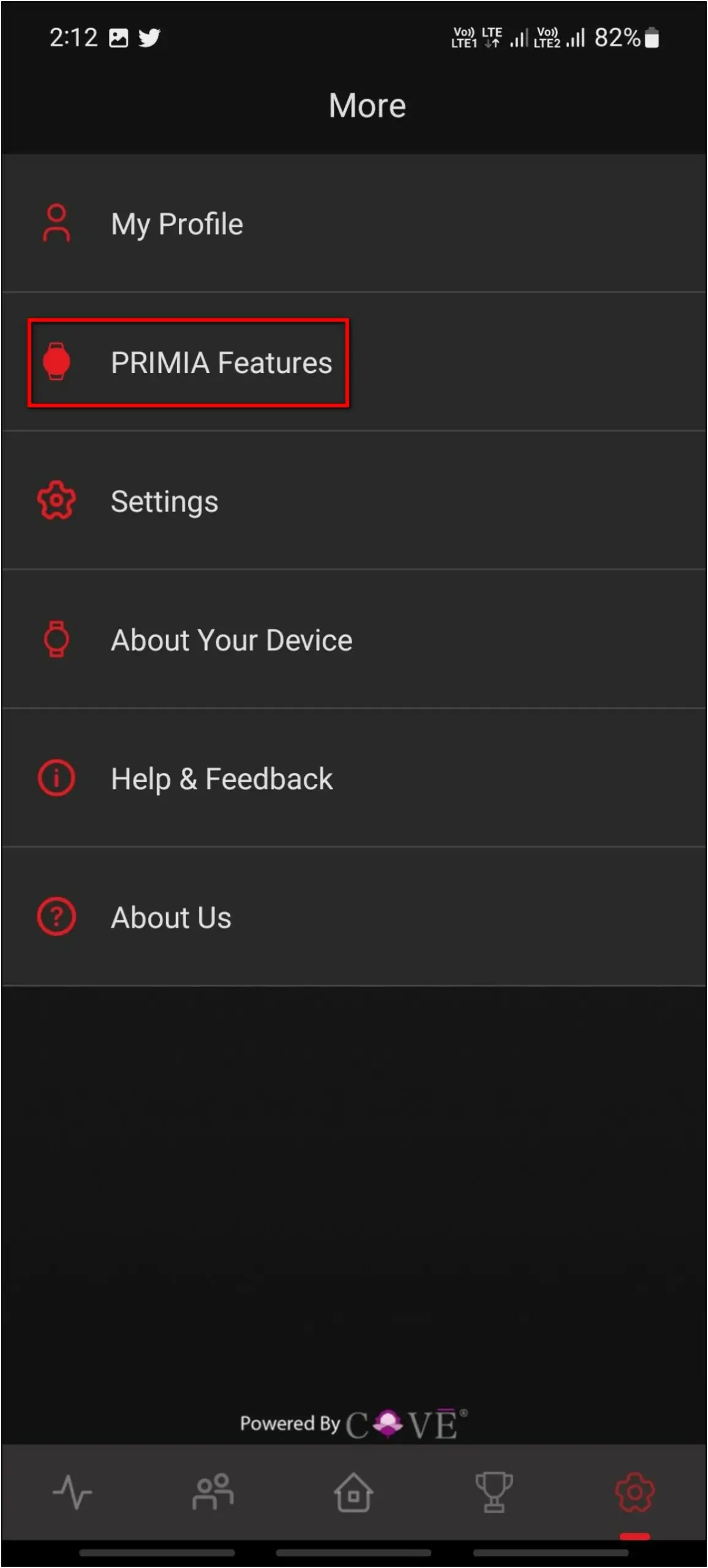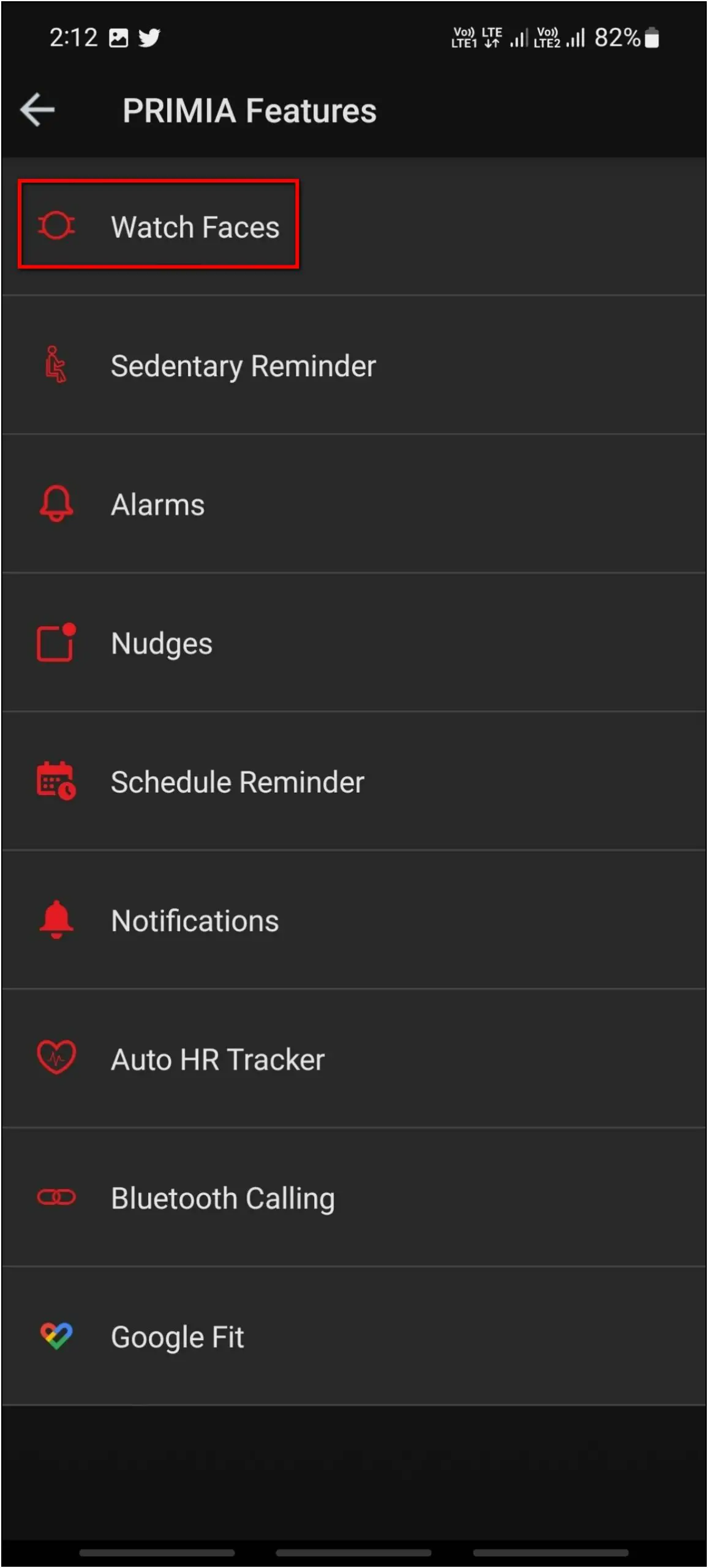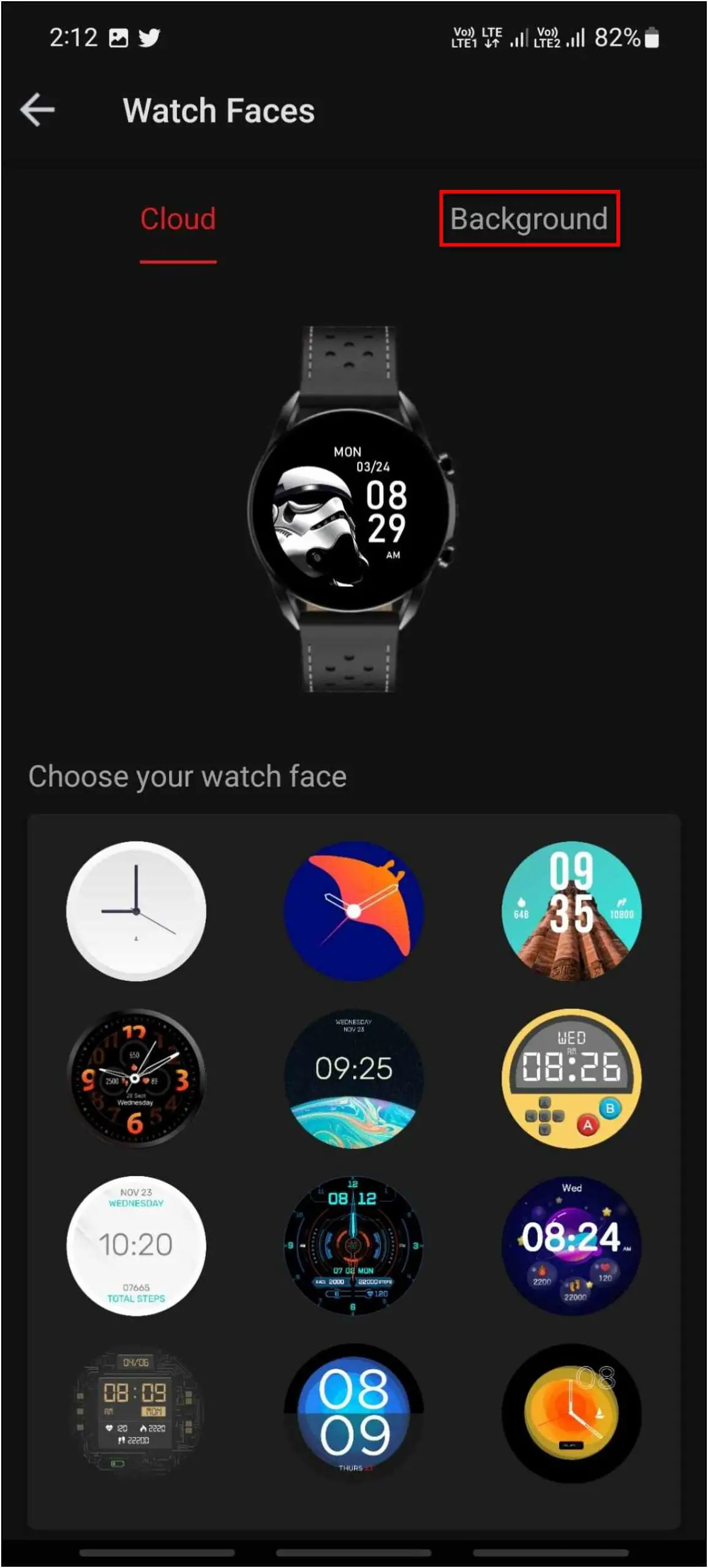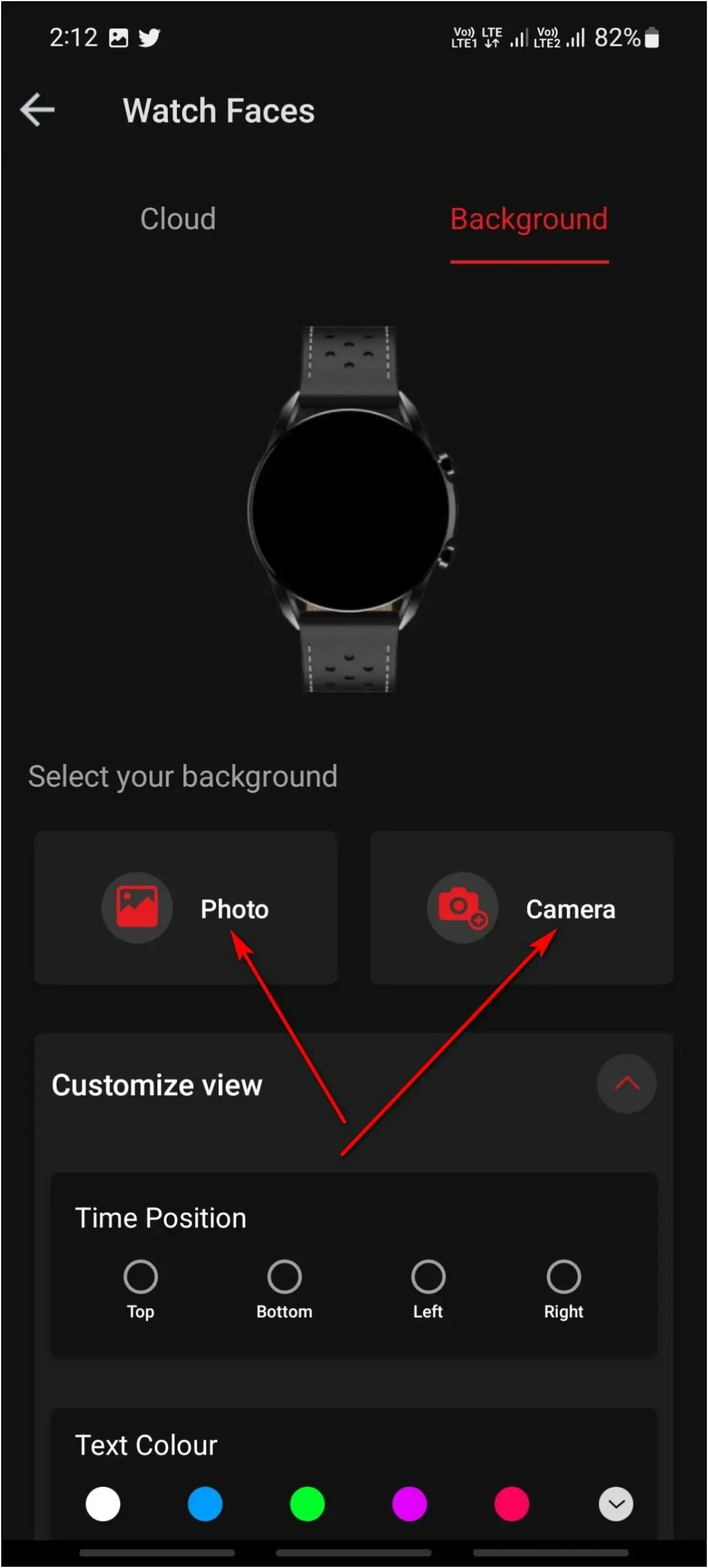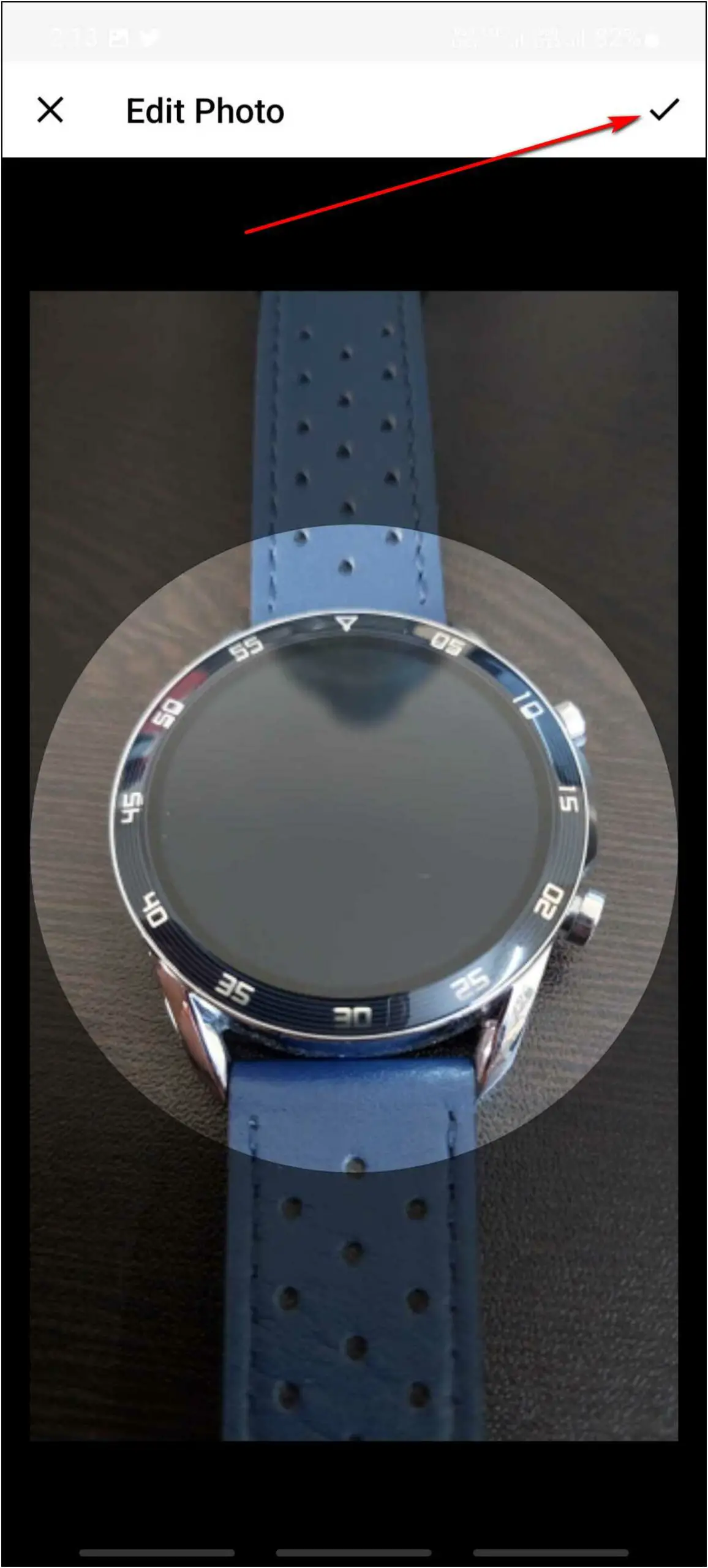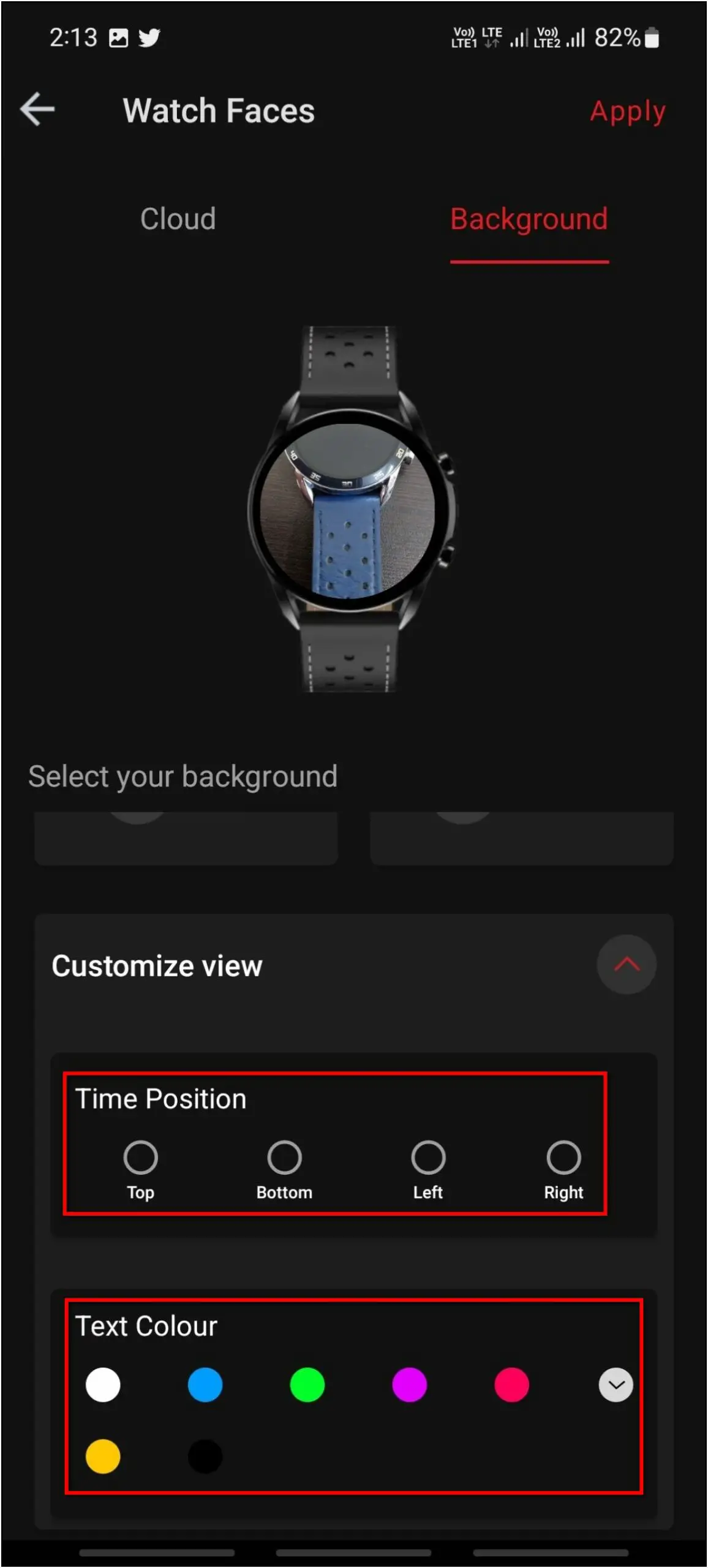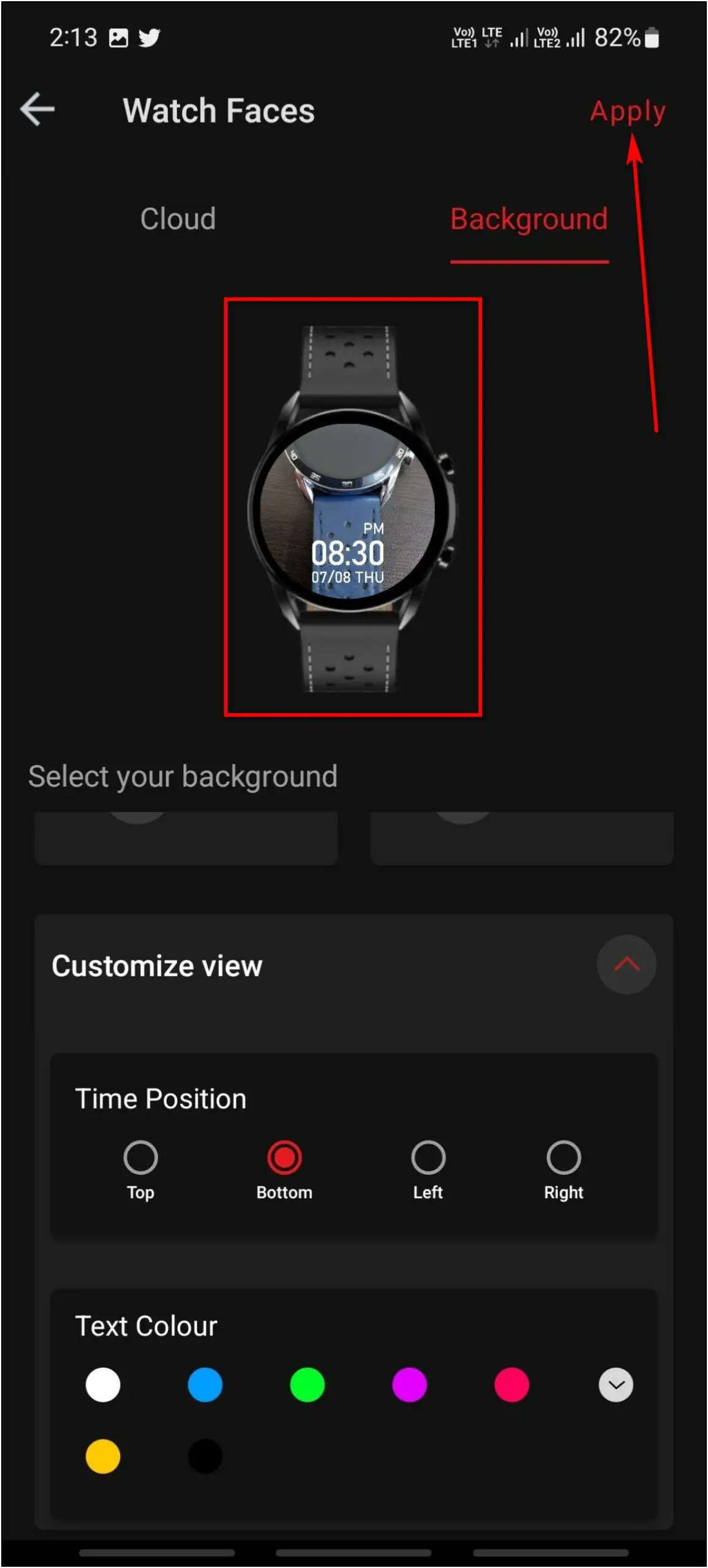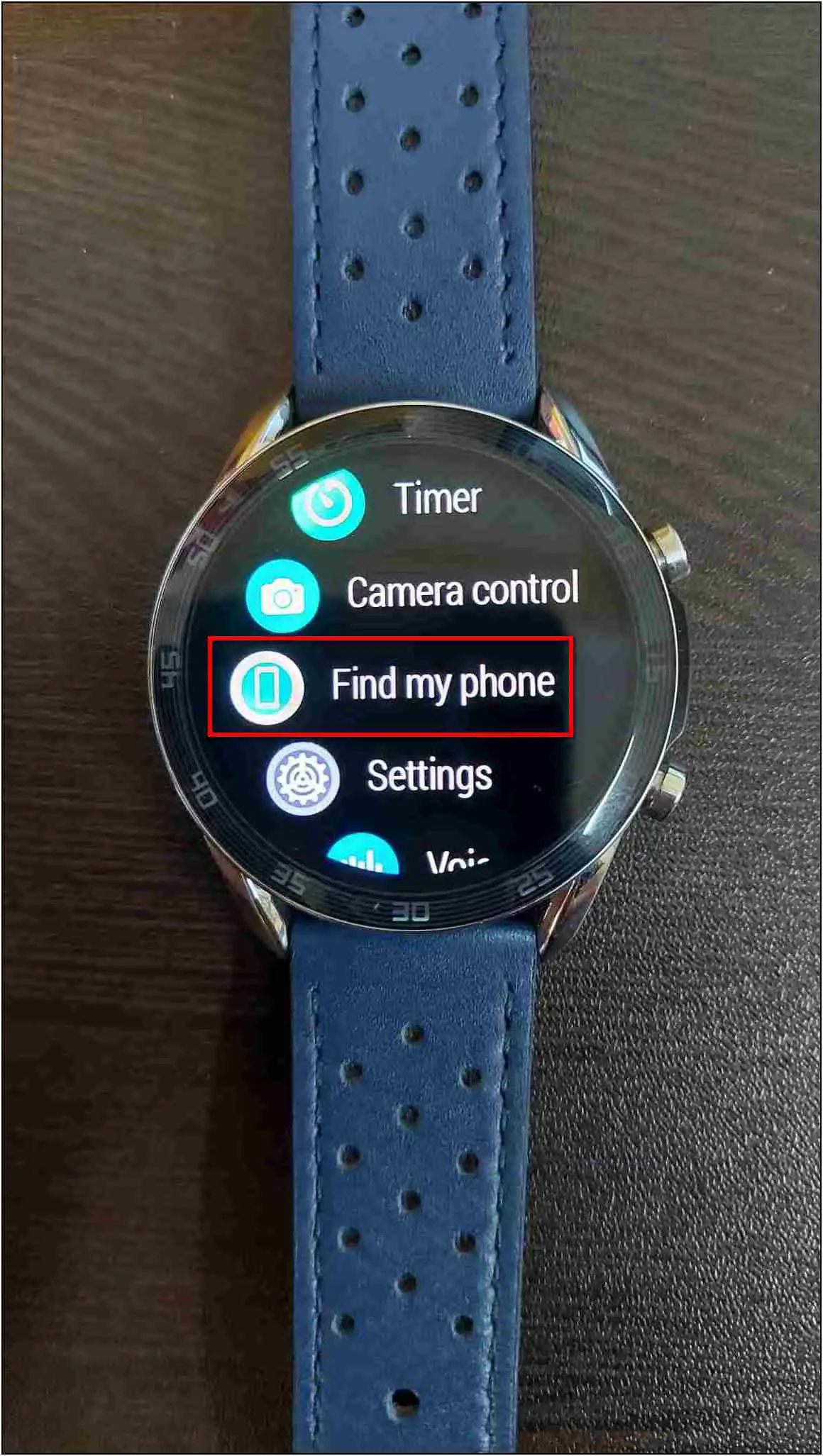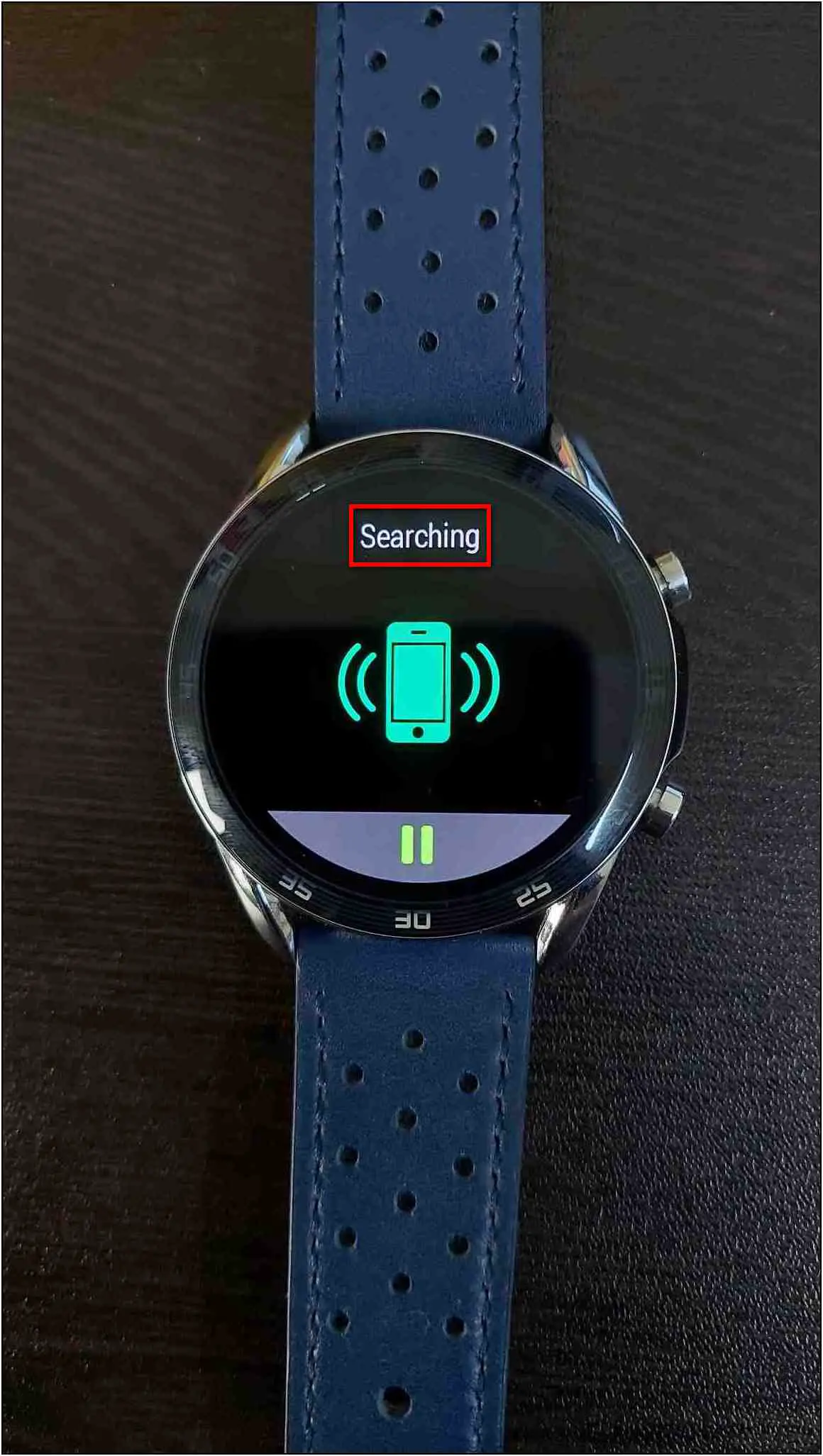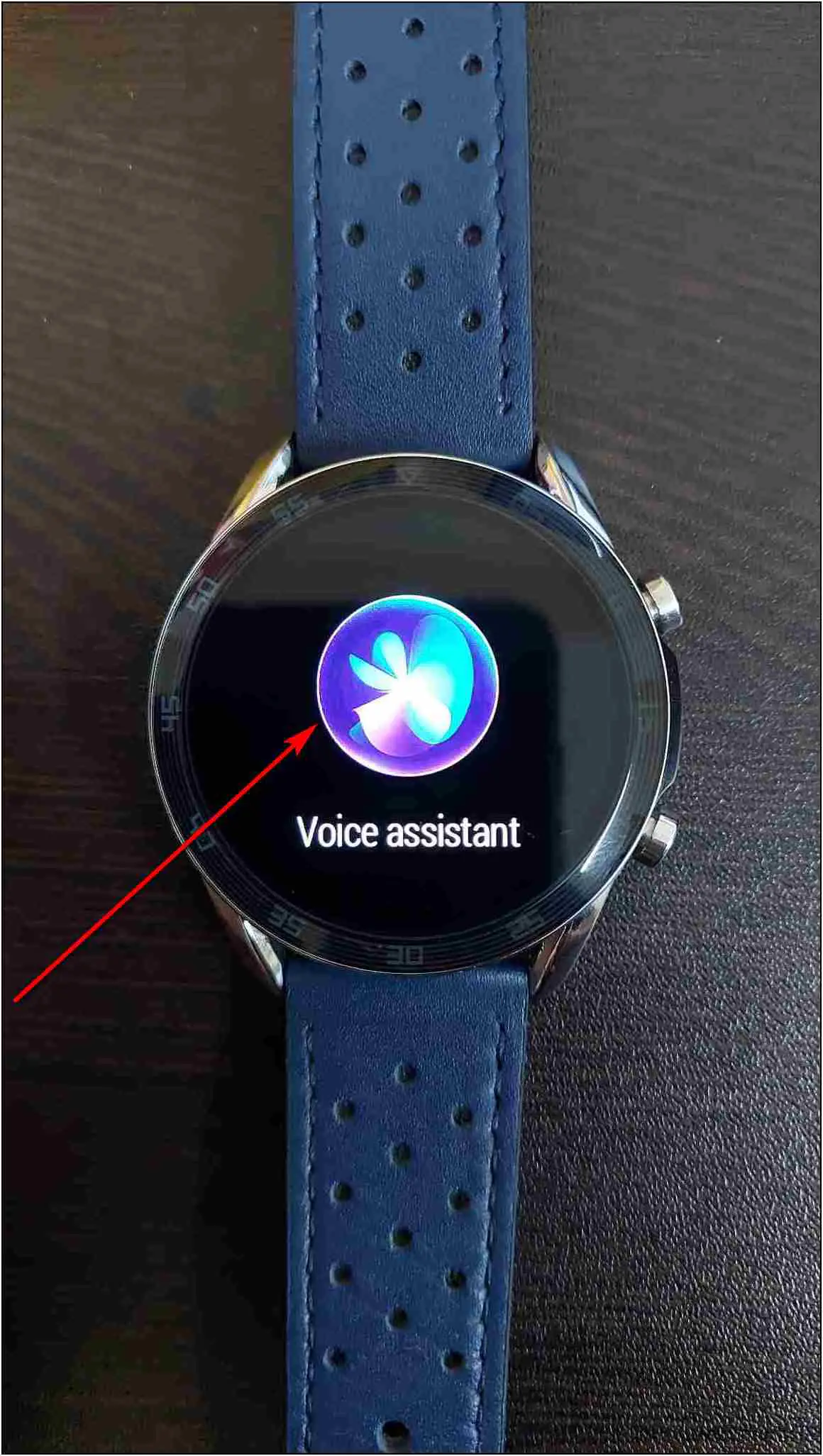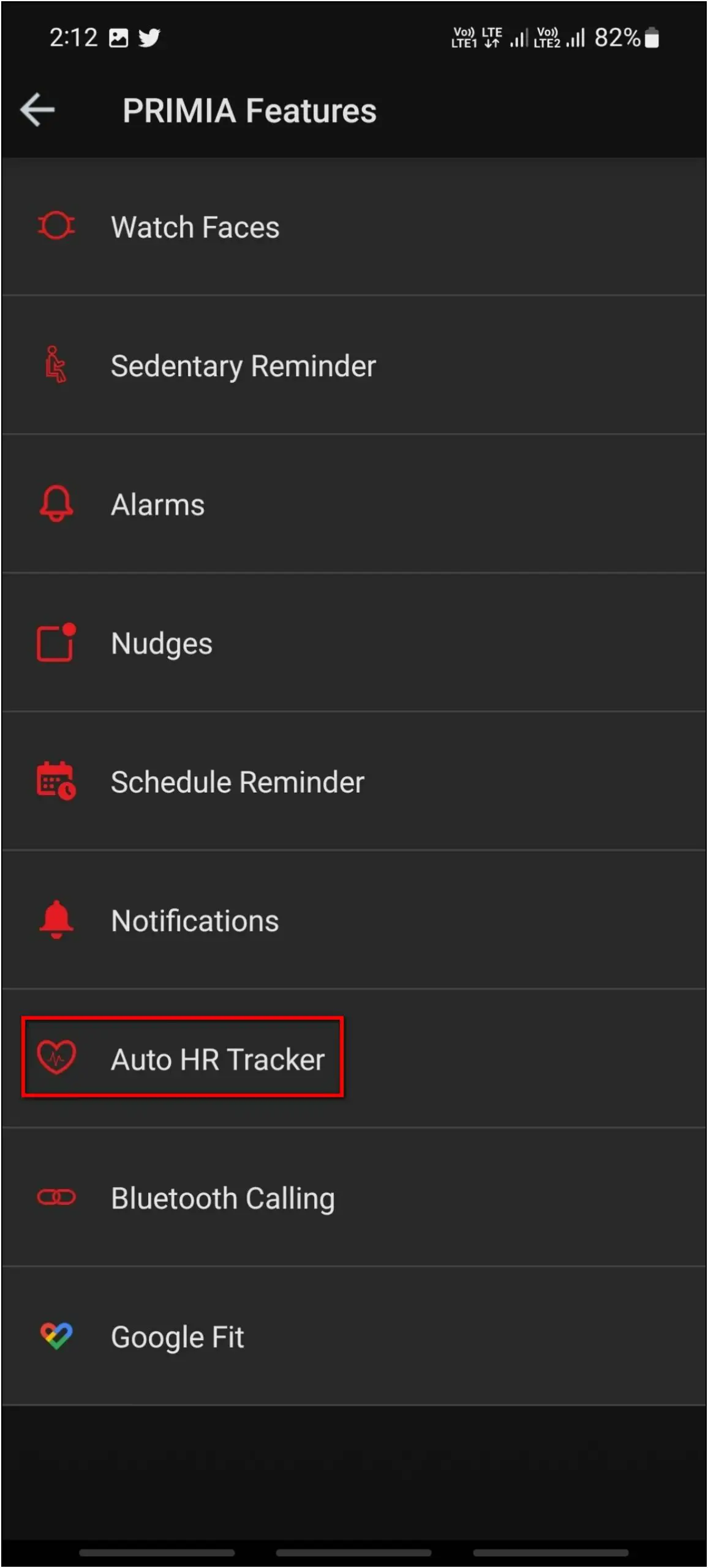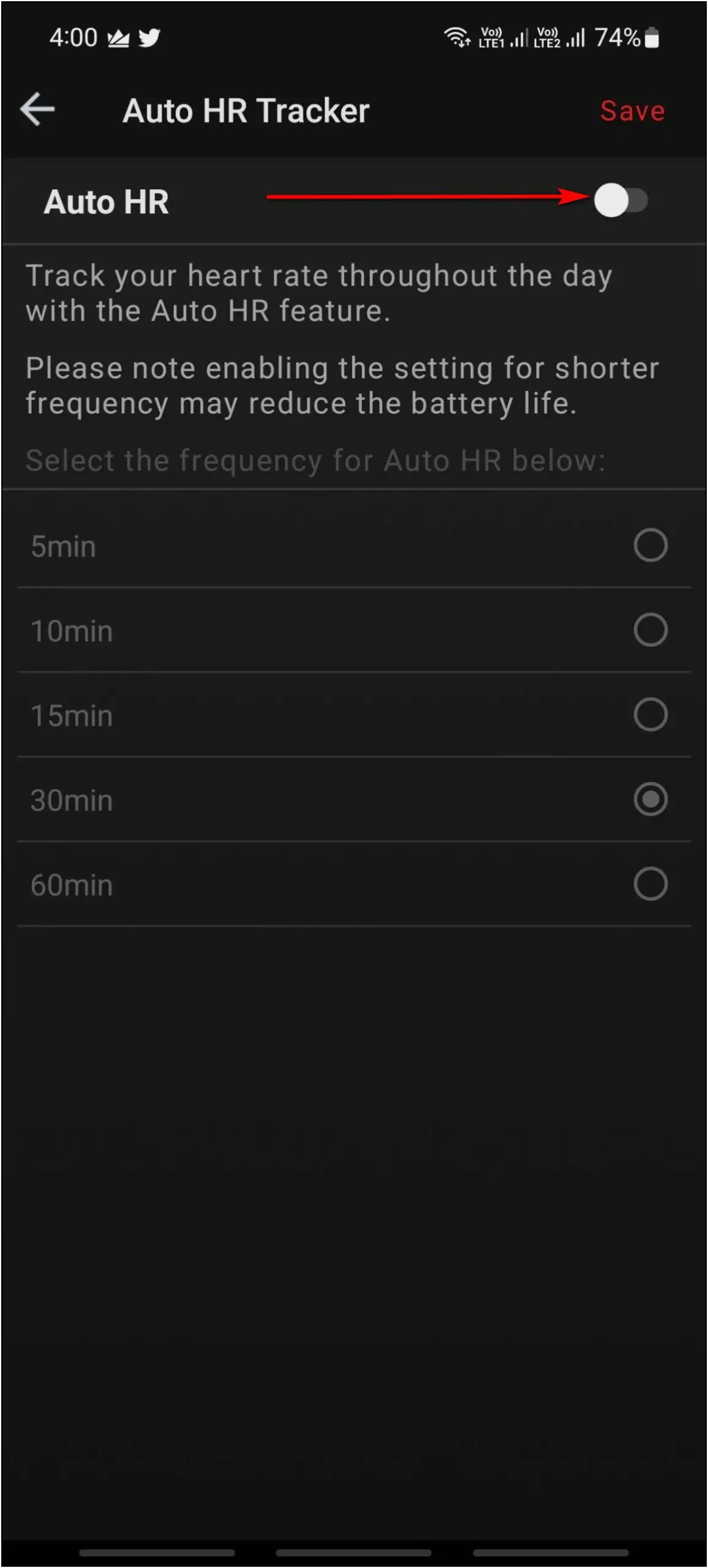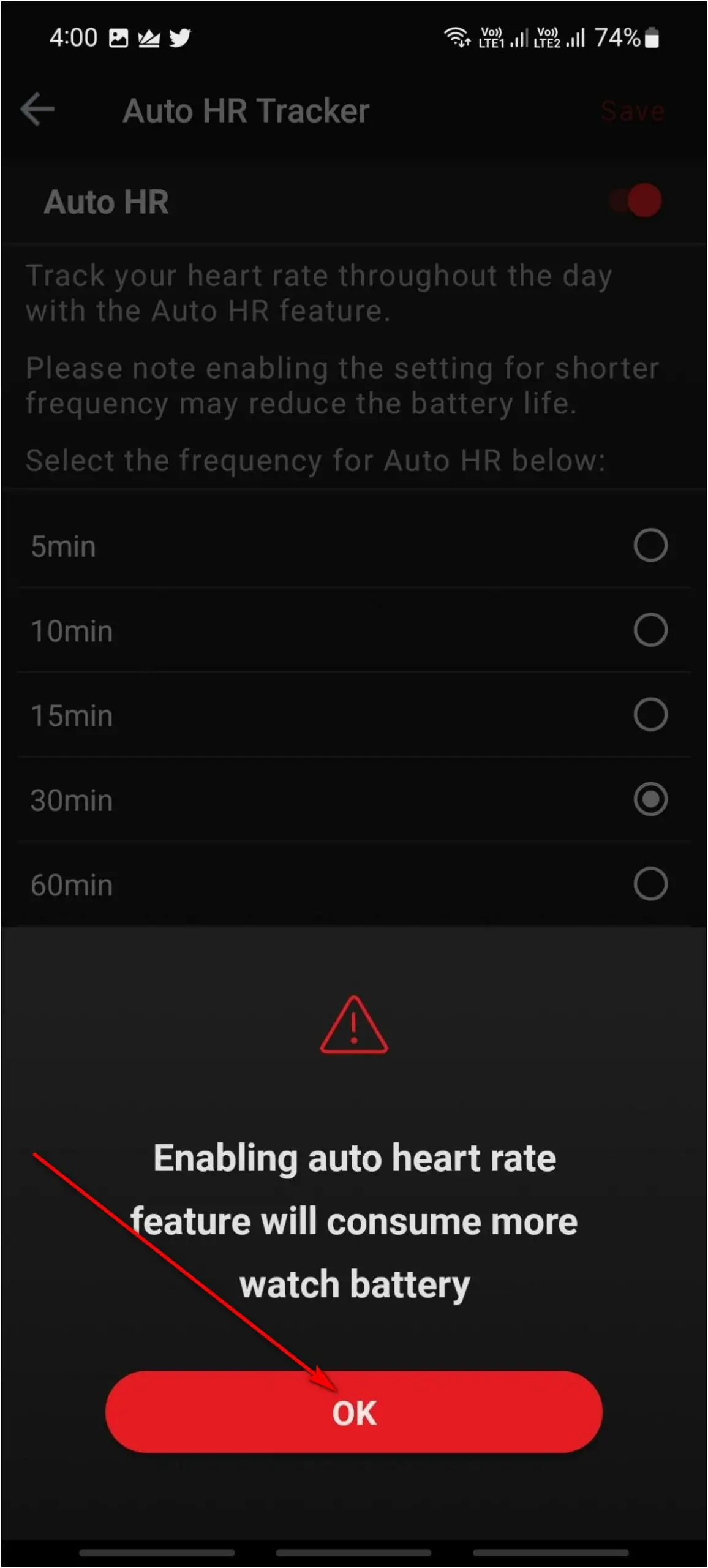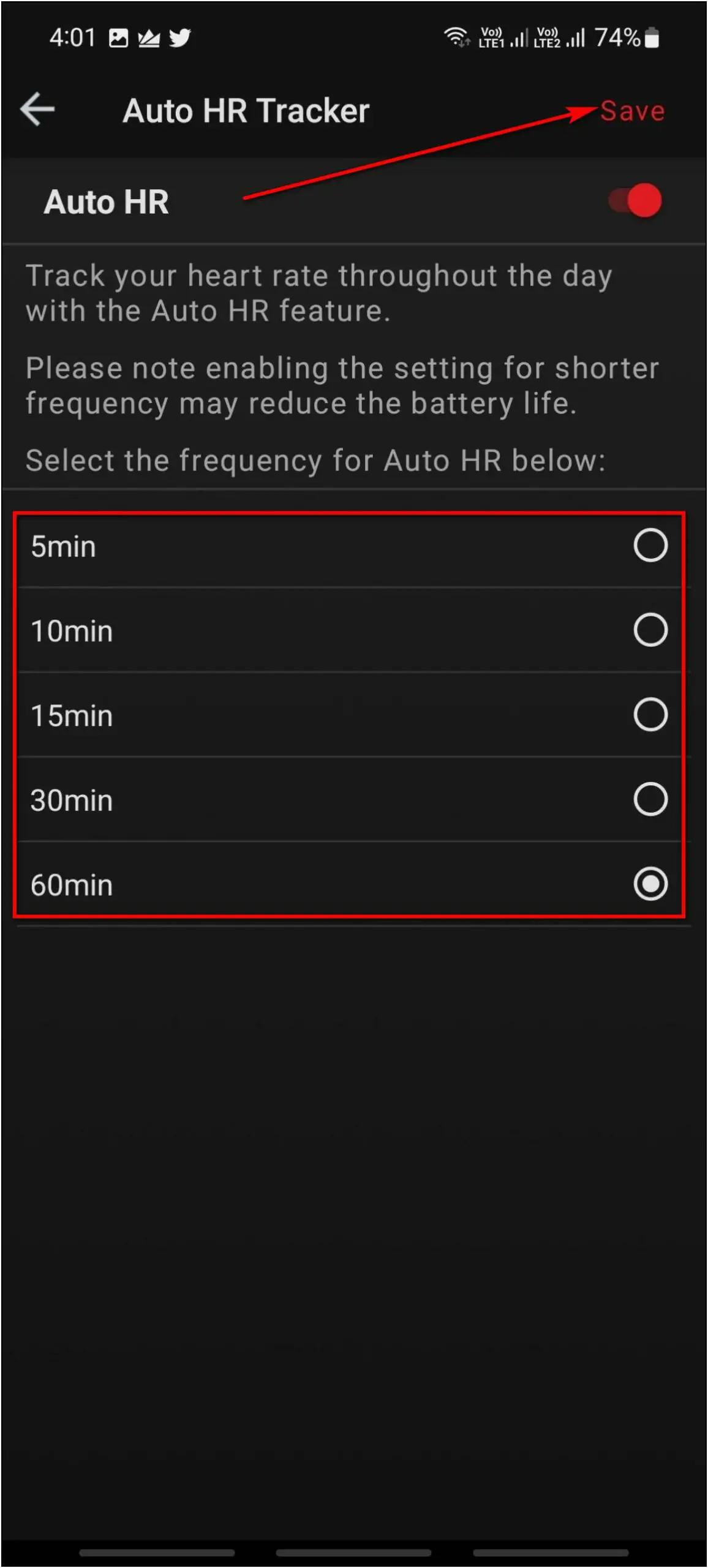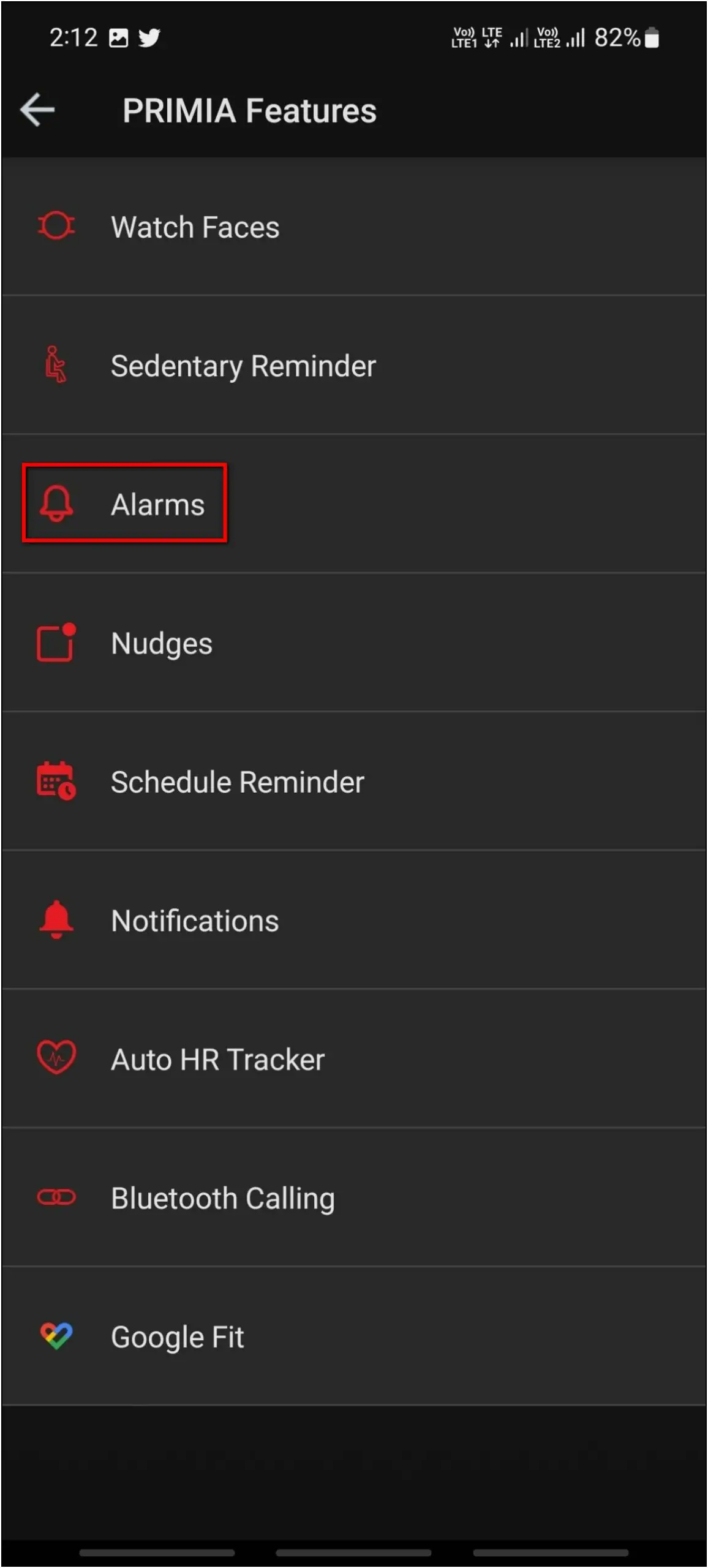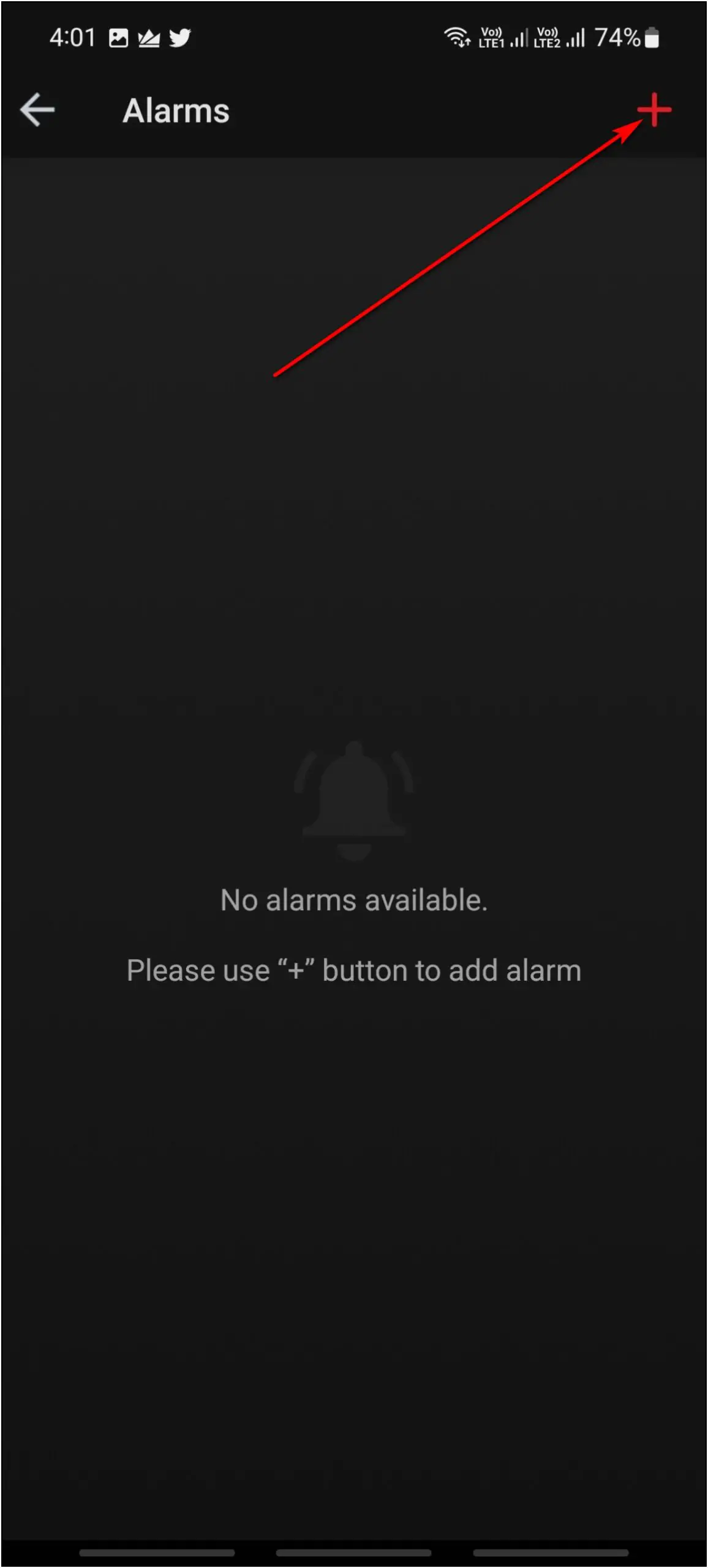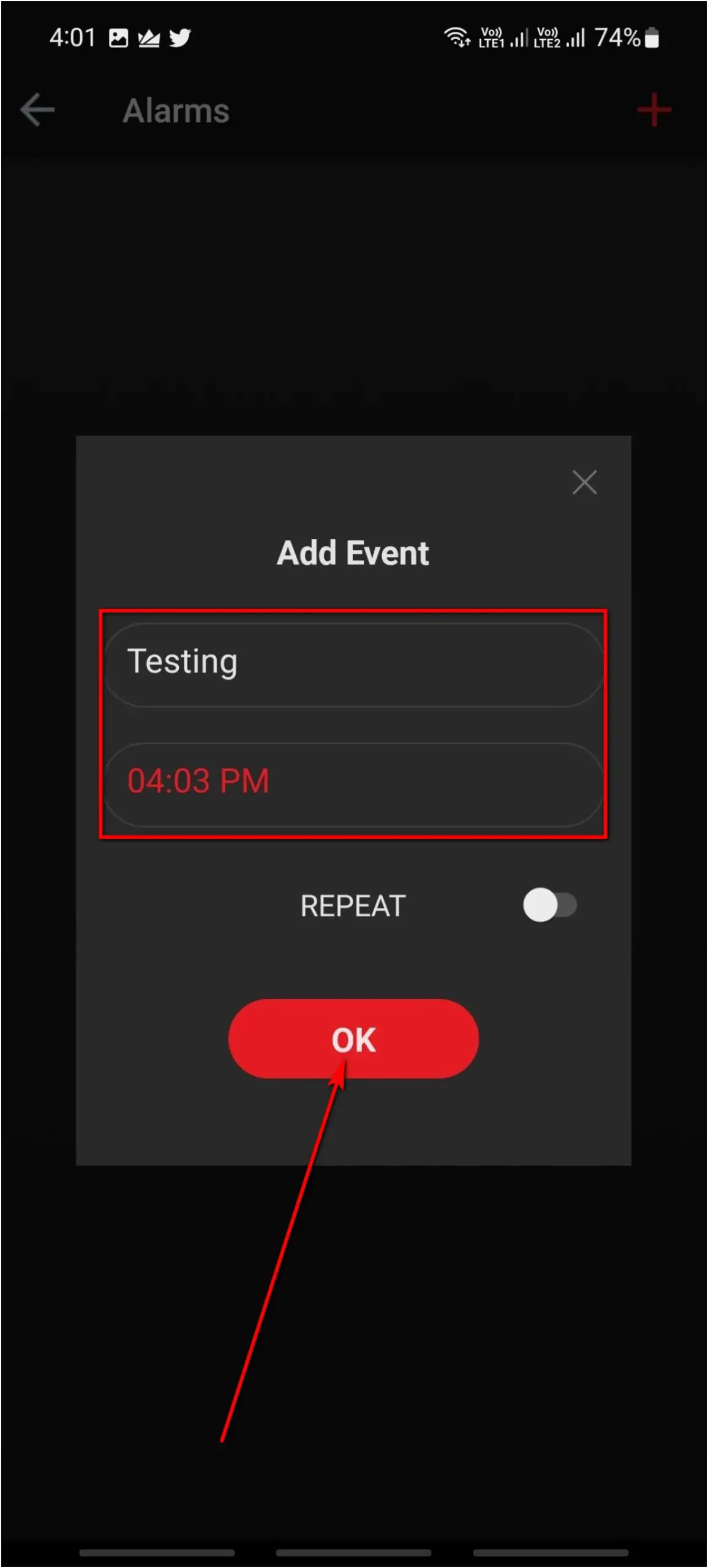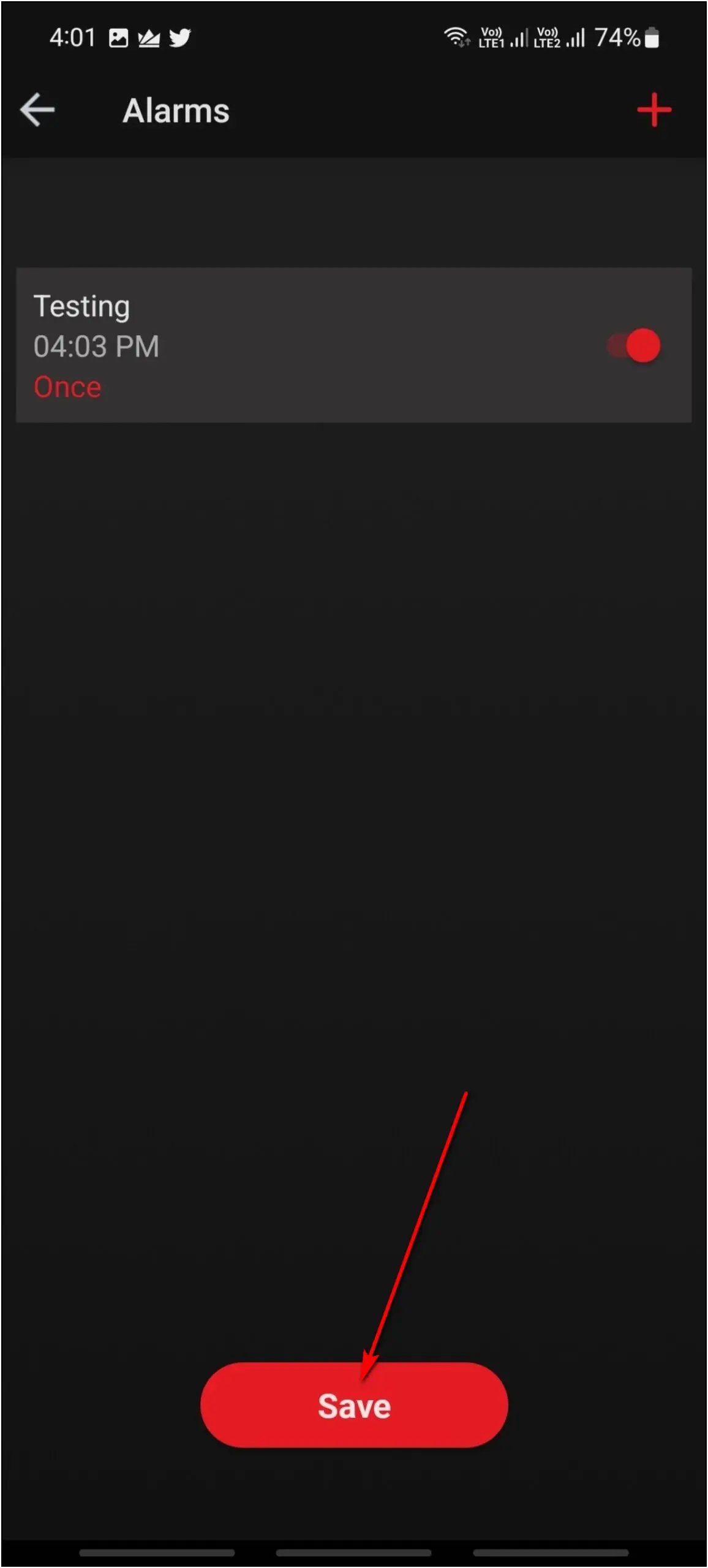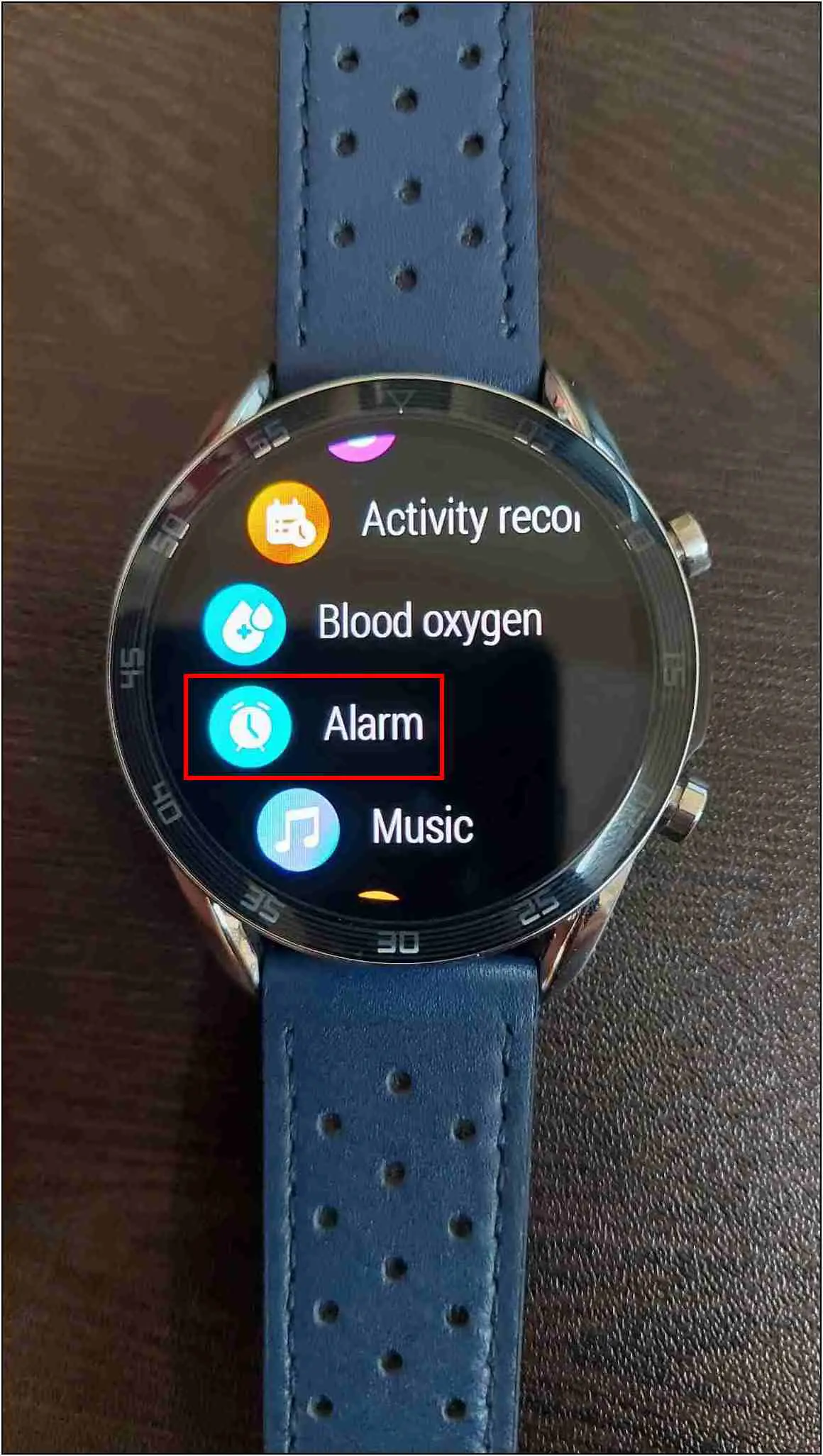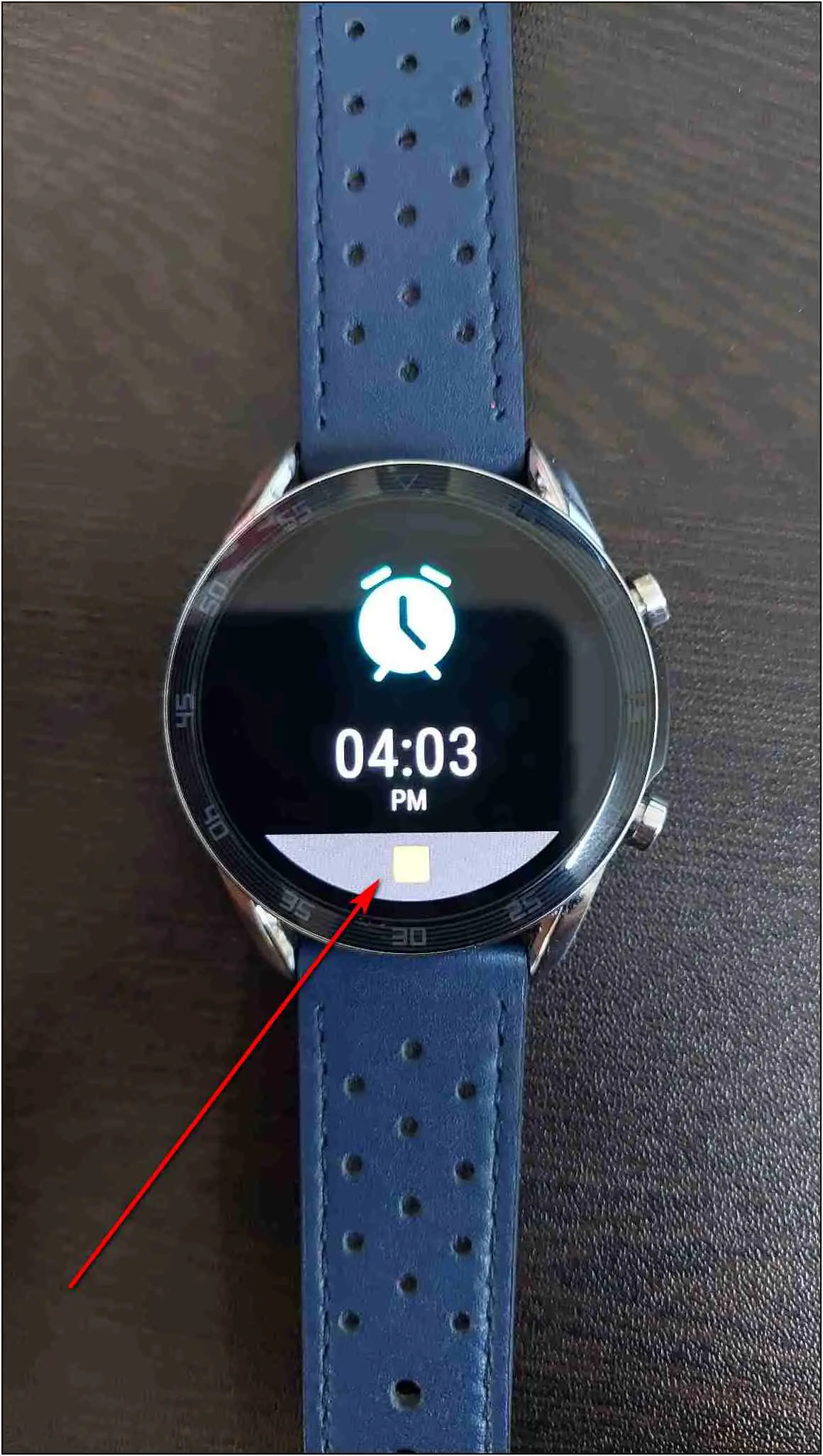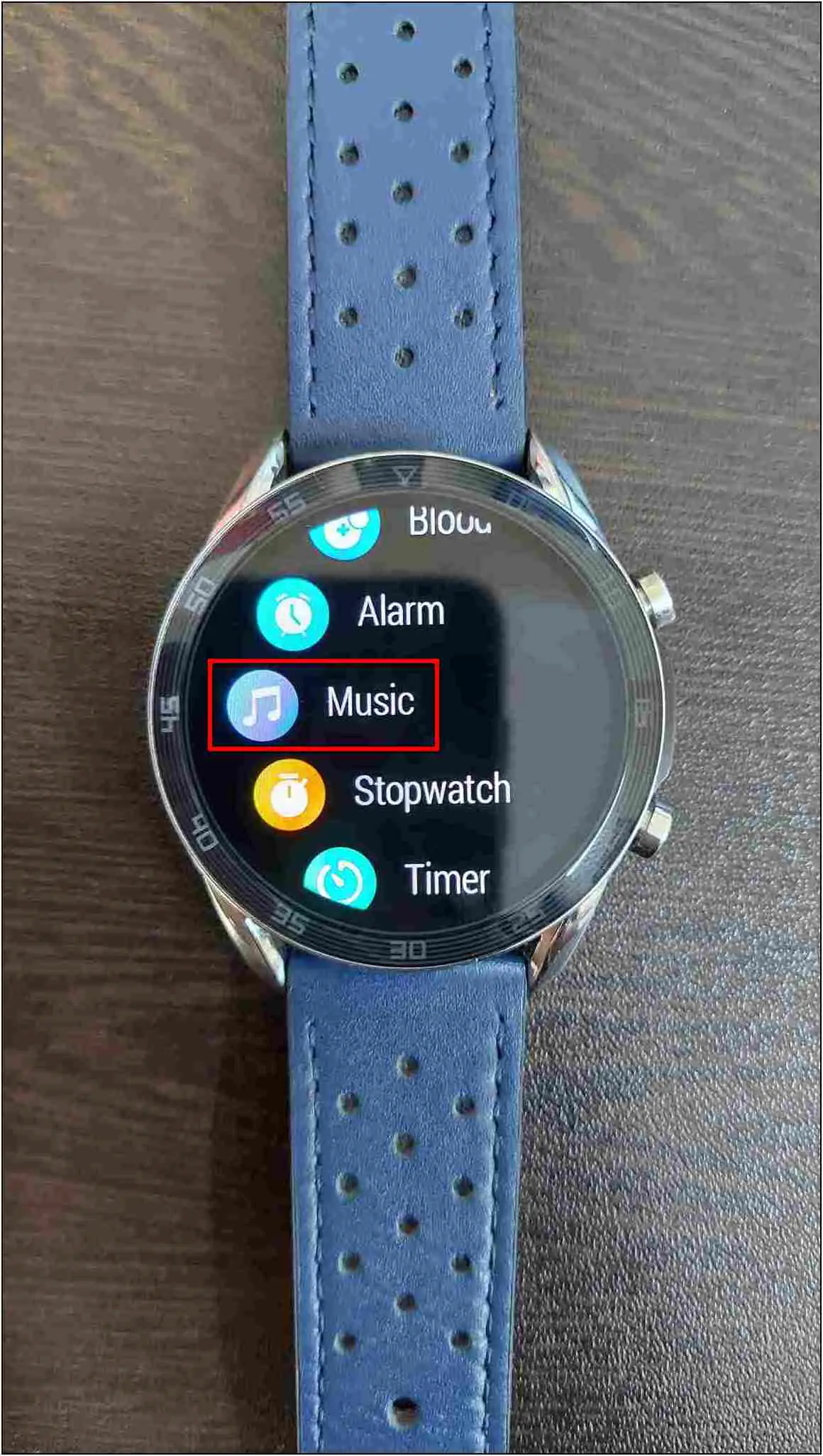The Boat Watch Primia has many exciting features like Bluetooth calling, an always-on display, and a circular metal dial. These features give an excellent experience in daily life in terms of design and productivity. Besides, we have also found some other useful features on Primia to make your experience more productive. Therefore, in this article, let us quickly look at Boat Watch Primia tips and tricks that you must know.

Must Read | 20 Sensors Present In Smartwatch: How They Work, Pros And Cons?
Boat Watch Primia Tips and Tricks
We have been using the Boat Watch Primia for the last few days and have figured out the ten most useful tricks you should try on it. Read this article till the end to check all these features and the steps to use them.
1. Bluetooth Calling on Boat Watch Primia
The Boat Watch Primia is the brand’s first smartwatch with Bluetooth calling. It has a built-in speaker and microphone that allows you to answer calls directly from your wrist. Follow the steps mentioned below to use it:
Step 1: Swipe right on the home screen of the watch.
Step 2: Click on the Dialer option and enter any number you want to call.
Step 3: Click on the phone icon at the bottom right corner, and it will dial the call.
You can adjust the volume level of the call, mute the call, and even switch the call to the phone’s speaker.
2. Always-on Display on Boat Primia
Since the Boat Watch Primia has an AMOLED display, it comes with the always-on display feature. You can enable and use it on this smartwatch, but you cannot customize it. Anyways, here are the steps to use it:
Step 1: Swipe down on the watch’s home screen and select Settings.
Step 2: Click on the Always-on display option.
Step 3: Enable the toggle. Now, whenever the watch screen turns off, the always-on-display watch face will turn on.
3. Raise to Wake
One of the most useful smartwatch gestures is raise to wake. This feature lights up the display when you turn your wrist to see the time. Basically, you don’t have to enable the display manually by pressing any button, it automatically lights up when you turn the wrist. Here is how you can enable it on the Primia:
Step 1: Swipe down on the home screen of the watch.
Step 2: Here, click on the watch icon and enable it.
4. DND (Do Not Disturb)
DND is the most common feature that you will find on most smartwatches but it is very useful. When you don’t want to receive any notifications on your watch but also you want to keep it connected to your phone, this feature helps you out. You can enable DND on Boat Watch Primia as mentioned below:
Step 1: Swipe down on the home screen of the watch.
Step 2: Click on the DND icon and enable it. To turn it off, click again on it.
5. Custom Watch Faces
You can create amazing custom watch faces and apply them to the Boat Watch Primia. You can use the Boat Crest app to create custom watch faces. Follow the steps to do it:
Step 1: Open the Boat Crest app and click the More option.
Step 2: Select PRIMIA Features and click on Watch Faces.
Step 3: Click on the Background option.
Step 4: Click on the Photo option to take an image from the gallery or click on Camera to click a new image.
Step 5: Crop the image and select the Time Position and Text Colour per your preference. Click Apply.
It will apply the customized watch face to the watch in a few seconds.
Here’s our guide to changing watch faces on Boat Watch Primia.
6. Find My Phone Using Boat Watch Primia
Boat Watch Primia also has the find my phone feature that you can use to ring and find your phone if you left it somewhere around you. Follow the steps mentioned below to use it:
Step 1: Press the upper side button of the watch.
Step 2: Scroll down and select Find my phone.
Step 3: Click on the play icon, and it will start ringing the phone until you stop it.
7. Voice Assistant on Boat Watch Primia
The Boat Watch Primia supports voice assistants on your phone, including Google Assistant and Siri. When using this feature, you can speak the command on your watch and get an answer directly on the watch. This is a cool feature that you can use to get answers to your questions without your phone directly from your wrist. Follow the steps to use it:
Step 1: Press the upper side button of the watch.
Step 2: Scroll down and select Voice assistant.
Step 3: After that, click on the voice assistant icon and wait for a second.
Step 4: Now, say the command or ask any question to the assistant, and it will answer directly from the watch’s speaker.
8. Automatic Heart Rate Tracking
You can also enable automatic heart rate tracking on the Boat Watch Primia. It will automatically keep tracking your heart rate in the given time interval. Here are the steps to enable it:
Step 1: Open the Boat Crest app and go to the More section.
Step 2: Select PRIMIA Features and click on Auto HR Tracker.
Step 3: Enable the toggle and click OK on the warning.
Step 4: Select the tracking frequency between 5 and 60 minutes and click on the Save button.
9. Set Alarms on Boat Watch Primia
You can also set alarms on the Boat Watch Primia from its app. It will vibrate the watch at the time set for the alarm. You can use this feature for important things to get notified about the time. Follow the steps mentioned below to use it:
Step 1: Open the Boat Crest app and go to the More section.
Step 2: Click on PRIMIA Features and select the Alarms option.
Step 3: Click on the (+) icon at the top right corner, and set the alarm name and time.
Step 4: Click on the OK button and save it.
Now, you can also check the upcoming alarms on the watch, and when the alarm time arrives, the watch will start vibrating with a notification on the screen. You can stop the alarm by pressing the button at the bottom.
10. Remote Music and Camera Control
Two more daily use features are also available in the Boat Watch Primia, i.e., music and camera control. You can control your phone’s music and click images directly from the watch. Here are the steps to do it:
Music Control
Step 1: Press the upper side button of the watch.
Step 2: Scroll down and select the Music option.
Here you will see the music name playing on your phone. You can play/pause the music, go to the next or previous song, and even control the volume directly from the watch.
Camera Control
Step 1: Press the upper side button of the watch.
Step 2: Scroll down and click on Camera control.
Step 3: Open the Boat Crest app on your phone and now tap on the camera icon on the watch.
Step 4: It will open the camera on your phone. Tap on the camera icon on the watch again to click images.
Wrapping Up
These are the top 10 tips and tricks of the Boat Watch Primia that you should use if you have this smartwatch. All these features make this smartwatch very useful in daily life. Which feature did you like the most about the Boat Watch Primia? Tell us in the comments below. And, stay tuned with WearablesToUse for more tips and tricks!