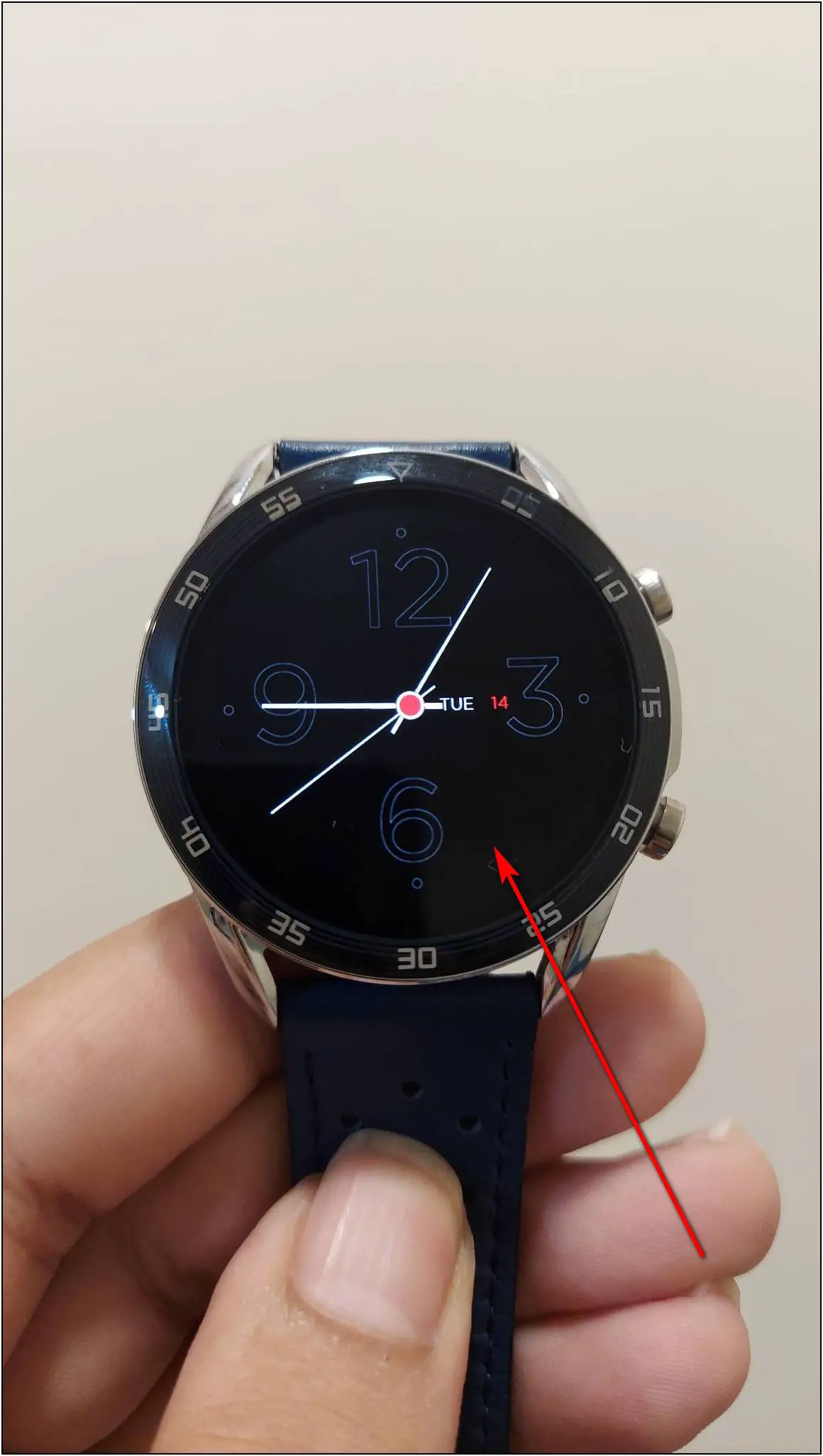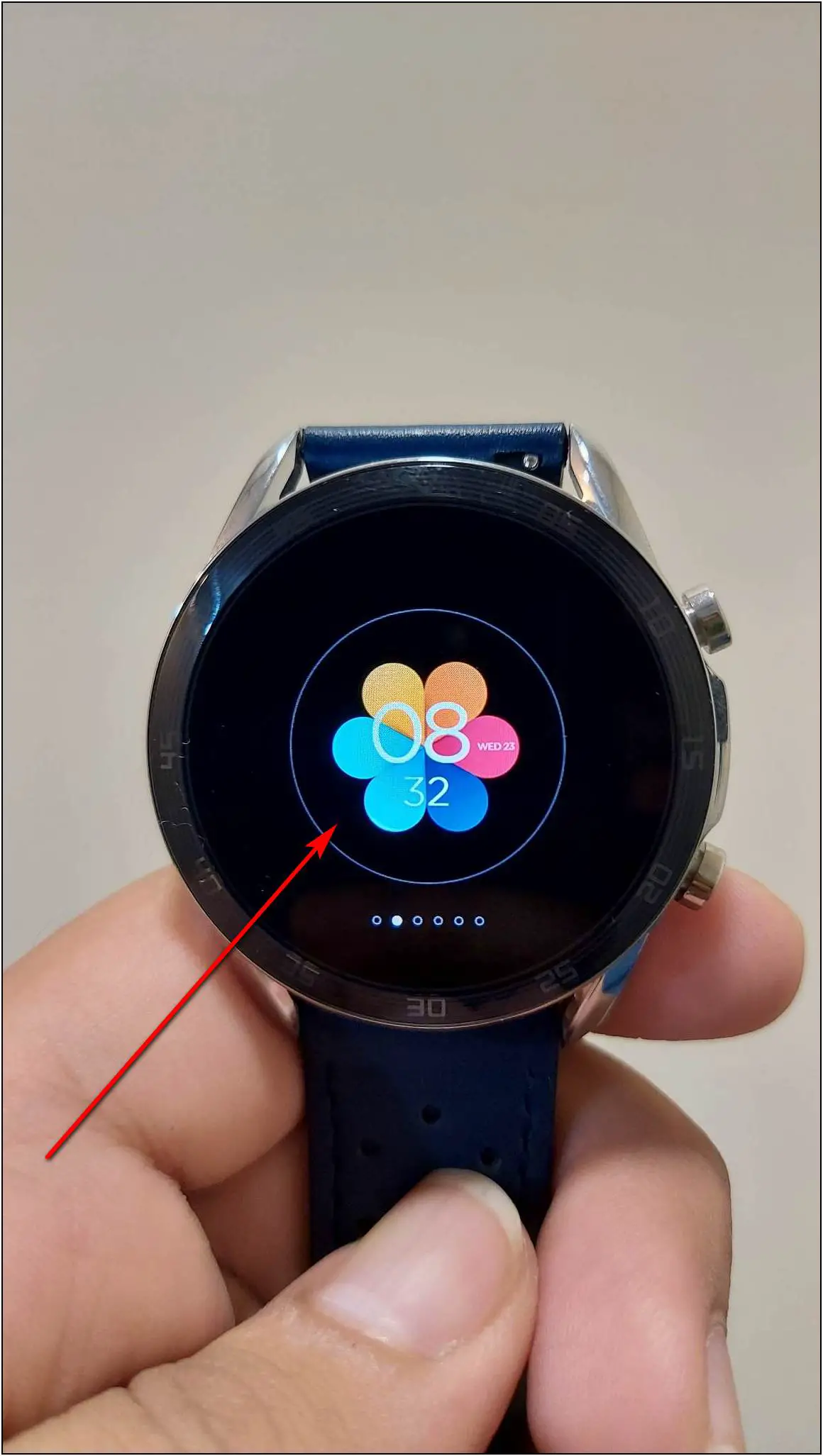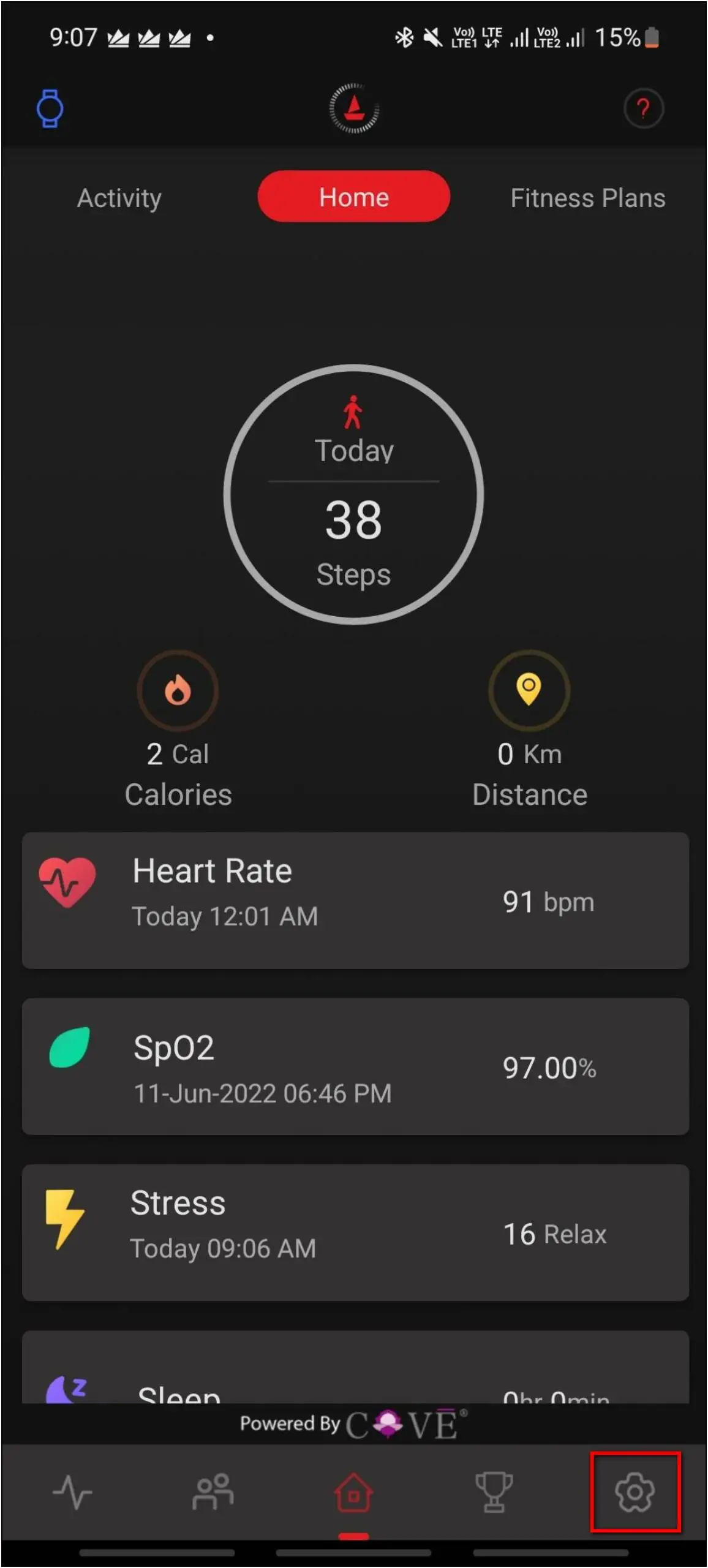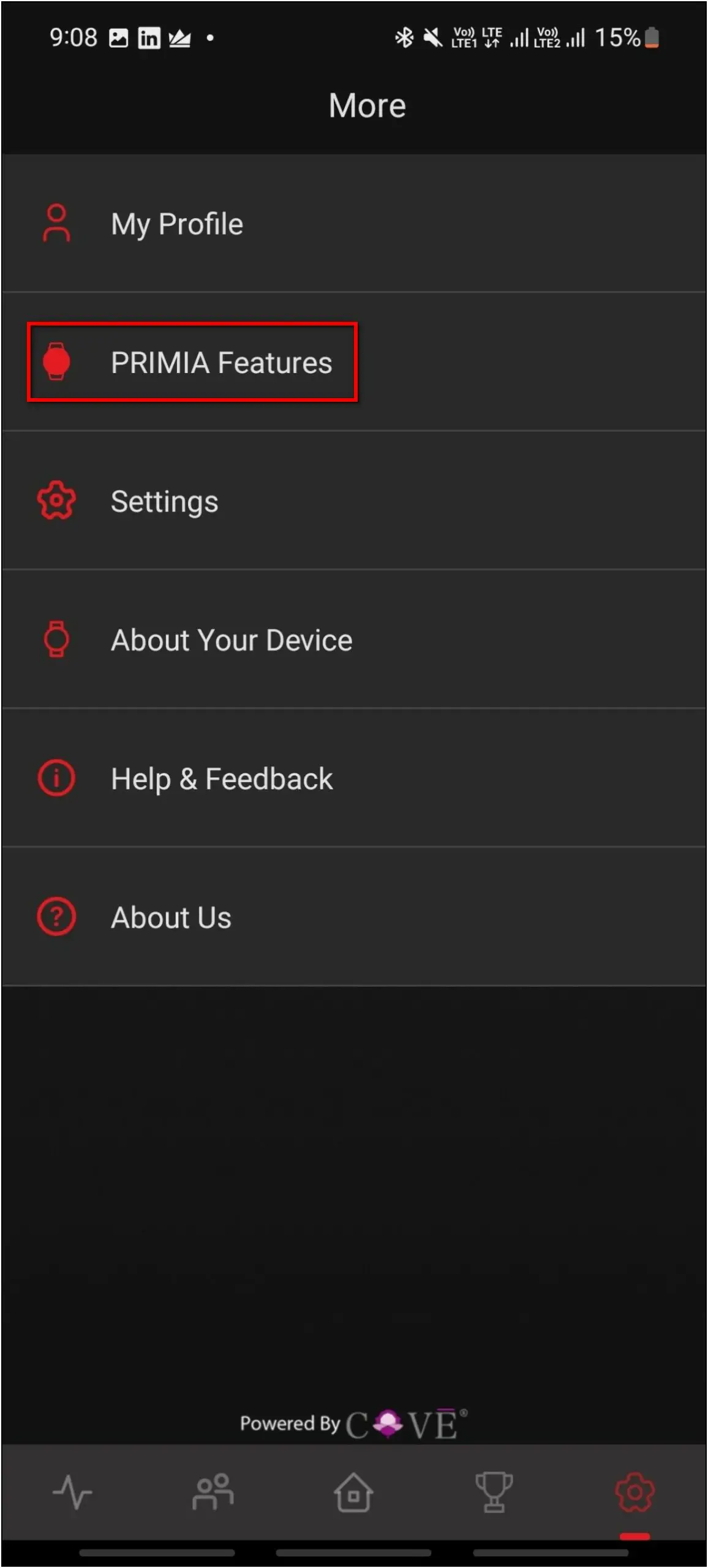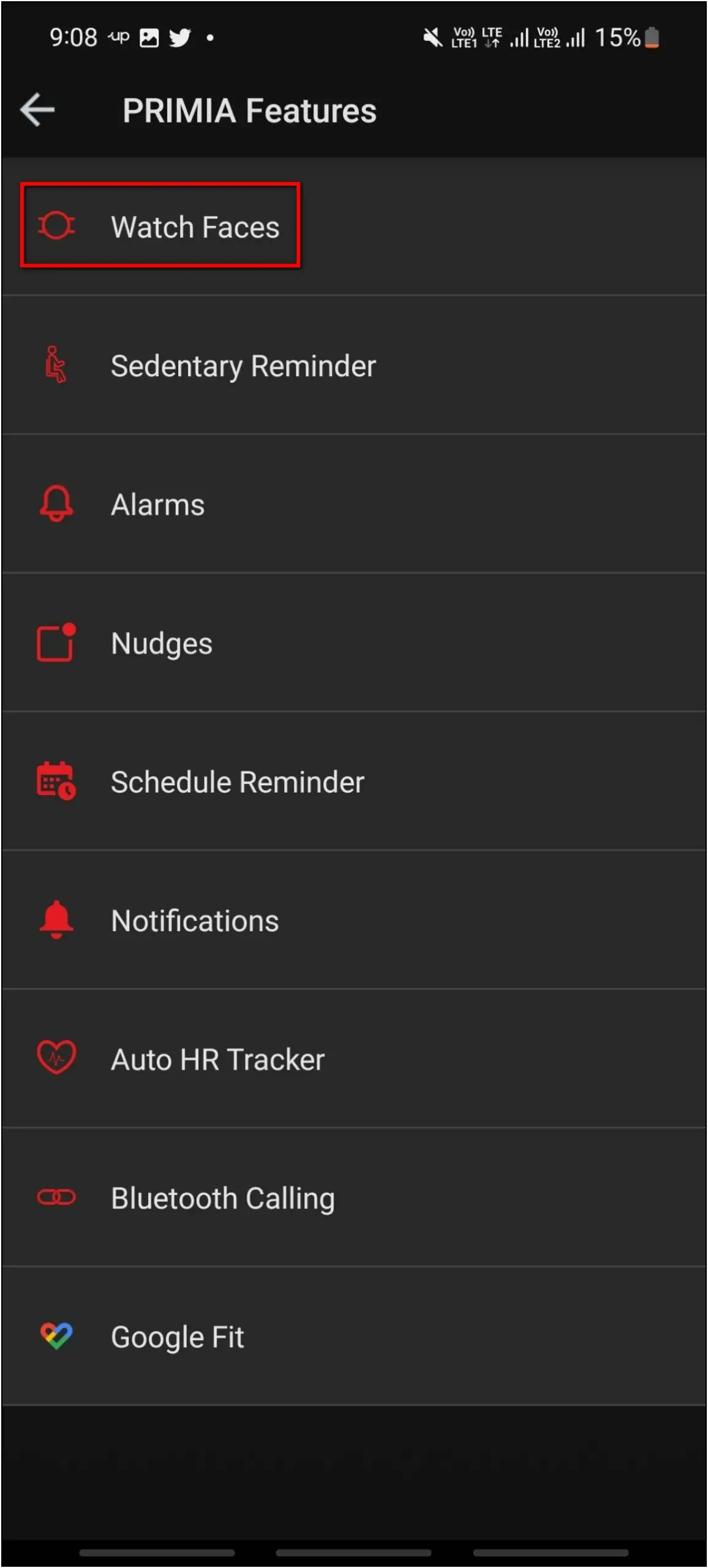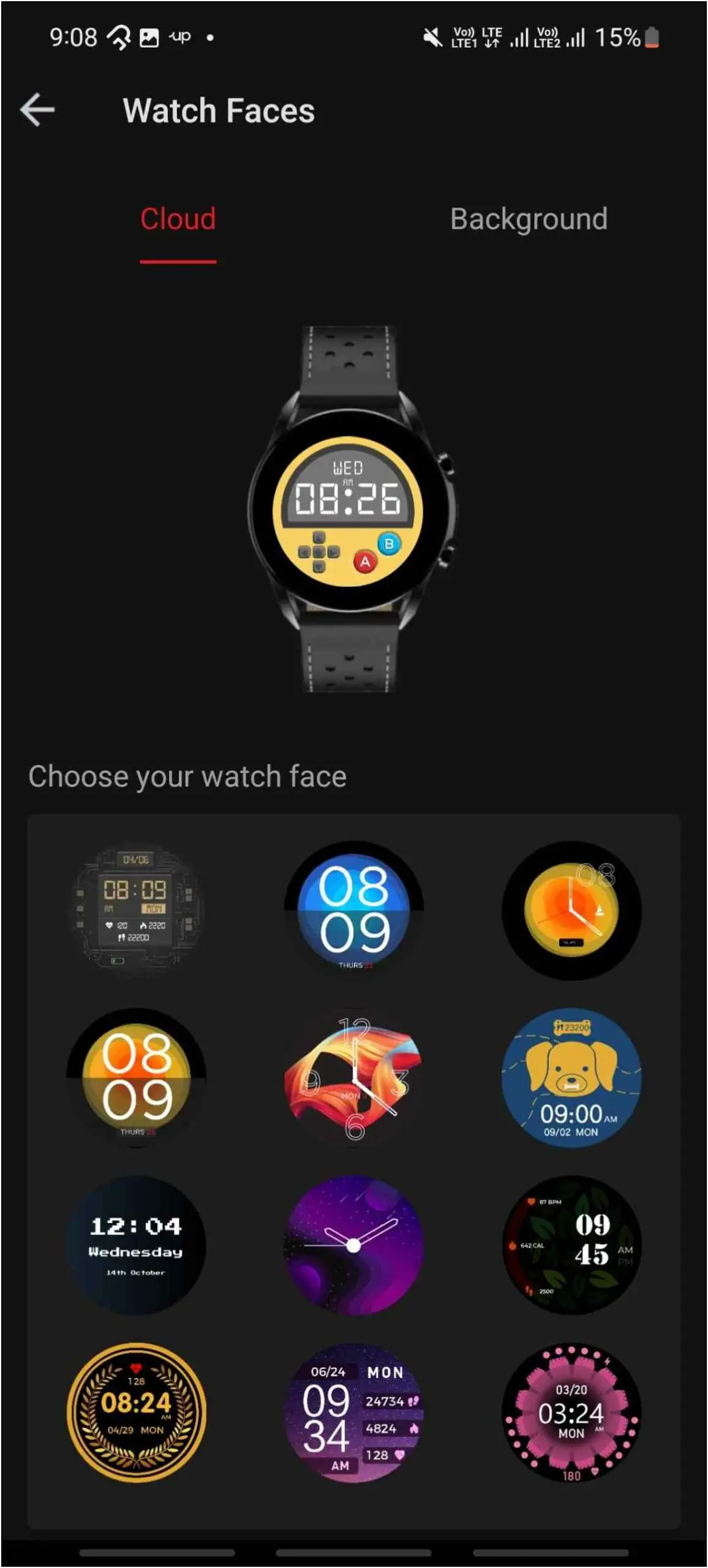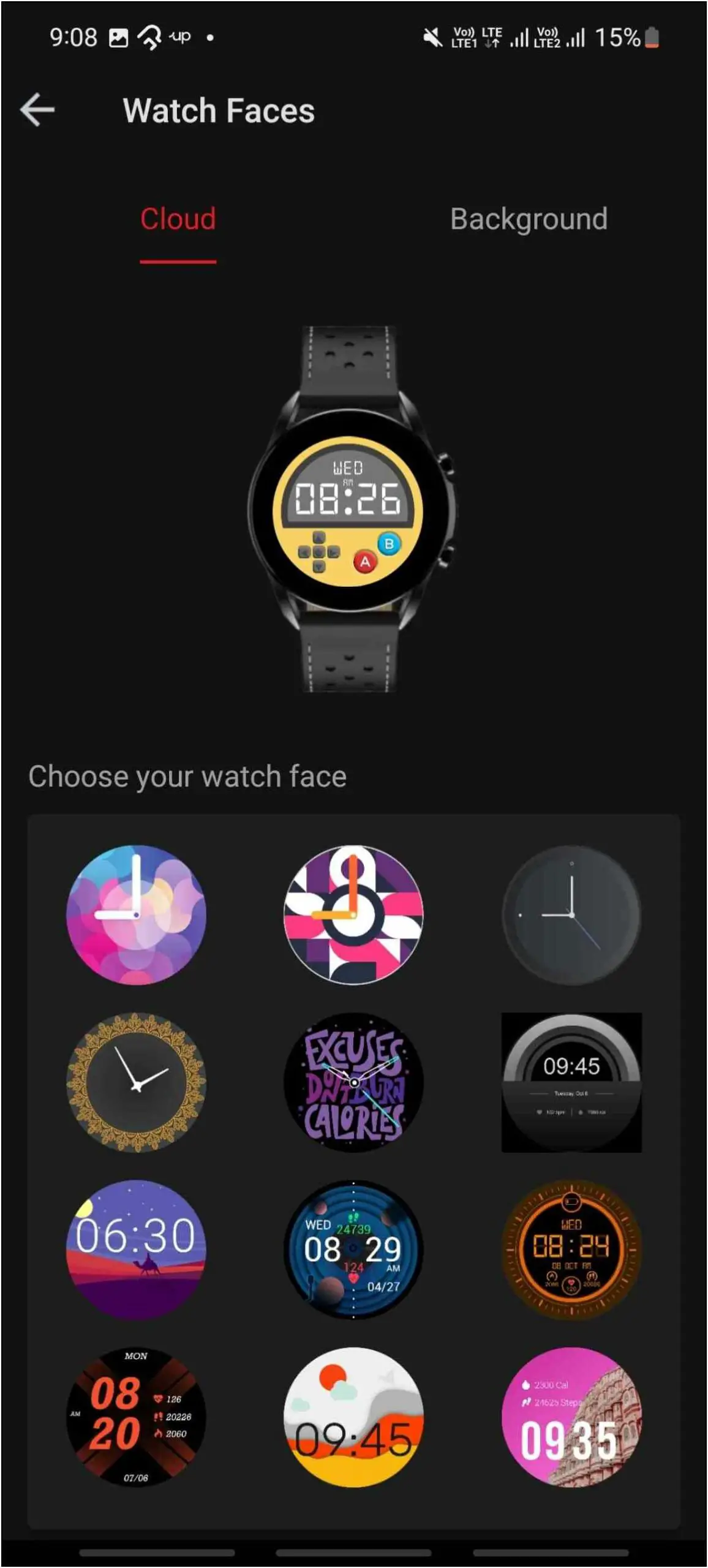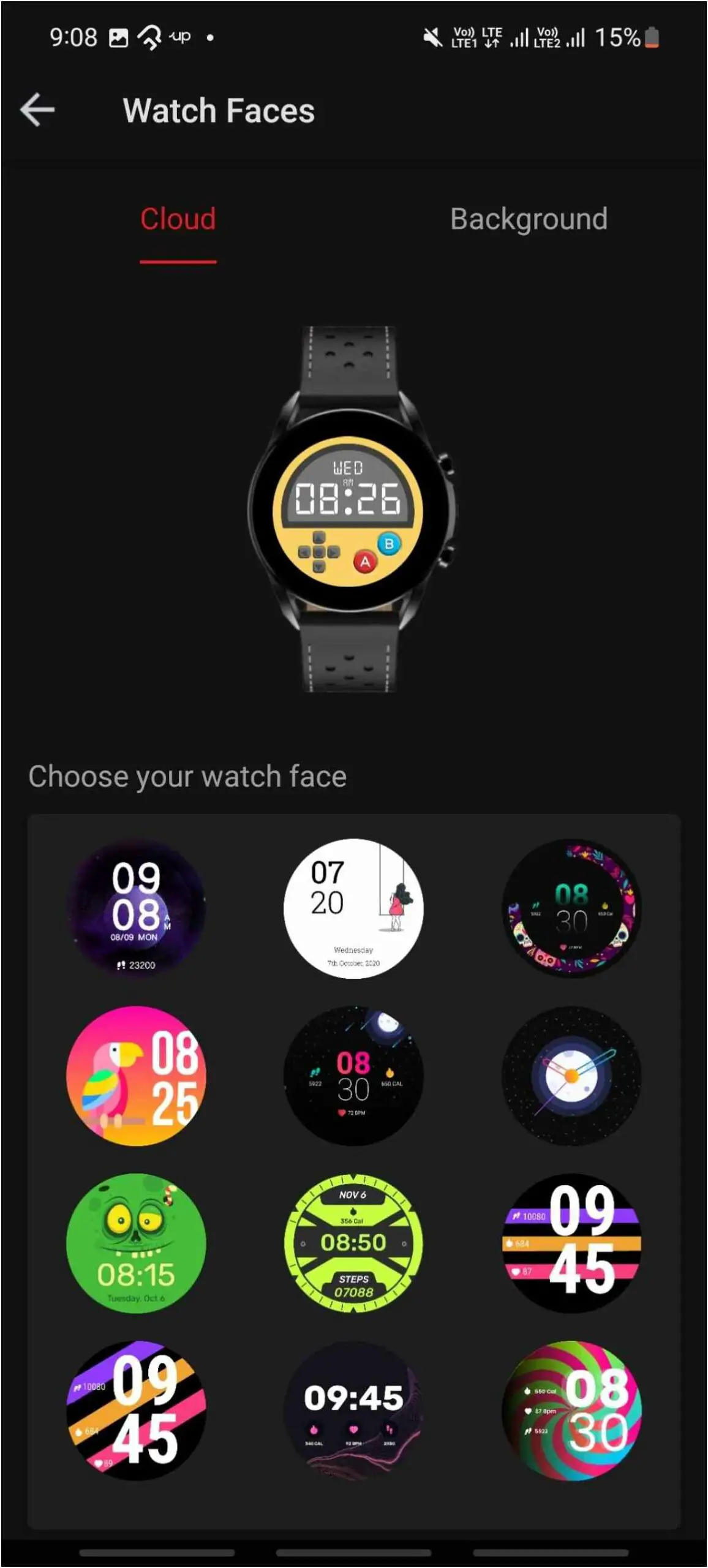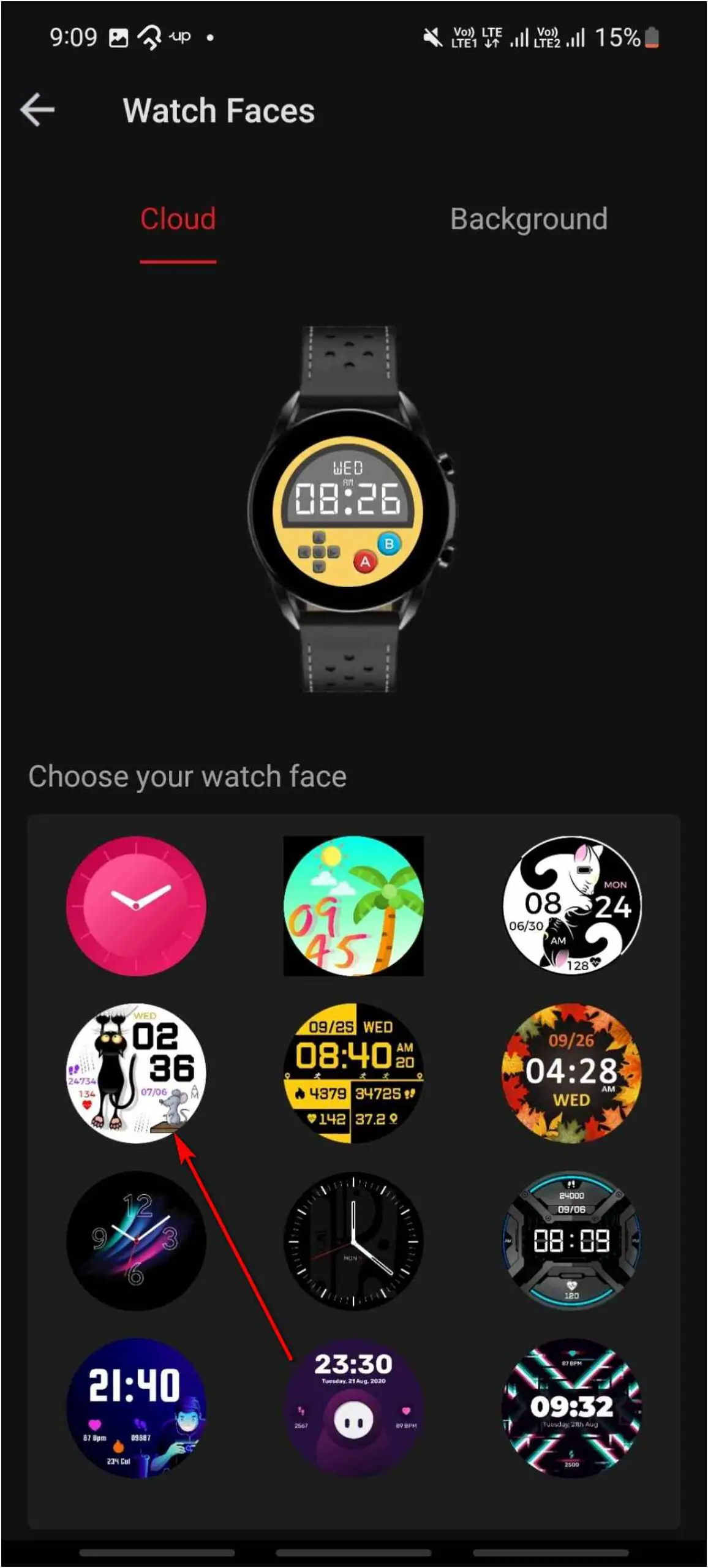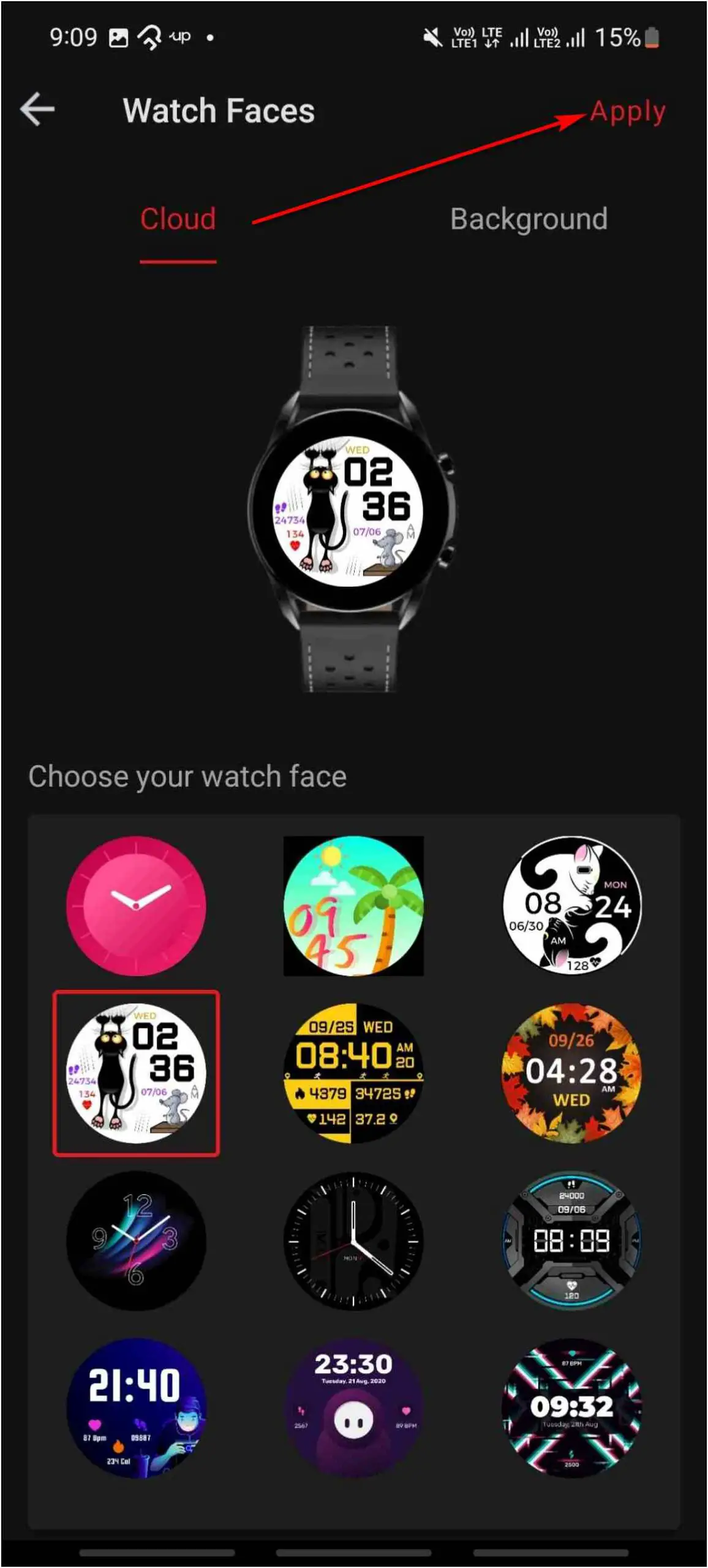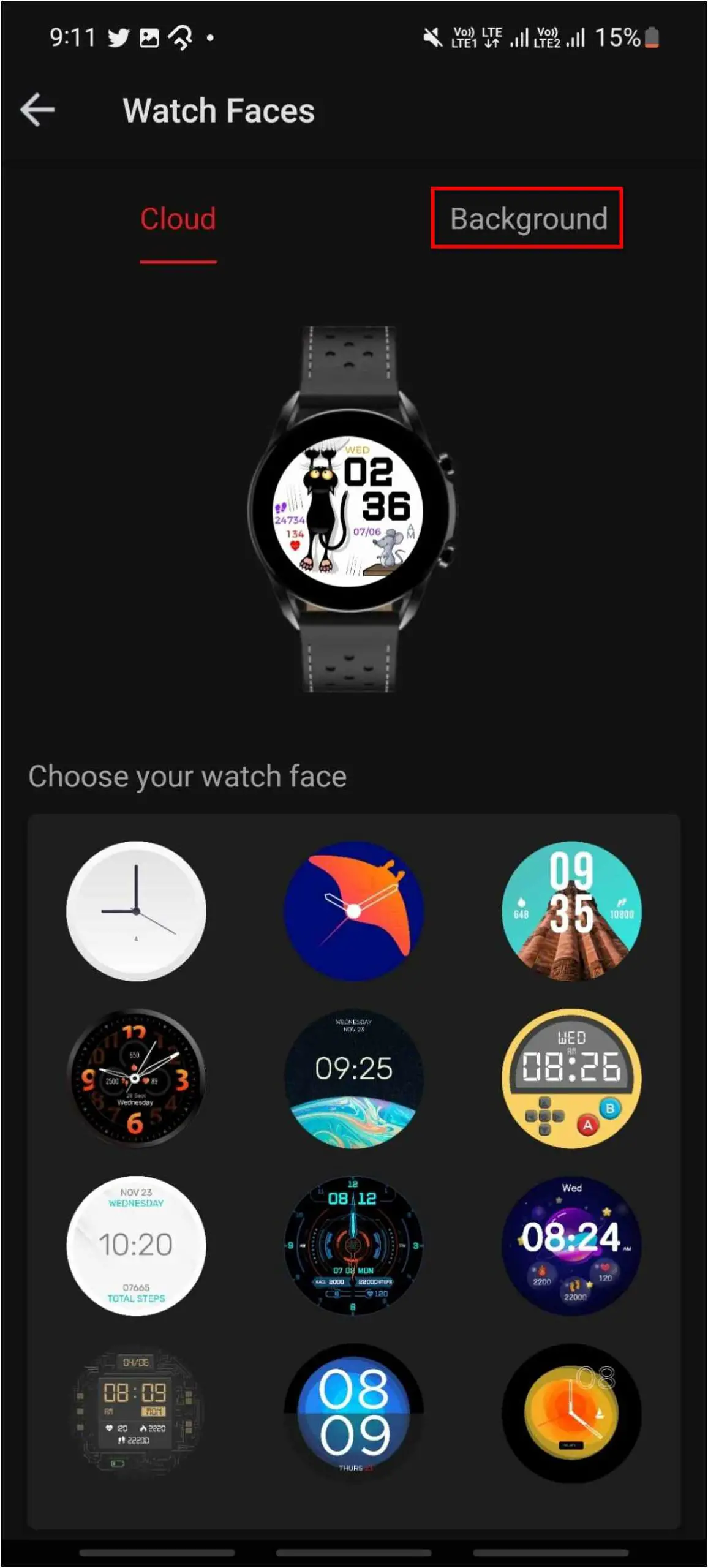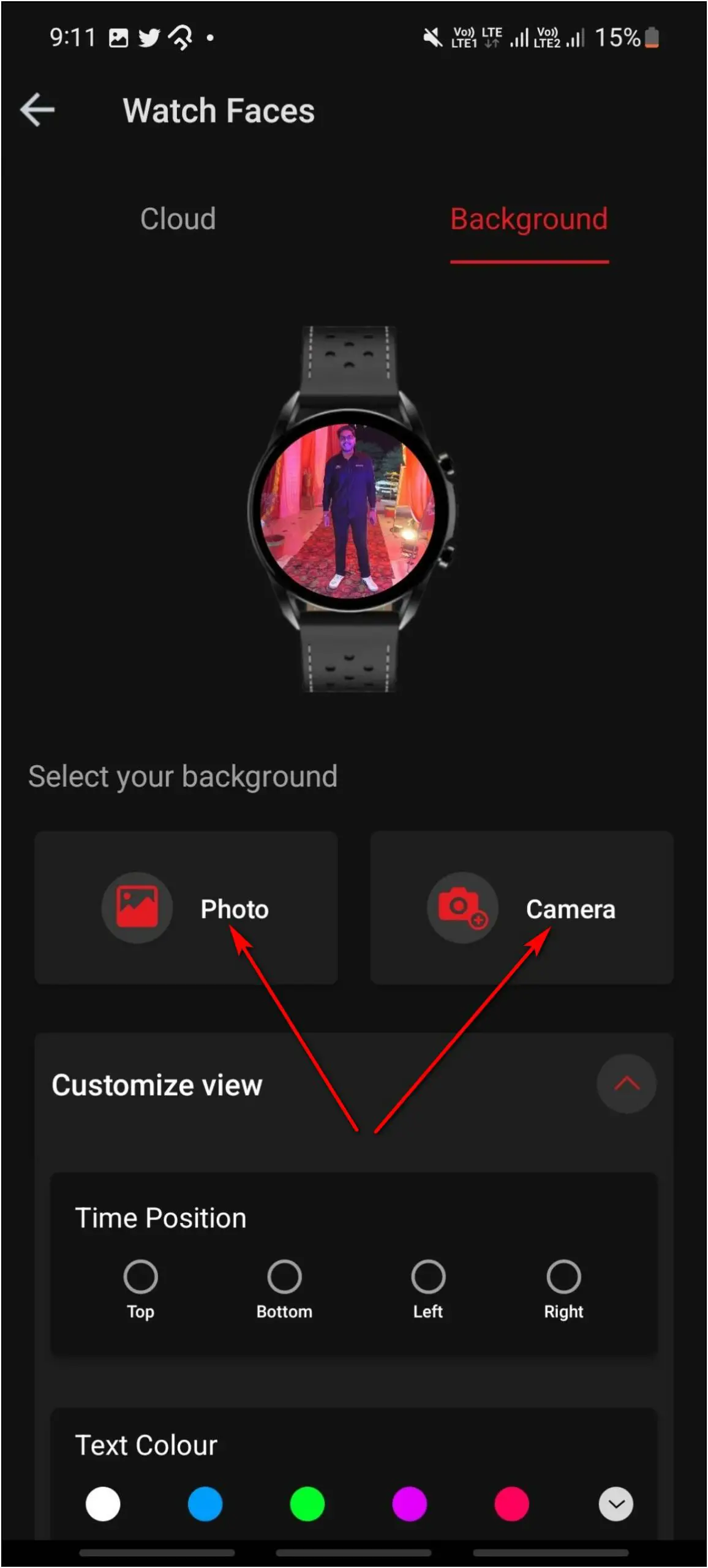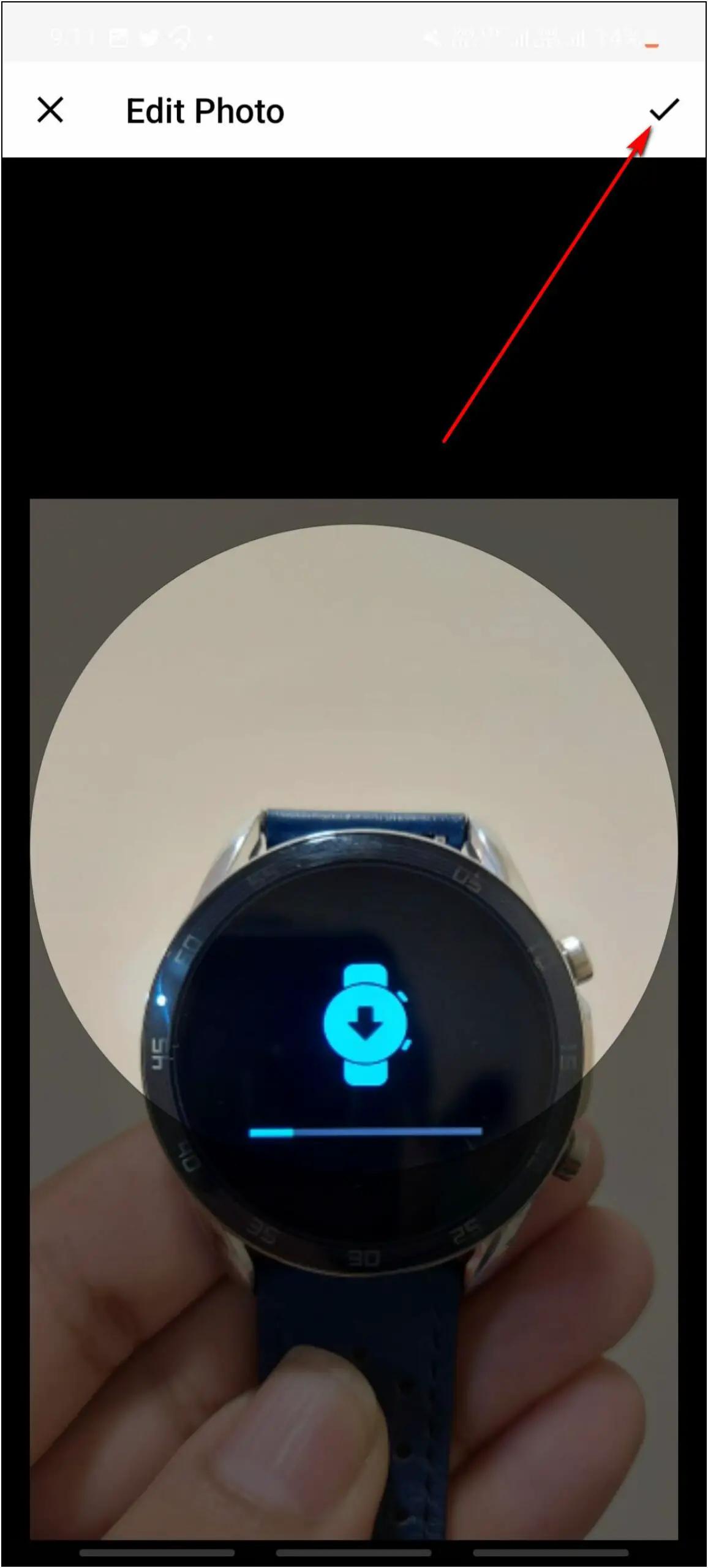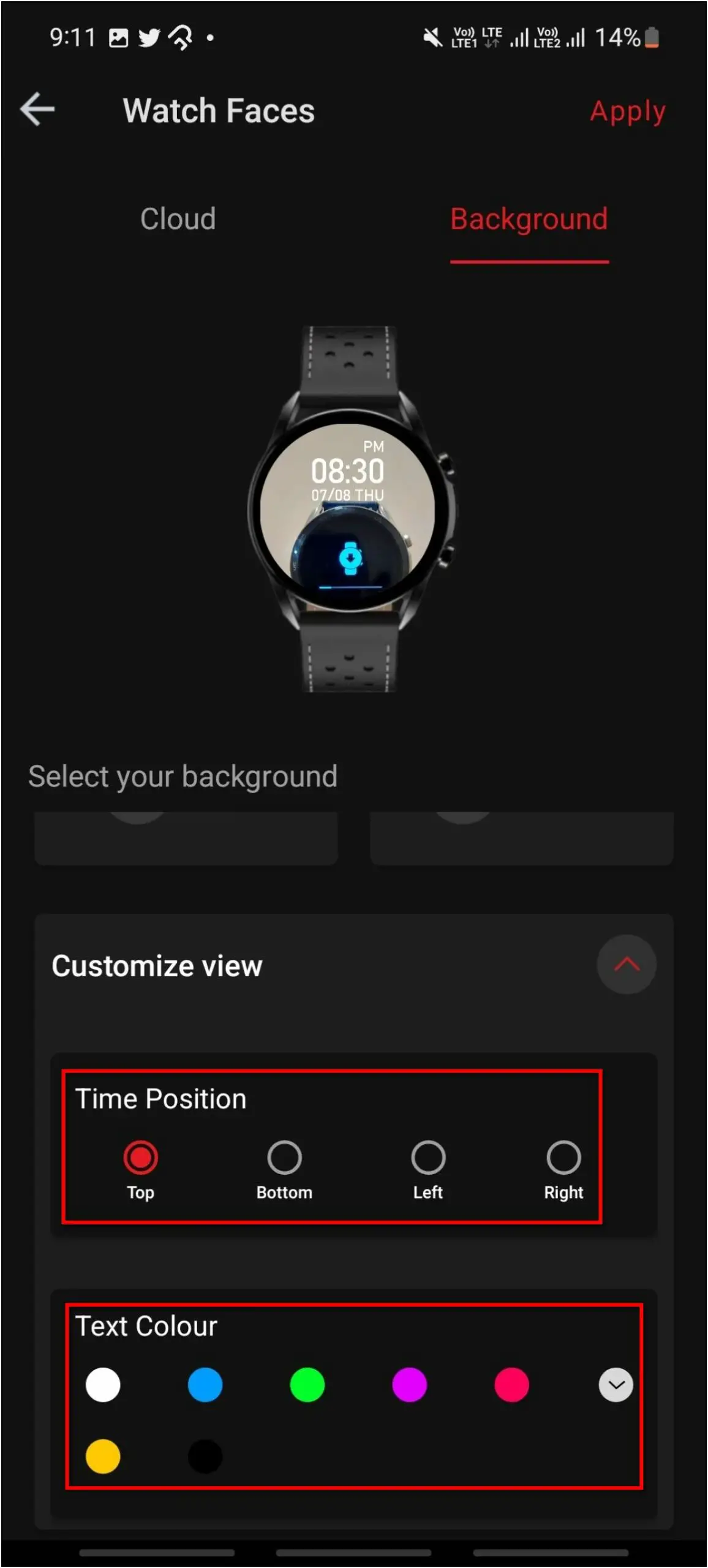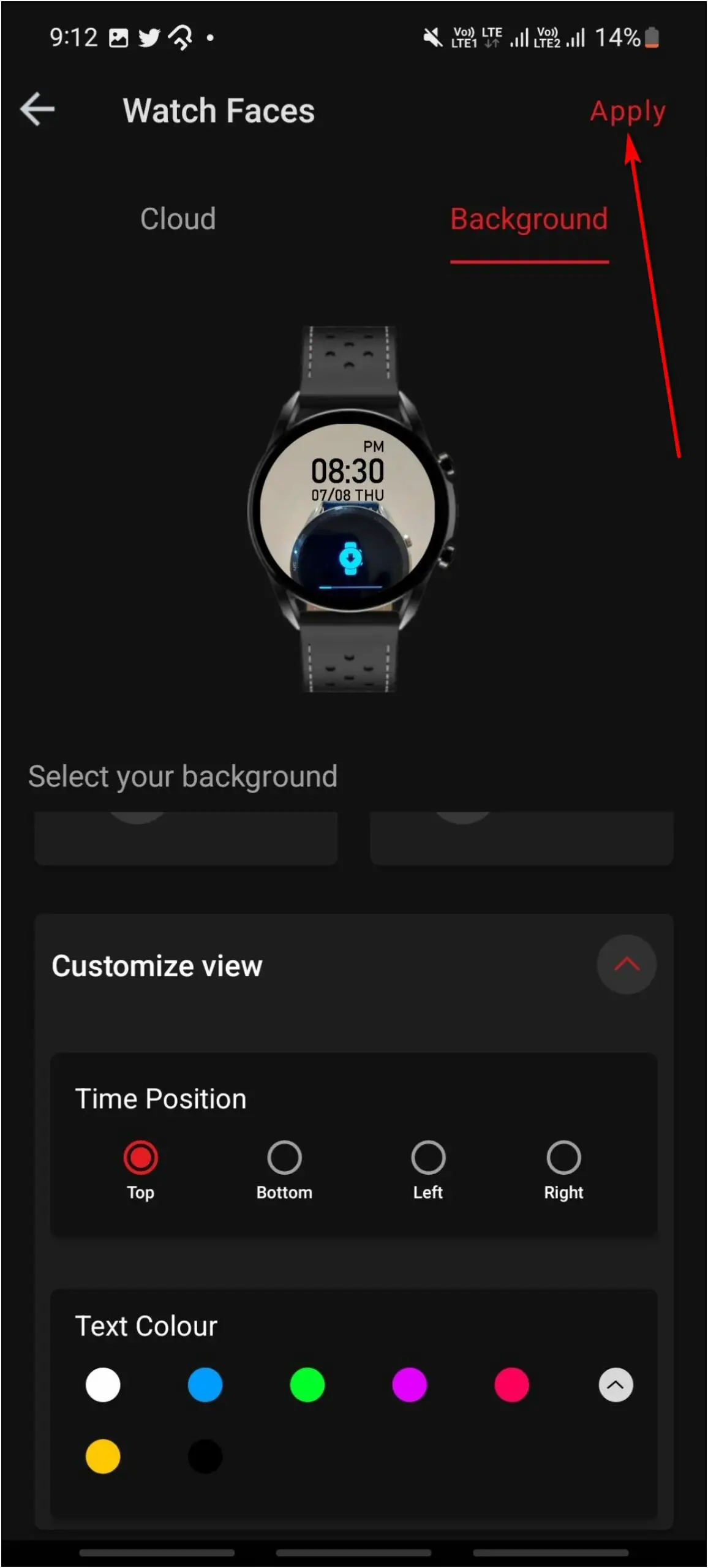Boat Watch Primia is the brand’s first Bluetooth calling smartwatch. And one of its major highlights is the AMOLED display which can be customized to a new look with fresh watch faces each time. This article will show the three ways to change watch faces on the Boat Watch Primia.
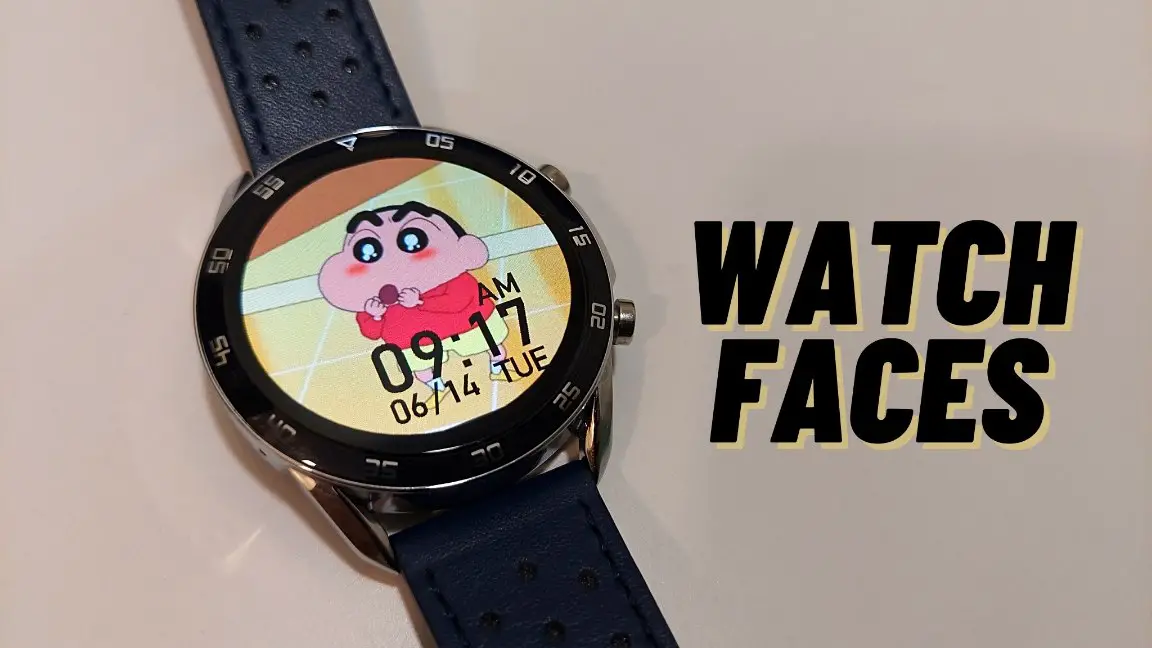
Customize & Change Watch Faces on Boat Primia
We have three ways to change watch faces on the Boat Watch Primia. You can change from built-in watch faces, download cloud watch faces, and even create custom watch faces on this watch. Check this article till the end to see all the ways with the right steps to do it.
Method 1: Change from Built-in Watch Faces
The Boat Watch Primia comes with five built-in watch faces that you can change anytime directly through the watch. Here are the steps to do it:
Step 1: Tap and hold the home screen of the watch.
Step 2: Swipe right or left to explore the available watch faces.
Step 3: Click on any watch face to set it on your watch.
Method 2: Download Watch Faces from Boat App
Primia has over 100 cloud-based watch faces you can download and apply to the watch from its app. Follow the steps mentioned below to use it:
Step 1: Open the Boat Crest app on your phone and go to More.
Step 2: Select PRIMIA Features and click on Watch Faces.
Step 3: Under the Cloud section, you can explore all the available watch faces.
Step 4: Select any watch face you want to download and click on the Apply button.
After that, it will download and apply the watch face to the watch in a few seconds.
Method 3: Create Custom Watch Faces
You can also create custom watch faces for your Boat Primia Watch with images from your phone. Here is how you can do it:
Step 1: Open the Boat Crest app and go to the More section.
Step 2: Select PRIMIA Features and click on Watch Faces.
Step 3: Click on the Background option, select Photo to take an image from the gallery, or select Camera to click a new image.
Step 4: Now, select the Time Position and text color.
Step 5: Click on the Apply button, and it will create and apply the watch face to the watch in a few seconds.
Wrapping Up
These are the ways to change, download, and create watch faces on the Boat Watch Primia. The different watch faces look very good on this smartwatch because of its AMOLED display. You can easily create as many amazing custom watch faces as possible and download over 100 watch faces on this smartwatch. Stay tuned for more coverage around the smartwatch.