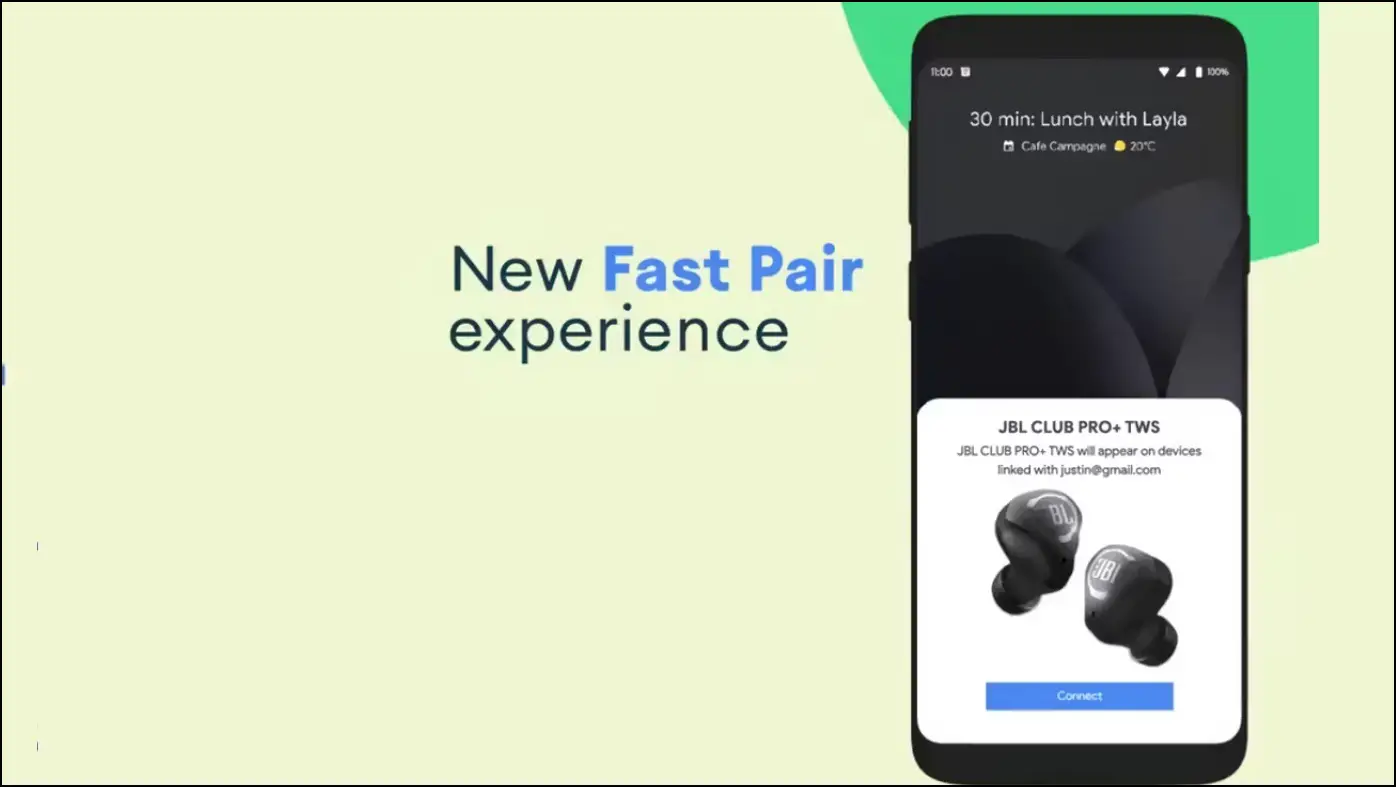Most modern-day truly wireless stereo earbuds come with touch controls instead of physical buttons. It makes for a convenient way to play, pause, and control music and calls. But did you ever think about how touch controls work in TWS? In this article, let’s see what touch controls are, how they work in TWS, and if it is better than button controls.
Must Read | 10+ Best Smartwatches With Blood Oxygen Sensor In India (2022)
What are Touch Controls in TWS?

Touch controls in TWS let you control your music and calls by touching them and performing the given gestures. You have to touch the tip or surface of the earbud to control music or answer calls without taking out your phone. A common touch control gesture on most TWS earbuds is to double touch/tap the earbud to play/pause the music or accept/decline the calls.
This is a convenient feature that saves your time and efforts to stop playing the music if you need to talk to someone urgently or you want to resume your playlist. Using touch controls also looks and feels futuristic as you have to touch the earbuds to control your music, videos, and calls.
Modern TWS earbuds also feature wear detection. It automatically pauses the music when you remove the earbuds and vice versa. Read more about in-ear detection here.
How Do Touch Controls Work in TWS?

TWS with touch controls feature has the touch sensors embedded inside the surface of the earbuds. These sensors are located just below the outer cover, i.e., stick or surface of the earbuds, which makes that area touch-sensitive. This touch-sensitive area works when you touch or tap on it.

The touch sensor works like a switch. When you touch or put pressure on the sensor’s surface, it opens up the electrical circuit and allows current to flow through it. This way, it helps detect if the TWS has been touched.
Every brand calibrates the touch sensor with some different gesture controls so that the TWS can perform some action based on the touch behavior. Like, different actions to be done on single tap, double-tap, triple-tap, touch and hold, and more. The gestures vary in different TWS from different brands.
Touch Controls vs. Button Controls

A couple of years back, there were several TWS earbuds that had button controls. The physical buttons are embedded on both earbuds that you must press to perform any action. Later, most brands shifted to touch controls as it is more convenient and futuristic.
| Features | Touch Controls | Button Controls |
| Mechanism | Touch Sensor | Physical Buttons |
| Responsiveness | Normal | High |
| Convenience | High | Low |
| Comfortability | More Comfortable | Less Comfortable |
TWS with touch controls has embedded touch sensors. While touch controls work fine for most of the parts, physical buttons are more reliable for controlling and feedback.
Touch controls are more convenient for users because of their easy-to-perform actions. Also, these TWS are more comfortable because when you touch an earbud, it puts very little or no pressure on your ears. On the other hand, in TWS, with button controls, you press the button, which puts pressure on your ears.
Considering all these things, the button controls are more reliable, but touch controls are the future. It may soon be a thing of the past for earbuds.
Pros & Cons of Touch Controls in TWS

There are different benefits and drawbacks of touch controls, shown below.
Pros:
- More Convenient
- Easy To Use
- Multiple Gestures
Cons:
- Mistouch While Laying Down
- Accidental, Unintended Touches
- Not Very Reliable
Popular TWS With Touch Controls
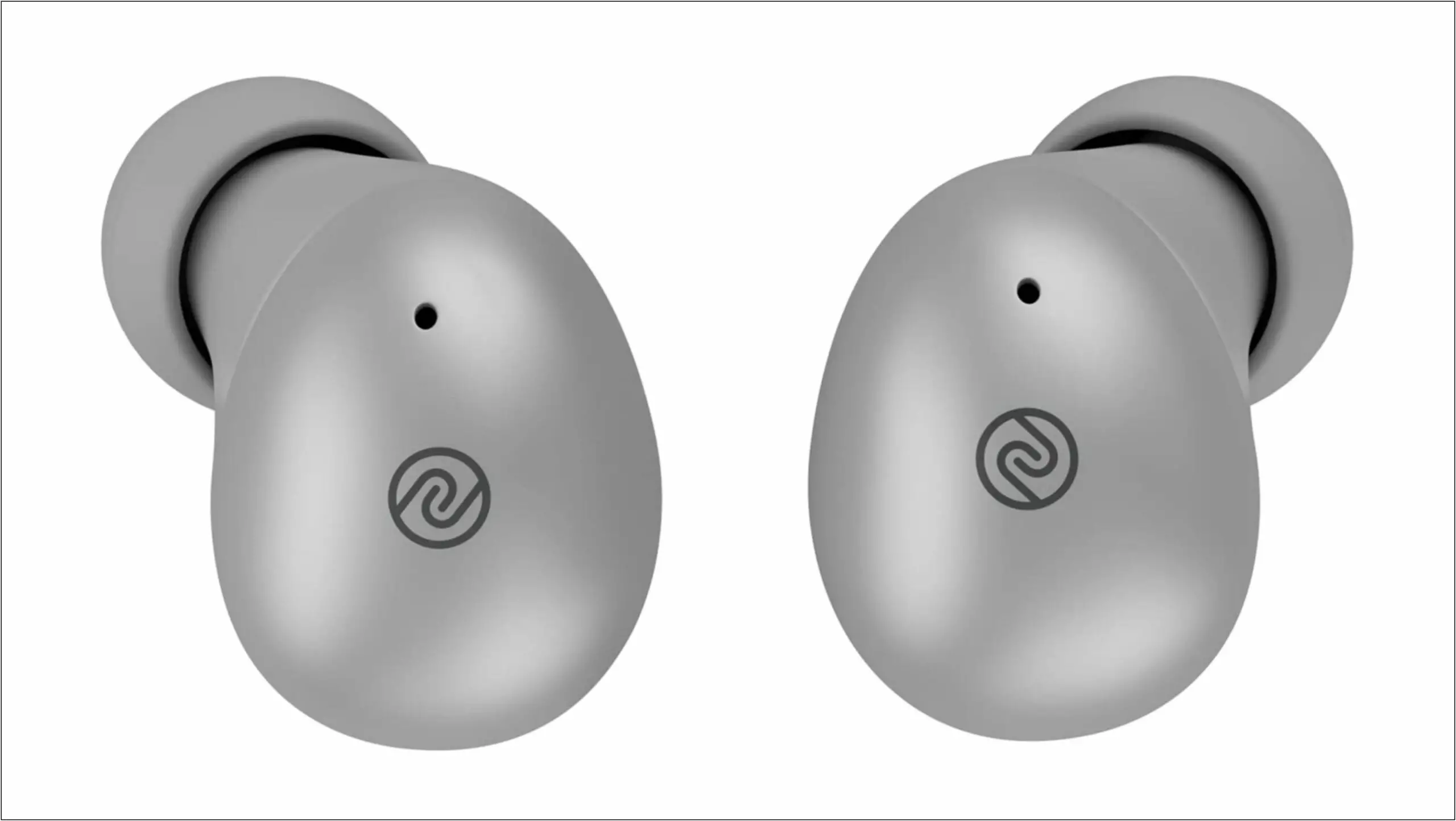
Below, we have listed some of the most popular truly wireless earbuds with touch controls:
- Samsung Galaxy Buds 2
- Apple AirPods 3
- Jabra Elite 7 Active
- Realme Buds Air 3
- Mi True Wireless Earphones 2C
- Boat Airdopes 701 ANC
- OnePlus Buds Pro
- Nothing ear (1)
- JBL Tune 230NC
- LG TONEFree FP6W
Most brands highlight the feature on their product page. You’ll also find the same mentioned on the retail listing page on Amazon and other e-commerce sites.
Wrapping Up
This was all about the touch controls in TWS earbuds, how it works, and their benefits. I hope you understand everything about it. If you found this article helpful, tell us in the comments below. Also, share which TWS you are currently using. Stay tuned with WearablesToUse for more informative articles!