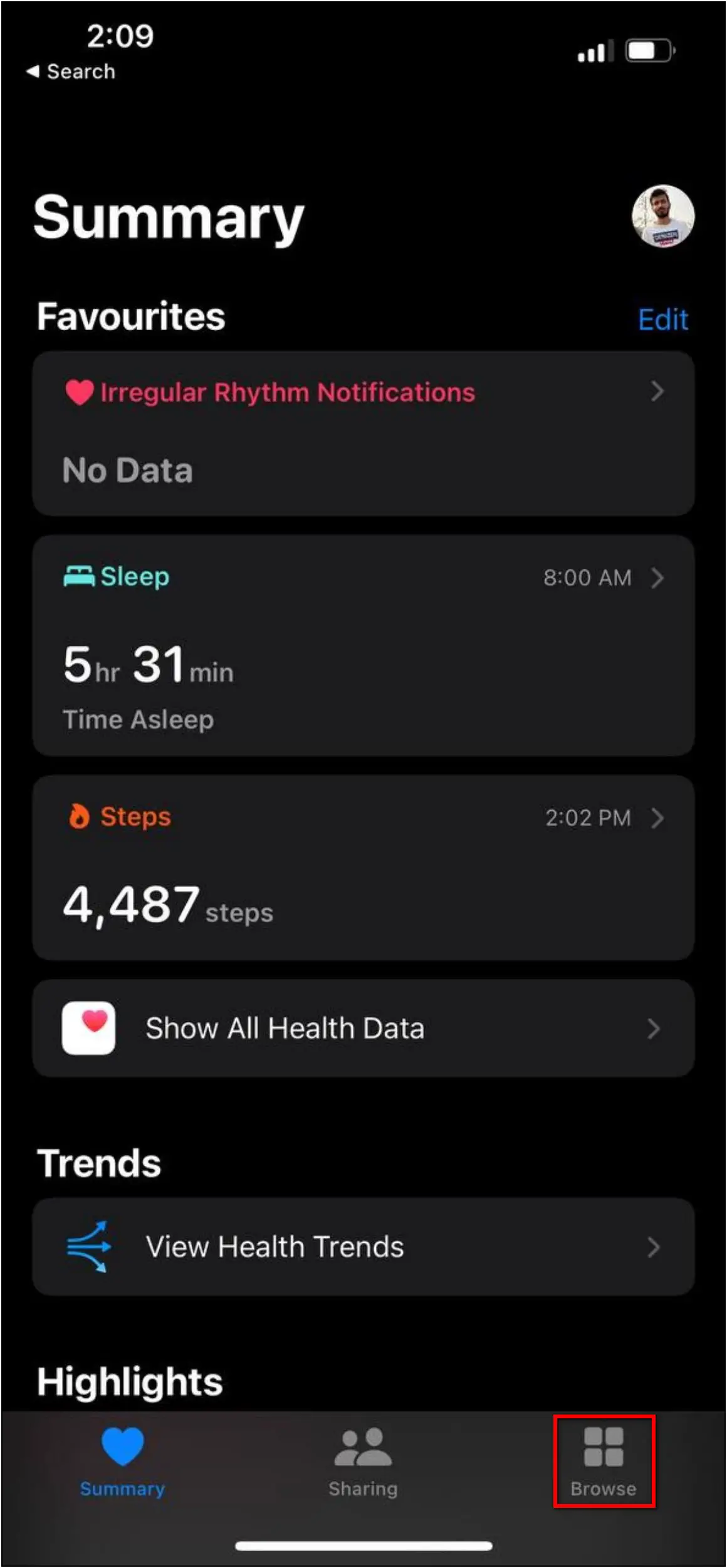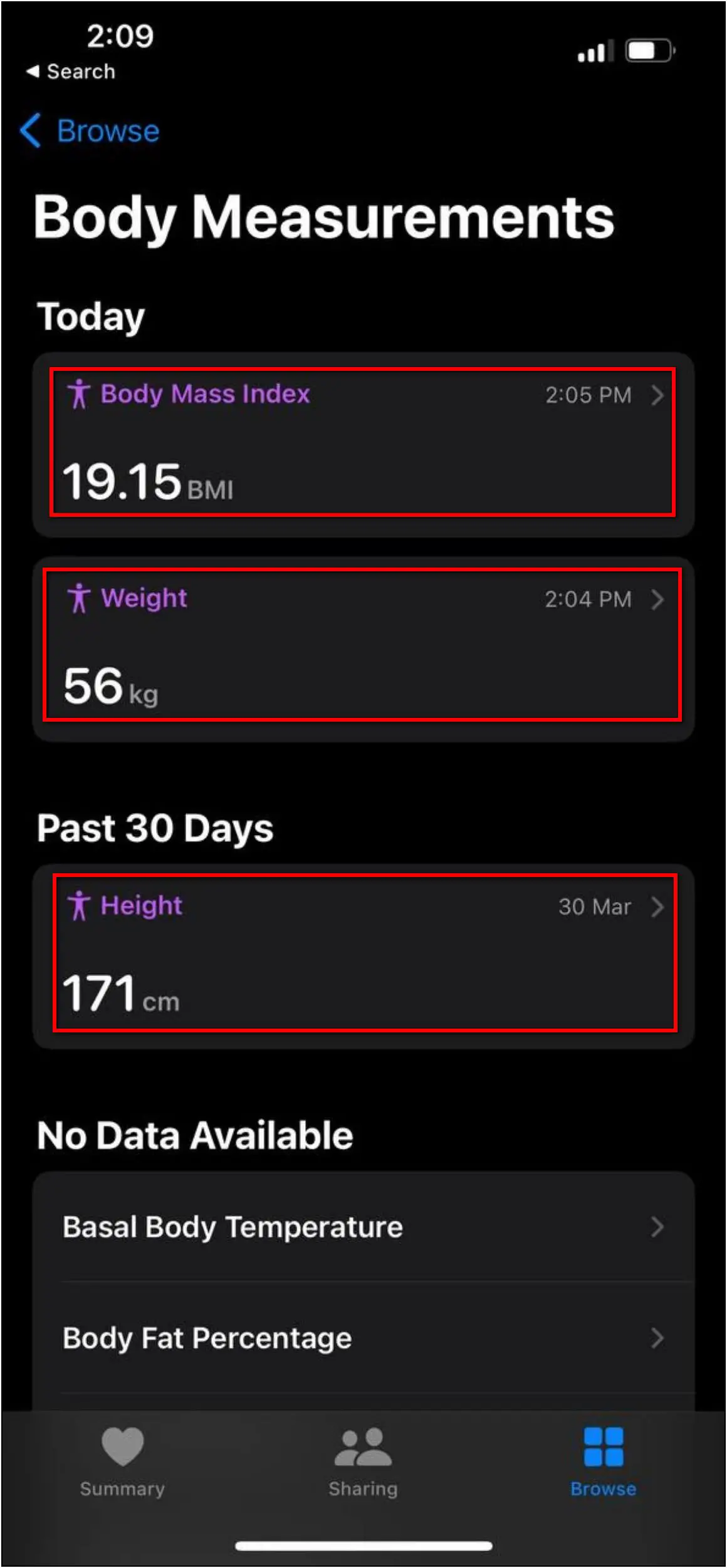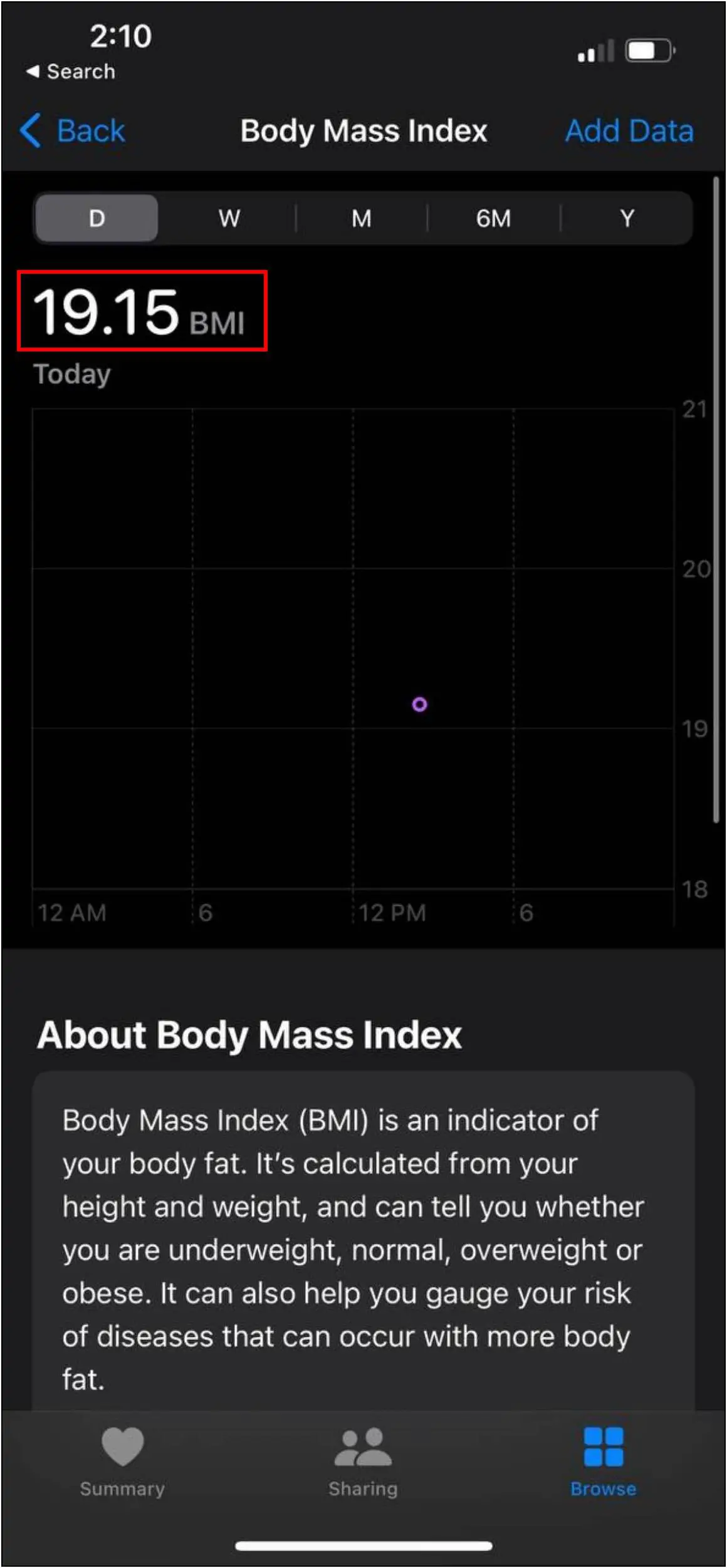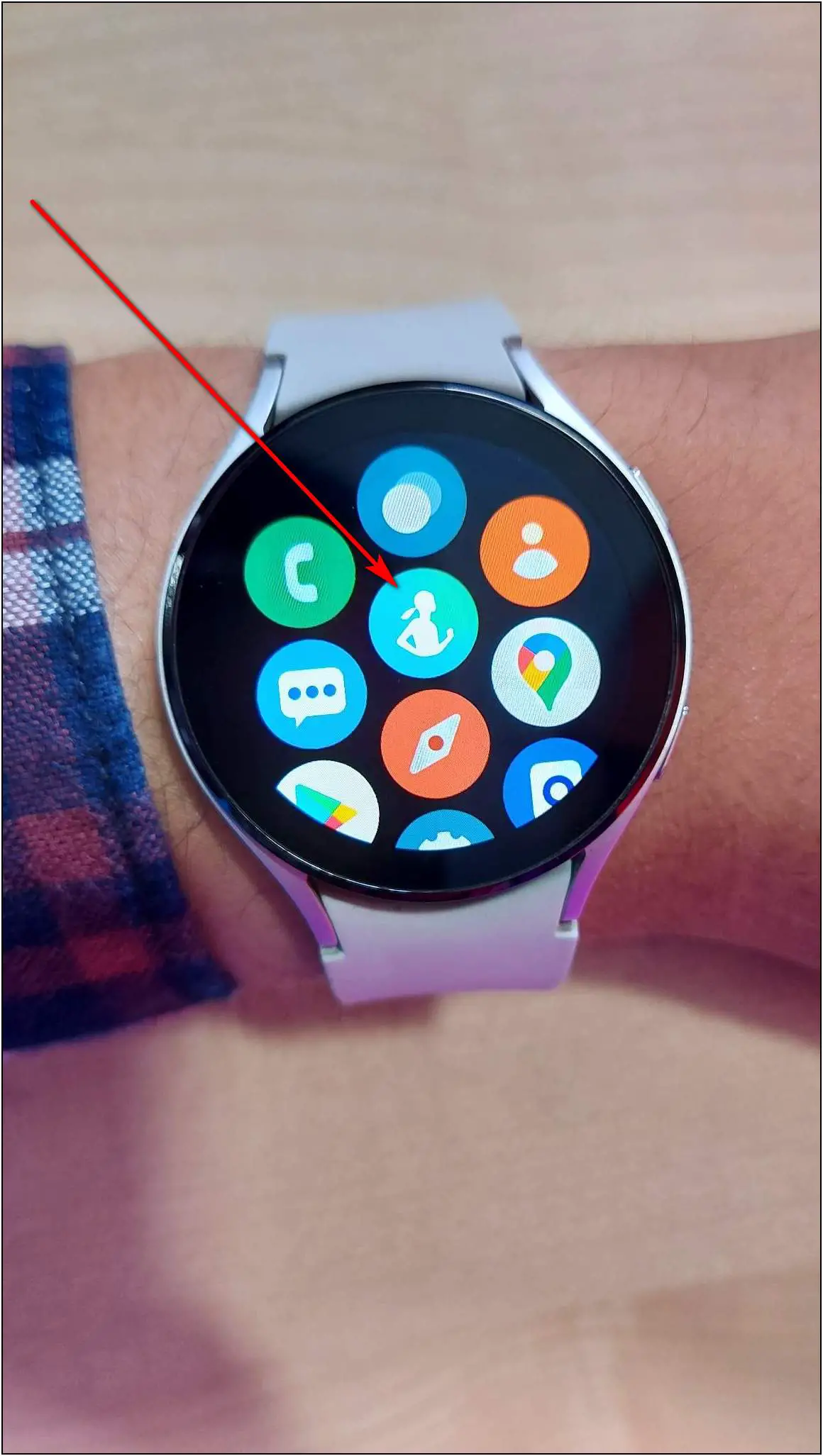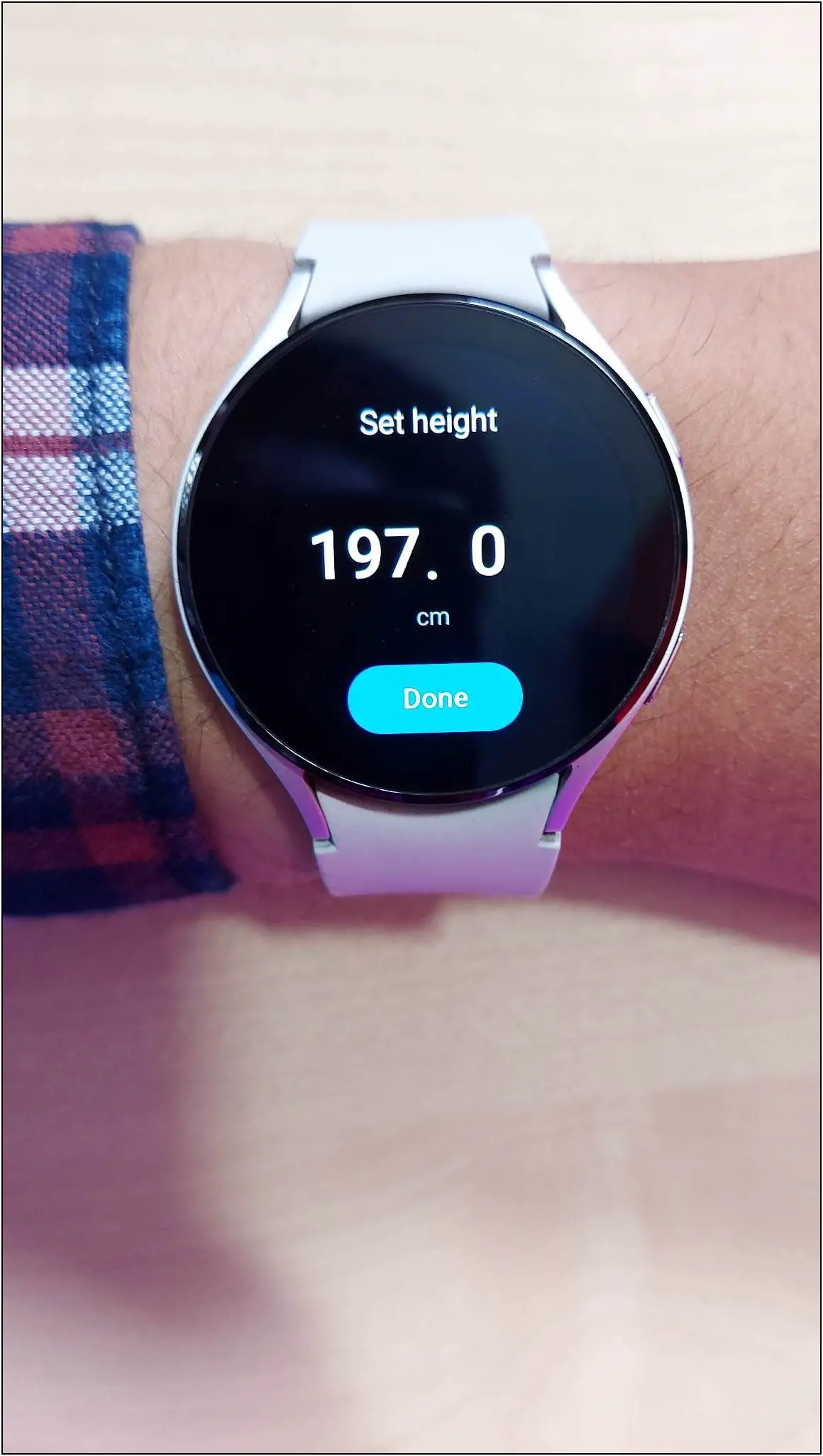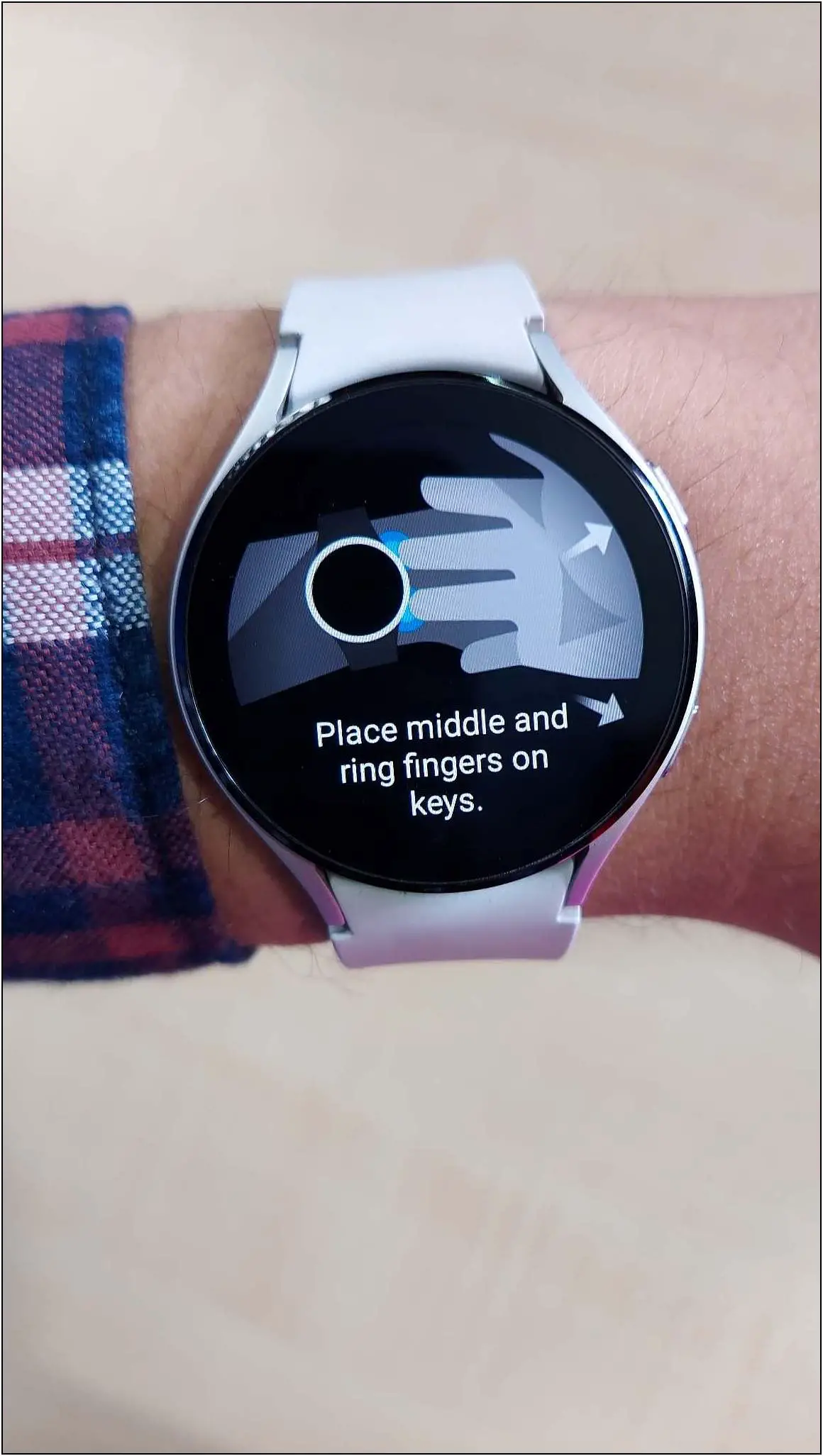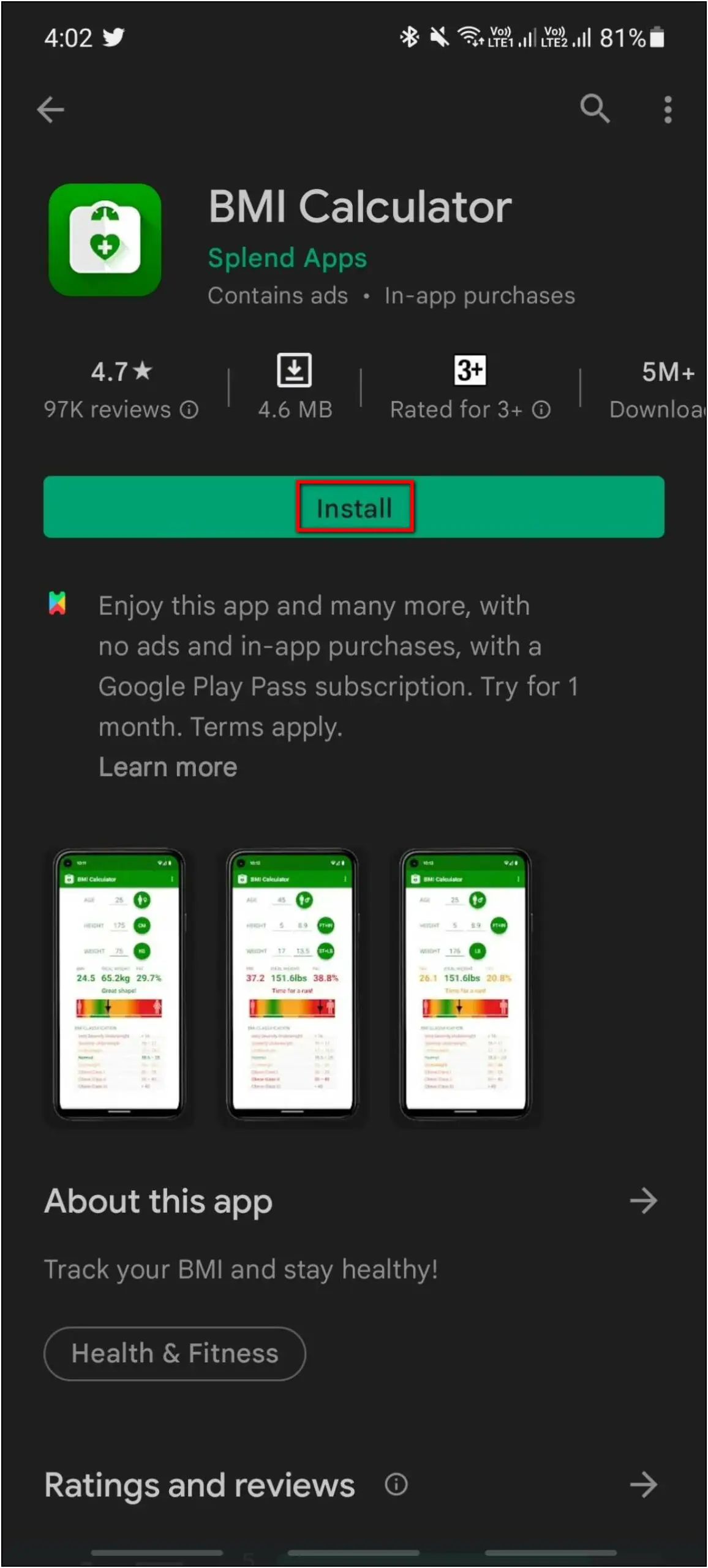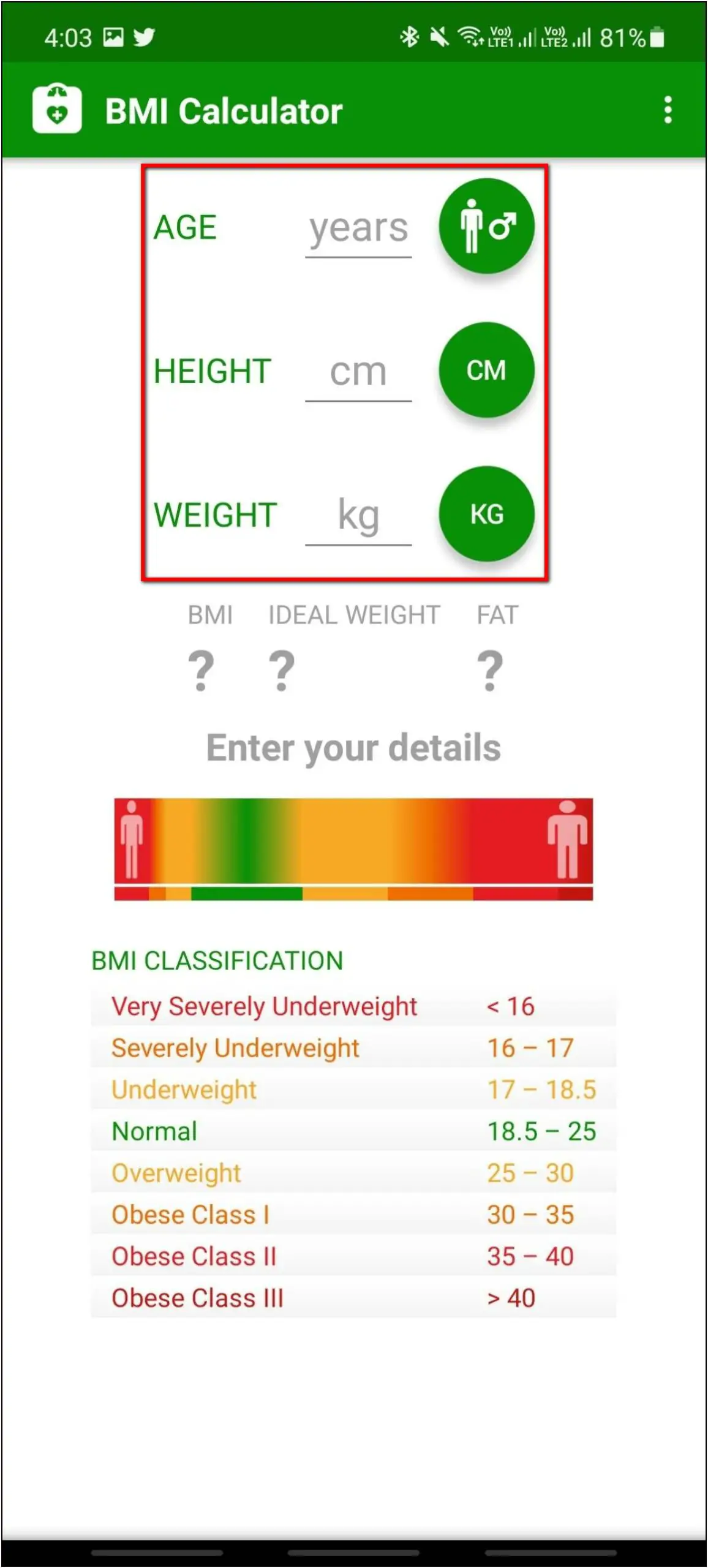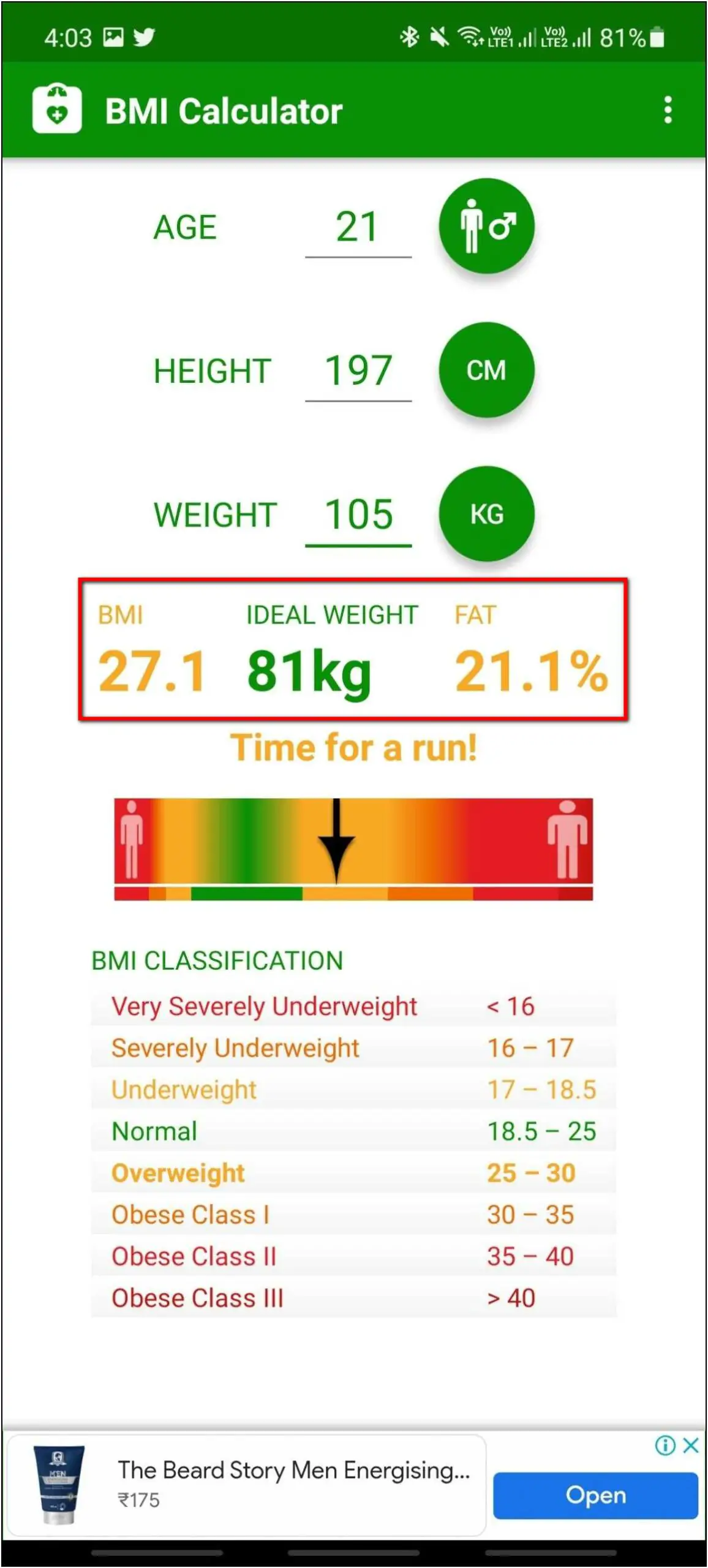Smartwatches are becoming an alternative to checking health data daily from home. One such important thing that smartwatches can now measure is Body Mass Index (BMI) with the help of sensors onboard. Besides, you can also check the BMI of your body using other methods. In this article, we will see the three ways to calculate BMI using a smartwatch and other devices.
Also, Read | 5 Best Bluetooth Calling Smartwatches With Dialpad Under Rs 5000 In India (2022)
What is Body Mass Index (BMI)?

A person’s weight compared to their height is said to be the person’s body mass index (BMI). The height and weight are calculated to check the person’s body fat. And hence, the BMI score gives a direct idea of body fat- if the BMI score increases, it means the body fat also increases.
According to WHO, the BMI for adults between 18.5-24.9 is a healthy weight, below 18.5 is underweight, between 25-29.9 is overweight, and 30 or above is obese.
BMI can be measured through different sensors in direct contact with the human body or with a simple mathematical calculation. The formula to calculate BMI is Weight (in KGs) / Height (in meters squares).
BMI is not a normal measurement that you do daily. It includes a high risk of several dangerous diseases like heart disease, stroke, high blood pressure, gall bladder disease, premature death, sleep apnea, and type 2 diabetes. The higher BMI, the higher chance of facing these diseases because of obesity and overweight.
How to Calculate Body Mass Index (BMI) at Home
You can check your BMI at home in three ways, with or without a smartwatch. Keep reading.
Method 1: Calculate BMI Using Smartwatch
Several smartwatches can measure BMI with the help of built-in sensors. Using Apple Watch Series 7 and Galaxy Watch 4 as examples, let’s see how you can check your BMI on both of these smartwatches.
Apple Watch
The Apple Watch Series 7 cannot measure BMI directly with built-in sensors for now. However, you can check it through the Apple Health app using the steps below.
Step 1: Open the Apple Health app on your phone.
Step 2: Go to the Browse section.
Step 3: Here, you have to enter your height and weight to check the BMI based on calculation.
Samsung Galaxy Watch 4
The Galaxy Watch 4 uses Samsung’s BIA sensor to check your body composition, including BMI. You can follow the steps below to check it from the watch:
Step 1: Swipe up on the watch’s home screen and select the Samsung Health app.
Step 2: Scroll down, select Body composition, and click on Measure.
Step 3: Add your details like gender, height, and weight.
Step 4: Click on How to measure and check the tutorial. Click OK.
Step 5: Now, place the middle and ring fingers on the side buttons and wait for it to complete 100 percent measurement.
Step 6: After that, you can check your full body composition data. Scroll down to check the BMI score as well.
These were the methods to check BMI on the Apple Watch Series 7 and Galaxy Watch 4. You can check for other brand smartwatches if they provide BMI monitors. If so, you’ll be able to check it on the smartwatch or via the companion app on your phone.
Related | What is BioActive Sensor in Samsung Galaxy Watch 4? How Does it Work?
Method 2: Calculate BMI Using Smart Scale

The second way is you can use a smart body weighing scale. Several brands make the smart body scale to measure body composition, including body fat, mass, and more.
For example, the Xiaomi Mi Body Composition Scale 2 shows the full stats of your body. You have to connect it with the Zepp Life (Mi Fit) on your phone and measure your weight on the scale. When you stand on the scale, it sends electrical signals throughout the body and creates a circuit, and based on this, it shows the body composition data, including BMI.
You can also check for other brands’ smart scales and connect them to the companion app to check your BMI data. Here are some popular smart scales that let you measure BMI:
- Dr. Trust Rechargeable Body Composition Scale
- Realme Smart Weighing Scale
- Healthsense Bluetooth BMI Weight Machine
Method 3: Calculate BMI Using Third-Party Apps and Websites
There are many third-party apps available that you can use to measure your BMI with your personal details like height, weight, etc. Below, we are showing the steps to calculate your BMI with one of the third-party apps:
Step 1: Install the BMI Calculator app and open it. If on iOS, check this app.
Step 2: Enter some basic details, including age, height, and weight.
Step 3: After entering the details, it will show you the BMI score and fat percentage.
This is a basic calculation of BMI mathematically with the help of your height, weight, and age.
You can also check your BMI on websites like nhlbi.nih.gov, cdc.gov, WebMD, etc. All you need to do is open the website link in your browser and enter your height and weight information.
Wrapping Up
These were the ways to calculate your body mass index (BMI) at home with a smartwatch and other devices. You can also calculate your BMI online with apps and websites with simple mathematical calculations. I hope you found this article helpful. Do you also check your BMI? Tell us in the comments below, and stay tuned with WearablesToUse for more helpful articles!