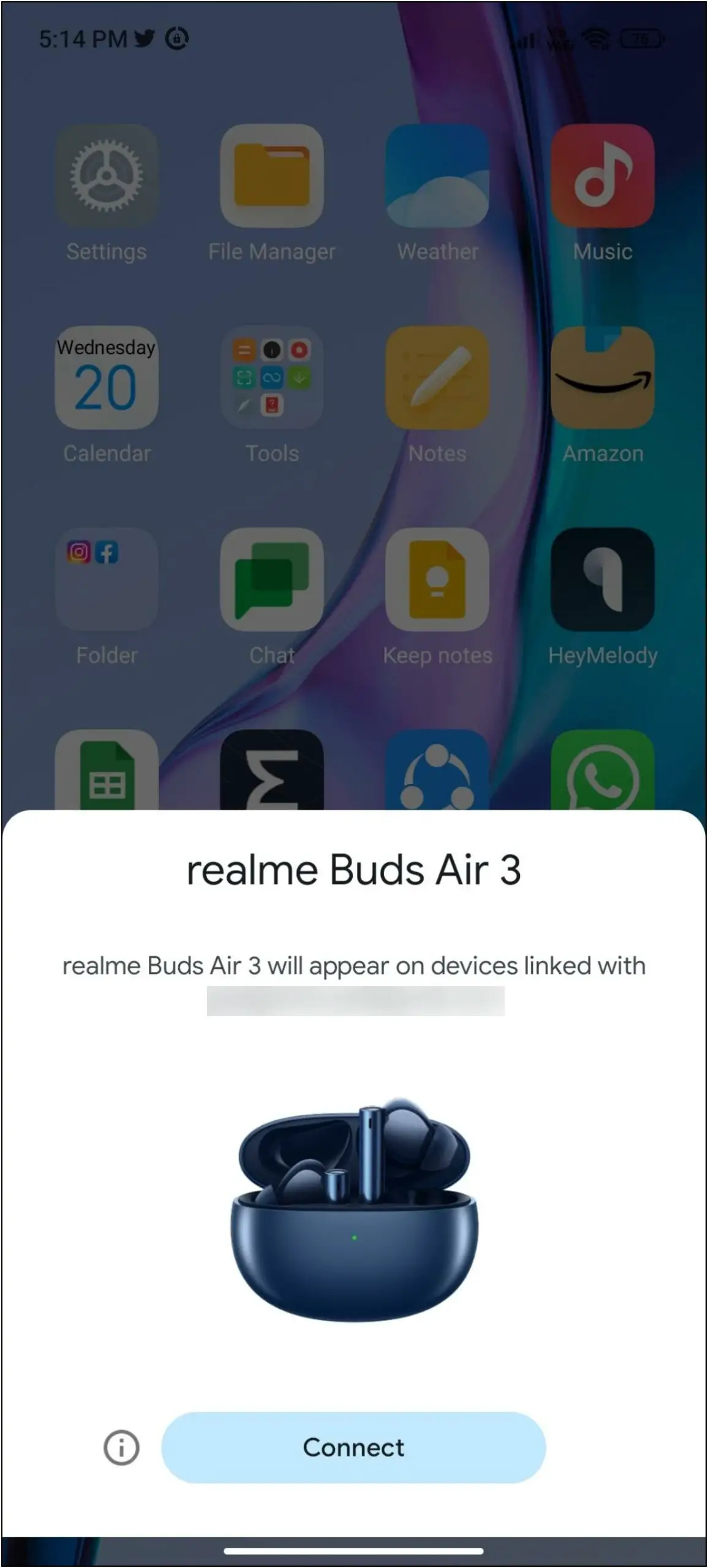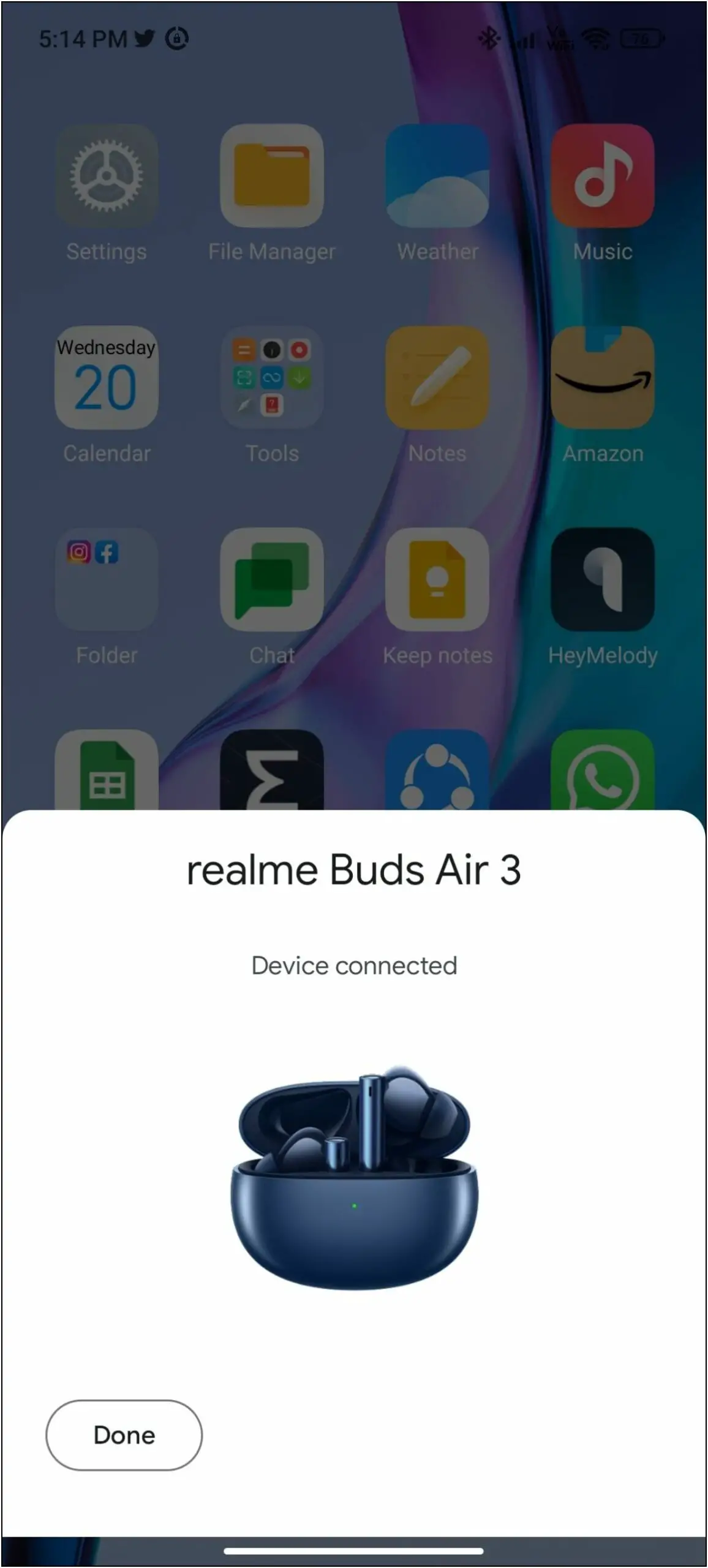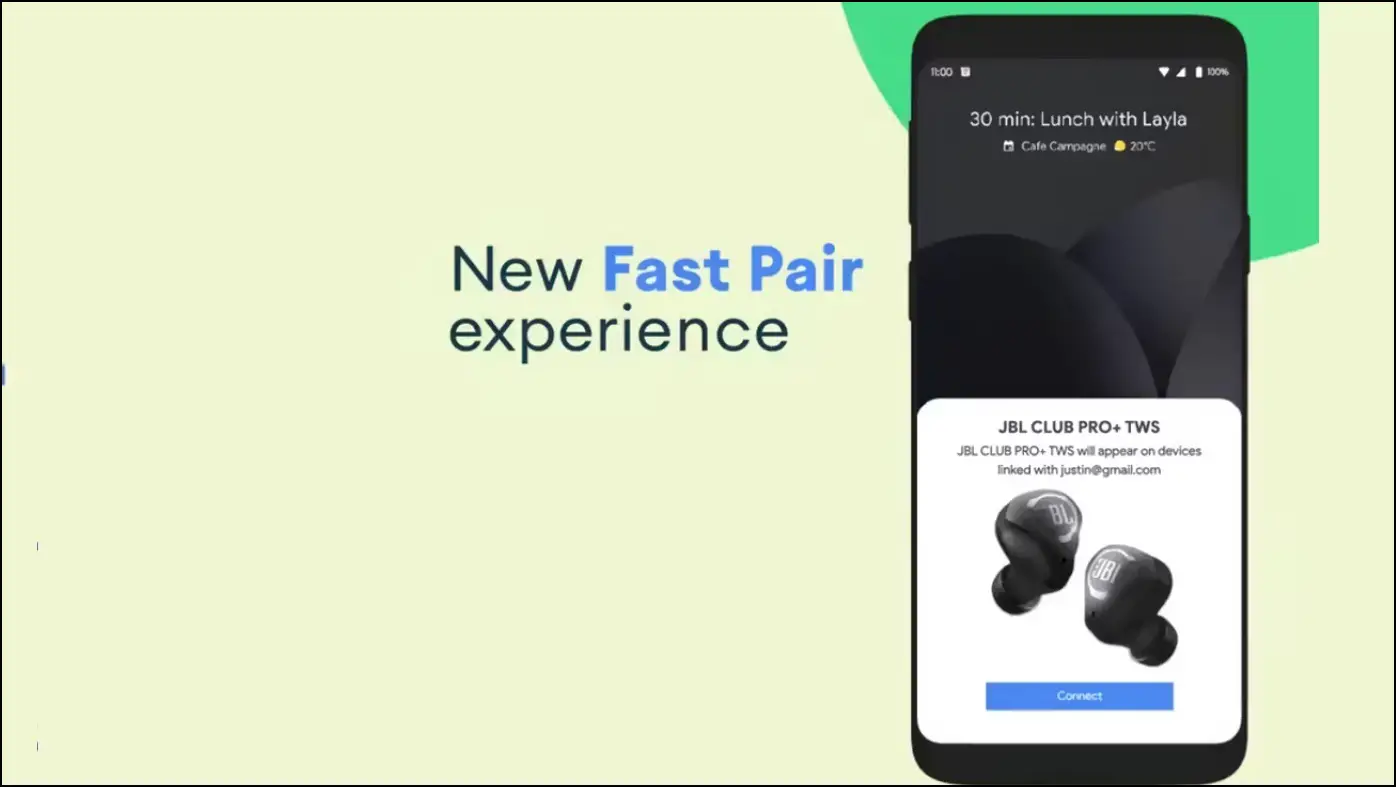Google frequently introduces new technologies, features, and devices to the industry. And now, it has improved the connectivity of Bluetooth audio devices with Android phones with Fast Pair, which lets users pair any TWS or truly wireless stereo earphones with their Android phone by just opening its case. In this article, we will discuss everything about Google Fast Pair, its significance, and how it works.
Must Read | What Is Active Noise Cancellation (ANC) In TWS? How Does It Work?
What is Google Fast Pair?

Google Fast Pair is a Google service that uses Bluetooth Low Energy (BLE) to scan nearby Bluetooth devices with the help of your Android phone’s proximity sensor and location. When the Bluetooth device comes closer to the phone, it shows the device name with a photo on the phone to connect instantly.
How Does Google Fast Pair Work on Smartphones?

When you bring any Fast Pair supported Bluetooth device near to your phone, a pop-up will appear on the phone. It will show the name and image of the product and a connect button to connect the device to your phone directly. This makes the overall pairing more convenient and quicker without going to Bluetooth settings to connect a device.
Google Fast Pair also saves the devices you link to your phone to your Google account. So that you can quickly connect the device to another Android phone (Android 6.0+) with the same Google account.
In simple words, your Bluetooth TWS will be synced to your Google account and will automatically connect to another phone with the same account signed in.
Other Features of Google Fast Pair

Customization: The Google Fast Pair not only provides a seamless connection of Bluetooth devices but also allows you to manage the devices through your phone. You can add a personalized name with the device for easy access in Android 10 and above phones. The device gets auto-saved to your Google account so that you can connect it to any Android phone running the same login details.
Battery Level Indication: Apart from a faster connection, it also shows the device’s battery level on the notification panel. In the case of TWS earbuds, it will show the battery level of the case and both earbuds separately.

Lost Device Tracking: Another benefit is you can track your lost devices. If you have lost any of your connected devices, you can track them through the Find My Device service by Google. For instance, if you lose your earbuds, you can ring to find them. Furthermore, you can trace the last known location of the device when it was connected to your phone.
Steps To Use Google Fast Pair
You can use the Fast Pair feature only on the Fast Pair-enabled devices. Follow the steps mentioned below to use it:
1. Turn on the Google Fast Pair enabled device and enable the pairing mode.
2. On your phone, you will get a notification with device details and a connect button.
3. Click on the Connect button, and it will start Bluetooth for pairing.
4. Within a few seconds, the device will be paired with your phone and saved on your Google account.
Which Accessories & Phones Support Google Fast Pair?
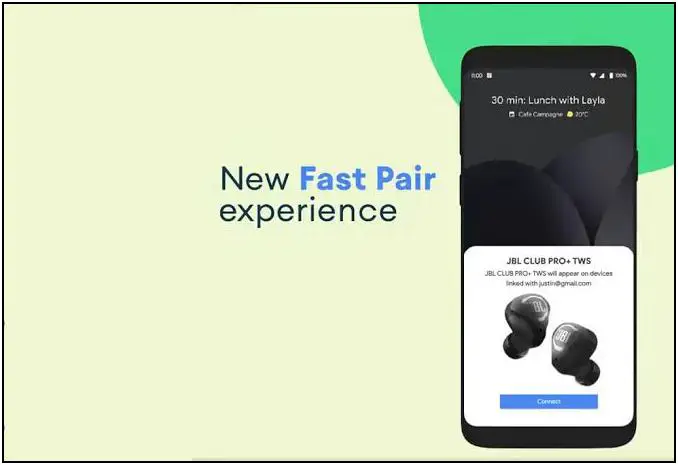
The Google Fast Pair service is available on Android devices with Play services version 11.7+ and Android 6.0+. It means devices with these specifications and above are compatible with the quick pairing service. And, features like customization and lost device tracking are only available on Android 10 and above devices.
The accessories like Bluetooth headphones, TWS, and speakers with Bluetooth version 4.2 and above are compatible with Fast Pair. But, the brands should have provided the support for it in the product; otherwise, it will not work. Some of the popular accessories with Google Fast Pair are:
- Realme Buds Air 3
- Google Pixel Buds
- OnePlus Buds
- JBL Peak II
- LG Tone Free
- Sony WF-C500
- Beats Studio Buds
The giant is working with many brands like Fitbit, Bose, Sony, and more to bring the Fast Pair service to more and more devices.
Wrapping Up
This was all about Google Fast Pair, how it works, its features, and its supported devices. I hope this answers all your queries about the service. Do you have any accessories with the Google Fast Pair, tell us in the comments below. Also, stay tuned with WearablesToUse for more informative articles!