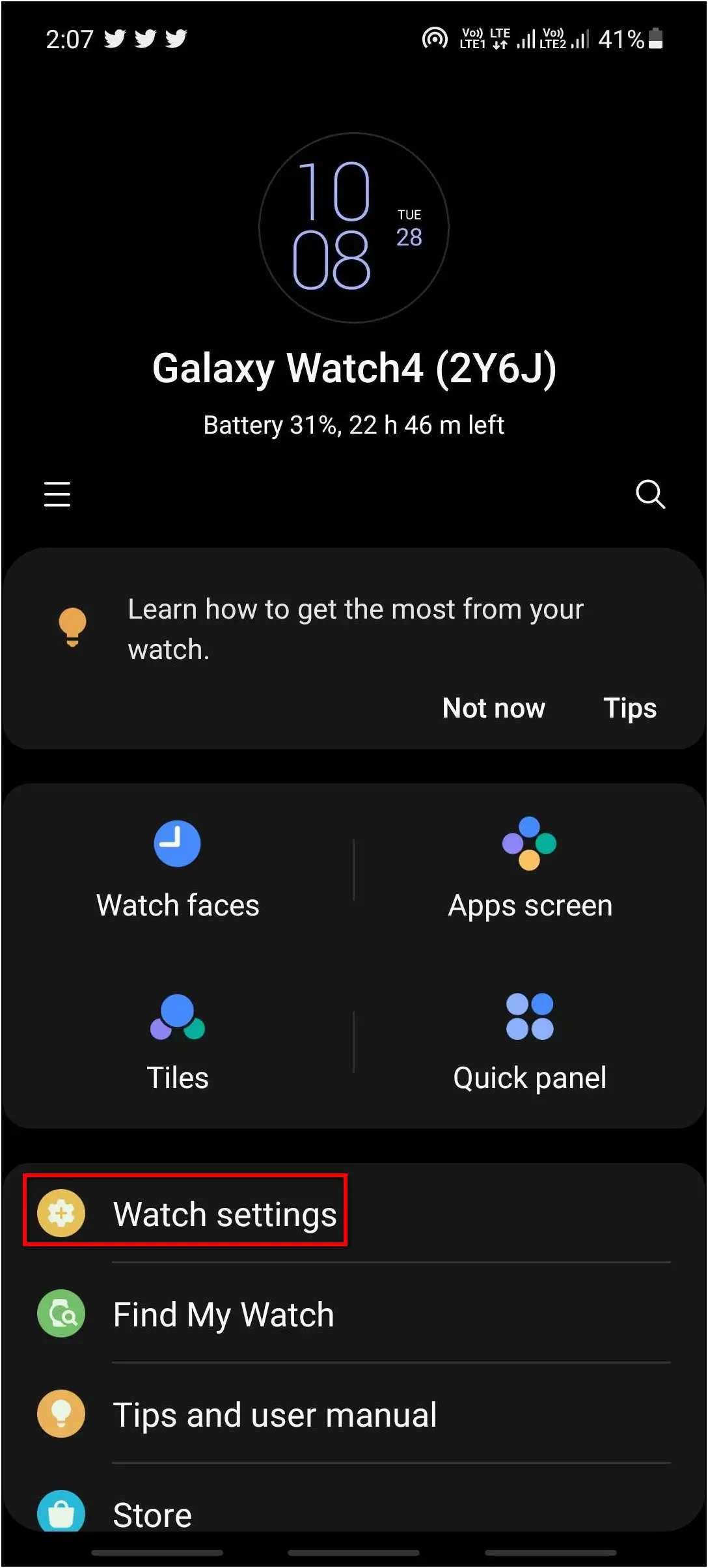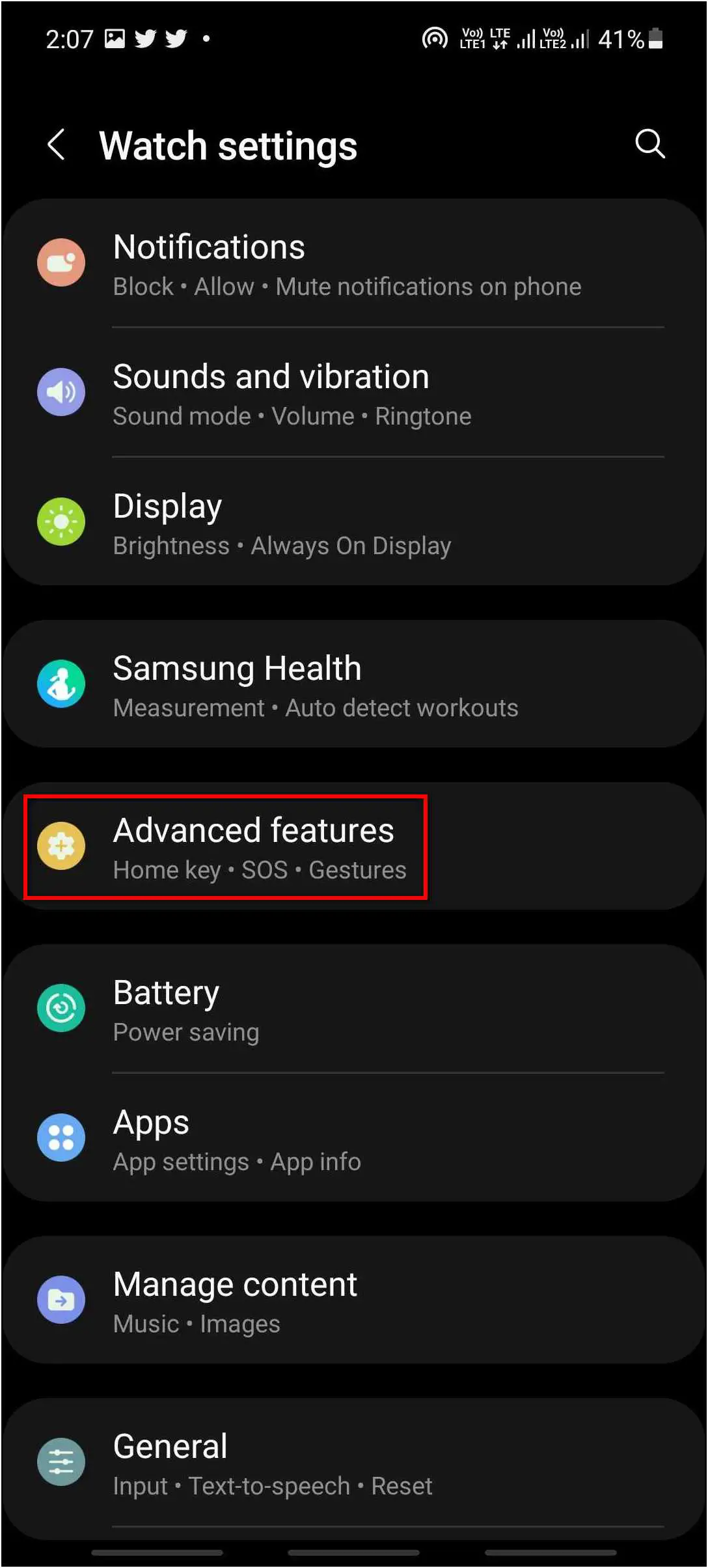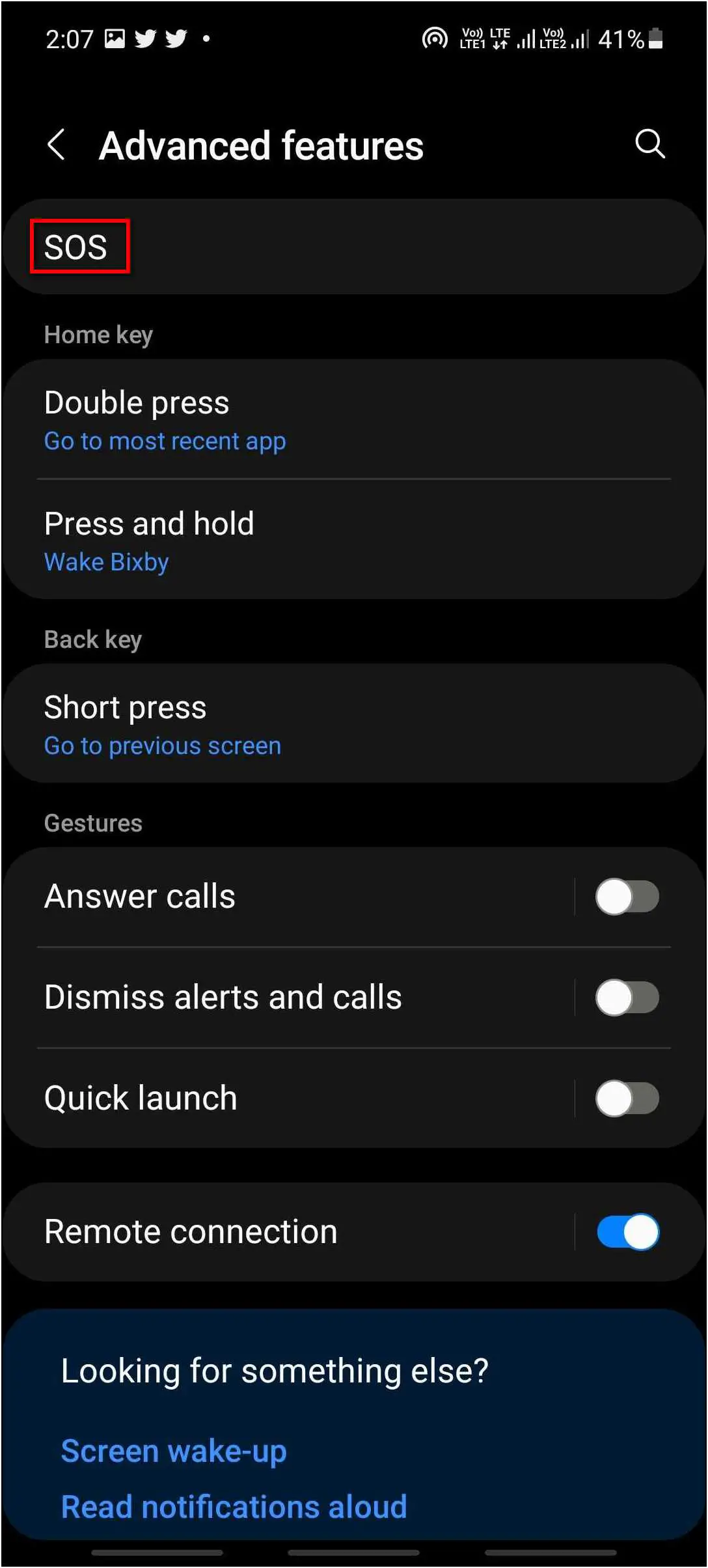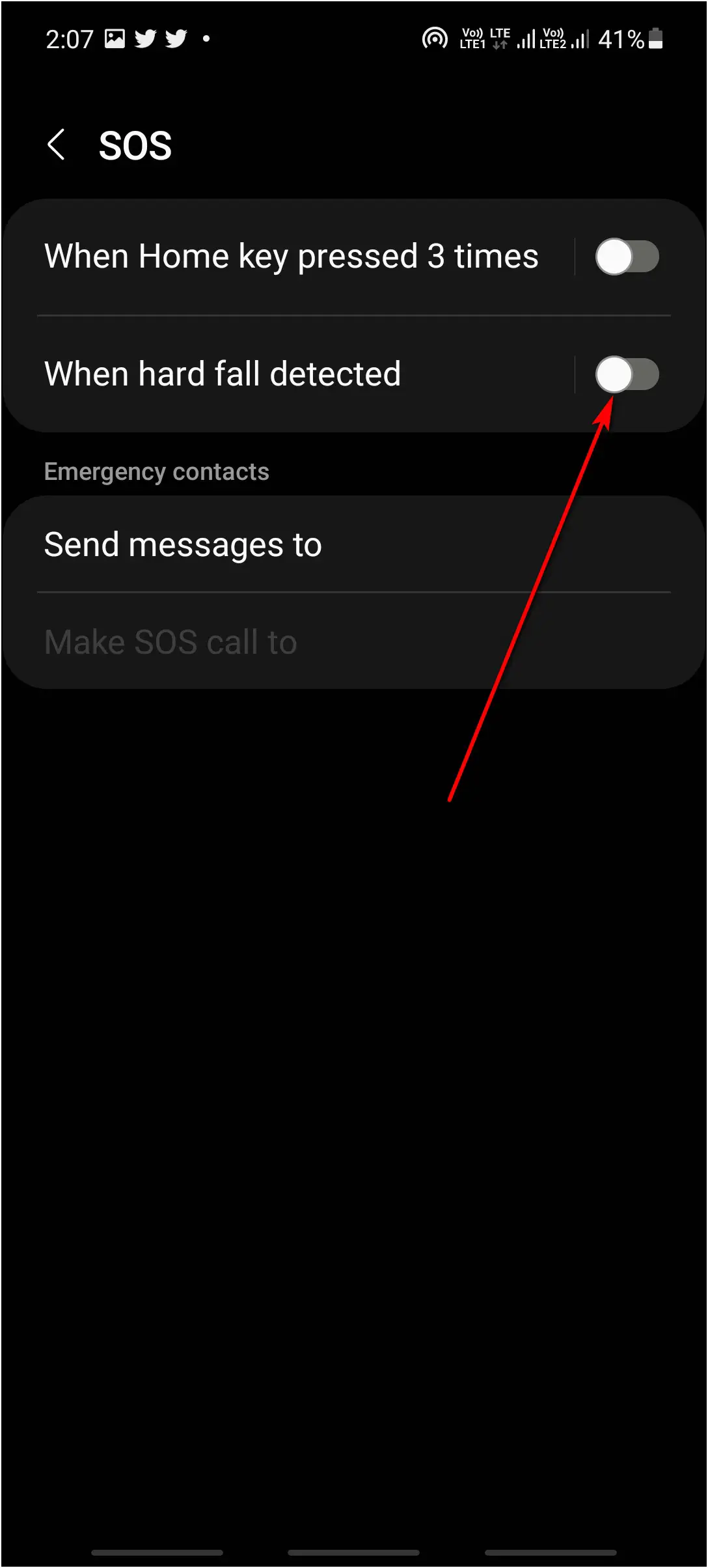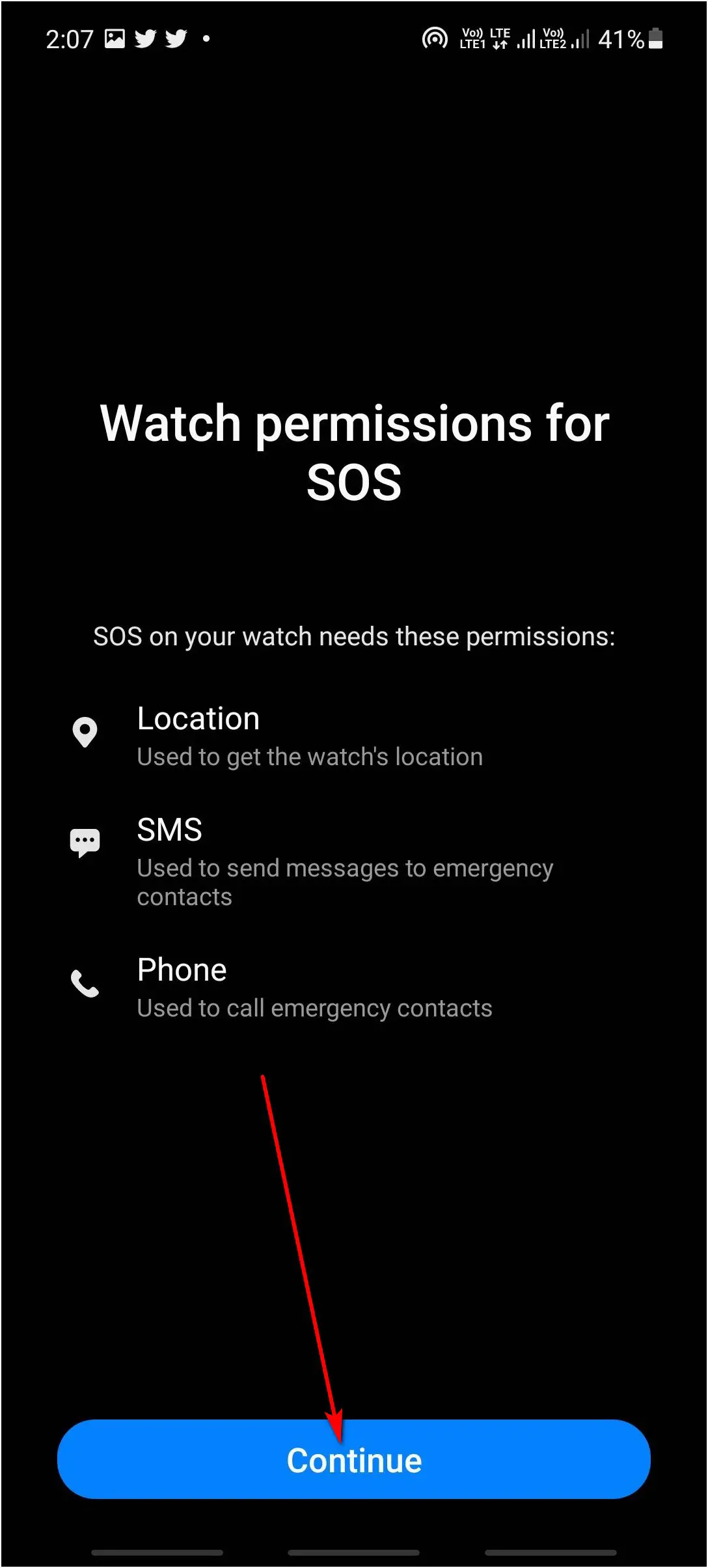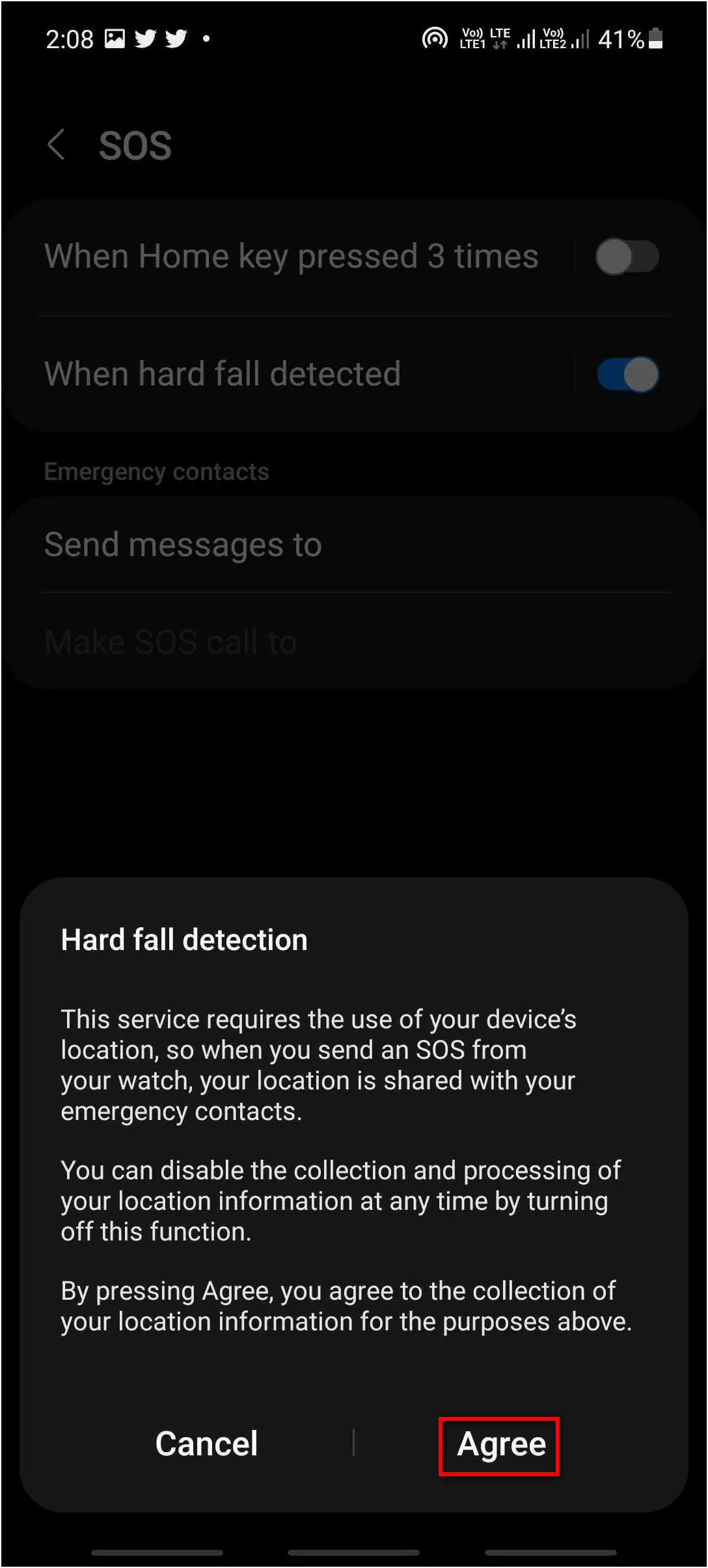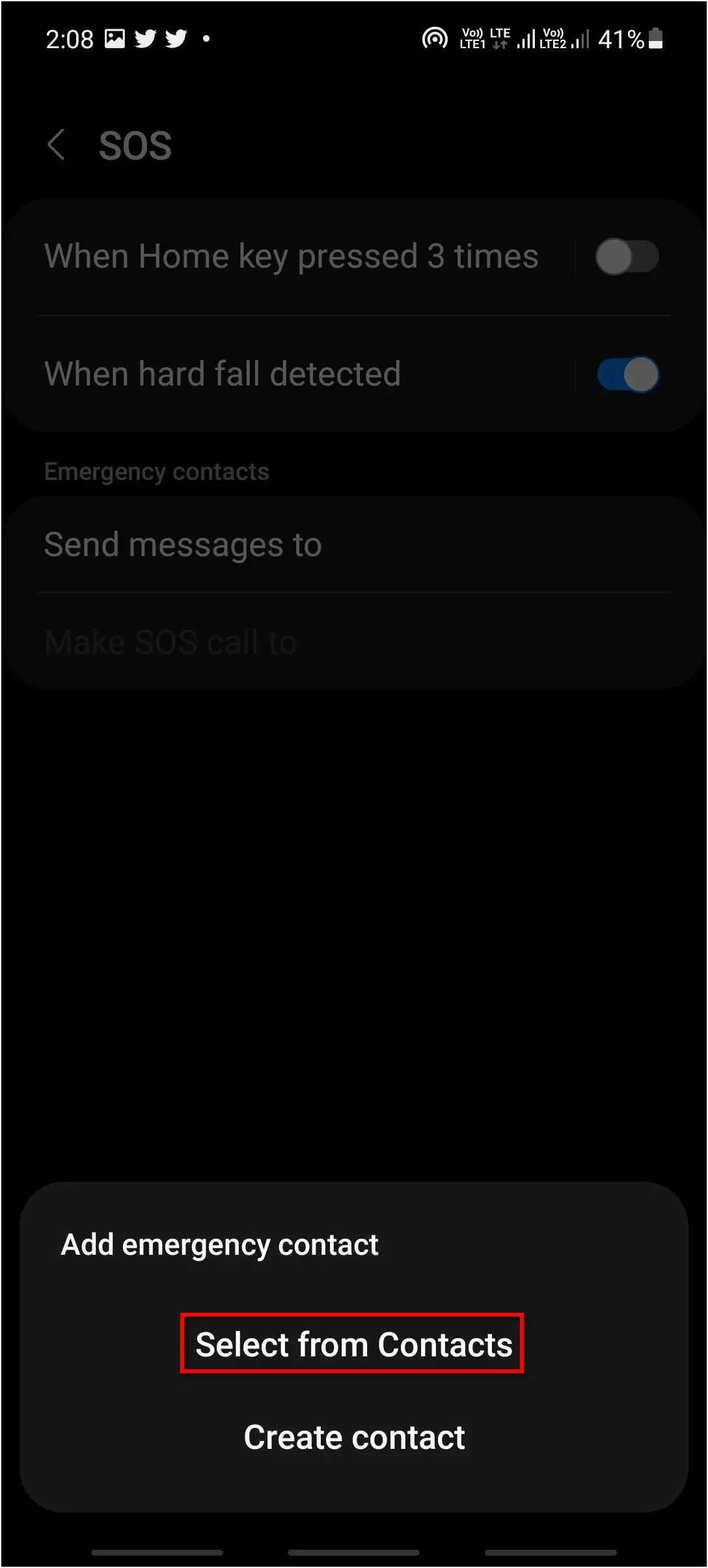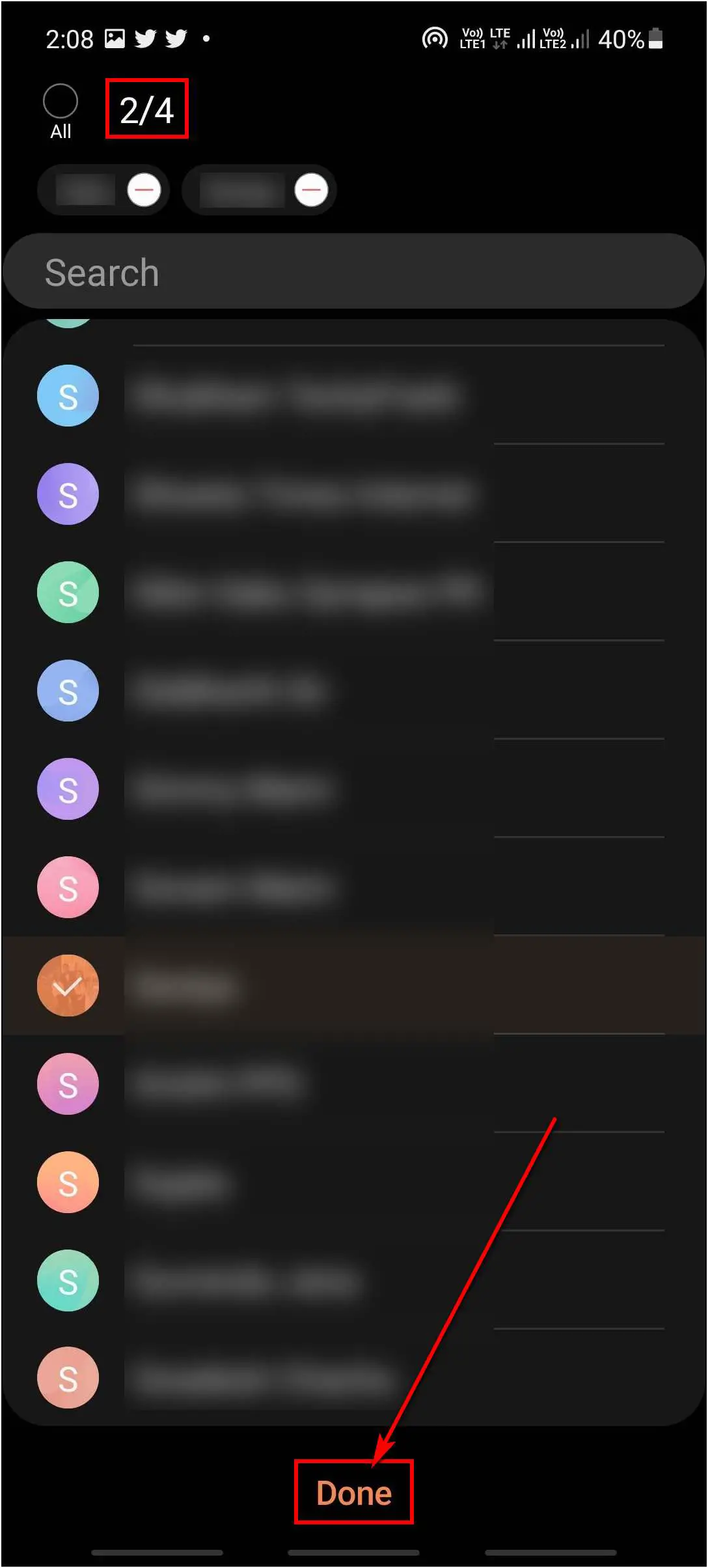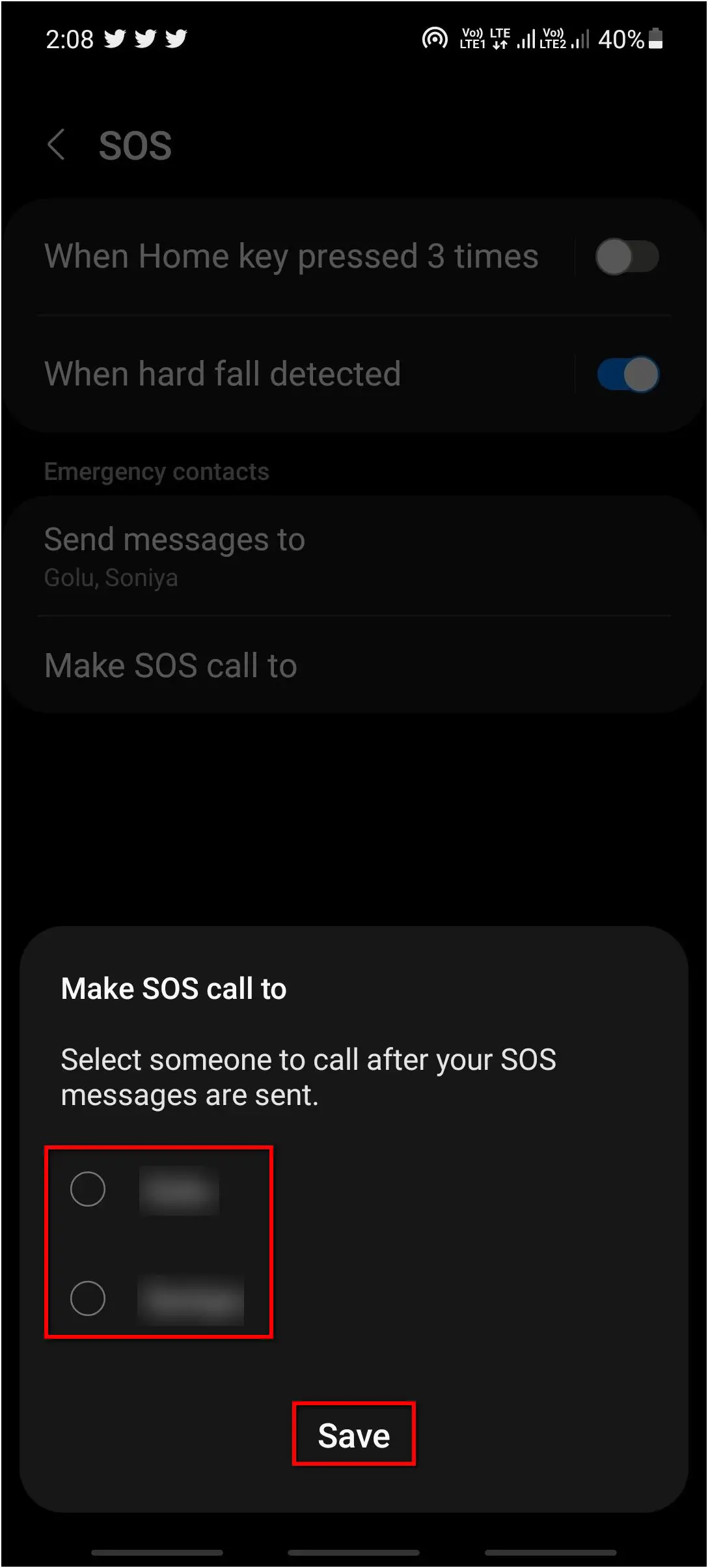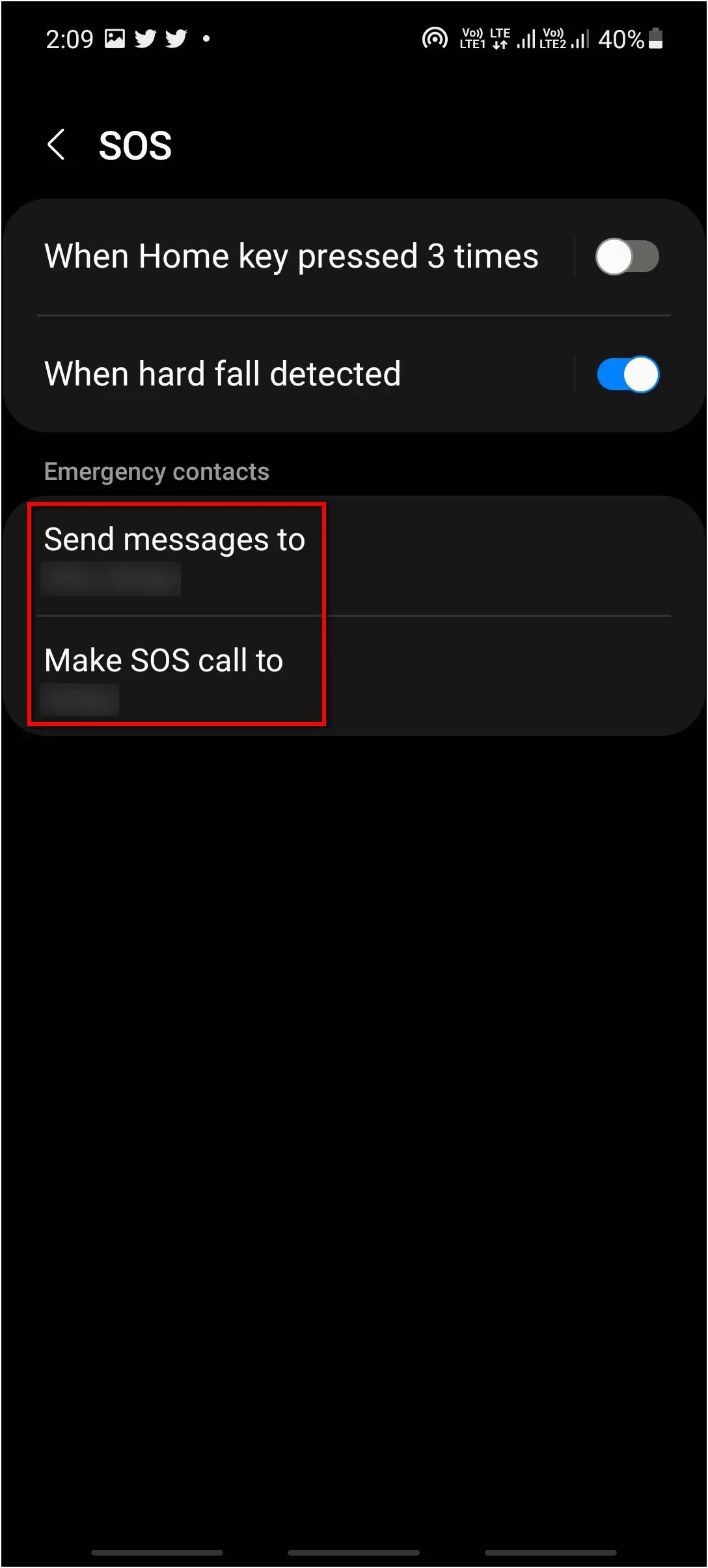The Samsung Galaxy Watch 4 is currently the latest Android smartwatch by the brand running Wear OS 3. And interestingly, it has a fall detection feature similar to the Apple Watch. Fall Detection helps you reach out to emergency services in case of a hard fall or an accident. It has been a life savior for many but do you know how it works and how to enable it on the Samsung Galaxy Watch 4? Well, here’s everything you need to know about the fall detection feature in Galaxy Watch 4.
Related | 10 Tricks to Save Battery on Samsung Galaxy Watch 4
What is Fall Detection Feature?

Fall detection is a life-saving feature that tracks if you had a hard fall on the ground. It uses the watch’s accelerometer to detect your body movement and detect sudden falls on the ground. When it detects a hard fall, it automatically opens the emergency assistance, which starts a timer. And if you don’t respond in the given time frame, it will automatically send SOS alerts to the emergency services and emergency contacts.
How Does Fall Detection Work on Galaxy Watch 4?
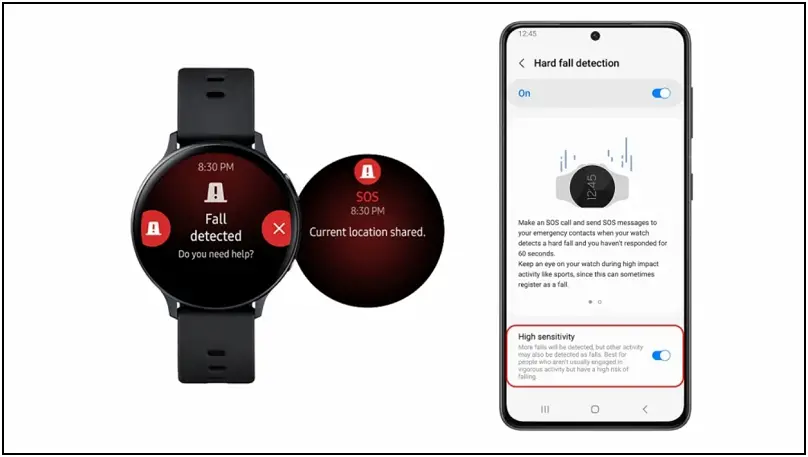
The Galaxy Watch 4 has an advanced accelerometer that detects your body movements. When it detects any hard fall, the watch will start vibrating and ringing to the maximum volume and will wait for you to respond within 60 seconds.
If you don’t respond to the watch within a minute, it will automatically send SOS messages to the added emergency contacts. The watch will also allow you to make an emergency call if you are in a position to do so. After an update, the Galaxy Watch 4 can also detect falls even if you are not moving, as per Samsung.
To use the SOS messaging feature, you must keep the watch connected to your phone. And you should also keep the emergency contacts added to the list through its app. After OTA updates, the fall detection feature is also available on the Galaxy Watch 3 and Galaxy Watch Active 2.
How to Enable Fall Detection Feature on Galaxy Watch 4?
You can enable the fall detection feature manually on the Galaxy Watch 4. Keep the watch connected to your phone and follow the steps mentioned below:
1. Open the Galaxy Wearable app on your phone.
2. Click on Watch Settings and select Advanced Features.
3. Select the SOS option at the top.
4. Here, enable the When hard fall detected toggle and click Continue.
5. Click on Agree and select emergency contacts.
6. You can select up to 4 emergency contacts. After selecting, click on Done.
7. After that, select any one contact to make an SOS call after the messages are sent for emergency and Save it.
You can also change emergency contacts anytime from the same menu in the app.
Fall Detection on Apple Watch vs. Galaxy Watch – Which is Better?
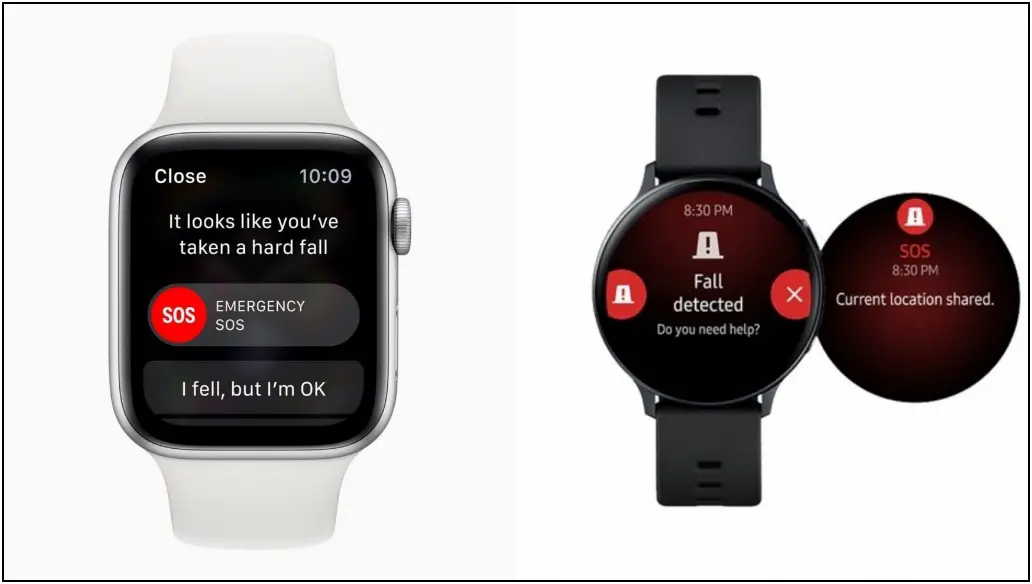
Apple Watch and Galaxy Watch are the major tough competitors in the expensive smartwatch industry. Both are feature-packed smartwatch series that comes with an upgrade every year. The fall detection feature has been present in the Apple Watch since the Series 4, but Samsung has introduced it with the Galaxy Watch 4 and has pushed updates to the Galaxy Watch Active 2 and Galaxy Watch 3, enabling this feature.
Talking about the functionality, the Apple Watch uses both accelerometer and gyroscope sensors to detect hard falls, whereas the Galaxy Watch only uses the accelerometer sensor. After detecting a hard fall, the Apple Watch starts vibrating and enables an emergency alarm. After that, it waits for the person to respond within 60 seconds. If the person doesn’t respond, then it starts an emergency ring and plays to maximum volume so that people around can help the person.
It also sends SOS alerts to the emergency services and contacts and even makes an automatic call to the emergency services telling about the person is in an emergency. The Apple Watch uses a custom algorithm to detect hard falls with the help of watch sensors, including the accelerometer and gyroscope, along with the impact created on the body.
On the other hand, when the Galaxy Watch records a hard fall, it starts vibrating and ringing to the maximum volume. And if the person does not respond in 60 seconds, then it will automatically send the SOS messages to the emergency contacts. It also allows you to call the emergency contact if you are in a condition to do it. It does not have any custom algorithm to detect hard falls, and it only uses the accelerometer sensor to track them.
Considering all these things, we can say that the reliability of detecting hard falls is better on the Apple Watch. Also, the Apple Watch is better at getting emergency help by doing several things like sending SOS messages, automatic calls, and ringing at maximum volume to let the people around help the person. You can read more about Apple Watch fall detection here.
Is the Fall Detection Feature Helpful on Galaxy Watch 4?

Fall detection is a very useful feature that Samsung has brought on the Galaxy Watch 4. Although it only uses the accelerometer sensor to detect falls, it may record wrong falls or may skip recording an actual fall.
According to Samsung, the Galaxy Watch 4 may not detect all falls every time, and it may also record wrong falls while doing intense workouts or activities. The watch should also be connected to the phone to send SOS alerts to emergency contacts and perform all functionalities correctly.
For now, we will say that it is a nice feature to save people’s lives but don’t rely on it all the time. There can be some conflicts that the watch can make by not recording or recording wrong falls. Samsung still needs to work on this feature to improve the algorithm.
Related | 40 Questions Answered About Samsung Galaxy Watch 4- FAQ
Other Smartwatches with Fall Detection Feature
Not many smartwatches come with the fall detection feature for now, but we have listed the ones available below.
1. Apple Watch Series 7

The Apple Watch Series 7 is the latest model in the Apple Watch series. It has Apple’s most advanced features and sensors. Also, the fall detection feature is more refined in this watch with the latest custom algorithms and sensors. If you don’t want to spend this much, you can also buy the previous generation, like Series 6 all the way back to Series 4, which also has fall detection.
2. Kanega Watch

The Kanega Watch is a health-based smartwatch made by UnaliWear and uses AI technology and sensors to detect falls. It is a very accurate smartwatch to detect falls because of the AI recognition and combination. Also, this watch tracks your previous data to provide better results every time.
Questions Around Fall Detection Feature on Galaxy Watch 4
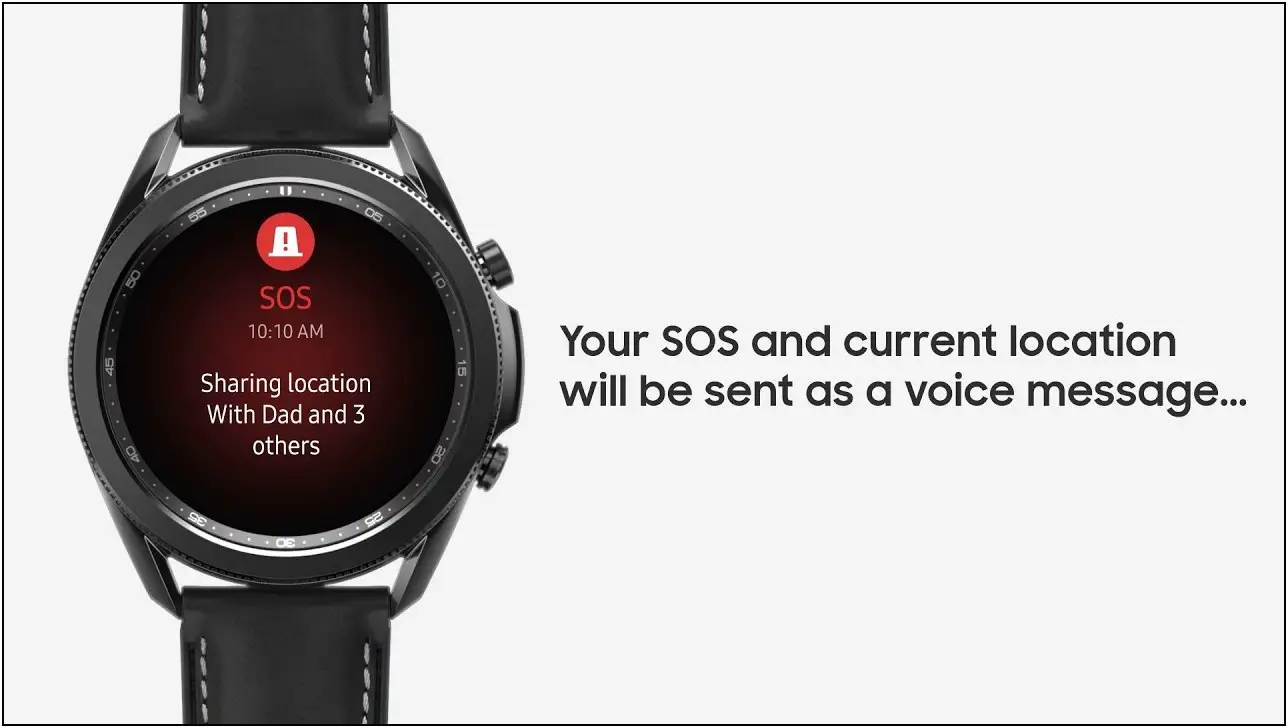
Q. Can we use the fall detection feature in other Wear OS smartwatches via third-party apps?
No, this feature needs to be enabled by brands so that the watch can use the required sensors and functionalities to perform. So, you can’t use any third-party apps to use this feature.
Q. Do other Samsung smartwatches have the fall detection feature?
After the launch of the Galaxy Watch 4, Samsung has pushed updates for the Galaxy Watch Active 2 and the Galaxy Watch 3 to equip them with fall detection.
Q. Will the fall detection feature work on non-cellular models?
Yes, it will work on all the models of compatible smartwatches, including Bluetooth and Cellular.
Q. Is fall detection enabled by default in the Galaxy Watch 4?
No, you have to enable it manually as mentioned above in this article.
Q. Will the fall detection feature work without connecting the watch with phone?
The watch can detect a fall even when the watch is not connected to the phone but functions like SOS messaging and calling will not work on Bluetooth models.
Wrapping Up
This was everything about the fall detection feature in the Galaxy Watch 4, how it works, how it is different from the Apple Watch, and more. We have also tried answering common questions about the feature. Anyways, are you using the fall detection feature on your Galaxy Watch 4, tell us in the comments below. And stay tuned with WearablesToUse for more informative articles!