Redmi has recently announced the Redmi Watch 2 Lite in India for Rs 4,999. It features a 1.55″ flat edge display, multi-system standalone GPS, 100+ workout modes, and 5-ATM water resistance. In this article, we will discuss how to connect and setup the Redmi Watch 2 Lite with Android and iPhone.
Must Read | 9 Things To Check When Buying A Smartwatch (2022)
How to Connect Redmi Watch 2 Lite with Phone
The Redmi Watch 2 Lite is compatible with both Android and iPhone. You can connect it to your phone via Mi Fitness (formerly Xiaomi Wear). Follow up the article to see all the steps to connect this watch to your phone.
Redmi Watch 2 Lite Setup with Android
Here are the steps to connect and set up the Redmi Watch 2 Lite with Android phone:
Step 1: Install the Mi Fitness app from Google Play Store.
Step 2: Open the app. Agree to the privacy permissions.
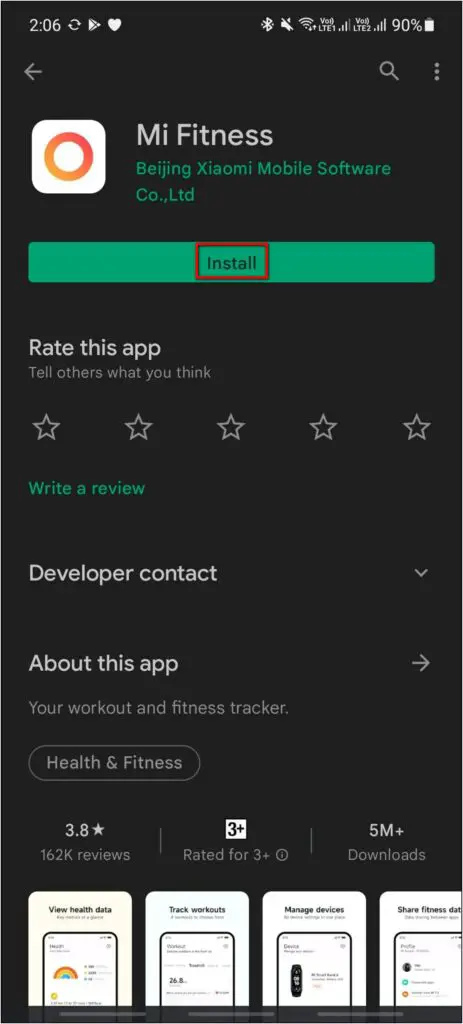
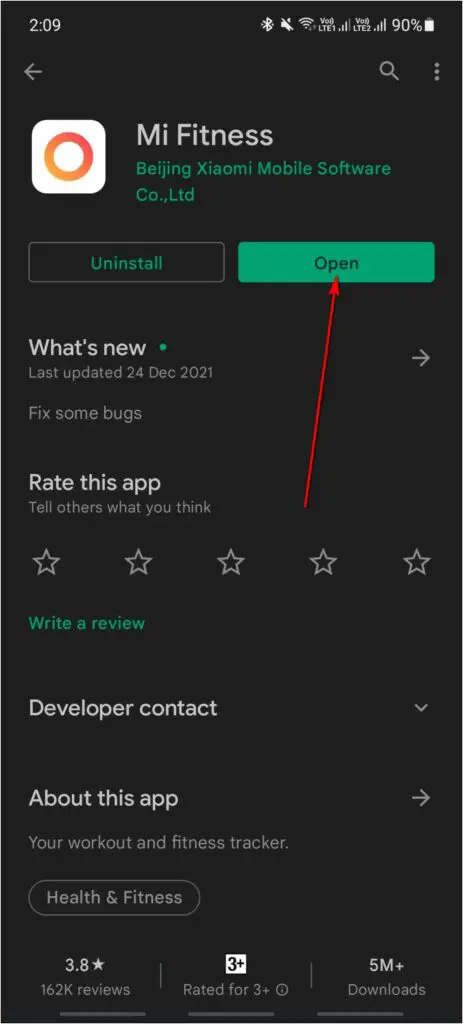
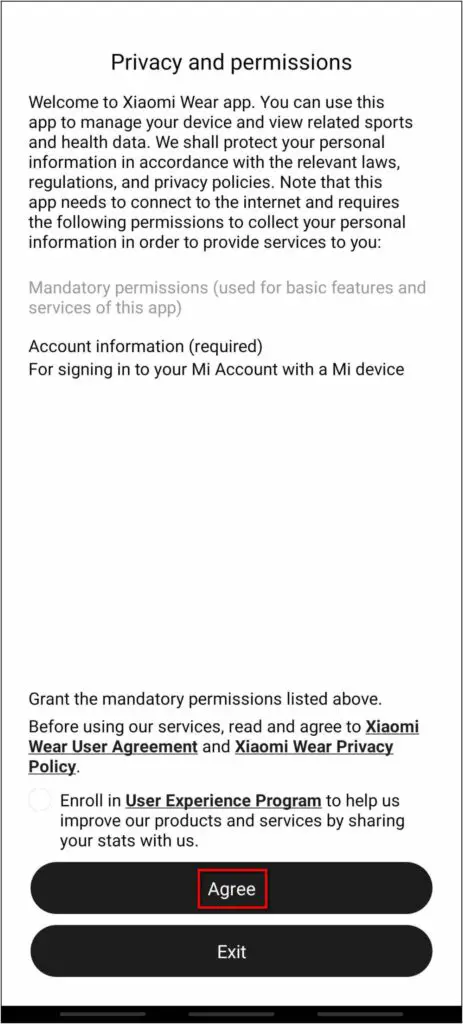
Step 3: Sign in with your Mi Account. You’ll now land on the home page.
Step 4: Go to Profile and allow the location permission.

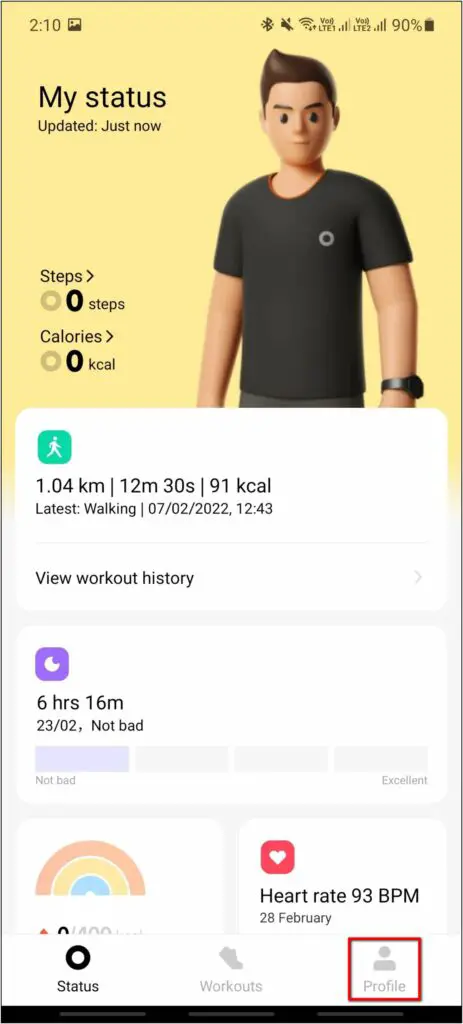
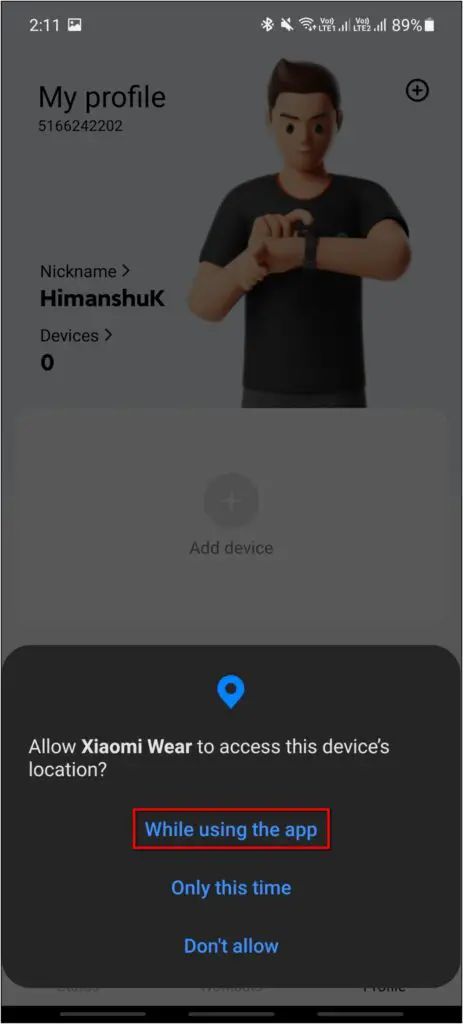
Step 5: Next, click on Add Device and select the Redmi Watch 2 Lite.
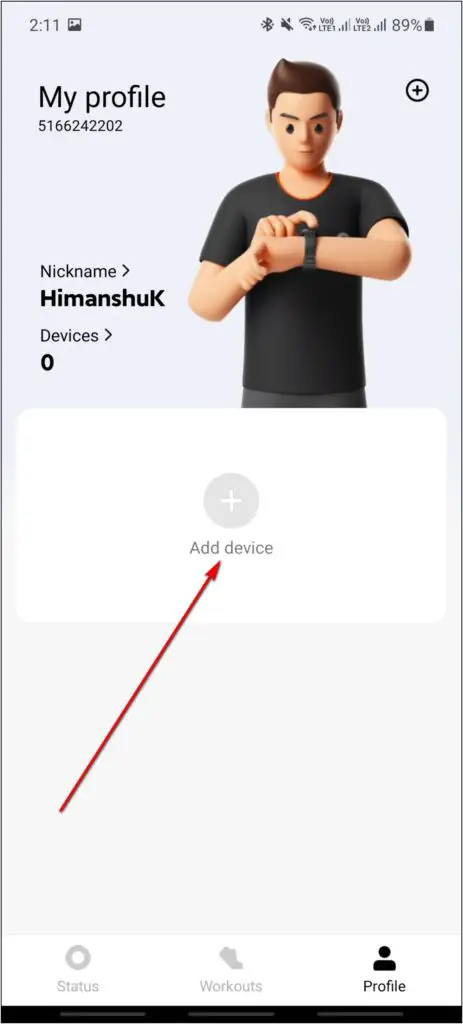
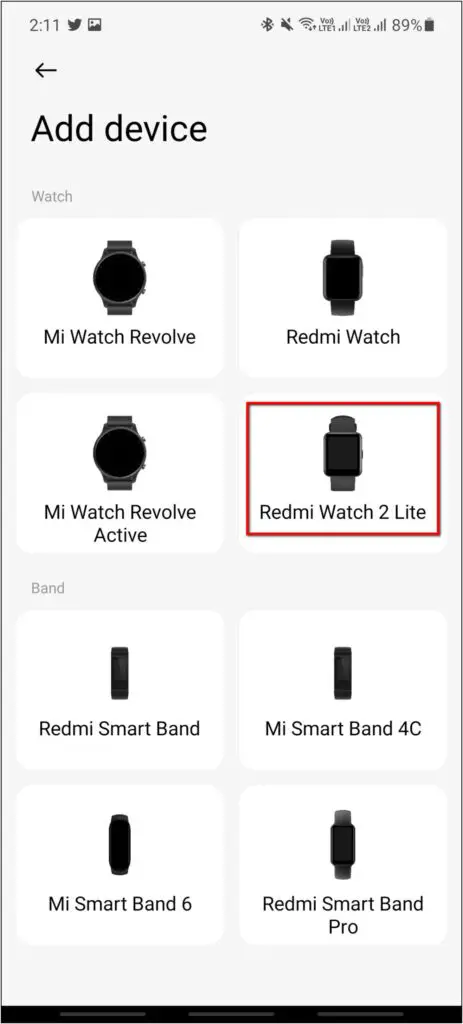
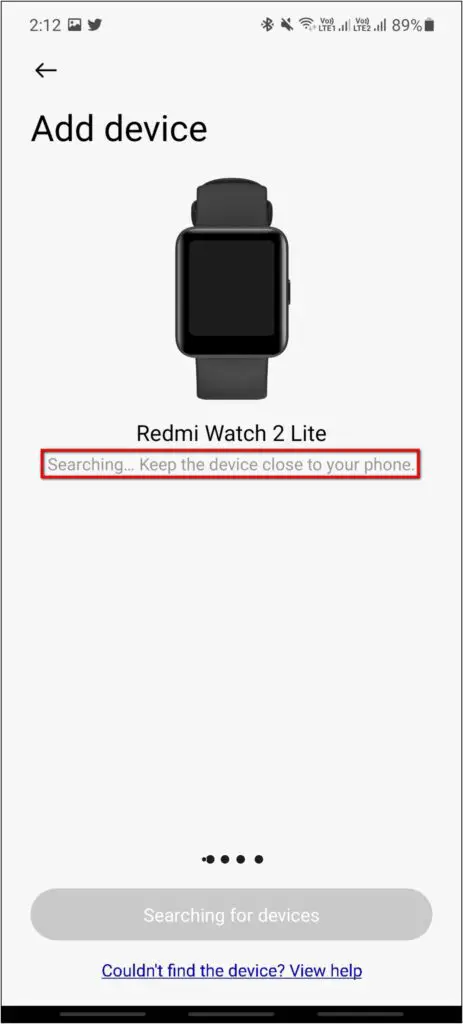
Step 6: Now, it will search for the watch. Click on Agree when prompted.
Make sure the Redmi Watch 2 Lite is turned on. If it doesn’t, plug it into the charger.
Step 7: It will now start connecting the watch. Confirm pairing on both phone and the watch.
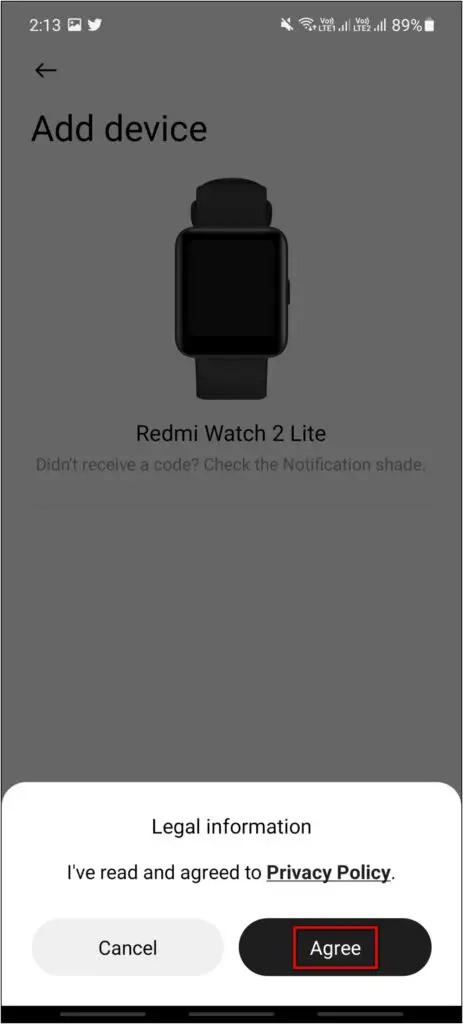
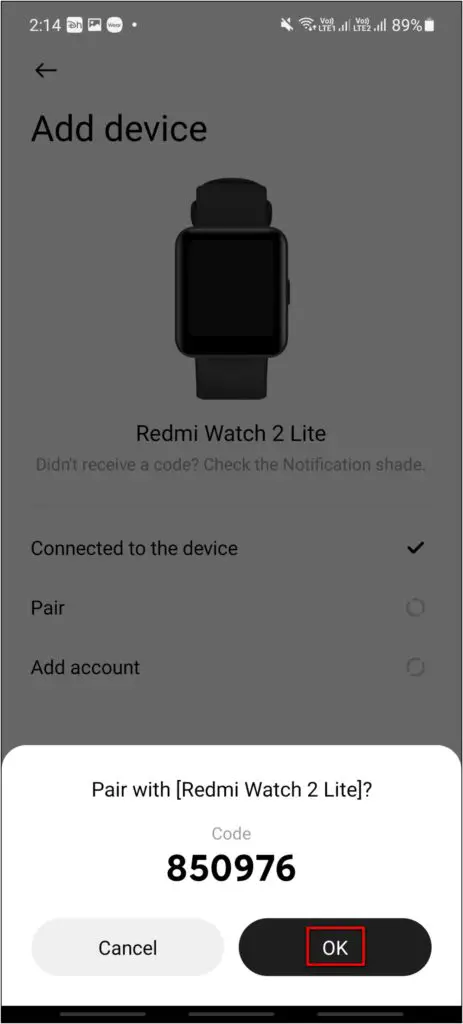
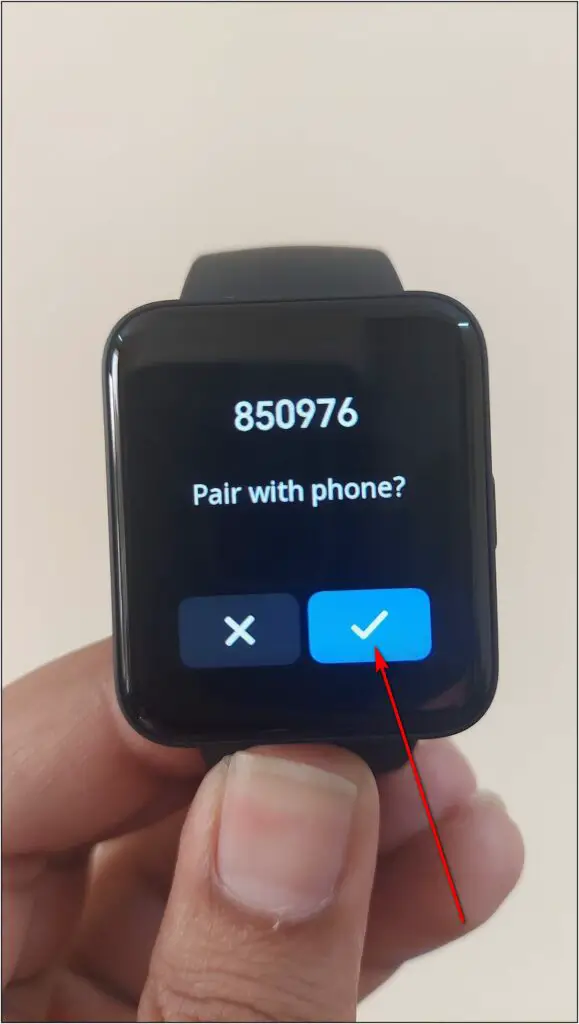
Step 8: Click on Done and finish the basic information tutorial.
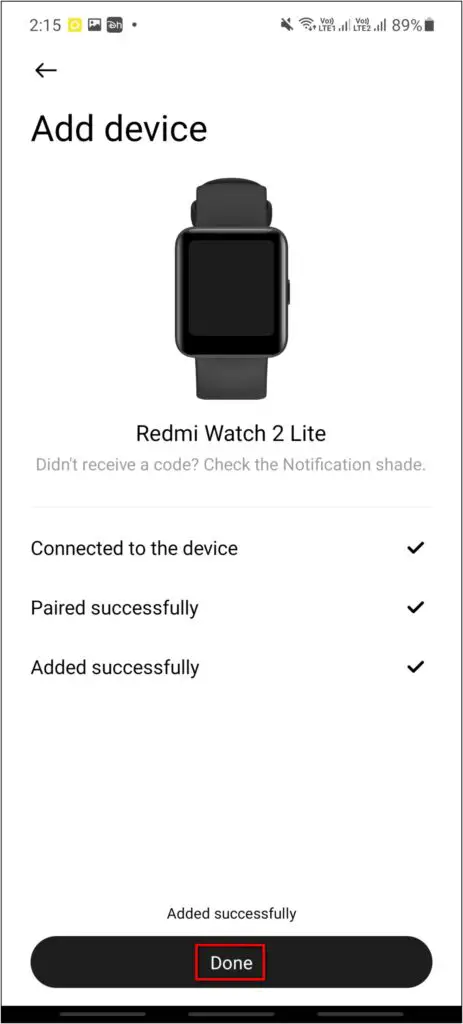
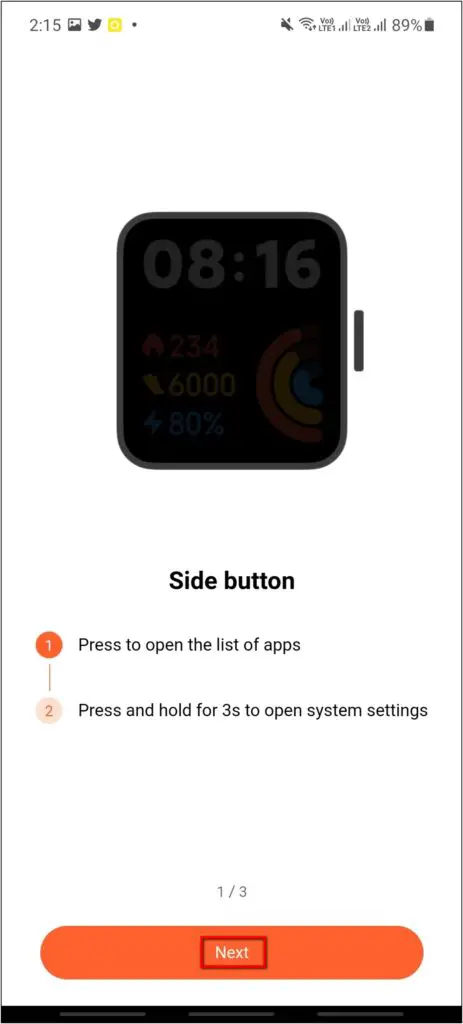
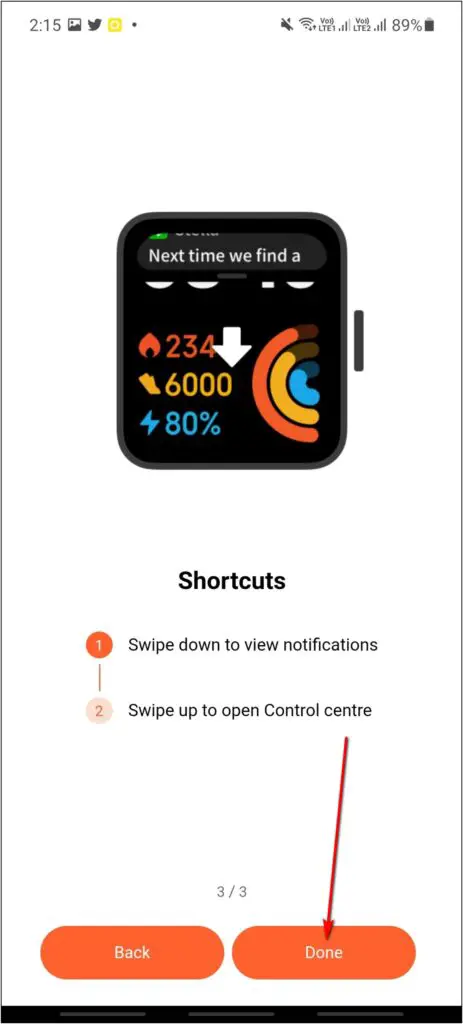
It will now take you to the home page of the app. You can check all your activity and health data here. You can also customize all the watch settings and features in the app.
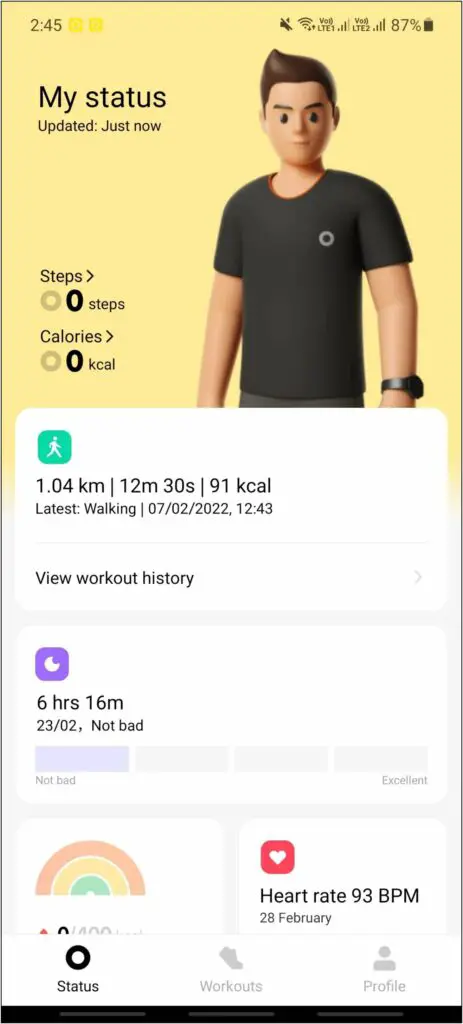
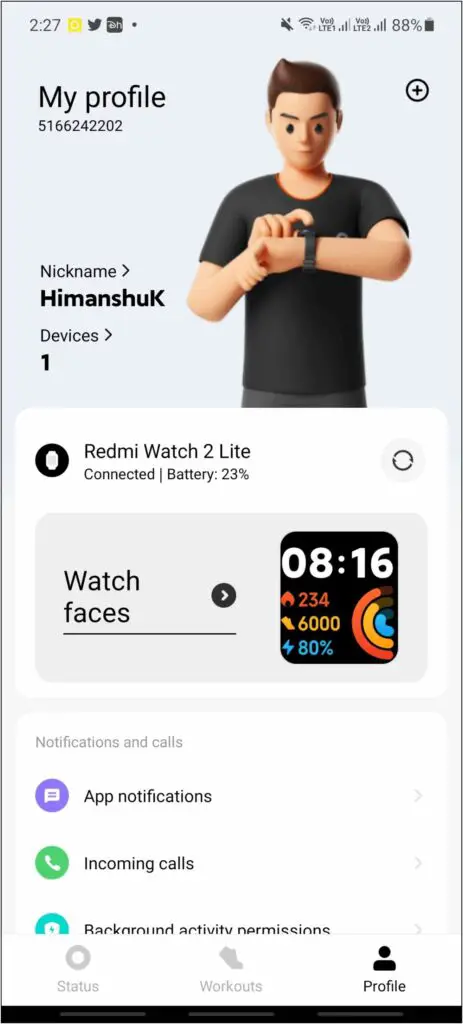
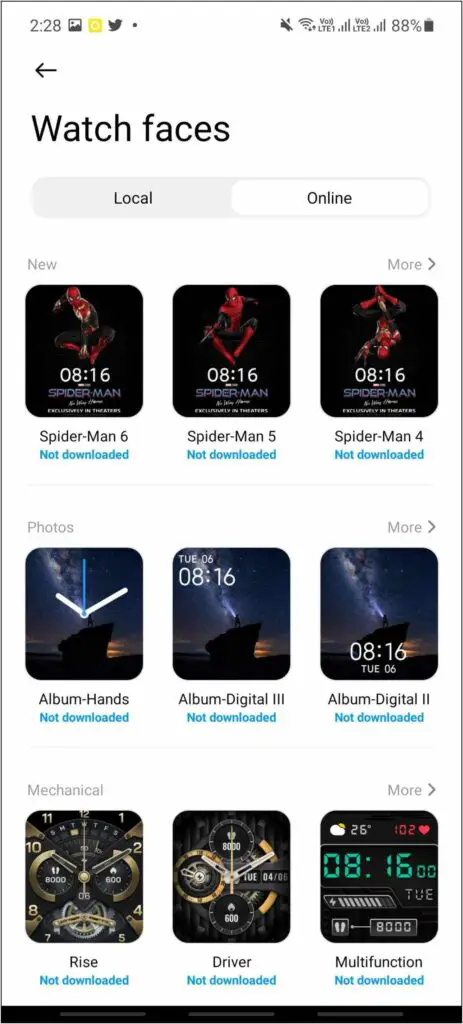
Redmi Watch 2 Lite Setup with iPhone
Here are the steps to connect and set up the Redmi Watch 2 Lite with iPhone:
Step 1: Open the Mi Fitness app on Apple App Store and click on Get to install it.
Step 2: Open the app and click on the Start button.
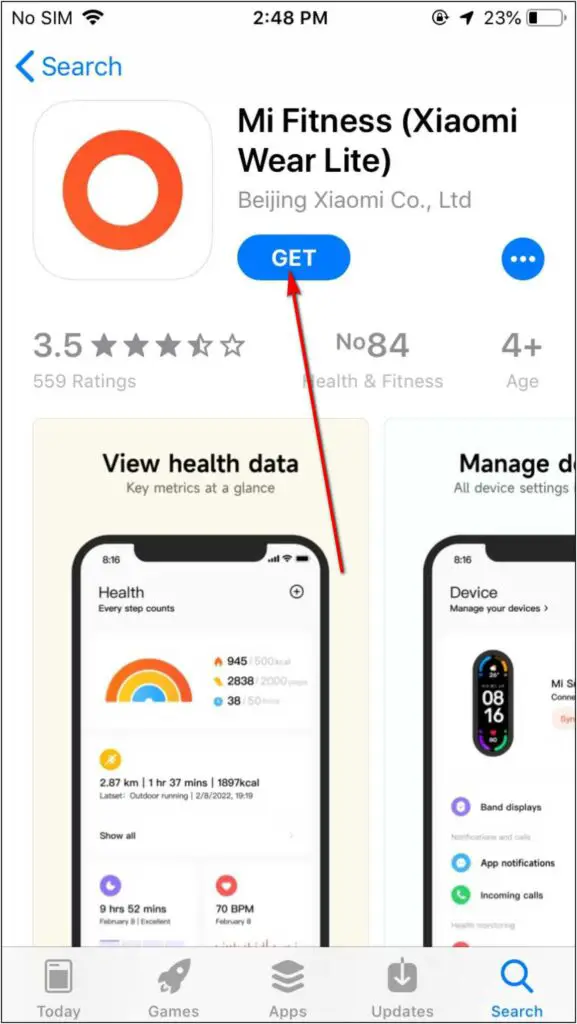
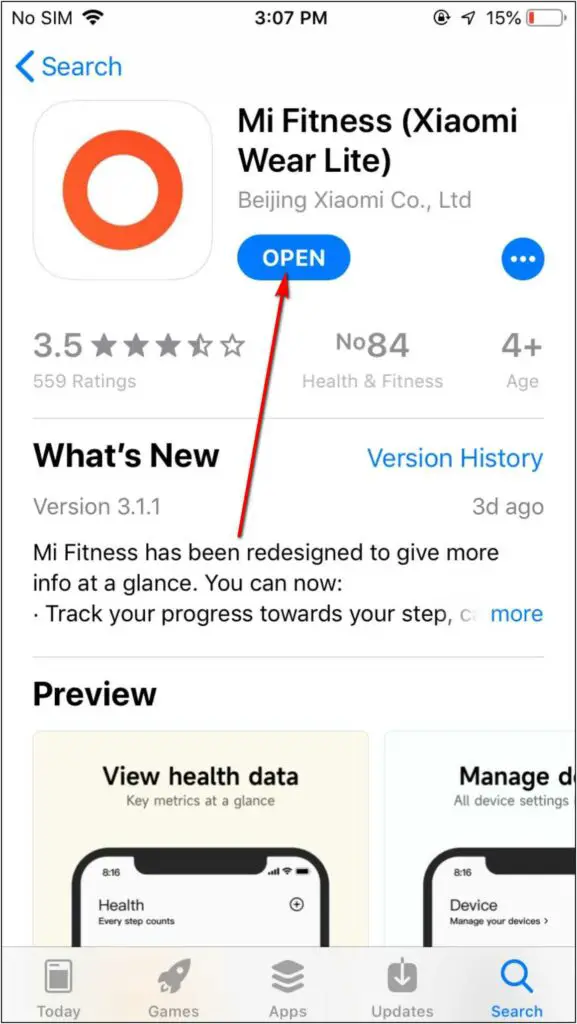

Step 3: Agree to the terms and conditions, and select your region.
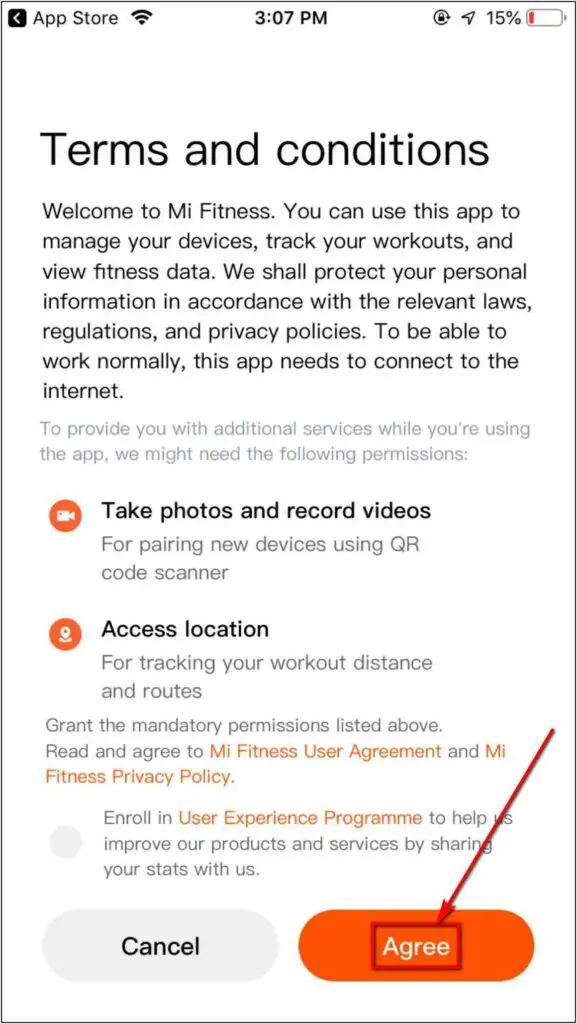
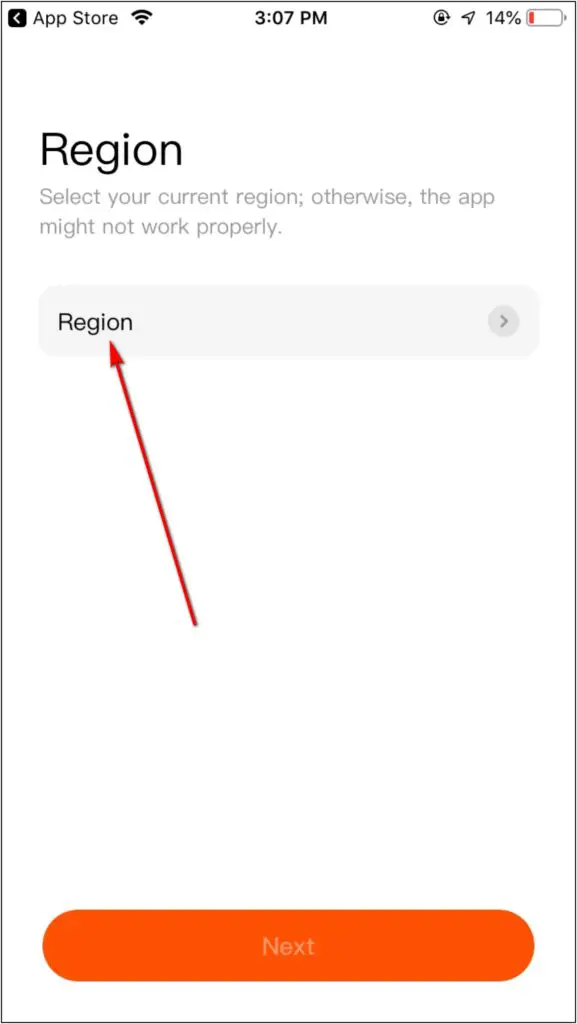

Step 4: On the home page, go to the Profile section.
Step 5: Select Sign in and sign in with your Mi Account ID.
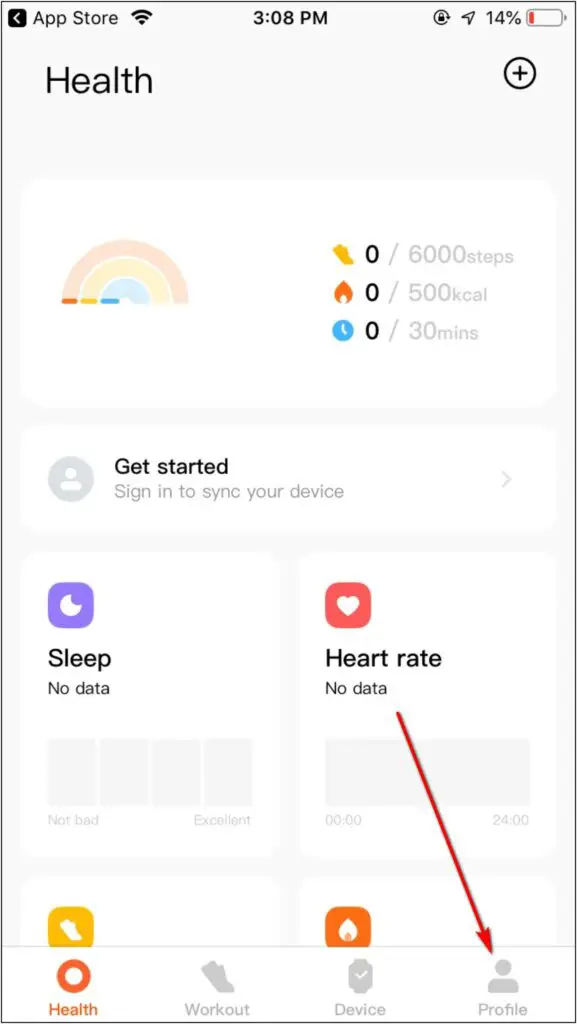
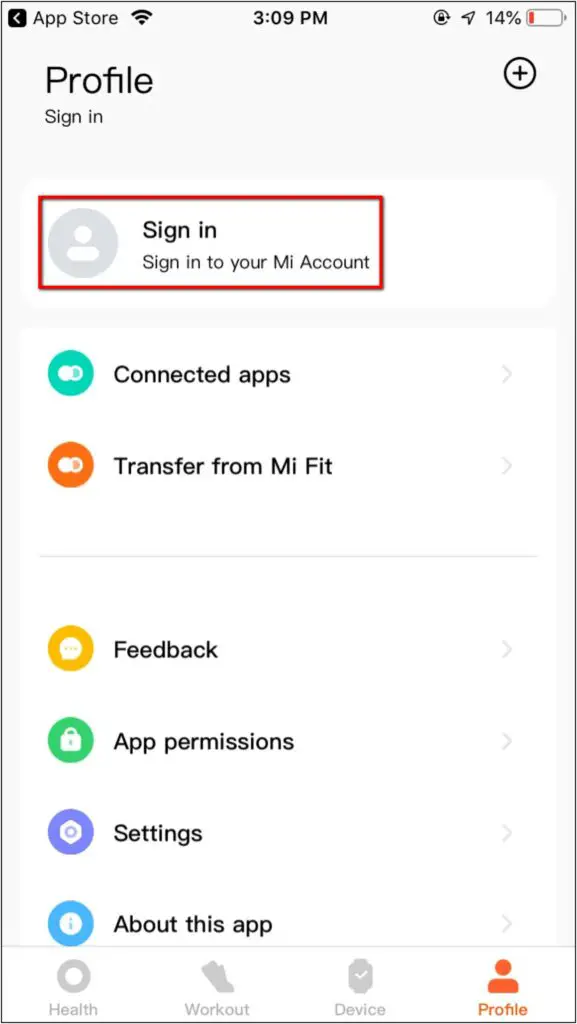
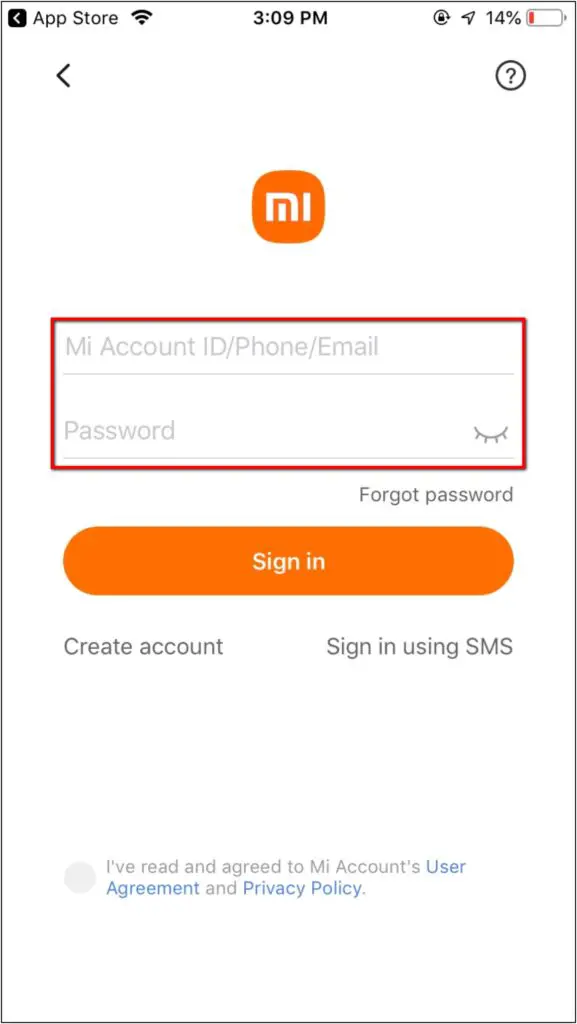
Step 6: Click on OK to turn on syncing and go to the Device section.
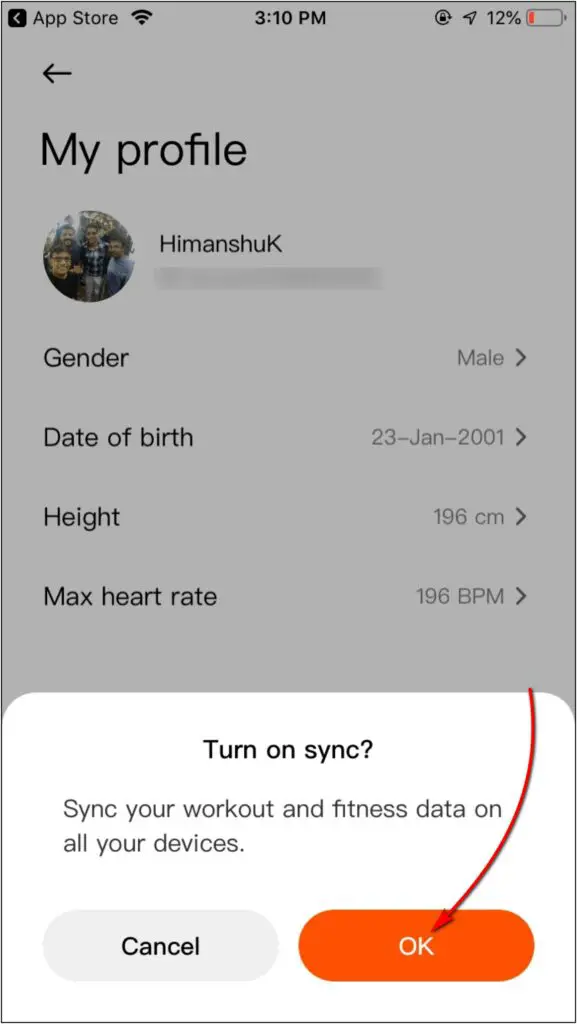
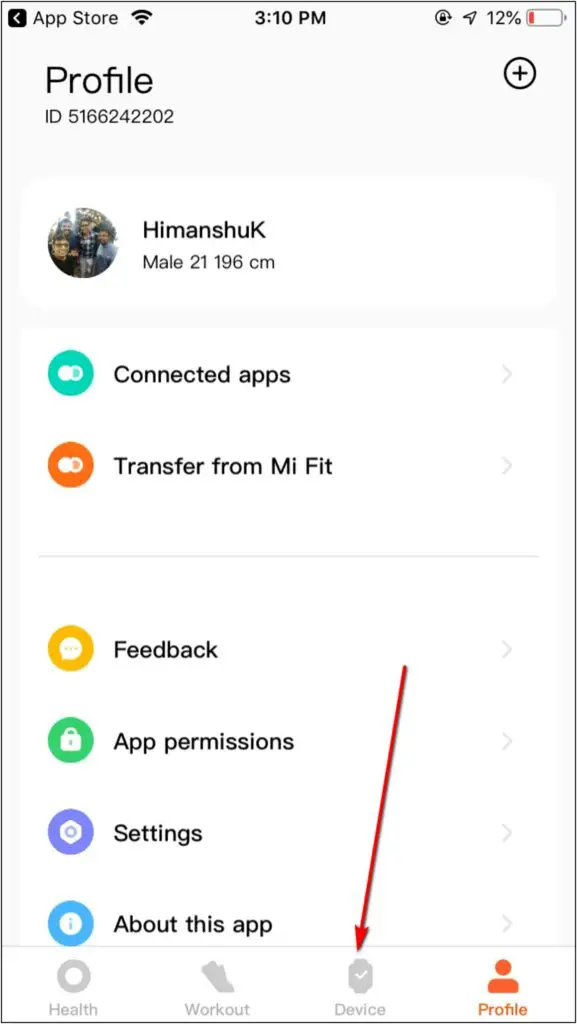
Step 7: Click on Add Device and select Redmi Watch 2 Lite.
Step 8: It will search for the watch. Click the watch name once detected.
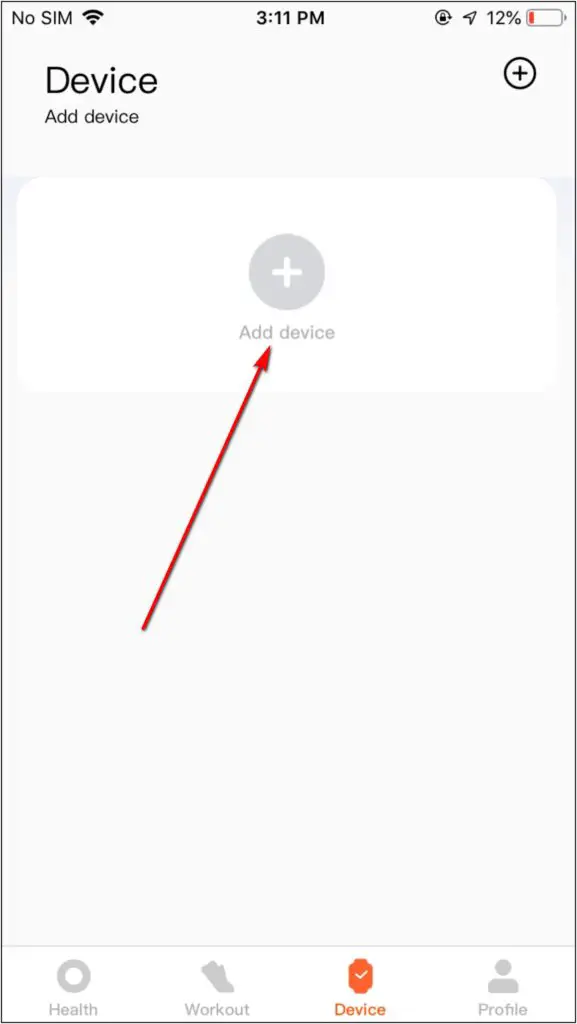
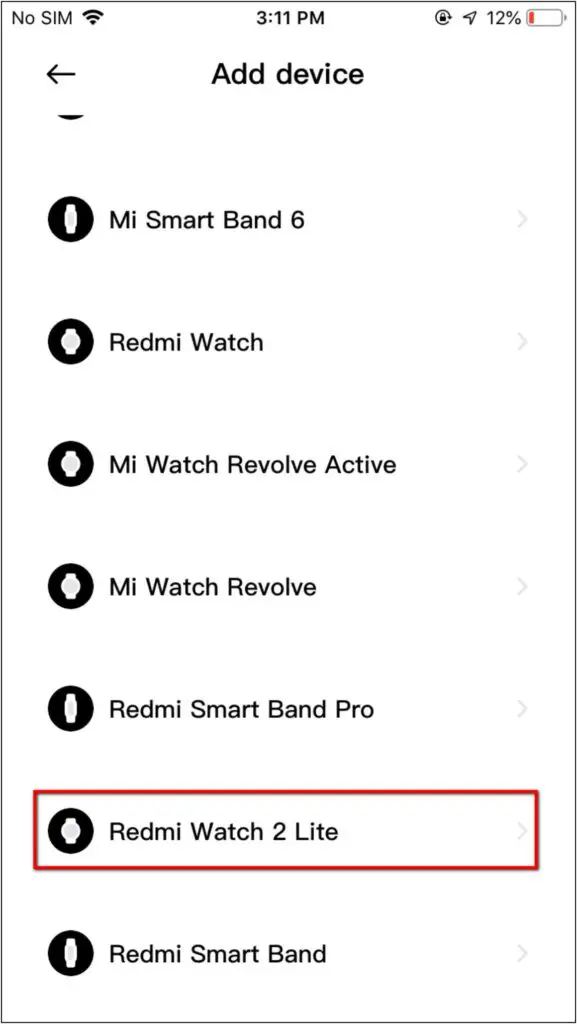
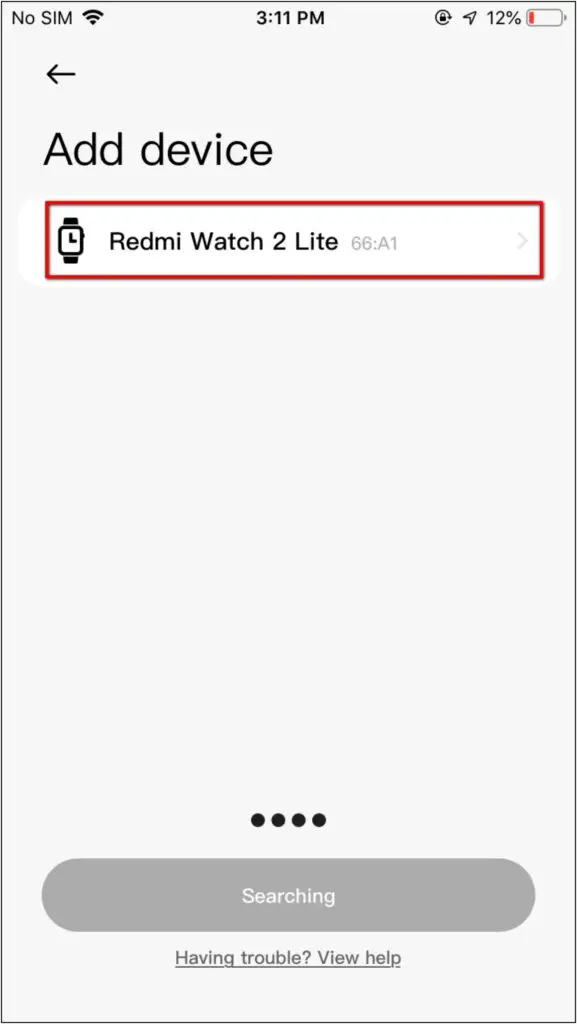
Step 9: Click on Agree and confirm the Bluetooth Pairing Request.
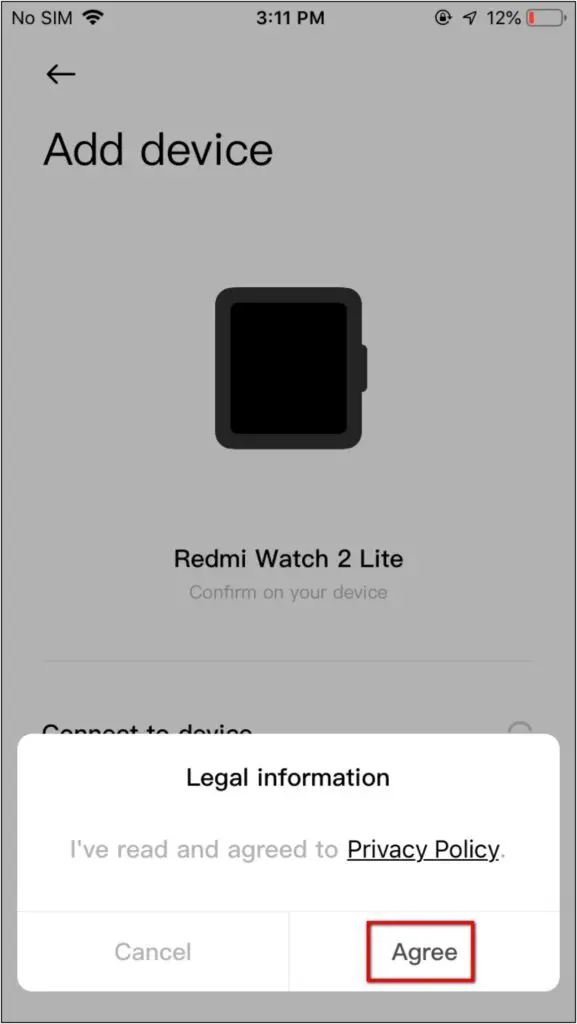
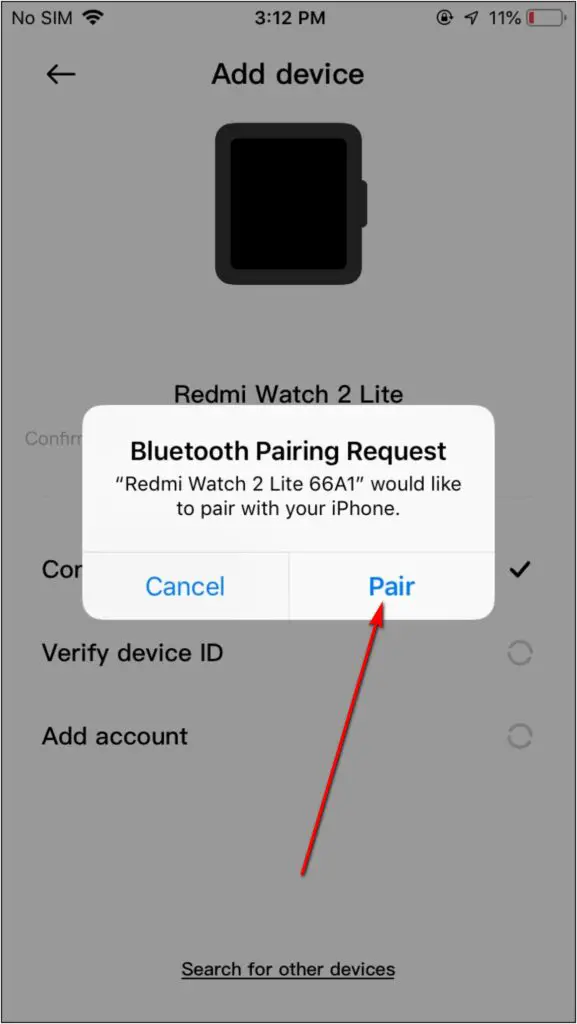
Step 10: Now, confirm the pairing request with the same code on both the iPhone and the watch.
Step 11: Next, allow the location permission and click on Done.
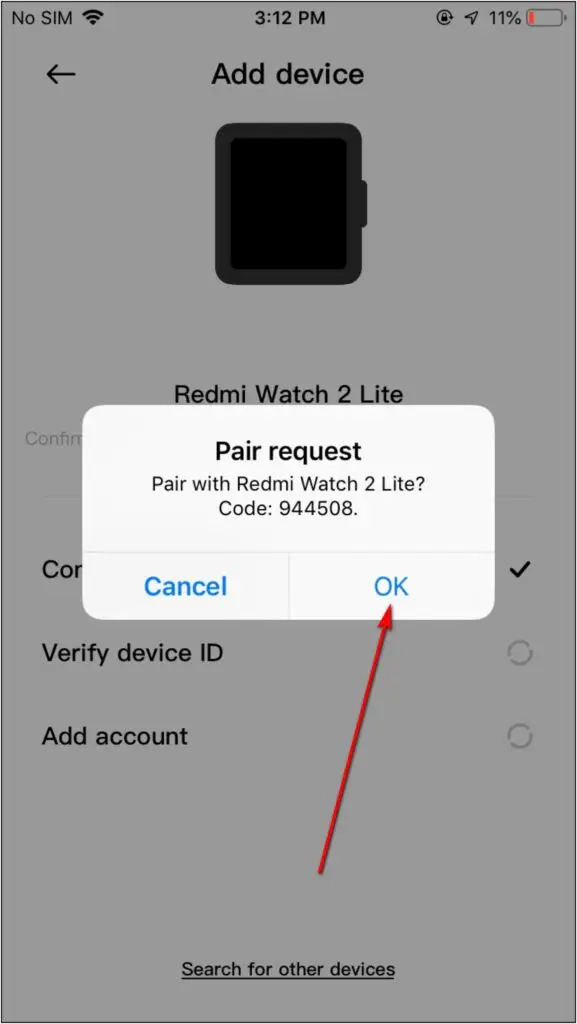
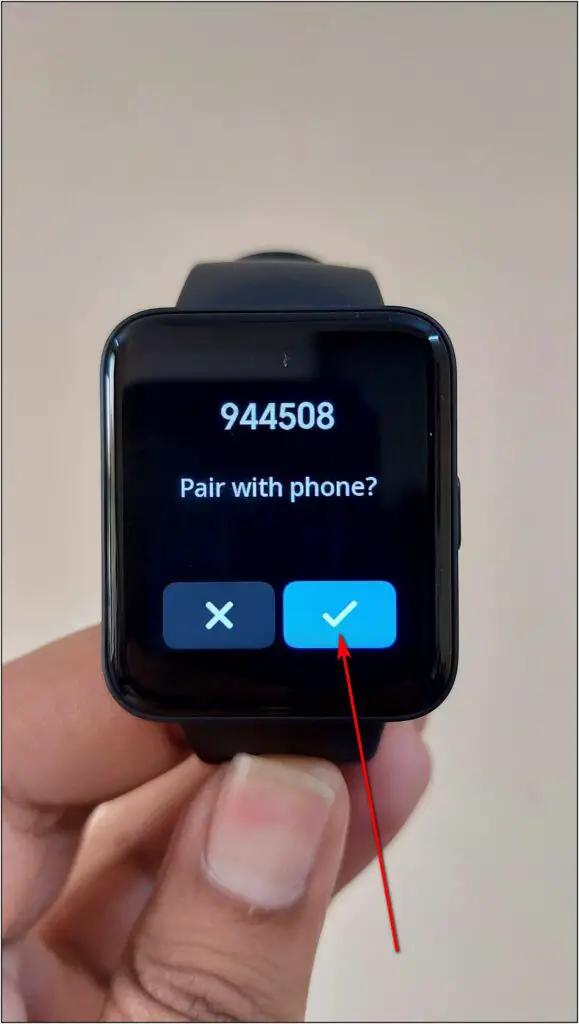
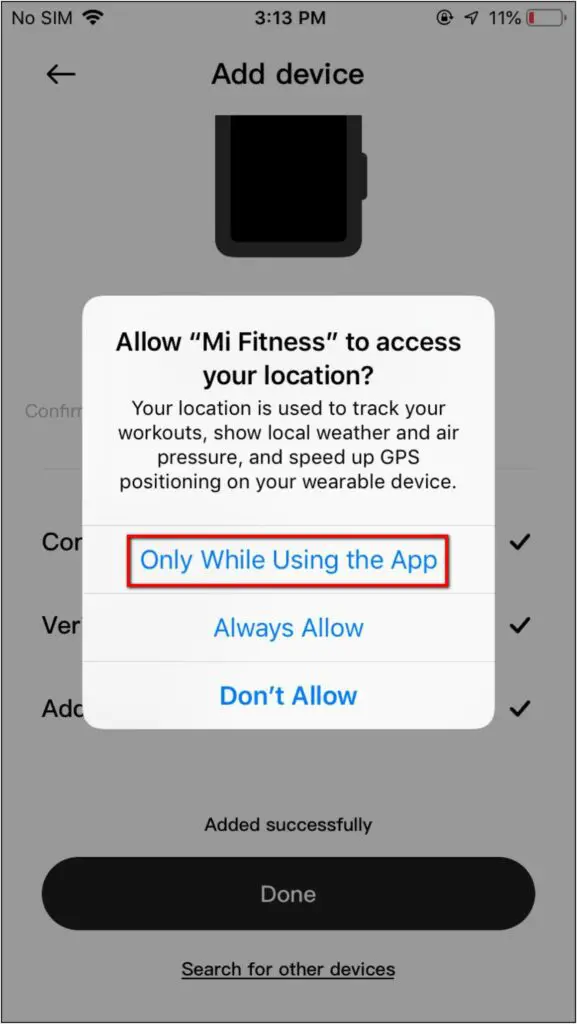
Step 12: Skip the beginner’s guide and you are done.
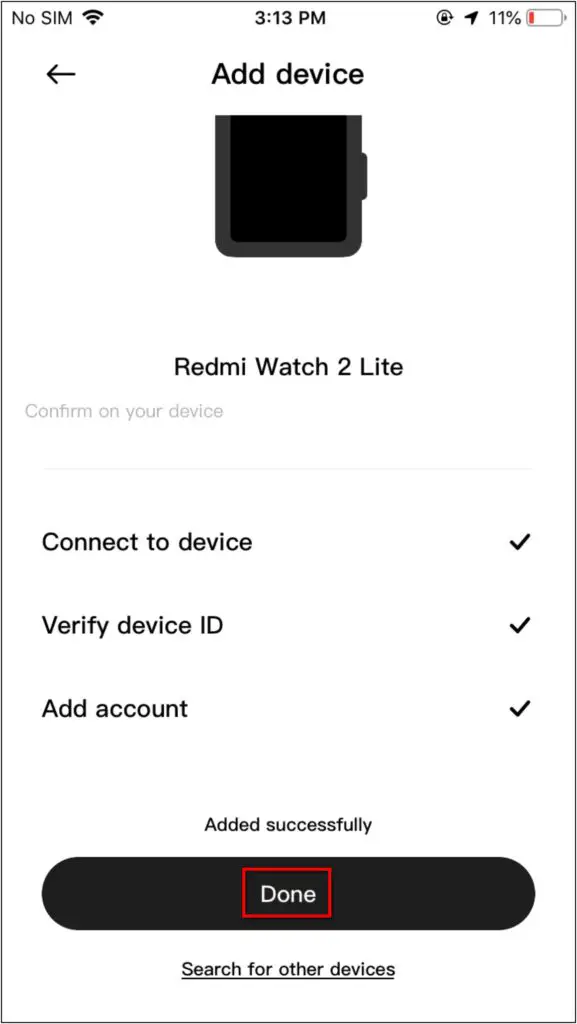
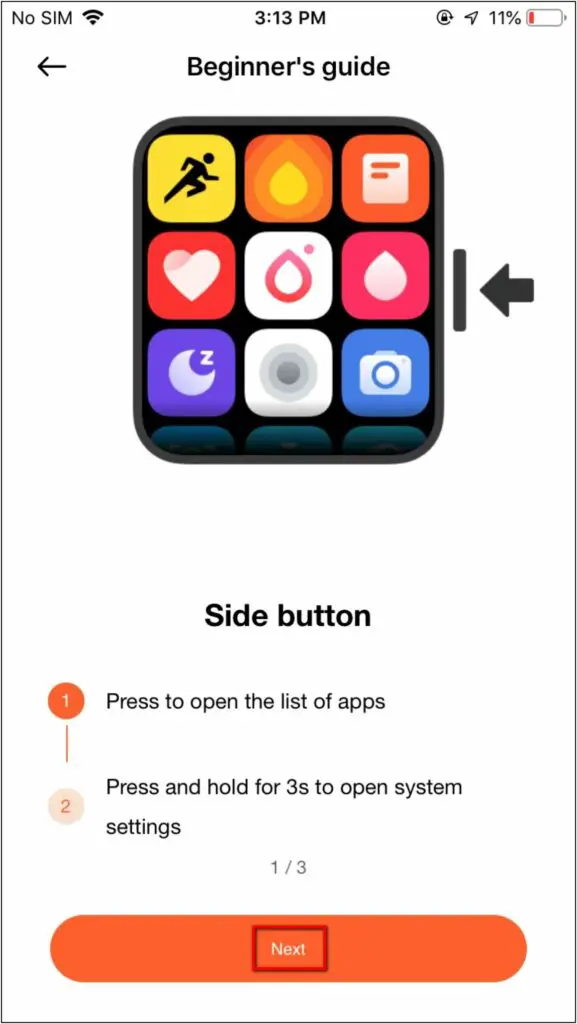
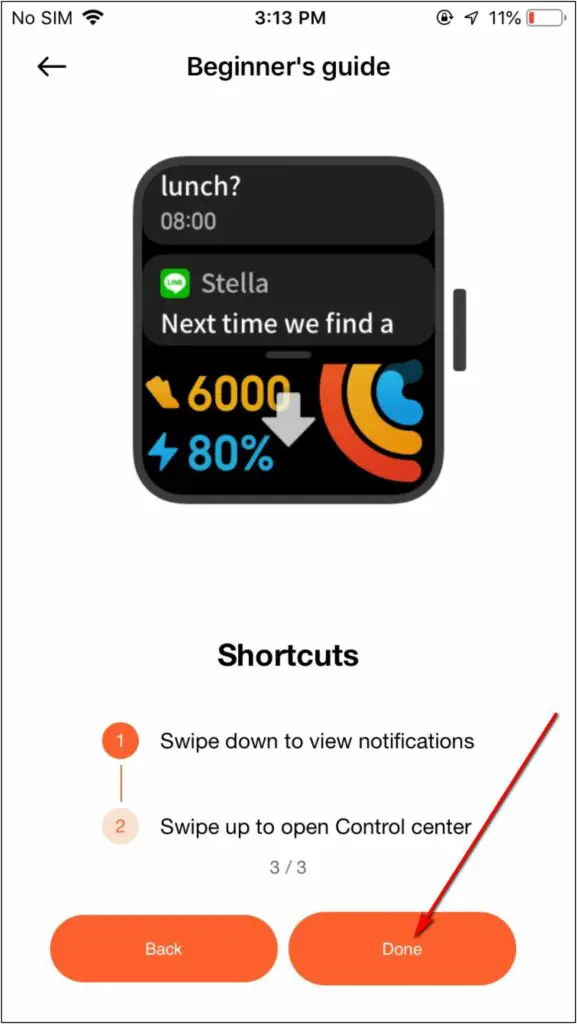
Here you can check your workout and health data. You can also control the features and settings of the watch via the app.
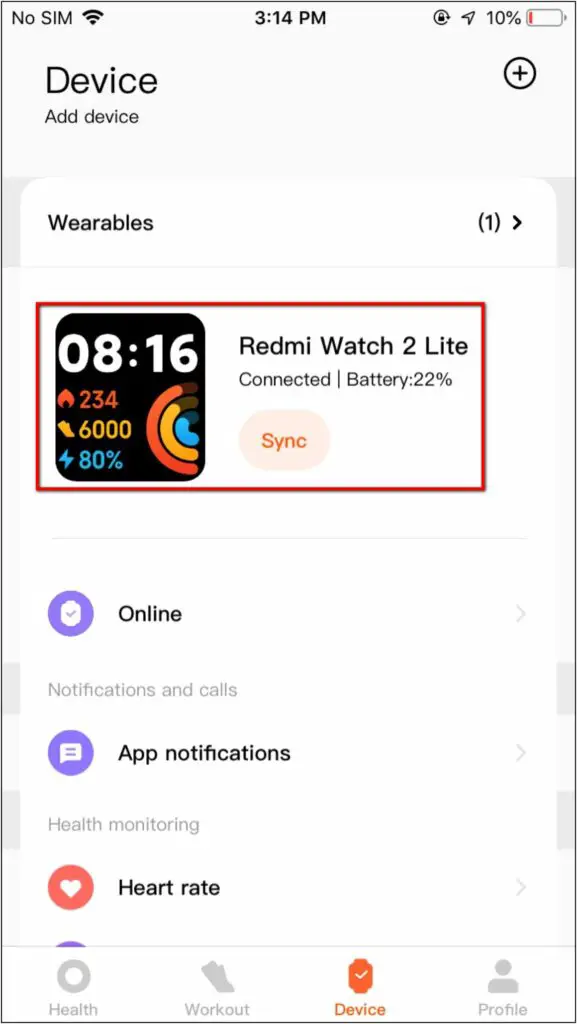
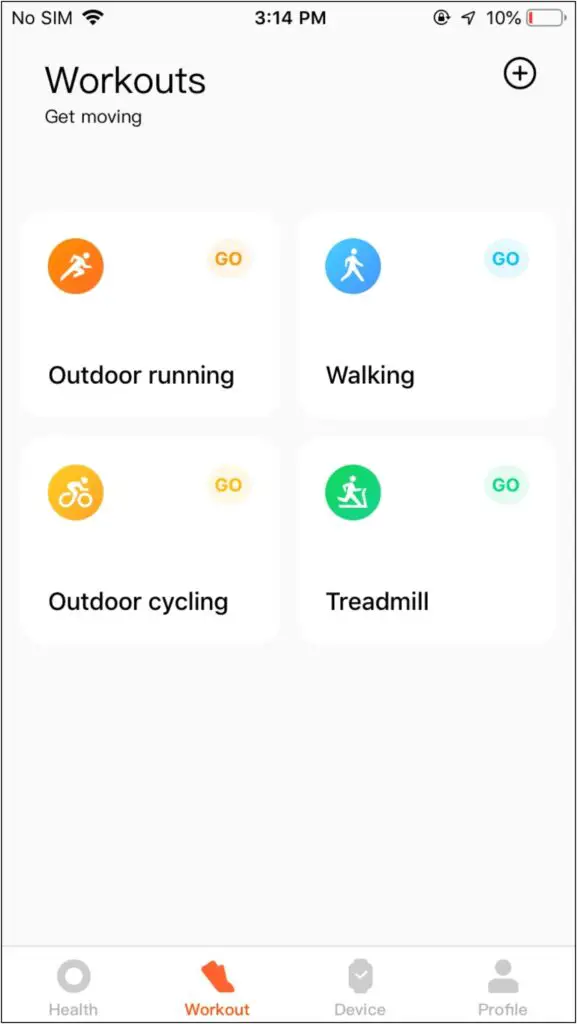
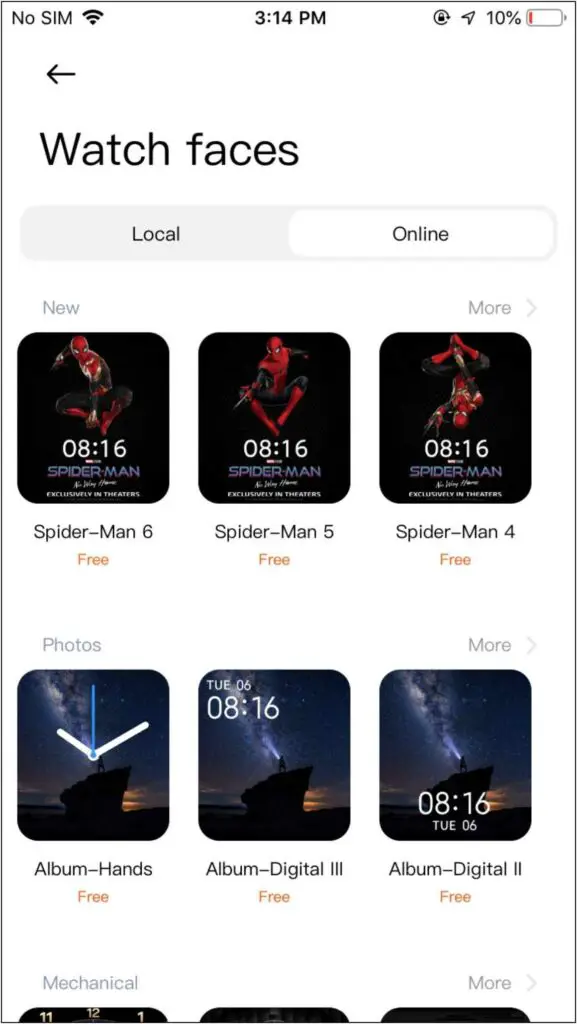
Bonus: Update the Watch from Mi Fitness App
After setting up the watch with your Android or iPhone device, you can use and control your watch from the Mi Fitness app. Along with that, you can also update the watch to the latest version.
To check and install updates on your Redmi Watch 2 Lite, follow the steps below:
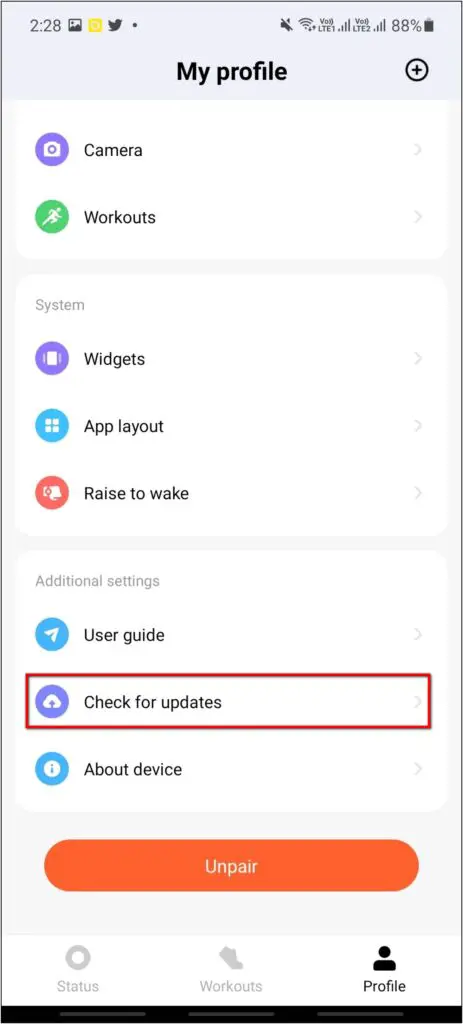
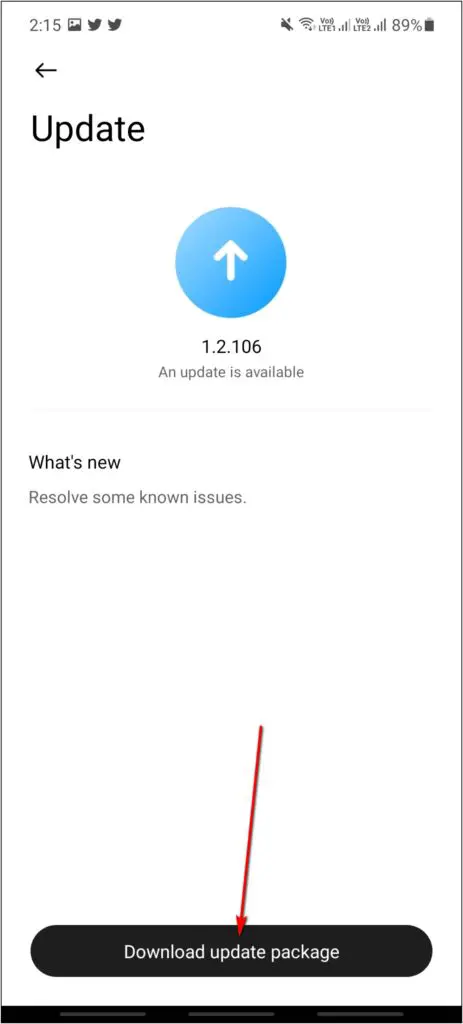
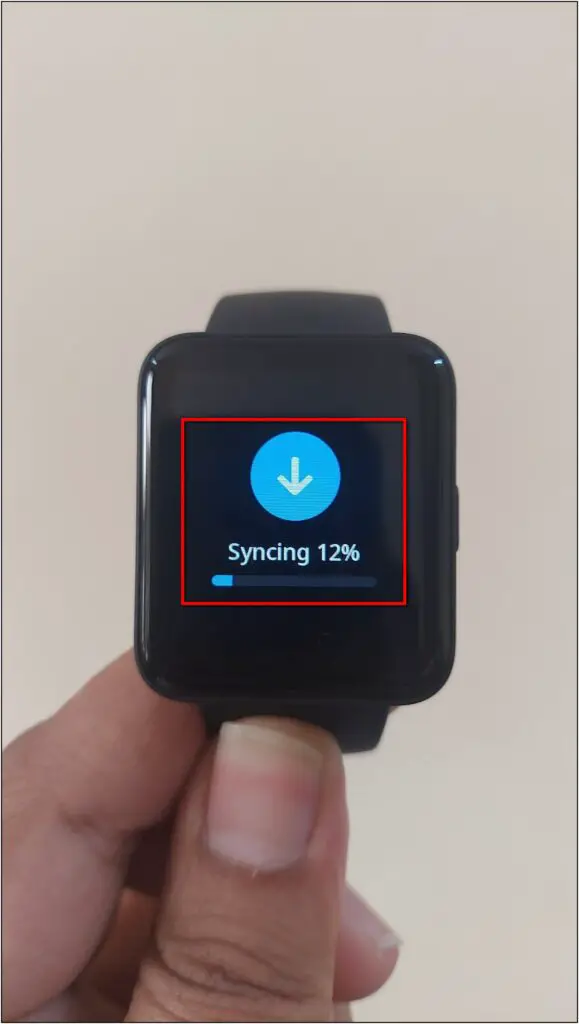
Step 1: Open the Mi Fitness app on your phone.
Step 2: Go to the Profile section (on Android) OR Device section (on iPhone).
Step 3: Scroll down and click on Check for updates.
Step 4: Here, it will show if any update is available. Click on the Download update package to install.
The update will be downloaded and applied to the Redmi Watch 2 Lite within a few minutes. Want to know more features around the smartwatch? Here are some cool Redmi Watch 2 Lite tips and tricks that you must try.
Wrapping Up
These are the steps to connect and set up the Redmi Watch 2 Lite with your Android phone or iPhone. We also shared how you can update the watch through the Mi Fitness app. If you found this article helpful, do share it with other users and stay tuned with WearablesToUse for more helpful content!



