Redmi has just launched its new fitness band cum smartwatch called Redmi Smart Band Pro. In India, the band comes at a price of around Rs. 3,500, making it a direct competitor to the Honor Band 6. In this article, we will see how to connect and setup the Redmi Smart Band Pro with Android and iPhone.
Related | How to Transfer Mi Band Data to Redmi Watch (Mi Fit to Xiaomi Wear)
How to Connect Redmi Smart Band Pro with Phone
The Redmi Smart Band Pro is compatible with Android and iPhone, and you can connect it easily. It can be connected through the Xiaomi Wear app on both devices. Read on.
Steps to Connect Redmi Smart Band Pro with Android
Follow the steps mentioned below to connect and pair your Redmi Smart Band Pro with an Android phone:
Step 1: Scan the QR code on the band to download the app on your phone. Alternatively, you can install the Xiaomi Wear app from the Play Store.
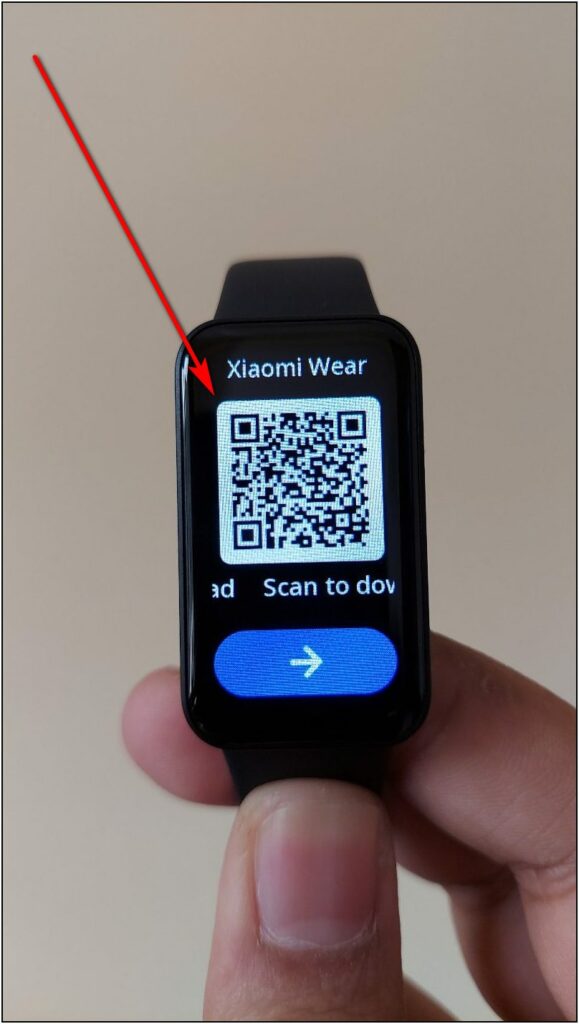
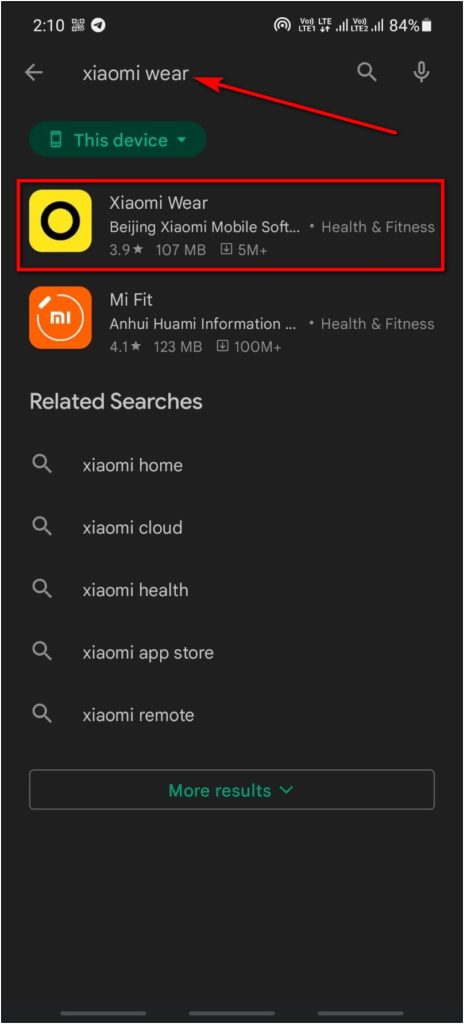
Step 2: Open the app. Click on the Agree button.
Step 3: Then, sign in to your Mi Account. If you don’t have an account, create one- this is where all your health and fitness stats will be stored.
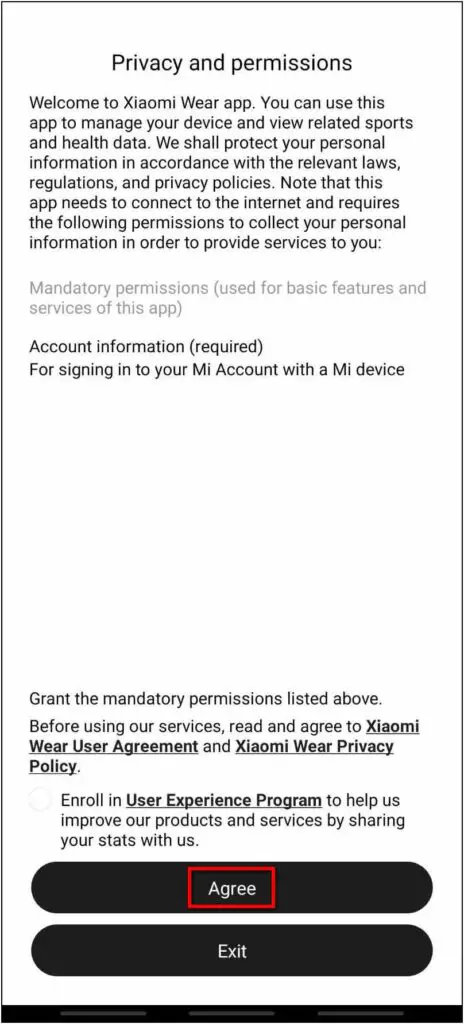

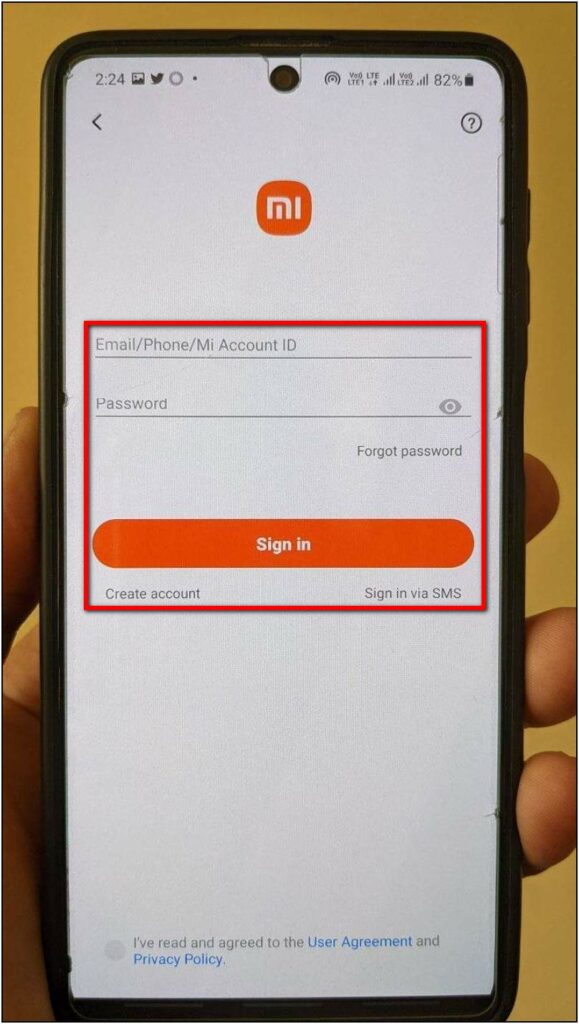
Step 4: After signing in, go to the Profile section.
Step 5: Click on the Add device option.
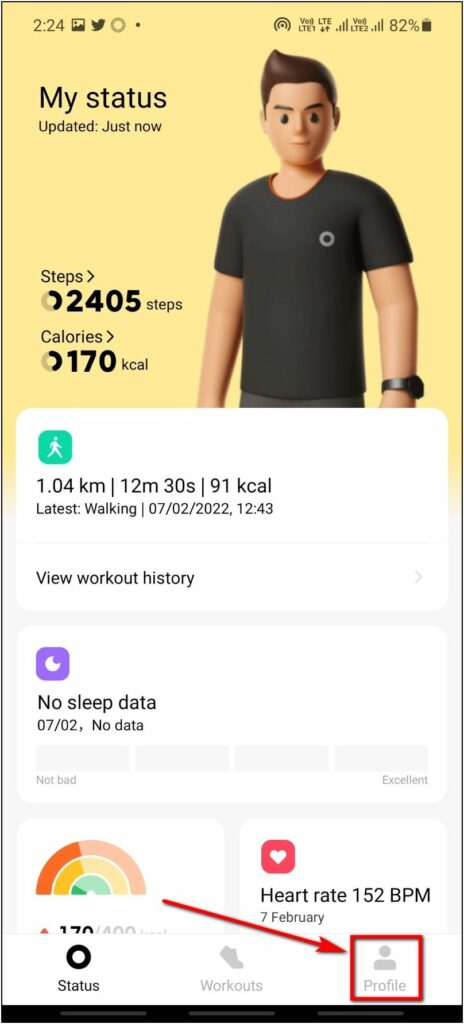
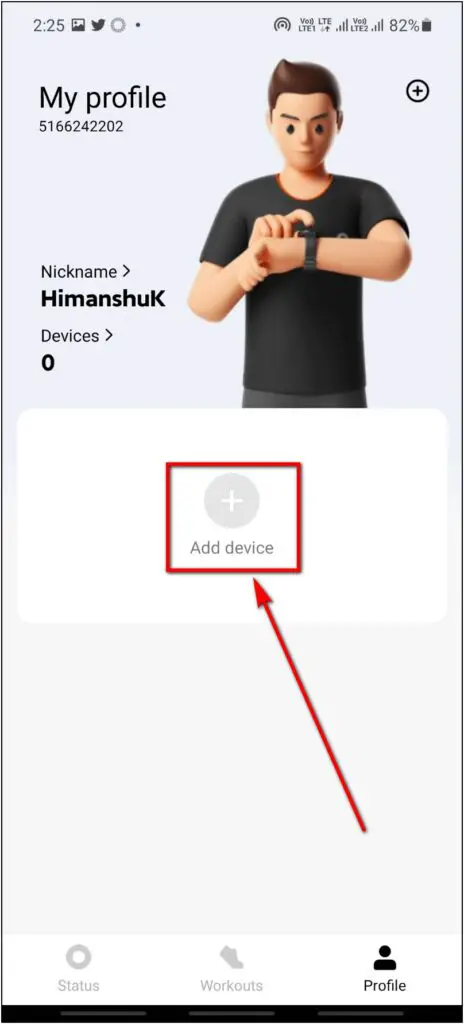
Step 6: Select Redmi Smart Band Pro and allow the location permission.
Step 7: Check that your band is on add device page so that the app can search it.
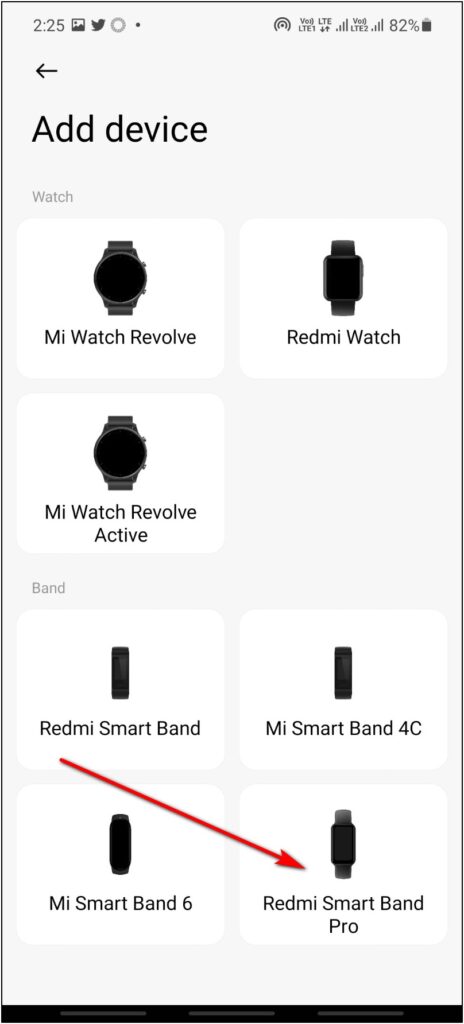
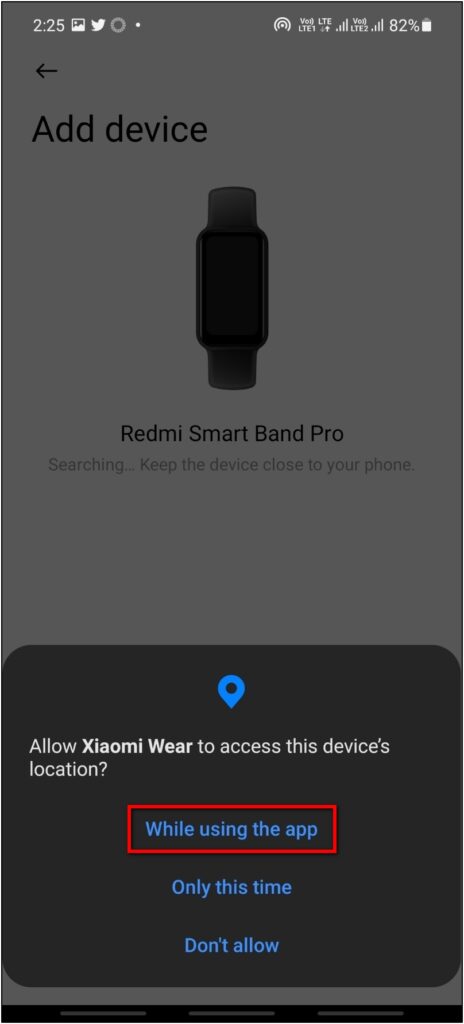
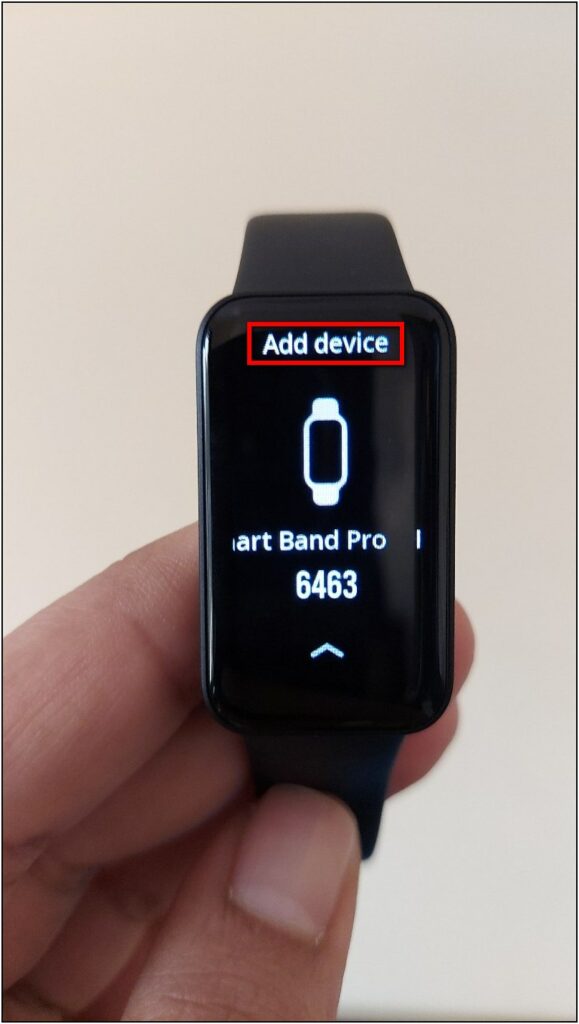
Step 8: When the app finds your band, it will show a pop-up for legal information. Click on the Agree button.
Step 9: Confirm the pairing request with the same code on both phone and band.
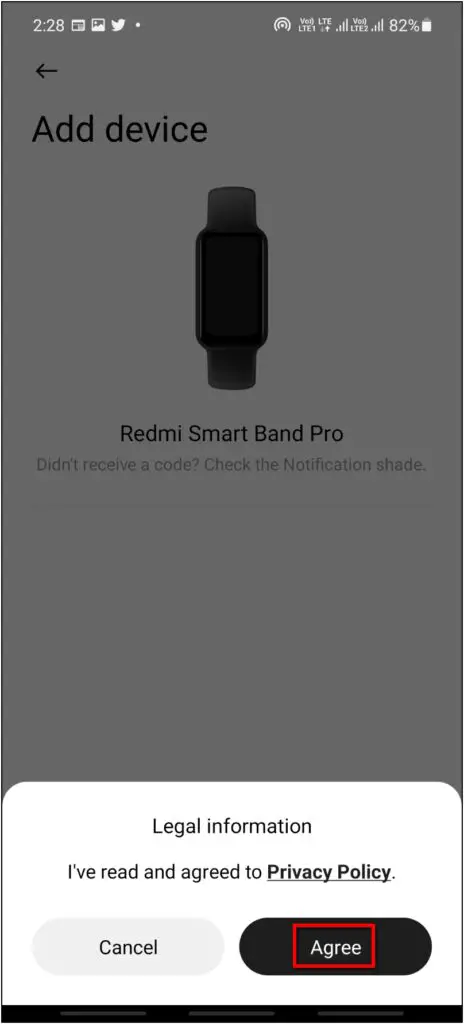
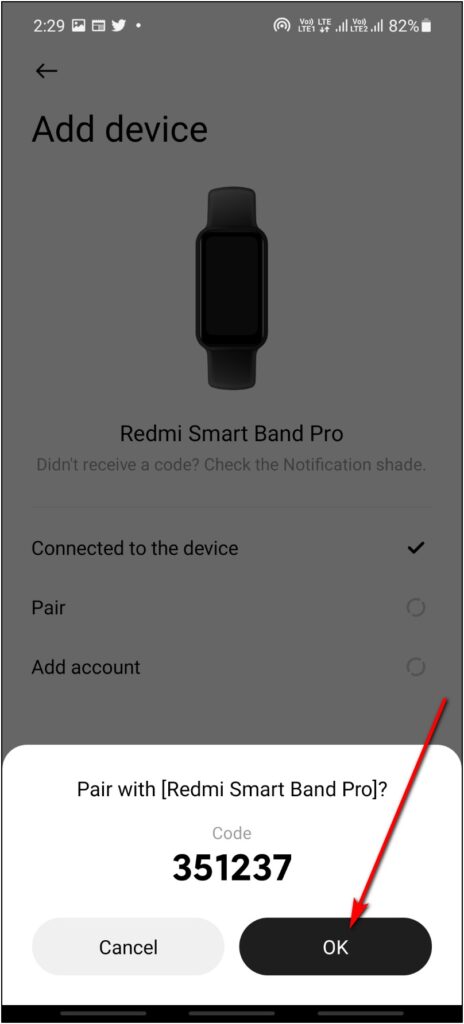
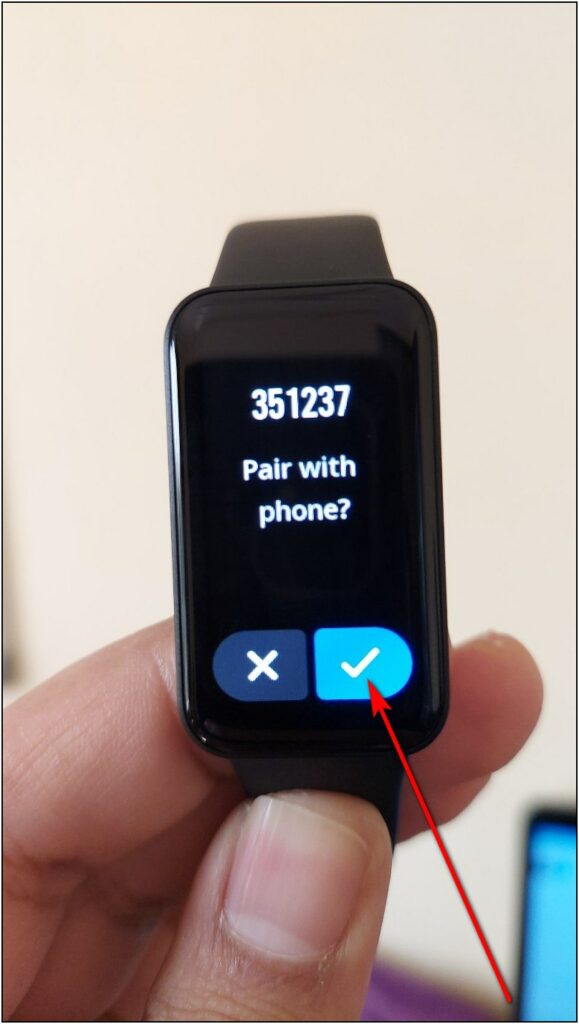
Step 10: It will be successfully paired. Click on the Done button to continue.
Step 11: Click on the Next and Done button to complete the setup.
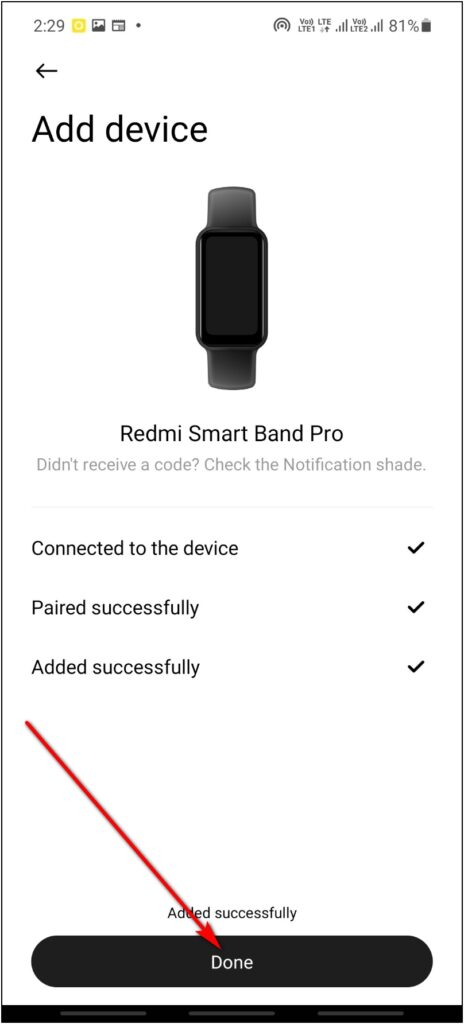
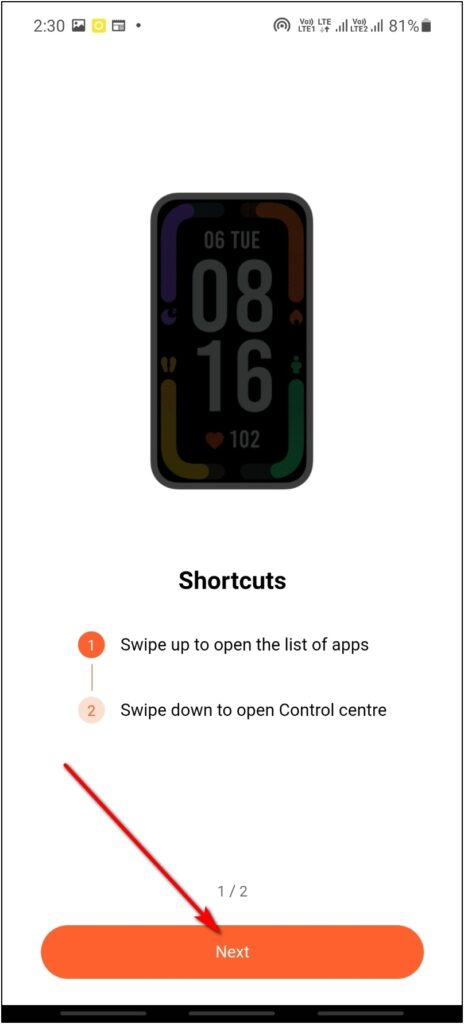
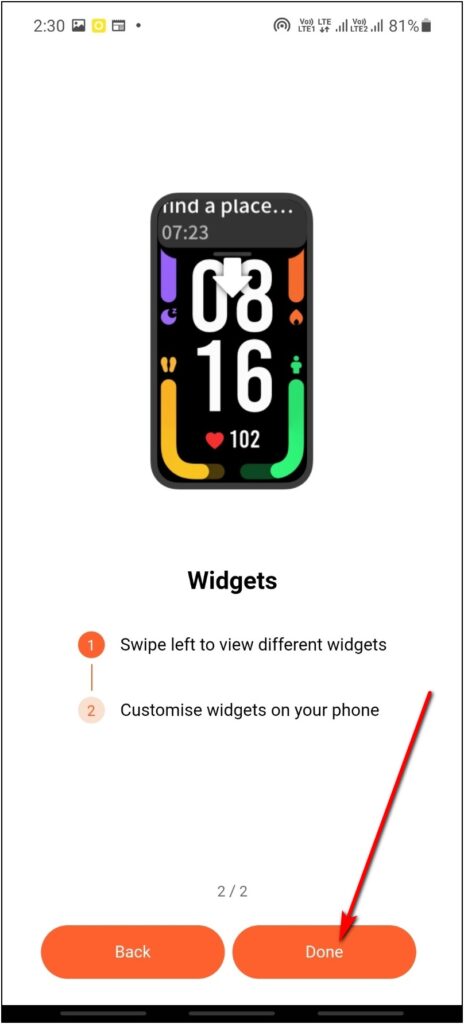
The Redmi Smart Band Pro is now paired with your Android phone. You can explore all the features and settings of the band in settings.
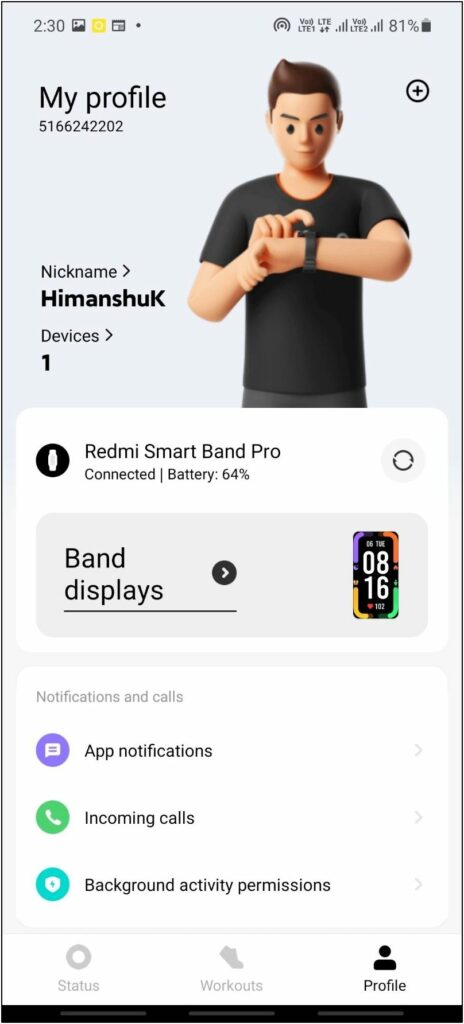
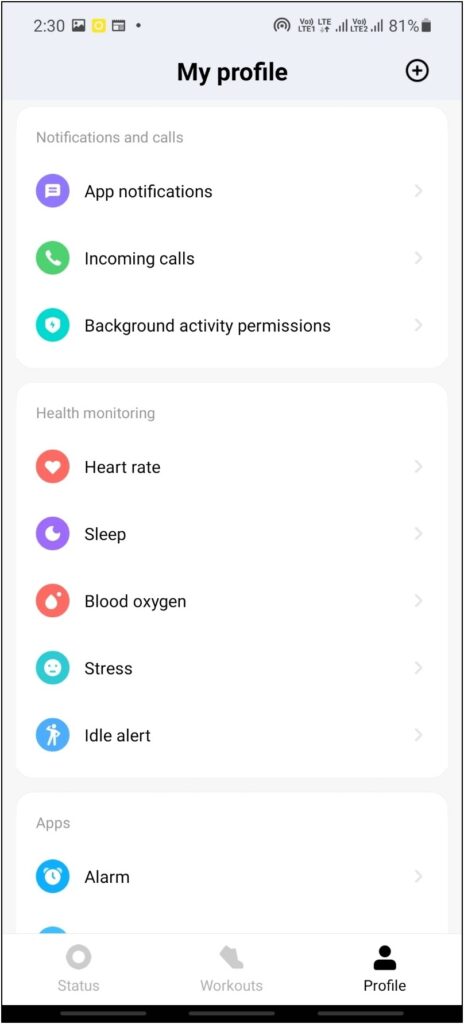
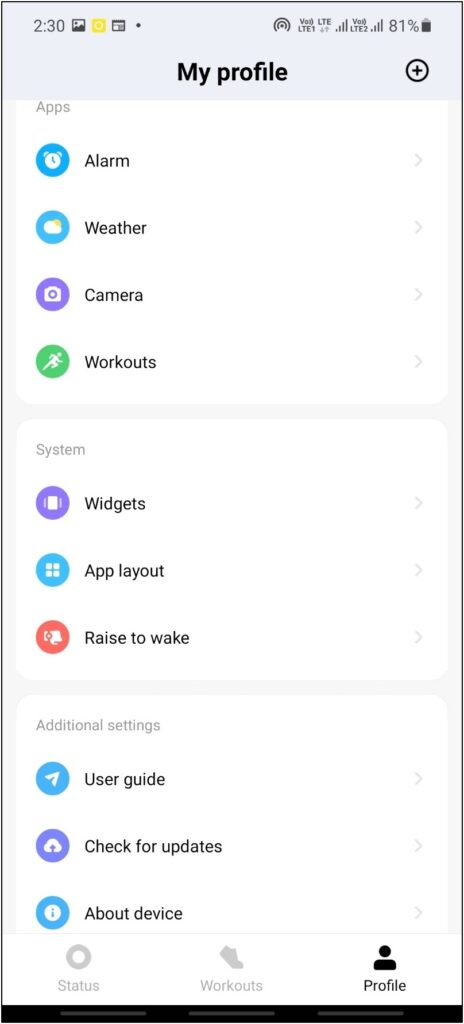
Step to Connect Redmi Smart Band Pro with iPhone
Follow the steps mentioned below to connect and pair your Redmi Smart Band Pro with iPhone:
Step 1: Scan the QR code on the band to download the app. Alternatively, install Xiaomi Wear Lite from the App Store.
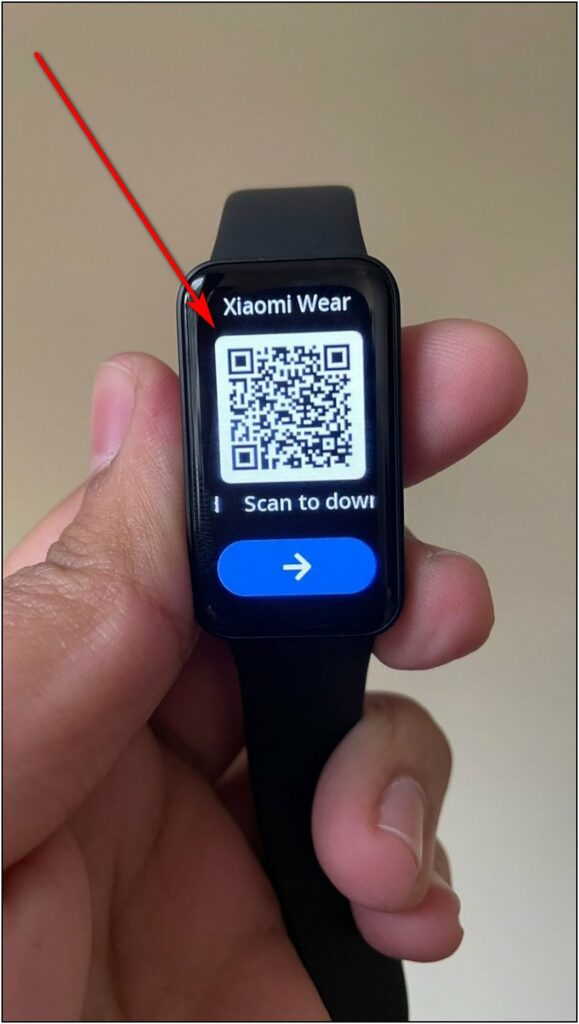
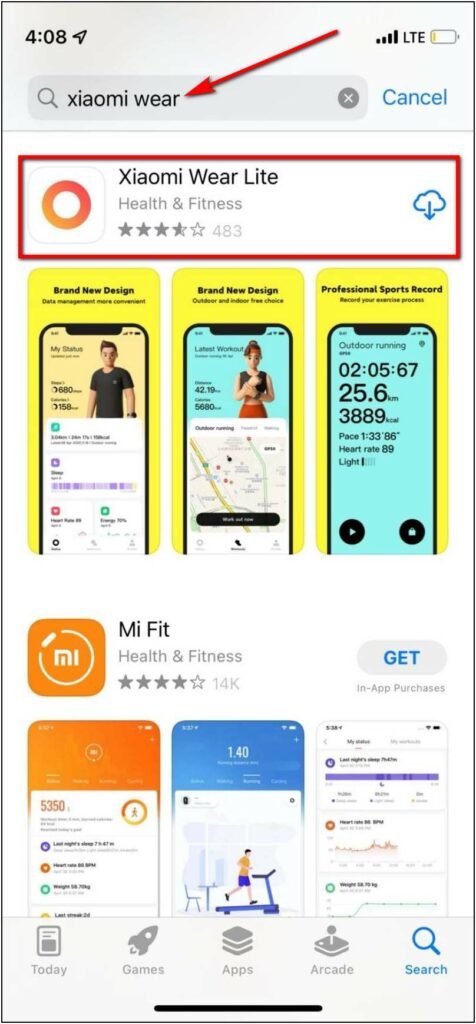
Step 2: Install the app on your phone and open it.
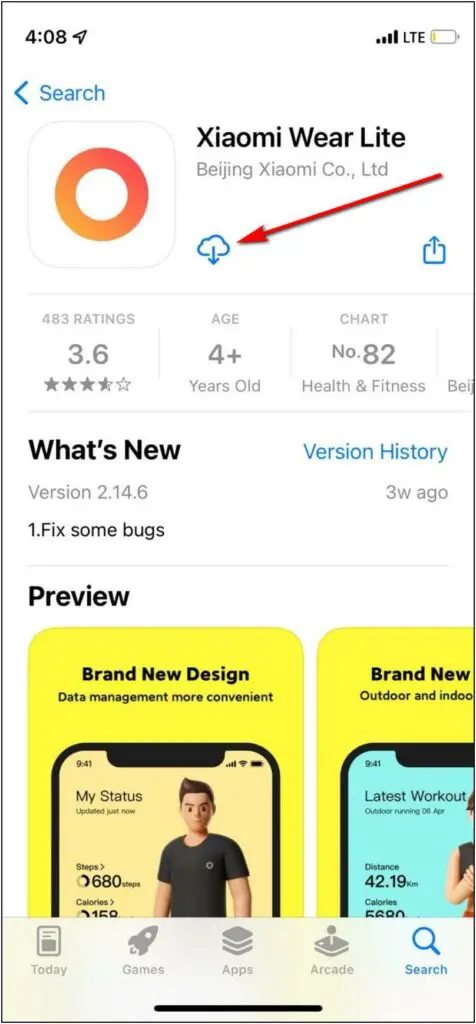
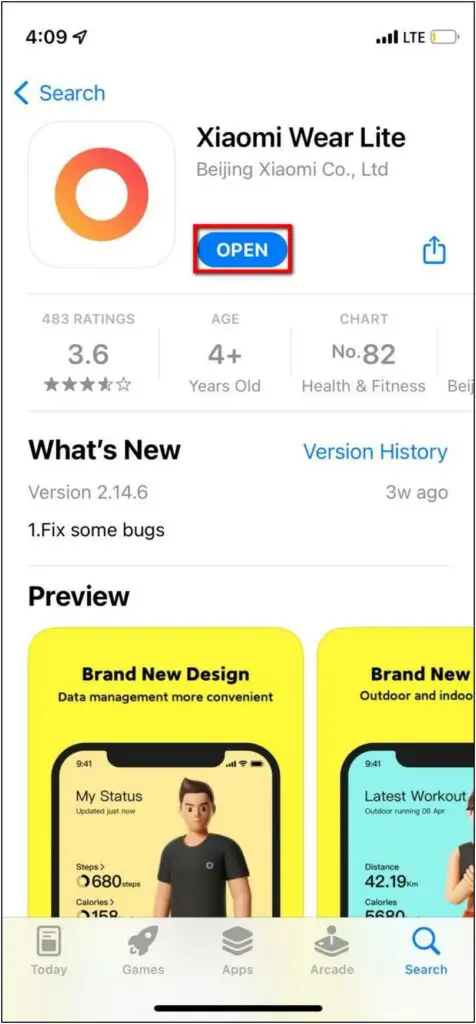
Step 3: Click on the Agree button and allow the required permissions.
Step 4: Sign in to your Mi Account or create one.
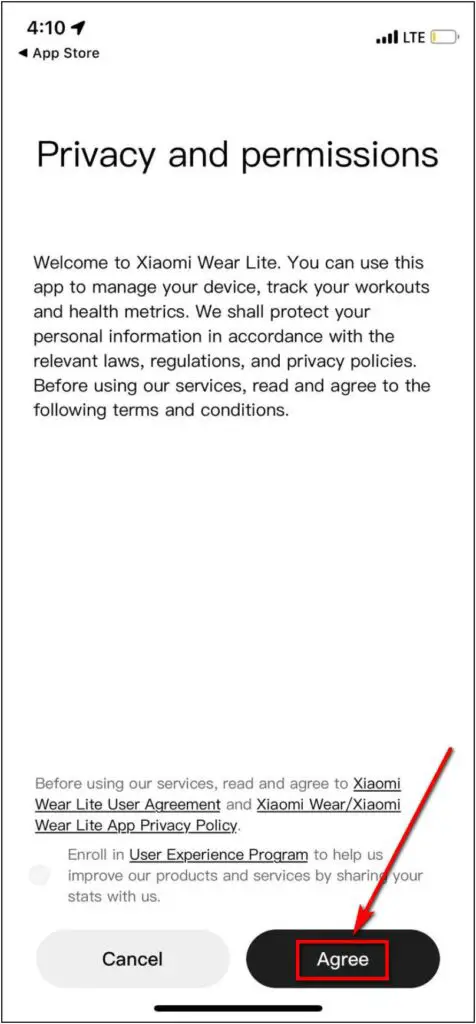
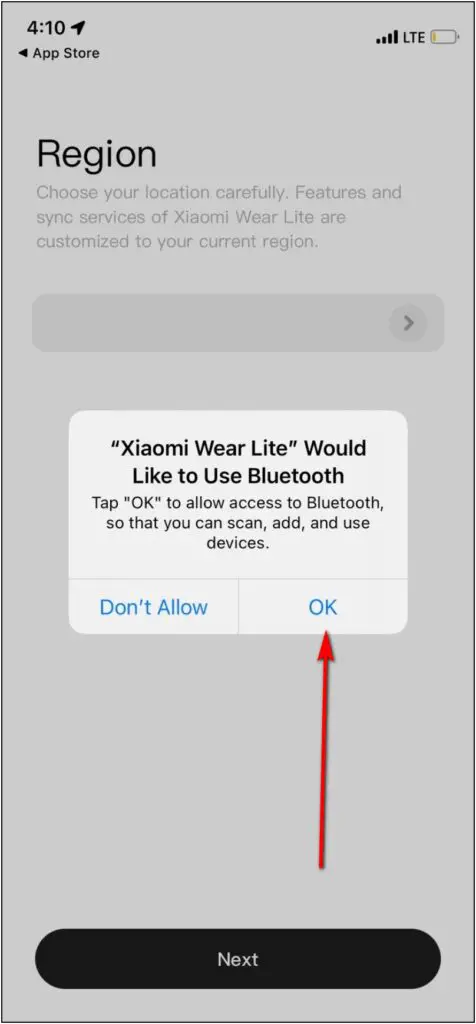
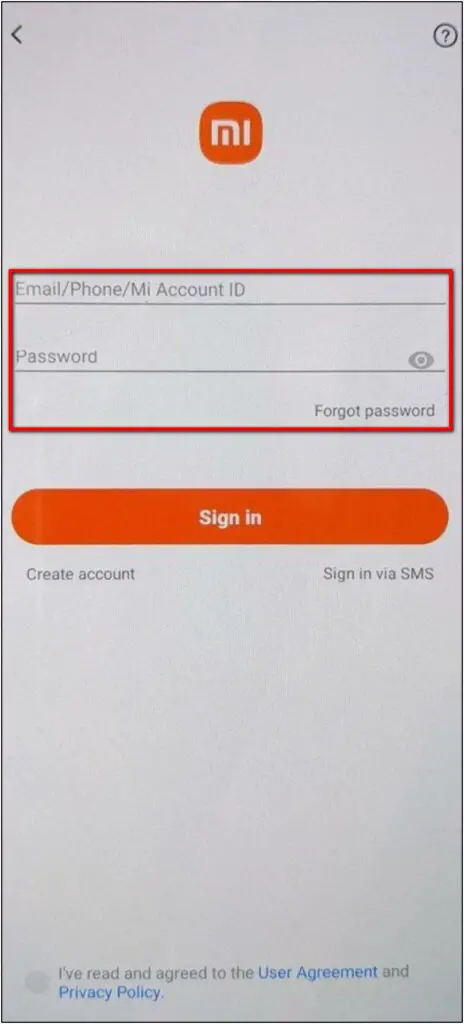
Step 4: Select your Region and click on the Next button.
Step 5: On the home page, go to the Profile section.

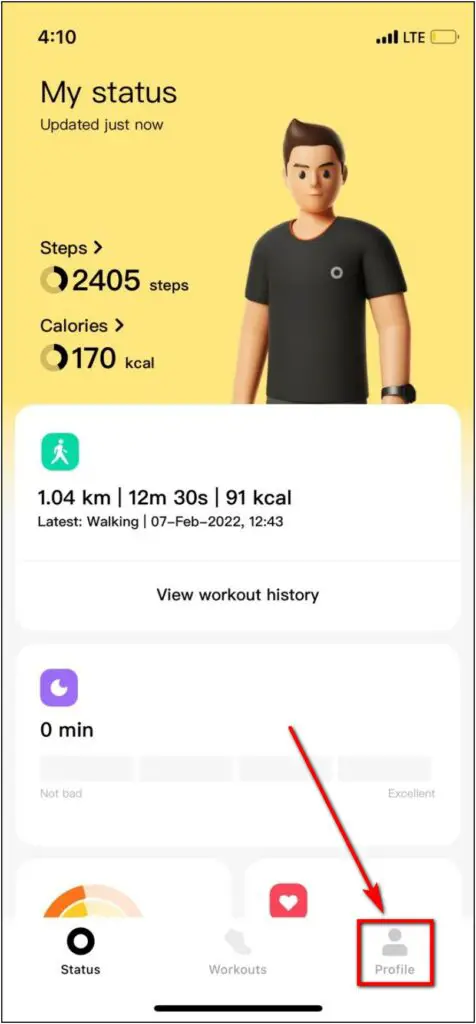
Step 6: Select Add device and choose Redmi Smart Band Pro.
Step 7: It will search for the band and show it on the page. Click the band name to pair.
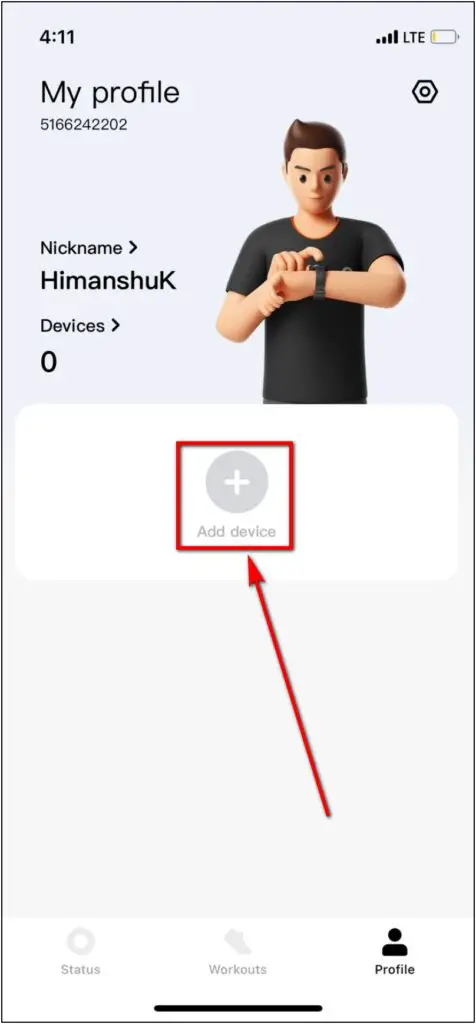
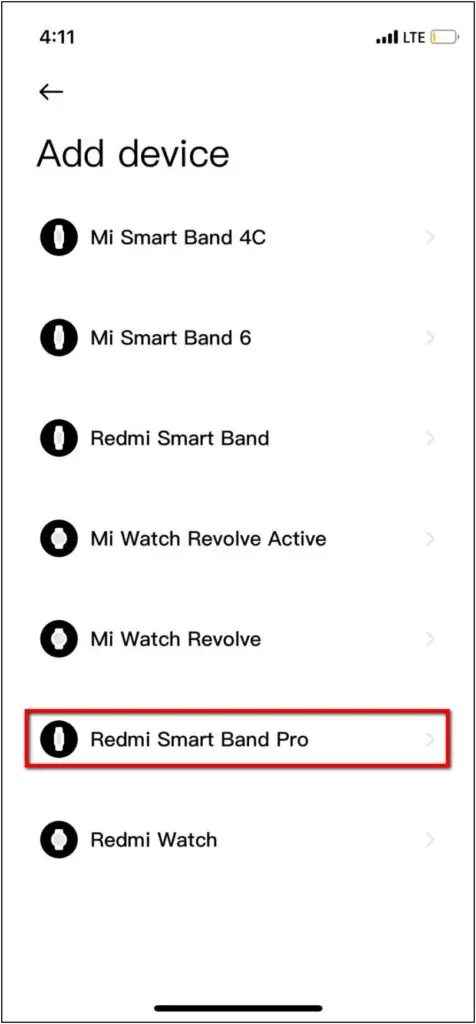
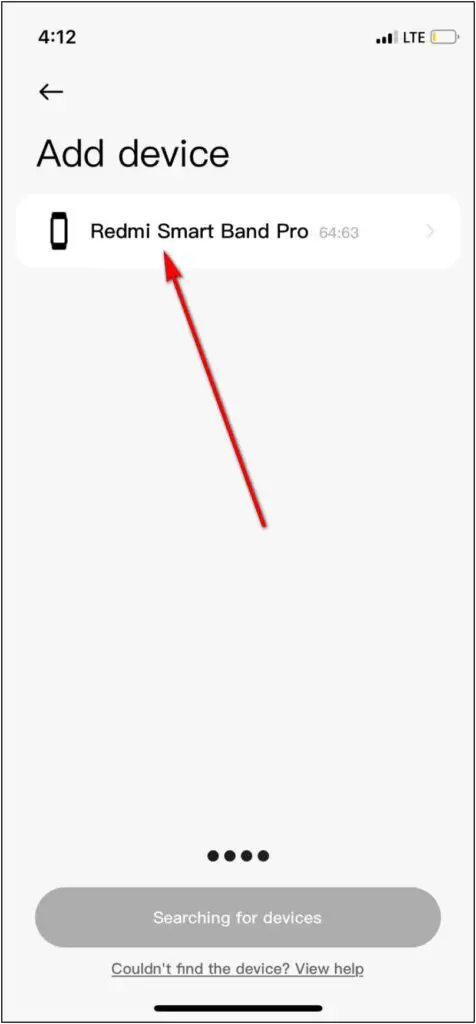
Step 8: Click on the Agree button and confirm Bluetooth Pairing Request on the phone to continue.
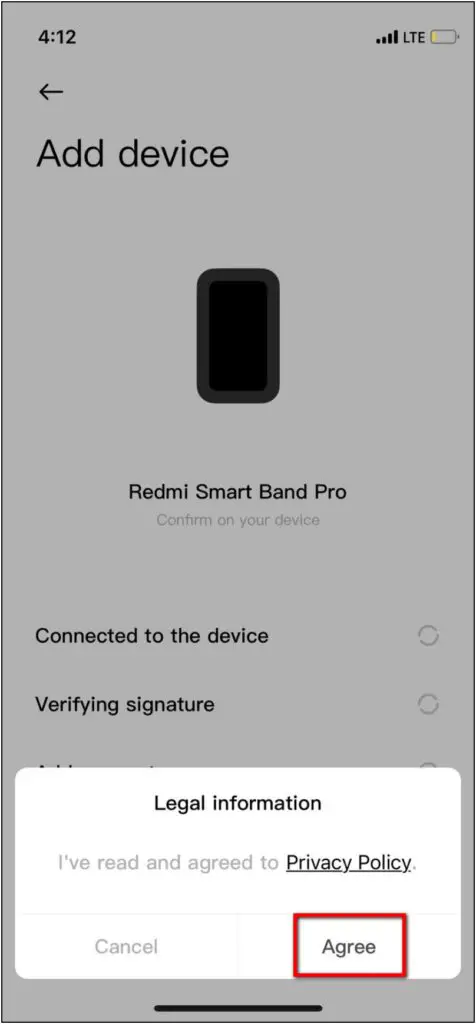
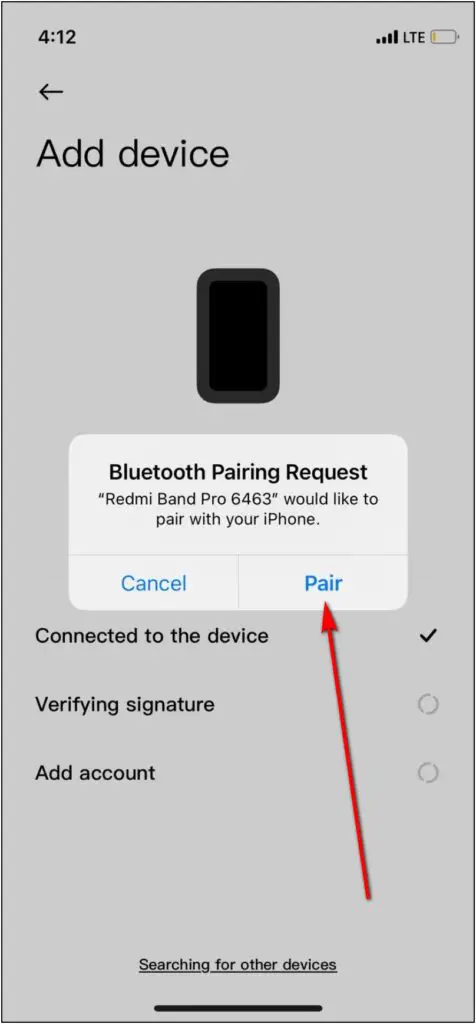
Step 9: Confirm the pairing request with the same code on both phone and band.
Step 10: Click on the Done button.
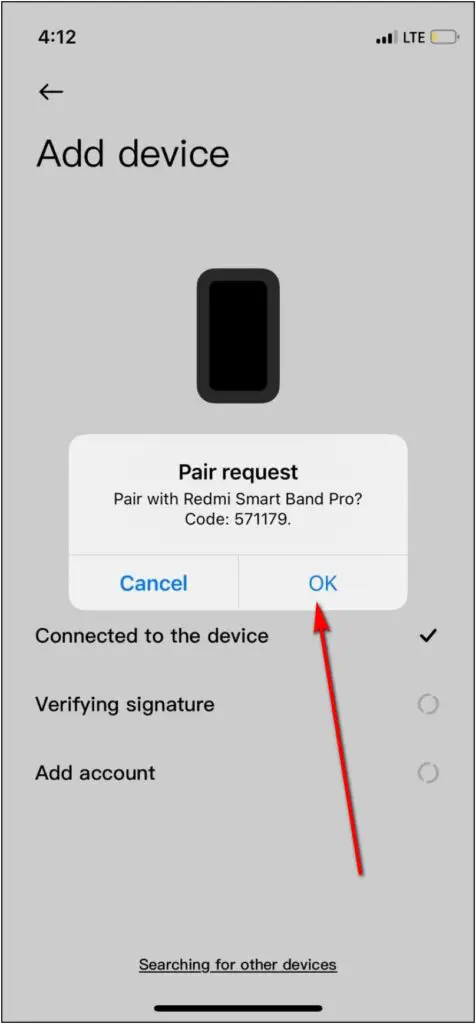

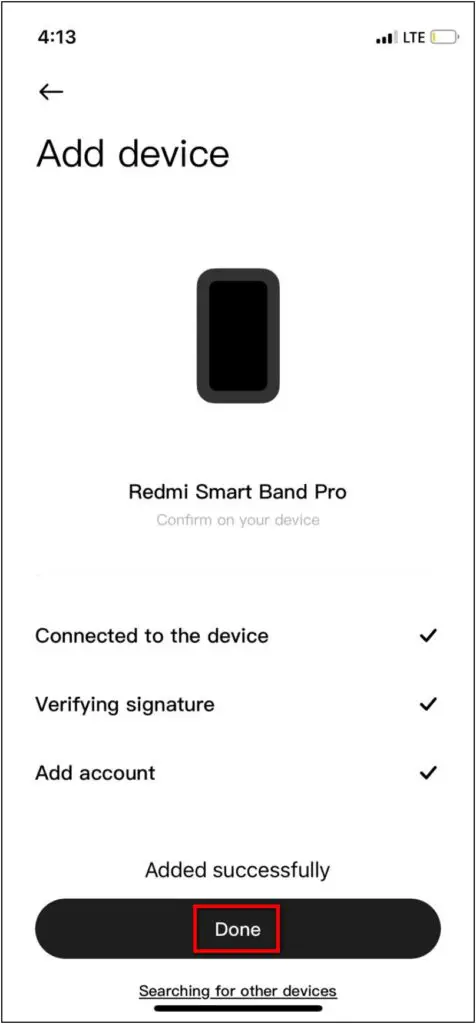
Step 11: Click on the Next and Done button to complete the setup.
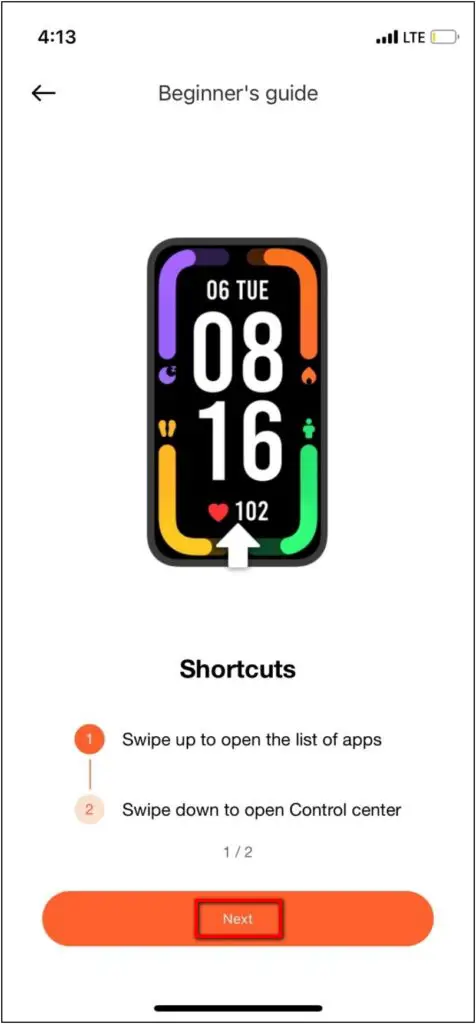
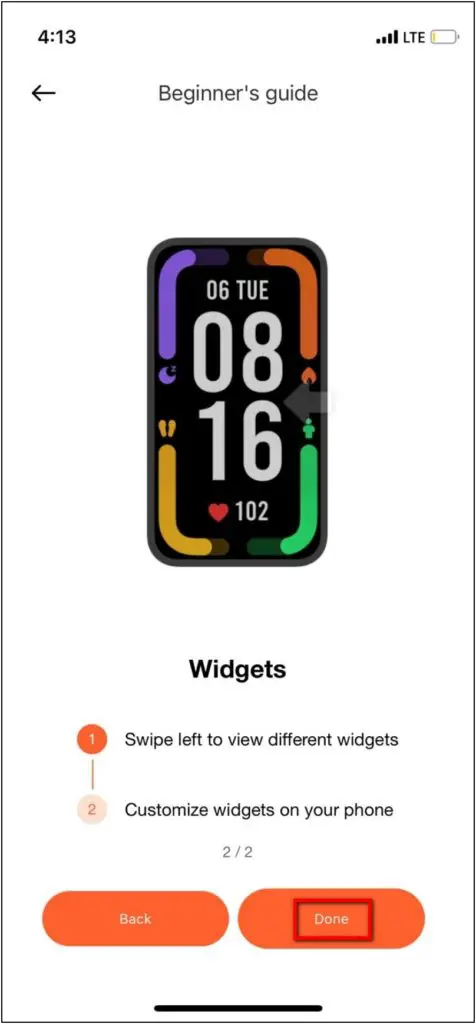
Step 12: You can now start using the Redmi Band. All its features and settings can be tweaked from within the app.
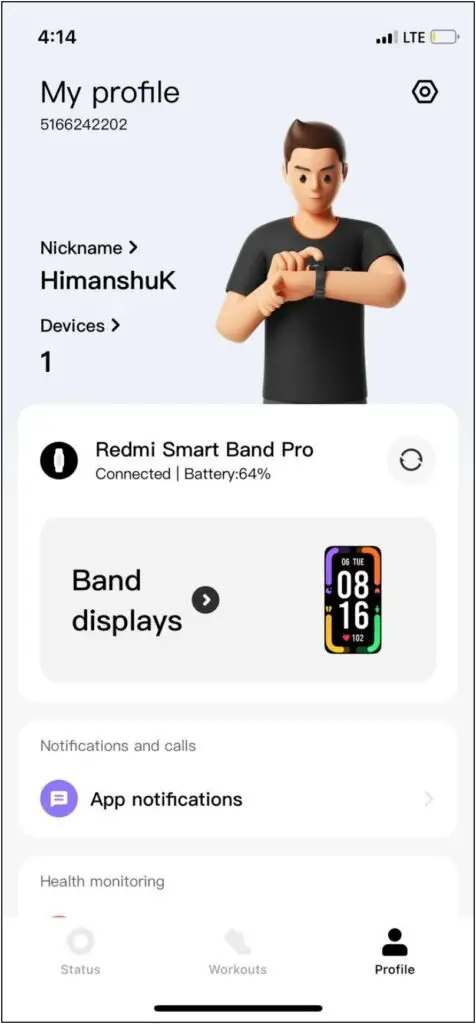
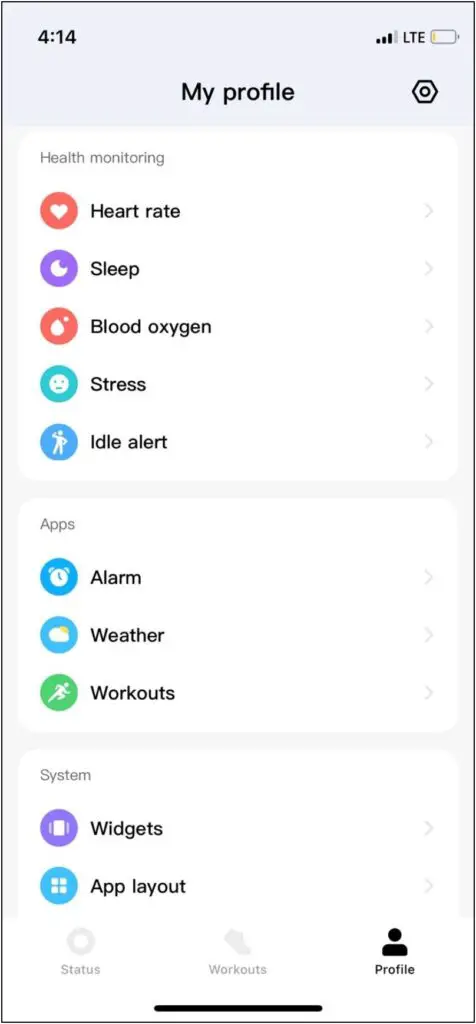
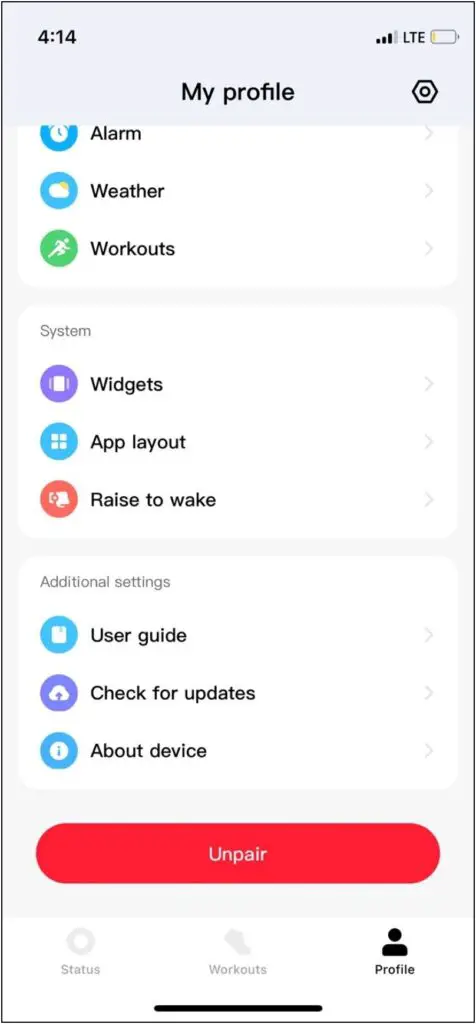
Make sure to turn on notification alerts for apps, calls, and SMS. You can further customize the frequency of heart rate detection and whether you want Sleep Assistance.
Wrapping Up
This was the complete setup guide for the Redmi Smart Band Pro with Android and iPhone. I hope this article helped you in your first step towards the journey with this band. Stay tuned for more content on the Redmi Band.


