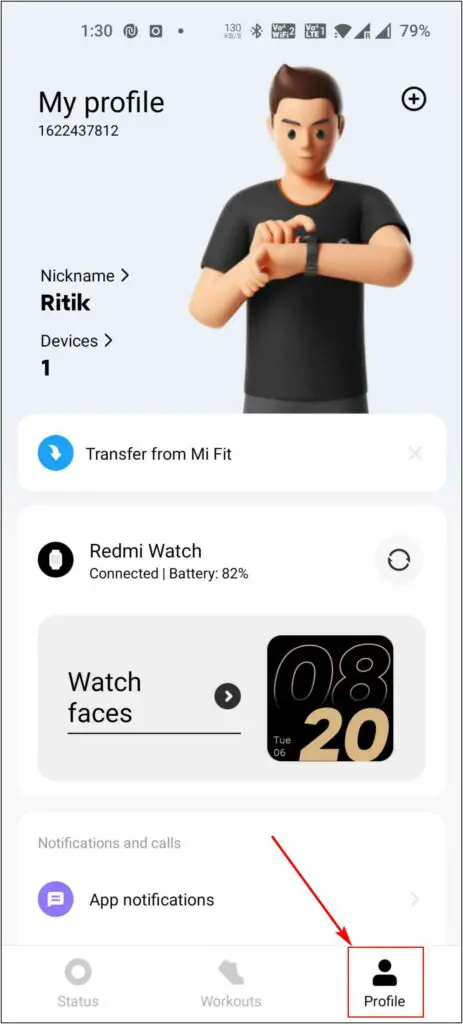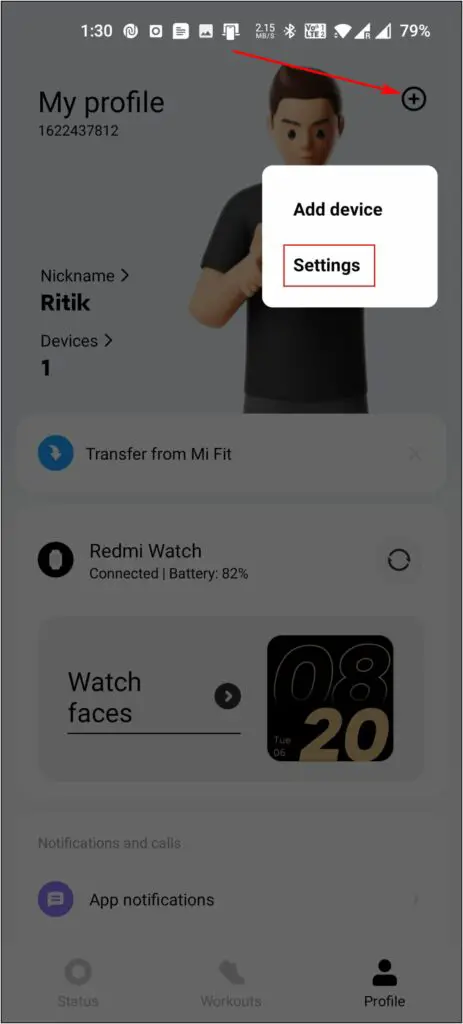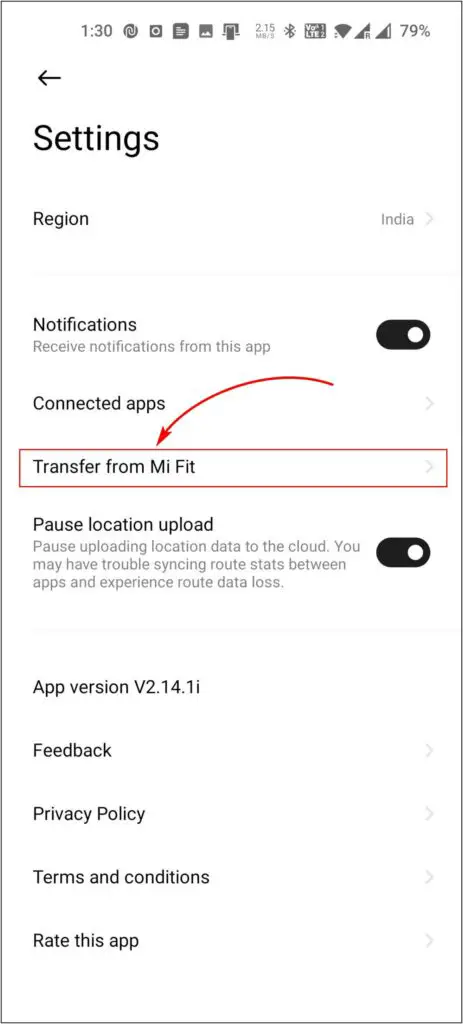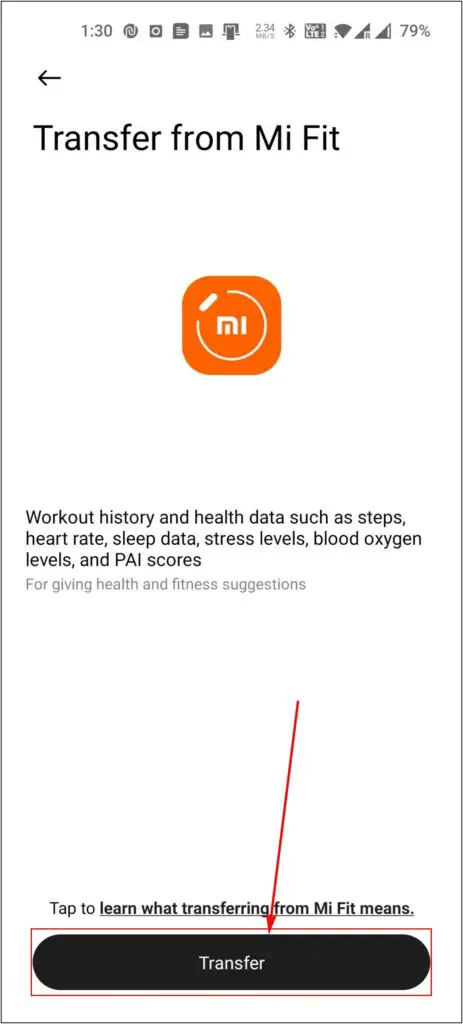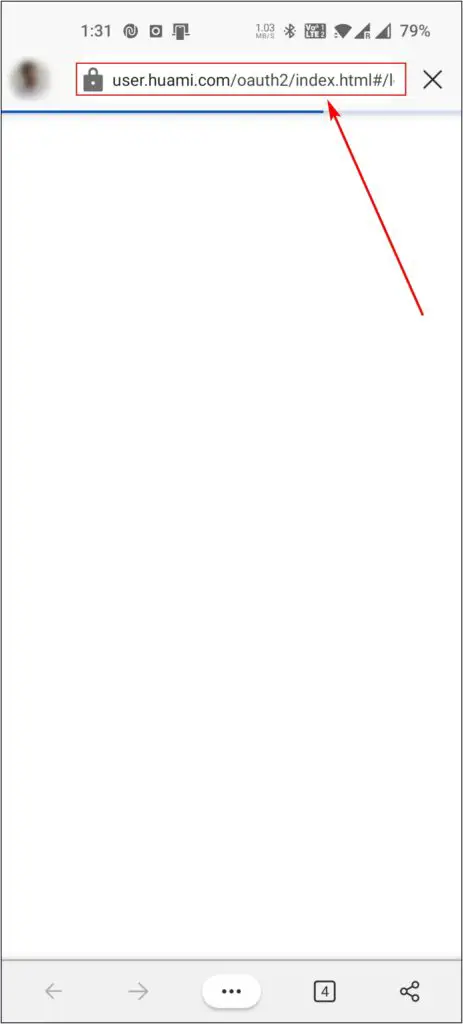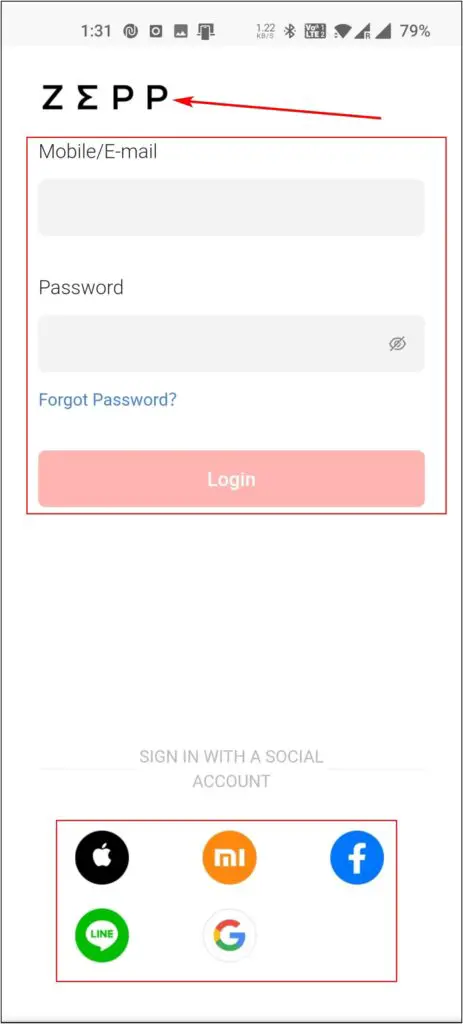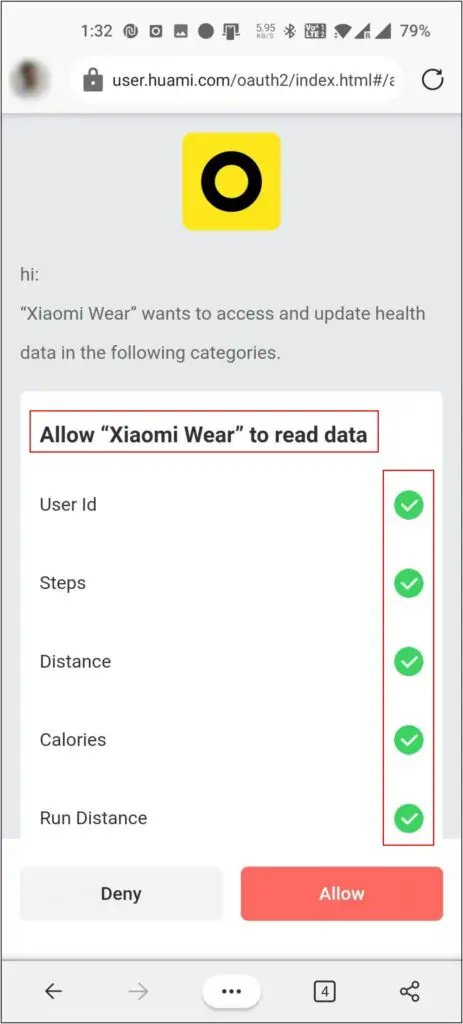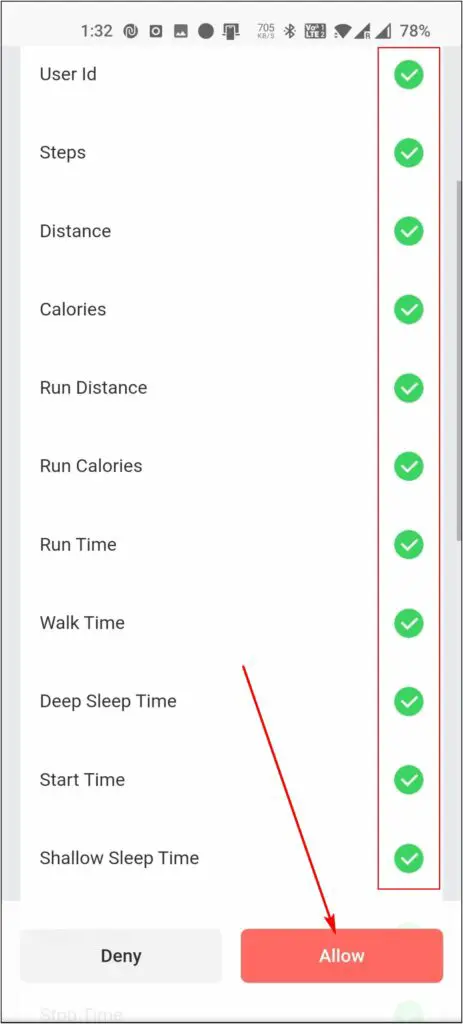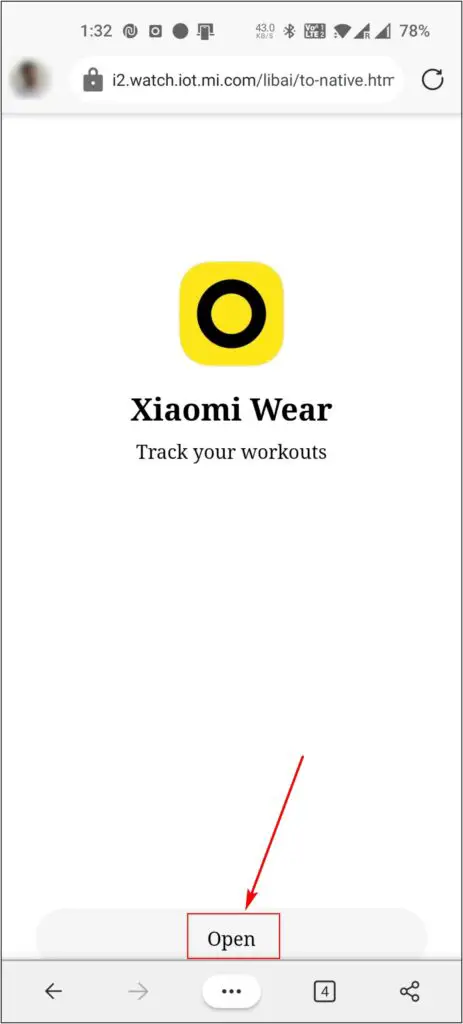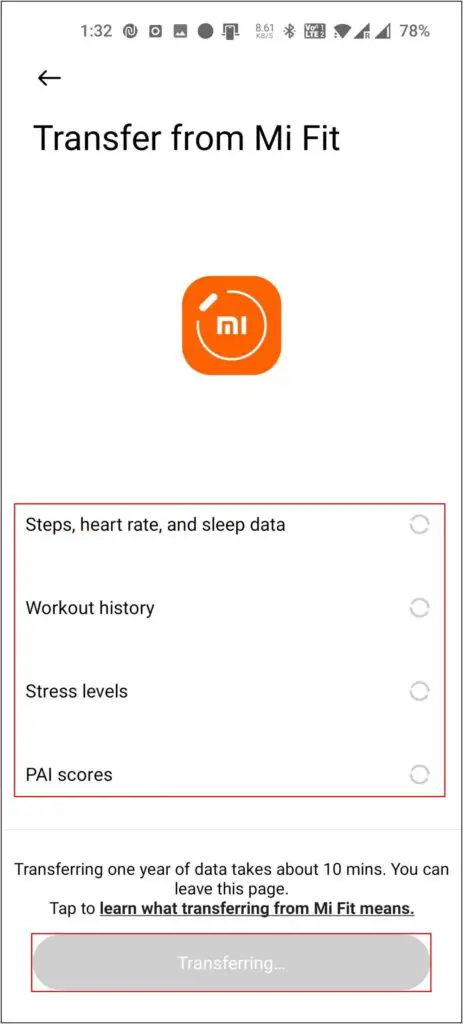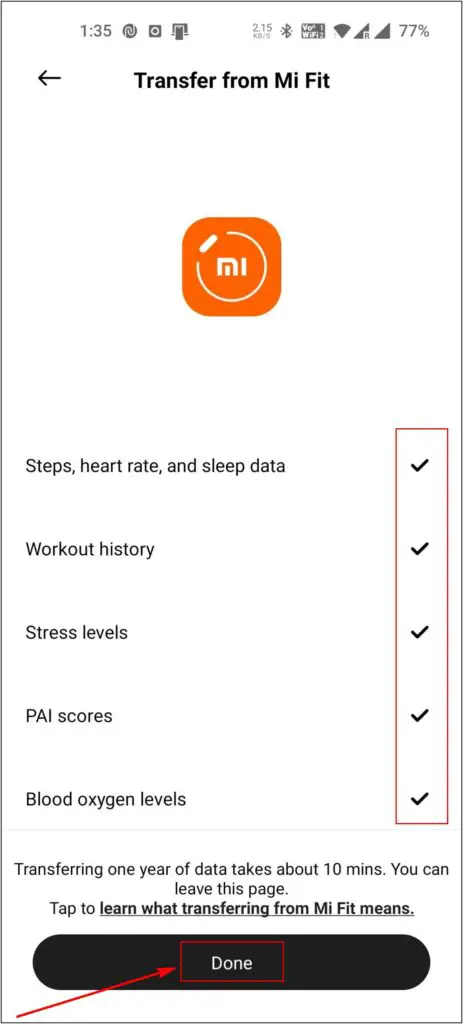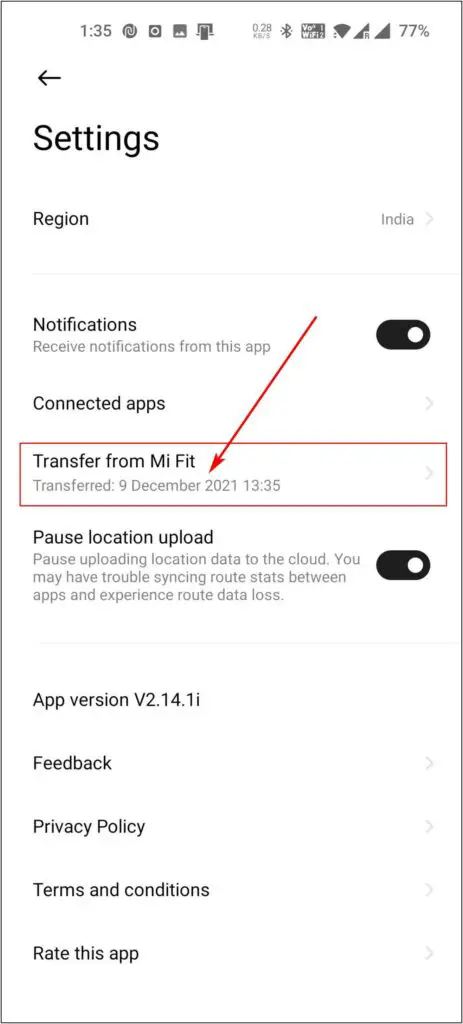The Xiaomi Mi band series has been a benchmark for cheap fitness trackers. If you’re someone upgrading from a Mi Band 2, 3, 4, 5, or 6 to a Redmi Watch or Mi Watch Revolve, you may want to migrate your existing fitness and sleep data. Therefore, we are detailed steps to transfer data from Mi Band to Redmi Watch or Mi Fit to Xiaomi Wear app.
Related | How To Connect And Pair Redmi Watch With Android And iPhone, Step By Step Guide
Transfer Mi Band Data to Redmi Watch (Mi Fit to Xiaomi Wear)
Transferring the Mi Fit data to the Xiaomi Wear app is quite easy and takes about 5-10 minutes to complete. To transfer the data quickly, follow up the steps below:
Step 1: Open the Xiaomi Wear app on your phone. Go to the Profile section.
Step 2: Click the + icon at the top right and select Settings.
Step 3: Select the Transfer from Mi Fit option. Then, click on Transfer.
Step 4: Once the website loads, log in to the Mi Account having your Mi Fit data.
Step 4: Select the data you want to transfer and click Allow. You can transfer all your fitness and user data from Mi Fit to Xiaomi Wear, including steps, distance, calories, sleep, activity, etc.
Step 5: Next, click on the Open button.
Step 6: Wait for the Xiaomi Wear app to transfer and migrate data from Mi Fit. It may take about 5-10 minutes based on how much data has to be copied.
Step 7: After the transfer is completed, click on Done. It will show the transfer date in the Xiaomi Wear app.
Step 8: The Xiaomi Wear app will now show all your historical health and fitness data from Mi Band along with the data and time.

Data in Mi Fit 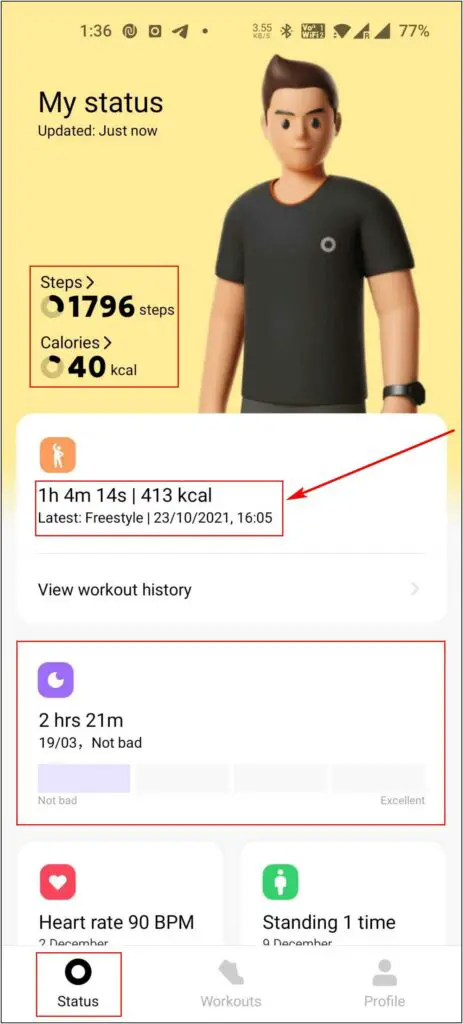
Transferred to Xiaomi Wear
Wrapping Up
These were the simple steps to transfer the Mi Fit data to the Xiaomi Wear app. I hope you’re able to copy all your health and fitness records from Mi Band to the Redmi Watch. If you have any queries, feel free to ask in the comments section!