CrossBeats has recently launched the latest addition to the Ignite series called Ignite S4. The Ignite S4 is a square-shaped Apple Watch-lookalike that offers Bluetooth calling and many other interesting features. In this article, I will share how to connect, pair, and setup CrossBeats Ignite S4 with Android and iPhone.
Also, read | Fire-Boltt AI Review: Best Bluetooth Calling Smartwatch Under 5000?
Connect and Setup CrossBeats Ignite S4

The CrossBeats Ignite S4 can be connected to both Android and iPhone via the Wearfit Pro app. To use this smartwatch, you have to connect it with your phone first. Read the article to check the steps to connect it with your phone!
Steps to Connect CrossBeats Ignite S4 with Android
Follow the steps mentioned below to connect and setup CrossBeats Ignite S4 with your Android phone:
Step 1: Install the Wearfit Pro app from Google Play Store.
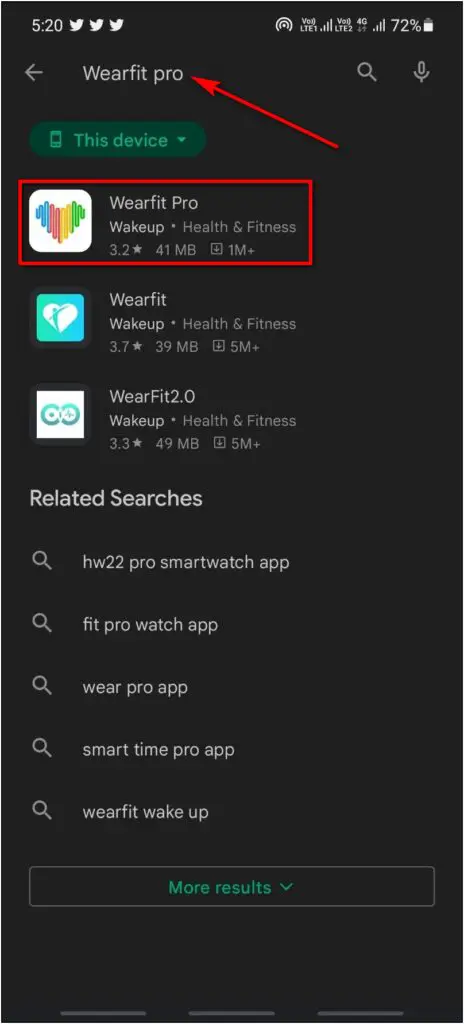
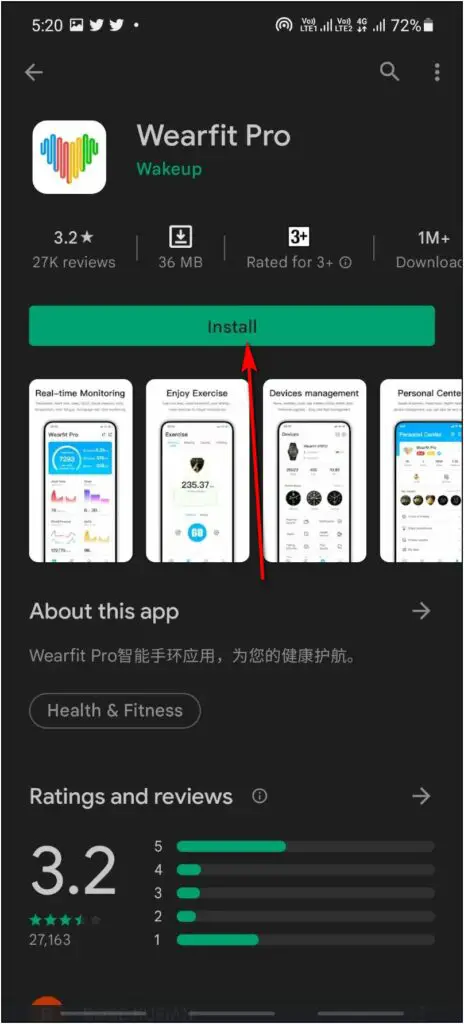
Step 2: Open the app and click on the Agree button.
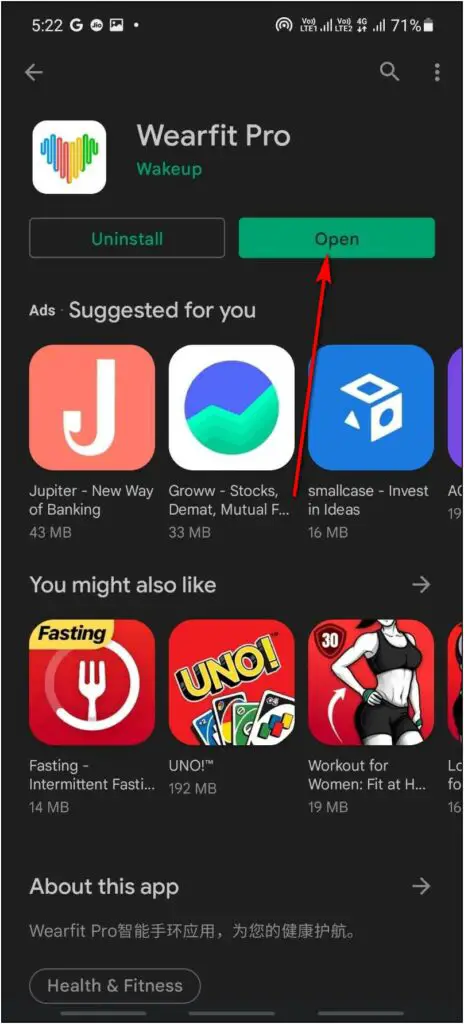
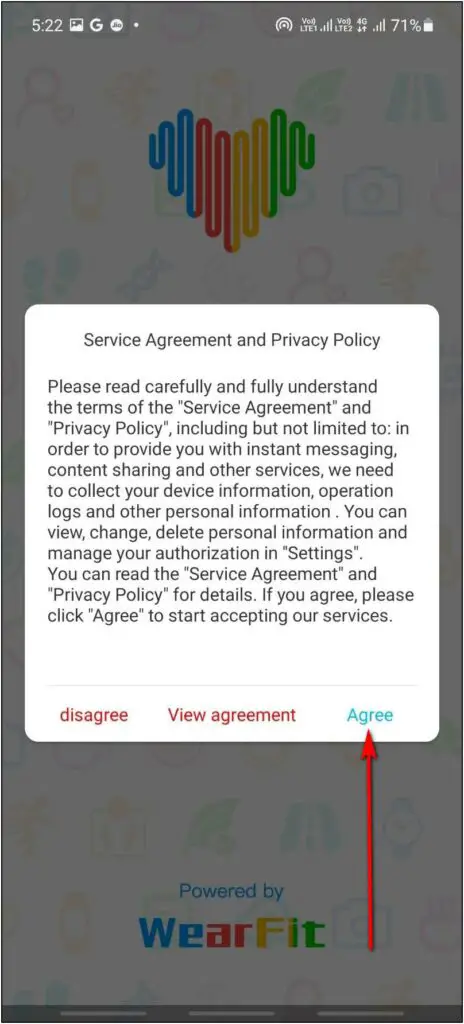
Step 3: Allow the required permissions and log in to the app with Google OR register with your email.
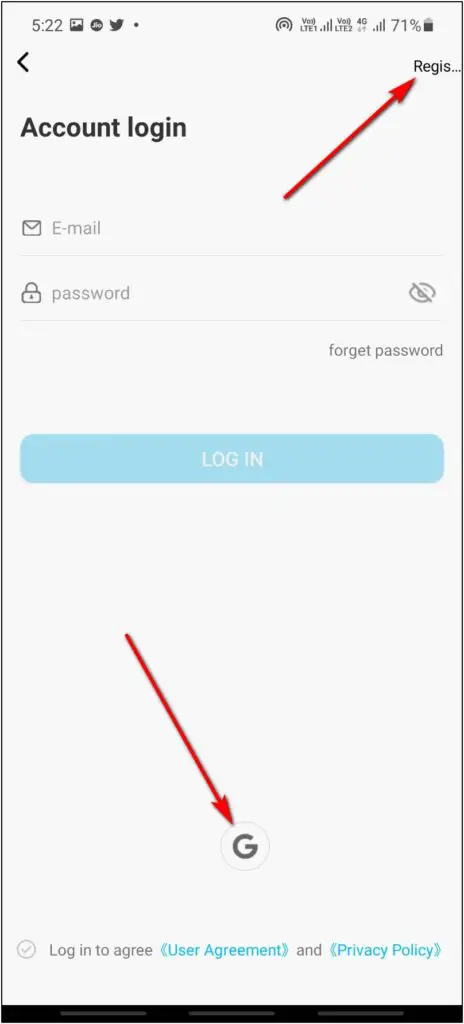
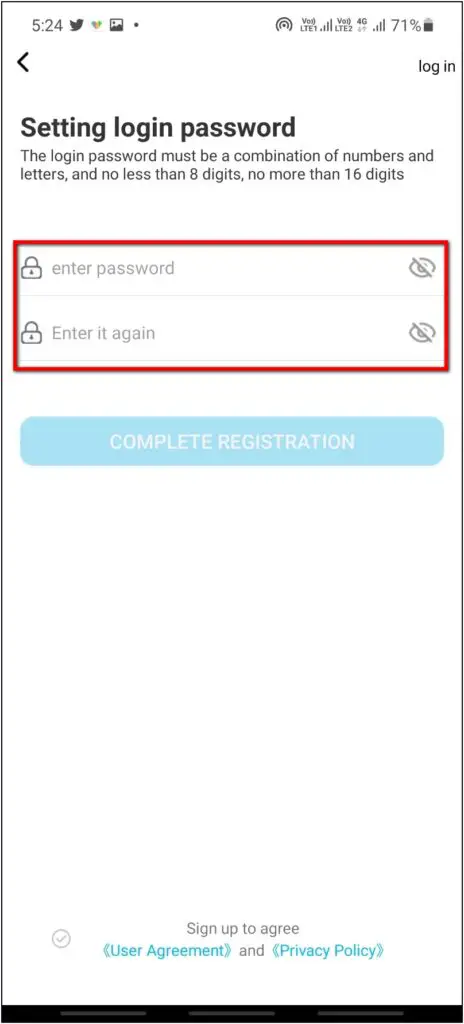
Step 4: Enter basic personal information like gender, weight, date of birth, height, etc.
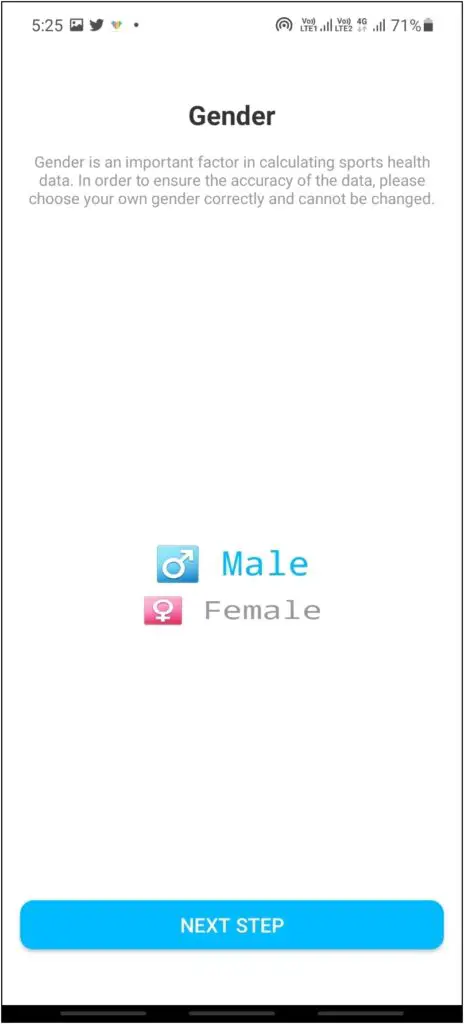
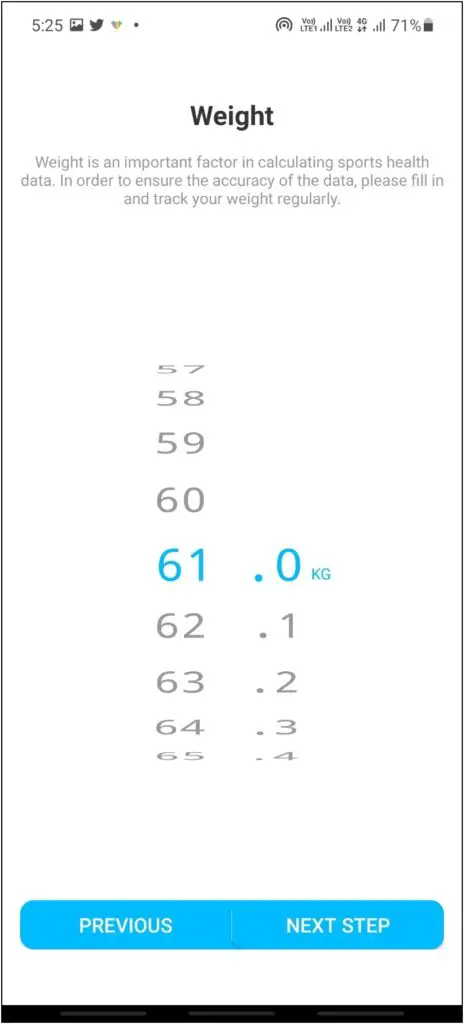
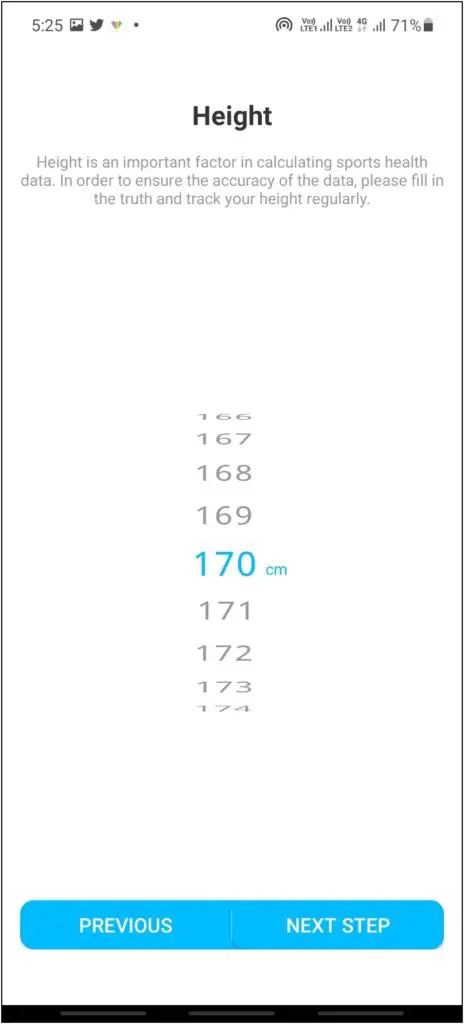
Step 5: After that, click on Turn on and enable Notification Access.
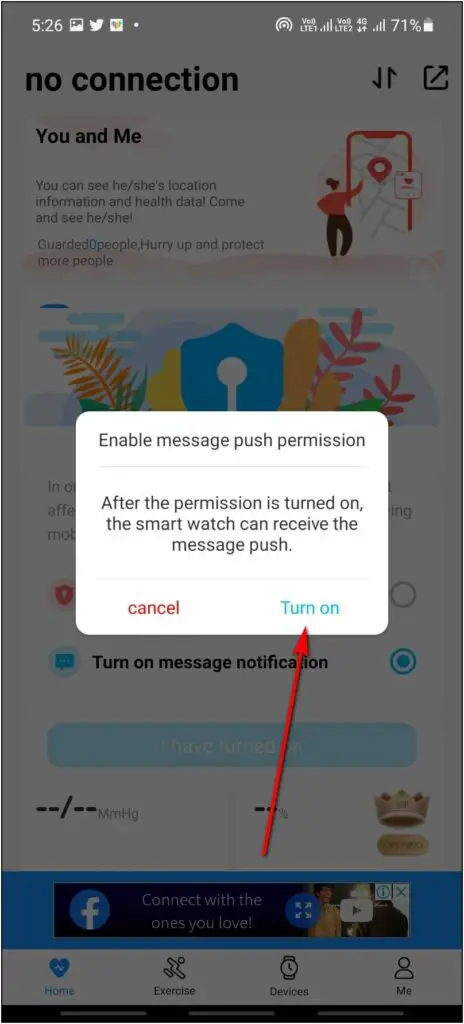
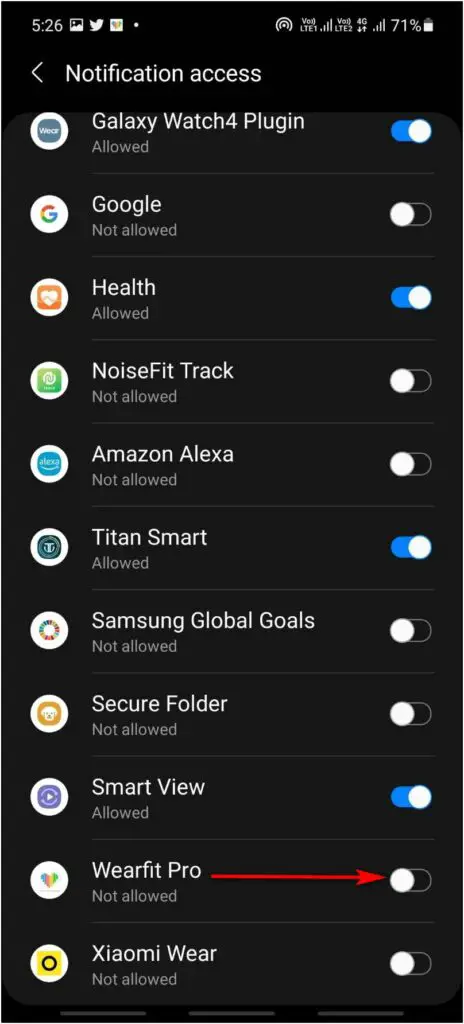
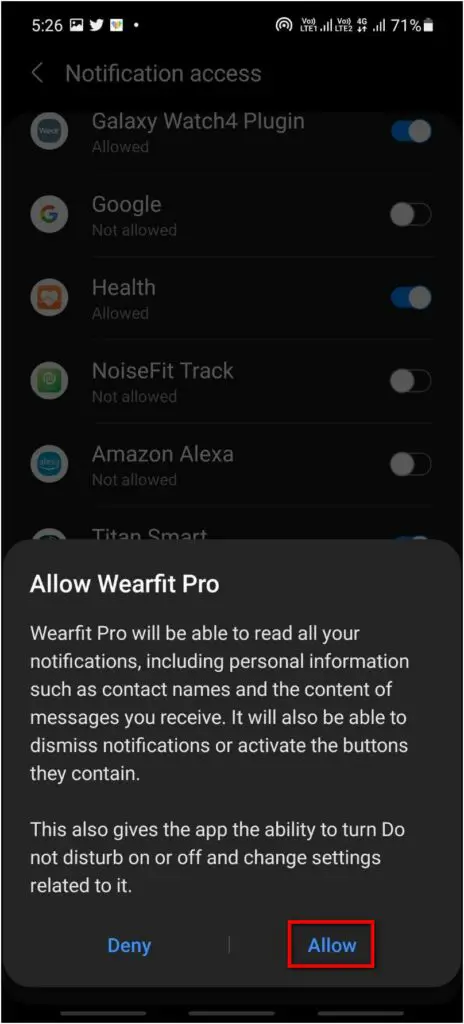
Step 6: Go back to the app and head to the Devices section.
Step 7: Click on the Add device option and select the watch name (Ignite S4).
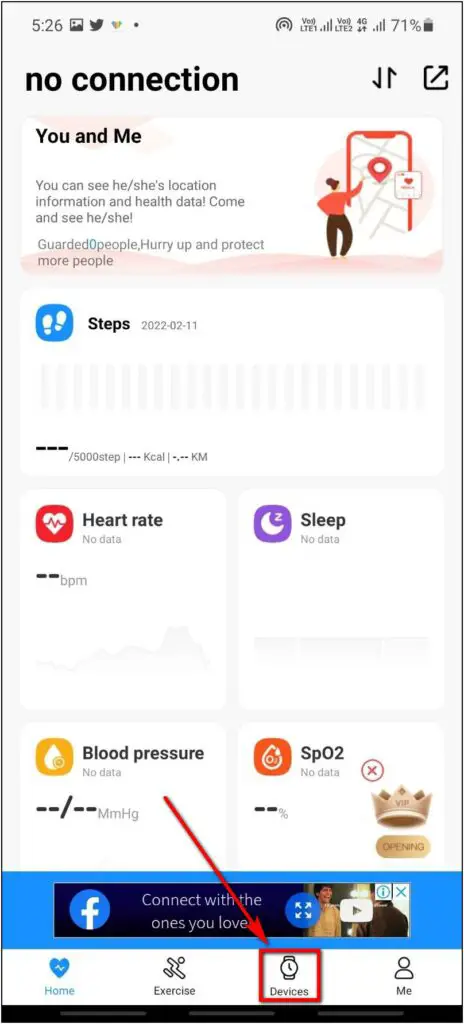
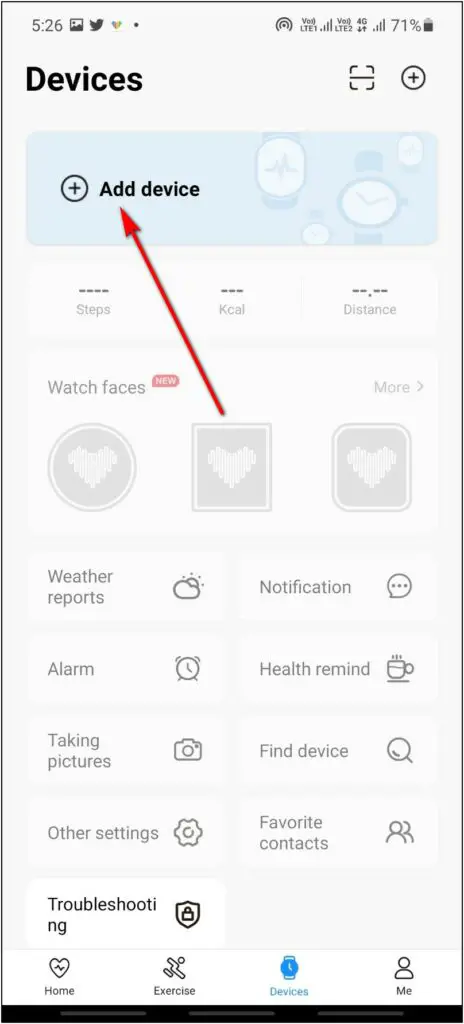
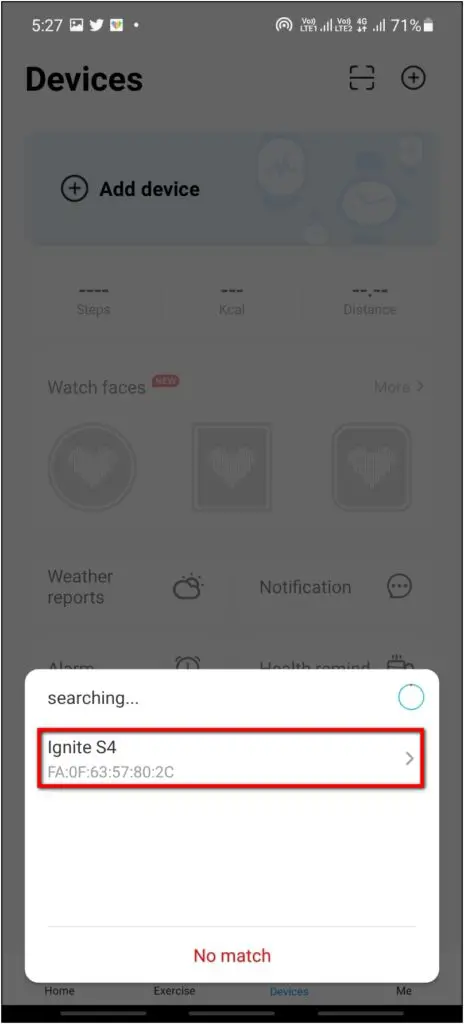
Step 8: It will start pairing with the watch. After pairing, click the Carry Out option.
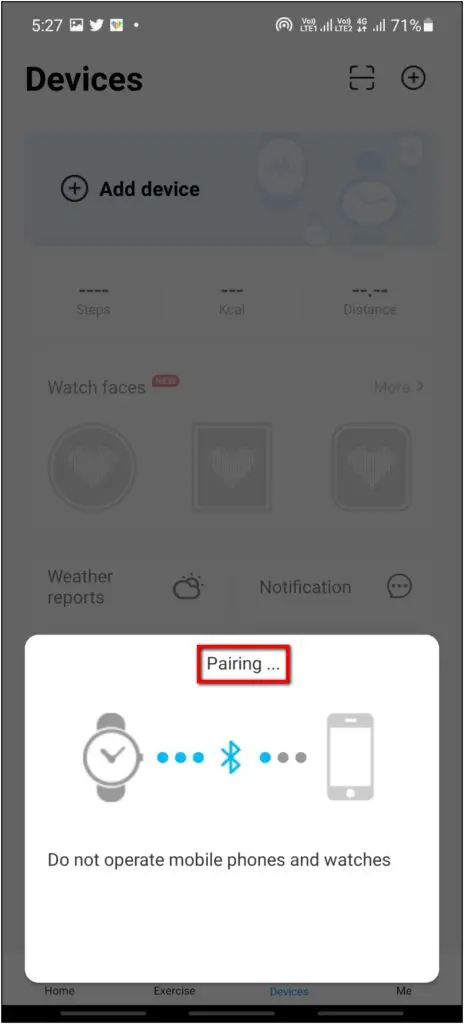
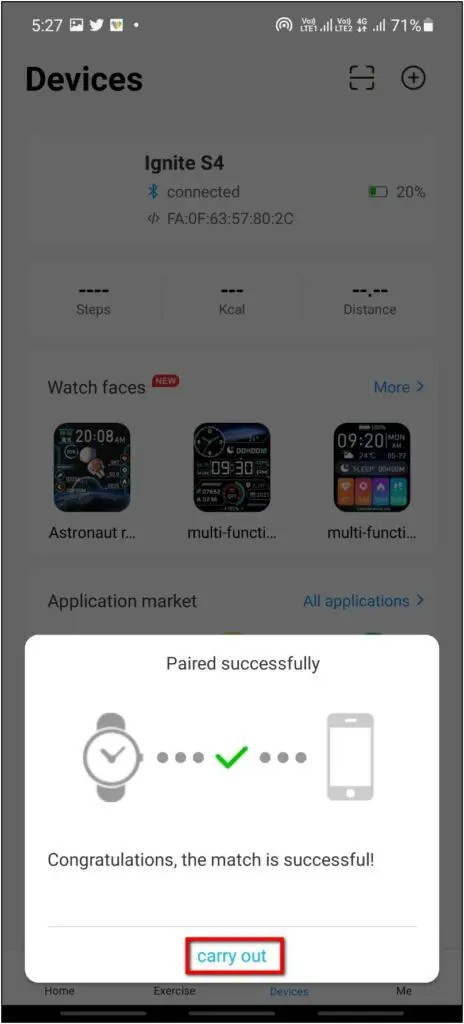
The watch setup with your phone is completed. You can now access all the features and settings of the watch in this app.
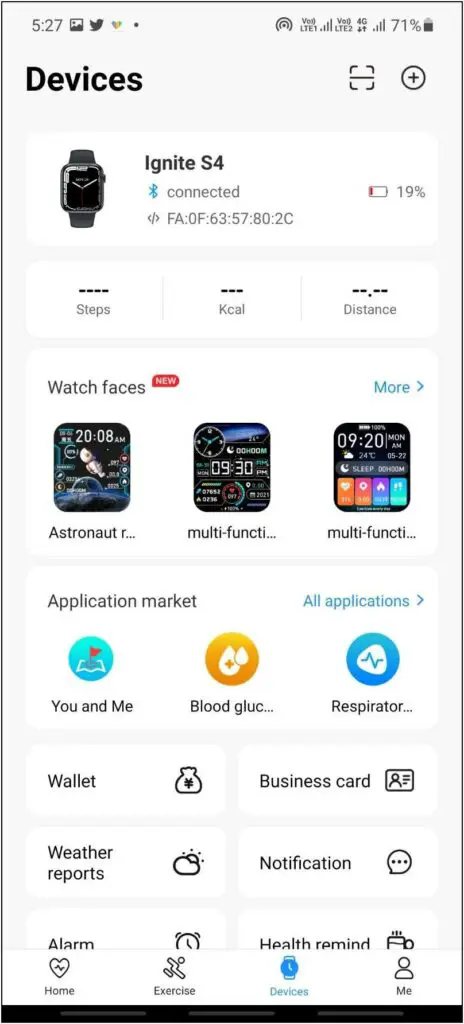
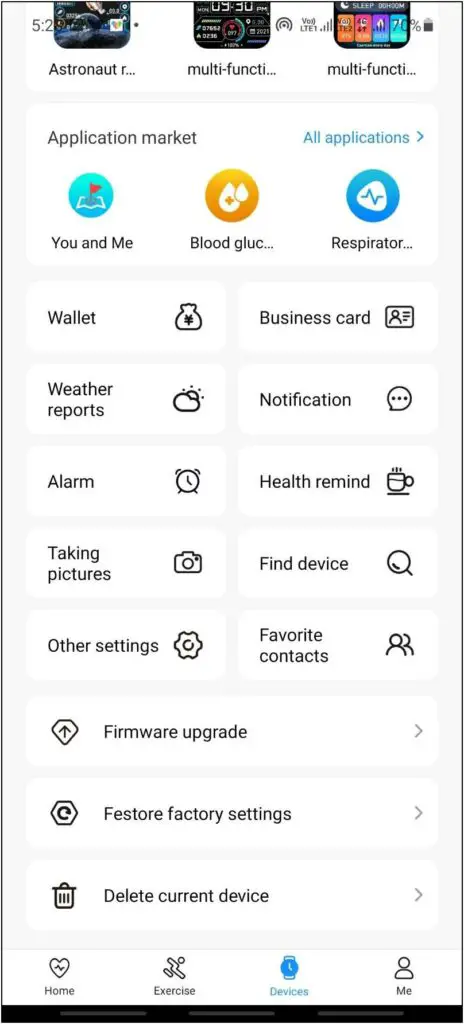
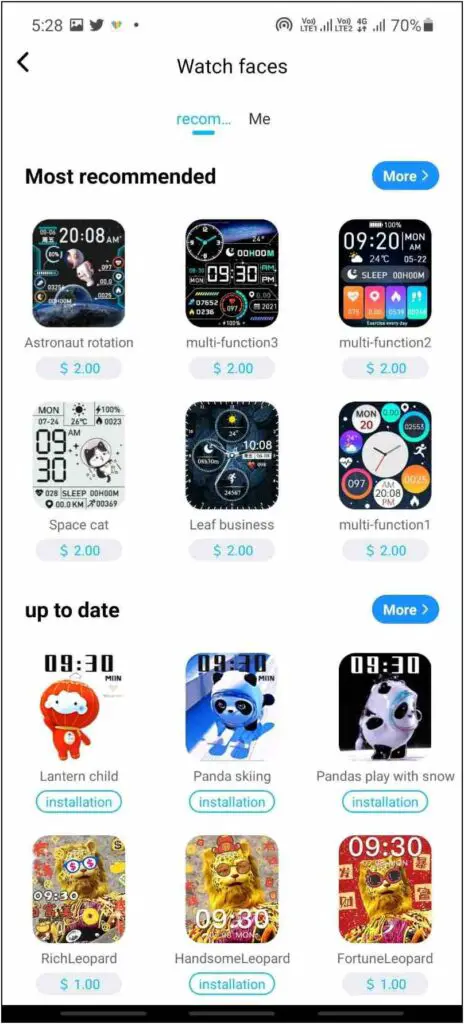
Steps to Connect CrossBeats Ignite S4 with iPhone
Follow the steps mentioned below to connect and setup CrossBeats Ignite S4 with your iPhone:
Step 1: Install the Wearfit Pro from App Store on your iPhone.
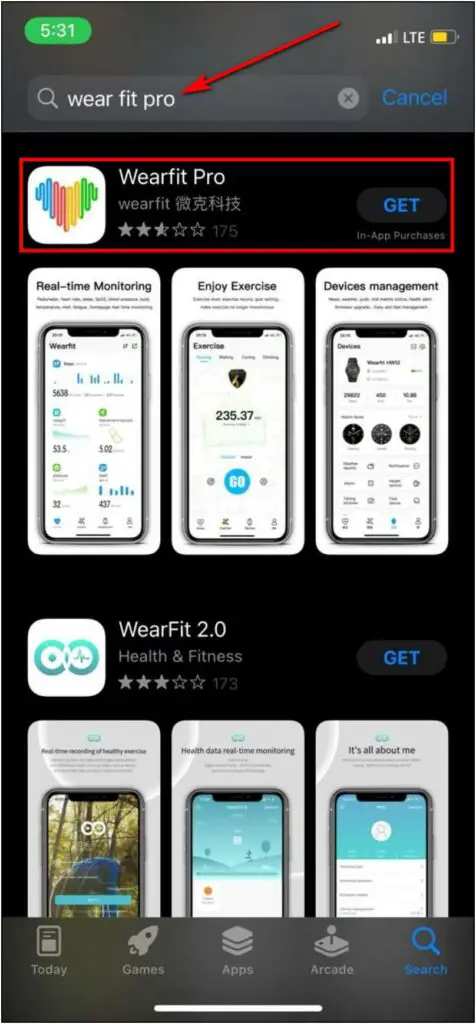
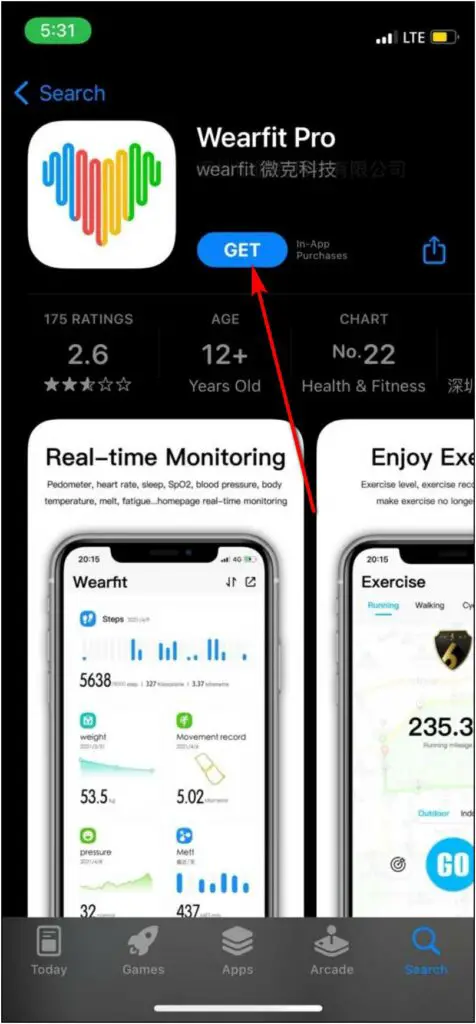
Step 2: Open the app and allow the required permissions for Bluetooth and location.
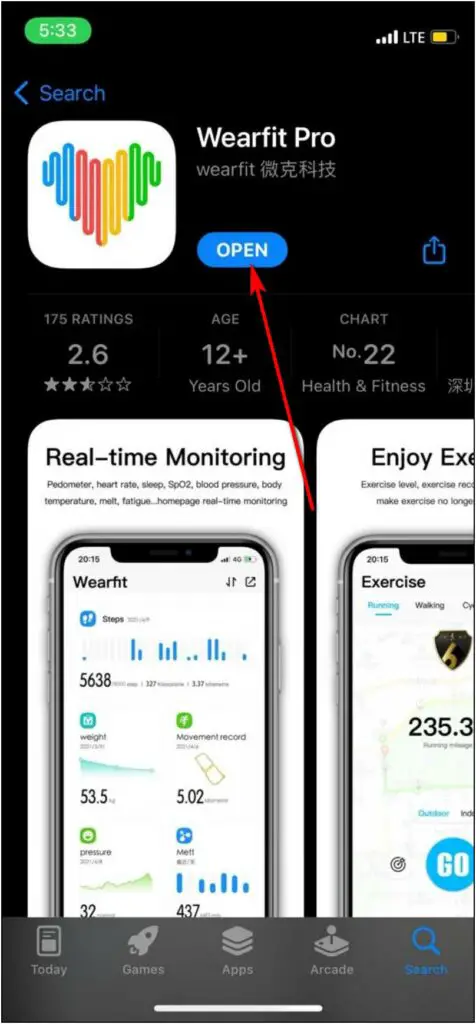
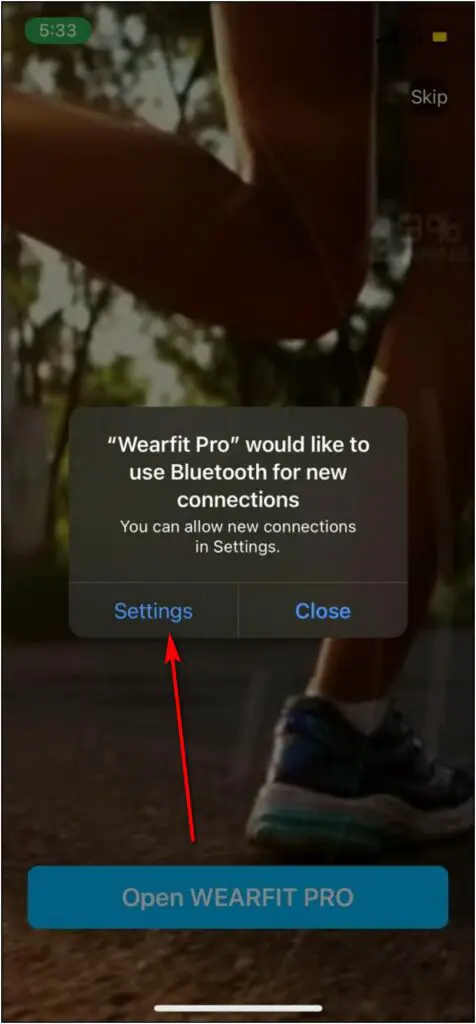
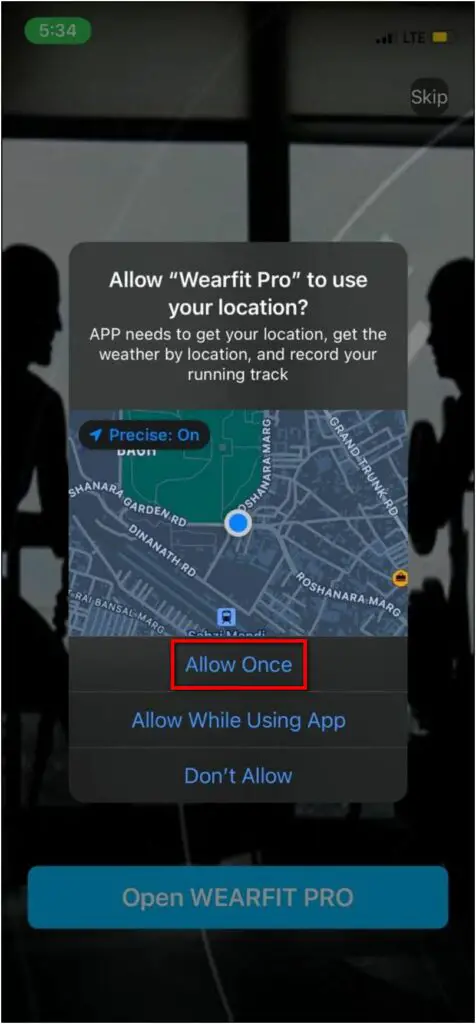
Step 3: Select Open WEARFIT PRO and log in to the app with Apple ID, Google, or register with your email.

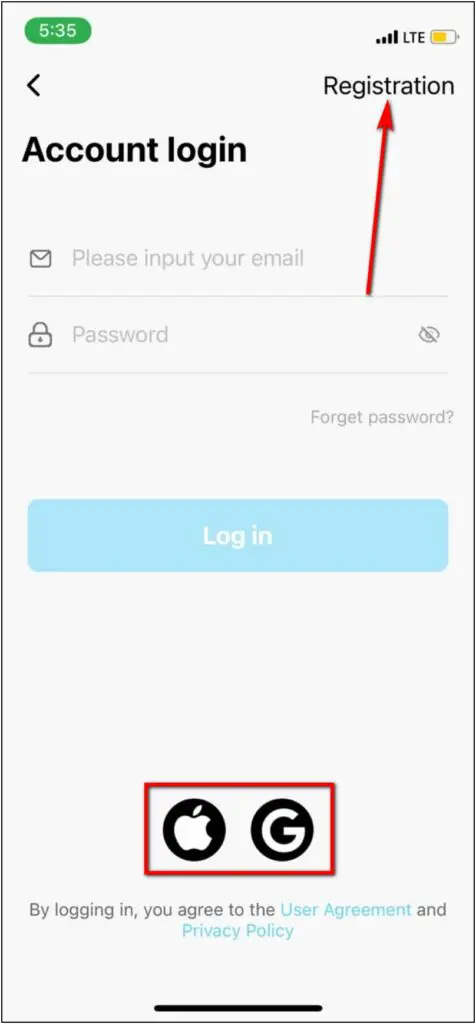
Step 4: Enter your personal information like height, weight, gender, birth date, etc.
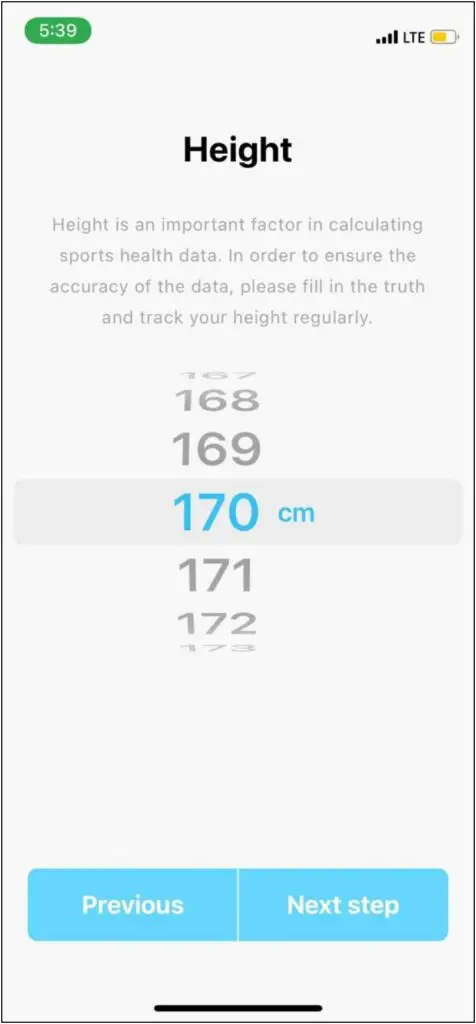


Step 5: On the home page, switch to the Devices section and select Add device.
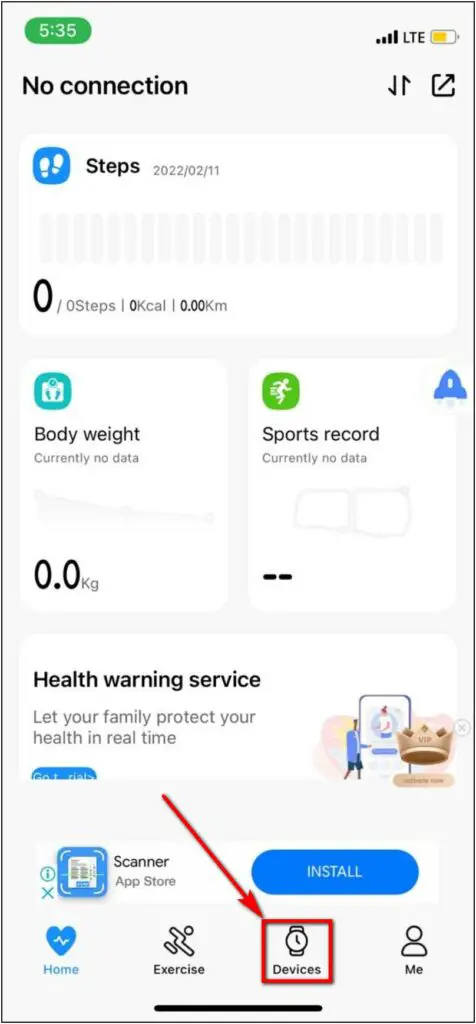
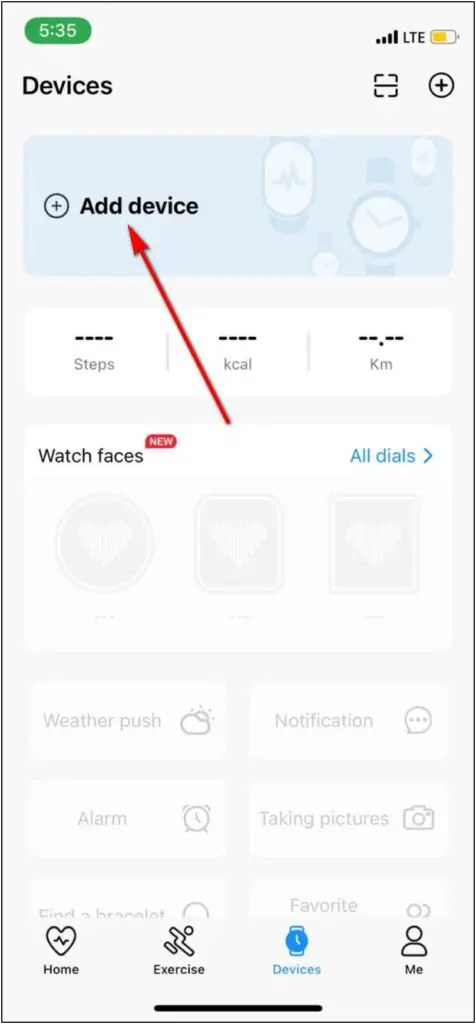
Step 6: Select the watch name (Ignite S4) and confirm the Bluetooth pairing request.
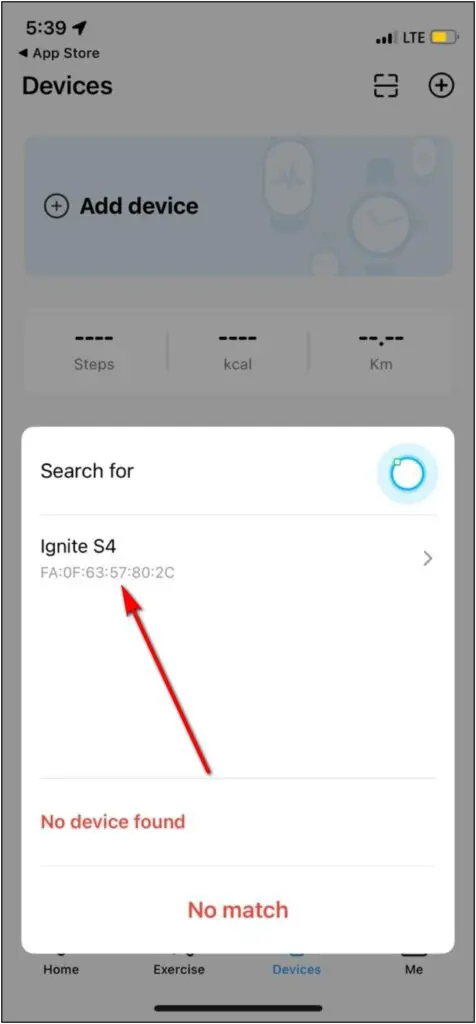
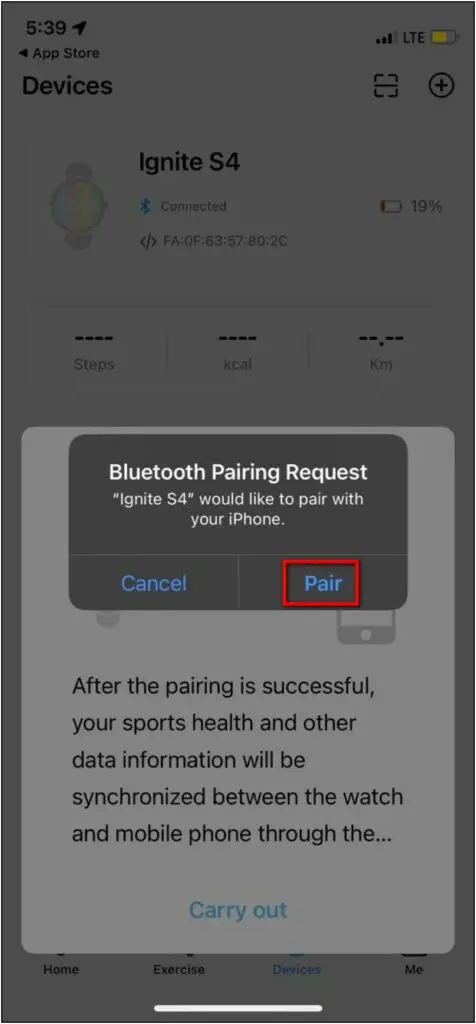
Step 7: Allow notification permission and click on the Carry out button.
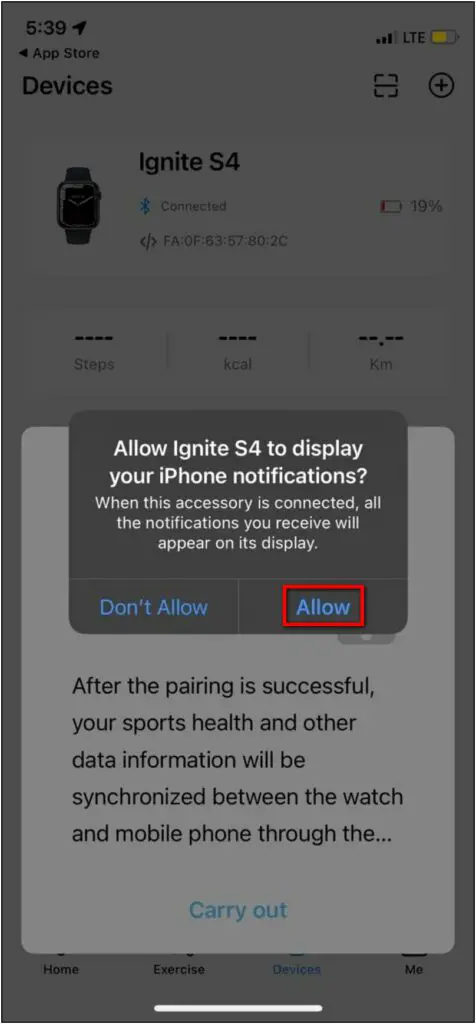
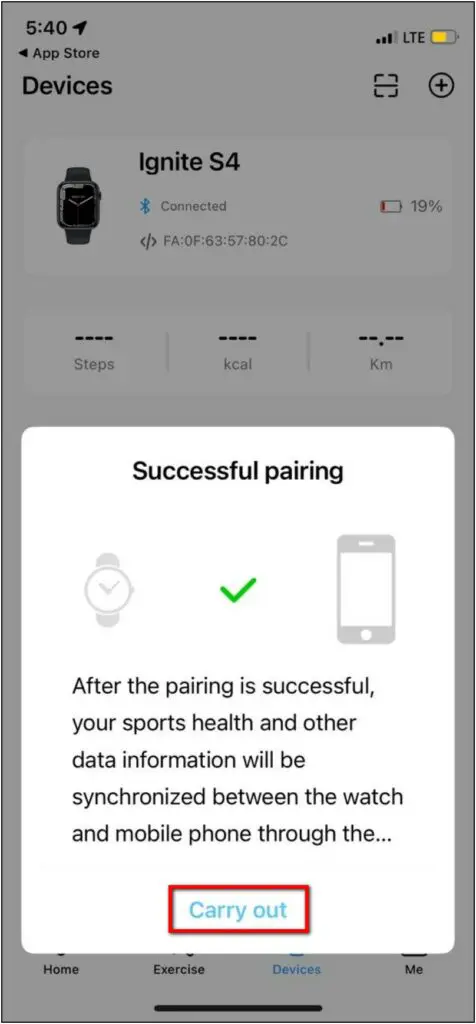
The watch is successfully connected to your phone. You can now change all the settings and features of the watch available in the app.
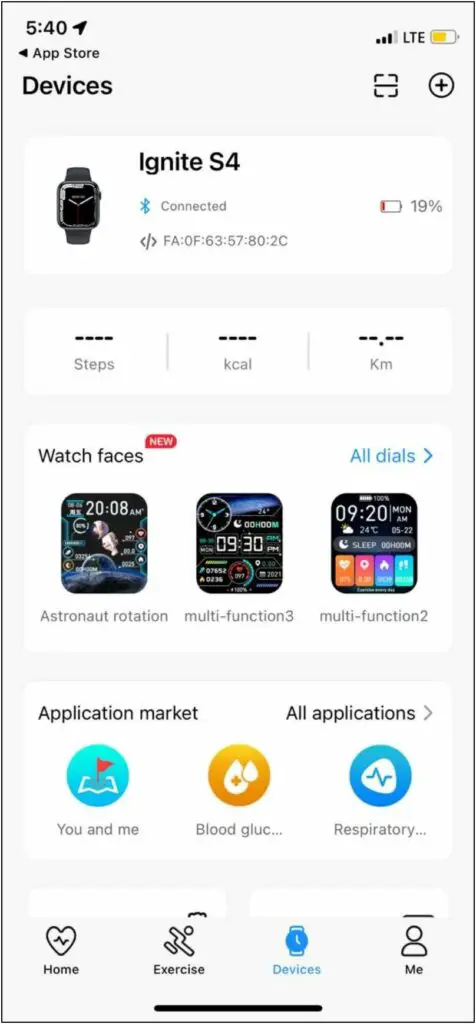
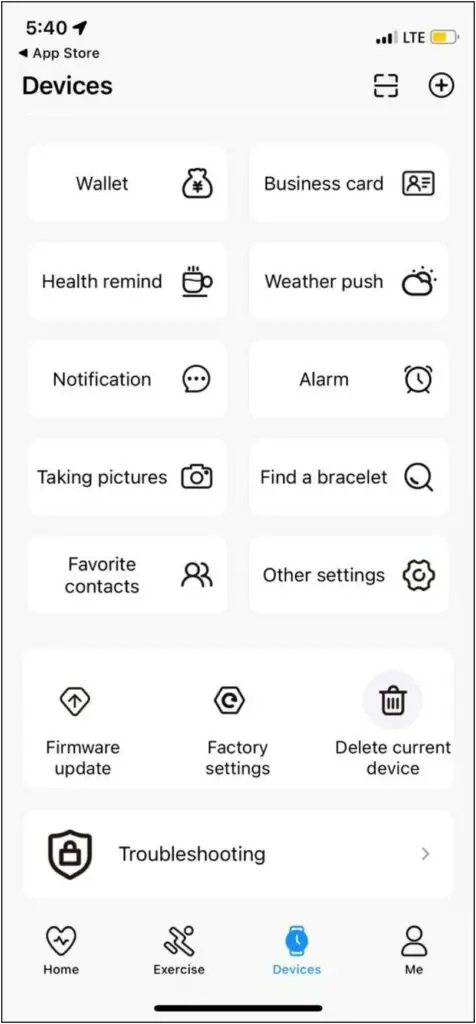
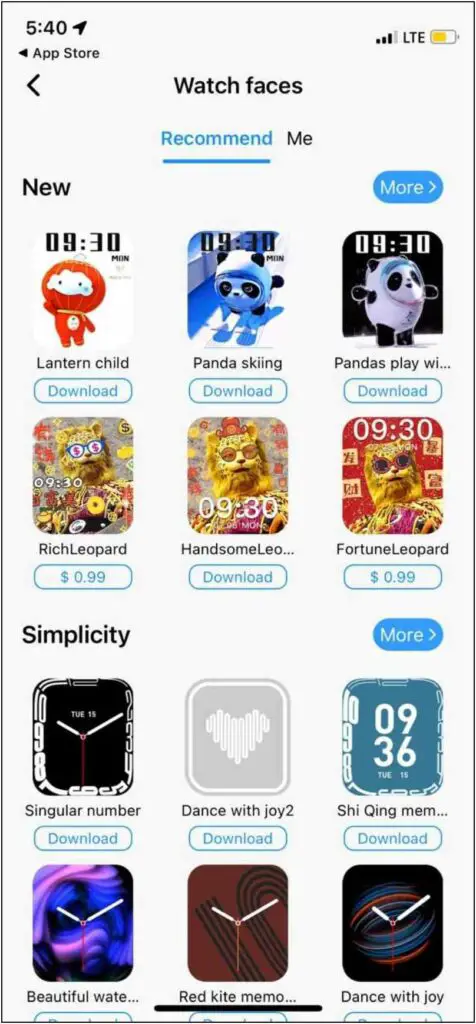
Wrapping Up
These are the simple steps to connect and pair the CrossBeats Ignite S4 smartwatch with your Android and iPhone devices. You can do many things from its app like changing watch faces, adding applications, etc. Do share your experience with this watch in the comments below!



